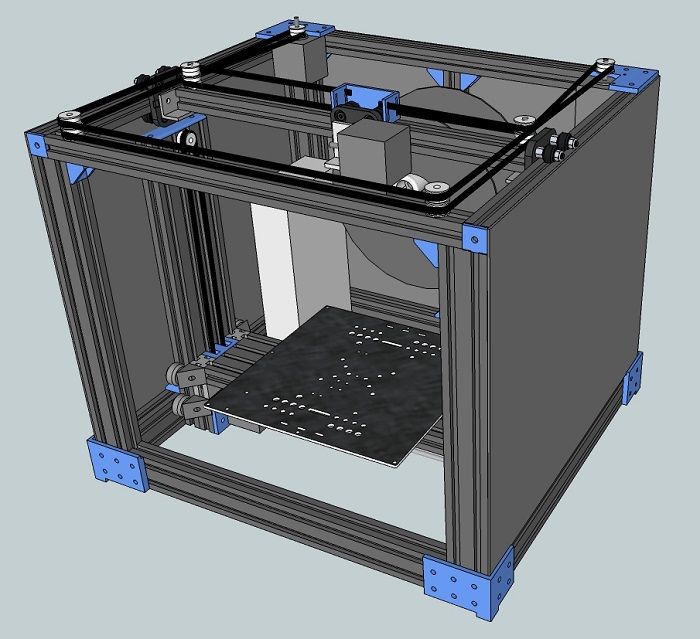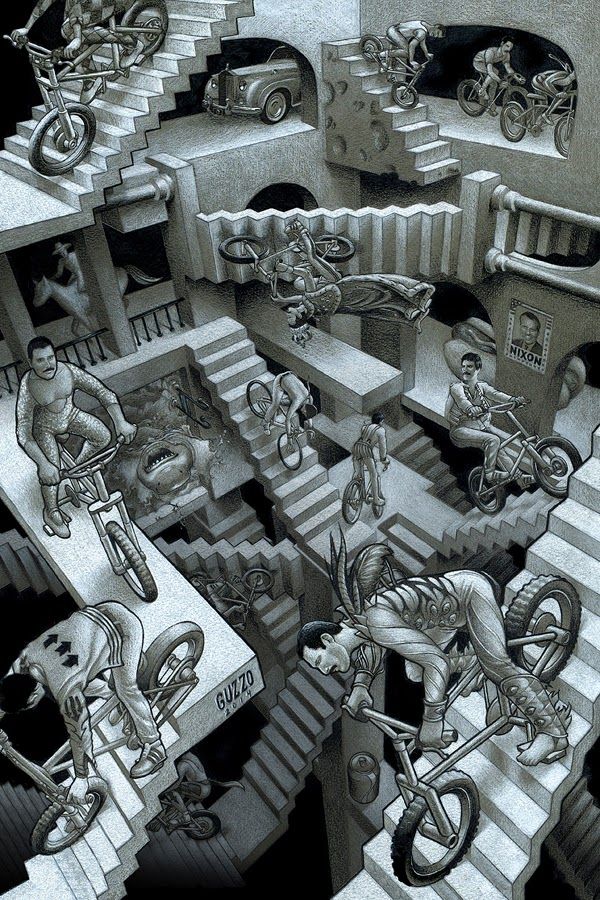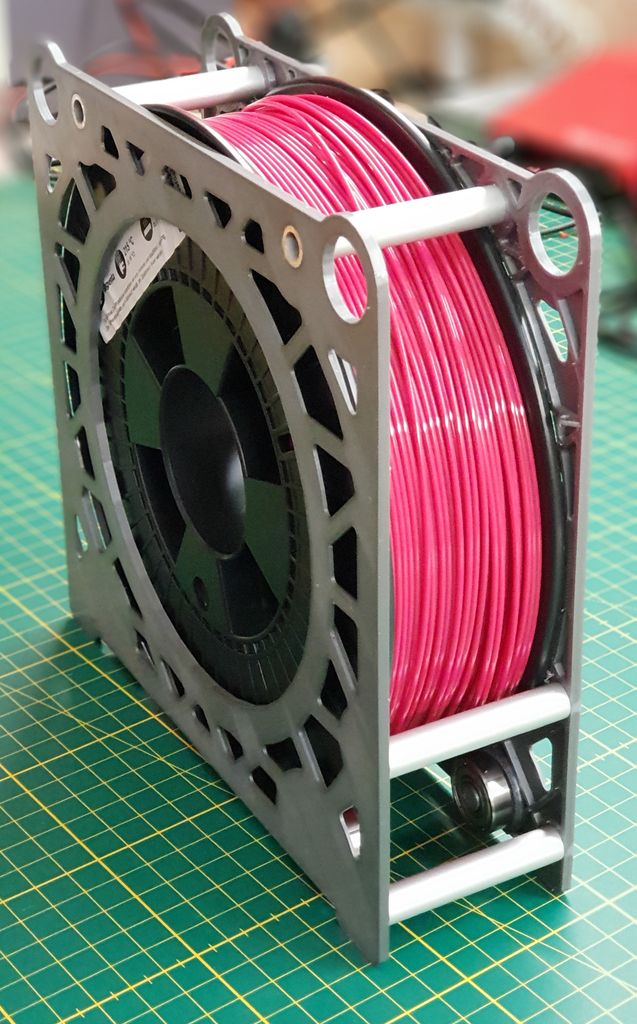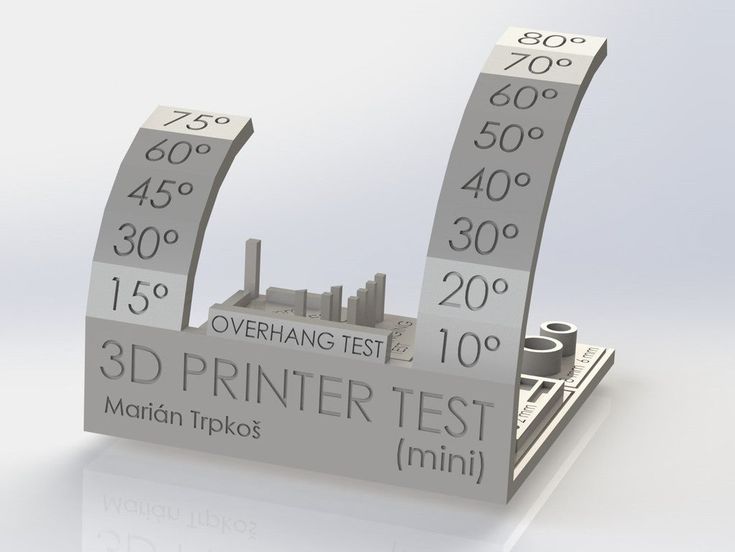Best 3d printer for making action figures
Best 3D Printers for Action Figures
- Author
- Recent Posts
Martin
Besides many test devices, Martin now has his fourth own 3D printer running and prints as a hobby for friends, family and himself. He is happy to share his experience with each new article.
Latest posts by Martin (see all)
- BQ-Hurakan vs. Ender-3 V2 Neo | Comparison, Pros & Cons - November 10, 2022
- Mouse Ears (Brim Ears) vs. Warping in 3D Printing – Guide - November 10, 2022
- Ender-5 S1 vs. Ender-5 Pro | Comparison, Specs, Pros & Cons - November 9, 2022
Disclosure: Links marked with * are Affiliate Links. I earn from qualifying purchases if you decide to make a purchase through these links – at no additional cost for you!
Printing action figures yourself is no longer a problem with the right printer. In this guide, we present the 9 best 3D printers for printing action figures according to your ideas and show you what you should look for when buying a 3D printer for action figures.
These are the best 3D printers for action figures:
- ANYCUBIC Photon*
- Elegoo 2 Mars Pro*
- Creality LD-002R*
- QIDI TECH Shadow 6.0 Pro*
- Phrozen Sonic Mini 4k*
- QIDI TECH S-Box*
- XYZprinting Nobel 1.0A*
- Original Prusa SL1*
- Peopoly Phenom
Table of Contents:
- 1 ANYCUBIC Photon
- 1.1 Technical Data – ANYCUBIC Photon
- 2 Elegoo 2 Mars Pro
- 2.1 Technical Data – Elegoo 2 Mars Pro
- 3 Creality LD-002R
- 3.1 Technical Data – Creality LD-002R
- 4 QIDI TECH Shadow 6.0 Pro
- 4.1 Technical Data – QIDI TECH Shadow 6.0 Pro
- 5 Phrozen Sonic Mini 4k
- 5.1 Technical Data – Phrozen Sonic Mini 4k
- 6 QIDI TECH S-Box
- 6.1 Technical Data – QIDI TECH S-Box
- 7 XYZprinting Nobel 1.
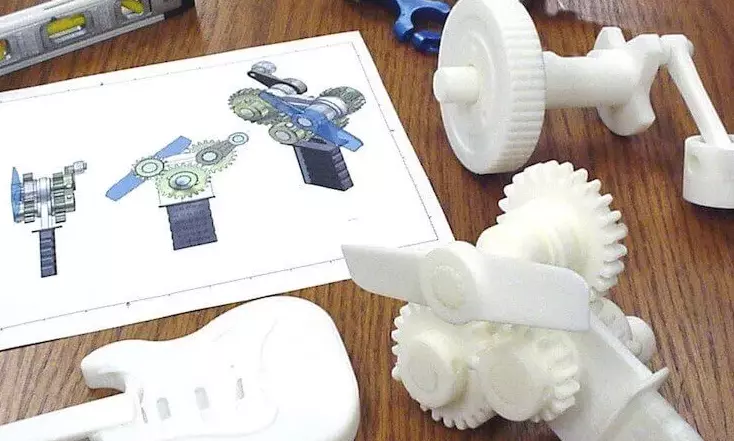 0A
0A- 7.1 Technical Data – XYZprinting Nobel 1.0A
- 8 Original Prusa SL1
- 8.1 Technical Data – Original Prusa SL1
- 9 Peopoly Phenom
- 9.1 Technical Data – Peopoly Phenom
- 10 Buying Guide – 3D Printers for Action Figures
- 10.1 Printing Technology – FFF/FDM or SLA
- 10.2 Print Volume & Print Height
- 10.3 Print Speed
- 10.4 Equipment and Accessories
- 11 Related Questions
- 11.1 Is it possible to dye UV resin for SLA printer?
- 11.2 What is a voxel?
- 11.3 What means DLP
- 12 Conclusion
ANYCUBIC Photon
Weighing about 7.2 kilograms, the ANYCUBIC Photon* fits on any desk with its size of only 220 x 200 x 400 mm. It is currently one of the cheapest of its kind and with a maximum build volume of 115 x 65 x 155 mm offers enough space for medium-sized action figures.
Anycubic Photon*Check Price at:
Amazon*
3DJake*
The printer is connected to a PC or notebook via a USB interface and a USB cable. You can also transfer your print data from your computer to the printer via the included USB stick. Unfortunately, the ANYCUBIC Photon does not offer a WLAN interface. The compact printer is operated via a 2.8-inch touch display.
You can also transfer your print data from your computer to the printer via the included USB stick. Unfortunately, the ANYCUBIC Photon does not offer a WLAN interface. The compact printer is operated via a 2.8-inch touch display.
The LCD display of the ANYCUBIC Photon used for printing has a maximum resolution of 2560 x 1440 dpi. A print dot has a size of only 47 µm. The printer uses UV light with a wavelength of 405 to cure the resin. The minimum resolution of the z-axis is only 1.25 µm with a layer thickness of 0.025 to 0.15 mm. At maximum, the ANYCUBIC Photon achieves a printing speed of up to 20 mm per hour. For a 120 mm action figure, it would therefore need around 6 hours of pure printing time.
For slicing the models, the ANYCUBIC Photon uses the in-house slicing software called Anycubic Photon Slicer. The software is easy to use even for inexperienced users. If you’re not familiar with building 3D printers, the Anycubic Photon is certainly a good choice for you. It comes pre-assembled and ready to use.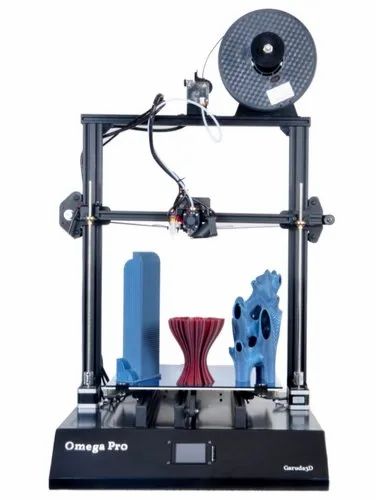 No assembly is required, so you can start printing relatively quickly after unpacking.
No assembly is required, so you can start printing relatively quickly after unpacking.
The printing results of the ANYCUBIC Photon UV LCD, which is compatible with Windows and Mac operating systems, are really good, not only in view of its very affordable price. The printouts are very detailed and show a smooth surface. Only the printing speed could be a bit higher.
Technical Data – ANYCUBIC Photon
- Printing technology: LCD-based SLA 3D printer
- Print volume: 115 x 65 x 155 mm
- XY DPI: 47 µm (2560 x 1440 px)
- Z-axis resolution: 1.25 µm
- Layer thickness: 25 to 100 µm (0.025 to 0.1 mm)
- Printing speed: max. 20 mm/h
- Printing material: 405 nm UV resin
- Rated power: 40 watt
- Printer size: 220 x 200 x 400 mm
- Connectivity: USB
- Weight: approx. 7.2 kg
When you order the ANYCUBIC Photon UV LCD, you will receive a fully assembled SLA 3D printer as well as a USB stick, 250 ml of resin, 3 pairs of gloves and a mask. A spatula for cleaning, a power cord and the required power supply are included as well as a detailed user manual.
A spatula for cleaning, a power cord and the required power supply are included as well as a detailed user manual.
Pro:
- Very reasonable price
- No assembly required
- Easy commissioning
- Good slicing software
- High print quality
- Low printing noise
Contra:
- Cleaning takes long
- Prints with a toxic UV resin
- Relatively low printing speed
Check Price at:
Amazon*
3DJake*
Elegoo 2 Mars Pro
With dimensions of just 200 x 200 x 400 mm, the Elegoo 2 Mars Pro* is one of the compact desktop SLA printers. It is operated via an easy-to-read 3.5-inch full-color touch display.
Elegoo 2 Mars Pro*Check Price at:
Amazon*
3DJake*
Unfortunately, the Elegoo 2 Mars Pro does not have a slot for SD cards like its sister model, the Elegoo Mars*. The printer also does not have a WLAN interface. Instead, this printer has the same special compensation structure that allows you to quickly level the print bed. The maximum resolution of the LCD display is 2560 x 1620 px, so the Elegoo 2 Mars Pro achieves an XY resolution of only 50 micrometers (50 µm). The minimum resolution of the y-axis is 1.25 µm. This SLA printer also shows a good value for the minimum layer thickness with 10 µm.
Instead, this printer has the same special compensation structure that allows you to quickly level the print bed. The maximum resolution of the LCD display is 2560 x 1620 px, so the Elegoo 2 Mars Pro achieves an XY resolution of only 50 micrometers (50 µm). The minimum resolution of the y-axis is 1.25 µm. This SLA printer also shows a good value for the minimum layer thickness with 10 µm.
With this equipment, the Elegoo 2 Mars Pro achieves very good and finely detailed prints. The Elegoo 2 Mars Pro uses the Chitubox Slicer software to slice your models. The software is included in the delivery. The Chitubox Slicer software is known for its ability to process very large STL files in just a few minutes. Conveniently, you can use the Chitubox software to hollow out your models before slicing and thus save a lot of resin.
The Elegoo 2 Mars Pro offers a maximum installation space of 130 x 82 x 160 mm for printing your action figures. The maximum printing speed is 50 mm per hour. Even large action figures can be printed in a relatively short time. However, the printer also has one disadvantage: you can only use the manufacturer’s resin for your models. The Elegoo 2 Mars Pro UV LCD 3D printer is compatible with Windows and MacOS operating systems.
Even large action figures can be printed in a relatively short time. However, the printer also has one disadvantage: you can only use the manufacturer’s resin for your models. The Elegoo 2 Mars Pro UV LCD 3D printer is compatible with Windows and MacOS operating systems.
Technical Data – Elegoo 2 Mars Pro
- Printing technology: LCD-based SLA 3D printer
- Print volume: 130 x 82 x 160 mm
- XY DPI: 50 µm (2560 x 1620 px)
- Z-axis resolution: 1.25 µm
- Layer thickness: from 10 µm
- Printing speed: 30 – 50 mm/h
- Printing material: 405 nm UV resin
- Printer size: 200 x 200 x 400 mm
- Display: 3.5 inch color touch display
- Connectivity: USB
- Weight: approx. 6.2 kg
The Elegoo 2 Mars Pro 3D printer delivers good printing results at an affordable price. You can operate the printer very easily via the 3.5-inch touch display in no time.
The Elegoo 2 Mars Pro 3D printer comes pre-assembled, so you can basically start printing right away. The package includes a spatula for cleaning after each print, 1 pair of pliers, 3 wrenches, 10 funnels as well as a measuring cup, 3 pairs of gloves and an instruction manual.
The package includes a spatula for cleaning after each print, 1 pair of pliers, 3 wrenches, 10 funnels as well as a measuring cup, 3 pairs of gloves and an instruction manual.
Pro:
- High printing accuracy
- High printing speed
- Good printing results
- Easy to use slicing software
- Easy leveling of the print bed
- Good 3.5 inch color touch display
Contra:
- Relatively small printing range
- The manufacturer’s resin must be used
Check Price at:
Amazon*
3DJake*
Creality LD-002R
The Creality LD-002R* is the successor of the popular LD-002 3D printer. It offers you a build space of 119 x 65 x 160 mm. According to the manufacturer, the maximum printing speed is 70 mm per hour. On average, however, the printer achieves a realistic 20 to 30 mm per hour.
Creality LD-002R*Check Price at:
Amazon*
3DJake*
The printing accuracy is very good and you can print detailed action figures with this SLA printer.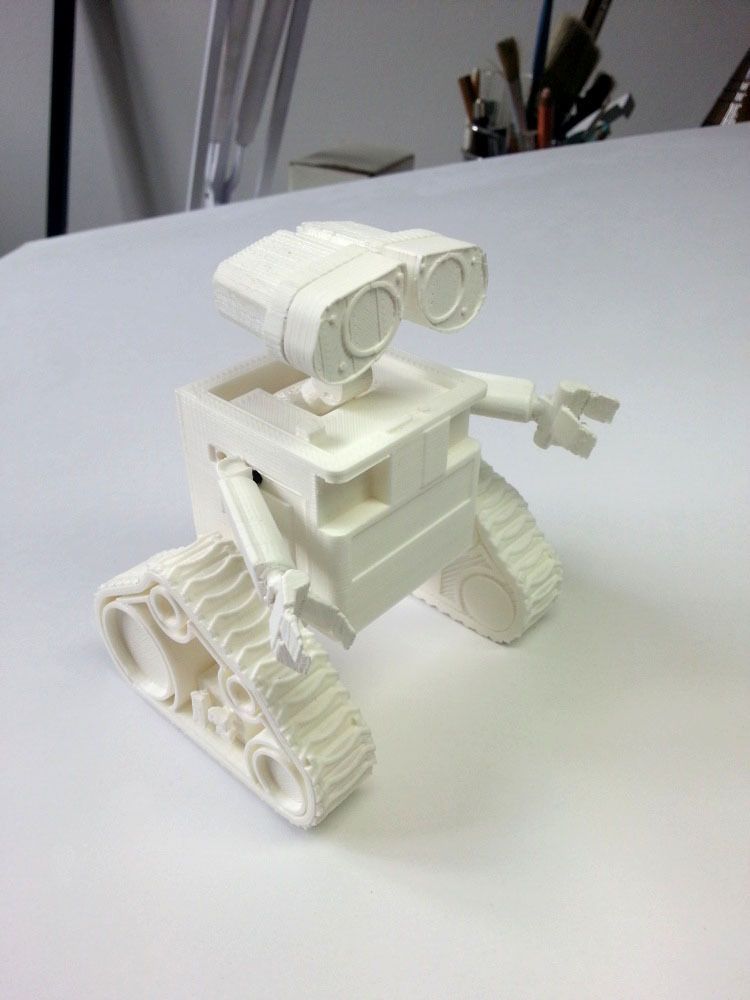 The 4 to 8-fold edge smoothing developed by Creality ensures good results. This technology makes the surfaces of your figures smoother and much finer than other 3D printers in this price range.
The 4 to 8-fold edge smoothing developed by Creality ensures good results. This technology makes the surfaces of your figures smoother and much finer than other 3D printers in this price range.
Simultaneous printing of multiple models is also possible. You can thus print several identical as well as different models in one pass. The new linear ball rail guide of the z-axis offers significantly higher stability and positioning accuracy of the build platform compared to its predecessor.
As usual for these 3D printers, a light-curing UV resin is used as the printing material. An intuitive 5.5-inch display is available for operation. For exposing the resin, Reality uses a 2K solid-state display system with a resolution of 2560 x 1440 px. With this high-resolution Ultra HD 2K LCD display, the Creality LD-002R achieved a print accuracy of 0.02 to 0.05 mm.
Technical Data – Creality LD-002R
- Printing technology: LCD-based SLA 3D printer
- Print volume: 119 x 65 x 160 mm
- XY DPI: 26.
 1 µm (2560 x 1440 px)
1 µm (2560 x 1440 px) - Z-axis resolution: 1.25 µm
- Layer thickness: 0.02 – 0.05 mm
- Printing speed: max. 70 mm/h
- Printing material: 405 nm UV resin
- Printer size: 221 x 221 x 403 mm
- Display: 3.5-inch touch display
- Connectivity: USB
- Weight: approx. 7 kg
The Creality LD-002R HD LCD 3D printer comes fully assembled. The scope of delivery includes a metal spatula and a plastic spatula, a brush, a power cord, an Allen key, a USB stick, an instruction manual and a pair of rubber gloves.
UV resin to try out the printer is unfortunately not included. The printer is compatible with Windows and MacOS operating systems and delivers very good printing results, so you can print your action figures with fine details according to your ideas.
Pro:
- High printing accuracy
- Figures up to 160 mm height possible
- Fine and detailed surfaces
- Simple operation
- No assembly required
Contra:
- Relatively low print speed
Check Price at:
Amazon*
3DJake*
QIDI TECH Shadow 6.
 0 Pro
0 ProThe Chinese manufacturer QIDI TECH has been known for affordable but good 3D printers for a few years now. With the new Shadow 6 Pro*, the company introduced its latest SLA 3D printer just a few months ago.
QIDI TECH Shadow 6.0 Pro*Check Price at:
Amazon*
3DJake*
The 6 Pro is the successor of the proven Shadow 5.5 s. With dimensions of 245 x 230 x 420 mm, the Shadow 6.0 Pro is slightly larger than its predecessor but compact enough to fit on any desk. An activated carbon filter system with 2 electric fans is designed to prevent unpleasant odors from escaping the printer housing into the environment.
The QIDI TECH uses a new matrix UV LED module for printing. Compared to the predecessor model, the printing precision is significantly improved as a result. The exposure intensity of the new module is significantly higher, so that the exposure time is reduced to 5 seconds per layer. Overall, the QIDI TECH Shadow 6.0 Pro achieves a maximum print speed of around 20 mm/h. The 6-inch 2K LCD display allows for a larger print area and an overall higher print volume.
The 6-inch 2K LCD display allows for a larger print area and an overall higher print volume.
The print volume of the Shadow 6.0 Pro is 130 x 70 x 150 mm. The display’s resolution of 2560 x 1440 pixels enables an XY resolution of just 47 µm. The size of the resin tank has also been increased by 20%. The printer is compatible with Windows operating systems from Win7, and Mac OS X operating systems from version 10.7.
High printing precision is ensured by the new dual z-axis linear rail, which significantly increases the stability of the z-axis. The printer’s 8-fold anti-aliasing function can reduce surface texture and enables much smoother surfaces. However, this function does not show a visible improvement on all models. The sensitive touch screen has been equipped with a new user interface by QIDI TECH and allows you to operate the printer very easily. You get all the information about the printer status in real-time. To prepare for printing, the QIDI TECH Shadow 6.0 Pro 3D printer uses the ChiTuBox Slicer software.
Technical Data – QIDI TECH Shadow 6.0 Pro
- Printing technology: LCD-based SLA 3D printer
- Print volume: 130 x 70 x 150 mm
- XY DPI: 47 µm (2560 x 1440 px)
- Z-axis resolution: 1.25 µm
- Layer thickness: 10 to 200 µm (0.01 to 0.2 mm)
- Printing speed: max. 20 mm/h
- Printing material: 405 nm UV resin
- Printer size: 245 x 230 x 420 mm
- Connectivity: USB
- Weight: approx. 7 kg
The QIDI TECH Shadow 6.0 Pro comes with the printer pre-assembled and ready to use, a printed manual, leveling paper. 3 pairs of gloves, 5 funnels, a tool kit with screwdrivers and Allen wrenches, one metal and one plastic spatula, and a USB flash drive with the manual, videos, and a test model stored on it. A resin sample is not included.
Pro:
- High printing accuracy
- 8-fold anti-aliasing function
- Simple leveling
- Simple operation
- Good 5.5-inch display
- No assembly required
Contra:
- Relatively slow printing speed
- Only medium max.
 printing height
printing height
Check Price at:
Amazon*
3DJake*
Phrozen Sonic Mini 4k
The Sonic Mini 4k* from Phrozen offers you an installation space of 135 x 75 x 130 mm. This exceeds its predecessor in the direction of the X and Y axis by 15 and 7 mm. However, the maximum print height of 130 mm is only sufficient for printing small to medium-sized action figures. However, the print quality is excellent.
Phrozen Sonic Mini 4k*Check Price at:
Amazon*
3DJake*
Unlike the Sonic Mini, which uses a monochrome 5.5-inch display with a resolution of 1920 x 1080 pixels, the new Sonic Mini 4k prints with a much higher resolution 4k display. The 135 x 75 mm display’s resolution is 3840 x 2160 with a pixel density of 722 pixels per inch (PPI). This allows the printer to achieve a minimum pixel size of only 35 micrometers in the XY-direction. Printing finely detailed action figures is no problem with the Sonic Mini 4k.
The print quality is more than a nose ahead of the Elegoo and Anycubic. Thanks to the new display, the curing times of the individual layers have been reduced to around 2 seconds. In some cases, curing is even faster.
According to the manufacturer, the Sonic Mini 4k can print at a maximum speed of up to 80 mm per hour without compromising on resolution. However, the prerequisite for the excellent print quality is that you use a high-quality UV resin that can reproduce the fine resolution. It is therefore pleasing that you can also use UV resins from other manufacturers for the Sonic Mini 4k.
For slicing the models, the manufacturer recommends the Chitubox slicing software version 1.6.5. You are hardly subject to any restrictions when it comes to choosing the operating system. The Sonic Mini 4k is compatible with most Windows and Mac OSX operating systems. The only limitation is the file format of the print files. The Sonic Mini 4k can only read files in STL format. You can transfer the print data to the printer via USB stick.
Technical Data – Phrozen Sonic Mini 4k
- Printing technology: LCD-based SLA 3D printer
- Print volume: 135 x 75 x 130 mm
- XY DPI: 35 µm (3840 x 2160 px)
- Z-axis resolution: 1.25 µm
- Layer thickness: 10 to 200 µm (0.01 to 0.2 mm)
- Printing speed: max. 80 mm/h
- Printing material: 405 nm UV resin
- Printer size: 248 x 248 x 327 mm
- Connectivity: USB
- Weight: approx. 5 kg
The PhrozenSonic Mini 4k UV LCD 3D printer comes fully assembled. Setup is quick and easy, so you can quickly start printing your first action figures. The high-resolution 4k LCD display allows you to print action figures with very fine details.
In addition to the printer, the scope of delivery includes all other accessories that you need for operation. However, UV resin is not included in the scope of delivery. You must order a suitable resin separately.
Pro:
- Favorable price
- 4k LCD display
- High print quality
- Simple operation
- High printing speed
Contra:
- Max.
printing height only 130 mm
Check Price at:
Amazon*
3DJake*
QIDI TECH S-Box
The QIDI TECH S-Box* is a must-have in our list of the best 3D printers for action figures. It offers an exceptionally large build space for SLA printers. You can print models with a maximum size of 250 x 130 x 200 mm with this printer.
QIDI TECH S-Box*Check Price at:
Amazon*
A 2K LCD display with a resolution of 2560 x 1600 px is available for printing your figures. With this equipment, the QIDI TECH S-Box printer achieves a very high printing accuracy. Also contributing to the precision of the printer is the double z-axis guide. It ensures high positioning accuracy and optimal stability of the print bed at the same time.
The layer height of this printer can be between 0.01 and 0.2 mm (10 to 200 micro). A USB interface is available for transferring your print data. Unfortunately, a WLAN interface is not available. The printer is compatible with most Windows and Mac operating systems.
The QIDI TECH S-Box is operated via a 4.3-inch TFT touch display to the left of the build area. You can control the entire printing process via this display and make individual settings. An activated carbon filter system ensures that unpleasant odors do not escape during printing. With the QIDI TECH S-Box printer, you can print several models at the same time. The printer can read files in STL and OBJ format. The structure of the QIDI TECH S-Box large-format SLA printer is mostly made of aluminum. The aluminum construction gives the printer the stability needed to print large-volume models. For slicing models, the QIDI TECH S-Box 3D printer is equipped with the latest version of Chitubox slicing software. The aluminum resin container has also been newly developed and optimized.
Technical Data – QIDI TECH S-Box
- Printing technology: LCD-based SLA 3D printer
- Print volume: 250 x 130 x 200 mm
- XY DPI: 47 µm (1600 x 2560 px)
- Z-axis resolution: 1.
25 µm
- Layer thickness: 10 to 200 µm (0.01 to 0.2 mm)
- Printing speed: max. 50 mm/h
- Printing material: 405 nm UV resin
- Printer size: 565 x 365 x 490 mm
- Connectivity: USB
- Weight: approx. 25 kg
The QIDI TECH S-Box UV LCD 3D printer comes fully assembled. Due to its relatively high weight of around 25 kg, you will need a stable table to set up the printer.
The printing precision is excellent and you can easily print action figures with a height of up to 200 mm with this printer. This size can only be achieved with FDM/FFF printers.
Pro:
- Very good print quality
- Finely detailed printouts
- Maximum print height 200 mm
- Simple operation
- Easy leveling of the building platform
- No assembly required
- Activated carbon filter system
Contra:
- Connection only via USB interface
- High weight of the printer
Check Price at:
Amazon*
XYZprinting Nobel 1.
The XYZprinting Nobel 1.0A* is a stereolithography (SL) 3D printer. This means that unlike the other 3D printers for action figures presented here, it uses a laser to expose and cure the resin. In this printing process, the resin is cured with a UV laser beam that is guided through the transparent resin container with the help of a movable mirror.
XYZprinting Nobel 1.0A*Check Price at:
Amazon*
The laser is a 405 nm UV class 1 laser, and the enclosed housing makes the printer absolutely safe to use. Meanwhile, this technology is still more expensive than LCD printing technology, but it is also affordable for private users. The big “A” in the name of the printer stands for “Advanced” and indicates that it is a further development of the proven XYZprinting Nobel 1.0 SL 3D printer.
The new model offers improved precision with only 130 microns. The print speed has also been accelerated by 30%. The 280 x 345 x 590 mm XYZprinting Nobel 1.0A weighs 15 kg and makes a very solid impression overall. The maximum print volume is 128 x 128 x 200 mm, so you can easily produce larger action figures with this printer. It is operated via an intuitive display with a size of 2.6 inches. The leveling of the build platform has also been improved compared to the predecessor.
With a z-axis resolution of 25 microns, the Nobel 1.0A from XYZprinting lets you achieve fine and smooth surfaces on your action figures. Setting up the printer takes just a few minutes. One advantage the XYZprinting Nobel 1.0A has over all other SLA printers is automated resin replenishment. So you can be sure that even when printing large figures, there is always enough resin in the printer.
Technical Data – XYZprinting Nobel 1.0A
- Printing technology: Stereolithography (SL) 3D printer
- Print volume: 128 x 128 x 200 mm
- XY DPI: 130 µm
- Z-axis resolution: 25 µm
- Layer thickness: 50 to 100 µm (0.05 to 0.1 mm)
- Printing speed: max. 50 mm/h
- Printing material: 405 nm UV resin
- Printer size: 280 x 345 x 590 mm
- Connectivity: USB
- Weight: approx.
15 kg
The XYZprinting Nobel 1.0A 3D printer is delivered fully assembled. You only have to connect the printer to your PC or notebook via USB cable and you can start printing. The scope of delivery includes everything you need to operate the printer. Including a 500 g bottle with UV resin.
Pro:
- Simple operation
- Fine, smooth surfaces
- Max. print height 200 mm
- Simple leveling
- Automatic resin refill
Contra:
- Comparatively high price
Check Price at:
Amazon*
Original Prusa SL1
Measuring approx. 400 x 240 x 230 mm and weighing around 7 kg, the Original Prusa SL1* uses the MSLA process with an LCD display and an underlying UV-LED screen for printing. The LCD display has a size of 5.5 inches and a resolution of 2560 x 1440 pixels.
Original Prusa SL1*Check Price at:
Amazon*
The minimum layer height is only 0. 01 mm or 10 microns. The printer’s resin tray is very easy to wash out. The bottom is lined with a transparent FEP film. A special feature is the tilt function of the short resin tray. When a layer is cured, the print bed is not simply lifted as is usual with other SLA printers.
Instead, the tray, which is moved by a motor, tilts back and forth somewhat. This is intended to improve the surface structure of the models on the one hand and at the same time reduce tensions within the models.
The original Prusa SL1 needs around 6 seconds for one shift. Another advantage is, after a power failure, the printer can simply resume printing at the point of interruption. Printing errors and shifts in the models are thus avoided. This print-resume function is already standard in many FDM 3D printers.
However, you will rarely find this function on SLA printers in the lower price range. On the positive side, you can use resin from other manufacturers with the Original Prusa SL1. A special sensor registers the fill level in the resin tank and warns you in time before the resin runs out. Another positive feature of this printer is that you can transfer your print data to the Original Prusa SL1 via USB, LAN cable and WLAN.
Another positive feature of this printer is that you can transfer your print data to the Original Prusa SL1 via USB, LAN cable and WLAN.
Technical Data – Original Prusa SL1
- Printing technology: LCD-based SLA 3D printer
- Print volume: 120 × 68 × 150 mm
- XY DPI: 47 µm (2560 × 1440 pixels)
- Z-axis resolution: 20 µm
- Layer thickness: 10 to 200 µm (0.01 to 0.1 mm)
- Printing speed: max. 20 mm/h
- Printing material: 405 nm UV resin
- Printer size: 400 × 240 × 230 mm
- Connectivity: USB, LAN, WLAN
- Weight: approx. 42 kg
The Original Prusa SL1 UV LCD 3D printer is available as a kit with all necessary accessories or as a pre-assembled and ready-to-use printer for an additional charge. The Original Prusa SL1 UV LCD 3D printer doesn’t offer a very large build volume or print height, but it is equipped with some useful features that make printing action figures much easier.
Pro:
- Very good printing accuracy
- High surface quality
- Tilting function of the resin tank
- USB, WLAN and LAN
- Good display
- Compatible with various resins
Contra:
- Low construction volume
- Comparatively high price
Check Price at:
Amazon*
Peopoly Phenom
The Peopoly Phenom is a large but affordable 3D SLA printer in relation to the maximum print volume.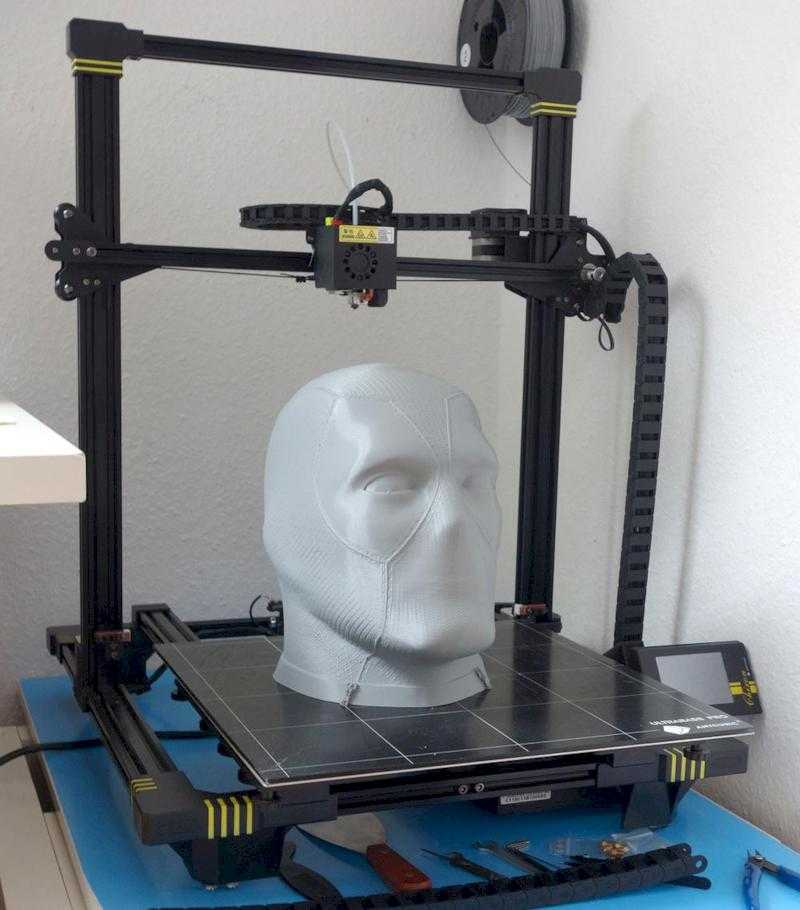 It offers you a maximum print volume of 276 x 155 x 400 mm.
It offers you a maximum print volume of 276 x 155 x 400 mm.
Check Price at:
Peopoly
The printer uses a combination of 4K LCD display with a resolution of 3840 x 2160 pixels and UV LED instead of a UV laser used in the smaller Peopoly Moai and Formlabs Form 3 printer. In the Phenom, the UV light comes from an LED grid under the print bed that shines through the LED screen and hardens the resin. This technology basically makes the Peopoly Phenom a fairly fast 3D printer, as an entire layer can be exposed at once.
However, it is not faster than a printer that uses a single laser dot to cure the resin. The reason for this is that the light intensity of the LEDs is much lower than that of a laser. However, the printer only achieves a resolution of 72 micros in the XY-direction. Here, the Elegoo Mars or the Creality LD-002R are much better with a resolution of only 42 microns in the XY-direction.
Unfortunately, the 452 x 364 x 780 mm and 42-kilogram printer does not have a WLAN interface. You can only send data to the printer via USB or a LAN cable. The manufacturer has equipped the printer with a 4.3-inch color touch display, which you can use to control all printer functions including movements. You can also control the brightness of the UV light as well as the start and stop of the printing process via the display. All in all, the printing results of the Peopoly Phenom are very good. The prints require little to no rework.
You can only send data to the printer via USB or a LAN cable. The manufacturer has equipped the printer with a 4.3-inch color touch display, which you can use to control all printer functions including movements. You can also control the brightness of the UV light as well as the start and stop of the printing process via the display. All in all, the printing results of the Peopoly Phenom are very good. The prints require little to no rework.
Technical Data – Peopoly Phenom
- Printing technology: LCD-based SLA 3D printer
- Print volume: 276 x 155 x 400 mm
- XY DPI: 72 µm (3840 x 2160 pixels)
- Z-axis resolution: 2 µm
- Layer thickness: 10 to 200 µm (0.01 to 0.2 mm)
- Printing speed: max. 20 mm/h
- Printing material: 405 nm UV resin
- Printer size: 452 x 364 x 780 mm
- Connectivity: USB, LAN
- Weight: approx. 42 kg
This allows you to achieve a remarkable maximum print height of 400 mm. This is a value that is otherwise only achieved by professional SLA printers.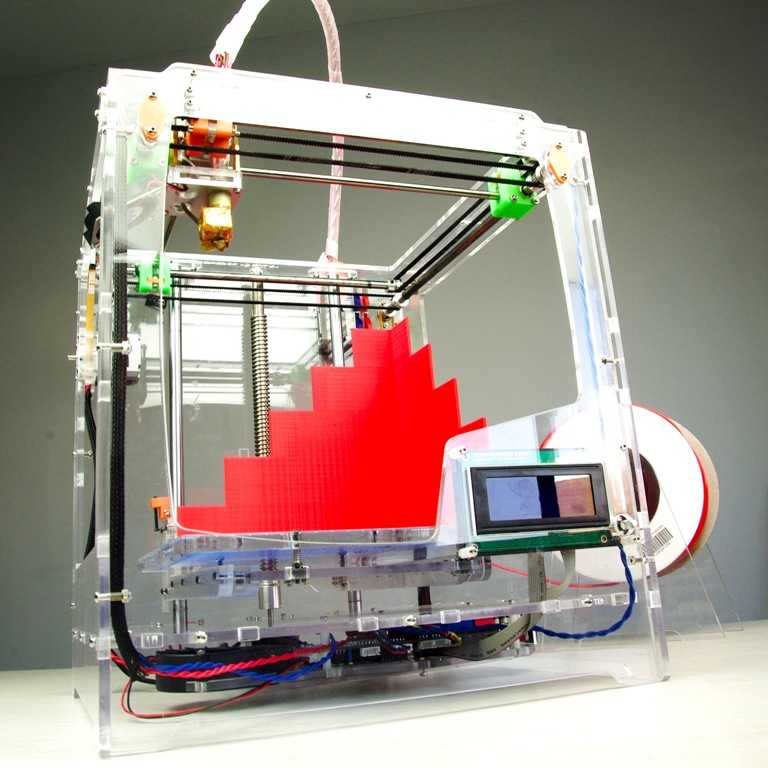 The print quality is very good. The print speed is also perfectly acceptable. The 42 kg printer is delivered pre-assembled. The scope of delivery includes everything you need to operate the printer, except for resin.
The print quality is very good. The print speed is also perfectly acceptable. The 42 kg printer is delivered pre-assembled. The scope of delivery includes everything you need to operate the printer, except for resin.
Pro:
- Very high printing height
- Good print quality
- Good printing speed
- Simple operation
- Compatible with various resins
- No assembly required
Contra:
- Loud printing noise
- No WLAN
- High weight
Check Price at:
Peopoly
Buying Guide – 3D Printers for Action Figures
In order to print your action figures the way you want, there are a few things you should consider before buying a 3D printer. The most important criteria for choosing a 3D printer that can print detailed action figures are:
- Printing technology – FFF/FDM or SLA
- Print volume & print height
- Print speed
- Equipment & Accessories
Printing Technology – FFF/FDM or SLA
When it comes to 3D printers, you basically have a choice between FFF/FDM or SLA printers. FFF/FDM or filament printers are very affordable and offer you a large build volume at a low price.
FFF/FDM or filament printers are very affordable and offer you a large build volume at a low price.
The disadvantage of the printers, however, is that you can’t print fine details like rivets, buttons, eyelets, straps, beards or faces with them, or not very precisely. For finely detailed action figures, SLA printers are much better. With these printers, you can achieve a very high print quality even with fine details, smooth surfaces and clean edges.
For action figures that you make with these resin printers, the amount of finishing work required after printing is very small. In most cases, it’s enough to remove the support structures and the model is ready for coloring.
Print Volume & Print Height
Before you choose a 3D printer to print your action figures, be sure to consider how tall you want your figures to be. Cheap SLA printers have a limited print height. Up to 130 mm print height, there are quite a few inexpensive printers of this type. Above that, the selection becomes smaller. For very large figures from a height of 200 mm, SLA printers are still relatively expensive.
For very large figures from a height of 200 mm, SLA printers are still relatively expensive.
Print Speed
Most SLA printers achieve a print speed of 20 to 30 mm/h. If you only want to print one action figure from time to time, the print speed is probably only of minor importance. However, if you want to print many and large action figures, you should take a look at the print speed. For many prints, it makes a difference whether the printer needs 8 or only 2 hours for a 160 mm figure.
Equipment and Accessories
The equipment of SLA 3D printers differs only slightly. In terms of connectivity, most printers are limited to a USB interface. Rarely, and almost only with more expensive models, you will find a WLAN interface or a LAN port.
You do not need any special accessories for these printers. Consumables such as spatulas, gloves or filters for the resin are included with most printers. A recommended accessory is a washing machine such as the Elegoo Mercury Plus* or Anycubic Wash & Cure 2. 0*. With these machines, you can thoroughly and completely remove unhardened resin from your action figures and then post-cure them if necessary.
0*. With these machines, you can thoroughly and completely remove unhardened resin from your action figures and then post-cure them if necessary.
Related Questions
Is it possible to dye UV resin for SLA printer?
You can color the UV resin for SLA printers. Special color pigments are available commercially for this purpose, which are mixed with the resin. However, there are also ready-dyed resins from various manufacturers for practically every SLA printer.
What is a voxel?
In SLA printing, a voxel is the 3-dimensional equivalent for a 2-dimensional pixel in an image. Pixels are the individual pixels that make up an image. A model like an action figure is built up by voxels lined up in all directions of space.
What means DLP
DLP is the abbreviation for “Digital Light Processing”. The technology was developed by Texas Instrument for beamers. An electronic component, the DMD or Digital Micro Mirror Device, with many micromirrors is used. Depending on the position of the mirrors, the UV light is directed onto the resin and the resin is cured.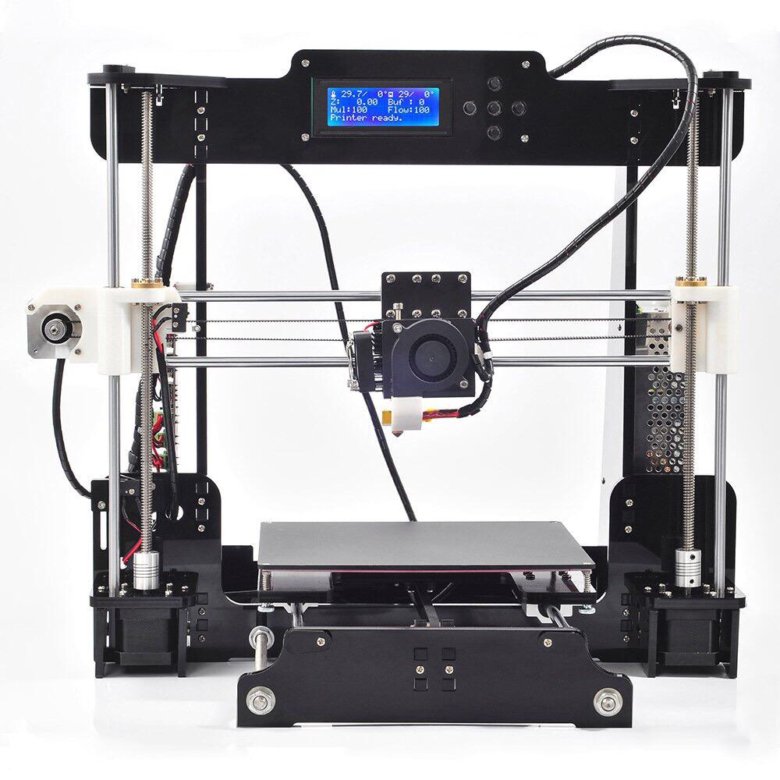
Conclusion
A good 3D printer that allows you to easily print your action figures in as much detail as you imagine is available today for less than 500 dollars. Before you buy, however, you should consider how big you want your figures to be.
The print height and overall build volume is still somewhat limited with many SLA printers. However, figures up to 150 or 180 mm tall are no longer a problem with most printers of this type. If you want to print larger figures, however, you’ll have to dig a little deeper into your pocket.
Disclosure: This website is the property of Martin Lütkemeyer and is operated by Martin Lütkemeyer. Martin Lütkemeyer is a member of the Amazon Services LLC and other Affiliate Programs. These are affiliate advertising programs designed to enable websites to earn advertising revenue through advertising and linking to Amazon.com and others. Links marked with * are affiliate links.
Best 3D Printer for Action Figures (2022)
Looking for the best 3D printers for action figures? Read our guide for the top 5 recommendations of printers that will not disappoint you.
Getting acquainted with 3d printers and which of all models is the best is not entirely easy.
There are many printers on the market in widely varying prices. And that you need to think about what material to print in, and that you will find as easy-to-use 3D printer as possible. To make it easier for you, today I have compiled a list of the best 3D printers on the market right now, based on user reviews and expert reviews.
In this Guide
Best 3D Printer for Action Figures
In this test you will find the following 3d printers:
- Flashforge Creator Pro (best in test)
- Creality3D Ender-3 (good budget choice)
- Flashforge Adventurer 3
- Makerbot Replicator +
1. Flashforge Creator Pro
AVAILABLE ON AMAZON
Flashforge Creator Pro is in my opinion the best 3d printer right now. It is a nice gateway to 3d printing, and is suitable for you who are a beginner (or if you want something for the office, school or other organization where many are new to 3d printers).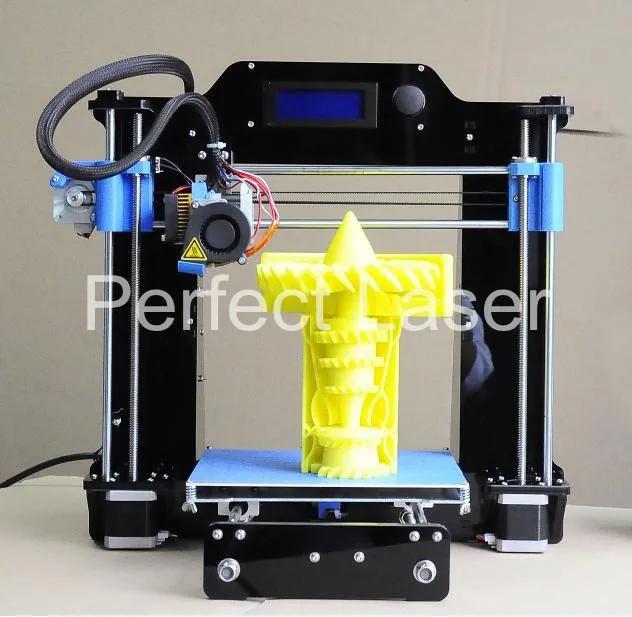
It is also one of the most popular 3d printers that has received the highest ratings in places like Amazon and the like. The printer is also one of the latest news from the manufacturer, which among other things made Flashforge Finder before.
A tip is that you use Flashforge Creator Pro together with, for example, Simplify 3D . It greatly facilitates the process. 3d printer supplied is like this.
The building board may be slightly small, but seems to last a long time.
This printer works well for materials / filaments such as PLA plastic, ABS and NinjaFlex. Because the printer supports dual extrusion, you can also use this 3D printer for more advanced printing.
The printer comes with a heated plate, which is a prerequisite when working with certain types of filaments. The door to the printer (to close in vapors etc. when the material is heated) is a bit shaky though – but it can be solved by taping to it properly.
Pros
- Easy to use.
- High quality prints.

- Pretty good price considering that there are a lot of features you get.
Cons
- The spool holder can be slightly large for some of the materials.
- Wobbly door.
Creality3D Ender-3
AVAILABLE ON AMAZON
Creality 3D Ender-3 is a nice budget choice for you who are looking for a nice 3d printer.
Because there is a large community behind this printer, it is easy to find both guides and tips on how to proceed when using it.
To help with the actual installation / assembly, there will be an associated PDF, but it is even better if you watch videos from youtube on how to most easily install the 3d printer. Make sure you really spend a little extra time mounting the 3d printer properly.
The printer provides high quality prints. It’s easy to use – load it with filament and print, basically.
The motors for the 3d printer unfortunately sound quite a lot, so make sure to have your printer in a place that does not disturb you when you go to sleep or the like.
Slicers that work well for this 3d printer are for example PrusaSlicer , or Ultimaker Cura .
Don’t forget to also buy the filaments (the product you use to create your 3D gadget) you need for the printer. The filaments are usually sold on spools, and come in all possible colors. Isopropanol, microfiber cloth and calipers can also be good to have.
Pros
- Very affordable.
- Good quality of the device and associated hardware.
- Easy to use.
Cons
- Can be a bit loud.
- Requires you to spend some time assembling the printer.
Flashforge Adventurer 3
AVAILABLE ON AMAZON
Flashforge Adventurer 3 is another great 3d printer.
The printer is easy to use and it is no problem to change filaments when you need to. The bonus is that the printer is pre-assembled from scratch.
It also comes with a kind of test print that you can use to easily get started without making your own drawings. However, the PDF itself that is added for this is not super easy to follow. Among other things, you need to find out the printer’s IP number (which you most easily do through the touch screen). The interface itself is fairly easy to use.
However, the PDF itself that is added for this is not super easy to follow. Among other things, you need to find out the printer’s IP number (which you most easily do through the touch screen). The interface itself is fairly easy to use.
When you want to make your own drawings, this printer works well with, for example, TinkerCAD and Flashprint .
This particular printer is fairly quiet – around 50 dB when running. And it’s damn nice that the printer has WiFi.
The printer also comes with a built-in hotplate and is completely encapsulated.
Pros
- Easy to get started with.
- Helpful support.
- Heated plate included with purchase.
Cons
- The instructions for the test prints could be better.
- Doing so-called bed leveling is cumbersome for this printer – you get too little feedback.
Makerbot Replicator +
AVAILABLE ON AMAZON
Makerbot Replicator + is something of a worst for 3D printers. You can count on high quality prints that look exactly as the design is meant to be, which of course is one of the most important things with a 3d printer. The precision feels higher than several of the other printers on the market, which of course affects the price accordingly.
You can count on high quality prints that look exactly as the design is meant to be, which of course is one of the most important things with a 3d printer. The precision feels higher than several of the other printers on the market, which of course affects the price accordingly.
This printer is excellent for wireless printing. In general, the printer is easy to use and works well with the included Makerbot software.
Unfortunately, the printer has a reputation for breaking pretty quickly, which means you may potentially often need to leave it in service. This is a shame considering it’s a good printer otherwise.
Pros
- Fantastically good quality of the prints.
- Possibility of larger prints.
Cons
- Significantly more expensive than many other 3D printers.
- Breaks easily (but it is often possible to change if you contact support).
- Can only handle PLA (not ABS).
Technical Specs – Comparison
List of technical specifications:
| Search | |||||
|---|---|---|---|---|---|
| FlashForge Creator Pro | PLA, ABS | 1.75 mm | 200 mm / s | 270 × 145 × 150 | 0.1 |
| CReality3D Ender-3 | PLA, ABS, PLA, LayWood | 1.75 mm | 180 mm / s | 220 x 220 x 250 | 0.1 |
| Flashforge Adventurer 3 | PLA, ABS | 1.75 mm | 150 mm / s | 150 x 150 x 150 | 0.1 |
| Makerbot Replicator + | PLA | 1.75 mm | 175 mm / s | 295 x 195 x 165 | 0.1 |
Expensive vs Cheap 3D Printer
What is the real reason why the price of a 3D printer can vary so much?
Above all, it has to do with how much you as a user need to do (and be able to) to get started with the 3D printer.
- Many cheap 3d printers require prior knowledge of how to assemble the printer (which can mean everything from more familiar with CNC tools, to computer and computer skills.
- More complete printers (which often cost a few thousand kronor and up) are instead pre-assembled, and thus it is much easier to get started with these – for you who want to print without hassle and make it easy for yourself. There are also more expensive 3D printers that cost tens of thousands of kronor that are more suitable for more professional use (for companies and larger organizations for example).
Other Factors to Consider
There are additional factors that affect what you pay for a 3d printer, depending on how exactly your 3d printer works. Here are some examples.
Print size
This simply means how big objects you can fit as a 3d print. The bigger things you can print, the more expensive the printer will generally be.
Filament / Raw material
Which raw material (eg PLA filament) you use also affects the price (in that the raw material indirectly affects the functions of the printer) on the 3d printers.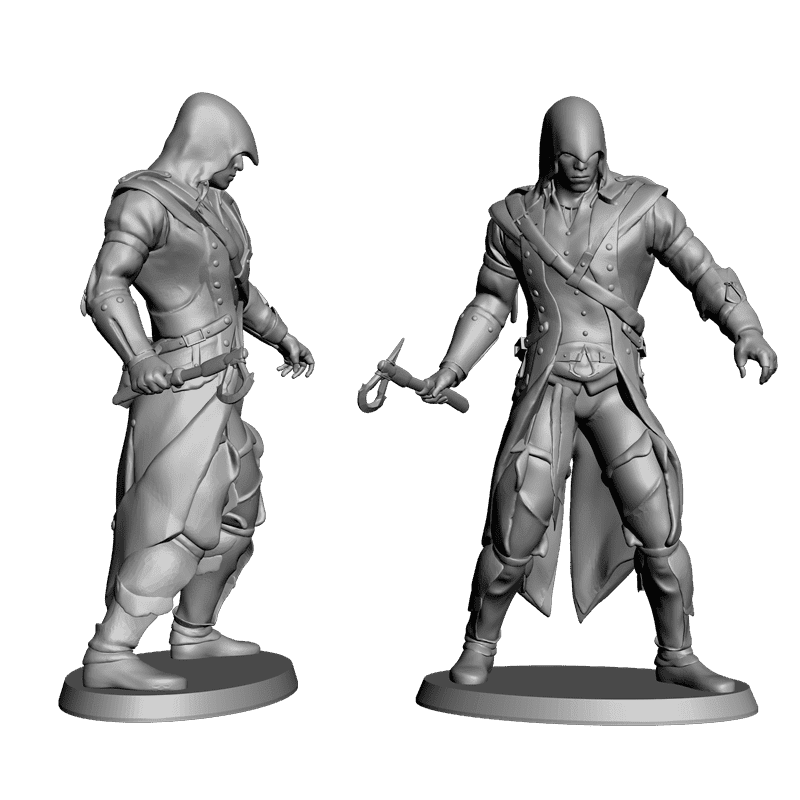
For example: If you use ABS filament (which stands for Acrylonitrile Butadiene Styrene and is often used to print prototypes for tests, for example), you need a 3D printer where the building board can be heated. Having a cover for the 3d printer in this case is also recommended.
Indirectly, this also affects safety. For example, you may need to have a construction area that is shielded to avoid getting dangerous (or for that matter foul-smelling) fumes. This also increases the price of the 3d printer.
Speed and accuracy
The faster the print speed, the more expensive the printer tends to be. And the more precise details and precision work needed for printing, the more it costs the printer to buy.
Associated programs
Most 3D printers come with a program before, but sometimes you may want a more specific one to handle your prints (which you are used to). In these cases, the total cost also increases.
Additional Specifications to Consider
Here are other specifications to consider before purchasing your 3d printer that may be helpful to know:
- Dual nozzles – this is especially useful if you want to be able to print multiple filaments at the same time.
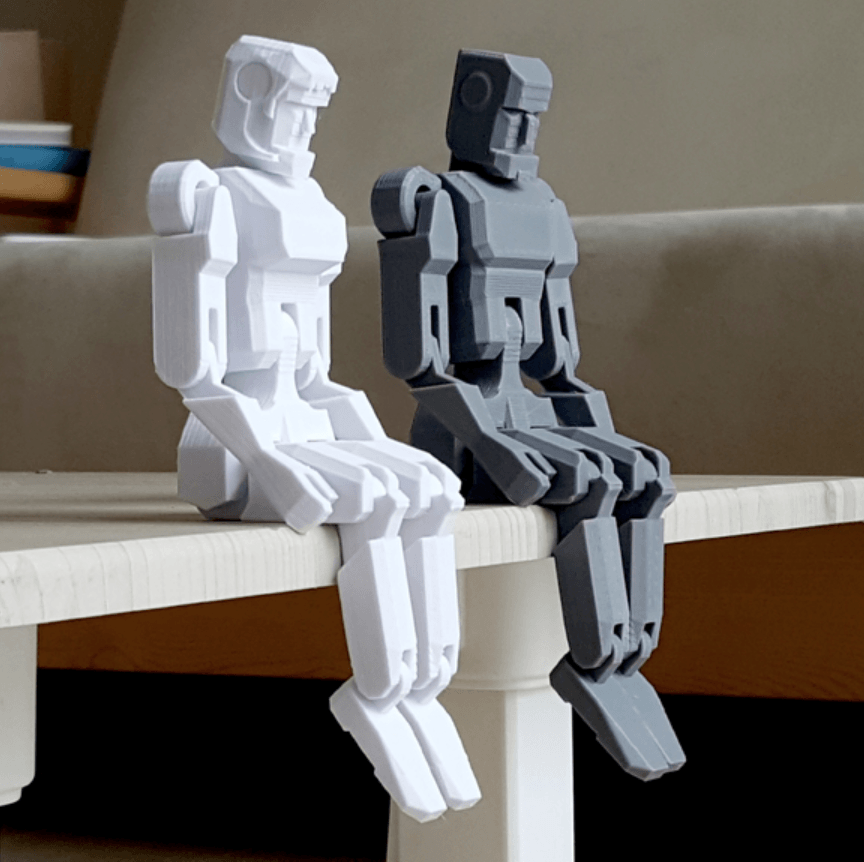
- Heated building board – Useful to prevent the material from cooling down too quickly (which is important to avoid if you use ABS filaments, for example).
- Resolution (Resolution) – if you want high accuracy / precision when printing.
- Construction volume – The volume determines how large things you can print. However, it does not affect the precision / quality of the prints themselves, but only the size.
FAQs
CAD software for 3d printers – what should I think about?
You generally need two types of software for your printer:
- A CAD tool where you design the 3D model itself.
- A so-called “slicer” tool, which translates your drawing into something that your 3D printer understands (so that the printer understands how to print 3D models).
Many CAD programs for 3d printers support both.
There are all sorts of tools – ranging from those aimed at those who are more beginners (for example TinkerCAD ) or for those who have more experience (for example AutoCAD ).
Can you rent a 3d printer?
It depends a bit on where you live. In some cases, you can rent instead of buying a 3d printer at, for example, Hygglo or Wematter . This can definitely be a good option if you only need to print a few things, or want to try 3D printing for a short project or similar.
Why is 3d printer X not included?
In this test, I have exclusively focused on including various 3D printers that have received high reviews from consumers and experts. This means that many well-known brands such as xyz printing da vinci 1 0, xyzprinting da vinci junior, xyzprinting da vinci 1 0 pro, wanhao duplicator, velleman vertex k8400, ultimaker 2 and more did not qualify for the top list. In total, I estimate that I have spent around 15 hours on this compilation.
Conclusion
There are plenty of aspects to consider when buying a 3d printer. Are you comfortable assembling the printer yourself, or would you rather have everything pre-assembled? What material? How big prints should you have? How fast should the prints be done?
Based on this (and on what user reviews think), I currently recommend Flashforge Creator Pro . It is a good and affordable 3d printer, which is easy to get started with, whether you are a beginner or more experienced. In addition, you get high quality on the prints you make.
It is a good and affordable 3d printer, which is easy to get started with, whether you are a beginner or more experienced. In addition, you get high quality on the prints you make.
09.03.2022
Content
- How to choose a 3D printer for miniatures
- Advantage of 3D printing for miniatures 9000 9000 FDM 9000 LCD/ DLP
- FDM
- LCD
Miniature figurines with amazing detail attract the eye. A little grotesqueness and slightly wrong proportions (otherwise it would be inconvenient to play or transport such a “little one”) are more than compensated by detailed elaboration and an abundance of small, at first glance, insignificant details.![]() These are no longer just small table soldiers, but heroes with their own unique history.
These are no longer just small table soldiers, but heroes with their own unique history.
Warhammer 40k 9 miniature soldier0044
Miniatures come in different sizes: from 6mm and more. The most popular today is the 28mm format. The creation of such figurines is really almost jewelry work.
A 3D printer will help not only in the production of miniatures, but also in related areas, such as the creation of figurines, details of game locations, or, for example, elements of dioramas. To understand the advantages of 3D printing over classical manufacturing methods, it is worth remembering how such models are usually made at home.
Advantage of 3D printing for miniatures
Not everyone was ready to shell out a substantial amount for the purchase of a set of table soldiers, and sometimes the necessary heroes simply were not on sale. Then baked and self-hardening plastics for modeling were used.
First you need to make a wire frame, so the finished figure will turn out to be more durable, and it will be much easier to keep all the proportions. The wire frame can be attached to the stand, which will make the miniature statue more stable, and it can be easily fixed in any position without fear of smearing small parts with your fingers.
The wire frame can be attached to the stand, which will make the miniature statue more stable, and it can be easily fixed in any position without fear of smearing small parts with your fingers.
Wire frame for miniature
Gradually, layer by layer, the volume of plastic increases on the frame. Each layer must be baked or dried well, depending on which plastic is used - self-hardening or baked.
Gradually, we begin to add small details and work out the details. In fact, this is a very painstaking process that requires perseverance and some sculpting abilities. For a convenient study of small details, you may need special stacks for modeling, but they can be successfully replaced with improvised tools.
Sculpting tool kit
The result is such a miniature statue.
Miniature 28mm baked plastic
By the same principle, large table figures, or some elements of dioramas, can be made.
Sometimes a sculptor is more accustomed to working with plasticine. Then, after sculpting, the stage of preparation and casting of the figurine into a silicone mold is added. This method is suitable for small-scale production of a small desktop army.
But it is necessary to properly prepare the figurine for casting. The finished "warrior", most likely, will have to be divided into several parts, so that it would be more convenient for the caster to remove the molds and make castings. During the cutting process, it is worth adding a few locks so that the finished castings can be easily assembled, like pieces of a puzzle.
Molded figurine against silicone mold
Some craftsmen have learned to cast metal copies. Such soldiers are usually made of low-melting metals (for example, lead) and cast in plaster molds. Sometimes a special silicone is used, but it is a little more difficult to achieve good shedding of a small product in a silicone mold.
Cast metal soldier
In addition to making figurines from scratch, some craftsmen remake ready-made miniatures. This is called conversion.
Conversion in miniatures is a refinement, stylization or alteration of a finished figure. Unfortunately, not every hobbyist has good sculpting skills, and this alteration helps to achieve good results regardless of artistic skills. The main thing is to act very carefully.
Conversion helps enthusiasts achieve amazing figurine detail, add some detail, change the pose, or create a new character that is not yet on sale.
Lord of the Astral Claws turned to Chaos
In addition to making the figures themselves, modelers create colorful locations to immerse themselves in the world of their favorite game. This is true not only for 28mm miniatures, but for example for DND games. Such voluminous locations allow you to immerse yourself in the world of your favorite game much better and make the game more exciting.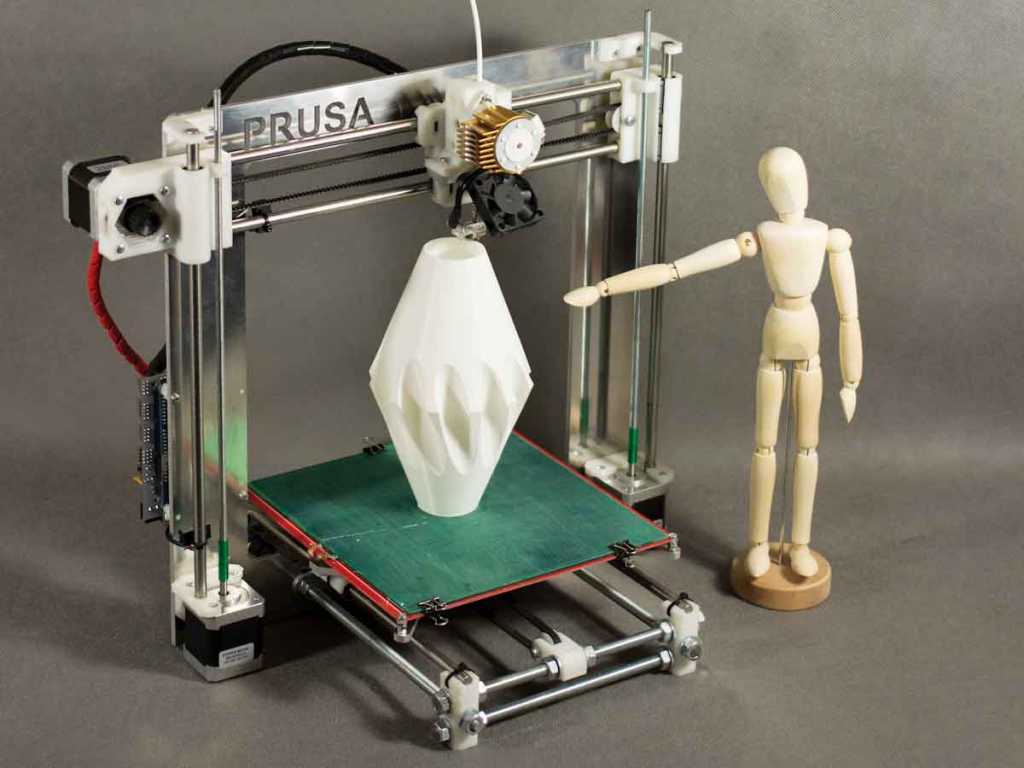
Game location for board game Warhammer40k
The creation of such locations is painstaking work, and both improvised and special equipment are used as material.
Role play location
A 3D printer allows you to produce miniature figures and game locations much faster. On the Internet you can find many paid and free models of 28mm figures from different universes or various elements of locations - houses, fences, mechanisms, etc. Adapting or slightly changing the finished 3D model for yourself is much easier than cutting and gluing a finished figure. And creative people with modeling skills are unlikely to have difficulties with the transition to “digital clay”.
Warhammer40k universe 3D miniature model
And of course, dioramas are worth noting. This is a separate art form with a scene or location frozen in time. Dioramas come in different sizes, but each of them impresses with its detail and careful study.
Diorama based on the game STALKER
Each diorama is unique, so the craftsmen use improvised materials to make it. Everything is limited only by the imagination and ingenuity of the artist.
Diorama “Desert Hero”
The main advantage of 3D printing is high detail and repeatability. If you need to make a small batch of miniatures, it will be much easier to print them than to cast, for example. Casting small items is a painstaking process that requires some skill and equipment. It is very difficult to achieve good pourability of small products the first time.
From model to finished figure
And for the manufacture of piece products, such as a diorama element, a 3D printer can replace many materials and tools for modeling. In addition, by using and combining different materials, it is possible to create models that are difficult or almost impossible to create manually. For example, using a special polymer, you can print optically transparent products that can imitate glass.
For example, using a special polymer, you can print optically transparent products that can imitate glass.
Which technology to choose
To begin with, it is important to determine the requirements for the printer - will it be used only for the manufacture of 28mm personal army or should it be a universal printing machine? It is important to understand what size the finished model will be, how detailed it should be, and how much time can be spent on post-processing.
Depending on this, it is worth deciding on the technology by which the 3D printer will work. You can choose one of two technologies - FDM or photopolymer printing (there are several technologies, but DLP and LCD printers are currently popular).
FDM
FDM 3D printers use a plastic filament as a material. In a heated extruder, the filament is melted and extruded through a thin nozzle, so layer by layer, a three-dimensional model is grown.
Working principle of FDM 3D printer
Layer thickness and nozzle diameter can be changed in some printer models. The minimum layer is usually 0.1 mm. In some models of 3D printers, a layer of 0.05 is available, but for printing with such a layer, it is important to choose the right many settings and the print speed will be quite slow.
The minimum layer is usually 0.1 mm. In some models of 3D printers, a layer of 0.05 is available, but for printing with such a layer, it is important to choose the right many settings and the print speed will be quite slow.
Pros:
-
Large print area
-
Many different materials are available for every “taste and budget”
-
Inexpensive Consumables
Cons:
Of course, FDM printers are hardly suitable for making miniature figures, but they can be successfully used to print large souvenir figures, create game locations and some parts of dioramas.
LCD/DLP
The principles of operation of LCD and DLP printers are very similar. The material used is polymers that harden under the action of UV light. The only difference is that an LCD printer uses an LED matrix in conjunction with an LCD screen as a source of UV radiation, while a DLP uses a projector.
Working principle of photopolymer 3D printer
Pros:
-
The ideal surface of the finished figure
-
Many different materials available
-
High print accuracy even for the smallest items
Cons:
Photopolymer 3D printers are able to create miniature products that cannot be made using FDM technology. This technology will be an ideal choice for creating miniatures, small poster models, etc.
Print examples
Robot printed on Asiga Pro 4k
Figurine made with Phrozen Sonic Mini 4k
28mm 3D printed miniatures
3D Printed Halloween Miniature
3D printed play models
FDM Cube Thrower
Figure making process from 3D model to painting
Best Printer Ranking
FDM
Creality3D Ender 3 (Build Kit)
Features:
Print technology: FDM/FFF
Working area size: 220x220x250 mm
Number of extruders: 1
Max. extruder temperature: max. 255℃
extruder temperature: max. 255℃
Closed Camera: No
Heated table: Yes
Plastic type: ABS, PLA, PETG, Flex, Decorative plastics, others
A popular and unpretentious 3D printer that many makers liked. Creality3D Ender 3 is sold as a kit (assembly kit), but thanks to the detailed instructions, there should be no problems with assembly.
Wanhao Duplicator 6 Plus
Features:
Print technology: FDM/FFF
Working area size: 200*200*180mm
Number of extruders: 1
Max. extruder temperature: max. 260°C
Closed Camera: Optional
Heated table: Yes
Plastic type: ABS, PLA, PETG, Flex, Decorative plastics, others
Wanhao Duplicator 6 Plus is an updated version of the Duplicator 6. The new modification adds automatic calibration, printing resume after a power outage, and others. You can immediately purchase a printer with a closed case, this will allow you to easily print with composites. Wanhao Duplicator 6 Plus will become a trouble-free workhorse, and thanks to the “omnivorous” extruder, even a beginner will be able to print exotic materials without any problems, such as soft flexes or rubbers.
Wanhao Duplicator 6 Plus will become a trouble-free workhorse, and thanks to the “omnivorous” extruder, even a beginner will be able to print exotic materials without any problems, such as soft flexes or rubbers.
FlashForge Creator Pro 2
Features:
Print technology: FDM/FFF
Working area size: 200x148x150 mm
Number of extruders: 2
Max. extruder temperature: max. 240°C
Closed Camera: Yes
Heated table: Yes
Plastic type: ABS, PLA, PETG, Flex, Decorative plastics, others
FlashForge Creator Pro 2 is an almost professional dual extruder 3D printer. Thanks to the closed body, Creator Pro 2 has no problem even with composite materials, and two extruders allow the use of soluble support for complex models. Moreover, FlashForge extruders are independent, this allows you to print 2 mirror or identical models at the same time. This allows you to speed up the production of the same type of models. FlashForge Creator Pro 2 will not only be a good home printer, but also a great helper for a workshop or small production.
FlashForge Creator Pro 2 will not only be a good home printer, but also a great helper for a workshop or small production.
LCD
Anycubic Photon Mono 4K
Features:
LCD display resolution: 3840x2400 (4K)
UV wavelength: 405 nm
Working area size: 132x80x165 mm
Layer thickness: 0.01-0.15mm
Inexpensive, but fairly modern 3D printer with a 4K monochrome display. Anycubic Photon Mono 4K will be a good tool for printing miniature models.
Phrozen Sonic Mini 4K
Features:
LCD resolution: 6.1" 4K Mono LCD
XY positioning accuracy: 35 microns
UV wavelength: 405 nm
Working area size: 134x75x130 mm
Layer thickness: 0.01-0.30mm
The Phrozen Sonic Mini 4K is a compact high resolution 3D printer. It allows you to get accurate models even with an abundance of small details. Sonic Mini 4K is a good choice for those who need to print quickly and accurately.
Phrozen Sonic Mighty 4K
Features:
LCD resolution: 9.3" 4K Mono LCD
XY positioning accuracy: 52 microns
UV wavelength: 405 nm
Working area size: 200x125x220 mm
Layer thickness: 0.01-0.3mm
With a larger work area, the Phrozen Sonic Mighty 4K allows you to quickly produce large models or small batches of small items. Such a 3D printer will be a good help for a small workshop or a hobby circle.
Phrozen Sonic Mini 8K
Features:
LCD resolution: 7.1" 8K Mono LCD
XY Positioning Accuracy: 22 µm
UV wavelength: 405 nm
Working area size: 165x72x180 mm
Layer thickness: 0.01-0.3mm
Phrozen Sonic Mini 8K is one of the representatives of 8K photopolymer printers, which can still be counted on the fingers of one hand. The high resolution LCD-matrix allows you to print figures with amazing surface quality and amazing detail. Such a printer is suitable for demanding printers who care about accuracy and the perfect surface of the finished model.
Such a printer is suitable for demanding printers who care about accuracy and the perfect surface of the finished model.
Totals
3D printers are gradually showing themselves to be great helpers in many areas, not only in medicine and industry, but also in home hobbies. Thanks to 3D printing, it is possible to produce small figurines or elements of dioramas much faster, paying more attention to the elaboration of details, rather than painstaking modeling or the search for exotic materials.
And digitalization makes it much easier to share your work and finished models in the community or adjust them to your needs, for example, change the scale or adjust the pose.
Free Shipping
Add to compare
Item added to compare Go
| Manufacturer | Phrozen
Free Shipping
Add to compare
Product added to compare Go
| Manufacturer | Anycubic |
Free Shipping
Add to compare
Product added to compare Go
| Manufacturer | Phrozen
Free Shipping
Add to compare
Product added to compare Go
| Manufacturer | Phrozen
Free Shipping
Add to compare
Product added to compare Go
| Manufacturer | FlashForge |
Add to compare
Product added to compare Go
| Manufacturer | Creality |
Free Shipping
Add to compare
Product added to compare Go
| Manufacturer | Wanhao |
#Application
Share
all materials
Choosing the best 3D printer for printing miniatures
3DPrintStory Reviews Choosing the best 3D printer for printing miniatures
The use of 3D printers for printing game miniatures is gaining more and more popularity today. As the price of 3D printers continues to fall, it is likely that the demand for 3D printed game miniatures will only continue to rise.
As the price of 3D printers continues to fall, it is likely that the demand for 3D printed game miniatures will only continue to rise.
If you pick the right 3D printer, you can get amazing 3D models for your board games or to put an inspirational figurine from your favorite game on your desktop.
Today's desktop 3D printers have become reliable, easy to use and deliver decent quality finished products.
How to choose a 3D miniature printer?
There is a wide range of desktop 3D printers that can be used to print miniatures in 3D at home. And if you study the market a bit, or at least the options below, you can get great detailed 3D models.
With the right 3D printer, you can print your own figurines and even create your own board games.
If you don't want to design 3D models of figurines from scratch (and this will really require some skills and time from you), then you can find interesting 3D models on sites with free 3D printable models. After downloading the model, you can immediately print it or edit it before 3D printing for your own needs. We also recommend that you familiarize yourself with interesting 3D models from Dutchmogul. Perhaps in his wonderful collection you will find something interesting for yourself.
After downloading the model, you can immediately print it or edit it before 3D printing for your own needs. We also recommend that you familiarize yourself with interesting 3D models from Dutchmogul. Perhaps in his wonderful collection you will find something interesting for yourself.
To get the same level of detail as the thumbnails above, your 3D printer must meet certain criteria. The most important feature of a 3D printer to consider is the level of detail it can reproduce. This criterion is formed based on the following parameters:
Nozzle diameter
To create a 3D miniature, heated plastic is extruded through a hole. Orifice is the diameter of the nozzle. Make sure the 3D printer nozzle size is less than 0.4mm.
XY Movement Accuracy
The X and Y axis movement accuracy of the 3D printer head should be taken into account. To get a more detailed model, you need to reduce the layer thickness. However, the low thickness means that 3D printing will take longer.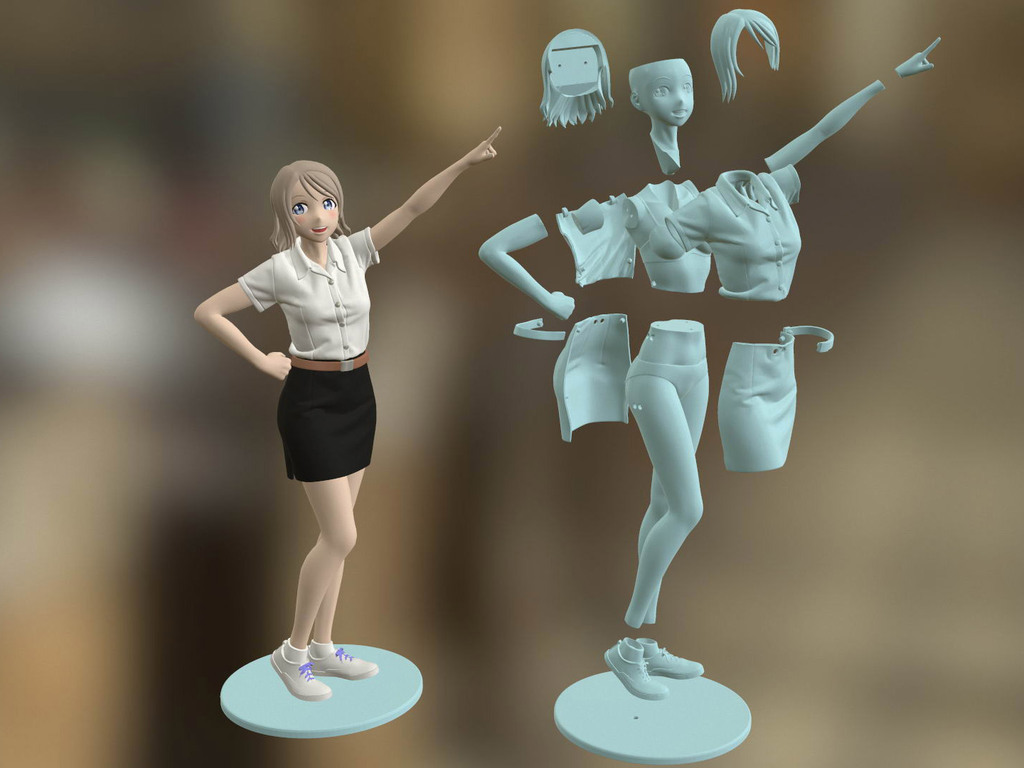 In order to print a detailed miniature, you will most likely need a 3D printer that can print with layer thicknesses of 100 microns (0.1 mm) or less.
In order to print a detailed miniature, you will most likely need a 3D printer that can print with layer thicknesses of 100 microns (0.1 mm) or less.
Material type
The most common materials used in 3D printers are ABS or PLA. To get a good surface, after 3D printing, it should be post-processed. If you are using ABS plastic, you can sand the miniature and steam it in acetone to get a smooth surface. It is also worth paying attention to PETG plastics, which are gaining more and more attention and positive user reviews.
Thumbnail size (scale)
If you want to start 3D printing game miniatures, think about the size you would like to get.
A 28mm (~1:58 scale) or 54mm (~1:32 scale) miniature can be made with a standard desktop 3D printer that melts plastic filament. To make a smaller miniature, you will need an SLA Resin printer, which uses liquid resin and strengthens it.
In addition to the figurine, you can also print larger models. 3D printing large models such as houses, huts, castles, trees, and tanks will require more expensive 3D printers that provide faster speeds with good 3D print quality. But there is an important point in the choice. It is better to choose high-quality 3D printing than a large one. You can always separate larger models for printing and then join them together using the same adhesive. The result will be much better than lower quality 3D printing on a 3D printer with a large workspace.
3D printing large models such as houses, huts, castles, trees, and tanks will require more expensive 3D printers that provide faster speeds with good 3D print quality. But there is an important point in the choice. It is better to choose high-quality 3D printing than a large one. You can always separate larger models for printing and then join them together using the same adhesive. The result will be much better than lower quality 3D printing on a 3D printer with a large workspace.
HICTOP CR-10S 3D printer
Value for money, the Hictop CR-10S is one of the best and most affordable budget 3D printers on the market. The Prusa i3 3D printer was taken as the basis for the design.
The Hictop printer uses quality materials for the power supply, motherboard and motion control systems. The metal framework is a rigid and strong design.
The Hictop printer will arrive unassembled, but assembly is easy. You will have to essentially screw in four bolts and connect the necessary wires. That is, you can proceed directly to 3D printing almost immediately after purchase.
That is, you can proceed directly to 3D printing almost immediately after purchase.
The "S" at the end of the CR-10S stands for two Z-axis lead screws and stepper motors.
Dual axis system improves extruder movement accuracy. As a result, you naturally get more accurate 3D printing overall. This is an excellent inexpensive 3D printer that is suitable for 3D printing miniatures and figurines for board games.
The Hictop 3D printer has a mechanism to control the remaining amount of plastic. If the plastic runs out, the printer will go into pause mode and after feeding new material, you can continue printing from the area where you left off. This is a particularly relevant feature for printing large-scale 3D models.
These 3D printers are quite popular, so you will find a lot of information and tips on how to use them online. In addition, thanks to an active community, the Hictop CR-10S has a large number of modifications and upgrades that you can implement yourself and improve its already decent 3D printing quality.
Hictop CR-10S is a quality and affordable 3D printer, which is definitely suitable for 3D printing miniatures and figures of characters from your favorite games or movies.
FLASHFORGE CREATOR PRO 3D printer
FlashForge 3D Printer Creator Pro took inspiration from Makerbot Replica.
A nice feature of the FlashForge 3D printer is that it includes all custom enhancements from Makerbot. These upgrades include:
- Metal worktable supports. Thus, the working table became more stable during heating and assembling.
- Plastic-coated knobs for easy workbench calibration.
- The Central Processing Unit (CPU) supports Sailfish firmware which allows automatic calibration. In addition, the CPU helps regulate heat and delivers higher quality 3D prints.
The above features make the Creator Pro an excellent miniature 3D printer.
In addition, this 3D printer is made in a closed case, which allows you to print ABS plastic with much less difficulty.
Creator Pro allows you to print two colors at the same time. If you plan to paint the finished model in the future, then you don’t really need this feature, but in general it gives you much more options than the standard analogues with one extruder.
Since the Creator Pro is based on the Makerbot Replica, there is a lot of information available on the internet about this 3D printer.
3D printer SINDOH DP200 3DWOX
If you are looking for a reliable 3D printer for printing miniatures, then you should pay attention to Sindoh DP200 3DWOX. This is the best choice if you want to make 3D mini figures.
This 3D printer is easy to use, suitable even for beginners in the world of 3D printing. Below are some of its features:
- 3D printing table covered with aluminum PTFE.
- 3D printing resolution is 50 microns (0.05 mm).
- Equipped with a high efficiency particulate air filter and a closed chamber for 3D printing, which is especially good when using ABS plastics.

- Easy to use material cartridge chamber.
- Sindoh does an excellent job of printing minifigures in high detail.
One of the disadvantages of the Sindoh DP200 printer is that it can only use manufacturer's filament. Consequently, you will pay more money for cartridges because you will not be able to use materials from other manufacturers. The price of these cartridges, of course, is higher than analogues.
Otherwise, the Sindoh DP200 3DWOX 3D printer is a great option for high quality 3D printing of detailed models.
DREMEL DIGILAB 3D Printer
The use of SLA technology for 3D printing helps to obtain miniature products of very high quality. SLA also helps print miniature parts as small as 28mm. The price of this wonderful 3D printer is comparable to the cost of a laptop.
SLA printing differs from FFF printing in the very essence of the processes. During SLA 3D printing, liquid resin is baked using a UV laser. The formation of the part looks like a gradual lifting of the finished model and a bath with liquid material.
Industry-intensive stereolithographic 3D printers are now available at home! The Dremel Digilab 3D printer has proven itself as a hobby printer, which differs from expensive industrial analogues in its exceptionally smaller workspace.
Key Features of the Dremel Digilab 3D Printer:
- The minimum wall thickness of the 3D model is 25 microns (0.025mm).
- Faster 3D printing compared to FFF 3D printers.
- Excellent surface quality of the finished 3D model.
Digilab is an excellent SLA 3D printer. It is easy to use and, according to user reviews, reliable.
With this 3D printer, you can use resins to make investment casting molds. It can also be used to make jewelry by casting metals.
Some disadvantages of using SLA for 3D printing:
- It's expensive. The resin needs to be updated, as over time it ages and loses the necessary properties.
- Resins require maintenance. Make sure you start 3D printing only after the balloons created by adding resin to the tank are gone.

Learn more