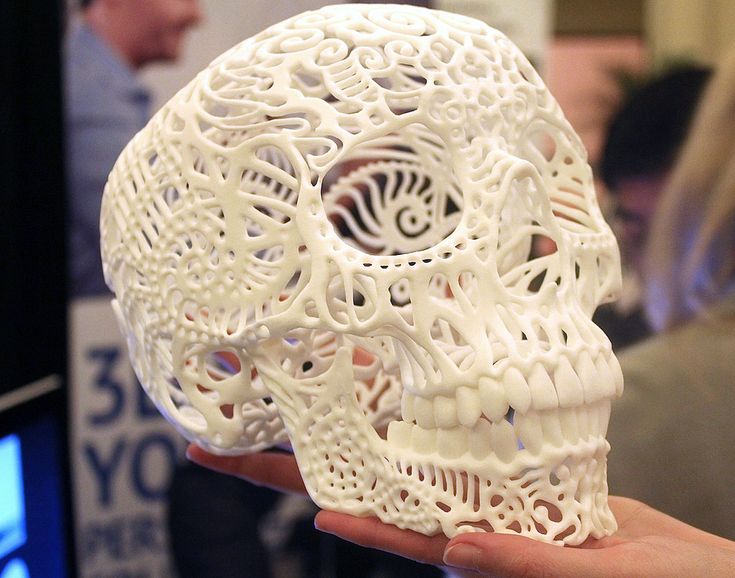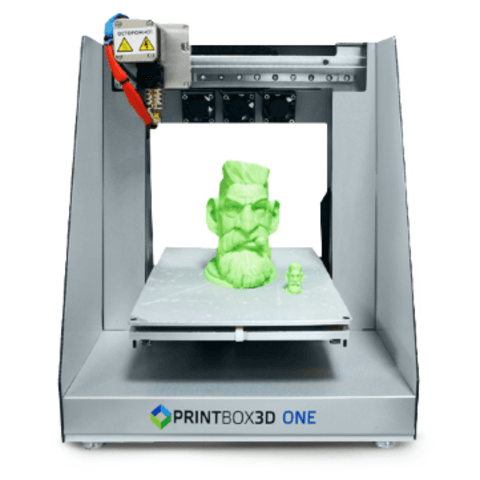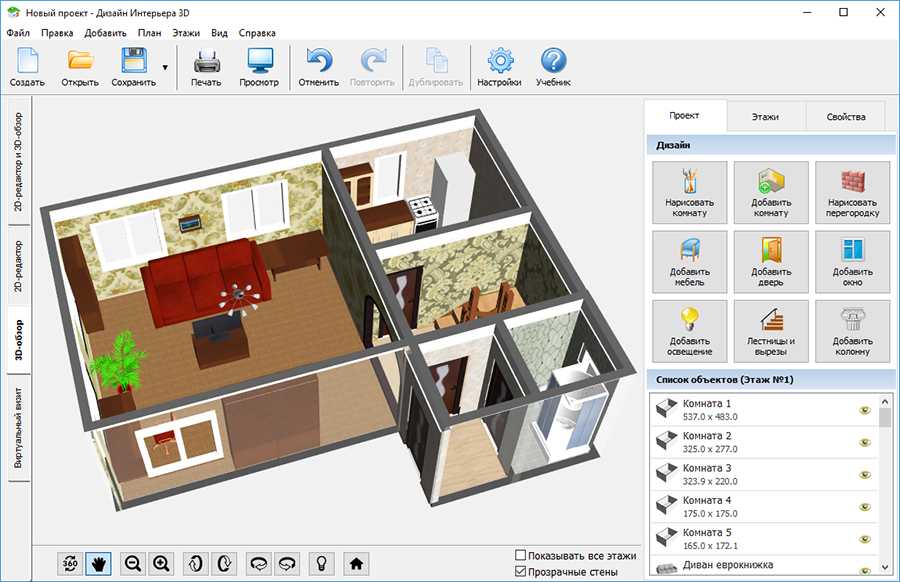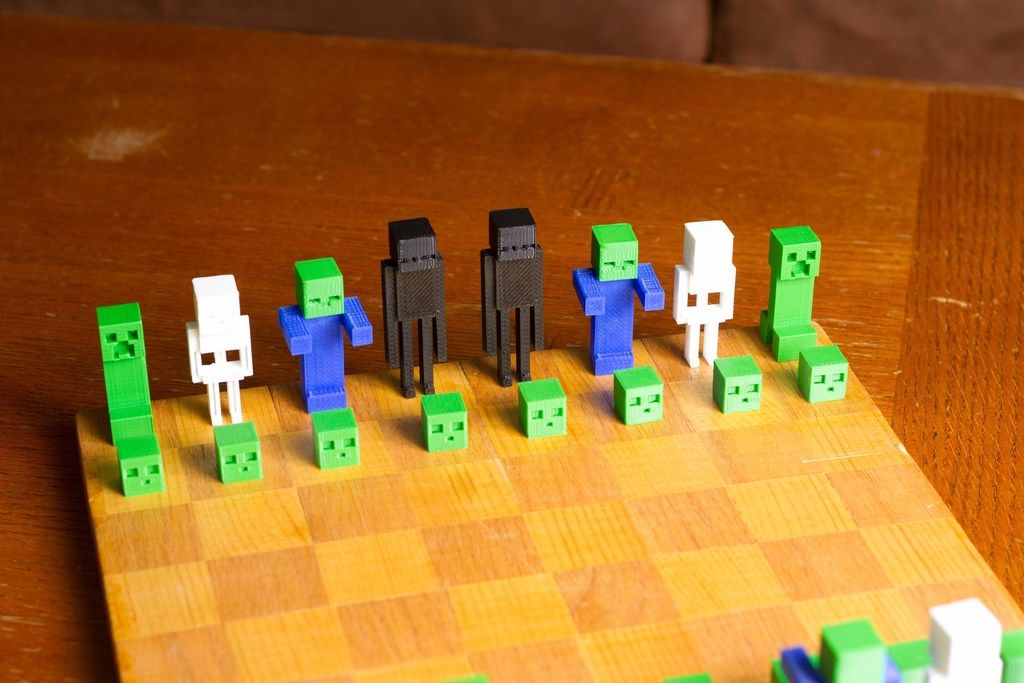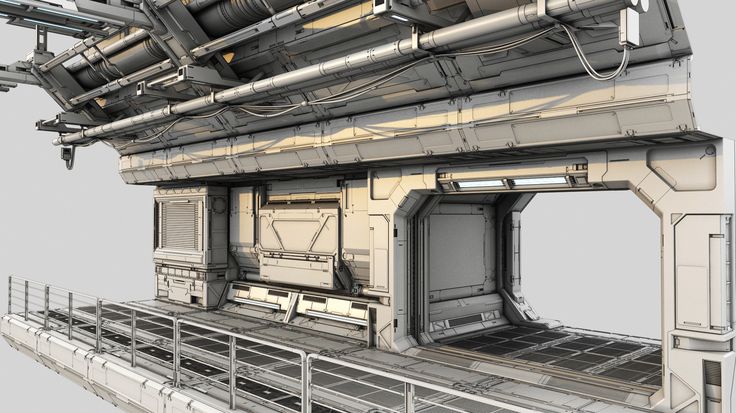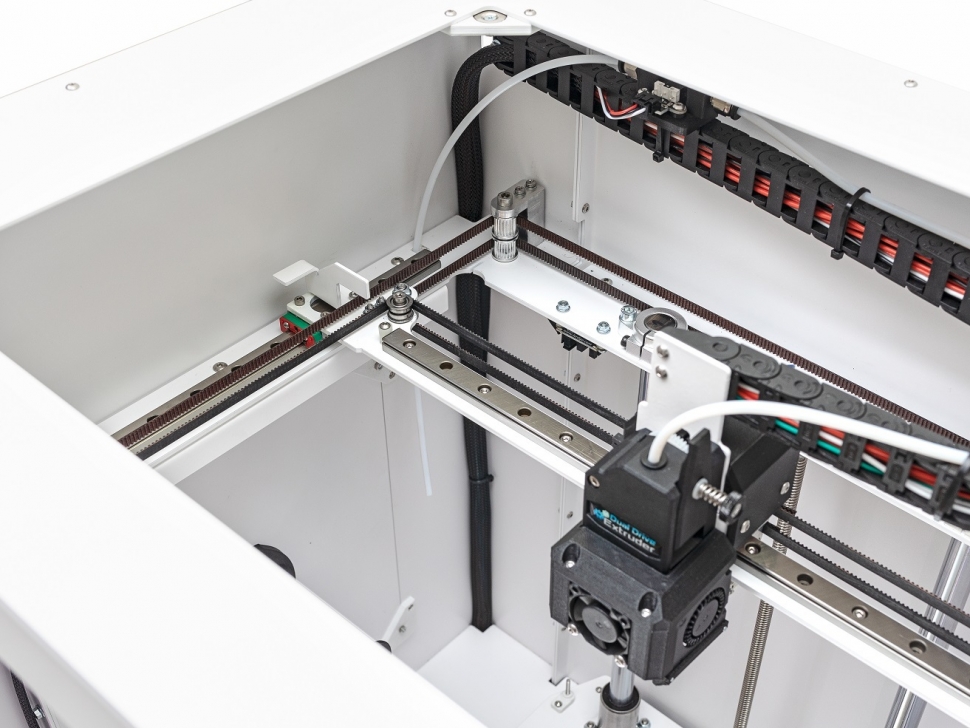Beethefirst 3d printer review
BeeVeryCreative BeeTheFirst 3D Printer In-Depth Review
ADVERTISEMENT
7.9Expert Score
BeeVeryCreative BeeTheFirst
BeeTheFirst is a great 3D printer with the amazing print quality and ease of use, once you get acquainted with the product.
Affordability
7
Quality
8
Speed
8
Capability
8
Practicality
7
User Expectations
6
PROS
- Easy to install
- Sleek and trendy design
- Great resolution and accuracy
- Works with windows, MAC and Linux OS
CONS
- Expensive
- Occasional software crashes
This is the first 3D printer by the manufacturer. Until this Beeverycreative has been a renowned name in the production of micro-controller industry. ...
Add to wishlistAdded to wishlistRemoved from wishlist 0
Add to compare
|
Table of Contents
BeeVeryCreative, the manufacture of this 3D printer is based out of Portugal and is already being involved in the production of low-cost microcontrollers.
The company decided to get into the most revolutionary 3D printing niche. This is how BeeVeryCreative BeeTheFirst was released.
Although this is the first 3D printer developed by the company, it carries all the right ingredients to make it popular among users. The first thing that you will notice about the device is its unusual design.
The sleek frame with a box-like structure and rounded corner provides the machine with a robotic structure. It is a delight to look at this printer sitting at the corner of your desk.
There are few challenges with the machine, such as small build volume, a few software hiccups, etc may get first-time users into some confusion.
However, regardless of that, it is a great 3D printer with amazing print quality and ease of use, once you get acquainted with the product. The company has tried to bring the most trendy and useful option for users.
At the same time, it has tried to provide the best user experience with easy setup and making videos and guides available for customers. It is very unlikely that you would have any trouble while installing the printer for the first time.
It is very unlikely that you would have any trouble while installing the printer for the first time.
Users can make use of this device for exploring different shades of 3D printing technology. As the print quality and accuracy help users realize plenty of designs, this 3D printer can be used within different industries.
ADVERTISEMENT
Features
BeeVeryCreative BeeTheFirst is packed with various powerful features to create a unique introduction for this machine. From outer design to print output, everything has been taken care of very seriously, making this device highly reliable.
Portable: The 3D printer is just 9.5 kgs and is very sleek. The compact body makes this printer a real desktop printer. Although this is not the first compact design, you would find it a lot different from its competition.
It does have a handle on the top. One can use this handle to shift the printer from one place to another. The built-in handle provides an easy grip and convenience for carrying the machine around.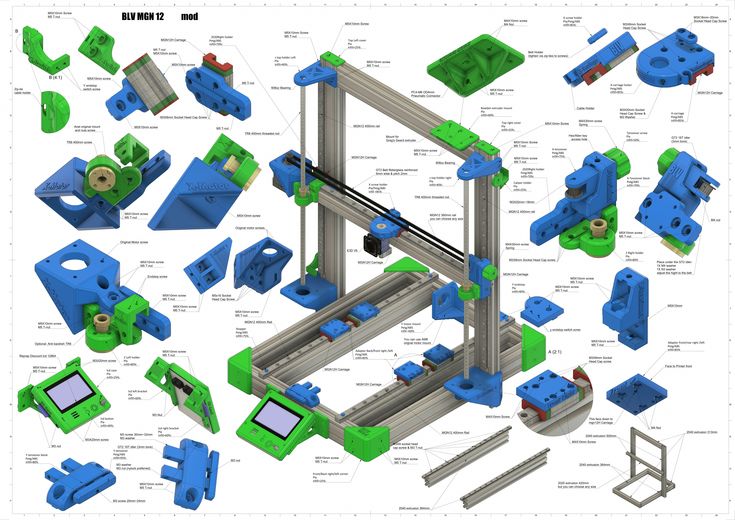
Easy Filament Management: The easy to load and change filament is very supportive in providing ease of operation. Unlike many machines available within the same range, changing of filament is a usual problem.
However, this machine makes it easy to load or change filament. The simple structure and design make it convenient for users to work with the filaments.
Removable Print Bed: BeeVeryCreative BeeTheFirst has a removable print bed. The unique part about this design is the use of magnetic holders for this removable bed.
The magnets lock the bed when its printing and can be easily removed once the print is complete. Hence, the removal of prints can be done without any hassle. It would have been even better if the print bed was heated.
Reliable: Almost every 3D printer brags about being reliable, however, very few justify the claim. And, BeeVeryCreative BeeTheFirst is one among those few 3D printers that are actually reliable.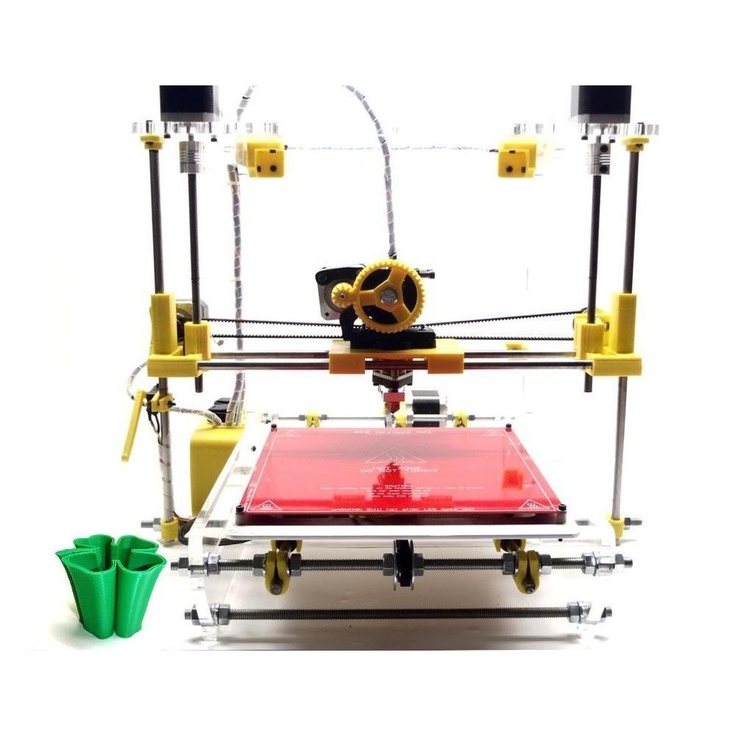 The easy to use solution and various awards in its name proves that the printer is recognized internationally for its reliability.
The easy to use solution and various awards in its name proves that the printer is recognized internationally for its reliability.
Power Saving Mode: This feature is really helpful for those who feel responsible for keeping the environment safe. The power-saving mode ensures that the printer does not consume energy when not in operation.
If you are among those who usually forget to turn off the device or keep close monitoring of the print progress, this feature would best fit your routine.
Once the print is complete and the printer isn’t working, it will switch to the power saving mode once being non-operational for some time. This will help save energy as well as increase the life of your 3D printer.
Powerful Extruder: The company claims that the 3D printer is equipped with a new and powerful extruder that is capable of working with multiple filaments and can help achieve finer details easily. The extruder is very efficient and accurate in terms of printing the complex geometries and other difficult designs.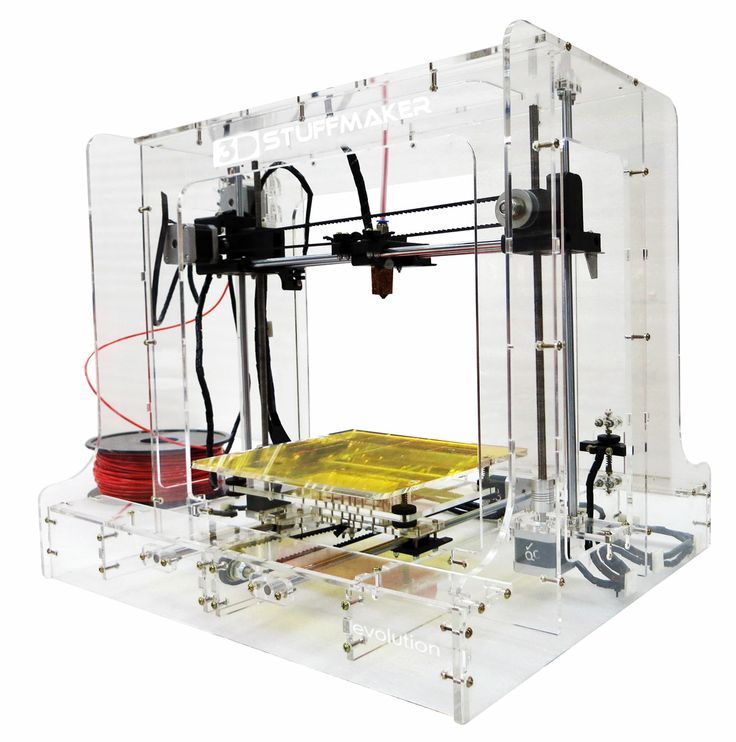
Advanced Shutdown: When working with 3D printers, one thing is for sure that the prints could take long hours for completing the task, depending on the design.
So, what happens if the power failure occurs once you have completed more than 50% of your printing job? What if the print fails? These concerns are very serious and can cost a lot of effort, time and money to the users.
This is the reason why advanced shutdown is vital to include in 3D printers. And, BeeVeryCreative BeeTheFirst understands that completely. Hence, the advanced shutdown ensures that the prints are safe and protected even when the power outage occurs.
The 3D printer has a lot of amazing features and one can utilize the same for realizing the best results. With assured output, one can rely on this machine for the best experience.
ADVERTISEMENT
Specifications
The 3D printer is a sleek device with an overall size of 400 x 140 x 400mm. The build volume offered by the machine is 190 x 135 x 125mm. This is a very small print volume and may disappoint many users.
This is a very small print volume and may disappoint many users.
However, isn’t it the reason why this is a complete compact option. And, if users wish to print large items, they can anytime print in parts and connect those parts together.
With 50, 100, 200, 300 microns of the resolution, one can print with a variety of finish. Depending on the need, one can set the resolution and can create desired parts with ease. The operating temperature varies between 15 degrees Celsius to 35 degrees Celsius.
Talking about the connectivity, the printer only has a USB connection. Hence, it requires a permanent PC connection for operation. This factor is also a turn off for many users.
But this does not hide the benefits of the machine. This 3D printer is a great option for many applications and can be utilized at home or in offices.
Price
BeeVeryCreative BeeTheFirst price tag is around $1500. Some users feel that the device asking rate is more than what it delivers. However, considering the many nice features, one can think of considering this machine for this price rate.
However, considering the many nice features, one can think of considering this machine for this price rate.
Moreover, excellent customer service and a decent user base help one gets a real-time solution for any issue arising with the machine or during the printing process.
ADVERTISEMENT
First Impressions
You would love the first impression of the printer. From the package to the installation process, everything is being taken care of caution. It really fascinates me to know that technology can be summoned up in such a small box.
The wonderful packing and the easy installation process would help users set the printer in a few minutes. The device is a plug and plays a 3D printer with semi auto-leveling.
The package also includes tools for installation and those used during the post-processing of the parts. You get blue painter’s tape, a metal spatula, a pair of tweezers, and a hex key.
This is not it. The company also provides the magnetic print bed along with all of the required plugs with a manual to help users install the device with ease.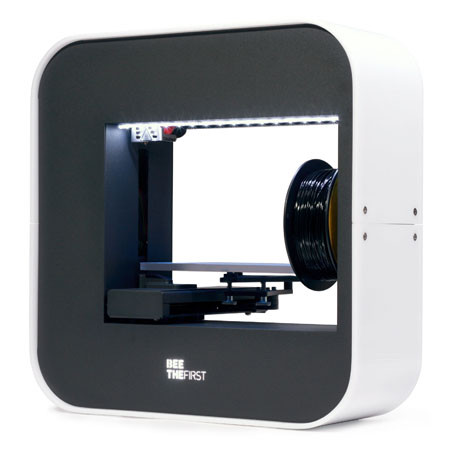 The parts inside the package are numbered so that you know which one to remove first from the package and which one comes next.
The parts inside the package are numbered so that you know which one to remove first from the package and which one comes next.
Setup
The setup is an easy process. The manual has clear instructions about how to install the printer for the first time. It also guides you to download and install the software from the website of the company.
After you unbox the machine, the first thing you need to do is connect the printer to the desktop using the USB cable and turn the power on. There are a few more steps before you start printing your first design.
You must cover the print bed with blue tape and install it inside the machine with the help of magnetic locks. Once that’s complete, you can insert the filament spool inside the printer and use the semi auto-calibration for accurate leveling. The last step would be to turn the two screws on the print board.
This is how the installation would be complete. You can start printing right away after these steps are taken care of. The only challenging part is to work with a not so intuitive interface. It may be confusing for beginners.
The only challenging part is to work with a not so intuitive interface. It may be confusing for beginners.
ADVERTISEMENT
Printing Type/Cost
Of all the 3D printer processes, this printer is an FDM machine. Hence, the cost of operation isn’t too much. Also, the device is compatible with a few recommended filament manufacturers.
So, you can find your own ways to cut the cost of printing by choosing the one with lower rates. However, the company suggests working with its proprietary filament for the best results.
Print Quality
Credit: Creative ToolsYou would be amazed to see the print quality coming out of such a small device. The company has given extreme importance to the results of the prints.
Hence, the advanced technologies have been introduced for getting the best possible accuracy and resolution. The surface finish is also decent. Overall, the printer is worth the price in terms of print quality.
Software
Practice can certainly help you realize the best results out of the BeeTheFirst 3D printer. Knowing how to operate the software, BeeSoft, one can print high-quality models with great reliability and accuracy.
Knowing how to operate the software, BeeSoft, one can print high-quality models with great reliability and accuracy.
The software is advanced and offers a lot of features for optimizing the print for the best results. It may not be the easiest to work with, however, once you learn to make the best use of BeeSoft, nothing would be impossible for you.
The application takes care of raft generation and support. Some may not know, but there is an integrated auto-calibration process available with the automatic maintenance options. One can rely on the auto cleaning of the extruder. A lot more can be achieved with the help of BeeSoft.
ADVERTISEMENT
Customer Service
You get two years of warranty with the purchase of the machine. However, if you wish, you can further extend it to a few more years.
The assistance is also fast and the team takes care of the queries in real-time. The videos and Q&A available on the website are a great aid for those working with the printer.
Factors Influencing Purchase Decision of BeeVeryCreative BeeTheFirst
Before you decide to buy this 3D printer, you must assess the necessary factors for taking an informed decision.
3D Printer cost: The cost is high. Although it may fall within the price range of professionals and hobbyists, the cost may seem a little more than what it offers.
3D Print quality: The device offers a great print quality. There is no doubt about the exemplary work the team has done for achieving such high-quality results from the printer.
3D Print speed: Being an FDM printer, the speed is great. You can accomplish a task faster as compared to various other machines.
3D Printer capability: Being able to convert complex designs into real objects, the 3D printer is capable of a lot of things that are not possible otherwise.
3D Printer Practicality: This printer can be used by both professionals and enthusiasts.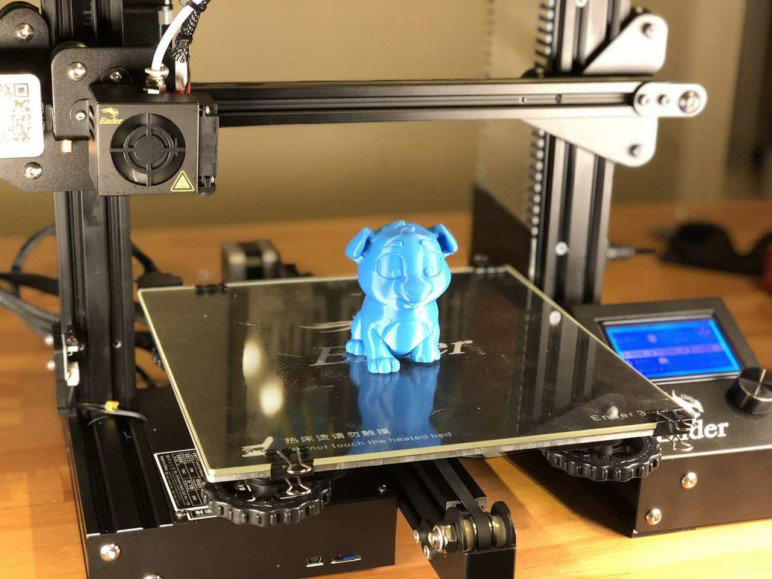 It provides high-resolution prints and easy operation.
It provides high-resolution prints and easy operation.
3D Printer User expectations: The device has tried to fulfill the customer expectations at par. However, few more inclusions would have been appreciated more.
Verdict
In short, this 3D printer is a great offering to users with limited use. However, pricey for those seeking to accomplish a new hobby without any serious intention.
BeeVeryCreative BeeTheFirst is a beautiful 3D printer with lots of astonishing and mesmerizing features. But have somewhere disappointed users through its difficult to follow software and controls on the machine.
The printer is a bit tricky for beginners. One must practice working with this printer in order to understand the limitless possibilities it is being created to provide.
Beeverycreative Beethefirst Review | PCMag
The Beeverycreative Beethefirst ($2,499), the kickoff product from Portuguese company Beeverycreative, is not your typical 3D printer. It has a handsome and compact frame design, is easy enough to set up and run, and showed very good print quality at high resolution. But it's expensive for what it offers, has a relatively small build area, and the Windows version of its software still has kinks to work out. Still, it's a great first product for this startup.
It has a handsome and compact frame design, is easy enough to set up and run, and showed very good print quality at high resolution. But it's expensive for what it offers, has a relatively small build area, and the Windows version of its software still has kinks to work out. Still, it's a great first product for this startup.
Beethefirst is sold in the United States through several distributors. We procured our review unit from Dynamism,(Opens in a new window) which also provides support to customers.
What All the Buzz Is About
The Beethefirst has a beautiful and unusual frame, almost donut-shaped, but with square sides and rounded corners. The "donut hole" is an open rectangular area where the printing takes place. The extruder stays at the top of the printer and moves from side to side, while the build platform moves vertically, as well as in and out. A string of blue-white lights festoons the printer's top, and at the bottom, the Beethefirst name is illuminated from within.
Beeverycreative designed the Beethefirst with an eye to ease of use, portability, and design. They seek to get everyonenot just makers and early adoptersexcited about 3D printing. Some features, such as the fact that the extruder stays within the frame and the wiring is mostly internal, were added with classroom friendliness in mind.
Similar Products
3.5
Good
Afinia h579 Desktop 3D Printer
4.0
Excellent
Type A Machines Series 1
3.5
Good
Solidoodle 4
With a 15.7-by-15.7-by-5.1-inch (HWD) frame, Beethefirst is very compact for a 3D printer. Its 4.9-by-5.3-by-7.5-inch (HWD) build area is modest by 3D printer standards. The Solidoodle 4 ( at Amazon)(Opens in a new window) , for instance, has an 8-inch-cube build area, and the Editors' Choice Type A Machines Series 1's (2,295.00 Newer Model: Series 1 2014 at Dynamism)(Opens in a new window) build area is 10 by 9 by 9 inches (HWD).
Assembly
For the most part, setting up a Beethefirst is a simple, straightforward job. The printed instruction guide walks you through it. You install the proprietary Beesoft software from the Beeverycreative site, attach the power and USB cords, cover the build platform with the included 3M blue painter's tape, and then attach the platform to the printer (magnets ensure that it stays in place). You then place the spool holder rod inside the filament spool, and attach this assembly to the inside of the printer.
The printed instruction guide walks you through it. You install the proprietary Beesoft software from the Beeverycreative site, attach the power and USB cords, cover the build platform with the included 3M blue painter's tape, and then attach the platform to the printer (magnets ensure that it stays in place). You then place the spool holder rod inside the filament spool, and attach this assembly to the inside of the printer.
Filament
The Beethefirst is designed for use with polylactic acid (PLA) plastic filament. The compatible 0.73-pound spools, designed to fit within the printer's petite frame, are unusually small and sold at a premium through Beverycreative and a few distributors, such as Dynamism, which charges $39 per spool. Retailers generally sell the much larger 2.2-pound PLA spools for other 3D printers for around $35 each. Although you can't exactly compare the cost per filament weight for the two sizes (as the spools themselves count toward the weight), with Beethefirst, you clearly get a lot less filament for a similar or slightly higher price.
Once you've booted up the software, you can access instructions from the Maintenance menu to load the filament. You need to snake the filament through a hole above the spool and through a coiled tube until it reaches the extruder assembly and can move no more. Pressing a button will then draw the filament into the extruder. Snaking the filament can be a little awkward at first, but it went more smoothly than I expected.
Software
The Beesoft printing software is available for PC, Mac, and Linux, and seems to be frequently upgraded. I first installed the software on a Windows 7 machine, and although I got it to print out one object, the program would usually crash as soon as I connected the printer to the PC. Our Dynamism contact said the tendency to crash under Windows is a known issue with the softwarewhich is currently in betaand Beethefirst is working to correct it. He suggested that I run the software in Administrator mode, which didn't help. What did help was waiting a few minutes, even after the software seemed to have loaded, before connecting the printer's USB cable. I got Beesoft to work without problems on another Windows 7 laptop, as well as a Windows 8 machine. I did most of our testing using a Mac running OS X Mavericks, which printed glitch-free.
What did help was waiting a few minutes, even after the software seemed to have loaded, before connecting the printer's USB cable. I got Beesoft to work without problems on another Windows 7 laptop, as well as a Windows 8 machine. I did most of our testing using a Mac running OS X Mavericks, which printed glitch-free.
Once it is up and running, the software is easy to use. You load an object file from an image gallery (it comes with a handful of preloaded object files you can try) or from your own collection. Once you press Print, you're taken to a menu where you can adjust resolution and density, as well as add a raft (a base to print on) or supports. You then save the file in the company's own Bee file format, and once the object file is sliced to the resolution and parameters you specified, and the extruder heated to the right temperature, printing will commence.
Alignment
Before you start printing for the first time, you have to calibrate the Beethefirst so that extruder is the proper distance from the build platform, and the platform is level. This is done by following the instructions in the software and turning either of two screws in the arm that supports the build platform. It took me two tries to get it right, but once it's set it should remain calibrated for a good while if you treat the printer gently.
This is done by following the instructions in the software and turning either of two screws in the arm that supports the build platform. It took me two tries to get it right, but once it's set it should remain calibrated for a good while if you treat the printer gently.
Printing
I printed test objects at both its high (100 microns, or .0039 inch) and low (300 microns, or .0117 inch) resolution, the only two choices. At the low (coarse) resolution, the prints looked crude and in one case proved brittle (with the ear on a Yoda head breaking off). Output looked much better at high (fine) resolution. In fact, it was among the best we'd seen from any 3D printer. Printing was considerably slower at hi-res, but that was to be expected.
Beethefirst is a beautiful addition to the 3D printing ranks, and its ease of use makes it a good choice for novices and schools, as well as makers and designers. Its build quality at high resolution is exquisite, and artists and designers should be happy with it. Its main drawback is its price, which will be prohibitive for many individuals and schools. Other models in its price range generally have a much larger build area or offer dual extruders, enabling two-color 3D printing.
Its main drawback is its price, which will be prohibitive for many individuals and schools. Other models in its price range generally have a much larger build area or offer dual extruders, enabling two-color 3D printing.
The most expensive 3D printer we have reviewed, the Type A Machines Series 1, cost $1,695 through Dynamism when we reviewed it. That Editors' Choice model is being phased out for a new-generation model and floor models of the Series 1 are available at $899. It has a much larger print area, is easy to set up and use, and has good print quality, and even when new, it cost $750 less than the Beethefirst.
The Afinia h579 Desktop 3D Printer ( at Amazon)(Opens in a new window) is also a very capable model, easy to set up and use, with good software, documentation, and consistent results. Its build area is slightly smaller than that of the Beethefirst, but it comes in at $850 less. The Solidoodle 4 provides a large build volume for a modest price. It is much more user-friendly than the Solidoodle 2 Pro we tested last year, produces generally good output, and offers relatively glitch-free printing.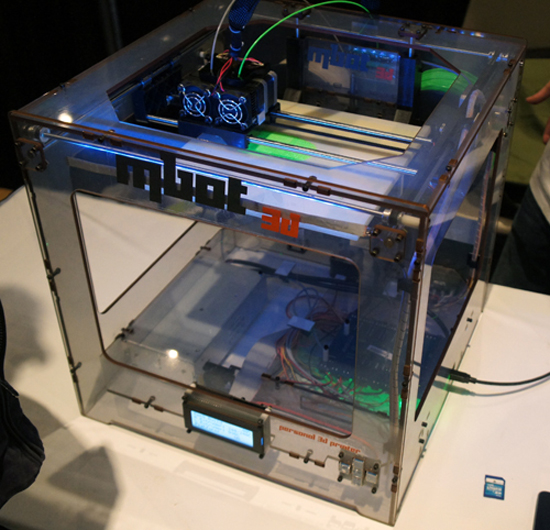 None of these models has anything like the Beethefirst's elegance and compactness, but they're all easy enough to set up and use, produce generally good output, and several can print much larger objects than the Beethefirst.
None of these models has anything like the Beethefirst's elegance and compactness, but they're all easy enough to set up and use, produce generally good output, and several can print much larger objects than the Beethefirst.
If it fits into your budget, the Beeverycreative Beethefirst is well worth considering. It is compact and elegant, and has great print quality at high resolution. It still has some software issues to work out when running under Windows, though. It would make a good addition to a classroom, a home, or a design studio. There are much more economical choices, however, that offer much of what the Beethefirst hasand in some cases more.
Like What You're Reading?
Sign up for Lab Report to get the latest reviews and top product advice delivered right to your inbox.
This newsletter may contain advertising, deals, or affiliate links. Subscribing to a newsletter indicates your consent to our Terms of Use and Privacy Policy. You may unsubscribe from the newsletters at any time.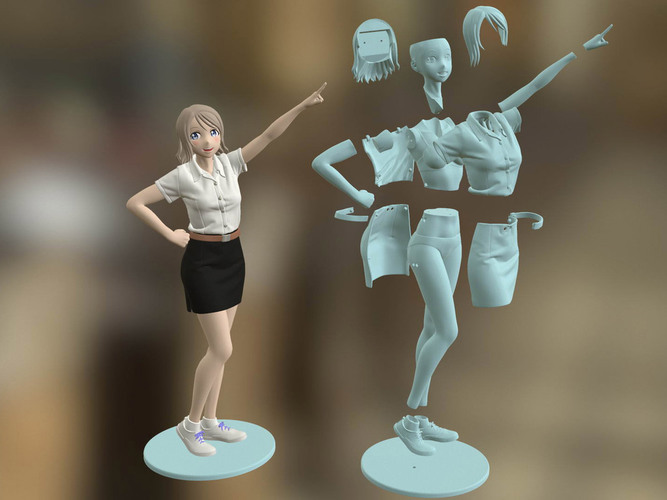
Thanks for signing up!
Your subscription has been confirmed. Keep an eye on your inbox!
Sign up for other newsletters
Overview of the 'Portuguese' BeeTheFirst
3D Printer The BeeTheFirst is an elegant and portable 3D printer created by the Portuguese company Beeverycreative.
First impressions:
The printer was tested by iGo3D Russia engineers. Model BeeTheFirst has a beautiful and unusual rectangular shape with rounded corners. The body of the printer is made of high quality powder coated steel and glossy white acrylic plastic. The platform is made of polycarbonate. The printer has an open rectangular printable area. The extruder always stays on top of the printer and only moves to the right and left, while the build platform moves vertically as well as in and out. The top of the printer is adorned with a row of blue-white LEDs and is illuminated from within.
The Bee TheFirst 3D printer has been designed with portability, ease of setup and use in mind. The designers of the printer sought to appeal to all 3D printing enthusiasts, not just enthusiastic fans.
The BeeTheFirst is very compact for a 3D printer with a small printable area (190x135x125mm), considering the already established standards in the field of 3D printing. For example, the DaVinci 1.0 printer (€799) has a 20cm cubic workspace, while the Ultimaker Original (€1450) has a 210x210x205mm workspace.
Initial setup and software:
Setting up the BeeTheFirst 3D printer is quite simple even for an inexperienced user. The device does not come with instructions, but it can be downloaded from the manufacturer's website, where training video materials are also located. These instructions will help you learn the features and functions of the BeeTheFirst and are available in 3 (three) languages: Portuguese, English and German.
Software for BeeTheFirst is called BeeSoft and it is also available in 4 languages: Portuguese, English, German and French. Software BeeSoft is quite easy to use and learn, constantly upgraded and updated. Requirements - PC with operating system: Windows (7+) Linux (12.04+) Mac OS X (10.8 | 10.9+).
Preparing for printing:
After installing the BeeSoft software, you need to connect the power supply, USB cable, cover the surface of the printing table with adhesive tape, which is included in the kit, and cover it on the printer (on magnetic holders). Then you need to put the coil on the holder, which is also attached with magnets on the right side inside the printer.
Printer BeeTheFirst is designed to print objects only from PLA-plastic, with a diameter of 1.75 mm. One spool of Bee Supply weighs 330 grams, costs about 30 euros and fits the size of a small printer frame. Other printers usually use larger spools, 750g.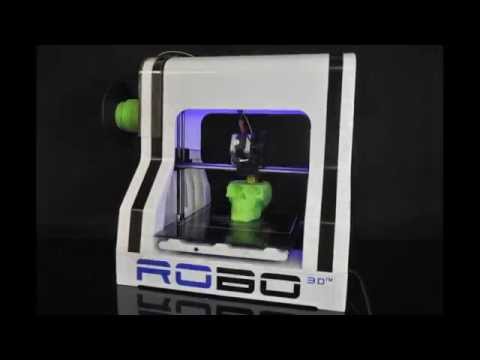 - 1 kg. (price within 32 - 70 euros).
- 1 kg. (price within 32 - 70 euros).
After starting the software, use the Maintenance menu to load filament into the printer. The plastic thread must be inserted into the hole of the tube located above the coil, and push it to the extruder. The extruder grabs the filament and slowly extrudes it through the nozzle.
The printer print bed must be calibrated before printing. This can be done by clicking on "Maintenance", and then "calibrate" (calibrate now) (when clicked, the print bed automatically rises a certain distance from the nozzle). The new calibration window has options that allow you to raise / lower the table by 0.5 - 0.05 mm. In any case, to properly calibrate the table, you will have to adjust the settings manually. With one hand, adjust one of the screws located under the platform, and with the other hand, push a sheet of A4 paper (0.1 mm thick). We succeeded in calibrating the table the first time, keep in mind that you only have to calibrate the printer once .
Pen Proof:
Printables can be downloaded from the Software Gallery (which comes with a folder of pre-installed files) or from your own folder on your computer. After clicking on the "Print" (Print) button, the user will be taken to a menu where you can configure the necessary print resolution, infill and required support. If you press the “Print” button again, the process of “slicing” (slicing) the model into layers will start, and as soon as the extruder reaches the required temperature, printing will begin. (Files are created in the proprietary .Bee format)
The model was tested at high resolution (100 µm).
And here is the result:
After printing is finished, a new window will appear on the screen asking you to continue printing or turn off the printer to continue later.
Conclusions:
BeeTheFirst is a worthy addition to the 3D printer category.
Pros:
This printer has an original and concise design, a handle is provided in the printer body, so it is convenient to rearrange and carry it. Beevery Creative Beethefirst is easy to set up and use. This machine delivers excellent print quality with high resolution down to 50 microns (microns).
Beevery Creative Beethefirst is easy to set up and use. This machine delivers excellent print quality with high resolution down to 50 microns (microns).
Cons:
The price of this printer is somewhat overpriced, because it has a relatively small working surface without heating, prints only PLA plastic, SD cards are not supported, there is no graphic display. However, this is a great product for first time users.
Benefits:
1. High print quality from 50 microns;
2. Semi-automatic calibration and plastic loading;
3. The build quality is high, the device looks elegant;
4. Professionally prepared electronic and video instruction;
5. Easy to use software;
6. Ease of use and learning makes it a great choice for executives and designers, beginners and schools, and home use.
Drawbacks:
1. Small print area 190x135x125mm;
2. No heated platform;
3. No graphic display;
4. SD card not supported.
SD card not supported.
Those who purchase Beeverycreative BeeTheFirst can be sure that their purchase will not disappoint them.
Exclusive supplier and representative - iGo3D Russia.
Compact and elegant with high quality, it can be a great addition to a classic room, home or design studio.
Beethefirst 3D Printer
Beethefirst 's goal is to capture what's happening around us through 3D printing. The company believes that high-quality 3D printing has the potential to change the paradigm of mass production. It can bring it closer to the individual consumer, enable each person to reveal their creative potential and creative self-expression. Beethefirst strives to be at the forefront of 3D printing, which in today's society is used in many areas of business, education and creativity.
The company's engineers are constantly striving to find new solutions, develop and generate projects with innovative approaches, exceptional design and quality. Beethefirst believes that 3D printing is not an ordinary path, it is a road that will significantly improve technological progress on a global scale. Buy 3 D Beethefirst printer can not only be a businessman, but also a creative person for self-expression.
Beethefirst believes that 3D printing is not an ordinary path, it is a road that will significantly improve technological progress on a global scale. Buy 3 D Beethefirst printer can not only be a businessman, but also a creative person for self-expression.
In addition to technical innovation, the company Beethefirst pays special attention to its customers, partners and employees. It is the individuality of each person that makes Beethefirst and its products successful and famous all over the world.
BeetTheFirst is an elegant household three-dimensional printer from the Portuguese company Beeverycreative, available to a wide range of users. Reliable and productive, it will not leave indifferent neither a novice in 3D printing, nor a professional. If you are choosing a printer for the first time, then by all means pay attention to it, as this elegant and flawless device will undoubtedly meet all your requirements. The main commercial advantage of BeetTheFirst is its relatively low price and very high print quality. The layer resolution is from 50 to 300 µm. This 3D printer is the leader among similar models in this price segment. It can print very crisp products that other portable printers simply can't, and what's more, the quality of some printed models is much higher than that of large, full-fledged 3D printers. Its construction area (190 x 135 x 125mm) makes it possible to reproduce fairly large products. For printing, the printer uses FFF technology, a plastic thread with a diameter of 1.75 mm is used. The body is made of metal and acrylic, while the platform is made of polycarbonate. Data transfer is carried out via a USB connection to a PC.
The layer resolution is from 50 to 300 µm. This 3D printer is the leader among similar models in this price segment. It can print very crisp products that other portable printers simply can't, and what's more, the quality of some printed models is much higher than that of large, full-fledged 3D printers. Its construction area (190 x 135 x 125mm) makes it possible to reproduce fairly large products. For printing, the printer uses FFF technology, a plastic thread with a diameter of 1.75 mm is used. The body is made of metal and acrylic, while the platform is made of polycarbonate. Data transfer is carried out via a USB connection to a PC.
Now let's try to combine the advantages of this 3D printer with its mobility. It is quite light and thanks to the ergonomic handle it can be easily carried with one hand. BeetTheFirst has a stylish design and will fit perfectly into any interior, whether it's an office, home or educational institution. Agree, this is a very important advantage for such a device.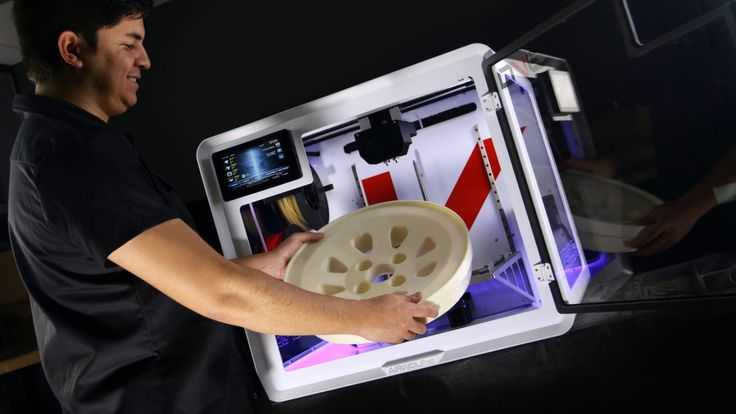


 build size
build size