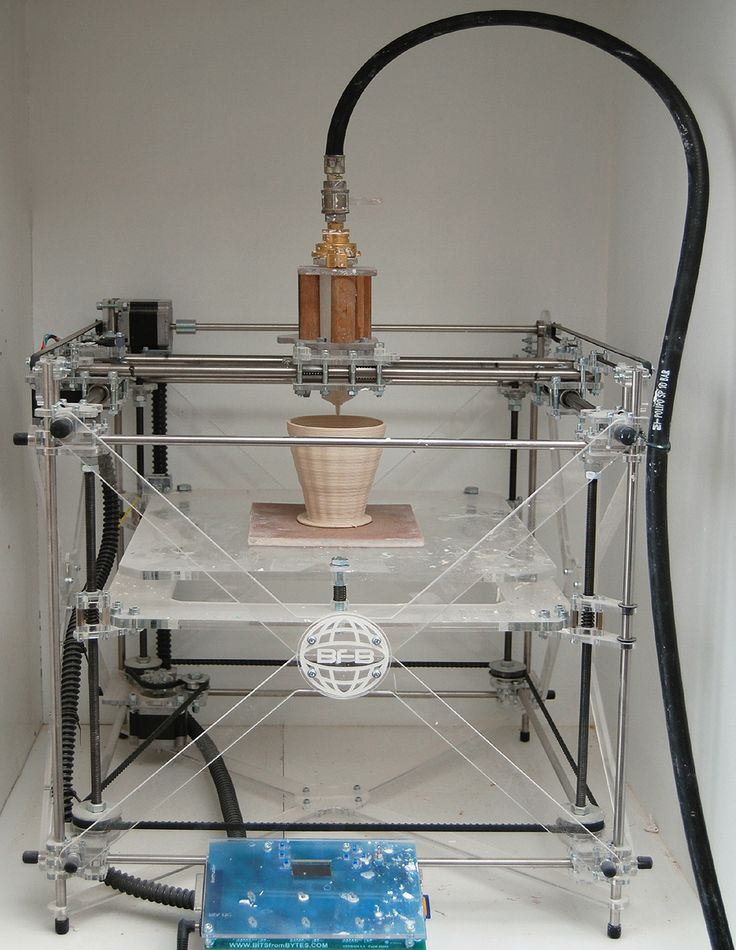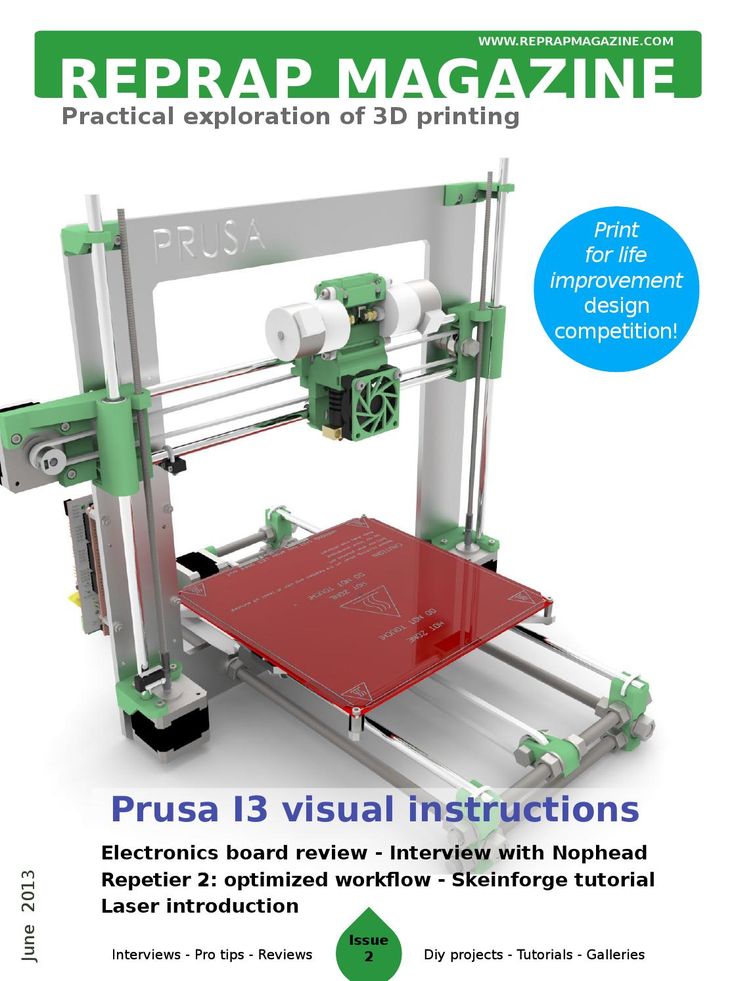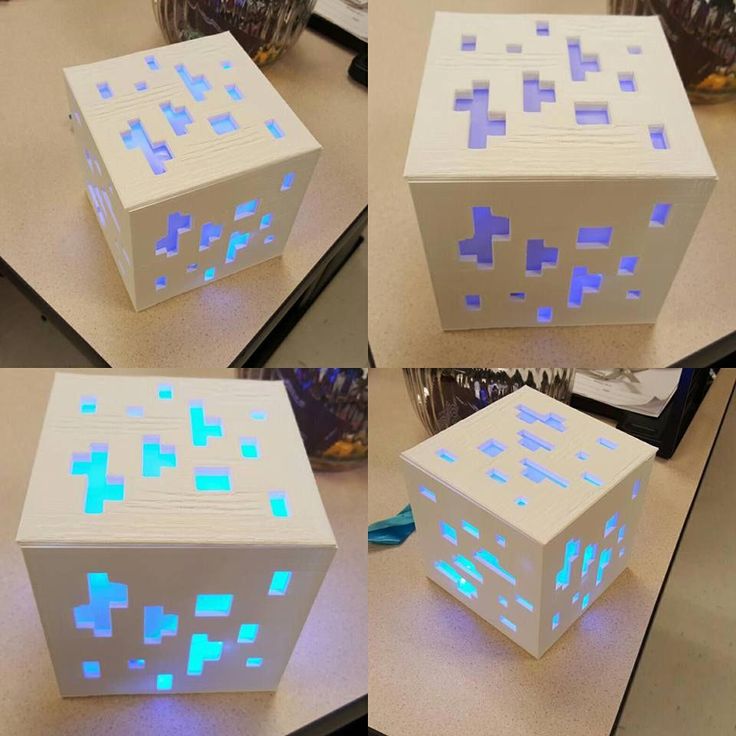Alunar 3d printer software
Alunar M508 3D Printer Kit
Alunar M508 3D Printer Kit - Ships from USA
Alunar
- $21500
- Save $84
Default Title - Sold Out Quantity
- Info
- Why buy from us?
- Shipping
- Price Guarantee
Free 0.25kg PLA filament
This Alunar® M508 3D Printer is the amazing king of the Prusa I3 family.This unassembled 3D printer is a new DIY kit which will feature the superior quality, performance, accuracy and most important, best affordability in desktop 3D printer market. And it is easy and quick to build up if you follow the detailed users’ assembly and manual guide. With more flexible and humanistic software system, it is convenient and fast for you to install and uninstall the filament. More importantly, you can also get the simple-combined and colorful printing works by changing the filament when the printer is working. And it can be equipped with as wee as the 0.3mm extruder to ensure its superior quality and high accuracy. Welcome to chose this late updated printer with best performance.
Features
- LCD Filament Acrylic 3D Printer; Supports ABS/PLA/Wood/Flexible PLA/Nylon Filament
- Updated function:Auto Install and Uninstall filament function.When you choose to change filament, the 3D printer will auto uninstall the filament, you no need pull the filament so hard.
- It is unassembled DIY kit, provide you an unforgettable step-by-step learning experience of 3D printer from scratch.
- Alunar 3D printer supports multi colors printing for one item.When printing,can change filament,to print by different colors 3D filament.

- 0.3 mm 3D printer nozzle, make the printing much more elaborate. Mould parts for Z axis and three slide blocks for extruder make the printer much more stable.
- The power supply for the Alunar DIY 3D printer M508 is 110 V/220 V, you can switch it to fit your needs.
Specification
| Frame Material: | Acrylic |
| SD-Card & LCD Screen: | Yes |
| XY Axis Accuracy: | 0.011mm |
| Z Axis Accuracy: | 0.004mm |
| # Extruders: | 1 |
| Print Color: | Single |
| Extruder Diameter: | 0.4mm |
| Printing Speed: | 120mm/s |
| Max. Print Size: | 200*200*180mm |
| Nozzle Temp.: | 210C, Max 260C |
| Heating Bed Temperature: | 50-100C |
| Heating Plate Material: | Aluminum |
| Printable Materials: | PLA, ABS, HIPS, Wood Polymer, PVA, PP, Luminescent, Nylon |
| Filament Diameter: | 1.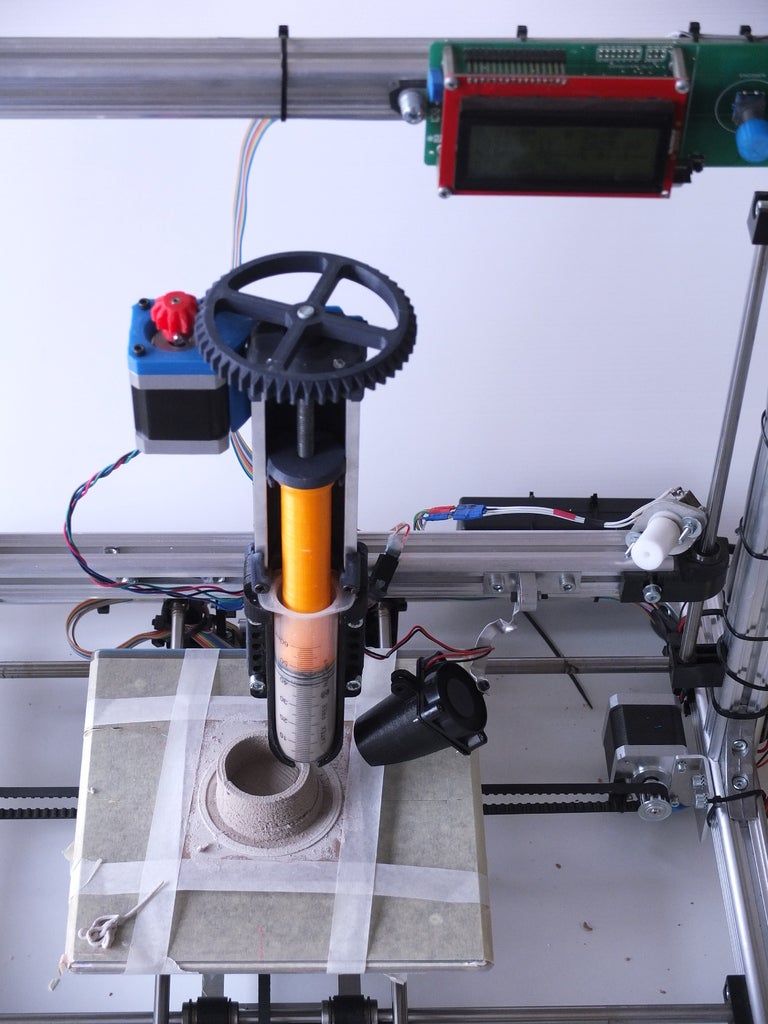 75mm 75mm |
Assembly Videos
| 1.Pre Test before Assembly | 5. Printer Instruction Step 4 |
| 2.Printer Instruction Step 1 | 6. Printer Instruction Step 5 |
| 3. Printer Instruction Step 2 | 7. Printer Instruction Step 6 |
| 4. Printer Instruction Step 3 | 8. Printer Instruction Step 7 |
Drivers
You will get the device driver from the SD Card also coming with your printer kit. There is two driver respectively compatible with the MAC and WIN system, which will provide the best choice for the correct driver suited with your computer. And you just need to connect the SD card to your computer and click the driver software and it would only take few minutes to be installed automatically.
M508 Driver
ALUNAR M508 Quick Start Guide
How to download firmware
Price match guarantee:
We work very hard to ensure that we offer the absolute best prices online for all of our printers including Tevo 3D printer kits. If you find another online store that offers a lower price than us on Tevo 3D printers for sale, please let us know and we will refund your original payment for the difference. Read More
If you find another online store that offers a lower price than us on Tevo 3D printers for sale, please let us know and we will refund your original payment for the difference. Read More
30 day price assurance guarantee:
We want you to feel confident that you are getting the absolute best price for the product. If you find that our own website has a lower price for the same item you have ordered within 30 days of your purchase date, we will refund the difference! Read More
Full manufacturer direct warranty:
We are an authorized dealer for all our products and comes with the full manufacturer warranty.
Tax free (except California and Nevada):
The price you see is the price you pay but because we operate in California and Nevada we must charge tax in California and Nevada.
Safe & secure online ordering:
We are certified Level 1 PCI DSS compliant. What this means is that we meet all the requirements defined by the Payment Card Industry Security Standards Council. For additional information on PCI Compliance, visit the PCI Compliance Guide website. We also accept payment via Pay Pal, a leader in secure online payment processing.
For additional information on PCI Compliance, visit the PCI Compliance Guide website. We also accept payment via Pay Pal, a leader in secure online payment processing.
Best customer service:
We strive to offer the best customer service we can. If you have any questions please let us know by phone or email.
Exclusive deals:
We appreciate each and every customer that comes to our store. We know you have a lot of choices when it comes to your 3D printing purchase. That's why we'd like to show our appreciation by periodically sending out exclusive coupons and deals to our past customers!
Order Confirmation:
As soon as you place your order you will receive an order confirmation e-mail. This means that we have received your order in our system and pre-authorized your credit card for the purchase. As soon as we receive your order we automatically reach out to our suppliers to confirm that it is in stock and available for immediate shipment.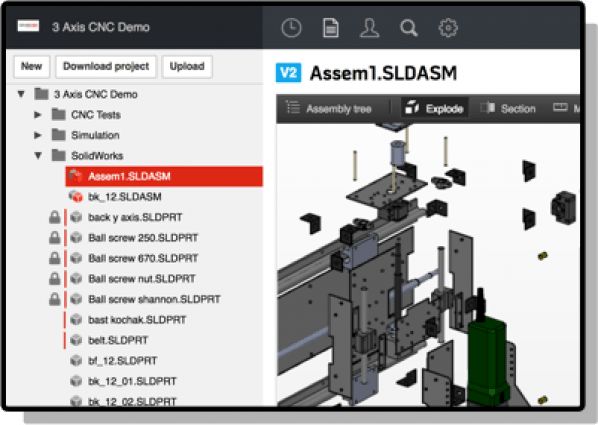 If your item is on backorder or unavailable we will void the pre-authorization and reach out to you via e-mail. If your item(s) are available for immediate shipment (within 5 business days) we will process the charges and submit the order for shipment.
If your item is on backorder or unavailable we will void the pre-authorization and reach out to you via e-mail. If your item(s) are available for immediate shipment (within 5 business days) we will process the charges and submit the order for shipment.
Order Shipment:
If your order is in stock and we process the charges to your credit card, it will ship within five business days from the date of your order. We will send you tracking information within 24 hours of your order leaving the warehouse to the e-mail address you provide when checking out. If you do not receive tracking information from us within six business days of your order feel free to follow up with us at [email protected]
Domestic Shipping:
We do not ship to P.O. Box.
International Shipping:
Please contact us for international shipping rates
We work very hard to ensure that we offer the absolute best prices online for all of our printers including Tevo 3D printer kits. If you find another online store that offers a lower price than us on Tevo 3D printers for sale, please let us know. We want you to feel confident when you buy a Tevo 3D printer or any of our other printers that you are getting the absolute best price for the product.
If you find another online store that offers a lower price than us on Tevo 3D printers for sale, please let us know. We want you to feel confident when you buy a Tevo 3D printer or any of our other printers that you are getting the absolute best price for the product.
To request your partial refund simply e-mail us a link to the same product on our website, or on our competitors’ website and we will process the credit accordingly.
Our 100% Price Guarantee has some limitations:
- You must purchase the item from our website before requesting your Price Match Guarantee
- Promotions such as rebates and buy one, get one free offers are not eligible
- The item must be in stock on the competitors website
- The competitor must be an online store, they may not have a retail location
- The item must ship from the same country.
- The website cannot be a discounter or auction website (ie; eBay, overstock, etc..)
- The competitor must be an Authorized Retailer for the product in question
- The Price Match Guarantee includes the item price and the shipping charges, it excludes sales tax or any customs and duties
Info▼
Free 0.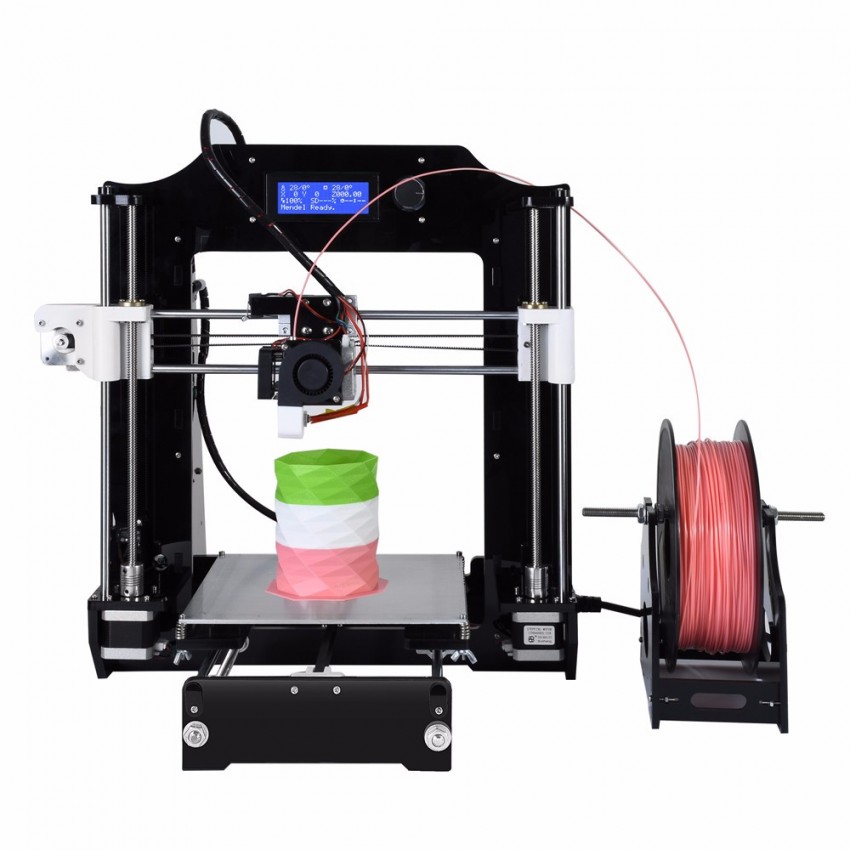 25kg PLA filament
25kg PLA filament
This Alunar® M508 3D Printer is the amazing king of the Prusa I3 family.This unassembled 3D printer is a new DIY kit which will feature the superior quality, performance, accuracy and most important, best affordability in desktop 3D printer market. And it is easy and quick to build up if you follow the detailed users’ assembly and manual guide. With more flexible and humanistic software system, it is convenient and fast for you to install and uninstall the filament. More importantly, you can also get the simple-combined and colorful printing works by changing the filament when the printer is working. And it can be equipped with as wee as the 0.3mm extruder to ensure its superior quality and high accuracy. Welcome to chose this late updated printer with best performance.
Features
- LCD Filament Acrylic 3D Printer; Supports ABS/PLA/Wood/Flexible PLA/Nylon Filament
- Updated function:Auto Install and Uninstall filament function.When you choose to change filament, the 3D printer will auto uninstall the filament, you no need pull the filament so hard.
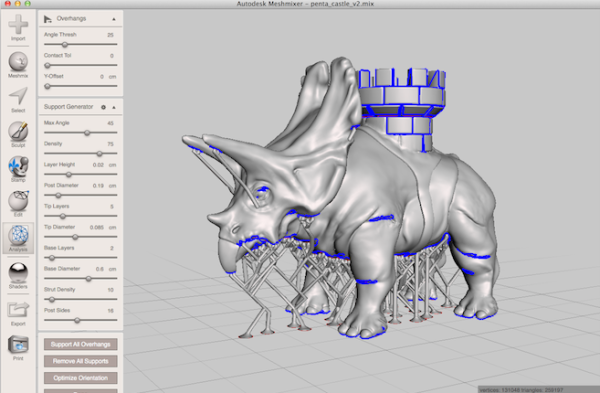
- It is unassembled DIY kit, provide you an unforgettable step-by-step learning experience of 3D printer from scratch.
- Alunar 3D printer supports multi colors printing for one item.When printing,can change filament,to print by different colors 3D filament.
- 0.3 mm 3D printer nozzle, make the printing much more elaborate. Mould parts for Z axis and three slide blocks for extruder make the printer much more stable.
- The power supply for the Alunar DIY 3D printer M508 is 110 V/220 V, you can switch it to fit your needs.
Specification
| Frame Material: | Acrylic |
| SD-Card & LCD Screen: | Yes |
| XY Axis Accuracy: | 0.011mm |
| Z Axis Accuracy: | 0.004mm |
| # Extruders: | 1 |
| Print Color: | Single |
| Extruder Diameter: | 0. 4mm 4mm |
| Printing Speed: | 120mm/s |
| Max. Print Size: | 200*200*180mm |
| Nozzle Temp.: | 210C, Max 260C |
| Heating Bed Temperature: | 50-100C |
| Heating Plate Material: | Aluminum |
| Printable Materials: | PLA, ABS, HIPS, Wood Polymer, PVA, PP, Luminescent, Nylon |
| Filament Diameter: | 1.75mm |
Assembly Videos
| 1.Pre Test before Assembly | 5. Printer Instruction Step 4 |
| 2.Printer Instruction Step 1 | 6. Printer Instruction Step 5 |
| 3. Printer Instruction Step 2 | 7. Printer Instruction Step 6 |
| 4. Printer Instruction Step 3 | 8. Printer Instruction Step 7 |
Drivers
You will get the device driver from the SD Card also coming with your printer kit.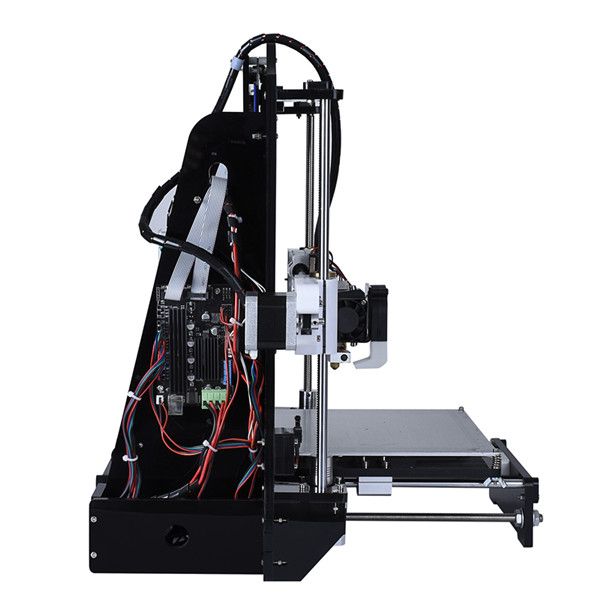 There is two driver respectively compatible with the MAC and WIN system, which will provide the best choice for the correct driver suited with your computer. And you just need to connect the SD card to your computer and click the driver software and it would only take few minutes to be installed automatically.
There is two driver respectively compatible with the MAC and WIN system, which will provide the best choice for the correct driver suited with your computer. And you just need to connect the SD card to your computer and click the driver software and it would only take few minutes to be installed automatically.
M508 Driver
ALUNAR M508 Quick Start Guide
How to download firmware
Why buy from us?▼
Price match guarantee:
We work very hard to ensure that we offer the absolute best prices online for all of our printers including Tevo 3D printer kits. If you find another online store that offers a lower price than us on Tevo 3D printers for sale, please let us know and we will refund your original payment for the difference. Read More
30 day price assurance guarantee:
We want you to feel confident that you are getting the absolute best price for the product.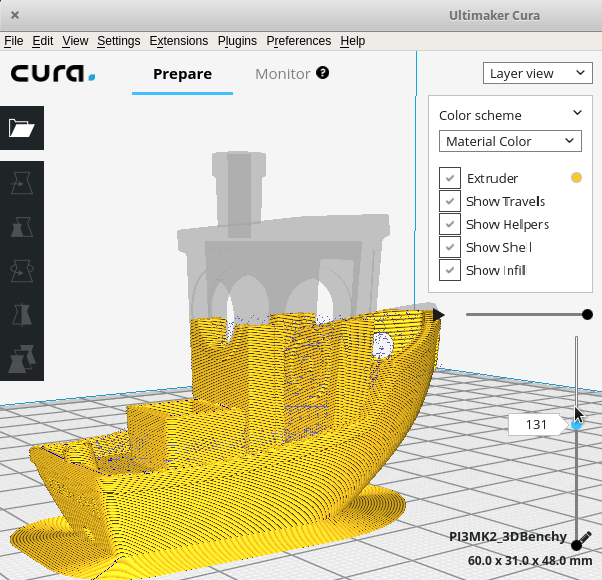 If you find that our own website has a lower price for the same item you have ordered within 30 days of your purchase date, we will refund the difference! Read More
If you find that our own website has a lower price for the same item you have ordered within 30 days of your purchase date, we will refund the difference! Read More
Full manufacturer direct warranty:
We are an authorized dealer for all our products and comes with the full manufacturer warranty.
Tax free (except California and Nevada):
The price you see is the price you pay but because we operate in California and Nevada we must charge tax in California and Nevada.
Safe & secure online ordering:
We are certified Level 1 PCI DSS compliant. What this means is that we meet all the requirements defined by the Payment Card Industry Security Standards Council. For additional information on PCI Compliance, visit the PCI Compliance Guide website. We also accept payment via Pay Pal, a leader in secure online payment processing.
Best customer service:
We strive to offer the best customer service we can.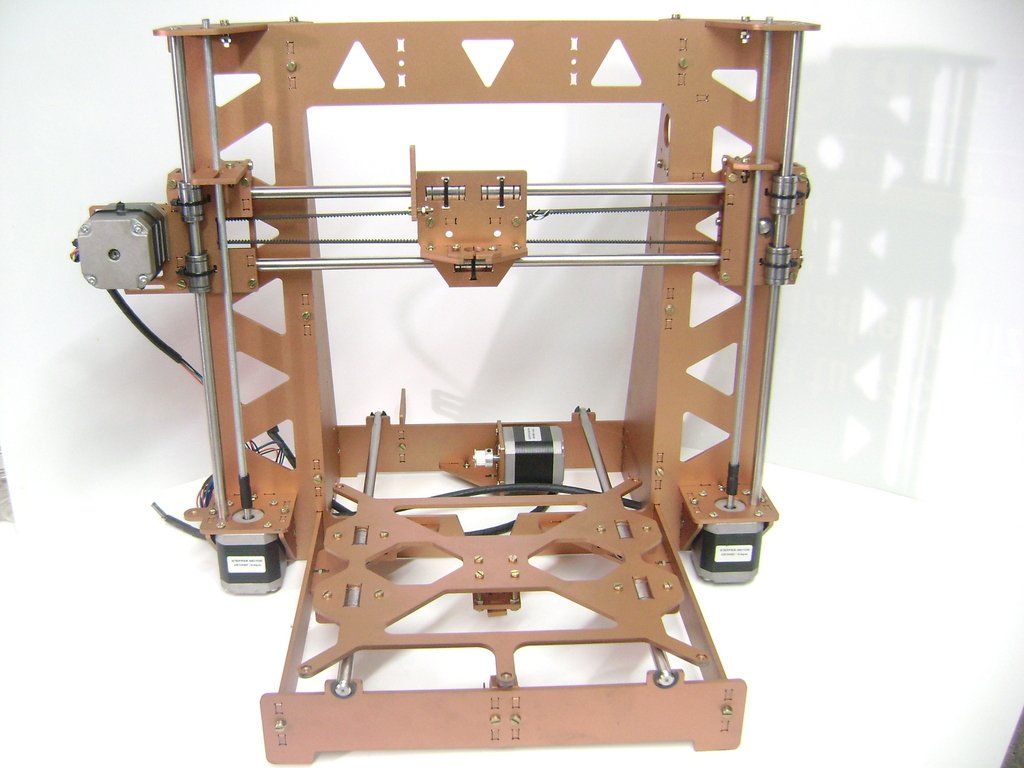 If you have any questions please let us know by phone or email.
If you have any questions please let us know by phone or email.
Exclusive deals:
We appreciate each and every customer that comes to our store. We know you have a lot of choices when it comes to your 3D printing purchase. That's why we'd like to show our appreciation by periodically sending out exclusive coupons and deals to our past customers!
Shipping▼
Order Confirmation:
As soon as you place your order you will receive an order confirmation e-mail. This means that we have received your order in our system and pre-authorized your credit card for the purchase. As soon as we receive your order we automatically reach out to our suppliers to confirm that it is in stock and available for immediate shipment. If your item is on backorder or unavailable we will void the pre-authorization and reach out to you via e-mail. If your item(s) are available for immediate shipment (within 5 business days) we will process the charges and submit the order for shipment.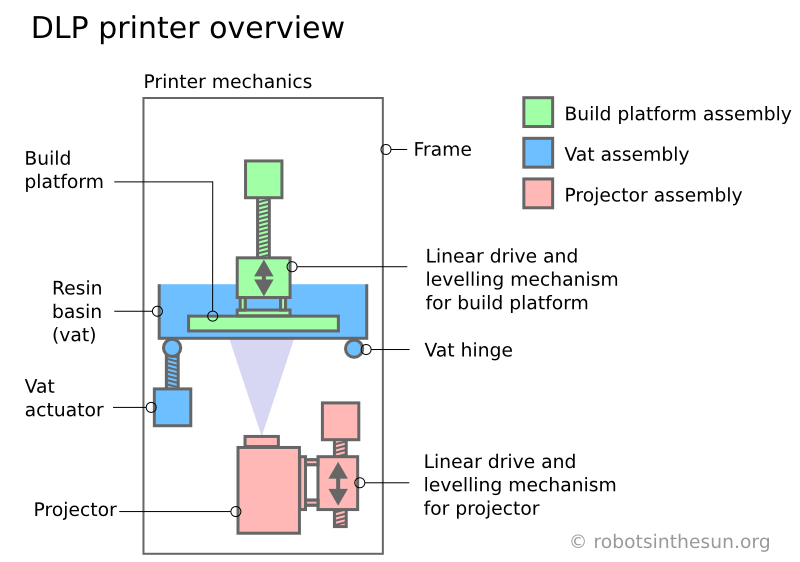
Order Shipment:
If your order is in stock and we process the charges to your credit card, it will ship within five business days from the date of your order. We will send you tracking information within 24 hours of your order leaving the warehouse to the e-mail address you provide when checking out. If you do not receive tracking information from us within six business days of your order feel free to follow up with us at [email protected]
Domestic Shipping:
We do not ship to P.O. Box.
International Shipping:
Please contact us for international shipping rates
Price Guarantee▼
We work very hard to ensure that we offer the absolute best prices online for all of our printers including Tevo 3D printer kits. If you find another online store that offers a lower price than us on Tevo 3D printers for sale, please let us know. We want you to feel confident when you buy a Tevo 3D printer or any of our other printers that you are getting the absolute best price for the product.
We want you to feel confident when you buy a Tevo 3D printer or any of our other printers that you are getting the absolute best price for the product.
To request your partial refund simply e-mail us a link to the same product on our website, or on our competitors’ website and we will process the credit accordingly.
Our 100% Price Guarantee has some limitations:
- You must purchase the item from our website before requesting your Price Match Guarantee
- Promotions such as rebates and buy one, get one free offers are not eligible
- The item must be in stock on the competitors website
- The competitor must be an online store, they may not have a retail location
- The item must ship from the same country.
- The website cannot be a discounter or auction website (ie; eBay, overstock, etc..)
- The competitor must be an Authorized Retailer for the product in question
- The Price Match Guarantee includes the item price and the shipping charges, it excludes sales tax or any customs and duties
▷ alunar 3d printer software 【 STLFinder 】
ALUNAR 3D Printer M508 3D Printing
thingiverse
The pen holder printed by ALUNAR 3D Prusa i3 diy kit M508 Nozzle 0.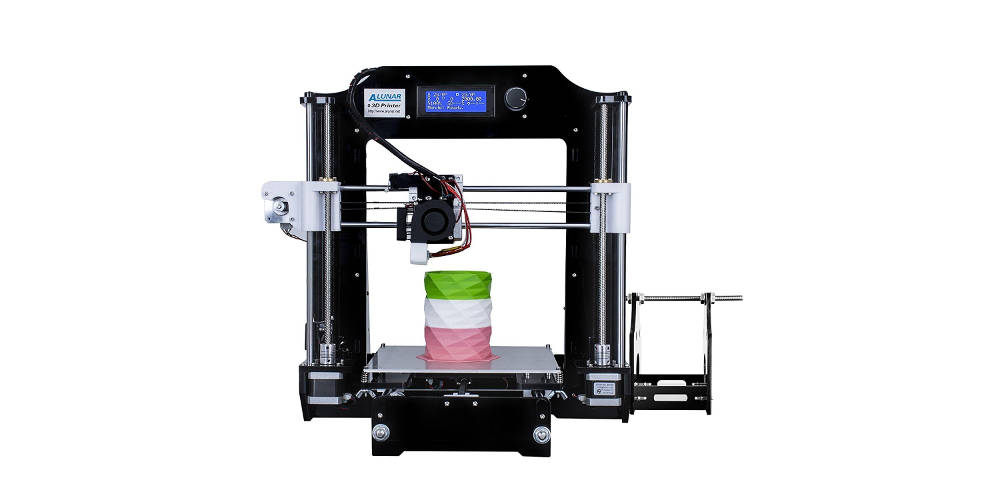 3mm Heated bed:210*210*180mm Amazon link: https://www.amazon.com/dp/B01H6QEPOM There are many model ALUNAR 3D Printer can print this item please visit the shop:...
3mm Heated bed:210*210*180mm Amazon link: https://www.amazon.com/dp/B01H6QEPOM There are many model ALUNAR 3D Printer can print this item please visit the shop:...
Soap box by ALUNAR 3D Printer M508
thingiverse
printed by ALUNAR 3D Printer M508 https://www.amazon.com/dp/B01H6QEPOM Nozzle:0.3mm Printing size:200*200*180mm If you like you can slice it to print by ALUNAR M505,nozzle is 0.4mm which is in promotion https://www.amazon.com/dp/B018XJ3E02
M518 3D Printer Fan Duct (Alunar DIY KIT)
thingiverse
This is 360 fan duct for Alunar M518 3D Printer DIY Kit.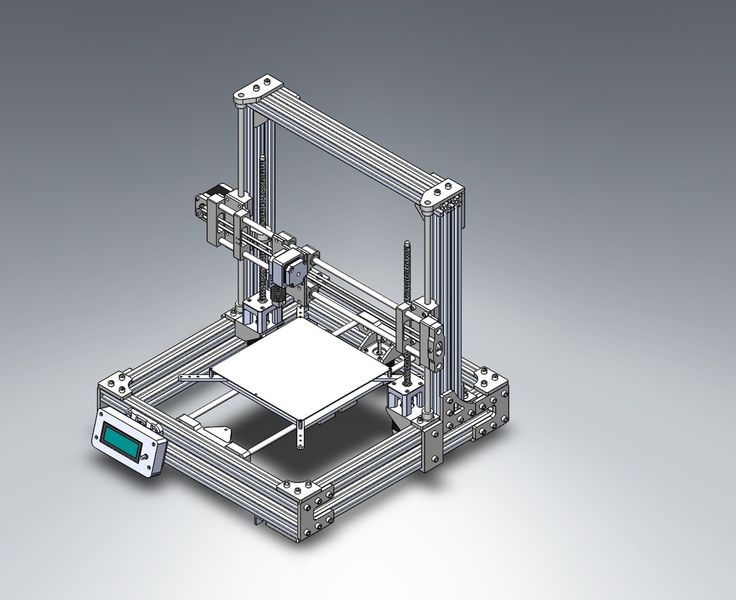
Alunar Printer Clamps
thingiverse
I noticed how flexible the frame is on this Alunar printer and every time it was moved around it would throw it out of calibration. ...I made these clamps to help secure it to a board and it has made a huge difference on the print quality.
Fan Duct for Alunar M505/M506 3D Printer
thingiverse
This is a cooling fan duct for the Alunar brand M505 and M506 i3 clone 3D printers. ... The .scad source file requires the Belfry OpenScad Library (BOSL), available from https://github.com/revarbat/BOSL
E3D-V6 adpater and air duct for Alunar R100 3d printer
thingiverse
with this proect it is possible to mount a e3d-v6 extruder and 2to1 air duct on a Alunar R100 3d printer.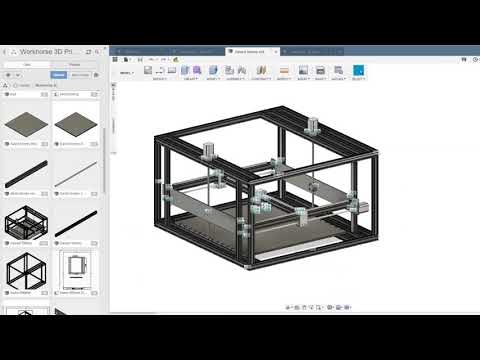
Alunar A8 3D Printer Quick change filament spool hub RepRap Prusa i3 (53mm spool)
thingiverse
Alunar A8 3D Printer Quick change filament spool hub RepRap Prusa i3 (53mm spool) Designed to simplify filament spool setup. 1.Reduce the required number of parts to assemble spool holder. 2.Make a one part spool holder, to reduce required steps...
Springy pen holder for 3D printer / CNC, with software
cults3d
You can use my gcodeplot.py python script to convert SVG path-only files (just load an arbitrary SVG file into Inkscape, Select All, Object|Object-to-Path, and save) to gcode for this (I've only tested this on a 3D printer -- no idea if it'll work.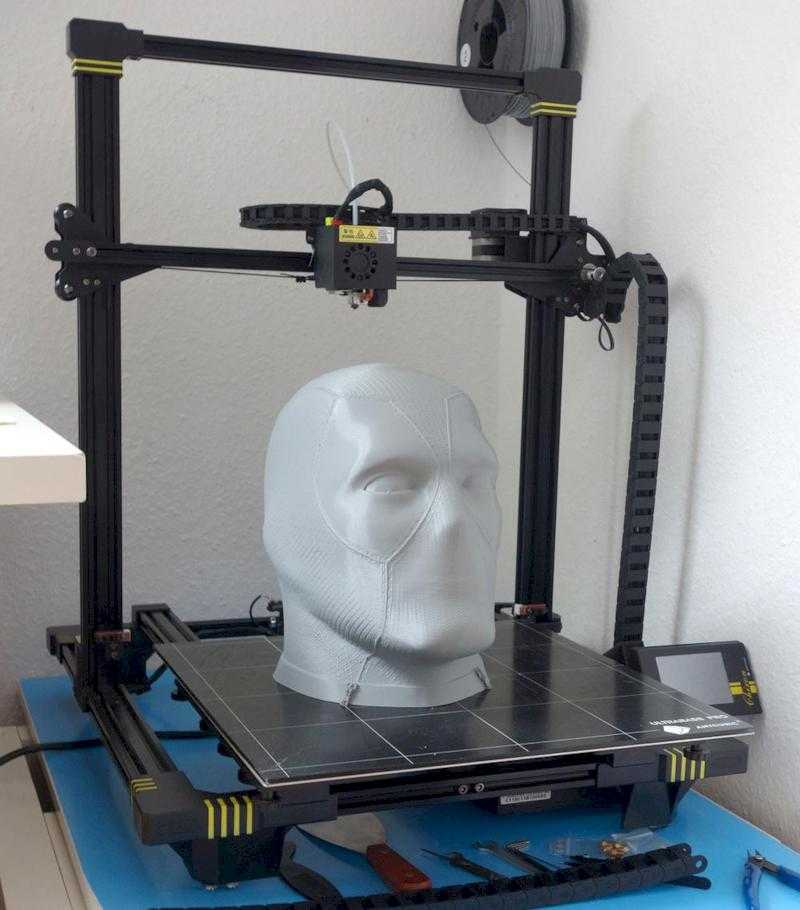 ..
..
Springy pen holder for 3D printer / CNC, with software
thingiverse
You can use my gcodeplot.py python script to convert SVG path-only files (just load an arbitrary SVG file into Inkscape, Select All, Object|Object-to-Path, and save) to gcode for this (I've only tested this on a 3D printer -- no idea if it'll work...
extruder end for alunar printer
thingiverse
use this if your hot end mount looks like the second picture
Alunar M518
myminifactory
Motherboard and Raspberry Pi mount for Alunar m518 This object was made in Tinkercad.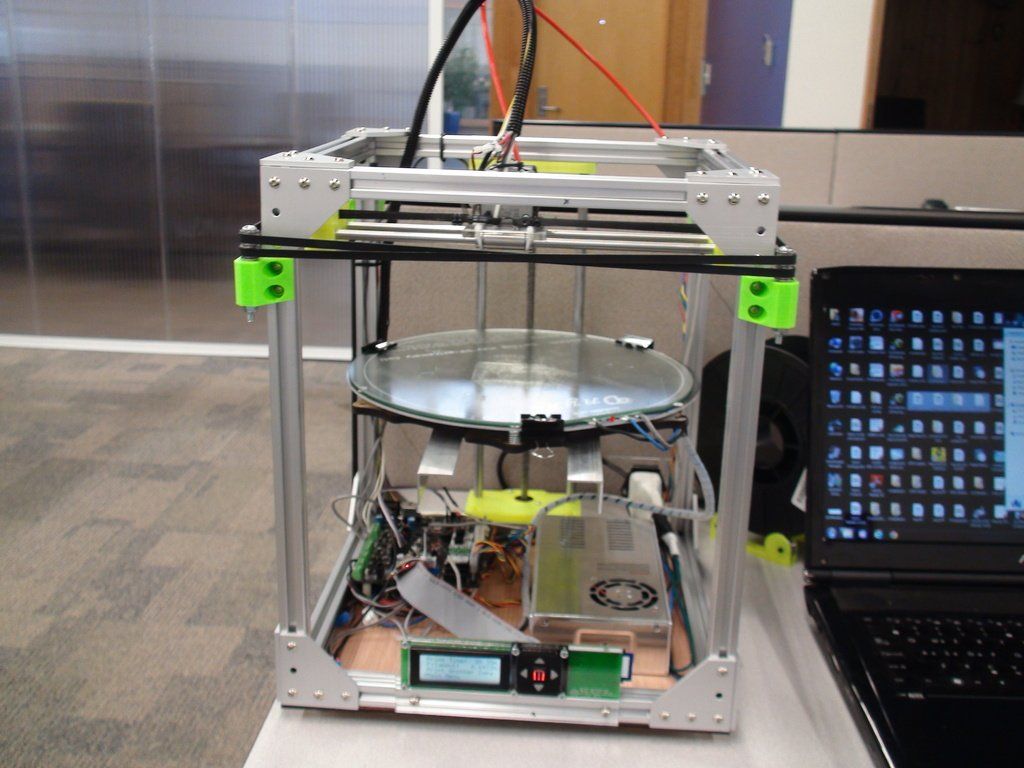 ...https://www.tinkercad.com/things/1pqiSidsSEC
...https://www.tinkercad.com/things/1pqiSidsSEC
Alunar M518
youmagine
Motherboard and Raspberry Pi mount for Alunar m518 This thing was made with Tinkercad. ...Edit it online https://www.tinkercad.com/things/1pqiSidsSEC
Alunar M518
thingiverse
Motherboard and Raspberry Pi mount for Alunar m518 This thing was made with Tinkercad. ...Edit it online https://www.tinkercad.com/things/1pqiSidsSEC
Software Park Building 3D model
cgtrader
Building 314 3D ModelsHigh detail building model with Vray and multi layer phososhop PSD file.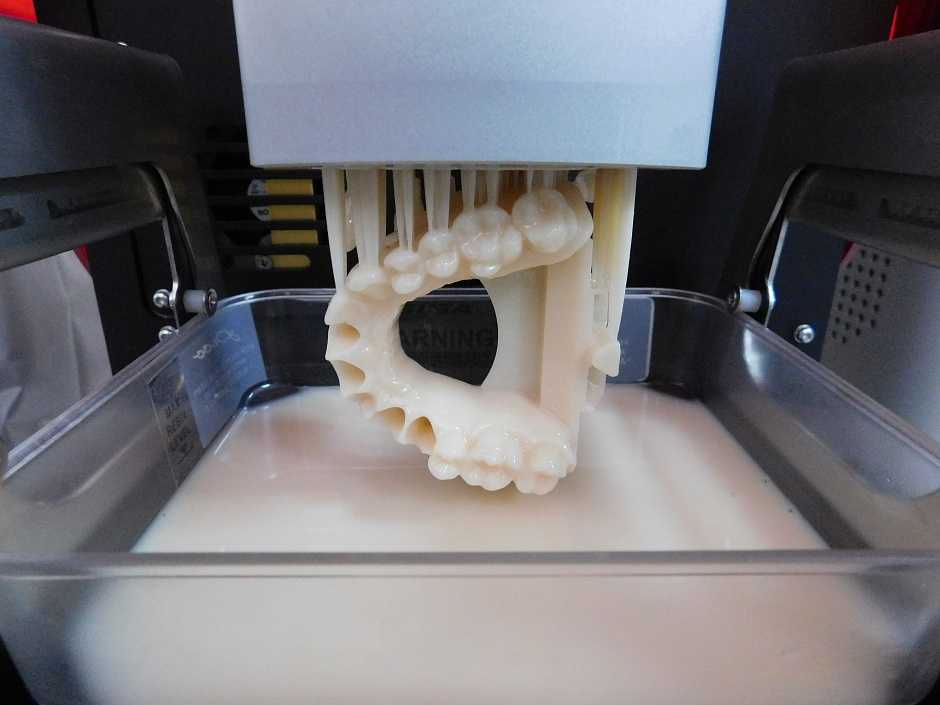 ...
...
Alunar Pneumatic Damper
thingiverse
Print Settings Printer: Alunar mini R100 Rafts: No Supports: No Resolution: 0.2 Infill: 110% Notes: version = 1 name = Alunar - BQ Pneumatic Damper definition = fdmprinter [metadata] quality_type = normal type = quality_changes [values] bottom_layers...
Alunar M508 Upgrade Kit
thingiverse
This is a collection of mods I have found on Thingiverse and created myself to better the terrible printer known as the Alunar M508. Here are links to the original Things if you wanna grab them from there or thank the designers. A few of these...
Alunar M508 Z-endstop
thingiverse
It is the Z-endstop for the original Alunar M508 z-endstop-top fixed to X motor Please fix z-endstop-holder to Z motor Please screw the z-endstop-cap into the tip of a 40 or 50 mm screw Please divert the original as it is for the end stop switch.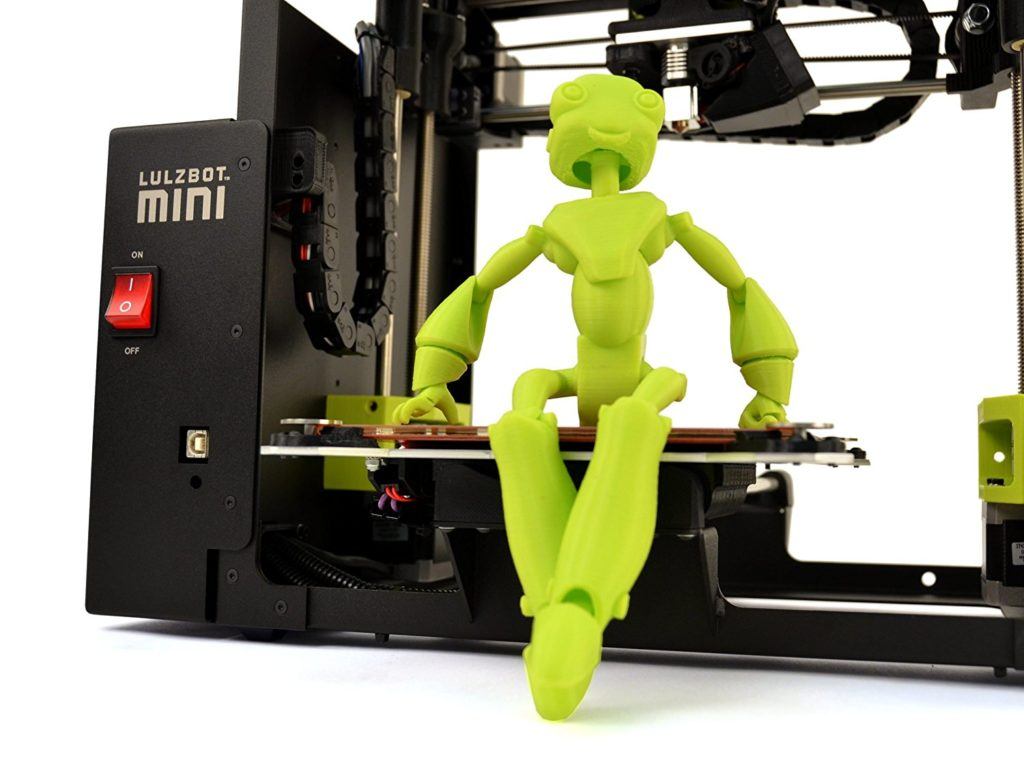 ..
..
3D Printer
grabcad
3D Printer
3D printer
grabcad
3D printer
3d Printer
grabcad
3d printer
3D Printer
grabcad
3D Printer
3D Printer
grabcad
3D Printer
3d printer
grabcad
3d printer
3d printer
grabcad
3d printer
3D Printer
grabcad
3D Printer
3d printer
grabcad
3d printer
3D Printer
grabcad
3D Printer
3D Printer
grabcad
3D Printer
3D PRINTER
grabcad
3D PRINTER
3D PRINTER
thingiverse
3D PRINTER
Program for controlling a 3D printer when printing from SD
Good day to all.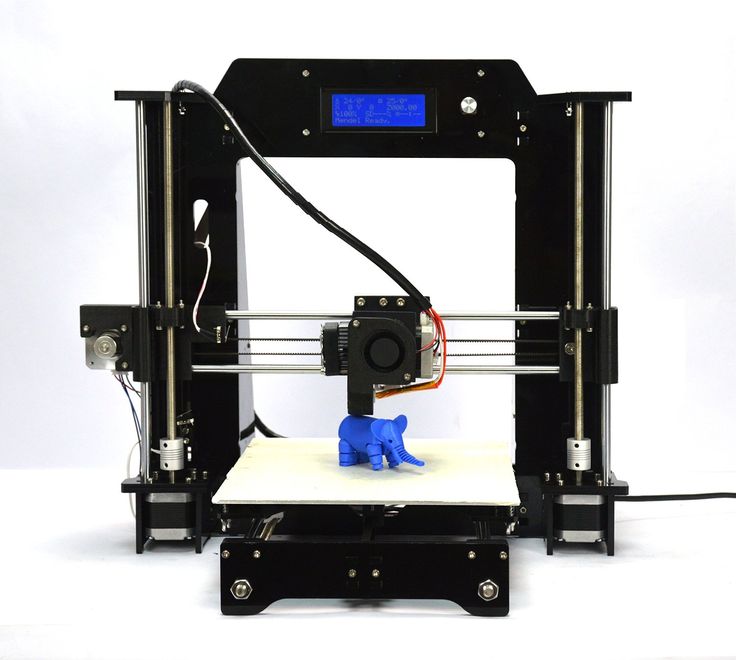
Once, the idea occurred to me that life passes (I am 60 years old), but I really did not find out what a 3D printer was and bought it. I bought Alunar M508 disassembled in China. Gradually, the apparatus took its place among other plumbing tools, i.e. I need to hammer in a nail, I take a hammer, I need to make fasteners, a case for another homemade product, etc., I turn on the 3D printer. nine0003
Many printer users report that printing from an SD card is better than from a PC. Often, when printing, it is necessary to change the color of the plastic or, when printing, put reinforcement elements in the model: a nut, a washer, a corner, etc. or decoration element. To simplify the solution of these problems, this program was written. The program does not participate in printing, but only monitors the execution of the task, as a result of which it does not make its own "wise" amendments. Written for a weak computer with a poor monitor. nine0003
How to pause when printing from an SD card, I will tell below.
There is not much to write about the program. The program was written with the condition of complete non-interference in the printer's firmware (I have Marlin 1.0). Allows you to perform basic printer operations. Everything is clear from the inscriptions on the buttons. All commands sent to the printer and echo from the printer are displayed in the Status window. This allows you to study your pet's behavior, check the operation of G-codes in your printer and notice with surprise that not all work. You need to dwell on the settings in more detail
The program saves all settings automatically.
COM port speed - everything is clear here
Event sounds - whether the music files (.wav) you select below will be played when printing is paused and finished.
Pause Echo and Print End Echo are more complicated here. The program needs to know when the print paused and when the print ended. nine0003
When studying the behavior of my printer, I saw that at the end of printing, the printer sends a message to the PC - Done printing . .... Insert the beginning of this message into the "End printing" window.
.... Insert the beginning of this message into the "End printing" window.
The message that is transmitted from the printer to the computer when executing the M25 command (Pause when printing from an SD card) I could not "catch". I solved this problem by inserting the command M27 (Check print status from SD card) into the work code. My printer, when executing M27, issues the line SD printing ...... The beginning of this message is inserted into the "Pause" window. nine0003
We prepare a small file (.gco) with the M25 command (Pause when printing from SD card) and write it to the SD card.
And so let's start.
1.Start the program.
2. Open the settings window.
3. Set the port speed.
4. Turn on the debug mode. In debug mode, messages from the printer are not parsed by the program, but are simply displayed in the "Status" window
5. Close the settings window. nine0003
6. Select the required port and press the button - "Open port".
7. A corresponding message will appear in the window.
8. We start printing a file prepared in advance (with the M25 command) from the printer.
9.Waiting for a pause while printing.
10. Remember the message sent by the printer during a pause.
11. Insert the first couple of words of the message into the "Pause" window.
12. On the printer, click "Continue printing" nine0003
13. We are waiting for the end of printing
14. Remember the message sent by the printer when printing is finished.
15. Insert the first couple of words of the message into the "End Print" window.
We figured out the settings, turn off the debug mode.
The program is ready to go!
How to pause when printing from an SD card
In printing, I use the PrusaSlicer-2.2.0 slicer. This slicer allows you to preview the cut and determine in which layer you need to insert the M25 command and change the bar. When changing the color, the slicer automatically inserts the M600 command into the created file. We open the prepared file with any text editor, find the line containing M600 and see
When changing the color, the slicer automatically inserts the M600 command into the created file. We open the prepared file with any text editor, find the line containing M600 and see
G1 X146.302 Y137.545 E1208.40010
G1 X136.288 Y147.559 E1208.99325
G1 Z3.350 F7800.000
M600
G1 E1206.99325 F2400.00000
G92 E0
G1 X83.967 Y86.488 F7800.000
G1 E2.00000 F2400.00000
Change to state
G1 X146.302 Y137.545 E1208.40010
G1 X136.288 Y147.559 E1208.99325 nine0003
G1 E1206.99325 F2400.00000
G28 Y0 X0
M27
M25
G1 Z3.350 F7800.000
G92 E0
G1 X83.967 Y86.488 F7800.000
G1 E2.00000 F2400.00000
G1 F1800.000
G1 X84.669 Y85.485 E2.05889
Save changes. Write the file to SD.
Let me explain. nine0003
G28 Y0 X0 - set the extruder to position X0 Y0. Z while remaining in the same position
Z while remaining in the same position
M27 - check the status of printing from the SD card. When executed, a response is sent to the PC, by which the program knows that there was a pause in printing.
M25 - print pause from SD card.
Printing stops and the printer is waiting for a command to continue or completion of printing.
Program operation
Open the port and click the Files to SD button. A list of files available on the SD card appears in the "Files on SD" window. Select the file and click the "Print Start" button. Lines will appear in the Status window reporting the bed and extruder temperatures. Until the set temperatures are reached, the printer does not respond to any commands other than the "STOP" button. If a pause occurs during printing, the program displays a message and plays the file selected in the settings. If necessary, use the "Unload bar" and "Load bar" buttons to change the bar and press the "Continue printing" button. We are waiting for the end of printing. nine0003
We are waiting for the end of printing. nine0003
When printing, the program reports the time spent on printing, both in real time and at the end of printing.
Download link - https://yadi.sk/d/7FAgMUYmRpgnLA
Well, that's all. What is not clear write.
Top Free 3D Printing Software in 2021
How to prepare a 3D model for printing or learn how to create models from scratch? What software is best for beginners? All these questions can be answered in our article. The applications presented in the review are completely free or have free versions for students, teachers and open source projects. nine0003
Why did we put this section before all the others? The answer is very simple. By knowing the whole 3D printing process, you can better understand how each software is involved in the preparation and printing of 3D parts.
If you have become a happy owner of a 3D printer, but have absolutely no idea what to do with it and how to get started, then this part of the article is for you.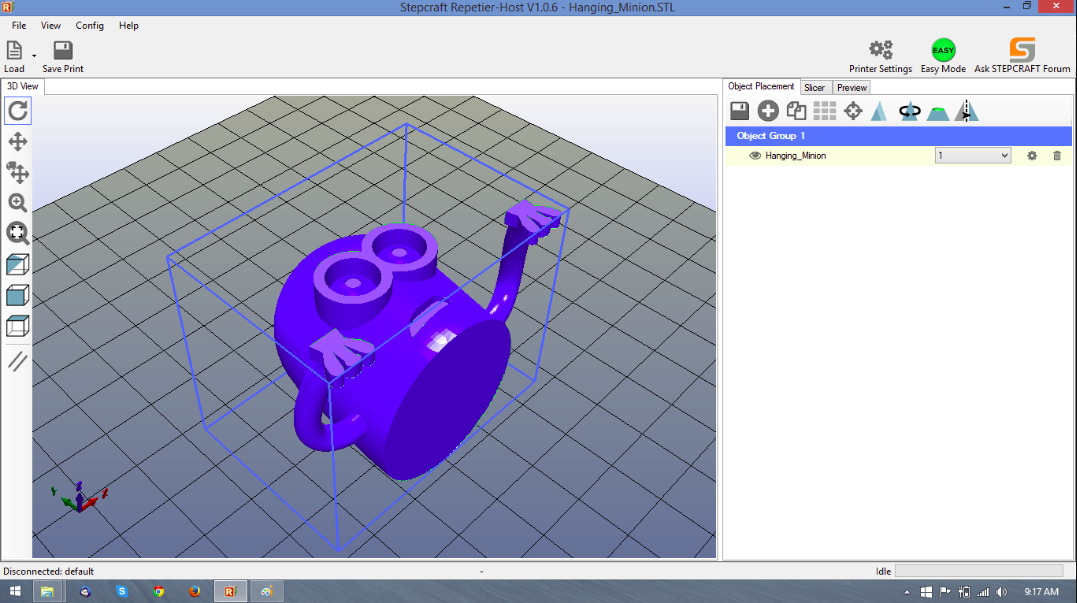
Different programs are used to print 3D models:
- 3D modeling/design/CAD software; nine0177
- Software for editing, viewing and restoring STL files;
- Slicing software;
- 3D printer host.
Before you start working, you need to create a 3D model. To do this, you can use different programs for modeling. We wrote in detail about free versions of software for 3D modeling here.
A small life hack for beginners. If you are not ready to create a model on your own, you can choose and download the right one from the marketplaces. There are also free download links in the maker communities - sometimes the proposed 3D models can be not only interesting, but also useful. nine0003
Once a 3D model has been created, it must be converted to a printable format. For desktop 3D printers, this is the STL format. Some created or downloaded files have defects that lead to failures during printing. It is for editing STL files that there is special software that helps prepare the model for playback on the printer.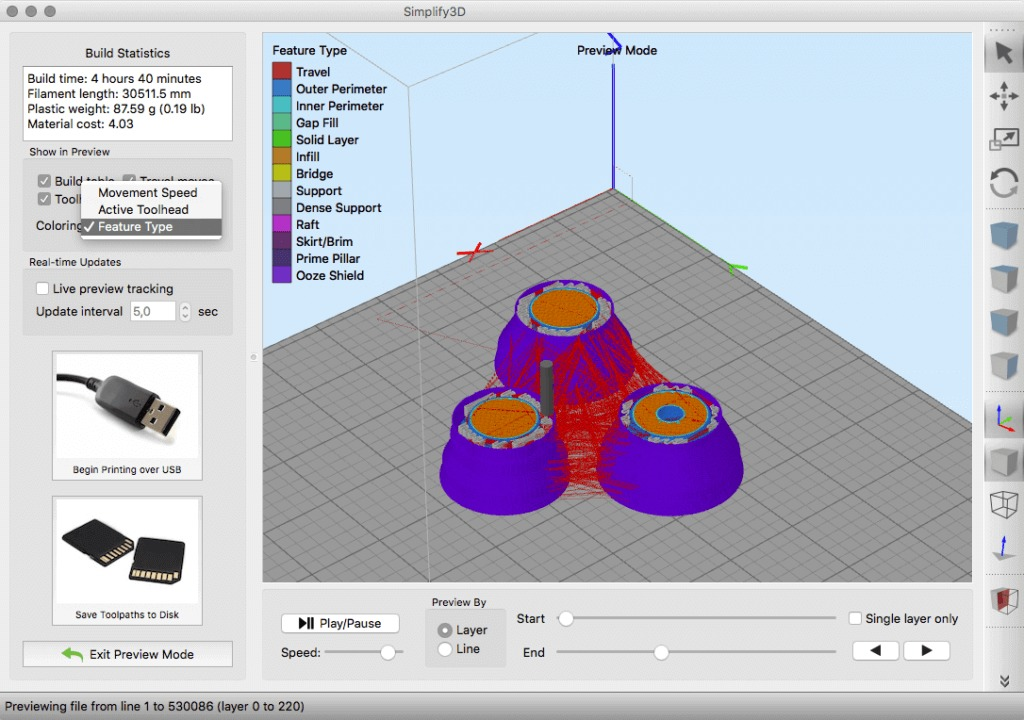
The slicer program helps to convert the STL file into a printer-friendly G-code. The functionality of such programs allows you to split a 3D model into thousands of flat 2D layers, which will be sequentially reproduced on a printer. nine0003
Finally, the 3D printer host provides communication between the computer and the printer. It allows you to receive information for printing, as well as change the parameters of the device in real time via a PC. Often the Slicer and host are combined into one 3D printing software that is supplied by the printer manufacturer.
Dear readers of the 3DToday portal, we want to inform you that a new section "Knowledge Base" has been opened on our LIDER-3D online store website. In this section, we share owls, experience, settings and secrets of the world of additive technologies, go to the section at this link. nine0003
Examples of some already posted articles in the Knowledge Base section: Post-processing of models after 3D printing, 10 calibration models for your 3D printer, How and what 3D printers print, Printing with HIPS plastic, ABS printing settings, Recommendations for Resin Post-Processing HARZ Labs, Best Free 3D Modeling Software for Beginners.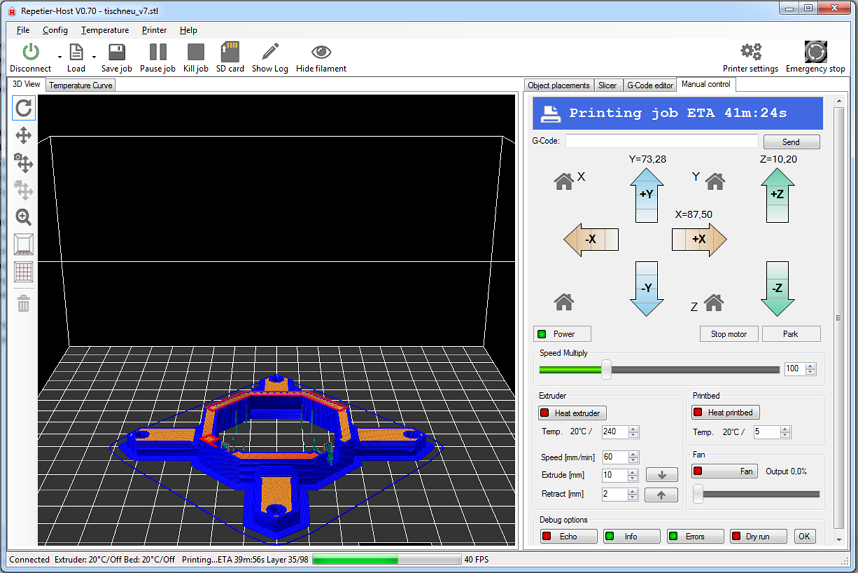
Cura
One of the popular slicer software that comes with all Ultimaker printers. However, its functionality is suitable for use in conjunction with other 3D printers. Since this software is one of the most popular among makers, you can not waste time on profile settings - for most printers they can be found in the program itself. nine0003
The software is designed to change important print settings. Start with the “Recommended” mode to select improved quality settings for your printer and easily adapt to the program.
More precise control of all parameters is possible in the “Custom” user mode. By switching to this mode, you can manage more than 400 different settings.
Cura is not only a simple and intuitive slicer for home users. The software can be used as the main software for your printer, as well as integrated with CAD systems such as SolidWorks or Siemens NX. nine0003
The program is constantly updated and supplemented, which allows you to make 3D printing on your printer better.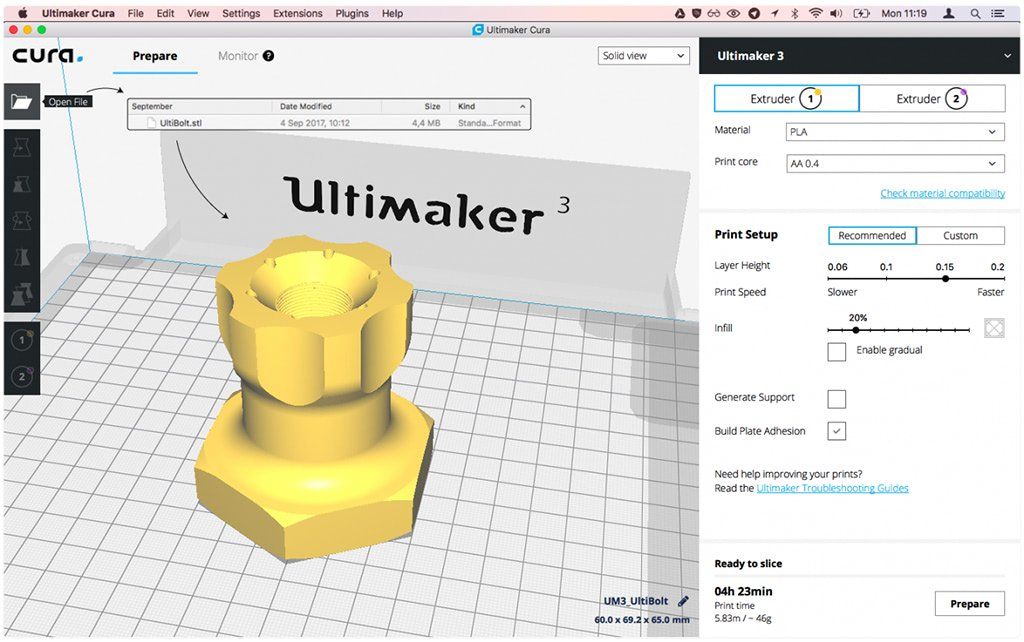
►►►Link to office. site Cura
PrusaSlicer
This software is based on Slic3r and, unlike the prototype, has gained great popularity among users. The main difference is a large list of customizable parameters and additional features that make the work more convenient.
An easy-to-use user interface, built-in support for Prusa printers, and multi-plastic settings make it easy to get started with your 3D printer. The slicer also allows you to place additional supports, work with different materials and use smooth features with variable layer height. nine0003
The PrusaSlicer can be used with both FDM and resin printers. Settings panels for users with different experience in 3D printing help to significantly improve the quality of finished models.
A great bonus for those who have worked with Slic3r before - PrusaSlicer supports most of the original features and accepts Slic3r configuration packages when importing profiles.
►►►Link to office.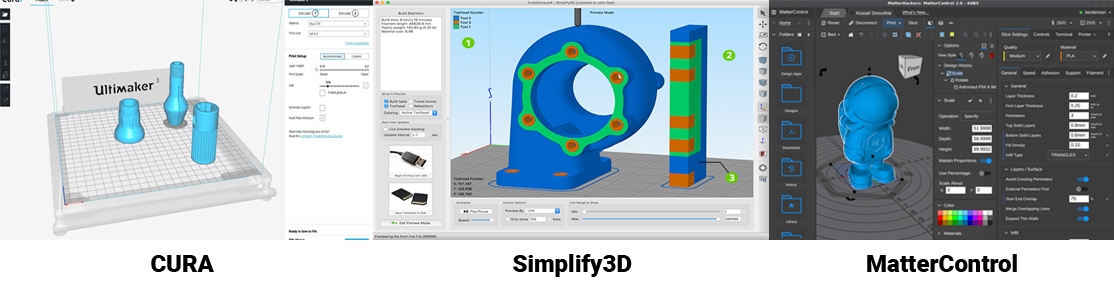 website PrusaSlicer
website PrusaSlicer
MatterControl 2.0
MatterControl is a CAD modeling software, slicer and simultaneous host for a 3D printer. With host functions, you can directly control printing by connecting the printer via USB. The program also allows you to cut STL files for export to an SD card for offline printing and, of course, create projects in a separate section of the CAD software.
Structured interface makes it easy to create models and prepare them for printing. A file browser and a library of geometric primitives make it easy to import data into print. Geometric figures can be used as supports, which helps to achieve high quality printing of complex details. nine0003
Advanced print settings and a user-friendly viewer make this software one of the best for comprehensive control of the 3D printing process. In addition to the host and slicer functions, MatterControl has design tools that allow you to design parts. The resulting 3D models are easy to export to a slicer and print. Thus, the program allows you to control the entire process - from creating a model to cutting it and sending it to print.
Thus, the program allows you to control the entire process - from creating a model to cutting it and sending it to print.
►►►Link to office. PrusaSlicer 9 website0003
3DPinterOS
3DPrinterOS is a cloud-based program for managing a 3D printer. It combines the functions of a slicer, a host, and an STL file editor. The program can create a print queue, manage the printer and plug-in system based on STL data analysis and recovery applications, and perform cloud slicing.
The free Starter package allows users to download G-codes and send them to print, remotely control the printing process, and get support on a like-minded forum. For a modest fee, you can access additional features, including the ability to collaborate on a project. nine0003
In fact, this program is a universal tool for converting print files to STL format. That is why 3DPrinterOS is suitable for small businesses, education, production and design.
►►►Link to office. website 3DPinterOS
KISSlicer
The abbreviation of this application “Keep It Simple Slicer” can confuse inexperienced users. It's actually quite a complex 3D printing tool. Conflicting user reviews, however, allow us to conclude that the program is popular and has sufficient functionality to work with 3D printers. nine0003
It's actually quite a complex 3D printing tool. Conflicting user reviews, however, allow us to conclude that the program is popular and has sufficient functionality to work with 3D printers. nine0003
The free version of the program is suitable for most users who work with printers with a single extruder. KISSlicer helps simplify certain aspects of slicing with Profile Wizards for printer-specific settings and Tuning Wizards for optimizing materials. The paid version of the program allows you to work with printers with 2 extruders.
Although the application settings are quite complex, it's worth the effort - the slicer allows you to have full control over the entire printing process. nine0003
►►►Link to office. KISSlicer website
Slic3r
This software is for open source slicers. Its main difference is advanced features that are not found in any other application.
Despite the fact that Slic3r releases almost no updates to its program, it is the base for many other open source software. For example, many programs use 3D honeycomb cavity filling, which is a special merit of the Slic3r developers. nine0003
For example, many programs use 3D honeycomb cavity filling, which is a special merit of the Slic3r developers. nine0003
In 2018, a new version of the software was released with new integrated functions. So, this version has new fill patterns, experimental support for SLA and DLP printers, 3MF format, and USB printing.
On the software website you can find a detailed manual that gives an idea of all the functions of Slic3r. A great bonus of the program is the direct integration with OctoPrint for printing at the touch of a button.
►►►Link to office. website Slic3r
SliceCrafter
Browser-based slicer from IceSL developers. Using the program, you can quickly load STL files, cut them, and then prepare the G-code for printing. In the browser program, you can use almost all the options that IceSL offers.
Although many users find this version less powerful, it is suitable for beginners who do not want to set up more complex 3D printing programs.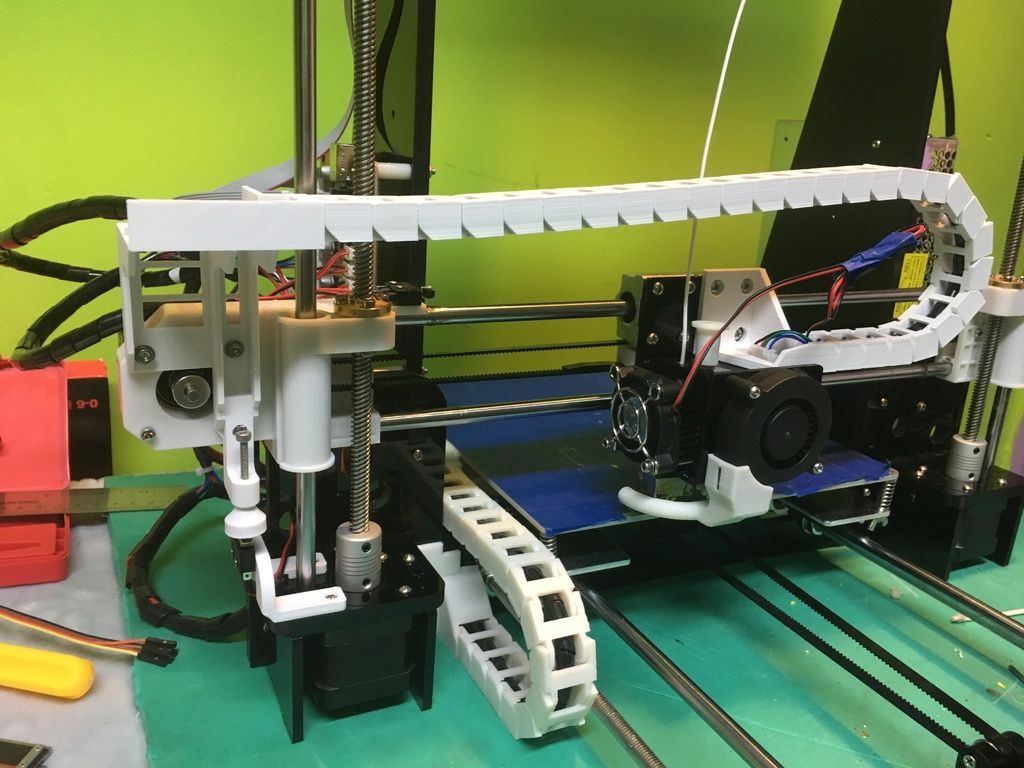
►►►Link to office. website SliceCrafter
IceSL
IceSL is an excellent tool for 3D modeling and printing. Several working windows allow you to edit the model directly through a Lua script, select different settings for slicing the model, and view the result in real time. Despite the apparent complexity of working with the software, IceSL allows for elegant parametric modeling.
Slicer settings menu allows beginners to quickly and easily prepare a 3D model for printing. In the latest version of the program, it became possible to specify different values for print settings at a certain layer height. All this allows you to make smooth transitions from dense to light filling and gradation of the thickness of the layers from fine to coarse. nine0003
►►►Link to office. site IceSL
OctoPrint
This program is a host for 3D printers that allows you to control printing and change settings. The software also allows you to remotely control the printer using a Wi-Fi module connected to the device.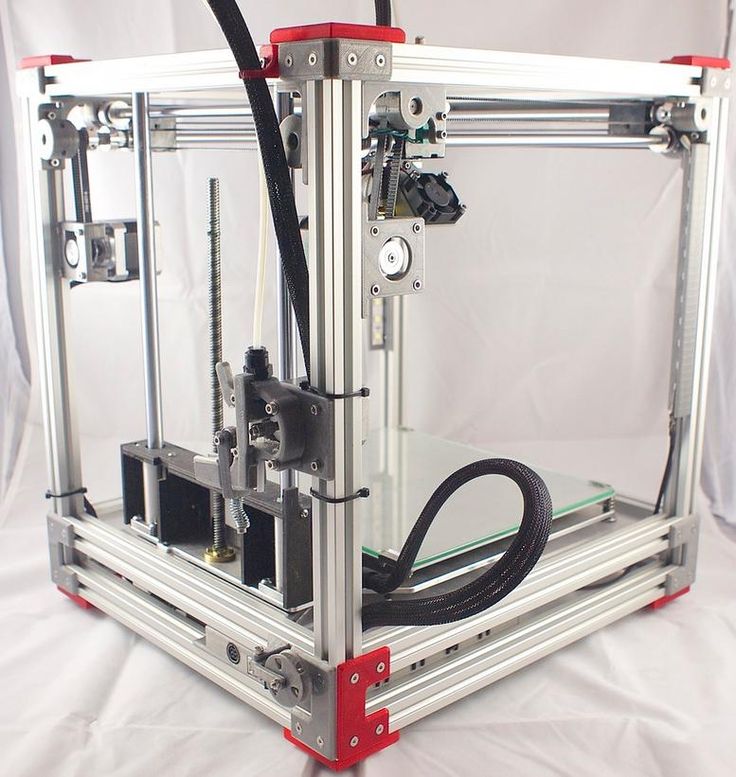
OctoPrint accepts G-code from almost any slicer, while the host allows you to visualize the received files before and during printing. In addition, cutting files can be done directly in the program, using it as a slicer. nine0003
OctoPrint offers not only a wide range of tools for remote print management, but also several ways to keep track of your tasks. You can set up push notifications or send alerts through different messengers.
The software is open source and has an active user community that offers many plug-ins to extend the program's functionality. On the community page, you can find many add-ons that will be useful when printing. nine0003
►►►Link to office. site OctoPrint
Repetier-Host
Rep-Rap developers favorite host - Repetier is a high performance print management and file preparation software.
Repetier-Host is positioned as a universal software that helps manage printers with a large number of extruders (up to 16 extruders), and also supports almost any 3D printer on the market.
The program has remote access functions through the Repetier Server, which allows you to control your printer through a browser on a PC, tablet or smartphone. nine0003
►►►Link to office. Website Repetier-Host
AstroPrint
Like 3DPrinterOS, this program is a cloud-based solution for controlling and managing your 3D printers. Also, using AstroPrint, you can change slicer settings, manage printer and material profiles. A free account allows you to save print information and access all settings through a browser or the AstroPrint mobile app.
This software is unique in that it is compatible with Thingiverse and MyMiniFactory as well as free versions of CAD software such as 3D Slash and Leopoly. The application also has tools for cutting 3D models with the ability to send files for printing from a smartphone. nine0003
The software will be useful for those who work in large scale networks such as 3D farms, enterprises and universities.
►►►Link to office. website AstroPrint
website AstroPrint
3D-Tool Free Viewer
3D-Tool Free Viewer is designed to check the structural integrity of STL files and the ability to print a document on your printer. Additional functions, such as "Cross Section" also allow you to look inside the 3D model and evaluate some parameters.
This program can be useful if you want to check your STL file for errors. The user-friendly interface of the software allows you to measure the size, surface area and volume of all parts of the figure, as well as change the distance, angles and radius at the touch of a button. nine0003
For those who do not have sufficient knowledge and experience in CAD, the program offers a quick way to check the STL file and prepare it for 3D printing.
►►►Link to office. website 3D-Tool Free Viewer
MakePrintable
This useful web service allows you to check STL files for errors and fix critical values that may affect printing. Unlike other free programs, MakePrintable gives you complete control over the process. You can choose the level of print quality, make the mesh hollow, fix the polygon count, and even merge multiple targets into one. nine0003
You can choose the level of print quality, make the mesh hollow, fix the polygon count, and even merge multiple targets into one. nine0003
Although the program no longer offers a free version with limited functionality, users may find several ways to use the program. The program has different payment options - for a single file download (about $ 2 per file) or a "Maker" package with the ability to upload up to 30 files per month (monthly price about $ 15).
The advantage of the program is the compatibility of plug-ins with Blender and SketchUp.
►►►Link to office. MakePrintable 9 website0003
Meshmixer
Meshmixer is a super modern and free 3D printing software from Autodesk family for viewing, checking, editing and repairing STL files. This program helps you identify potential problems and fix them automatically. For example, the program identifies insufficient wall thickness.
The program is positioned as a universal tool for 3D meshes, offering many tools for working with mesh, 3D modeling, surface embossing and others.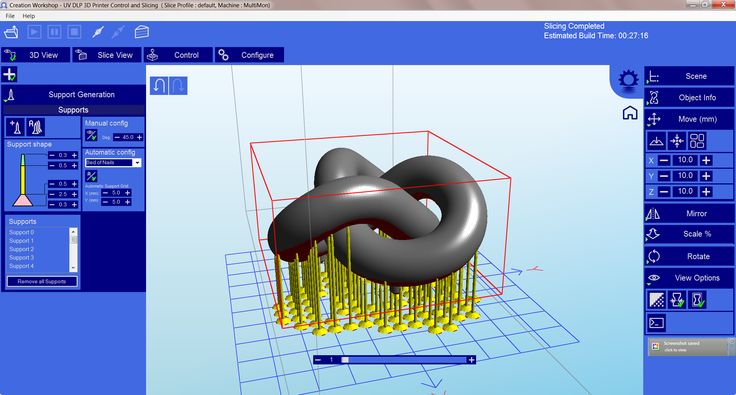 nine0003
nine0003
Whether you're trying to fix an STL file, prepare a model for printing, or construct multiple objects, Meshmixer is ideal for all of these purposes.
►►►Link to office. website Meshmixer
MeshLab
MeshLab is an open source application that allows you to edit STL files and also has tools for working with 3D triangular meshes. The software's capabilities help you check, render, repair, and transform meshes, and even solidify models and close holes. nine0003
The application is great for editing 3D models created in CAD. Despite the fact that the latest version was released in 2016, the program is still popular with makers.
►►►Link to office. website MeshLab
NetFabb
NetFabb is a slicing software that includes advanced analysis and recovery of STL files. One of the most powerful tools, NetFabb aims to streamline the user experience by offering support creation, mesh repair, and a wide range of generative design tools.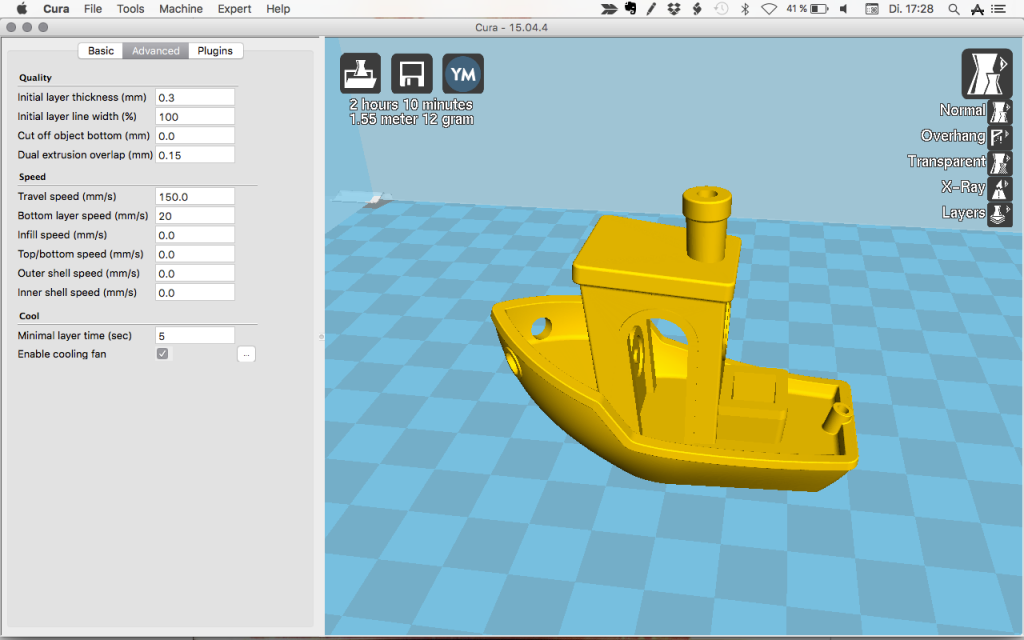 nine0003
nine0003
The program is free for students, as part of an Autodesk subscription. The 3-year student license allows you to choose one of the following versions:
- NetFabb Standard allows you to quickly prepare a model for printing;
- NetFabb Premium with advanced options for creating grids, supports and automatic packaging of parts;
- NetFabb Ultimate allows you to calculate assembly failures, provides modeling tools, customizable toolpath strategies, and helps automate the process of preparing a model for 3D printing; nine0177
- NetFabb Simulation helps you simulate certain metal printing technologies prior to production.
►►►Link to office. NetFabb site
About programs for 3D modeling, which even a beginner will understand, we wrote in this article. Here are equally useful, easy-to-use, and most importantly, free programs for three-dimensional modeling and 3D printing.
3D Builder
The 3D Builder application offers its users the ability to quickly visualize and edit 3D models.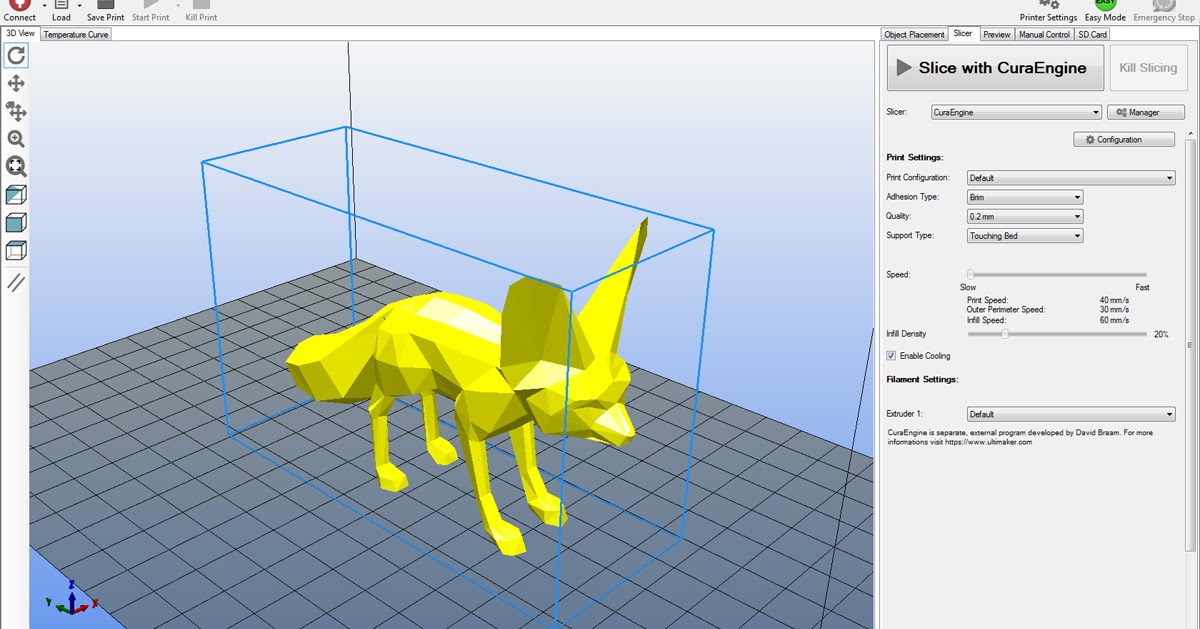 The software helps to create and import files in 3D printing formats. Using simple editing tools, even entry-level users can create 3D images. nine0003
The software helps to create and import files in 3D printing formats. Using simple editing tools, even entry-level users can create 3D images. nine0003
The application has its own extensive library of 3D models. You can also upload an external file or use the Kinect V2 sensor to scan and import a new 3D image. By joining the 3D Builder community and downloading the 3D Printing SDK, you can expand the capabilities of this free program.
►►►Link to office. website 3D Builder
Figuro
This browser-based modeling software combines the accessibility of TinkerCAD with the power of more advanced 3D modeling tools. The program is suitable for those who want to improve their design skills without going too deep into details. nine0003
The creation of objects in Figuro is based on the principle of polygonal modeling - you generate polygons by modifying them and combining them with each other. If you are using the program for the first time, we recommend using additional tools for checking and repairing STL files.
The program has a simple and pleasant user interface. An extensive gallery allows you to evaluate the capabilities of the software and get inspiration for creating new objects.
►►►Link to office. Figuro 9 website0003
Fusion 360
Fusion 360 is a professional 3D modeling CAD program. Unlike other software, the software allows you to cover the entire process of planning, testing and 3D design.
The program has powerful tools for solving industrial design problems. Fusion 360 allows you to simulate the design of objects under design as well as the loads that they will face after commissioning.
Design collaboration, cloud file sharing, and import/export of various CAD file types make the application a pleasure to use. nine0003
Fusion 360 is free for students, startups and hobbyists. At the same time, amateur projects must not be commercial, startup income must not exceed $ 100,000 per year, and the student license of the program is limited to three years.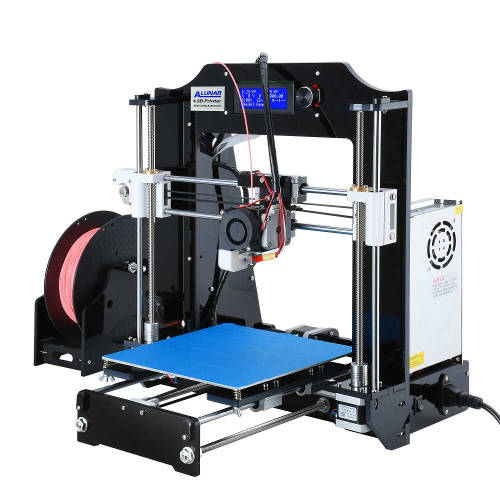
►►►Link to office. site Fusion 360
FreeCAD
Multifunctional CAD software is great for developing design skills. Parametric modeling software creates models according to the given parameters. The big advantage is the ability to drag and control objects directly with the mouse. nine0003
A feature of this program is the ability to return to the history of the creation of an object and edit its parameters. Despite the fact that the software is free, it has all the necessary tools for full-fledged work.
FreeCAD allows users to draw 2D shapes as a basis for creating additional objects. The program is suitable for product design, mechanical engineering, architecture and other areas.
►►►Link to office. FreeCAD website
OpenSCAD
Unlike other presented programs, OpenSCAD focuses more on the CAD aspect of 3D modeling. The software works as a 3D camillator that reads a script file describing a 3D model and then converts the object into a 3D model.
The open source program is constantly updated with new features. For example, the latest update has a new Customiser panel. Get support and advice on using the application and working with updates in the user community. nine0003
The software does not have interactive components, but it helps to better control the modeling process and control the design parameters settings. OpenSCAD is considered to be the ideal tool for students.
►►►Link to office. OpenSCAD website
Blender
A popular CAD program with a steep learning curve. This software is not the best choice for a beginner, but is ideal for those who are familiar with 3D modeling concepts and want to create more complex models. nine0003
The latest version of the program is more accessible. So the user interface has become more convenient, and a three-dimensional viewing window has also appeared. Eevee's advanced add-ons, real-time renderer, and Grease Pencil for 2D drawing and animation greatly enhance the program's capabilities.