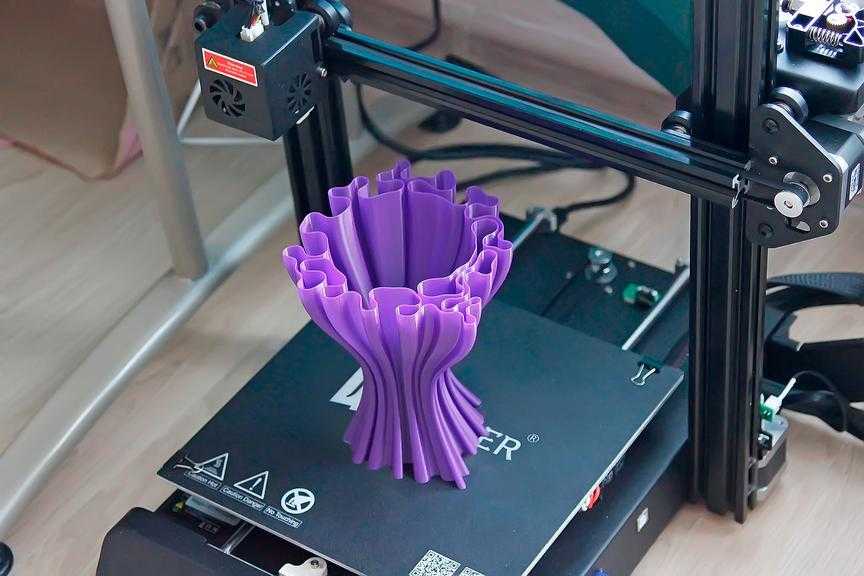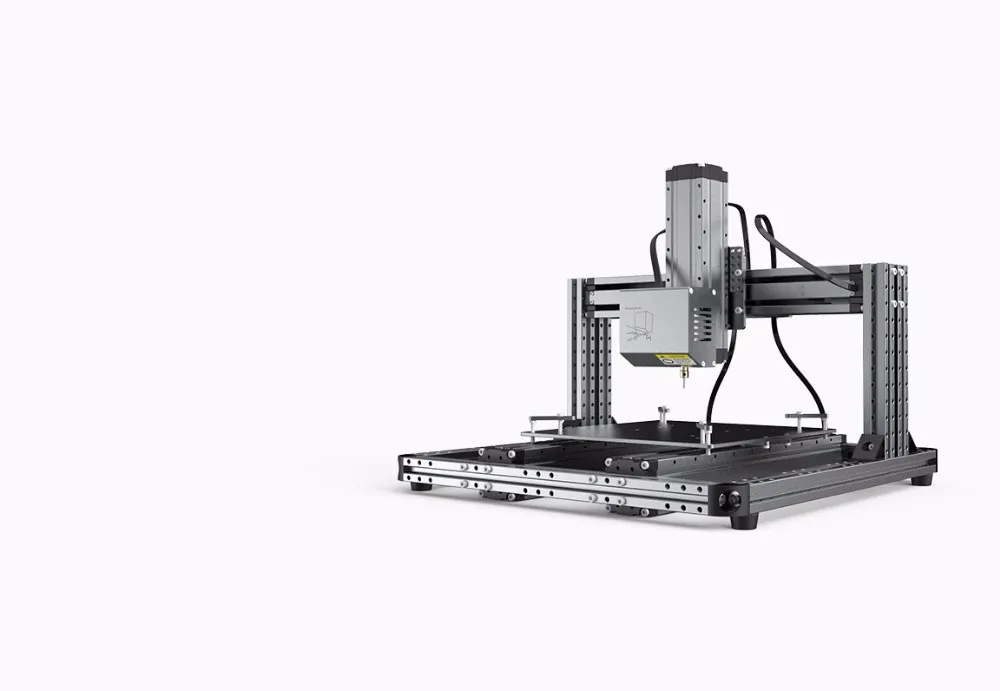7Tech 3d printing pen with lcd screen ver 2015
7TECH 3D Printing Pen with LCD Screen Ver.2015 Review
Drawing is often characterized as sketches marked on a piece of paper, but anyone who's passionate about it knows how it goes way beyond those lines, contours, traces, objects, and different medium that have been used to draw them. It's an expression of oneself and is deemed the basis of all other visual arts. What better way is there to produce your finest work, than to set yourself free as you draw into thin air and let your imagination flow? In this 7TECH 3D Printing Pen review, you will soon discover this extraordinary pen that holds the potential to unleash your creativity and give you endless hours of fun!
The 3D world has made a big leap upon the release of printers they have made commercially available and within reach of 3D sculptors, expert designers, illustrators, and artists. However, this machine requires some knowledge, expertise, and software for its comprehensive system's operation. Two-dimensional illustrations basically follow the x and y-axis, and three-dimensional drawing would involve a third, z-axis. Just thinking about how it can be represented in coordinates and the calculations involved can be confounding and doesn't really sound exciting.
No wonder, the introduction of 3D drawing pens quickly exploded into popularity for it appealed to even more consumers. There is no complex 3D rendering involved, nor does it require any sort of skill, but a 3D pen is made simple and easy to use. Anyone who would like to draw can do almost anything their thoughts and ideas permit with a 3D art pen. Kids and adults, novice and experts, with or without a clue of this new technology, will get to experience power right in their hands with the 7TECH 3D Printing Pen. Learn more about this impressive 3D pen with every detail streamlined from its features and capabilities, how it works, advantages and disadvantages, customer reviews, to help you decide if it's the right pen for you.
Details and Features
Stylish yet Comfortable Pen Body
The first prominent feature that's easily visible is the stylish look of this 3D printing pen, in a nice white and blue combination with a black 0. 7mm nozzle and white easy-reach button controls. The slender body of the pens perfectly suits small to bigger hands and makes you comfortable even during long durations of use. This convenience can also be attributed to its ergonomic characteristics. This 3D pen is only 65g and is surprisingly lightweight compared to other pens sold today, yet is heavy in features and functionality.
7mm nozzle and white easy-reach button controls. The slender body of the pens perfectly suits small to bigger hands and makes you comfortable even during long durations of use. This convenience can also be attributed to its ergonomic characteristics. This 3D pen is only 65g and is surprisingly lightweight compared to other pens sold today, yet is heavy in features and functionality.
The flow speed can almost effortlessly be changed by using just a single finger, so you can seamlessly work your way through your project without difficulty. You can go into the most detailed parts of your 3D design without ruining your work and getting frustrated or uncomfortable along the way. Moreover, 7TECH lets you grasp a 3D pen imbued with a super silence design, letting you concentrate and fully focus on your work without any noise and nuances as your hands move along your 3D design in-the-making.
Suitable for 1.75mm ABS type or PLA Filament
The Ver.2015 7TECH 3D Printing Pen replaces the use of ink with plastic. There are two kinds of plastic which are compatible with this pen, either a 1.75mm ABS or a 1.75mm PLA Filament. This material can be utilized to draw in the air, trace objects on paper, and yield your desired 3D object with strokes of the 3D pen. After only a few seconds in time, the plastic quickly hardens and retains the shape of the 3D object you are trying to draw.
There are two kinds of plastic which are compatible with this pen, either a 1.75mm ABS or a 1.75mm PLA Filament. This material can be utilized to draw in the air, trace objects on paper, and yield your desired 3D object with strokes of the 3D pen. After only a few seconds in time, the plastic quickly hardens and retains the shape of the 3D object you are trying to draw.
The PLA type is biodegradable, which is the best choice for doodlers who observe environmental consciousness at all costs. Many prefer this 3D art pen's plant-based origins and semi-sweet smell over the ABS filament, as well as low-warping parts and is popular among 3D home printers, hobbyists, and even schools.
Though ABS is not a biodegradable kind of material, it has its own advantages which are inherent to the 3D printing process that helps you attain exactly the goal you have for any artwork. Its strength, flexibility, and higher temperature resistance deliver engineers a favorable plastic for professional applications.
LCD Screen
The built-in LCD screen is a distinctive feature of the 7TECH 3D Printing Pen which is not commonly found in other 3D pens. It functions as a useful indicator which displays your temperature control, and the speed of the filament coming out. The heating temperature ranges from 160 to 230 degrees Fahrenheit and can be adjusted according to your needs and desired settings, and to reach the ideal temperature for melting different plastics. This advanced thermal control presents convenience and comfort to its user while empowering you over your 3D design.
Easy Controls
The Ver.2015 3D printer pen holds the promise of turning your ideas and artistic thoughts into reality with its user friendly functions. It is equipped with quick and easy controls that correlate with the extrusion speed, heat temperature settings, and the filament you have chosen to use. Different button controls allow you to control extrusion speeds to match your pace as you work on particular 3D designs. Slow down for maneuvering with ease when creating intricately detailed works of art, or hasten the speed for faster completion of repetitive patterns. The button controls also allow you to extrude the filament or switch to reverse motion as necessary. Enjoy seamless controls that make you more efficient in building your project, yet still attain the best performance you can get out of a 3D pen.
Slow down for maneuvering with ease when creating intricately detailed works of art, or hasten the speed for faster completion of repetitive patterns. The button controls also allow you to extrude the filament or switch to reverse motion as necessary. Enjoy seamless controls that make you more efficient in building your project, yet still attain the best performance you can get out of a 3D pen.
Filaments Jamming Detection
The raw material filaments are thin plastic wires which get converted into molten plastic ink. It passes through the feeding mechanism situated on the top of the pen to be heated and extruded out for you to create your design. The least you would like to encounter when engaged in your 3D drawing is a jammed filament whereby the extruder stops extruding from the nozzle right at the wrong time. The 7TECH 3D Printing Pen is built with unclogging mechanisms that function to prevent jamming of filaments. This provides a fun, frustration-free learning environment.
Safety
This 3D drawing pen is equipped with an intelligence auto standby mode that is triggered after 5 minutes of idle time, thus ensuring safety of its user and giving parents much-needed peace of mind while their kids use the pen. This also contributes to the durability of the heating element and acts as a power-saving feature. It also comes with an aluminum spatula to protect your child's fingers or your own hands from the hot nozzle part. This minimizes the risk of getting burned while being able to work within the safest environment.
Quality Guarantee
From 7TECH, you are certain that you will be buying an authentic 3D Pen. Do your purchase with confidence for their customers are entitled to a one-year premium quality guarantee.
Product Inclusions
You will receive the following with the 7TECH 3D Printing Pen 2nd Edition Ver.2015 Package:
- 1 Blue 3D Printing Pen
- 1 USA Power Adapter (110-240V)
- Free Test Filament - 1.
 75mm ABS or PLA Filament in random colors, arriving in 10 grams per loop
75mm ABS or PLA Filament in random colors, arriving in 10 grams per loop - Operation instruction manual
- Aluminum Spatula designed to protect your finger against the hot nozzle
Anyone Can Draw
It doesn't matter what skill level you have in drawing or 3D understanding you have explored. This 3D printer pen is great for beginners for it promotes learning while having fun. It's a totally cool gadget that anyone can get a hold of and immediately use, for it requires no experience, special software, knowledge and skills, but only an individual's imagination and creativity at work. It caters to a person's artistic side towards crafting something original he or she can be proud of. The Ver.2015 3D printing pen is great for kids above 8 yrs old and adults can join the fun too.
Sculptors and enthusiasts who already own 3D printers would find this 3D drawing pen highly portable with its compact size compared to bulky equipment, and comes quite useful towards rendering their projects to perfection.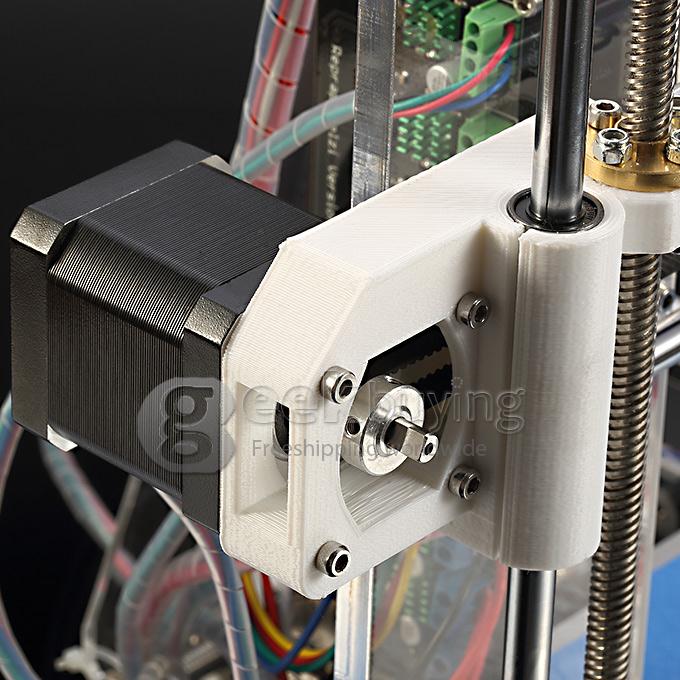 The colorful filaments you can use with the 7TECH 3D Printer Pen make for decorative accents and beautiful masterpieces. Use your handy pen to repair an existing artwork such robots or creatures with fallen limbs, weld small parts to complement your 3D prints, and enrich your work with additional layers and enhanced texture. Artists, 3D drawing experts, hobbyists, art lovers, whoever you are, this art tool will surely meet your standards.
The colorful filaments you can use with the 7TECH 3D Printer Pen make for decorative accents and beautiful masterpieces. Use your handy pen to repair an existing artwork such robots or creatures with fallen limbs, weld small parts to complement your 3D prints, and enrich your work with additional layers and enhanced texture. Artists, 3D drawing experts, hobbyists, art lovers, whoever you are, this art tool will surely meet your standards.
Pros
- Newest Technology. The latest version of this 3D art pen adapts stat-of-the-art technology which paves the way for customizations and full control over its settings. Its user can manually control the speed, temperature, and make use of PLA or ABS filament based on their specific needs and preferences.
- No Technical Requirements. You won't need a computer nor coding and technical skills to use a 3D pen. Simply load the filament, quickly heat it up, and doodle your way to tons of fun! It's just like your good old glue gun, only designed to be safer and do so much more to your utter amusement.
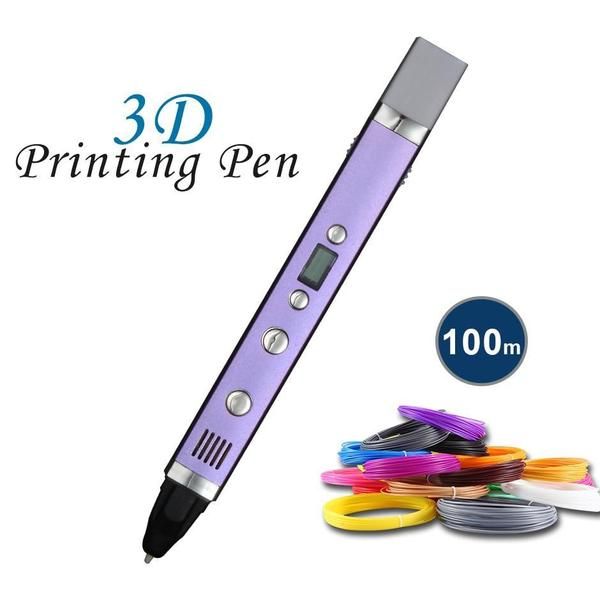 This makes it a great kid-friendly choice of 3D printing pen.
This makes it a great kid-friendly choice of 3D printing pen. - Fast and Easy. Well-placed buttons and easy controls, plus the fact that you can draw anything you can think of real-time makes it way faster than conventional methods of rendering objects in 3D. Its silent operation also eliminates the distraction of a noisy pen.
- Portable. Don't be fooled by the small and compact design of this 3D printer pen, for it is packed with a host of features that distinguish it from the rest. Bring your lightweight 3D pen on-the-go an create objects in the air anywhere you are and anytime you get inspired to produce a fantastic artwork.
- Everything You Need. Accessories are provided for as well as connections for charging and detailed instructions. One set includes the 3D printing pen, randomly colored test filaments, user manual, and spatula. The power adapter fits in any standard socket which can power up your pen whenever you need it.
- Colorful 3D Projects. Add color to your work with different filament colors to choose from which you can easily refill your 3D pen with.

- Less Cost. The 7TECH 3D Printing Pen presents people with a better alternative that's more affordable, yet can perform better than other pens in the market. It's definitely worth the cost if you don't plan on spending hundreds to thousands of serious cash on a full-scale 3D printer.
- One Year Guarantee. The manufacturer gives you the assurance of an authentic product as they entitle you as a valued customer to a 1-year premium quality guarantee.
Cons
- Caution During Use. As much as a 3D drawing pen looks very attractive, it is not a toy. Safety measures must be observed during use, especially when in the hands of children. It is imperative that instructions are followed through, and to make use f resources such as the spatula for added safety while you create 3D objects.
- Practice Makes Perfect. Though nothing else is required of you but to hold your pen and enjoy the freedom it brings, one cannot expect an instant masterpiece to come right out of it.
 Like any other venture, drawing with a 3D pen calls for practice, and more practice if you wish to achieve the most satisfying results.
Like any other venture, drawing with a 3D pen calls for practice, and more practice if you wish to achieve the most satisfying results.
Conclusion
A 3D printer pen has various uses, from tracing or drawing on templates, doing freehand movements straight into the air, welding plastics, customizing phone cases, to sketching prototypes, among a myriad of other things. What you create is entirely up to you, and as the brand encourages- your dream is in you! The 7TECH 3D Printing Pen is perfect for young minds as early as 8 years old for their optimal development.
Constant advancements in technology, the vast choices of video games and platforms, high-end toys, finding a present that will catch a child's attention can be a big challenge. Parents looking for something nice and wish to spend time with their child will have found the best gift in a 3D art pen. The young at heart, adults with an inner child waiting for some excitement once in a while, and those who are constantly in search of new things to try will be amazed with a simple 3D pen.
Get a hold of the newest technology in 3D pens at the best possible price that will give you more than your money's worth. With features outlined in this 7TECH 3D Printing Pen review such as compatibility with different filaments, advanced yet easy controls, LCD screen, jamming detection, and silent operation altogether embedded in a stylish pen makes it an excellent art tool. Undoubtedly, it will yield a similarly stellar outcome in your very own signature work of art!
Reviews of the 7Tech 3D Drawing Pen 2023 (Specs & Price)
Looking for that 3D pen that everyoneís talking about? Well, look no further.
When you buy the 7tech 3D pen, you will get a package containing:
- One blue 3D printing pen
- 110-240 power adopter
- A 3 x 1.75 Multicolored A.B.S filament (10g per loop)
- An easy to comprehend manual user guide
These items may not mean a lot if you have bought other 3D pens in the past. That is until you see what the 7tech 3D pen has.
The pen has a filament jamming detection. So, unlike most 3D pens, you wonít have any frustrations unclogging the pen. It is also super silent, has an advanced thermal control, and a control to manage the extrusion speed.
In this Guide
Overview of 7Tech 3D Drawing Pen Ver. 2015
- Model Name: 7TECH 3D Printing Pen with LCD Screen Ver. 2015 (Second Edition)
- Nozzle diameter: 0.7mm
- Heating temperature: 160-230 degree adjustable
- Power input: 12V 3A
- Colors: Currently only light Blue
- 7tech 3D Pen Price:[amazon_link asins=’B00S4CJWVE’ template=’PriceLink’ store=’3dnet02-20′ marketplace=’US’ link_id=’51b352ec-1a4d-11e7-b3ba-5dfe20c6fe8d’]
Click Here to Buy the 7TECH 3D Pen
Whatís in the Box?There are a number of accessories that come in the box. These include:
3D Printing Pen
The main accessory in the box is the 7Tech 3D pen. The pen is blue in color and looks like a standard glue pen. The pen is fitted with an LCD display on which you can select different settings such as flow speed, temperature, and others. The pen feels somewhat like a standard glue pen and weighs a mere 65gm. The ergonomics of the pen allow you to create 3D objects in a comfortable writing position.
The pen is blue in color and looks like a standard glue pen. The pen is fitted with an LCD display on which you can select different settings such as flow speed, temperature, and others. The pen feels somewhat like a standard glue pen and weighs a mere 65gm. The ergonomics of the pen allow you to create 3D objects in a comfortable writing position.
Power Cable
The box comes with a standard 110-240 volts power adapter. You can power the pen by fitting the cable in any standard power socket.
ABS Filament
ABS filament refers to a thin type of plastic wire that is used in 3D pens. The filament is inserted in the pen and then melts when the pen is heated. On melting, the filament turns to molten plastic, which is used to create the 3D objects.
The filament comes in different colors. In the 7tech box, there are three color filaments to get started with. You can think of the filament as the refill ink for a pen.
Introduction Manual
You need to go through the manual to learn how to operate the pen. The manual is available in every box and is especially useful for new beginners. You should also check the safety instructions indicated in the 7tech 3D pen instructions manual. For example, the pen has a powerful heating element that can get the nozzle to reach temperatures of up to 230∞C.
The manual is available in every box and is especially useful for new beginners. You should also check the safety instructions indicated in the 7tech 3D pen instructions manual. For example, the pen has a powerful heating element that can get the nozzle to reach temperatures of up to 230∞C.
Design of the 7Tech 3D Drawing Pen
If you are interested in 3D printing, the only tool you need is the best 3D pen. However, choosing the right pen is challenging as new 3D pens enter the market and the old ones get improved.
The 7TECH 3D Drawing Pen Ver. 2015 is one of the best 3D pens in the market. The pen is designed with the end-user in mind and uses fused deposition modeling like is used in 3D printers.
Features of 7Tech 3D Drawing Pen
While the 7Tech 3D printing pen is compact and small, it has a host of features that make it an ideal pen for beginners and experienced artists. Below is an overview of the features of the pen.
Temperature Control
The pen can use different types of plastic filaments. These filaments have different melting points. You can adjust the temperature to reach the melting point of the filament you are using.
These filaments have different melting points. You can adjust the temperature to reach the melting point of the filament you are using.
Speed Control
You can control the speed of the 7Tech 3D Printing Pen using your finger. The one-finger speed control allows you to slow down or increase the speed of the flow of molten plastic.
If you are creating intricate designs, slow down the speed to have more time to maneuver the pen. On the flip side, if you want to quickly complete hours of repetitive work, speed up the flow of the molten plastic.
Jam Detection and Unclogging Mechanism
3D printing pens can get clogged, just like is the case with traditional printers. The good news is that the 7tech 3D pen has jam detection mechanisms. When there is a jam, an error message is automatically displayed on the LCD display. To unclog the jam, simply reverse the motion of the filament by using the speed button.
Auto Standby Mode
To save power and ensure the heating element stays durable, there is an auto-standby mode.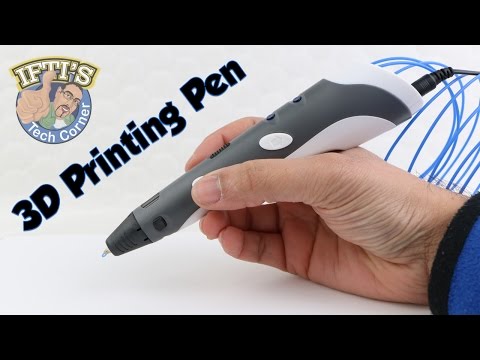 With this feature, the heating element of the pen automatically switches off after 5 minutes of inactivity.
With this feature, the heating element of the pen automatically switches off after 5 minutes of inactivity.
Dual Filament Operations
There are two types of filaments for 3D pens in the market. These pens only work with specific filaments. The 7Tech 3D Pen works with both 1.75mm PLA and ABS filaments. With this pen, you can buy any filament you want, depending on your budget.
Silent Operation
One of the disadvantages of buying cheap 3D pens is that they can be noisy when you are using them. The noise can distract your creative process. The 7Tech 3D pen does not vibrate nor produce noise, even when in use for hours.
Safety Features
You can use the 7tech pen at home or in the office without worrying about interruptions. The pen has an auto-standby mode which enables it to temporarily shut off when you leave it idle for more than 5 minutes.
Accessories
This pen sports an LCD screen for better doodling experience, a 0.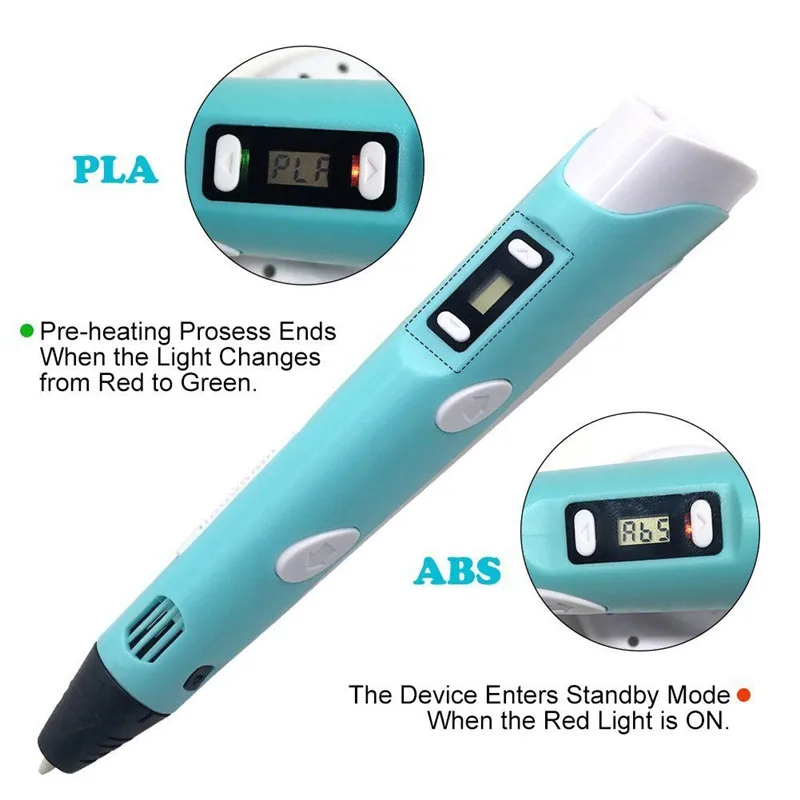 7mm nozzle diameter, and an aluminum spatula to help protect your fingers from the hot nozzle. You also donít have to worry about setting up the pen or using it as it comes with a comprehensive operational manual guide.
7mm nozzle diameter, and an aluminum spatula to help protect your fingers from the hot nozzle. You also donít have to worry about setting up the pen or using it as it comes with a comprehensive operational manual guide.
Check More Features of the Pen at Amazon
Pros of the 7Tech 3D Pen
Durable
3D Model Created with 7Tech 3D PenThe 7Tech 3D pen is built with sturdy materials that last long. The pen will remain in good condition even after long use.
Versatile
The penís temperature control and adjustable speed allow you to select custom settings for the design work you are doing. Moreover, you can regulate the flow of molten plastic at any time using the one-finger speed control.
Comfortable
The ergonomic design and lightweight construction of the pen allow for a comfortable writing position. You can draw for hours without experiencing any fatigue or soreness.
Child-Friendly
Features like the jam unclogging mechanism and LCD display make it easy for kids to use the pen. Moreover, the auto-standby feature ensures the device is safe since kids can forget to turn it off.
Moreover, the auto-standby feature ensures the device is safe since kids can forget to turn it off.
Check this video of how the 7tech 3D pen works:
Cons of the 7Tech 3D Pen
I personally loved my experience with using this pen. Clearly, many other users also love the pen from the reviews on Amazon. However, there are a few concerns some customers had with the pen. These include:
- Although the pen comes with 3 filament strands of 3 colors (pink, blue and white), these are never enough. You should, therefore, add an extra filament package with other colors when making your order.
- The pen nozzle can get extremely hot. It heats up to 240 degrees. Therefore, be careful when using the pen where there are children who can easily touch it.
- Children below 8 years should not use the pen due to the burning hazard. Children above 8 years should only use the pen under adult supervision.
Read More Customer Reviews on Amazon
Pros
Slim and lightweight, hence easy and comfortable to use.
Has aluminum spatula that protects your fingers from the hot nozzle
Easy to operate for both newbies and experts
Advanced clogging technology that prevents it from jamming
One-year premium quality guarantee.
Cons
Only has 3 filament strands of 3 colors, which are not enough.
The pen nozzle can get extremely hot.
Not suitable for children under 8.
Conclusion
When looking for a good 3D pen to purchase, consider the safety and control features. the 7Tech 3D Drawing Pen Ver. 2015 will make your creations come to life. It has an aesthetic aura yet an easy-to-use design that even children can take advantage of.
If you want your 3D objects to be really fine, smooth out rough spots with a silicon spatula or any other item when the plastic is still warm. After this, let the 3D model cool before moving it. If you want a sturdy design, put enough layers of the object you have created.
With all the user-friendly features of the 7Tech 3D Drawing pen make it a masterpiece that you should buy.
Read Amazon Reviews Check Price at Amazon
Best 3D Pens of 2017
The3D pen is not only an innovation or a fashionable trinket, but also a great tool that helps children (and adults, too) better understand 3D objects.
Today, 3D pens use two 3D printing technologies. FDM is short for "Fused Deposition Modeling". The same principle is used in many desktop 3D printers. In this case, molten plastic is fed from a heated nozzle. Most of the 3D pens below use this technology. nine0003
There is a second option - when a special ink, called "photopolymer", hardens under the influence of ultraviolet radiation. Liquid ink is fed through a nozzle and hardened under the influence of LEDs installed near the nozzle. This technology is especially safe for children as the nozzle stays cool.
A superficial view of the same Amazon shows that there are already over 100 different models. You can look at Aliexpress and find 100 more. In general, there are plenty to choose from. Most are sold in the same price range. There are several premium models that cost more. nine0003
Most are sold in the same price range. There are several premium models that cost more. nine0003
The article discusses the most popular models of 3D pens, their strengths and weaknesses. We hope this will help you choose a 3D pen for yourself.
The best 3D pens for kids
Let's take a look at the best 3D pens for kids first. In all these models, the nozzle is not heated, so that children do not burn their fingers. However, most instructions recommend that adults still supervise children while using the 3D pens.
Tech 4 Kids 3D Magic Imagi Pen ($20)
The main target audience of the Tech 4 Kids 3D Magic Imagi Pen is children. This device is safe to use because the nozzle does not heat up and no thermoplastic is used for printing. Instead of thermoplastic, a liquid polymer is used, which is sometimes referred to as "Cooled Ink". This polymer hardens when exposed to light. The curing process can be accelerated by using ultraviolet light. This allows you to print vertically.
LEDs are installed at the end of the 3D pen, so that the material is exposed to ultraviolet radiation. This technology has another advantage. The LEDs can last a very long time on 3 regular AAA batteries (batteries not included). That is, unlike a heated nozzle, you are not tied to a power supply. nine0003
Features:
- For children (parental supervision recommended).
- Average price
- Uses photopolymer technology (UV light curing)
- Cordless
- Powered by 3 AAA batteries (not included)
- Average price: $20
IDO3D
Vertical (from 00016 $ IDO3D)
IDO3D Vertical is a range of 3D pens that use the same technology: the material hardens when exposed to ultraviolet light. The material is fed by manual pressing on the cartridge. The nozzle does not heat up. Comes with a removable UV light source. Cartridges in different colors. Their number depends on the selected product. nine0003
On the IDO3D website you can find free video tutorials and projects.
Features:
- for children (it is recommended to supervise parents)
- Available price
- Used technology of photopolymers (staining material under the influence of ultraviolet light)
- Cordless
- Average price: $ 10 - $ 27
CCTREEPER PENTER $19)
The CCTREE 3D 3D pen uses PCL, a low temperature, non-toxic material. The manufacturer claims that it can be printed at 40°C, meaning it can even be printed on leather (not recommended). At the same time, the CCTREE 3D 3D pen can print PLA and ABS plastics with higher temperatures. Due to the motor mounted on the side, the appearance of the handle is slightly unusual. nine0003
Features:
- for children (it is recommended to supervise parents)
- Available price
- Low print temperature, if the material PCL
- FDM technology (PCL, PLA, ABS)
- Average price: $ 19
ATMOSFLARE 3DLARE Drawing Pen ($24)
The AtmosFlare 3D pen uses photopolymer technology. The material hardens under the influence of ultraviolet radiation. There is no automatic material feed. The user must press the cartridge to feed the material. nine0003
The material hardens under the influence of ultraviolet radiation. There is no automatic material feed. The user must press the cartridge to feed the material. nine0003
Includes four nozzles, one AA battery, which lasts for four hours, two cartridges with printing material and the 3D pen itself.
The manufacturer recommends avoiding printing on surfaces that reflect light. Since ultraviolet light causes the material to cure, reflected light can cause the tip to clog. In addition, reflected ultraviolet light can cause damage to the eyes. So parental supervision is recommended.
Features:
- Child (Parental supervision recommended)
- Affordable price
- Uses photopolymer technology (UV light curing)
- Cordless
- Powered by AA batteries (last about 4 hours)
- Average price : $24
3Doodler Start ($69)
3Doodler Start costs $69 and is aimed at children over 8 years old. An important feature is that the company has developed a special degradable plastic that melts at lower temperatures than PLA or ABS. nine0003
nine0003
3Doodler did a great job with the ergonomics and simplicity of their product. One speed and one print temperature available. The micro USB port is used for charging. There is an LED indicator that shows the charge level and whether the extruder is hot. Button on / off.
On 3Doodler's website you can find over 200 projects that you can implement. The service can be used both to start working with a 3D pen and to further search for inspiration. In addition, 3Doodler Start is also sold as educational kits. nine0003
Features:
- Portable
- Easy to use
- Child friendly (warm, not hot tip)
- Uses FDM printing technology (special degradable material that melts at low temperatures)
- one button
- On/off button
- LED indicator
- One temperature setting
- Mains operation or built-in battery
- 1 minute warm up
- Average price: $69
CreoPop 3D Pen ($67)
CreoPop isn't the cheapest 3D pen - but it's safe for kids. It has only one button, so it is very easy to use. Photopolymer technology is used for printing, so the tip does not heat up.
It has only one button, so it is very easy to use. Photopolymer technology is used for printing, so the tip does not heat up.
The company provides a wide range of materials for 3D printing - from materials with magnetic properties to glow in the dark and elastic. Since photopolymer printing technology is used, the 3D pen is portable. However, using popular PLA and ABS plastics will not work. nine0003
Features:
- Easy to use (only one button)
- Child safe (handpiece does not get hot)
- Valuable appearance
- Cordless
- Built-in USB rechargeable battery Uses a large selection of photopolymer printing materials:
- technology 90 for printing (conductive, glow in the dark, etc.)
- Average price: $67
Polyes Q1 3D Pen ($80)
The Polyes Q1 3D pen prints using photopolymers. There is a special fuse for children. If it is active, when the handle angle becomes greater than a certain one, the LED will turn off to avoid potential eye damage. nine0003
nine0003
Materials used for 3D printing do not produce any harmful fumes. Given that the tip doesn't get hot and the LED auto-off feature is included, this is a good, child-safe 3D pen. Naturally, printing with materials such as PLA or ABS will not work.
Features:
- Child-safe (no heat tip)
- Easy to use
- Includes UV eye protector
- Cordless
- Built-in USB rechargeable battery
- Uses photopolymer technology: materials of different colors and different physical properties
- Speed control button
- Average price: $80
Top hobby 3D pens 9003D Pengent16 Manve and Intelligent16 Manve
clones (from $20)
The Manve Intelligent 3D pen is almost identical in design to the 7Tech. The only difference is that the Manve model does not have an LCD screen. Two buttons on the body are designed to feed and load the material. The slider on the other side allows you to adjust the material feed speed. There are also two LEDs. The first shows if there is material, and the second shows if the device is active. There is a mechanism that puts the device into standby mode after 5 minutes of inactivity. nine0003
There are also two LEDs. The first shows if there is material, and the second shows if the device is active. There is a mechanism that puts the device into standby mode after 5 minutes of inactivity. nine0003
Features:
- Very quiet
- Easy to use
- Not suitable for children (tip hot)
- Uses FDM technology (PLA and ABS plastics)
- Includes speed control
- whether a 3D pen is used
- Automatic standby after 5 minutes
- Average cost of Manve Intelligent 3D pen and its clones $20 – $53
MXtechnic 3D Printer Pen ($30)
MXtechnic 3D Printer Pen is a standard 3D pen. It is possible to adjust the temperature and speed, as well as select the print material. You can use a power bank to power the pen. The LCD monitor displays the current state of the 3D pen.
Features:
- Easy to use
- Not suitable for children (hot tip)
- Uses FDM 3D printing technology (PLA and ABS plastics)
- Plastic feed button
- LCD screen
- Average cost of MXtechnic 3D Printer Pen: $30 indicator light.
 Can print PLA and ABS plastic, easy to operate: only two buttons - fast and slow plastic feeding.
Can print PLA and ABS plastic, easy to operate: only two buttons - fast and slow plastic feeding. Features:
- Easy to use
- Not suitable for children (hot tip)
- Uses FDM technology (PLA and ABS plastics)
- There are fast and slow plastic feed buttons
- Indicator light
- Print-Rite CoLiDo 3D Pen average price: $31
Laimeng 3D Printing pen ($36)
7 Laimeng 3D Pringint Pen looks like a regular 3D pen. Finding its specifications is not easy, but judging by the appearance, the device has a button for serving and temperature settings buttons. In addition, there is an LCD screen. nine0003
Features:
- It is easy to use
- not suitable for children (hot tip)
- Used FDM technology 3D print
- buttons for filing material
- LCD screen
- Average cost $ 36
Bilila 3D PRENTING ($ 39 )
Bilila 3D is a stylish gadget that has no special features.
 Is that the ability to print PLA and ABS plastics. There are 4 print speeds. Charged from USB. You can use Power Bank if you need portability. nine0003
Is that the ability to print PLA and ABS plastics. There are 4 print speeds. Charged from USB. You can use Power Bank if you need portability. nine0003 Features:
- Beginner friendly
- Stylish design
- Easy to use
- Not suitable for children (hot tip)
- Uses FDM printing technology (PLA and ABS materials)
8
- Future 900 9 Former 3D Printer Pen and Copies (from $40)
The Future Former 3D Printer Pen is available in various colors. There is a feed button and a power button. You can print with PLA and ABS plastics. In addition to basic functions, the pen goes into sleep mode after 5-10 minutes of inactivity. All this, plus an ergonomic design, will allow you to concentrate on creativity, rather than mastering the gadget. nine0003
Features:
- Beginner friendly
- Ergonomic design
- Easy to use
- Not suitable for children (hot tip)
- ABS plastics)
- Speed control knobs
- Different materials used for 3D printing
- Average price of Future Former and copies: $40 – $60
Scribbler 3D Pen ($40)
This 3D pen is a standard good option.
 It has an LCD screen, temperature setting and material feed buttons. There are buttons for adjusting the feed rate and an automatic sleep mode mechanism.
It has an LCD screen, temperature setting and material feed buttons. There are buttons for adjusting the feed rate and an automatic sleep mode mechanism. Features:
- Suitable for beginners
- Easy to use
- Not suitable for children (hot tip)
- Uses FDM 3D printing technology (PLA and ABS plastics)
- Auto-sleep mechanism
- LCD screen
- Adjustable speed
- Average price: $40
Da Vinci 3D Pen ($40)
XYZprinting is known for its 3D desktop printers. They recently introduced a portable 3D printing gadget called “Da Vinci 3D pen”. There are only two buttons on the 3D pen - for feeding and loading material and a small LED that shows if there is material for printing. The device has a very simple design. You can print with PLA plastic. The company provides 11 different colors of plastic. However, PLA plastic from any other manufacturer with a suitable diameter will probably work.
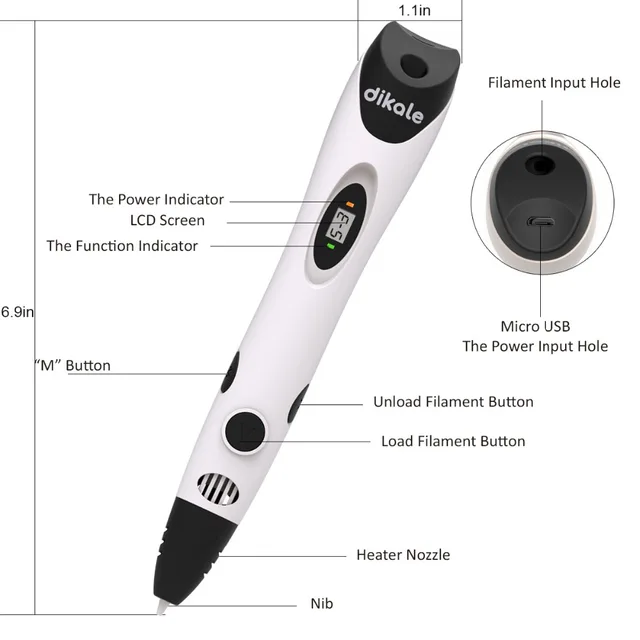 nine0003
nine0003 Features:
- Lightweight
- Easy to use
- Not suitable for children (nozzle gets hot)
- Uses FDM printing technology (PLA plastic)
- Mains powered (batteries not included)
- Material buttons Average price: $40. It is possible to adjust the temperature in 1° increments and adjust the material feed rate. However, this model only prints PLA plastic. The OLED display shows the material feed rate and its temperature. nine0003
Features:
- Metal body
- Temperature adjustable in 1° steps
- Easy to use
- Not suitable for children (hot tip)
- Uses FDM 3D printing technology (9PLA plastic)
- Built-in LED display Ability to control print speed
- Average price: $50
Lay3r 3D Drawing Pen ($52)
The Lay3r 3D Drawing Pen is the most simple model. There are two buttons on the body - for loading and for supplying material. The 3D pen comes with a power supply and ABS plastic.
 To prevent the potential problem of high heat, a cooler is provided on the handle. nine0003
To prevent the potential problem of high heat, a cooler is provided on the handle. nine0003 Features:
- The minimalist design
- is easy to use
- not suitable for children (hot tip)
- Used FDM 3D printing technology (PLA and ABS plastic)
- installed cooler
- Average price: $ 52
NRADGET Intelligent 3D Printing Pen ($32)
The NexGadget Intelligent 3D 3D pen has a very ergonomic design. The LCD display shows the current state of the handle. The built-in LCD screen displays information about the type of material used, temperature and material feed rate. The manufacturer claims such a feature as "smart control" (smart control), but in fact it is quite a standard automatic material feed mechanism at the touch of a button. It is possible to adjust the feed rate - 6 different speeds are provided. The 3D pen goes into sleep mode after one minute of non-use. nine0003
Features:
- Easy to use
- Not suitable for children (hot tip)
- Uses FDM 3D printing technology (PLA and ABS)
- LCD screen shows temperature, speed and media type
- Automatic material feed system
- Speed adjustment buttons
- Auto sleep system
- NexGadget Intelligent 3D Printing Pen and copies average price: $32
DIKI IV Intelligent 3D Printing Pen (from $40)
DIKI IV Intelligent 3D Printing Pen is unique in that all control is concentrated in one button.
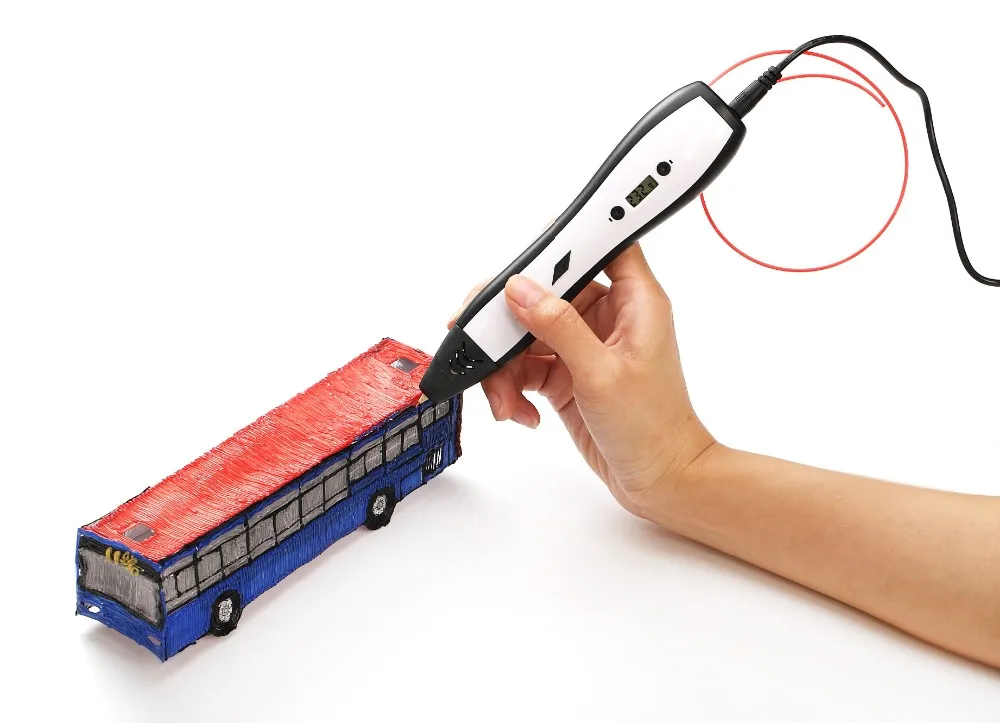 The first press starts heating the nozzle. When the built-in LED turns green, the pen is ready for 3D printing. Press the button again and the feed will begin. Another press stops printing. This model is powered by a USB cable. That is, you can use Power Bank.
The first press starts heating the nozzle. When the built-in LED turns green, the pen is ready for 3D printing. Press the button again and the feed will begin. Another press stops printing. This model is powered by a USB cable. That is, you can use Power Bank. Features:
- Easy to use
- Not suitable for children (hot tip)
- Uses FDM 3D printing technology (PLA plastic)
- One button control
- Average price of DIKI IV Intelligent 3D Printing Pen and copies: $40 - $60
- Easy to use
- Not suitable for children (hot tip)
- Uses FDM 3D printing technology (PLA and ABS plastics)
- Has a speed slider
- Medium Has a standby mechanism
- Homecube Stereo 3D Drawing Pen and clones price: $30 – $67
- Easy to use
- Not suitable for children (hot tip)
- Uses FDM 3D printing technology (PLA and ABS plastics)
- Feed rate adjustable
- Automatic sleep mode
- by USB cable
- Market value of Dewang X4 3D Pen and clones: $60
- Easy to use
- Not suitable for children (hot tip)
- Uses FDM 3D printing technology (PLA plastic)
- Adjustable speed
- Material automatically stops feeding after 3 minutes of inactivity
- Average8 cost
- : $70
- Improved version of the “original” 3Doodler 9 pen0028
- Quality, stable 3D printing
- Easy to use
- Not suitable for children (hot tip)
- Uses FDM 3D printing technology (PLA and ABS plastics)
- Large selection of optional accessories
- Average market value: $98 9002 The best 3D professional pens
HATCHBOX 3D Printing Pen & clones (from $30)
HATCHBOX 3D Printing Pen is made of plastic. As a result, it weighs only 50 grams. The replaceable tip is made of ceramic. Can print PLA and ABS plastics. The printing temperature and material are configurable. The selected settings are displayed on the OLED screen, making the use of this 3D pen simple and intuitive. The extruder has 6 feed speeds. This is a simple but high-quality model that will help to realize any of your ideas. nine0003
Features:
- Very light (50g)
- Easy to use
- Not suitable for children (hot tip)
- Temperature and material type displayed on LCD screen
- Uses FDM 3D printing technology (PLA and ABS plastics)
- Speed buttons included
- Temperature buttons included
- HATCHBOX and copies average price: $30 – $110
PACKGOUT 3D Printing Pen and copies (from $39)
PACKGOUT 3D Printing Pen prints PLA and ABS plastics.
 It is possible to adjust the temperature. In addition to standard features, this model has an interference detection system that prevents material from getting stuck in the nozzle. Another feature - the device is very quiet and goes into standby mode after 5 minutes of inactivity. All settings are displayed on the built-in LCD screen.
It is possible to adjust the temperature. In addition to standard features, this model has an interference detection system that prevents material from getting stuck in the nozzle. Another feature - the device is very quiet and goes into standby mode after 5 minutes of inactivity. All settings are displayed on the built-in LCD screen. Features:
- Very quiet operation
- Easy to use
- Not suitable for children (hot tip)
- One year warranty when purchased from official suppliers
- Uses FDM 3D printing technology (PLA and ABS plastics)
- LCD screen displays material, tip temperature and print speed
- Unclogging mechanism
- Filament jamming detection
- Feed speed slider
- Sleep mode after 5 minutes of inactivity
- Market value of PACKGOUT and copies: $39 – $80
MYNT3D Professional 3D Printing Pen and copies (from $50)
MYNT3D Professional 3D Printing Pen is a simple and easy to use 3D pen that uses FDM printing technology.
 The OLED display shows the material used and the tip temperature. By the way, the temperature is adjustable in 1-degree increments between 130 and 240°C. The side slider allows the user to adjust the material feed speed. The other two buttons are responsible for the supply of material and its loading. Double pressing the feed button activates the automatic material feed mechanism. Removable tip. nine0003
The OLED display shows the material used and the tip temperature. By the way, the temperature is adjustable in 1-degree increments between 130 and 240°C. The side slider allows the user to adjust the material feed speed. The other two buttons are responsible for the supply of material and its loading. Double pressing the feed button activates the automatic material feed mechanism. Removable tip. nine0003 Features:
- Lightweight (40 g)
- Easy to use
- Not suitable for children (hot tip)
- Uses FDM printing technology (PLA and ABS plastics)
- Detachable nozzle
- Has a slider to adjust speed
- Buttons for material loading and feeding (including automatic feeding mode)
- Temperature setting in 1° increments between 130 and 240°C
- OLED screen displays material type and tip temperature
- Average price of MYNT3D and clones: $50 – $70
MorphPen Professional 3D Pen ($50)
MorphPen Professional 3D Pen is one of the representatives of "slim" (thin) 3D pens.
 Very ergonomic and comfortable design. You can print with PLA or ABS plastics. There is one button for material supply and LCD screen. You can use the Power Bank for power. Of the additional useful "features" - a mechanism for automatically switching to sleep mode.
Very ergonomic and comfortable design. You can print with PLA or ABS plastics. There is one button for material supply and LCD screen. You can use the Power Bank for power. Of the additional useful "features" - a mechanism for automatically switching to sleep mode. Features:
- Easy to use
- Not suitable for children (hot tip)
- Uses FDM 3D printing technology (PLA and ABS plastics)
- LCD screen shows tip temperature
- Automatic standby
- Average price Pen: $50
Smarson 3D Printing Pen ($51)
Smarson 3D printing pen is another good model. There is an LCD screen that shows the current temperature of the handpiece. Next to the display there are buttons for adjusting the temperature. There are buttons to adjust the material feed speed. During heating, the red LED flashes. When the required temperature is reached, the blue LED will light up. This means that the pen is ready to print. The basic set includes the 3D pen itself, a power supply, a stand and PLA plastic in four different colors.
 nine0003
nine0003 Features:
- Lightweight
- Easy to use
- Not suitable for children (hot tip)
- Uses FDM printing technology (PLA and ABS plastics)
- Adjustable speed
- Built-in red and blue LED is the 3D pen ready to use?0017
NEXTECH Intelligent 3D Printing Pen, uses FDM 3D printing technology. It can print PLA or ABS plastics and even materials with wood additives (Wood filament). Ergonomic, lightweight device. The manufacturer claims that the special design of the tip allows the material to cool faster. There are buttons to adjust the material feed speed. Temperature adjustment is provided. The temperature is displayed on the LCD screen. After one minute of inactivity, the device goes into standby mode. nine0003
Features:
- Quality assembly
- Ergonomic design
- Light
- It is easy to use
- (hot tip)
- FDM printing technology (PLA and ABS Plastic, Materials with Dereva)
- Media Feed and Load Buttons
- Speed Adjustment Buttons
- Built-in LCD Temperature Display
- NEXTECH Average Price and Copies: $71 – $89
Yingjia 3D Printing Pen ($96)
Yingjia 3D Printing Pen - Powered via USB cable.
 As in most of the pens presented above, there is an LCD screen that displays the current temperature of the tip. The temperature is adjusted in 1 degree increments. The buttons for setting the temperature are located next to the LCD screen. The material feed speed is adjustable. The 3D Pen enters standby mode after 5 minutes of inactivity.
As in most of the pens presented above, there is an LCD screen that displays the current temperature of the tip. The temperature is adjusted in 1 degree increments. The buttons for setting the temperature are located next to the LCD screen. The material feed speed is adjustable. The 3D Pen enters standby mode after 5 minutes of inactivity. Features:
- Very quiet
- Portable
- Easy to use
- Not suitable for children (hot tip)
- Used FDM 3D printing technology (PLA and ABS plastics)
- Feed speed adjustable
- temperature displayed
- Temperature adjustable in 1 degree increments
- Powered via USB cable
- Switching to standby mode after 5 minutes of inactivity
- Average price: $96
3Doodler PRO ($249)
3Doodler PRO is the top model from 3Doodler. The manufacturer has worked out the design of the nozzle and as a result this pen can print not only with standard materials like ABS and PLA plastics, but also with polycarbonate, nylon, materials with wood and metal additives.
 Nozzle sizes 0.5 mm, 1 mm and 1.5 mm. The shape of the hole is also different - there are square, triangular and round.
Nozzle sizes 0.5 mm, 1 mm and 1.5 mm. The shape of the hole is also different - there are square, triangular and round. Temperature and material feed speed are adjusted using knobs on the end of the 3D pen. The current temperature and material feed rate are displayed on the built-in LCD screen. There is a built-in cooler, the rotation speed of which is also adjustable. nine0003
In general, 3Doodler pro is a very high quality, thoughtful model that is really worth the money.
Features:
- Portable
- Easy to use
- Primary target audience - professionals
- Not suitable for children (hot tip)
- Uses FDM 3D printing technology (wide range of materials - PLA, nylon, metal0,2)
- LCD displays temperature and print speed
- Print temperature and print speed knobs
- Adjustable print speed
- Powered by AC adapter or batteries
- Average price: $249
LIX Pen ($149)
the world.
 " This is a 3D pen that won the Design Intelligence Award and measures just 6.54 inches long with a 0.55 inch diameter. There are two buttons for adjusting the material feed speed. The kit comes with an external power supply, one pack of ABS plastics in different colors and one pack of PLA plastics in different colors. Based on the information on their website, shipping will take 2-3 weeks. Stores like Amazon don't have this model yet. nine0003
" This is a 3D pen that won the Design Intelligence Award and measures just 6.54 inches long with a 0.55 inch diameter. There are two buttons for adjusting the material feed speed. The kit comes with an external power supply, one pack of ABS plastics in different colors and one pack of PLA plastics in different colors. Based on the information on their website, shipping will take 2-3 weeks. Stores like Amazon don't have this model yet. nine0003 LIX 3D pen hit the market thanks to Kickstarter. 8.030 backers allowed to accumulate the amount of 731.690 £. This 3D pen is marketed as “a professional tool that is easy to use and will take your creativity to the next level.” But before buying, we recommend that you read the reviews on Kickstarter: it seems that not all buyers are happy...
Features:
- Portable
- Easy to use
- Interesting design and form factor
- Designed for professional use
- Not suitable for children (hot tip)
- Uses FDM printing technology (ABS and PLA)
- LED screen displays temperature and media feed speed
- Temperature adjustment knob
- Average price: $149.
 95
95
3D pens: a compact version of the future in the hands of your child
Contents
-
- Draw in the air
- What's the secret?
- “Hot” 3D handles
- “Cold” 3D handles
- Weight and dimensions
- Display
- Plastic supply speed
- nozzle and its diameter
- Consumables
In childhood, we all loved to dream about unusual and magical things, as it seemed to us then. Looking back at today's world and the range of devices and gadgets available to man, you involuntarily realize that technological progress has made many of our childhood dreams come true. Quadcopters, glowing sneakers, gyroboards, virtual reality helmets are just a small part of the high-tech toys available to today's younger generation. And how many amazing developments are now just beginning their journey. What is the technology of three-dimensional modeling and 3D printing alone worth, due to which you can create a wide range of things without leaving your own home! According to futurologists, such an approach to the creation of physical objects will, in the foreseeable future, change our understanding of the manufacture and sale of consumer goods, and will also act as one of the main engines of the fourth industrial revolution.
 nine0003
nine0003 Given the rapid development of 3D printing, it becomes understandable that many people want to get to know this technology better. After all, today it is actively used in medicine, education, cooking, and over time, this list will only expand. Unfortunately, not everyone can afford to have even an entry-level 3D printer at home, not to mention professional equipment. But there is still an opportunity to touch the technology of the future. Meet 3D pen! nine0003
Pictured: Myriwell RP400A 3D pens in blue, red, yellow, green, white
Draw in the air
A 3D pen is a real 3D printer in miniature. Of course, with the help of such a pen you will not be able to print a high-precision three-dimensional model, but it will be quite possible to get acquainted with the general principles of 3D printing. In addition, a 3D pen is able to awaken the creative potential hidden in each of us. After all, with its help, you just want to create something new, unique, your own! Such a pen makes no less contribution to the development of fine motor skills and spatial thinking of the child.
 nine0003
nine0003 From the very first minutes of using the 3D pen, it immediately turns the idea of drawing upside down, because it literally draws in the air! Interest in this hobby wakes up not only among children, but also among their parents. Just imagine how exciting and unusual it is to draw in three-dimensional space, first simple, and then more complex objects. Starting with modest trees, houses and flowers, you can gradually move on to voluminous and detailed objects. After a couple of weeks, you can easily make a decorative vase, a smartphone stand or a keychain. At the same time, plastic for a 3D pen will cost you much less than photopolymer resins used in modern 3D printers. Thus, the 3D pen provides a minimum threshold for getting acquainted with modern 3D printing technologies. nine0003
What is the secret?
Before you buy a 3D pen for your child, you are probably interested in such aspects as its design and safety. Modern three-dimensional pens use polymer alloys as consumables, which form thin multi-colored threads after hardening, from which the final products are formed.
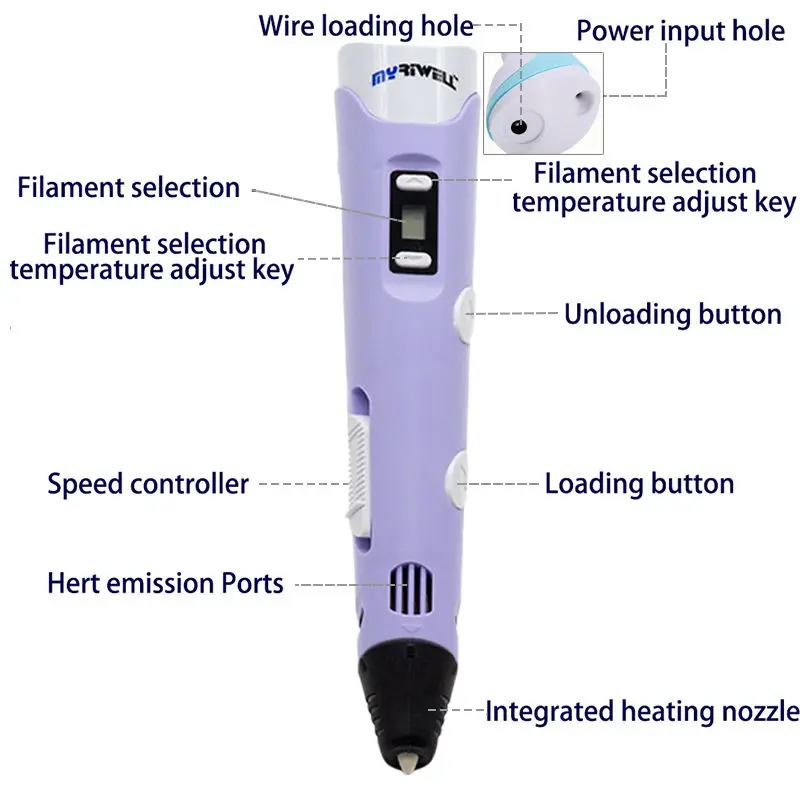 As it passes through the 3D pen, the plastic filament is heated to a high temperature by the heating element, becoming very plastic. In this form, it easily passes through the nozzle and quickly hardens. Thus, you can give the figure any desired shape, as if you were drawing it with an ordinary pencil in the air. nine0003
As it passes through the 3D pen, the plastic filament is heated to a high temperature by the heating element, becoming very plastic. In this form, it easily passes through the nozzle and quickly hardens. Thus, you can give the figure any desired shape, as if you were drawing it with an ordinary pencil in the air. nine0003 According to the type of plastic and the method of its polymerization, the handles are divided into "hot" and "cold". Let's look briefly at each type.
Hot 3D pens
As the name implies, this category includes pens that use a plastic thread (filament) to build a figure, which is heated to high values \u200b\u200bin the process. The filament is sold in spools and comes in a wide range of colors. The "hot" 3D pen is powered by a 220 V household power supply through the supplied adapter. nine0003
Photo: Myriwell RP800A 3D pen with OLED display, blue
Before using plastic for a 3D pen, one of its parts is bent and filled into a special hole located in the upper part of the product.
 After that, it is necessary to set the temperature recommended by the plastic manufacturer. The 3D LCD pen is somewhat more convenient in this regard, as it is equipped with an informative display. You can also set the speed at which the filament comes out of the nozzle. nine0003
After that, it is necessary to set the temperature recommended by the plastic manufacturer. The 3D LCD pen is somewhat more convenient in this regard, as it is equipped with an informative display. You can also set the speed at which the filament comes out of the nozzle. nine0003 Despite their name, "hot" handles remain cold throughout the entire process of operation. Although the heating element is capable of heating up to 270 ° C, it is reliably isolated from the outer walls of the case. And don’t let the high operating temperatures scare you: the plastic cools down very quickly, so even if a child accidentally touches a freshly hardened thread, he will by no means get burned. The only thing to be wary of is the nozzle of the pen located at its end. Otherwise, the device is absolutely safe and can be used by children over the age of 6 years. nine0003
Plastic for this type of 3D pen is photopolymer resin supplied in special cartridges. This type of product is considered as safe as possible, since ultraviolet light is used for polymerization, and the need for heating is completely eliminated.
 You can even draw on your hand - this process is so safe.
You can even draw on your hand - this process is so safe. Cold 3D pens
A huge plus of the "cold" type pens is a wide choice of materials: the assortment includes not only colored, but also translucent, flexible and even biodegradable photopolymer resins. nine0003
Another indisputable advantage of "cold" pens is the complete absence of smell while working with them. This is especially true when conducting all kinds of master classes, when several people simultaneously learn 3D modeling, while being in a small studio.
Weight and dimensions
Before you buy a 3D pen, be sure to find out what its dimensions and weight are. This is especially true if a child will work with the device, because when creating 3D objects, he will have to hold the product on weight for a long time. The lighter the 3D pen, the easier and faster the child will be able to get used to it and the more pleasant it will be for him to draw in the future. nine0003
The weight of modern 3D pens ranges from 35 to 65 g.
 The manufacturer indicates this characteristic on the official website or in the instruction manual. By the way, in some cases, you can sacrifice this parameter in favor of extended functionality. So, for example, if the LCD 3D pen weighs 5-10 g more than the screenless version, we recommend choosing a screen.
The manufacturer indicates this characteristic on the official website or in the instruction manual. By the way, in some cases, you can sacrifice this parameter in favor of extended functionality. So, for example, if the LCD 3D pen weighs 5-10 g more than the screenless version, we recommend choosing a screen. As for dimensions, 3D pens do not differ much in this parameter, so we recommend paying more attention to ergonomics and personal feelings. If possible, try the device before purchasing it. The product should lie comfortably in the brush and not slip out of it. Pay attention to the location of the buttons: will it be convenient for the child to press them? nine0003
Display
In the photo: Myriwell RP100B 3D pens with LCD display in blue yellow, pink, magenta.
The handles of the first generation were not equipped with screens, so temperature adjustment was carried out with buttons without any visual display of the set values.
 Now most manufacturers complete their 3D pens with LCD displays (the only exception is the budget segment). The presence of the display allows you to monitor the temperature of the heating element, the speed of the plastic feed and its type. This greatly simplifies the work with a 3D pen, especially if the object created with it consists of various types of plastic. nine0003
Now most manufacturers complete their 3D pens with LCD displays (the only exception is the budget segment). The presence of the display allows you to monitor the temperature of the heating element, the speed of the plastic feed and its type. This greatly simplifies the work with a 3D pen, especially if the object created with it consists of various types of plastic. nine0003 Plastic feed rate
By adjusting the plastic feed speed, you can achieve the optimal ratio of ease of drawing and accuracy. In modern 3D pens, there are two options for adjusting the feed rate: mechanical and electronic. The mechanical method is used in the first generation of handles and has a small speed range. Electronic adjustment is more accurate: the speed change step is smaller, and their number can reach 9 or more. nine0003
Nozzle and diameter
The nozzle is the sharp tip of the pen that sets the direction of the plastic coming out of it. As a rule, the nozzle forms a single structure with the body and working elements of a 3D pen, but in some cases it acts as a replaceable element.

There are two types of nozzle: metal and ceramic. The metal type is more common. Such nozzles are practical and durable. Ceramic nozzles, in turn, allow you to draw finer details. For the first time such nozzles appeared on Myriwell 3D pens. nine0003
Pictured: Myriwell 3D pen nozzles RP100A and RP600A
A 3D pen with interchangeable nozzles opens up a huge scope for creative experiments, because the user has the opportunity to install nozzles of various diameters and shapes while working on an object. For example, you can make a frame using a round thread of a large diameter, and then proceed to the melting of decorative elements with a thread with an oval or triangular section of a thinner diameter. nine0003
Consumables
Plastic for a 3D pen is represented by the following varieties:
- ABS;
- PLA;
- WATSON;
- SLA.
The first three varieties are focused on "hot" 3D pens.

Learn more
Homecube 3D Stereo Drawing Pen (from $30)
Homecube 3D Stereo Drawing Pen is a lightweight 3D pen that fits comfortably in your hand. There is a slider for adjusting the feed rate. There is a safety mechanism - the pen goes into sleep mode after 5 minutes of inactivity. The nozzle is replaceable. There is no LCD screen on the pen, but there is an LED that indicates whether the pen is ready for use. nine0003
Features:
Dewang X4 Intelligent 3D Printing Pen ($60)
The Dewang X4 3D has a simple minimalist design.
 There is a built-in LCD display that shows the type of material being used. On the 3D pen there is a button to switch between ABS and PLA plastics and feed speed settings. It is designed to go into standby mode after 3 minutes of inactivity. Since the 3D Pen is powered by USB, you can use the Power Bank. nine0003
There is a built-in LCD display that shows the type of material being used. On the 3D pen there is a button to switch between ABS and PLA plastics and feed speed settings. It is designed to go into standby mode after 3 minutes of inactivity. Since the 3D Pen is powered by USB, you can use the Power Bank. nine0003 Features:
3D Driller 3D Printing Pen ($70)
3D Driller is another model on the market. There is a button on the handle to adjust the material feed speed. After 3 minutes of inactivity, the material will automatically stop feeding, which ensures the safety of use. A cooling system is provided, thanks to which the material hardens almost instantly. So creating vertical lines will not be a problem.
 nine0003
nine0003 Features:
3Doodler Create (V 2.0) ($98)
This is a model from the manufacturer of the first 3D pen. 3Doodler Create (V 2.0) is an improved version of the first model - 3Doodler 3D. Simple and aesthetically pleasing design, aluminum housing. Simple, intuitive controls. There are two material feed rates and two temperature settings. nine0003
A wide range of optional accessories are available for this 3D pen. Among them: a set of interchangeable tips, a DoodlePad printing surface, a JetPack portable battery pack, a book with projects, a special foot pedal that allows you to unload your toes. In addition, 3Doodler provides a wide range of PLA and ABS colors. Sold special Create (V 2.
 0) 3D pen bundles sets for educational purposes.
0) 3D pen bundles sets for educational purposes. Features:



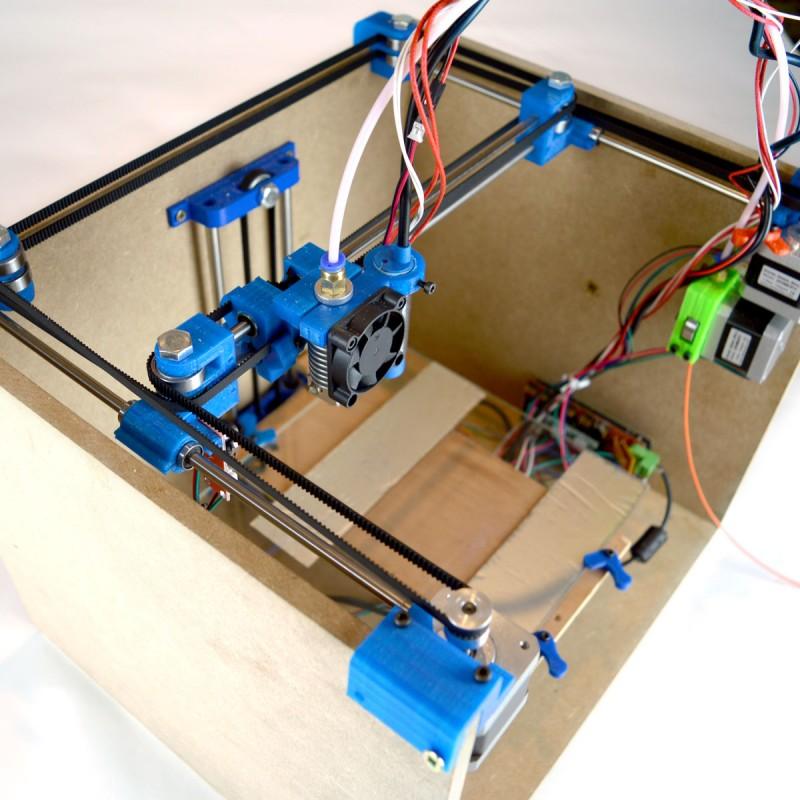

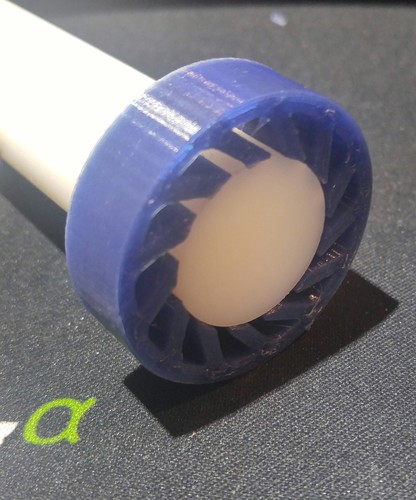
_Angle_View.jpg)