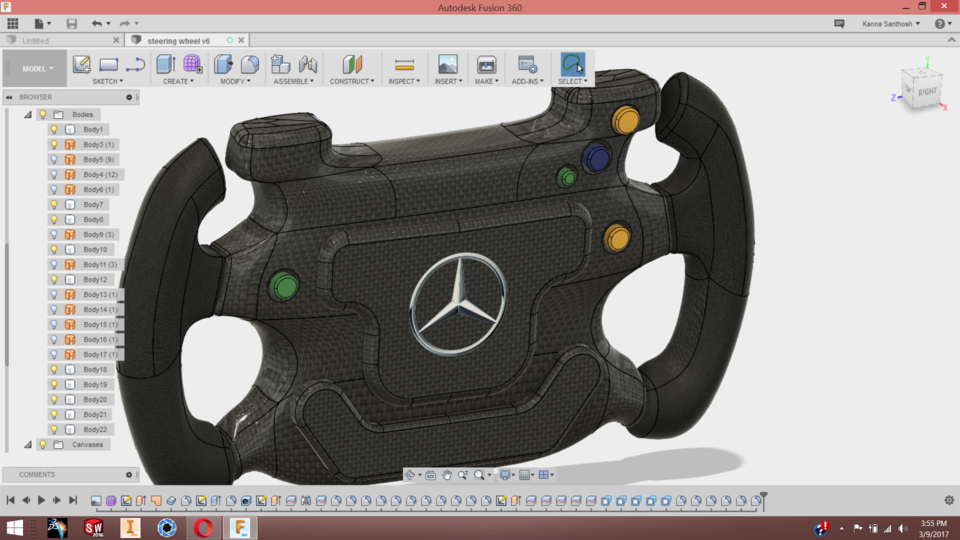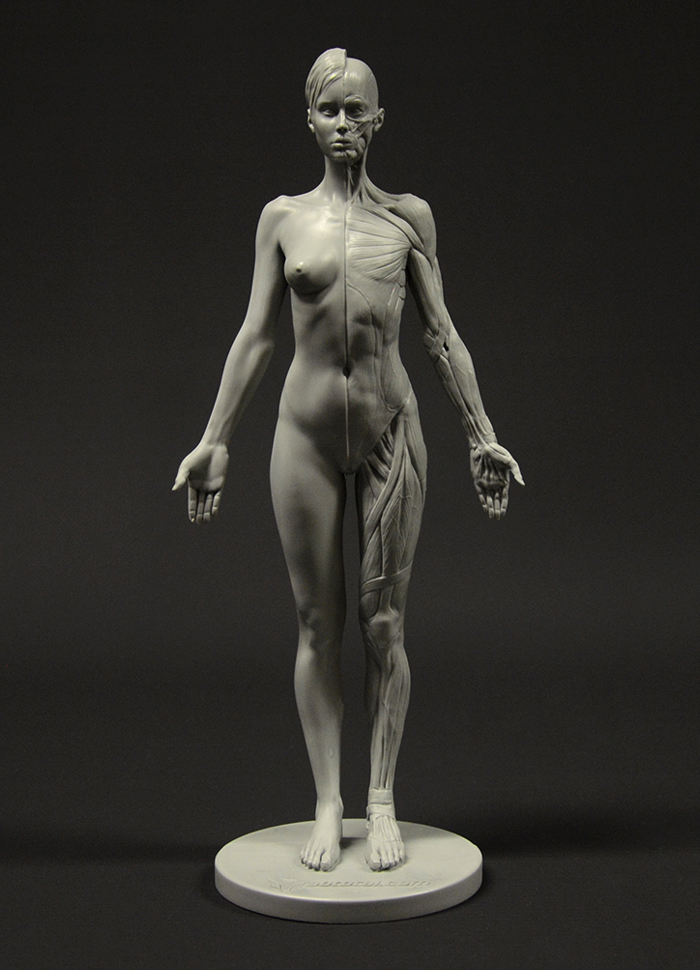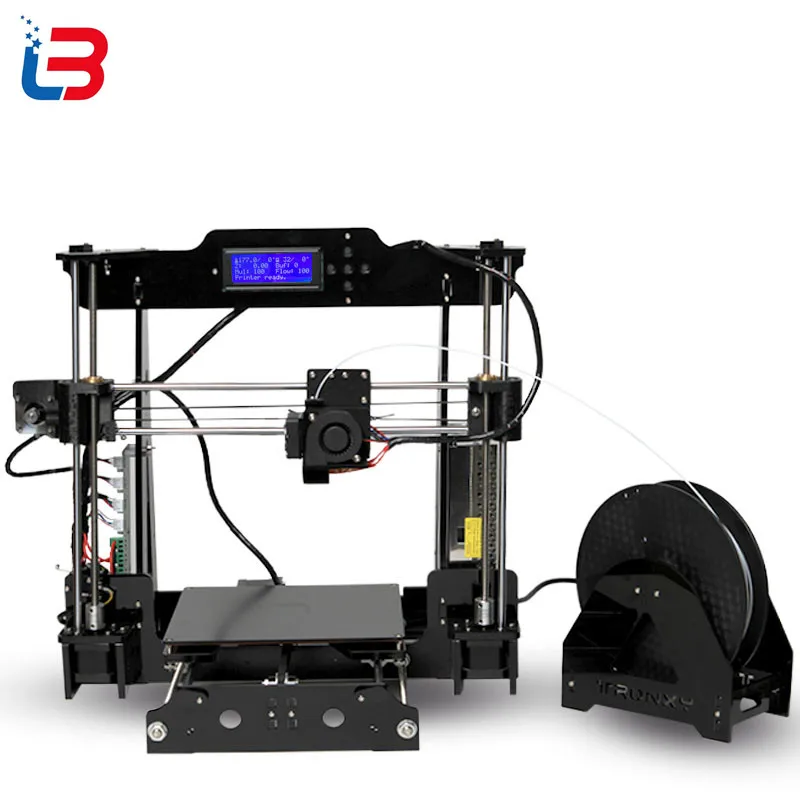3D scanner kinect mac
Kinect 3D Scanning
After battling with trying to get a Kinect to 3D scan with my Ubuntu laptop, I returned to the struggle armed with two new (old) tools.
First, my friend Jaymes suggested Making Things See as a invaluable guide.
Second, I used my old Mac laptop. The book helped me sort out software versions. The Kinect hardware is a few years old, so using an older version of the Mac OS and the helper drivers proved vital to the success of the project. It took no time to have the Mac displaying Kinect point clouds and RGB data!
The exercises in the book, built in Processing 1.5.1, are excellent, well-documented, and help programmers familiar with Processing build a solid understanding of how the Kinect works with the computer and software.
I worked my way through the exercises and programmed the example Processing 3D scanner software. I made a great scan of myself.
Since the software takes a "snapshot" rather than relying on stitching photographs together to create a model, as in Autodesk 123D Catch, my usual 3D scanner, I was able to capture my wiggly four year old.
The Processing sketch worked well but I ended up using a different piece of software, Kinect Application for OS X, available from Thingiverse. It suits my needs perfectly. It does not scan in full 360°, which is fine. It does capture fantastic point clouds that are slightly lo-definition. Lower resolution is fine for my Thing-O-Matic and adds to the artistic quality of the 3D prints.
The Kinect 3D scanning workflow serves me very well for capturing snapshots of individuals. I want to try scanning some physical spaces with it and experiment with 3D printed dioramas as well.
Another interesting consideration is that the Processing and OS X Kinect scanners assume you print the models horizontally, which creates interesting patterns in the print that are somewhat distorted.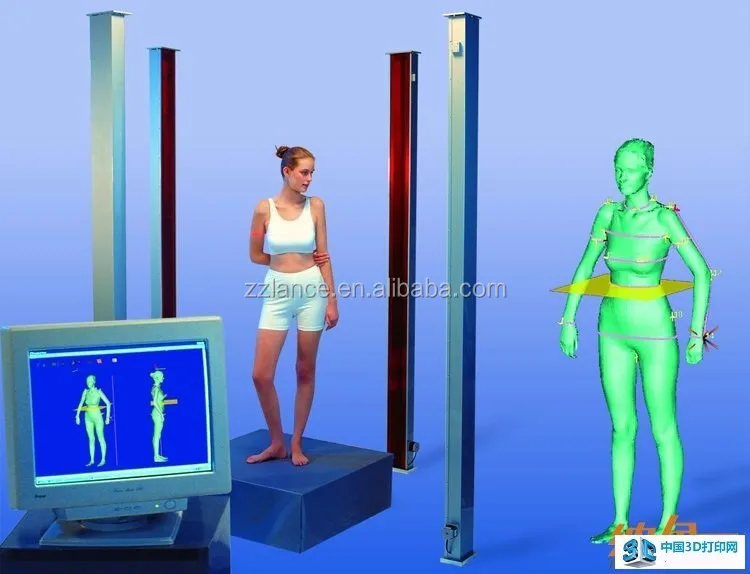 While I remove the included background and reposition the models vertically before I 3D print them, it is interesting to 3D print them horizontally as well.
While I remove the included background and reposition the models vertically before I 3D print them, it is interesting to 3D print them horizontally as well.
What if you take advantage of the layered effect and keep the model positioned horizontally as a topographic model that also happens to be a 3D portrait? Below we have a hillside that gently slopes towards a body of water, as well as a peninsula.
Since it is very easy to create distortions when capturing the point cloud by reaching toward the camera, or adjusting the capture depth, one could create fantastic, imaginative topographies that are 3D printed with multiple colors or filament or painted to look like topographic models. Thusly, one could create an alien world composed of the artists' portraits.
Although better, more portable 3D scanners have emerged on the market since the Kinect was hacked to allow others to use the data, it remains an intriguing 3D scanner. The effects one is able to easily produce and the beauty of the 3D models it creates warrant continued exploration.
The effects one is able to easily produce and the beauty of the 3D models it creates warrant continued exploration.
Kinect for Windows - Windows apps
Feedback Edit
Twitter LinkedIn Facebook Email
- Article
- 2 minutes to read
Note
Manufacturing of the Kinect for Windows has been discontinued. The next generation of Microsoft’s category-defining depth sensor lives on in the Azure Kinect DK, a developer kit with advanced AI sensors for sophisticated computer vision and speech models. For more details please visit the Azure Kinect website.
The next generation of Microsoft’s category-defining depth sensor lives on in the Azure Kinect DK, a developer kit with advanced AI sensors for sophisticated computer vision and speech models. For more details please visit the Azure Kinect website.
Kinect for Windows SDK 2.0
Build desktop applications for Windows 10 or sell your Kinect v2 UWP apps in the Microsoft Store to take advantage of unique Windows Runtime features and expand distribution.
Get the Kinect for Windows SDK
Developer resources
Developer content
Learn how to implement different Kinect for Windows features and more about tools, like Kinect Studio, that support your development experience.
Tutorials and API documentation
Human Interface Guidelines (PDF)
Community
Connect with Microsoft and other developers like yourself on technical forums, Facebook, and Twitter to keep current on the latest news and announcements relevant to Windows app and game development.
Kinect for Windows technical forum
More developer forums
Hardware support
Get troubleshooting advice, warranty and safety information, and more.
Kinect for Xbox One sensor support
Kinect for Windows v2 sensor support
Contact us
Tools and extensions
Windows developer tools
These tools include a free, full-featured Visual Studio Community client, universal app templates, a code editor, a powerful debugger, Windows Mobile emulators, rich language support, and more, all ready to use in production.
Learn more
Windows developer tools
These tools include a free, full-featured Visual Studio Community client, universal app templates, a code editor, a powerful debugger, Windows Mobile emulators, rich language support, and more, all ready to use in production.
Learn more
NuGet and Unity Pro add-ons
Install the Kinect SDK 2.0 and use the NuGet packages for a better .NET Framework development experience. You can also take advantage of the Unity Pro packages to build Kinect-based Unity apps.
You can also take advantage of the Unity Pro packages to build Kinect-based Unity apps.
NuGet packages
Unity Pro packages
Kinect for Windows language packs
The language packs enable you to add speech recognition to your Kinect for Windows apps.
Get the Kinect for Windows language packs v11.0
DirectX SDK
Because the Windows SDK is the primary developer SDK for Windows, DirectX is now included in it. You can now use the Windows SDK to build great games for Windows.
Learn more about the DirectX SDK.
Microsoft Speech Platform SDK 11
You can use the technologies and tools in the Speech Platform SDK 11 to give applications the ability to recognize spoken words (speech recognition) and to generate synthesized speech (text-to-speech or TTS). Using this SDK, you can give users an effective and natural way to interact with your applications, complementing the use of mice, keyboards, controllers, and gestures.
Microsoft Speech Platform SDK 11
Kinect Configuration Verifier
Run the Kinect Configuration Verifier tool to check your system for issues and to verify that you’re running the latest driver for your GPU.
Run the Kinect Configuration Verifier
Feedback
Submit and view feedback for
This product This page
View all page feedback
Top 13 3D scanners on the market!・Cults
In the past, 3D scanners were mainly used for industrial and professional applications. For example, scanning architectural objects or creating digital models for films. As technology advances, the price continues to drop. Now, 3D scanning gives the average person the ability to custom-make just about anything they want. With more affordable prices, 3D scanning is becoming more accessible to consumers for personal use.
But first, a basic overview of 3D scanning:
A 3D scanner scans real objects and passes the image data to a 3D modeling program. The object can then be manipulated in the software and - if desired - exported and created on a 3D printer.
The object can then be manipulated in the software and - if desired - exported and created on a 3D printer.
1. Select any object (or person!) you want to scan
Why is 3D scanning useful?
Imagine if you could scan your body and see how clothes fit and look online before you order them? 3D scanning technology can do just that. For example, bodylabs uses 3D scanning to understand how products will work for customers based on their body shape and posture.
2. Scan it and customize it in 3D modeling software
After scanning the object, you can reduce the size or edit it with free 3D design software. You can then choose to 3D print the edited file.
3. Export your model and print it in 3D!
After scanning the model and editing it to your liking, you can export it to .stl format and send it to a printer to bring it to life.
We have listed the 3D scanners below in ascending order of price (from cheapest to most expensive). Their rating does not necessarily reflect our judgment of the quality of the product. We've included some handy YouTube videos that go into more detail about each product.
Their rating does not necessarily reflect our judgment of the quality of the product. We've included some handy YouTube videos that go into more detail about each product.
1. XBox Kinect 3D Scanner - $95 USD
If you want to get by on the cheap, there are ways to use your old Xbox 360 or Xbox One Kinect device to get great results! If you have a Kinect.
2. iSense 3D Scanner for iPhone/iPad - $99
This scanner was developed by 3D Systems as part of the Cubify family. Although they don't sell 3D printers anymore, they keep their 3D scanner in the market. Like a structure sensor, iSense attaches to an iPad or iPhone. Its range of motion is 0.5m more than the Sense.
3. XYZprinting 3D Scanner - $139
XYZprinting 3D Scanner is the cheapest portable 3D scanner on the market. At under $200, it's perfect for anyone looking to get into 3D scanning on a budget.
The size of the scanner is 60 cm x 60 cm x 30 cm, so it is best used for small items. It also uses the new Intel RealSense image capture software, which means it can connect to any Windows device with a 4th generation Intel processor.
It also uses the new Intel RealSense image capture software, which means it can connect to any Windows device with a 4th generation Intel processor.
4. BQ Ciclop 3D Scanner Kit - $199
This open source hardware project has been released under an open source license so that all mechanical design, electronics and software information is available to the community for further development . The full package costs about 199 USD. You can even download the design and print it in 3D!
5. Structure Sensor for iPad - $379
Arguably the best scanner on the market, the Structure Sensor was developed through a Kickstarter campaign that attracted over 3,500 people and raised $1.2 million. Structure Sensor turns your regular iPad into a 3D scanner that captures three streams of data at 30 frames per second.
6. Cubify Sense - $399 USD
Cubify Sense is a portable pen scanner that makes it easy to manually scan 3D objects. This makes it possible to use Sense in quite unique areas, with both advantages and disadvantages. Sense is compatible with Windows and Mac OS.
Sense is compatible with Windows and Mac OS.
7. Matter And Form MFS1V1 Desktop 3D Scanner - $467 USD
The first ever crowdfunded 3D scanner, Matter and Form, is a Toronto-based company that has raised nearly half a million dollars to develop this product. It uses a 3D laser scanner with a movable camera head and a 360-degree rotating platform.
MFS1V1 generates a detailed point cloud, which again works very well in some scenarios and less well in others.
8. XYZprinting Da Vinci 1.0 Pro 3-in-1 3D Printer - $810
Da Vinci 1.0 Pro is both a 3D scanner and a 3D printer. It uses a laser diode module with a 2 megapixel camera (higher resolution than 1.2 megapixel iPad scanners). Please note that this machine uses proprietary 3D printing consumables.
9. Einscan-S - $999
Einscan-S has two scanning modes: automatic and free. The first one is the easiest: just place an object on the rotating surface of the Einscan turntable and the machine will scan it in just 3 minutes with an accuracy of . 1 mm. For large models, free scan mode works by rotating the scanner on a tripod around the object. Einscan-S generates one STL file that can be sent directly to your 3D printer. Einscan-S produces 3D printable models with greater accuracy (using "Light Structure Phase Shift Technology" instead of lasers) than competitors, providing industrial quality 3D scanning technology within a consumer's budget.
1 mm. For large models, free scan mode works by rotating the scanner on a tripod around the object. Einscan-S generates one STL file that can be sent directly to your 3D printer. Einscan-S produces 3D printable models with greater accuracy (using "Light Structure Phase Shift Technology" instead of lasers) than competitors, providing industrial quality 3D scanning technology within a consumer's budget.
10. IIIDScan PrimeSense 3D Scanner - $1441 USD
Greater accuracy comes at a price. This tripod-mounted 3D scanner is unique in that it uses a short-range image sensor capable of scanning 3D objects in more detail and at a faster rate than other scanners on the market.
11. Fuel3D Scanify - US$1,500
This is a very high speed handheld 3D scanner capable of capturing an object in less than 1/10th of a second. In this regard, it differs significantly from the other 3D scanners on this list. In practice, it's more like taking a 3D photograph than manually scanning an object. Fuel3D Scanify uses a dual HD stereo laser camera combined with photometric data from three xenon flashes to create reasonably realistic 3D scans in the blink of an eye (so to speak). High tech.
Fuel3D Scanify uses a dual HD stereo laser camera combined with photometric data from three xenon flashes to create reasonably realistic 3D scans in the blink of an eye (so to speak). High tech.
12. NextEngine 3D Scanner HD - $2,995 USD
The NextEngine 3D Scanner HD combines portability with very high accuracy - much better than the scanners at the top of this list. Of course, the higher the accuracy, the higher the price! It uses an electro-optical system with a laser array that scans in tandem. The advantage is that the high-precision scanner has no size limits. The scanner comes with its own mesh creation software package, and you can also check out their NURBS and Solid modeling packages as options.
This is the scanner for those who want to get really serious results from their 3D scanning efforts. If you check out the gallery on their site, you can see how much more detailed NextEngine scans are compared to some of the cheaper scanners on this list. Of course, these are the company's own comparisons for marketing purposes, so feel free to take them with a grain of salt!
13.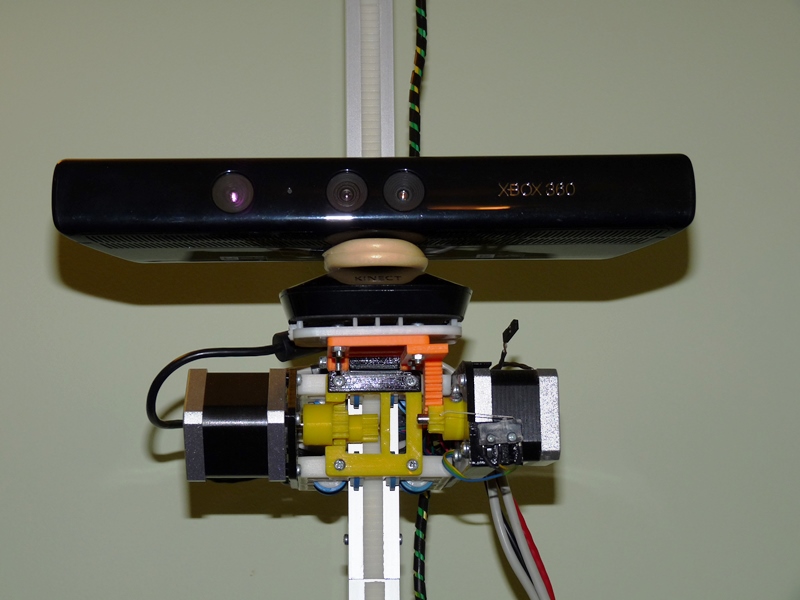 DAVID SLS-2 Laser Scanner - $3,275
DAVID SLS-2 Laser Scanner - $3,275
The scanner is expensive, but it has a unique use of "light scanning". The company boasts that you can scan everything from insects to elephants. We are told that the SLS-2 can scan 1.2 million peaks in a few seconds. Blimey!
What if none of these scanners work for you? What if you want the best of the best? What if you have several thousand dollars set aside for a 3D scanning budget? If you happen to be in this position, take a look at some of these bad guys...
Arctec Eva 3D Scanner - $19,800 (CAD 26,300) dollars)
Creaform HandySCAN 700 - 56 9$00 (CAD 77,700)
This is our list of the best 3D scanners on the market. We hope you find it useful.
via Pinshape
This page has been translated using machine translation. Suggest the best translation
App Store: 3d Scanner App™
Description
3D Scanner App for Mac is a desktop tool for processing photos and videos into 3D models using the power of Photogrammetry. Perfect for 3D Design, CAD, Architecture, Games Assets, AR, VR, XR. Share USDZ models via iMessage to let friends and family see your models in Augmented Reality.
Perfect for 3D Design, CAD, Architecture, Games Assets, AR, VR, XR. Share USDZ models via iMessage to let friends and family see your models in Augmented Reality.
Photogrammetry is done using the new Object Capture API on supported hardware.
Version 1.1.4
ux improvments
Ratings and reviews
1 rating
How do they annoy
How pissed off are people with devices without lidar and writing about things that don't work for them...
They simply take and underestimate the rating with their ignorance of the application.
Dimasik san
Great application, crashes when processing large objects, but it's understandable.
the application is still raw
I have already scanned the whole house)
I think if you make it so that objects could be shared on social networks or somewhere else, it would blow up the Internet))
Everything is awesome!
ONLY SUITABLE FOR DEVICES WITH A LiDAR SCANNER!
Thanks for the developers for a great free app
Developer Laan Labs has indicated that, in accordance with the application's privacy policy, data may be processed as described below. Detailed information is available in the developer's privacy policy.
Unrelated with user data
The following data may be collected, which is not related to the user's identity:
- Usage Data
- Diagnostics
Sensitive data may be used differently depending on your age, features involved, or other factors.