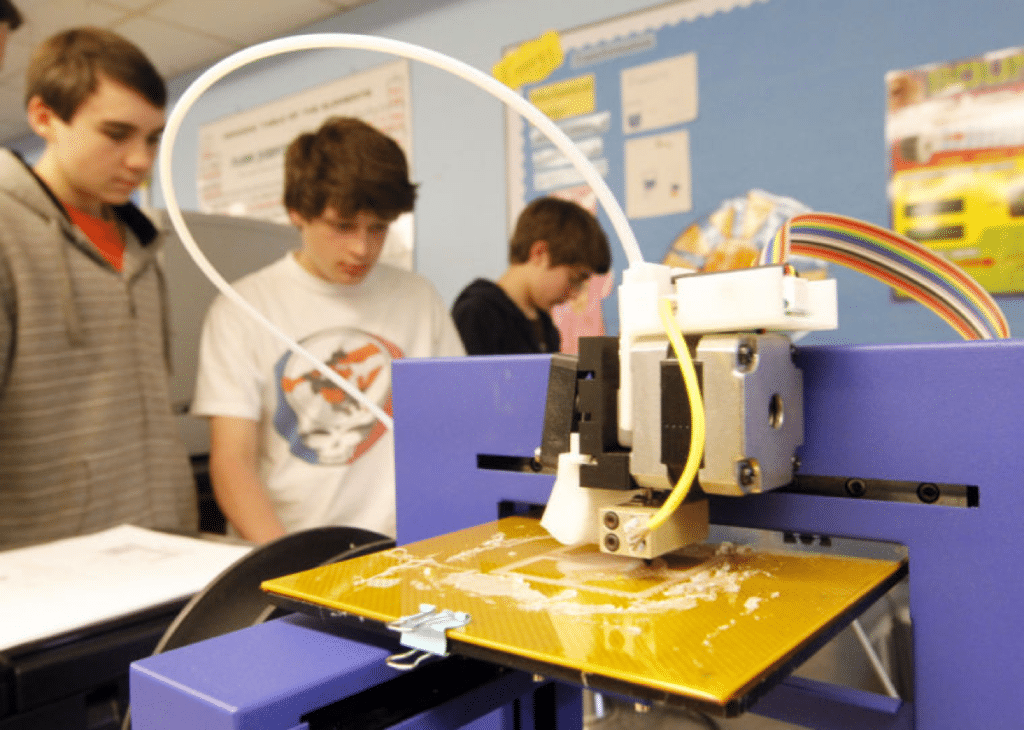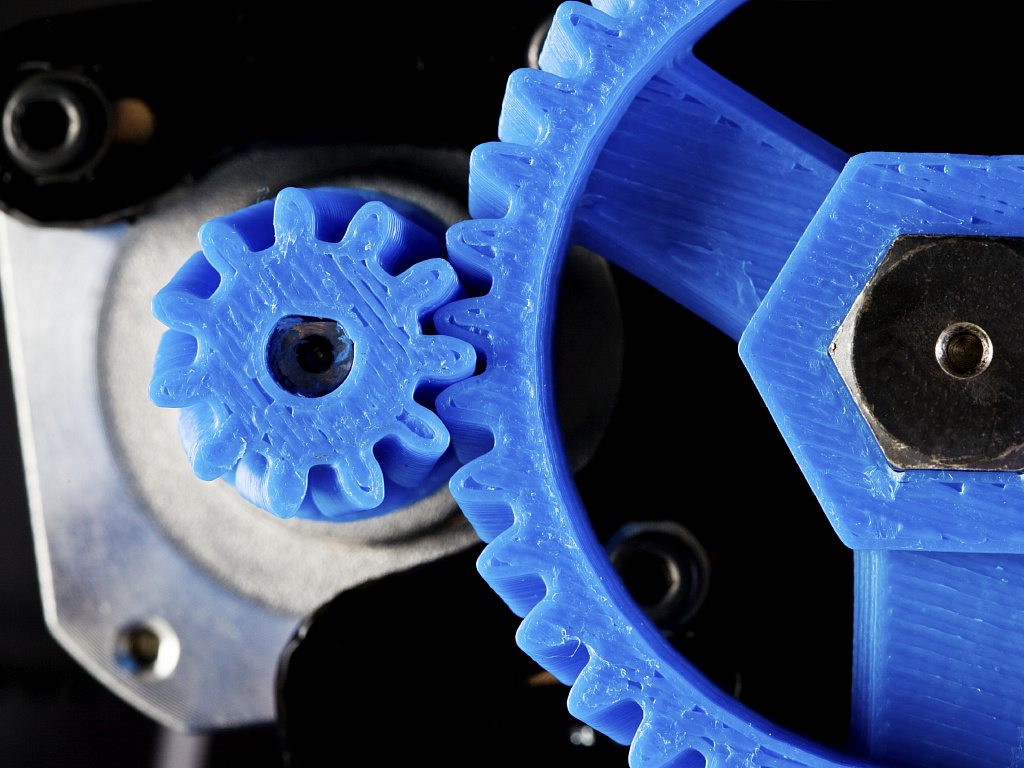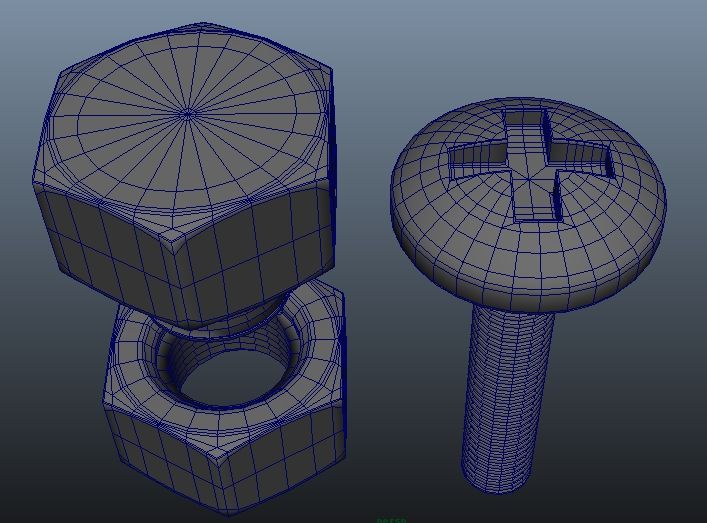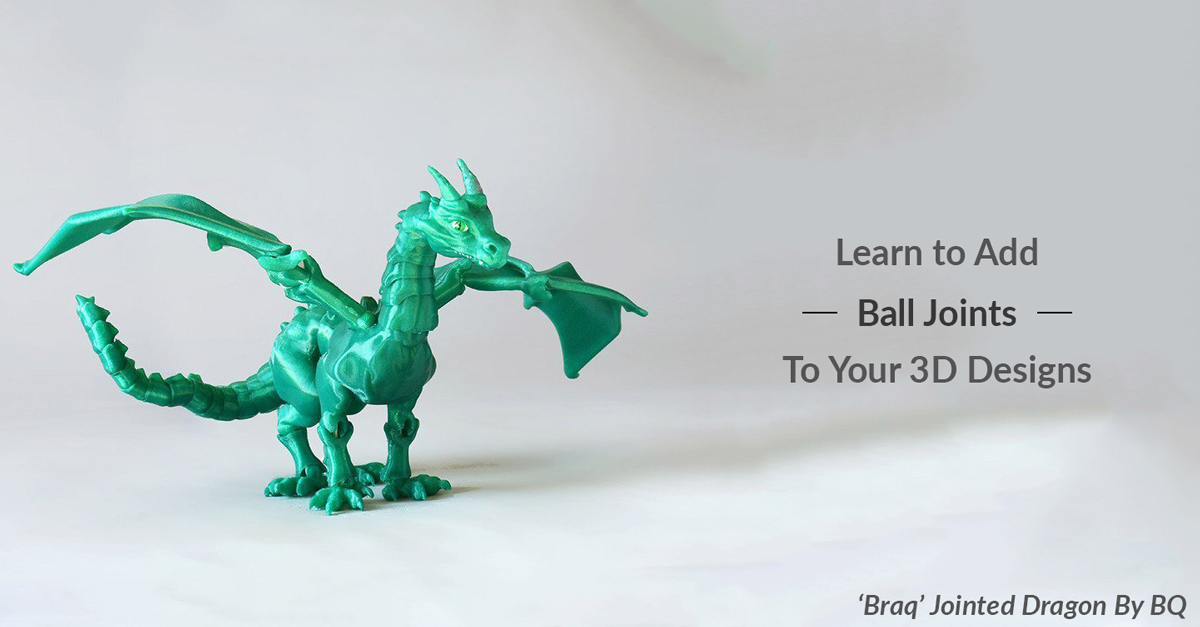3D printing schools
The first 3D-printed school in the world created in a warzone to be built in Ukraine
Amid the war-scarred streets of the Ukrainian city of Lviv, which has been heavily bombed by the Russians, the foundations of the world’s first 3D-printed school to be built in a war zone have been laid this week.
The ambitious project - which has never been undertaken before on the ground amid an ongoing conflict - was initiated and funded by the non-profit tech and humanitarian start-up TEAM4UA in cooperation with the city authorities and other companies who are putting 3D technology at the service of those displaced by the war in Ukraine.
Over 2,000 schools have been damaged or destroyed in Ukraine since the beginning of the Russian invasion on February 24, according to the country’s defence ministry and "Save Schools," a Ukrainian project which keeps track of all damaged and ruined schools in the country by compiling images of the destroyed buildings and the dates they were hit by shelling.
As a result of the invasion, which is still unfolding over seven months later, some 3.6 million children are at risk of missing classes, while 1.5 million are at risk of suffering mental health issues, according to international aid organisation World Vision.
Many charities and international non-profit organisations have been raising alarm over the plight of school children in Ukraine.
"The conflict is jeopardising the future for an entire generation of Ukrainian children," said Jennifer Neelsen, World Vision Ukraine Crisis Response Director.
"With each day that passes in this war, children’s lives and futures are put at greater risk," Onno van Manen, Save the Children’s acting Country Director in Ukraine, said.
75,000 displaced children
In the Lviv region, where the school will be built, there are 250,000 officially registered internally displaced people, over 75,000 of which are children.
This is perhaps why, when TEAM4UA offered its service to the city, Lviv asked first for a school to be printed.
Building the school’s walls with a 3D printer will be faster and cheaper than constructing a new building in concrete from scratch, according to the tech start-up, which it says could take up to two years.
What’s more, the project is much more sustainable than traditional construction techniques, it says.
"It saves time. It's efficient as far as it concerns energy costs, and it's going to be quick," Charles Tiné, member of TEAM4UA’s strategic committee, told Euronews Next.
"And the buildings produced are very long-term, they last for a long time. The insulation is done very efficiently, it's not like putting refugees into buildings that would last two weeks.
"It's long-term, and when it's finished, you can pack up your printer, put it on a truck and move somewhere else".
The success of this initiative could see an upsurge in the use of 3D technology for reconstructing destroyed buildings in Ukraine, including homes.
According to TEAM4UA, some 10,000 homes need to be rebuilt across the country.
The final goal, said Tiné, is to bring a total of 15 3D printers to Ukraine, train Ukrainians to use them, take the debris of buildings destroyed by the war and recycle that concrete to print new buildings.
Rebuilding Ukraine with 3D printing
Tiné is confident that the school will be just the beginning of the use of 3D printing in the country and in other places in the world that might need it.
"We can print bridges, warehouses [after the school]," Tiné said. "And once the war is over in Ukraine, the idea is to move these printers to other places where it’s needed, after an earthquake or after similar disasters".
The recent Russian strikes against civilian targets, launched by Moscow in retaliation for the destruction of a key supply bridge between Russia and Crimea, have put Lviv once again under fire.
On Tuesday, a Russian missile hit critical infrastructure in the city.
Tiné said that the strikes won’t stop the construction of the 3D-printed school - but the blackout the city has experienced after Russian strikes hit an electricity supply in the Lviv region on Monday is likely to hinder efforts to build it.
Construction may be delayed, but Tiné is positive the school will be built - as soon as it’s safe for the crew to get into Ukraine.
"This will absolutely not divert us one centimetre off the target, which is to help people reconstruct what has been destroyed and to receive long-term education," he said.
8 3D Printers For Schools That Will Surely Blow Your Mind
Have you ever wondered why a 3D printer might be good for a school? Do you think schools that teach STEM can use a 3D printer? If you thought no, then think again!
We are going to tell and after we tell you you'll learn about which 3D printers are best for stem schools. Around the world, more schools are looking for ways to get creative with teaching. Students become bored if teachers don't spice up their teaching style.
With technology and access to it on the rise, students become bored much more easily than before. We understand this, so if you're an educator check out our list of best printers for schools that teach STEM. The options on our list are great for keeping students engaged. They also allow educators to work their magic.
We understand this, so if you're an educator check out our list of best printers for schools that teach STEM. The options on our list are great for keeping students engaged. They also allow educators to work their magic.
Why are 3D printers good for schools?
You can add multiple dimensions of learning with the new technology which has far-reaching benefits. When you add up the positives of a 3D printer it is easy to see why many talented educators, like yourself, are starting to adopt this new technology.
Still, knowing which printer is best to help your students reach their learning outcomes is challenging. Some manufacturers make lesson planning simple by giving you materials to use with their printers. Others have online platforms that inspire you to use the printer in ways you might not have thought about.
Then, there are the differences in the printers themselves. What will work best for elementary or high school students? Do the printers offer safe functions for young learners? Perhaps for high school, you can forgo the durable options and choose a printer that offers features instead. Taking this into account, we're here to tell you which printers are a go, and which are a no.
What will work best for elementary or high school students? Do the printers offer safe functions for young learners? Perhaps for high school, you can forgo the durable options and choose a printer that offers features instead. Taking this into account, we're here to tell you which printers are a go, and which are a no.
We thought about the costs of setting up a 21st-century classroom because buying many printers at once can cost a lot. We want this to be your definitive guide to preparing your students for their best future. So, we'll also show you how to use your printers to get the most bang for your buck.
What 3D printers do schools use?
Each school is going to be different because they have unique students. However, it' easy to see that all schools will choose a printer that has obvious features like:
- Educational tools
- Heated platforms
- Print area
- 3D printing technology
But, which printer is best for you? Let's get into our list so you can see why you need a 3D printer for teaching STEM.![]()
What are the best 3D printers for schools?
Our list is meant to take the hard work out of choosing a printer that will undoubtedly raise student engagement. So, without wasting any more time, here they are.
1. Dremel - 3D40-FLX-01
Shop Now on Amazon
We all know that tangible objects keep students engaged and wanting to work. It doesn't matter if you're teaching college students or youngsters, hands-on activities keep students focused. This 3D printer is a budget-friendly option that won't use up all of your cash. If your school curriculum has a STEM or STEAM component this printer can help you meet learning goals.
The key features of the printer are:- Customer technical knowledge support
- Hot extruder up to 230 degrees
- 3.5-inch touch screen
- Excellent print quality
The build volume of this printer is 10 x 6.0 x 6.7 inches and, yes! You can print hollow objects.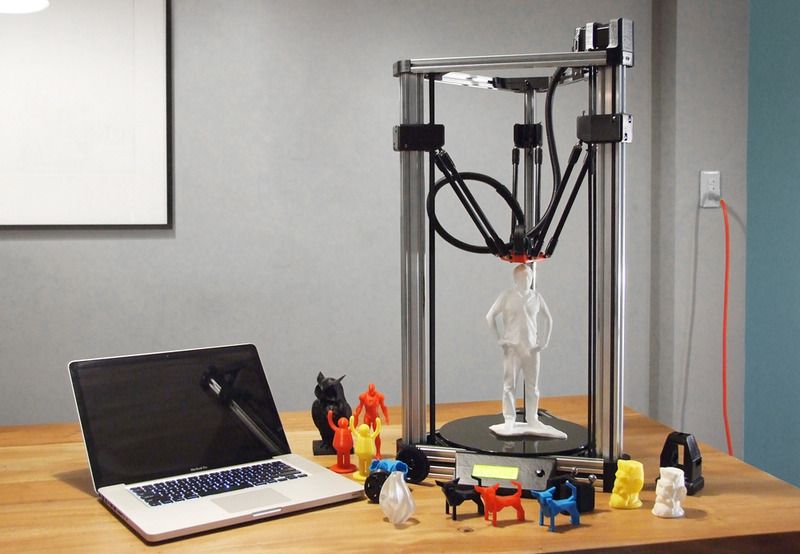 You can now take any animated object and turn it into a real-life object. Your students will love printing 3D objects, and as a teacher, you will glow when you see how much they're learning. If you're teaching older students then making anatomic models is a breeze, too!
You can now take any animated object and turn it into a real-life object. Your students will love printing 3D objects, and as a teacher, you will glow when you see how much they're learning. If you're teaching older students then making anatomic models is a breeze, too!
The only downside to this printer is that it is made for people who are just beginning to use the technology. if you're an experienced use - stay tuned. We've got something for you on our list.
2. R QIDI Industrial Printer
Shop Now on Amazon
If you're struggling to teach engineering concepts and find your students are lost in a daze, this printer can solve that for you. Layer by layer, your students will fixate on the powerful tools that 3D technology gives you. The picture shows that printing internal organs is simple - so it will make lessons plans go more smoothly.
The printer for schools is one of the more expensive machines on our list, but for great reasons.
- Prints with all types of filament (PLA, ABS, PETG, TPU)
- Dual extruders
- User-friendly 3D printer
- Heated print bed (250-300 celsius)
Printing high-quality objects have never been easier, and for teachers, time is too valuable. The price range is a bit high, but the company also gives you 1KG of red filament free when you buy this. Lesson plans become faster and you become more efficient when you use this printer. The negative side of this printer is the initial cost.
However, if you can afford it - it's an excellent option for you and your students.
3. Flashforge Adventurer 3C
Shop Now on Amazon
If you need to learn the fundamentals of 3D printing, this might be the printer for you. You can use a variety of filament types and the slide-in build plate makes it very sturdy. This is an excellent choice for teachers who want a simple 3D printing process.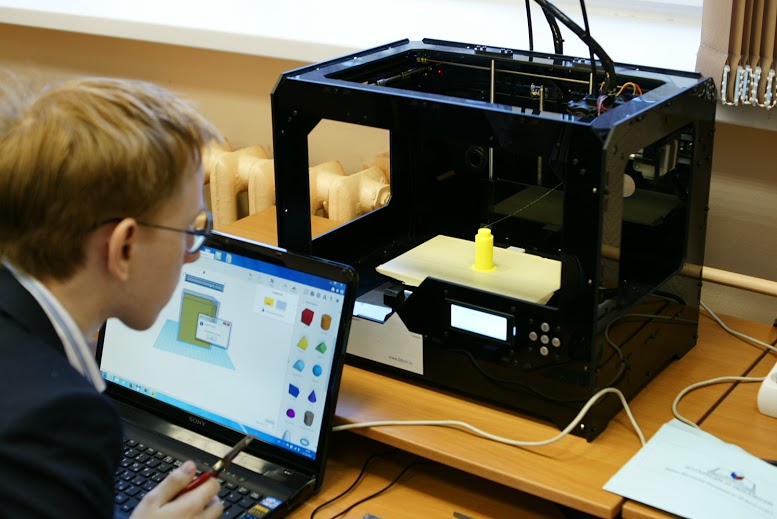 It's a printer for beginners, but it will get the job done if you're an experienced user.
It's a printer for beginners, but it will get the job done if you're an experienced user.
- Physical graphic design
- Third-party filaments
- Flexible plate and PEI included
- Detailed review information on amazon
3D printing in schools has benefits and this printer allows you to unleash your potential. Since this is a beginner model, you can find a faster print speed on other models. So, if you're looking for an ultra-fast model this might not be for you. Still, the flexible build plate makes it a perfect option for any teacher who wants to print physical objects to engage students.
Advanced students will love the flexibility of this printer and it makes using the printer focusing for them. Don't wait and grab yours now before they are all gone.
4. QIDI X-one2 Single Extruder 3D Printer
Shop Now on Amazon
This printer is adorable and it is perfect for an elementary STEM classroom.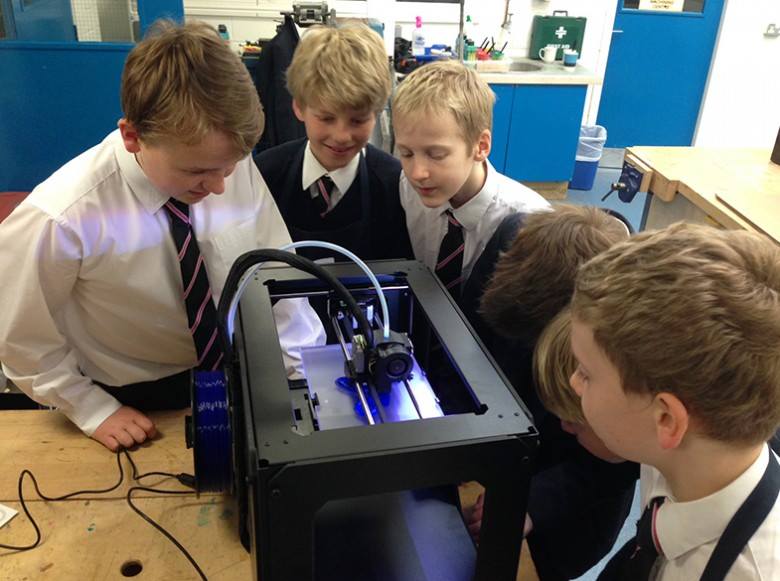 The printer would also be ideal for curriculum creating training for a stem setting because you can print dinosaurs! Technology and engineering teachers, you won't want to miss out on this printer. The setup process is simple and makes an excellent setup experience.
The printer would also be ideal for curriculum creating training for a stem setting because you can print dinosaurs! Technology and engineering teachers, you won't want to miss out on this printer. The setup process is simple and makes an excellent setup experience.
The SD card included comes with powerful software, but not just any software. The company gives you 3D modeling software so you can see what you will print before you waste your filament. Watch your students' 3D designs come to life as they build 3D models of buildings, cars, and toys for STEM projects. There's a wide range of possibilities with this printer.
Why should you buy it?- Heated build plate
- Manual print bed leveling
- 1/2 inch print layer height
The only drawback that might make this printer a no-go is the lack of an LCD screen. However, since it is a budget-friendly 3d printer it's a great choice for schools. Don't worry about expensive printers for the classroom, this one gives you all the bang you need for being a cheap printer.
5. Dremel Digilab 3D20
Shop Now on Amazon
If you want to be the cool teacher but you're worried about 3D printing technology - Dremel has a solution. They offer an online community of tech support leaders to help you understand this machine. The cloud-based slicing software offered by Dremmel is top-notch, so what you're getting is going to be good. This printer, unlike others on our list, is great for an advanced user.
The software and tech support mean this is the easiest-to-use 3D printer package for teachers who need some help.
What makes it worth the money?- LCD Display
- Customer Support included
- Printing material is non-toxic, recyclable, and plant-based PLA filament
- Fast speed for high print volume
The ease of setup and use make this an excellent option for teachers who need support. However, one downfall is that the printer does not have automatic bed leveling. You need to manually level the bed using the software provided to you.
You need to manually level the bed using the software provided to you.
6. Official Creality Ender Printer
Shop Now on Amazon
Do you work in an area prone to power outages? This printer has a lapse function that can pause your print job and resume it when you get power back. It would be a great option for people who need a printer that can heat up quickly. The kit comes semi-assembled, so it is perfect for teachers who need more time.
Why should you buy this?- Great for kids
- High precision printing
- Ideal for STEM projects
The printer is quick and has a large bed so you can create most sized projects easily. Current printers have a range of heating up speeds and ease of use technology, but this one wins and makes it a perfect choice for any educator.
The downfall to this printer is that it is not enclosed, but kids would love to see this printer in action. So, is it really a negative aspect? If you want your students engaged, grab one of these because they are selling fast!
7.
 ANYCUBIC Photon Mono X
ANYCUBIC Photon Mono X Shop Now on Amazon
Hey STEM teachers, you can't get better than this printer! It is the perfect classroom 3D printer. The cover keeps small fingers far from danger, and it is easy to set up and use. If you buy this printer your students will love to watch it print the different layers as you make whatever you need.
What is great about this printer?- High speed
- Resin Printer
- ANYCUBIC Photon workshop software included
- Aluminum platform
This printer is a bit bigger than others on our list, so if you have a small classroom this might not be the ideal printer for you. If you have the space, it's an easy choice because this one is packed with functionality.
8. Artillery Sidewinder
Shop Now on Amazon
Hey STEM teachers, you can't get better than this printer! It is the perfect classroom 3D printer. The cover keeps small fingers far from danger, and it is easy to set up and use.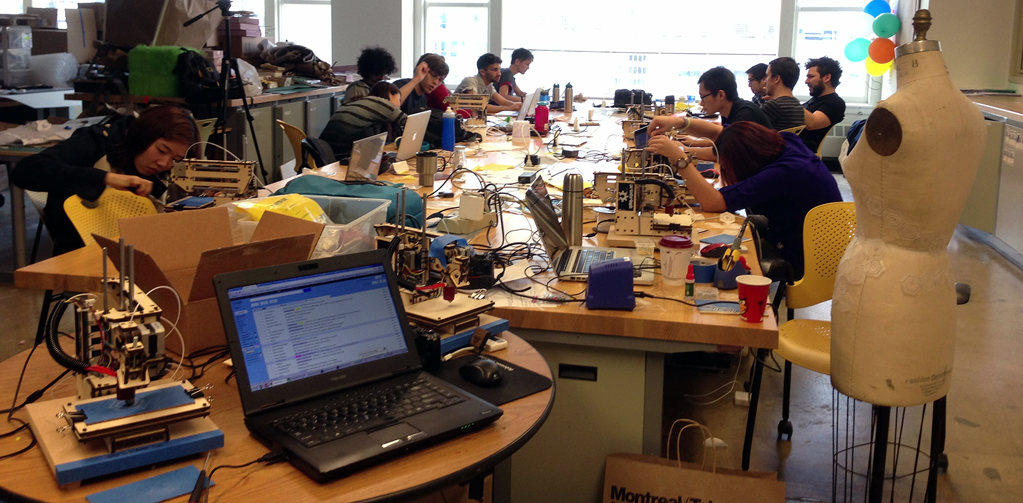 If you buy this printer your students will love to watch it print the different layers as you make whatever you need.
If you buy this printer your students will love to watch it print the different layers as you make whatever you need.
- High speed
- Resin Printer
- ANYCUBIC Photon workshop software included
- Aluminum platform
This printer is a bit bigger than others on our list, so if you have a small classroom this might not be the ideal printer for you. If you have the space, it's an easy choice because this one is packed with functionality.
STEM Lessons for your printer
Now that we have seen the best printers for an educational setting, you might be wondering how you can use them. The possibilities are endless with a 3d printer and we are going to show you how to increase engagement with some lesson plans.
Make a simple machineThe first lesson plan is essential for the current pandemic. You can also teach your students the mechanics of simple machines. For this lesson, you will make a hands-free sanitizer dispenser. A 3D model will help your students to plan and better understand the engineering design process. Here you can see that a 3D printer is a powerful learning tool.
For this lesson, you will make a hands-free sanitizer dispenser. A 3D model will help your students to plan and better understand the engineering design process. Here you can see that a 3D printer is a powerful learning tool.
Every school year we struggle to find ways to engage our students. This project has a range of applications for the STEM classroom and to help you create 21st-century learners. You will guide your students to build a quadcopter that they can fly. You can help them understand the engineering design process.
Once you complete the model you can see how far up it can fly. If the first try is not successful use the opportunity to teach your students the importance of never giving up.
Teach students how to make a water diverterThis is a great project for those classrooms that have thirsty students and a sink. Using the printer you will design a water diverter. When you block off the flow of water you can create an easy way to get a drink. Teach your students about water flow and how water moves. If their diverter doesn't work well the first time create a shorter diverter.
When you block off the flow of water you can create an easy way to get a drink. Teach your students about water flow and how water moves. If their diverter doesn't work well the first time create a shorter diverter.
If the diverter still doesn't work you can talk about low water pressure and see if your students can modify the diverter to make enough pressure to get a drink. The possibilities are endless for this project.
Make a measurement frameAre you a teacher who dreads math? You won't dread it when you have a 3D printer. You can easily show students how to make a modular frame and teach them many aspects of math. Using a printed modular frame you can teach your students:
- Measurements
- Area
- Surface Area
- Perimeter
Or, you can also teach them how to make a modular city and throw in some social studies learning. We recommend having your students make a board game they can play. That is a sure way to keep them learning while having fun!
Build a computerYour kids are going to love this project. You need to buy a raspberry pi to make it fully functional, but it will allow you to add an element of computer engineering for a wider range of applications. You will use the printer to make a personal computer.
You need to buy a raspberry pi to make it fully functional, but it will allow you to add an element of computer engineering for a wider range of applications. You will use the printer to make a personal computer.
Mobile devices consume our life daily. So, this is the perfect project for keeping your students engaged and giving them real-world application.
Should you get a 3D printer?
Of course! If you are still doubting whether or not to get a 3D printer, look back at all the amazing things you can do with one. In case you've forgotten here are the best things you can do with this new technology:
- Raise student engagement
- Increase student productivity
- Become the star teacher
- Teach students valuable life skills
As educators, our main goal is always to keep students engaged and wanting to learn. With 3D printing technology, we don't have to try to keep our students learning. We know that when students have fun, they learn more.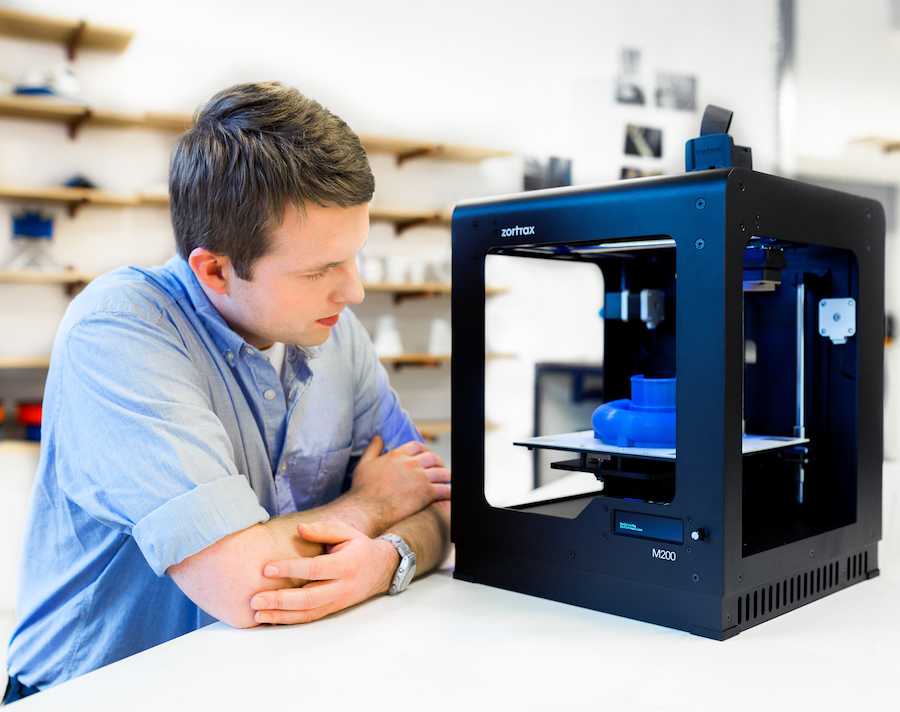 When students learn more, they feel successful. Success as a teacher makes us happy.
When students learn more, they feel successful. Success as a teacher makes us happy.
Having seen everything that a printer can do for STEM education, you should be convinced to buy one. We recommend any printer on this list because we know they work. Teachers have tried them and loved them, and told us their experiences. So, start your school year off by prepping your students to be creative and productive learners.
Buy a 3D printer and unleash all the potential that your students have. You will boost their creativity, teach them about collaboration (a crucial skill), and because of collaborating they will learn how to communicate clearly and effectively.
What are you waiting for? Grab one of these printers before they are all gone. Many of them have excellent deals at the moment, so the moment is right for buying. We hope you enjoyed our list of printers. We know you can see the value in these products as the smart teacher you are. Have a great start to the school year and keep the momentum until June!
Read the article - 3D printing in secondary schools on the example of the New Chernogolovskaya school
In the modern world, additive technologies make it possible to facilitate the solution of many problems and reduce costs in almost all areas of activity. And, of course, the introduction of 3D equipment into the educational process is taking place by leaps and bounds, not only in higher educational institutions, specialized colleges, but also in secondary schools.
And, of course, the introduction of 3D equipment into the educational process is taking place by leaps and bounds, not only in higher educational institutions, specialized colleges, but also in secondary schools.
One of these modern schools is the New Chernogolovskaya School (NChSH) with in-depth study of subjects in the city of Chernogolovka near Moscow. nine0003
In addition to the implementation of the general education program with fundamental academic knowledge, the School pays great attention to building an individual educational trajectory for each student with the possibility of research and application of the knowledge gained, the development of initiative, creativity and independence of children.
Mikhail Sergeevich Gavrilov, head of the Engineering Center and part-time technology teacher, told us how the educational process is built. nine0003
The engineering center located at the school is equipped with Raise3D Pro2, PICASO3D FDM 3D printers, Phrozen Sonic Mighty 4K photopolymer printer and Granbo and Phrozen accessories, 3D scanner and CNC milling machine, as well as turning and drilling machines and various hand tools.
Mikhail said that the choice of printers was based on personal experience in using various printers and machines. I had experience with Anet, Printbox, Hercules, Anycubic devices. The Raise3D printers proved to be very reliable in operation, they had much less problems with operation compared to others, and they also have a lot of useful features. The ideamaker software that comes with the printers allows you to quickly prepare a file for printing, has many settings, and provides a good print result. nine0003
After purchasing the printers, they were immediately put into operation, thanks to a mentor with rich experience in working with CNC machines and 3D printers.
Students begin their acquaintance with 3D printing technology from the 5th grade, and students from 7th to 9th grade are already making various design works, moving mechanisms, souvenirs and much more using 3D printers.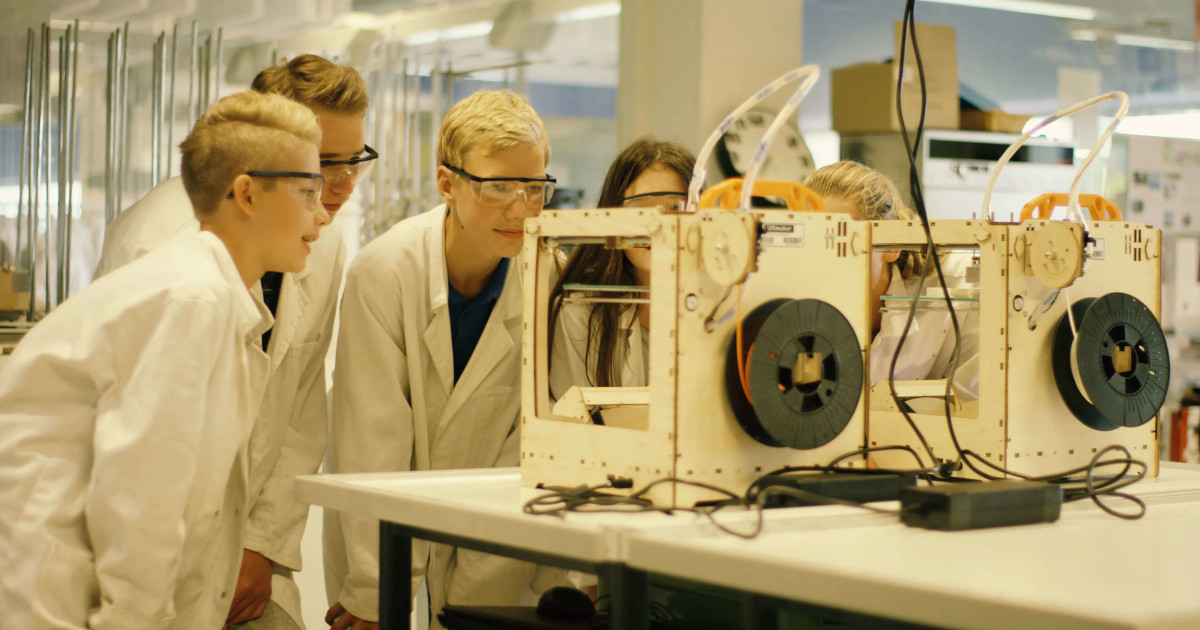 Parts of projects or the entire creation are printed on printers. These are not only school work and assignments, often students defend projects within the framework of the session of the Minor Academy of Sciences and present their work at the All-Russian Olympiad for School Students in Technology and at the Moscow Olympiad for School Students. nine0003
Parts of projects or the entire creation are printed on printers. These are not only school work and assignments, often students defend projects within the framework of the session of the Minor Academy of Sciences and present their work at the All-Russian Olympiad for School Students in Technology and at the Moscow Olympiad for School Students. nine0003
Along with 3D printing and scanning, of course, children learn 3D modeling in Compass 3D and Fusion 360. They develop 3D models on their own with tips and advice from a mentor. The teacher also comes up with various practical tasks designed to practice certain techniques for building 3D models.
A few words about the work "Chess"
To create a chess table, a CNC milling machine was used. The chessboard itself is made of a mirror engraved on a laser machine. nine0003
With chess pieces it's still more interesting. First, the authors of the project prepared 3D models of themselves and their classmates using a 3D scanner, then printed them on a 3D printer and, after a little processing, covered them with paint.
In the near future, it is planned to use 3D printers for the manufacture of architectural models, as well as the creation of robots.
According to Mikhail, the introduction of 3D printing into the educational process is very important for modern schoolchildren. This allows you to develop spatial thinking, creativity, technical skills, reveals the ability to project activities. When making their projects, students develop an engineering culture, a desire for their own discoveries and self-development. And also students get an idea about modern production, and someone is already deciding on their future profession. nine0003 90,000 3D printing in education-in which lessons is the 3D printer
Content
-
- Mathematics
- Biology
- Anatomy
- Geography
This review article will focus on the use of 3D printing in education, in particular in school education. When starting to talk about 3D printing in schools, it is important to understand that 3D printing cannot be a separate discipline, teaching 3D printing as such cannot replace any existing school subjects, such as computer science, drafting or geometry. nine0003
When starting to talk about 3D printing in schools, it is important to understand that 3D printing cannot be a separate discipline, teaching 3D printing as such cannot replace any existing school subjects, such as computer science, drafting or geometry. nine0003
First of all, I would divide the teaching of 3D printing in schools into two large components, which, in principle, can exist one without the other.
The first is learning 3D modeling , because in order to print any product, you need to have an object for printing. In the case of conventional printing, this any document, table, picture, photograph, presentation, etc. In the case of 3D printing, this is a 3D model that needs to be created in one of the many editors, such as a simple editor like Autodesk Tinkercad. nine0003
Learning the process of creating 3D models can be compared to a more advanced computer science lesson. Learning takes place in stages from simple to complex, you can start by creating a model like a cube, then draw a cone, a gear, a small vase, add an inscription on the cube, for example, your name or the name of the school.
Further, the lessons become more complicated, you can try to create a small car, a Lego man, etc. Depending on the direction of study - engineering, art or architecture, you can continue learning 3D modeling in programs such as 3D Studio Max, ZBrush, ArchiCAD and others. The whole process of learning 3D modeling as such is not related to 3D printing, only an insignificant part of all 3D models created today are subsequently printed. Of the models created, the vast majority exists in digital format, as does the vast majority of other digital information, such as documents and graphic content. Is teaching 3D modeling necessary in school education today, the answer is of course not. Does it help in the education of children? Of course, this makes it possible to better master the computer, as well as in the process of creating models to visualize the knowledge gained in the lessons of geometry, drawing and drawing. nine0003
So, we found out that 3D modeling is a separate discipline that can be taught in schools as an additional course or as part of computer science lessons, but it is indirectly related to 3D printing.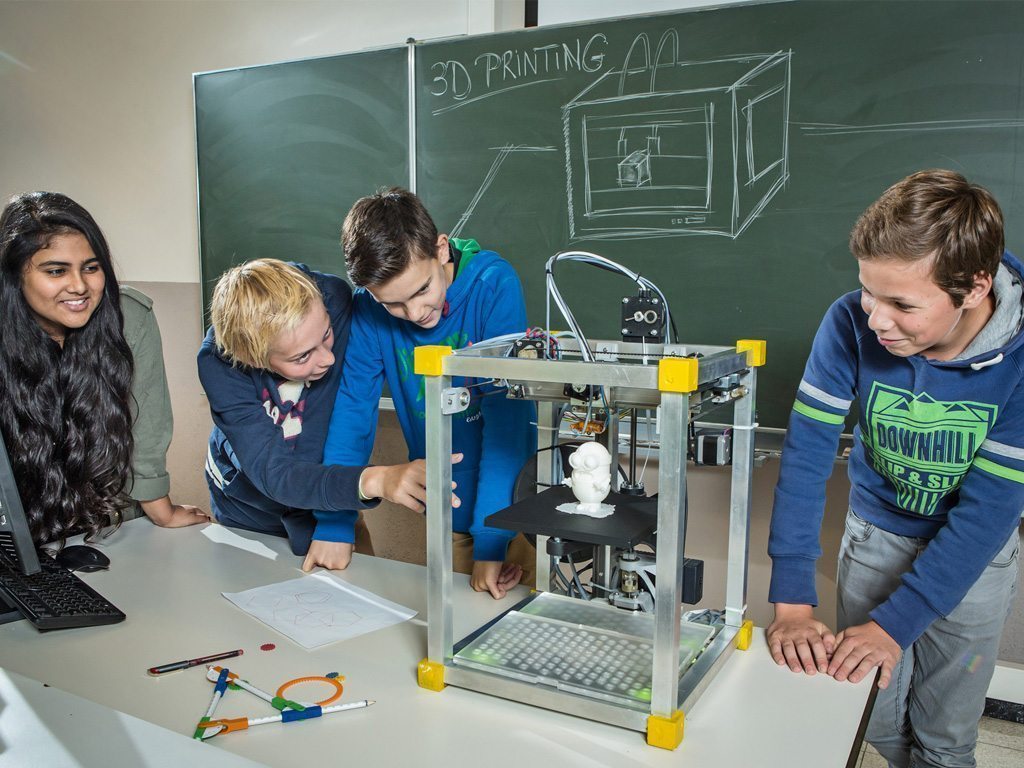 I would compare it with photography and newspaper publishing - all newspapers have photographs and it is difficult to imagine newspapers without photographs, but at the same time a huge number of photographs do not end up in newspapers, but are used for other purposes.
I would compare it with photography and newspaper publishing - all newspapers have photographs and it is difficult to imagine newspapers without photographs, but at the same time a huge number of photographs do not end up in newspapers, but are used for other purposes.
Moving directly to 3D printing, it is important to note that 3D printable models come from 3 sources: nine0003
- they can be simulated,
- find ready-made models on sites such as MyMiniFactory and many others
- obtained by 3D scanning.
The first step in getting started with typing is to get familiar with the slicing software. The slicer software is usually supplied with a 3D printer and is a "translator" from the language of the 3D model to the language of the printer. With the help of this program, the model is prepared for printing with the specified parameters. nine0003
The printer needs clear commands: what to do, how to move the carriage, how thick the layer will be printed, what material, at what temperature, how voids will be filled, and much more. Thus, a novice 3D printer needs to learn how to use this software product before starting direct printing.
Thus, a novice 3D printer needs to learn how to use this software product before starting direct printing.
The second part of 3D printing training will be learning how to interact with a 3D printer, the 3D printing process requires certain knowledge and experience, in particular about the properties of various types of plastic or resin, interlayer adhesion, plastic sintering, its feeding, etc. With With an experienced mentor on the example of printing models of various shapes, with various settings, students can reach an initial level of knowledge of the printing process itself and improve them as they gain experience, taking into account the capabilities of the 3D printing equipment that they have at their disposal. nine0003
We understood how to get a 3D model, how to prepare it for printing and how to print it, but did not answer the main question, why do we need 3D printing at school?
It is important to understand here that it is pointless to teach 3D printing at school as a subject, since this is a highly specialized discipline that a small percentage of students need to apply in future professional tasks.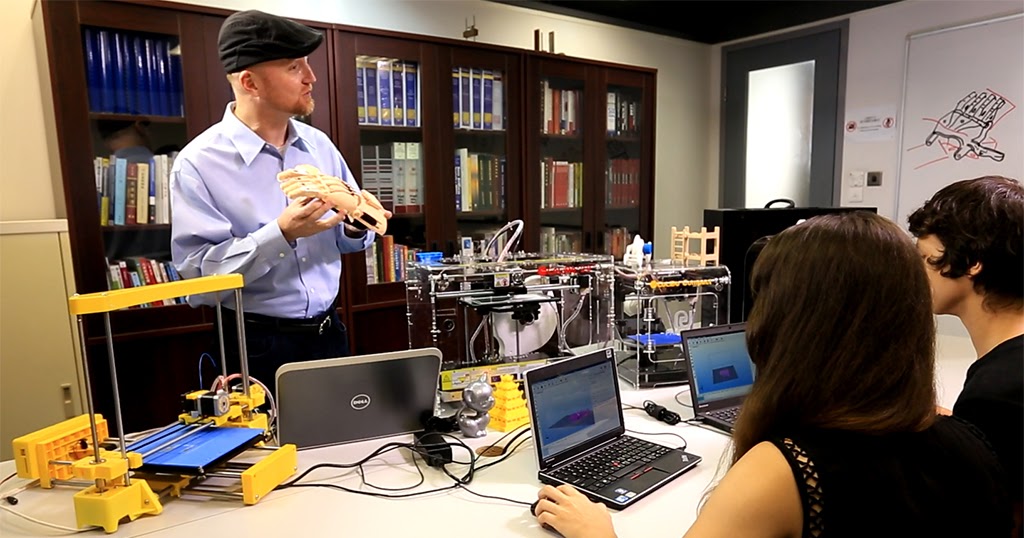 Such knowledge is usually obtained during the acquisition of secondary specialized or higher education. But what 3D printing is great for is embedding it into the learning process in other subjects. At first glance, a bold statement is quite easy to prove on a number of simple examples. nine0003
Such knowledge is usually obtained during the acquisition of secondary specialized or higher education. But what 3D printing is great for is embedding it into the learning process in other subjects. At first glance, a bold statement is quite easy to prove on a number of simple examples. nine0003
Mathematics
A 3D printer will help you learn the multiplication table quickly and with pleasure.
Biology
It is not necessary to dissect a live frog, you can make a 3D printed model and carry out this procedure in a humane way.
Anatomy
You can print the skull or other organs and visually study its structure.
Geography
Each student can print a square and assemble the landscape of the earth's surface together.
A separate educational area where 3D printers are indispensable tools is the area of additional education, namely the numerous and very popular today circles of robotics, modeling, prototyping and others.
3D printing is in great demand in such educational institutions as children's technoparks Quantoriums and TsMITs, which are analogous to the circles of young technicians from our childhood. These centers are equipped with everything you need, including 3D printers, 3D scanners, milling machines, mini CNC machines, and more. nine0003
This set of equipment allows not only and not so much to learn the skills of 3D printing, scanning, modeling, and so on, but also to create real design works that can be presented at olympiads, exhibitions, or even subsequently turned into technology startups. At the end of each module, a final lesson is provided, during which the team defense of scientific and technical projects, students and natural science research works takes place. nine0003
At the end of this short article, I'd like to give you some tips on choosing the best equipment for schools and further education institutions.
If your school has 3D modeling in its computer science course or as a separate additional course and the task is to print simple models of an initial or intermediate level of complexity, then I would recommend paying attention to budget models of 3D printers created specifically for this purpose. nine0003
For example, the FlashForge Adventurer 3 3D printer model has a closed housing, a safe, easily removable nozzle, a webcam for remote monitoring of printing from an application, a color touch-screen display familiar to children from smartphones and tablets.
For a more advanced level of learning, a model like FlashForge Inventor is perfect, which allows you to create more complex semi-professional models. nine0003
If the task is to provide Quantorium or TsMIT with 3D printers, then you need to choose the most versatile models that can print a wide range of different materials, preferably with an enlarged camera for large projects. Such printers are able to cope with various, sometimes very complex and, most importantly, diverse tasks. These models certainly include the Raise3D Pro2 printer, which, due to its versatility, the presence of a fully functional slicer, cloud service and a host of additional functions, is rightfully considered a leader in its segment. nine0003
Such printers are able to cope with various, sometimes very complex and, most importantly, diverse tasks. These models certainly include the Raise3D Pro2 printer, which, due to its versatility, the presence of a fully functional slicer, cloud service and a host of additional functions, is rightfully considered a leader in its segment. nine0003
If some specific areas of printer use are known in advance, then you can choose a model for these specific tasks, for example, to create detailed miniatures, printers using photopolymer printing technology are suitable, for example, the Phrozen Shuffle 4K model, which is capable of creating models of jewelry accuracy and detail.
We hope this article was useful for you, and you got a rough idea about 3D printing in education, our company's specialists will always be happy to help you with the choice of the necessary equipment.