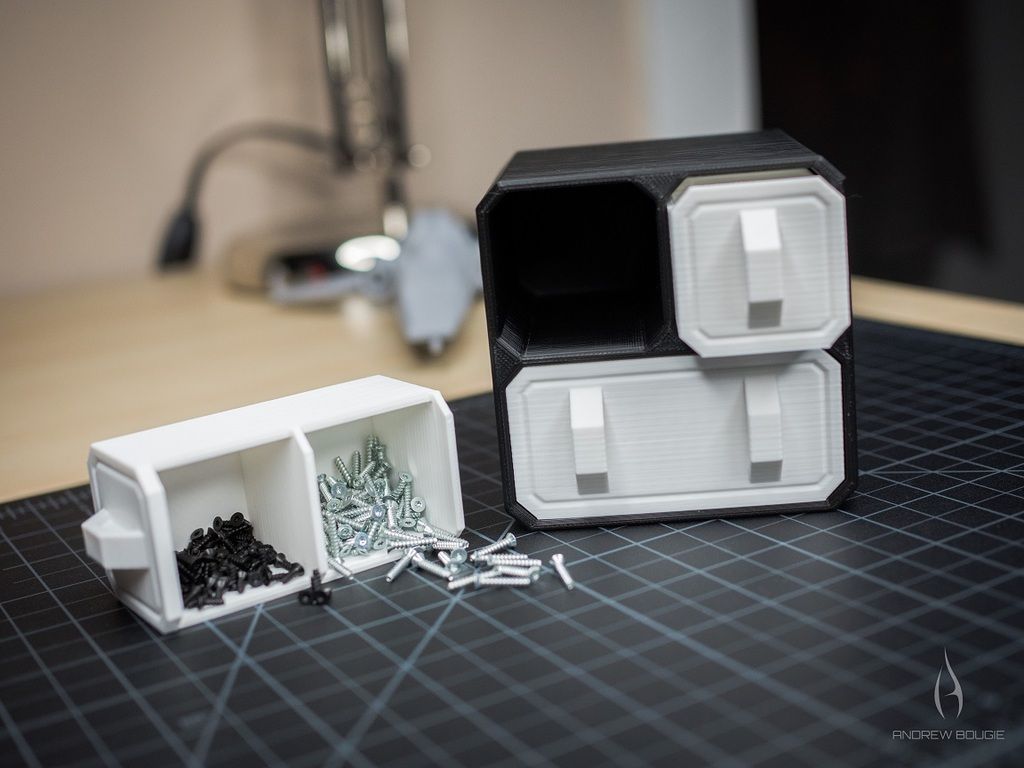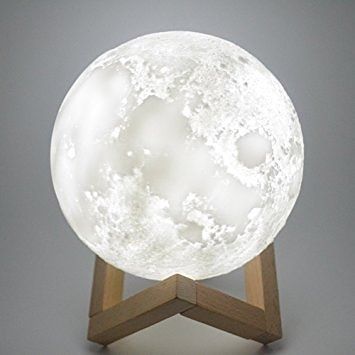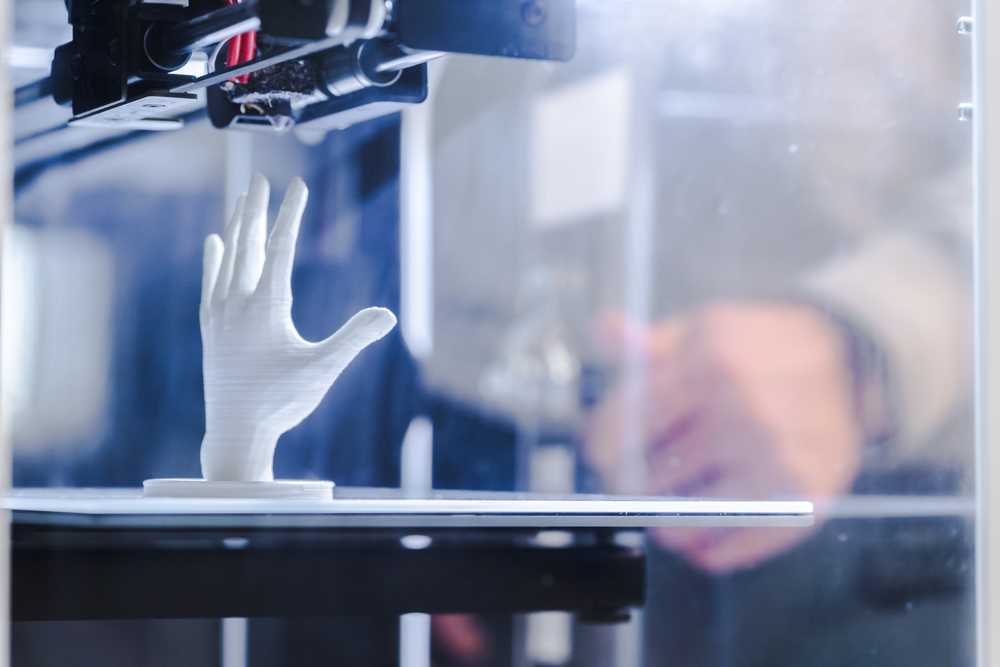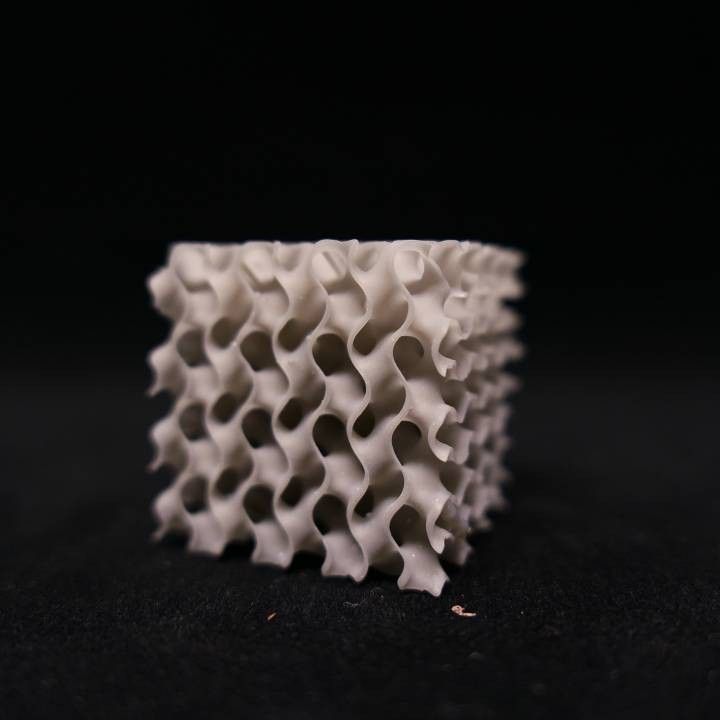3D printing files repository
Top 25 sites for free STL 3D printer files for 3D printing
3D printing as a technology has flourished more thanks to the internet and online communities. Several online communities and repositories that now exist make it easier than ever to start 3D printing even if one is completely new to creating 3D printable STL files.
In this guide we will be taking a look at the 25 best websites to find and download free 3D printer STL files and 3D models.
Disclosure: This post contain affiliate links, we may earn advertising commissions for sharing products we know and love.
If you have followed 3D printing even for a short while, odds are that you have already been to Thingiverse. Thingiverse is undisputedly the biggest online repository for free 3D printer files and also boasts one of the largest online maker communities. Nearly all of the files are uploaded by users under open source and fair use licenses. Thingiverse does uphold its community guidelines with vigilant strictness, and as such some content such as gun-related models is not hosted at all as per its policies.
It would be easy to shrug off Youmagine as another “Thingiverse” but in actuality Youmagine is a great resource in and of itself. Youmagine hosts a boatload (the website itself states it hosts over 15,000) of 3D printable STL projects ranging from hobbyist to professional grade. Youmagine is on a stated mission to make it as easy to create, edit and share STL files as it is to do the same to text files. Youmagine is a long way out in achieving this loft goal, but its honesty towards it is nonetheless clear to see.
Cults is one of the more popular names when it comes to 3D printer STL file marketplaces. Cults features a large collection of high quality free as well as paid STL files for download neatly arranged in different categories. It is also home to an active community of talented 3D modelers and 3D print designers. While Cults does not offer a direct way of asking a designer for a custom 3D print, one can still do so through the Community feature of the website.
Josef Prusa pushed the envelope hard with his Prusa i3 FDM 3D printer and showed the world how good, consistent and easy desktop 3D printing could be. In 2019, Prusa tried to do the same with 3D print files. While the website itself is still in beta, it is one of the fastest growing online repositories for 3D printer files in the STL format. This being a Prusa initiative; all the STL files featured on the website are perfectly compatible for all FDM 3D printers. This is also one of the better manufacturer backed STL repositories.
In 2019, Prusa tried to do the same with 3D print files. While the website itself is still in beta, it is one of the fastest growing online repositories for 3D printer files in the STL format. This being a Prusa initiative; all the STL files featured on the website are perfectly compatible for all FDM 3D printers. This is also one of the better manufacturer backed STL repositories.
Turbosquid is one of the oldest 3D model marketplaces. While the biggest majority of the website only deals with renders and 3D models for animation, a sizable chunk of these 3D models are also offered in STL format and can therefore be 3D printed. Turbosquid features a large selection of both free and paid 3D models. This is a marketplace and as such the paid options far exceed the free options in terms of sheer number as well as quality.
If RepRap is what got you into 3D printing, then this website may be useful. Adrian Bowyer himself has thrown his weight behind this small (right now) but extremely important 3D print library.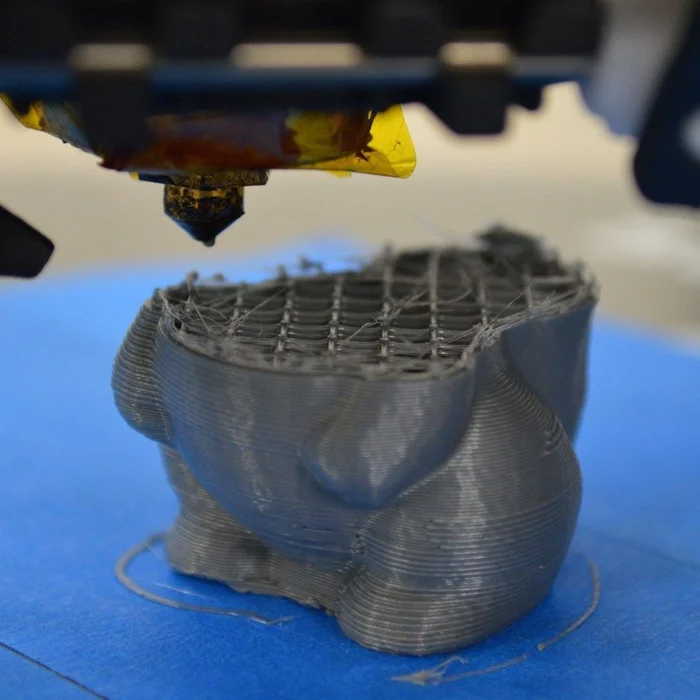 Libre 3D follows the open-source ethos and provides a range of open source and online tools in addition to the completely free and open source STL files. While the website lacks the luster and pizazz of the bigger paid marketplaces, it is an essential platform to make sure that Open Source remains etched in the 21st century DNA of 3D Printing.
Libre 3D follows the open-source ethos and provides a range of open source and online tools in addition to the completely free and open source STL files. While the website lacks the luster and pizazz of the bigger paid marketplaces, it is an essential platform to make sure that Open Source remains etched in the 21st century DNA of 3D Printing.
XYZ printing is one of those under the radar but absolutely adequate online repositories of 3D printer files. The website features a very large variety of categories with the additional ability to filter 3D printable STLs based on color, dual extrusion, filament type and so on.
The only slight downside is that all downloads are locked behind a (free) account sign up and login.
If engineering-grade 3D printer files is what you are after, then you can’t ever go wrong with GrabCAD. While primarily a CAD repository, GrabCAD features an ever-growing collection of professional STL files for 3D printing. There are few competitors that could even boast a fraction of the professional STL models available on this site complete with instructions and comprehensive CG galleries courtesy of its community of over 9 million engineers.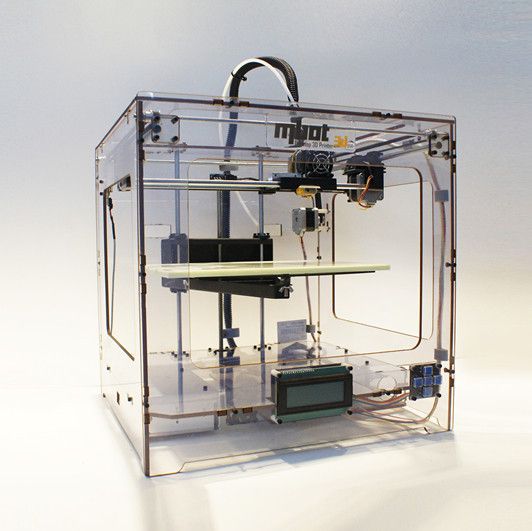
The NASA 3D printer STL model library is an initiative by the Space Agency to appease its enthusiastic faithfuls as well as the general public by sharing some of the Agency’s biggest highlights in 3D printable form. Don’t expect to find useful thingamajigs hosted on this website. Instead, NASA releases several 3D printable STL files to the public for educational purposes. These include elements from NASA’s past rockets, scanned landing sites as well as numerous other interesting and neat 3D printable models.
The NIH 3D Print Exchange is a popular platform for the STEM (science, technology, engineering and math) community. This Exchange is uniquely positioned as it is perhaps the only website of 3D printer STL files that are almost entirely designed and shared by medical and scientific experts. It provides five collections in the form of COVID-19 Response; Outbreak; Prosthetics; Neuroscience; Heart Library and the RCSB Molecule of the Month.
The Zortrax library is also an online repository that until some time ago was packaged and marketed exclusively to Zortrax 3D printer owners.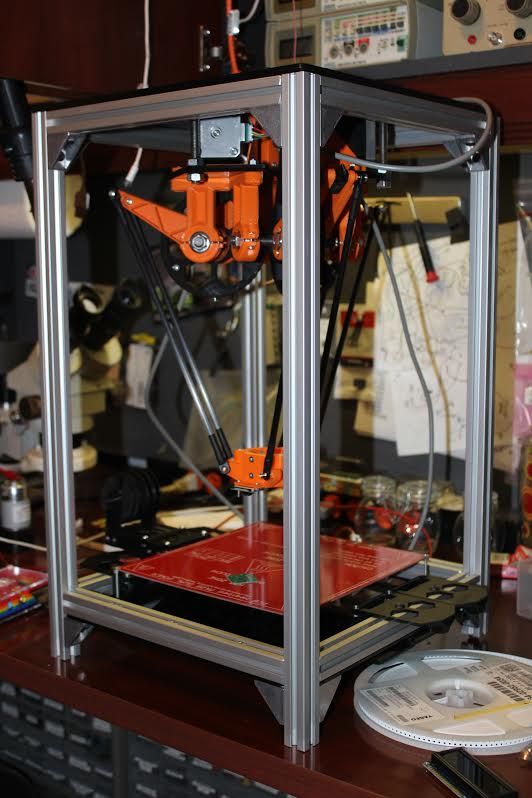 Thankfully however, the company decided to open up its high-quality repository to the general public, with the creation of a Zortrax ID being the only requirement for downloading the STL files.
Thankfully however, the company decided to open up its high-quality repository to the general public, with the creation of a Zortrax ID being the only requirement for downloading the STL files.
The Zortrax library is divided into several categories such as Art & Design, Fashion, Zortrax parts, medical, Automotive, Aerospace and many others. While most STL files here would naturally have optimized settings for Zortrax 3D printers, the files themselves remain compatible with all FDM 3D printers.
Instructables is run by AutoDesk, Inc. as a how-to website for makers of all backgrounds, including 3D printing. If DIY projects are your thing then you may absolutely love this website. All projects on Instructables come complete with freely downloadable project files, instructions and easy-to-follow step-by-step guides. The community is vibrant and friendly too! Which makes Instructables one of our favorite places on the web to pick up a new project.
The Smithsonian Digitization project is the 3D scanning project of the Smithsonian Museum.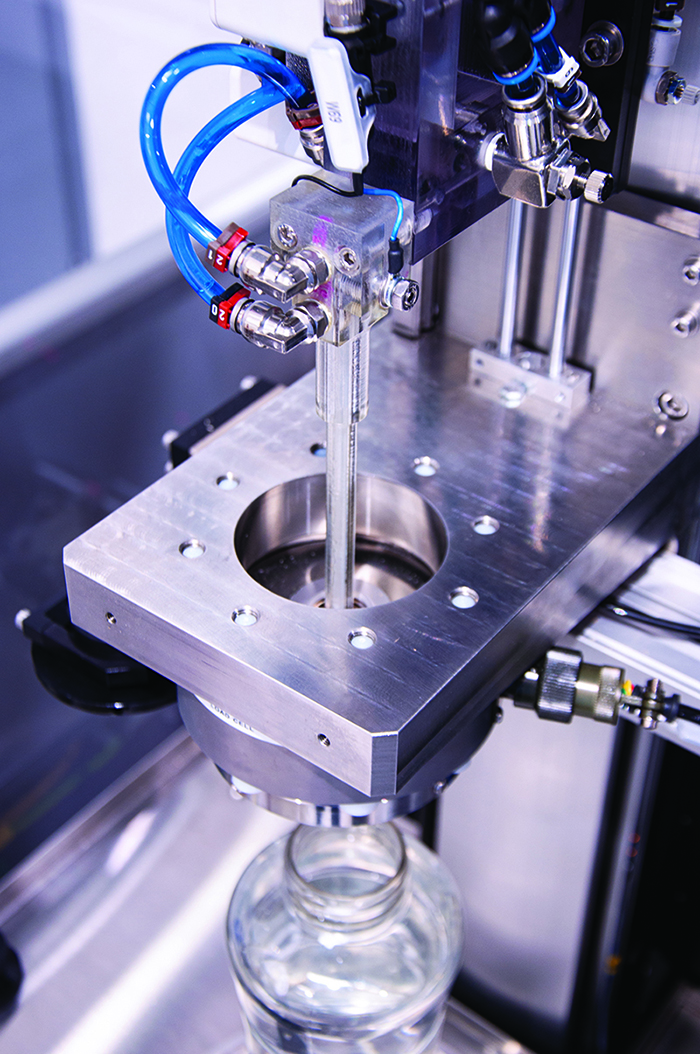 Thousands of 3D models are available to the general public for both viewing as well as downloading. 3D models available range from sports memorabilia, fossils, aquatic creatures, satellites, among many more unique items all with a special place in history.
Thousands of 3D models are available to the general public for both viewing as well as downloading. 3D models available range from sports memorabilia, fossils, aquatic creatures, satellites, among many more unique items all with a special place in history.
Files are available in STL, OBJ, or both in addition to other formats. OBJ files can be easily converted via many online converters, as well as read natively in Slic3r and other slicing software.
One of many online OBJ to STL Converters is Makexyz’s OBJ to STL Converter.
Embodi3D is one of the largest and fastest growing online 3D printed STL library for anatomic models generated from real medical data. There honestly is nothing quite like Embodi3D in the online STL repository space. The collection on offer is not for everyone. But for the biomedical community worldwide, embodi3d represents a wealthy hub of 3D printable knowledge.
Embodi3D features categories on bone structure, skin, veterinary, heart, muscle and basically all areas of the human anatomy. Embodi3D also features a special section for COVID-19 related parts such as masks, face shields and other protective as well as 3D printable medical equipment.
Embodi3D also features a special section for COVID-19 related parts such as masks, face shields and other protective as well as 3D printable medical equipment.
Sketchfab is a 3D models marketplace where you would be able to find many high-quality 3D printer STL files. While the paid store section is separately marked and can be filtered by file type, the free downloadable section must be searched via the search dialog box for STL files. Despite the somewhat obfuscated structure of the website, the average quality of the 3D printable models is on the higher side.
Free3D is another 3D model website run by TurboSquid. Free3D only focuses on downloadable 3D models. Free3D does not natively provide support for STL files, however the main page features an OBJ filtered search button.
The majority files on Free3D is just that: free with no strings attached, however the website also allows members to sell the 3D models for up to $99. The quality of the 3D models is arguably on the higher side for both free as well as paid 3D models.
Pinshape was launched by Formlabs as a platform to connect makers. As such it serves as both a free repository of ready to 3D print STL files as well as paid STL files. Unlike most other marketplaces Pinshape does not feature paid content above and beyond the free STL files. In fact, it would take effort on Pinshape to find extremely expensive STL files with the vast majority either being free or costing only a small amount – usually within single or low double-digit dollars.
Myminifactory.com is a self-proclaimed enabler for a decentralized ecosystem of 3D creatives. The website has a ton of downloadable files albeit mostly related to fantasy figurines and the like. It has an active community of 3D designers that routinely takes part in its many 3D design challenges. There are free STL files of equally high quality to be had on myminifactory.com, however the very large chunk consists of high-quality paid 3D printer models.
Formerly known as CGWorkr, 3D Export is a full-fledged 3D Printer model marketplace. While there are free STL files for download, the primary purpose of this website is to connect buyers and sellers of 3D printer models. Featured content on the website includes designed to scale 3D printer models. You can also find a wide variety of jewelry and ornament 3D printer files. Like most other marketplaces on this list, 3D Export also hosts 3D renders for sale in addition to 3D printer STLs, but those are fairly easy to wade through.
While there are free STL files for download, the primary purpose of this website is to connect buyers and sellers of 3D printer models. Featured content on the website includes designed to scale 3D printer models. You can also find a wide variety of jewelry and ornament 3D printer files. Like most other marketplaces on this list, 3D Export also hosts 3D renders for sale in addition to 3D printer STLs, but those are fairly easy to wade through.
Threeding.com is a self-described online marketplace for 3D models suitable for 3D printing. The website has been around since 2014 and while its design looks decidedly stuck in that era, the available 3D printer files at the very least look easy to 3D print as well as seem to be thoughtfully designed. Threeding.com also features a 3D print on demand feature but you would have to sign up (free) to the marketplace to access it.
CG Trader was founded in 2011 as an inclusive 3D designer community where designers could share their works for free or offer their services and finished models for a fee.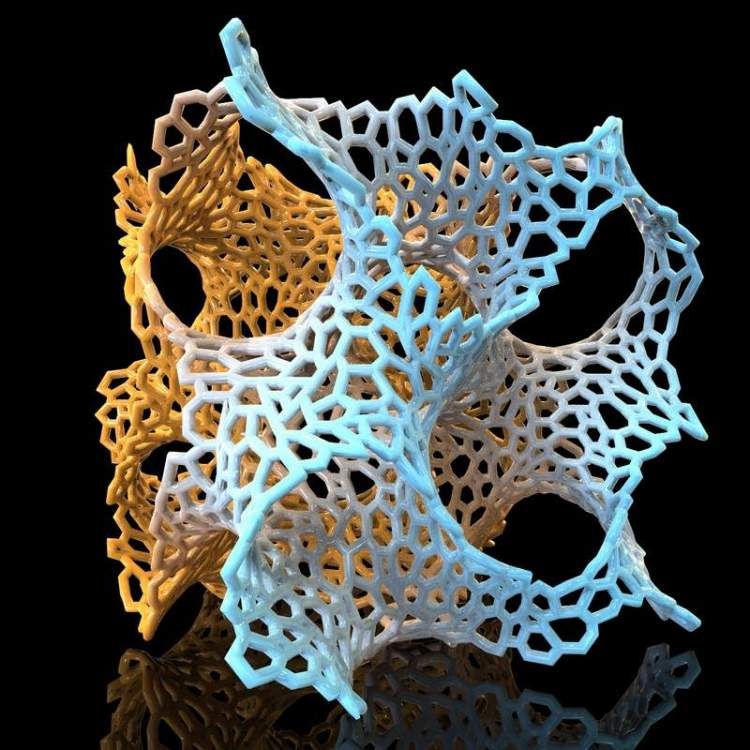 CG Trader caters to a broad demographic, which for our benefit also includes 3D models for 3D printing. You can browse and download the free 3D printable STL files on offer, but the focus of CG Trader remains on the professional marketplace element built into the site.
CG Trader caters to a broad demographic, which for our benefit also includes 3D models for 3D printing. You can browse and download the free 3D printable STL files on offer, but the focus of CG Trader remains on the professional marketplace element built into the site.
Fab365 is arguably the most modern-looking 3D printable STL marketplace slash STL buyer/seller community on our list.
The website is split broadly into the store section and the community section. The community section, unlike other marketplaces, provides a unique request function that allows one to upload any custom request, which could then be upvoted by “supporting” the request on the website. Community requests frequently are fulfilled and become part of the storefront of the website.
The store also features various collections in addition to the common categories on other websites. 3D printer models on the website mostly consist of figurines, scale models or similarly ornamental fandom items.
Yeggi is an online 3D printing model search engine. Yeggi has indexed over 2.9 million 3D printer files. Almost all the models on Yeggi are in STL format with some anomaly found in OBJ but at the very least the search results of Yeggi always lead 3D printable models.
Yeggi has indexed over 2.9 million 3D printer files. Almost all the models on Yeggi are in STL format with some anomaly found in OBJ but at the very least the search results of Yeggi always lead 3D printable models.
The interface of Yeggi could only be described as clunky and old, but what it lacks in finesse it quickly makes up for with just the sheer number of websites Yeggi includes in its search results. Many obscure websites are aggregated and indexed alongside popular ones to yield search results that allow one to quickly view and reach an STL file.
Thangs is a 3D print model search engine. What sets Thangs apart from other search engines is that instead of only providing links to other websites, Thangs provides all the necessary information of the posted 3D printable STL file along with a downloadable link right from the website.
Thangs features a modern interface and provides immediate access to thousands of publicly available STL 3D printer files. The website also routinely features popular STL files and trending searches so one can easily find new STL files similar to how a community driven website would function.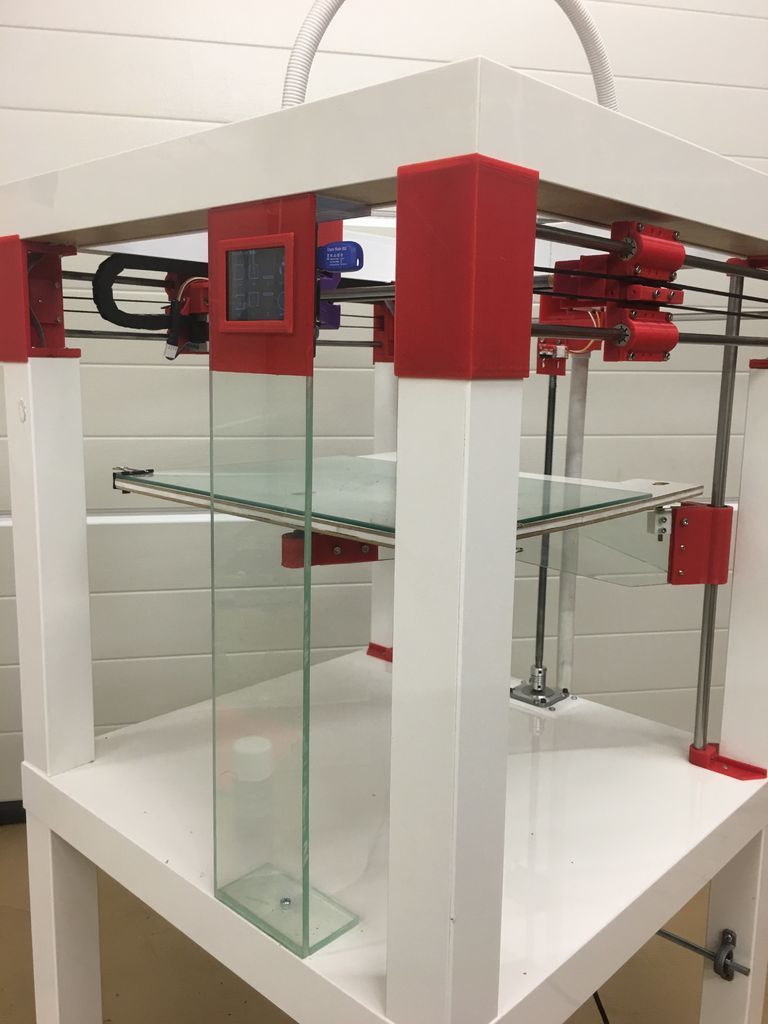 Downloads are however, kept behind a free login.
Downloads are however, kept behind a free login.
Fiverr is not a free service. It is however one of the best sites to get fully custom 3D printer STL files and 3D models designed for you quite affordably. There are many 3D modelers, CAD designers with whom you can directly communicate with to design any unique piece or custom part. Prices typically range upwards of $30.
Tags: 3D Models3D printer filesFilesSTL files
Beyond Thingiverse, My Ten Favorite 3D Model Repositories « Fabbaloo
By Kerry Stevenson on April 24th, 2016 in learning
Tags: models, repository, tips
Everyone knows Thingiverse, it’s the largest printable 3D model repository around. But what are some other ones to consider?
Thingiverse was launched in 2008 when MakerBot was started. The heads of MakerBot at the time correctly realized that 3D printers would be far less useful unless they had 3D content to print, and that the majority of buyers would be unable to easily design their own custom 3D objects for printing.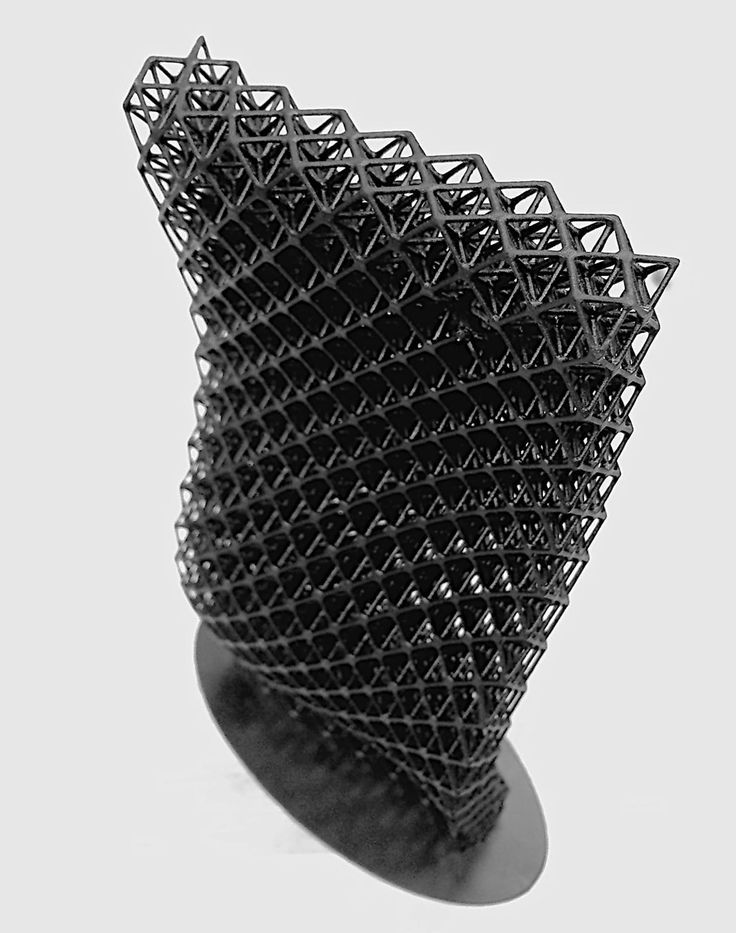
Thus, Thingiverse was born, and in the spirit of open source principles in force at MakerBot at the time, Thingiverse operated in a very open manner: almost anything was welcomed and shared and modified freely. Of course, some obviously nasty items were banned, but by and large the site operates to this day with a similar approach.
This led to two things:
- A staggering number of 3D models. In October, Thingiverse announced they’d received a ridiculous 1,000,000 uploads of 3D content. By now that number is certainly far higher.
- An increasingly difficult experience to find desired high-quality 3D models, simply because many models were not actually printable and there were so many to find your way through.
Finally, a controversy erupted in the Thingiverse community in 2014 in which the company was perceived to have patented some customer-generated ideas in spite of the open source patterns.
This led to some users seeking alternatives to Thingiverse, and that’s still the case today. Where are good sites for finding quality, 3D printable items at low cost? I put together a list of ten I would recommend to anyone. In no particular order:
Where are good sites for finding quality, 3D printable items at low cost? I put together a list of ten I would recommend to anyone. In no particular order:
MyMiniFactory: A huge printable 3D model repository in which EVERY 3D model has been certified printable by actually printing it.
3DShook: A 3D model by subscription service that provides new unique and functional 3D models on a regular basis
Cults3D: A long-time repository with many interesting 3D models and projects
YouMagine: Ultimaker’s companion 3D content repository, which contains many multi-part 3D printing projects
CGTrader: With currently 260,000 3D models, this is a site that has many incredible pieces, but many are priced highly as a result
GradCAD: A community of 3M engineers sharing 1.3M free to download CAD models
Cuboyo: A buy and sell printable 3D model repository with many categories and 3D models
Pinshape: A beautifully constructed 3D model repository containing many unique items
3DAGOGO: A popular repository aligned with Astroprint containing many free and some low-priced 3D models
3D Share: A busy 3D marketplace for designers and buyers, but with very low pricing and many free 3D models
Yes, there are dozens of additional 3D model repositories available, some large, many small, some specializing in one aspect or another. There are several large repositories that provide printable 3D models as a sideline, and though they didn’t make this list, they can provide useful 3D models, too. My apologies if you’re not on the list above.
There are several large repositories that provide printable 3D models as a sideline, and though they didn’t make this list, they can provide useful 3D models, too. My apologies if you’re not on the list above.
You can find more repositories on our 3D Buying Guide in the Models section, if you want to look further.
Kerry Stevenson, aka "General Fabb" has written over 8,000 stories on 3D printing at Fabbaloo since he launched the venture in 2007, with an intention to promote and grow the incredible technology of 3D printing across the world. So far, it seems to be working!
View all of Kerry Stevenson's posts.
Best 3D Printing Files Storage・Cults
Rubik's cube storage box
Free
giant toothbrush holder for children
0.65 €
Sorting box width 11 cm x height 10.
 5 cm x depth 14 cm
5 cm x depth 14 cm 1.25 €
pan with lid
1.30 €
Hyundai Ioniq 5 - storage compartment
3.79 €
Boxes for 3DSolutech spools
Free
Button battery pack
4.05 €
Hart Stack Compatible Half Tray
1.03 €
Tesla Model3/ModelY (2021&2022), center console armrest, storage box
2.66 €
Dark Souls Board Game Card Vault
Free
MTB Inner tube holder for frame/enduro/banana/MTB/fixation/tube/bottle
3 €
Wall organizer "Bee hive"
1.03 €
Skateboard holder
0.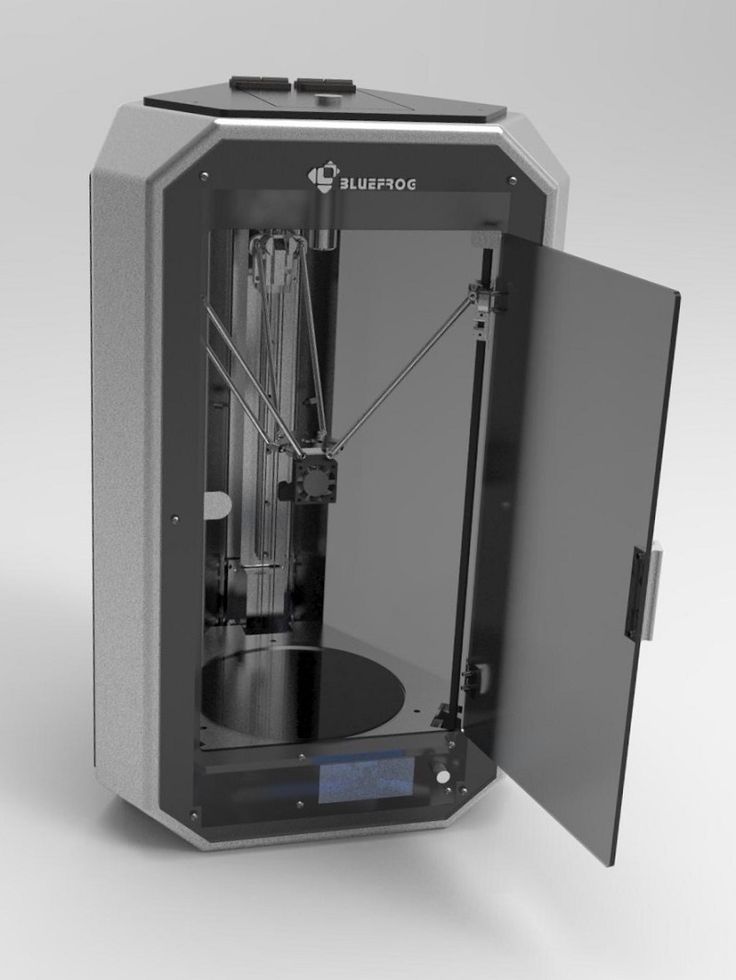 67 €
67 €
BOX LEGO HEAD FOR BUILDING
3 €
Gonk Power Droid - 3D printable .STL file
4.48 €
Tank box
1€ -thirty% 0.70€
SYSTAINER RAIL SUPPORT
5 €
Makita P-83652 Inserts for boxes
1 €
Flower vase with water supply
Free
Amiibo Coin Cylinder
Free
butler's pencil pot
0.50 €
Modern knife block / Bloc à couteaux moderne
€1. -ten% 1.35 €  50
50
Workshop panel holders
Free
Parametric coin storage tube(s) + cap
Free
Nozzle drawer
Free
Stackable storage box
Free
3D ping pong ball holder
3.73 €
Protector for birth control pills
Free
Simple drawer under table V1
Free of charge
Infinate Desk Tidy for SD, Micro SD and USB
3.43 €
HOLDER/STORAGE FOR TOOTHBRUSHES
5.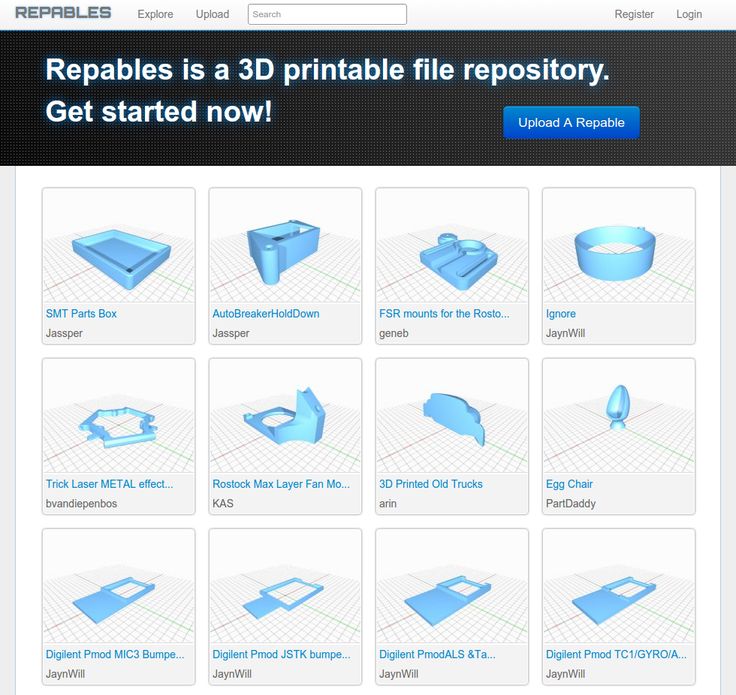 72 €
72 €
Hard drive docking station v1.0
3.80 €
ice cream box
1.25 €
small box decoration
0.50 €
Wacom One Storage
1.30 €
Cable/headphone hanger
Free
gas storage
25 €
Storage container for insulin pens
Free
Slotted trays (tool box organizer)
2.04 €
Cable reel - easy to use
0.50 €
storage tank
14 €
V2 injector storage limit
Free
storage tower
15 €
LONG DRILL BOX
0,50 €
HELMET BOX
0,50 €
CASE WITH PERFORMANCE
0,50 €
BOX WITH DRILL BITS
0,50 €
Box with male pen
1 €
File types for 3D modeling and 3D printing
Almost everyone knows what types of files are used to save images: PNG, JPG, BMP, TIFF and others. But what about volume models? It would seem that we are adding a third dimension, but the file size is often smaller than even the image of the same model. In this article, we will tell you everything you need to know about files for storing models and even more: conversion methods, features of each type of file, and the file format for 3D printing.
But what about volume models? It would seem that we are adding a third dimension, but the file size is often smaller than even the image of the same model. In this article, we will tell you everything you need to know about files for storing models and even more: conversion methods, features of each type of file, and the file format for 3D printing.
3D model storage features
Unlike images, the voxel (voxel - volumetric pixel) storage method has not taken root in the world of 3D models. Only a few craftsmen use it when creating games or in scientific research. This is due to the history of the emergence of three-dimensional graphics: unlike the appearance of photography, three-dimensional graphics were originally created on a computer, and were used for animation. Voxels are much more difficult to animate, so they began to use the polygon storage method instead: the entire model consists of many polygons - triangles that have three points. It's like creating sculptures out of paper - by putting together a lot of flat pieces, you can get something voluminous and even smooth.
Dolphin Polygon Model
Although this method of saving as polygons cannot be called raster, these methods have much in common: the impossibility of increasing the quality, the direct relationship between the quality and file weight, ease of editing. This is the most practical format for saving and using models in 3D printing, but not the only one. Next, we will look at the most popular formats for storing 3D models.
Universal 3D Model File Formats
In fact, there are as many different methods for storing 3D models as there are for storing photos and videos. But there are also universal formats that, although with some restrictions, can be opened in almost any program.
STL
Contrary to misconceptions, STL was not originally intended for artistic modeling. It was developed by the Albert Consulting Group and was intended for an early 3D printing method - stereolithography. Hence the name of the file - STereoLithography. After some time, the company openly published the format and since then it has gained immense popularity.
Hence the name of the file - STereoLithography. After some time, the company openly published the format and since then it has gained immense popularity.
The STL format is widely used due to the simplicity of its structure: polygons (facets) and their normals. The former are needed to set the surface, and the latter to indicate where the outer side of the polygon is located. Therefore, this format can be considered the most universal.
Comparison of CAD model and STL model
Due to the fact that the model is defined using many triangles, it is impossible to accurately define curved surfaces, because this would require an infinite number of triangles, and therefore an infinite data store. But when used in 3D printing, this minus is not so important, since the accuracy specified using triangles is higher than the printing accuracy.
OBJ
This format is very similar to STL, but differs in the ability to apply textures, set the material and store other information. Therefore, OBJ can be called an extended version of STL and is mainly intended for artistic modeling programs such as Blender, Autodesk Maya, 3Ds Max, Meshlab and others.
Therefore, OBJ can be called an extended version of STL and is mainly intended for artistic modeling programs such as Blender, Autodesk Maya, 3Ds Max, Meshlab and others.
OBJ model processing in Blender
STEP
Now we are moving on to the engineering side of 3D modeling, because STEP is the only format that can be opened in any engineering modeling program and freely edited with the tools built into the program. STEP was originally developed as a world standard format for storing products on a computer, and was intended for a complete development cycle of a part. That is why all serious engineering modeling and physical simulation programs can work with this format. A distinctive feature of STEP is its high accuracy: the model is created with tools that allow you to set curves using formulas. Therefore, the precision in this format is infinite: no matter how much you increase it, the curved line will remain a curve, and will not become a lot of straight lines.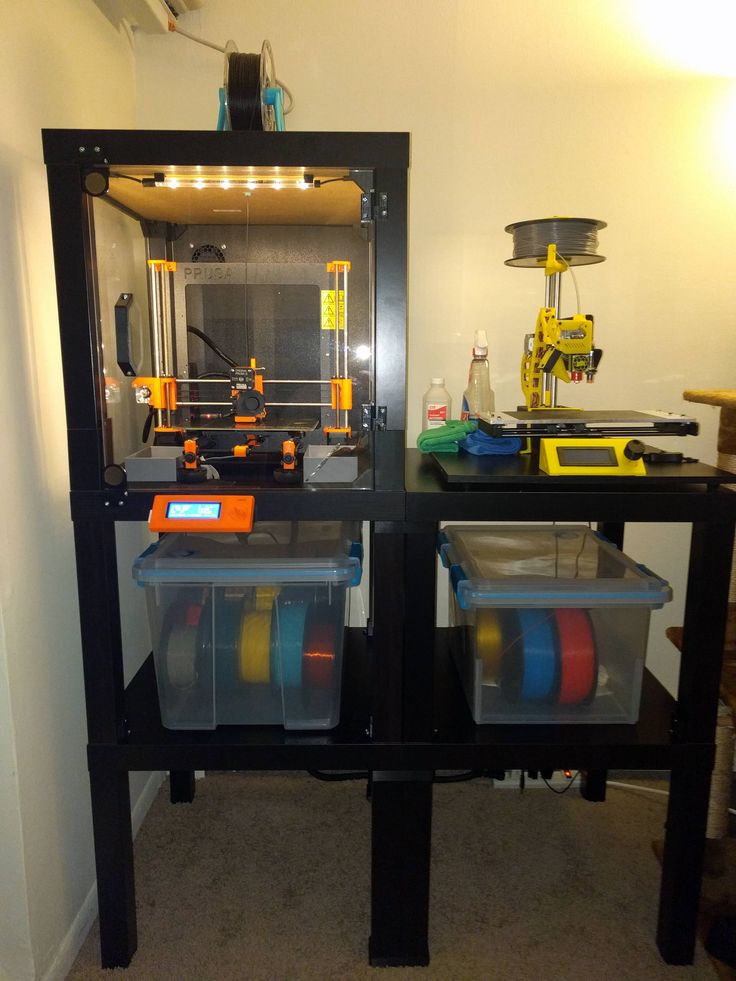
Creating a model in CAD SolidWorks
To create models in STEP format, CAD (Computer-Aided Design) is used. Thanks to the ISO standard, all CAD programs can work in this format. But not all data is freely transferred from one program to another via STEP. For us, the most important thing is the transfer of model geometry, and simulations, material and other data that the STEP format does not store are of secondary importance.
Proprietary sizes
This category includes file formats that can only be opened in one program - in which the files were created. They are intended only for storing projects, often they cannot be used in 3D printing. An exception is the Ultimaker Cura slicer, which has the ability to add plug-ins that allow you to open files of programs such as Inventor, Siemens NX, Solidworks and others directly from the slicer.
Engineering programs
As mentioned earlier, these programs are called CAD.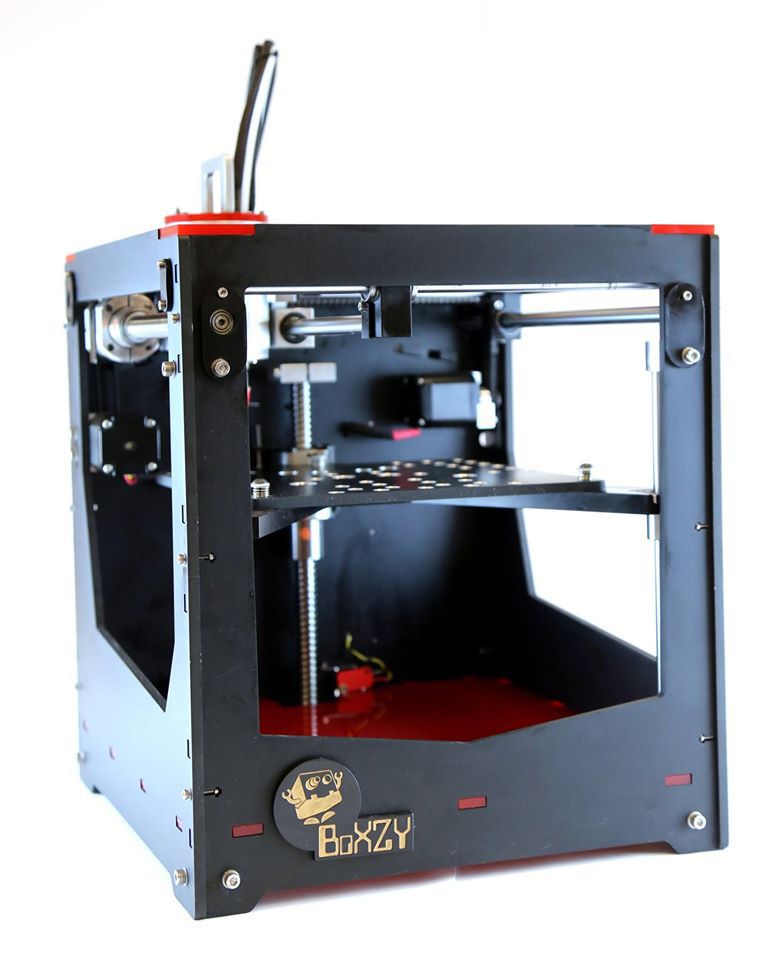 Since this software is often intended for production, they also have a common file format (STEP). Some programs, often produced by one company, allow you to work in a common ecosystem. For example, in many of Autodesk's engineering software, format compatibility can be found: Fusion 360 can open a file created in Inventor. But with this method of opening, some information about the product will still be lost, for example, information about the physical simulations performed. Therefore, if the part is not developed to the end, you should not move it between different programs.
Since this software is often intended for production, they also have a common file format (STEP). Some programs, often produced by one company, allow you to work in a common ecosystem. For example, in many of Autodesk's engineering software, format compatibility can be found: Fusion 360 can open a file created in Inventor. But with this method of opening, some information about the product will still be lost, for example, information about the physical simulations performed. Therefore, if the part is not developed to the end, you should not move it between different programs.
Art programs
This category includes programs created for visualization: animation, special effects, creation of figures and models for video games. Unlike the previous case, chaos reigns in artistic modeling programs. Each program has its own format, and the general STL format limits the functionality of each program to the simplest tools. But this is enough to create models that will later be printed on a 3D printer, since only the geometry of the model is important.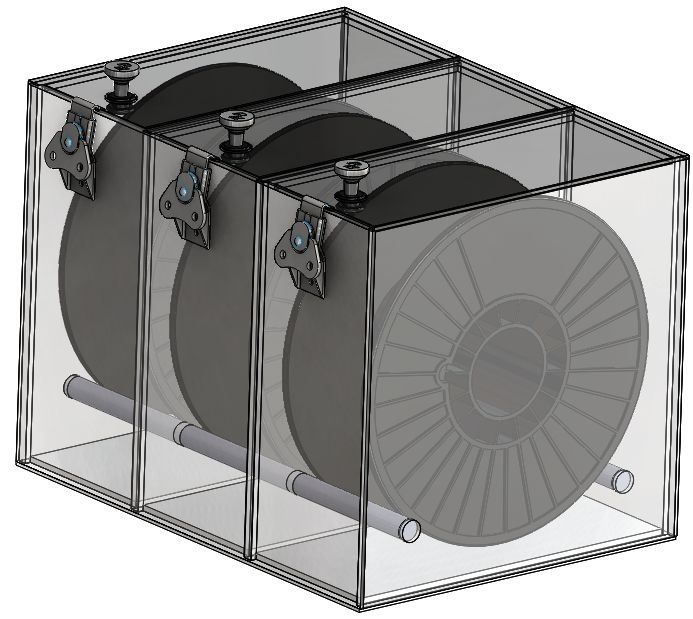
Gcode - format for 3D printing
Actually Gcode is more than just a file format. It is a separate programming language. But instead of executing commands by a computer, commands in this language are executed by a 3D printer. Initially, this language was developed for complex CNC machines, and a 3D printer is one of the simplest representatives of this type of device. Unlike previous formats, gcode can be easily edited manually, thereby giving commands to the printer directly, bypassing the computer. With this, you can create macros that make it easier to work with a 3D printer. You can read more about working with the gcode language and creating macros in an article on our website.
3D model file format conversion
If you have a need to move the model between programs for 3D modeling, then you should determine in which group the program is from where and where you want to move the model. If you are transferring it from one CAD program to another, then it is best to use the STEP format so as not to limit the number of tools for further modeling.