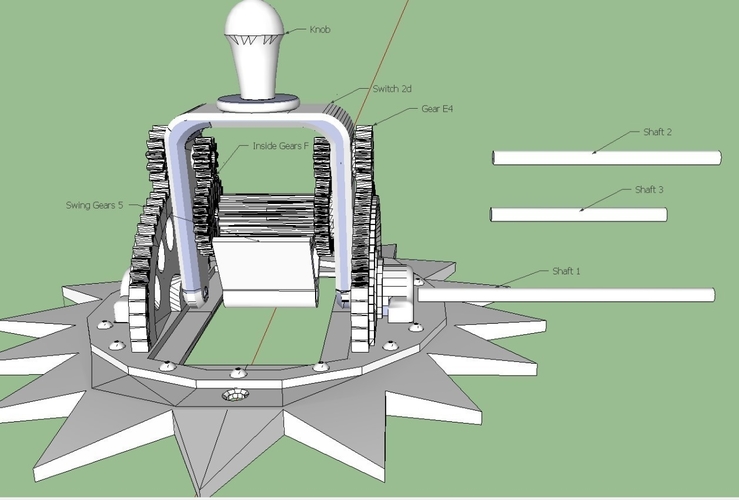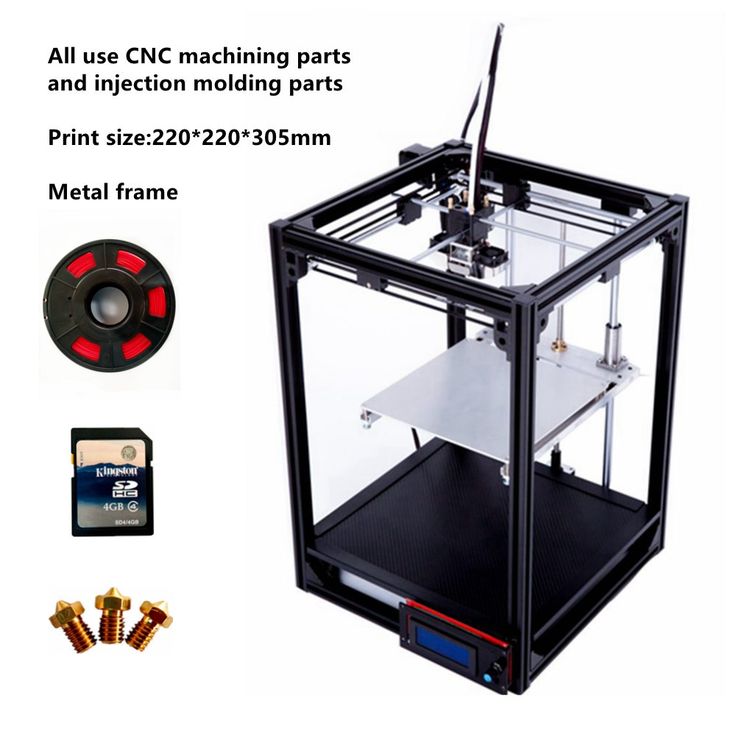3D printing downloads
Cults・Download free 3D printer models・STL, OBJ, 3MF, CAD
Top design
By ShaneKao
Discover this amazing creation by the designer ShaneKao. It is the Torrance Family from Stanley Kubrick's The Shining in 3.75 retro figure. The design, modeling and painting work is absolutely amazing on these toys. ShaneKao has recreated the universe of the film in a really retro and articulated creations.
Download STL Files
01
Baby Shark
€6
02Key rings SW graffiti fat cap skinny spray spray aerosol
€2.38
03Cactus Jewelry Organizer
€2.83
04Trees and Stumps
€8
05Heavy Tank OLUJA
Free
06ICE SCREAM SCULPTURE
€3. 76
LuNa
€3
08Clockwork Dice Tower - Support Free!
€6.59
09INSTAX MINI HINGE FRAME - PRINT IN PLACE
€2.57
10Wednesday Bear
Free
11Pochita Butter Knife Holder (all fours)
€1
12Ghost Mask ( 2 Versions )
€3.49
13VINTAGE SHERIFF'S PICKUP
€1
14Charmander Kirby
€1.29
15canister
Free
16Pikachu Tessellation 🧩
Free
17Rake Toy for Children I SM007
Free
18Nintendo Switch Japanese Cloud Dock - Classic and OLED version
€3.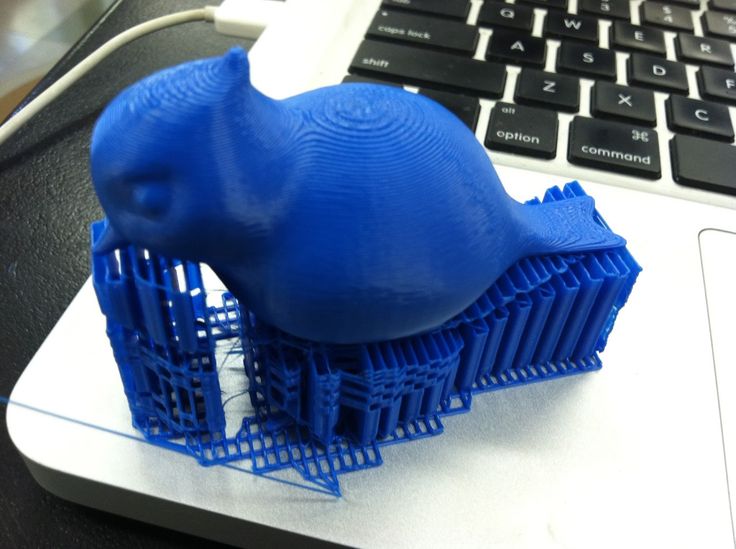 15
15
Vizibusz - RC ship 1:32
€15
20HEXAGONAL FLOWER CONTAINER
€2.57
01
PRECISION CALIPER 3D PRINTING DIY
€3.13
02Batman Crossbow Gun / Print in Place
€2.50 -25% €1.88
Fast-Print Gift/Storage Boxes - The Ultimate Collection (Vase Mode)
€5.68 -25% €4.26
FIFA World Cup Qatar 2022 Medal Official
€3. 17
17
4th Planet Battleduke Pre-Olympian God
€12
06Brush rinse cleaner
€2.29
07tealight holder ver.b
€1
08App to create dual text illusion
€3.50
01
Millipede puzzle
€1.50
02MH Ruin 2
€0.90
03Lotus Tealight Holder, Yoga, Candle
€1.25
04Oogie Boogie Flex
Free
053D Printed TESLA Neon Sign W/Instructions
Free
06Lazy Mini Grid v1
Free
07Drink Coasters - Texas Flag
Free
08Yoshi sign in Super Mario World style font
Free
09multipurpose BOX 155/60/50 MM + BOX 155/110/50 MM - print in place
€0.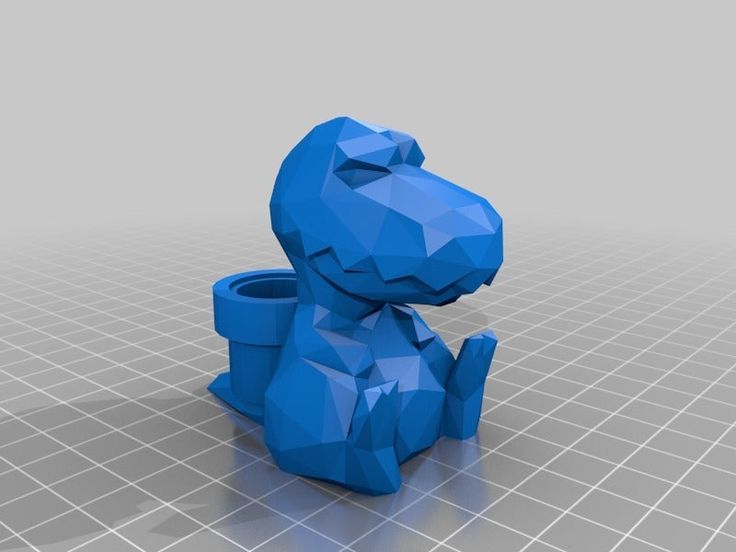 94
94
Dr. Octopus flexi, no support
€2.50
11Halftrack with removable canopy and container
€3.77
12Tanker Truck
Free
13Devilfish - Heavy Delta Fighter
€3.77
14Combination door
Free
15GUILD HOUSE PLAYMOBIL NATIVITY SCENE
€12.50
16Realistic Shipping Containers - 20ft & 40ft
€2.28 -50% €1.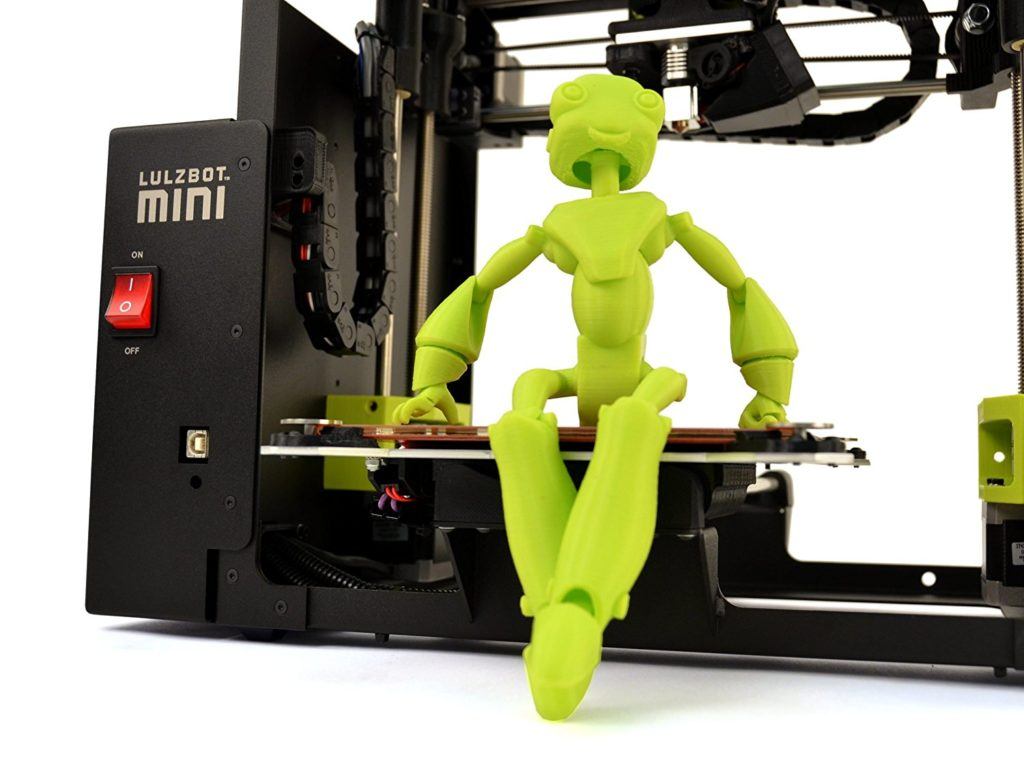 14
14
Mutant Creature
€2.45
18SWITCH CARTRIDGE CASE
€2.10
193D Printed Egg Splatter Neon Sign
Free
20Sagitaur hover conversion
€4.72
01
Cute Mini Octopus
Free
02flexi turtle
Free
03Snap Fit Mini Crossbow V3 ( easy to assemble version )
Free
04PRINT-IN-PLACE SPRING LOADED BOX
Free
05VETERAN BLUES BROTHERS BLADE GUARD
Free
06Articulated Lizard v2
Free
07Thing
Free
08Sebastian Yarrick Imperial Guard Commissar
Free
🔁 Updated
The boys action figure head pack
€1.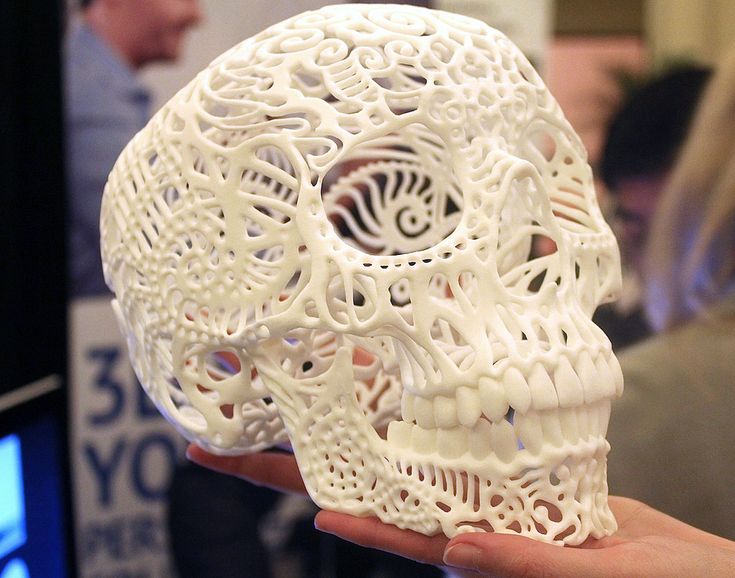 30
30
Blacknoir head
€0.95
Homelander head
€0.95
Billy butcher head
€0.95
Llavero logo cupra
Pinocchio
Miniature Warrior Knight Dnd Tabletop
pidgeotto pokemon
Duskull cemetery
€4.99
Polygonal Bull Statue
€10
Basket
€6.59
Picatinny Handle (mid)
€0.94
Roof cap
€1
Striped Cactus COOKIE CUTTER - Cowboy COOKIE CUTTER STL FILE
€2. 36
36
Maya dead tribe
Free
Sheriff Star COOKIE CUTTER - Cowboy COOKIE CUTTER STL FILE
€2.36
See all 3D models
Cults, the 3D printing platform
Welcome to Cults, the world’s leading independent website for 3D printer files. Discover and download the best 3D models for all your 3D printing & DIY projects.
Cults is a digital marketplace for 3D printing and design. Use our 3D model library to discover everything you can do with a 3D printer (FDM, SLA, DLP, SLS) event with CNC machining and laser cutting. You don’t know how to make a 3D file but you want to 3D print objects? Cults is for you! Browse our different categories and download the best 3D printer models for free, open-source or paid mode.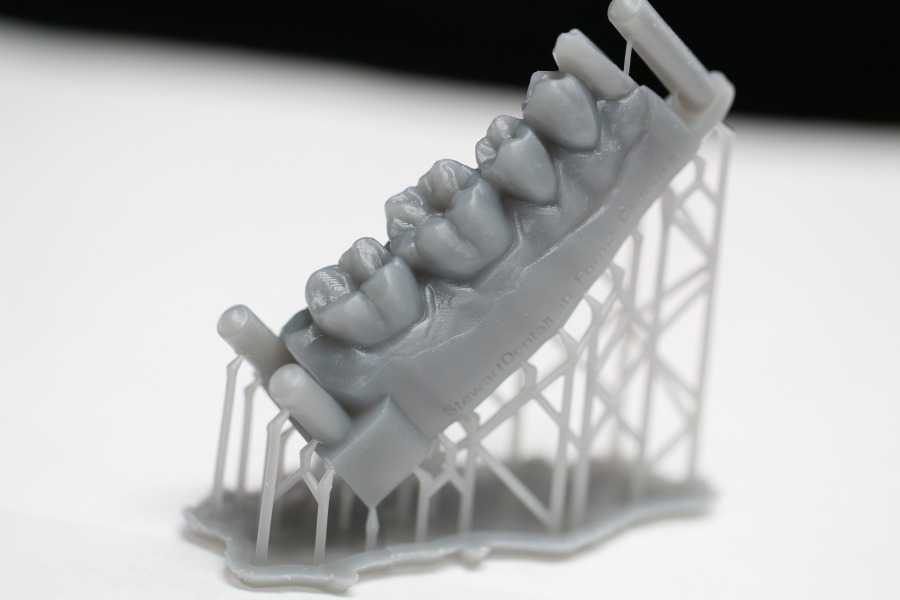 The formats you can download are in STL, OBJ, 3MF, CAD, STEP, SCAD or DXF, DWG, SVG format, they are all 3D printable guaranteed or CNC compatible.
The formats you can download are in STL, OBJ, 3MF, CAD, STEP, SCAD or DXF, DWG, SVG format, they are all 3D printable guaranteed or CNC compatible.
We are connecting 3D print files makers with people who want to use their 3D printer. Our 3D model repository acts as a real source of inspiration since the best designers share their best STL files daily to offer you their latest inventions!
On Cults you can also find a 3D printer nearby, get voucher codes to buy cheap 3D printers or filaments at best prices and also a whole series of 3D printing contests. Cults is a joyful community that brings together all 3D printing fans to dialogue and create together.
Commission system
You are a designer and you want to sell your 3D models optimized for 3D printing? Thanks to Cults you can earn money with your files STL, OBJ, CAD, 3MF, etc. ! For each download, you will receive 80% of the net selling price (excluding VAT) via PayPal. Cults keeps 20% of commission which is used to finance bank fees (about 5%) and then all the costs related to the technical maintenance of the platform: hosting, bandwidth, accounting, email communications, translations, etc. There is no subscription system or fixed fee to pay. You sell, you win!
! For each download, you will receive 80% of the net selling price (excluding VAT) via PayPal. Cults keeps 20% of commission which is used to finance bank fees (about 5%) and then all the costs related to the technical maintenance of the platform: hosting, bandwidth, accounting, email communications, translations, etc. There is no subscription system or fixed fee to pay. You sell, you win!
If you are still hesitating to share your models on Cults, feel free to read this article Why publish my designs on Cults? List of advantages and benefits to get an idea.
- Designers 80%
- Cults 15%
- Banking fees 5%
Upload a 3D model
download your favorite 3D printer models・Cults
Skip to contentDuskull cemetery
€4. 99
99
Polygonal Bull Statue
€10
Picatinny Handle (mid)
€0.94
Basket
€6.59
Roof cap
€1
Striped Cactus COOKIE CUTTER - Cowboy COOKIE CUTTER STL FILE
€2.36
Maya dead tribe
Free
Sheriff Star COOKIE CUTTER - Cowboy COOKIE CUTTER STL FILE
€2.36
Llamas Face COOKIE CUTTER - Cowboy COOKIE CUTTER STL FILE
€2.36
M12x100 - M12x100x75 - M12x110 - M12x110x85 - M12x120 - M12x120x95 Socket Head (DIN 912) Standard Bolts
€0.50
XXR 571 Style Wheels 1/18 1/24
€7
Recording Sign
€2. 82
82
Magnemite - Pokemon key holder
€3.38
#004 Charmander and #005 Charmeleon
€4
Llama Love COOKIE CUTTER - Cowboy COOKIE CUTTER STL FILE
€2.36
Love Bicycle Poster
Free
Lucky Hand Lucky Hand
€0.84
3pc Easter Bunny Bath Bomb Mold
€6
YANKEES TOPPER
€0.80
Yu-Gi-Oh Life points V2
€1.50
Ledy Ork
Free
Dreaming Llama COOKIE CUTTER - Cowboy COOKIE CUTTER STL FILE
€2.36
Cowboy hat COOKIE CUTTER - Cowboy COOKIE CUTTER STL FILE
€2. 36
36
SERSI
€2.50
Cowboy boot COOKIE CUTTER - Cowboy COOKIE CUTTER STL FILE
€2.36
colored dental models with periodontitis
€22.63
CACTUS PLANT WITH pot COOKIE CUTTER - COWBOY COOKIE CUTTER STL FILE
€2.36
CACTUS PLANT WITH glasses COOKIE CUTTER - COWBOY COOKIE CUTTER STL FILE
€2.36
CACTUS plant with eyes COOKIE CUTTER - COWBOY COOKIE CUTTER STL FILE
€2.36
You Are My Life Keychain
€0.53
1pc Easter Bunny Bath Bomb Mold
€6
Cactus COOKIE CUTTER - Cowboy COOKIE CUTTER STL FILE
€0.94
Skinny Goddess Candle
Free
I Love You Keychain
€0. 53
53
Engine ZAZ 968A
€12
Inferno Pistol -lera
€1.34
lizard bust
€2.64
Little Goat
€3.77
SPIDER TOPPER
€1
SCX6 grill letters
Free
Sitting Cat Big Eyes
€3.77
Filament Splicer-Join Filaments by "microchis".
Free
Free parts for the Tram № 1
Free
SCX6 Honcho grill
€5.62
Triple tray boat baiter anatec
€2.50
POLICE MAN- POLICE - TRAFFIC POLICE- ARMY - TRAFIC WARDEN- WARDEN- COP- COPS - TRAFFIC POLICE - MILITARY- GUN- POLICE WITH GUN- ARMY MAN - GUARD - FORCE
€1. 20
20
Easter pot with ears cookie cutter ears
€1
House
€3
Top free 3D printing software in 2021
How to prepare a 3D model for printing or learn how to create models from scratch? What software is best for beginners? All these questions can be answered in our article. The applications presented in the review are completely free or have free versions for students, teachers and open source projects.
Why did we put this section before all the others? The answer is very simple. By knowing the whole 3D printing process, you can better understand how each software is involved in the preparation and printing of 3D parts. nine0003
If you have become a happy owner of a 3D printer, but have absolutely no idea what to do with it and how to get started, then this part of the article is for you.
Different programs are used to print 3D models:
- 3D modeling/design/CAD software;
- Software for editing, viewing and restoring STL files;
- Slicing software;
- 3D printer host.
Before you start working, you need to create a 3D model. To do this, you can use different programs for modeling. We wrote in detail about free versions of software for 3D modeling here. nine0003
A small life hack for beginners. If you are not ready to create a model on your own, you can choose and download the right one from the marketplaces. There are also free download links in the maker communities - sometimes the proposed 3D models can be not only interesting, but also useful.
Once a 3D model has been created, it must be converted to a printable format. For desktop 3D printers, this is the STL format. Some created or downloaded files have defects that lead to failures during printing. It is for editing STL files that there is special software that helps prepare the model for playback on the printer.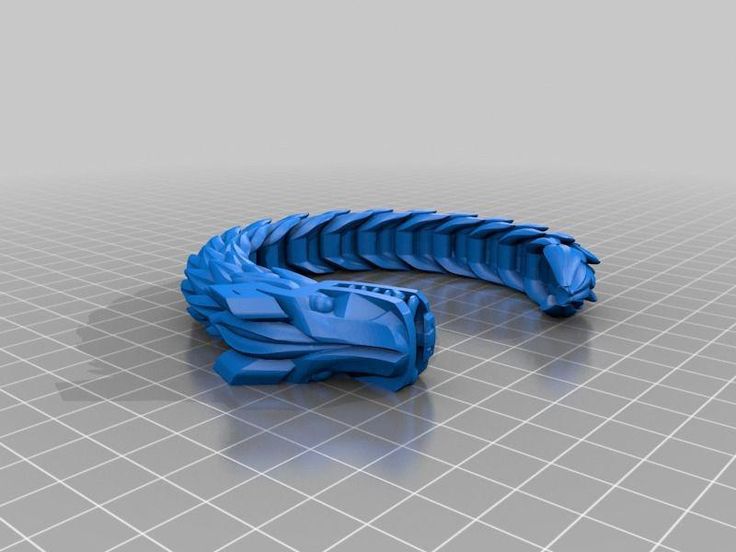 nine0003
nine0003
The slicer program helps to convert the STL file into a printer-friendly G-code. The functionality of such programs allows you to split a 3D model into thousands of flat 2D layers, which will be sequentially reproduced on a printer.
Finally, the 3D printer host provides communication between the computer and the printer. It allows you to receive information for printing, as well as change the parameters of the device in real time via a PC. Often the Slicer and host are combined into one 3D printing software that is supplied by the printer manufacturer. nine0003
Dear readers of the 3DToday portal, we want to inform you that a new section "Knowledge Base" has been opened on our website of the LIDER-3D online store. In this section, we share owls, experience, settings and secrets of the world of additive technologies, go to the section at this link.
Examples of some already posted articles in the Knowledge Base section: Post-processing of models after 3D printing, 10 calibration models for your 3D printer, How and what 3D printers print, Printing with HIPS plastic, ABS printing settings, Recommendations for Resin Post-Processing HARZ Labs, Best Free 3D Modeling Software for Beginners.nine0035
Cura
One of the popular slicer software that comes with all Ultimaker printers. However, its functionality is suitable for use in conjunction with other 3D printers. Since this software is one of the most popular among makers, you can not waste time on profile settings - for most printers they can be found in the program itself.
The software is designed to change important print settings. Start with the “Recommended” mode to select improved quality settings for your printer and easily adapt to the program. nine0003
More precise control of all parameters is possible in the “Custom” user mode. By switching to this mode, you can manage more than 400 different settings.
Cura is not only a simple and intuitive slicer for home users. The software can be used as the main software for your printer, as well as integrated with CAD systems such as SolidWorks or Siemens NX.
The program is constantly updated and supplemented, which allows you to make 3D printing on your printer better.
nine0003
►►►Link to office. site Cura
PrusaSlicer
This software is based on Slic3r and, unlike the prototype, has gained great popularity among users. The main difference is a large list of customizable parameters and additional features that make the work more convenient.
An easy-to-use user interface, built-in support for Prusa printers, and multi-plastic settings make it easy to get started with your 3D printer. The slicer also allows you to place additional supports, work with different materials and use smooth features with variable layer height. nine0003
The PrusaSlicer can be used with both FDM and resin printers. Settings panels for users with different experience in 3D printing help to significantly improve the quality of finished models.
A great bonus for those who have worked with Slic3r before - PrusaSlicer supports most of the original features and accepts Slic3r configuration packages when importing profiles.
►►►Link to office.
website PrusaSlicer
MatterControl 2.0
MatterControl is a CAD modeling software, slicer and simultaneous host for a 3D printer. With host functions, you can directly control printing by connecting the printer via USB. The program also allows you to cut STL files for export to an SD card for offline printing and, of course, create projects in a separate section of the CAD software.
Structured interface makes it easy to create models and prepare them for printing. A file browser and a library of geometric primitives make it easy to import data into print. Geometric figures can be used as supports, which helps to achieve high quality printing of complex details. nine0003
Advanced print settings and a user-friendly viewer make this software one of the best for comprehensive control of the 3D printing process. In addition to the host and slicer functions, MatterControl has design tools that allow you to design parts. The resulting 3D models are easy to export to a slicer and print.
Thus, the program allows you to control the entire process - from creating a model to cutting it and sending it to print.
►►►Link to office. PrusaSlicer 9 website0003
3DPinterOS
3DPrinterOS is a cloud-based program for managing a 3D printer. It combines the functions of a slicer, a host, and an STL file editor. The program can create a print queue, manage the printer and plug-in system based on STL data analysis and recovery applications, and perform cloud slicing.
The free Starter package allows users to download G-codes and send them to print, remotely control the printing process, and get support on a like-minded forum. For a modest fee, you can access additional features, including the ability to collaborate on a project. nine0003
In fact, this program is a universal tool for converting print files to STL format. That is why 3DPrinterOS is suitable for small businesses, education, production and design.
►►►Link to office. website 3DPinterOS
KISSlicer
The abbreviation of this application “Keep It Simple Slicer” can confuse inexperienced users.
It's actually quite a complex 3D printing tool. Conflicting user reviews, however, allow us to conclude that the program is popular and has sufficient functionality to work with 3D printers. nine0003
The free version of the program is suitable for most users who work with printers with a single extruder. KISSlicer helps simplify certain aspects of slicing with Profile Wizards for printer-specific settings and Tuning Wizards for optimizing materials. The paid version of the program allows you to work with printers with 2 extruders.
Although the application settings are quite complex, it's worth the effort - the slicer allows you to have full control over the entire printing process. nine0003
►►►Link to office. site KISSlicer
Slic3r
This software is for open source slicers. Its main difference is advanced features that are not found in any other application.
Despite the fact that Slic3r releases almost no updates to its program, it is the base for many other open source software.
For example, many programs use 3D honeycomb cavity filling, which is a special merit of the Slic3r developers. nine0003
In 2018, a new version of the software was released with new integrated functions. So, this version has new fill patterns, experimental support for SLA and DLP printers, 3MF format, and USB printing.
On the software website you can find a detailed manual that gives an idea of all the functions of Slic3r. A great bonus of the program is the direct integration with OctoPrint for printing at the touch of a button.
►►►Link to office. site Slic3r
SliceCrafter
Browser-based slicer from IceSL developers. Using the program, you can quickly load STL files, cut them, and then prepare the G-code for printing. In the browser program, you can use almost all the options that IceSL offers.
Although many users find this version less powerful, it is suitable for beginners who do not want to set up more complex 3D printing programs.
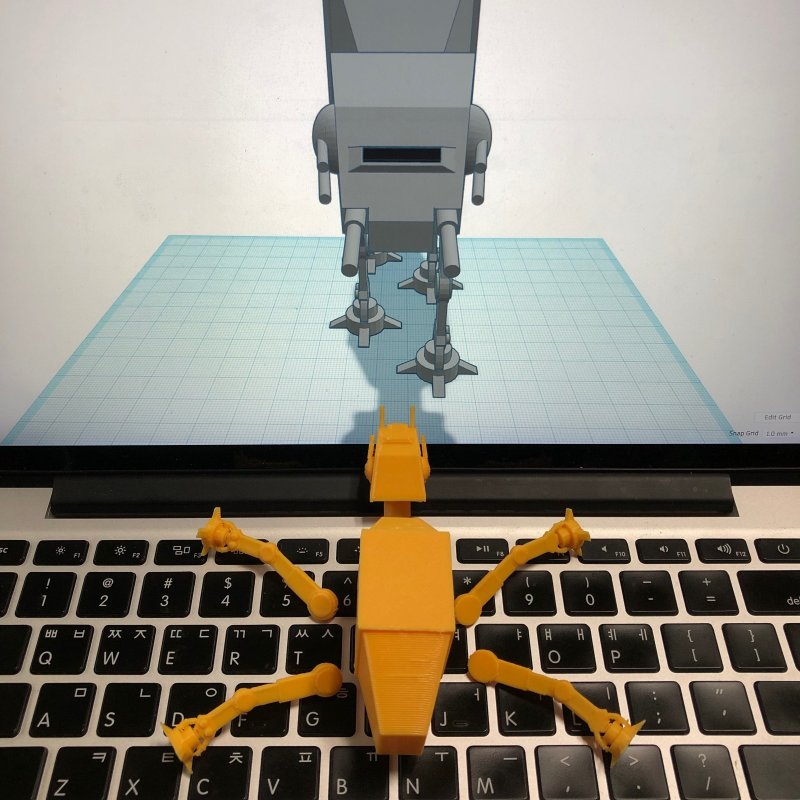
►►►Link to office. website SliceCrafter
IceSL
IceSL is an excellent tool for 3D modeling and printing. Several working windows allow you to edit the model directly through a Lua script, select different settings for slicing the model, and view the result in real time. Despite the apparent complexity of working with the software, IceSL allows for elegant parametric modeling.
Slicer settings menu allows beginners to quickly and easily prepare a 3D model for printing. In the latest version of the program, it became possible to specify different values for print settings at a certain layer height. All this allows you to make smooth transitions from dense to light filling and gradation of the thickness of the layers from fine to coarse. nine0003
►►►Link to office. site IceSL
OctoPrint
This program is a host for 3D printers that allows you to control printing and change settings. The software also allows you to remotely control the printer using a Wi-Fi module connected to the device.
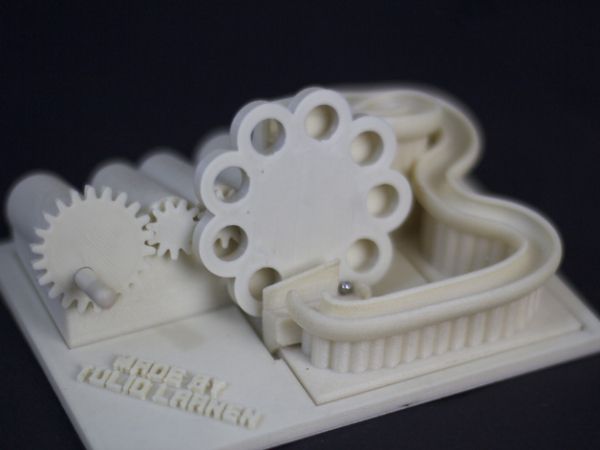
OctoPrint accepts G-code from almost any slicer, while the host allows you to visualize the received files before and during printing. In addition, cutting files can be done directly in the program, using it as a slicer. nine0003
OctoPrint offers not only a wide range of tools for remote print management, but also several ways to keep track of your tasks. You can set up push notifications or send alerts through different messengers.
The software is open source and has an active user community that offers many plug-ins to extend the program's functionality. On the community page, you can find many add-ons that will be useful when printing. nine0003
►►►Link to office. site OctoPrint
Repetier-Host
Rep-Rap developers favorite host - Repetier is a high performance print management and file preparation software.
Repetier-Host is positioned as a universal software that helps manage printers with a large number of extruders (up to 16 extruders), and also supports almost any 3D printer on the market.

The program has remote access functions through the Repetier Server, which allows you to control your printer through a browser on a PC, tablet or smartphone. nine0003
►►►Link to office. Website Repetier-Host
AstroPrint
Like 3DPrinterOS, this program is a cloud-based solution for controlling and managing your 3D printers. Also, using AstroPrint, you can change slicer settings, manage printer and material profiles. A free account allows you to save print information and access all settings through a browser or the AstroPrint mobile app.
This software is unique in that it is compatible with Thingiverse and MyMiniFactory as well as free versions of CAD software such as 3D Slash and Leopoly. The application also has tools for cutting 3D models with the ability to send files for printing from a smartphone. nine0003
The software will be useful for those who work in large scale networks such as 3D farms, enterprises and universities.
►►►Link to office.
website AstroPrint
3D-Tool Free Viewer
3D-Tool Free Viewer is designed to check the structural integrity of STL files and the ability to print a document on your printer. Additional functions, such as "Cross Section" also allow you to look inside the 3D model and evaluate some parameters.
This program can be useful if you want to check your STL file for errors. The user-friendly interface of the software allows you to measure the size, surface area and volume of all parts of the figure, as well as change the distance, angles and radius at the touch of a button. nine0003
For those who do not have sufficient knowledge and experience in CAD, the program offers a quick way to check the STL file and prepare it for 3D printing.
►►►Link to office. website 3D-Tool Free Viewer
MakePrintable
This useful web service allows you to check STL files for errors and correct critical values that may affect printing. Unlike other free programs, MakePrintable gives you complete control over the process.
You can choose the level of print quality, make the mesh hollow, fix the polygon count, and even merge multiple targets into one. nine0003
Although the program no longer offers a free version with limited functionality, users may find several ways to use the program. The program has different payment options - for a single file download (about $ 2 per file) or a "Maker" package with the ability to upload up to 30 files per month (monthly price about $ 15).
The advantage of the program is the compatibility of plug-ins with Blender and SketchUp.
►►►Link to office. MakePrintable 9 website0003
Meshmixer
Meshmixer is a super modern and free 3D printing software from the Autodesk family for viewing, checking, editing and repairing STL files. This program helps you identify potential problems and fix them automatically. For example, the program identifies insufficient wall thickness.
The program is positioned as a universal tool for 3D meshes, offering many tools for working with mesh, 3D modeling, surface embossing and others.
nine0003
Whether you're trying to fix an STL file, prepare a model for printing, or construct multiple objects, Meshmixer is ideal for all of these purposes.
►►►Link to office. website Meshmixer
MeshLab
MeshLab is an open source application that allows you to edit STL files and also has tools for working with 3D triangular meshes. The software's capabilities help you check, render, repair, and transform meshes, and even solidify models and close holes. nine0003
The application is great for editing 3D models created in CAD. Despite the fact that the latest version was released in 2016, the program is still popular with makers.
►►►Link to office. website MeshLab
NetFabb
NetFabb is a slicing software that includes advanced analysis and recovery of STL files. One of the most powerful tools, NetFabb aims to streamline the user experience by offering support creation, mesh repair, and a wide range of generative design tools.
nine0003
The program is free for students, as part of an Autodesk subscription. The 3-year student license allows you to choose one of the following versions:
- NetFabb Standard allows you to quickly prepare a model for printing;
- NetFabb Premium with advanced options for creating grids, supports and automatic packaging of parts;
- NetFabb Ultimate allows you to calculate assembly failures, provides modeling tools, customizable toolpath strategies, and helps automate the process of preparing a model for 3D printing; nine0014
- NetFabb Simulation helps you simulate certain metal printing technologies prior to production.
►►►Link to office. NetFabb site
About programs for 3D modeling, which even a beginner will understand, we wrote in this article. Here are equally useful, easy-to-use, and most importantly, free programs for three-dimensional modeling and 3D printing.
3D Builder
The 3D Builder application offers its users the ability to quickly visualize and edit 3D models.
The software helps to create and import files in 3D printing formats. Using simple editing tools, even entry-level users can create 3D images. nine0003
The application has its own extensive library of 3D models. You can also upload an external file or use the Kinect V2 sensor to scan and import a new 3D image. By joining the 3D Builder community and downloading the 3D Printing SDK, you can expand the capabilities of this free program.
►►►Link to office. website 3D Builder
Figuro
This browser-based modeling software combines the accessibility of TinkerCAD with the power of more advanced 3D modeling tools. The program is suitable for those who want to improve their design skills without going too deep into details. nine0003
The creation of objects in Figuro is based on the principle of polygonal modeling - you generate polygons by modifying them and combining them with each other. If you are using the program for the first time, we recommend using additional tools for checking and repairing STL files.

The program has a simple and pleasant user interface. An extensive gallery allows you to evaluate the capabilities of the software and get inspiration for creating new objects.
►►►Link to office. Figuro 9 website0003
Fusion 360
Fusion 360 is a professional 3D modeling CAD program. Unlike other software, the software allows you to cover the entire process of planning, testing and 3D design.
The program has powerful tools for solving industrial design problems. Fusion 360 allows you to simulate the design of objects under design as well as the loads that they will face after commissioning.
Design collaboration, cloud file sharing, and import/export of various CAD file types make the application a pleasure to use. nine0003
Fusion 360 is free for students, startups and hobbyists. At the same time, amateur projects must not be commercial, startup income must not exceed $ 100,000 per year, and the student license of the program is limited to three years.
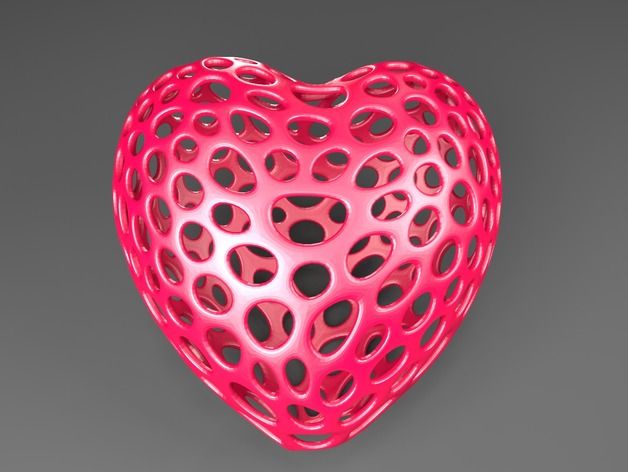
►►►Link to office. site Fusion 360
FreeCAD
Multifunctional CAD software is great for developing design skills. Parametric modeling software creates models according to the given parameters. The big advantage is the ability to drag and control objects directly with the mouse. nine0003
A feature of this program is the ability to return to the history of the creation of an object and edit its parameters. Despite the fact that the software is free, it has all the necessary tools for full-fledged work.
FreeCAD allows users to draw 2D shapes as a basis for creating additional objects. The program is suitable for product design, mechanical engineering, architecture and other areas.
►►►Link to office. FreeCAD website
OpenSCAD
Unlike the other programs presented, OpenSCAD focuses more on the CAD aspect of 3D modeling. The software works as a 3D camillator that reads a script file describing a 3D model and then converts the object into a 3D model.

The open source program is constantly updated with new features. For example, the latest update has a new Customiser panel. Get support and advice on using the application and working with updates in the user community. nine0003
The software does not have interactive components, but it helps to better control the modeling process and control the design parameters settings. OpenSCAD is considered to be the ideal tool for students.
►►►Link to office. OpenSCAD website
Blender
A popular CAD program with a steep learning curve. This software is not the best choice for a beginner, but is ideal for those who are familiar with 3D modeling concepts and want to create more complex models. nine0003
The latest version of the program is more accessible. So the user interface has become more convenient, and a three-dimensional viewing window has also appeared. Eevee's advanced add-ons, real-time renderer, and Grease Pencil for 2D drawing and animation greatly enhance the program's capabilities.

The open source program is constantly updated with new functional solutions for comfortable work.
►►►Link to office. Blender website
OnShape
OnShape is a powerful browser-based CAD program designed for professional users. The software allows you to organize joint work on a project and store data in the cloud.
The program gives all team members instant access to the same CAD workspace and the same data in the cloud. The additional ability to manage the main design without the need to save copies and keep track of different versions of files makes the work really convenient. nine0003
The program has a free version for students and teachers, as well as users who are engaged in non-commercial projects.
►►►Link to office. OnShape website
Top 20 Free 3D Printing and 3D Printing Software
Looking for a 3D printing software? We've rounded up the top 20 software tools for beginners and professionals alike.
Most slicers are free.
What is a slicer? This is a program for preparing a digital model for printing. Models for 3D printing are usually distributed in STL files. To turn an STL file into G-code (a language that a 3D printer understands), a slicer program is required. It is called a slicer because it cuts (to slice - English) a 3D model into many flat two-dimensional layers, from which a 3D printer will add a physical object. nine0003
Which slicer should I choose? In this article, we will tell you which slicer is best for 3D printing for each stage of your work. Which one is better for preparing a 3D model for printing? But what if you need to create a 3D model from scratch? And if you are only taking the first steps in 3D?
Don't be afraid: we've answered all of these questions, including the required skill level for each program and where you can download it. The great thing is that most of these programs are completely free and open source.
nine0003
- Cura
- CraftWare
- 123D Catch
- 3D Slash
- TinkerCAD
- 3DTin
- Sculptris
- ViewSTL
- Netfabb Basic
- Repetier
- FreeCAD
- SketchUp
- 3D Tool
- Meshfix
- Simplify3D
- Slic3r
- Blender
- MeshLab
- Meshmixer
- OctoPrint
#1: Cura
For beginners who need a slicer to prepare STL files for 3D printing
Cura is the default slicer software for all Ultimaker 3D printers, but can be used with most others , including RepRap, Makerbot, Printrbot, Lulzbot and Witbox. The program is completely open source, its capabilities can be extended using plugins.
This program is very easy to use and allows you to manage the most important 3D printing settings through a clear interface. Start in Basic mode to quickly get up to speed and change print quality settings.
If finer control is required, switch to Expert mode. nine0003
Cura can also be used to directly control the printer, but then the printer and computer must be connected to each other.
Download: Cura
Price: Free
Systems: PC, Mac, Linux
#2: CraftWare
For beginners to prepare STL files for 3D printing 3D printers by the Hungarian startup CraftUnique to support their CraftBot crowdfunding machine. However, the program works with other printers. nine0003
Like Cura, CraftWare allows you to switch from "Easy" to "Expert" mode, depending on how confident you feel. It's a colorful app that features a visual G-code visualization with each function represented by a different color. But the most outstanding feature is the individual support service. As far as we know, only the paid program Simplify3D has this.
Please note, however, that this program is still in beta, so bugs may occur. nine0003
Download: CraftWare
Price: Free
Systems: PC, Mac
#3: 123D Catch
-systems, smartphones and tablets, which allows you to convert images of objects into a 3D model.
Pictures can be taken with a smartphone/tablet or digital camera.
You need many photos of the object from different angles - the more the better - after which they will be compiled into a 3D model. nine0003
123D Catch is more of a fun app than a professional 3D printing tool, but after some tambourine dancing, you can get good results, especially when paired with an STL editor like MeshLab or Meshmixer.
Price: Free
Systems: PC, Android, iOS, Windows Phone
#4: 3D Slash
and surprisingly simple, and refreshingly new. With 3D Slash, you can design 3D models using your dice skills. nine0003
You can start with a large block and, like a virtual sculptor, remove small cups from it with tools such as a hammer or drill, or start from empty space and build a model from cubes and other shapes. You can paint with flowers or use template pictures.
Other features worth mentioning are tools for creating logos and 3D text. The Logo Wizard imports an image and creates a 3D model, while the Text Wizard allows you to enter and format text, and then turn it into 3D.
nine0003
Recommended!
Download: 3dslash.net
Price: Free
Systems: PC, Mac, Linux, Browser
#5: TinkerCAD
- A computer-aided design (CAD) system for 3D printing, which is a good starting point for beginners. Since its capabilities are limited compared to Blender, FreeCAD and SketchUp, many users switch to more powerful tools after some time. nine0003
As in 3D Slash, here you can build models from basic shapes. At the same time, unlike 3D Slash, TinkerCAD allows you to create vector shapes in 2D and convert them into three-dimensional models.
Come in: Autodesk TinkerCAD
Price: Free
Systems: Browser
#6: 3DTin
For beginners who want to create 3D models for printing
online is another easy and intuitive tool choice for beginners in 3D modeling. All you need is a Chrome or Firefox browser with WebGL enabled. nine0003
Choose from a huge library of 3D shapes and add them to your sketch.
All sketches are stored in the cloud, access to them is free if you honor the Creative Commons license. Everything can be exported to STL or OBJ formats.
Enter: 3DTin
Price: Free
Systems: Browser
#7: Sculptris
For beginners who want to create 3D printable models
clay. This is a fantastic 3D modeling program if figurines are your main task. For example, you can make a bust of your favorite video game or comic book character. Sculptris is completely free and bills itself as a stepping stone to the more complex (and expensive) ZBrush tool. nine0003
Download: Pixologic Sculptris
Price: Free
Systems: PC, Mac
#8: ViewSTL
For beginners who want to view STL files
Using ViewSTL is the easiest way to view STL files . Simply open a web page and drag the STL onto the dotted box.
The STL online viewer allows you to display the model in one of three views: flat shading (for a quick view), smooth shading (for a high-quality image), and wireframe.
nine0003
Enter: ViewSTL
Price: Free
Systems: Browser
#9: Netfabb Basic
some nice features that allow you to analyze, "repair" and edit STL files before moving on to the model cutting stage.
A good choice if you need more than just a slicer and want to be able to quickly fix STL files without having to learn programs like MeshLab or Meshmixer. nine0003
Don't let the 'Basic' in the name fool you, Netfabb Basic is actually a very powerful 3D printing tool. It's "basic" only in the sense that it doesn't cost €1,500 like Netfabb Professional!
Download: netfabb.de
Price: Free
Systems: PC, Mac, Linux
No. 10: Repetier
For advanced to prepare STL files for 3D printing
9002 the next level of 3D printer slicer software, but if you want to stay open source, you should look into Repetier. It is the great grandfather of 3D printing software and a favorite of the RepRap community.nine0003
Today the program is moving by leaps and bounds from the level for beginners to advanced users. Packaged in an all-in-one configuration, it supports up to 16 extruders, multi-slicing via plug-ins, and virtually every fusing 3D printer on the market. Get ready to tinker!
What's more, Repetier Host works remotely via Repetier Server, so that the 3D printer can be controlled via a browser, tablet or smartphone. nine0003
Download: Repetier
Price: Free
Systems: PC, Mac, Linux
#11: FreeCAD
The program is a great option for developing your design skills. More technically, this parametric 3D modeling program allows you to easily change the project by rolling back through the history of the model and editing the parameters. nine0003
Download: freecadweb.org
Price: Free
Systems: PC, Mac, Linux
#12: SketchUp
For beginners who want to create 3D printable models
SketchUp functionality, with a user-friendly interface and a relatively flat learning curve (i.
e., as experience grows with the time spent), the ideal program for developing three-dimensional models.
The Make SketchUp version is free and will have everything you need for 3D modeling if you also download and install the free STL exporter. There is also a professional edition for architects, interior designers and engineers. nine0003
Download: sketchup.com
Price: Free (SketchUp Make), $695 (SketchUp Pro)
Systems: PC, Mac, Linux
#13: 3D-Tool Free Viewer
view and check STL files
3D-Tool Free Viewer is a sophisticated tool that, among other things, allows you to check the structural integrity and printability of your file. With the Cross-Section function, for example, you can look at the model from the inside and check the wall thickness. Very useful if you want to check your STL file for killer errors before printing. nine0003
Download: 3D-Tool
Price: Free
Systems: PC
#14: Meshfix
your model for errors.
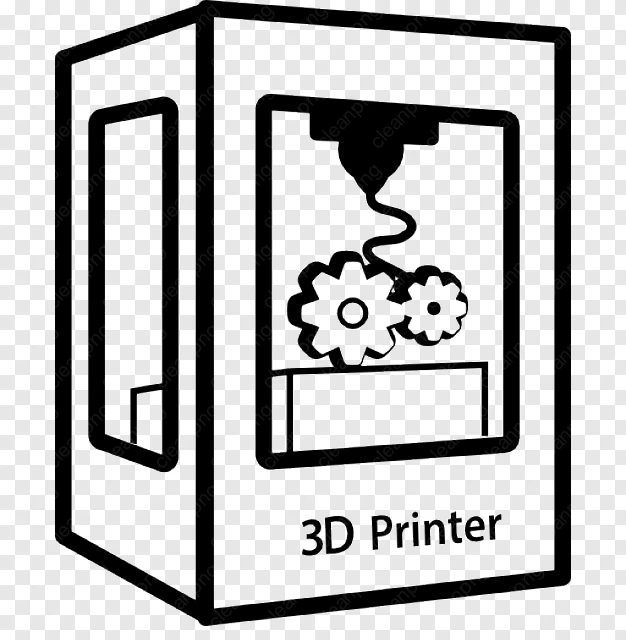
Price: Free
Systems: Browser
#15: Simplify3D
For professionals to prepare STL files for 3D printing print. A flexible algorithm checks the model for problems, fixes them, shows a preview of the printing process (ideal for identifying potential problems), and then slices it. nine0003
This slicer offers the best infill pattern options in the competition. For models that require supports, Simplify3D will create the appropriate structures on its own and give you full control over their placement. For printers with a dual extruder, when printing with different materials, the Dual Extrusion wizard will help, as a result of which, for example, it will be easier to remove the dissolving filament.
Simplify3D supports 90% of today's commercially available desktop 3D printers and is compatible with Marlin, Sprinter, Repetier, XYZprinting, FlashForge, Sailfish and MakerBot firmware. Simplify3D can also be used to directly control the printer, but then the printer and computer must be connected to each other.
nine0003
Download: simplify3d.com
Price: $149
Systems: PC, Mac, Linux
#16: Slic3r
source code, which has a reputation as a carrier of super new functionality, which you will not find anywhere else. The current version of the program is able to show the model from multiple angles, so that the user gets a better preview experience.
There's also an incredible 3D honeycomb infill, the first of its kind that can extend over multiple layers rather than repeating itself like a stamp. This significantly increases the strength of the internal filling of the model and the final printout.
Another option is direct integration with Octoprint. Once the files on the user's desktop are sliced, they can be directly uploaded to Octoprint with one click.
Download: Slic3r
Price: Free
Systems: PC, Mac, Linux
#17: Blender
For professionals who want to create 3D printable models
Blender is a popular computer-aided design (CAD) system with a steep learning curve.
Not at all the best choice for beginners, but what you need if you are quite experienced and need something more complex for modeling and printing.
In short, Blender is one of the most powerful tools in existence. Its community is always ready to help, there are a lot of educational materials. It's also open source, so enthusiasts often write extensions to make it even better and more powerful. nine0003
Download: blender.org
Price: Free
Systems: PC, Mac, Linux
#18: MeshLab
For professionals to prepare STL files for 3D printing
MeshLab - advanced editor. It allows you to remove parts of a 3D model, merge two models into one, patch holes. If you need a program to modify models for 3D printing or some kind of "repair" work, MeshLab is the right choice.
Price: Free
Systems: PC, Mac, Linux
#19: Meshmixer
For professionals to prepare STL files for 3D printing files. It's especially good for identifying potential problems and fixing them automatically.
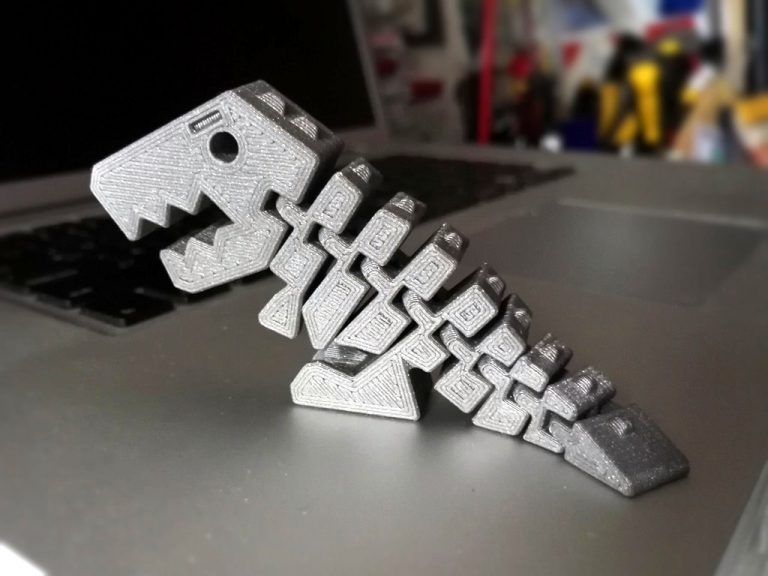
Learn more