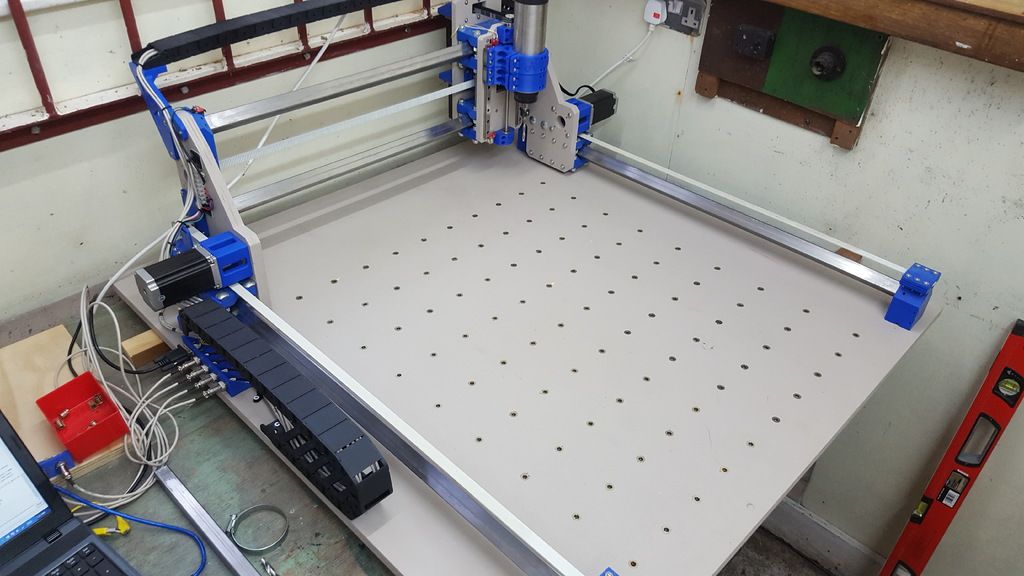3D printers for school
3D Printers for School and Education
EDUCATING THE NEXT GENERATION OF ENGINEERS
Already in over 7,000 schools - from elementary school to higher education - MakerBot has been a pioneer in helping educators drive innovation in the classroom by building a platform that supports educators and students at every step of the process.
Kindergarten - 8th Grade >
9th Grade - 12th Grade>
Higher Education >
3D
Printing Solutions forEDUCATORSThe leading 3D printers in Education offer the easiest setup experience with no tinkering required.
Get started right away with hundreds of 3D printing lesson plans.
3D Printing Solutions for
Educators
Already in over 7,000 schools - from elementary school to higher education - MakerBot has been a pioneer in helping educators drive innovation in the classroom by building a platform that supports educators and students at every step of the process
Why Educators Choose MakerBot
An Adaptable 3D Printer Platform Any Skill Level
The easiest-to-use 3D printer ecosystem designed to grow with educators and students as they advance from beginner to advanced 3D printing.
Resources for Every Step of the Learning Process
A comprehensive platform that supports you at every step of the process, from ISTE-certified 3D printing training, lesson plans and student project ideas, to new guides, webinars and design challenges.
Ready to Go Workflow Integrations
A seamless workflow ready for any learning or research environment, including our free cloud-based software with no student account creation required and other integrations.
Why Educators Choose MakerBot
The easiest-to-use 3D printer package designed with both educators and students in mind.
Standards-aligned lesson plans and the only comprehensive ISTE-certified 10-hour 3D printing and curriculum creation training included.
A seamless, classroom-ready workflow includes Print from Tinkercad™ and Google Chromebook integrations for easy 3D printing across multiple devices.
Kindergarten - 8th Grade
Bringing 3D printing and the classroom together in early stages of student development.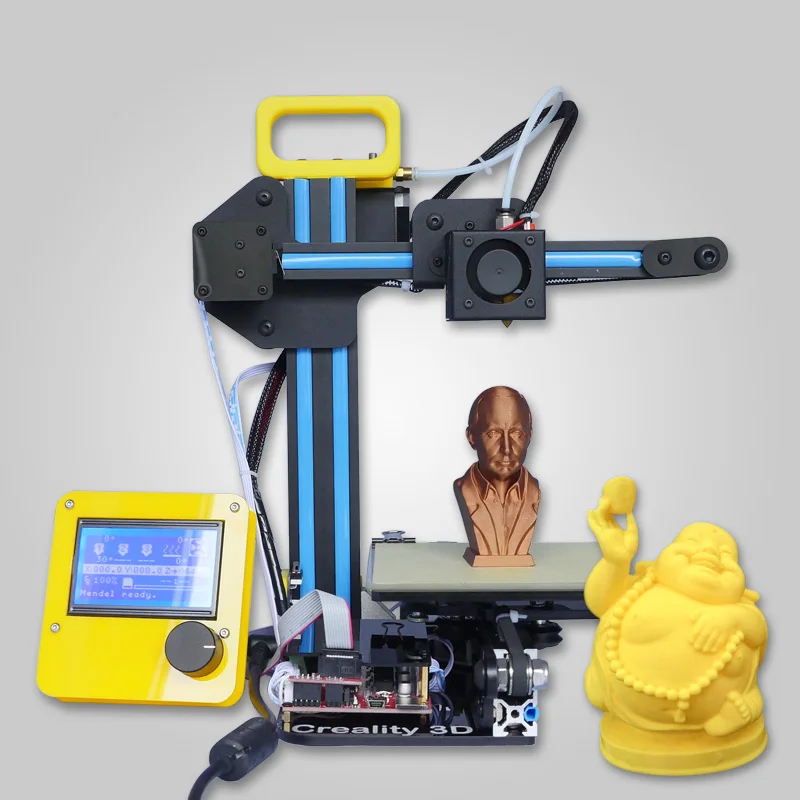
"I see the tangible project-based outcomes of student learning so vividly after our school purchased MakerBot. The integration of ideas are endless, powerful and FUN!"
8th Grade Science Teacher, Kings Mountain Middle School
High school
Changing how student career pathways are developed.
“The reduction in time and skill needed to create objects increased the students’ learning cycles. they are able to jump right in again and design modifications or go on to new challenges.”
Faridodin “Fredi” Lajvardi, Marine Teacher at Carl Hayden High School
Higher Education
Expanding research development and unlocking new frontiers in research, learning and manufacturing settings.
“I believe that 3D printing is a valuable problem-solving tool and key competency for the future workforce. It was important to integrate this technology into our courses to give students a chance to use equipment that is currently being used within design and manufacturing companies today,”
Prof. Dr. Florian Finsterwalder
Dr. Florian Finsterwalder
MAKERBOT
EDUCATORS GUIDEBOOK
The Definitive Guide to 3D Printing in the Classroom.
MAKERBOT
2022 GRANT GUIDE
Bring 3D printing to your school or classroom by using the MakerBot 2021 Grant Guide.
3D PRINTING
CURRICULUM PLANNING
Developed with Technology and Engineering Educator Liz Gallo, the definitive guide for successful project planning.
Everything You Need to be Successful with 3D Printing in the Classroom
MAKERBOT
EDUCATORS GUIDEBOOK
The Definitive Guide to 3D Printing in the Classroom.
Download Now
MAKERBOT 2022
GRANT GUIDE
Bring 3D printing to your school or classroom by using the MakerBot 2022 Grant Guide.
Download Now
3D PRINTING CURRICULUM PLANNING
We partnered with Technology and Engineering Educator Liz Gallo, the definitive guide for successful project planning.
Download Now
The ideal classroom setup
INCLUDING:
2 Teachers Seats + 10 Students Seats
The ideal classroom setup
Educational 3D Printing Resources | MakerBot
MakerBot Webinar How to 3D Print in ANY Classroom Andrea Zermeño Education Manager Join the Continue Reading
MakerBot Webinar The Best Back to School Summer Resources Andrea Zermeño Education Manager The start Continue Reading
MakerBot Donates 3D Printers in Ongoing Commitment to Make 3D Printing Accessible for STEM Education Continue Reading
Calcasieu Parish School Board Advances STEAM Education with MakerBot 3D Printers The addition of 400 Continue Reading
IGNITING STUDENT INNOVATION 2022 3D PRINTING IN EDUCATION VIRTUAL SUMMIT Watch our virtual summit and Continue Reading
MakerBot Webinar The Ins and Outs of 3D Printing in the Classroom Andrea Zermeño Education Continue Reading
MakerBot Webinar Launching into Space with 3D Printing & the James Webb Telescope Andrea Zermeño Continue Reading
2022 GRANT GUIDE Get Funding For Your Next 3D Printer Free Download Bring 3D printing Continue Reading
EDU Webinar How to do it: Toys, Robotics & 3D Printing Andrea Zermeño Education Manager Continue Reading
The Steam Foundation Teams Up with MakerBot to Expand Access to 3D Printing for Students Continue Reading
Workshop Rewind [Workshop Rewind] How to Create Models for 3D Printing with Tinkercad! Felipe Castañeda ,Creative Continue Reading
EDU Webinar Full STEAM Ahead with 3D Printing Andrea Zermeño Education Manager Felipe Castañeda Creative Continue Reading
EDU Webinar 3D Printing, Prototyping and R&D with Additive Design Andrea Zermeño Education Manager The Continue Reading
[Classroom Spotlight] 6th Graders Design Mars Rovers with 3D Printing STEAM Students at Richmond Hill Continue Reading
EDU Webinar From STEM to Space: Shaping Student Careers with 3D Printing | In Conversation Continue Reading
Abingdon School UK Teaches 21st Century Skills With MakerBot 3D Printers Preparing students with the Continue Reading
New MakerBot Trend Report Highlights Ongoing Use of 3D Printing in Remote Learning Environments Findings Continue Reading
EDU Webinar Teacher’s Tricks to 3D Printing EDU Marketing Manager Andrea Zermeno The EDU team Continue Reading
[Educator Spotlight] Using 3D Printing to Bring Ideas to Life with Jon Benskin Students at Continue Reading
Free Lesson Build a Prosthetic hand with 3D Printing Free Download Download the Snap-Together Robohand Continue Reading
EDU Webinar The Best 3D Printing for Career Technical Education (CTE) EDU Marketing Manager Andrea Continue Reading
Introducing the MakerBot Clean Air HEPA Filtration System New system seamlessly integrates into the METHOD Continue Reading
EDU Webinar How to Use Advanced 3D Printing Materials in Higher Education EDU Marketing Manager Continue Reading
3D Printing in a Hybrid Classroom with MakerBot CloudPrint Jon Benskin, Science Teacher at Boca Continue Reading
EDU Webinar A Guidebook to 3D Printing in the Classroom EDU Marketing Manager Andrea Zermeno Continue Reading
PRESTIGIOUS 140+ YEAR OLD UNIVERSITY DELIVERS ADVANCED ENGINEERING AND TECHNICAL TRAINING WITH METHOD X Karlsruhe Continue Reading
Introducing the All-New MakerBot Educators Guidebook, 3rd Edition The new MakerBot Educators Guidebook expands on Continue Reading
MakerBot Educators Guidebook Free Download Introducing the latest installment of the MakerBot Educators Guidebook, the Continue Reading
EDU Webinar 3D Printing Through Different Grade Levels EDU Marketing Manager Andrea Zermeno Join the Continue Reading
Shaping the future 2021 3D Printing in Education Virtual Summit Watch our virtual summit and Continue Reading
EDU Webinar Combining Technologies with 3D Printing in Higher Education CEO and Founder of PENSA Continue Reading
EDU Webinar Advanced 3D Printing and the Science Olympiads Join Science Olympiad coach, Jon Benskin Continue Reading
EDU Webinar Setting Up a Safe 3D Printing Environment for the Classroom Join us for Continue Reading
EDU Webinar Get 2021 Started Right with 3D Printing Join the EDU team in our Continue Reading
EDU Webinar Student Virtual Prototyping Design Challenge The wait is over! With over 578 student Continue Reading
EDU Webinar A Case for STEM in Early Childhood Education The world’s economy is moving Continue Reading
MakerBot Highlights Usage Trends in New 3D Printing and STEAM Education Report Report underscores the Continue Reading
EDU Webinar 3D Printing in a Hybrid Classroom Join our special guest educator, Timothy Selgrat Continue Reading
EDU Webinar OPEN FORUM: 3D Printing in a Virtual Classroom In this webinar, we’re joined Continue Reading
[Educator Spotlight] Beverly Owen’s Thoughts on the MakerBot SKETCH Classroom “I started using the SKETCH Continue Reading
[Educator Spotlight] 3D Printing as a Necessity in Education with Peter Wachtel “In my classes Continue Reading
EDU Webinar Student Collaboration with Companies Using 3D Printing Join the MakerBot EDU team where Continue Reading
EDU Webinar Elevating Student Design Thinking with Industrial 3D Printing We know 3D printing is Continue Reading
3D PRINTING COMPLEX ASSEMBLIES WITH SKETCH A Free Robotics download for educators Free Download Go Continue Reading
EDU Webinar 3D Printing for Different Stages of Learning Not sure how to use 3D Continue Reading
INNOVATING FOR TOMORROW A 3D Printing in Education Virtual Summit Watch our virtual summit and Continue Reading
EDU Webinar E-LEARNING WITH MAKERBOT E-Learning tools and platforms are essential to the continued Continue Reading
MakerBot Joins Google for Education Making Classroom 3D Printing More Accessible MakerBot partners with Google Continue Reading
EDU Webinar 3D Printing Through Different Grade Levels Join the EDU team as we dive Continue Reading
EDU Webinar Augmented Reality and 3D Printing in the Classroom Librarian and Educator Susan Sclafani Continue Reading
EDU Webinar Augmented Reality and 3D Printing in the Classroom Librarian and Educator Susan Sclafani Continue Reading
EDU Webinar Paving Career Pathways with 3D Printing in Higher Education Hosted by the MakerBot Continue Reading
EDU Webinar How to Integrate 3D Printing with Technology Specialist Jessica Pfau Technology Educator Jessica Continue Reading
EDU Webinar The Best 3D Printing Tools for the Classroom Technology and Engineering Educator Nichole Continue Reading
EDU Webinar The Best 3D Printing Lesson Plans for the Classroom Technology and Engineering Educator Continue Reading
EDU Webinar How to Write Successful Grants Technology Educator Jessica Pfau Grant writing is challenging, Continue Reading
EDU Webinar Learn how to teach 3D printing with Kathy Schrock! Educational Technologist Kathy Schrock Continue Reading
EDU Webinar Steps to Successful STEM Project Planning Technology and Engineering Educator Liz Gallo Join Continue Reading
Join Andrea Zermeño from the MakerBot Education team and Allison Mazzetti from the Product Continue Reading
EDU Webinar Creating 3D Printing Projects for the Classroom Technology and Engineering Educator Liz Gallo Continue Reading
Join the MakerBot Education team as we explore how to continue the student/teacher feedback Continue Reading
Download a FREE 3D Printing Lesson Plan for the SKETCH Classroom In this 3D Printing Continue Reading
2020 GRANT GUIDE Get Funding For Your Next 3D Printer Free Download Bring 3D printing Continue Reading
3D Printing Curriculum Planning Guide Free Download Success with any project in the classroom begins Continue Reading
MakerBot Educators Project Planning Blueprint Free Download Success with any STEM lesson plan in the Continue Reading
MakerBot Educators Guidebook Free Download Dive into STEAM project-based learning with over 200 pages of Continue Reading
Announcing the New MakerBot SKETCH Classroom for Teachers and Students SKETCH Classroom is built to Continue Reading
From One Teacher to Another: Getting Started with 3D Printing in the Classroom Written by Continue Reading
WEBINAR RECORDING How to Integrate Design Thinking in the Classroom Creative problem-solving and design thinking Continue Reading
Everything You Need to Know About 3D Printing Education Programs Businesses large and small are Continue Reading
3D printers for schools.
 For kids. For education. For home.
For kids. For education. For home. Despite the fact that 3D technologies are by no means something new and even unusual, their use in education is only gaining popularity. The transformation of a 3D model into a full-fledged physical object is a process that is fascinating and of great importance from the point of view of teaching children the basics of engineering, which makes it possible to visualize in the most accessible way what teachers had to explain literally “on the fingers” just a few years ago.
A large selection of "children's", educational and safe models of 3D printers, presented in the assortment of our 3DMall online store, prompted us to prepare for you a brief excursion into the field of education using 3D equipment, especially since in recent years educational programs for the so-called "engineering" classes. By the way, we will not only talk about the advantages of learning 3D prototyping, but also recommend the best models of 3D equipment for equipping schools - you can buy 3D printers from us inexpensively with delivery anywhere in Russia, and in our own demo room in Moscow in practice, make sure of their functionality and usefulness in training.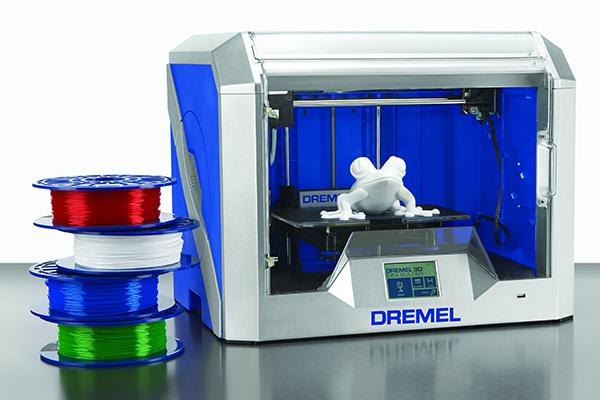
3D technologies in education
FDM modeling is the simplest and most accessible technology today, which is already being actively implemented in school programs around the world. Its advantages include low cost and simplicity, and the use of devices for 3D printing automatically leads to faster and more efficient assimilation of knowledge in areas such as mathematics, natural science, programming, and even prototyping.
3D printing is officially recognized as a powerful educational tool due to the fact that the teacher can create visual aids right in the classroom, and children can easily embody and develop their design and construction skills.
While equipping schools with 3D printers is currently mostly only at the planning stage, many technical universities are already successfully practicing training courses for children who are interested in IT, 3D technologies, engineering, robotics and design. Thus, the Astrakhan Civil Engineering Institute opened the Regional School Technopark, the School of the Gifted operates on the basis of the Tyumen State University, hackerspaces and so-called creative spaces operate in almost every large city in Russia, where experienced specialists in the field of 3D modeling and prototyping actively train the younger generations of engineers and designers.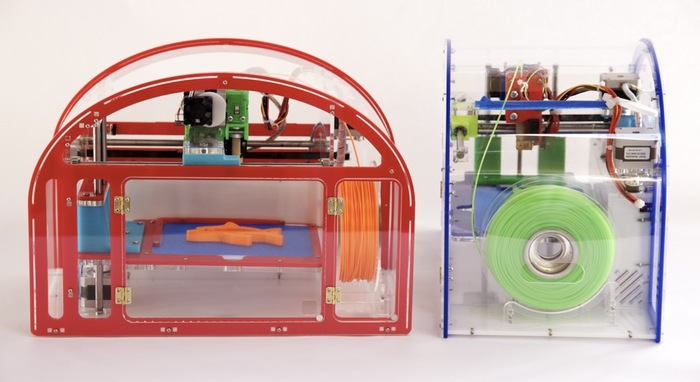
What it gives the child:
- new opportunities for creative and professional development;
- a significant advantage when entering technical universities;
- the opportunity to participate in the Olympiad in the field of 3D technologies and a good start for higher education abroad;
- high quality engineering education.
Areas of application of 3D printers in schools
In fact, the presence of a 3D printer in any profile school office is a significant plus for the educational process. Naturally, we are not yet considering linguistic and literary classrooms, however, even a history or geography lesson can become much more interesting if children can try to recreate some process or reconstruct some event with their own hands.
Recall that the state is actively involved in the process of popularization of 3D equipment in educational processes. For example, by the end of 2017, it is planned to complete the development of the Technology curriculum, which will soon create an engineering direction for training future specialists not only in specialized classes, but also starting from secondary school.
The first classrooms in which it is planned to introduce 3D equipment:
- labor education - here children will be able to get their first experience in 3D prototyping, modeling and manufacturing fasteners for various equipment, creating and implementing their own projects;
- computer science - along with the basics of programming, it is planned to introduce into the program the practice of creating models and processing them with various slicers;
- chemistry class - this science is rightfully considered one of the most difficult in the field of natural science, as it requires a good development of spatial thinking, and 3D printers easily visualize the processes of creating molecules and their interaction with each other;
- physical class - with the help of 3D modeling, it is possible to visualize processes that are difficult to perceive and increase the interest of students in this rather complex subject;
- classes of fine arts, drawing and geometry - of course, here it is more justified to use 3D pens, which contribute to the rapid development of spatial perception in all planes, moreover, 3D pens, unlike 3D printers, it is quite possible to supply the whole class.

The best models for training and education
The main requirements for school 3D printers are ease of use, safety and reliability (durability and loyalty to repairs - children, after all, are not as accurate users as adults). We have selected for you 5 models of 3D equipment in an affordable price segment with excellent characteristics that any modern school can afford.
Russian-made CYBERMICRO 3D printer is one of the most affordable 3D printers. The device is lightweight and compact in size, it works quietly, it is equipped with an intuitive RepetierHost software, which is rightfully considered one of the simplest with sufficiently verified functionality. What is important, the inexpensive and absolutely safe bioplastic PLA is used as a filament, which you can also buy with delivery from us at 3DMall.
The American compact model 3D Systems Cube 3 is the best budget offer in the segment of 3D printers with two extruders. The main advantage is the convenient replacement of fimlament placed in sealed cartridges and automatic adjustment of its supply. The software also includes a brush function, which opens up even more creative possibilities. Naturally, the device prints with safe and environmentally friendly bioplastics.
The software also includes a brush function, which opens up even more creative possibilities. Naturally, the device prints with safe and environmentally friendly bioplastics.
A fully enclosed new Chinese-made Wanhao Duplicator 7 is an inexpensive modern device in a stylish design, ideal for mastering 3D modeling and prototyping in high school. This is a DLP printer designed for the production of functional models from liquid photopolymer, providing the highest precision in printing. An excellent device to be used in equipping engineering classrooms.
The XYZprinting Da Vinci Junior 3D printer does not boast a large build chamber, but in this model it is completely closed, which makes it absolutely safe for children. For the convenience of young users, automatic calibration and easy replacement of filament cartridges are provided without direct contact with plastic. Another plus is the bright original design of the device itself.
Hercules from the Russian manufacturer Imprinta is another practical and inexpensive 3D printer that has been successfully used in the field of education.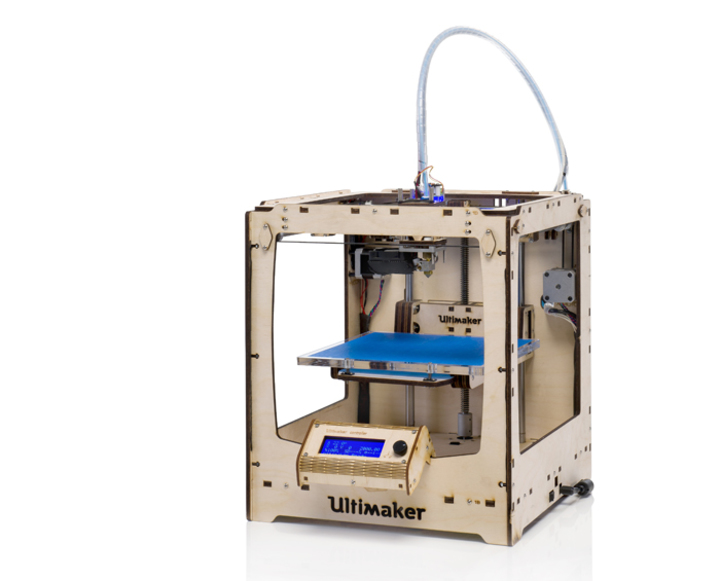 The case of this model is very durable - high-quality plastic is not only aesthetic, but also reliable. This model prints a large number of consumables - in addition to the classic PLA, you can also use ABS, PVA, FLEX, HIPS, Nylon, T-Glass and Laywood.
The case of this model is very durable - high-quality plastic is not only aesthetic, but also reliable. This model prints a large number of consumables - in addition to the classic PLA, you can also use ABS, PVA, FLEX, HIPS, Nylon, T-Glass and Laywood.
Top 3D printers for schools and universities
Home / Blog / Useful / Top 3D printers for educational institutions
05/17/2021
Content
- 10th place - Wanhao Duplicator I3 mini
- 9th place - Creality3D Ender 3 MAX
- 8th place - FlashForge Finder 902cu21 Photon Mono
- 6th place - Wanhao Duplicator 6 Plus
Why does the school need a 3D printer?
Although the school is a place for receiving primary and secondary education, in it a person decides which way of life to go on. At the moment, the division of the parallel classes depending on the area of interest of schoolchildren is successfully applied.
 They include an in-depth study of certain subjects, but in addition to this, you can teach children the basics of an engineer's work: mechanics, drawing and working on machine tools. But as discussed above, 3D printing is penetrating many areas. Therefore, the ability to work with a 3D printer can be a great help when choosing a further development path. In addition, there are many competitions in which students compete in 3D modeling and 3D printing skills. For victories in some of these competitions, the school is given kits that allow them to equip a full-fledged 3D printing laboratory. For example, the annual “All-Russian Olympiad in 3D Technologies” allows not only to gain experience in developing a real project in a short time, but also to win a trip to children's camps. There is also a competition of engineering projects “3DBUM”, in which schoolchildren go through all stages of development: from sketches to the finished product. In addition, there are many different 3D printers and 3D scanners that can be won in 3DBOOM.
They include an in-depth study of certain subjects, but in addition to this, you can teach children the basics of an engineer's work: mechanics, drawing and working on machine tools. But as discussed above, 3D printing is penetrating many areas. Therefore, the ability to work with a 3D printer can be a great help when choosing a further development path. In addition, there are many competitions in which students compete in 3D modeling and 3D printing skills. For victories in some of these competitions, the school is given kits that allow them to equip a full-fledged 3D printing laboratory. For example, the annual “All-Russian Olympiad in 3D Technologies” allows not only to gain experience in developing a real project in a short time, but also to win a trip to children's camps. There is also a competition of engineering projects “3DBUM”, in which schoolchildren go through all stages of development: from sketches to the finished product. In addition, there are many different 3D printers and 3D scanners that can be won in 3DBOOM.
But the result of participation in these competitions depends not only on the skills of the students, but also on the 3D printer. Therefore, it is extremely important to choose the most suitable printer for the tasks of the competition.
Features of choosing a 3D printer
Unfortunately, there are no 3D printers that combine all the positive qualities. But you can choose the most suitable option, which will either cover the necessary tasks, or combine the necessary qualities. When choosing a printer, you should pay attention to the speed and quality of printing. Ease of use is also important, because the success of training depends on it. And of course, security, the availability of protection mechanisms and their advancement. When choosing a printer, it is also worth considering what material it will print. The most popular choice would be an FDM 3D printer using filament (plastic wire). The only danger would be a heated nozzle. On the other hand, there is SLA technology: Resin curing in ultraviolet rays.
 In this case, the danger is the resin itself, its fumes and ultraviolet rays. Next, we will look at which printers are suitable for certain tasks, as well as their pros and cons.
In this case, the danger is the resin itself, its fumes and ultraviolet rays. Next, we will look at which printers are suitable for certain tasks, as well as their pros and cons. Top 10 3D printers for schools and universities
10th place - Wanhao Duplicator I3 mini
Proven to be a great printer for beginner printers, the Wanhao Duplicator I3 mini is perfect for schools and clubs. There are no dangerous elements in it, and even a junior high school student can set it up. Due to the simple design and low cost, this model can equip a whole circle, where each student will work with a separate printer. It is also worth noting the small size of the Duplicator I3 mini, which allows you to conveniently transport them to participate in competitions and olympiads. But for its small size and simplicity of design, you have to pay with low printing speed and relatively low quality, while, due to the lack of a heated table, the range of filaments available for printing is greatly reduced.

9th place - Creality3D Ender 3 MAX
The previous model of the Ender 3 printer line has already become a classic choice for a 3D printer for the home, and the Ender 3 MAX not only retains the main advantages of its predecessor, but also adds a lot of new things: an improved model cooling system, an all-metal extruder, updated firmware and more. Due to the preserved design, all the improvements created for the Ender 3 are also suitable for the Ender 3 MAX. However, this printer is shipped as an assembly kit, and the lack of an outer cover may cause problems when transporting the printer.
8th place - FlashForge Finder
Due to the plastic case, it may seem that this printer is not a serious device. But this will be a delusion, because it has high accuracy and printing speed, which will definitely help when participating in competitions with a limited time. Due to the closed design and lightweight body made of high-strength plastic, it can be easily transported without assembly and disassembly for the duration of the move.
 Unfortunately, the main disadvantage of this model follows from the above pluses: a small print area.
Unfortunately, the main disadvantage of this model follows from the above pluses: a small print area.
7th place - Anycubic Photon Mono
Unlike previous printers, Anycubic Photon Mono prints using SLA technology. This achieves excellent print accuracy while maintaining an average print speed. It is also worth noting the compactness, which allows you to put it even on the windowsill. But due to the resin used, Photon mono would not be the best choice for teaching young children: the resin emits dangerous fumes during curing, and after printing, the model must be cleaned of resin residue. Due to the limitations of the printable area and the difficulty in post-processing the model, this printer will be a great addition to any of the FDM printers in this top.
6th place - Wanhao Duplicator 6 Plus
This 3D printer can be called a workhorse: reliable, strong and large. By the name, you can easily understand that this printer is an improved version of the Duplicator 6.
 The main differences include the addition of functionality in the firmware, for example, resuming printing after a power outage and auto-calibrating the table. Despite the formidable appearance, this printer is quite easy to learn, configure and repair. Thanks to the steel sheet body, stability during printing is achieved. But the main disadvantage follows from this: a lot of weight. Combined with the large external dimensions, transporting this printer may cause some difficulties. Duplicator 6 Plus is suitable as a primary printer for schools and a spare for Universities.
The main differences include the addition of functionality in the firmware, for example, resuming printing after a power outage and auto-calibrating the table. Despite the formidable appearance, this printer is quite easy to learn, configure and repair. Thanks to the steel sheet body, stability during printing is achieved. But the main disadvantage follows from this: a lot of weight. Combined with the large external dimensions, transporting this printer may cause some difficulties. Duplicator 6 Plus is suitable as a primary printer for schools and a spare for Universities.
Add to compare
Product added to compare Go
Manufacturer Creality Free Shipping
Add to compare
Product added to compare Go
Manufacturer Anycubic Free Shipping
Add to compare
Product added to compare Go
Manufacturer WanhaoFree Shipping
Add to compare
Product added to compare Go
Manufacturer Wanhao Free Shipping
Add to compare
Product added to compare Go
Manufacturer Flash Forge 5th place - Flashforge Dreamer
Starting with this 3D printer, we are entering the territory of professional equipment.
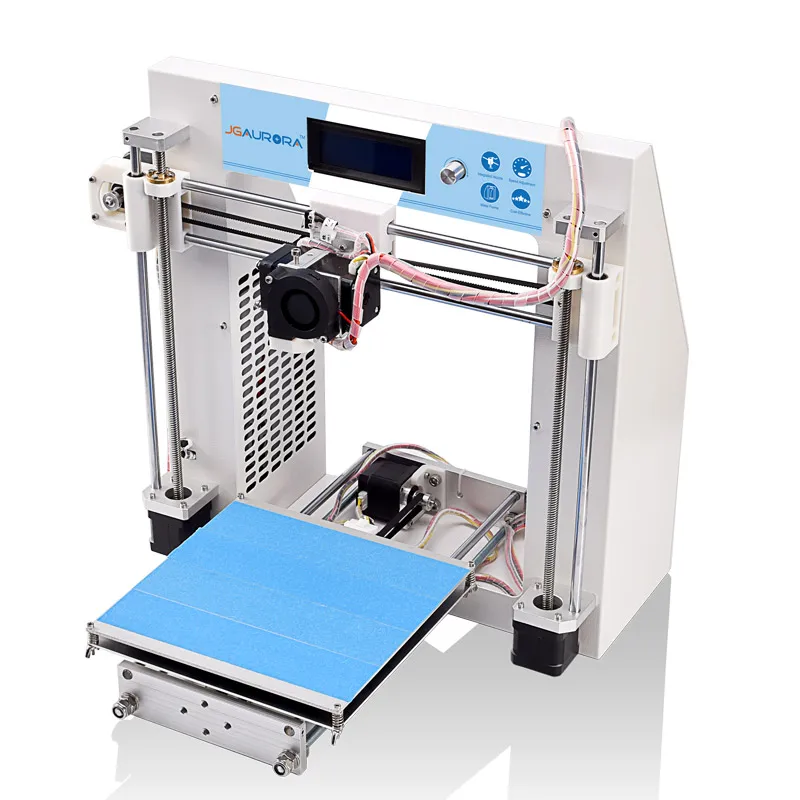 As a result, more opportunities open up both in printing models and in choosing the materials from which the model will be made. For example, this printer has 2 nozzles at once, and this opens up the possibility of printing two-color models and the use of soluble supports, which will undoubtedly improve the quality of printing overhanging elements. Also worth noting is the closed print area, which protects the model from drafts during printing. Thanks to its closed case form factor, FlashForge Dreamer can be moved relatively easily. A distinctive feature is the ability to print via Wi-Fi: if there are several printers with support for printing via Wi-Fi, it will be possible to manage all printers at once through one computer in real time.
As a result, more opportunities open up both in printing models and in choosing the materials from which the model will be made. For example, this printer has 2 nozzles at once, and this opens up the possibility of printing two-color models and the use of soluble supports, which will undoubtedly improve the quality of printing overhanging elements. Also worth noting is the closed print area, which protects the model from drafts during printing. Thanks to its closed case form factor, FlashForge Dreamer can be moved relatively easily. A distinctive feature is the ability to print via Wi-Fi: if there are several printers with support for printing via Wi-Fi, it will be possible to manage all printers at once through one computer in real time. 4th place - Phrozen Sonic Mini 4K
Another representative of SLA 3D printers. Unlike the previously mentioned Anycubic Photon, this printer has even greater accuracy down to 35 microns. This is achieved with a 4K screen.
 At the same time, the printing speed can reach 80 mm / h. Phrozen Sonic Mini 4K is already used in many industries: engineering, design, art and even dentistry! Therefore, this printer will be an excellent choice for Higher Education Institutions if there is a need for high quality printing.
At the same time, the printing speed can reach 80 mm / h. Phrozen Sonic Mini 4K is already used in many industries: engineering, design, art and even dentistry! Therefore, this printer will be an excellent choice for Higher Education Institutions if there is a need for high quality printing.
3rd place - PICASO 3D Designer Classic
PICASO has long been at the forefront of professional 3D printing, and many of their older printers are still in use in the workshop. Thanks to the official possibility of improving the printer, you can choose the necessary components that will expand the functionality in the necessary direction. For example, there is an improved extruder that allows the nozzle to be heated up to 410°C, a requirement for printing with engineering plastics such as PC and PEEK. Designer Classic is suitable both for schools, due to its ease of use, and for Universities, due to its wide range of features and high quality.
2nd place - PICASO 3D Designer X Pro
The most advanced 3D printer from PICASO 3D combines the positive qualities of all their previous developments, while adding many new features: dual-filament printing, high precision, auto-calibration, printing with high-temperature plastics and much more.
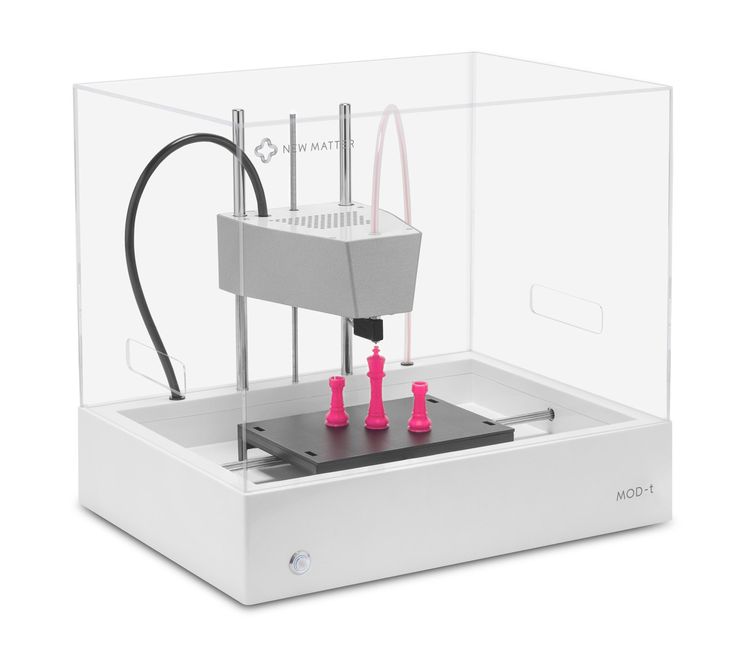 Almost any idea can be realized with Designer X Pro: if something cannot be printed on this printer, it cannot be printed on any other FDM printer. But for all the advantages you need to pay for large sizes and weight. Therefore, this printer is best used as a fully stationary.
Almost any idea can be realized with Designer X Pro: if something cannot be printed on this printer, it cannot be printed on any other FDM printer. But for all the advantages you need to pay for large sizes and weight. Therefore, this printer is best used as a fully stationary.
1st place - Raise3D E2
It would seem that the previous 3D printer is the peak point of the development of FDM 3D printers. But Raise3D knows how to surprise! E2 has all the available functionality that is rarely found on printers separately, not to mention the combination of several functions: table auto-adjustment with height map display, a camera that can be monitored from the printer screen, and real-time video transfer to a computer , a dual carriage system that allows you to print two models at once and more. At the same time, it retains excellent printing accuracy and relatively high speed. Due to its compactness, it can even be put on a shelf in a closet, but additional space is still needed for full access to all structural elements.
 This printer can replace any printer from this top, in some cases even two printers due to the above two-carriage system.
This printer can replace any printer from this top, in some cases even two printers due to the above two-carriage system. Free Shipping
Add to compare
Product added to compare Go
Manufacturer Phrozen Free Shipping
Add to compare
Product added to compare Go
Manufacturer PICASO 3D Free Shipping
Add to compare
Product added to compare Go
Manufacturer Raise3D Free Shipping
Add to compare
Product added to compare Go
Manufacturer PICASO 3D Accessories
Despite the self-sufficiency of many 3D printers, solving some problems when working with them can take a lot of time. But at the same time, many of these actions are simple enough to be performed by a separate device.
 Next, we will talk about gadgets that make it easier to use a 3D printer, as well as scanners that open up a new range of possibilities for recreating the real world.
Next, we will talk about gadgets that make it easier to use a 3D printer, as well as scanners that open up a new range of possibilities for recreating the real world. Scanners
Some tasks of recreating the real world or repairing parts are extremely difficult to perform using manual model creation: repairing curved parts, creating a human model, reproducing architectural elements, and other non-standard tasks. Similar problems when digitizing real things will help you solve a 3D scanner. Basically, scanners are divided into stationary, scanning small objects, and portable, allowing you to scan objects such as cars, people, and even buildings. Some models can be attributed to both groups at once, but the main purpose of the scanner will prevail. Therefore, it is very important to determine the range of tasks that need to be completed. RangeVision Spectrum can be used as a stationary scanner. This scanner allows you to scan objects from 1 cm to 3 m. Such a variety of sizes of the scanned object allows you to cover most tasks.

RangeVision Spectrum on tripod
If there is a need to scan more objects, then you can use the Calibry portable scanner. Thanks to its convenient design, it can easily scan large objects up to 10m, and the built-in screen allows you to see the preliminary result of the work in real time.
Postprocessing
Despite the compactness and simplicity of working with SLA printers, after the completion of the printing process, it is necessary to clean the model of resin and additional UV illumination in order for the model to gain maximum strength. This time-consuming task can be performed manually, but to reduce time costs it is reasonable to use special devices that do these repetitive actions automatically. A representative of this class of devices is the Anycubic Wash&Cure. With it, you can easily clean the model and light it up. The user only needs to place the model on the turntable and Wash&Cure does the rest.

It is also worth considering that automation of the process reduces the risks associated with working with resin: contact with the skin and inhalation of fumes. Therefore, with frequent work with SLA printers, this gadget will not only reduce time spent, but also increase the level of security.
Filament drying
If there is a large amount of filament for FDM printers, the question of its storage sharply arises. Most people just put it on the shelves in their rooms without worrying about its properties. But some materials are highly hygroscopic - the ability to absorb moisture from the air. And if the wet filament does not break the printer, then at least it will give out a low-quality model as a result of printing. Therefore, it is very important to dry the filament before printing, especially if it has been stored outdoors. Some craftsmen do this in ovens, but for obvious reasons, this option is not suitable for educational institutions.
 To accomplish this task, there are devices for feeding and drying the filament. The best choice would be Polymaker PolyBox. The distinctive feature of this filament dryer is that it is possible to dry and feed 2 spools weighing up to 1 kg each or 1 spool weighing up to 3 kg at once. This will allow the use of only one device for printers with two extruders.
To accomplish this task, there are devices for feeding and drying the filament. The best choice would be Polymaker PolyBox. The distinctive feature of this filament dryer is that it is possible to dry and feed 2 spools weighing up to 1 kg each or 1 spool weighing up to 3 kg at once. This will allow the use of only one device for printers with two extruders.
Polymaker PolyBox with two plastic spools
Summing up
After viewing this top, you may not fully decide on the choice of a 3D printer. Therefore, further we will separate all printers depending on the conditions for their use. For schools and continuing education clubs, the Wanhao Duplicator I3 mini, FlashForge Finder and Wanhao Duplicator 6 Plus are the best choices because of their ease of use, safety and reliability. For universities and colleges, PICASO 3D Designer X Pro, Phrozen Sonic Mini 4K and Raise3D E2 are suitable. They are distinguished by a huge functionality and breadth of 3D printing possibilities.
 Also, do not forget about additional devices: a scanner for digitizing objects from the real world, a drying and filament feed chamber for using demanding plastics, and post-processing cameras that make it easier for the final stage of working with a model printed on an SLA printer. As the world of 3D printing is evolving rapidly, you should not lose sight of the newer models of 3D printers, which you can read reviews on our blog.
Also, do not forget about additional devices: a scanner for digitizing objects from the real world, a drying and filament feed chamber for using demanding plastics, and post-processing cameras that make it easier for the final stage of working with a model printed on an SLA printer. As the world of 3D printing is evolving rapidly, you should not lose sight of the newer models of 3D printers, which you can read reviews on our blog.
Add to compare
Product added to compare Go
Manufacturer Thor3D Add to compare
Product added to compare Go
Manufacturer Range Vision Add to Compare
Product added to compare Go
Manufacturer Polymaker Add to compare
Product added to compare Go
Manufacturer Anycubic #Useful
Expert in the field of additive and subtractive technologies, 3D equipment and CNC machines with over 10 years of experience.

Learn more