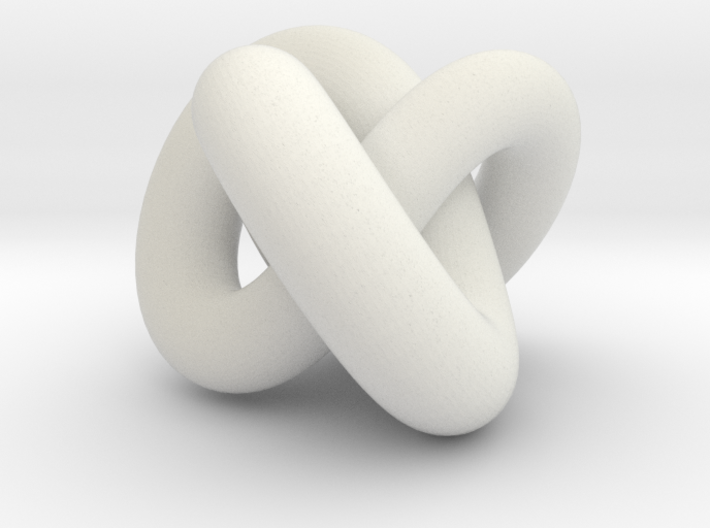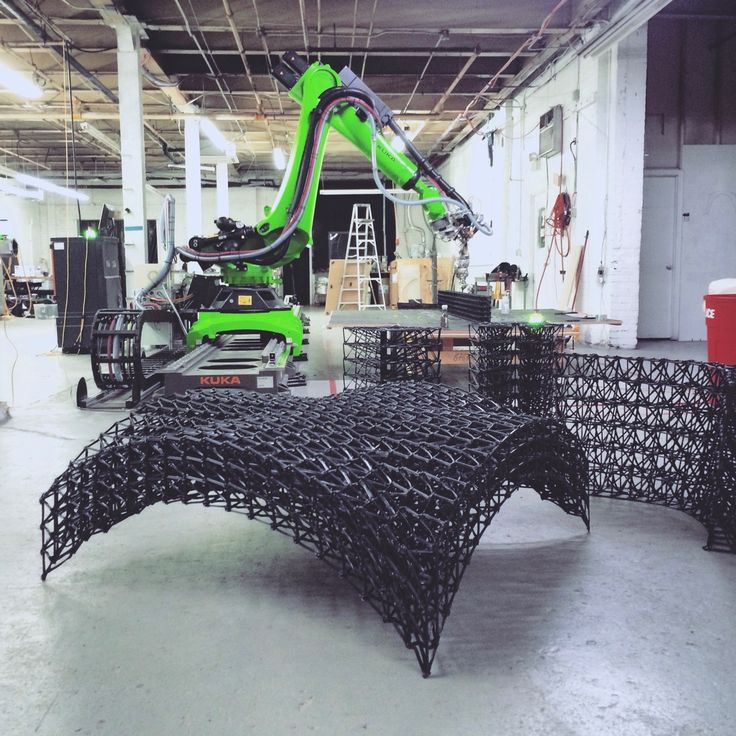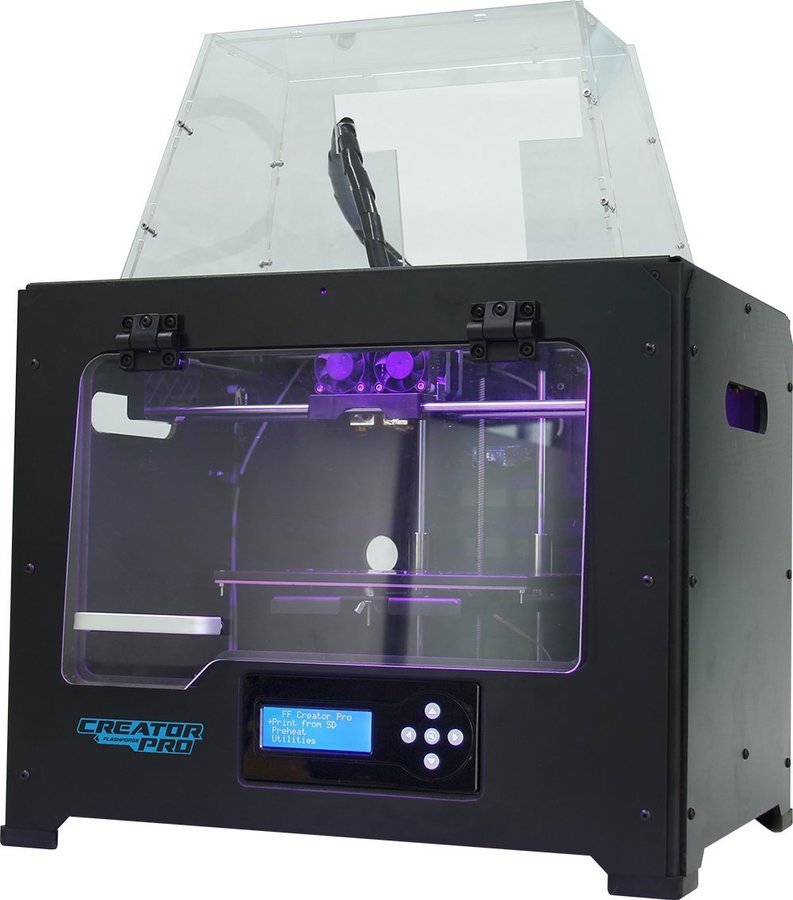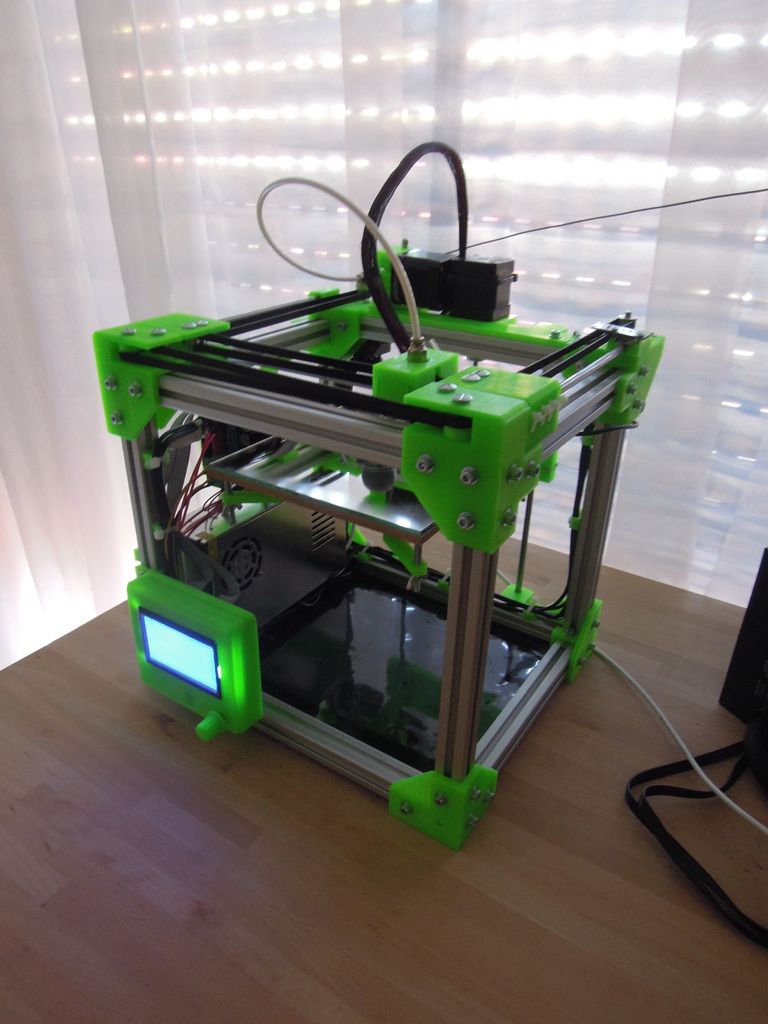3D printer scanner software
Top 3D scanner apps and software in 2022
3D Learning Hub
See all categories
Contents:
- Introduction
- How does 3D scanning work?
- Photogrammetry software
- 3D scanning software for 3D scanners
- 3D scanning apps
- Let's 3D scan today!
Introduction
How does 3D scanning work?
We already wrote an article about how 3D scanning works, so dig into it if you would like to know all the details! In a nutshell, 3D scanning allows you to produce a 3D model of a physical object. 3D scanning is a technology that’s now available for everyone. Doctors and other professionals use 3D scanners at work, but they are also widely used by commercial companies and amateurs.
3D scanning can be as easy as using your own smartphone or setting up a bunch of cameras. There are 3 methods to use 3D scanning technology: laser 3D scanning, photogrammetry, and structured light scanning. We prepared a guide to help you choose the best 3D scanner for your project. Since there are different devices used for 3D scanning, we organized our list of the top 20 3D scanning software by type: photogrammetry software, 3D scanning software used for 3D scanners and 3D scanning apps for your phone.
Photogrammetry software
Photogrammetry software is a technology based on photos to produce your 3D models. It uses photographs to calculate measurements and turn them into 3D data. To 3D scan with a phone, drone or a camera, you need photogrammetry software. We already dedicated a blog post to the best photogrammetry software, but now we will enrich this list.
We already dedicated a blog post to the best photogrammetry software, but now we will enrich this list.
3DF Zephyr
3DF Zephyr is one of the leaders on the market thanks to its UI. It is very intuitive and user-friendly. Inexperienced users will be guided through the 3D scanning process, however, 3DF Zephyr is not only for amateurs. Professionals from different fields will use a lot of helpful tools, such as the ability to transform the model into CAD software. There are also plenty of options to tweak the 3D model and adjust it.
Agisoft Metashape
This professional 3D scanning software is popular for GIS applications (Geographic Information System), but also for visual effects production, historical documentation and game development. The software is capable of working with both close-range and aerial photogrammetry.
An interesting feature of Agisoft Metashape is that the user can make 4D models as the software allows to save whole scenes as editable 3D objects
Autodesk ReCap
Autodesk ReCap stands for Reality Capture. It uses photos, but can also apply laser scans to produce 3D models. It can be used for aerial scans and close-range. The 3D objects can be used with CAD and BIM software. With this 3D scanning software, you will be able to achieve high-quality models, which can be edited thanks to specialized tools.
It uses photos, but can also apply laser scans to produce 3D models. It can be used for aerial scans and close-range. The 3D objects can be used with CAD and BIM software. With this 3D scanning software, you will be able to achieve high-quality models, which can be edited thanks to specialized tools.
Bentley ContextCapture
This is a very powerful professional photogrammetry software, capable of producing whole infrastructure landscapes. It will give you a lot of advanced tools to organize and edit the 3D models. This software is popular for construction projects, it can create highly detailed street views This software can be with aerial photogrammetry and laser scanning in order to achieve the best 3D models. With Bentley ContextCapture you can even produce 3D animations and fly-throughs.
Colmap
Colmap allows for the production of 3D mesh from one camera or from a set up of cameras. It is free and easy to use. There are more advanced options available, especially to improve quality. However, you can’t edit the 3D model in this software. It is great for quick and easy 3D scanning.
However, you can’t edit the 3D model in this software. It is great for quick and easy 3D scanning.
DroneDeploy
As the name suggests, this 3D scanning software was designed for drones. It consists of two apps. One controls the path of the drone and will guide it from take-off to landing. A second program gathers the photos and creates a 3D model. It provides you with tools to measure areas, volumes, and distances. Additionally, you can add more personalized features.
IMAGINE Photogrammetry
IMAGINE is a professional photogrammetry software. It is important for you to consider if you’re planning to work with mapping 3D scans. It is very well known in the industry and used by the department of transportation, commercial mapping companies, and national and regional mapping authorities. It provides users with plenty of professional tools such as different point cloud views, to help transform the photos and manage large data.
It provides users with plenty of professional tools such as different point cloud views, to help transform the photos and manage large data.
Meshroom
Meshroom stands out for an easy learning curve. The 3D scanning process is very intuitive, and based on nodes and creates a 3D model for you. You also have the option to edit the nodes later and adjust the 3D scan according to your needs.
MicMac
This professional photogrammetry software was created by the French National Geographic Insitute and the French National School of Geographic Sciences. It provides you with highly professional tools, especially for academic and industrial applications. It can be used for small and large scale scans.
OpenMVG
Yet another 3D scanning software for professionals. It is trusted by computer-vision scientists and the Multiple View Geometry (MVG) industry. OpenMVG operates with Structure from Motion (SfM) photogrammetry technology.
Photomodeler
Photomodeller allows you to create 3D objects thanks to 3 different methods. You can manually fit common characteristics, automatically produce a 3D model from coded targets or match point clouds from overlapping images. It is an easy to use and affordable 3D scanning software.
You can manually fit common characteristics, automatically produce a 3D model from coded targets or match point clouds from overlapping images. It is an easy to use and affordable 3D scanning software.
Pix4D
This 3D scanning software covers all the tools from flying a drone to generating a 3D model. It will assure your drone path is correct and then allows you to create orthomosaics, index maps, elevation models or point clouds to produce an accurate 3D model. You also have access to different analytic tools so the model can be edited.
3D scanning software for 3D scanners
3D scanning apps
This cutting-edge technology of 3D scanning has gone so far that you can even use your phone to both make a 3D scan and then a 3D model. There are dedicated apps that will allow you to turn a real object into a 3D model in just a few clicks. Learn how to 3D scan with a smartphone
Learn how to 3D scan with a smartphone
Qlone
This is all-in-one mobile 3D scanning software. Qlone will allow you to 3D scan and produce a 3D model with just your smartphone. It’s easy and fast to use. The 3D model can be exported into several 3D formats and sent for 3D printing.
Trnio
Trnio can be considered as photogrammetry software but can be used on a smartphone. It turns pictures into 3D objects, but you can also actually 3D scan the object. It offers two quality options: high and low texturing resolution.
Sony 3D Creator
If you need to get high resolution models using a 3D scan app on your smartphone, this Sony 3D Creator app could totally fit your needs. This free app is perfectly adapted to beginners, allowing you to render your 3D model in 4K for a better resolution.
Heges
Heges is a scanning app for iPhone, targeting professional users. This program has many interesting features: it performs 360° rotation, it includes “Infinity scanning” for large spaces. You can also make the most of its dark mode allowing you to scan in dark environment!
This program has many interesting features: it performs 360° rotation, it includes “Infinity scanning” for large spaces. You can also make the most of its dark mode allowing you to scan in dark environment!
Scann3D
Yet another photogrammetry software. It has a very simple UI and is user-friendly. Take 20-40 pictures in order to generate a 3D model. It can work with small objects as well as bigger objects (such as a tree). You can export your model as an STL file, one of the most popular formats for 3D printing.
3D Creator
This mobile app was developed by Sony and will provide you with high-quality 3D scans, it’s especially popular for portraits. The models can be used within different apps such as messages, but also to 3D print models in full color.
Scandy Pro 3D Scanner
This intuitive 3D scanning software makes it so easy to generate high-quality models. It prides itself in light files without losing quality, built-in support for STL, OBJ, GLB, USDZ and PLY formats, and moreover, fully-featured editing tools.
It prides itself in light files without losing quality, built-in support for STL, OBJ, GLB, USDZ and PLY formats, and moreover, fully-featured editing tools.
Let's 3D scan today!
As you can see the list of Top 3D scanning software is long and for sure one of them will fit your needs. From professional landscape mapping to medical 3D scanning, this technology amazes us. But it can also be used at your home, all you need is a phone.
3D printing can be just as easy. All you need to do is to upload your 3D objects to our online Additive Manufacturing service. 3D printing has never been more simple!
Don’t forget to subscribe to our Newsletter and follow us on Facebook for the latest 3D printing news!
Related Topics
- Return to Top
Get the latest 3D printing news delivered right to your inbox
Subscribe to our weekly newsletter to hear about the latest 3D printing technologies, applications, materials, and software.
3D Scanner Software: Best For Beginners and Professionals 2022
3D scanner software has a lot of uses. From scanning objects to be rendered and recreated with 3D printing, to examining and modeling structures for architecture. 3D scanning software can even be used on people for medical scans, security purposes, and even making 3D printed selfies.
Software of this kind isn’t always cheap, and the open-source options are often lacking in the power and features that professionals or higher-level students need to conduct their work.
These key differences along with the plethora of 3D scanning software available today make it quite difficult to know which one you should use.
If you’re shopping around for 3D scanner software, you’ve likely been caught up in this confusion yourself. Here we’re going to look at some examples of the best 3D scanning software available today.
Whether you’re in an industry that requires 3D scanning, or you’re a 3D printing enthusiast who wants to expand into more exciting projects, you’re sure to find something here to fit your bill.
Skanect
- 3D scanner software price: $129 for Professional Version
- Compatible with: Windows and Mac
- Ideal for: Beginners on a budget
Skanect is a 3D scanner software for PC and Mac. While not the most advanced photogrammetry app on the market, it’s certainly one of the cheapest. But don’t let the low price tag fool you, Skanect does feature a host of tools for everyday scanning use.
Not only a 3D scanner software, Skanect also has editing tools that are capable of some highly precise model manipulation. This is great news for those of you who want to create newer or improved objects from initial scans, such as correcting faults or running aesthetic simulations.
Despite this precision, Skanect has been criticized for low resolution and reliance on outside variables like a fast internet connection and a better-than-average graphics card.
Skanect is entirely free if you’re using it non-commercially, which makes it ideal for any hobbyist with a budget.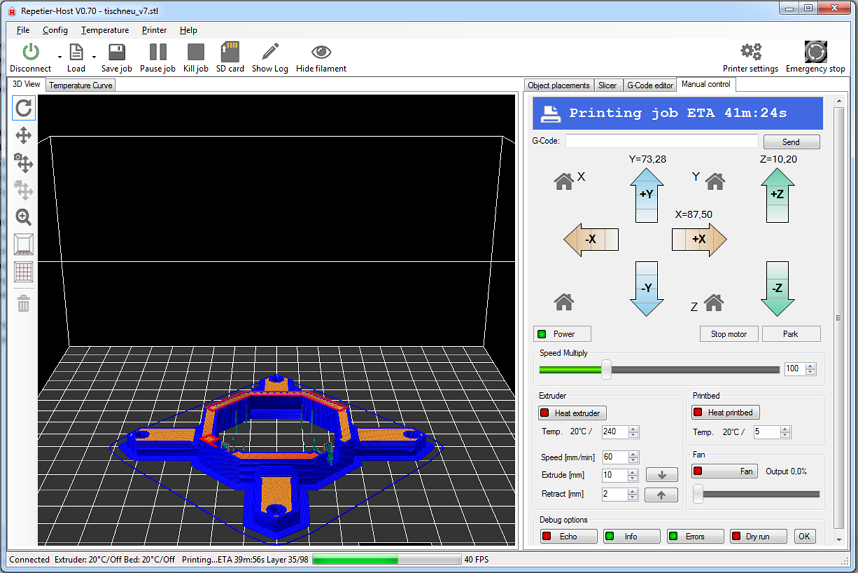 If used professionally, the one-time licensing cost of $129 is nothing compared to some other apps around.
If used professionally, the one-time licensing cost of $129 is nothing compared to some other apps around.
Scanekt’s popularity also comes from its high compatibility with just about any 3D scanner hardware, including the Xbox Kinect. Beginners to 3D scanner and photogrammetry software have also praised its easy learning curve.
If you need to focus on a project with higher resolution, however, your RAM space would be better spent on a higher-powered software like Meshroom.
Meshroom
- 3D scanner software price: Free
- Compatible with: Windows and Linux
- Ideal for: Beginner – intermediate users who don’t need a lot of power
Another great choice for photogrammetry software that won’t break the bank is Meshroom, an open-source 3D scanner and reconstruction app designed as an optional upgrade to AliceVision, from which it was designed.
While not fully approachable by newcomers at first, Meshroom’s somewhat steep learning curve shouldn’t be too much of an issue for beginners thanks to their step-by-step tutorial available here.
Meshroom’s advanced editing and reconstruction features are known for their highly precise manipulation features. Each phase of editing a scan can be returned to and reviewed at your leisure.
The only real downside to Meshroom is its lack of real power, as it can become quite slow and cumbersome if multiple scans are being edited at once. Unfortunately, you will need to look elsewhere if you need to do anything complicated or quickly.
Recfusion Pro
- 3D scanner software price: Starts at €149 (around $170)
- Compatible with: Windows and Linux
- Ideal for: Artists and hardcore enthusiasts
Recfusion Pro is a photogrammetry software designed mainly for making 3D models of objects and people to be recreated as 3D printed replicas. This includes ‘3D selfies’ and other fun ways to use your 3D printer.
Recfusion is a powerful and highly compatible 3D scanner app that will work with just about any 3D scanner, including depth scanners like the Kinect. This means you can get extremely accurate models to recreate anything or anyone as precisely as possible.
This means you can get extremely accurate models to recreate anything or anyone as precisely as possible.
Also capable of handling multiple scanners at once, Recfusion is one of the most powerful 3D scanner tools available, and can be used to recreate just about anything. It’s perfect for making small versions of your favorite vehicle or a 3D tableau of your family and friends.
For more practical uses, Recfusion can be made to inspect or manipulate just about anything in impressive detail. There are two versions, however, and the one capable of running multiple scanners at once costs more than the standard version.
To use multiple scanners for maximum accuracy, it will cost you €599, roughly $700.
Despite its capabilities, Recfusion Pro is very easy to use. While it will take newcomers a little more time to get used to everything, the layout and user interface are streamlined and easy to navigate.
MicMac
- 3D scanner software price: Free
- Compatible with: Windows, Mac, and Linux
- Ideal for: Higher-Level students and experienced users
MicMac is another open-source photogrammetry software that is remarkably impressive given that it’s free. Created by the French National Geographic Institute, it was designed initially as a large-scale scanner app to measure the impact of human actions on the environment.
Created by the French National Geographic Institute, it was designed initially as a large-scale scanner app to measure the impact of human actions on the environment.
That’s not to say that it’s unfit for casual use, as it’s just as handy for rendering smaller objects as it is for large projects like architecture or interior design.
While it is impressive, MicMac may be very daunting for beginners or those of you who only want a simple scanner software for the most basic of uses. If this is the case, then you’ll find the learning curve and massively complex capabilities of MicMac too overwhelming.
If you’re a beginner or intermediate user who doesn’t need that kind of power or doesn’t want something too flashy, then you’re better off going for Skanect or similar software that doesn’t have too steep a learning curve.
Elcovision
- 3D scanner software price: Variable
- Compatible with: Windows only
- Ideal for: Projects that need exact, pixel-perfect precision
Elcovision is one of the oldest examples of photogrammetry software around. Founded in 1986, it has been praised for being able to read just about any image format available.
Founded in 1986, it has been praised for being able to read just about any image format available.
By using manipulatable point clouds, scans rendered using Elcovision can be made to highly detailed specifications. Effectively, you can create a 3D model right down to an exact pixel to create a mesh cloud of just about anything.
Naturally, having that kind of control is overwhelming to those of you who only need general scans for simple projects like replicating an object with 3D printing. While Elcovision is a personal favorite of mine, it’s not for those of you who want something a bit more basic.
iWitnessPro
- 3D scanner software price: Variable
- Compatible with: Windows
- Ideal for: Professionals with high-maintenance projects
If you need 3D scanner software for professional uses that won’t skimp on the power, iWitnessPro is the confusingly named photogrammetry software for you.
Not only is it capable of highly detailed renders and an impressive speed even with the most complex projects, iWitnessPro is easy enough to use that it makes for a great teaching tool.
With a carefully curated system, iWitnessPro is known for its reliability, and can convert and communicate with CAD software quickly and without lag.
Related 3D scanning articles you may be interested in:
- Best 3D scanner apps for iOS and Android
- Best 3D scanners: buyer’s guide
- DIY 3D scanners you can build at home
- Photogrammetry software: best apps ranked
- Best 3D animation software
- Best 3D sculpting software
- Best 3D printing software
review of the 10 best programs for 3D scanners: the most popular software for 3D scan
04/30/2021
Content
-
- PhotoModler Scanner
- Rapidform 9000 Rangevision Scancenter
- GEOMAGIC CONTROL CONTROL CONTROL
- FARO Scene
- 3DF Zephyr
- Colmap
- PolyWorks
- Vxmodel
- Artec Studio
- Conclusion
-
by setting the parameters manually;
-
automatically, from already laid beacons;
-
from a point cloud from overlapping images.
-
XOS - designed to regulate and control 3D scanning, as well as processing the resulting images.
-
XOR - widely used in design, as it has a huge number of tools for 3D modeling. With its help, you can create high-precision three-dimensional models (on a cloud of points) of almost anything.
-
XOV - allows you to control the quality of the resulting three-dimensional image, which makes it possible to maximize its detail.

- 3D filmmaking and graphic design;
- use in archeology for the restoration of ancient artifacts;
- restoration and preservation of cultural property.
1 3D printers have long ceased to be a curiosity for Russians.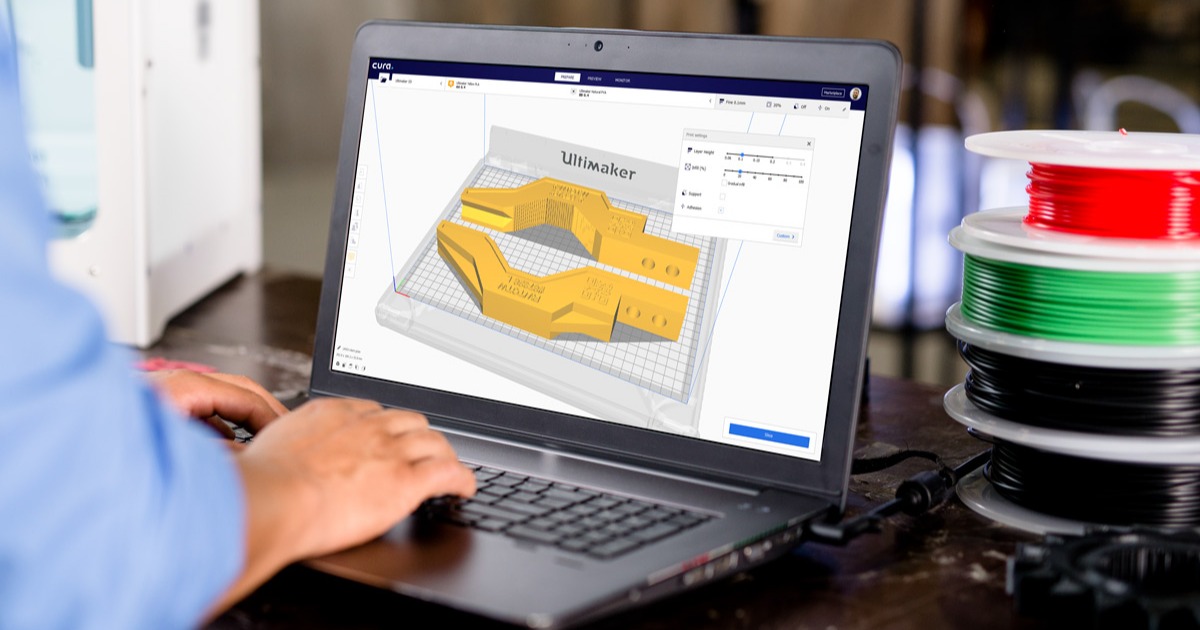 Increasingly, these devices can be found not only in manufacturing plants and in companies involved in engineering and design. They are actively used by consumers both for personal needs (creating souvenirs, figurines) and for work purposes, moreover, in various fields - medicine, construction, science, car manufacturing, etc. However, all this would be impossible without 3D scanners that transfer data about a physical object into digital format and, using special computer programs, create a three-dimensional model, which can later be sent for printing. Scanning, in fact, is only the first stage of work, but the main part of it falls on the processing of the collected information.
Increasingly, these devices can be found not only in manufacturing plants and in companies involved in engineering and design. They are actively used by consumers both for personal needs (creating souvenirs, figurines) and for work purposes, moreover, in various fields - medicine, construction, science, car manufacturing, etc. However, all this would be impossible without 3D scanners that transfer data about a physical object into digital format and, using special computer programs, create a three-dimensional model, which can later be sent for printing. Scanning, in fact, is only the first stage of work, but the main part of it falls on the processing of the collected information.
Specialized software not only analyzes the information received and creates a virtual copy based on it, but also helps to eliminate possible errors and errors made during the scanning process and much more.
Today we will talk about the most popular programs for 3D scanners that allow you to solve almost any user task.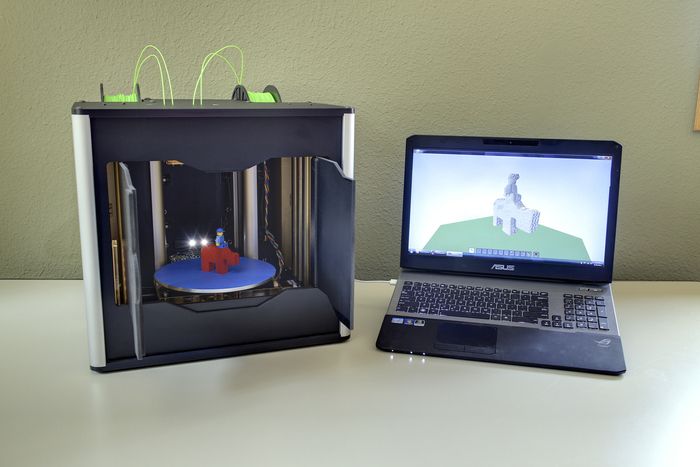
Photomodeler Scanner
Very simple and functional software that can create 3D models of varying degrees of complexity. Almost everyone can understand it and learn how to use it to recreate virtual copies of anything, even a person.
You can set the characteristics of a future object in Photomodeler Scanner using 3 methods:
In the latter version, the user will also need to indicate the position of the camera during the shooting process and mark control points on the images, linking them together.
Creating a 3D model with Photomodeler Scanner
With Photomodeler Scanner, you can create all kinds of diagrams, graphs, different planes, expand a 3D line, and much more.
This application is very affordable and at the same time allows you to get professional results with a minimum of effort.![]()
RapidForm
One of the most frequently used and convenient programs. It is distinguished by its quality and versatility, as it is suitable for many models of 3D printers.
It analyzes the data received using a 3D scanner and creates an accurate three-dimensional model. If you need to make any changes, then it will be quite easy to do this, since the program is very simple and straightforward to use.
Example of work in Rapid Form
RapidForm has several types of programs:
RangeVision ScanCenter
Software that provides the user with a huge selection of functions and tools for creating a high-precision digital three-dimensional copy of an object of any complexity. For data analysis, unique algorithms are used that make it possible to convey as clearly as possible not only the geometry of the scanned object, but also its color (up to shades, including white) and texture. At the same time, anyone can understand the RangeVision ScanCenter, as it is intuitive and easy to use.
Screenshot of the process of creating a 3D model in Range Vision
It can work in various scanning modes: free, with markers and on a turntable. The resulting file can be exported to all popular formats.
All actions of the program are automated as much as possible (calibration, adjustment, analysis of the quality of scans), which greatly simplifies the task and at the same time gives the best result at the output.
Geomagic Control X/Design X/Wrap
Geomagic professional 3D scanning software is available in 3 versions: Wrap, Control X, Design X. They use the latest topological shape recognition technologies. They can not only project a three-dimensional image of an object, but also analyze the degree of its possible wear and deviations. Often used in reverse engineering.
Geomagic Design X 3D reverse design software. Provides the ability to combine CAD processing and 3D scan data based on a design, resulting in detailed CAD models. This can be done both automatically and manually by setting parameters and editing the processing of point clouds and polygonal meshes.
Geomagic Control X - software for quality control and geometry of 3D models. Provides users with a wide range of tools to enhance their scanning experience with reporting and data analysis capabilities.
Wrap : Used for processing point clouds and meshes, used in modeling and design. It works quickly and accurately, making it possible to optimize the resulting model without losing the original properties of the object, such as texture and texture. After processing the scan data with Wrap, the created 3D project can be printed. Suitable for both small and large items.
It works quickly and accurately, making it possible to optimize the resulting model without losing the original properties of the object, such as texture and texture. After processing the scan data with Wrap, the created 3D project can be printed. Suitable for both small and large items.
How to create a 3D model in Geomagic Wrap
The Geomagic software package, like other analogues, allows you to control the quality of scans and export 3D models created on their basis to various formats.
FARO Scene
Faro is a world famous manufacturer of 3D scanners, which also produces one of the most advanced software for them. One such program is Faro Scene. It is suitable for working both with "native" devices of the same brand, and for many others.
Faro Scene is widely used to create 3D models of various buildings
It is very effective in processing scans: it can combine them, carry out all kinds of measurements, visualize data, etc. In addition, thanks to the advanced functions of the program, it is possible to transfer color from a photo to a finished model by overlaying and further balancing it.
In addition, thanks to the advanced functions of the program, it is possible to transfer color from a photo to a finished model by overlaying and further balancing it.
3DF Zephyr
Perhaps the most popular program among users, due to its convenience and simplicity. The interface is so clear that it is not difficult to understand it.
3D-Zephyr will not cause problems even for beginners
Suitable for both amateurs and professionals. The latter will especially like a large selection of tools and settings, including the ability to transfer the resulting three-dimensional model to CAD software.
Colmap
Indispensable in cases where you need to quickly and easily create a 3D copy of an object. Colmap makes it possible to use a 3D mesh both from one camera and from several. This approach is very convenient where you need to scan a large number of items in a short time.
Colmap example
The “minus” is that editing 3D models will not work without additional software. However, the quality of such 3D images is quite acceptable.
However, the quality of such 3D images is quite acceptable.
PolyWorks
The capabilities of the program allow you to analyze the accuracy of the resulting three-dimensional copy, as well as its quality.
3D object created in PolyWorks
PolyWorks is widely used in areas where maximum detail of a 3D object and its accurate reproduction are required: medicine, automotive, construction, design, etc.
Vxmodel
Software created specifically for reverse engineering products, as well as finalizing 3D scan data. It has the function of editing a polygonal model, its alignment, extraction of primitives, construction of surfaces and export of objects.
Vxmodel can create 3D models of various parts
It can process information from any 3D scanners and translate it into CAD and prepare it for 3D printing, so it is very convenient to use. Manufactured by Creaform.
Artec Studio
Quality software with a wide range of tools. At the same time, you can use it even if you do not have the skills to work with such programs. Especially for such users, the "Autopilot" mode was developed, which simplifies the process of processing 3D scanning data as much as possible, independently selecting algorithms based on the user's answers.
3D model obtained with Artec Studio
Allows you to control the quality of the 3D model not only at the processing stage (compatible with Geomagic Control X), but also in the process, giving a color signal about how close / far the operator is from the object when scanning.
The program itself is able to select the degree of sensitivity of the scanner, as it can analyze the type and complexity of the surface. This makes it possible to digitize even dark and shiny objects.
Well determines the colors and configuration of the scanned object, making it unnecessary to apply markers. Suitable for formatting scans for CAD.
Suitable for formatting scans for CAD.
Artec Studio easily handles large amounts of data, making it ideal for 3D scanning of various buildings and structures, etc. All operations are performed very quickly and efficiently.
Conclusion
All the programs for 3D scanning discussed above have good tools and a sufficient amount of options to perform tasks of any degree of complexity. They are suitable for both professionals and ordinary users who do not have experience with such software, since they have a high degree of automation and have a fairly understandable interface.
Each major manufacturer of 3D scanners releases its own software for them, which is constantly updated and improved. However, many of these programs can easily be used on third-party devices without loss of quality. You can use any of the listed 3D modeling software.
If you need equipment for 3D printing, but it is difficult to make a choice on your own, contact Tsvetnoy Mir.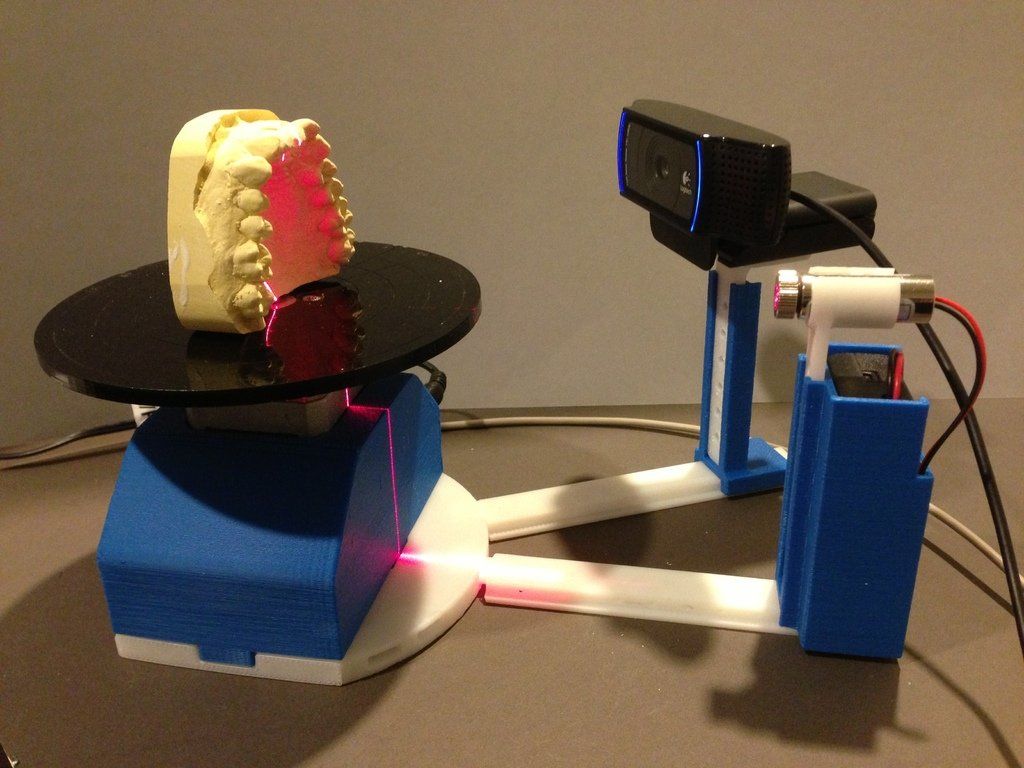 The specialists of our company know absolutely everything about the process of creating three-dimensional models and will help you choose a 3D printer or scanner based on your tasks and capabilities. It is important to us that our customers get exactly what they need.
The specialists of our company know absolutely everything about the process of creating three-dimensional models and will help you choose a 3D printer or scanner based on your tasks and capabilities. It is important to us that our customers get exactly what they need.
Call: +7 (495) 287-41-45, 8(800) 550-02-09 and we will answer any of your questions!
Add to compare
Product added to compare Go
| Manufacturer | Shining 3D |
Add to compare
Product added to compare Go
| Manufacturer | Shining 3D |
Add to compare
Product added to compare Go
| Manufacturer | Range Vision |
Add to compare
Product added to compare Go
| Manufacturer | Range Vision |
#Useful
Expert in the field of additive and subtractive technologies, 3D equipment and CNC machines with over 10 years of experience.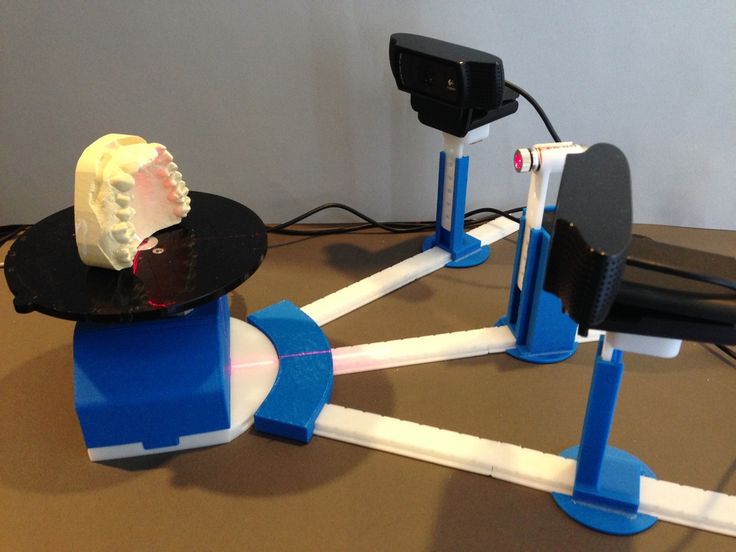
Share
all materials
3D Scanning and Data Processing Software Review / Sudo Null IT News
Image Source: 3dsystems.com In the article, we introduce you to software solutions for 3D scanning and further processing of models: with the capabilities, purpose and distinctive features of programs from different publishers.
3D Systems Geomagic Control X / Design X / Wrap
Image source: 3dsystems.com
The software package is designed for linear measurements and detection of object surface defects. Consider situations where the use of Geomagic Control X optimizes production processes.
1. The software is used for incoming quality control of parts supplied to manufacturing plants from suppliers. To inspect a large number of objects, it is necessary to create an algorithm and run it to check the entire series of products. The program allows you to measure deviations and set parameters for various surfaces, which reduces time costs compared to other quality control methods.
Image source: solicad.com
2. Geomagic Control X files are supported by CAD, the complex use of programs allows you to calculate the change in the dimensions of parts under the influence of temperatures. With this capability, engineers can make adjustments to the 3D model prior to mass production, reducing scrap costs.
3. Using the program, determine the degree of wear and identify deviations from the norm in operated facilities, preventing equipment breakdowns and determining the need for preventive maintenance and repair. Within the software, the user can generate a report, analyze trends and draw a conclusion about the timing of the appearance of defects in equipment or tools.
For more details about the functionality, see the video:
Image source: youtube.com
For reverse engineering tasks, the developers have proposed a version of Geomagic Design X suitable for all models of 3D scanners.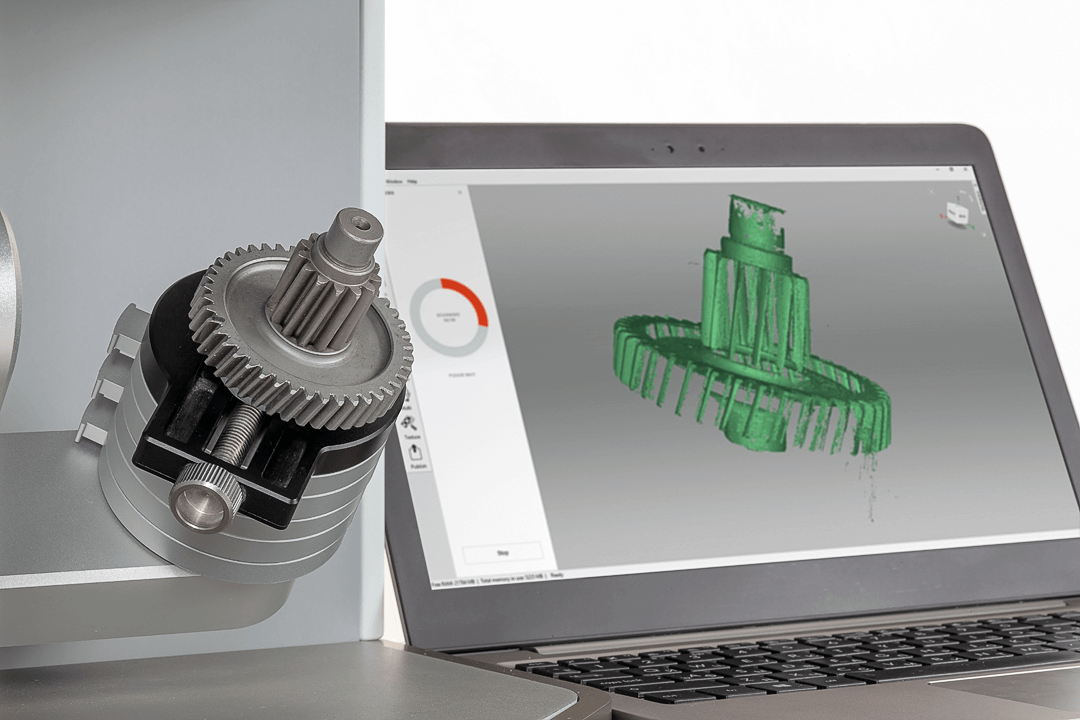 The program allows you to create a new part from a digitized model, as well as restore the shape and design of a damaged object.
The program allows you to create a new part from a digitized model, as well as restore the shape and design of a damaged object.
The video shows an example of how the program works:
Image source: 3dsystems.com
The 3D Systems Geomagic Wrap software is designed to scan and process data from objects of a wide size range. The top three applications for the application are:
The main features of Geomagic Wrap can be found in the video:
Creaform VXmodel
Image Source: cision.com
Creaform Software Solutions is a software suite for digitizing objects and processing finished models. The most common application - VXmod was created for scanning and working with models, including in CAD systems.
Image source: 3d-skenovani.cz
The software allows you to stitch several scans into a single object. The function is in demand when working with large-sized objects.
In the program, you can correct scanning flaws: fill voids, connect faces, reduce mesh density and refine other nuances.
Additional features include creating surfaces and curves, transporting information to Autodesk Inventor and other programs.
Here's a little introductory video to demonstrate how the software works:
Faro Scene
Image source: streambend.net
FARO is a world-renowned manufacturer of 3D scanners that develops exclusive software solutions that are compatible with its own digital devices and scanners from many other brands.
Image source: youtube.com
A distinctive feature of Faro Scene is high image clarity and accuracy, the ability to view the model in a virtual reality (VR) environment.
During digitization, the image is formed on the screen of a laptop or computer. If the result is unsatisfactory, the process can be stopped without waiting for completion and restarted.
Another feature of the program is the overlay of a photo on a finished model in order to transfer data about the color of an object.
The video demonstrates the work of a 3d scanner and the SCENE program in the field of architecture.
Siemens Solid Edge
Image source: plm.automation.siemens.com
Solid Edge is a set of software solutions designed to process models obtained by scanning objects. Software is used both in reverse engineering and in the design of new products.
Image source: solidedge.siemens.com
One of the suite's programs is Solid Edge Wiring Design, which is used to streamline electrical wiring and board design. The advantage of the software is to reduce the design time due to the possibility of a quick transition from one block of the electrical circuit to another.
Solid Edge Simulation software helps you define stresses on product prototypes. The user has the opportunity to study the parameters of the elements in the system in order to check the accuracy of the ratio of a number of parts. The program also analyzes the thermal interaction between parts or fluids.
Solid Edge Augmented Reality brings 3D models to AR systems.
The results of data processing are stored “in the cloud”, which provides access for remote users to collaborate on projects.
Video showing Solid Edge workflow:
RangeVision ScanCenter
Image Source: rangevision.com
RangeVision ScanCenter is designed to scan objects and create models of large objects from individual captured images, i.e. photogrammetry.
The software has a clear and comfortable interface. From the main window of the program, you can return to the last few saved projects, similar to Adobe software.
Image source: rangevision.com
Algorithms for working with image batches have been improved in the latest version: it became possible to turn off or delete selected photographs, cut out a fragment of an image. The software provides a number of measures to protect against user errors, such as digitization without prior calibration of the device, the ability to restore accidentally deleted image fragments and entire files. All software updates are free for RangeVision users.
For a visual introduction to the capabilities of the RangeVision ScanCenter, watch the video. Workflow shown using RangeVision PRO and Spectrum 3D scanners:
Total
The considered programs, created as professional software for 3D scanning, despite their wide functionality and capabilities, are quite accessible for users without special education to study and work with.
We have selected the developments of companies with extensive experience in the field of digital technologies.