3D printer drag knife
DIY Vinyl Cutting Drag Knife for Desktop CNC
A desktop CNC is a great addition to any 3D printer or laser cutter. I consider them ‘the trinity’ for any maker garage. While a desktop CNC is great for wood and some metals like aluminum or brass, it would be great to extend the infrastructure with something more: vinyl cutting. And with this the idea to have cool sticker on my laptop lid:
CNC cut-out design on laptop lidOutline
Adding a drag knife for vinyl cutting is nothing new: there are plenty of projects you can find on the internet or Thingiverse. Many of them use 3D printed design to hold a razor blade.
Other Drag Knife Holders (Source: Thingiverse)Many of them are not spring loaded (I only want to cut the vinyl, not the back paper, and I want to compensate for the surface) or cannot easily fit into a normal router collet (I don’t want to remove the router) or are not electrically connected to the blade (I want to use my zero Z probe and bit changer).
So I ended up with my own design, using vinyl cutter holder plus 3D printed parts with some hex screws and smaller modifications. The main concern was accuracy and sturdiness, despite of 3D printing.
BOM
To build this head, I used the following:
- M5 Hex screw with at least 20 mm thread, otherwise non-threaded
- 4x M4x20 mm threaded rods, around $2
- 4x M4x25mm screws
- 4x M4x15mm screws
- 4x M4 10mm washers
- 1x M5 18mm washer
- 32x32x2 mm aluminum plate
- 1x 15×33 mm spring (around $1)
- 1x Roland cutter blade holder with cutting blades (around $5)
- Sticky vinyl cutting mat (A3 size, around $10)
- Vinyl transfer film (30x500cm, around $10)
The costs for the head itself are around $10 (plus the vinyl, transfer film or cutting mat).
In the image below the M4 10 mm washers are missing, and they show the parts from the top to the bottom:
- Threaded rod and nut to fit into the collet with aluminum plate
- 3D printed top part with washer and nut
- 4 hex screws from the top aluminum plate to the 3D printed spacer
- 4 threaded distance holders
- Bottom 3D printed spacer to hold the distance rods
- Press-Fit blade holder with 4 hex screws to the distance rods
- blade holder with insert, blade and spring which all get placed between the distance holders
The 3D parts are all printed in ‘draft’ mode (0.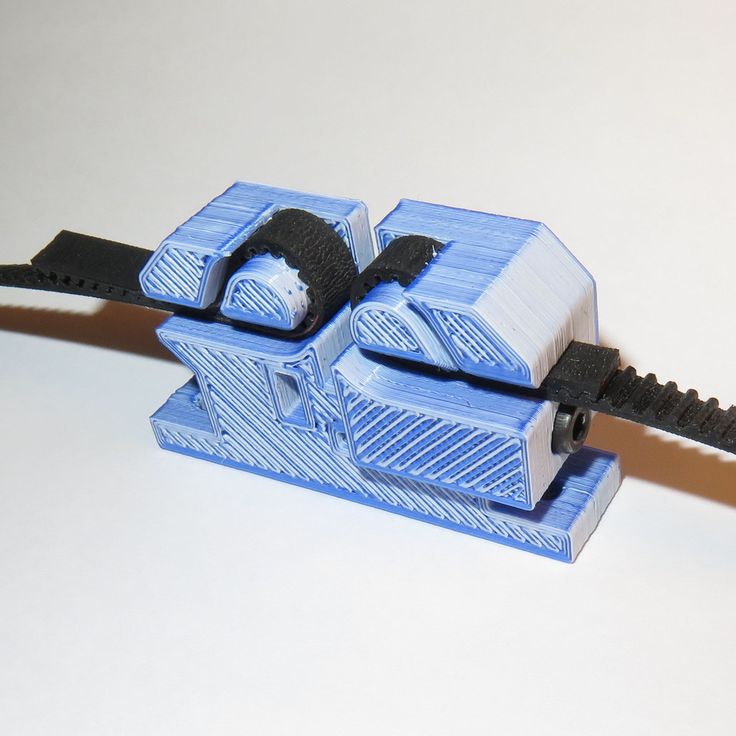 2 mm height) with 30% infill.
2 mm height) with 30% infill.
Update: I changed one element to make it possible to remove the blade without the need to disassemble the head: with that gap and tweezers, the knife can be pulled out the head and easily changed.
Added gap for tweezers to remove knifeAccess for Tweezers to pull out knifeThe ‘Roland’ head to hold the blades is available from many sources on the internet, including AliExpress:
Drag Knife Holder (Source: Aliexpress)Inside that head, the blade can rotate as it is hold back by a magnet. Be sure to get some blades too (blue: 60° (thick materials), yellow 30° (small details), red 45° (standard)).
The drag knife is inserted into the holder and is slightly off-center: that way the knife turns and follows the line automatically. The knife has to be adjusted so it only cuts the vinyl but *not* the back paper:
Note that the knife holder itself does *not* rotate: the small knife inside the blade automatically rotates and follows the movement.
Another good thing for cutting vinyl is a sticky cutting mat:
Sticky Vinyl Cutting MatThe mat has a sticky surface similar to post-it. I glued it on a piece of MDF and then clamped down to the CNC bed. The vinyl sheets then stick to the mat and everything is kept in place.
Vinyl on sticky cutting matThe holder is ‘mostly’ 3D printed, below the four pieces. The top and bottom part are printed in two pieces for easier printing. That way the hex screws and distance rods fit inside the 3D printed parts.
I intended to use 3D printing for a prototype only and later mill it out of aluminum. But the above design was so rigid that there was no need for the 3D milling. I only used a 2 mm aluminum milled plate on the top to keep the shaft very rigid.
The top and bottom parts are hold together with hex screws and 4 distance threaded rods. The spring between keeps the press-fit folder in pace:
To insert the knife holder into the CNC collet, I have cut a M5 Hex screw:
The lower end of the screw gets attached with a washer to the top part of the holder:
Below the drag knife holder assembled:
The router (Makita in my case) does not need to be removed, as the head attaches to the router collet and is firmly attached.
Because the spring is connected to the blade holder, a magnetic probe can be used with the drag knife. The magnet fits between the two rods:
Z-Probe attached with magnet to springFor Z-Probing the other side of the probe is placed on the vinyl or cutting area below the drag knife:
Drag Knife with Z-ProbeSee the video later in the article how this works. Having accurate Z zero position is critical for a good cut.
Software
To cut out the designs I generated GCode for the machine using the free version of Carbide Create and the open source tool Inkscape. One important aspect for the design is to avoid ‘sharp’ corners if possible. Below is a detail of the design I used:
Sharp corners in designIt is best to smooth these corners, but the above corners worked without issues for me. In the end, you have to find out what works and what does not for your machine and vinyl material.
I used a ‘Contour’ toolpath with no offset and 1 mm cut depth using a custom defined tool:
The custom tool is defined like below:
Custom Drag Knife ToolMost parameters really do not matter, except:
- Feed Rate: speed for moving the knife.
 I’m using 20 inches/minute
I’m using 20 inches/minute - Cut Depth: This one shall be larger than the max depth specified in the tool path, otherwise it ends up in multiple passes. I specified half of an inch just to be the safe side
- RMP: the drag knife does *not* rotate. As it was not possible to enter a RPM of zero, I set a speed of 1.
Alternatively you might edit the GCode file and remove the M03 command which sets the spindle speed. What I do is simply ignore the the command during cutting and not turning on the spindle.
The image below shows the dimensions and numbers behind the tool definition:
Cut Depth and Vinyl Foil RelationshipUsual vinyl foils are around 0.2 mm thick. The blade shall only cut the foil and not the back paper, so the blade is only 0.2 mm outside of the head. Zero Z axis is the top of the vinyl. Telling the machine to have a cut depth of 1 mm means it will press the head down 1 mm from the Z zero position: with the spring loaded blade the knife will only go 0. 2 mm deep inside the vinyl, and the head will be pressed with the spring onto the vinyl surface.
2 mm deep inside the vinyl, and the head will be pressed with the spring onto the vinyl surface.
You can see the a cut in the video below.
In the video one small ‘inner’ piece gets moved out a bit: this shows that good contact between the vinyl and the back paper is essential and important. This can happen for very small pieces or cut-outs, so need to be planned accordingly. And I recommend to round/sand the possibly sharp corners on the head to avoid this:
Below is the result of one of the first cuts:
Inner cutouts removedI’m using a transfer film to get the design off the back paper:
The lines on the transfer film makes it easy to position it on the target surface, in this case the lid of my laptop:
Positioning design on target surfaceThen after carefully removing the transfer film: the result:
Finished design on laptopSummary
Adding a vinyl-cutting spring-loaded drag-knife extends the possibilities of a desktop CNC. It would not be limited to vinyl film, but could be used for paper-cuts or similar too. With mostly 3D printed parts and a few extras like hex screws and a blade holder for cutting machines a rigid and working head can be constructed. With using a collet based design I don’t have to remove the router, and best of all I can use all the probing equipment the same way as for all the other milling tools. I hope you find this inspirational and useful for your next design.
It would not be limited to vinyl film, but could be used for paper-cuts or similar too. With mostly 3D printed parts and a few extras like hex screws and a blade holder for cutting machines a rigid and working head can be constructed. With using a collet based design I don’t have to remove the router, and best of all I can use all the probing equipment the same way as for all the other milling tools. I hope you find this inspirational and useful for your next design.
Happy cutting 🙂
Links
- Files on Thingiverse: https://www.thingiverse.com/thing:4894441
- Video of head in action: https://youtu.be/pTJ1Sb_OD70
Like this:
Like Loading...
DIY vinyl cutting drag knife for a desktop CNC #CNC @McuOnEclipse « Adafruit Industries – Makers, hackers, artists, designers and engineers!
Erich Styger documents a design for a DIY vinyl cutting drag knife for a desktop CNC, using a vinyl cutter holder plus 3D printed parts with some hex screws and smaller modifications. The main concern was accuracy and sturdiness, despite use of 3D printing.
The main concern was accuracy and sturdiness, despite use of 3D printing.
Adding a drag knife for vinyl cutting is nothing new: there are plenty of projects you can find on the internet or Thingiverse. Many of them use 3D printed design to hold a razor blade.
Many of them are not spring loaded (I only want to cut the vinyl, not the back paper, and I want to compensate for the surface) or cannot easily fit into a normal router collet (I don’t want to remove the router) or are not electrically connected to the blade (I want to use my zero Z probe and bit changer).
So I ended up with my own design, using vinyl cutter holder plus 3D printed parts with some hex screws and smaller modifications. The main concern was accuracy and sturdiness, despite of 3D printing.
See the video below and more in the post here.
Adafruit publishes a wide range of writing and video content, including interviews and reporting on the maker market and the wider technology world. Our standards page is intended as a guide to best practices that Adafruit uses, as well as an outline of the ethical standards Adafruit aspires to. While Adafruit is not an independent journalistic institution, Adafruit strives to be a fair, informative, and positive voice within the community – check it out here: adafruit.com/editorialstandards
Our standards page is intended as a guide to best practices that Adafruit uses, as well as an outline of the ethical standards Adafruit aspires to. While Adafruit is not an independent journalistic institution, Adafruit strives to be a fair, informative, and positive voice within the community – check it out here: adafruit.com/editorialstandards
Adafruit is on Mastodon, join in! adafruit.com/mastodon
Stop breadboarding and soldering – start making immediately! Adafruit’s Circuit Playground is jam-packed with LEDs, sensors, buttons, alligator clip pads and more. Build projects with Circuit Playground in a few minutes with the drag-and-drop MakeCode programming site, learn computer science using the CS Discoveries class on code.org, jump into CircuitPython to learn Python and hardware together, TinyGO, or even use the Arduino IDE. Circuit Playground Express is the newest and best Circuit Playground board, with support for CircuitPython, MakeCode, and Arduino. It has a powerful processor, 10 NeoPixels, mini speaker, InfraRed receive and transmit, two buttons, a switch, 14 alligator clip pads, and lots of sensors: capacitive touch, IR proximity, temperature, light, motion and sound. A whole wide world of electronics and coding is waiting for you, and it fits in the palm of your hand.
Circuit Playground Express is the newest and best Circuit Playground board, with support for CircuitPython, MakeCode, and Arduino. It has a powerful processor, 10 NeoPixels, mini speaker, InfraRed receive and transmit, two buttons, a switch, 14 alligator clip pads, and lots of sensors: capacitive touch, IR proximity, temperature, light, motion and sound. A whole wide world of electronics and coding is waiting for you, and it fits in the palm of your hand.
Have an amazing project to share? The Electronics Show and Tell is every Wednesday at 7pm ET! To join, head over to YouTube and check out the show’s live chat – we’ll post the link there.
Join us every Wednesday night at 8pm ET for Ask an Engineer!
Join over 36,000+ makers on Adafruit’s Discord channels and be part of the community! http://adafru.it/discord
CircuitPython – The easiest way to program microcontrollers – CircuitPython.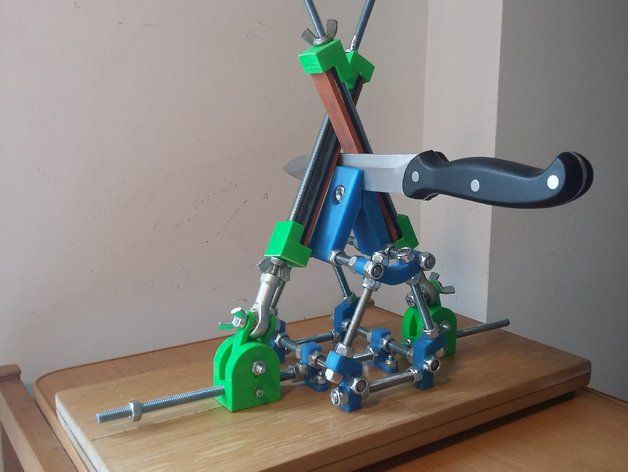 org
org
Maker Business — Philips, an electronics giant, has faded from its former glory
Wearables — Use a light touch
Electronics — Lost signal? Have no fear!
Python for Microcontrollers — Python on Microcontrollers Newsletter: Pi Day, GitHub 2FA and much more! #CircuitPython #Python #micropython @ThePSF @Raspberry_Pi
Adafruit IoT Monthly — Boxing Glove Tracker, Disconnecting Smart Appliances, and more!
Microsoft MakeCode — MakeCode Thank You!
EYE on NPI — Maxim’s Himalaya uSLIC Step-Down Power Module #EyeOnNPI @maximintegrated @digikey
New Products – Adafruit Industries – Makers, hackers, artists, designers and engineers! — #NewProducts 3/15/23 Feat. Adafruit CAN Bus FeatherWing – MCP2515!
Get the only spam-free daily newsletter about wearables, running a "maker business", electronic tips and more! Subscribe at AdafruitDaily.com !
No comments yet.
Sorry, the comment form is closed at this time.
Free Knife 3d models | CGTrader
Free 3D Knife models available for download. Available in various formats including MAX, OBJ, FBX, 3DS, STL, C4D, Blend, MA, MB. Find professional Knife 3D models for any 3D design projects like Virtual Reality (VR), Augmented Reality (AR), Game, 3D Rendering or Animation....Show more0003
Available in various formats including MAX, OBJ, FBX, 3DS, STL, C4D, Blend, MA, MB. Find professional Knife 3D models for any 3D design projects like Virtual Reality (VR), Augmented Reality (AR), Game, 3D Rendering or Animation....Show more0003
Premium
$15.00
stl
Premium
- Lowpoly
max, obj, fbx, 3ds, mtl and more
Premium
obj, fbx, mtl, blend, stl
Premium
- PBR
OBJ, FBX, MTL, Blend
Premium
- LowPoly 9000 9000 9000 OBJ, FBX, 3DS, BLEND, MTL AND MORI0003
- PBR
- PBR 9000 9000 9000
-
Permium 9000 Premium 9000 Premium 9000 Premium 9000 Premium
017 PBR
- LowPoly
- Lowpoly
- Lowpoly
- PBR
- Lowpoly
- PBR
- LowPoly
- Lowpoly
- PBR
- LowPoly
- PBR
- PBR
OBJ, FBX, Blend, MTL, STL
Premium
OBJ, FBX, MTL
Premium 9000 9000 9000 9000 9000 OBJ 9000 OBJ, Blend, DAEN, DAEN, DAEN, DALEN
MAX, OBJ, FBX, MTL
Premium
OBJ, FBX, MTL, Blend
Premium
OBJ, FBX, MTL
Premium
OBJ, FBX, 3DS, Blend and More
OBAM
000 OBAM 000 OB sbsar and morePremium
obj, fbx, 3ds, mtl, dae and more
Premium
stl, sldprt, sldasm, slddrw, dxf and more
Premium
max, obj, mtl, usd, mdl
Premium
obj, fbx, 3ds, mtl
Premium
fbx, Blend
Premium
OBJ, FBX, 3DS, MTL
Premium
OBX, FBX, MTL
Premium, MTX, MTX, MTX, MTX0003
Premium
obj, fbx, 3ds, mtl, stl
Premium
fbx
Premium
obj, fbx, mtl, ma, mb
Premium
OBJ, FBX, C4D, MTL
Premium
OBJ, MTL, STL
Premium
OBX, MTL, MTL0002 Premium
Max, OBJ, FBX, MTL
Premium
Blend
Premium
OBX, DAE, Blend and More
PREMIUM
000 PREMIUM 9000ol MTL, ZTL, ZBP
Premium
OBJ, FBX, MTL, SBSAR and MORE
Premium
OBJ, FBX, DAE, STL
Premium
OBJ, FBX, SPP, SBSAR, SPSM and More
Premium
MAX, OBJ, FBX, 3DS, MTL and MORE 9000 OBAM 9000 OBAM 9000 OBAM 9000 OBAM 9000 OBAM 9000 OBAM 9000 OBAM 9000 OBAM 9000 OBAM
Best 3D Printing STL Files Karambit・Cults
Valorant GO Yoru Chibi
1. 86 €
86 €
Karambit with stand
1,80 €
Bundle of Valiant Knives
20 €
Reaver karambit valorant
3 €
Valoran River Karambit
1.86 €
Valorant Tilde knife
2.23 €
CSGO Karambit
Free
Valiant Vertigo
2.56 €
PREMIER KARAMBIT VALORANT
2,53 €
KEY KARAMBIT
Free
Valorant Baby Wingman
2.33 €
Figurine "Valiant winged man delivering a thorn"
3,49 €
KARAMBIT RIVER VALORANT
2. 53 €
53 €
Anemo Slime Charms from Genshin Strike
1,86 €
Keyrambit
2 €
Revolving knife with key ring
1.92 €
Descent of the Valiant Moon
2.28 €
Knife Valorant VCT Lock/IN
2.33 €
Karambit Valorant Velocity
2,50 €
karambit
2,50 €
karambit holster
Free
Pixelated handle Regular knife Karambit dagger
Free
Skeleton knife/Couteau Squelettique CSGO
1 €
Shadow Daggers/Dague Sombre CSGO
1,20 €
Gut Knife/Couteau à évicérerer CSGO
1,50 €
MAGPUL MLOK Angled Fore Grip
2 € -50% 1€
Valorant ION Karambit
3 €
Valorant Luna Rabbit Buddy
2 €
Karambit Dagger - Airsoft ready [By: E-tactix]
4,20 €
Knife of the Moon - Valorant 3D model
2.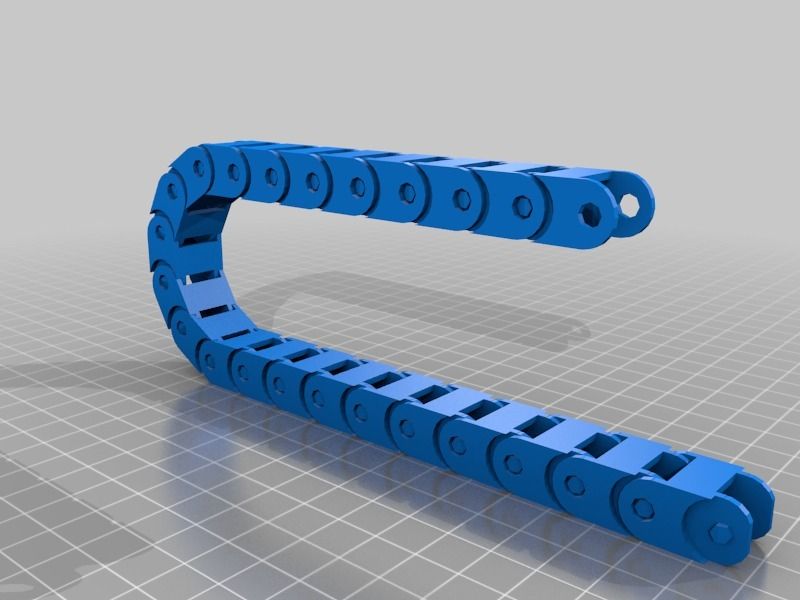 78 €
78 €
KEYRAMBIT 9 STYLE ROTATING KEYRING0359
2.31 €
Karambit knife for CS:GO
1,89 €
Venturi Knife Battle Pass Episode 6 Act 1
2.40 €
Karambit keychain, Karambit keychain Fidget toy
4 €
VALORANT Karambit velocity KNIFE FANART PROP 1:1
3,90 €
Prime Karambit
3.75 €
Karambit Velocity
3.75 €
Karambit River
3.75 €
adjustable karambit
1 €
SHOTGUN AIRSOFT - M870 Handguard
4 € -50% 2€
CSGO Karambit
5 €
Valorant GO Raze Chibi
2 €
Arcturus Karambit Buffer Tube Battery Liner
0,57 €
Xenohunter Valorant (split)
2.












