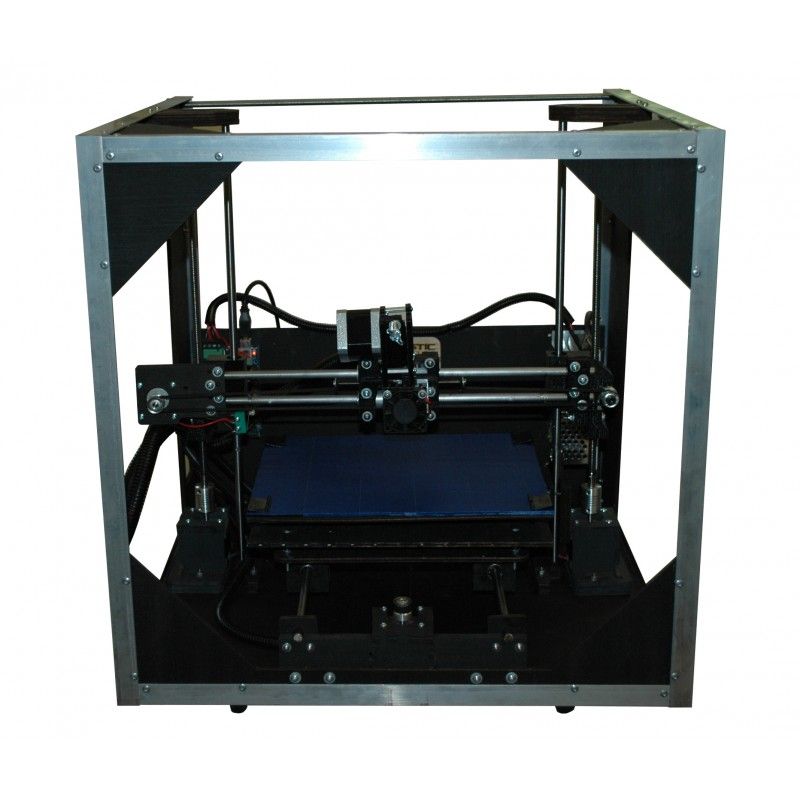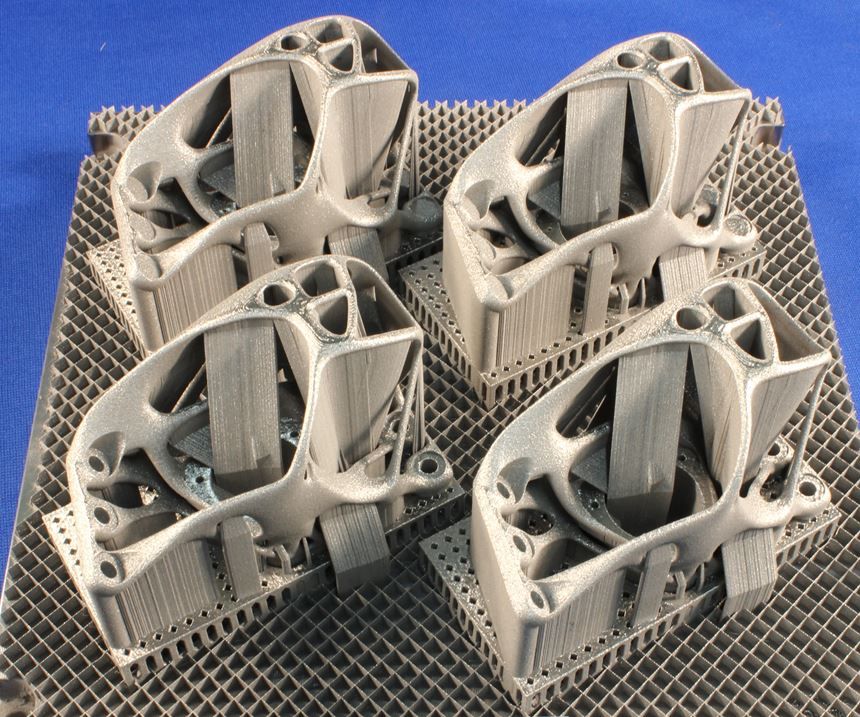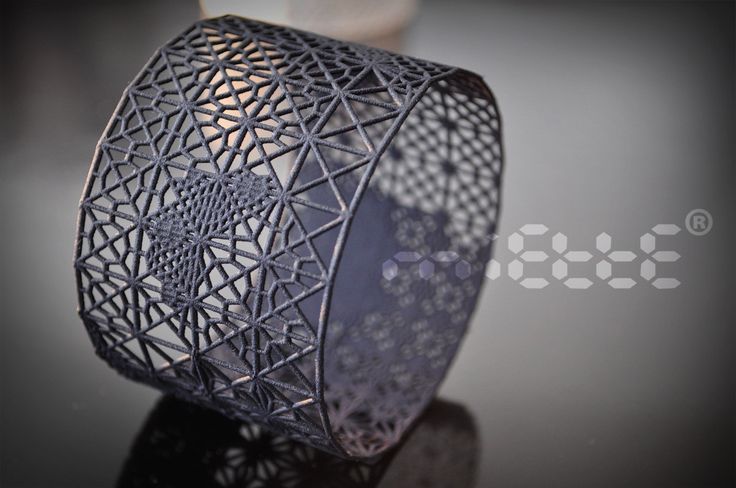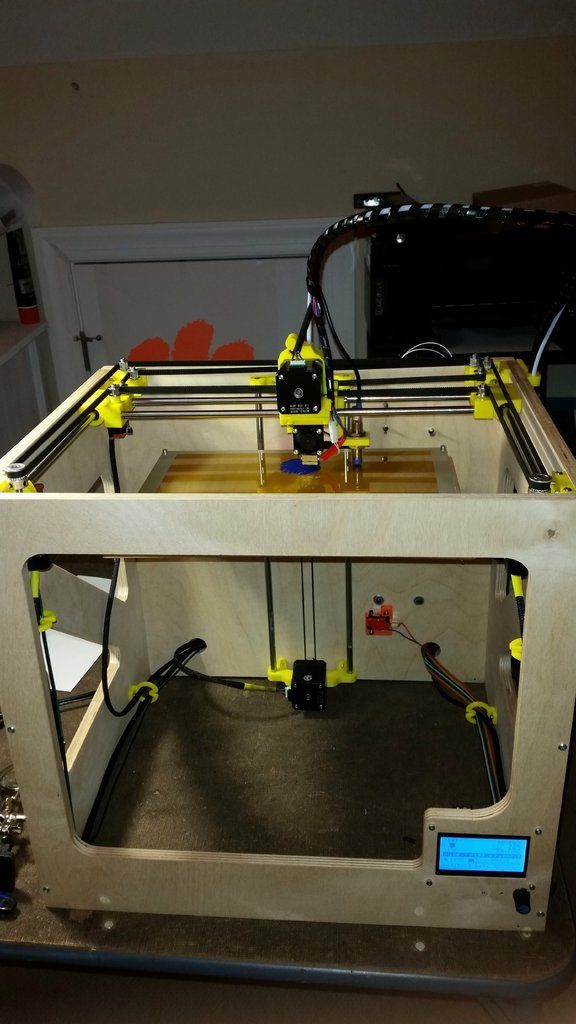3D print terrain free
Top 20 Free 3D Printable Buildings For Tabletop Gaming – Props And Armor
One of the best things about having a 3D printer is being able to print as much tabletop terrain as you want. All you have to do is find some good 3D models online. You might think that the only good 3D models of tabletop buildings and terrain are the ones that you have to pay for, but that’s not exactly true. While there are some amazing models out there available for purchase, there are also many good models that are completely free to download and print.
If you try and search for free 3D tabletop buildings online, you’ll find that there are a lot of models to sift through. Sometimes good models have titles that make them hard to find with basic searches. There’s also a lot of variation in quality. To save you the time of going through each and every model, I’ve compiled this list of the best buildings that I’ve found in all of my time searching online. These are 20 tabletop gaming buildings that are of excellent quality that are completely free to download and print.
I’ve divided the list into categories, so if you’re looking for a specific type of building you can just go to that section. The categories are Houses, Towers, Castle, Tombs, and Other.
Also, as a disclaimer, I am not the designer of any of these models, and I have not modified or altered them in any way. The links I provide will take you to the Thingiverse page of every item.
Houses
1. Wizard Domocile by MikeT71
This is a wonderfully detailed tower house that, like the title says, would be perfect as the home of a wizard or mage. The model itself is over sized, so if you intend to use it for tabletop gaming, the designer suggests that you scale it down by 30% for 28mm based miniatures. At 70% of it’s full height the house still stands about 230mm tall.
If your printer can’t print that high then you could scale it down even more, or divide the model into separate chunks. There are multiple ways to do that, but I prefer to use the free software Meshmixer.
This model is licensed under the Creative Commons – Attribution license.
2. Medieval house by 3Dlayeredscenery
This is a classic medieval style timber framed house. What makes this model so nice is the detail that the designer put into it. The roof shingles are irregular, there are slight cracks in the walls, and the timbers show some wood grain. These are details that you don’t always see on free 3D models.
The model does need to be scaled up significantly to work with 1/28th scale models. Just follow the designer’s instructions in the description. Also, check out their other models for even more buildings.
This model is licensed under the Creative Commons – Attribution license.
3. Village Terrain-Cottage by LeoMinorIndustries
This is, in my opinion, one of the best house models available for free online. It has 2 stories, a stone ground floor, a timber framed upper floor, a wood shingled roof, and diamond pane windows. It’s the quintessential half timber fantasy medieval building. Every outer surface is nicely textured, and the roof shingles are nice and irregular. All in all one of the best free 3D printable medieval buildings, and it will look amazing on your game table.
Every outer surface is nicely textured, and the roof shingles are nice and irregular. All in all one of the best free 3D printable medieval buildings, and it will look amazing on your game table.
This model is licensed under the Creative Commons – Attribution license.
4. Tudor Style 2-Storey Wargaming House by kitch72
If you like timber frame style houses, here’s another one for you. On this model the timbers are a bit smaller than usual and there are a lot of them. This gives the model a distinct pattern that can help to set it apart from similar styled houses.
The model is already scaled for 28mm minis, so you won’t need to adjust it at all. There are also separate files for the first and second floors, and the roof. This lets you open up the house and place furniture or other models inside.
This model is licensed under the Creative Commons – Attribution license.
5. Small Shed by Warlock3dmodels
Here’s another model with a ton of detail that probably shouldn’t be free, but lucky for us it is.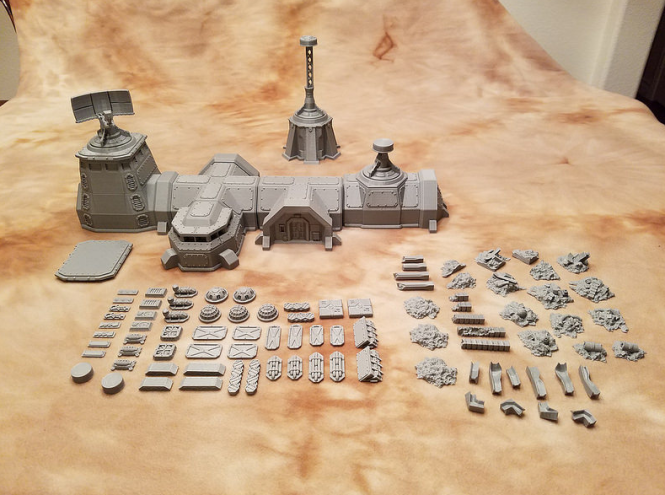 This small wooden shed has wood grain detail on every board, and even the foundation stones are sculpted. It’s fairly small, but it is meant to be a somewhat ramshackle shed.
This small wooden shed has wood grain detail on every board, and even the foundation stones are sculpted. It’s fairly small, but it is meant to be a somewhat ramshackle shed.
This model is licensed under the Creative Commons – Attribution license.
6. Trollskull Manor by Hsus
Here is an entire manor house that can be taken apart, so that players can explore every level and room. While the exterior lacks some details, this model makes up for it with the interior details. A lot of 3D printable houses a just hollow on the inside, but this model shows every room, window, staircase, and interior wall.
This model is licensed under the Creative Commons – Attribution license.
7. Tree stump house by kijai
This whimsical little house is perfect as a forest home for smaller creatures like gnomes, or you can scale it up to suit much bigger people. The roof is removable and the interior is nicely sculpted. You might be able to fit one very small mini inside, but a 28mm base mini definitely won’t fit without scaling up the house.
This model is licensed under the Creative Commons – Attribution – Share Alike license.
8. Lumberjack Cottage miniature by Ilhadiel
Here is another nicely detailed little cottage model. The wooden timbers are textured and the roof shingles have a nice irregular pattern. Unfortunately this model isn’t hollow, and the roof doesn’t come off, but that can be fixed if you know how to use Meshmixer. Without scaling, it stands at just about 116mm tall, which is perfect for 28mm scale gaming.
This model is licensed under the Creative Commons – Attribution license.
9. Wood and Stucco House by donald_stouffer
Another small house option, this model by donald_stouffer has a more utilitarian feel. It has a lot of square angles, but all of the outer surfaces are sculpted, including the roof shingles. It’s quite small, but a normal height mini with a 28mm base will fit inside. There is a solid and hollow version of the roof, so if you need to fit a taller mini inside then the hollow roof is probably a better choice.
My favorite thing about this model is that the window has a slit at the top for you to place a piece of parchment paper or plastic to act as window glass. Then if you put an LED candle inside, it looks like warm firelight through glass.
This model is licensed under the Creative Commons – Attribution – No Derivatives license.
Towers
10. Gothic Tower by Akoffeman
This is a set of walls, pillars, and roof sections that you can combine in different ways to make your own gothic castle, cathedral, or tower. The pieces are highly detailed with gothic designs. The set is also compatible with the openLOCK system, which is good if you already use that tile system and have some of the clips.
This model is licensed under the Creative Commons – Attribution license.
11. ship wreck tower by jimjimjimmyjim
This is a huge model at just over 55cm tall. It consists of a tower, a ruined bridge, a ship wreck, and a giant horn. Unless you have a huge 3D printer you’ll have to split this model into separate pieces to print, and even then there will probably be a lot of pieces.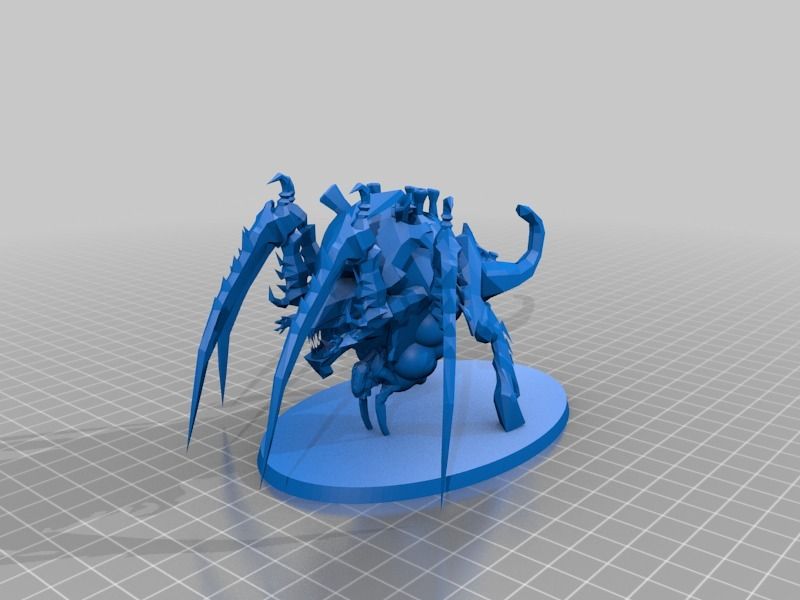 I would recommend first splitting the island into 2 pieces, so that the tower and the ship wreck are separated. Then split those halves into even more pieces.
I would recommend first splitting the island into 2 pieces, so that the tower and the ship wreck are separated. Then split those halves into even more pieces.
This model is licensed under the Creative Commons – Attribution license.
12. Fantasy Tower by Akoffeman
The Fantasy Tower by Akoffeman is a simple but well-designed tower that prints in sections. You can mix and match the sections to create different looking towers of various heights. It comes with a base section, a middle section, and two roof designs. With a set like this you could make anything from wizard towers to watch towers.
This model is licensed under the Creative Commons – Attribution license.
13. wizards observatorium tower by jimjimjimmyjim
Speaking of wizard towers, here’s another design by jimjimjimmyjim. Like the ship wreck tower, this model is also huge, but this one comes in at almost 1 meter in height. Although this model would need to be split into many parts to fit most printers, the detailed and interesting design of the tower made it too cool to not put on this list.
This model is licensed under the Creative Commons – Attribution license.
Tombs
14. Tomb (Ruined and Intact) by ecaroth
These mausoleum type tombs are essential pieces for any graveyard game board. Every inch of these models is covered in detail. The designer even modeled 2 versions, one ruined and one intact, for you to choose from. The models are hollow so you can put things inside them too if you want.
This model is licensed under the Creative Commons – Attribution license.
15. Tomb by Herrigold
In case you don’t have enough tombs yet, here’s another one by Herrigold. This one is a tall and elegant type tomb, with metal fence pieces on each of the four sides. The walls, roof, base, and fence pieces all print separately, so some assembly is required afterwards.
This model is licensed under the Creative Commons – Attribution license.
16. Openforge 2.0 Mausoleum by devonjones
For the final tomb on this list, we have this large mausoleum by devonjones. It’s an octagonal building with 4 doors, and a large domed roof. The roof can be lifted from the building to see inside, or all of the walls can be lifted off as one piece so that players can see the floor plan. The whole floor is tiled with the OpenForge style floor tiles, which makes this a perfect piece for a battle or encounter.
It’s an octagonal building with 4 doors, and a large domed roof. The roof can be lifted from the building to see inside, or all of the walls can be lifted off as one piece so that players can see the floor plan. The whole floor is tiled with the OpenForge style floor tiles, which makes this a perfect piece for a battle or encounter.
This model is licensed under the Creative Commons – Attribution – Share Alike license.
Other
17. Victorian Office Building by Herrigold
While it might not be strictly medieval, a building like this might make sense in certain high-fantasy settings. Even if it won’t work for every game setting, I had to include it because of how large and ornate it is. The different levels stack on top of each other and can be lifted off, but there are no floor pieces, so it’s basically an empty box. Also, you can add as many middle levels as you want, so you can make the building any height you want.
This model is licensed under the Creative Commons – Attribution – Share Alike license.
18. Tabletop – Church buildings by Fanaatti
Church or temple buildings are very useful for city settings, and these models are perfect for that. There are 2 bases and 2 roofs, which gives you 4 possible unique combinations. The buildings are fairly small, but they’re nicely detailed all around. The roof tiles are staggered, the walls are all brick textured, and the doors and windows are open.
This model is licensed under the Creative Commons – Attribution license.
19. Modular Castle, Town, House, Tower, Church, Gates, Cathedral and Dm Screen by hugolours
If you’ve ever searched for 3D printable castles, then you’ve probably come across this amazing set of models by hugolours. As of the date that this article was written, there are 42 files available on this page. It’s still a work-in-progress, so there might be even more if you’re reading this later. The files include diferent levels of buildings, castle walls, roofs, and even scaffolding. The pieces are modular so you can stack them however you want to create your own buildings.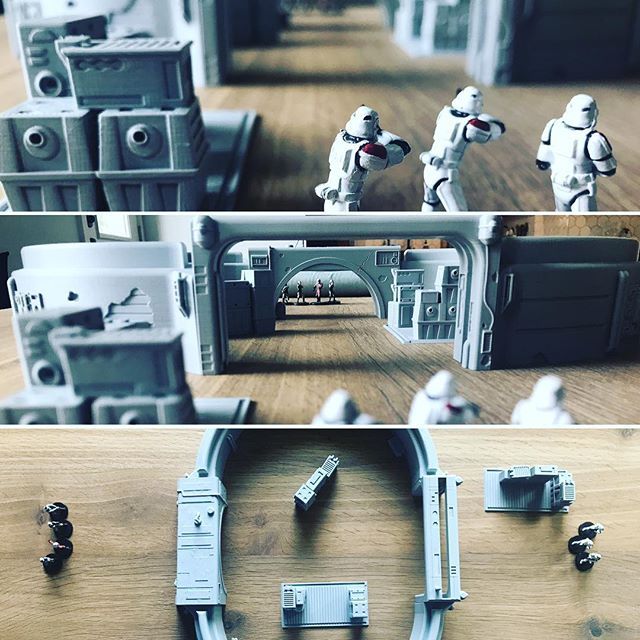
The designer also has quite a few models of miniatures on his page if you’re looking to print some good quality minis.
This model is licensed under the Creative Commons – Attribution license.
20. Stone Gazebo by Herrigold
You might not think of a gazebo as a building, but this 3D model by Herrigold is designed as a stone gazebo with a lot of gothic elements, so I think it fits on this list. You can use it in a graveyard or a garden setting and it will add a lot of detail and visual interest. It really looks good from every angle.
This model is licensed under the Creative Commons – Attribution – Share Alike license.
Afterword
There are some other 3D models of buildings that I liked, but that didn’t make it on to this list because they had non-commercial licenses. Those licenses state that nobody can use the designs for commercial purposes. I don’t want this article to get taken down just because of that, so just to be on the safe side I didn’t include them.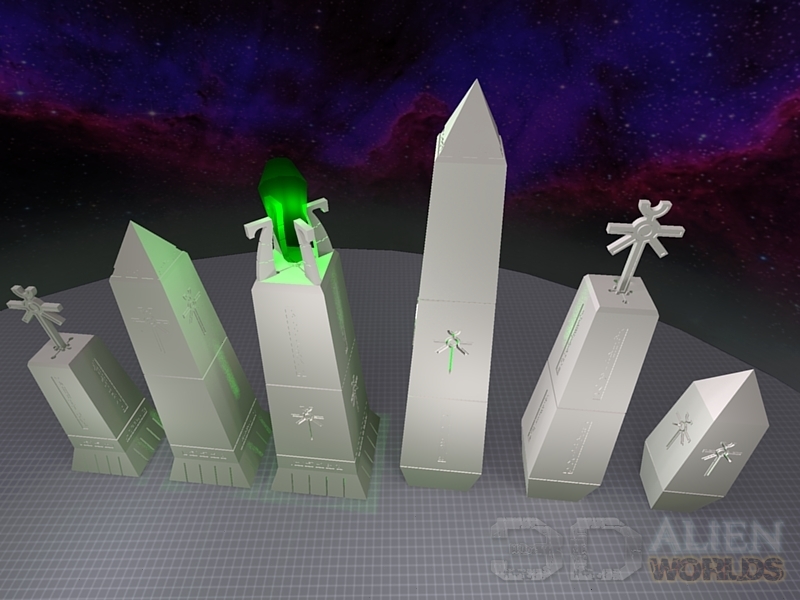 Just be aware that there are even more awesome 3D models of buildings out there that are pretty easy to find.
Just be aware that there are even more awesome 3D models of buildings out there that are pretty easy to find.
3D Printed Terrain for Warhammer and Tabletop Games
Are you looking for 3D printed terrain for your favorite tabletop miniature game? Whether you’re into Warhammer 40k, Dungeons & Dragons (DND), or other game that uses miniatures and models, 3D printing your own terrain can be a great way to get exactly what you want for your game board or battlefield. There are a few things to keep in mind when 3D printing terrain, such as the scale of your models and the type of material you’ll be using.
In this article, I will go over some of the basics of 3D printing terrain for Warhammer 40k and other miniature wargames. I will also share my top 6 places where you can find STL files (free and paid) for 3D printed terrain.
If you’re new to 3D printing, check out some other guides and tips for 3D printing!
The Beauty of Wargaming Terrain
The draw to miniature wargaming started at a young age. The scale miniature scenes in so many various places sparked that child-like imagination. There was always something so alluring about seeing–and even touching–a scene that had been carefully designed and painted.
The scale miniature scenes in so many various places sparked that child-like imagination. There was always something so alluring about seeing–and even touching–a scene that had been carefully designed and painted.
As an adult, the same continues to hold true. The beauty of wargaming terrain is in its ability to transport you into another world. It can be a creative outlet, telling a story through the design of the battlefield itself. Wargaming terrain also allows for a great degree of customization.
You can design your own terrain to match the models and game pieces you already have, or you can find/make something that perfectly suits the army or game you want to play. As someone who love narrative style photography (aka cinematic image capture), I often find myself intrigued by the potential of using wargaming terrain for photo shoots.
Have you watched a sci-fi movie such as Bladerunner or old school Star Wars (not the Disney kind)? Well, these films all used 3D models to recreate the depth and volume of “fake worlds” on a two-dimensional screen. Wargaming terrain can provide a similar experience in the physical world that we live in!
Wargaming terrain can provide a similar experience in the physical world that we live in!
Better yet, with the advent of 3D printing, it’s now easier than ever to make your own 3D printed terrain at home.
Why 3D Print Your Own Wargaming Terrain?
The main reason people print their own wargaming terrain is for the same reasons stated above–to have more control over the design, style, and narrative of the battlefield. For those of you looking to make your own terrain and buildings for your tabletop game, here are other ways to make it for free.
3D printing also has some distinct advantages when compared to purchasing pre-made terrain.
To start, 3D printed terrain is often less expensive than purchasing commercial sets (although the cost of a 3D printer and filament must be considered).
My urban decay themed table is filled with 3D printed terrain. I painted this print with Vallejo and Citadel paints. Of course, I started with the typical primer preparation (check out this guide for priming 3D printed models).
Second, 3D printing provides for far more customization than what is available on the market. Have you ever seen a commercial set and thought, “I wish it had ____”? Well, with 3D printing, the setting is up to you, and you can design whatever feature you want into your terrain!
Looking for unique terrain for your next Lord of the Ring themed game? Check out these amazing terrain pieces on Etsy.Third, 3D printing allows you to generate terrain quickly and easily. If you find yourself in need of more terrain for an upcoming game or event, you can print it out in a matter of hours (or less).
Finally, 3D printing gives you the ability to make terrain that is not available commercially. For example, you could 3D print buildings from your city to use on a modern warfare battlefield, or you could create an entire fantasy world with castles, towers, and fortresses.
Are you okay with Games Workshop limited terrain options?
A quick note, for those of you who are familiar with Games Workshop–they sell a lot of great miniatures, but they are pretty limited when it comes to terrain.
Most of their terrain is made for their own games (which is to be expected), but this often leaves other game systems and players out in the cold. Fortunately, there are many other options available for those of us who want more variety.
Terrain for Fantasy Flight Games and other tabletop games
As with GW or other popular gaming companies, Fantasy Flight produces board games and other miniature games that have great looking components–but, if you’re looking for attractive or unique pieces to make your 2D tabletop stand out, the terrain is often lacking.
This is where 3D printing comes in to save the day! You can easily find or make models for just about any game system that you want to play.
For example, I am a big fan of the X-Wing Miniatures Game by Fantasy Flight. I have printed out a bunch of different models from Star Wars ships and scatter terrain features, e.g., asteroids.
Looking for Star Wars Legion 3D printed terrain? Look no further! You can find digital STL terrain files, or order the pre-printed sets.
At a recent convention, I saw an amazing layout for Star Wars Legion, too, which used 3D printed Tatooine buildings that looked like they were plucked right out of The Return of the Jedi.
Certainly, even less involved games like boardgames, such as Mansions of Madness or Gloomhaven would also benefit from adding 3D printed pieces. Zombicide is one of my favorite cooperative games I’d love to see more custom 3D digital stl files for making terrain.
Speaking of unique, how about Dungeons and Dragons (D&D) or your favorite TTRPG? 3D printing is a huge benefit to roleplaying types of games as well. Imagine a world; make it real.
Playing a tabletop RPG (TTRPG) or board game? 3D printed accessories can add to the immersion and make the game that much more engaging!You can find or make just about anything you can imagine to use in your game. I’ve seen everything from dragons and castles to taverns and treasure chests.
Suffice it to say, the custom gaming terrain possibilities are endless 3D printing!
The Basics of 3D Printing Terrain
Here I’ll give you a quick crash course on the basics of 3D printing, the technology and the general approach to making your own terrain with a 3D printer. You can skip ahead to check out places to find 3D printable STL files for terrain and other cool wargaming pieces.
You can skip ahead to check out places to find 3D printable STL files for terrain and other cool wargaming pieces.
But if you’re new to 3D printing, I recommend reading through this section first.
What is 3D Printing?
3D printing is the process of making a three- object from a digital file. The object is created by successively layering material until the entire object is complete.
Photo by ArtHouse Studio on Pexels.com3D printing is often used for prototyping or creating one-of-a-kind objects, but it can also be used to create production-quality goods.
3D printing is different from traditional manufacturing in a few key ways:
- Additive versus subtractive production: 3D printing builds an object by successively adding material, layer by layer. This is in contrast to subtractive manufacturing processes (like CNC machining) where material is removed from a stock piece to create the desired shape.
- Digital vs traditional sculpting or crafting: 3D printing relies on a digital file (usually STL or OBJ format) as input.
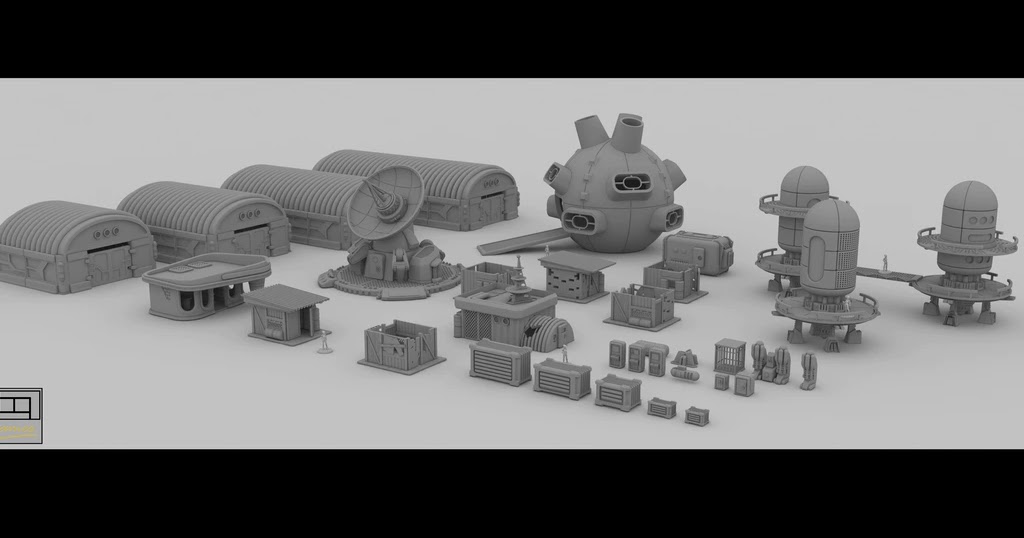 This file is created using CAD software or scan data. In contrast, traditional sculpting relies on the artist’s direct carving or shaping of an object.
This file is created using CAD software or scan data. In contrast, traditional sculpting relies on the artist’s direct carving or shaping of an object. - Flexibility in geometry: 3D printing can create objects with a wide range of geometries that would be difficult or impossible to create with traditional manufacturing processes. If you are DIY’ing terrain with cardboard or other scratch building material, this may not apply. But, for mass production and tooling, 3D printing has a huge advantage here.
Overall, 3D printing can help you create unique settings and things with little effort (after you have the proper terrain STL file) any objects with complex shapes and forms. Tyranid terrain pieces with complex organic shapes, for example, or fancy Tau buildings with hollow cores, negative spaces, and intricate inlays or cutouts are straightforward to make with a 3D printer.
3D Printed Terrain Basics: What Size and Material?
When it comes to 3D printed terrain, the first thing you need to consider is the scale of your game. 28mm, 32mm, and 54mm are the most common scales you’ll find in miniature gaming.
28mm, 32mm, and 54mm are the most common scales you’ll find in miniature gaming.
For example, Warhammer 40k models are typically 28mm while Dungeons & Dragons miniatures are usually either 28mm or 32mm.
The next thing you need to think about is the type of material you want to use for your 3D printed terrain. The most common materials used are PLA and ABS plastic.
I printed this tiny tank for Epic 40k using PLA filament using an Ultimaker FDM 3D printer with a 0.2mm nozzle.PLA is a biodegradable plastic made from renewable resources like corn starch. It’s a good choice for beginners because it’s easier to use and print with. ABS plastic is a petroleum-based plastic that’s more durable than PLA. For terrain or things that you think will see a lot of wear-and-tear, ABS may be a good choice….
But, my preference and advice for most of us is to stick with PLA. It’s easier to use, less smelly, and more than good enough for most of our needs.
What Do I Need to 3D Print My Own Terrain?
The two primary things you need to get started with 3D printing are a 3D printer and digital models of the terrain pieces you want to print.
There are many different types of 3D printers available on the market today. Some are large and expensive while others are small and relatively inexpensive.
https://amzn.to/3CQdgBBFor example, the Ultimaker 2 or similar line up is a high-quality, expensive professional-grade 3D printer while the Ender brand is a lower cost consumer-grade machine.
The Ultimaker 3D printer is a top-shelf printer for making large terrain pieces with PLA filament.The Creality Ender is one of several models in the brand line up. It is a solid value 3D printer for the avid hobbyist looking to print terrain and other scale models and miniatures.The key things to look for in a 3D printer are build volume (the size of the objects it can print), layer resolution (the thickness of each layer of material), build speed, and price.
If you’re familiar at all with the 3D printing universe, then you’ll also be aware of resin based 3D printers. However, these printers are better suited for smaller, finely detailed miniatures; rather than terrain pieces. This is due to cost, expense, and the hassle of working with larger volumes of liquid resin.
However, these printers are better suited for smaller, finely detailed miniatures; rather than terrain pieces. This is due to cost, expense, and the hassle of working with larger volumes of liquid resin.
More than this, resin 3D printers often don’t have the build volumes you’ll want for creating larger terrain pieces, efficiently. For now, I’ll stick to discussing FDM printing technology which uses thermoplastic filament in the creation of 3D objects.
Digital models (terrain stl)The other key ingredient you’ll need is a digital 3D model of the terrain piece you want to print. These files are typically in STL or OBJ format and can be created using CAD software (like Fusion 360) or downloaded from online repositories like Thingiverse. More about this below.
More about this below.
If you want to 3D print your own terrain, but don’t want to design the pieces yourself, you can find plenty of high-quality STL files online.
Read on to check out my 6 recommendations for best places to find 3D printable files for wargaming models and miniature terrain for tabletop games.
6 Best Places to Find STL Files for 3D Printed Terrain
- Thingiverse
- Myminifactory
- Patreon
- DriveThruRPG
- Gambody
- Etsy
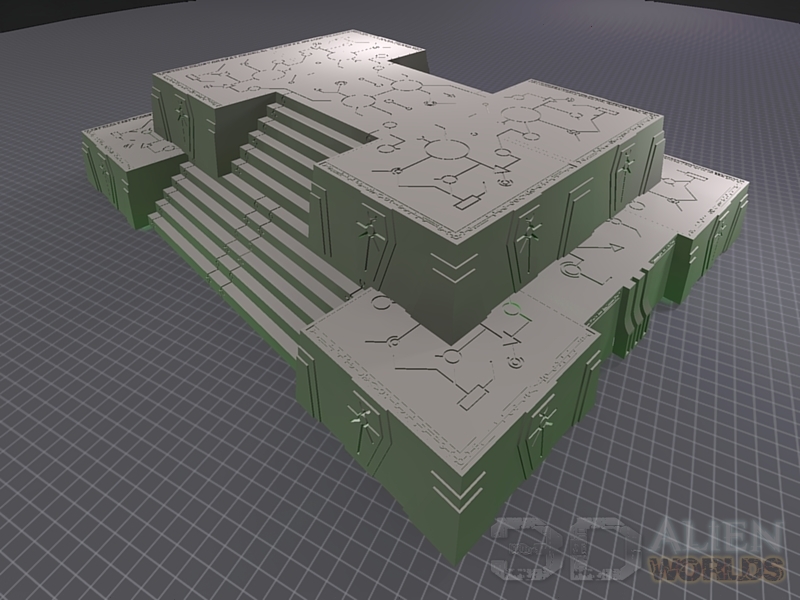 Thingiverse
ThingiverseThingiverse is a website that hosts a library of free 3D printable files. It’s one of the best places to find free STL files for 3D printed terrain. The library includes files for all types of wargaming and tabletop terrain, including buildings, ruins, hills, and more.
To find STL files for 3D printed terrain on Thingiverse, simply go to the website and use the search bar to search for the type of terrain you want to print. You can also browse by category or by popularity.
Once you find a file you like, you can download it and print it on your own 3D printer. Keep in mind that not all of the files on Thingiverse are high quality, so be sure to read the reviews or comments before starting your print. The good news is that Thingiverse is open source and all the files are free for personal use.
2. MyminifactoryMyminifactory is a website that hosts a library of free 3D printable files, just like Thingiverse. However, the library on Myminifactory is a bit smaller than the one on Thingiverse, but it includes some high-quality files.
However, the library on Myminifactory is a bit smaller than the one on Thingiverse, but it includes some high-quality files.
One of the things I like about Myminifactory is that you can filter the files by type of terrain. This makes it easy to find the type of file you’re looking for. You can also browse by category or popularity.
Unlike Thingiverse, files on Myminifactory are paid. This is good, however, if you think about it. 3D printable files will often be of better quality and can be worth the money (which saves you time!).
Ultimately, those terrain files that are respectable will rise to the top of your search and you can find others within the Myminifactory community to help you decide what models print well, look great on the tabletop, and are a good value.
3. PatreonPatreon is a website where you can support your favorite creators by paying them monthly. In return, these creators will give you access to exclusive content, which may include STL files for 3D printed terrain.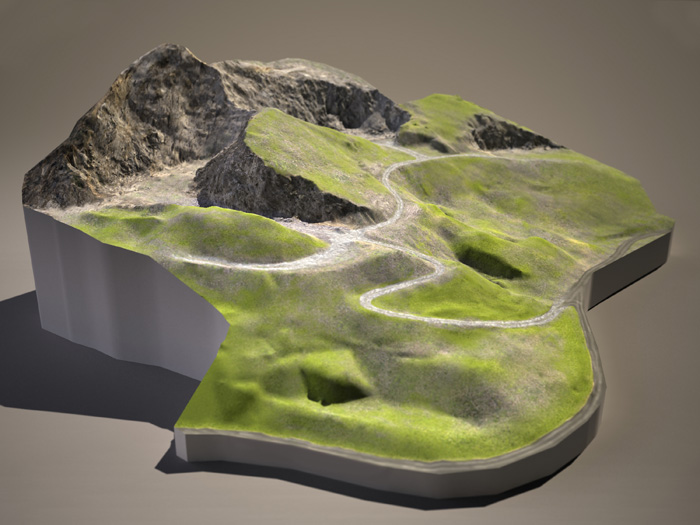
Patreon is a great place to find STL files for 3D printed terrain because you can support the creators you like and get access to high-quality files. It’s also a great way to find new artists and designers to follow. C27 Minis is a good start and example of what you can find on Patreon.
Most Patreon creators reward their subscribers with monthly bonus files and tutorials for painting or modifying their terrain designs.
For the 3D printing hobbyist, like myself, I think this is a great value. It’s also worth noting that some of these Patreon creators also sell their files on other websites (like Etsy; see below) so you can find them in other places, as well.
4. DriveThruRPGDriveThruRPG is a website that hosts role-playing games (RPGs) in digital format. However, they also sell 3D printable terrain files. The selection is not as large as their papercraft stuff or other RPG goodies, but the quality of the files is very good.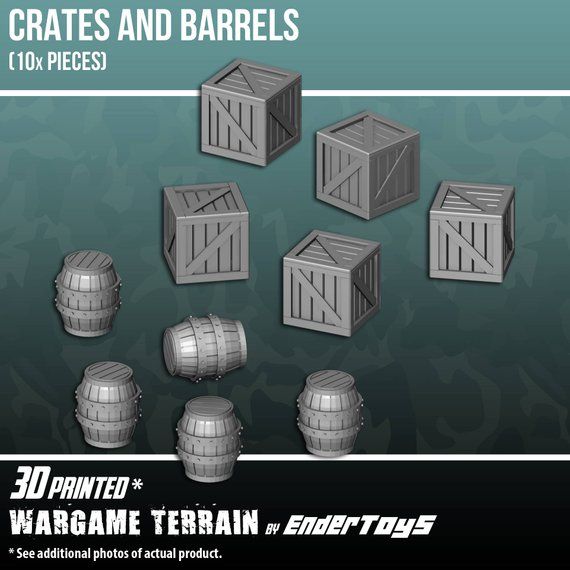
Yet, at the same time, the 3D printable files for terrain is incredibly broad. I’m sure if you poke around, you’ll find something you didn’t even know you wanted for a really good price. If you’re into RPGs, I highly recommend giving DriveThruRPG a look for your next 3D printing project.
For the wargamer looking for scale model buildings or landscape features, e.g., hills, outcroppings, an even 3D printable foliage, I’ve found that the STL files on DriveThruRPG are some of the best I’ve seen and they print very well.
The price for each file is also very reasonable, considering the quality. Customer service is good, too. If you have a problem (I don’t expect you will), DriveThruRPG will help you out! Overall, I think DriveThruRPG is a great place to find STL files for 3D printed terrain.
5. GambodyI’ve purchased and printed many 3D models from Gambody over the years. You can see my Hydralisk print, build, and paint in this article.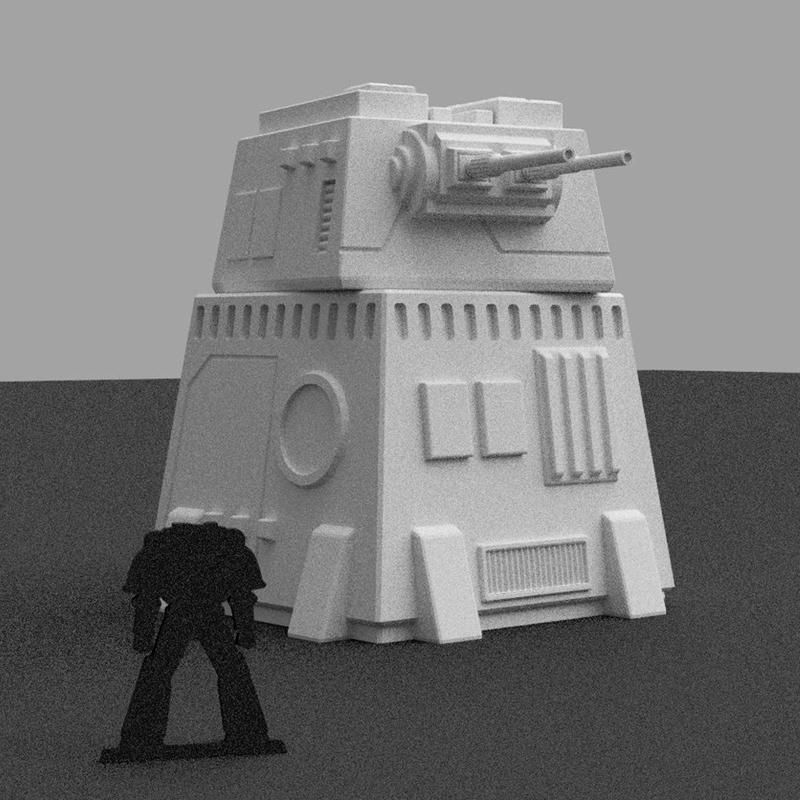
Gambody is a website that specializes in selling 3D printable files for video game characters and other popular culture items. However, they have also sell STL files for 3D printed terrain. The selection is not as large as their video game character models, but the quality of the files is very good.
I 3D printed and painted this Starcraft Hydralisk.The price for each file is also very reasonable, considering the quality. And, if you’re patient, Gambody will have sales and discounts throughout the year. They also have lotteries, contests and other fun ways to earn credits toward cool 3D prints.
6. EtsyEtsy is a website that hosts vendors and creators who make things. This site has become one of my favorite places to find all sorts of cool things for our tabletop gaming hobby, e.g., terrain, RPG accessories, and even workstation painting supplies.
Buildings printed with card stock skins.Etsy is a great place to find STL files for 3D printed terrain because there are many talented designers and artists selling their files. The quality of the files can vary, but you can usually find what you’re looking for in terms of quality and price.
The quality of the files can vary, but you can usually find what you’re looking for in terms of quality and price.
RELATED: BEST WARGAMING TERRAIN SETS ON ETSY
One of the great things about Etsy is that you can find files for terrain that you can’t find anywhere else. And, if you’re patient, you can often find good deals on STL files. So, definitely check out Etsy for your 3D printed terrain needs! You can even take a closer look at some of my favorite curated wargame and RPG pieces.
Want to Get Started? Best 3D Printers for Terrain and Scale Modeling
These are my top 3 suggestions for 3D printers for making gaming terrain and scale models:
- ANYCUBIC Kobra Max 3D Printer (Large build volume)
- ANYCUBIC MEGA X 3D Printer (Popular terrain maker)
- Creality Ender 3 (Recommended starter printer)
The “best” 3D printer for making terrain really depends on your budget and needs. Generally, as with any hobby tool, always buy the quality you need.
Tips on Using 3D Printed Terrain for Miniature Wargames
Now that you know where to find STL files for 3D printed terrain, it’s time to start printing! Although I’m not going to get into the nitty-gritty about the printing your own tabletop terrain, here are a few tips to get you started:
- When choosing an STL file, make sure that it is the right scale for your game. 28mm is the most popular scale for miniature wargaming, but there are other options, too.
- Make sure that the file is compatible with your 3D printer. Some files are designed for specific printers and may not work with yours.
- Choose a file that is at the correct resolution for your printer. Higher resolution files will take longer to print but will look better when finished.
- When printing terrain, it is often helpful to use supports. This helps to prevent the model from warping or collapsing during the printing process.
- Once your terrain is printed, you may want to paint it to match the rest of your game pieces.
 Check out these articles for tips on painting 3D printed models.
Check out these articles for tips on painting 3D printed models.
Frequently Asked Questions (FAQ)
Are 3D printed models legal in Warhammer?
3D printed models are legal for play in any game you want to use them in. However, if you’re 3D printing terrain that are essentially copies of Warhammer plastic kit pieces, then you may run into trouble.
3D printed tank inspired by Warhammer and Forgeworld models. Yes, this came off a 3D printer. Of course, it’s been primed and painted (check it out!).It’s a bit of a gray area, but I would recommend avoiding 3D printing terrain that is too similar to existing Warhammer plastic kit pieces; unless you’re using them exclusively in a private setting, e.g., at home or with friends. You can check out this article discussing this topic regarding 3D printing Games Workshop miniatures.
How much does it cost to 3D print terrain?
The cost of 3D printing terrain really varies, depending on the size and complexity of the model, as well as the price of filament. In general, you can expect to spend around $10-$60 USD per model. However, there are ways to reduce the cost of 3D printing terrain. For example, you can use recycled filament or purchase discounted filament in bulk. There are also free printable terrain files you can find online. See Thingiverse.
How do you 3D print a terrain?
The best way to 3D print terrain is to find an STL file from a reputable source, such as Etsy. Once you have the STL file, you can load it into your 3D printer software and print it according to the instructions.
What are the best 3D printers for terrain?
The best 3D printers for terrain really depend on your budget and needs. However, some popular options include the Creality CR-10, Anycubic Mega-S, and the Prusa i3.
What is the best way to paint 3D printed models?
The best way to paint 3D printed models is to use acrylic paint. You can find a wide variety of colors at your local craft store or hobby game store. I recommend using scale model hobby grade paints if you’re looking for best results. Also make sure to use a primer before painting, as this will help the paint to adhere better to the model.
How do I make my own 3D printable terrain?
If you’re interested in making your own 3D printable terrain, you can use a 3D modeling program such as Blender (free), Z-brush or Fusion 360. There are also a number of online tutorials that can help you get started.
Painted 3D printed baseBase 3D Render (STL)Once you have a model that you’re happy with, you can export it as an STL file and then print it using a 3D printer. You can see an example of what I did to make a custom 3D printed base for a model in this article.
Conclusion
3D printing terrain is a great way to save money and get exactly the models you want for your game. With a little bit of practice, you can create high quality terrain that will last for years.
With a little bit of practice, you can create high quality terrain that will last for years.
I hope you found this article helpful! If you’re looking for more tips, tricks, and ways to get your ideas onto the tabletop for whatever game you’re playing here are a few good guides.
So what are you waiting for? Get out there and start 3D printing your own tabletop gaming terrain! Question or comment? Leave a comment below.
Thanks for reading!
Enjoying your visit? Join Tangible DayFree newsletter with monthly updates (no spam)
Leave a comment below! Follow on Twitter, Instagram, and Facebook.
Grab your FREE photo backdrop bundle for miniature photography in the shop.Like this:
Like Loading...
Top 20 Free 3D Printing & 3D Printing Software
Looking for 3D printing software? We've rounded up the top 20 software tools for beginners and professionals alike. Most slicers are free.
Most slicers are free.
What is a slicer? This is a program for preparing a digital model for printing. Models for 3D printing are usually distributed in STL files. To turn an STL file into G-code (a language that a 3D printer understands), a slicer program is required. It is called a slicer because it cuts (to slice - English) a 3D model into many flat two-dimensional layers, from which a 3D printer will add a physical object.
Which slicer should I choose? In this article, we will tell you which slicer is best for 3D printing for each stage of your work. Which one is better for preparing a 3D model for printing? But what if you need to create a 3D model from scratch? And if you are only taking the first steps in 3D?
Don't be afraid: we've answered all of these questions, including the required skill level for each program and where you can download it. The great thing is that most of these programs are completely free and open source.
- Cura
- CraftWare
- 123D Catch
- 3D Slash
- TinkerCAD
- 3DTin
- Sculptris
- ViewSTL
- Netfabb Basic
- Repetier
- FreeCAD
- SketchUp
- 3D Tool
- Meshfix
- Simplify3D
- Slic3r
- Blender
- MeshLab
- Meshmixer
- OctoPrint
#1: Cura
For beginners who need a slicer to prepare STL files for 3D printing
Cura is the default slicer software for all Ultimaker 3D printers, but can be used with most others , including RepRap, Makerbot, Printrbot, Lulzbot and Witbox. The program is completely open source, its capabilities can be extended using plugins.
This program is very easy to use and allows you to manage the most important 3D printing settings through a clear interface. Start in Basic mode to quickly get up to speed and change print quality settings. If finer control is required, switch to Expert mode.
If finer control is required, switch to Expert mode.
Cura can also be used to directly control the printer, but then the printer and computer must be connected to each other.
Download: Cura
Price: Free
Systems: PC, Mac, Linux
#2: CraftWare
3D printers by the Hungarian startup CraftUnique to support their CraftBot crowdfunding machine. However, the program works with other printers.
Like Cura, CraftWare allows you to switch from "Easy" to "Expert" mode, depending on how confident you feel. It's a colorful app that features a visual G-code visualization with each function represented by a different color. But the most outstanding feature is the individual support service. As far as we know, only the paid program Simplify3D has this.
Please note, however, that this program is still in beta, so bugs may occur.
Download: CraftWare
Price: Free
Systems: PC, Mac
#3: 123D Catch
-systems, smartphones and tablets, which allows you to convert images of objects into a 3D model.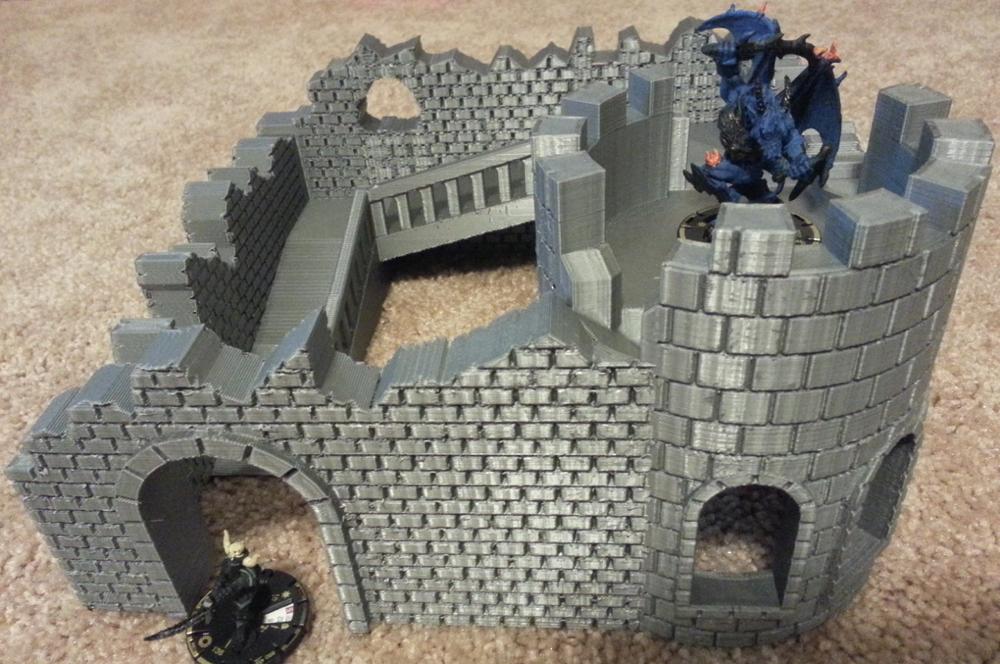 Pictures can be taken with a smartphone/tablet or digital camera.
Pictures can be taken with a smartphone/tablet or digital camera.
You need many photos of an object from different angles - the more the better - after which they will be compiled into a 3D model.
123D Catch is more of a fun app than a professional 3D printing tool, but after some tambourine dancing, you can get good results, especially when paired with an STL editor like MeshLab or Meshmixer.
Price: Free
Systems: PC, Android, iOS, Windows Phone
#4: 3D Slash
and surprisingly simple, and refreshingly new. With 3D Slash, you can design 3D models using your dice skills.
You can start with a large block and, like a virtual sculptor, remove small cups from it with tools such as a hammer or drill, or start from empty space and build a model from cubes and other shapes. You can paint with flowers or use template pictures.
Other features worth mentioning are tools for creating logos and 3D text. The Logo Wizard imports an image and creates a 3D model, while the Text Wizard allows you to enter and format text, and then turn it into 3D.
Recommended!
Download: 3dslash.net
Price: Free
Systems: PC, Mac, Linux, Browser
#5: TinkerCAD
- A computer-aided design (CAD) system for 3D printing, which is a good starting point for beginners. Since its capabilities are limited compared to Blender, FreeCAD and SketchUp, many users switch to more powerful tools after some time.
As in 3D Slash, here you can build models from basic shapes. At the same time, unlike 3D Slash, TinkerCAD allows you to create vector shapes in 2D and convert them into three-dimensional models.
Come in: Autodesk TinkerCAD
Price: Free
Systems: Browser
#6: 3DTin
For beginners who want to create 3D printable models
another easy and intuitive online tool choice for beginners in 3D modeling. All you need is a Chrome or Firefox browser with WebGL enabled.
Choose from a huge library of 3D shapes and add them to your sketch. All sketches are stored in the cloud, access to them is free if you honor the Creative Commons license. Everything can be exported to STL or OBJ formats.
All sketches are stored in the cloud, access to them is free if you honor the Creative Commons license. Everything can be exported to STL or OBJ formats.
Enter: 3DTin
Price: Free
Systems: Browser
#7: Sculptris
For beginners who want to create 3D printable models
clay. This is a fantastic 3D modeling program if figurines are your main task. For example, you can make a bust of your favorite video game or comic book character. Sculptris is completely free and bills itself as a stepping stone to the more complex (and expensive) ZBrush tool.
Download: Pixologic Sculptris
Price: Free
Systems: PC, Mac
#8: ViewSTL
For beginners who want to view STL files
ViewSTL is the easiest way to view STL files . Simply open a web page and drag the STL onto the dotted box.
The STL online viewer allows you to display the model in one of three views: flat shading (for a quick view), smooth shading (for a high-quality image), and wireframe.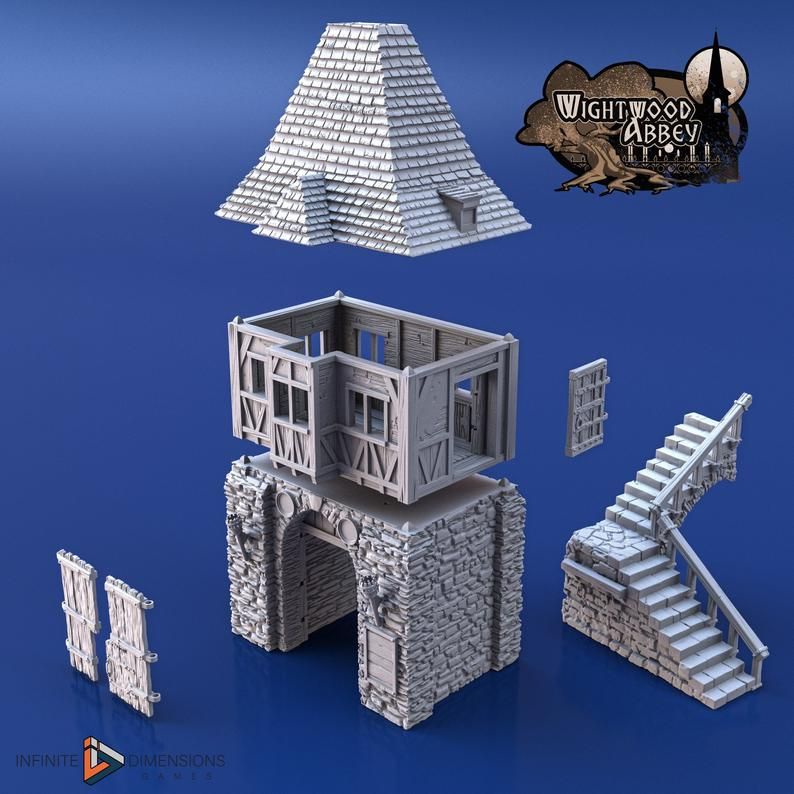
Enter: ViewSTL
Price: Free
Systems: Browser
#9: Netfabb Basic
some nice features that allow you to analyze, "repair" and edit STL files before moving on to the model cutting stage.
A good choice if you need more than just a slicer and want to be able to quickly fix STL files without having to learn programs like MeshLab or Meshmixer.
Don't let the 'Basic' in the title fool you, Netfabb Basic is actually a very powerful 3D printing tool. It's "basic" only in the sense that it doesn't cost €1,500 like Netfabb Professional!
Download: netfabb.de
Price: Free
Systems: PC, Mac, Linux
No. 10: Repetier
For advanced to prepare STL files for 3D printing
9002 the next level of 3D printer slicer software, but if you want to stay open source, you should look into Repetier. It is the great grandfather of 3D printing software and a favorite of the RepRap community. To date, the program is moving by leaps and bounds from the level for beginners to advanced users.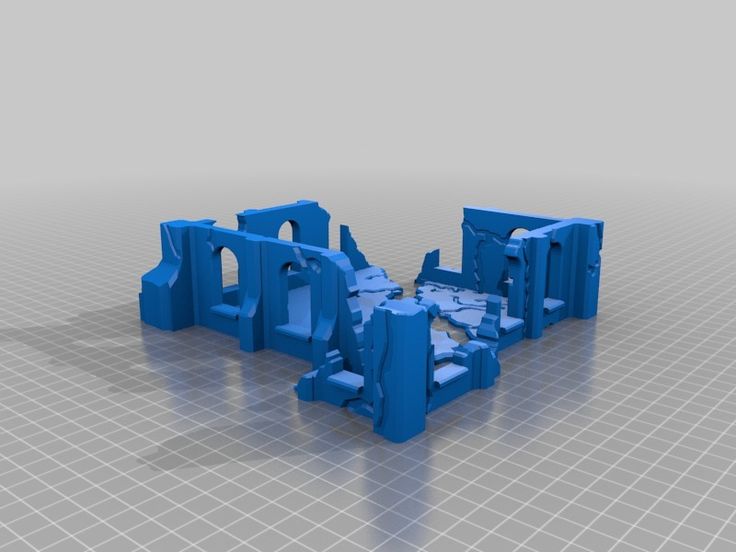 Packaged in an all-in-one configuration, it supports up to 16 extruders, multi-slicing via plug-ins, and virtually every fusing 3D printer on the market. Get ready to tinker!
Packaged in an all-in-one configuration, it supports up to 16 extruders, multi-slicing via plug-ins, and virtually every fusing 3D printer on the market. Get ready to tinker!
What's more, Repetier Host works remotely via Repetier Server, so that the 3D printer can be controlled via a browser, tablet or smartphone.
Download: Repetier
Price: Free
Systems: PC, Mac, Linux
#11: FreeCAD
The program is a great option for developing your design skills. More technically, this parametric 3D modeling program allows you to easily change the project by rolling back through the history of the model and editing the parameters.
Download: freecadweb.org
Price: Free
Systems: PC, Mac, Linux
#12: SketchUp
For beginners who want to create 3D printable models
SketchUp is the perfect combination of simplicity and the perfect combination functionality, with a user-friendly interface and a relatively flat learning curve (i.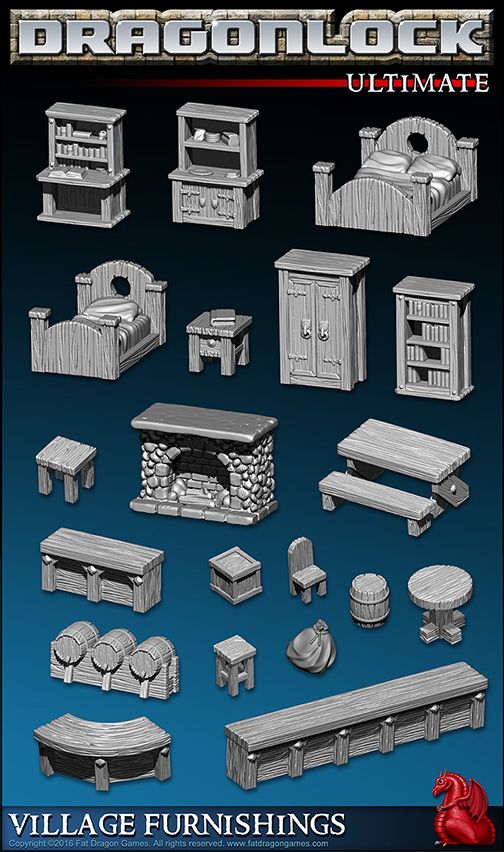 e., as experience grows with the time spent), the ideal program for developing three-dimensional models.
e., as experience grows with the time spent), the ideal program for developing three-dimensional models.
The Make SketchUp version is free and will include everything you need for 3D modeling if you also download and install the free STL exporter. There is also a professional edition for architects, interior designers and engineers.
Download: sketchup.com
Price: Free (SketchUp Make), $695 (SketchUp Pro)
Systems: PC, Mac, Linux
#13: 3D-Tool Free Viewer
view and validate STL files
3D-Tool Free Viewer is a sophisticated tool that, among other things, allows you to check the structural integrity and printability of your file. With the Cross-Section function, for example, you can look at the model from the inside and check the wall thickness. Very useful if you want to check your STL file for killer errors before printing.
Download: 3D-Tool
Price: Free
Systems: PC
#14: Meshfix
your model for errors.
Price: Free
Systems: Browser
#15: Simplify3D
For professionals to prepare STL files for 3D printing print. A flexible algorithm checks the model for problems, fixes them, shows a preview of the printing process (ideal for identifying potential problems), and then slices it.
This slicer offers the best infill pattern options in the competition. For models that require supports, Simplify3D will create the appropriate structures on its own and give you full control over their placement. For printers with a dual extruder, when printing with different materials, the Dual Extrusion wizard will help, as a result of which, for example, it will be easier to remove the dissolving filament.
Simplify3D supports 90% of today's commercially available desktop 3D printers and is compatible with Marlin, Sprinter, Repetier, XYZprinting, FlashForge, Sailfish and MakerBot firmware. Simplify3D can also be used to directly control the printer, but then the printer and computer must be connected to each other.
Download: simplify3d.com
Price: $149
Systems: PC, Mac, Linux
#16: Slic3r
source code, which has a reputation as a carrier of super new functionality, which you will not find anywhere else. The current version of the program is able to show the model from multiple angles, so that the user gets a better preview experience.
There's also an incredible 3D honeycomb infill, the first of its kind that can extend over multiple layers rather than repeating itself like a stamp. This significantly increases the strength of the internal filling of the model and the final printout.
Another option is direct integration with Octoprint. Once the files on the user's desktop are sliced, they can be directly uploaded to Octoprint with one click.
Download: Slic3r
Price: Free
Systems: PC, Mac, Linux
#17: Blender
For professionals who want to create 3D printable models
Blender is a popular computer-aided design (CAD) system with a steep learning curve. Not at all the best choice for beginners, but what you need if you are quite experienced and need something more complex for modeling and printing.
Not at all the best choice for beginners, but what you need if you are quite experienced and need something more complex for modeling and printing.
In short, Blender is one of the most powerful tools out there. Its community is always ready to help, there are a lot of educational materials. It's also open source, so enthusiasts often write extensions to make it even better and more powerful.
Download: blender.org
Price: Free
Systems: PC, Mac, Linux
#18: MeshLab
For professionals to prepare STL files for 3D printing
MeshLab - advanced editor. It allows you to remove parts of a 3D model, merge two models into one, patch holes. If you need a program to modify models for 3D printing or some kind of "repair" work, MeshLab is the right choice.
Price: Free
Systems: PC, Mac, Linux
#19: Meshmixer
For professionals to prepare STL files for 3D printing files. It's especially good for identifying potential problems and fixing them automatically.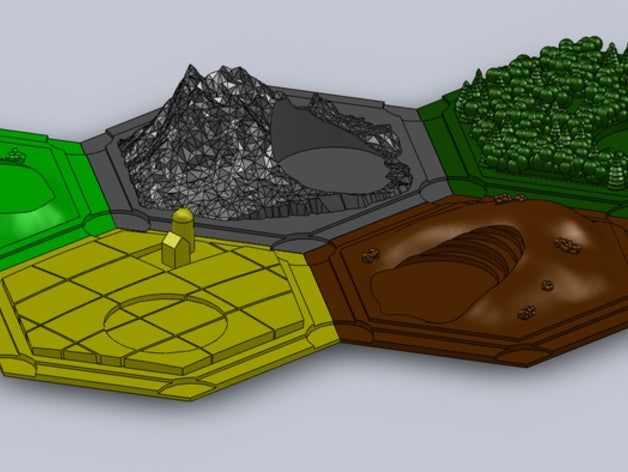 For example, it will show paper-thin walls that can lead to problems with 3D printing. Meshmixer is part of the Autodesk family of 3D printer software, so it should work well with tools like TinkerCAD.
For example, it will show paper-thin walls that can lead to problems with 3D printing. Meshmixer is part of the Autodesk family of 3D printer software, so it should work well with tools like TinkerCAD.
Price: Free
Systems: PC, Mac
#20: OctoPrint
start, pause or interrupt 3D print jobs. Combined with Wi-Fi capable devices, it makes for a great monitor for remotely monitoring the 3D printing process.
Octoprint understands the G-codes of almost all 3D printers and slicers and includes a gCodeVisualizer to visualize this code before or during printing.
If you want to work away from your 3D printer and control it remotely, Octoprint is the best you can find.
Download: octoprint.org
Price: Free
Systems: PC, Mac, Linux
century, but construction 3D printing appeared much later. The first construction projects using this technology appeared only in 2014. We are talking, first of all, about the so-called small architectural forms (benches, flower beds, fences). They never even dreamed about building houses. But already in 2015, the Russian startup Apis Cor made a splash - it printed a whole house in the Moscow region. Since then, news about new 3D printed houses has periodically appeared. However, despite the fact that the technology proved to be very promising in terms of the speed of construction of housing and the reduction in the cost of construction, no mass implementation followed.
They never even dreamed about building houses. But already in 2015, the Russian startup Apis Cor made a splash - it printed a whole house in the Moscow region. Since then, news about new 3D printed houses has periodically appeared. However, despite the fact that the technology proved to be very promising in terms of the speed of construction of housing and the reduction in the cost of construction, no mass implementation followed.
Construction is the world's number one market. And, if many technological innovations are being introduced in the field of high-rise construction, then little has changed in the field of low-rise construction over the past decades. The last 30 years have seen the availability of the Internet, mobile phones, mobile internet, robotics taken to a new level, etc., but when you get to a house construction site, you are unlikely to find many technological innovations. Automation is practically non-existent, and manual labor prevails. 2020 was a test of strength for the whole world, and also led to the highest level of inflation, which, first of all, hit the construction market, there was a dramatic change in prices for metals, cement, wood and much more.
This Internet meme shows what happened to the cost of building materials in just a year. And the process is still going on. At the same time, there is a serious rise in the cost of labor, and there is an acute shortage of it. All this leads to a sharp rise in the cost of building houses. No matter how strange it may sound, statistics show that the growth of automation does not occur when everything is fine, but precisely in crisis situations, during increased competition, reduced demand and the need to urgently look for new technologies to increase production efficiency. So it happened this time, and after some stagnation, construction 3D printing received a new impetus for development.
Preparing to write an article, I turned to the founder of Arkon - Boris Kozlov y. Arkon was established in 2020 and is engaged in the production of construction 3D printers, both a workshop type for creating prefabs (prefabricated houses) and a portal one capable of printing a two-story house. I asked Boris the key, in my opinion, question:
I asked Boris the key, in my opinion, question:
- Construction 3D printing appeared in 2014, but no mass introduction of this technology followed in 7-8 years. Why do you think this happened, and why is there a surge of new projects right now?
- It seems to me that the reason is the snowball effect. The technology had to mature, grow from a hypothesis to a pilot implementation, and finally to commercialization and scaling (what is happening now). In addition, it should be borne in mind that construction is one of the most conservative industries, where, unlike even aviation and the automotive industry, there is still an extremely low introduction of digital solutions and automation in the field of the production process itself - the construction itself. The issue of regulation and certification also plays an important role - this process is long and creates an additional lag.
2014-2016 the first samples of building 3D printers and prototypes of printed buildings appeared.
The concepts of various form factors of construction 3D printers and types of printing materials were tested.
2017-2018 in the world, the first notable investments were made in a number of construction 3D printing start-ups. Further, by 2020, these investments "rolled" in the form of reaching a certain level of technology maturity - the first commercial products (3D printers and houses) appeared.
Finally, in 2020-2022 it became clear that the hypotheses of the effectiveness of construction 3D printing were justified (cheaper, faster, more environmentally friendly), and large investments began in the industry. A striking example is the investment of GE (the French division of General Electric) in the Danish COBOD or the achievement of a capitalization of $ 2 billion by the American company ICON.
In 2022-2023 over 1,000 buildings will be printed worldwide already, scaling from single buildings/pilot projects to entire villages and major infrastructure/reinforced concrete implementations.
In addition, in a number of countries, by now, a regulatory framework has been created or is being actively created for the introduction of additive technologies in the construction industry.
Thus, I believe that the specified time period is a fairly natural cycle of the formation of technology, which is likely to experience exponential growth in the next decade.
According to ResearchAndMarket report, the global construction 3D printing market is valued at US$354.3M in 2022 and is projected to reach US$11068.1M by 2027, growing by 99.04%.
Various market processes affect the prices and behavior of participants in the global 3D construction printing market. They create price signals that are the result of changes in the demand and supply curves for a product or service. They can be associated with both macroeconomic and microeconomic factors. Even human emotions can also drive decisions, influence the market, and create price signals.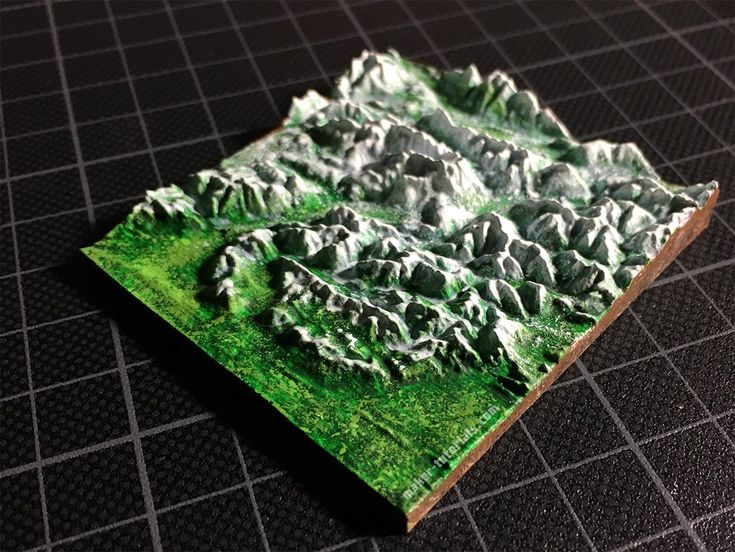
Now let's take a quick look at what is the construction 3D printer. Without delving too deeply into the technology, we can say that construction 3D printers are very similar to classic FDM/FFF printers that print with plastic, but instead of plastic, the material here is a cement mixture, which is fed directly into the nozzle and forms an object by layer-by-layer overlay. Printers are also portal, on the basis of a flying boom, with a robotic arm.
Pictured left is a construction printer based on a boom. The figure on the right is a gantry construction 3D printer
In the figure above, a construction 3D printer in the form of a robotic arm mounted on a mobile platform.
Everything changed completely when, in the summer of 2021, the American company ICON, which was trying to introduce 3D printing into the construction of various auxiliary facilities, signed a contract with one of the largest American developers, Lennar, to build a village with 100 houses in Texas and immediately became a unicorn , having received 200 million dollars of investments from several investment funds.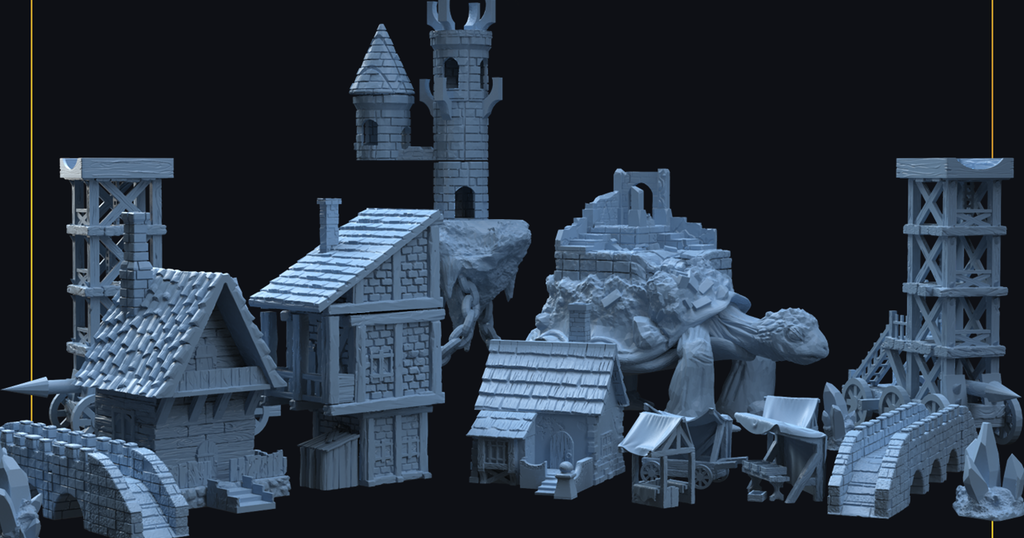
At the same time, the Danish company COBOD, created by the world's largest construction formwork company PERRI, began selling its gantry 3D construction printers and participating in construction projects around the world. In the photo below, a modern two-story house built in Germany and a school building in Malawi, built in record time with a minimal budget.
There is little that unites developed, developing and poor countries, everywhere their problems and tasks, but Affordable housing shortage is a global agenda . If in poor countries there is an acute problem with the increase in the number of homeless people due to a lack of housing, as such, then in developing countries it is necessary to dramatically accelerate the number of new housing being built to meet the needs of a growing population. In developed countries, the problem is primarily in the cost of housing, which has risen in price to such an extent that it has become practically inaccessible to young people.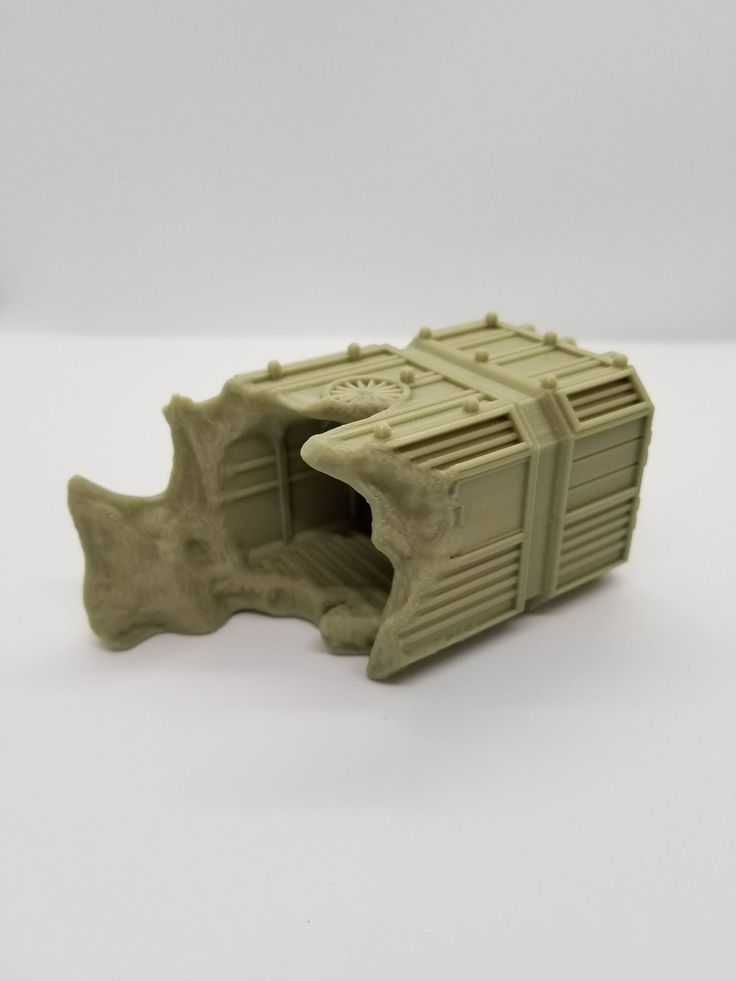 And with the simultaneous increase in life expectancy in these countries, this problem is only getting worse.
And with the simultaneous increase in life expectancy in these countries, this problem is only getting worse.
At the same time, the trend towards “green agenda ”, CO2 emission reduction, building with more environmentally friendly materials, etc. is developing. But, unfortunately, so far the construction industry is the absolute leader in CO2 emissions, as well as in the amount of garbage that each construction site leaves behind. This is not to say that construction 3D printing solves all these problems, but at least it is moving in the right direction. Let's look at this with a few illustrative examples.
3D printed walls. Today, when we talk about 3D printing houses, we are talking about printing walls. Everything else (foundation, windows, doors, ceilings and roof) is done in the traditional way. 3D printed walls are erected as fixed formwork, which significantly saves the amount of cement used, which in turn reduces construction costs and reduces the environmental impact of cement production. In addition, with this method of construction, no additional waste is produced, the strength of the structure does not suffer. It can be reinforced, as shown in the photo on the left, and engineering communications can be immediately laid, as shown in the photo on the right, which also affects the final speed of the construction of the object. At the same time, the total weight of the structure is reduced, the remaining cavities can be filled with lightweight foam concrete, insulation, straw or any other available material. Such a lightweight design can use a lighter foundation. The construction method itself is more economical in terms of material, and therefore environmentally friendly.
In addition, with this method of construction, no additional waste is produced, the strength of the structure does not suffer. It can be reinforced, as shown in the photo on the left, and engineering communications can be immediately laid, as shown in the photo on the right, which also affects the final speed of the construction of the object. At the same time, the total weight of the structure is reduced, the remaining cavities can be filled with lightweight foam concrete, insulation, straw or any other available material. Such a lightweight design can use a lighter foundation. The construction method itself is more economical in terms of material, and therefore environmentally friendly.
eco-concrete with the addition of polymers is currently being actively developed, the production of which reduces CO2 emissions from 30% to 100%. The Apis Cor company mentioned at the beginning of the article, which built a house in the suburbs in 2015, is now based in hot Florida, plans to start using this material in its projects.
Another startup from Russia, Mighty Buildings, headquartered in California, initially relied on a polymer with the addition of mineral chips. And while the company doesn't build entire homes, it only makes wall panels, it has won numerous design awards, as well as a $400 million valuation in several investment rounds.
As a result, with a rough calculation, we can say that the total savings on the construction of walls can reach 30%, and the total cost of the house can be reduced by 10%. This is true for houses designed for conventional construction. And if you initially design with 3D printing, you can improve this ratio by optimizing the laying of communications, the ability to immediately print interior walls, bookmark niches for bathrooms, fireplaces, built-in wardrobes and kitchens, as was done in the house built by COBOD in Germany.
"There are spots on the sun." Despite all the advantages of construction 3D printing, has several significant disadvantages of . The main one is layering, which cannot be avoided at the current level of technology development.
The main one is layering, which cannot be avoided at the current level of technology development.
The photo above shows the layering of the 3D printed walls.
This task can be worked in several directions:
-
Ribbed walls can be plastered, painted and played with as a design element. That's how ICON does it in the US, for example their latest project House Zero is done that way and has won a number of design awards.
-
Use special "shutters" on the print head that allow smooth layers, as COBOD and other manufacturers do. The photo below shows that this does not ensure the complete absence of layering.
-
Fully sand the surface to get the usual smooth wall for plastering, painting, wallpapering or other finishing. It is possible, but it will require huge labor costs, which can reduce the overall efficiency of using 3D printing.
Pictured above is a 3D printed wall sanded smooth.
The second problem is the required temperature. Ideally, printing should take place at temperatures between +5C° and +30C°. Humidity is also important. Using additives, you can push these boundaries, but not indefinitely. At strong sub-zero temperatures, printing will be possible in the field only if the construction site is covered with a dome and the required temperature is reached inside with the help of heat guns. In conditions of intense heat, it is preferable to print at night. Another solution could be to print the wall panels in the shop and assemble them on site. Of course, each of these decisions will have a negative impact on the economic efficiency of the project.
Building 3D printing can be useful not only for the construction of houses . With its help, you can solve many other problems, and there its disadvantages will not matter. For example, the American concern GE uses COBOD printers to build towers for wind turbines in the shop. Ribbed surface and temperature restrictions in this case do not play any role.