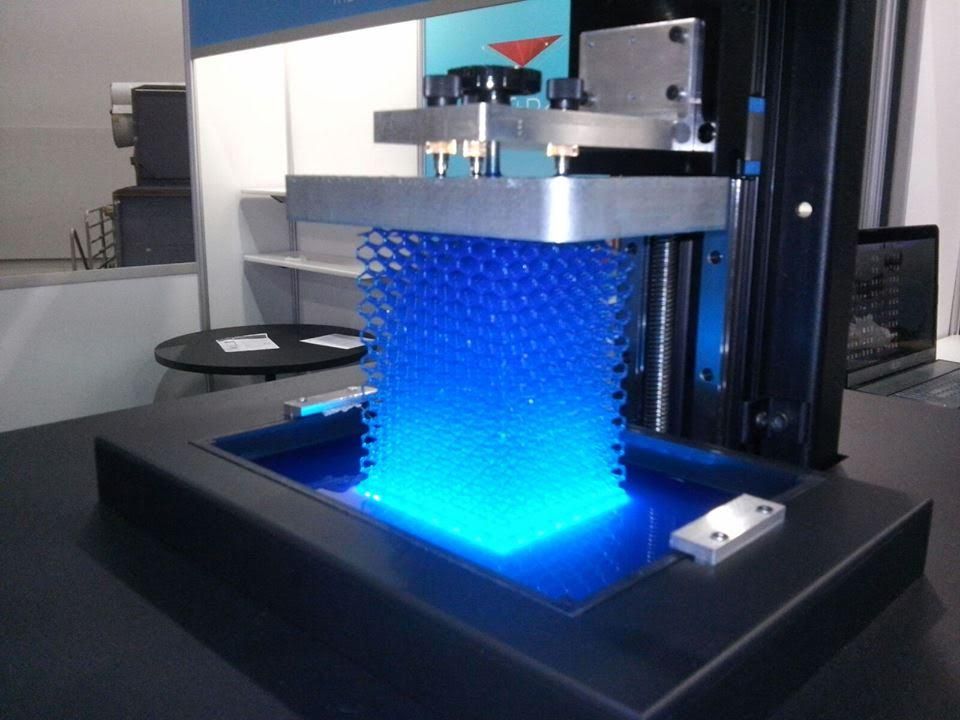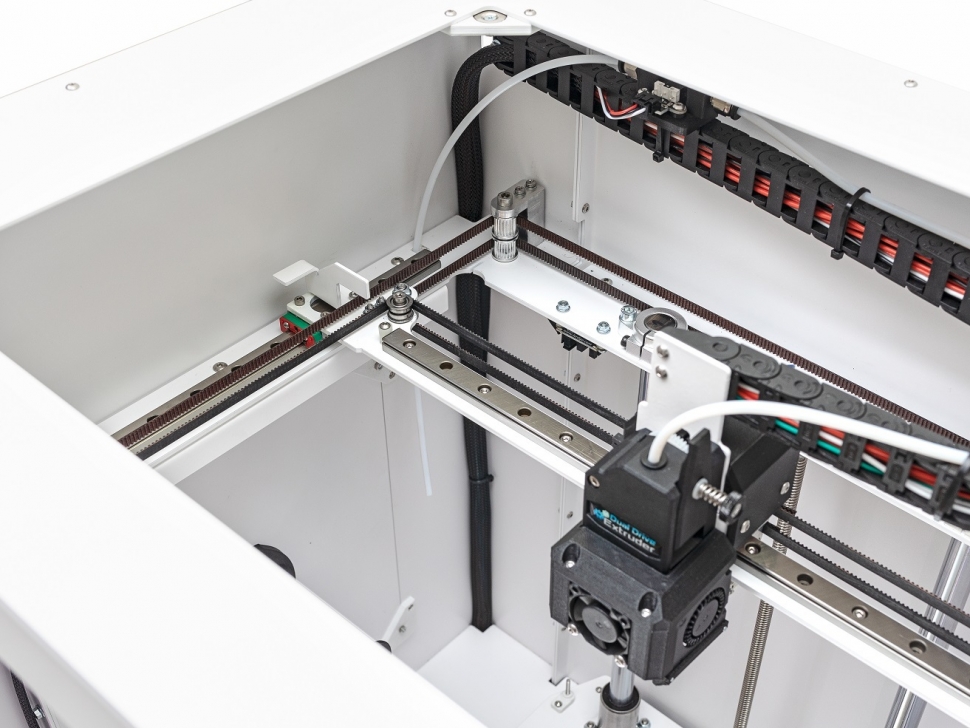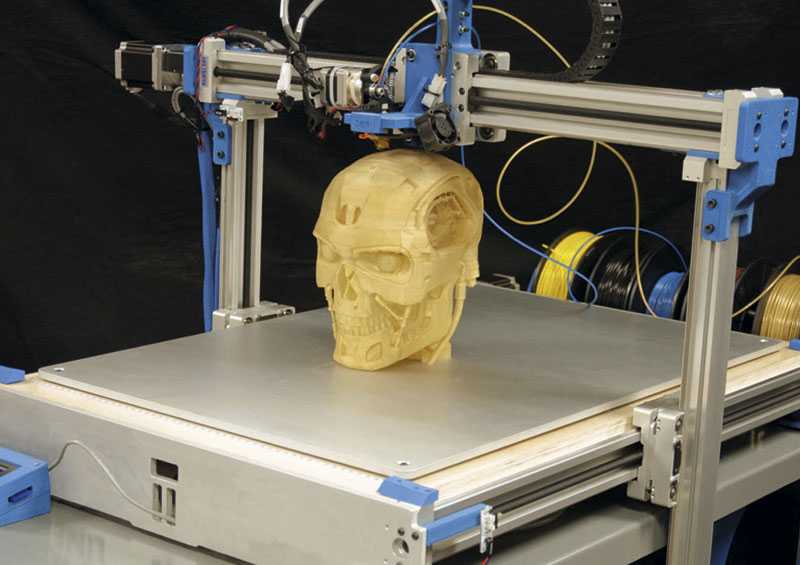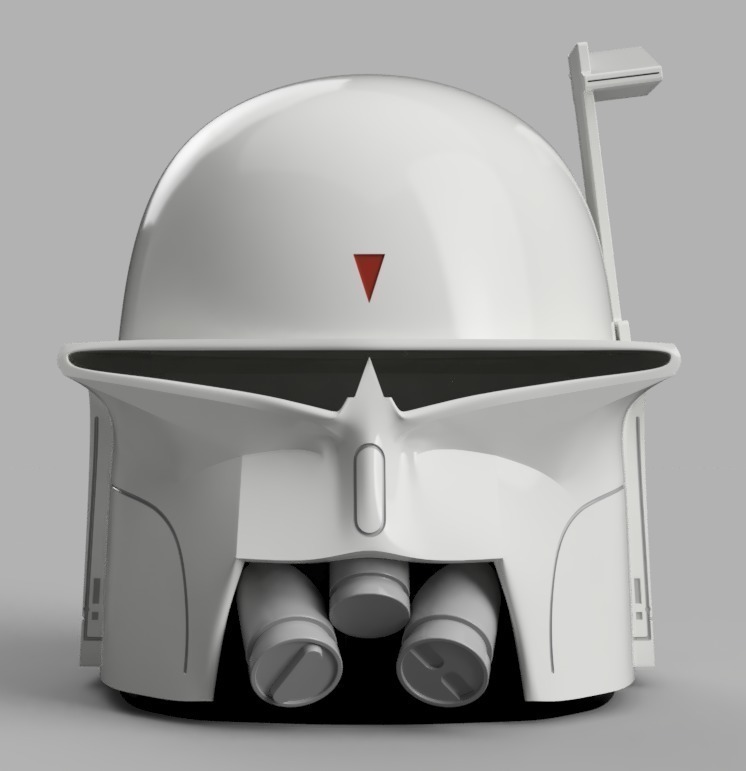3D live scanner
Best free 3D scanning apps for smartphones in 2022 (iOS/Android)
3D scanning apps (a.k.a. 3D scanner apps) are a fun way to learn about 3D scanning. In this article, we cover the best 3D scanning apps in 2022 and explain how they work.
Last update April 28, 2022
We removed apps that don't exist anymore and added KIRI Engine, a new app that we recently had the opportunity to review.
Table of contents
What is a 3D scanner app?
The 5 best 3D scanning apps for smartphones (free)
Photogrammetry 3D scanning technology
3D scanning using a smartphone (iOS or Android)
KIRI Engine
Qlone
Scandy Pro
Canvas
itSeez3D
3DF Zephyr
3DSizeME
Bevel
Trnio
iPhone 3D scanning apps
Differences between 3D photo and 3D scanning apps
3D Creator by Sony
123D Catch
Trimensional
Seene
Pixelio
3Dignite Scanner
EORA 3D
Conclusion
FAQ
What is a 3D scanner app?
A 3D scanner app or 3D scanning app can turn almost any smartphone into a pocket-sized 3D scanner. Most of these apps are based on photogrammetry, a 3D scanning technology that creates 3D models out of 2D photos. You take pictures of an object from different angles and then the app’s algorithms “stitch” the images together.
With a 3D scanning app, you can 3D scan objects and rooms, and even people (3D body scanning). You can use a 3D scanner app to create 3D objects for augmented reality. It’s also possible to create 3D models for 3D printing.
Here is a scan we did with a 3D scanning application (KIRI Engine):
Of course, 3D scanner apps for smartphones are less accurate than actual 3D scanners. However, they are a great, affordable way to learn more about 3D scanning without investing in complex hardware.
In this article, we provide a comprehensive list of the best 3D scanner apps for iPhone and Android smartphones.
The 5 best 3D scanning apps for smartphones (free)
Expand to see more specs
How do 3D scanning apps work?
Photogrammetry 3D scanning technology
By definition, photogrammetry is “the science of making measurements from photographs”. Put simply, you take photos of a 3D object, and then the software stitches the pictures together. With this technology, the final 3D scan features color and texture.
Put simply, you take photos of a 3D object, and then the software stitches the pictures together. With this technology, the final 3D scan features color and texture.
3D scanning using a smartphone (iOS or Android)
You need to take several pictures of the object from different angles (usually 360° around the object) with your phone. 3D scanning apps generally provide you with tips and guidance to help you properly take the pictures.
The app then processes these pictures and aligns them together to form a 3D model. The 3D model is then available for export or editing using additional 3D software. In some cases, users may also print their 3D models with a 3D printer.
3D scanner apps overview (iOS and Android)
In this section, we give some more context and information about each 3D scanning app from our selection.
KIRI Engine is a free 3D scanning app for Android and iOS smartphones. All the processing happens on KIRI’s servers, not your phone, so the only thing you need is a recent smartphone with a decent camera.
All the processing happens on KIRI’s servers, not your phone, so the only thing you need is a recent smartphone with a decent camera.
The free version of KIRI Engine has a 70-photo limit, which is enough for most simple scans. It’s excellent for makers, students, and anyone who wants to try 3D scanning or do the occasional scan (for small or simple objects).
Read our in-depth KIRI Engine review article for more information about this app.
Contact manufacturer Add to comparison
To use Qlone, you need to print a special black and white paper mat. The mat looks like a QR code and is used by the app as a marker.
Qlone offers a useful guiding system. A grey dome surrounds the object you’re scanning and lets you know which angle you need to capture next. The app generates the results locally (without going through a cloud platform) and almost in real time.
Users can easily share 3D scans via social media apps such as Facebook and WhatsApp.
Contact manufacturer Get a quote Add to comparison
Scandy Pro for iOS is a free 3D scanning app that turns your iPhone into a full-color 3D scanner. Within the app, you can edit your scans with various tools. This app is available for iPhone X/XS, iPhone XS Max and iPhone XR.
Within the app, you can edit your scans with various tools. This app is available for iPhone X/XS, iPhone XS Max and iPhone XR.
The 3D scans are easy to export in PLY, OBJ, and STL formats. You can also upload them directly to Sketchfab. In the free version, you get a free mesh save every week. If you need to save more scans, you can purchase single saves or get a subscription for unlimited saves. The Scandy Pro app is free and receives frequent updates.
Scandy developers also offer their Cappy app, which allows you to capture small 3D scans for augmented reality. You can’t export the scans though!
Contact manufacturer Get a quote Add to comparison
This free 3D scanner app is ideal for professionals such as designers, architects, real estate agents, and more.
Canvas is easy to use– you only need to walk around the room while holding up your iPad. The app creates your 3D model in real time, and provides exact floor-plan measurements.
Canvas allows you to save your scans on your iPad or e-mail them to friends or colleagues. This 3D scanning app also offers a Scan To CAD service for $29.95 per scan.
This 3D scanning app also offers a Scan To CAD service for $29.95 per scan.
Contact manufacturer Get a quote Add to comparison
This 3D scanner app offers quality 3D scans by processing the photos on its cloud platform. itSeez3D is able to capture people in 3D, a process known as 3D body scanning.
itSeez3D offers unlimited scanning, but exports cost $7 each. The two paid versions of itSeez3D offer a limited amount of free exports and other benefits. The “Scale Up” package at $250/month lets you export up to 1,200 models per year.
This application requires an Occipital Structure Sensor to operate.
Contact manufacturer Get a quote Add to comparison
3D scanning with a smartphone: special mentions
3DF Zephyr, a 3D scanning software for PC, enables you to create 3D scans from your smartphone pics. You can then export the 3D scans in common 3D file formats.
3DSizeME is a 3D body scanning app developed by TechMed3D, a Canadian company. This free 3D scanning app works with a Structure Sensor and targets medical clinics and professionals. The 3DSizeME app provides precise body measurements.
This free 3D scanning app works with a Structure Sensor and targets medical clinics and professionals. The 3DSizeME app provides precise body measurements.
TechMed3D can customize the app to specific professional needs and use cases.
Bevel launched on Kickstarter on July 28th, 2015 and was successfully funded only two weeks later. Bevel, a small dongle-like device, officially started shipping in April 2017 after almost 2 years of development. The app hasn’t received any updates since late 2017 but is still available.
Trnio, developed in 2013, is one of the first 3D scanning apps to be released. This app used to be free but is now priced at $4.99. It is only available for iOS.
iPhone 3D scanning apps
The iPhone TrueDepth sensor has made it possible to develop a variety of selfie 3D scanning apps. Some interesting iPhone 3D scanning apps include:
- Bellus3D: the app itself is free, but you need to pay in order to export your scans.
 For three days of unlimited 3D scan exports, the price is $7.99. For more accurate 3D scans, users may opt for the Bellus3D Face Camera add-on (see on Amazon).
For three days of unlimited 3D scan exports, the price is $7.99. For more accurate 3D scans, users may opt for the Bellus3D Face Camera add-on (see on Amazon). - Heges: like Bellus3D, the app is free to download. However, the in-app option to export 3D scans costs $2.99.
- 3D Scanner Pro: this iPhone 3D scanning app by Laan Labs targets professional use cases (real estate, architecture, etc.).
What is 3D photo or spatial photography?
Spatial photography is a hybrid between capturing a video and taking photographs. 3D photos combine the perspective of a panoramic photo and the 3D features of a video.
Differences between 3D photo and 3D scanning apps
3D photos are similar to 3D scans, at least in the way they are seen, but they are still both different:
- 3D photos can only be stored and accessed through a specific viewing app
- Spatial photography photos can’t be 3D printed
- 3D scans can be edited
- You can’t export 3D photos to external software such as Sketchfab
Discontinued 3D scanner apps
A number of 3D scan apps have come and gone. We list them here so you know what’s been going on!
We list them here so you know what’s been going on!
3D Creator by Sony
The “3D Creator” 3D scanning app by Sony is no longer available on the Play Store. It seems to have been discontinued for a while.
123D Catch
123D Catch, which was once the most famous 3D scanning mobile app, was discontinued in April 2017. 123D Catch was compatible with iOS, Android, and Windows smartphones.
Trimensional
Although Trimensional is still available on the App Store, it hasn’t been updated since late 2014.
Seene
Seene is a 3D scanning app for smartphones that has been acquired by Snapchat.
Pixelio
PIXELIO is a portable turntable that uses 123D catch, a 3D scanning app that was discontinued in April 2017. The creators of PIXELIO have yet to deliver on their promise.
3Dignite Scanner
This app was supposed to let you export 3D scans to the VR world (and to Minecraft). However, the company seems to be inactive since 2017.
However, the company seems to be inactive since 2017.
EORA 3D
EORA 3D is an Australian Kickstarter project that launched in October 2015. Their website has disappeared and they are no longer providing support for their product.
Conclusion
In this article, we provide a comprehensive overview of 3D scanning apps for smartphones. The market is still too small to create a ranking or leave out certain 3D scanning apps.
These apps and their accessories are able to create decent 3D models. However, they don’t offer the high quality that actual 3D scanners do. 3D scanning apps are a great solution for beginners, hobbyists and even professionals that don’t require much precision.
FAQ
Can 3D printers scan objects?
3D printers can scan objects if they are in a 2-in-1 printer scanner combo. Very few of these machines exist.
How do 3D scanners work?
3D scanners capture 3D data of a given space or object. To do so, the scanner can use a laser, structured light, a photo camera, or a touch probe.
What is the best 3D laser scanner?
The best 3D laser scanner is the one that best fits your needs.
Is there an app to create 3D models?
There are various apps available to create 3D models, as seen in this article. You can create a model by 3D scanning an object with your phone. You can also find thousands of pre-made models on STL file websites.
3d Scanner App™ on the App Store
Description
3D Scanner App for Mac is a desktop tool for processing photos and videos into 3D models using the power of Photogrammetry. Perfect for 3D Design, CAD, Architecture, Games Assets, AR, VR, XR. Share USDZ models via iMessage to let friends and family see your models in Augmented Reality.
Perfect for 3D Design, CAD, Architecture, Games Assets, AR, VR, XR. Share USDZ models via iMessage to let friends and family see your models in Augmented Reality.
Photogrammetry is done using the new Object Capture API on supported hardware.
Version 1.1.4
ux improvments
Ratings and Reviews
1 Rating
Excellent
I never knew the power of my phone! I thought when I bought it, yeah it’s got LiDAR, good for AR games, which I rarely play, so what. Then I came across this app. It’s quite amazing what it does for a complete novice in the world of 3D scanning. Personally I find it a little clunky in the user interface department, and after you scan something, I’ve no idea what to do with it.
Therefore the novelty factor can wear off fast, but it is a an amazing tool. I wish I knew how to get the most from it. I hope the developers keep updated and improving. I definitely recommend it, you could use it for re-decorating your room, scan the garden and redesign that! As I said, I don’t know the best use of it, but it is amazing to have this ability in a phone.
I definitely recommend you try it, it’s pretty cool.
Works great on iPhone 12!
Just scanned the dog while it was sleeping, oh my God what an amazing render! Quality of the Hi-Rez scan is incredible. I’m not using it for any actual real purpose other than playing with it, but this certainly is something I will use over and over to scan things around the house that I’d like to keep and remember in a way that no photo or video can ever do. Basically 3D virtual model “photos” - a bit like back in the 1800’s where the subject needs to stand stock still to let the photo plate capture the image sufficiently to render a good image.
But because of the pace of technology in 2020 I imagine we will look back on this in 5 or 10 years as the beginning of a similar form - full on 3D virtual model photography.
Fantastic app
Use it for scanning building and civils works. Results are very impressive and surprisingly accurate when compared to a manual measurement. The only thing to be careful about is when you’re looping in on the area it is likely to be out a little. Still perfect for my purposes where it also displays elevation info accurately. I usually export to fbx and share with autodesk viewer.
The developer, Laan Labs, indicated that the app’s privacy practices may include handling of data as described below. For more information, see the developer’s privacy policy.
Data Not Linked to You
The following data may be collected but it is not linked to your identity:
- Usage Data
- Diagnostics
Privacy practices may vary based on, for example, the features you use or your age.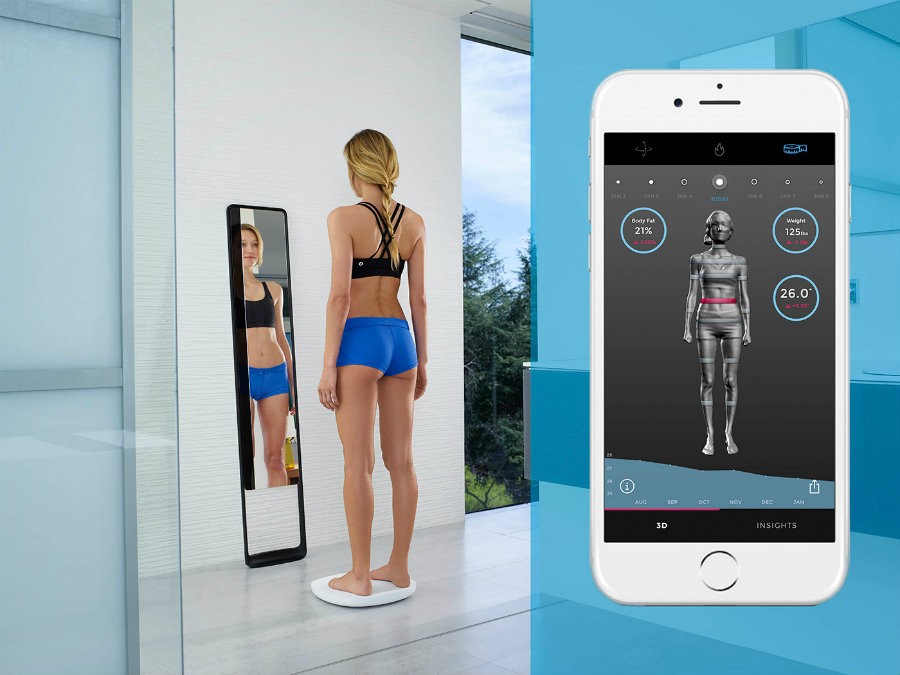 Learn More
Learn More
Information
- Provider
- Laan Consulting Corp
- Size
- 6.7 MB
- Category
- Utilities
- Age Rating
- 4+
- Copyright
- © 2021 Laan Labs
- Price
- Free
- Developer Website
- App Support
- Privacy Policy
More By This Developer
You Might Also Like
Useful articles and examples of 3D scanning
The reference point cloud created at the stage of the photo project implementation allows minimizing the volumetric error during 3d scanning. In addition, it becomes possible to accurately and quickly scan areas of an object that are very distant from each other without collecting all the surfaces between them.
In addition, it becomes possible to accurately and quickly scan areas of an object that are very distant from each other without collecting all the surfaces between them.
Photogrammetry can be used autonomously as a non-contact measuring machine. In this case, it is possible to make the necessary measurements using marker points.
Let's consider combined scanning with the RangeVision PRO 3D scanner using the example of an internal combustion engine (approximately 1000 x 1000 x 500 mm in size). Before starting work, it is necessary to prepare both the object itself and the space around it: the object must be placed so that all surfaces to be scanned are available for digitization by both the photogrammetry system and the 3D scanner. Surfaces of an object that are difficult to read by a scanner (such as dark, glare, or oily) should be cleaned and treated with a frosting spray. Also, technological markers used for positioning should be applied to the object.
The photogrammetric process is reduced to the application of code markers, the installation of scale rulers and the subsequent photographing of the object from various angles.
The final result of the photo project is a reference point cloud, which is exported to the RangeVision ScanCenter program for subsequent scanning. ScanCenter - software for 3D RangeVision scanners for scanning and working with results, it allows you to upload files of reference networks in .basegrid and .obc formats, as well as in specially prepared .txt files.
The exported reference grid allows you to start scanning from any area. Based on the location of the combination of points that fell into its field of view, the 3d scanner will determine its position relative to the object, and all frames will be positioned automatically in a single coordinate system. Due to this, large frame overlaps are not required during scanning, and the operator performing digitization can observe the result of 3d data collection in real time.
In order to digitize an object completely, it is necessary to scan its surfaces from different angles, gradually moving the 3D scanner. In this case, the operator can ignore unnecessary areas and work only with those that are of interest to the project. Photogrammetry systems can significantly reduce the time spent on scanning an object.
After the automatic processing of the scan data, the operator receives a file with information about the surfaces of the engine in the stl format.
Thus, RangeVision 3D scanners can be successfully used in conjunction with photogrammetric systems to solve complex, complex tasks and scan large objects.
Video illustrating the process:
how to quickly create prostheses and other unique products
Reverse engineering
Implementation stories
Medicine
Author: Aleksey Chekhovich
Author: Alexey Chekhovich
Video: Real-time 3D Face Scan | Order a free test scan | 3D scanner helps victims | 3D scanning of the human body in great detail
3D Prosthetic Design: Era of New Possibilities
As technology improves and becomes more accessible, there are new opportunities to solve the most complex medical problems. A team of researchers from the company Chabloz Orthopedie (France) managed to create a unique and truly revolutionary prosthesis.
A team of researchers from the company Chabloz Orthopedie (France) managed to create a unique and truly revolutionary prosthesis.
Chabloz Orthopédie worked with Denis Gauthier, who had his forearm amputated. First, the experts performed a 3D scan of the patient's healthy arm using a peel 3d scanner to obtain its mirror image. This was done so that the designed product ideally repeated the proportions of a healthy limb. The rest of the amputated arm was also scanned to achieve a comfortable and ergonomic fit for the prosthesis.
Denis Gaultier with finished prosthesis
The team then proceeded to design a CAD model and develop a myoelectric prosthesis. Batteries, sensor cables and an artificial hand were integrated with the fabricated forearm. The prosthesis itself was designed in CAD and printed on a 3D printer. HP Jet Fusion technology was used to print various components of the forearm. After manufacturing, all parts were finished and painted.
The use of 3D scanning and 3D printing guarantees not only the correct fit of the fixture, but also gives complete freedom of movement.![]() A new approach to prosthesis design allows professionals to develop solutions that are lightweight and highly customizable. Did you know that 3D printed parts are 20% lighter than their carbon or fiberglass counterparts? Such products also have the necessary rigidity, hardness and durability.
A new approach to prosthesis design allows professionals to develop solutions that are lightweight and highly customizable. Did you know that 3D printed parts are 20% lighter than their carbon or fiberglass counterparts? Such products also have the necessary rigidity, hardness and durability.
Later, this innovative prosthesis was combined with the BeBionic hand, one of the most advanced bionic limbs, and a state-of-the-art myoelectric forearm and hand was custom-made. Gauthier's case is a great example of the innovative use of 3D measurement and 3D printing technologies.
The video shows the complete process of digitizing the face and ears using the Creaform Go!SCAN 20 portable 3D scanner (its analogue in white peel 2 is now being produced).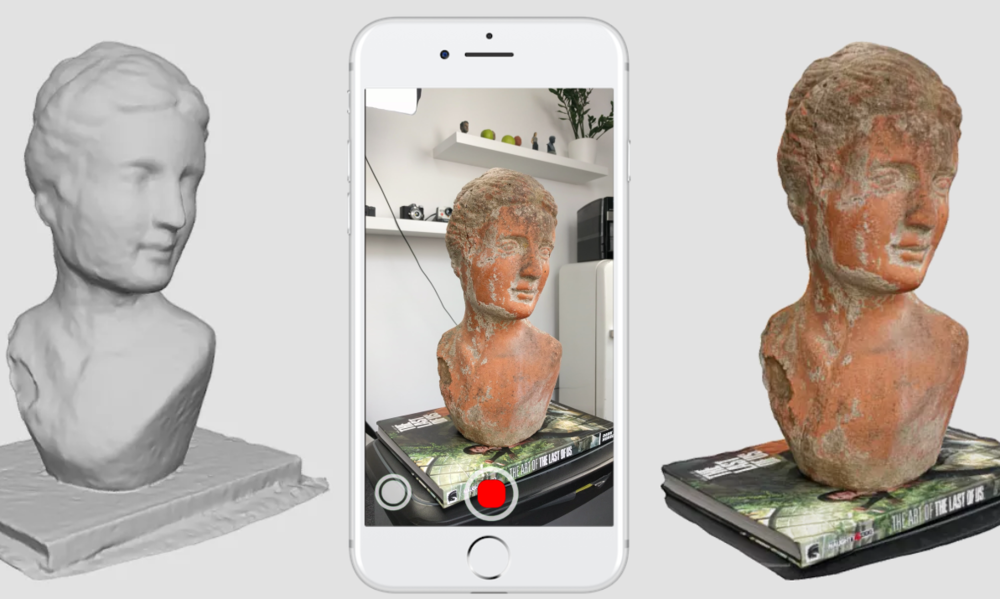 This solution provides a detailed digital model for use in areas such as plastic and reconstructive surgery, in particular, facial prosthetics.
This solution provides a detailed digital model for use in areas such as plastic and reconstructive surgery, in particular, facial prosthetics.
Order a test 3D scan for free!
3D scanner helps victims
Unfortunately, tragedies inevitably occur around the world, and those affected need help. But, fortunately, there are organizations such as Médecins Sans Frontières (Doctors Without Borders) that do their best to provide them with the necessary treatment and care. Since 2016, the organization has been working tirelessly to solve the problem of providing prostheses to those in need around the world. The goal is to help amputees regain independence. The solutions that are used in this case are 3D technologies.
Upon completion of the medical examination of the patient, doctors determine his needs and expectations. Using the peel 3d scanner, with minimal discomfort for the victim, a high-precision digital model of the injured limb is created. Compared to traditional impression making, 3D scanning is significantly faster and does not require contact. The result of the 3D scan is then transferred to the virtual sleeve and prosthesis design software. The developed component is made on a 3D printer and installed on the patient's limb. If necessary, during the installation process, the prosthesis and sleeve are finalized. After three months of use, the patient is invited to evaluate the comfort of the prosthesis.
Compared to traditional impression making, 3D scanning is significantly faster and does not require contact. The result of the 3D scan is then transferred to the virtual sleeve and prosthesis design software. The developed component is made on a 3D printer and installed on the patient's limb. If necessary, during the installation process, the prosthesis and sleeve are finalized. After three months of use, the patient is invited to evaluate the comfort of the prosthesis.
MSF has also developed a similar procedure to create compression masks for burn patients. Here, the use of non-contact technology also provides significant advantages over traditional plaster bandages, not only making the procedure less painful for the patient, but also speeding it up, allowing for a much larger number of people in needy countries to be treated.
Physiotherapist Pierre Moreau scans a patient with head burns. Then, based on the scan, a transparent pressure therapy mask is created / Photo: Elisa Oddone, Al Jazeera
Pierre Moreau, a physiotherapist from Médecins Sans Frontières, says: “The purpose of the 3D project is to help patients in need of special rehabilitation care. We launched this project in Amman in 2017, where we started providing upper limb amputees with 3D printed prostheses. But simply printing a prosthesis is not enough - we try to understand the needs of the victims, find individual solutions and keep them in their new position for as long as possible. We are assisted by an interdisciplinary team of rehabilitation workers and engineers. Then our specialists helped more than 30 patients in Jordan.
In 2018, we began to use the technology in another direction - for patients with burns, especially on the face and neck. Skin complications are a very serious problem for burn victims. Hypertrophic scars may form, and pressotherapy is needed. This requires transparent masks, but they are quite difficult to produce on site. Therefore, we started to explore 3D scanning, 3D printing and computer modeling in an attempt to help our team in the production of these devices for patients who so desperately need them. Now we provide more than 50 transparent facial orthoses.
When I think about this project, I always remember one story that demonstrates its development. In 2017 in Jordan, we had a small patient with burns and an amputation - she had no arm, and the condition of her remaining part was too complex to develop a prosthesis. Then we couldn't help her. But she came back the following year and we were finally able to make a prosthesis for her. For the first time, she was able to use her hand. This is one of our best memories of the project and a measure of its success.”
3D scanning of the human body in great detail
There are already more than 7.5 billion people on Earth, and although some are very similar to each other, there are no completely identical people. With such a variety of faces, it is not at all surprising that in the process of evolution the human brain became masterfully recognizing the smallest details that help to distinguish them. To get as close as possible to the original, the 3D scan of the statue must be extremely accurate and have a high geometric resolution.
3D copies: 2013 Kinect scan (left figure) and peel 3d (right figure)
To improve the quality of scanning, the Canadian company USIMM has begun using peel 3d. The company specializes in the machining of non-metallic materials and is constantly involved in artistic projects. The main goal was to show the evolution of CNC machining by comparing the results of a 3D version of one employee made a few years ago with current results.
According to USIMM's Leia Lepage, scanning a living person is not an easy task: “Scanners are usually quite sensitive to the smallest movements, even if it's just breathing. Scanning a person is very difficult.” In order to accomplish such an extraordinary task, the USIMM team needed a 3D scanner that was immune to certain movements - but at the same time had high resolution and accuracy. Peel 3d possesses such qualities: a resolution of up to 0.5 mm and a volumetric accuracy of 0.5 mm/m.
The team scanned the same employee in the same pose as they did a few years ago.