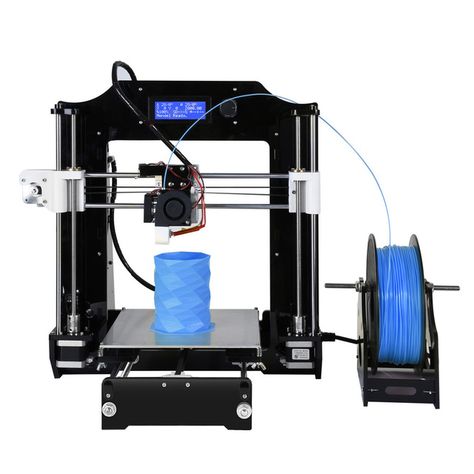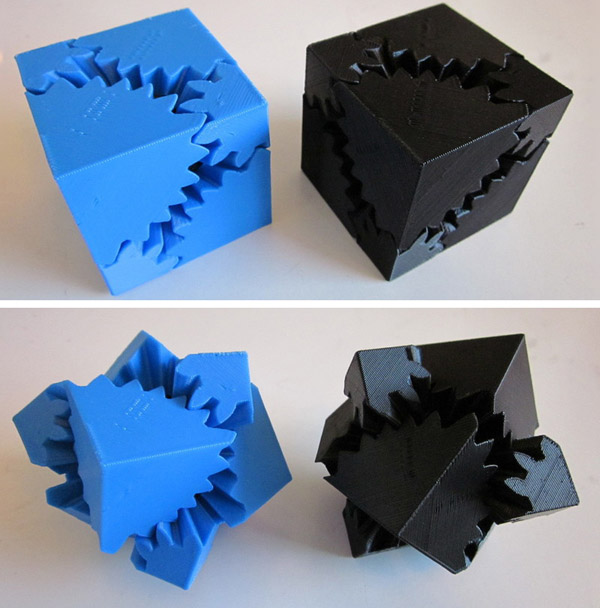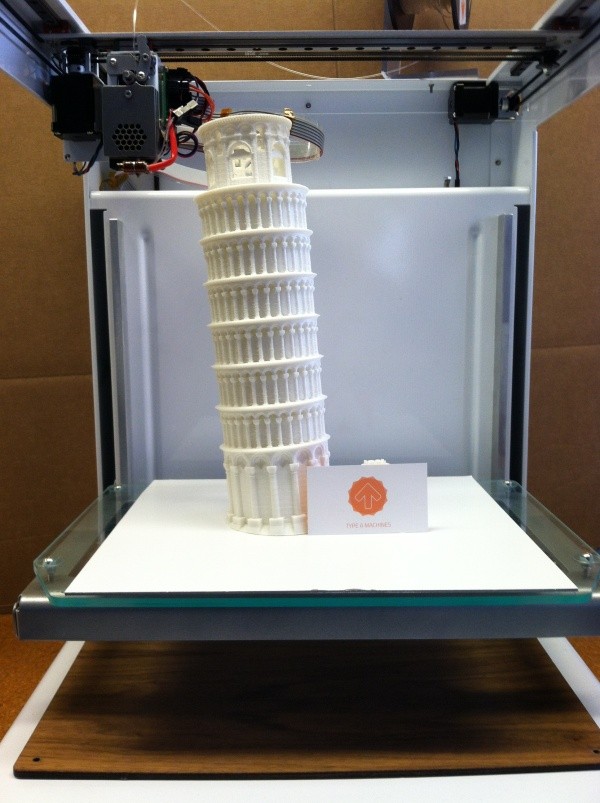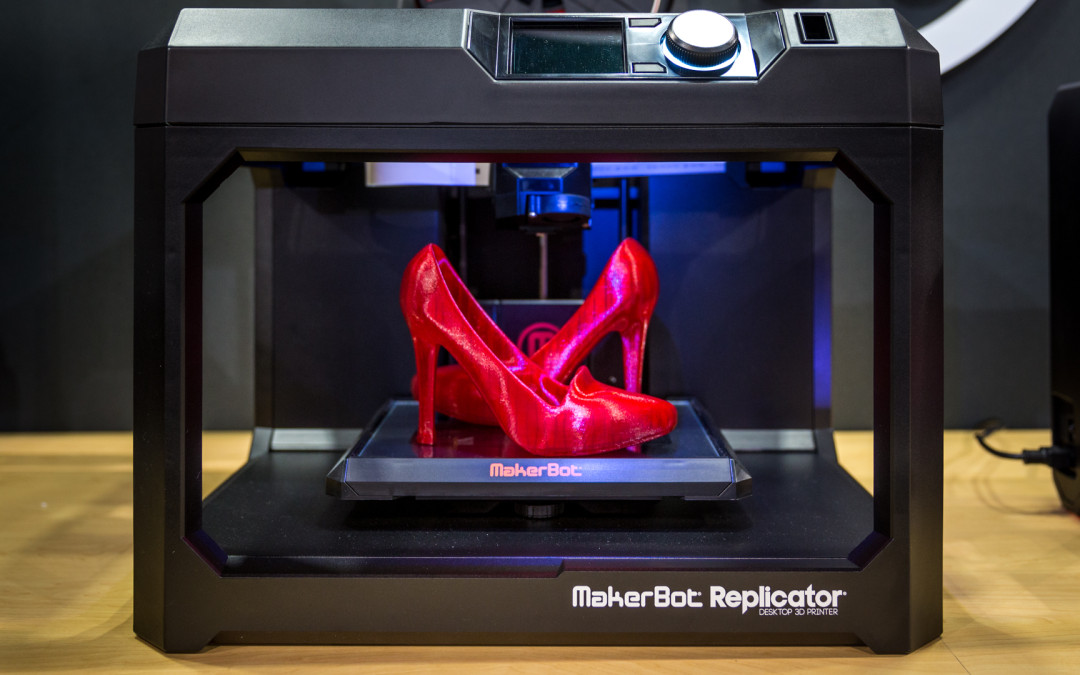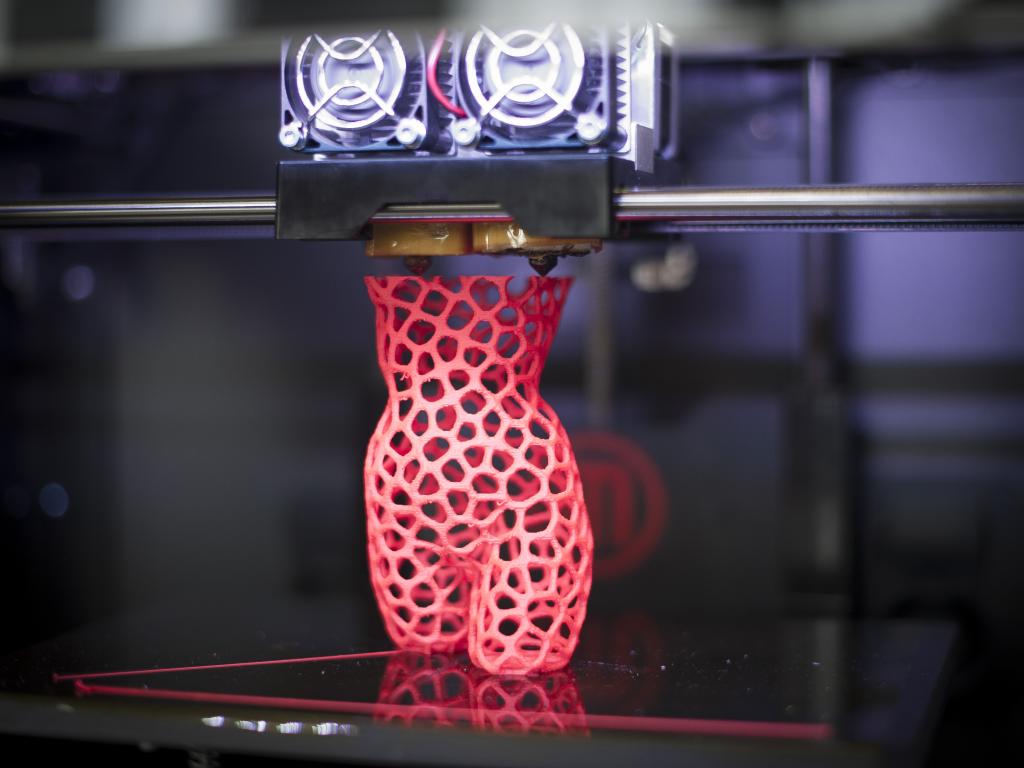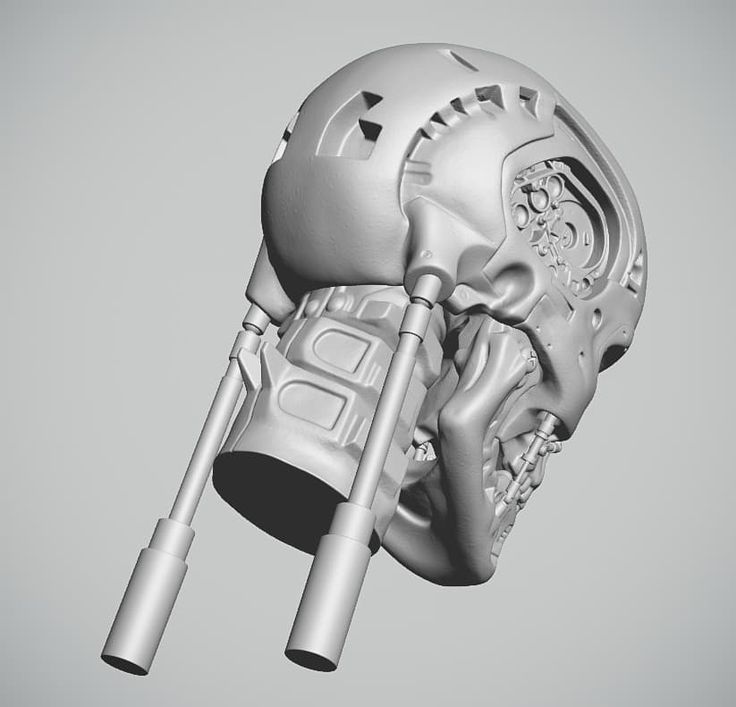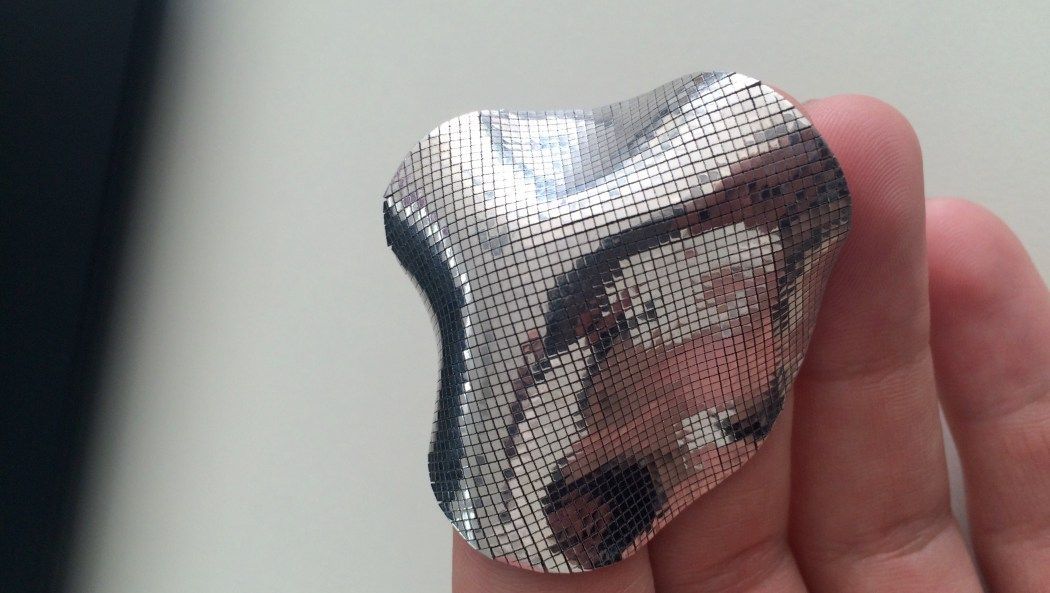Xbox 360 kinect 3d scanner
Microsoft Kinect 3D Scanner In-Depth Review
ADVERTISEMENT
8Expert Score
Microsoft Kinect
Microsoft Kinect is a simple scanner that’s able to produce decent quality 3d scans at a reasonable price.
Affordability
9
Quality
8
Speed
7
Capability
7
Practicality
7
User Expectations
10
PROS
- High-resolution scans
- Extremely compatible software
- Easy scanning process
CONS
- Need good lighting to produce good quality scans
Table of Contents
The Kinect 3D scanner uses similar 3D scanning technology to photogrammetry. The process consists of taking multiple pictures from different angles of an object. The scanner comprises a camera, an infrared camera that is meant for calculating the field of depth of object as well as around.
Both the cameras used by Kinect permits users to make a decently accurate 3D scan of almost any object that they wish to scan. But how does the scanner rank when seen in terms of value: money ratio? We can only tell by looking at it in-depth. So, let’s get started.
Features
Some of the most valuable features of the scanner are mentioned and explained below.
Affordable
Because Kinect can be constructed easily and its complete information is available online for free, you don’t need to undergo any complex process of setting it up and shipping it from anywhere. Also, the parts of which Kinect is made up, are comparatively cheaper.
So, if you have a 3D printer all you have to do is buy the components that are necessary to make the scanner run and that’s it. You need not spend much on this scanner.
ADVERTISEMENT
DIY Kit
The complete assembly of components, as well as 3D printing of the necessary parts, can be done on your own. Just refer to the online instructions available to complete the setup.
Kinect can be constructed as other DIY kits and this makes up a great opportunity for all those who are willing to invest time in learning a little deeper about 3D scanning technology.
Easy to use software
Skanect as well as the other software that is compatible with the scanner are extremely user-friendly. Their interface allows you to reach the tool that you are searching for, extremely fast.
Also, the entire system is relatively easy to grasp. Even if you do not have any sort of technical background, it’s fine. You will still be able to operate the scanner pretty easily.
Open-source
Kinect is an open-sourced 3D scanner. This presents a great opportunity for those who wish to innovate and use a machine for obtaining the kind of work they wish to achieve. Also, it means that nothing is fixed.
The scanner can be scaled according to your project. Moreover, everything is accessible to everyone from the internet.
Specifications
Kinect is equipped with two cameras that take multiple images of an object that you wish to scan. It needs a PC adapter and a PC to produce high-quality scans of parts and functional prototypes. The device can be connected using a USB port.
ADVERTISEMENT
Price
Since it’s available as a DIY and needs to be purchased in terms of components, there isn’t any fixed cost for this scanner.
First Impression
Credit: all3dpThe first thing that you need to do is acquire the required hardware i.e. three things in order to start with the scanner:
- The Kinect: can be bought either from Xbox 360 or Xbox One.
 These are available from almost any electronics shop.
These are available from almost any electronics shop. - The PC adapter: Because Kinect is made to be used in its respective Xbox and not in a PC like other scanners, you’ll have to obtain a Kinect 360 to PC adapter.
- A PC: It can be either a laptop or desktop with a free USB port.
The minimum requirement to get you started is:
- Latest Kinect drivers downloaded
- A 64-bit Processor
- Dual-core (3.1Ghz) or faster CPU
- A 4GB of Ram
- Nvidia CUDA graphic card or a Kinect Fusion compatible GPU
- A compatible USB 3.0 port one that is offered by Intel or Renesas chipset
Setup
Credit: all3dpAlthough the Kinect needs to undergo some process before starting 3D scanning with the same, it’s good to say that you can plug it into a power source and start scanning. After having plugged it into your PC, you can download its drivers. These codes will instruct your computer on how to handle the Kinect.
After having plugged it into your PC, you can download its drivers. These codes will instruct your computer on how to handle the Kinect.
For users who are running it on Windows 10, it’s likely that the drivers inside will get downloaded automatically after the recognition of Kinect by your PC. In case this doesn’t happen, simply download the drivers from Microsoft. Other than this, you will have to download software that allows you to use your Kinect for 3D scanning.
To set up Skanect, open the .exe file as soon as it’s downloaded. A simple interface will await you once the process is completed. The setup will take three steps:
- Clicking on the New section that’s present on the menu under the title “Prepare.” By doing so, you can mess around with various settings depending on which object you wish to scan.
- Choosing the bounding box size that is the most appropriate for the object. Doing so lets you choose from the presets that are already provided.
 Instead, you can also use a custom one by clicking the slider and moving it with the mouse.
Instead, you can also use a custom one by clicking the slider and moving it with the mouse. - Choosing a path for saving the scanned object. Note that this would not be the final model, but only the .skn file of the same that can be later opened in the Skanect.
After finishing the setup, click the start button to be taken to the next step of the scanning process.
ADVERTISEMENT
Scan Type
The process of scanning is quite simple. All you need to do is just hover the Kinect 3D scanner around the object as if it were orbiting the part.
While doing so, the software will use the background to help track the position of the object. So, in case you wish to rotate the object, the background will be scanning and will always be the same. This scenario applies especially to photogrammetry and for normal 3D scanning.
Ensure that there is a good amount of lighting during the entire scanning process because bad lighting won’t just make it harder, but also lead to a final render with the poorly colored model. So, take your time and ensure that the scans are done slowly and with patience.
So, take your time and ensure that the scans are done slowly and with patience.
Also, check that Kinect is passed through the entire object from all the angels. This can be done by keeping an eye on your PC. Moreover, scanning makes certain that all the areas of the object are appearing neatly.
Scan Quality
Credit: all3dpKinect’s scan quality is just about average. You can see the brightness is very inconsistent. And this is because of its camera not being locked. This means that the scanner will adapt the brightness based on the direction that you’re pointing to the sensor. Also, because the cameras present on the Kinect are at wide angles to each other.
Such an arrangement makes it extremely appropriate for sensing motion as well as the depth of people present in front of the TV playing games. But it has its own downsides i.e. 3D scanning on a manual turntable is almost impossible because the tracking gets confused as your arm enters the frame.
ADVERTISEMENT
Software
Credit: all3dp3D Scan is a free Windows 10 application that uses your Kinect for creating 3D models. It can be downloaded from Microsoft. Other than this, you can use Skanect which is third-party software that is compatible with Kinect. It can be used by subscribing to its free or paid version.
It can be downloaded from Microsoft. Other than this, you can use Skanect which is third-party software that is compatible with Kinect. It can be used by subscribing to its free or paid version.
The only difference between both of these is that the latter permits you to export the model with more faces and in color. Skanect can be downloaded from Occipital.
Customer Support
Kinect customer support is all given by its community of active users. All the solutions to your problems are available online and are accessible for free.
Parameters Influencing Buying Decision
The key factors that’ll help you decide upon the scanner are mentioned below.
3D Scanner Cost: Affordable
3D Scanner Speed: Average
3D Scan Quality: Two cameras make it possible for the scanner to deliver high-quality scans even while processing parts with intricate geometries.
3D Scanner Capability: The scanner is capable of taking multiple images of the object and then combining them to produce a single scan.
3D Scanner Practicality: It can be used for scanning everyday objects of small size and not much complex geometry.
3D Scanner User Expectations: Hobbyists, academicians, and even small manufacturers can use the scanner to achieve good results.
The Verdict
In a nutshell, Microsoft Kinect is a simple scanner that’s able to produce decent quality scans at a reasonable price. There isn’t something very fancy about the scanner, at the same time there isn’t something too lacking about the device.
Although it isn’t capable of letting you go in-depth, it doesn’t disappoint by providing bad-quality scans. Even while scanning intricate geometries, the scanner does deliver. So, enjoy the simplicity that suits your pockets.
Microsoft Integrates Kinect into 3D Builder, Allowing Full Body Color 3D Scanning and Printing - 3DPrint.com
It’s certainly no surprise that Microsoft finally dipped their feet into the water with 3D printing technology. They developed their 3D Builder app about a year ago, with a product that allows you to 3D print with ease, whether you are downloading designs or creating something new and original.
They developed their 3D Builder app about a year ago, with a product that allows you to 3D print with ease, whether you are downloading designs or creating something new and original.
Available at the Windows Store, 3D Builder allows you to load, view, manipulate, and print 3D from your PC running Windows 8.1. But wait! There’s a one-two punch going on with 3D Builder: now you can get really innovative and original with creations due to Microsoft’s innovation of Kinect for Windows v2 sensor into 3D Builder, allowing you to perform DIY full body color scanning.
Novices can scan and print items in full color with the capabilities of 3D Builder and Kinect. For example, if you are having yourself scanned, you would need someone else to do the scanning, which is very user-friendly. You just have to stand very still while being scanned by the Windows Kinect, and quickly you will see yourself in the 3D Builder app, where you can refine the image and then send it to be 3D printed.
3D Builder allows you to:
- Scan in 3D color using a Kinect for Windows v2 sensor.

- Refine and repair models automatically before printing.
- Automatically repair models to make them printable.
- Print directly to your 3D printer or order your model through 3D Systems.
- Emboss any model with text or images.
- Merge, intersect, or subtract objects from each other, or slice them into pieces.
While we are most excited and focused on the Kinect integration with 3D Builder that allows you to scan yourself and your friends, with the update, Kinect Software Development Kit 2.0, Microsoft offers over 200 new functions to make Kinect more user-friendly and accessible, with developers able to make their Kinect apps available in the Windows Store, including:
- 3D Builder
- Nayi Disha – interactive childhood education apps
- YAKiT – a 2D/3D character design app
‘This was a frequent request from the community and we are delighted to enable you to bring more personal computing experiences that feature gesture control, body tracking, and object recognition to Windows customers around the world.
Access to the Windows Store opens a whole new marketplace for business and consumer experiences.,” said Microsoft officials, regarding accessibility of Kinect-integrated apps into the Windows Store.
Microsoft does recommend that you run 3D Builder with a Kinect for Windows v2 sensor for better results.
Everything is free to download, except for the Kinect adapter to hook up your Xbox One Kinect to your PC, through a USB 3.0 port. Available for $49.99, the adapter should be available to you anywhere.
The new Kinect Adapter for Windows also requires a USB 3.0 port, is priced at $199, and won’t work with the Kinect sensor for Xbox 360.The Kinect for Windows software development kit (SDK) 2.0 is available today for free download. There are no fees for runtime licenses of commercial applications developed with the SDK.
Slice objects in 3D Builder
Have you been using 3D Builder? Share your thoughts and experiences with us in the Microsoft Integrates Kinect into 3D Builder forum at 3DPB. com.
com.
Stay up-to-date on all the latest news from the 3D printing industry and receive information and offers from third party vendors.
Tagged with: 3d builder • 3d builder app • kinect • kinect for windows • microsoft • windows store
Please enable JavaScript to view the comments powered by Disqus.
Full-scale color 3D scanning and printing with Microsoft's 3D Builder
Of course, it's only to be expected that the company will venture into 3D printing technology after all. The 3D Builder app was developed about a year ago. With it, you can print effortlessly while uploading models or creating something new and original.
The 3D Builder app can be downloaded from the Windows Store. With it, you can download, view, edit, and print from a computer running Windows 8.1. But don't rush! One or two changes have been made to 3D Builder: now, thanks to a new product from Microsoft, you can enjoy really innovative and original works. The 3D Builder editor has been upgraded with the Kinect v2 sensor for Windows, which allows you to do full-scale color scanning yourself.
The 3D Builder editor has been upgraded with the Kinect v2 sensor for Windows, which allows you to do full-scale color scanning yourself.
With the power of 3D Builder and Kinect, even inexperienced users can scan and print objects in full color. For example, if you want to scan yourself, then you will need someone who is very familiar with the device and the scanning process. And with Windows Kinect, you just have to stand still while the system scans you. The result is almost immediately displayed in the 3D Builder application, where you can improve the quality of the image and then print it.
With 3D Builder you can:
- Scan color in 3D using Kinect for Windows Sensor v2;
- improve and correct models automatically before printing;
- fix models to prepare them for printing;
- print directly from a 3D printer or order models through 3D Systems;
- add inscriptions or drawings to any model;
- combine and divide objects or cut them into pieces.

While we're all excited about bringing Kinect and 3D Builder together so you can scan yourself and your friends, Microsoft's Kinect Software Development Kit 2.0 is in the pipeline. It was supplemented with 200 new features in order to make Kinect even more convenient and accessible to users. At the same time, developers managed to place their applications for Kinect in the Windows Store, including:
- 3D Builder;
- Nayi Disha - an interactive application for early childhood education;
- YAKiT is an application for creating 2D/3D character models.
“This has been frequently requested by users, and we're excited to give you the opportunity to personalize your PC experience even more with gesture control, body movement, and object recognition available to Windows users worldwide. Access to the Windows Store opens up a whole new market for businesses and consumers,” said a Microsoft spokesperson of the Kinect-integrated apps available in the Windows Store.
For best results, Microsoft highly recommends running 3D Builder with a Kinect v2 sensor for Windows.
All of these are completely free to download, except for the adapter to connect the Xbox One Kinect to a PC via USB 3.0. It can be purchased for $49.99.
Slicing an object in 3D Builder
The new Kinect Adapter for Windows also requires a USB 3.0 port, which costs 19$9, won't work with Xbox 360 Kinect sensor. The Kinect for Windows Application Development Kit (SDK) version 2.0 is currently available for free download. There are simply no additional fees for the commercial use of this software.
Source: Ink-Market.ru.
Free STL file Base for Kinect (3D scanner)・3D print model for download・Cults
Mold for zander pro
0,50 €
One shape up
€0. 50
50
Rogen mold 120
0.50 €
Flower pot
Free
Carp Stencil 2
Free
carp template
Free
Socket for all types of telephones
Free
Camera phone holder (deeper)
Free
Best 3D Printer Files in the Miscellaneous Category
2" Receiver Cover w/Demon Skull - just snaps in
Free
Model Accurate Astrotrain D51
Free
life size skeleton of baby tyrex - part 01/10
10 €
Puppy BJD
12. 73 €
73 €
Keychain Porco Rosso Marco Pagot
Free
My little pony Xenomorph aliens
4.80 €
Human Skull
Free
scooby doo
2.74 €
Bestsellers in Miscellaneous category
Gnome Yes (No support)
2.49 €
Speeder-Pad support on FLSUN V400 and FLSUN SuperRacer
3 €
Bunch of Christmas balls ItsLitho
€7.60 -thirty% 5.32 €
Gremlin rail 640 mm FPV
0,96 €
Adderini - 3D printed repeating slingbow / crossbow pistol
€12. 50
50
hinged shenron
3 €
RS-X-Bow "Government - 1911" style
6,25 €
M2 Browning Cal.50 American heavy machine gun 3D printed 1/35 and 1/16
14.99 €
Giarados - articulated sea serpent
1,50 €
Gengar - Pokemon with flexible articulation (seal in place, without supports)
2 €
Chainsaw Man - Denji
€18.25 -fifty% 9.13 €
Christmas stitch
1.25 €
Embroidering a biting star for the Christmas tree
1. 74 €
74 €
Christmas house
6.97 €
4th planet Fighting pre-Olympic god
12 €
Christmas Park
4.64 €
Do you want to support Cults?
Do you like Cults and want to help us continue our journey on our own ? Please note that we are a small team of 3 people , so supporting us in maintaining activities and creating future developments is very easy. Here are 4 solutions available to everyone:
-
ADVERTISING: Disable the AdBlock banner blocker and click on our banner ads.
-
AFFILIATION: Shop online with our affiliate links here Amazon.
-
DONATIONS: If you want, you can donate via PayPal here.

Learn more