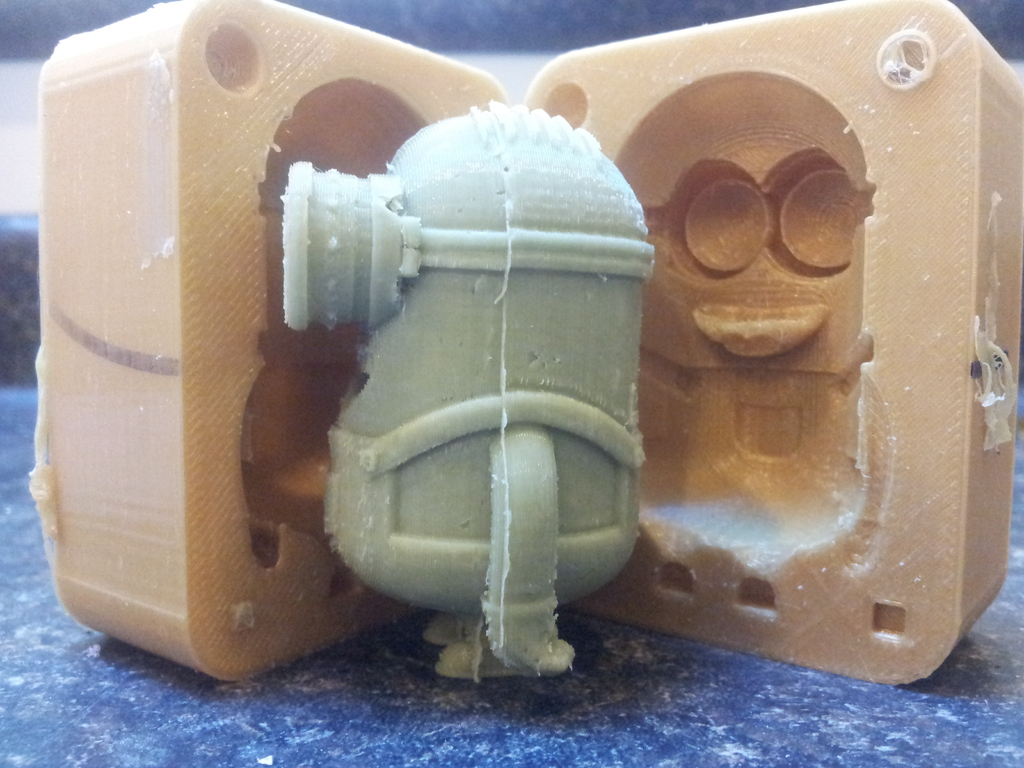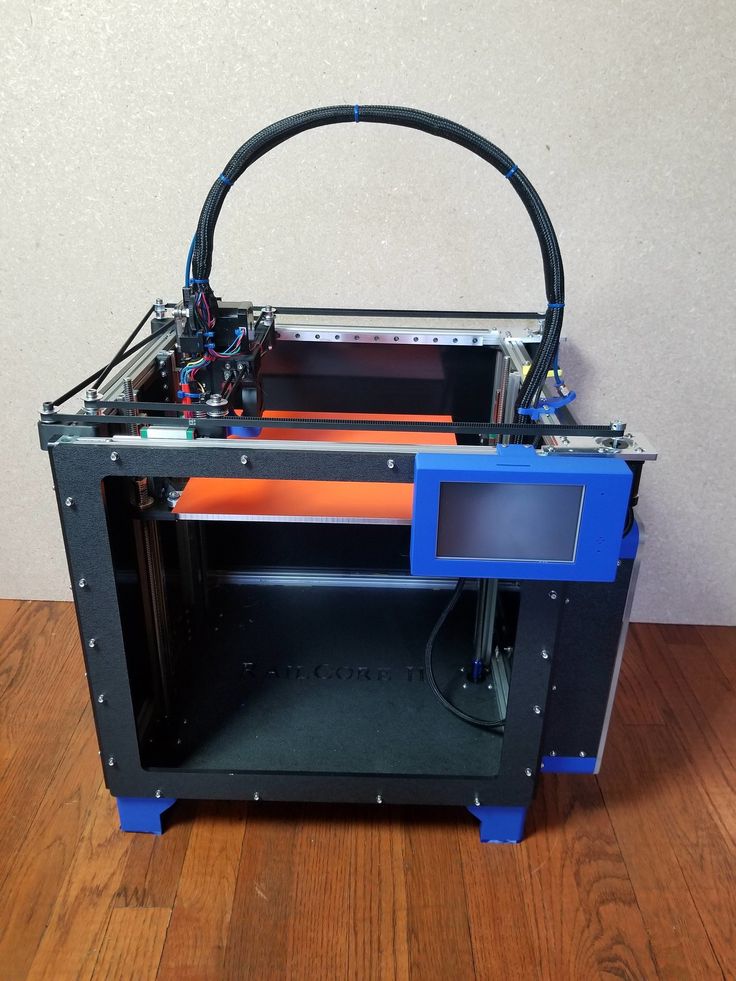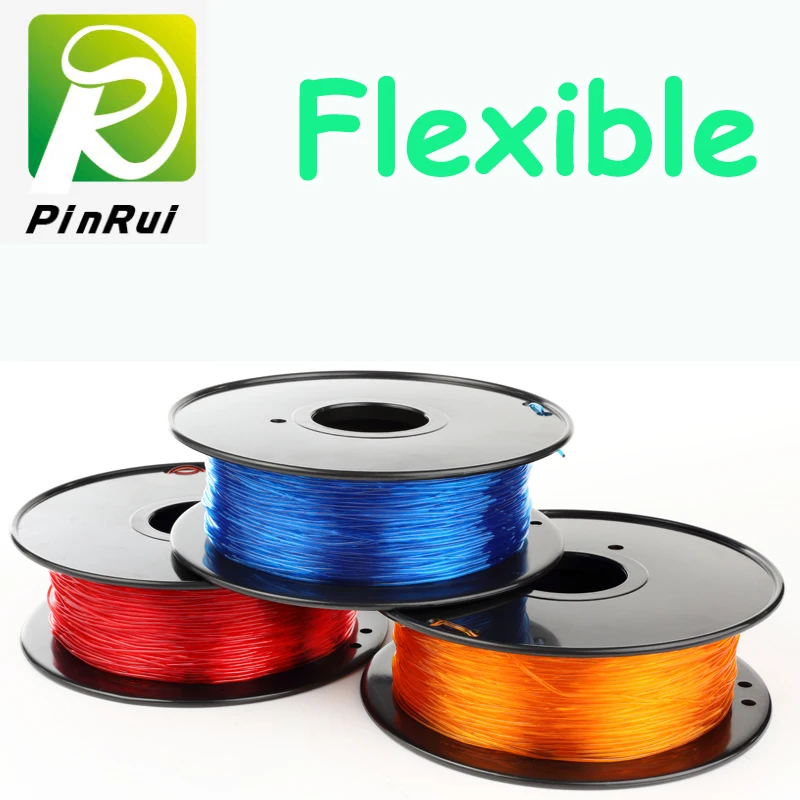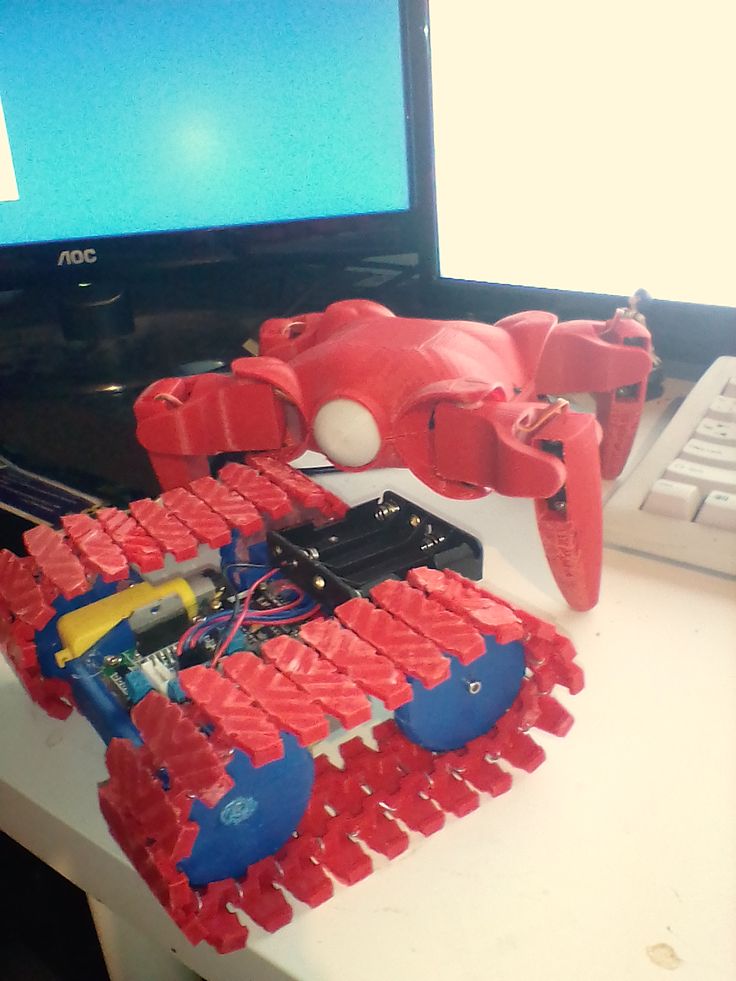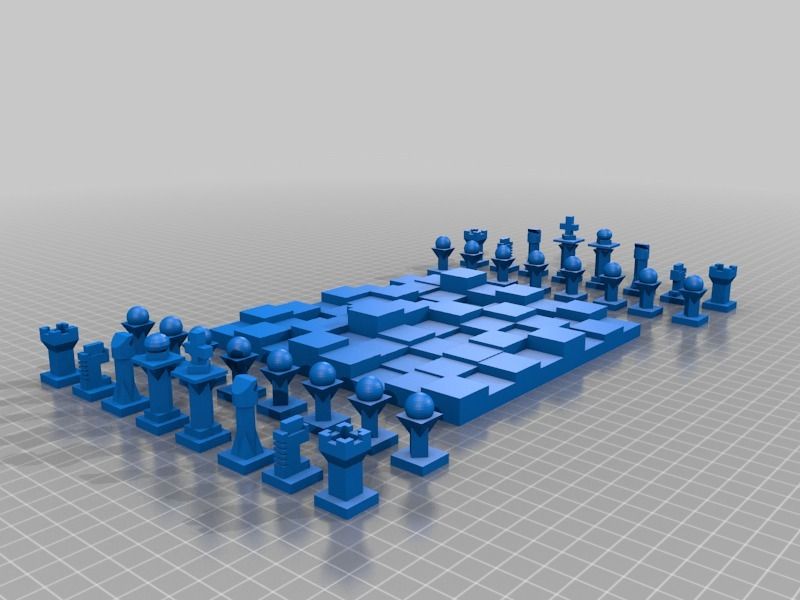Wargaming 3d printing files
Where can I find files for 3D Printing for Miniature Wargaming?
So you’ve got the basics down, you’ve either got a 3D printer or are thinking of purchasing one. Now you are going to need to find something to actually print. This means you are going to need to track down some .STL files that match your needs. You’ll then turn them into .gcode files if you are using a FDM printer, or whatever file format your SLA printer uses (such as an anycubic photon that uses .photon files).
.stl Search Engines
- Yeggi: Yeggi is a search engine for 3D printable models that searches some of the most common websites and currently indexes around 1.7 million models.
- stl finder: A search engine that crawls popular 3D printing sites similar to Yeggi.
Free Sources of .stl files
- Thingiverse: The undisputed king of free 3d printed files, Thingiverse is run by makerbot and the first place you should start out when you get a 3D printer. Hosting over 1 million files, this is the largest repository of files on the internet.
Your best bet is to search collections rather than files and go from there.
- Youmagine: Has a selection of Sci Fi and Fantasy miniatures for popular wargames
- Shapeways: Shapeways primarily deals with physically printed miniatures, but if you look carefully you can find some free STL downloads as well, mainly for sci fi and fantasy.
Premium Sources of .stl files
- Heroforge Custom Miniatures: Allows you to create your own fantasy miniatures which you can download as a STL and print yourself.
- CGTrader: CG Trader is a market place for 3D models for Computer Graphics, Virtual Reality, Augmented Reality and 3D printing. The problem with CG trader is it is very hard to navigate and it’s search functionality is terrible and search results often are incomplete or mixed with the VR/AR or Computer Graphics products. That said, if you know what to look for it is a good source for 3D models for printing, especially when it comes to certain sci-fi and fantasy games.

- MyMiniFactory: Think of this like a free/premium version of Thingiverse, that has a tabletop gaming specific section. There is a good selection of figures here, with a lot of sci fi and fantasty options available. It does not however have any subcategories for scale/conflict or game.
- Cults: A french site dedicated to 3D printing files, there are some wargaming miniatures available here.
- Pinshape: Another Free/Premium marketplace for a 3D Printing files, this one has a really good selection of miniatures, especially those related to some well known sci fi and fantasy games.
- 3D Export: Similar to CG Trader this marketplace includes 3D models for printing alongside computer graphics. These tend to range in the $5-20 price range.
- Kickstarter: Kickstarter for the uninitiated is a crowdfunding marketplace. This is where you back a project that may not be completed yet, and as the backing meets certain goals, extras (known as stretch goals) are added.
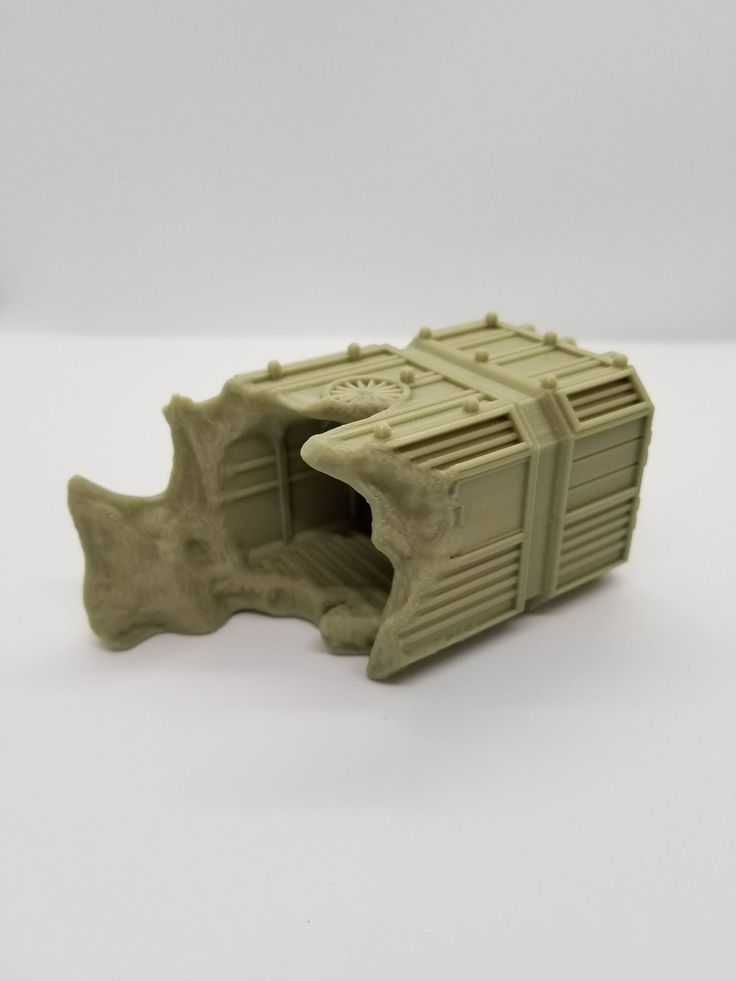 You may have to wait some time for products to be delivered, while others may be delivered instantly. Often kickstarter is a good source for large sets of 3D printed terrain files.
You may have to wait some time for products to be delivered, while others may be delivered instantly. Often kickstarter is a good source for large sets of 3D printed terrain files. - Patreon: Patreon is a subscription based website that allows you to subscribe to a designer and receive what is usually a monthly pack of all the models they’ve made that month plus whatever is included in the welcome pack. These tend to be mostly sci fi and fantasty currently and some of the designers are sailing pretty close to the wind when it comes to copyright/IP related t some of the major gaming companies. Still it’s worth checking out Ill Gotten Games, The Makers Cult, Terrain4Print etc..
- 3D Wargaming: Based in Canada – they make probably some of the most detailed models out there, 3D Wargaming deal primarily in 1/56 files for WWII AFVs and Aircraft. They also have a selection of pre printed models available, you can also find them on their kickstarter account where they are currently crowdfunding for planes that are suitable for 1/48-1/300 scales.
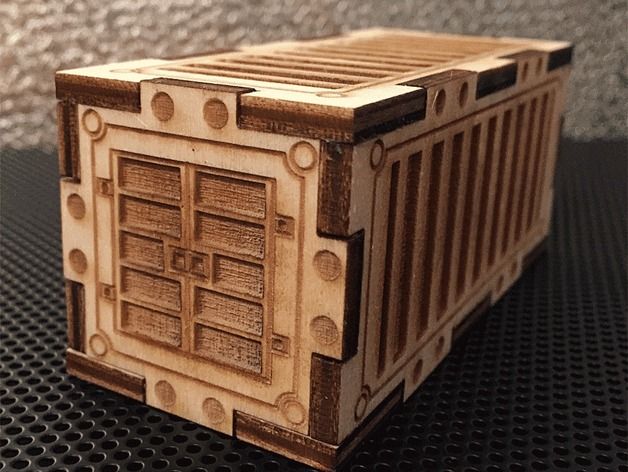
- Printable Scenery: Based in Wellington, New Zealand this is probably the best source of premium 3D printed terrain on the internet. They often use Kickstarter to launch their terrain packs and that is by far the best value way of purchasing them for early backers, otherwise you can also purchase individual pieces from their web store. They have historical, sci fir and fantasy terrain available.
- Infinite Dimensions: Based in Canada – Infinite Dimensions specialise in designing files for 3D printed terrain, mostly focusing on Fantasy. They are known for their Wightwood Abbey and Battle Grip systems.
- Corvus Games Terrain: Based in Ireland, Corvus games offers both printed and STL versions of their terrain, with Sci Fi, Modern/Urban and Gaslands themed terrain available.
- Wargame Vault: Featuring multiple publishers Wargame Vault hosts both terrain and vehicles for a variety of scales and settings including sci fi, fantasy and historical.
- Warlayer: creators of 3D printable terrain, mostly suitable for Sci Fi wargaming
The Wargaming3D.
 com Marketplace
com MarketplaceMost of these of course have a huge problem, that is – discoverability and quality control. As much as I love thingiverse (I spend a decent amount of time on there every single day), it relies on the search engine, has no way of easily sorting between different scales, conflicts or forces, there is very little quality control and many of the designs have never actually been printed. This is something that bugged me for a while, and I first started by trying to add things into a variety of collections (you can find my collections on Thingiverse here, which are divided into a variety of games, forces and scales), but that very quickly got unwieldy.
This is why we created the www.wargaming3d.com marketplace. This allows designers whom we have personally vetted and have a history of producing quality 3d printed designs to upload and sell their files. We have set this up so that you can easily navigate by scale, conflict and force to easily find what you are looking for. You can find the www.wargaming3d.com marketplace here. Most files are either free or $2-5 each and new files are being added every day. Available scales include: 1/1800, 1/900, 1/300, 1/200, 1/100 and 1/56 and covers a wide range of conflicts including WWI, WWII, Modern with Napoleonics, generic Sci Fi and Fantasy files coming soon.
You can find the www.wargaming3d.com marketplace here. Most files are either free or $2-5 each and new files are being added every day. Available scales include: 1/1800, 1/900, 1/300, 1/200, 1/100 and 1/56 and covers a wide range of conflicts including WWI, WWII, Modern with Napoleonics, generic Sci Fi and Fantasy files coming soon.
What if you are a designer?
First and foremost, I’d suggest setting up an account on thingiverse and sharing your free files, especially remixes there. If however you are an experienced designer and want to start sharing your files on the www.wargaming3d.com platform, then the best way to do that is by getting in touch via the Vendor Registration form. That will submit your details (Account Name, Description, Paypal for payouts if you are doing premium files) and any other important information), to be vetted by the www.wargaming3d.com team. We are looking for a few things:
- That your files do not violate any copyrights or licences
- That you have test printed your files, and clearly state whether they are for FDM or SLA printing
- That you have clearly marked what scale, conflict and force your files are for
If we like what we see, we will set you up with an account/storefront that will allow you to add your own files to the www. wargaming3d.com marketplace. Please note that we do not accept all applications and any accounts found to be violating any copyrights will be quickly removed. We expect that all files that are remixes clearly state the original source and abide by creative commons licencing, as well as being free downloads. Those that are 100% of your own work can be charged for, www.wargaming3d.com will take 5% of the sale (which goes towards covering the costs of hosting the site, plus any plugins or if necessary test printing your models for quality control) plus any transaction fees which go to paypal and will pay out in 24 hours via paypal masspay. Compared to popular platforms mentioned in this article that take around 30% and can take up to 35 days to pay out we hope that it’s a great service for both creators and makers alike.
wargaming3d.com marketplace. Please note that we do not accept all applications and any accounts found to be violating any copyrights will be quickly removed. We expect that all files that are remixes clearly state the original source and abide by creative commons licencing, as well as being free downloads. Those that are 100% of your own work can be charged for, www.wargaming3d.com will take 5% of the sale (which goes towards covering the costs of hosting the site, plus any plugins or if necessary test printing your models for quality control) plus any transaction fees which go to paypal and will pay out in 24 hours via paypal masspay. Compared to popular platforms mentioned in this article that take around 30% and can take up to 35 days to pay out we hope that it’s a great service for both creators and makers alike.
Wargaming3D
Blog - Wargaming3D
2022-11-29 Update Thanks to the support of all the creators who were impacted, 459/519 files have been restored so far. We’re responding to creator and customer emails as soon as we’re confident everything is back where it should be, so if you’ve contacted us over the past few days, you should be hearing from us […]
We’re responding to creator and customer emails as soon as we’re confident everything is back where it should be, so if you’ve contacted us over the past few days, you should be hearing from us […]
Continue reading →
Posted in Website News Leave a commentTL;DR: Playable Prints, a new company, is taking ownership of MiniHoarder and Wargaming3D. Jon is still reachable, but correspondence regarding the sites will go directly to Piete and Steve of Playable Prints. More information below! From Jon I realise the communication coming out of both MH and WG3D has dipped significantly in the past several […]
Continue reading →
Posted in Uncategorized Leave a commentBuilding and Fielding an Italian Army in Bolt Action ** the contents of this article is solely the opinion of the author, and I alone am responsible for the opinions herein** Recently the Italian Army has received some overdue attention in miniature gaming. Italy has long relegated to the “Minor Axis power” corner of Bolt […]
Continue reading →
Posted in Uncategorized 2 CommentsSome of you might have noticed a few products going up under the store name Wargaming3D Charity over the past week or so. You might have also noticed that these products were actually some of the work of our other incredible creators and asked yourself, “What’s this all about?” Wargaming3D Charity is the brainchild of […]
You might have also noticed that these products were actually some of the work of our other incredible creators and asked yourself, “What’s this all about?” Wargaming3D Charity is the brainchild of […]
Continue reading →
Posted in Uncategorized | Tagged 3d printing, Just Some Miniatures, Mr3DPrint, Night Sky Miniatures, Richard Humble, Studio Grozny, TigerAce1945, Wargaming3D Charity, ww2 Leave a commentAt the beginning of January, I tried to order some miniatures in Great Britain. They arrived in Germany quite quickly but have now been stuck at customs for 5 months already. Seriously, we are completely cut off here! With my collaborator, we wanted to replay the great battles of the Punic Wars. Since we are […]
Continue reading →
Posted in Uncategorized | Tagged Kickstarter, Punic Wars 2 CommentsAs an Amazon Associate Wargaming3D.com will earn from qualifying purchases. Back in the Before Times I wrote up an article outlining my trepidatious journey into resin printing. That article, a Worrywarts Hesitant Plunge into the Resin Pool, outlining how I quickly lost my inhibitions about resin printing and consider it a perfect partner for my […]
That article, a Worrywarts Hesitant Plunge into the Resin Pool, outlining how I quickly lost my inhibitions about resin printing and consider it a perfect partner for my […]
Continue reading →
Posted in Guides | Tagged 3d printing, Deweycat, DLP, FAQs, Guide, help, Resin, SLA Leave a commentWith the upcoming release of Warlord Games “Epic Scale” version of Black Power ACW (and the excellent freebies on the front of last months issue of Wargames Illustrated) there has been a renewed interest in ACW, especially the idea of 3D printing ACW forces. This combined with my recent Christmas day hike of the Manassas […]
Continue reading →
Posted in Uncategorized 1 CommentKiss goodbye to 2020, say hello to 2021 2020 has been a rough year for us all, when COVID-19 hit, our FLGS went into lockdown for a few months, we haven’t seen our gaming buddies for close to 10 months, and we spent most of the first few months printing face shields for local first […]
Continue reading →
Posted in Uncategorized | Tagged Updates 2 CommentsI started 3d printing for my wargaming in January 2018; way back then FDM the home hobbyists’ tool of choice was an FDM, or filament, 3d printer. That soon changed as inexpensive SLA resin printers came to the market – the Anycubic Photon and the Elegoo Mars leading the charge. These printers gained wide acceptance […]
That soon changed as inexpensive SLA resin printers came to the market – the Anycubic Photon and the Elegoo Mars leading the charge. These printers gained wide acceptance […]
Continue reading →
Posted in 3D Printing | Tagged 3d, beginners, Resin, safety, set up, SLA, vent, venting, workshop 4 CommentsAs an Amazon Associate Wargaming3D.com will earn from qualifying purchases. I originally purchased my K40 laser cutter without knowing a lot about them, and fell into the trap of purchasing an “Upgraded” K40 laser cutter with a lot of bells and whistles that I didn’t need, but lacking ones that I probably did need. One […]
Continue reading →
Posted in Guides, Laser Cutting | Tagged K40 Laser Leave a comment- 1
- 2
- 3
- 4
- …
- 8
Best STL Files for 3D Printing Wargaming・Cults
Spider skull headphone stand
€2. -thirty% 1.68 €  40
40
Helmets and headgear for protection against death - builder
4.99 €
Garbage for war games
Free
Bus sheds for war games
1 €
Imperial Bunker
5 €
High Elf Bolt Thrower
2.95 €
Unofficial Extra Parts 30MM - Nexus Reactor
Free
Battle tank "Britanic"
Free
Pack of hunting robots war
25 €
Ma Models Mini Diorama Ger. Landser 1/35
7. 50 €
50 €
Serpent Annihilators - Star Pharaohs
6.72 €
Six New Scale Vented V2 Version
Free
Scorp Skulker - Star Pharaohs
8.64 €
Slava Heksana - Star Pharaohs
6.72 €
Individual shoulder pads and weapons
4.82 €
Facade flag 1/35
0,75 €
DAL Mech MK1
8 €
Black Heart FightMech
Free
Retro robot arms
Free
SAGA bases
Free
Gothic gargoyle fountain
Free
SAGA Age of Magic Dice
Free
28mm Scale Bus Shelter
Free
Blood Bowl Playground
Free
Subway entrance
Free
Toro 6mm Fightmech
2,40 €
Demon Scourge Base - pack of
12 €
Daemon Scourge bases - 100 mm
2,50 €
Daemon Scourge bases - 60 mm
3 €
Demon whip bases - 50 mm
3 €
Daemon Scourge bases - 40 mm
3 €
Daemon Scourge Bases - 32mm
3 €
Daemon Scourge bases - 25 mm
3 €
Dark Elf Slayer
1.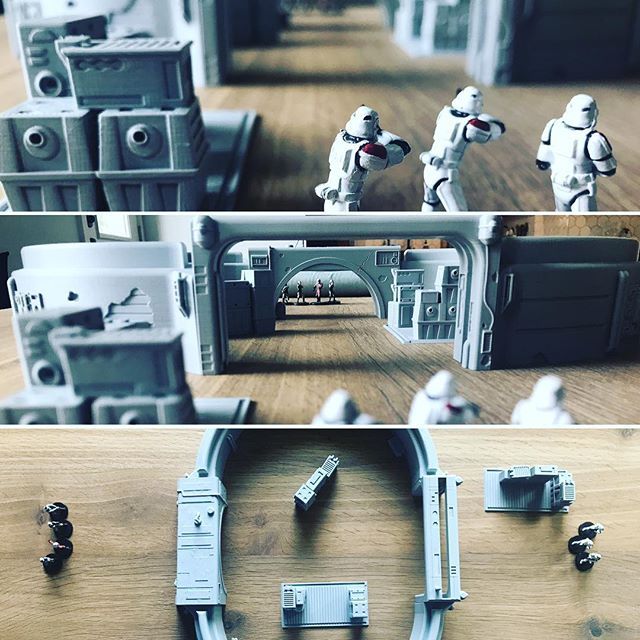 95 €
95 €
Space Zombies Robot Snakes Library for Udo's Customizer
Free
[Tabletop Minis] >> Machine Cult Sandstrider - close combat variant
€7.69 -25% 5.76 €
IFV turrets (slightly) resized and revised
Free
Elf - scale 35 mm
6.10 €
Stinking Accounting Demon; Chompy option.
€4.55
Skrap Mech Rocket Launchers
3.03 €
Master Assassin Twilight Blades
1.95 €
Imperial Bounty Hunter
Free
torso of the 4th legion mk2
Free
Shoulder Badges of the 3rd Legion
Free
Saurom, Dark Lord of the Orings
3. 95 €
95 €
STAR WARS LEGION Commando Droid Squad
€8.73 -twenty% 6.98 €
Commando Droid STAR WARS LEGION
1.45 €
STAR WARS LEGION 9 Commando Droid0003
1.45 €
Top 20 Free 3D Printing and 3D Printing Software
Looking for 3D printing software? We've rounded up the top 20 software tools for beginners and professionals alike. Most slicers are free.
What is a slicer? This is a program for preparing a digital model for printing. Models for 3D printing are usually distributed in STL files. To turn an STL file into G-code (a language that a 3D printer understands), a slicer program is required. It is called a slicer because it cuts (to slice - English) a 3D model into many flat two-dimensional layers, from which a 3D printer will add a physical object.
Which slicer should I choose? In this article, we will tell you which slicer is best for 3D printing for each stage of your work. Which one is better for preparing a 3D model for printing? But what if you need to create a 3D model from scratch? And if you are only taking the first steps in 3D?
Don't be afraid: we've answered all of these questions, including the required skill level for each program and where you can download it. The great thing is that most of these programs are completely free and open source.
- Cura
- CraftWare
- 123D Catch
- 3D Slash
- TinkerCAD
- 3DTin
- Sculptris
- ViewSTL
- Netfabb Basic
- Repetier
- FreeCAD
- SketchUp
- 3D Tool
- Meshfix
- Simplify3D
- Slic3r
- Blender
- MeshLab
- Meshmixer
- OctoPrint
#1: Cura
For beginners who need a slicer to prepare STL files for 3D printing
Cura is the standard slicer software for all Ultimaker 3D printers, but can be used with most others , including RepRap, Makerbot, Printrbot, Lulzbot and Witbox. The program is completely open source, its capabilities can be extended using plugins.
The program is completely open source, its capabilities can be extended using plugins.
This program is very easy to use and allows you to manage the most important 3D printing settings through a clear interface. Start in Basic mode to quickly get up to speed and change print quality settings. If finer control is required, switch to Expert mode.
Cura can also be used to directly control the printer, but then the printer and computer must be connected to each other.
Download: Cura
Price: Free
Systems: PC, Mac, Linux
#2: CraftWare
For beginners to prepare STL files for 3D printing 3D printers by the Hungarian startup CraftUnique to support their CraftBot crowdfunding machine. However, the program works with other printers.
Like Cura, CraftWare allows you to switch from "Easy" to "Expert" mode, depending on how confident you feel. It's a colorful app that features a visual G-code visualization with each function represented by a different color. But the most outstanding feature is the individual support service. As far as we know, only the paid program Simplify3D has this.
But the most outstanding feature is the individual support service. As far as we know, only the paid program Simplify3D has this.
Please note, however, that this program is still in beta, so bugs may occur.
Download: CraftWare
Price: Free
Systems: PC, Mac
#3: 123D Catch
-systems, smartphones and tablets, which allows you to convert images of objects into a 3D model. Pictures can be taken with a smartphone/tablet or digital camera.
You need many photos of an object from different angles - the more the better - after which they will be compiled into a 3D model.
123D Catch is more of a fun app than a professional 3D printing tool, but with some tambourine dancing you can get good results, especially when paired with an STL editor like MeshLab or Meshmixer.
Price: Free
Systems: PC, Android, iOS, Windows Phone
#4: 3D Slash
and surprisingly simple, and refreshingly new. With 3D Slash, you can design 3D models using your dice skills.
With 3D Slash, you can design 3D models using your dice skills.
You can start with a large block and, like a virtual sculptor, remove small cups from it with tools such as a hammer or drill, or start from empty space and build a model from cubes and other shapes. You can paint with flowers or use template pictures.
Other features worth mentioning are tools for creating logos and 3D text. The Logo Wizard imports an image and creates a 3D model, while the Text Wizard allows you to enter and format text, and then turn it into 3D.
Recommended!
Download: 3dslash.net
Price: Free
Systems: PC, Mac, Linux, Browser
#5: TinkerCAD
- A computer-aided design (CAD) system for 3D printing, which is a good starting point for beginners. Since its capabilities are limited compared to Blender, FreeCAD and SketchUp, many users switch to more powerful tools after some time.
As in 3D Slash, here you can build models from basic shapes. At the same time, unlike 3D Slash, TinkerCAD allows you to create vector shapes in 2D and convert them into three-dimensional models.
At the same time, unlike 3D Slash, TinkerCAD allows you to create vector shapes in 2D and convert them into three-dimensional models.
Come in: Autodesk TinkerCAD
Price: Free
Systems: Browser
#6: 3DTin
For beginners who want to create 3D printable models
is another easy and intuitive online tool choice for beginners in 3D modeling. All you need is a Chrome or Firefox browser with WebGL enabled.
Choose from a huge library of 3D shapes and add them to your sketch. All sketches are stored in the cloud, access to them is free if you honor the Creative Commons license. Everything can be exported to STL or OBJ formats.
Enter: 3DTin
Price: Free
Systems: Browser
#7: Sculptris
For beginners who want to create 3D printable models
clay. This is a fantastic 3D modeling program if figurines are your main task. For example, you can make a bust of your favorite video game or comic book character.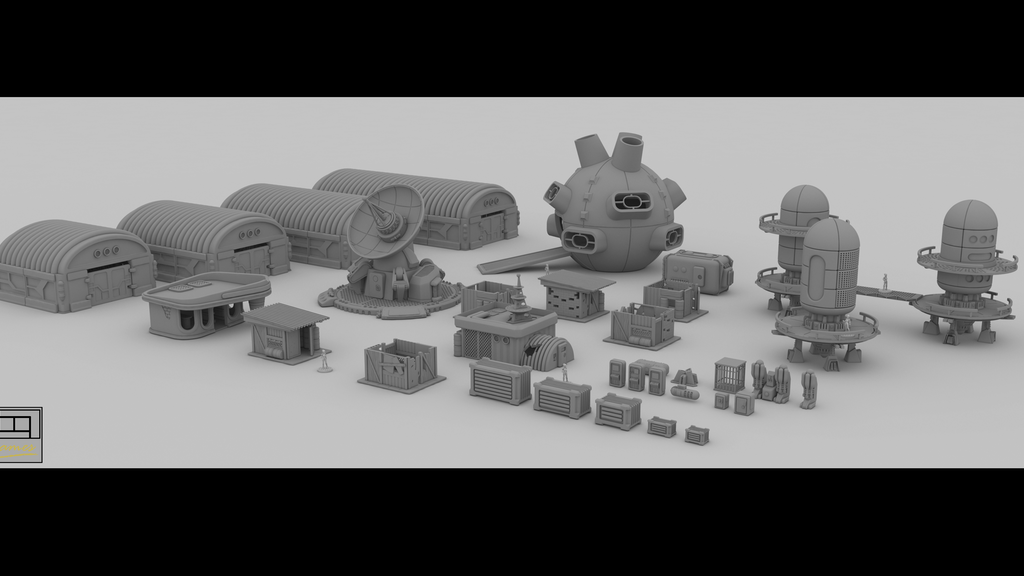 Sculptris is completely free and bills itself as a stepping stone to the more complex (and expensive) ZBrush tool.
Sculptris is completely free and bills itself as a stepping stone to the more complex (and expensive) ZBrush tool.
Download: Pixologic Sculptris
Price: Free
Systems: PC, Mac
#8: ViewSTL
For beginners who want to view STL files
Using ViewSTL is the easiest way to view STL files . Simply open a web page and drag the STL onto the dotted box.
The STL online viewer allows you to display the model in one of three views: flat shading (for a quick view), smooth shading (for a high-quality image), and wireframe.
Enter: ViewSTL
Price: Free
Systems: Browser
#9: Netfabb Basic
some nice features that allow you to analyze, "repair" and edit STL files before moving on to the model cutting stage.
A good choice if you need more than just a slicer and want to be able to quickly fix STL files without having to learn programs like MeshLab or Meshmixer.
Don't let the 'Basic' in the name fool you, Netfabb Basic is actually a very powerful 3D printing tool.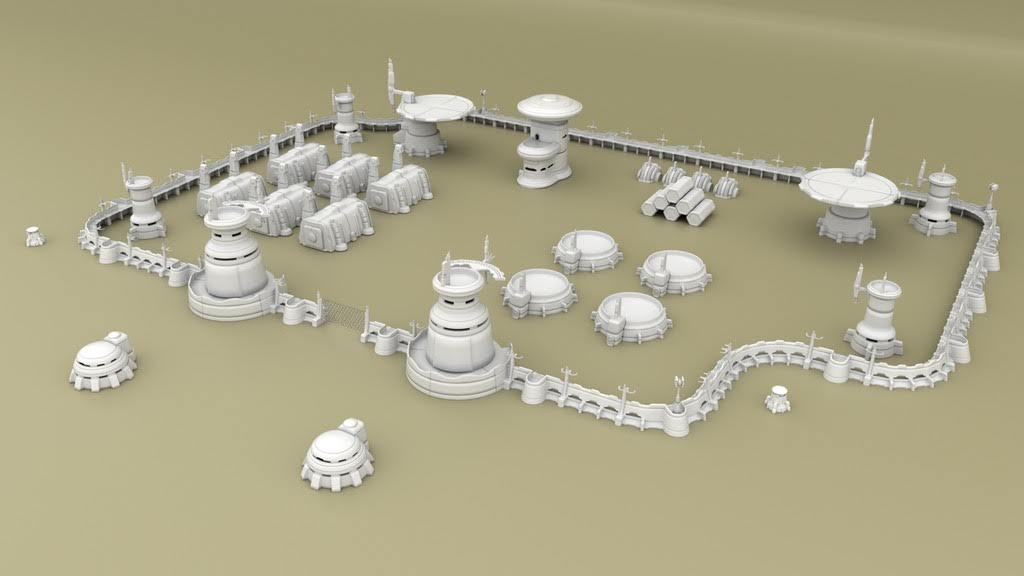 It's "basic" only in the sense that it doesn't cost €1,500 like Netfabb Professional!
It's "basic" only in the sense that it doesn't cost €1,500 like Netfabb Professional!
Download: netfabb.de
Price: Free
Systems: PC, Mac, Linux
No. 10: Repetier
For advanced to prepare STL files for 3D printing
9004 If you are ready to upgrade to the next level of 3D printer slicer software, but if you want to stay open source, you should look into Repetier. It is the great grandfather of 3D printing software and a favorite of the RepRap community.To date, the program is moving by leaps and bounds from the level for beginners to advanced users. Packaged in an all-in-one configuration, it supports up to 16 extruders, multi-slicing via plug-ins, and virtually every fusing 3D printer on the market. Get ready to tinker!
What's more, Repetier Host works remotely via Repetier Server, so that the 3D printer can be controlled via a browser, tablet or smartphone.
7
Download: Repetier
Price: Free
Systems: PC, Mac, Linux
#11: FreeCAD
The program is a great option for developing your design skills. More technically, this parametric 3D modeling program allows you to easily change the project by rolling back through the history of the model and editing the parameters.
More technically, this parametric 3D modeling program allows you to easily change the project by rolling back through the history of the model and editing the parameters.
7
Download: freecadweb.org
Price: Free
Systems: PC, Mac, Linux
#12: SketchUp
For beginners who want to create 3D printable models
SketchUp is the perfect combination of simplicity and the perfect combination functionality, with a user-friendly interface and a relatively flat learning curve (i.e., as experience grows with the time spent), the ideal program for developing three-dimensional models.
The Make SketchUp version is free and includes everything you need for 3D modeling if you also download and install the free STL exporter. There is also a professional edition for architects, interior designers and engineers.
Download: sketchup.com
Price: Free (SketchUp Make), $695 (SketchUp Pro)
Systems: PC, Mac, Linux
#13: 3D-Tool Free Viewer
view and validate STL files
3D-Tool Free Viewer is a fancy tool that, among other things, allows you to check the structural integrity and printability of your file. With the Cross-Section function, for example, you can look at the model from the inside and check the wall thickness. Very useful if you want to check your STL file for killer errors before printing.
With the Cross-Section function, for example, you can look at the model from the inside and check the wall thickness. Very useful if you want to check your STL file for killer errors before printing.
Download: 3D-Tool
Price: Free
Systems: PC
#14: Meshfix
your model for errors.
Price: Free
Systems: Browser
#15: Simplify3D
For professionals to prepare STL files for 3D printing print. A flexible algorithm checks the model for problems, fixes them, shows a preview of the printing process (ideal for identifying potential problems), and then slices it.
This slicer offers the best infill pattern options in the competition. For models that require supports, Simplify3D will create the appropriate structures on its own and give you full control over their placement. For printers with a dual extruder, when printing with different materials, the Dual Extrusion wizard will help, as a result of which, for example, it will be easier to remove the dissolving filament.
Simplify3D supports 90% of today's commercially available desktop 3D printers and is compatible with Marlin, Sprinter, Repetier, XYZprinting, FlashForge, Sailfish and MakerBot firmware. Simplify3D can also be used to directly control the printer, but then the printer and computer must be connected to each other.
Download: simplify3d.com
Price: $149
Systems: PC, Mac, Linux
#16: Slic3r
source code, which has a reputation as a carrier of super new functionality, which you will not find anywhere else. The current version of the program is able to show the model from multiple angles, so that the user gets a better preview experience.
There's also an incredible 3D honeycomb infill, the first of its kind that can extend over multiple layers rather than repeating itself like a stamp. This significantly increases the strength of the internal filling of the model and the final printout.
Another option is direct integration with Octoprint. Once the files on the user's desktop are sliced, they can be directly uploaded to Octoprint with one click.
Once the files on the user's desktop are sliced, they can be directly uploaded to Octoprint with one click.
Download: Slic3r
Price: Free
Systems: PC, Mac, Linux
#17: Blender
For professionals who want to create 3D printable models
Blender is a popular computer-aided design (CAD) system with a steep learning curve. Not at all the best choice for beginners, but what you need if you are quite experienced and need something more complex for modeling and printing.
In short, Blender is one of the most powerful tools out there. Its community is always ready to help, there are a lot of educational materials. It's also open source, so enthusiasts often write extensions to make it even better and more powerful.
Download: blender.org
Price: Free
Systems: PC, Mac, Linux
#18: MeshLab
For professionals to prepare STL files for 3D printing
MeshLab - advanced editor. It allows you to remove parts of a 3D model, merge two models into one, patch holes. If you need a program to modify models for 3D printing or some kind of "repair" work, MeshLab is the right choice.
It allows you to remove parts of a 3D model, merge two models into one, patch holes. If you need a program to modify models for 3D printing or some kind of "repair" work, MeshLab is the right choice.
Price: Free
Systems: PC, Mac, Linux
#19: Meshmixer
For professionals to prepare STL files for 3D printing files. It's especially good for identifying potential problems and fixing them automatically. For example, it will show paper-thin walls that can lead to problems with 3D printing. Meshmixer is part of the Autodesk family of 3D printer software, so it should work well with tools like TinkerCAD.
7
Price: Free
Systems: PC, Mac
#20: OctoPrint
start, pause or interrupt 3D print jobs. Combined with Wi-Fi capable devices, it makes for a great monitor for remotely monitoring the 3D printing process.
Octoprint understands the G-codes of almost all 3D printers and slicers and includes a gCodeVisualizer to visualize this code before or during printing.