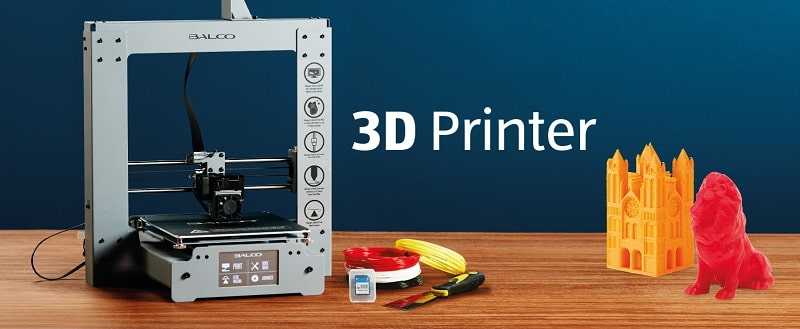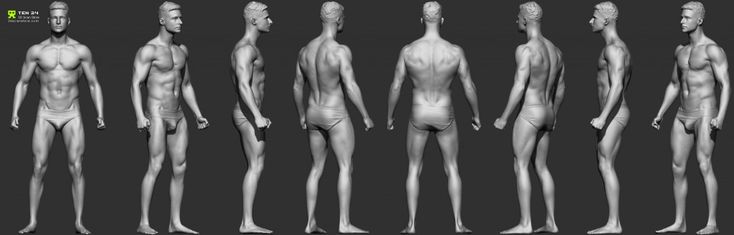Usb cable for 3d printer
Personalized Usb Cable With 3D Printing Names
Teilen:
Wunschliste:
16,00€
Anzahl des Datenkabels *
Wunschtext für 1. Kabels *
Schnittstellen des 1. Kabels *
1. Farbe der Skulptur auswählen *
Wunschtext für 2. Kabels
*
Schnittstellen des 2. Kabels *
2. Farbe der Skulptur auswählen *
Wunschtext für 3. Kabels *
Schnittstellen des 3. Kabels *
3. Farbe der Skulptur auswählen *
Wunschtext für 4. Kabels
*
Kabels
*
Schnittstellen des 4. Kabel *
4. Farbe der Skulptur auswählen *
Wunschtext für 5. Kabels *
Schnittstellen des 5. Kabel *
Wählen Sie die 5. Farbe der Skulptur *
Wunschtext für 6. Kabels
*
Kabels
*
Schnittstellen des 6. Kabel *
6. Farbe der Skulptur auswählen *
Wunschtext für 7. Kabels *
Schnittstellen des 7. Kabel *
Wählen Sie die 7. Farbe der Skulptur *
Wunschtext für 8. Kabels
*
Kabels
*
Schnittstellen des 8. Kabel *
8. Farbe der Skulptur auswählen *
Wunschtext für 9. Kabels *
Schnittstellen des 9. Kabel *
9. Farbe der Skulptur auswählen *
Wunschtext für 10. Kabels
*
Kabels
*
Schnittstellen des 10. Kabel *
Wählen Sie die 10. Farbe der Skulptur *
Kabelbeschriftung eingeben *
Kabeltyp auswählen *
Farbe der Skulptur auswählen *
Grußkarte
NEIN
NEIN,DANKE
Besonders für Sie
0,99€
20 Zeichen
In den Warenkorb
JETZT BESTELLEN
99 Tage Rückgabe
Sicheres Einkaufen
Datenschutz garantiert
VERSAND & RÜCKGABE
+
Versand & Lieferung
Liefertermin = Bearbeitungszeit + Lieferzeit
Die Voraussichtliche Bearbeitungszeit von jedem Produkt wird auf der Produktseite angezeigt. Bitte bechrechnen Sie die Bearbeitungszeit und die Lieferzeit zusammen, damit das voraussichtliches Lieferdatum zu wissen.
Bitte bechrechnen Sie die Bearbeitungszeit und die Lieferzeit zusammen, damit das voraussichtliches Lieferdatum zu wissen.
Bearbeitungszeit
Die Bearbeitungszeit ist je nach Produkte Unterschiedlich. Alle Artikel werden gemäß angegebene Bestellungsdetails herstellt und dauert es innenhalb von 3-7 Werktage in Handarbeit.
Lieferzeit
*Bitte beachten Sie darauf, dass die Lieferdauer keine Verzögerungen beinhaltet haben, nämlich Lieferanten, Dienstleistungen, Wetterlagen und so weiter.
|
Versandart |
Lieferdauer |
Preis |
| Standardversand | 8-10 Werktage | 9.00€ |
| Dringender Versand | 3-5 Werktage Adresse mit PO BOX ist nicht erreichbar |
22.00€ |
| Super Dringender Versand | 1-3 Werktage | 28. 00€ 00€ |
Rücksendung & Umtausch
Wenn Sie mit unserem Produkt nicht Zufrieden sind, können Sie binnen 99 Tage eine Umtausch oder Widerruf einleiten.Die kompletter Rückgaberechts finden Sie hier.
Bewertungen
(21 Bewertungen)
Produktbeschreibungen
+
•Neuer Spaß mit Ihrem USB-Kabel! Dieses verspielte und bezaubernde USB-Kabel von Callie wurde entwickelt, um Verlust und falsches Nehmen zu vermeiden. Dieses personalisierte USB-Kabel kann mit einem benutzerdefinierten Namen oder Wort geformt und in einer hellen Farbe Ihrer Wahl angezeigt werden. Sie können den Kleinen leicht an seiner hellen Farbe finden.
•Tolles Geschenk für einen Studenten und Arbeiter im Büro oder ein perfektes Strumpfzeug für Weihnachten. Mit leicht zu tragender Größe, idealer Kapazität und niedlichem Schriftdesign möchten Sie nicht, dass Ihr USB-Kabel unter anderem herausragt? Gestalten Sie Ihr eigenes USB-Kabel, indem Sie uns jetzt ein besonderes Wort hinterlassen! Kabellänge: 1,5 Meter
Produktinformationen
+
Material:Kunststoff
Gewicht:9G
Höhe:14mm(0. 55INCH)
55INCH)
Dicke:9mm(0.4INCH)
Kabellänge: 1,5 Meter
Bearbeitungszeit: 5-7 Werktage
Die größte vorgesehene Übertragungsrate von Daten: 480Mbps
Die Temperaturbeständigkeit des Kabels: 105℃
Nennspannung: DC15V
Nennstrom: 0,3-2A
Widerstandsfähige Spannung: AC300V/5s
Isolationswiderstand: 10MΩ
Leiterwiderstand: 1Ω
Zertifizierung
Unsere Produkte erfüllen die Zertifizierungsstandards, nachdem sie eine Reihe von Tests bestanden haben.
TRADING PASSION ELITE LIMITED
UNIT 14,SECOND FLOOR,BURRELL HOUSE,44 BROADWAY,LONDON,ENGLAND E15 1XH.
Copyright © 2017-2022, CALLIE Rights Reserved.
Vereinigte Staaten
Kanada
Frankreich
Deutschland
Großbritannien
Australien
How to print over USB (Without SD Card) – 3D Solved
Have you ever looked at your 3D printer and asked yourself what that micro-USB port is for and why you always end up printing using the provided SD card?
Well, in this article I will be going over how to use said USB port to print your 3D models just like you would when using an SD card.
However, it’s worth noting that there are some cons to doing this and you will also need to install some drivers and additional software.
If you don’t want to have to go through all the trial and error that we did in order to find the Ideal Settings for creating high-quality prints on your Ender 3, then definitely check out our own Cura Profiles tailored specifically for the Ender 3 Printer Series.
Let’s get started!
Using Cura to Print Over USB
If you didn’t know, Cura allows you to print a model directly via the software by connecting the printer to the computer using a USB cable. However, it’s not as simple as that, so here’s a quick guide on how to be able to print over USB with Cura and what additional software you may need to download.
What you will need in order to print over USB:
- A USB Type-A to Micro USB cable.
- The Ch440 drivers (These usually come stored inside the included SD card, but mine didn’t come with an .
 EXE file so I had to download it from the site that I just linked to).
EXE file so I had to download it from the site that I just linked to).
Note: The site where you can download the drivers is completely in Chinese, but just press the first big blue button and you’ll get the correct .EXE driver file.
Here’s how to use Cura to print over USB:
- Install the Ch440 driver (usually comes with the included SD drive).
- Connect the printer to the computer using a USB to micro-USB cable.
- Open Cura, import and slice the 3D model using the desired settings.
- Click on the “Monitor” tab on the top of the screen.
- If the printer needs to be preheated, do it via the Monitor tab.
- Click on the small arrow to the right of the large blue button (The one on the bottom right of the screen) and click on “Print via USB”.
- Don’t disconnect the USB cable or turn the computer off, deactivate sleep mode as well as the screensaver (the computer needs to be 100% active otherwise the print stops).

When using Cura to print over USB you can actually control a lot of the printer itself, for example; You can move the X, Y, and Z axis, preheat both the bed and the nozzle to any temperature, view the print time, and even send G-code.
Just remember that it’s extremely important to not let the computer go to sleep or even put on a screensaver, all of this needs to be completely deactivated otherwise the print will stop as soon as the computer is no longer 100% active.
Using Pronterface to print over USB
Just like in order to use Cura to print over USB and control the printer remotely you need to install the Ch440 driver, you will also have to do the same in order to be able to print using Pronterface. Also, you will need to download Pronterface as well.
What you will need in order to print over USB:
- Pronterface (extract the .EXE and open it, no installation needed.)
- The Ch440 drivers (These usually come stored inside the included SD card, but mine didn’t come with an .
 EXE file so I had to download it from the site that I just linked to).
EXE file so I had to download it from the site that I just linked to).
Note: To download Pronterface you need to follow the link I just provided, scroll down and click on the download link that matches the version of your OS (Windows 64-bit, MacOS, etc.).
Here’s how to use Pronterface to print over USB:
- Install the Ch440 driver (usually comes with the included SD drive).
- Connect the printer to the computer using a USB to micro-USB cable.
- Open your slicer of choice, import and slice the 3D model using the desired settings and export the file in .gcode format.
- Open Printerface and make sure that the port is set to the highest one possible (COM3 in my case) and the Baud rate to the required one by your printer (115200 on my Ender 3 Pro).

- Click on Connect (If it’s not able to connect, try another Baud Rate).
- Load the .gcode file and preheat the bed and the nozzle (either using Pronterface or via the printer’s firmware).
- Click on “Print” (it takes about a minute until it starts printing).
- Don’t disconnect the USB cable or turn the computer off, deactivate sleep mode as well as the screensaver (the computer needs to be 100% active otherwise the print stops).
Pronterface, just like Cura, allows you to move the X, Y, and Z axis, and adjust the bed and nozzle temperature. However, Pronterface also provides you with controls over print speed, print flow, and even lets you extrude some filament (maybe you changed the filament recently).
Why print over USB instead of using the SD card?
This is a very valid question, and I think that most of you may have had the idea that printing over USB would be a lot better than using the SD card, right? At least that’s what I used to think.
However, when printing over USB you need to keep your computer on, and not just that, but not even the screensaver can be activated since this will cause the print to stop.
The only benefit of printing over USB is that you don’t have to drag the SD card around to be able to print, or if you have a printing farm, but that’s a whole other story! The disadvantages of printing over USB seem to be greater since there’s a higher risk that your print won’t be completed.
If you don’t want to have to go through all the trial and error that we did in order to find the Ideal Settings for creating high-quality prints on your Ender 3, then definitely check out our own Cura Profiles tailored specifically for the Ender 3 Printer Series.
We created a recommended products section that will allow you to remove the guesswork and reduce the time spent researching what printer, filament, or upgrades to get, since we know that this can be a very daunting task and which generally leads to a lot of confusion.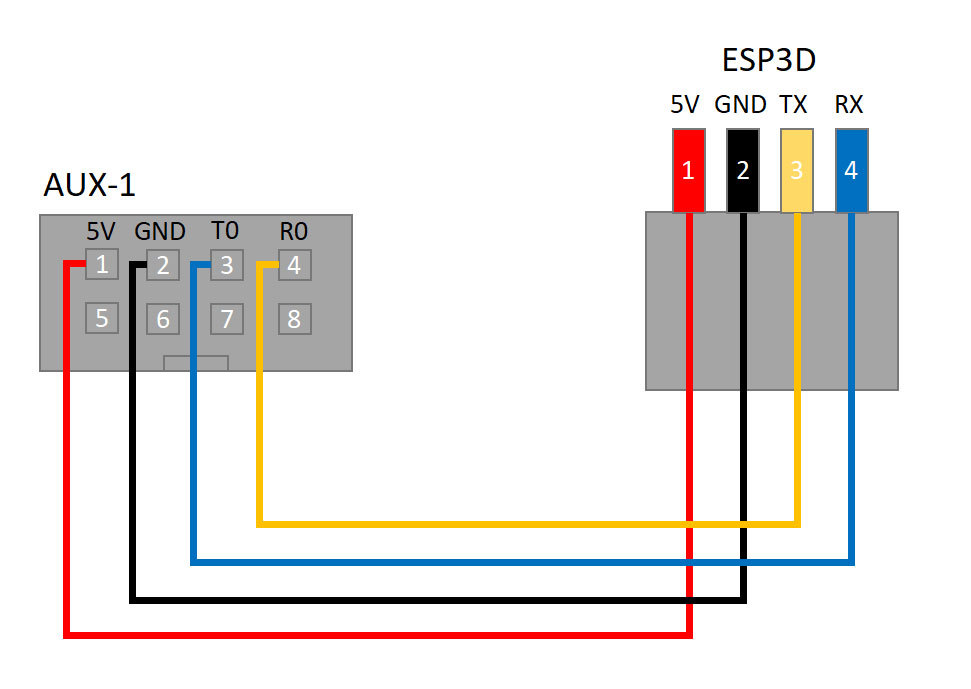
We have selected just a handful of 3D printers that we consider to be good for beginners as well as intermediates, and even experts, making the decision easier, and the filaments, as well as the upgrades listed, were all tested by us and carefully selected, so you know that whichever one you choose will work as intended.
Printer cable 3 meters in category "Technical and electronics"
USB 2.0 AM/BM printer connection cable 3 meters
Delivery across Ukraine
135 UAH
Buy
TOP7 - top goods store 7km
printer 3 metersDelivery across Ukraine
186 UAH
Buy
ports.prom.ua
Printer cable Cablexpert (CCF-USB2-AMBM) [1.8 meters, ferit]
Chernivtsi
Delivery across Ukraine
100 UAH
Buy
DOCTOR TONER - online supermarket of cartridges and equipment for printing
USB cable AM-BM for Arduino printer scanner shielded 4. 5 meters
5 meters
In a warehouse in Dnipro 9006 Ukraine
for 169 UAH
from 3 sellers
179 UAH
169 UAH
Buy
Quick Buy online store
Printer cable USB 2.0 AM-B 9 meters longOl000 Buy
Used equipment from Germany and USA
USB cable AM-BM 3m, cord for printer, scanner
In stock
Delivery across Ukraine
for 149 UAH
from 3 sellers
190003
149 UAH
Buy
online store Quick Buy
Cable for printer USB 2.0 AM/BM 3m braid
in a warehouse in the Dnieper
Delivery in Ukraine
9000 150 UAHBuy
9000 2 ProjectsPrinter cable Vention USB A Male - B Male Print 3 m (VAS-A16-B300)
In stock in Kyiv
Delivery in Ukraine
199 UAH
0003
Oculus Link cable for Quest USB 3.2 (cable brand Folem) - Black, 5 meters
In stock in Lviv
Delivery across Ukraine
1 340 UAH
822 UAH
2 **
Cable 10 meters Jack-Jack (AUX to AUX) 3. 5mm extension for sound
In stock in Kharkov
Delivery across Ukraine
150 UAH
3 Original + stencils + 10 meters eco-cable with display 9Ol000 wells and wells
In a warehouse in Ternopil
Delivery across Ukraine
6 195 UAH
Buy
N A S O S O N L I N E -0.55 for wells and wells
In a warehouse in Ternopil
Delivery across Ukraine
6 874 uah
Buy
N A S O S O N L I N E
120 meters 3.6 m3/h Kolodtsov and wells
in a warehouse in Ternopol
Delivery in Ukraine
10 651 UAH
Buy
N A S O S O N L E
See also
,90 meters 3.6 m3/Hu cable) Deep Lider BCPE - 1.8-63-0.75 for wells and wells
In a warehouse in Ternopil
Delivery across Ukraine
8 118 UAH
Buy
N A S O S O N L I N E wells and wells
In a warehouse in Ternopil
Delivery across Ukraine
5 661 hryvnia
Buy
N A S O S O N L I N E
Cable Ugreen USB type А 2. 0 )
0 )
In stock in Chernivtsi
Delivery across Ukraine
for 249 UAH
from 2 sellers
249 UAH
Buy
Ugreen Ugreen - Type0B printers Ukraine
USB cable Type-green Ukraine
scanners, MFP 2 m Black (US210)
in a warehouse in Nikolaev
Delivery in Ukraine
to 349 UAH
from 2 sellers
9000 349 UAHBuy
9000 UGREEN WHICHCable for iPhone Inkax CK493 meters
Delivery across Ukraine
for 254 UAH
from 2 sellers
254 UAH
Buy
iDoma - goods for home and the whole family!
USB cable for AM-BM printer 1.5 meter cord yusb
in a warehouse in Odessa
Delivery in Ukraine
136 UAH
68 UAH
Buy
BIT
NTC B3950 100K in a flask with a flask with cable for 3D printer, Trianglelab
Delivery across Ukraine
to 180 UAH
from 9 sellers
180 UAH
Buy
Saga Market
USB cable PS3 1. 8 meters (original)
8 meters (original)
In Kyiv
Delivery
130 130 130 130 130 130 130 130 130 130 130 130 130 130 130 UAH
125 UAH
Buy
Gamefun store
USB cable AM-BM 3m, cord for printer, scanner
In stock in Dnipro
Delivery across Ukraine
UAH
149 UAH
Buy
Online store DoubleMix
XO Type-C USB cable for smartphones / Fast charging 3 amps / 1 meter / White
In stock in Chernivtsi
Delivery across Ukraine2 hryvnia
Buy
Spare parts and accessories store "chinaglass.com.ua"
XO Lightning USB cable for Iphone smartphones / Fast charging 3 amps / 1 meter / White
In stock in Chernivtsi
Delivery across Ukraine
110 UAH
Buy
Spare parts and accessories shop "chinaglass.com.ua"
Cable Hoco. X73 / Type-C USB for smartphones / Fast charging 3 amps / 1 meter / Black
In stock in Chernivtsi
Delivery in Ukraine
"
Plastic Repair Soldering Station - 993D with 2. 3m air cable 9Ol000 -C, Lightning, Micro / 1.2 meters / Up to 3.1 Amp / Gray
3m air cable 9Ol000 -C, Lightning, Micro / 1.2 meters / Up to 3.1 Amp / Gray
In stock in Chernivtsi
Delivery across Ukraine
(There is a solution) Connect Makerbot Replicator+ to a Mac and several USB hubs
It looks like the printer control board does not use Ch440 (see bottom of this answer) and should therefore be ignored.
Ch440 and OS X incompatibility
The reason your Mac may not see printers may be related to the USB interface on the printer controller board.
If implemented with the Ch440 (which it probably is to keep manufacturing costs down), historically MacBooks have had driver issues for this device and its derivatives. That is, the OS has a problem - more specifically, the device drivers used by the OS X kernel - as opposed to the hardware. There are a number of posts addressing this issue, it is also common on Arduino clones, see here.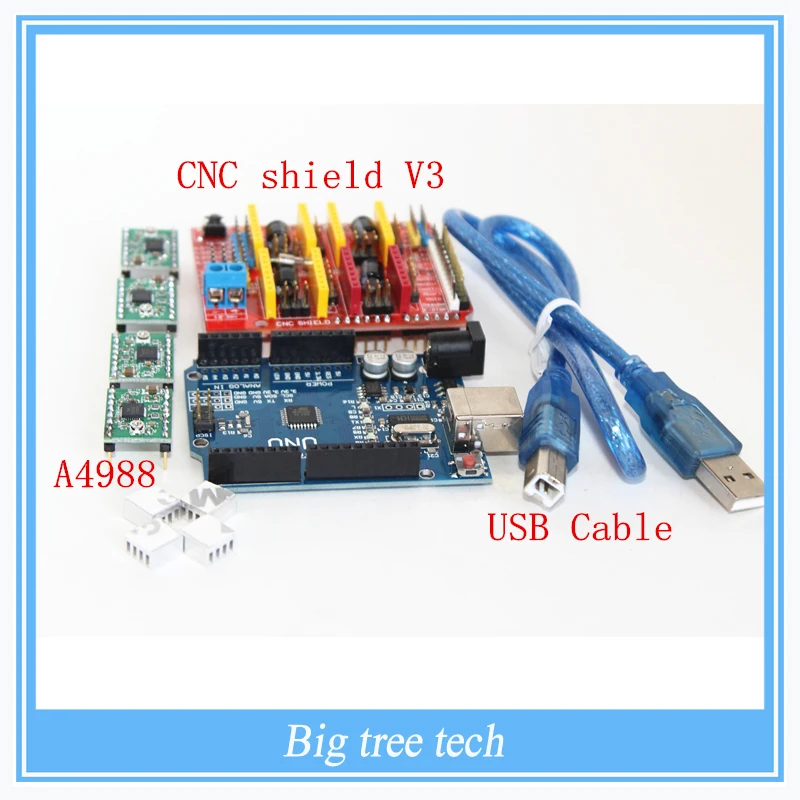
Third party drivers for Ch440(G) written for OS X are often poorly written and/or poorly documented - although this opinion can be hotly debated and I have no desire to expand on it.
If the USB interface on the Printer Controller Board is implemented with FTDI or ATmega 16U2, it will work fine. Unfortunately, the solution is probably to not use a Mac and stick with Lenovos (i.e. a PC clone).
See detailed answers to the question Can't connect Cura to my Anet A8 on OSX 10.11.6
As an aside, I long ago gave up trying to buy/use cheap Arduino clones with Ch440(G) on a Mac as it just wasn't worth the effort to get the Mac to see it. Now I guarantee either:
- I buy a slightly more expensive Arduino that uses 16U2 (the more expensive FTDI chip is less commonly used on boards these days, but can still be found). Obviously, you don't have that luxury when choosing a 3D printer.
- I will use a PC instead if the board has a Ch440(G) or something similar.

One possible solution
However, having said all that, this problem , possibly , has been resolved in newer versions of OS X (after Mountain Lion or so). This may provide a solution, connect to ch440 on macOS Mojave
remove all old drivers:
sudo rm -rf /Library/Extensions/usbserial.kext sudo rm -rf /System/Library/Extensions/usb.kextNow restart your computer.
And then (very important because it took me 10 cables to find desired) use fully connected cable ;-)
I now have these ports:
/dev/cu.wchusbserial1410 /dev/cu.usbserial-1410
Important note : Clearly, removing kernel drivers (also known as kernel extensions , .kext ) is not to be taken lightly. If you are uncomfortable doing this or don't know how to cancel the process using a saved driver backup, please don't try this do.
For completeness:
-
To back up
kext( before deleting as shown above):sudo cp /Library/Extensions/usbserial.kext /Library/Extensions/usbserial.kext.bak sudo cp /System/Library/Extensions/usb.kext /System/Library/Extensions/usb.kext.bak
-
To restore
kext( by removing the kernel extension and then finding it makes no difference):sudo mv /Library/Extensions/usbserial.kext.bak /Library/Extensions/usbserial.kext sudo mv /System/Library/Extensions/usb.kext.bak /System/Library/Extensions/usb.kext
Alternatively, instead of removing the kernel drivers, you can simply rename them to hide them by adding .bak to the filename, such as
sudo mv /Library/Extensions/usbserial.kext /Library/ Extensions/usbserial.kext.bak sudo mv /System/Library/Extensions/usb.kext /System/Library/Extensions/usb.kext.bak
Then reboot. Check if the printer is connected or not. If not, then just restore them using the same commands as above - that way you'll just remove the extra .bak file from the filename.
As for the answer given, I'm not entirely sure what is meant by fully connected cable... There is a well-known problem that some USB charging cables that look like normal USB cables are only power lines, communications, and omit data lines (again, for cheapness), and it can be difficult to distinguish between the two (usually by thickness, the thicker the cables have more lines connected). Obviously, if there are no data lines, then the cable will not transmit data.
However, this usually only applies to cables with mini or micro USB connectors and usually does not apply to standard peripheral cables such as the USB-A to USB-B cable: micro/mini USB connectors... it will depend on your connector type.