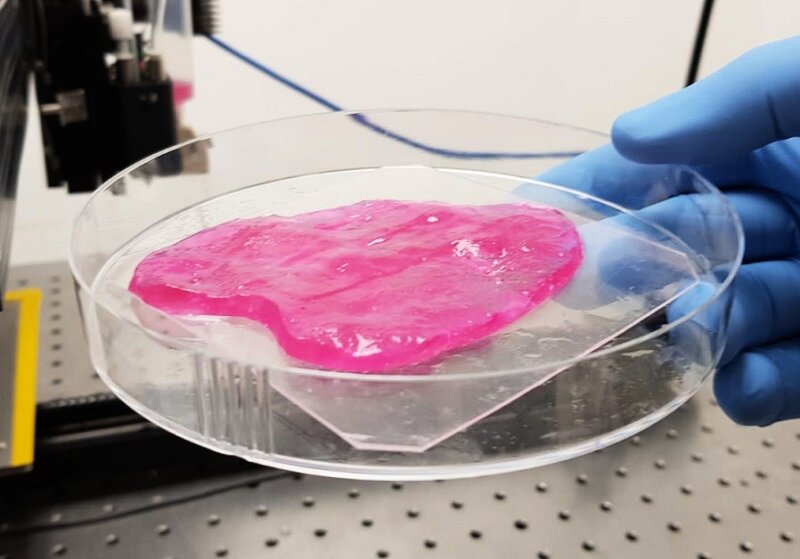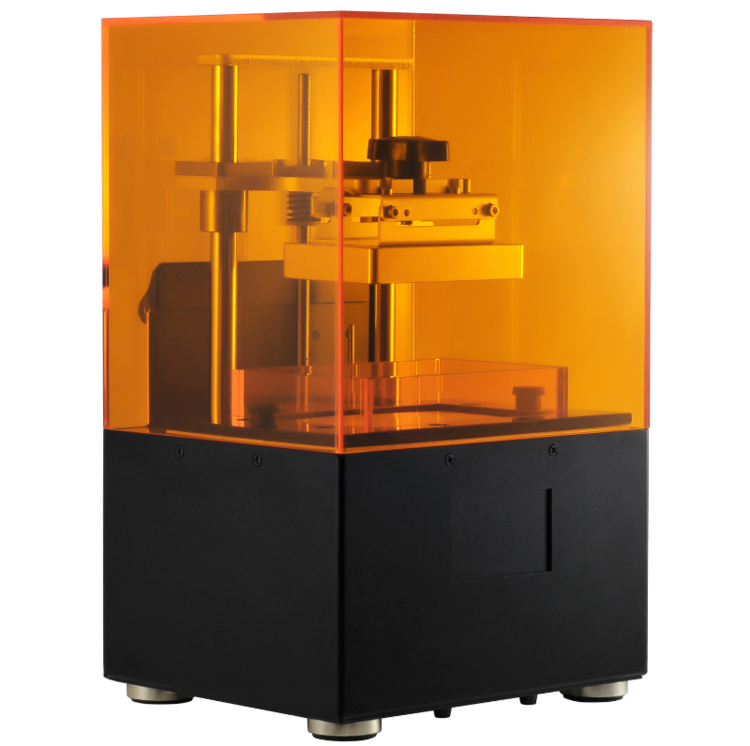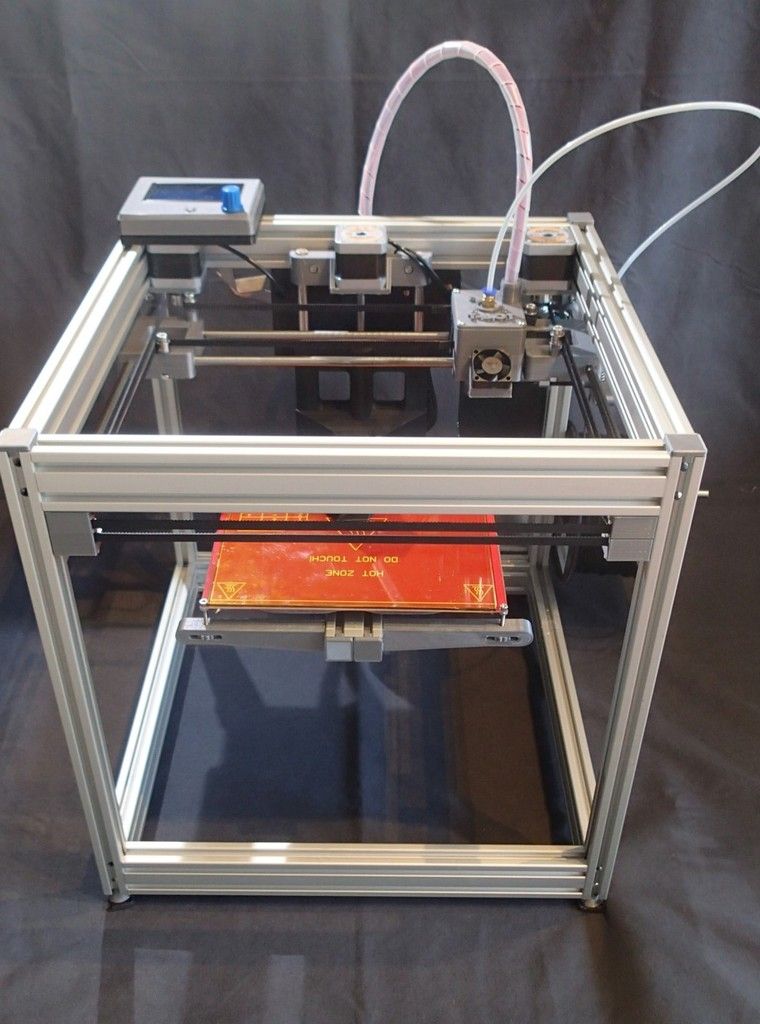Silhouette 3d printer review
Is The 3D Printer A Success?
We independently research our recommended products. We may receive commissions on purchases made from our links.
Silhouette Alta 3D Printer Review
VCM Verdict
The Silhouette Alta is a great 3D printer for beginners and those new to the discipline.
It offers excellent value for money, great printing specs and is super easy to use — and safe enough for kids.
As you would expect at this price point, it’s a little basic in that it’s pretty small and can only use PLA filament. But there’s no doubt it’s a cracking entry level and above machine.
The Silhouette Alta 3D Printer (available now on Swing Design or Amazon) is the latest product to be released by craft cutting giants, Silhouette.
We’ve had a few weeks to play with it so read on for our full review.
Are we excited?
You bet we are.
3D printing is a natural extension of vinyl cutting, and will allow us to take our designs to the next level by making them truly 3D.
Plus, we’re sure we’re not the only ones relieved that 3D printing doesn’t require any tedious weeding…
So, in anticipation of the Silhouette Alta release, we’ve compiled everything you need to know about the machine, as well as the craft of 3D printing more generally.
And remember — if you have any questions, feel free to ask us in the comments.
Post Contents
- 1 What is the Silhouette Alta 3D Printer?
- 1.1 Craft Cutting vs 3D Printing
- 2 How Does 3D Printing Work?
- 2.1 3D Modeling
- 2.2 Printing
- 3 Silhouette Alta Features
- 3.1 Can Print Custom Designs
- 3.2 Comes With Own Software
- 3.3 Can Be Used With Any 1.75mm PLA Filament
- 3.4 Comes Pre-Assembled and Pre-Calibrated
- 3.5 Adjustable Print Settings
- 4 Silhouette Alta Review
- 4.1 The Positives
- 4.2 The Negatives
- 4.3 Conclusion
- 5 Where to Buy the Silhouette Alta 3D Printer
What is the Silhouette Alta 3D Printer?
The Silhouette Alta is a 3D Printer that will allow you to print three-dimensional designs from the bottom up.
This is the next step up from craft cutting, where you typically will cut designs from 2D materials like vinyl and paper, and then perhaps assemble them together afterwards to make them 3D.
In fact, if you’re a crafter who typically makes a lot of 3D creations with their vinyl cutter, a 3D printer will be the ultimate tool for you.
Craft Cutting vs 3D Printing
We’ll get into the specifics of how a 3D printer works later, but the essentials are really quite similar to craft cutting.
Firstly, you create your design in specialist software, access to which will come free with the purchase of the printer.
Next, you’ll need to load the printer with material. Whereas with craft cutting, you’ll load your cutter with vinyl, card or paper (or any similar material), with a 3D printer you will need to load it with a special plastic filament instead — more on this later.
Once your design is complete, you’ll send it from the software to the printer — just like you do with Silhouette Studio and your Cameo.
At this point, the 3D printer will melt down that plastic filament that you loaded it with earlier, and then will slowly start to assemble your design, in three dimensional form, within the printer, according to the measurements and settings that you inputted into the software.
Voilà!
How Does 3D Printing Work?
It’s a good idea to be fully clued in to the process of 3D printing before you buy your Silhouette Alta, just so you know what you’re getting yourself in for.
For many people, especially those crafters who aren’t technically minded, 3D printers might seem a little intimidating.
However, once you know how they work, we think you’ll be excited to get up and start using them.
Let’s start with what 3D printing actually is.
Essentially, the printer creates your design by assembling it layer by layer. These layers are incredibly thin — usually around 100 micrometers — so you’ll be able to create incredibly intricate and accurate models with it.
The material used by the printer is known as filament — essentially, a very thin, thermoplastic wire.
There are lots of different color filaments available for you to choose from, and various different types of filaments.
The Silhouette Alta will use PLA filaments — a very common plastic that is derived from renewable sources, is biodegradable and relatively cheap to buy.
There are currently 7 different color 500 gram PLA filaments available to order on Swing Design for $14.99:
- Black
- White
- Pink
- Blue
- Green
- Yellow
- Red
There are two separate steps when it comes to 3D printing, much like with craft cutting: 3D modeling and the printing process itself.
Let’s take it step by step.
3D Modeling
The 3D modeling stage of 3D printing is the design part of the process and will take place in specialist software — just like Silhouette Studio.
With the Silhouette Alta, you’ll be given access to Silhouette 3D.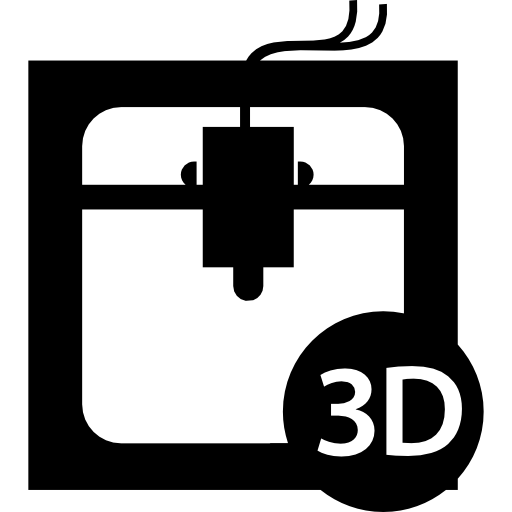
We haven’t seen exactly what’s on offer with Silhouette 3D, but we imagine that it will allow you to either create your design from scratch within the software, or you’ll be able to download pre-existing virtual models from Silhouette themselves.
Within this software, you’ll be able to customize the design to fit your vision and prepare it for the printing process.
This preparation is called ‘slicing’.
Slicing is the process where the software takes your digital model and divides it into hundreds and thousands of layers, and creates digital instructions which tell the 3D printer the exact method and order of printing these layers.
Silhouette 3D is unusual (and amazing!) for the fact that you can both create and slice your design within the same software program. With most other 3D printers, you’ll need one software program for designing and another one for slicing.
They’re really making the process much easier, convenient and more streamlined for us with this development.
Once your design is sliced and you’re happy with it, you’ll be able to send it directly to your 3D printing for, you guessed it, printing.
Printing
So the printing part of using the Silhouette Alta is definitely the easiest part — all you need to do is wait for the finished model.
Once the 3D printer has received your design from the software, it will get to work by guiding the PLA filament you loaded it with earlier into a heated nozzle. This nozzle will melt the filament into a pliable material.
At this point, the nozzle will start depositing each layer of your sliced design onto the bed of the printer, according to the instructions given it by the software.
Each individual layer will be laid down until the model is complete.
The exact time it will take will depend on the size and complexity of your digital model, but anywhere from 20 to 40 minutes is a good guide.
Silhouette Alta Features
Let’s take a look at the features on offer:
Can Print Custom Designs
One of the things we’re most looking forward to about the Silhouette Alta is just how versatile it looks like it’s going to be.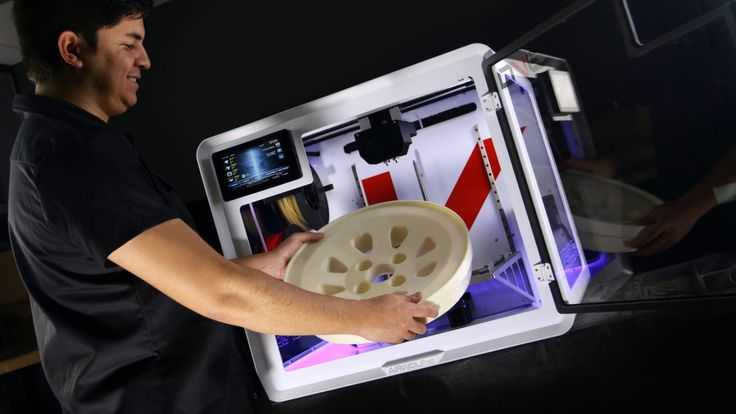
It will allow you to print your custom designs that you’ve created from scratch, as well as build your own 3D models with the help of Silhouette Snap Kits (we assume this will be a feature within the Silhouette 3D software).
What’s more is that it allows you to print Silhouette 3D files as well as third party files in .stl and .obj formats. That’s really opening up the world of 3D printing to us crafters!
For instance, you could head on over to Thingiverse, where they have thousands of open source pre-existing virtual models ready to be downloaded.
The world is your oyster!
Comes With Own Software
We’ve already spoken a lot about the features of Silhouette 3D, but we’re certainly tickled pink that it comes included with your purchase of the Alta 3D printer.
Not to mention the fact that it’s equipped for both designing and slicing.
With most at-home 3D printer purchases, you’re expected to buy two additional software programs for these services.
Silhouette Alta is streamlining the process and making it a much cheaper start-up cost.
Can Be Used With Any 1.75mm PLA Filament
We mentioned earlier that Silhouette Alta were releasing their own line of PLA filaments, but you’ll actually be able to use any type of PLA filament that measures 1.75 mm.
The Alta filaments are on pre-order for $14.99 each right now (in spools of 500 grams), but you may be able to find better deals elsewhere with other brands (particularly if you buy in bulk).
Comes Pre-Assembled and Pre-Calibrated
When you make errors in 3D printing, it’s usually in the set-up of the printer itself.
You’ll be able to avoid this with the Silhouette Alta, however, as it comes ready to plug and play, completely pre-assembled with minimal set-up needed from you.
It also comes pre-calibrated, which means that the bed of the printer — where the layers are deposited down on — is completely flat and totally in sync with the software.
This will mean that your creations are true to their digital model form and always accurately printed.
Adjustable Print Settings
Adventurous crafters will enjoy the amount of autonomy offered by the Silhouette Alta, which will allow you to adjust print settings depending on your project.
The maximum print size with the Alta is 120 mm tall and 116 mm wide — a reasonable size for this price range.
As well as size, you can also adjust the speed of printing, and the temperature that the PLA filament is heated to in the nozzle.
Silhouette Alta Review
The Positives
It’s a Quality 3D Printer
We have used a huge number of 3D printers over the last three years, but we were seriously impressed by the Silhouette Alta — especially considering its low price point.
The designs we tested out on it were printed accurately and exactly to our specifications.
Yes, it’s a little small and no, you don’t have the multiple color options and intricate details that you’d be able to include on a top-of-the-market machine, but it certainly outperforms other 3D printers at this price point.![]()
It’s Very Easy to Use
Even if you’ve got absolutely no experience with 3D printing, you’ll be able to master the Alta within minutes.
It comes fully assembled and calibrated, which means you can use it practically straight out of the box. Seriously, you just need to cut a few cable ties and you’re good to go.
Most other 3D printers require you to self-assemble and calibrate themselves, which can lead to hours flicking between the machine and the instruction booklet with a confused look on your face.
Even the software, which we’ll get to in a minute, is easy to use — and arguably much easier than Silhouette Studio!
Efficient and Creative Software
We’ve already mentioned that Silhouette 3D — the software that comes with the Alta — is easy to use.
Firstly, that’s because it has combined two separate functions into just one program: designing and slicing. Most — if not all — other 3D printers require you to buy two different 3D programs, one for creating your designs and one for the slicing procedure.
But this is combined together in Silhouette 3D, leaving us to wonder why other programs and printers don’t do the same?
Having said that, if you are a more experienced crafter with 3D printing, Silhouette 3D does allow you to integrate your own slicing program instead of using theirs — as long as you create your design within their proprietary software.
You can create whatever design you like within Silhouette 3D, including uploading your own designs and those from other places. You can also adapt certain shapes and images from the Silhouette Design Store.
Plus, you’re not restricted to certain file types — you can also print from .stl and .obj files.
It’s intuitive to use while also allowing for plenty of creativity — ideal regardless of your skill and experience level.
Very Safe
We’d always recommend supervising children using a 3D printer, simply because these machines can reach very high temperatures as they melt down the filaments but, even so, we’re confident in the safety aspects of the Silhouette Alta.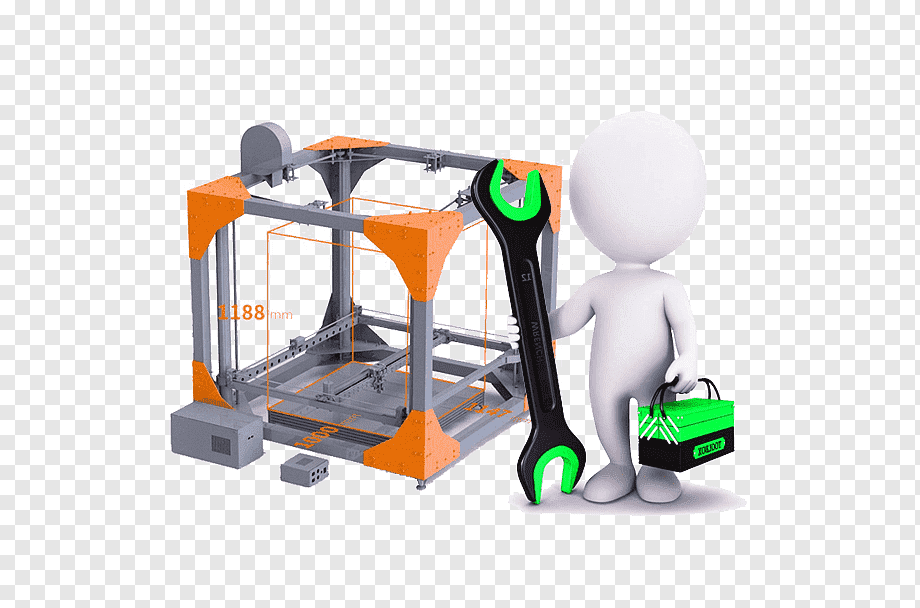
It comes with a fully secure locking enclosure to make sure that no little figures can get caught in the mechanism.
Take a look at it in use here so you can see how safe and secure it looks:
You’re not Locked into Silhouette Filaments
Another thing we love about the Alta 3D Printer is that you’re not restricted to only using Silhouette branded filaments.
Although Silhouette do indeed have their own line of PLA filaments, you’re able to use any 1.75mm PLA filament — you should definitely be able to find something cheaper if that’s your goal.
Other Things We Love:
- Fantastic value for money
- Small footprint
- Lightweight
- Adjustable print settings
The Negatives
You can Only Use PLA Filaments
Newbie 3D printing fans likely won’t feel too restricted working only with PLA, but ideally we’d want to have a few more options when it comes to filament materials — even at this lower price point.
Some of the most expensive and advanced 3D printers on the market have an almost infinite number of materials you can use, but we would at least want to see ABS filaments available on the Alta to call it truly versatile.
Perhaps in its next iteration…
It’s Quite Basic and a Little Small
Although we were impressed at the print quality of the designs we tested on the Silhouette Alta, you should be aware that this is not an advanced machine.
It’s great for small, basic designs but it’s simply not large enough to master anything large or complex.
Intricate details are out too — the print bed isn’t heated as far as we can tell and there’s no part fan, so temperatures simply can’t get high enough to do anything truly spectacular.
Then again, we wouldn’t expect this level of performance from any other 3D printer at this price point.
Conclusion
Overall, we were very impressed with the Silhouette Alta and would recommend it to all Silhouette and vinyl cutting fans — it’s opening up a new area of crafting that seemed so out of reach before.
Print quality is good, the machine itself is well made and it’s certainly easy to use through the entire work flow — from designing all the way through to the finished product. It’s also small and lightweight enough to sit on your desk without taking up a buttload of room.
It’s aimed mostly at beginners — although the software does allow you to get really creative — and although it outperforms other 3D printers at this price point, it’s still a reasonably basic and small machine.
Regardless, we know we’ll be using our Silhouette Alta for the foreseeable future.
Where to Buy the Silhouette Alta 3D Printer
You can currently buy the Alta from either Swing Design (Silhouette’s distribution site) or on Amazon.
Check Price on Swing Design Website Check Price on Amazon
Go to top
Are you excited to try the Silhouette Alta 3D Printer?
Want to explore other popular machines from Silhouette? Don’t forget to visit our Reviews portal for all of their latest machines.
Silhouette Alta Plus 3D Printer Review
It appears to be a few days ago when 3D printers were crazy-expensive, out-of-reach equipment. A tiny circle of professionals could even afford to be in the presence of one. They were only reserved for engineers, architects, factories, and leading corporations.
And just when you thought that things couldn’t get any better, innovation brought us cheaper, smaller, and simpler 3D printers. These functional units have found a place in schools, hobbyists and architect’s workshops, product design shops, and more.
One stand out model that caught our attention is the Silhouette Alta Plus 3D Printer. Whether you are new to the game or an old hand who has had a fair share of poorly made 3D printers, the Alta Plus is sure to impress.
The printer serves as a worthy successor to the Silhouette Alta. Save for some notable improvements, the manufacturer carried on with most of their proprietary technology. Most features of the original Alta still live on.
How Silhouette Alta Plus 3D Printer Works
Silhouette Alta Plus 3D PrinterSee at Swing Design →
See at Amazon →
The three-dimension printer builds physical 3D objects from digital designs and models. 3D printers are used to create toys, machine parts, vases, prototypes, and replicas, among others.
The designer uses a computer Silhouette Studio software to come up with the desired 3D model in a process called slicing before sending the information to the 3D printer.
The 3D printer relies on a heated nozzle to heat and soften a PLA plastic filament material. The print head then feeds the soft filament on to the printer bed layer by layer and assembles the object. As soon as the filament cools down, the completed project is removed.
Silhouette Alta Plus 3D Printer Features
The following are good reasons why you should not keep up with your old and outdated 3D printer and get yourself the Alpha Plus.
Design and Construction
See at Swing Design →
See at Amazon →
Silhouette designed this unit for the best execution and lifespan. The printer looks and feels exceptionally strong with a state of the art build. It is sturdy and rock-solid enough to withstand the test of time and stand up to a lifetime of severe abuse.
The printer looks and feels exceptionally strong with a state of the art build. It is sturdy and rock-solid enough to withstand the test of time and stand up to a lifetime of severe abuse.
You will not need to dig further into your pocket to repair it or supplant missing parts after a short period of use. It sports a sleek, professional look that will make you and the people around you feel what you are doing is important even when it’s not.
Do not be discouraged by the compact minimalist design; this is to your advantage. You can set up this unit on any tight space without eating up much real estate.
Performance
The Alpha Plus is built for performance and can handle most 3D printing work thrown in its direction. The Alta Plus boasts a decent maximum print speed of 80 mm per second, saving you the frustration of waiting for long hours for your final print.
With a maximum printing area of about 5 inches diameter and 5 inches height, most small to medium size projects are cared for.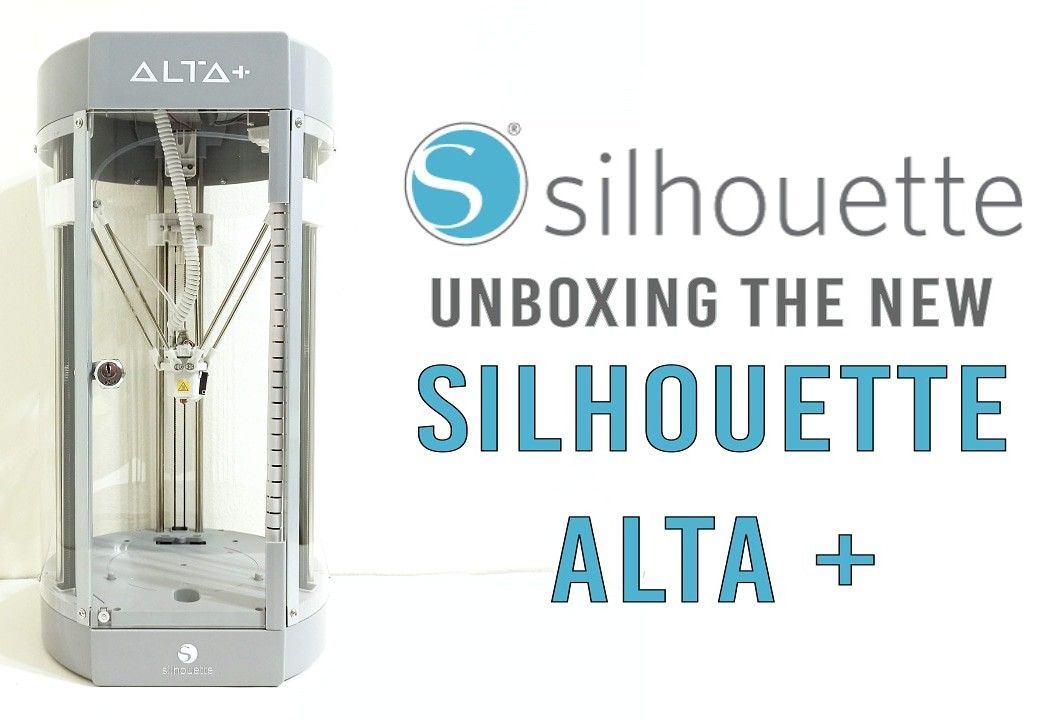 You will also want to know that the layer height ranges from 0.05 mm to 0.5 mm, promising the most detailed of prints.
You will also want to know that the layer height ranges from 0.05 mm to 0.5 mm, promising the most detailed of prints.
Crafters who like using a variety of apps to design objects have a reason to be excited. This pick lets you print Silhouette 3D files and third party files alike, such as .stl and .obj formats.
Adjustability
Feel free to adjust the print settings to match your needs. You can choose to print at a fast speed or slow speed, set the temperature to high or low, or print projects that are up to between 130 mm tall and 124 mm wide.
Free Efficient and Intuitive Design Software
The manufacturer offers the Alta 3D plus with its proprietary Silhouette 3D Studio software. Through the software, you can design, customize, and prepare, and slice the designed objects.
Additionally, the software offers multiple adaptable shapes and images from the Silhouette Design Store. After you are done, send the printing instructions to the 3D printer through Silhouette 3D.![]()
User Safety
The company had your safety in mind when they chose to use PLA bioplastics. PLA is typically made from corn and is, therefore, food-grade and free from BPA and other harmful elements.
Furthermore, it is biodegradable, making it a greener way to express your creativity. Moreover, the design is all for safety equipment. The unit has a fully secure locking enclosure to prevent little figures from getting caught in the melting heat.
Ease of Use
Essentially, the setup process is a cakewalk. Even a novice can do it on their own. The Silhouette Alta Plus comes preassembled and ready to use it straight out of the box. You only need to do a couple of quick configurations, and you will be good to go.
Related: The Best Silhouette Cutting Machines in 2020
Silhouette Alta Plus versus Silhouette Alta
One element that sets the Alta plus apart from its predecessor is the color. Unlike its older sibling, which comes in white, the Alta plus sports a grey color, making it a snap to differentiate the two.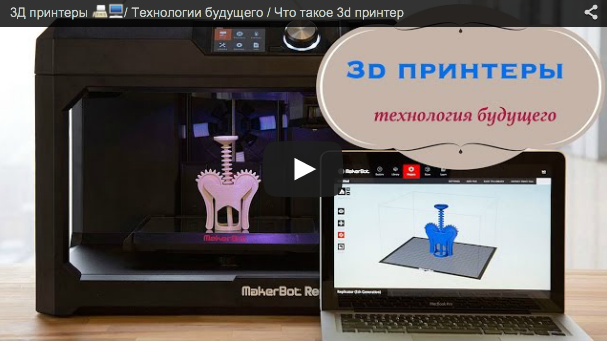
The sweet spot, we’d say, is that the Alta plus comes with a built-in cooling fan, which enhances airflow and cools down the unit. This improves the print quality and keeps you safe from burns.
Also, the manufacturer struck a real note with the updated manual turn screws on the Delta arms holding the printer head of the Alta plus. You will, therefore, enjoy the convenience, simplicity, and precision of calibrating the machine by hand.
How thoughtful of the makers to include the updated printer head on the Alpha Plus makes it a breeze to reach, remove and replace the heating element.
Silhouette Alta Plus 3D PrinterSee at Swing Design →
See at Amazon →
What’s inside the Box?
Accompanying the equipment are the following;
- Silhouette Alta 3D Printer
- 2 Hex keys
- White filament (60g)
- Nozzle tip cleaner
- Print removal tool
- Build plate tape
- Silhouette 3D software
- 25 free printable designs
Drawbacks
There’s not much to complain about here! The few hitches we realized in our tests include the compact construction that limits the printer to small projects. It is also limited to PLA filaments.
It is also limited to PLA filaments.
Another flaw is that the PLA material used is not dishwasher safe. So, should you use it to make kitchenware, you will have to hand wash them.
Pros
- You get free design software
- Compatible with most 1.75mm PLA filaments
- Support multiple formats
- Highly affordable
- Compact and lightweight
Cons
- Limited to PLA filaments
- Compact and limited to small objects
See at Swing Design →
See at Amazon →
Final Words
For a manufacturer that is not as flashy as high-end names, Silhouette is surely holding its ground with the Alta 3D printer series. Many people accent to approaching their products with skepticism only to be taken by surprise after realizing just how amazing they are.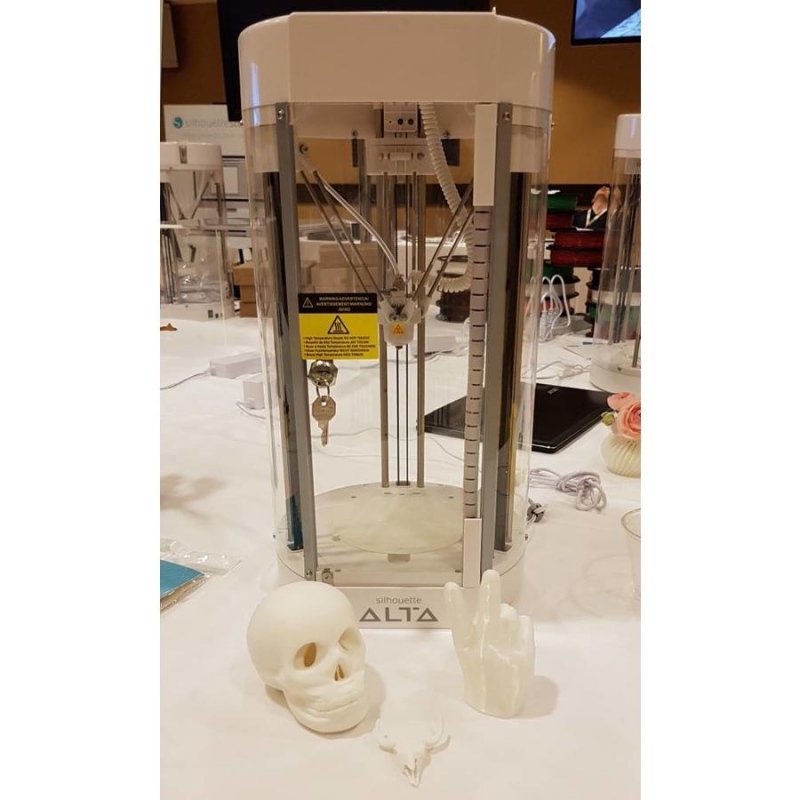
Overall, the Silhouette passed our tests with flying colors, quietly crafted everything we asked, and did it correctly. Besides, the price is reasonable and well within the reach of most budget shoppers. Here, you will be getting your money’s worth. Would we recommend this product to you? Of course, we’d.
0shares
Launches New Silhouette Alta 3D Printer
- Home
- News
- Silhouette Launches New Silhouette Alta 3D Printer
Printer Available Now. Read, meet!
What is 3D printing?
3D printing is the process of creating a physical 3D object from a digital model. The digital model is prepared for 3D printing through a process called slicing, where the software breaks down the printing process into each layer. When the cutting process is performed, the software sends information to a 3D printer, which prints one thin layer of melted filament at a time. When the filament cools down, the 3D object is complete. nine0011
When the cutting process is performed, the software sends information to a 3D printer, which prints one thin layer of melted filament at a time. When the filament cools down, the 3D object is complete. nine0011
Why should you consider the Silhouette Alta®? The
Silhouette Alta is competitively priced, comes pre-assembled, pre-calibrated and ready to plug and play right out of the box. This means you can start printing unique 3D objects right away with the Silhouette Alta®.
With the support of this Silhouette Alta 3D printer, you can make your dreams come true and create unique 3D objects: gadgets, devices, toys, jewelry, models... A huge world of 3D creativity awaits you! nine0025
Now take a closer look at the Silhouette Alta
Simply select a design from the Silhouette Design Store or design your own with the new Silhouette 3D software. Resize and customize your design, choose your filament color, then print your dreams! The Silhouette Alta comes pre-calibrated and pre-assembled. Alta allows you to customize print settings depending on the project. Prints at fast and slow speeds, prints at low and high temperatures and can print up to 120mm high and 116mm wide. nine0011
Resize and customize your design, choose your filament color, then print your dreams! The Silhouette Alta comes pre-calibrated and pre-assembled. Alta allows you to customize print settings depending on the project. Prints at fast and slow speeds, prints at low and high temperatures and can print up to 120mm high and 116mm wide. nine0011
Silhouette America® is offering 25 free designs with the purchase of a Silhouette Alta® machine. Once the machine is received and registered, these designs are automatically added to your account and can be found in the "Free with Machine" folder in the Silhouete 3D Software Library.
Your purchase of Silhouette Alta® also includes Silhouette 3D® software for setting up and preparing your 3D design for printing. This software is unique because you can design and cut your objects and send print instructions to your 3D printer through Silhouette 3D®. Many 3D printing systems don't let you design and cut in the same software. nine0011
Extrusion Cutter Cutter, Gem Box, Stencil Frame - To create one of these project types with an existing image in your library, go to LIBRARY, double-click the design, then select one of these options from the pop-up menu.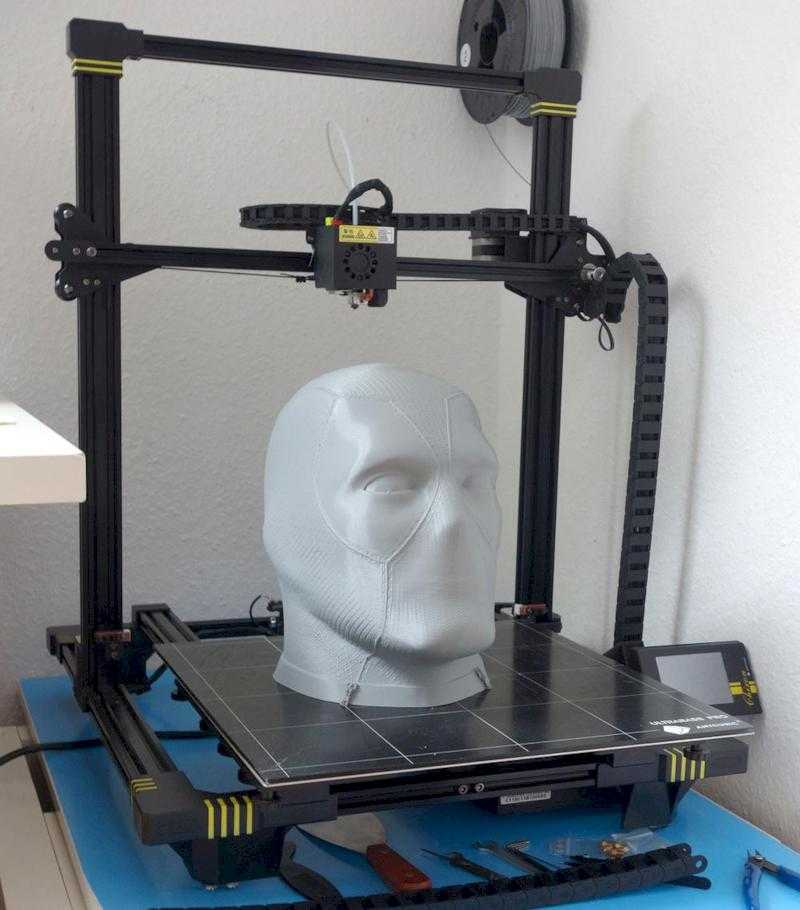 Sample images are included in the pop-up menu to display each type of import. Silhouette 3D software can also import STL and OBJ file types.
Sample images are included in the pop-up menu to display each type of import. Silhouette 3D software can also import STL and OBJ file types.
Create 3D designs with our new Silhouette Alta® printer! nine0015
Silhouette Alta 3D printer is now available in our mini-ploter store.
Free Consultation ☎ +38 050 382 15 04 ☎ +38 063 731 26 74
Best STL Files for Silhouette・Cults
3D PrinterPZL 130 Eagle silhouette wall art
2.66 €
Silhouette of a seated woman with a flower
1,20 €
nine0024 Key silhouette Skoda Octavia I1 €
FJ_0084
€7.90
AUDI R8 SVG / STL
1 €
FORMULA 1 SVG / STL
0,50 €
Mold for bath bombs 3pcs Yoga cat - mold
6 €
nine0024 1pc Yoga Cat Bath Bomb Mold6 €
Silhouette key Nissan Silvia S14 Zenki
1 €
Skoda Octavia II RS 2009-2012 key silhouette
1 €
HORSE SVG / STL
0,70 €
I love Kizomba
€1. 50
50
1,88 €
Mini pine cortan set
1,88 €
Mini flower cutting set
1,88 €
Mini dropper set
€1.88
Mini cloud carving kit
1,88 €
nine0024 Tipsy Rabbit with Susanoo3.90 €
Lada Niva Legend 4x4 taiga key silhouette
1 €
staff woman
€1.50
MONEY BAG SVG / STL
1 €
Mini bell cutting set
€1.88
nine0024 Mini leaf cutting set €1. 88
88
Mini Mickey cutting set
1.88 €
Dot chisel set
1,88 €
Miniature star carving set
1.88 €
Seahorse Bath Bomb Mold 3pcs
6 €
Bath bomb mold with shark 3pcs
6 €
FJ_0082
€5.99
Fox Head Bath Bomb Mold 1pc
5 €
Fox nozzle for making vacuum molds for bath bombs and soaps
2,50 €
nine0024 Disney Beauty and the Beast Dress Decor Belle Rose1.88 €
JESUS SVG / STL
0,50 €
Silhouette Messi
1.![]()