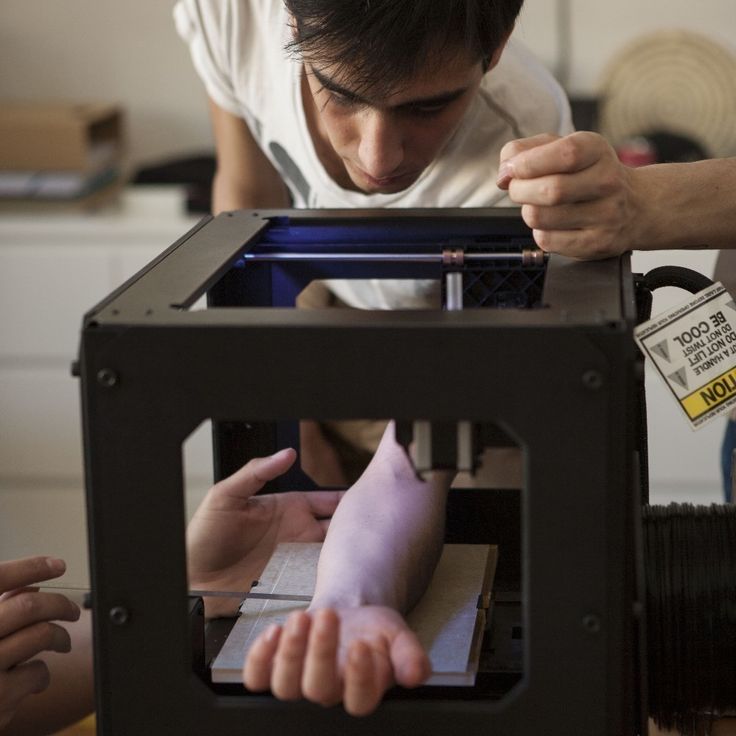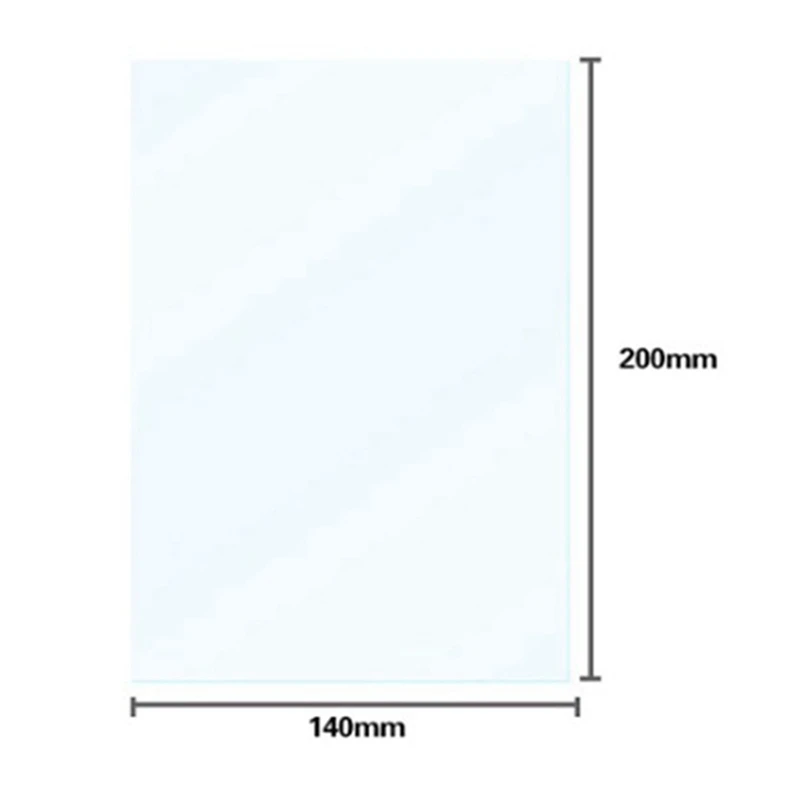Reddit 3d printing models
makingmodels - 3dprinting
- Making 3D Models for 3D Printing
- CAD /CAM/ Parametric Design
- Sculpting
- Hard-Surface Modelling
- 3D Scanning and Photogrammetry
- Generative Design & Topology Optimization
- The importance of manifold
- Tutorials for goals
| This page is incomplete. You can help by expanding upon it. |
|---|
| If you've not contributed to this wiki before, some guidance and help can be found on this page: How to contribute to this wiki. |
Can't find what you want online? Why not design and make it? Model-making software (for printing) is split into a few main categories, depending on your goal:
Full-resolution, printable copy here
CAD/ CAM/ Parametric Design is best suited to dimensioned objects, functional objects, fitted parts. Fusion 360 is the community favourite in this category (free for non-commercial use, startup exceptions available).
Some tutorials can be found here: Lars Christensen and Makers Muse
Sculpting is for making organic shapes, soft-surfaces, people, animals, terrain. Sculpt GL is the easiest (and free/open source) way to get started.
Hard-Surface Modeling is best for making non-functional inorganic shapes hard/ flat surfaces, controlled curves. Tinkercad is the easiest way to get started in this space, and Blender is another, more advanced (free/open source) way to go about making this style of mode. Blender Guru has made a good series of tutorials. 3D Printing Professor has created a series for the absolute beginner with a focus on designing for 3D printing.
Scanning and Photogrammetry are also popular methods of generating a 3D model from real life objects. The easiest to get started is using AliceVision.
Generative Design and Topology Optimisation utilise a computer to either generate or optimise a design based on various constraints such as load and fixing points.
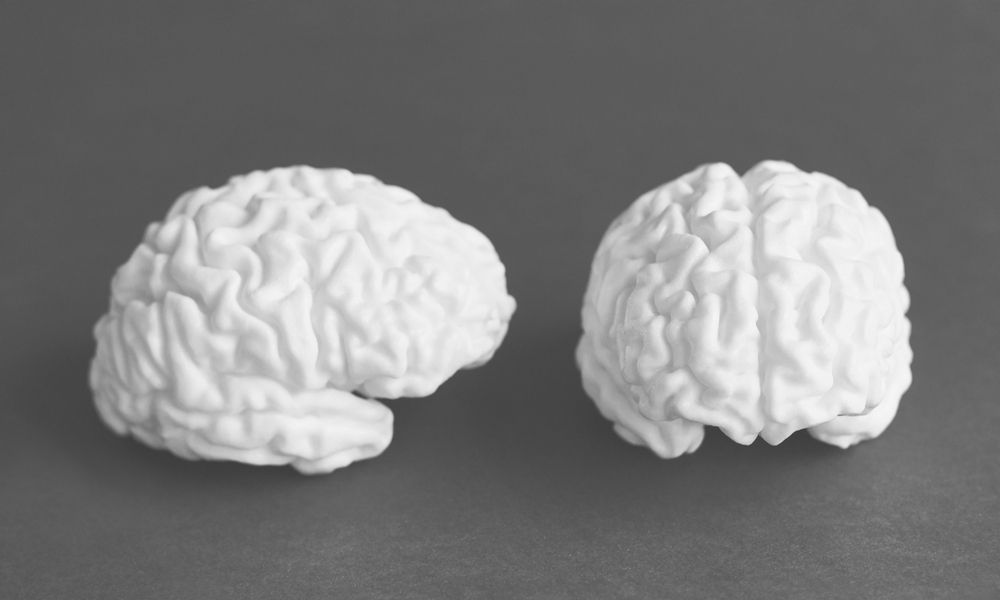
These are just the top pics, more options are discussed below, please note that this list is not intended to cover every modelling application, only those that are free/popular with redditors. If you want a more detailed list you can check out the reprap software list or head over to /r/3Dmodeling.
This image explores many open source options, and /u/morphfiend put together a wonderful collection of tutorials for many of the programs discussed on this page.
CAD heavily excels with mechanical designs, where the object is defined by measurements, angles, tolerances, quicker to revision
| Program | OS | Price | Notes/Tutorials |
|---|---|---|---|
| Onshape | Browser | free for public documents with a paid option for private documents. | Some tutorials, Tech-Tips, and CadSessions |
| Fusion 360 | free for non-commercial use, startup exceptions available | Some tutorials can be found here: Make Anything, Lars Christensen, Makers Muse, Start with the basics, Quick Tips & Best Practices, Fusion 360 in 90 minutes, Autodesk Academy and Fusion 360 Parameters, how to make parametric Lego pieces in fusion 360 | |
| FreeCAD | free Open Source | Parametric CAD program in active development. Works pretty much like Fusion360 but completely offline. Can be scripted with Python. Paul Randall, FreeCAD tutorials, cad1919, Invent Box Tutorials Works pretty much like Fusion360 but completely offline. Can be scripted with Python. Paul Randall, FreeCAD tutorials, cad1919, Invent Box Tutorials | |
| DesignSpark Mechanical | Free to use | mechanical modelling tool. | |
| OpenSCAD | Open source | Syntax based modelling (describe your model in a computer language, the computer renders it. Note: SCAD is not an NP-complete programming language). Cheat-Sheet, Beginners Tutorial, Paul Randall, | |
| SolidPython | Open source | Allows 3D models to be written as python programs, the output is OpenSCAD. The advantages of using python are that the full features of a modern language (including OO programming techniques) can be used. | |
| Autodesk Inventor | Natively supports STL's, but most often used for subtractive manufacturing methods | ||
| Rhino 3D | Windows, Mac | Paid | Tutorials: Basics, Preparing for 3D Printing, Prepare your model for 3D Printing with Rhinoceros, Advanced Rhino and Grasshopper recorded college classes |
| STLBuilder | Open source | Generate models using mathematical formulas for the position of points in space.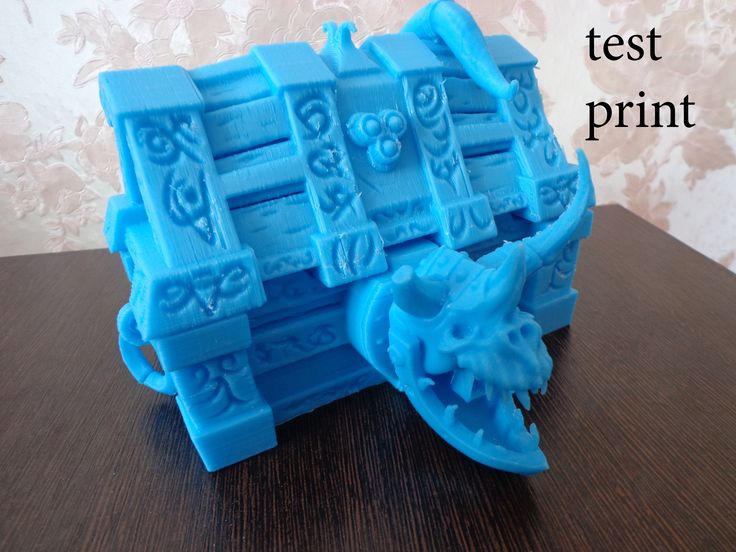 Then combine the model parts in a Javascript (the code blocks themselves are again model parts + recursion supported). STL download. Then combine the model parts in a Javascript (the code blocks themselves are again model parts + recursion supported). STL download. | |
| Solid Edge | Windows | Community Edition is free for non-commercial use. | Has the best symmetry and feature recognition for editing STEP files from other sources. Most editing is done in 3D space instead of traditional Sketch->Feature workflow |
3D sculpting, think of having a virtual ball of clay, your pinching it, smoothing it, pulling it to make something heavily organic looking such as a person, a creature, etc
| Program | OS | Price | Notes/Tutorials |
|---|---|---|---|
| Sculpt GL | browser | Free digital clay sculpting | |
| Sculptris | Beginner/kid friendly.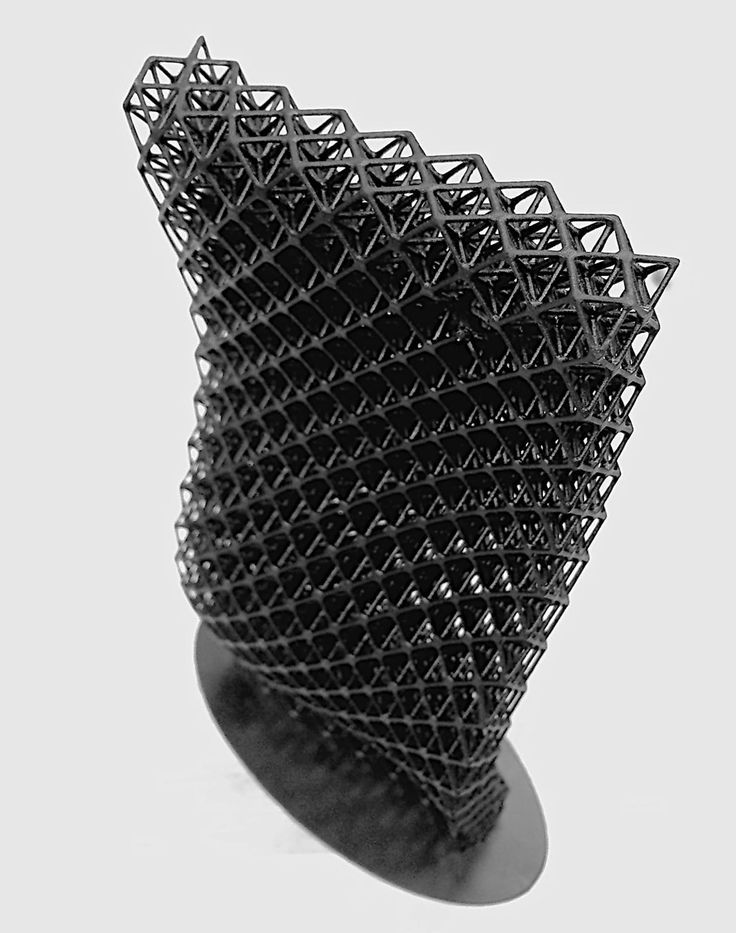 pixologic (near the bottome of the page), Mr.Brooks, Sculptris cheat sheet pixologic (near the bottome of the page), Mr.Brooks, Sculptris cheat sheet | ||
| Meshmixer | Free software to combine/modify models, generate custom support structures, and sculpt as though with clay. [Maker's Muse- https://youtu.be/C9VDKb3W4qA), Teaching Tech, Sculpteo | ||
| ZBrush | [ZClassroom- https://pixologic.com/zclassroom/), [Zbrushtuts- http://zbrushtuts.com/), [Zbrush for beginners- https://www.youtube.com/watch?v=PO--0h8XHiw), [Edge-CGI 3D tutorials- https://www.youtube.com/user/Edge3Dcgi/playlists), [Twitch for Pixologic- https://www.twitch.tv/pixologic), flippednormals | ||
| Blender | free and open source | Grant Abbitt -2.7, YanSculpts -2.7, Flipped Normals -2.8 | |
| 3D-Coat | alienminefield, 3dcoat learn, gamedev the pipline, Pluralsight (Paid) | ||
| Strata Sculpt3d | browser | free | Appears to be a spin-off of SculptGL? |
| Various Programs | Gnomon workshop (Paid) | ||
| Sculptura | Mac, IOS | Paid (low cost) | robust clay sculpting. Particularly recommended with iPad pro+ apple pen Particularly recommended with iPad pro+ apple pen |
3D modeling when you think of those interesting artistic buildings or those pieces of terrain for on a game table, 3D modeling was behind the scenes, not as heavily defined process as CAD
| Program | OS | Price | Notes/Tutorials |
|---|---|---|---|
| Tinkercad | Browser | Beginner/kid friendly | |
| Blender 2.7 | free and open source | BlenderGuru, Blendtuts, CGCookies Blender Basics,GameDevTV Complete Blender Course(Paid),Blender Tutorial, Blender Fundamentals, Making Spiralised Vases | |
| Blender 2.8 | Fundamentals, gabbit comprehensive beginners guide, YanSculpts, BlenderGuru 2.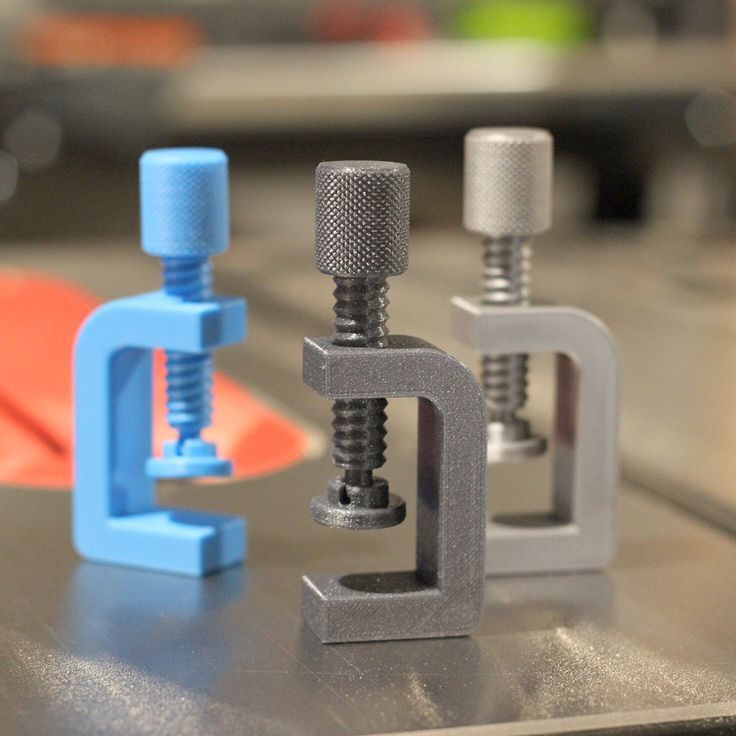 8, CG Masters (Paid), 3D Printing Professor, flipped normals, making a lightsaber, 3D Printing Professor Absolute Beginner's Guide 8, CG Masters (Paid), 3D Printing Professor, flipped normals, making a lightsaber, 3D Printing Professor Absolute Beginner's Guide | ||
| Orchard | Broswer | Beginner/kid friendly | |
| 3D Builder | MS 10 | Beginner/kid friendly piece of software which is also great for cutting or joining models. Great auto repair functionality and can convert images (such as logos) into 3D models | |
| Sketchup | Browser | Sometimes produces non-manifold models | |
| Makers Empire 3D | iPad/Android/Mac/Win. | Free to use with a premium option. | Touch-optimized software - usable by students as young as 4. |
| 3DS MAX | TopHATTwaffle, Autodesk 3ds max learning channel, Autodesk getting started in 3ds Max, Edge3Dcgi, Arrimus 3d |
3D Scanning and Photogrammetry are used to create digital 3D models directly from real-world objects.
| Program | Style | OS | Notes/Tutorials |
|---|---|---|---|
| Meshroom/ AliceVision | Photogrammetry | Windows, Linux | Tutorial, video tutorial |
| 3DF Zephyr | Photogrammetry | ||
| Lhun's solution | Photogrammetry | Windows, Linux | |
| FabScan | Laser | Raspberry Pi | Open source raspberry pi based laser scanning system |
| Strata Foto 3d CX | Mac, Windows | Free trial | |
| OpenScan | Lowcost, open source DIY scanner | ||
| Regard3D | Mac | ||
| AAScan | Photogrammetry | Android | Thingiverse page. App and printable files made by /u/redditNewUser2017 App and printable files made by /u/redditNewUser2017 |
Generative Design and Topology Optimisation utilise a computer to either generate or optimise a design based on various constraints such as load and fixing points.
| Program | Style | OS | Notes/Tutorials |
|---|---|---|---|
| Fusion 360 | free for anyone earning less than 100k per yr | ||
| Altair | free for students |
When selecting a model you need to ensure they are manifold, meaning they don't have tiny gaps or reversed faces. Here and here are guides on fixing them. You can also try these free, automated services; Netfab, and Microsoft's tool to repair models. Or try importing it into Sculpt GL and voxel remeshing (manifold tris) under the topology category.
- Convert raster graphic or logo like a JPG or PNG into 3d model. Non-windows users can use this site
- Making Spiralised Vases
- Make topographic maps by using the height maps generated by jthatch and then importing the image into cura.
- Converting brain scans to stls. Tutorial and can also use InVesalius to convert the DICOM file
- Snap fit joins
- How to render sliced models
- Splitting large/difficult models to make them printable and adding connectors can be done in Meshmixer, and Netfab
gettingstarted - 3dprinting
- Getting Started
- Why 3D Printing?
- Getting started with 3D Printing
- Where to get a model printed
- What printer to get
- Where to find models
- Material Choices
- Slicers
- Printing and Troubleshooting
- Post Processing
- How to make models
- Further Info
If you're new around here, welcome! We thought we'd put a few links together to springboard your foray into the fabulous (and sometimes frustrating!) world of 3D printing. :) :) |
|---|
| If you are contributing to this wiki please keep this page incredibly concise and extremely high level, keep further detail for the Detailed Info pages. |
Why 3D Printing?
3D printing (a.k.a Additive Manufacturing) is now pretty well established in industry as a prototyping tool, and is becoming more common as a process for creating finished custom or low-run parts.
In the home, printers can be a marvelous tool for solving practical household problems for example by repairing items, or creating new items that are fully customised for their position or use case. They also can be used for fun, and are popular for making tabletop gaming minis, and toys.
For inspiration browse the top posts of this subreddit.
Getting started with 3D Printing
The various types of 3D printing technologies all create real-world three-dimensional objects from digital models via the addition of material. These processes are able to produce novel structures that other manufacturing techniques cannot. Usually the 3D printing process looks like this:
These processes are able to produce novel structures that other manufacturing techniques cannot. Usually the 3D printing process looks like this:
Get a digital 3D model (by downloading or making one)
Slice it (use a program to generate instructions for the printer)
Print it (and troubleshoot it)
Post-process it (remove support material, clean up areas, paint etc)
Where to get a model printed
If you don't want to buy a printer (and you just want to have something printed), you can engage the help of a 3D printing service. Some popular choices include:
For a full list of service-providers (including design and model hosting services), please see the Services page.
What printer to get
If you're totally new to printing, the best place to ask for help when deciding what printer is right for you is our stickied monthly Purchase Advice Megathread.
Generally personal printers come in two main categories;
FDM (FFM) printers are best suited to larger objects and functional parts and work a bit like a like a hot glue gun that moves around, extruding plastic filament and building up an object layer by layer.

DLP (Layer Masking) printers are best suited to extremely detailed prints, and use light to cure resin in layers, masking it with an LCD screen.
There are, however, many other types of 3D printing technologies, which are explained here.
Where to find models
If you don't want to make your own models to print, there are many sites that host models for download. The more popular ones are:
Printables: upcoming and community-focused, feature-rich
Thingiverse: biggest model host, often buggy
Thangs: free models, which can be searched by geometry
My Mini Factory: free and paid models, guaranteed to print
GrabCad: functional/ technical models
YouMagine: Open source models
pinshape: free and paid models
yeggi: 3D model aggregator/search
CGTrader: free and paid models, not all of them made to be printed
A community-curated list of model host services can also be found on the services page.
The RepRap foundation also keeps a list of printable model-host services here.
When selecting a model you need to ensure they are manifold, here's an explanation of what that means and guide on fixing them. You can also try these free, automated services; Netfab, and Microsoft's tool
Material Choices
When you are just starting out with FDM 3D printing PLA is the recommended choice. It's very easy to work, relatively strong, with and comes without many of the safety concerns of other materials. A deeper discussion of materials can be found here.
If you are starting on a resin printer, check out our Resin Info page.
Slicers
Slicing software takes a 3d model and turns it into instructions for the 3D printer. The instructions are generally exported in GCode which essentially is a list of locations to move to, amount of filament to extrude, etc.
The popular choices for slicing software are:
Ultimaker Cura: free, open source, highly customisable.
 Getting Started, Full Manual
Getting Started, Full ManualPrusa Slicer (Based on Slic3r), Beginning with Prusa Edition (old version)
There are, however, many other options, most of which are discussed here
Be sure to check the layer preview to see if it makes sense in your slicer before printing (no unsupported overhangs, no parts missing, etc). More info on the Slicers Page
Printing and Troubleshooting
Follow your manufacturer's instructions in setting up your printer and starting your first print. It's a good idea to print a test print first (usually printers come with one).
If it succeeds congrats on your first print! You can now start slicing and printing your own models or some calibration prints
If your print fails you can begin troubleshooting.
This video helps you get to know the parts of your machine, so you know what we're talking about! :)
By far the most common reason for prints failing is an issue with levelling/tramming:
Full-resolution printable copy can be found here.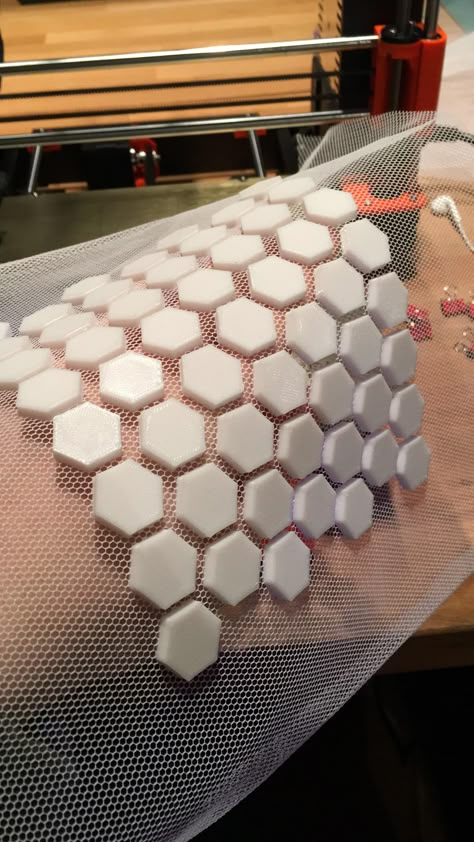
This visual reference, and this video may also help.
Once you have your prints sticking and printing, these guides can help you identify and solve any other issues you're experiencing:
Our Troubleshooting and Calibration wiki page
A Printa Pro PrintaGuide
rigid.ink poster and visual guide
Matterhackers Troubleshooting Guide
Simplify 3D Visual Troubleshooting Guide
Ultimaker Visual Troubleshooting Guide
RepRap Wiki Pictorial Troubleshooting Guide and Descriptive Troubleshooting Guide, these are a bit more technical/ advanced
It's also worthwhile seeking information from the manufacturer of your machine.
You can try searching for similar issues that other folk have experienced in the following communities: /r/3Dprinting, /r/FixMyPrint, the 3D Printers Discord
If the above suggestions don't solve your issue then it's time to seek help from the community:
This video is a great overview on how to seek help with prints.
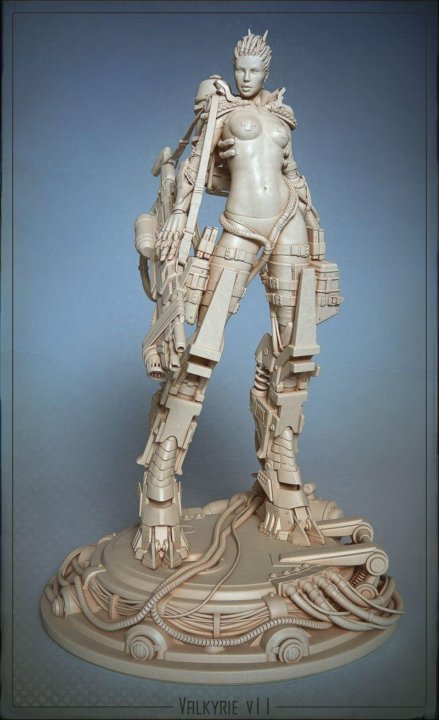
The best places to ask for help are here on /r/3Dprinting, /r/FixMyPrint, the 3D Printers Discord. When asking for help be sure to provide the following:
- A highly descriptive title (even if you don't know exactly what everything is officially called, please do your best to describe the issue in plain English. This not only helps you get the help you want, but also helps the rest of the community by keeping the sub searchable, so others can benefit from the help you receive.)
- Photos of the issue, screengrabs of the layer view in your slicer, screengrabs of the model itself.
- A description of what the machine was doing as it produced this issue.
- Your basic settings such as: nozzle and bed temperature, speed, nozzle/line width and later height, the printer you're using and the material you're printing in. Or better yet, a screengrab or an export of your settings (you can upload files free without an account here)
- Any other information you think could be relevant such as modifications or hypotheses.
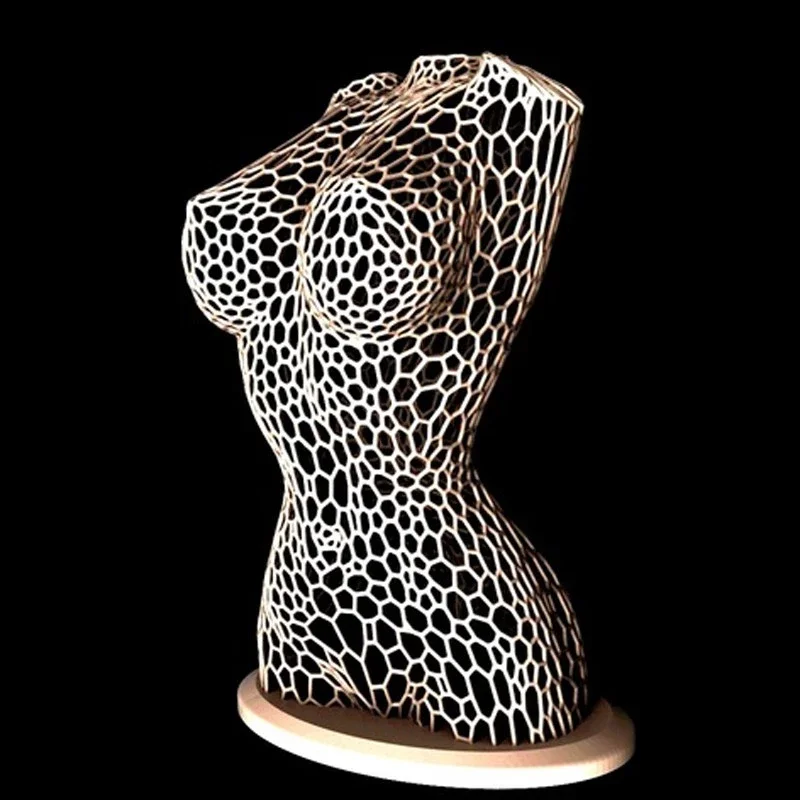
Post Processing
Most prints need some work after they come off the printer to turn them into a finished part. Supports need to be removed, and surfaced may need to be smoothed. Here are some tutorials:
- How to finish 3D Prints guide
More info on the Post Processing page
How to make models
Can't find what you want online? Why not design and make it? Model-making software is split into 4 main categories, depending on your goal:
Full-resolution, printable copy here
These are just the top picks, model making is discussed in more depth on the Making Models page
More communities:
/u/Devtholt keeps a Multireddit of all 3d printing subreddits including some specifically for help, or tailored to certain printers or printer manufacturers. Also has some subs that are related to 3D printing peripherally, such as /r/lasercutting and /r/CNC
3D Printers Discord great platform for troubleshooting and socialising.

RepRap Forums
Best Models for 3D Printing Reddit・Cults
CFBBall - Troy
Free
Keychain Facebook
1 €
Szia uram mém/ Hi sir meme
10 €
Mini Koi
Free
Keycaps 3 Pepe
0.50 €
Pixel Art Building Blocks
Free
DreadMemeMarine
Free
The Witcher's Medallion - Angry Pepe's School
0.53 €
Reddit Award
€1.19
Fan cover 120 mm / strainer
Free
3D printed mesh sheet
Free
MERRY XMAS - ORNAMENT
1,74 €
Shuba Duck cookie cutter
Free
Wall Street Ape Rocketing to the Moon
3.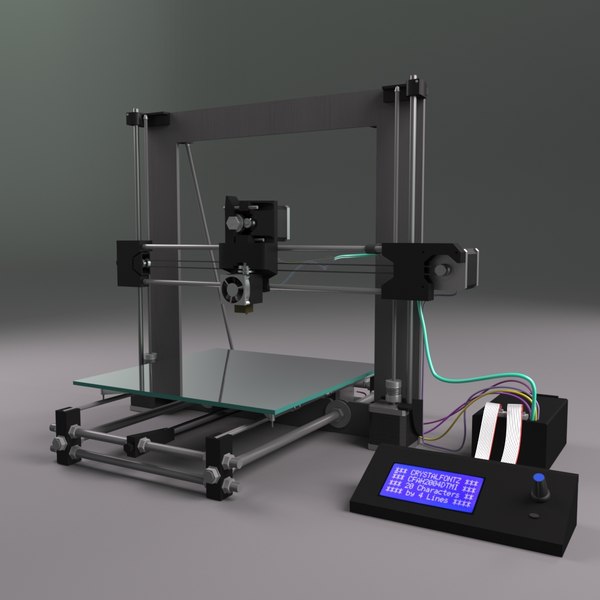 36 €
36 €
Elucidator エリュシデータ, Eryushidēta
1.91 €
Reddit Alien
Free
Snoo The Vampire
Free
REDDIT WALLSTRETSILVER 3D POSTER WALL PLAQUE FOR BULLION SILVER SQUEEZE
1,16 €
GME AMC WSB APE SUPERSTONK DIAMOND HANDS GAMESTOP
2.60 €
Mechanical Keyboard - SiCK-60 (60%) Merged
Free
REDDIT WALL STREET SILVER BRITANNIA SILVER BULLION 1 OZ COIN STORAGE TUB
1.16 €
STONKS
12 €
Reddit Gift Bag
Free
Brother Gigachad
Free
Wall Street Bets - Diamond hands - Multimaterial
1 €
Showerthoughts Screen
Free
Pepe the frog
0,50 €
Cake Day
Free
support for god of war 4 control
Free
Shovel Knight - Repaired
Free
Mage Statue D20 Holder
1.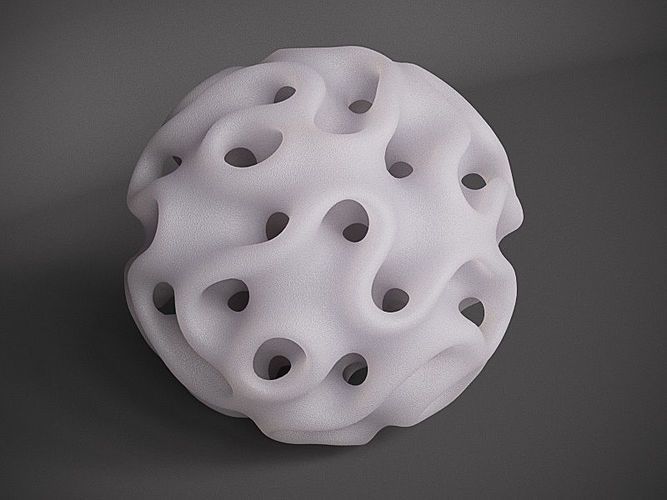 80 €
80 €
Insulin Vial Holder 16 nos
Free
Pewdiepie
0.70 €
OutRun subreddit logo
1.20 €
Reddit Alien head.
€1.20
Reddit Cake SD Card Holder
Free
TF2 Logo Keychain
Free
Reddit Alien - Two Part Easy Print
Free
STL File Reddit Award・3D Printed Model Download・Cults
bubble bench
1.45 €
Cat robot
1.45 €
Cute squid
1.45 €
Puffy turtle
1. 45 €
television figure
1.45 €
Buck wild
Free of charge
Best Files for 3D Printers in the Art Category
Stuck Santa - Featured on itsboyinspace - Christmas keychain and decoration
0.52 €
cute hippo pen holder
1,80 €
Tiger Shark
1.20 €
Marshmello Halloween special face
1.27 €
Customizable Frames
2 €
Deactivated
Howl's moving castle
4.30 €
Jiren Dragonball Super Real version
28.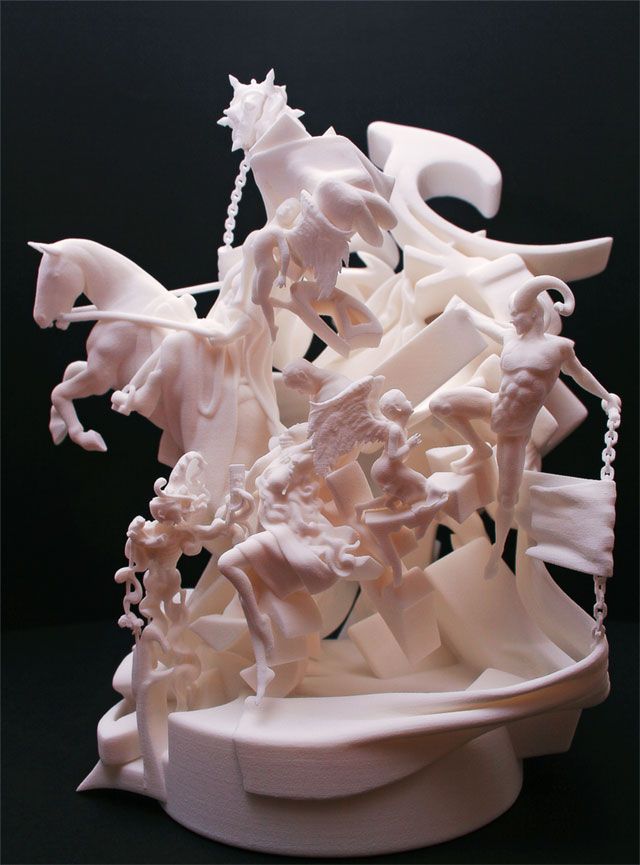 82 €
82 €
Art category bestsellers
GHOST ZU - GHOST WITH FEET
2.76 €
Chainsaw Man Pochita
€2.50 -fifty% 1.25 €
Elf on a shelf in carbonite
€8.65 -fifty% 4.32 €
Cute circus baby elephant with flexi print
2.83 €
Bat Articulated Toy, Printed Body, Snap Head, Cute Flexy
€3.27 -thirty% 2.29€
Crystal Dragon Articulating Animal Flexi Wiggle Pet Printing In Place Fantasy
3. 84 €
84 €
Articulated axolotl
3 €
Cute T-Rex dinosaur with flexi print
2,83 €
Cute elf with flexi print
1,87 €
Cute frog with flexi print
1,87 €
Adorable articulated axolotl, imprinted body, snap head, cute flexi
€3.27 -thirty% 2.29 €
Bearded Dragon Articulated Toy, Imprinted Body, Snap Head, Cute Flexi
€3.27 -thirty% 2.29 €
Flexi Print-in-Place Dinosaur Brachiosaurus
2. 83 €
83 €
Pink Dragon, Valentine's Day, Flexi Wiggle Articulating Animal, Print on the Spot, Fantasy
3,90 €
Baby Crystalwing Whelp, Cinderwing3D, Articulating Flexi Wiggle Pet, Print On Site, Fantasy
3.84 €
Biting Dragon
3 €
Do you want to support Cults?
Do you like Cults and want to help us continue our journey on our own ? Please note that we are a small team of 3 people, so supporting us in maintaining activities and creating future developments is very easy. Here are 4 solutions available to everyone:
-
AD: Disable your AdBlock banner blocker and click on our banner ads.
-
AFFILIATION: Shop online with our affiliate links here Amazon.

Learn more