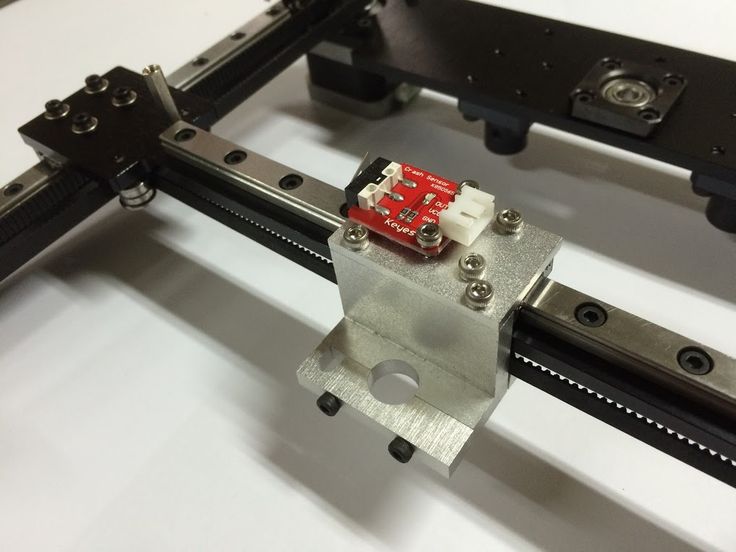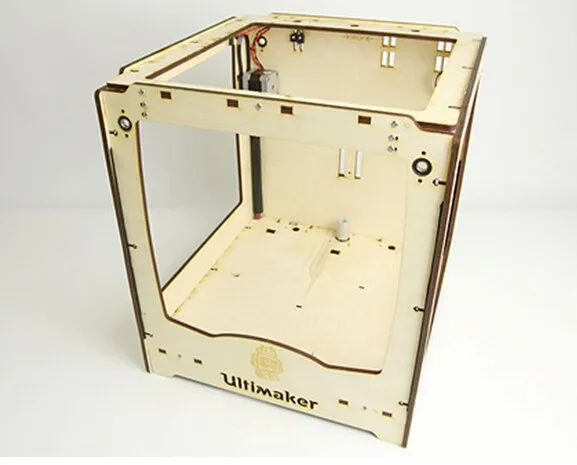Recommended 3d printer kits
9 Best DIY 3D Printer Kits (2022 Update)
- Last Updated: December 7, 2022
- Pat Nathaniel
If you’re a hobbyist and a tinkerer who wants to get into 3D printing, the best way is to build your own 3D printer. You can purchase and assemble DIY 3D printer kits that combine your favorite childhood pastimes with your new obsession!
The big reason for building your own printer is the cost savings associated with it.
You might wind up saving hundreds of dollars if you opt for a DIY printer.
Creality Ender 3
Build Volume: 220 x 220 x 250 mm
Get Discount (Official Store)
Check Latest Price
Creality Ender 3 Pro
Build Volume: 220 x 220 x 250 mm
Get Discount (Official Store)
Check Latest Price
Prusa i3 MK3S
Build Volume: 250 x 210 x 210 mm
Get Discount (Official Store)
Check Latest Price
Check Kit Price
The hidden advantage is how much you’ll learn about your printer while putting it together.
An excellent way to think about it is you’re trading a few hours of your time in exchange for a deep understanding of 3D printing.
Table of Contents
- Best DIY 3D Printer Kits At A Glance
- 1. Creality Ender 3 Pro (Editor's Choice)
- 2. Prusa I3 MK3S (Best Overall - Top Pick)
- 3. Creality Ender 3 (Best Value)
- 4. Tronxy XY-2 PRO
- 5. Tronxy X5SA Pro
- 6. Geeetech A10
- 7. Anet A8 Plus
- 8. Creality CR-10 V2
- 9. Anycubic Kossel Plus
- Why DIY Printers?
- How To Build Your Own 3D Printer?
- How To Choose The Right DIY 3D Printer Kit
- Conclusion
Best DIY 3D Printer Kits At A Glance
Now let’s look at some of the best DIY 3D printer kits on the market. All of these are FDM-style printers, so there’s no need to worry about resin or dangerous chemicals.
- Creality Ender 3 Pro (Editor’s Choice)
- Prusa I3 MK3S (Top Pick – Best Overall)
- Creality Ender 3 (Best Value)
- Tronxy XY-2 PRO
- Tronxy X5SA Pro
- Geeetech A10
- Anet A8 Plus
- Creality CR-10 V2
- Anycubic Kossel Plus
Quick Reference Table
| 3D Printer | Volume (mm) | Resolution (μm) | Assembly time (hrs) |
| #1 Creality Ender 3 Pro | 220 x 220 x 250 | 100 | 2 |
| #2 Prusa i3 MK3S | 250 x 210 x 210 | 50 | 7 |
| #3 Creality Ender 3 | 220 x 220 x 250 | 100 | 3-6 |
| Tronxy XY-2 Pro | 255 x 255 x 260 | 100 | 3 |
| Tronxy X5SA Pro | 330 x 330 x 400 | 125 | 4 |
| Geeetech A10 | 220 x 220 x 260 | 100 | 1 |
| Anet A8 Plus | 300 x 300 x 350 | 100 | 3 |
| Creality CR-10 V2 | 300 x 300 x 400 | 50 | 1 |
| Anycubic Kossel Plus | 180 x 180 x 320 | 100 | 4 |
1.
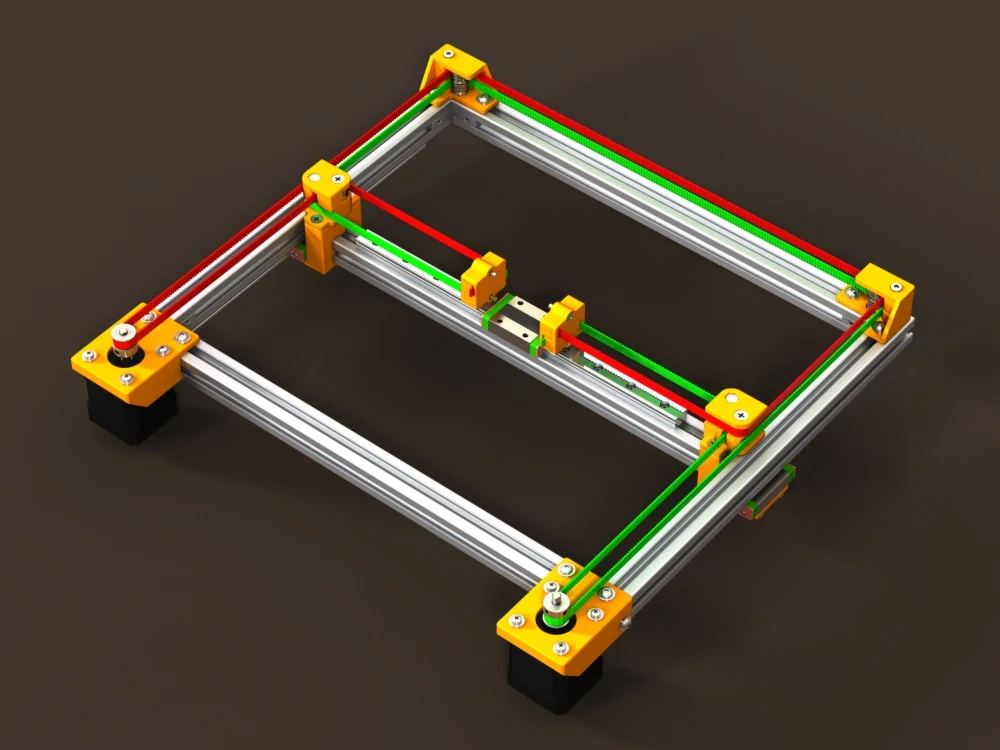 Creality Ender 3 Pro (Editor's Choice)
Creality Ender 3 Pro (Editor's Choice) The first 3D printer I’ve ever bought – the Ender 3 Pro is the big brother of the popular Ender 3.
It’s a great 3D printer if you like to tinker and modify, however, owning an Ender 3 Pro is a learning experience.
Because of it’s popularity you have the support of one of the largest communities of makers. If you need help with leveling your bed or calibrating your settings they’ve got you covered.
That said, a well-calibrated and upgraded Ender 3 Pro can go toe-to-toe with a Prusa’s print quality.
This kit is really easy to put together, and it quickly connects to your computer to make for easy printing. It took me about 2 hours to put together the semi-assembled kit following the 12-step pamphlet.
And that’s with leveling the bed too.
The big thing about this printer is how accurate and sturdy it is. It’s really hard to find another printer that can do what the Ender 3 Pro does at the same price point.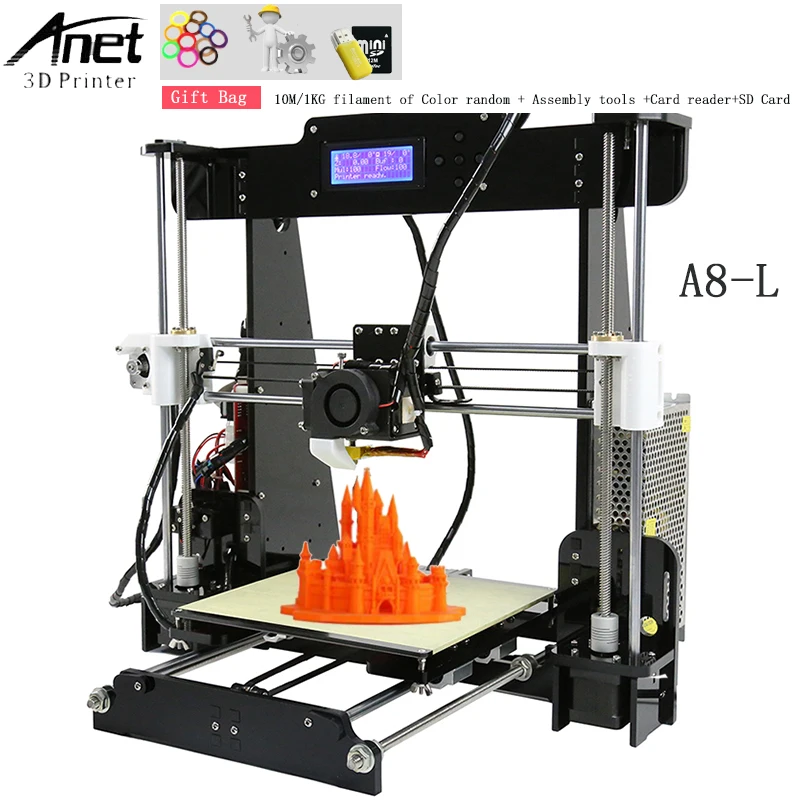
The Ender 3 Pro is the best 3D printer under $300.
The Ender 3 Pro is easy to use, has a lot of useful upgrades over the 3, and it has a decent build volume.
This printer is a great pick if you’re looking for an affordable, jack-of-all-trades type of printer, want a printer that’s easy to set up and use, and aren’t afraid to tinker around to achieve high-quality prints.
Get Discount (Official Store)
Check Latest Price
2. Prusa I3 MK3S (Best Overall - Top Pick)
If you can afford this beast, it is hands-down the best 3D printer in its class. Prusa is the company that blazed the trail for other DIY printer companies to follow. The proof is in the fact that their printer is called the “original” – it’s so good that other people use it as a skeleton to make their own.
The i3 MK3S is the most expensive kit on this list because it is fast, reliable, and super easy to use.
Compared to the Ender 3 Pro the Prusa i3 MK3S has automatic bed leveling so your prints can be beauties on the first try.
This printer also has a magnetic print bed, a new extruder, a ton of sensors, and a lot of features.
There are two versions of this printer:
- The fully assembled unit and the…
- DIY kit version
You can save over $200 if you get the DIY kit version.
It took me about 6 hours to assemble the kit. The kit comes with detailed setup instructions and you can also supplement this with more info on their site. Additionally, this printer has plenty of info available online from different forums and videos (YouTube is your friend!) that will detail exactly how to assemble it.
This 3D printer is super easy to use because of the iterations that the company has gone through to bring this printer to market. It’s worth mentioning that this printer is open source, so you can feel free to tinker and experiment with your setup.
It’s worth mentioning that this printer is open source, so you can feel free to tinker and experiment with your setup.
If you’re into exceptional print quality right out of the box then the Prusa i3 MK3S is for you. It is a reliable, well built machine that performs consistently with minimal maintenance. On the rare cases you need help or advice, Prusa also offers tech supports and a community of passionate fans.
- Check out more beginner-friendly 3D printers here
Check Official Website
Check Latest Price
Check For Kit Price
3. Creality Ender 3 (Best Value)
There’s a reason why this printer is was our #1 choice in the best 3D printer under $200 review.
No 3D printer seems to fuse quality and affordability quite like the Ender 3.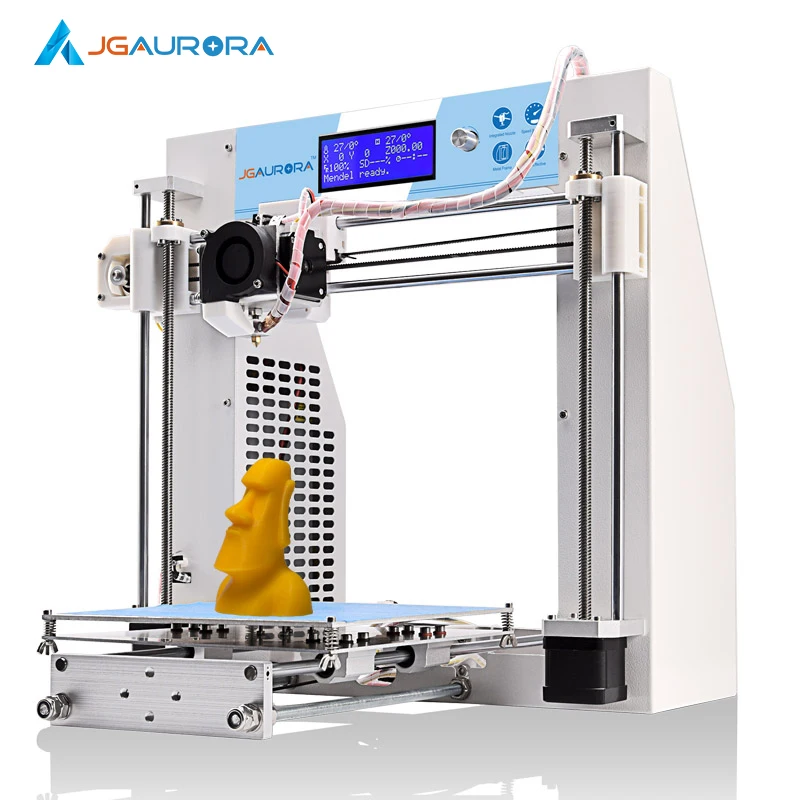 With the right settings and patience, this printer can achieve quality as good as printers 4x the price.
With the right settings and patience, this printer can achieve quality as good as printers 4x the price.
The older generation of the Ender 3, it has all the quirks you’d expect from the old guard.
Like the Ender 3 Pro, it allows you to continue printing after losing power. Likewise, the heated built plate allows for easier printing and lets you print tougher filament materials.
You can read more about the Ender 3 vs. Ender Pro here.
This 3D printer is perfect for beginners and tinkerers who want to get their hands dirty. And who want the best bang for their buck.
Get Discount (Official Store)
Check Latest Price
4. Tronxy XY-2 PRO
Next up is the XY-2 PRO from Tronxy.
It has a reasonable price tag, a good print volume, and it looks pretty cool. It also has a sensor that detects when you’re out of filament, and it automatically stops the print.
It also has a sensor that detects when you’re out of filament, and it automatically stops the print.
It has auto-leveling, which makes the setup for printing more convenient. As a bonus, the folks at Tronxy put a touchscreen on this printer! These features are almost unheard of from a printer at this price point.
The XY-2 PRO is one of the easiest DIY 3D printer kits to assemble and start. If you have any problems, you can refer to their included instruction manual.
If you’re still stuck, you can use your lifetime technical support that comes with every purchase of a Tronxy kit. This means that their service technicians will help you with any questions or problems you have.
Check Latest Price
5. Tronxy X5SA Pro
Looking at another printer offered from Tronxy, the X5SA Pro is an upgraded version of their smaller printer.
The build volume is enormous on this guy (in fact, the largest on this list), and the price tag is still really fair for what you get – granted it’s pricier than others on this list.
When they released the X5SA, there were some concerns that were voiced by the 3D printing community. Tronxy was quick to fix them and released the X5SA Pro with all of the fixes.
Some of the fixes include a more robust x-axis, more stability overall, better materials used for the framework, fewer vibrations, and better precision.
The assembly time is around 4 hours, and it offers the same technical support that the XY-2 PRO offers. If the price tag is shocking, compare this printer to a premade model that might cost double the price.
What you get in this printer is a reliable workhorse. It has the same great features and touchscreen that the XY-2 PRO offers, this one is just a lot larger and sturdier.
Check Latest Price
6. Geeetech A10
The A10 from Geeetech is more of a middle-of-the-road type of printer. The price, build volume, and resolution is all in the middle of this list.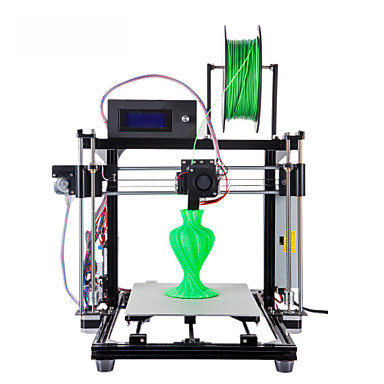
It also includes a sensor for when your filament runs out, and it will allow you to print remotely.
Building it is pretty easy, too. There’s a lot of resources online to help guide you through the process. This is a good pick if you aren’t crazy about either extreme of the printers available.
If you’re looking for a DIY 3D printing kit that has a little bit of everything, the A10 is a good pick.
Check Latest Price
7. Anet A8 Plus
At first glance, you’ll notice the A8 Plus has a big build volume, a great display, and sturdy metal framework. These are the leading factors of why the price point is a little higher than others on this list.
You also get a heated build plate and a nozzle hot enough to print most commercially-available filaments. The machine is very robust and sturdy, which leads to better accuracy than the standard A8.
The wiring and assembly will take around 3 hours and isn’t that difficult based on our experience. If you get stuck, there are countless posts about how to assemble and troubleshoot your machine. This is largely due to how popular the brand and printer are.
If you get stuck, there are countless posts about how to assemble and troubleshoot your machine. This is largely due to how popular the brand and printer are.
Overall this is a good pick if you are looking for a bigger printer that’s sturdy and reliable.
Check Latest Price
8. Creality CR-10 V2
You were warned, there’s more Creality on this list! This slot is reserved for the CR-10 V2 from them, their biggest and baddest version.
The build volume is massive, and the printer is sturdy. Like other Creality DIY kits, the assembly time is around an hour and is really well-explained.
So easy, in fact, it’s easy to forget that it’s a DIY kit.
A lot of people will claim that this printer is the best kit option around the $450 price range, and it’s hard to disagree.
The printer also boasts pinpoint accuracy with its prints.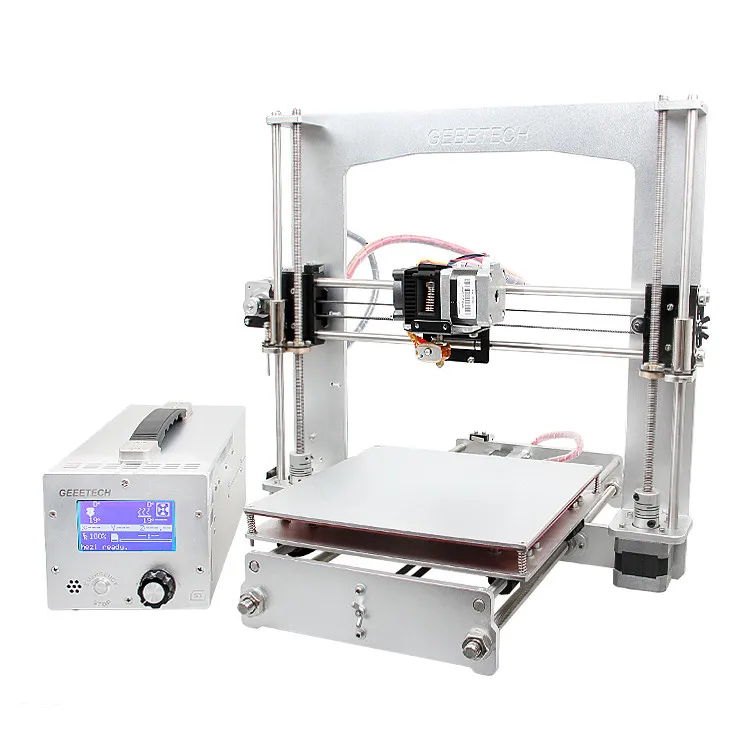 Overall it’s hard to find fault with this printer, and the community is in love with it.
Overall it’s hard to find fault with this printer, and the community is in love with it.
This printer is the perfect option for people who are a little more serious about their kit, people looking to print large items such as cosplay armor or props, and people who need an easy-to-use and assemble printer.
Get Discount
Check Latest Price
9. Anycubic Kossel Plus
The last printer on this list is the Kossel Plus from Anycubic. This printer might look a little funkier than the other printers, and that’s because it’s a delta printer.
These don’t work like traditional xy (or cartesian) style printers.
The benefit of a delta printer is you won’t have printing problems associated with slack in the belts.
There’s a lot to explore when it comes to delta printers. To simplify things, when it comes to DIY 3D printer kits, the Kossel Plus is the best delta option.
The framework is sturdy, and the assembly is really straightforward with a lot of videos and articles online about assembly.
The assembly is essentially 7 parts being put together. The extruder and heated build plate get hot enough to print almost any commercially sold filament. Kossel Plus is a very accurate unit and is a fun technology to watch print.
Overall this printer is great for anyone who wants to improve accuracy and precision in their prints. It’s also a good pick if you want a conversation piece since it’s an atypical 3D printer.
Get Discount
Check Latest Price
Why DIY Printers?The big reason for building your own printer is the cost savings associated with it. You might wind up saving hundreds of dollars if you opt for a DIY printer. The hidden advantage is how much you’ll learn about your printer while putting it together.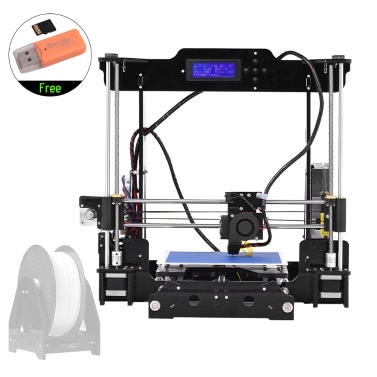 An excellent way to think about it is you’re trading a few hours of your time in exchange for a deep understanding of 3D printing.
An excellent way to think about it is you’re trading a few hours of your time in exchange for a deep understanding of 3D printing.
The actual process of building your own 3D printer is going to vary from kit to kit. The overall idea is you’re building it from scratch and doing everything except for the coding. The kits will include all of the pieces and detailed instructions for putting them together. It’s a lot like a Lego set.
For most of the kits, you just need to screw pieces together and connect some ribbon cable between pieces. For the most part, it’s no different than building a piece of furniture from IKEA, with some added steps after for troubleshooting.
No matter which kit you decide to go with, it will come with instructions, and there will be videos and blogs online to help you along the way.
How To Choose The Right DIY 3D Printer KitAs you’re going to see soon, there’s a lot of different options for DIY 3D printer kits. So how do you pick the perfect one? Ultimately it comes down to what you’re looking for in a 3D printer. The criteria for picking a DIY 3D printer kit is the exact same as if you were to buy a printer off-the-shelf, the only difference is that you have to build these printers yourself.
So how do you pick the perfect one? Ultimately it comes down to what you’re looking for in a 3D printer. The criteria for picking a DIY 3D printer kit is the exact same as if you were to buy a printer off-the-shelf, the only difference is that you have to build these printers yourself.
You’ll see that these DIY kits have a wide range of prices, build volumes, precision, and features. Additionally, some printers have added features that lead to more convenient or reliable prints. Before you read some of the product reviews, you might want to think of some applications you’ll be using your printer for.
While you’re reading along, take a look at the highlighted features and consider if they are meaningful to you in your application. Now, there is something to keep in mind. Since these are all DIY kits, there are “assembly times” associated with each printer. This is how long it might take you from when you receive the package to when you make your first print.
Keep in mind that the printer only has to be assembled once, then it will be ready for continued use.-kupit-v-soin-store.ru-7.png) In other words, along assembly time shouldn’t deter you from buying a printer that has great specs and features that you’re looking for. Refer to our product review table and take a look at the specific reviews below!
In other words, along assembly time shouldn’t deter you from buying a printer that has great specs and features that you’re looking for. Refer to our product review table and take a look at the specific reviews below!
Our pick
Creality Ender 3 Pro
Best Overall
No 3D printer seems to fuse quality and affordability quite like the Ender 3 Pro. With the right settings and patience, this printer can achieve quality as good as printers 4x the price. Great for beginners and tinkerers.
Get Discount on Creality3D
and Amazon
ConclusionThere’s a lot to consider when it comes to picking the best DIY 3D printer kit. Hopefully, the information here will help you make the most informed decision to make sure you get exactly what you’re looking for! Keep in mind the different features and attributes that you’d prefer for your printing projects and take a look at the printers on this list to see which will best meet your needs.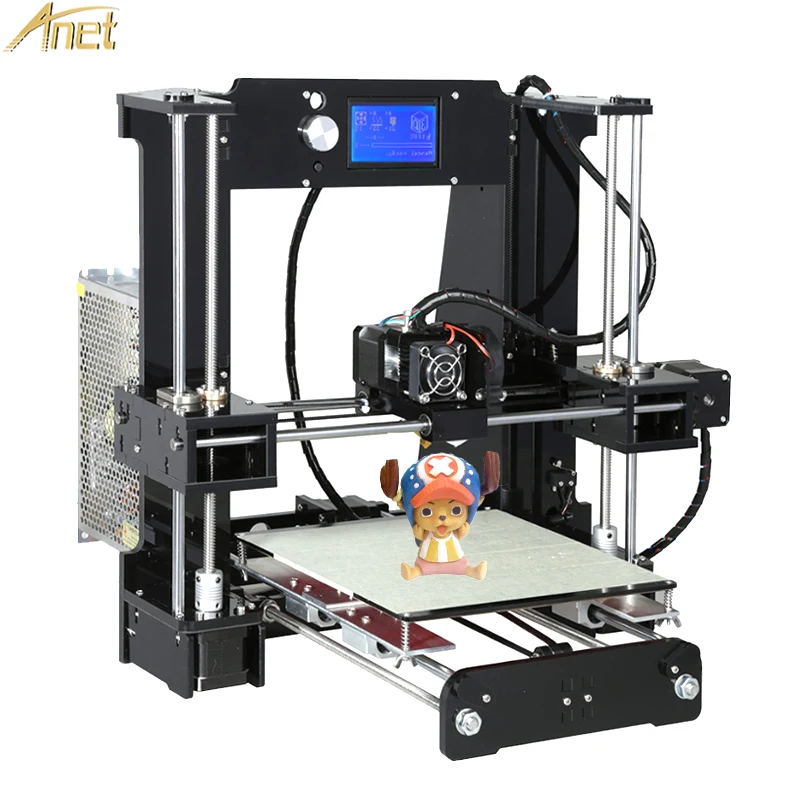
Pat Nathaniel
Pat is the editor-in-chief at Printing Atoms. He has a BS in Mechanical Engineering from the University of Florida and wants to spread the word on 3D printing. When he's not writing, he likes to tinker with his Ender 3 Pro, test filament brands, and scuba dive.
Updated 2022! – 3D Solved
This article analyses 10 printer kits with different motion systems: Cartesian, Delta, and Core XY. For each kit, there is a summary of its specifications, a description of the features that distinguish it from the others, and information about its papers and post-sale support provided by the company.
Table Of Contents
- What are 3d printing kits?
- Pros of buying a 3d printing kit
- The best 3D Printer Kits
- Prusa Mini+
- TRONXY XY-2 Pro-2E
- Creality CR-10
- Anycubic Vyper
- TRONXY X5SA Pro
- Anycubic Kobra
- Flsun QQS-Pro
- Prusa I3 MK3S+
- Ratrig V-Core 3
- Voron 2.
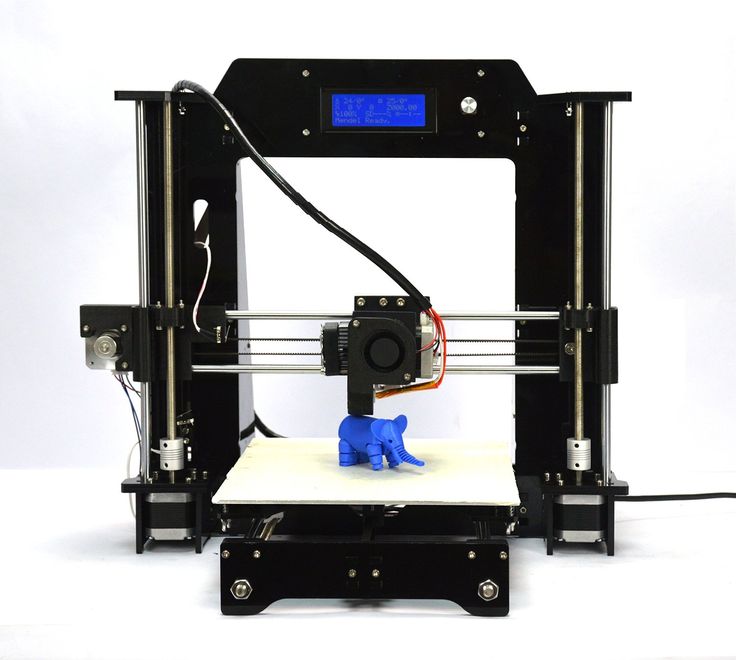 4
4
- How to choose a 3d printer kit?
- What is the recommended 3d Printer Kit?
- Conclusion
What are 3d printing kits?
They are “do it yourself” (DIY) assembly kits that include all necessary elements to build a 3D printer. Kits on the current market are mostly pre-assembled; this allows users to build their printers quickly and in just a few steps. There are also kits that are completely unassembled, so their assembly is a little longer.
Pros of buying a 3d printing kit
Normally, kits are cheaper than already assembled printers. A great pro of building your printer piece by piece is learning much more about how it works and, in this way, it will be easier to notice if there is any mechanical failure over time.
The best 3D Printer Kits
Let’s get things going with that I consider to be the best overall 3D Printer on this list, the Prusa Mini+ since it’s quite easy to put together, set up, and print with, plus it’s super reliable!
Prusa Mini+
SourceSpecifications
- Type of printer: Cartesian
- Type of extruder: Bowden – Simple extruder
- Printing volume: 7.
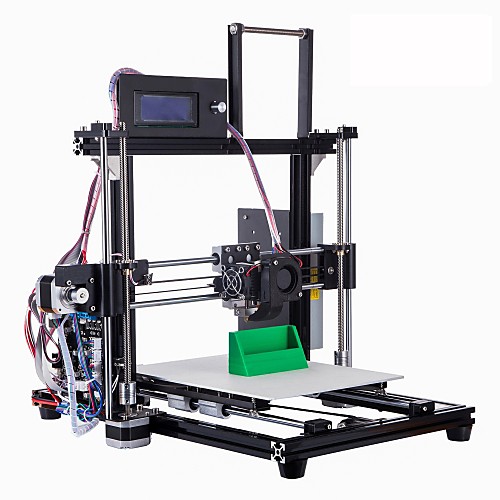 08×7.08×7.08 in
08×7.08×7.08 in - Materials: PLA, ABS, PETG, ASA, PC, FLEX, etc.
- Printer bed material: Removable magnetic PEI steel sheet with 2 surfaces (one smooth and one textured).
- Auto-leveling: Yes (SuperPINDA)
- Filament end sensor: No
- LCD screen: Color, with preview of the model to be printed
- Motor drivers: TMC 2209
- Printing means: USB / LAN
- Wireless connection: Ethernet and Wi-Fi (optional update)
- Power loss recovery: No
- Noise level: Low
- Price: Kit $~350 / Semi assembled $~400
Notable features
The Prusa Mini+ is a small printer with great printing quality, so it allows users to employ several materials. TCM 2209 drivers, besides being quiet, allow users to measure their position at all times without a limit switch to zero on the X and Y axes.
Another feature is the SuperPINDA self-leveling sensor. Not only is it inductive, but also it has a thermal sensor that estimates the expansion of the bed when heated.
The color LCD display allows users to preview the model to be printed by selecting the gcode file from an external USB. Furthermore, this printer can be connected to the Internet through an Ethernet port and it may be added a Wi-Fi module. Therefore, Prusa seeks to send printing files remotely as well as perform firmware updates; in this way, a large number of Prusa Mini+ printers may be controlled from the same computer. This is ideal for any user who wants to build a printer farm.
If while printing the power supply is cut off, the Prusa Mini+, unfortunately, cannot resume printing where it left off.
Documentation and technical support
Assembling is very easy. The Prusa Mini+ provides an excellently explained step-by-step manual with precise good-quality images. To facilitate the users’ work, the kit includes the necessary tools for the entire process: Allen keys, pliers, and a wrench.
The bags of the elements are perfectly identified and it is told in detail in which section of the manual they will be used.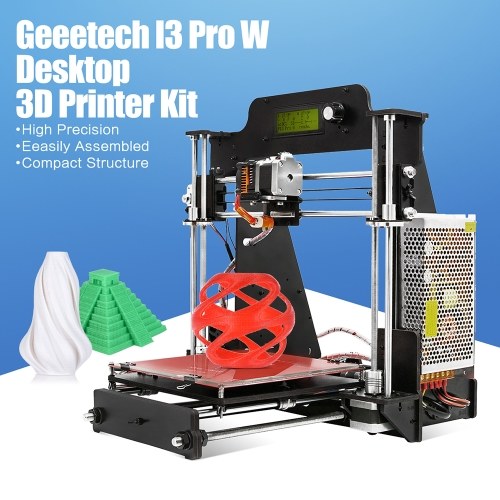 As if this were not enough, each of these bags has images of each element that they carry inside, and most of these images are real size images! This type of detailed step-by-step manual is ideal for beginners.
As if this were not enough, each of these bags has images of each element that they carry inside, and most of these images are real size images! This type of detailed step-by-step manual is ideal for beginners.
Furthermore, this is an open-hardware printer so users will easily find the 3D designs of all its pieces.
Source
The Prusa company is well known for its excellent user support, as it offers 24/7 help in 7 languages. Moreover, users will be part of a large community that is always willing to help you. The processing software and configuration profiles for this printer model can also be downloaded for free from its official website.
You can buy the Prusa Mini+ here: Prusa Website.
TRONXY XY-2 Pro-2E
SourceSpecifications
- Type of printer: Cartesian
- Type of extruder: Bowden – Double extruder
- Printing volume: 10.03×10.03×9.64 in
- Materials: PLA, ABS, TPU, PETG
- Printer bed material: Flexible sheet
- Auto-leveling: Yes (inductive)
- Filament end sensor: Yes (for each filament)
- LCD screen: Color touch screen, with preview of the model to be printed
- Motor drivers: Quiet TMC (model not specified)
- Printing means: MicroSD, USB cable
- Wireless connection: No
- Power loss recovery: Yes
- Noise level: Low
- Price: $~320
Notable features
With this printer, users can print in 2 colors due to its double extruder system.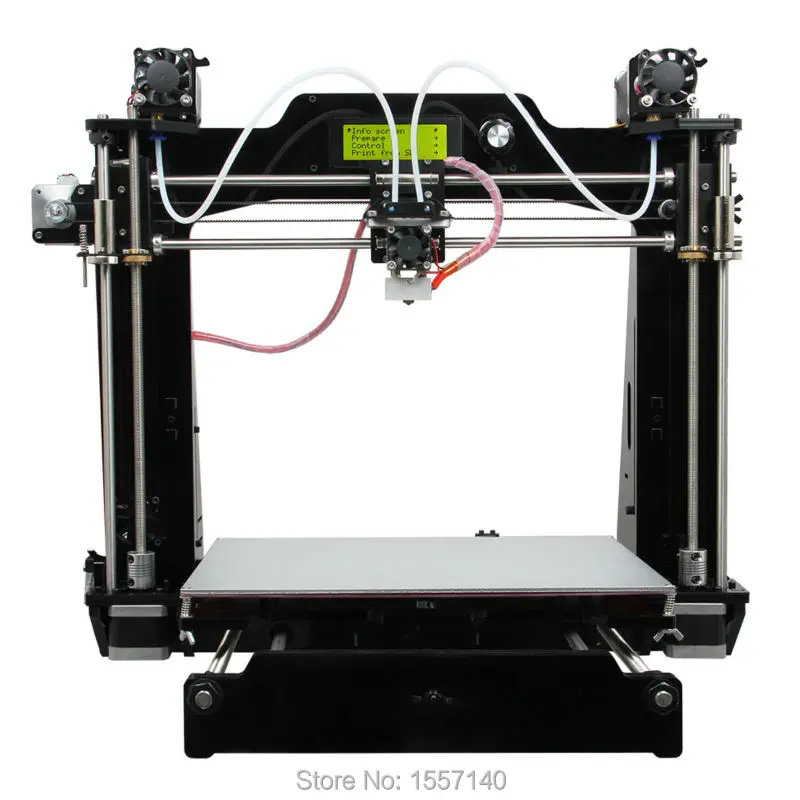 It has a hotend that receives two filament inputs and a single nozzle; this allows users to switch between both colors when printing.
It has a hotend that receives two filament inputs and a single nozzle; this allows users to switch between both colors when printing.
This system is useful to combine different materials. For instance, users can use a soluble filament to avoid another material that will later be discarded, particularly for special filaments with high prices. Therefore, it is possible to easily remove the supports from the piece without damaging it and save on the material that you are interested in. Its Bowden system has Titan extruders that are well known for their good traction and performance, which consequently provide users with good quality prints.
This printer has a “self-leveling” sensor that measures and stores the distance to the bed in a 16-point matrix across the entire surface. These measurements can be observed from the display; they show users which of the bed screws must be manually adjusted for leveling. The process should then be repeated until optimal leveling is achieved.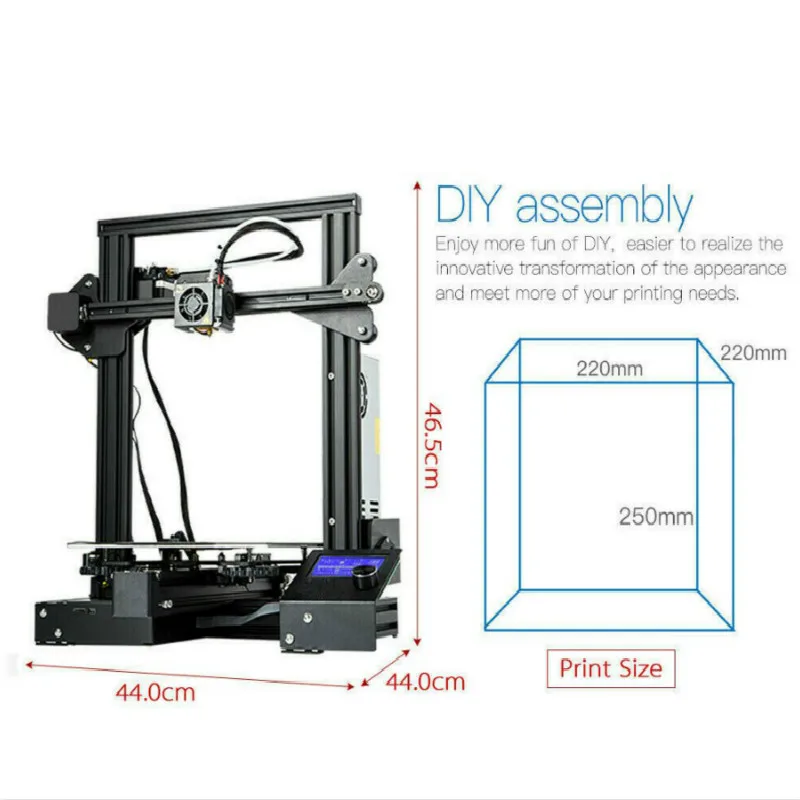 This sensor is not that automatic but it does help users during the manual leveling process.
This sensor is not that automatic but it does help users during the manual leveling process.
Documentation and technical support
The Tronxy XY Pro printer is a pre-assembled kit that is quick and easy to assemble. Said kit has the necessary tools, such as Allen keys, screwdrivers, and an assembly and installation manual with videos. The connection of the cables is simple since they are already equipped with special connectors so that users only plug them in. In just a few steps the printer can be assembled and running!
The Chinese company provides users with its own slicing software and configuration profiles for each of its brand printers. It has an online technical support service that offers a reply within the first 24 hours. In its official website, it is possible to find a blog with troubleshooting guides.
You can find the Tronxy XY-2 PRO SE here: Amazon, Banggood, 3D Printers Online.
Creality CR-10
SourceSpecifications
- Type of printer: Cartesian
- Type of extruder: Bowden – Simple extruder
- Printing volume: 11.
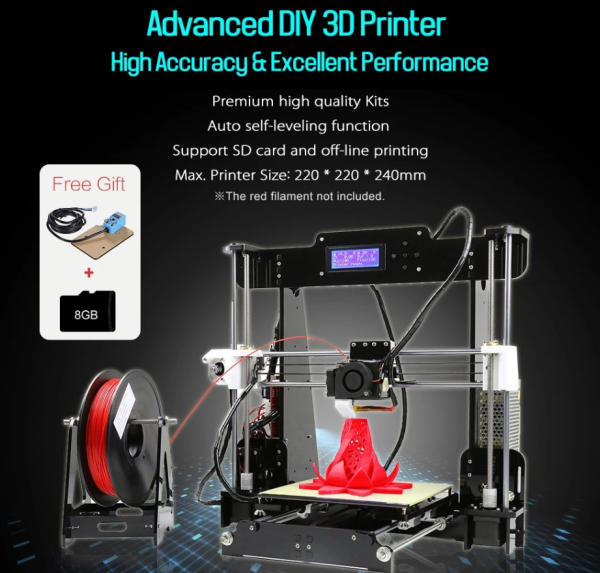 81×11.81×15.74 in
81×11.81×15.74 in - Materials: PLA, ABS, TPU, PLA Wood
- Printer bed material: Glass
- Auto leveling: No
- Filament end sensor: No
- LCD Screen: Monochromatic
- Motor drivers: Unspecified
- Printing means: MicroSD, USB cable
- Wireless connection: No
- Power loss recovery: No
- Noise level: High
- Price: $~310
Notable features
The CR-10 Printer is noteworthy for its large printing volume at a low cost and proves to be reliable according to its users because of its good printing quality. However, it is an extremely noisy printer due to the cheap drivers and fans inside the external case. The noise level can easily be reduced by changing the fans and adding dampers to the motors to reduce vibration. This upgrade is around $65.
On the other hand, the printer does not have an auto leveling sensor but it is possible to add a BL Touch with some changes for $50 (Amazon). It also does not have a filament end sensor but users can add it for $15 (Amazon). With all of these upgrades, the printer would actually cost around $440.
With all of these upgrades, the printer would actually cost around $440.
The printing surface is transparent glass, so it is necessary to add some glue or spray to stick the piece when printing.
There are new versions of this printer with some of these upgrades. The CR-10S ($400) has a filament end sensor, offers more stability in the Z-axis, and can resume printing after a power cut; yet, the board drivers are not improved.
In this video, there is more information on how to silence the CR-10.
Documentation and technical support
The CR-10 printer kit is pre-assembled so users only assemble the frame, tighten the screws, and connect the cables; in this way, assembly is easy and quick. Said kit includes the necessary tools for assembly such as wrenches, screwdrivers and pliers, as well as a step-by-step manual with images.
Regarding the technical support, users are not very satisfied with the service provided by this chinese company. On its website, there is an email, a telephone number, and an online customer service where users can contact a representative of the company. In conclusion, Creality is not a company with a good after-sales service reputation. However, there is a large community of printer users from the company (mainly Ender printers) ready to help one another solve problems and look for solutions and upgrades. The company also does not offer special slicer software for its printers.
You can find the Creality CR-10 here: Creality Website, Amazon, 3D Printers Online.
Anycubic Vyper
SourceSpecifications
- Type of printer: Cartesian
- Type of extruder: Bowden – Simple extruder
- Printing volume: 9.64×9.64×10.23 in
- Materials: PLA, TPU, ABS, PETG, Wood
- Printer bed material: Flexible PEI Magnetic Steel Sheet
- Auto-leveling: Yes
- Filament end sensor: Yes
- LCD Screen: Color touch screen
- Motor drivers: TMC2209
- Printing means: MicroSD, USB cable
- Wireless connection: No
- Power loss recovery: Yes
- Noise level: Medium
- Price: $~360
Notable features
With a nice aesthetic and a large screen, this printer provides users with good-quality prints.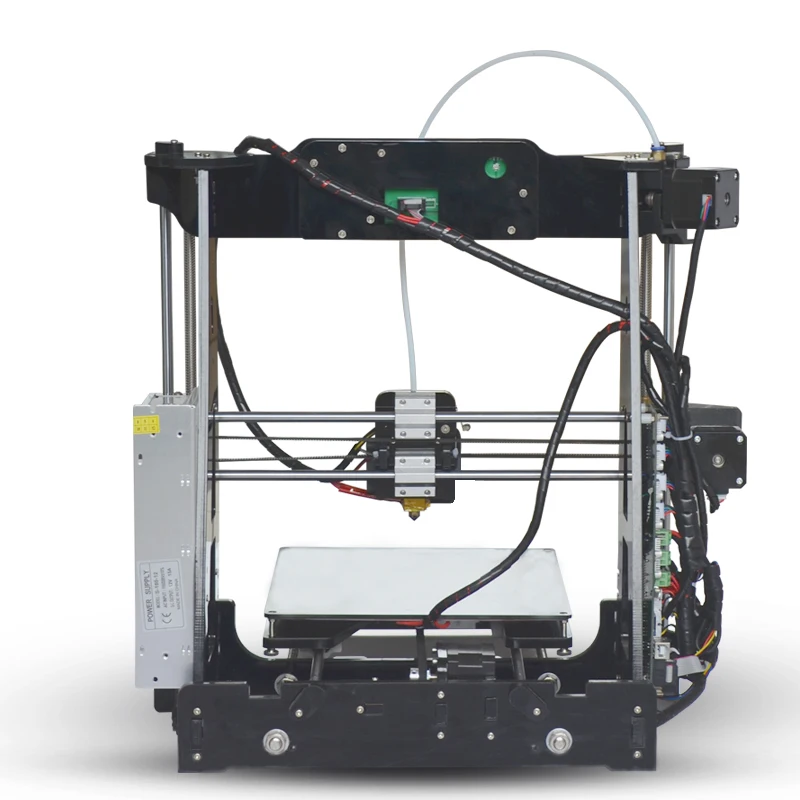 In the print head there are two layer fans that quickly cool the last printing layer. Therefore, pieces can be manufactured with steep angles or long bridges without support underneath and their finishes are improved.
In the print head there are two layer fans that quickly cool the last printing layer. Therefore, pieces can be manufactured with steep angles or long bridges without support underneath and their finishes are improved.
Its Bowden extruder has a double gear system that better pulls the filament with a good pushing force, making possible the printing of multiple materials. Moreover, the extruder housing is transparent so users can see how the filament passes through the gears.
Unlike other printers, the Anycubic Vyper has a photoelectric sensor for the Z axis that automatically compensates for bed differences when the axis is zeroed. It also has an auto-leveling sensor that measures within a 16-point matrix.
As opposed to the Prusa Mini+, this leveling is not performed before each printing. Instead, users must do it manually from the screen every so often. The corners of the bed do not have springs or screws to adjust it manually, so it is adjusted through the screen by means of raising and lowering the Z offset.
Though the printer has quiet drivers, fans are the main noise source. Its noise level is tolerable but annoying in the long run. This noise can be reduced by replacing the fans with better-quality ones.
Documentation and technical support
The Anycubic Vyper pre-assembled kit has a few easy steps, ideal for beginners. Users simply fit the frame to the base, cut some zip ties, and connect the cables. The kit includes the necessary tools for assembly (Allen keys, pliers, etc.).
In its manual, there is a series of steps with images, and a guide for installation and configuration of the Cura slicer software (although users recommend using the Prusa Slicer).
According to the users’ reviews, the Chinese company Anycubic provides a fair after-sales support service. On its website, there is a customer service where users create tickets explaining their problems and attaching photos and videos. They can also become part of their community on different platforms, such as Facebook, Reddit, and Discord.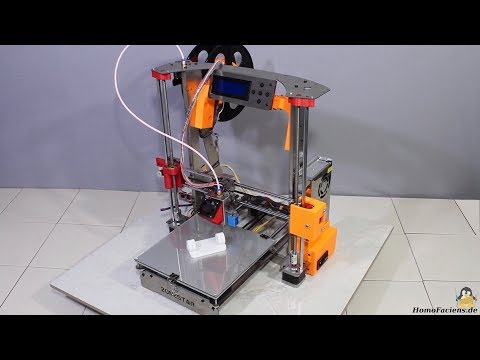
You can buy the Anycubic Vyper here: Anycubic Website, Amazon, 3D printers online store.
TRONXY X5SA Pro
SourceSpecifications
- Type of printer: Core XY
- Type of extruder: Bowden – Simple extruder
- Printing volume: 12.99×12.99×15.74 in
- Materials: PLA, ABS, HIPS, WOOD, PC, TPU
- Printer bed material: Flexible platform
- Auto-leveling: Yes
- Filament end sensor: Yes
- LCD Screen: Color touch screen
- Motor drivers: Quiet, unspecified
- Printing means: SD, USB cable
- Wireless connection: No. It can be added a Wi-Fi module
- Power loss recovery: Yes
- Noise level: High
- Price: $~540
Notable features
The Tronxy X5SA Pro is a printer with a Core XY system that fixes the X and Y axis motors to the frame and connects them to the print head through one or two long drive belts. Unlike Cartesian printers where the X and Y axis move independently, in the Core XY system both motors must operate simultaneously.
In order to carry out movements on the X-axis, both motors must turn in the same direction. However, if they turn in opposite directions, the movement will be on the Y-axis. If one of the motors turns and the other does not, the head will move diagonally. This type of system reduces the inertia of the bed movement on the Y-axis, improving its stability and printing speed.
SourceStructurally users will find a solid metal printer, with a Titan extruder model capable of printing difficult materials such as TPU. Within its specifications, it points out that the machine is ultra-quiet. Yet, users do not think the same.
Its high noise level is mainly due to poor quality fans, but these can be replaced with better ones. Unfortunately, the printer does not have a temperature safety control for both the hotend and the bed, which is a basic factor in any type of printer.
This printer in particular has some design flaws and poor piece placement, as in the case of the extruder position which is placed in the rear part and makes it difficult for users to make filament changes.
Regarding the printing quality, according to many users’ reviews, it is possible to obtain an average quality. Several tests and configurations must be carried out to print decently.
Documentation and technical support
The Tronxy X5SA Pro is a fully disassembled kit. Although there is a step-by-step manual with images, it is hard to put it together; this is the reason why it is recommended to beginners. In the SD (that is included in the kit), there is the assembly manual, an executable file of the sliceo software, STL files with spare parts of the printer for users to print, and some gcode files ready to print as well.
Information on the technical support provided by the company was previously mentioned for the Tronxy XY-2 Pro-2E.
You can find the Tronxy X5SA Pro here: Amazon, Banggood, 3D Printers Online.
Anycubic Kobra
SourceSpecifications
- Type of printer: Cartesian
- Type of extruder: Direct – Simple extruder
- Printing volume: 8.
 66×8.66×9.84 in
66×8.66×9.84 in - Materials: PLA, ABS, PETG, TPU
- Printer bed material: PEI Flexible Magnetic Sheet
- Auto-leveling: Yes (Anycubic LeviQ)
- Filament end sensor: No
- LCD Screen: Color touch screen
- Motor drivers: Quiet TMC (unspecified model)
- Printing means: MicroSD, USB cable
- Wireless connection: No
- Power loss recovery: Yes
- Noise level: Medium
- Price: $~300usd
Notable features
Like the Anycubic Vyper, users find themselves again with a bed without screws or springs for manual adjustment. Anycubic introduces an automatic leveling system, LeviQ, an inductive sensor that measures 25 points on the surface and thus obtains the distances at each point. As a result, an excellent leveling without any effort is achieved. The flexible magnetic platform has both good quality and finish, which provides users with an excellent adhesion surface.
This printer is striking because it does not have a limit switch in any of its axes, due to its Trinamic brand drivers with StallGuard technology.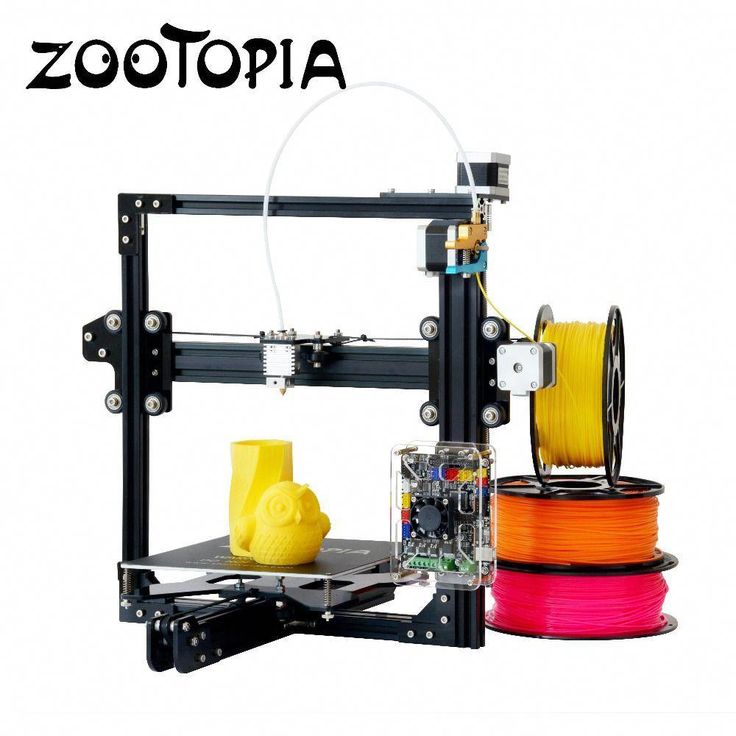 When the axis reaches the origin and touches the structure, some resistance begins to form in the motor that the driver detects keeping its position as the origin.
When the axis reaches the origin and touches the structure, some resistance begins to form in the motor that the driver detects keeping its position as the origin.
Unlike the Anycubic Vyper, this printer uses a direct extrusion system placed above the print head and allows users to use flexible materials without any inconvenience.
Although it has quiet drivers, fans are the cause of the noise since they are slightly noisy. Said noise can be reduced simply by changing the fans for quieter models.
Their printing quality is very good right from the start because of the printing profiles that the company offers for the Cura software. However, users may need to make minor adjustments to improve its quality, especially to reduce stringing.
Documentation and technical support
The kit for this printer comes pre-assembled and allows users to assemble it in a few easy steps; it is ideal for beginners. It includes an instruction manual and the necessary tools for assembly, and also a microSD card that contains the files ready to make the first printing tests. Together with its auto-leveling system, this printer is an excellent option to quickly enter the world of 3D printing without any inconveniences.
Together with its auto-leveling system, this printer is an excellent option to quickly enter the world of 3D printing without any inconveniences.
You can find the Anycubic Kobra here: Amazon, Banggood.
Flsun QQS-Pro
SourceSpecifications
- Type of printer: Delta
- Type of extruder: Bowden – Simple extruder
- Printing volume: Ø 10.03×14.17 in
- Materials: PLA, ABS, PETG, Cords
- Printer bed material: Porous glass
- Auto-leveling: Yes
- Filament end sensor: No
- LCD Screen: Color touch screen
- Motor drivers: A4988
- Printing means: USB cable, microSD
- Wireless connection: Wi-fi
- Power loss recovery: Yes
- Noise level: Low
- Precio: $~340
Notable features
Unlike the printers that we are used to seeing, the Flsun QQS Pro is a Delta-type printer with a fixed circular bed and three motors placed in a triangle shape that move the print head in 3 axes. Because of this, users obtain a high printing speed. High-rise pieces can be made with this type of printer.
Because of this, users obtain a high printing speed. High-rise pieces can be made with this type of printer.
The company sought to reduce printer noise by using dampers on the motors, graphite linear bearings, and a quiet fan in the hotend. However, the electronics fan is a bit noisy.
Its Bowden system made up of a Titan extruder is an excellent option that provides good traction and allows users to employ multiple materials, including flexible ones.
For automatic leveling, the kit includes a module that attaches magnetically to the print head. Users must place it only once, carry out the leveling process from the display and then remove the module. Finally, they must perform a manual check with a sheet of paper to adjust the distance from the nozzle to the bed at a single point in the center of the surface. As the bed is fixed, there is no need to carry out self-leveling before each print.
Its Wi-Fi system allows users to control the printer wirelessly. In order to print, the SD card must be placed in the printer since it will store the printing file.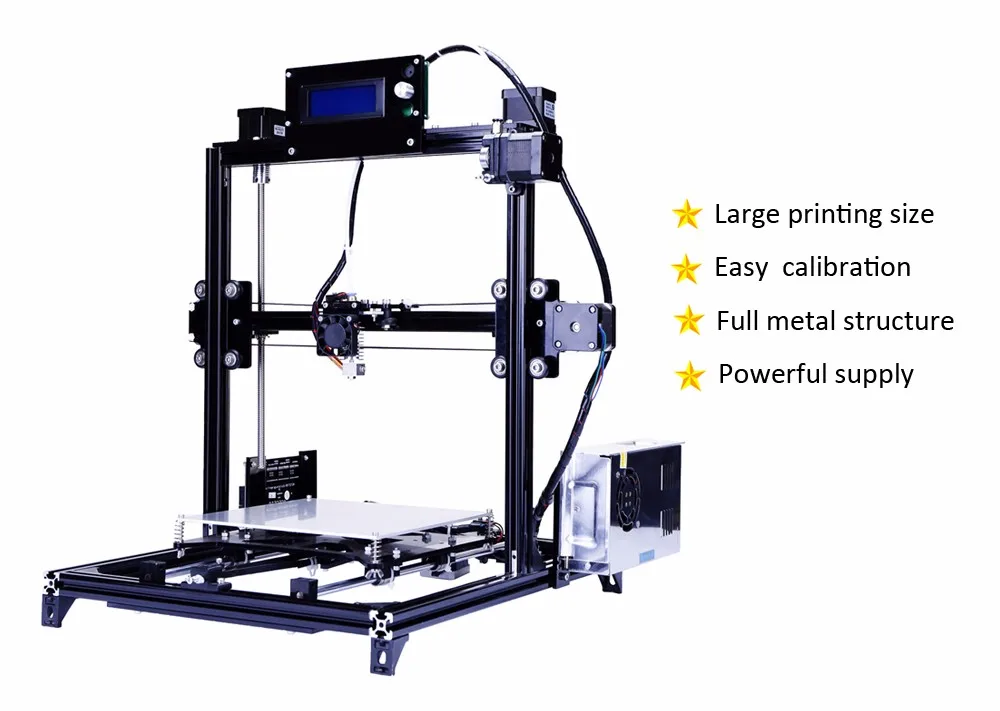 In this way, it is not necessary for the computer to be on to continue the printing process.
In this way, it is not necessary for the computer to be on to continue the printing process.
The printing quality turns out to be high and printing speeds are very interesting. It has a special printing style that doubles the speed at which it is set within the gcode. However, if speed is too high, the printing quality may decrease.
Documentation and technical support
The Flsun QQS Pro kit is pre-assembled and allows users to quickly assemble it in a few easy steps. They simply put the smooth rods and straps together, attach the extruder, and connect the cables (with great connectors). The kit also includes spare parts such as the block, nozzle, and barrel already assembled, a limit switch, a thermistor, a heater cartridge, extra screws, and filament along with the necessary tools (This is a wise choice on the part of the company). Inside the SD card, there is a very detailed assembly manual and videos, the firmware and manuals for Wi-Fi updating and setting, and the software and gcode files ready for the first printing tests.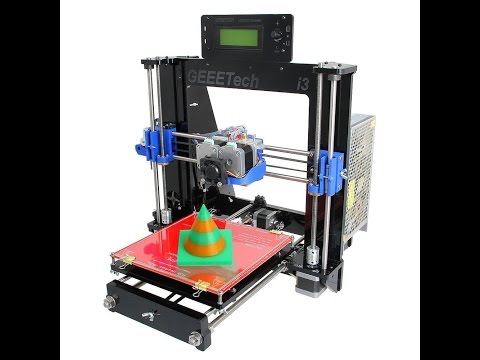 This kit is without a doubt an excellent experience for beginners.
This kit is without a doubt an excellent experience for beginners.
According to users’ reviews, the Flsun company provides a good after-sales service and offers a reply within the first 24 hours.
You can find the FLSUN QQ-S PRO here: Amazon, 3D Printers Online.
Prusa I3 MK3S+
SourceSpecifications
- Type of printer: Cartesian
- Type of extruder: Direct – Simple extruder
- Printing volume: 9.84×8.26×8.26 in
- Materials: PLA, ABS, PETG, PC, Nylon, Cords
- Printer bed material: PEI flexible magnetic steel sheets with different textures
- Auto-leveling: Yes (inductive – SuperPINDA)
- Filament end sensor: Yes
- LCD Screen: Monochromatic
- Motor drivers: TMC2130
- Printing means: SD, USB cable
- Wireless connection: No (Wi-Fi may be added)
- Power loss recovery: Yes
- Noise level: Low
- Price: $~750
Notable features
It is one of the most multi-award-winning printers on the market. It has a direct extrusion system that allows users to employ multiple materials, including flexible ones. It has an inductive auto-leveling sensor that takes measurements in a dot matrix, quickly performing this process before each print.
It has a direct extrusion system that allows users to employ multiple materials, including flexible ones. It has an inductive auto-leveling sensor that takes measurements in a dot matrix, quickly performing this process before each print.
The kit has three types of magnetic sheets: smooth, textured, and satin to avoid adhesion problems for different materials.
It is a quiet printer because of its Trinamic brand drivers and the usage of high-quality Noctua brand fans.
The Prusa MK3S+ achieves a very good printing quality, starting from an excellent first layer due to its automatic leveling. From time to time the company publishes new firmware updates on its website to improve its performance. It is a reliable, durable, and quiet printer with excellent performance, ideal for those users who work within the same room as well as for classrooms at schools.
Documentation and technical support
The printer kit is completely disassembled but it includes an excellent manual that will guide users step by step without any inconvenience.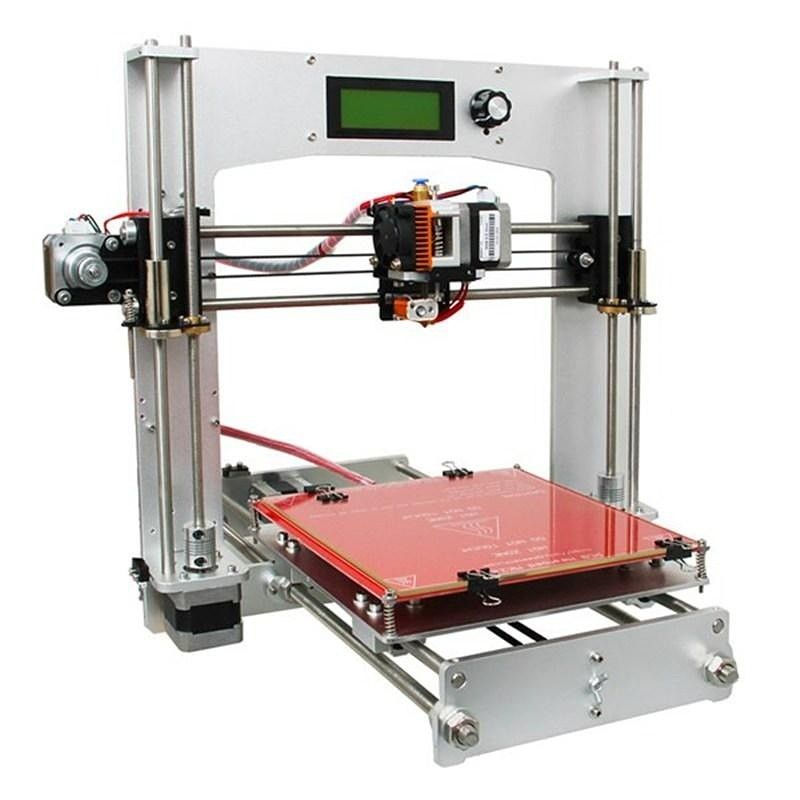 All the necessary tools for assembly and bags with their well-identified elements are included. Although assembly will take a few hours, it will undoubtedly be a satisfactory experience. It also has its own PrusaSlicer slicing software optimized for each of the printers of this brand.
All the necessary tools for assembly and bags with their well-identified elements are included. Although assembly will take a few hours, it will undoubtedly be a satisfactory experience. It also has its own PrusaSlicer slicing software optimized for each of the printers of this brand.
Post-sales support was previously described for the Prusa Mini+.
Read the following article where there is more detailed information about this printer and a comparison with the Ender 3 Pro.
You can find the Original Prusa i3 MK3S+ here: Official Prusa Website.
Ratrig V-Core 3
SourceSpecifications
- Type of printer: Core XY
- Type of extruder: Configurable
- Printing volume: 11.81×11.81×11.81 in / 15.74×15.74×15.74 in / 19.68×19.68×19.68 in
- Materials: PLA, ABS, PETG, PC, Nylon, Cords
- Printer bed material: Flexible magnetic sheet
- Auto-leveling: Yes
- Filament end sensor: Optional
- LCD Screen: Optional
- Motor drivers: TMC2209
- Printing means: Wi-Fi
- Wireless connection: Wi-Fi
- Power loss recovery: Configurable
- Noise level: Low
- Price: Preconfigured kit $~1200 / Base price $~530usd + chosen elements
Notable features
After years of experience and together with the many contributions from the maker community, the Rat Rig company launched this premium printer: a fully configurable, modular, and open-source kit! Its most striking feature is without a doubt the bed.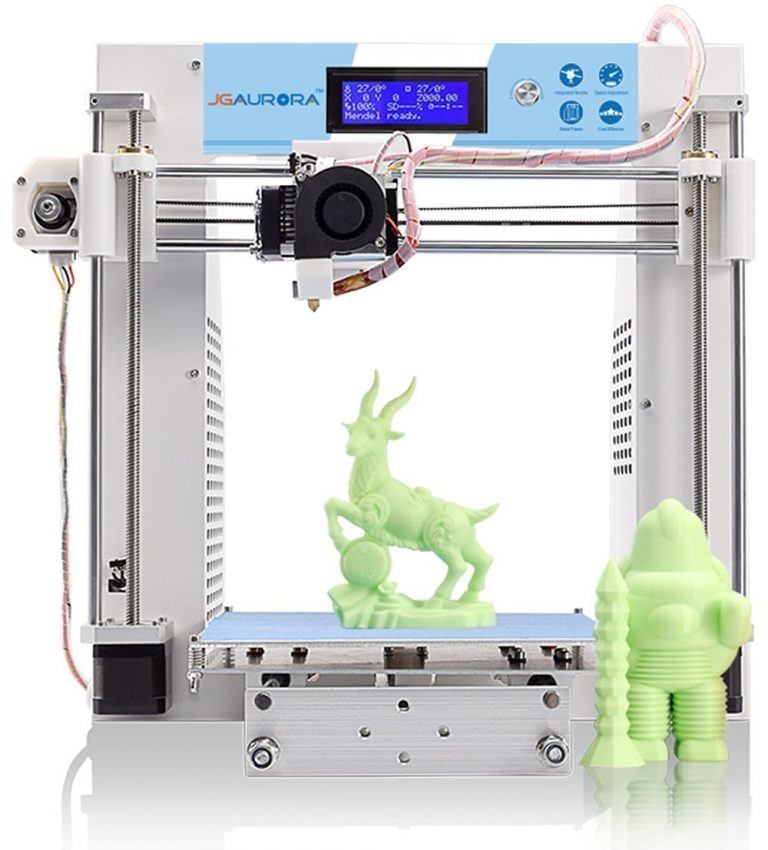 Unique among all printers, the Ratrig V-Core 3 print bed is suspended on three motors arranged in a triangle on the sides of the printer. Each support point consists of a small metal ball that is magnetically coupled to the plastic structure of the motor, isolating it electrically and allowing fluid movement. In this way, the printer seeks to perform a fully automatic and efficient leveling, leaving room for the natural expansion that occurs when the bed heats up and preventing it from curving.
Unique among all printers, the Ratrig V-Core 3 print bed is suspended on three motors arranged in a triangle on the sides of the printer. Each support point consists of a small metal ball that is magnetically coupled to the plastic structure of the motor, isolating it electrically and allowing fluid movement. In this way, the printer seeks to perform a fully automatic and efficient leveling, leaving room for the natural expansion that occurs when the bed heats up and preventing it from curving.
See the fluid movement of the bed in the following video:
The following video shows an example of how automatic leveling works:
From its website, users can find a pre-configured kit with most of the printer pieces. They can also make their own element selection and choose different settings and technologies and even buy the pieces that they want elsewhere, use the ones that they already have or print their own pieces. Users can choose different bed sizes: 11.81×11.81×11.81 in, 15.74×15.74×15.74 in, or 19.68×19.68×19.68 in. Users can also choose the extrusion system that they want the most (whether it is direct or Bowden) due to the EVA 2 modular system that gives users the chance to adapt the motor elements for extrusion and different hotend models. Its pieces can be printed by means of changing the extrusion system whenever users want to.
Its metal structure is really strong and its design is well thought out. Electronics are assembled on a panel at the rear of the printer; this provides users with easy access and excellent space for convenient cabling. It is important to bear in mind that this panel cannot be purchased from its website. However, the company provides the necessary file to send it to your local supplier for manufacturing.
It is important to bear in mind that this panel cannot be purchased from its website. However, the company provides the necessary file to send it to your local supplier for manufacturing.
Its printing quality is excellent because of its strong structure, automatic leveling and great design. It can be controlled and configured from any device through Fluidd, a user interface for Klipper firmware. Users can also add any type of screen to it, even a tablet.
Documentation and technical support
The kit is completely unassembled and, although the manual is excellent, it can be a bit hard to put it together. Personally, I would not recommend this kit for beginners. However, for all those with experience and passion for 3D printing, it will be a great and fun adventure.
As for its post-sale support, users are satisfied with the attention and professionalism provided by the company. Furthermore, there is a large and very active community willing to help. The only thing that users criticize is the long shipping delay, but the wait is worth it for this great printer.
Learn more about the V-core 3 here: Ratrig.com
Voron 2.4
SourceSpecifications
- Type of printer: Core XY
- Type of extruder: Configurable
- Printing volume: 9.84×9.84×9.84 in / 11.81×11.81×11.81 in / 13.77×13.77×13.77 in
- Materials: PLA, ABS, PETG, PC, Nylon, Cords
- Printer bed material: PEI flexible magnetic sheet
- Auto-leveling: Yes (inductive)
- Filament end sensor: No
- LCD Screen: Monochromatic
- Motor drivers: TMC2209
- Printing means: MicroSD
- Wireless connection: Wi-Fi
- Power loss recovery: Yes
- Noise level: Low
- Price: $~1000 (depending on configuration)
Notable features
Voron is a project that was born from a community of very passionate 3D printers. Their goal was to create a good quality, quiet, nice, low maintenance, customizable and open-source printer capable of working 24 hours a day with no interruptions. After years of several tests and versions, they managed to design the Voron 2.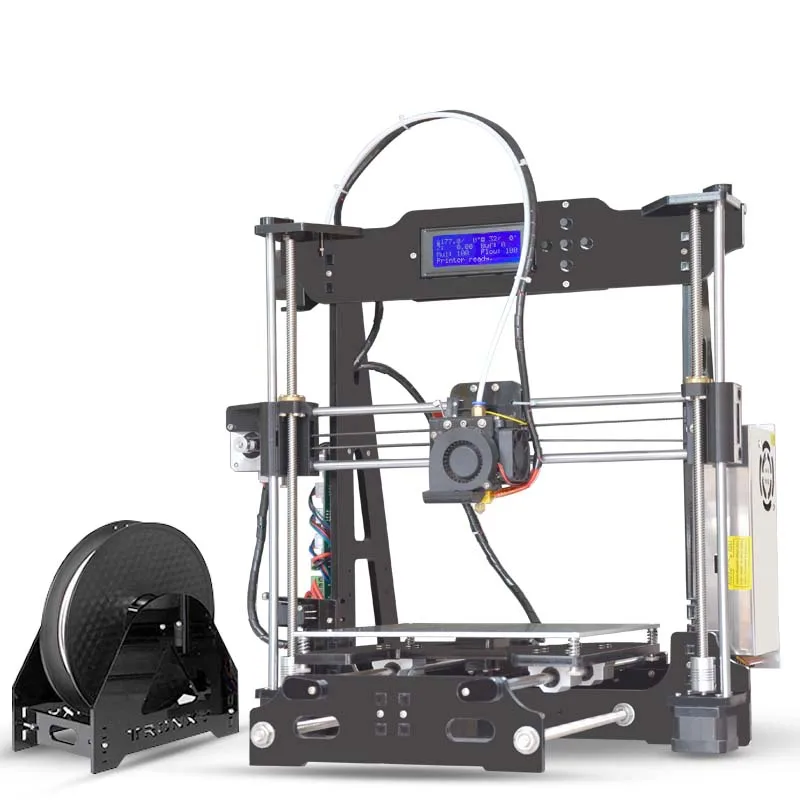 4, among other printer models.
4, among other printer models.
Curiously, it is not possible to buy the printer on their website. This website will guide users so they can choose the most desired printer settings: extrusion system, bed size, etc. At the end, it will show you the complete list of materials that you will need to be able to assemble it. Now it will be the users’ turn to buy them where it suits them best, even printing some pieces or buying them from another 3D printer. It is also possible to buy the kit on some unofficial pages.
Unlike the Ratrig V-Core 3, this Voron model has a fixed bed. For this reason, the print head moves along the Z-axis as well. It uses 4 motors at the corners of the Z-axis that independently move the head height to correct measurements taken by the leveling sensor.
In this way, the printer has a total of 7 engines and therefore 7 drivers. To control them it is necessary that their electronics be exceptional and for this it has two BigTreeTech SKR V1.4 controller boards. Like the Ratrig, it has a Raspberry Pi to stand the usage of the Kippler firmware. It seeks to leave the gcode processing to an external computer and achieve a higher printing speed.
Like the Ratrig, it has a Raspberry Pi to stand the usage of the Kippler firmware. It seeks to leave the gcode processing to an external computer and achieve a higher printing speed.
Due to its good design and good quality elements, this printer achieves an excellent printing quality. Its metallic structure is firm and the design includes an acrylic enclosure in order to maintain the printing temperature inside and facilitate the printing of sensitive materials such as ABS.
Documentation and technical support
Although its manual is explained in detail, users will have to assemble the printer piece by piece and even manufacture some parts. Buying each of the elements can be long and hard.
This printer is not recommended to beginners, but rather to passionate and experienced 3D printers with a lot of patience. Both the Ratrig V-Core 3 and the Voron 2.4 are advanced premium printers, they have outstanding electronics and their designs are truly perfect. As support users will find a large community willing to help you.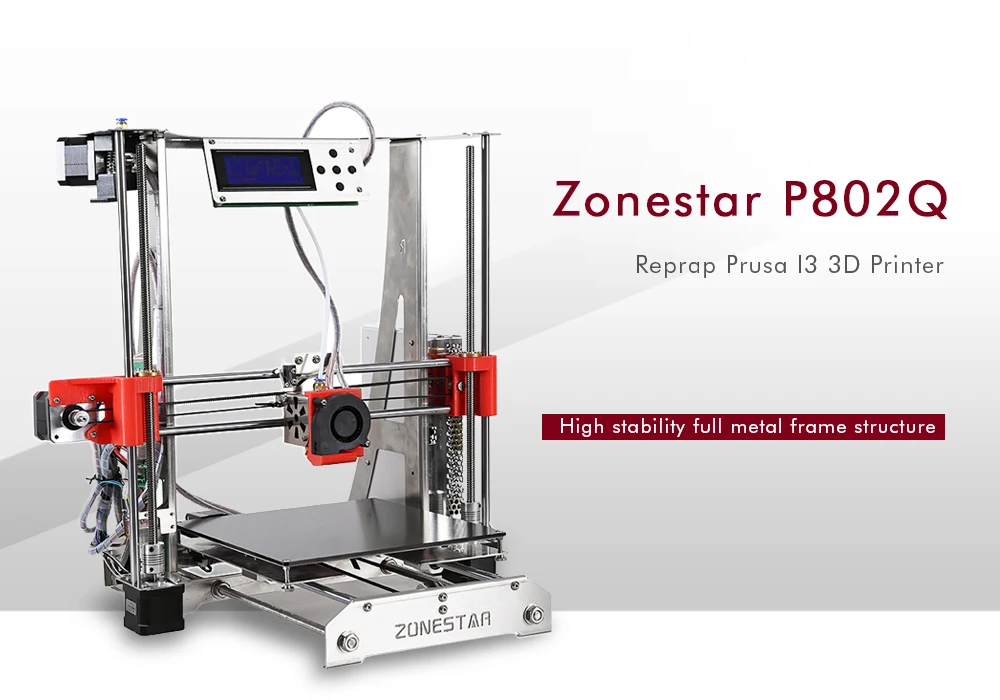
Learn more about the Voron 2.4 here: vorondesign.com
How to choose a 3d printer kit?
A great question difficult to answer. Everything will depend on the objectives and the purpose that the users want to give to the printer, as well as the available budget. In the following table there is a brief summary of some important aspects according to my evaluation criteria for each kit.
| Price[usd] | Printing volume [in] | Technology level* | Type of kit | Ideal for | |
| Prusa Mini+ | ~350 | 7.08×7.08×7.08 | High | Unassembled | Beginners |
| Tronxy XY-2 Pro_2E | ~320 | 10.03×10.03×9.64 | Normal | Pre-assembled | Beginners |
| Creality CR-10 | ~310 | 11.81×11.81×15.74 | Basic | Pre-assembled | Beginners |
| Anycubic Vyper | ~360 | 9. 64×9.64×10.23 64×9.64×10.23 | Medium | Pre-assembled | Beginners |
| Tronxy X5SA Pro | ~540 | 12.99×12.99×15.74 | Basic | Unassembled | Users with previous experience |
| Anycubic Kobra | ~300 | 8.66×8.66×9.84 | Medium | Pre-assembled | Beginners |
| Flsun QQS-Pro | ~340 | Ø 10.03×14.17 | High | Pre-assembled | Beginners |
| Prusa i3 MK3S+ | ~750 | 9.84×8.26×8.26 | High | Unassembled | Beginners |
| Ratrig V-Core 3 | ~1200 | 11.81×11.81×11.81 15.74×15.74×15.74 19.68×19.68×19.68 | Advanced | Unassembled | Advanced users |
| Voron 2.4 | ~1000 | 9.84×9.84×9.84 11.81×11.81×11.81 13.77×13.77×13.77 | Advanced | Unassembled | Advanced users |
*Rating in the following order: Basic – Normal – Medium – High – Advanced
What is the recommended 3d Printer Kit?
Based on all of the above, the kits I would most recommend for the general public are:
- Prusa Mini+ and Prusa i3 MK3S+: Excellent printing quality, great manual, good element quality and technical support.
 The Prusa Mini+ has an affordable price but a small printing volume.
The Prusa Mini+ has an affordable price but a small printing volume. - Anycubic Vyper and Kobra: Easy to assemble and use, great manual and printing quality, affordable prices. The Vyper model has a good printing volume.
- Flsun QQS-Pro: Good element quality, good printing quality, good after-sales support and high printing height on the Z axis.
For the most experienced users, I recommend assembling the Ratrig V-Core 3 or the Voron 2.4. Both kits will provide users with a rich experience and a lot of learning. Moreover, they will find very high quality, reliable and durable printers.
Conclusion
With a good budget, the Prusa i3 MK3S+ will always be a great option for both beginners and advanced users because it is an extremely reliable and durable printer. If the budget is a bit tighter, there are options around $300 with excellent features such as the Anycubic Kobra or the Flsun QQS-Pro.
For the most advanced and experienced users, if the budget is available, do not hesitate to assemble the Ratrig V-Core 3 or the Voron 2. 4. It will be a long process but definitely worth it.
4. It will be a long process but definitely worth it.
Tools needed to maintain the 3D printer
3DPrintStory Reviews Tools needed to maintain a 3D printer
Building a 3D printer from scratch is hard enough, not to mention trying to assemble it without the right tools. Below we highlight some of the most common 3D printer repair and assembly tools. nine0005
Caliper
Calipers are used to measure the distance between opposite sides of an object. Although used in many industries, including medicine and woodworking, modern calipers in mechanical engineering are often Vernier calipers that offer a high degree of accuracy compared to purely mechanical options.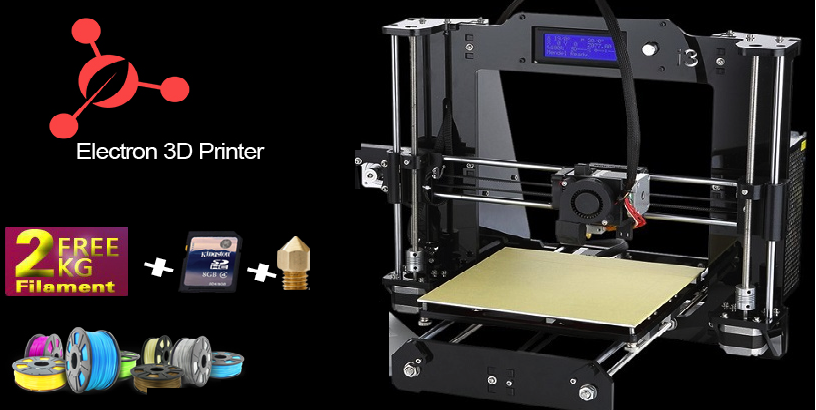 The included digital dials and scales can display measurements to the nearest thousandth of a millimeter/inch. nine0005
The included digital dials and scales can display measurements to the nearest thousandth of a millimeter/inch. nine0005
Screwdrivers/Hex Keys
The 3D printer is made up of complex individual parts that are held together with a variety of materials and fasteners. In matters of assembly and repair of a 3D printer, screwdrivers and hex keys are crucial. Be sure to stock up on a flat head screwdriver as well as a set of hex wrenches of various sizes. Due to the huge number and variety of mounts, most 3D printers use metric mounts, but this statement is not an unshakable truth, anything can happen, there are a lot of manufacturers of desktop 3D printers. nine0005
Hex keys are simple and small hex head screwdrivers that are very cheap in cost. So it is convenient for both manufacturers and consumers, who can purchase a set of hexagons of various sizes for a small amount and use it not only for a 3D printer, but in general in everyday life.
Wrenches
Although there are dozens of wrenches, each with a specific purpose, for those who work with a 3D printer, hex keys, socket wrenches, spanners and adjustable wrenches will be the most useful. nine0005
nine0005
Due to the large number of fasteners used in 3D printers, manipulating in tight spaces and applying a lot of force without moving the entire wrench arm is key. To do this, hex keys have a relatively small footprint, and socket wrenches allow you to securely tighten fasteners without swinging the entire socket wrench arm (and likely avoid damaging the 3D printer frame). Adjustable wrenches have the same backlash as adjustable pliers, allowing precise control of fasteners in tight spaces. keys like these will be useful for working in and around the 3D printer's extruder. nine0005
Wire strippers/wire crimps, soldering iron
Often included in the same tool, wire strippers and wire crimps are used to strip wires and connect crimp connectors, respectively. While any pliers with sharp inside jaws can strip the wire, the process is more difficult than using a good wire stripper. Similarly, sharp-tipped pliers can be used to terminate crimp connectors at the ends of wires, although this requires more skill and patience than using crimp pliers.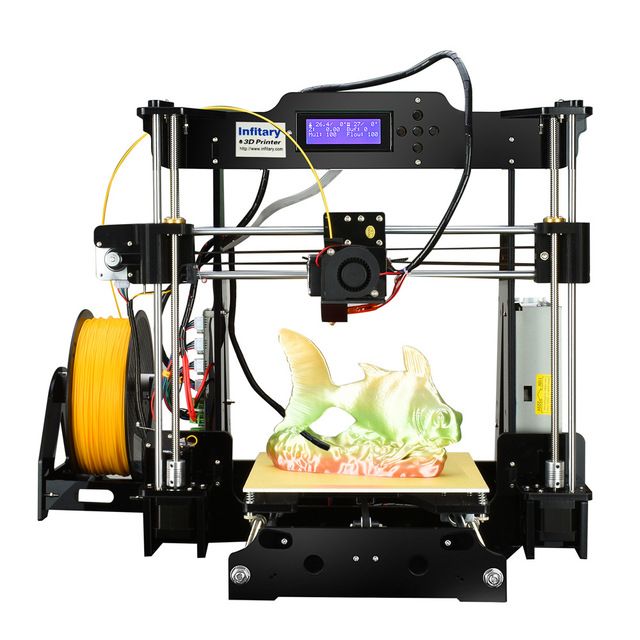 nine0005
nine0005
3D printers often include dozens of wires, and having clean connections between various electronic devices ensures they last a long time. Along the same lines, a soldering iron may sometimes be required when assembling and maintaining the printer. However, solder joints can serve as replacements for crimp connector bodies, although the solder joint is not as flexible/modular if changes need to be made.
Please note that most solders cannot withstand the temperature of a 3D printer's hot end. Crimp connectors should only be used in areas of the printer that can become very hot. This applies to the greatest extent to the connections of the heating element and the hotend thermistor. nine0005
Pliers
When building your basic 3D printing tool kit, don't overlook a good pair of pliers. They will definitely come in handy for scraping off excess filament from the hotend and bed, or for fixing parts of a 3D printer and attaching wires. Due to the extreme temperatures around the hot end, you should never manually adjust components under the X carriage while the printer is heating up or cooling down. Pliers (and to some extent wrenches and screwdrivers) will allow you to manipulate the hot parts of a 3D printer without getting burned. nine0005
Pliers (and to some extent wrenches and screwdrivers) will allow you to manipulate the hot parts of a 3D printer without getting burned. nine0005
Lubrication
With many moving axles, bearings and carriages, a 3D printer is nothing more than a finely tuned dynamic machine. It is very important to properly lubricate the parts with a few drops of machine lubricant. Silicone-based compounds or those containing PTFE are best for protecting the rods, bearings, and bushings that allow the printer to print. Lubricant and timely maintenance of the mechanics of a 3D printer will definitely help protect your brainchild from unnecessary and unpleasant breakdowns. nine0005
Spirit level
A simple water level can help calibrate the 3D printer bed, X carriage and frame components. Mostly used during assembly. It can also be used to check the alignment of parts after a long period of use or during troubleshooting.
Cable Ties (Cable Ties)
Fully assembled 3D printers rarely require additional cables, but do-it-yourself 3D printers and printers assembled from scrap materials and assemblies will require adequate cable management. In addition, many 3D printer parts use cable ties as structural elements - again, with the exception of most prefabricated assemblies. nine0005
In addition, many 3D printer parts use cable ties as structural elements - again, with the exception of most prefabricated assemblies. nine0005
Material spool holder
A clean material feed to the 3D printer is very important as it helps to maintain the integrity of the extruder and the mobility of the extruder carriage. It also prevents jamming during long 3D prints where it is simply not possible to be present during the entire print. So if your 3D printer did not come with a holder for a spool of material, you definitely need to make it yourself.
nine0000 Best 3D Printers of 2022 | Rating of TOP models of 3D printers for printingContents [Show]
The modern market of additive equipment offers many options for 3D printing equipment designed to solve various problems. Devices are in demand in engineering and design, architecture, medicine, industry, education, entertainment, engineering and many other areas. nine0005
nine0005
Let's talk about what you should pay attention to when choosing a 3D printer, and also consider the rating of the best equipment models for amateurs and professionals in 2022.
How to choose the right 3D printer
There are a number of basic parameters that you need to pay attention to when choosing a printer for bulk printing. Let's briefly consider each of them.
Printer type
According to the ISO / ASTM 52900: 2021 standard, approved by the International Organization for Standardization, 3D printers are divided into several categories depending on the characteristics of the printing process (for convenience, we will duplicate the trade names for each category): nine0005
- DED (SLS, MJF) - deposition and melting of material using a directed electron or laser beam.
- BJT (CJP, NPJT) - selective jet application of a binder composition to the powder for sintering.
- MJT (MJP) - layer-by-layer inkjet application of photopolymer resin.
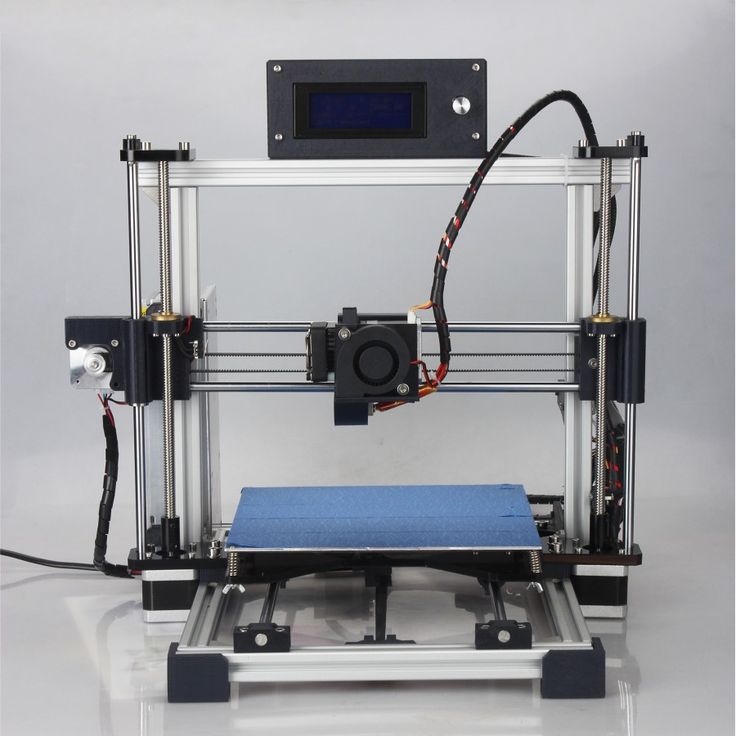
- MEX (FDM, FFF, PJP) - layer-by-layer application of the consumable through a heated nozzle (extrusion).
- VPP (SLA, DLP, LCD, CDLP) - photopolymerization, selective curing of a liquid photopolymer in a bath under the influence of a light source. nine0086
- SHL (LOM, Composite Lamination) - gluing (laminating) sheets of material.
- PBF (SLM, DMLS, EBM) - fusion of certain areas of the powder layer under the influence of thermal energy.
Approval
This parameter largely depends on the printing technology and is standardly described in the vertical and horizontal planes (Z and XY, respectively).
The Z resolution is the height/thickness of the layer. The thinner the layer, the more accurate and detailed the model will be. XY resolution is the smallest possible movement of the print head, which cannot be less than the diameter of the nozzle or laser beam. nine0005
The highest resolution is provided by photopolymer 3D printers.
Compatible materials
The choice of consumable depends on the 3D printing technology used. FDM printers use special thermoplastics in the form of filaments (PLA, HIPS, ABS, PET, PETG, Wood, Flex, etc.), while photopolymer printers use various light-sensitive liquid resins. Sintering technology devices are designed to use engineering thermoplastics or metals in powder form. nine0005
Many professional printers work with special purpose materials - composites (glass-filled materials, carbon fiber, etc.), metals, wood, concrete, ceramics, dental photopolymers, wax, etc.
Print platform (desktop, build platform)
This is the plate on which objects are printed. A high-quality platform ensures reliable adhesion of models to the surface (adhesion) during printing and at the same time makes it easy to separate them at the end of the process. nine0005
Typically, the print bed is made of glass, but other materials can also be used. To improve the contact of the material with the platform, special sprays and adhesives increase adhesion (Adhesion).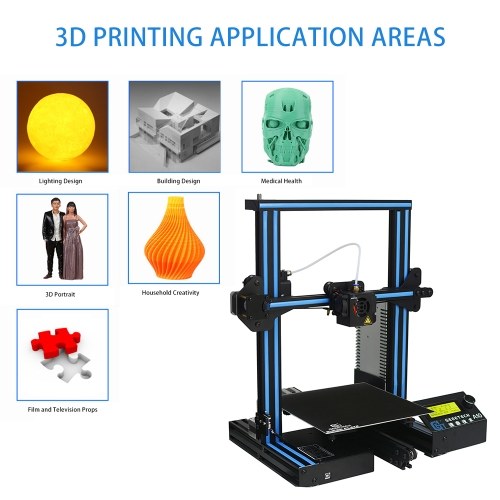 Professional models of 3D printers usually have features that increase the resistance of printing to failures:
Professional models of 3D printers usually have features that increase the resistance of printing to failures:
- flexible, removable or magnetic platform;
- automatic print area alignment system;
- heated platform for handling high temperature materials. nine0086
Security
3D printing can be associated with some risks even when all safety regulations are followed. For example, high-temperature printing increases the risk of burns, and some powder materials or photopolymer resins are harmful to the skin.
To reduce the risk of exposure to toxic substances, some printers recommend the use of protective chambers, air filtration and ventilation systems, protective gloves, and goggles. There are also models of 3D printers designed to be serviced exclusively by trained personnel. nine0005
Noise level and motor drivers
Drivers and stepper motors directly affect the noise level during equipment operation. More advanced and expensive drivers, coupled with high-quality stepper motors, contribute to a significant reduction in the noise level during the printing process.
Self assembly
Most manufacturers offer additive devices that are ready to go. But some models of 3D printers are presented as self-assembly kits (DIY kits). When buying, you need to consider that assembling such a device can cause certain difficulties, especially for the first time. nine0005
Product size
The choice of the area of the working area of the equipment depends on the dimensions of the parts that are planned to be printed on a 3D printer. For a home, it is enough to purchase a device with parameters up to 200x250x200 (WxHxD). This is enough to solve most problems. For more serious tasks, we recommend considering models with a working area of at least 306x306x610 (WxHxD), such a print volume will allow you to print large objects without subsequent gluing with the same print quality and resolution. nine0005
Technology
Let's take a closer look at the main technologies used in the field of 3D printing:
- FDM is a method of layer-by-layer deposition of plastic filament threads.
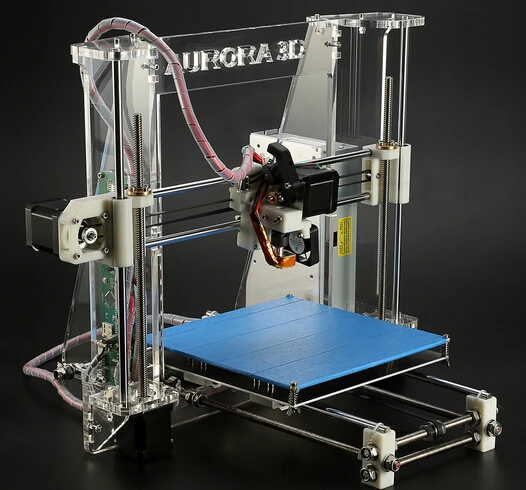 Ideal for creating functional prototypes and parts from high-strength industrial plastics.
Ideal for creating functional prototypes and parts from high-strength industrial plastics. - DLP - layer-by-layer curing of photopolymer resins using LED projectors. Allows you to produce ultra-precise, highly detailed objects with a high-quality surface. nine0086
- SLA - curing layers of liquid photopolymer using a laser beam. Suitable for printing very precise products with complex geometry and fine details.
Multicolour printing
There are modifications of printers that support the function of printing in two or more colors. Most of these FDM devices are equipped with two presses filled with threads of different colors. A separate file is used to print each color, and sections of different colors are combined with each other like a three-dimensional puzzle. There are also color powder printing technologies, such as CJP or MJM, but the range of their application is limited to simple layout or prototyping. nine0005
Print surface
The surface quality of finished models depends on both the technology used and the print resolution.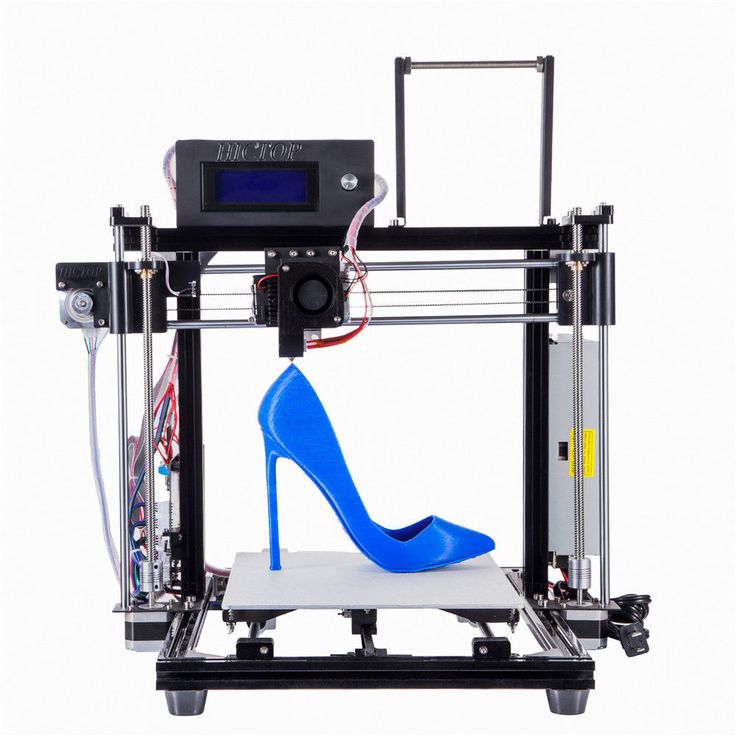 If necessary, the products are easily amenable to post-processing.
If necessary, the products are easily amenable to post-processing.
Housing type
Volumetric printers are available in an open or closed case. Open type devices are cheaper, but may have print quality issues and shrinkage of ABS products due to temperature differences. Enclosed printers have a more rigid, stable design and deliver high quality builds because their print surface is protected from dust and other unwanted particles. In addition, they have a low noise level and are safer to operate. nine0005
Connection
The majority of modern 3D printers have built-in memory, a port for USB flash drives or are equipped with SD memory cards, which allows you to continue the 3D printing process without a permanent connection to a PC. Some devices may also support wireless technology (Wi-Fi or P2P) or connect via Ethernet. Recently, more and more manufacturers include in their devices the possibility of forming 3D printing farms from a cluster of devices connected by one local network. nine0005
nine0005
Software
Additive technology comes with special software or is compatible with open-source programs that can be downloaded, for example, from the manufacturer's website. As a rule, the software runs on Windows, Linux or MacOS. The software package may include modules for optimizing 3D models, building automatic supports (supports), controlling the movement of the printing block and desktop, and advanced preparation of layers for printing. nine0005
3D printer models
Consider the different models of amateur and professional 3D printers recognized as the best in 2022.
Assembly kits
Self-assembly kits (DIY) are the most budgetary and popular variant of FDM/FFF/PJP 3D printers in Russia. The use of such kits allows you to independently assemble, configure, reconfigure and upgrade printing devices to suit your needs.
The most popular DIY kits in 2022: nine0005
Creality Ender 3
Thoughtfully designed home 3D printer with open chamber, large build area (WxHxD: 220x250x220mm) and high print quality at speeds up to 180mm/s. Works great with PLA, ABS, PETG, TPU, Wood and other plastics. Equipped with a single extruder, a heated worktable, a compact display that shows the main parameters, and an active cooling system. Suitable for printing small functional items, prototypes or decorative figurines. Connects via USB or microSD. nine0005
Works great with PLA, ABS, PETG, TPU, Wood and other plastics. Equipped with a single extruder, a heated worktable, a compact display that shows the main parameters, and an active cooling system. Suitable for printing small functional items, prototypes or decorative figurines. Connects via USB or microSD. nine0005
Flying Bear Ghost 5
Equipment for semi-professional use, equipped with an open chamber with dimensions of 255x210x210 mm. Due to the uniform supply of the filament, it allows you to produce high-resolution parts at a speed of up to 150 mm / s and an accuracy of up to 0.01 mm. The model is equipped with one extruder, a heated table, options for adjusting speed and temperature, an active cooling system and a convenient TFT color display. Compatible with HIPS, ABS, Wood, PLA, etc. Reliable, quiet operation. Connects via Usb, SD, Wi-Fi. nine0005
Creality Ender 5 Plus
A printer with a large working area (350x350x400 mm), one extruder and a filament sensor that prevents printing errors due to tangles or broken threads. It has a magnetic platform with heating up to 100 degrees in 10 minutes, a rigid, reinforced cubic frame and a reliable power supply with overheat protection. Provides fast, high-precision, stable printing with an adjustable layer thickness of 0.1-0.4mm.
It has a magnetic platform with heating up to 100 degrees in 10 minutes, a rigid, reinforced cubic frame and a reliable power supply with overheat protection. Provides fast, high-precision, stable printing with an adjustable layer thickness of 0.1-0.4mm.
Creality Ender 6
Equipment with a closed plastic case, one extruder with a heating temperature of up to 260 degrees, a color touch screen and a build area of 250x250x400 mm. Ideal for small batch production and prototyping. The printer is equipped with a heated bed, connects via SD and is compatible with most of the available filaments. The layer height is 0.1-0.4 mm.
Budget 3D printers
This category includes inexpensive, ready-to-use FDM/FFF 3D printers designed for beginners - ordinary users, students in robotics circles, schools, etc. The devices are endowed with additional options that allow you to achieve excellent results with simple, understandable operation. nine0005
The best budget models of 2022:
Anycubic Mega S
Functional equipment with a working space of 210x210x205 mm and the possibility of resuming the work process after a power outage. The device has a color touchscreen, a heated platform with Ultrabase coating, connects via data cable or SD and prints at speeds up to 100 mm/sec. Layer height - 0.05-0.3 mm.
The device has a color touchscreen, a heated platform with Ultrabase coating, connects via data cable or SD and prints at speeds up to 100 mm/sec. Layer height - 0.05-0.3 mm.
FlashForge Adventurer 4
A good option for children or teenagers who are fond of 3D modeling. The printer has a working area of 200x200x250 mm, a heated platform, a color touch screen and is connected via USB, Ethernet or Wi-Fi. Construction speed - up to 150 mm / sec. Layer thickness - 0.1-0.4 mm. The model is also equipped with a built-in webcam, a filament end sensor, an auto-calibration function and the possibility of remote control through the application.
Voxelab Aries STEM
A printer with a full range of modern functions, designed to create objects of standard sizes (200x200x200 mm). Prints at speeds up to 80 mm/sec. and a layer thickness of 0.1-0.4 mm. Connection - Usb, SD, Wi-Fi. nine0005
QIDI i-Mate S
A device with a working space of 260x200x200 mm, connected via Usb, LAN or Wi-Fi.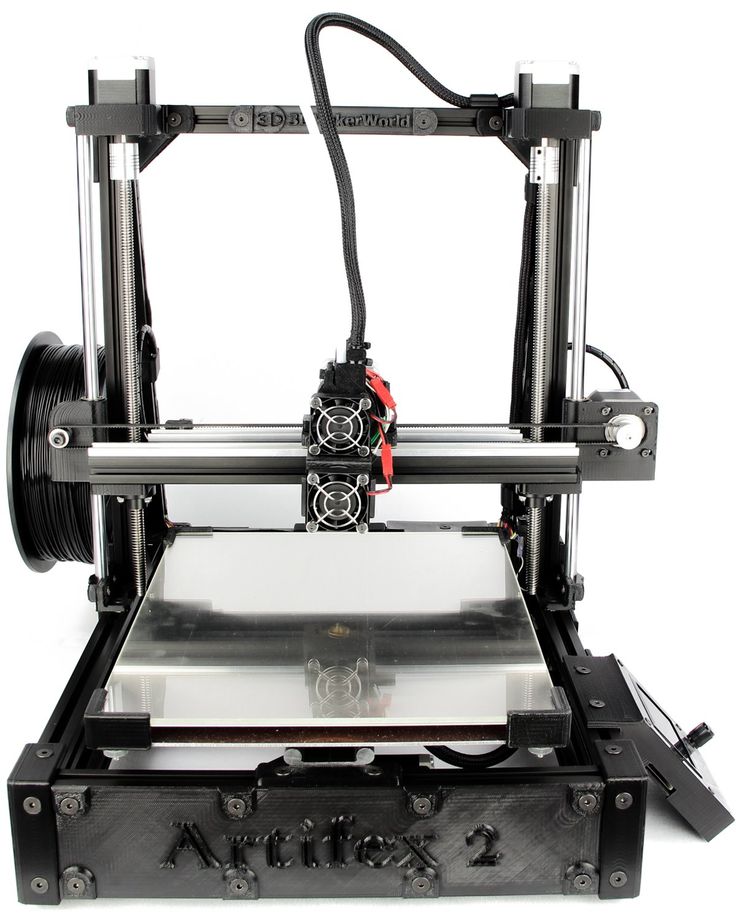 Layer thickness - 0.05-0.2 mm, construction speed - up to 80 mm/sec. Great for prototyping simple objects.
Layer thickness - 0.05-0.2 mm, construction speed - up to 80 mm/sec. Great for prototyping simple objects.
Budget Large Format 3D Printers
Devices designed to create a large number of small products in one go or to print large objects. These printers are equipped with a capacious platform and have increased reliability and stability. nine0005
The most popular low-cost large-format FDM 3D printers in 2022:
Wanhao D12/500
A model with an improved component base and mechanics, updated electronics, a redesigned feed mechanism, a heated platform and two extruders. Construction area - 500x500x500 mm. Layer thickness - 0.1-0.4 mm, build speed - up to 150 mm/sec. Connection - Wi-Fi, MicroSD.
Creality Ender 5 Plus
Apparatus with dimensions of the working area 350x350x400 mm. It has a robust construction with a reinforced structural profile frame and a heated platform. Provides the most accurate, stable printing and smooth, stable movement along the axes. Connected via SD. The layer height is 0.1-0.4 mm.
Connected via SD. The layer height is 0.1-0.4 mm.
Creality CR-10S Pro V2
A 3D printer that delivers high performance and exceptional print stability. Ideal for creating print trusses that produce large runs of the same type of parts. Construction volume - 300x300x400 mm. Print speed - up to 180 mm / sec. (recommended speed is up to 60 mm/s). Layer height - 0.1-0.4 mm. Connection - SD. nine0005
Professional 3D printers
Professional-grade printers are designed to produce complex objects using high-temperature engineering plastics and other consumables. Such equipment has a closed chamber to maintain a certain temperature and ensure stable printing.
Best Professional FDM 3D Printers of 2022:
FlashForge Creator Pro 2
Technique with two independent extruders for simultaneous printing of two identical products. The second extruder can be used to create soluble supports for the production of complex models with a quality surface.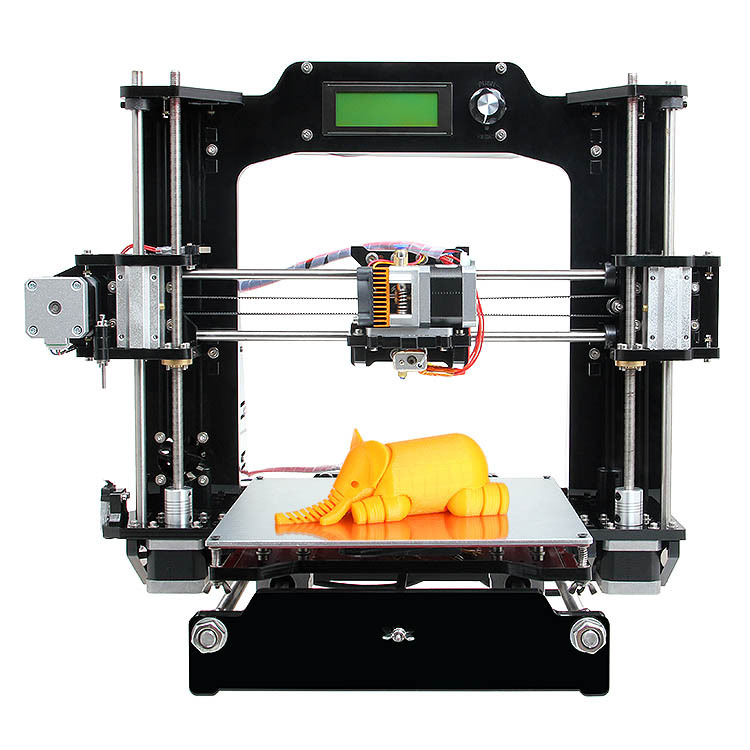 Construction area - 200x148x150 mm. Layer height - 0.1-0.4 mm, build speed - up to 100 mm/sec. Connection - Usb, SD.
Construction area - 200x148x150 mm. Layer height - 0.1-0.4 mm, build speed - up to 100 mm/sec. Connection - Usb, SD.
Picaso Designer Classic
A printer designed to solve a wide range of tasks. It has built-in profiles for different types of plastic, which makes it easy to start printing. Chamber size - 200x200x210 mm. Work speed - up to 100 cm3 / h, layer thickness - from 0.01 mm. Connection - Usb, Ethernet. nine0005
Anycubic 4Max Pro 2.0
Advantages of the model: dual drive extruder for working with soft, flexible plastics, filament end sensor, silent drivers, color display. The device provides the most accurate, stable printing at speeds up to 150 mm/sec. Camera dimensions - 270x210x190 mm. Layer thickness - 0.05-0.3 mm. Types of connection - Usb, SD.
QIDI Tech X-Plus
A printer with a capacious working chamber (270x200x200 mm), one extruder with a heating temperature of up to 300 degrees and a build speed of up to 150 mm/sec.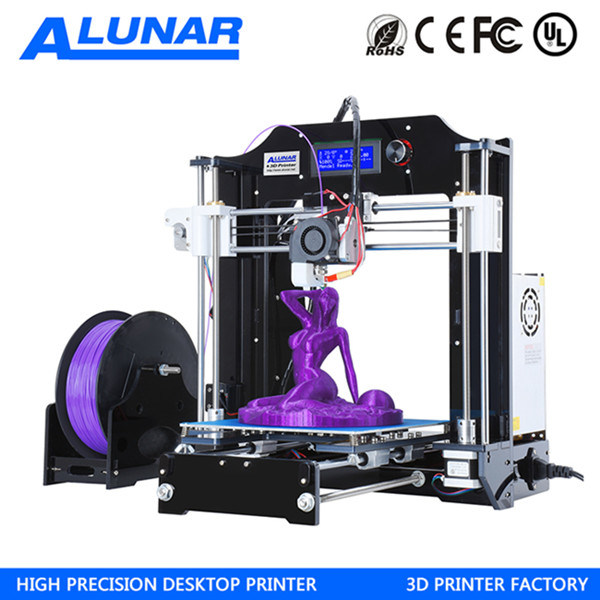 Equipped with a heated platform, connects via Wi-Fi, Usb or LAN, the layer height is 0.05-0.2mm. nine0005
Equipped with a heated platform, connects via Wi-Fi, Usb or LAN, the layer height is 0.05-0.2mm. nine0005
Professional single extruder 3D printers
Additive equipment of this kind is designed to solve various problems, from relatively simple to complex.
The most popular models of professional FDM/FFF 3D printers with one print head:
Picaso Designer X S2 (Series 2)
The main difference of this modification is the heating of the extruder up to 430 degrees, which allows working with a wide range of plastics, including engineering ones (ABS, PETG, PLA, PEEK, Nylon, Flex, etc.). Dimensions of the working chamber - 201x201x210 mm. Connection - Usb, Ethernet. Speed - up to 150 mm / s. Layer thickness - from 10-250 microns. The printer is equipped with a heated bed. nine0005
QIDI X-Max
A 3D printer with a large printable area (300x250x300 mm) and a wide range of useful features. It has a robust design with a strong double Z-rail, a heated platform with a double-sided coating for working with different types of plastic and a 5-inch touch screen.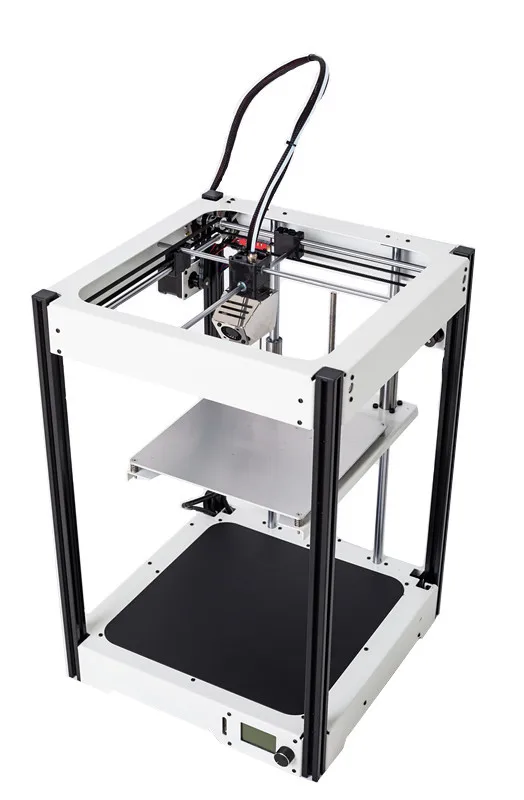 The extruder heats up to 300 degrees. Compatible filaments - PLA, ABS, PETG, PC, Carbon, Nylon, Flex, etc. Connection type - USB storage, LAN, Wi-Fi. Working speed – up to 150 mm/sec. Layer height - 0.05-0.2 mm. nine0005
The extruder heats up to 300 degrees. Compatible filaments - PLA, ABS, PETG, PC, Carbon, Nylon, Flex, etc. Connection type - USB storage, LAN, Wi-Fi. Working speed – up to 150 mm/sec. Layer height - 0.05-0.2 mm. nine0005
Picaso Designer XL S2
The model is designed for printing with engineering and refractory materials, as the print head heats up to 430 degrees. Robust aluminum body with steel frame guarantees reliability and no vibration during operation. Chamber size - 360x360x610 mm. Speed - up to 130 cm3 / h. Layer thickness - 10-250 microns. Connection type - USB-drive, Ethernet.
TierTime UP300
It is equipped with three separate extruders for working with different materials (low-temperature, high-temperature, standard), as well as various interchangeable platforms (smooth, perforated, glass). Supports print queue for different users. Dimensions of the working area - 205x255x225 mm, layer height - 0.05-0.4 mm. Connection - Usb, LAN, Wi-Fi.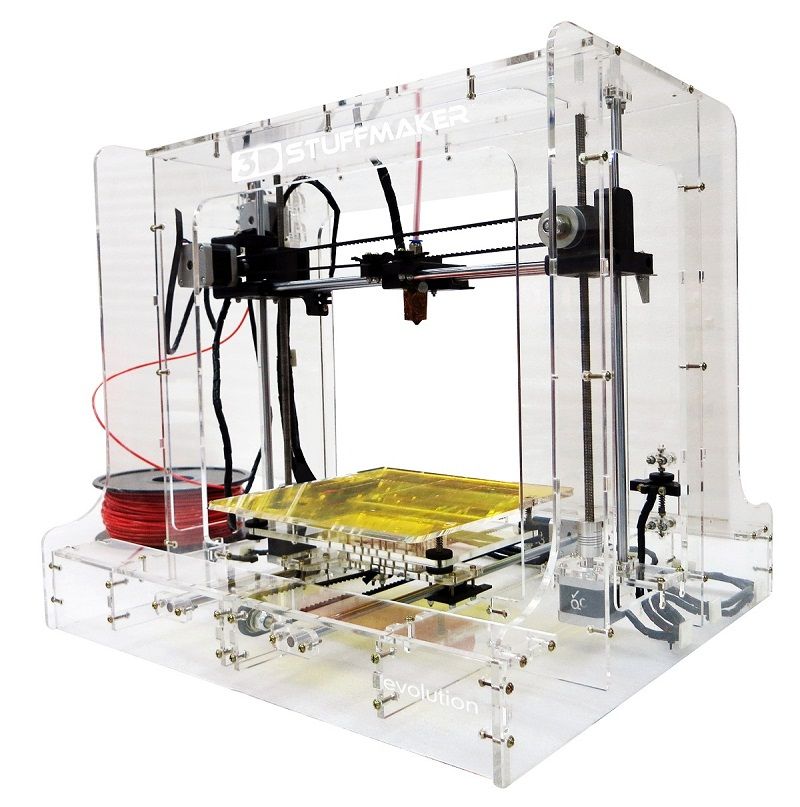
Bizon 3
An updated version of the Bizon 2 model. Layer thickness - 0.02 - 0.65 mm. Print area size: 300x300x400mm. Print speed: up to 160 mm/s. Layer height: from 0.02 to 0.65 mm. Connection type: USB, SD card. nine0005
Large format 3D printers in the mid-price segment
This category includes models for universities, specialized colleges and offices of medium-sized companies.
The best mid-range large format FDM 3D printers in 2022:
Raise3D Pro3 Plus
Equipment with a transparent body and two extruders equipped with a lifting mechanism, well-thought-out kinematics, interchangeable nozzles of different diameters and a convenient 7-inch color touch screen. Other options: Low Filament Sensor, Print Resume System, RaiseCloud Firmware, Webcam, IdeaMaker Slicer, RaiseCloud Cloud Service. Printed volume: 300x300x605 mm (for one extruder), 255x300x605 mm (for two extruders). Connection - Wi-Fi, Usb, LAN.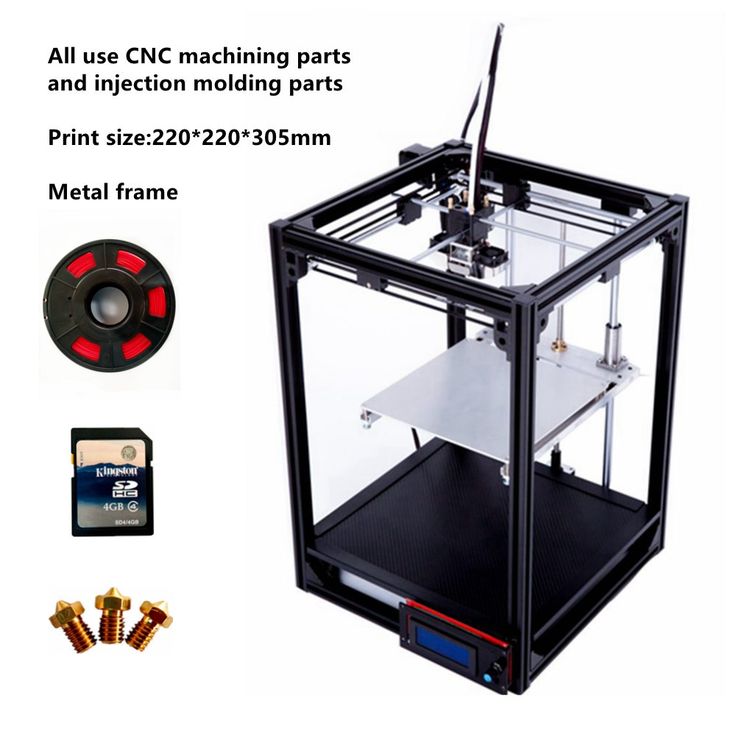 Speed – up to 150 mm/sec. Layer thickness - from 0.01 mm. nine0005
Speed – up to 150 mm/sec. Layer thickness - from 0.01 mm. nine0005
Flash Forge Creator 4
High-performance, accurate 3D printer with a system of two independent extruders and an advanced thermal management system inside the chamber (to protect against cracking and deformation of engineering plastics). Robust steel body prevents vibration. Print area - 400x350x500 mm. Speed – up to 200 mm/sec. Layer height - from 0.01 mm. Connection - Usb, Wi-Fi, LAN.
Picaso Designer XL Pro S2
Large-format model with a working area of 360x360x610 mm, a heated platform and two extruders with a heating temperature of up to 430 degrees. The device has a simple automatic calibration, a built-in material spool drying mode and a plastic feed control system. Layer thickness - 0.01 mm, speed - up to 130 cm3/h. Connection type - Usb, Ethernet.
CreatBot D600 Pro
The printer with the largest print area is 600x600x600 mm. Equipped with two extruders with heating up to 260 and 420 degrees respectively (for working with standard or engineering plastics).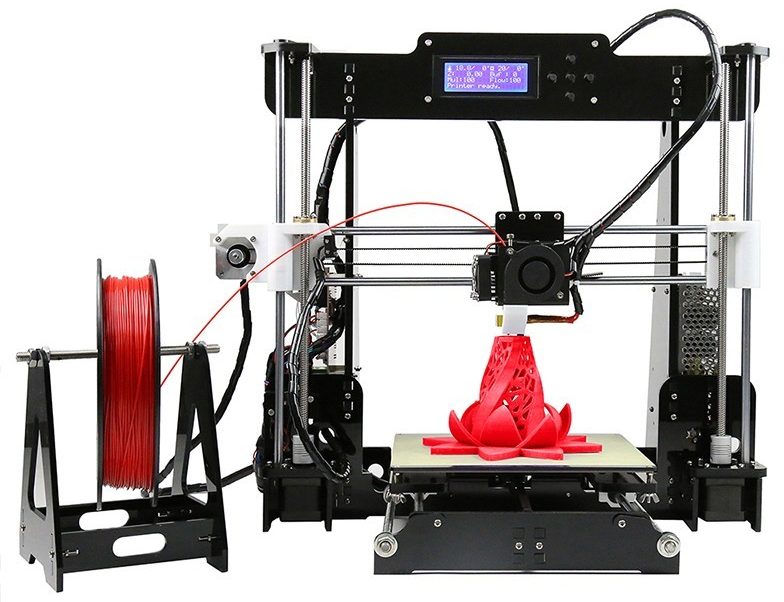 Other features: heated chamber, platform and compartments, speed - up to 120 mm/s, layer thickness - from 0.05 mm. Connection type - Usb. nine0005
Other features: heated chamber, platform and compartments, speed - up to 120 mm/s, layer thickness - from 0.05 mm. Connection type - Usb. nine0005
Professional Dual Extruder 3D Printers
Professional FDM printers with two extruders are designed to solve the most complex tasks. This technique is equipped with a fully functional slicer and a reliable nozzle lift mechanism or independent extruders.
The most popular professional grade dual extruder 3D printers:
Raise3D Pro2 Plus
The flagship model of the manufacturer, endowed with a full range of useful features. The equipment, enclosed in a transparent case, is connected via Usb, Wi-Fi or LAN and is distinguished by quiet operation. Equipped with an extruder lifting mechanism, a 7-inch color touch screen, a filament end sensor, and a print resume system. Includes RaiseCloud software, webcam, replacement nozzles. Print volume - 305x305x605 mm (for 1 extruder), 280x305x605 mm (for 2 extruders).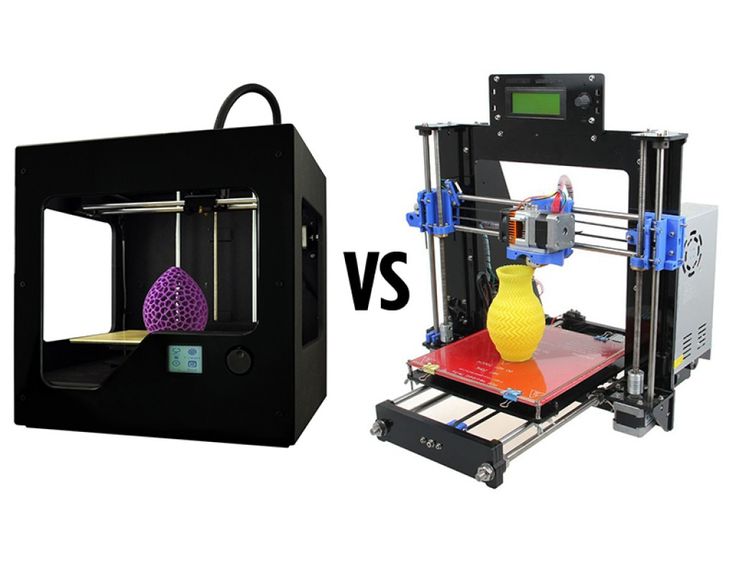 Speed – up to 150 mm/sec. Layer height - from 0.01 mm. Connection - Usb, Wi-Fi, LAN. nine0005
Speed – up to 150 mm/sec. Layer height - from 0.01 mm. Connection - Usb, Wi-Fi, LAN. nine0005
Picaso Designer X Pro S2
A compact device with dimensions of the construction area of 201x201x210 mm, providing excellent print quality. It has a high temperature mode with heating up to 430 degrees for printing with complex filaments. Speed - up to 130 cm3 / h, layer thickness - from 0.01 mm. Connection - Usb, Ethernet.
Raise3D E2
High-performance 3D printer with two independent print heads (IDEX system), heated platform and print speed up to 150 mm/sec. A built-in step-by-step video instruction for site calibration is provided. Layer thickness - 0.02-0.25 mm. Connection - Usb port, Wi-Fi, LAN. Print volume - 330x240x240 mm (1 printhead), 295x240x240 mm (2 extruders).
FlashForge Creator 3 Pro
Model with a large chamber (300x250x200 mm), HEPA filter, built-in webcam, color screen and the ability to install hardened nozzles with a material melting point of up to 320 degrees.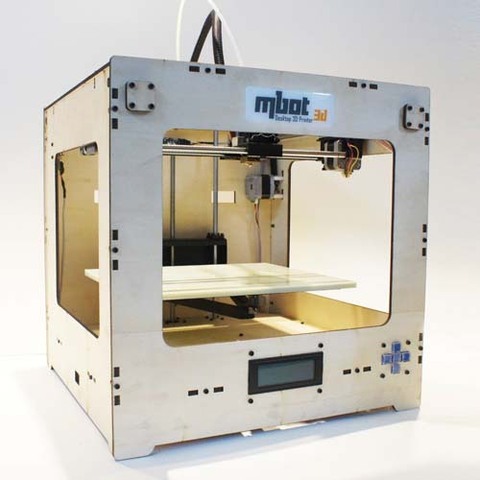 The heating speed of the working platform is up to 120 degrees in 3 minutes. Print speed - up to 150 mm / sec. Layer thickness - 0.05-0.4 mm. Connection type - Usb, Ethernet, Wi-Fi.
The heating speed of the working platform is up to 120 degrees in 3 minutes. Print speed - up to 150 mm / sec. Layer thickness - 0.05-0.4 mm. Connection type - Usb, Ethernet, Wi-Fi.
CreatBot F430 PEEK
3D printer ideal for PEEK and other filaments. Equipped with a closed chamber with temperature support and two printheads with heating up to 260 and 420 degrees, respectively. Construction area - 400x300x300 mm. Layer height - from 0.02 mm. Speed – up to 180 mm/sec. Connection - Usb.
Ultimaker S5
An easy-to-use device that prints with threads of non-standard diameter - 2.85 mm. The size of the working area is 330x240x300 mm. Layer thickness - from 0.02 mm. Speed - 24 mm3 / sec. Connection type - Usb, Ethernet, Wi-Fi. nine0005
Photopolymer desktop 3D printers
Modern models of 3D printing devices using photopolymers are equipped with monochrome displays with a resolution of up to 8K, which provide high speed and quality of building objects of any geometry.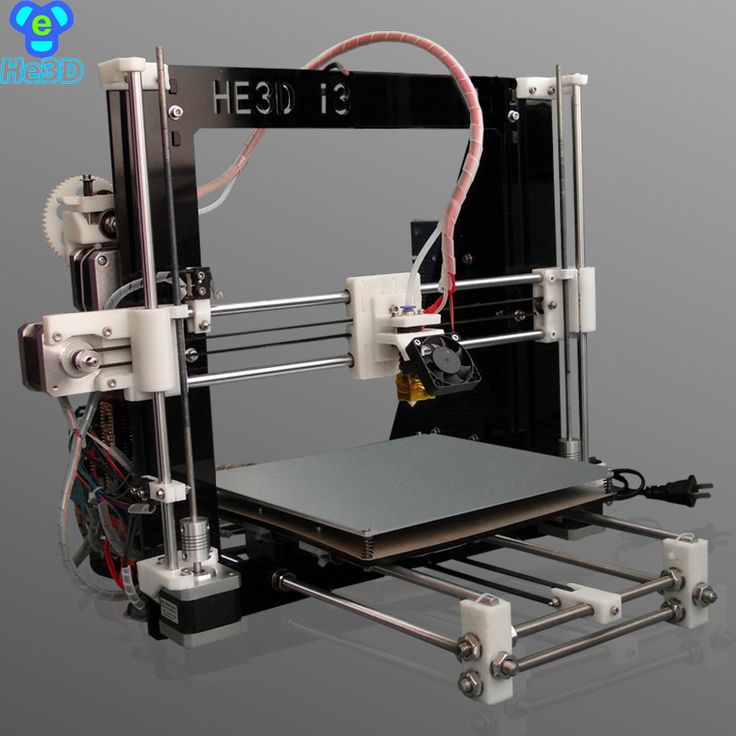
Best photopolymer 3D printers of 2022:
Phrozen Sonic Mini 8K
A compact budget LCD printer with over 2000 hours of uninterrupted operation. Equipped with 8K 7.1” Mono LCD display. Print volume - 165x72x180 mm. Layer height - 0.01-0.3 mm. Resolution along the XY axis - 22 microns. nine0005
Phrozen Sonic 4K 2022
Equipment for permanent loads, ideal for dental laboratories and dental clinics. It has a heated chamber 134x75x200 mm with an odor filter and a Mono 4K 6.1” LCD display. Layer thickness - 0.01-0.3 mm.
Formlabs Form 3+
LFS printer with an intuitive interface and many special settings. The light source is a 250 mW laser. The size of the working area is 145x145x185 mm. Layer thickness - 0.025-0.3 mm. nine0005
Anycubic Mono X 6K
3D printer with a working chamber 197x122x245 mm and a high-quality Mono 6K 9.25” LCD screen. Layer height - 0.01-0.15 mm.
XYZ Part Pro 150
Equipped with a 5 inch LCD touch screen. Illumination source: 405 nm UV laser. Print area size: 150x150x200 mm. Layer thickness: 25 to 200 microns (0.025 - 0.2 mm).
Illumination source: 405 nm UV laser. Print area size: 150x150x200 mm. Layer thickness: 25 to 200 microns (0.025 - 0.2 mm).
Best Large Format Desktop Resin 3D Printers
Phrozen Sonic Mega 8K
The best 3D printer in its segment, capable of solving tasks that usually only an entire farm can handle. Suitable for both mass production of small detailed products, and for printing huge objects and dioramas. It is equipped with a 15-inch Mono 8K LCD display and has a working area of 330x185x400 mm. Resolution - less than 50 microns, layer height - 0.01-0.3 mm.
Formlabs Form 3L
nine0005
LFS-technique with a construction area of 335x200x300 mm, creating high-precision details using a 2x250 mW laser with a spot diameter of 85 microns. It is possible to install two cartridges at the same time for uninterrupted printing of large models. Layer thickness - from 0.025 mm.
Totals
All 3D printers reviewed have been rigorously tested in practice and tested by experienced engineers.