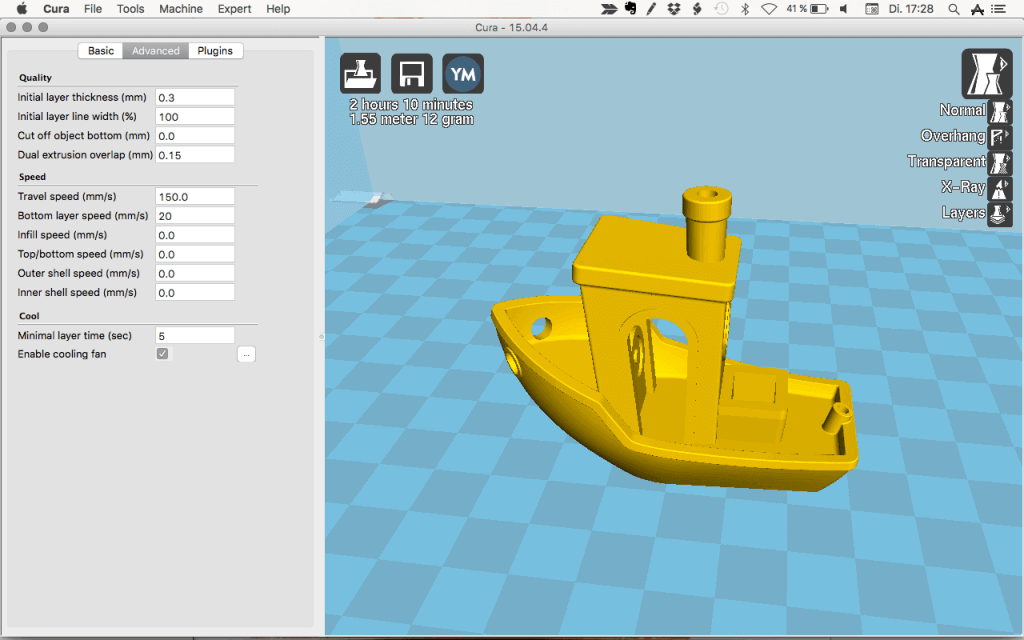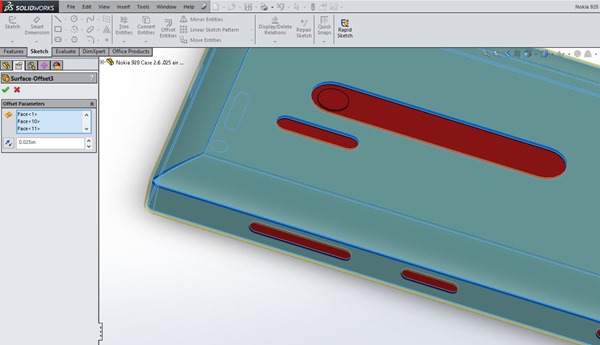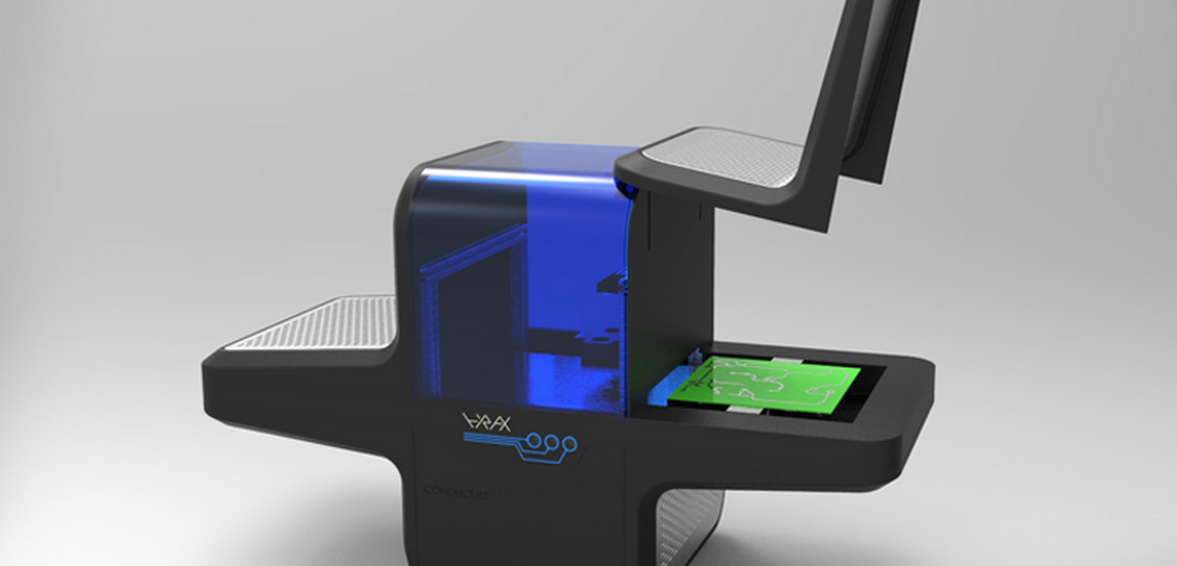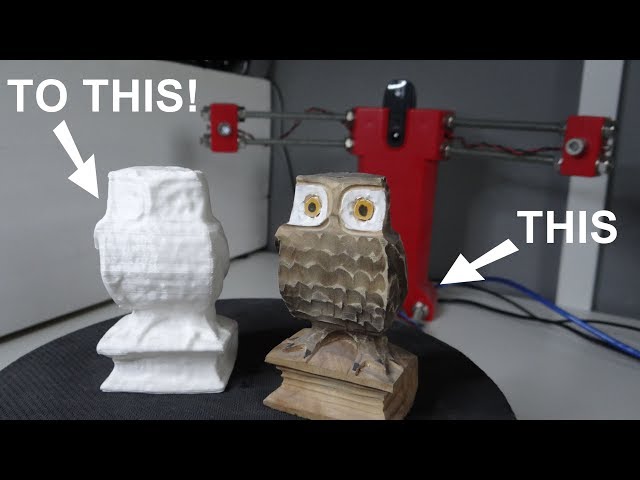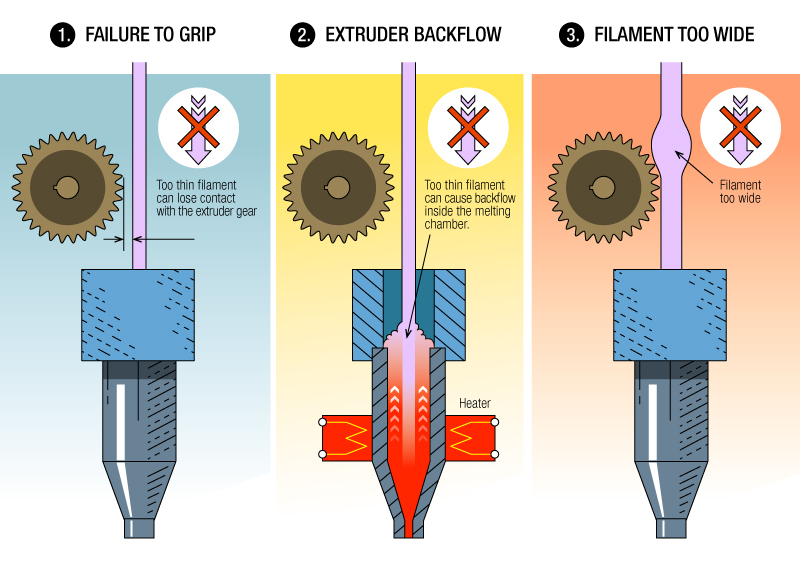Printer 3d cube
Cube 3D Printer Review 2022
3.5
See Price
Since the popularization of 3D printers, and give the inherent difficulty of 3D printing, there’s been demand for affordable, easy to use models that work out of the box.
3D Systems and the widely popularized Cube 3D printer strive to plug that gap. Does it live up the hype? Let’s investigate as we pull apart the secret inner workings of the most stylish printer on the market.
| Printing Area | 152x152x152mm |
| Print Tech | Plastic Jet Printing |
| Supported Filament | ABS and PLA |
| Extruders | 2 |
| Layer Thickness | 70 microns and 200 microns |
Table of ContentsShow
Design
3D Systems is onto its third generation of the Cube with all the enhancements this encompasses. An all-in-one cube casing houses the printer, hence the name, and is advertised primarily as a user-friendly personal desktop model. With simplicity in mind, it aims to introduce first-timers to the world of 3D printing without the oft-complicated installation of entry-level DIY models.
Straight out of the box, the Cube is a piece of engineering bliss. Aesthetically pleasing, compact, classy, and dare we say, beautiful, it resembles a product distributed by Apple, where functionality and ease of use are as much a consideration as design.
The sleek white exterior panels are miles away from the functional, bare-bones design of plenty rival models. So much so that the Cube is very much at home sitting alongside other home office devices rather than confined to a workshop. The self-contained shell means keeping track of diverse components isn’t a factor.
The print area is a modest 152x152x152mm, providing enough working space for most small scale projects, especially for beginners trying their hand at 3D printing for the first time. With both 0.2mm and 0.07mm (200 and 70 microns) print resolution layers, the Cube offers a degree of versatility, but not enough to cater for a large variety of print projects.
The print head ensures the X-axis, while the PrintPad (read build plate) manages the Y and Z axis. The PrintPad is removable for easy cleaning in hot soapy water. Every print job requires the application of Cube Glue, a weak adhesive produced by 3D Systems that assists the printed filament to solidly in place on the build plate. It takes some practice to apply the appropriate amount, and you need to wait for it to dry enough or suffer the consequences as we did.
The Cube sports dual extruders for simultaneous double color or material prints housed in out of sight purpose-built plastic casings that sit inside the vertical outer side panels. ABS and PLA are the only supported materials, and the Cube only works with 3D Systems proprietary filament Smart Cartridges that come in a selection of twenty-three colors.
These are significantly more expensive than generic filament bought from a hobbyist retailer, which was a big con for us when assessing the Cube 3D printer. These materials are of a higher quality, ostensibly, to justify the higher cost. To give 3D Systems its due, the ABS provided is recyclable, while the PLA is compostable, which softens the blow for the environmentally conscious maker. The company also asks users to ship back empty cartridges for recycling.
To give 3D Systems its due, the ABS provided is recyclable, while the PLA is compostable, which softens the blow for the environmentally conscious maker. The company also asks users to ship back empty cartridges for recycling.
Each cartridge includes its own integrated, snap-in nozzle, which it must be said, is incredibly simple to install and, in theory, foregoes the need to battle with removing debris and build up from the extruders every time. Two cartridges come as standard with each new device.
Connectivity through a USB port mounted on the bottom of the side casing (the package includes a USB flash drive) and a WiFi connection allowing the user to trigger prints from their computer or via a flash drive, gives options.
3D Systems have even designed a dedicated Cubify mobile app for both Android and iOS (plus MacOS and Windows through the Cubify software) packed with printing ideas, blueprints, and guides. The software converts into the required file type and forwards the instructions to the printer.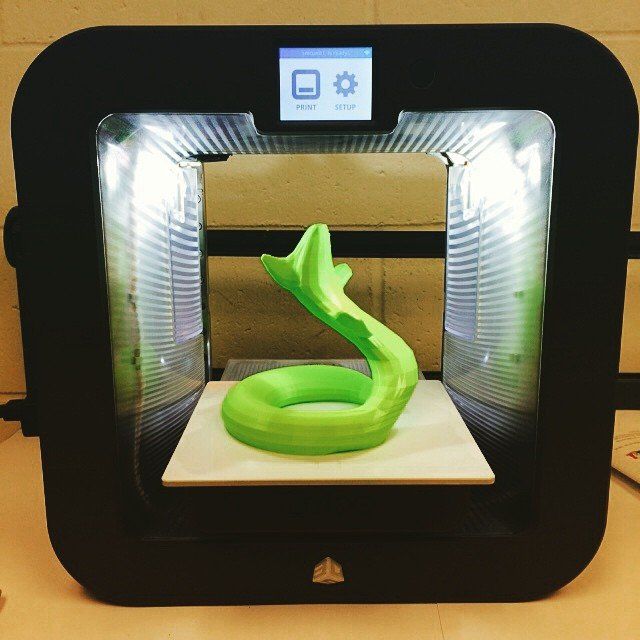 It cannot be used to design prints though.
It cannot be used to design prints though.
The user interface, we love. Inviting and perfectly intuitive, it’s hard to go wrong using the in-built 2.5” color touch screen LCD. Beginners should find getting around the settings and options a breeze. Indicators such as how much material is left are welcome additions for users who might not have yet developed the skills to gauge how much filament a project requires.
Printing
For a 3D printer touted as an out of the box solution, the printing process was hit or miss. The first few prints went well, especially for smaller prints. The results were generally error-free and full of detail with smooth contours and layers with few flaws. Ghosting was all but absent.
However, the Cube starts to struggle with larger projects that more often than not end in a bundle of filament only good for the landfill. The waste is especially hard to stomach given the exorbitant cost of the cartridges. The Cube Glue did little to fix the issue but works well for smaller prints.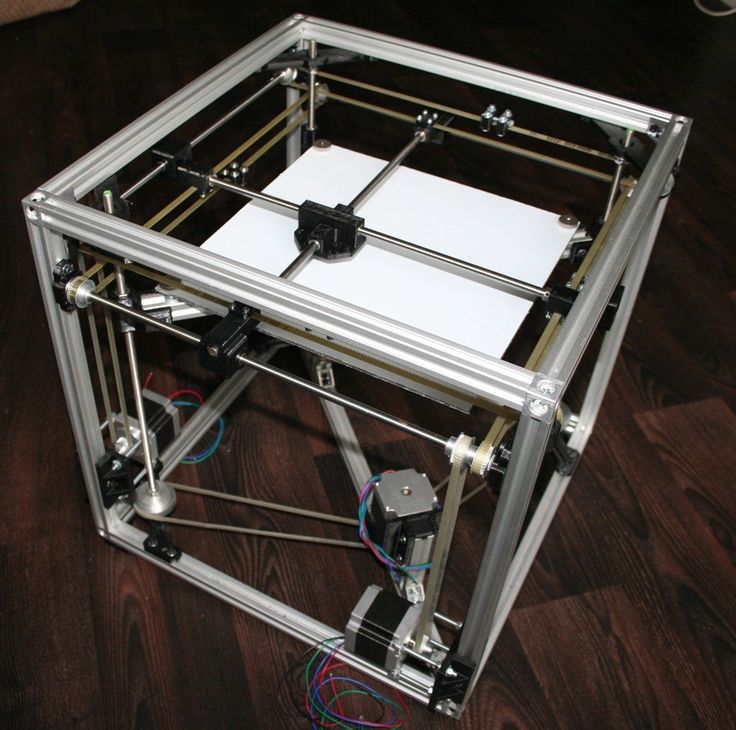
Overall, the Cube is ideally suited to small jobs and is relatively economical with the material when it works correctly. From what we can gather, the lack of a heated plate, and the fact the software didn’t factor in the need for supports worked to the detriment of larger prints that require stability and uniform heat distribution as vertical layers build up.
The Cube is loud, to the point that it can become an annoyance by reverberating into adjacent rooms. For such a little machine, the noise is disproportionate possibly due to clanks bouncing off the casing.
Where our opinion of the Cube shifted drastically was when we encountered systematic jamming in the jet on the print head. The problem appeared to happen after only a handful of jobs using a brand new cartridge. Either the filament reacts badly to being exposed and goes brittle, or warehouse storage is conducive to the chemical properties of the plastic to harden more than necessary while sitting in the cartridge.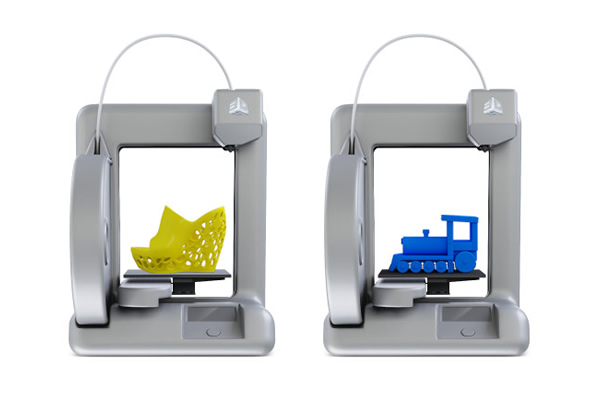 It was hard to tell.
It was hard to tell.
Regardless, we have here a serious design flaw; feeding the filament through a tube doesn’t work well. Once a jam occurs, the nozzle does nothing but churn the plastic into a clumpy mess. If it isn’t a jam, the filament breaks inside the cartridge. There’s not much that can be done other than load in a replacement.
Speed wise, the Cube isn’t remarkable and gets the job done within acceptable limits.
Small prints can take anywhere from four to ten hours depending on the size, while bigger jobs were a bust most of the time, so we were never able to finish them to know how long the process takes.
Assembly
The Cube comes pre-assembled and only requires the user to install the cartridges, a straightforward procedure. The Cube is packaged well and comes with a quick start manual, USB key, cabling, glue, spatula, plyers, power supply, and the printer itself.
The Cube self-calibrates by make sure the build plate is perfectly level and at the right distance from the print head via a set of magnets under the plate, although the device asks the user to tweak the plastic circular knobs below the plate as required.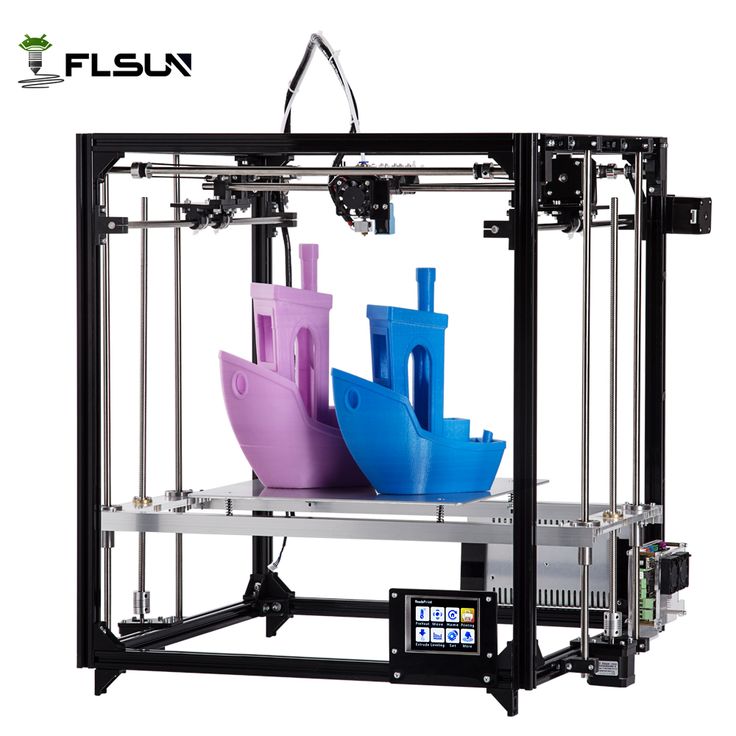 The instructions are straightforward and won’t daunt even the most unversed user.
The instructions are straightforward and won’t daunt even the most unversed user.
That aside, the Cube allows you to be up and printing within 45 minutes after unboxing the device, unheard of for printers in this price range where hours of assembly are the name of the game.
Support
3D Systems has discontinued the Cube, and the model is no longer in production, arguably due to lackluster reviews caused by the filament jamming issue.
As a consequence, the Cube is now available at a fraction of the cost of its initial retail price, around the $1000 mark. You can pick one up for around $200-$300 on Amazon, if not less. 3D Systems continues to sell cartridges for the time being, although third-party manufacturers have popped up selling them at a fraction of the cost.
Support wise, 3D Systems offers a 90-day warranty for parts and labor, but no refunds whatsoever due to discontinuing the product. Specific resellers may offer different refund policies.
3D Systems has a robust after-sales support service with a dedicated phone team that can help with the jamming issue by walking through a variety of detailed fixes. They’ll also walk through updating the Cubify software to the latest firmware which helps with printing problems to a certain degree. Alongside are forums, guides, and articles about getting the most out of the Cube.
They’ll also walk through updating the Cubify software to the latest firmware which helps with printing problems to a certain degree. Alongside are forums, guides, and articles about getting the most out of the Cube.
Verdict
The Cube isn’t a bad printer overall and produces some quality results for smaller projects. The design is the model’s strongest asset, and it’s hard to find fault with the look, feel, and ease of use (bar the jamming issue).
At a much-reduced price, the Cube is an ideal no-nonsense first time 3D printer for those who want to experience the joys of printing without the hassle and tinkering of similarly priced DIY equivalents. The dual extruder setup is also a bargain.
The cartridges are a downside, but if you buy them from a third-party, the costs are more palatable. There’s also a DIY fix for the jamming problem, which isn’t particularly difficult to perform and is an excellent way to introduce a beginner to the modification aspect of the hobby.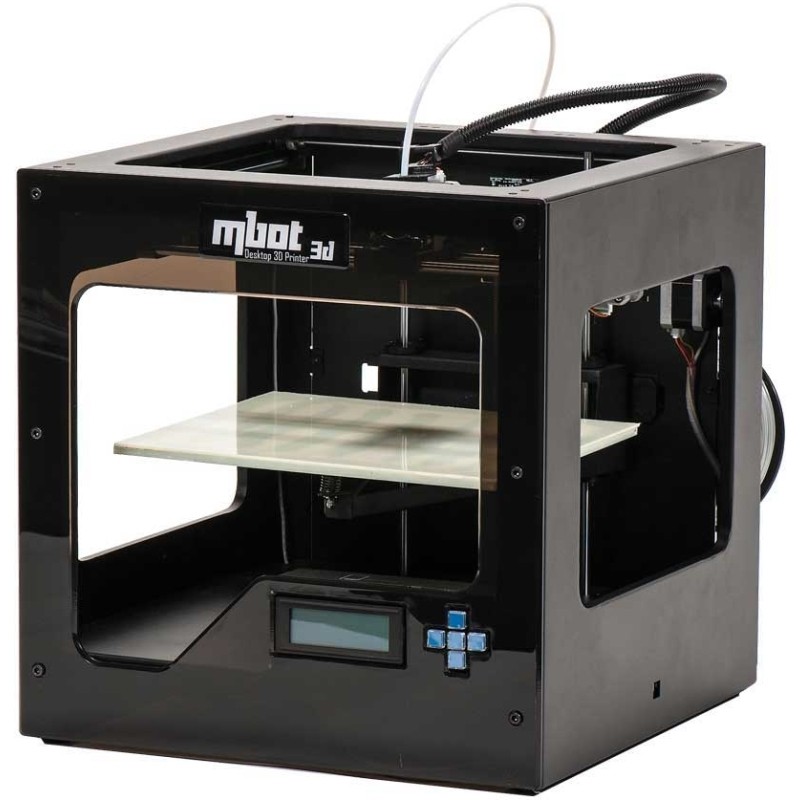
The Cube isn’t ideal, but its hard to argue with for the bargain price.
3D Systems Announces Cube®3 and CubeProTM 3D Printers Availability
Get There Easy and Print Pro with 3DS’ 2014 desktop Cube printers
Beautiful, high-definition 70-micron layer thinness for finer-res prints
Instant material loading that is easier than changing an ink cartridge
Faster speed with simultaneous multi-material and multi-color printing
Cube 3 is priced at easy-to-own $999
ROCK HILL, South Carolina – May 20, 2014 – 3D Systems (NYSE:DDD) announced today that its recently unveiled Cube® 3 and CubeProTM 3D printers will commence commercial shipments in the second half of June 2014 and are now available for pre-order on Cubify.com and through affiliated retailers, resellers and distributors. Previewed at the 2014 Consumer Electronics Show, the Cube 3 and CubePro take consumer 3D printing and desktop engineering experience to a new level, with multi-color and multi-materials, the highest resolution available at 70 micron layers, faster print speeds and printing on the go, directly from a smartphone with the new Cubify mobile app, to be released when the printers ship.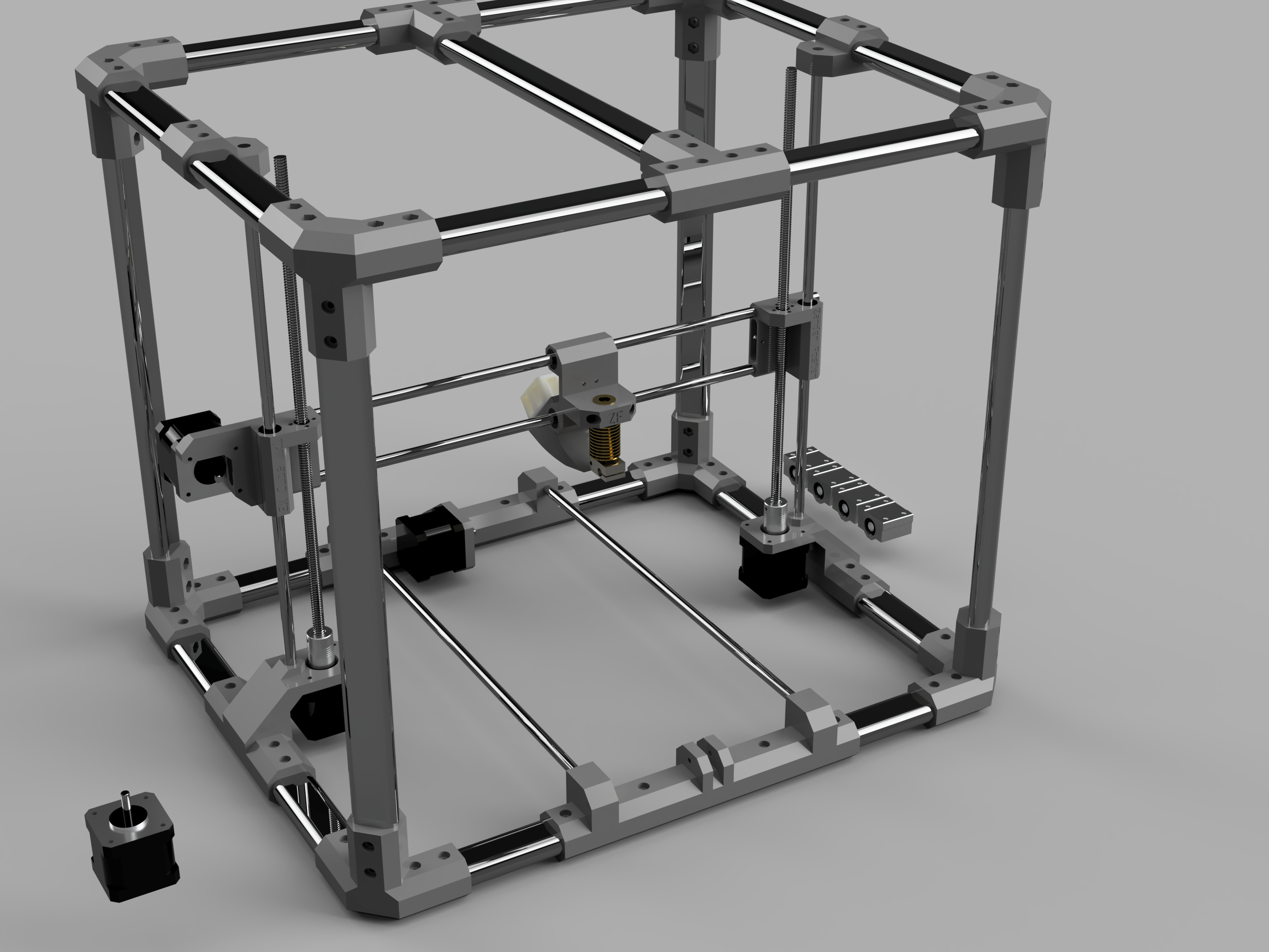
Both the Cube 3 and CubePro are designed to fit any lifestyle or workplace with 3D printing made easy and pro. Whether you are an engineer or a fashionista, a kid or a hobbyist, the Cube series can fulfill your complete range of 3D printing needs with expanding materials and design tools that are complemented by 3DS’ Cubify.com, the ultimate destination for users to co-create with brands, stylize printable content added daily and share what they’re making in the Design Feed.
Cube 3 is the only dual material, plug-and-play, kid-safe certified 3D printer that is also the easiest and most affordable to own at $999. Cube comes with two starter cartridges in neon green and white, and 25 designs to get printing quickly.
Cube 3 Features:
Print Fast, Print More – Cube 3 delivers up to 2X faster print speed and accuracy than competitors for printed parts up to 6” cubed. 70 micron-layer thinness gives prints smoothness and fine detail for textures at the highest resolution available in consumer 3D printing today. Full tech specs are available here.
Full tech specs are available here.
Simultaneous Dual Color + Multi-Material = More Choice – Cube now prints in two materials and up to two colors, simultaneously using compostable PLA and recyclable ABS plastics. Both materials are available in 23 different color cartridges. Cube offers a choice of print mode fill density: hollow, strong and almost solid in both PLA and ABS plastics with optional, easy breakaway supports for the most complex prints.
Instant Load Cartridge - Instant material loading is now easier than changing an ink cartridge. The new non-clog technology and moisture-lock cartridges ensure extended shelf life and total material usage, improving print quality and sustainability. The printer detects material type automatically based on the cartridge, eliminating the need to change print settings. The cartridges are easy to load and store while preserving the life and quality of the materials.
Kid-Safe for Everyone – Cube meets all IEC 60950 Printer Safety Requirements, making it the only consumer 3D printer that is kid-safe for the home and classroom.
Convenience in the Palm of Your Hand - Enjoy the freedom of mobile printing directly from the Cubify app for iOS and Android. Find new things to print in the curated brand collections or browse the Design Feed for inspiration to add to your Shelf. Prep and print from your smartphone direct to Cube.
Easier to Use, Sleeker Design – Building on its iconic design, the new Cube features a color touchscreen with an intuitive user interface and sleek LEDs highlighting prints in action, and is equipped with faster Wi-Fi and Bluetooth connectivity, an auto-leveling printpad and easy support removal on complex prints.
Sustainable Systems – 3DS is committed to making consumer 3D printing affordable, safe and sustainable. Send back empty cartridges to designated 3DS locations for reuse in exchange for a discount on new cartridges and return used ABS and PLA prints for responsible recycling or composting by 3DS. All Cubes will be shipped from local distribution centers reducing freight. Cube comes with a proprietary print pad that conserves power compared to other 3D printers.
Cube comes with a proprietary print pad that conserves power compared to other 3D printers.
The professionally capable CubePro is the only triple material, controlled print chamber, engineer’s desktop 3D printer, that starts at $2,799 making it an affordable tool for the garage entrepreneur at home, independent designer and engineer’s desktop.
CubePro Features:
Print Big, Print Fast – Print more and faster with the largest-in-class print platform, high-resolution prints and quick set up. With prints 2.5 times larger than any other desktop prosumer and hobbyist printer (10.8” x 10.45” x 9.5” or 275 mm x 265 mm x 240 mm), and guaranteed faster, more precise prints with easy feed cartridges for prolonged material life.
Print Precise, Print Professional - Ultra high-resolution settings of 70-micron thin print layers, professional quality printing has never been so easy and fast. Choose automated slicing settings for quick draft prints or utilize Advanced Mode to set custom infill patterns, inner and outer surface layer sizing and outer wall thinness.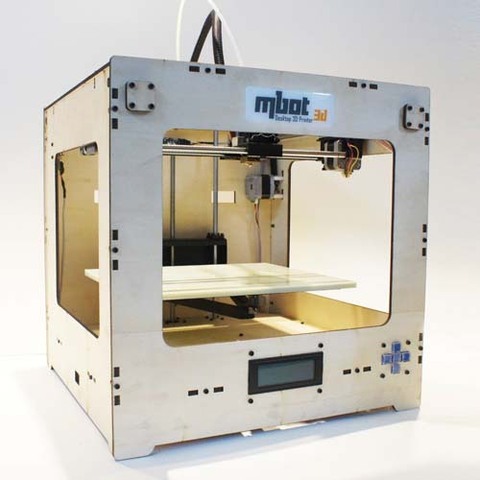 Full technical specifications are available here.
Full technical specifications are available here.
Controlled Print Chamber – Controlled process environment ensures true to CAD prints and delivers professional quality every time. Automated settings deliver safe home printing in your mancave, on your workbench and at your desktop.
Triple Color + Materials = Thousands of Options – Available in three print head configurations, CubePro allows users to get more expressive with 3D printing in up to three simultaneous colors and more color options. In addition to ABS and PLA plastic, CubePro also supports a new engineering grade nylon material, perfect for end-use applications, making it a very versatile engineering and hobbyist printer.
Connect Better– Connect intuitively through an easy-to-use color touchscreen display and WiFi capability.
Sustainable Systems – 3DS is committed to making prosumer 3D printing affordable, safe and sustainable.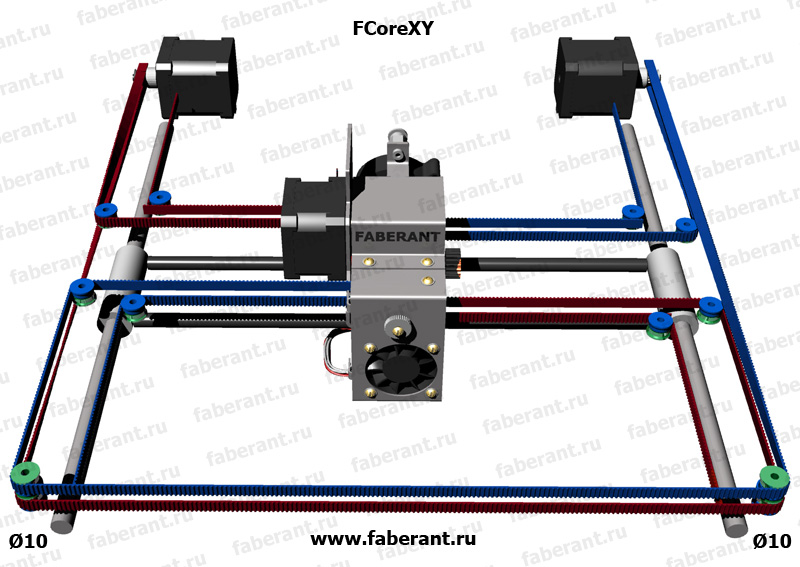 Send back empty cartridges to designated 3DS locations for reuse in exchange for a discount on new cartridges and return used ABS, Nylon and PLA prints for responsible recycling or composting by 3DS. CubePros will be shipped from local distribution centers reducing freight. The new CubePro comes with a proprietary print pad that conserves power compared to other 3D printers.
Send back empty cartridges to designated 3DS locations for reuse in exchange for a discount on new cartridges and return used ABS, Nylon and PLA prints for responsible recycling or composting by 3DS. CubePros will be shipped from local distribution centers reducing freight. The new CubePro comes with a proprietary print pad that conserves power compared to other 3D printers.
Which room in your home will your Cube live in? Learn more about 3D printing made easy for your lifestyle here. Watch a video of the new Cube 3 and CubePro.
###
Forward-Looking Statements
Certain statements made in this release that are not statements of historical or current facts are forward-looking statements within the meaning of the Private Securities Litigation Reform Act of 1995. Forward-looking statements may involve known and unknown risks, uncertainties and other factors that may cause the actual results, performance or achievements of the company to be materially different from historical results or from any future results or projections expressed or implied by such forward-looking statements.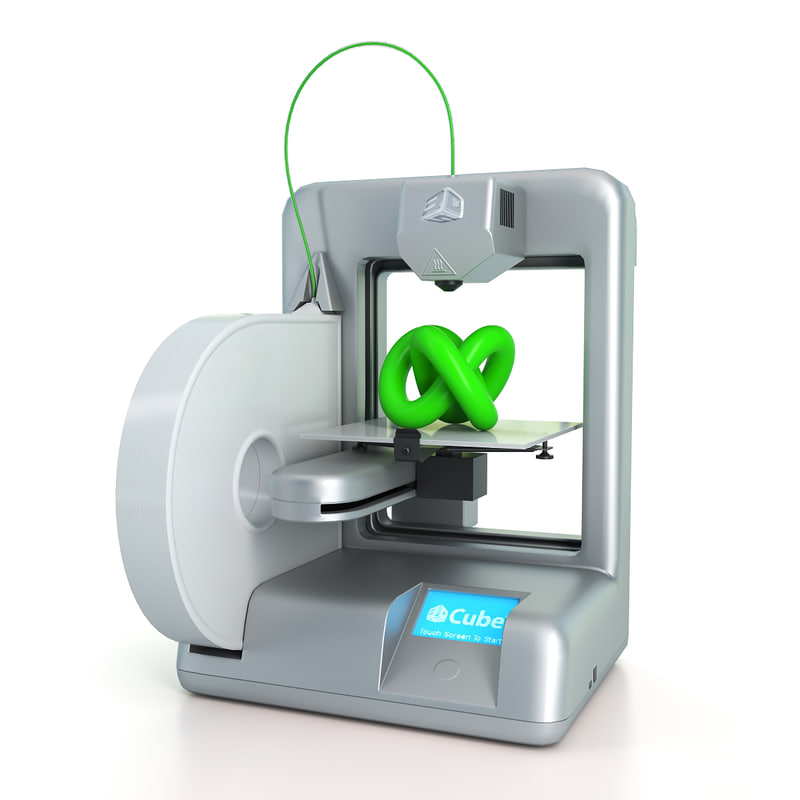 In addition to statements that explicitly describe such risks and uncertainties, readers are urged to consider statements in the conditional or future tenses or that include terms such as “believes,” “belief,” “expects,” “estimates,” “intends,” “anticipates” or “plans” to be uncertain and forward-looking. Forward-looking statements may include comments as to the company’s beliefs and expectations as to future events and trends affecting its business and are necessarily subject to uncertainties, many of which are outside the control of the company. The factors described under the headings “Forward-Looking Statements,” “Cautionary Statements and Risk Factors,” and “Risk Factors” in the company’s periodic filings with the Securities and Exchange Commission, as well as other factors, could cause actual results to differ materially from those reflected or predicted in forward-looking statements.
In addition to statements that explicitly describe such risks and uncertainties, readers are urged to consider statements in the conditional or future tenses or that include terms such as “believes,” “belief,” “expects,” “estimates,” “intends,” “anticipates” or “plans” to be uncertain and forward-looking. Forward-looking statements may include comments as to the company’s beliefs and expectations as to future events and trends affecting its business and are necessarily subject to uncertainties, many of which are outside the control of the company. The factors described under the headings “Forward-Looking Statements,” “Cautionary Statements and Risk Factors,” and “Risk Factors” in the company’s periodic filings with the Securities and Exchange Commission, as well as other factors, could cause actual results to differ materially from those reflected or predicted in forward-looking statements.
About 3D Systems
3D Systems is a leading provider of 3D printing centric design-to-manufacturing solutions including 3D printers, print materials and cloud sourced on-demand custom parts for professionals and consumers alike in materials including plastics, metals, ceramics and edibles. The company also provides integrated 3D scan-based design, freeform modeling and inspection tools and an integrated 3D planning and printing digital thread for personalized surgery and patient specific medical devices. Its products and services replace and complement traditional methods and reduce the time and cost of designing new products by printing real parts directly from digital input. These solutions are used to rapidly design, create, communicate, prototype or produce functional parts and assemblies, empowering customers to manufacture the future.
Leadership Through Innovation and Technology
- 3DS invented 3D printing with its Stereolithography (SLA) printer and was the first to commercialize it in 1989.
- 3DS invented Selective Laser Sintering (SLS) printing and was the first to commercialize it in 1992.
- 3DS invented the Color-Jet-Printing (CJP) class of 3D printers and was the first to commercialize 3D powder-based systems in 1994.
- 3DS invented Multi-Jet-Printing (MJP) printers and was the first to commercialize it in 1996.
Today its comprehensive range of 3D printers is the industry’s benchmark for production-grade manufacturing in aerospace, automotive, personalized surgery, medical devices and a variety of consumer, electronic and fashion accessories.
More information on the company is available at www.3DSystems.com.
Best Files for 3D Printing Cube・Cults
Weed drum with lid
1.56 €
Skeleton cubes
Free
impossible seal, infinite cube
1.87 €
Cubic Combination Stamp/Cut - for polymer clay
1.38 €
nine0002 Ghast MinecraftFree
Fox in Minecraft
Free
Cube wall art
0. 70 €
city of chaos cubes
1.41 €
cubic city
0.94 €
Cube
0.61 €
Gelatin cube with pre-support
0.69 €
Golden cube
0.50 €
3D puzzle frame
€1.50 -40% 0.90 €
€5.99 -33% 4.01 €
fidget cube with flexible joints
Free
16 IN 1 STORAGE CUBE FOR NINTENDO DS/3DS GAME CARTRIDGES
2,50 €
nine0002 Little abacus! A tiny counting tool and fidget toy in one.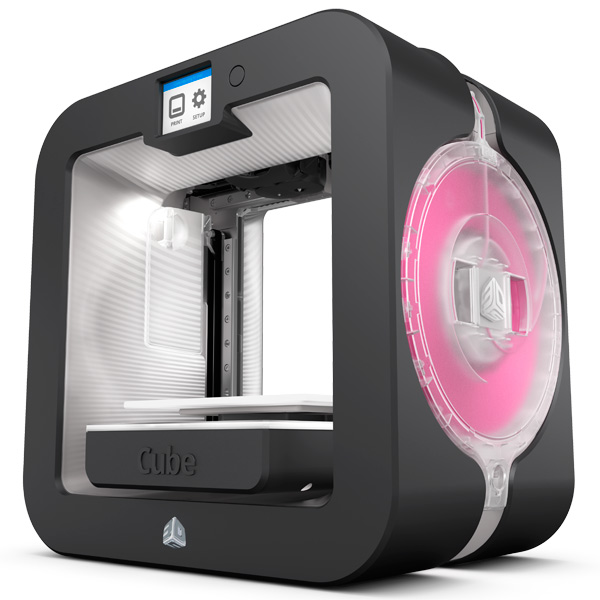 Useful EDC Keychain for Learning Math Counting Kindergarten First Grade School
Useful EDC Keychain for Learning Math Counting Kindergarten First Grade School 0.94 €
Cube calibration
Free
FDM Center Beta Cube 3x3x3
Free
Calibration Zoren
Free
nine0002 Calibration tool with Z-axis checkFree
Devil's Knot
Free
Cube
Free
Quadefy playing field and container
Free
Cookie cutter ROBLOX CUBE
0,54 €
nine0002 RUBIK'S CUBE - WORLD CUP RUBIK'S CUBE "RED BULL" €1.69 -fifty% 0. 85 €
Hell cube sculpture by Dantes Inferno 5
13.76 €
Dantes Hell's Cube Measurement Offset
13.76 €
Dantes Hell Cube Inferno 11
14.91 €
Dantes Hell Cube 9
13.76 €
Dantes Hell Cube 7
16.06 €
German cubes
0.50 €
DOOM 3 SOULCUBE - LIFESIZE PROP - ULTRA DETAILED MESH Hi-Poly STL for 3D printing
12.23 €
nine0002 Twisted two-color XYZ calibration cubesFree
Rubik's cube holder
0.94 €
Old American Semi Truck Model Kit 3D print STL print
17 €
Cube - musical note
1 €
joints puzzle cube
2.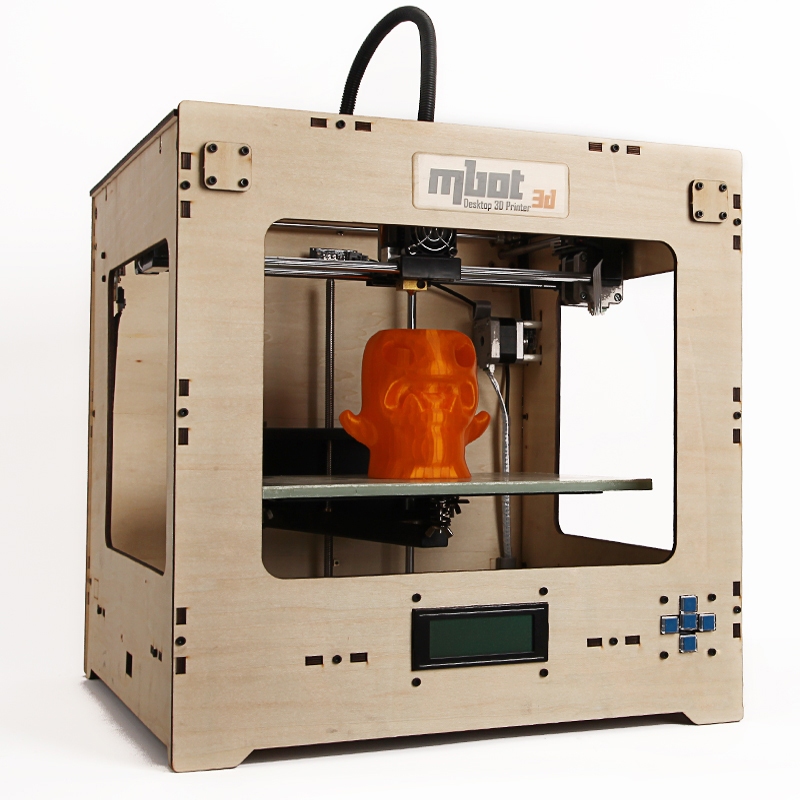 26 €
26 €
Cube Catfish
0.75 €
auxiliary test
free
Desk organizer N64
1.13 €
fanblade
Free
Lockable box/cube v4
Free
nine0002 Lockable box/cube v1Free
axle calibration cube
free
Calibration cube 10 mm with hole
Free
calibration cube 20x20x20 xyz
free
SNAKE PUZZLE CUBE - PRINT ON SITE
1.38 €
3D printer Cubify Cube 3d
60691 UAH
Cube 3D printer is precision, performance, ease of use!
A great invention from 3D Systems.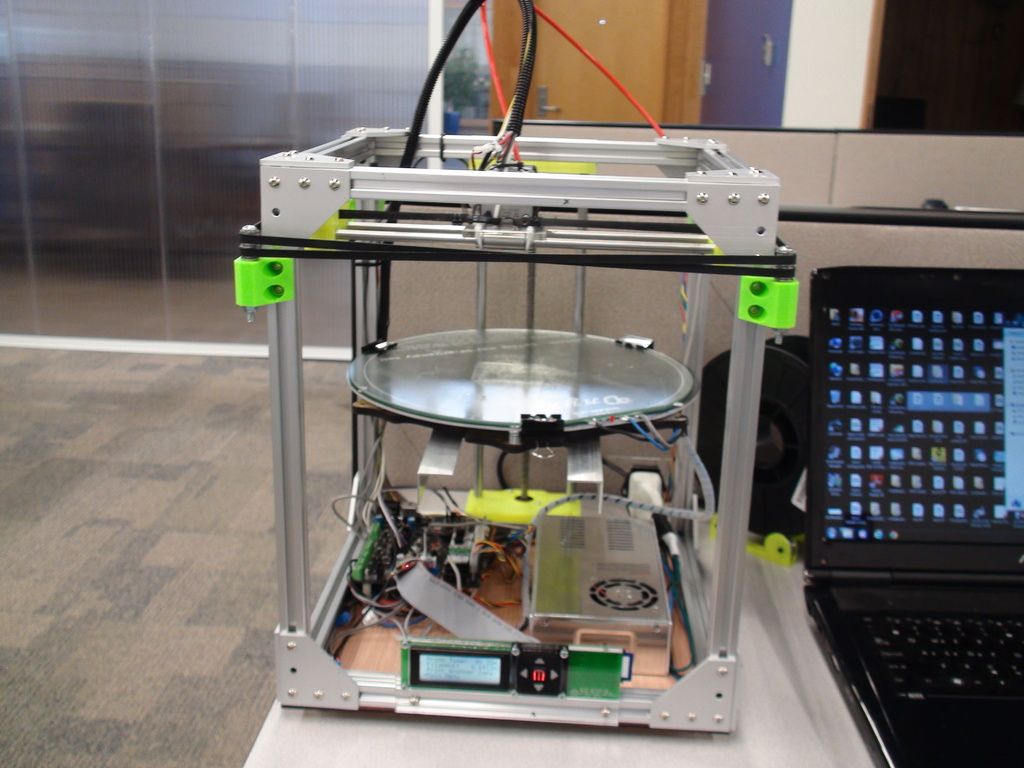
Cubify Cube 3d printer quantity
Category: 3D FDM printers Tags: 3D Systems 3d printer ABS ABS plastic Cube 3d Cubify Cube 3d PLA PLA plastic
- Description
- Reviews (0) nine0216
The Cube 3D printer is a printer developed by 3D Systems. So far, the Cube printer can only print in one color, but the creators are working on an improvement. Popular PLA and ABS plastics are used for printing, which are environmentally friendly raw materials. The color palette of this material is quite rich, so each user will find exactly what he needs.
The Cube work chamber can process objects up to 14 x 14 x 14 cm in size. The model printer is connected to a computer. The connection is made using Wi-Fi. The software platform that comes with the printer supports many operating systems such as Windows. It also provides standalone operation. In this case, flash drives are used to which files are moved. They are connected to the USB port on the printer and printing starts. nine0005
| Type: | 3D printer |
| Actual print volume: | 14 x 14 x 14 cm |
| Print material: | PLA, ABS (PJP - Plastic Jet Printing) |
| Normal resolution mode: | 200 micron |
| Thread diameter: | 1.75 mm |
| Supported operating systems: | Windows (XP/7), Mac OSX 10.8+ |
| Interfaces: | 802.11b/g with: WPS / Adhoc Mode |
| Weight: | 4.3 kg |
| Dimensions: | 26 x 26 x 34 cm |
Cube 3D printer Technical characteristics x 38 x 48 cm
Carton weight : 8.6 kg
CONNECTIVITY
Wireless: 802.11b/g with: WPS Infrastructure/Ad Hoc Mode
Requirements: Cube Software (included with Cube)
Print Options
Technology: Plastic Jet Print (PET)
Jet Print: Single Jet
Maximum Creation Size : 14 x 14 x 14 cm
Material: PLA, ABS
Layer thickness: 0.