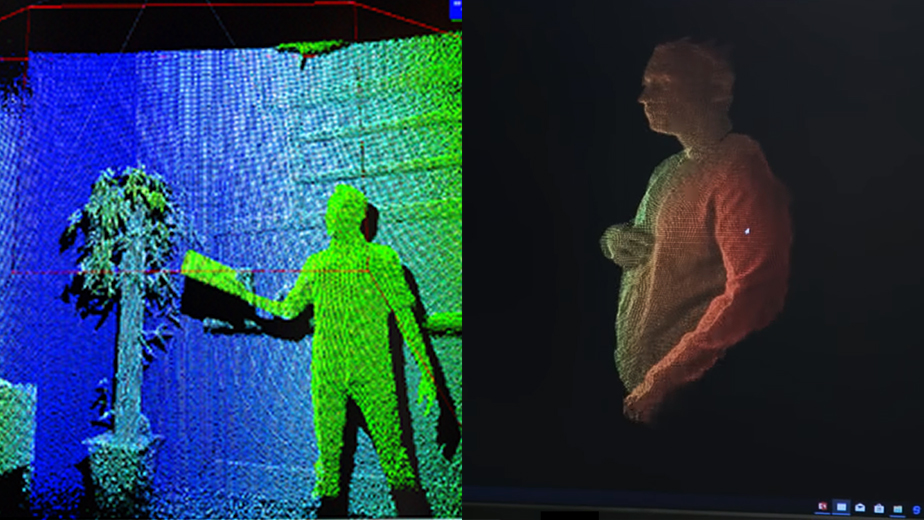Monoprice mp 3d printer
#1 Best-Selling 3D Printer Brand in the World
3D PRINTERS BASIC "HOW TO" QUESTIONS
What is a Bowden tube connector?
The Bowden tube connector is typically a small piece that looks similar to a valve. It allows filament to feed directly into the extruder motor, which pushes filament through the heated nozzle. It is also common to refer to this part as a Bowden Coupler or Pneumatic Push Connector, as well as other names.
-
Most connectors have a circular tab on the top of the piece, which is what keeps the PTFE tube inserted into place.
Press down on this circular tab to either remove or insert the PTFE tube. Once the PTFE tube is in place, release the circular tab to secure it in place.
- Always press down on the circular tab before attempting to remove the PTFE tube to prevent damage to the Bowden connector.
What types of filament should I use?
While you can use any type of filament you want, we suggest that beginners should start with PLA or PLA+ filament. This allows you to become acquainted with your new printer and get a better understanding of how it works. The table below lists the most common types of filament with use-case suggestions and suggested temperatures.
| NOZZLE TEMP | BED TEMP | USAGE | |
| PLA/PLA+ | 180 ~ 200°C | 40 ~ 50°C | Models, low-wear toys, prototyping |
| ABS | 210 ~ 230°C | 50 ~ 60°C | Phone cases, average-wear toys, tool handles |
| TPU/TPE/TPC | 210 ~ 230°C | 30 ~ 50°C | Flexible objects, wearables, PPE components |
| PETG | 220 ~ 240°C | 50 ~ 60°C | Mechanical parts, PPE components, high-wear pieces |
How do I maintain my printer?
As with most mechanical objects, your 3D printer needs periodic maintenance to keep it operating at peak performance.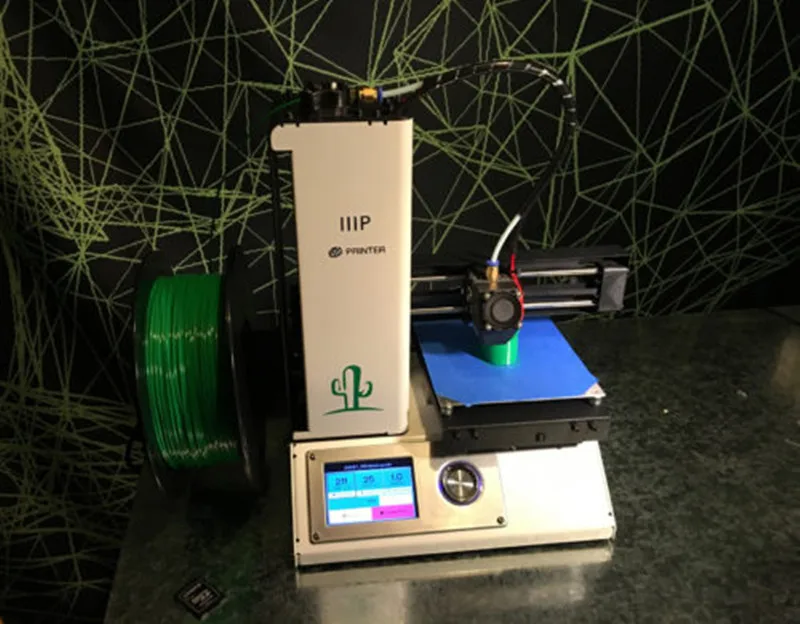 Following are a few tips and tricks to keep in mind.
Following are a few tips and tricks to keep in mind.
- Always remove filament completely when you have finished printing for the day. Allowing the filament to cool in the nozzle can cause clogging and further complications.
- To clear a clog, preheat the nozzle to 220°C, then manually push the inserted filament with more force than the printer's extruder motor is capable of exerting.
- Always double-check the level of your print bed. Printers with Auto-Leveling may need the offset adjusted. This will be a unique value for every printer. The space between the nozzle and the print bed should be 0.1mm, which is the thickness of a sheet of standard printer paper.
Food safety and 3D printing
Many people want to create objects for use with food or drink with their 3D printers, such as decorative plates, molds, cups, or cookie cutters. While this is indeed possible, there are several things to keep in mind.
- Always ensure that the filament you intend to use is food safe. This should be indicated on the product page or on the packaging. Some brands have specific types of filament that are FDA approved.
- FFF printing is the process of melting and extruding thermoplastics into thin layers to build a model. Printing at the lowest layer height may help prevent ridges. Truly food safe objects should have a perfectly smooth surface.
- Most standard thermoplastics will react to the high temperatures used with standard dish washing. It is best to use lukewarm water and an antibacterial soap. This reduces the risk of damaging the print and removes any surface bacteria.
- Brass nozzles are a standard part for many 3D printers. However, these may contain trace amounts of lead. Using a stainless steel to print objects for use with food or drink will eliminate any risk of lead contamination.
3D PRINTER FILAMENT 101
A more in-depth explanation of 3D printer filaments.
https://youtu.be/tFM3Qv3I2g0
HOW TO LEVEL A PRINT BED INSTRUCTIONAL VIDEO
https://youtu.be/WD_0FlTf3_I
GLOSSARY OF 3D PRINTING TERMS
https://monopricesupport.kayako.com/article/325-commonly-used-terms
MONOPRICE 3D PRINTING FAQ
https://monopricesupport.kayako.com/category/2-3d-printing-videos
CONTACT US SUPPORT
https://www.monoprice.com/help?pn=contact
Buying Guide
3D printing has changed what it means to “create”. Ideas and designs that once only ever existed in our imagination can now be turned into real-life objects you can touch and feel or even hold in your hand. Are you the kind of person who comes up with better ways to solve problems? Perhaps there’s a small tool or time-saving device you wish you had but it hasn’t been invented yet? Well, now you can be inventor.
Beyond giving us more ways to create, 3D printing is also an integral part of the STEM (Science, Technology, Engineering and Math) movement. It takes your child’s curiosity and creativity to new heights helping them think outside the box. Monoprice makes 3D printing accessible to all with a low cost-of-entry for everything you need to get started including printers, filament, and more. Now it’s your turn to make your perfect vision into a reality.
It takes your child’s curiosity and creativity to new heights helping them think outside the box. Monoprice makes 3D printing accessible to all with a low cost-of-entry for everything you need to get started including printers, filament, and more. Now it’s your turn to make your perfect vision into a reality.
3D Printing Basics
3D printing at the core is just transforming a virtual design into a fully three-dimensional product. The printer achieves that through what is called fused deposit modeling (FDM). Filament is fed into the printer (like ink in a traditional printer), heated, and extruded onto the printer bed in layers. Each layer is a cross section of the final, three-dimensional object.
What You Can Make with a 3D Printer
What’s in it for the average consumer? A lot, actually. Here are a few of the many possibilities:
• Turn ideas into reality
- Wow your child by turning their 2D drawings into 3D creations that can stand out in a place of honor on the kitchen counter, coffee table or home office desk.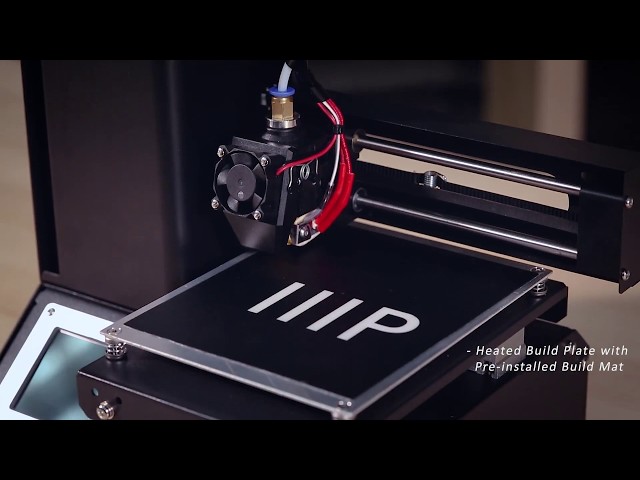 Show and tell will never be the same.
Show and tell will never be the same.
• Useful Household Items and Custom Cooking Utensils
- Print everyday items that help you organize or stretch your cooking skills with custom tools and utensils.
• Fix Instead of Buy
- Gone are the days when you could buy one blender to last you a lifetime. These days, everything seems to be planned for a 2-year life span at most before you’re forced to upgrade to the latest model. With a 3D printer, you can get around that by searching designs for specialty parts or create your own.
• Toys and Trinkets
- Of course, if you want to just print designs of models - whether they’re reproductions or original creations - a 3D printer is perfect for that as well. See what you can create with limitless imagination and the right tools.
Which Monoprice 3D Printer is Right for You?
Now that you’ve got some ideas of how you can use a 3D printer, you can start looking into the models that we offer. Whether you’re looking to add to your figurine collection or focus on replacing specialty parts for your household items, we have a 3D printer that suits your specific needs. Compatibility with Windows, Mac, & Linux keeps your options open. We ship them with easy to use software like Cura and Repetier, but they’re also compatible with other open source software available.
Whether you’re looking to add to your figurine collection or focus on replacing specialty parts for your household items, we have a 3D printer that suits your specific needs. Compatibility with Windows, Mac, & Linux keeps your options open. We ship them with easy to use software like Cura and Repetier, but they’re also compatible with other open source software available.
MP Select Mini
• Remove the element of risk entirely with this affordable starter. The MP Select Mini is a great option for beginners because of its no-hassle approach. Coming fully assembled, pre-calibrated and tested at the factory, all you need to do is run a check so that the bed is level, load in some filament and plug in an SD card. That’s it. Want to know the great thing about it though? It costs less than the price of a current generation gaming console.
Maker Select Plus
• If you’re feeling a bit more confident in your 3D printing skills and want to print larger items, then try the Maker Select. With only 4 screws needed to get up and running, its large 8 x 6 inch build plate plus 7 inches of vertical headroom means you can print more ambitious designs.
With only 4 screws needed to get up and running, its large 8 x 6 inch build plate plus 7 inches of vertical headroom means you can print more ambitious designs.
Maker Ultimate
• For something on the higher end but still affordable, the Maker Ultimate is a great choice. Capable of professional quality prints with a resolution as low as 20 microns (0.02mm), it prints in extreme detail and precision.
• Print times can be massively reduced with the Maker Ultimate; its stable build platform allows for prints speed of up to 400 mm/sec. The all-metal extruder and heat bed means it can handle nearly any material, even wood and metal additive filament. This is a printer that’s built to last.
MP Mini Delta
• Another great model for beginners and those seeking fine detail. The delta design style continuously self-calibrates, so you will never have to struggle with bed leveling. The print bed and extrusion nozzle heat to a wide range of temperatures, allowing you to print with different materials.
The delta design style continuously self-calibrates, so you will never have to struggle with bed leveling. The print bed and extrusion nozzle heat to a wide range of temperatures, allowing you to print with different materials.
Filament Types
The material type is one of the more important aspects of 3D printing. Consider what you’ll be making and how often before you choose a 3D printer.
PLA
• PLA is a common material that doesn’t need heat and is very easy to use. It’s also safe to use when printing something that will be in contact with food, such as cookie cutters or other cooking implements. However, it is also brittle, so it’s not meant for high durability uses. It has a low smell and is nontoxic.
PLA Plus
• PLA Plus has the same features as PLA but with the strength of the ABS filament currently on the market.
ABS and ABS Plus
• ABS is very good for when you need to print something like a replacement part that will undergo a lot of stress. It requires a heated bed and a closed print area for best results, as it is prone to warping. It also produces a stronger smell than the others, so a well-ventilated area is recommended when printing.
ABS Plus
• ABS Plus is 40% stronger than ABS for when you need even more durability.
Support When You Need It
Despite being armed with knowledge, there’s always a bit of uneasiness when making a brand new purchase. Thankfully, when you buy with Monoprice you get the confidence of knowing that the individual model you purchased works. Unlike many shady online storefronts, we’re not going quiet the minute you make a payment. We’ve made sure of that by test printing designs on every model so that your first official print will be a successful one.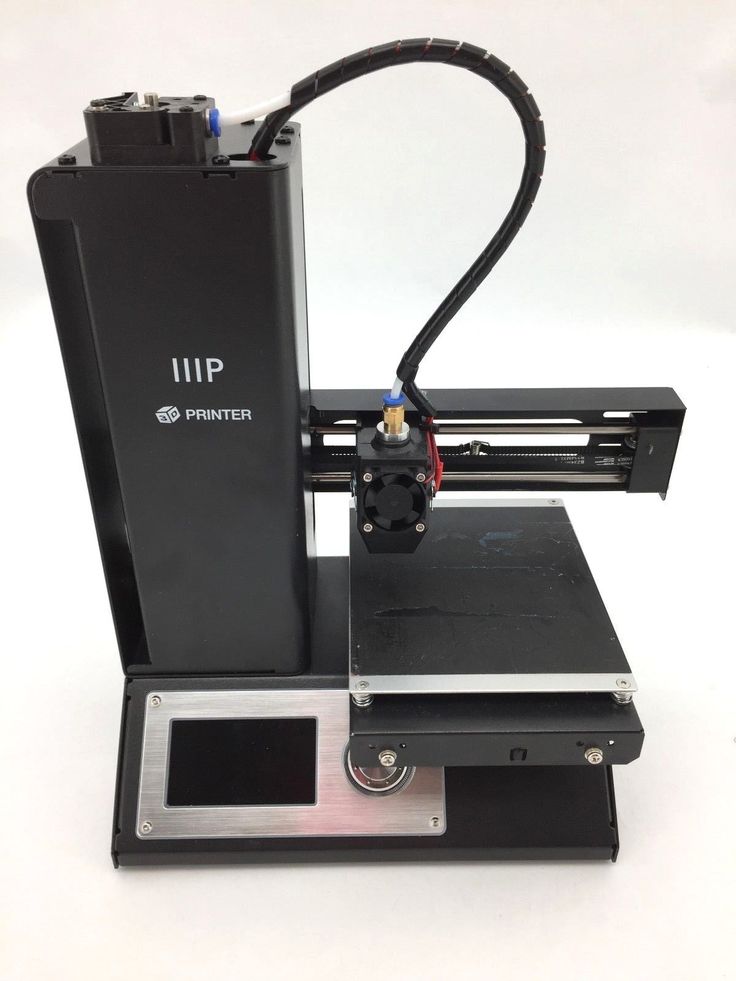
You also get the benefit of our stellar support team, who are there to help you if there are any technical issues with your new 3D printer that are beyond you (or a thorough google search). Call support any time and they’ll walk you through it. Even if all you need is help with the assembly, we’ll be more than happy to help you out. Need replacement parts? We got you covered.
Ready to add a 3D printer to your workshop, garage, or home office? Stick with Monoprice for the latest 3D printers, dedicated support, and competitive prices to make 3D printing a worthwhile investment for you.
FAQ's
Q: How does 3D printing work?
A: A 3D printer transforms virtual designs into three-dimensional products using filament that is usually made from plastic. The filament is fed through an extruder and laid down in layers on the heat bed of the 3D printer with each layer being a cross section of the final, 3D object. The higher the resolution of the printer, the thinner the layers, resulting in a smoother finished product. The time it takes to complete this process varies depending on the complexity of the design and the speed of the printer.
The higher the resolution of the printer, the thinner the layers, resulting in a smoother finished product. The time it takes to complete this process varies depending on the complexity of the design and the speed of the printer.
Q: What can I make with a 3D printer?
A 3D printer is a useful tool for hobbyists, engineers, and entrepreneurs a like. Aside from toys and models, a 3D printer can make a wide variety of objects from virtual designs. Anything from a soap dish to a chocolate mold. A 3D printer can also print larger designs in pieces that you can assemble together with adhesive. With these benefits and a lower cost of entry, 3D printing is not just a novelty for the average consumer.
Q: What kind of materials can I use in my 3D printer?
A: A 3D printer uses special filament that is fed through its extruder and then melted down. The most common is plastic filament, and among those are AVS and PLA. PLA is best used for simple projects where durability is not a concern. AVS is harder to use but more durable, better when needing to print spare parts or higher quality models. Check the printer first to see which filament types work best with it.
The most common is plastic filament, and among those are AVS and PLA. PLA is best used for simple projects where durability is not a concern. AVS is harder to use but more durable, better when needing to print spare parts or higher quality models. Check the printer first to see which filament types work best with it.
Q: Where can I get help with my printer?
A: Monoprice offers a knowledge base with common questions around 3D printers and access to Tech Support when you need it. Click here.
Affordable
Monoprice has the solution to fit every budget. Create a 3D printed sample in a matter of minutes.
Choices
Ready to dive into the world of 3D printing but unsure where to start? Monoprice gives you options to unleash your creativity.
Supplies
Your one source for 3D printing filament and replacement parts to keep your printer in shape and running all day.
* Source: CONTEXT Q4'17 AM3DP Report
3D PRINTERS & ACCESSORIES - HDMI Cable, Home Theater Accessories, HDMI Products, Cables, Adapters, Video/Audio Switch, Networking, USB, Firewire, Printer Toner, and more!
Contact Monoprice support for assistance (877) 271- 2592 Skip to main content Skip to footer If you are visually impaired and are having difficulty navigating this site, please call our Customer Support line via our toll free number 1 (877) 271-2592.| SUBTotal | |
|---|---|
Tax and shipping will be calculated at checkout
CHECKOUT
MY CART
Click the Confirm button below to permanently remove this address from your address book.
Current Password
New Password
Confirm Password
Credit card number:
Cardholder's Name:
(as it appears on the credit card)
Expiration Date:
MM 123456789101112 YYYY2022202320242025202620272028202920302031
Card issuer Phone:
(optional)
Mail Payment by Check
1. Confirm your order in the next step.
Confirm your order in the next step.
2.Please follow instructions sent to your email address
Mailing Address:
Monoprice Inc.
PO Box 740417
Los Angeles,CA 90074-0417
Pay with PayPal
Please continue below to pay with your PayPal account.
You'll be temporarily redirected to the PayPal website for payment confirmation. Once complete, you'll return to Monoprice.com.
- Select Billing Address
- New Billing Address
Fields marked with * are mandatory
First Name*
Last Name*
Company/Attn
Street Address*
Apt/Ste/Bldg
Country*
City*
State*
Phone*
Credit card number:
Cardholder's Name:
(as it appears on the credit card)
Expiration Date:
MM123456789101112 YYYY2022202320242025202620272028202920302031
Card issuer Phone:
(optional)
Mail Payment by Check
1. Confirm your order in the next step.
Confirm your order in the next step.
2.Please follow instructions sent to your email address
Mailing Address:
Monoprice Inc.
PO Box 740417
Los Angeles,CA 90074-0417
Pay with PayPal
Please continue below to pay with your PayPal account.
You'll be temporarily redirected to the PayPal website for payment confirmation. Once complete, you'll return to Monoprice.com.
- Select Billing Address
- New Billing Address
Fields marked with * are mandatory
First Name*
Last Name*
Company/Attn
Street Address*
Apt/Ste/Bldg
Country*
City*
State*
Phone*
Click the Confirm button below to permanently remove this saved payment method from your account.
Full name*
Phone*
Email*
FirstName
LastName
Monoprice 3D printers
Application
Application
Professional
Industrial
Personal
Commercial
3D printer type
3D printer type
Tabletop
Food
Professional
For home
Chocolate
Jewelry
Russian
Reprap
Dental
Full color
Industrial
Not expensive
Medical
For training
Material type
Material type
Plastic
606
Metal
50
Photopolymer
245
Other
144
Manufacturer
Manufacturer
3D Systems
84
PICASO 3D
8
Stratasys Ltd
38
Leapfrog BV
6
EnvisionTEC
51
Myriwell
4
3D-Experts
3
PrintBox3D
4
FELIXrobotics
11
Solidoodle
8
WANHAO
32
ROKIT
5
SeeMeCNC
4
mUVe 3D LLC
1
RepRapPro
5
Formlabs
9
Afinia
1
Airwolf 3D
6
Type A Machines
2
iRapid
1
RoBo 3D Printer
3
Mixshop Inc
4
IonCoreLtd
1
Old World Laboratories
1
XYZprinting
13
Panowin Technologies Co. , Ltd.
, Ltd.
2
MiiCraft
7
Portabee 3D Printer
2
Zeepro
1
Pirate 3D
1
Qualup SAS
2
BEETHEFIRST
3
Heacent
2
Robot Factory
2
Kuhling&Kuhling
1
3Dfactories
3
Tangible Engineering USA Corporation
1
DWS Lab
1
Sedgwick
2
3DJoy
4
Futura Elettronica
1
Makible Ltd
2
ALT Design
1
Active 3D
2
Trinitylabs
1
Sumpod Ltd.
4
Brahma3
1
Hyrel 3D
5
Omni3D
4
BCN3D Technologies
7
Boots Industries
2
ORD Solutions
2
Ironvault
1
2PrintBeta
3
Unique Design
3
Hot Proceed
1
3DD Plas
2
York3dPrinters
1
Code-P
4
Deezmaker
3
Ruian Maitian Network Technology Co
2
CB-Printer
1
Print Technologies Pty Ltd.
5
MaukCC
1
Choc Edge Ltd
2
Shenzhen WeisTek Co.,Ltd
5
Delta Tower
2
Tegelbeckers Ltd
1
Deltaprinter
1
MindKits
1
Robot Co, Ltd
1
Romscraj
2
Fabmaker
1
Peerbhai Robotic
1
Sintermask GmbH
1
KL Services Group Inc
1
Fochif Mechatronics Technology Co. , Ltd
, Ltd
4
Teil3
1
Maker's Tool Works, LLC. nine0003
2
Gaminu
1
re:3D
1
inDimension3
4
Acuity Design
1
Essential Dynamics
1
Isis3D
1
Velleman
1
Kentstrapper
4
Blue Eagle Labs
1
Gubbels Engineering
2
Zortrax
8
3dBotic
1
MakerGear, LLC
1
Jelwek
1
it is 3D
2
Cablysa Systems, S. L.
L.
3
Ac123Dc
1
E3D Online
1
Hydraraptor
1
MakerBot Industries, LLC
8
Delta Micro Factory Corporation
3
Ultimaker B.V.
11
Solidscape Inc.
8
MBot3D
4
B9Creations
4
Jinhua Flashforge Technology Co., Ltd
26
Tinkerine Studio Ltd
3
Aleph Objects Inc.
4
DeltaMaker
1
Reprap Austria
3
IC3D LLC.
1
Ultibots, LLC.
2
Intelligent Machine Inc.
1
Metamaquina
1
Shenzhen Mootooh Engineering Co., Ltd. nine0003
1
Multitec GmbH
3
German RepRap GmbH
3
Sharebot
17
Nova 3D
1
QU-BD Inc. nine0003
nine0003
4
RDMCU
1
Full Spectrum Laser LLC
1
PieceMaker Technologies
1
Printbot, Inc.
7
Terawatt Industries
1
botObjects
1
Lunavast
2
Maker Farm
3
NWRepRap
1
eMotion Tech
1
Printed Worlds
1
Reprapsource
1
Twelvepro Co
1
Replicator Warehouse
1
Stellamove Inc. nine0003
nine0003
1
Make Mendel
6
Rapide 3D
2
Makealo
1
Crew Ltd.
1
Open cube
1
3D Kits
1
Coombes Solutions Ltd.
1
SHARK Limited Partnership
1
Smartfriendz
1
3D Monster
1
Kikai Labs
2
THY3D
1
Tantillus
1
RepRap Diffusion
1
QSQM International Co. nine0003
nine0003
1
Tumaker
1
Makism 3D Corp.
3
3dBotZ
1
ZMorph 3d
1
Eckertech Inc. nine0003
1
Imec Proto
6
miniFactory Oy Ltd
1
printMATE 3D
1
CMET Inc.
5
Arcam AB
6
3Geometry Manufacturing Systems Pvt Ltd
8
Electro Optical Systems
15
Trump Precision Machinery Co. , Ltd
, Ltd
4
Wuhan Binhu Mechanical & Electrical Co., Ltd. nine0003
11
Optomec Inc.
1
Shaanxi Hengtong Intelligent Machine Co., Ltd.
9
Matsuura Machinery Corporation
1
ExOne Company, LLC
6
Concept Laser GmbH
9
Instrument Tech Co, Ltd
7
UnionTech
8
Renishaw plc
2
D-MEC Ltd.
3
Realizer GmbH
5
SLM Solutions GmbH
5
Fabriconic LLC
3
Mark Forged
8
Keyence Corporation
2
SYS + ENG
1
Lithoz GmbH
1
DWS s.r.l.
12
Beijing TierTime Technology Co. Ltd
17
Carima
3
Mcor Technologies Ltd. nine0003
nine0003
3
Asiga
11
Rapid Shape GmbH
14
solido ltd.
1
Blueprinter ApS
1
Kevvox Pte Ltd. nine0003
2
JER Education Technology Co., Ltd
1
Azuma Engineering Machinery Inc.
2
Space Monkey
1
Trimaker
1
Most Fun
1
Iniciativas 3D
1
IdeaLab 3d
1
MendBot Labs
Bonsai Lab
2
MakerDreams
1
i3Dbot Co. , Ltd
, Ltd
2
Natural Machines
1
Cyrus3D
ITALYmaker
Something3D
Cagelli Distribution
E Crew Vis
BigRep GmbH
2
Voxeljet Technology GmbH
5
Sciaky Inc.
Mankati
4
F&B rapid production
3
3DQuality
17
Workshop Churyumov
2
Unimix
2
Center for Additive Technologies
3
ENNOVA
1
Exclusive Solutions
2
Magnum
5
SHEKLA
1
D-Force
3
BigRep
4
Roland
1
Alphabet 3D
2
MAKEX
1
3D Master Kit
7
Shining 3D
25
3NOVATICA
3
AVS Robotics
1
IMPRINTA
11
Createbot
5
AIO Robotics
1
RK-3D
1
SPETSAVIA
3
3DiY
14
Wonwall
1
Apium Additive Technologies
3
3DSUN
1
Cheap3D
1
3rd
1
EGL3D
1
Creality 3D
42
UNIMATECH
2
VolgoBot
3
ZVER 3D
3
Zenith
2
MicroFactory
1
Hewlett Packard
2
Shenzhen Anet Technology Co Ltd
15
MASS PORTAL SIA
11
Cyberon
2
PHOTOCENTRIC
2
TotalZ
11
3dcon
2
Raise3D
6
OOO RUSSIAN ENGINEER
1
Vortex-3D
5
Flying bear
11
Print3D
5
ROBOINO
1
SoloPrint
1
Fun Distribution
1
Alekmaker
2
Cronos
2
TEVO 3D
9
3D printers from China
2
ZAV 3D printer
4
Epo3d
1
FLSUN 3D
3
WINBO
19
PROTOTYPE
1
UNIZ TECHNOLOGY
2
W2P Engineering GmbH
4
MAESTRO
1
Pi 3D printer
1
Shenzhen Tronxy Technology Co
23
Kelandi
1
Geeetech
21
3DCeram
2
Omaker
1
Builder 3D Printers
6
Creatable Labs
1
ROBOZE
3
Desktop Metal
1
Sintratec
2
CreatBot
10
ANYCUBIC
29
3dlaboratorio
2
OOO SPC "Lasers and Equipment"
2
Prusa Research
6
Prismlab
3
ivilol
2
Geralkom-3D
7
EqMex
1
Tsar3D
2
Zhuhai CTC Electronic Co. , Ltd
, Ltd
3
Shenzhen Aurora Technology Co., Ltd
6
Monoprice
1
Shenzhen Salon Technologies Co., Ltd.
1
Shenzhen Sundystar Technology Co., Ltd
2
Shenzhen Easythreed Technology Co., Ltd
1
WOW Innovation Technology Co., Ltd. nine0003
2
Jinhua Xingzhe 3D Technology Co., Ltd
1
Shenzhen Zhongxin Microscience Software Co., Ltd.
1
Shenzhen Yaying Trading Co. , Ltd
, Ltd
5
Z Bolt Co.
2
Anisoprint
1
Shanghai 3D ARTEL Science and Technology Co.
3
FABERANT 3D printers
1
Self-assembly 3D printers
4
Z Rapid Tech
21
Zonestar
13
3DGence
3
BLB Industries
1
Hard Light
1
Stereotech
2
TPM3D
7
Artillery
4
Phrozen Tech Co.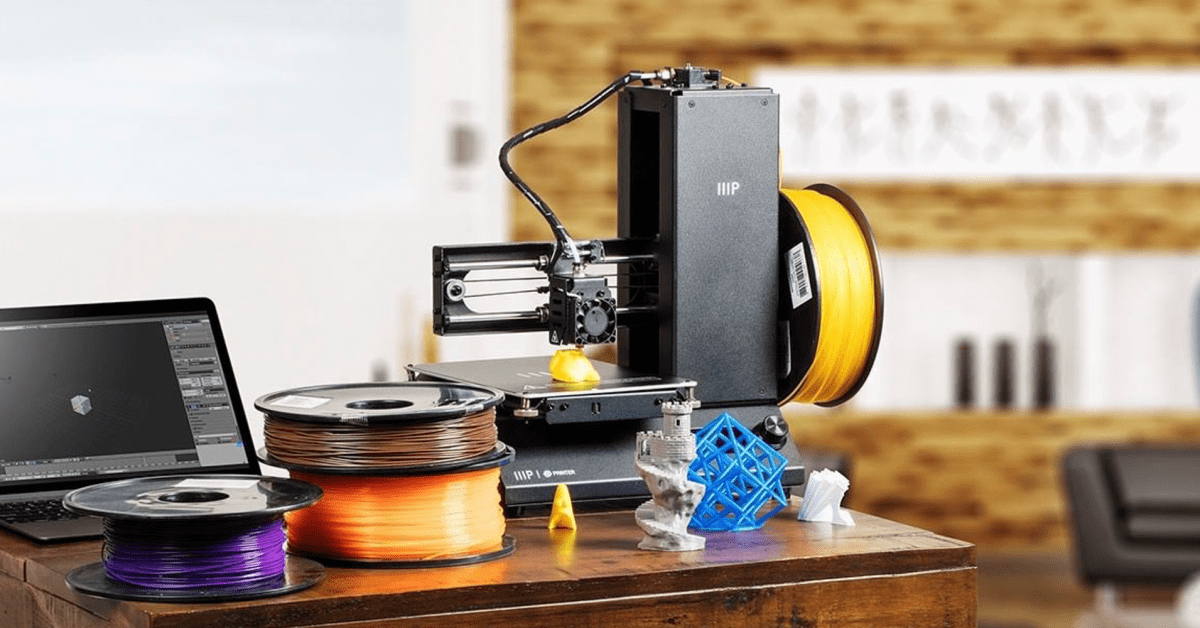 , Ltd.
, Ltd.
8
INDIGO 3D
1
Aconity3d
6
OR Laser
3
Farsoon Technologies
5
QIDI Technology
11
Shenzhen Twotrees Technology Co., Ltd.
7
Mingda
18
Elegoo
14
Longer
9
Sunhockey
2
DUPAS3D
1
Kelant
5
Voxelab
3
DIYMARIA
1
VSHAPER
CREASEE
CNC Barcenas
5
Vistar
11
Kingroon
1
IdeaFormer
3
F2 Innovations
3
Sindoh
8
Eplus3D
8
Print Technology
Print Technology
Plastic Jet Printing (PJP)
8
MultiJet Modeling (MJM) Technology
1
SLA printing technology
Sterolithography (SLA) technology
2
Film Transfer Imaging (FTI)
MultiJet Printing (MJP)
20
Multi-Jet Modeling (MJM) Technology
2
Stereolithography (SLA)
115
Selective Laser Sintering (SLS)
65
Direct Metal Sintering (DMS)
6
Granular
5
Fused deposition modeling (FDM/FFF)
962
DoD/SCP Technology
6
PolyJet 3D printing Technology
19
The EnvisionTEC 3D-Bioplotter 3D printing technique
2
Direct Light Projection (DLP)
31
Photopolymerization
Digital Light Projection (DLP)
5
Digital Light Processing (DLP)
64
Additive Layer Manufacturing (ALM)
2
Laser Stereolithography (LSLA)
1
Direct Light Processing (DLP)
1
Electron Beam Melting (EBM)
6
Laser welding CLAD
6
Laser sintering (LS)
4
Layer by layer manufacturing (LOM)
5
Selective laser melting (SLM)
31
Laser Engineered Net Shaping (LENS)
1
Direct Metal Laser Sintering (DMLS)
11
Laser metal melting (LC)
10
Direct Metal Tooling (DMT)
7
Solid Creation System (SCS)
3
Ultrasonic Additive Manufacturing (UAM)
3
Composite Filament Fabrication (CFF)
1
Drop on Demand (DOD)
1
Lithography Ceramic Manufacturing
1
Melted and Extruded Modeling (MEM)
7
Drop-On-Demand (DOD)
Sliding Separation Process (SSP)
9
Smooth Curvature Printing (SCP)
2
Plastic Sheet Lamination (PSL)
1
Selective Heat Sintering (SHS)
1
ColorJet Printing (CJP)
7
Micro-SLA
1
DLP-SLA
3
WDM (Layer Waxing)
2
SLA-sla
Direct Metal Printing (DMP)
7
HP Multi Jet Fusion technology
2
3D Daylight Polymer Printing (DPP)
2
Smart-Positioning-System Technology (SPS)
2
LCD Stereolithography
62
UV LED DLP
4
Single Pass Jetting (SPJ)
1
Atomic Diffusion Additive Manufacturing (ADAM)
1
bioprinting
3
Powder Binder Jetting (PBJ)
10
Reset Filters
Monoprice Select Mini Budget 3D Printer Review
3DPrintStory Reviews Overview of the budget 3D printer Monoprice Select Mini nine0003
Prices for desktop 3D printers continue to fall. There were times when a $600 3D printer was a delight and a desire to order it as soon as possible, but technology does not stand still, and developers and manufacturers are looking for new options to lower the price even lower. This review is dedicated to one of the budget 3D printers costing about $200 - Monoprice Select Mini.
There were times when a $600 3D printer was a delight and a desire to order it as soon as possible, but technology does not stand still, and developers and manufacturers are looking for new options to lower the price even lower. This review is dedicated to one of the budget 3D printers costing about $200 - Monoprice Select Mini.
It is worth noting that this inexpensive model breaks established traditions and did not start with Kickstarter, unlike others like M3D Micro, Tiko, OLO / ONO and Trinus, which attracted the attention of consumers and investors thanks to crowdfunding platforms (by the way, this is really an effective development strategy for small startups, but there is often a mismatch between expectations and the final product). nine0003
Monoprice is different. This is an American company that did not bother with the development and production of its own 3D printer, but simply imported the Malyan M200 from China, hung its logo on it and put an attractive price of $199. What if you get a defective 3D printer? No problem, send it back and they will replace it for you.
What if you get a defective 3D printer? No problem, send it back and they will replace it for you.
A reasonable question arises: can such a cheap 3D printer compete with Ultimakers or Printrbots? And is it even worth comparing? We will try to answer these and other questions in the review below. nine0003
Features Monoprice Select Mini
- Available;
- Robust construction;
- Easy to use;
- Predictable 3D printing at low speed;
- Works with any slicing software and standard 3D printing materials;
- Amenable to improvements and upgrades;
- I think we already mentioned the price?
Disadvantages Monoprice Select Mini
- Difficult to calibrate;
- Prints poorly at high speeds; nine1664
- Print table not protected;
- Faulty power supply;
- WiFi module not active;
- Unstable nozzle temperature;
- Weird quirks...
Quick Verdict
The Monoprice Select Mini is a great 3D printer for the price. There is a heated table, easy to operate if you do not use high speeds, stable 3D printing quality.
There is a heated table, easy to operate if you do not use high speeds, stable 3D printing quality.
Naturally, there are disadvantages. During operation, the temperature of the nozzle may change, and at high speeds, 3D printing errors occur. The calibration process takes a lot of time and the first time you have to tinker. Well, the most interesting thing is that the power supply burned out after 12 hours. But the latter, incorrect, can be attributed to an accidental marriage. nine0003
Despite all the shortcomings, the Monoprice Select Mini is a wonderful little 3D printer with many great features. In general, it performs in accordance with the information in the technical specifications, and the quality of the 3D printing even exceeded our expectations.
If you are not afraid to take it apart / put it back together, then you can do a few upgrades. First you need to replace the hotend and update the firmware to activate the WiFi module ( be careful! These upgrades have not been tested as part of this review and may damage your 3D printer! ). You can install the glass on the print table. Even with these upgrades, the price will still remain acceptable.
You can install the glass on the print table. Even with these upgrades, the price will still remain acceptable.
Would you recommend the Monoprice Select Mini as your first 3D printer? Yes, definitely.
Specifications and features Monoprice Select Mini
Monoprice Select Mini workspace 120 x 120 x 120 mm. The maximum resolution of 3D printing is 100 microns. Heated table. The 3D printing speed is 55 mm/s. nine0003
You can upload your 3D model via micro SD card or USB. The manual states that compatible slicing programs are Cura, Repetier-Host, ReplicatorG, and Simplify3D. This means that the Monoprice Select Mini recognizes the standard G-code, and this 3D printer is not tied to any particular software. Cura was used during testing for this review.
Monoprice Select Mini doesn't limit you in the media you use. You can print with any standard 1.75 filament using PLA or ABS thermoplastics. In our case, PLA plastic from ColorFabb was used. nine0003
These two things - freedom to choose software and filament - are very important in this price range, because manufacturers like M3D Micro and XYZprinting, which are Monoprice's main competitors in this niche, tend to use proprietary software and their own materials for 3D printing .
Unpacking and installation of Monoprice Select Mini
Installation of Monoprice Select Mini is quite simple. You can start typing within 20 minutes.
Inside the box you will find a 3D printer, a power supply, an imbus wrench for calibrating the table, a plastic spatula for scraping off the rest of the material from the table after printing, a 256 mb micro SD card and a micro USB cable.
One piece of paper contains basic instructions and a link to a website where you can download the full version.
You will also find a rectangular steel sheet, the purpose of which is not clear at first. It turns out that this is a coil holder that is attached to the side of the main unit. nine0003
It is important to note that the Monoprice Select Mini kit does not include media test samples. So stock up on filament with a diameter of 1.75 mm.
You can use the wheel to adjust. The menu is well structured and easy to understand. You can start the calibration process, preheat the extruder and feed the filament.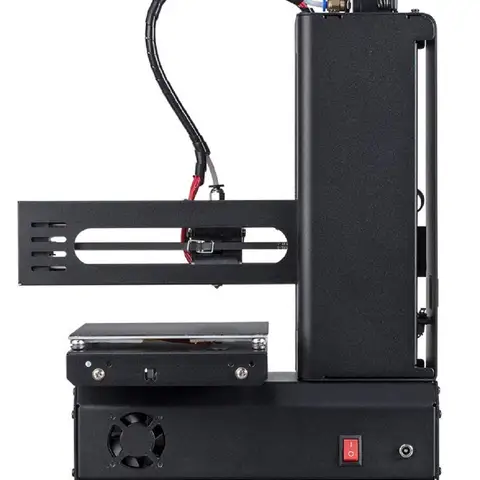
Calibration can be somewhat difficult. In theory, it should be carried out even before shipment, in production, and you should have a piece of paper between the nozzle and the printing table. If it doesn’t work, then hex keys will come in handy here. It will be necessary to try and tighten the screws at the corners of the table so that the sheet still passes. nine0003
At this stage, the first important shortcoming of this model becomes clear. The printing table is made of aluminum and does not have a special protective film or coating on it. So stock up on blue 3D printing tape or install glass right away. Otherwise, the table will wear out very quickly and you will have to change it.
Well, one more bug that got out in our particular case. The power supply burned out after 12 hours of use. Foaming it was not difficult, but it was very unpleasant. You can probably throw it off for marriage, but in any case, be prepared for a similar turn of events. nine0003
Design and build quality of the Monoprice Select Mini
Very pleased with the build quality of the Monoprice Select Mini. The construction is strong, reliable, with a steel sheet metal case that hides all the electronics. So don't worry about shipping damage.
The construction is strong, reliable, with a steel sheet metal case that hides all the electronics. So don't worry about shipping damage.
This 3D printer uses deposition modeling technology. The classical Cartesian coordinate system is used. The design is similar to Printrbot Simple. One cooler is used to cool the nozzle. It is likely that problems may arise during 3D printing with unusual materials. nine0003
The extruder has a diameter of 0.4 mm and can be heated up to 230°C. We have not been able to test how easy it is to change, but in the long run this is an important factor as the nozzle will still need to be changed over time.
Monoprice Select Mini Print Quality
Models will already be preloaded on the micro SD card. They are supposed to be optimized for 3D printing on the Monoprice Select Mini. So before uploading our own models, we printed test ones. nine0003
The cat was printed first. The resolution was 200 microns. Everything went well until the last layers. The upper part of the paw and ears could not be printed even once. There were 3 attempts in total.
The upper part of the paw and ears could not be printed even once. There were 3 attempts in total.
G-code analysis in Simlify3D shows that the table accelerates up to 55mm/s during the last layers. That is why the error was repeated. Quite a strange decision of the company - to provide a test model, which a priori will be printed with errors...
The second model that we printed is a test elephant. The resolution was also 200 microns and 10% infill. There were no problems! The result is excellent and you can see it in the photo below. nine0003
Next we moved on to our own models. We used Cura for slicing. This article reveals the excellent Cura settings for 3D printing on the Monoprice Select Mini and we used them.
We printed a classic 3DBenchy and Graphica model: a MEGA Ghost with 200 micron resolution and 10% infill, a V29 whistle with 200 micron resolution and 100% infill, and another 3DBenchy model with 100 micron resolution and 10% infill. nine0003
nine0003
The simple 200 micron models worked out well. There are no special problems with small protrusions and holes, although there are sagging. The layers are laid evenly along the X and Y axes.
The V29 whistle sounds as loud as intended, which means the partitions were printed correctly. The Graphica Mega Ghost with its long tongue also printed correctly. The hinge glided smoothly. The
3DBenchy at 100 microns worked well too. When you look at the photo, don't forget that this is a $19 3D printer.9.
We have noticed that most errors in 3D printing occur when the spool of filament clings or there is not enough adhesive coating on the printing table. This cannot be attributed to the shortcomings of the Monoprice Select Mini itself, since this is a global problem for all FFF printers.
During operation, the print table may block access to the control wheel. This point is implemented in the design is not very ergonomic.
Another disadvantage is that the nozzle temperature has an error in the region of 5°C.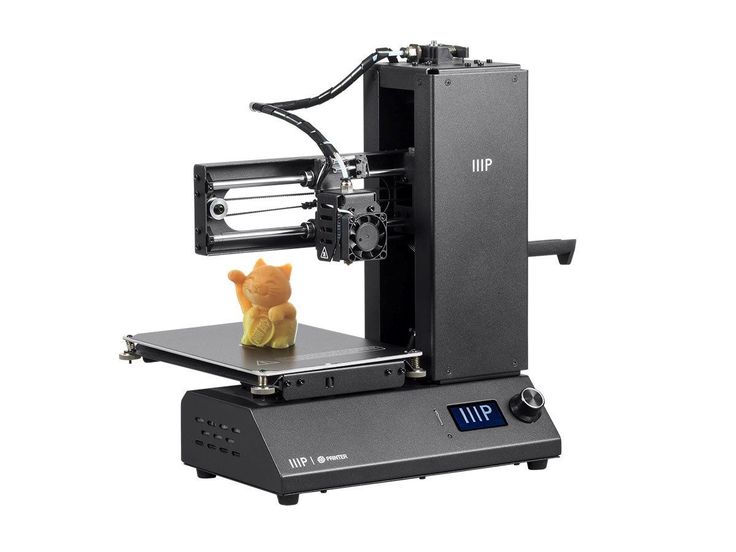 For example, when the 3D printing temperature is set to 215°C, it jumps between 213°C and 217°C on the control panel. nine0003
For example, when the 3D printing temperature is set to 215°C, it jumps between 213°C and 217°C on the control panel. nine0003
This does not particularly affect printing with PLA plastics, but may have a negative effect during 3D printing with materials that are more sensitive to temperature changes.
Finally, we printed a Low Poly Moai bust. We scaled the model by 50% and printed with 100 micron settings and 30% infill. It turned out well on the whole, the only small marriage is the influx of material on the chin. By the way, we observed the same effect when printing 3DBenchy with resolution settings of 100 microns. nine0003
Life hacks and upgrades Monoprice Select Mini
A few words about upgrading the Monoprice Select Mini 3D printer. There are no official upgrades! But here are a few options that you can try to implement on your own.
In our opinion, it is necessary to deal with the temperature of the extruder, make it more stable. For example, you can implement a PID temperature controller.