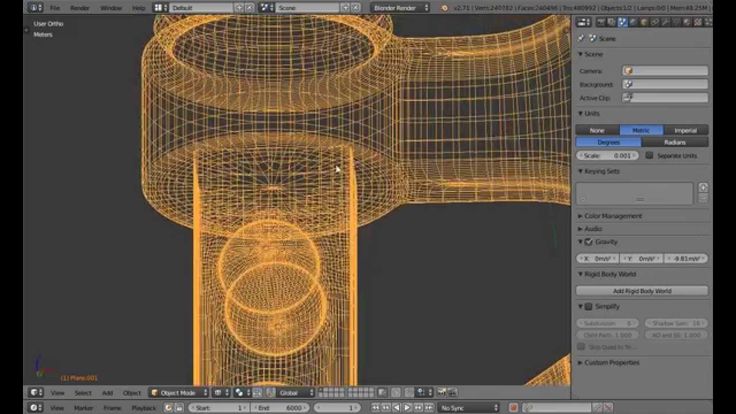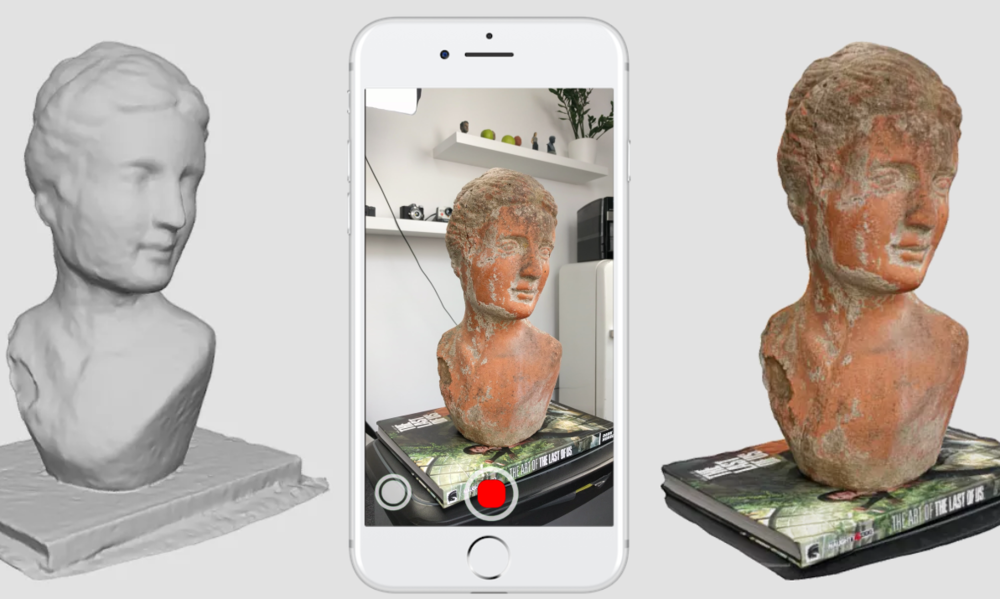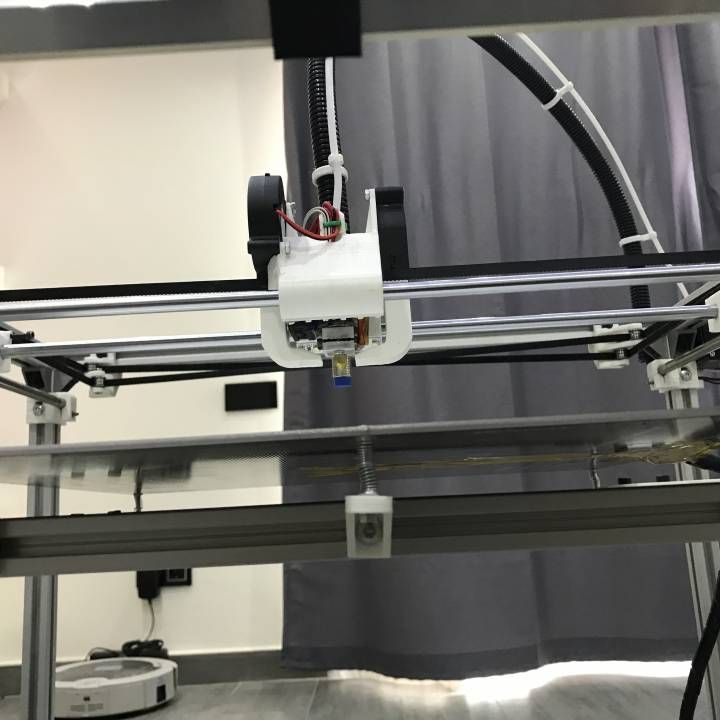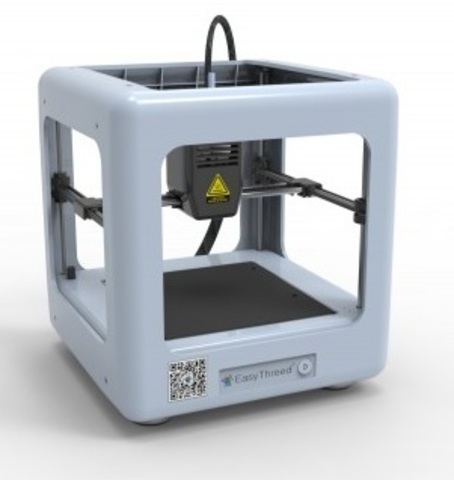Lulzbot mini 3d printer for sale
LulzBot | Lulzbot-mini-product-page
LulzBot Mini
Great for Beginners!
The LulzBot Mini is a high performance desktop 3D printer that's perfect for home users, makers, designers, engineers, architects, and anyone looking for an easy-to-use desktop 3D printer.
See all available 3d printers!
The LulzBot Mini series continues to grow, to see the latest 3D printer models available, visit our store page at shop.lulzbot.com and also available through our resellers .
Parts Included
- LulzBot Mini 3D Printer
- 30 day money-back guarantee
- One-year warranty
- One-year customer support
- Quick Start Guide
- LulzBot Mini Reference Poster
- 5 Replacement Wiper Pads
- 2mm Allen Wrench
- Tweezers
- Dental Pick
- Flathead Bristle Brush
- Part Removal Knife (clam knife)
- USB and Power Cable - Tethered use with the USB cable connected is required to operate this machine.
- USB Drive with Source Files
Physical Dimensions
- Overall Dimensions: 435 mm x 340 mm x 385 mm (17.1 in x 13.4 in x 15.2 in)
- Unboxed Weight: 8.55 kg (18.85 lbs)
- Shipping Weight: 11.33 kg (25 lbs)
Printing
- Print Surface: Heated borosilicate glass bed covered with PEI print surface
- Print Area: 152 mm x 152 mm x 158 mm (6 in x 6 in x 6.2 in)
- Print Volume: 3,650 cm3 (223 in3) of usable space
- Top Print Speed: 275mm/sec (10.8 in/sec) at 0.18 mm layer height
- Layer Thickness: From 0.05 mm to 0.50 mm (0.002in - 0.020 in)
- Capable Materials: ABS, PLA, HIPS, PVA, wood filled filaments, Polyester (Tritan), PETT, bronze and copper filled filaments, Polycarbonate, Nylon, PETG, conductive PLA and ABS, UV luminescent filaments, PCTPE, PC-ABS, Alloy 910, and more every day.
- Discouraged Materials: 3D printing with carbon fiber filaments is not recommended at this time because carbon fiber filaments can degrade both the nozzle and hot end of the LulzBot Mini Tool Head.

- Usable Filament Sizes: standard 3 mm (0.1 in)
- Multi-Software Compatible: Freedom to use any number of 3D printing software programs, Cura LulzBot Edition comes standard. Other compatible software includes OctoPrint, BotQueue, Slic3r, Printrun, MatterControl, and many more.
- Filament is not included, click here to select some to include with your order. We recommend nGen by colorFabb!
- Power Requirements: 100 - 240 VAC with auto-switching power supply
- Power Output: 24 volt 150 watts 6.25 amp
- Example Power Consumption: ABS
- 0.1 kWh, 30 minute print
- 0.194 kWh, 60 minute print
- Maximum Draw: 300 watts
Operating Temperature Range
- Maximum Tool Head Temperature: 300°C (572°F)
- Maximum Heated Bed Temperature: 120°C (248°F)
Certifications
- CE
- FCC
- WEEE
- Open Source Hardware Number US000030
- Free Software Foundation: Respects Your Freedom
Warranty & Support
- One-year warranty
- One-year customer support
- Additional 1, 2, or 3 Year Extended Warranty Available!
Build with Whatever
With its open filament system your LulzBot Mini has nearly unlimited potential for new materials. For optimal performance, we suggest printing with LulzBot-supported filament available for purchase on LulzBot.com.
For optimal performance, we suggest printing with LulzBot-supported filament available for purchase on LulzBot.com.
The LulzBot All-Metal Hot End heats up to 300°C (572°F) and the bed heats up to 120°C (248°F), meaning your printer can heat up to temperatures required for industrial-grade materials.
Browse Filament
2.85mm PolyLite PLA
Polymaker
US$22.99
LulzBot offers complete support with every LulzBot printer and our support team is based directly in the U.S.
If you need support with your Lulzbot products, reach out to our support through email at [email protected] or via phone at +1-701-809-0800 ext 2. For more information please visit our contact page.
What can you expect when contacting support? Our support team is located in the U.S. and staffed by our knowledgable support team.
- One Year of Support and Warranty Included
- Extended Warranty Available!
- LulzBot Mini Enclosure
- Quick Start Guide
- User Manual
- Brochure
- Learn with the community
- View the source files
- Tutorial: PEI print surface tips
- Installing motor dampers on LulzBot Mini
"Using Open Source Hardware, Aleph Objects is expanding the reach of 3-D printing for designers and entrepreneurs with this desktop printer. The $1,350 home printer has received outstanding reviews on its handling of precise detail."
The $1,350 home printer has received outstanding reviews on its handling of precise detail."
"This is already the third time The LulzBot Mini makes its appearance in the Plug ‘n’ Play category. Hailing from Loveland, Colorado, Aleph Objects has firmly secured its place in the market of 3D printers with their range of LulzBot 3D printers. The Mini is their entry level FDM printer, than...
3D Printer Guide 2018, 3D Hubs"As close to Plug n Play as it gets. You'll have it un-boxed and running within 15 minutes with standard profiles. Very well built and reliable and with some experience, you'll be printing outstanding prints in no time! In summary, the LulzBot Mini is an excellent machine in its class, providi...
3D Printer Guide 2017, 3D Hubs"This printer has received the most positive feedback from our community overall and is very user-friendly for those just getting started in 3D printing.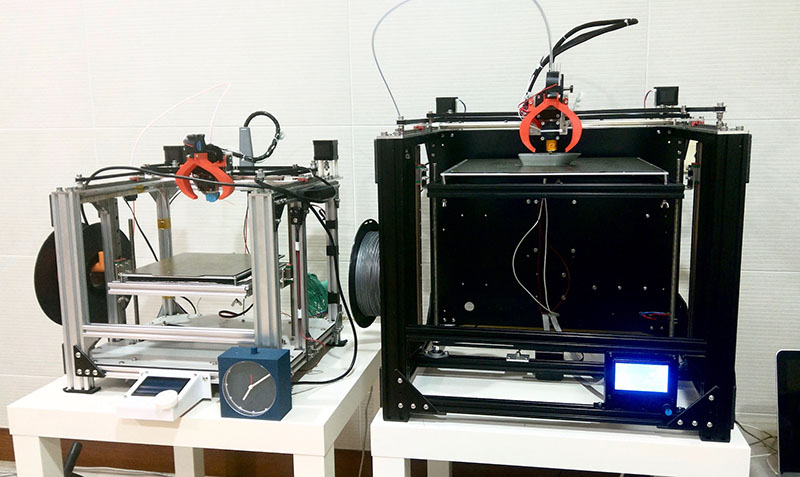 If the large online community can't solve your problem, then the highly-regarded LulzBot Customer Support is there for you. How good is thei...
If the large online community can't solve your problem, then the highly-regarded LulzBot Customer Support is there for you. How good is thei...
"In our tests, the LulzBot Mini produced excellent-quality prints, at a good speed. It also supports a very wide range of printing materials providing you more creative freedom. "
Richard Baguley, Tom's Guide"The LulzBot Mini is a perfect match for high school and university STEM labs, Makerspaces, basement tinkerers, or anyone looking for a sturdy, reliable bot at a reasonable price point. This machine is a good choice as a first exposure to 3D printing or as a small-scale workhorse for an expert...
2016 3D Printer Buyer's Guide, Make: Magazine"The user experience I've had with the Mini has been as close to perfect as I have ever experienced. It comes pre-assembled and pre-tested which means that the entire setup process is basically just take it out of the box, plug it in, and start printing. .. "
.. "
"I was pleasantly surprised by the LulzBot Mini's ease of use and reliability, which easily beat out any printer I have used in the past. Its low-maintenance nature erased many of the headaches I usually associate with 3D printing. "
Signe Brewster, ReadWrite"The LulzBot Mini 3D Printer is amazingly easy to set up and use, can print with a wide variety of filament types, and made it through our tests without a single misprint. "
Tony Hoffman, PCMAG.com"The LulzBot Mini 3D printer delivers outstanding details. "
Lucas Mearian, Computer WorldWARNING: Cancer and Reproductive Harm - www.P65Warnings.ca.gov.
LulzBot Mini 3D Printer | MatterHackers
Sorry, this product is currently unavailable
Alternative products you may be interested in:
- Home
- Store
- LulzBot Mini 3D Printer
Don't let the word 'mini' fool you - the LulzBot Mini 3D Printer packs a punch! There is nothing small about this printer; with an auto-leveling build platform and an all-metal hotend, big ideas can come to life right before your eyes.
Remove from wishlist Add to wishlist loading...
Available Add-ons (2)
Show More Addons
Product No. M-0HR-99H8
| List Price: | $1,250.00 |
|---|---|
The Lulzbot Mini 3D Printer is a great addition to our printer family! With a sturdy, powder coated aluminum frame and an all-metal Hexagon hotend, you will be up and printing with specialty filaments in no time!
The Mini is equipped with automatic bed leveling, which will make printing easier and more accessible. The new bed, made out of glass with PEI (Polyetherimide) covering, improves bed adhesion, which is great, because you will be printing with all sorts of different materials.
Auto-leveling PEI bed!
The LulzBot Hexagon Hotend is the standard hotend for the Mini. This hotend is capable of reaching temperatures around 300C! This is fantastic, because it substantially increases the variety of filament that you can use.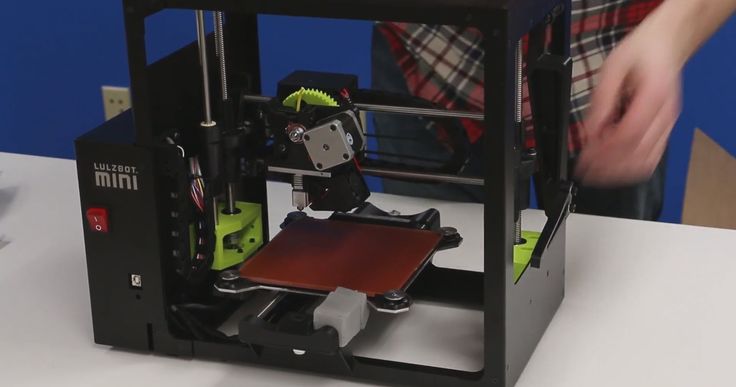
LulzBot Hexagon Hotend
Tech Specs:
- Capable Materials: ABS, PLA, HIPS, PVA, wood filled filaments, Polyester (Tritan), PETT, bronze and copper filled filaments, Polycarbonate, Nylon, conductive PLA and ABS, PCTPE, PC-ABS, and more!
- Filament Diameter: 3.00mm
- Print Area: 152mm x 152mm x 152mm (6in x 6in x 6in)
- Print Volume: 3,512 cm3 (216 in3) of usable space
- Top Print Speed: 275mm/sec (10.8in/sec) at 0.18 layer height
- Print Surface: Heated Borosilicate glass bed covered with PEI film
- Layer Thickness: From 0.05mm to 0.50mm (0.002in - 0.020in)
What's In The Box?
- LulzBot Mini 3D Printer
- Quick Start Guide
- LulzBot Mini Reference Poster
- 5 Replacement Wiper Pads
- 2mm Allen Wrench
- Tweezers
- Dental Pick
- Flathead Bristle Brush
- Part Removal Knife (clam knife)
- USB and Power Cable - Tethered use with the USB cable connected is required to operate this machine.
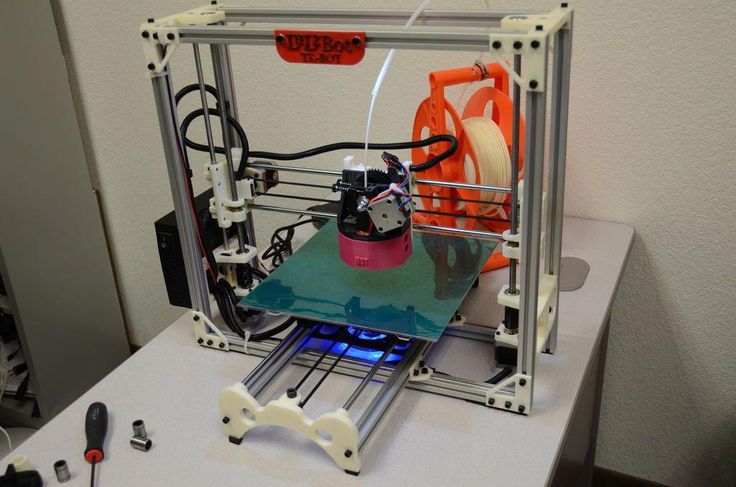
- USB Drive with Source Files
Why buy a LulzBot?
When it comes to customization LulzBot is king. If you don't like to be boxed in and you prefer to keep your options open, then a LulzBot is the right printer for you. The open build design of the LulzBot allows for easy and rapid customization and modification so that your machine can evolve and change to meet your needs. Changing parts is a snap with the LulzBot. That means that when technology changes in 3D printing you can easily upgrade and modify your machine.
Top 20 Free 3D Printing & 3D Printing Software
Looking for 3D printing software? We've rounded up the top 20 software tools for beginners and professionals alike. Most slicers are free.
What is a slicer? This is a program for preparing a digital model for printing. Models for 3D printing are usually distributed in STL files. To turn an STL file into G-code (a language that a 3D printer understands), a slicer program is required. It is called a slicer because it cuts (to slice - English) a 3D model into many flat two-dimensional layers, from which a 3D printer will add a physical object.
It is called a slicer because it cuts (to slice - English) a 3D model into many flat two-dimensional layers, from which a 3D printer will add a physical object.
Which slicer should I choose? In this article, we will tell you which slicer is best for 3D printing for each stage of your work. Which one is better for preparing a 3D model for printing? But what if you need to create a 3D model from scratch? And if you are only taking the first steps in 3D?
Don't be afraid: we've answered all of these questions, including the required skill level for each program and where you can download it. The great thing is that most of these programs are completely free and open source.
- Cura
- CraftWare
- 123D Catch
- 3D Slash
- TinkerCAD
- 3DTin
- Sculptris
- ViewSTL
- Netfabb Basic
- Repetier
- FreeCAD
- SketchUp
- 3D Tool
- Meshfix
- Simplify3D
- Slic3r
- Blender
- MeshLab
- Meshmixer
- OctoPrint
#1: Cura
For beginners who need a slicer to prepare STL files for 3D printing
Cura is the default slicer software for all Ultimaker 3D printers, but can be used with most others , including RepRap, Makerbot, Printrbot, Lulzbot and Witbox. The program is completely open source, its capabilities can be extended using plugins.
The program is completely open source, its capabilities can be extended using plugins.
This program is very easy to use and allows you to manage the most important 3D printing settings through a clear interface. Start in Basic mode to quickly get up to speed and change print quality settings. If finer control is required, switch to Expert mode.
Cura can also be used to directly control the printer, but then the printer and computer must be connected to each other.
Download: Cura
Price: Free
Systems: PC, Mac, Linux
#2: CraftWare
3D printers by the Hungarian startup CraftUnique to support their CraftBot crowdfunding machine. However, the program works with other printers.
Like Cura, CraftWare allows you to switch from "Easy" to "Expert" mode, depending on how confident you feel. It's a colorful app that features a visual G-code visualization with each function represented by a different color. But the most outstanding feature is the individual support service. As far as we know, only the paid program Simplify3D has this.
As far as we know, only the paid program Simplify3D has this.
Please note, however, that this program is still in beta, so bugs may occur.
Download: CraftWare
Price: Free
Systems: PC, Mac
#3: 123D Catch
-systems, smartphones and tablets, which allows you to convert images of objects into a 3D model. Pictures can be taken with a smartphone/tablet or digital camera.
You need many photos of an object from different angles - the more the better - after which they will be compiled into a 3D model.
123D Catch is more of a fun app than a professional 3D printing tool, but after some tambourine dancing, you can get good results, especially when paired with an STL editor like MeshLab or Meshmixer.
Price: Free
Systems: PC, Android, iOS, Windows Phone
#4: 3D Slash
and surprisingly simple, and refreshingly new. With 3D Slash, you can design 3D models using your dice skills.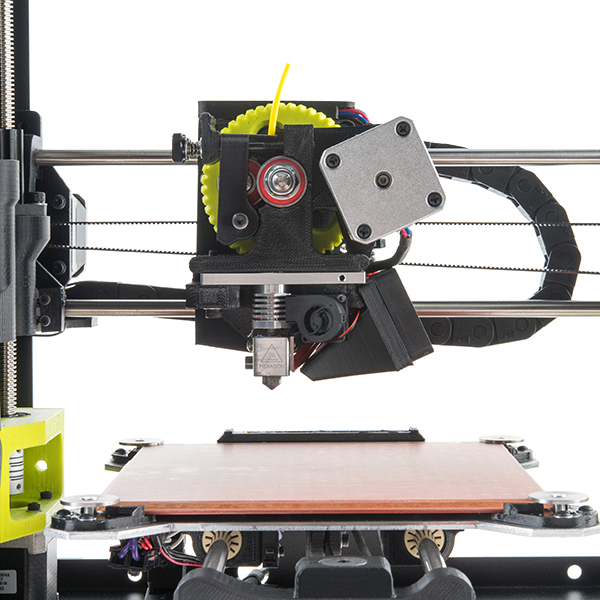
You can start with a large block and, like a virtual sculptor, remove small cups from it with tools such as a hammer or drill, or start from empty space and build a model from cubes and other shapes. You can paint with flowers or use template pictures.
Other features worth mentioning are tools for creating logos and 3D text. The Logo Wizard imports an image and creates a 3D model, while the Text Wizard allows you to enter and format text, and then turn it into 3D.
Recommended!
Download: 3dslash.net
Price: Free
Systems: PC, Mac, Linux, Browser
#5: TinkerCAD
- A computer-aided design (CAD) system for 3D printing, which is a good starting point for beginners. Since its capabilities are limited compared to Blender, FreeCAD and SketchUp, many users switch to more powerful tools after some time.
As in 3D Slash, here you can build models from basic shapes. At the same time, unlike 3D Slash, TinkerCAD allows you to create vector shapes in 2D and convert them into three-dimensional models.
Come in: Autodesk TinkerCAD
Price: Free
Systems: Browser
#6: 3DTin
For beginners who want to create 3D printable models
another easy and intuitive online tool choice for beginners in 3D modeling. All you need is a Chrome or Firefox browser with WebGL enabled.
Choose from a huge library of 3D shapes and add them to your sketch. All sketches are stored in the cloud, access to them is free if you honor the Creative Commons license. Everything can be exported to STL or OBJ formats.
Enter: 3DTin
Price: Free
Systems: Browser
#7: Sculptris
For beginners who want to create 3D printable models
clay. This is a fantastic 3D modeling program if figurines are your main task. For example, you can make a bust of your favorite video game or comic book character. Sculptris is completely free and bills itself as a stepping stone to the more complex (and expensive) ZBrush tool.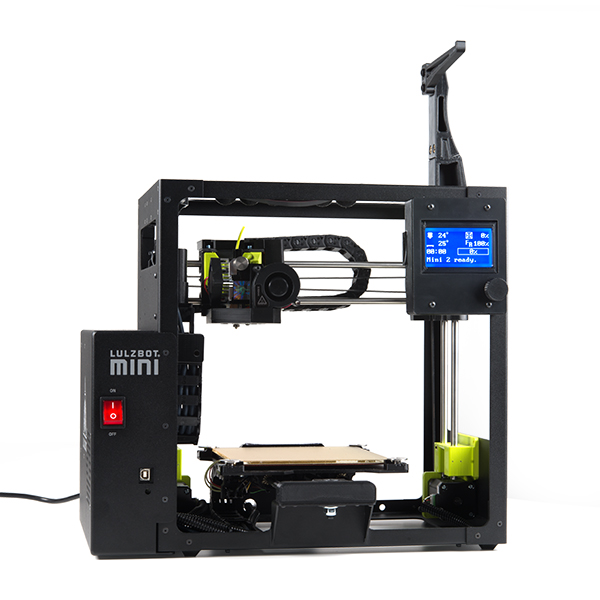
Download: Pixologic Sculptris
Price: Free
Systems: PC, Mac
#8: ViewSTL
For beginners who want to view STL files
ViewSTL is the easiest way to view STL files . Simply open a web page and drag the STL onto the dotted box.
The STL online viewer allows you to display the model in one of three views: flat shading (for a quick view), smooth shading (for a high-quality image), and wireframe.
Enter: ViewSTL
Price: Free
Systems: Browser
#9: Netfabb Basic
some nice features that allow you to analyze, "repair" and edit STL files before moving on to the model cutting stage.
A good choice if you need more than just a slicer and want to be able to quickly fix STL files without having to learn programs like MeshLab or Meshmixer.
Don't let the 'Basic' in the title fool you, Netfabb Basic is actually a very powerful 3D printing tool. It's "basic" only in the sense that it doesn't cost €1,500 like Netfabb Professional!
Download: netfabb. de
de
Price: Free
Systems: PC, Mac, Linux
No. 10: Repetier
For advanced to prepare STL files for 3D printing
9002 the next level of 3D printer slicer software, but if you want to stay open source, you should look into Repetier. It is the great grandfather of 3D printing software and a favorite of the RepRap community.To date, the program is moving by leaps and bounds from the level for beginners to advanced users. Packaged in an all-in-one configuration, it supports up to 16 extruders, multi-slicing via plug-ins, and virtually every fusing 3D printer on the market. Get ready to tinker!
What's more, Repetier Host works remotely via Repetier Server, so that the 3D printer can be controlled via a browser, tablet or smartphone.
Download: Repetier
Price: Free
Systems: PC, Mac, Linux
#11: FreeCAD
The program is a great option for developing your design skills. More technically, this parametric 3D modeling program allows you to easily change the project by rolling back through the history of the model and editing the parameters.
Download: freecadweb.org
Price: Free
Systems: PC, Mac, Linux
#12: SketchUp
For beginners who want to create 3D printable models
SketchUp is the perfect combination of simplicity and the perfect combination functionality, with a user-friendly interface and a relatively flat learning curve (i.e., as experience grows with the time spent), the ideal program for developing three-dimensional models.
The Make SketchUp version is free and will include everything you need for 3D modeling if you also download and install the free STL exporter. There is also a professional edition for architects, interior designers and engineers.
Download: sketchup.com
Price: Free (SketchUp Make), $695 (SketchUp Pro)
Systems: PC, Mac, Linux
#13: 3D-Tool Free Viewer
view and validate STL files
3D-Tool Free Viewer is a sophisticated tool that, among other things, allows you to check the structural integrity and printability of your file. With the Cross-Section function, for example, you can look at the model from the inside and check the wall thickness. Very useful if you want to check your STL file for killer errors before printing.
With the Cross-Section function, for example, you can look at the model from the inside and check the wall thickness. Very useful if you want to check your STL file for killer errors before printing.
Download: 3D-Tool
Price: Free
Systems: PC
#14: Meshfix
your model for errors.
Price: Free
Systems: Browser
#15: Simplify3D
For professionals to prepare STL files for 3D printing print. A flexible algorithm checks the model for problems, fixes them, shows a preview of the printing process (ideal for identifying potential problems), and then slices it.
This slicer offers the best infill pattern options in the competition. For models that require supports, Simplify3D will create the appropriate structures on its own and give you full control over their placement. For printers with a dual extruder, when printing with different materials, the Dual Extrusion wizard will help, as a result of which, for example, it will be easier to remove the dissolving filament.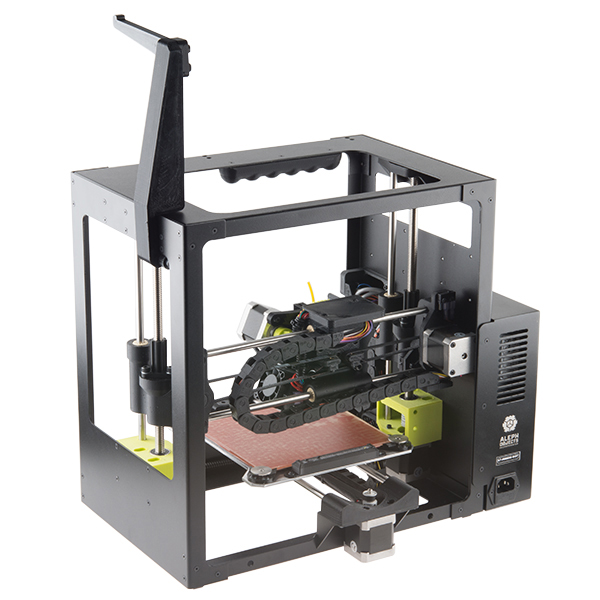
Simplify3D supports 90% of today's commercially available desktop 3D printers and is compatible with Marlin, Sprinter, Repetier, XYZprinting, FlashForge, Sailfish and MakerBot firmware. Simplify3D can also be used to directly control the printer, but then the printer and computer must be connected to each other.
Download: simplify3d.com
Price: $149
Systems: PC, Mac, Linux
#16: Slic3r
source code, which has a reputation as a carrier of super new functionality, which you will not find anywhere else. The current version of the program is able to show the model from multiple angles, so that the user gets a better preview experience.
There's also an incredible 3D honeycomb infill, the first of its kind that can extend over multiple layers rather than repeating itself like a stamp. This significantly increases the strength of the internal filling of the model and the final printout.
Another option is direct integration with Octoprint. Once the files on the user's desktop are sliced, they can be directly uploaded to Octoprint with one click.
Once the files on the user's desktop are sliced, they can be directly uploaded to Octoprint with one click.
Download: Slic3r
Price: Free
Systems: PC, Mac, Linux
#17: Blender
For professionals who want to create 3D printable models
Blender is a popular computer-aided design (CAD) system with a steep learning curve. Not at all the best choice for beginners, but what you need if you are quite experienced and need something more complex for modeling and printing.
In short, Blender is one of the most powerful tools out there. Its community is always ready to help, there are a lot of educational materials. It's also open source, so enthusiasts often write extensions to make it even better and more powerful.
Download: blender.org
Price: Free
Systems: PC, Mac, Linux
#18: MeshLab
For professionals to prepare STL files for 3D printing
MeshLab - advanced editor. It allows you to remove parts of a 3D model, merge two models into one, patch holes. If you need a program to modify models for 3D printing or some kind of "repair" work, MeshLab is the right choice.
It allows you to remove parts of a 3D model, merge two models into one, patch holes. If you need a program to modify models for 3D printing or some kind of "repair" work, MeshLab is the right choice.
Price: Free
Systems: PC, Mac, Linux
#19: Meshmixer
For professionals to prepare STL files for 3D printing files. It's especially good for identifying potential problems and fixing them automatically. For example, it will show paper-thin walls that can lead to problems with 3D printing. Meshmixer is part of the Autodesk family of 3D printer software, so it should work well with tools like TinkerCAD.
Price: Free
Systems: PC, Mac
#20: OctoPrint
start, pause or interrupt 3D print jobs. Combined with Wi-Fi capable devices, it makes for a great monitor for remotely monitoring the 3D printing process.
Octoprint understands the G-codes of almost all 3D printers and slicers and includes a gCodeVisualizer to visualize this code before or during printing.
If you want to work away from your 3D printer and control it remotely, Octoprint is the best you can find.
Download: octoprint.org
Price: Free
Systems: PC, Mac, Linux
Source
LulzBot Mini
open-source 3D Printer ReviewThe secret of a successful desktop 3D printer model may sound like this - set it up once and don't suffer anymore. All manufacturers strive to ensure that 3D printing is simple and painless. Your 3D printer should produce good results with minimal effort.
Unfortunately, the reality is that most 3D printers designed for home, office or educational labs are far from ideal. If we put aside the promises of manufacturers and really high-quality marketing, the bottom line is this: a 3D printer is a very complex mechanism that requires patience and constant care.
And more often than not, printing doesn't work the way you'd like.
This is all to the fact that LulzBot Mini, which before this review was regularly used for several months, performed very well. Compared to other similar models, this 3D printer excels in excellent print quality and ease of use.
Compared to other similar models, this 3D printer excels in excellent print quality and ease of use.
The best part is that it's open-source. So everyone who claims that open-source cannot match the quality of products with a closed ecosystem is wrong. In LulzBot Mini, important points for 3D printing are perfectly worked out and petty, not fundamental nuances are omitted. The result is a very high quality model.
Pros
- Great for beginners
- Good design
- Great documentation
- Custom version of Cura 9 provided0018
- High -quality, stable results 3D Press
- amenable to modernization and expansion
- Automatic calibration and cleaning of nozzles
- PEI PRINT SURFACE
Disadvantages

It is worth mentioning that working only from a laptop or a personal computer did not seem like the best idea at first. But with daily use, it turned out that if there is 1 less step in the 3D printing process (copying the G-code to a flash drive), then there are fewer errors.
Since the diameter of the extruder nozzle is 0.5 mm instead of the usual 0.4, the printing speed is increased. This is good for large models, but reflects badly on the quality of small products with fine details. But the nozzle can be replaced by yourself. Oh, by the way, if you still prefer to work without a direct connection to a PC, you can implement it.
All in all, the LulzBot Mini has clearly been designed with love and attention to detail. As a result, its use will bring pleasure and high-quality printed products.
A little about the manufacturer Aleph Objects
Are you still reading? Excellent. Then let's talk about the manufacturer itself. Aleph Objects is a small company based in Colorado, USA. Their business is based on the development of open-source components for 3D printing.
Their business is based on the development of open-source components for 3D printing.
The company has earned a good reputation and popularity for its line of LulzBot 3D printers, which follow the RepRap philosophy and incorporate printed components and parts into the design. Since it meets the open-source requirements, the LulzBot has received the "Respects Your Freedom" certification from the Free Software Foundation.
Based on all of the above, you can assume that the LulzBot Mini (or its big brother, the LulzBot Taz 6 model) will come as a DIY 3D printer kit. After all, it's open-source, so it should be built by geeks and engineers, right? But no. All 3D printers from the LulzBot line are already fully assembled.
Construction
The LulzBot Mini is a desktop 3D printer that uses Fused Deposition Modeling (FDM) technology. The material is pushed through the heated nozzle and the model is gradually formed, layer by layer.
Printer is working in Cartesian coordinate system. The body is made of black, hardened metal. Some components (body parts, gear wheel of the feed mechanism) are made on a 3D printer. The extruder moves on rails along the Z and X axes. The print table moves along the Y axis. Lulzbot Mini has one extruder.
The body is made of black, hardened metal. Some components (body parts, gear wheel of the feed mechanism) are made on a 3D printer. The extruder moves on rails along the Z and X axes. The print table moves along the Y axis. Lulzbot Mini has one extruder.
Specifications
One of the features of LulzBot Mini is that there is no control panel. There is also no SD card slot. There is only an on / off button and a USB output. As mentioned above, you definitely need a connected computer to work. This should be taken into account when buying.
General specifications are as follows:
- Heated print stage, made of sealed borosilicate glass
- 3D printable area 152 x 152 x 158 (6 x 6 x 6.2 inches)
- Printable capacity is 3,650 cm3 ( 223 in3)
- Maximum print speed 275 mm/s (10.8 in/s) with layer height 0.18 mm
- Layer thickness 0.05 to 0.5 mm (0.002 to 0.020 in)
- Suitable media diameter 3 mm (0.1 in)
It is worth noting that automatic print table calibration, automatic nozzle cleaning, and a special PEI print surface are provided. More details about all this below.
More details about all this below.
Unpacking and setup
LulzBot Mini is neatly packaged. The kit comes with a small set of tools and documentation. Moving parts are fixed.
Includes model octopus (Rocktopus). It was printed on this 3D printer of yours as a final test before shipping.
The documentation is very high quality. It consists of three parts. In the first list of components and parts, notes on precautions. The second part is an image of a 3D printer, where the main components and parts are marked, the terminology is clarified and there are links to additional useful sources of information.
And the last part is a beginner's tutorial that walks you step by step through setup, software installation, calibration, material loading and finally your first 3D print. Again, the instructions are very well written.
Materials
In terms of the ability to use different materials, almost the whole world of 3D printing is at your feet! LulzBot Mini can print ABS, PLA, HIPS, PVA, wood based materials, polyester (Tritan), PETT, copper and bronze materials, polycarbonate, nylon, PETG, conductive PLA and ABS plastics, luminescent materials, PCTPE, PC- ABS, Alloy 910, and many more.
But please note that 3D printing with materials with carbon additives is not recommended by the manufacturer. These materials have very good physical properties, but at the same time, due to the abrasive, the nozzle and the extruder itself wear out a lot.
During testing, we mainly printed Verbatim PLA, Biofila Silk and ColorFabb GlowFill. I also tried ColorFabb XT, Innofil3D PET and NinjaTek Armadillo (mostly for printing spinners, but that's another story).
Software
In the spirit of open-source, you can choose any 3D printing software. Cura LulzBot Edition is included. Other suitable softwares include OctoPrint, BotQueue, Slic3r, Printrun, MatterControl, etc.
Cura LulzBot Edition is a reworked version of Cura which unfortunately slices the model slower than the current version. The user interface has been redesigned, but in principle it resembles older versions of Cura, but in light green color tones.
The program is not only configured to work with your LulzBot Mini, but also provides a library for settings for different materials for 3D printing.
There are a set of quick settings that depend on the media and print quality. The library of materials is quite large, it contains most of the popular grades of materials from different brands. You can also select the print quality - “standard” (standard), “high speed” (high speed) and “high detail” (high detail).
If you are a demanding, experienced user, you can switch to expert mode and set your own settings.
When the model is loaded, you can start 3D printing from the control panel. The same panel displays the status of printing and the 3D printer itself in real time. The format is quite convenient. From personal experience, we can say that it is even more convenient than tracking on built-in LCD screens. But this is already individual.
3D printing process
The working space of the LulzBot Mini is 152 x 152 x 158 mm. This is quite enough for a desktop 3D printer.
Before printing, two small but very important operations are carried out that directly affect the quality of 3D printing.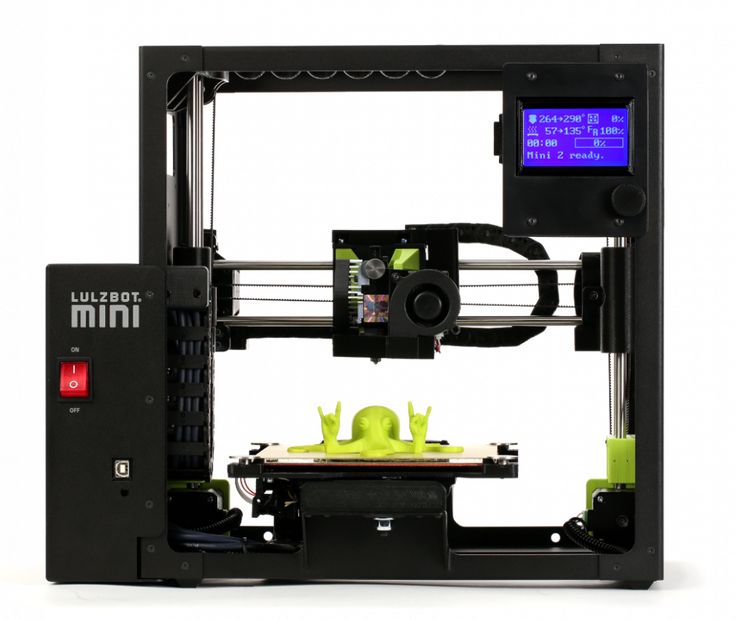
First, the extruder nozzle is cleaned. To do this, the kit comes with several pieces of special material. Later you can buy it. It is advisable to clean the nozzle before each new print. Thanks to this, the print will be of high quality from the very beginning.
Second, the print head is calibrated against the table. Since the table only moves along the Y axis, the calibration process is simpler than with Ultimaker or BCN3D Sigma, in which the table moves along the Z axis. Calibration of the LulzBot Mini is done by simply clamping the metal contacts in the corners of the table.
After calibration is completed, the working head moves into position and the nozzle starts to warm up.
A little more about the 3D printing process
The LulzBot Mini is not as quiet as it should be during operation. And this is despite the presence of IGUS polymer bushings on the guides.
The first layer lays down very well. Additionally, it is not necessary to increase the adhesion of the table. This is due to the fact that a PEI table with a polyesterimide coating is used.
This is due to the fact that a PEI table with a polyesterimide coating is used.
As for the products themselves, they are of very good quality. Moreover, the print quality is stable, from part to part. Since the nozzle diameter is 0.5 mm rather than the more usual 0.4, Lulzbot Mini gains in print speed, which is very good for large objects, but can be negative for printing small models with many small details.
Upgrade
Above, we focused on the ease and affordability of using the LulzBot Mini. This is because we are assuming that this is your first 3D printer. And trust me, you won't be disappointed with standard operations.
But that shouldn't limit the open source community, where most people want to be able to experiment and understand the "innards" of a 3D printer. In how the design is implemented and what is needed in order to assemble your own analogue. Well, LulzBot Mini takes this into account.
You can find comprehensive information about optional upgrades and simply learn how it all works on the Open Hardware Assembly Instructions page.