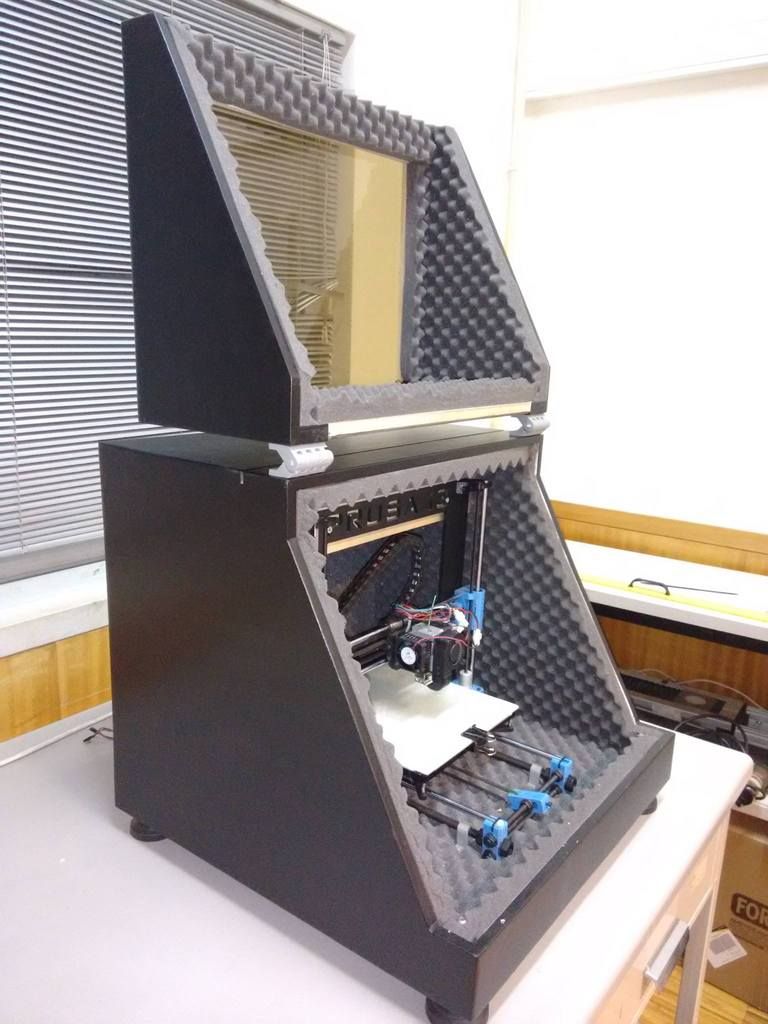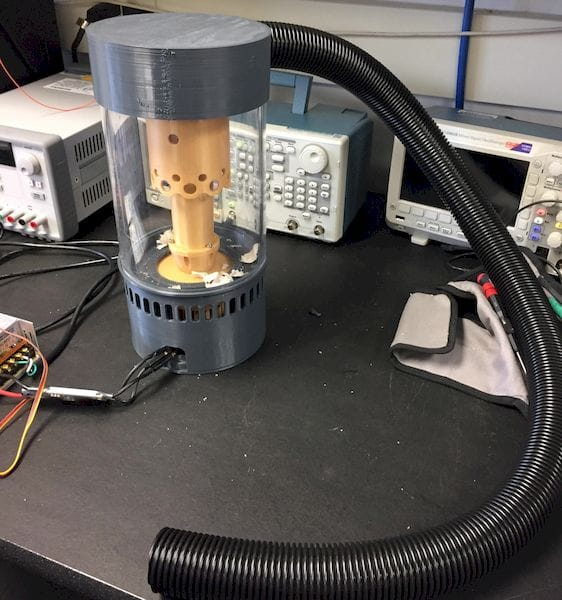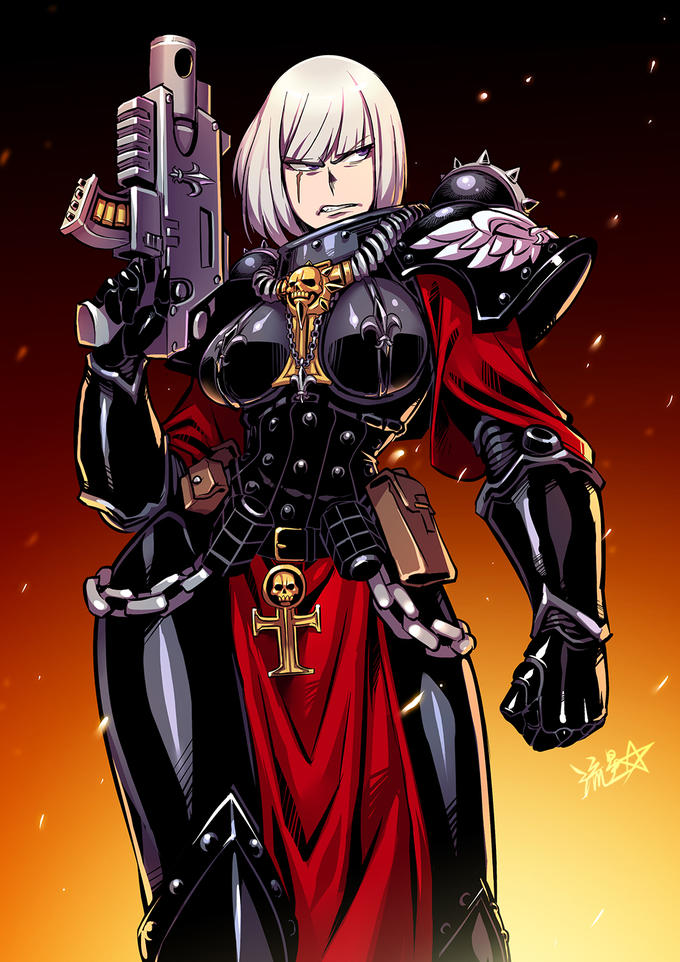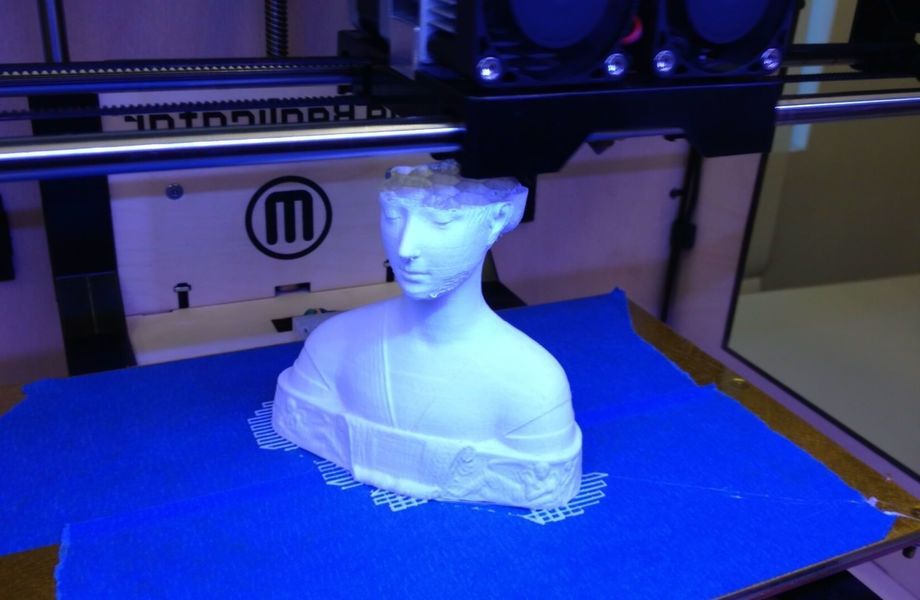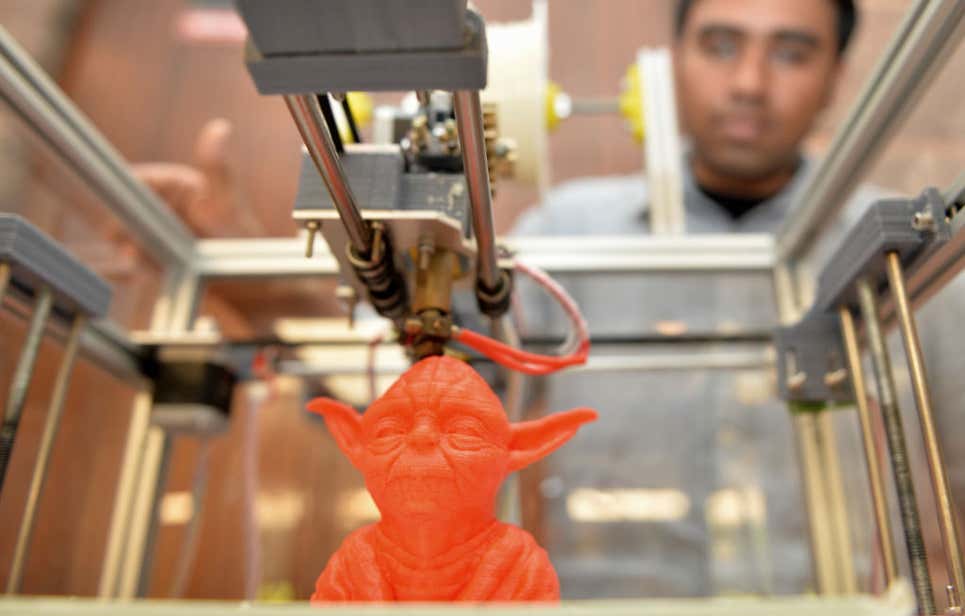Lattepanda 3d printer
Projects - 3D Printer Server
In this tutorial, we will discuss how to control and monitor a 3D printer remotely using OctoPrint and a LattePanda SBC.
Before we begin, you will need to prepare the following equipment:
- LattePanda
- A 3D printer (We have opted to use the Overlord 3D Printer from DREAMMAKER in this instructional guide)
What is OctoPrint?
OctoPrint is an open source software which is designed to manage 3D printers. It enables you to control and monitor a 3D printer remotely from any web browser just as if you were sitting in front of it, even if it’s on the other side of your house, in your garage, or on the other side of the world. In addition to this, it can slice models by dragging and dropping .stl or .obj files onto the web UI, and you can view print jobs in progress and create time lapses with even an ordinary USB webcam!
What is the DREAMMAKER Overlord?
The DREAMMAKER Overlord is a 3D printer that is affordable, smart, and stylish. It has many advantages, such as:
- A fusion of oriental, classic, and minimalist design
- Up to 16 Pantone standard colors of PLA plastic to suit your color and design needs
- Optimized operation on Windows/Mac OS/Linux
- Auto-Calibration
- Industrial Delta armature that enables a high level of repeated accuracy
Step 1: Install OctoPrint
To install OctoPrint, follow the official tutorial:
Windows https://github.com/foosel/OctoPrint/wiki/Setup-on-Windows
In this tutorial, you will need to install Python 2.7 and Microsoft Visual C++ Compiler for Python 2.7, and then you will need to execute some command statements
Step 2: Start OctoPrint in a Web Browser
When you complete the last step in Section 1, the command window will show some information, as the following figures below show:
In the lower right-hand corner of the command window there are two URLs http://127.0.0.1:5000 and http://192. . These URLs can be found in the places shown in the red rectangles in the image below. 168.2.104:5000
168.2.104:5000
The first URL is your localhost URL. You may access the OctoPrint web UI on the PC connected to the Printer using this URL.
The second URL is used to Connect to your 3D printer remotely from another PC on the same local network as your LattePanda. The address 192.168.2.104 is actually your LattePanda's IP address. If the CMD window doesn't display the second URL, you can look for the IP address in your computer's Network and Sharing Center and attach the port number :5000 at the end of the IP address you find.
Please Note
- We recommend using the Google Chrome browser for these steps. These operations have been tested in Microsoft Edge and did not perform successfully without further modifications and calibrations.
- Do not close the command window when you attempt to open OctoPrint in your web browser or you will see the following figure.
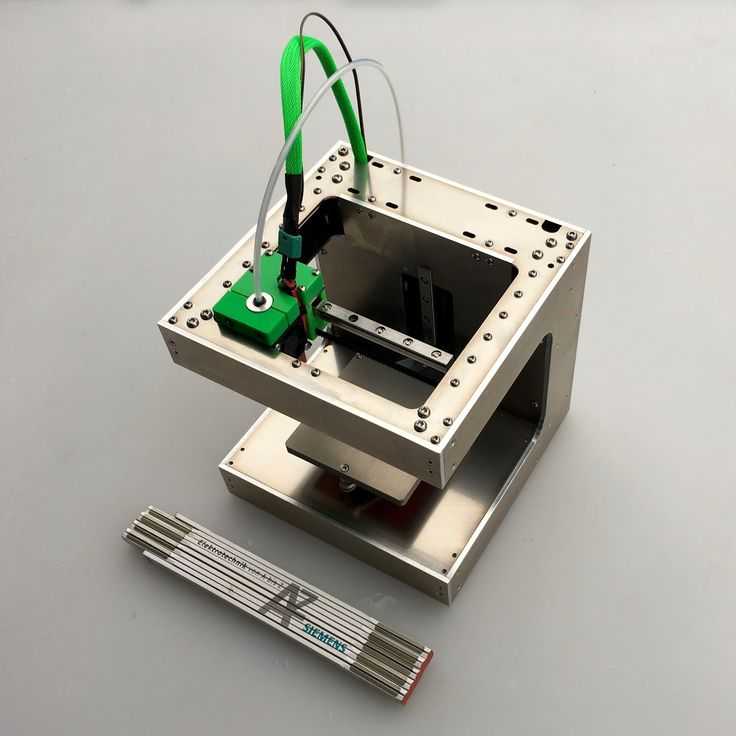
- How to Start OctoPrint
When we set up OctoPrint, there is no desktop icon or launcher. So, in order to open the software and start using it, you will need to open the directory F:\OctoPrint\venv\Scripts and find the file octoprint.exe. Now you can double click it and start up the program.
Then, the familiar command window will emerge, and now you can find the two URLs in the lower right-hand corner again. Input the URLs into your web browser just as you did for the steps above.
Step3: Connect to Your 3D Printer
Set OctoPrint
- Log into your account (or create one if you don't have one) and click Settings. Select "Printer Profiles" to add your printer. Choose your printer name and set your settings parameters similar to the ones listed below:
Connect to the Overlord
Set the Serial Port and BaudRate as AUTO and select the Printer Profile "Overlord" that you created on the previous step
When you connect to the Overlord successfully, you should see the following information.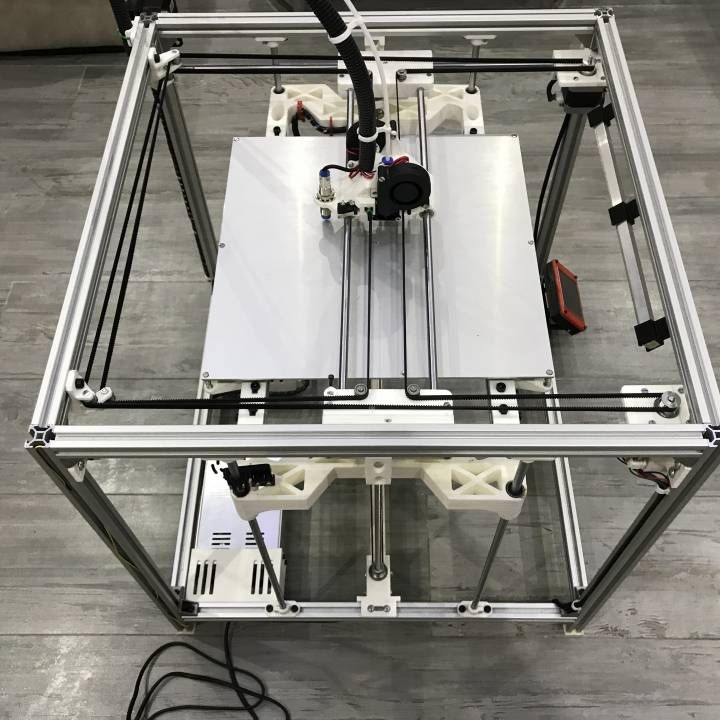
If Octoprint fails to connect, try restarting your 3D printer, and then refresh the OctoPrint web interface or disconnect and reconnect the USB cable.
Step 4: How to Upload Files and Print
Open the OctoPrint Web interface and press the upload button in the lower left-hand corner to upload a .gcode file. When the upload is complete, you can click the print button, and then the printer will start printing the file. You can monitor the print time elapsed, remaining print time, nozzle temperature, and even pause or cancel a running job, as the following figure shows:
You can now open OctoPrint on any other computer or phone (connected to the same local Network as your LattePanda) and log in to the monitor and control your printer remotely!
Feel free to contact us if you have any queries. We will reply to your questions as soon as we can.
References
- http://www.dfrobot.com.cn/community/thread-13090-1-1.html
- https://github.
 com/foosel/OctoPrint/wiki/Setup-on-Windows
com/foosel/OctoPrint/wiki/Setup-on-Windows - http://www.lattepanda.com/product-detail/?pid=2
- http://www.dreammaker.cc/
▷ lattepanda case 3d models 【 STLFinder 】
Lattepanda Case
thingiverse
Lattepanda Case
Lattepanda case.
thingiverse
lattepanda case is ready for tab .
Lattepanda case
thingiverse
Lattepanda Alfa case is ready for tab.
lattepanda case
thingiverse
LattePanda simple case.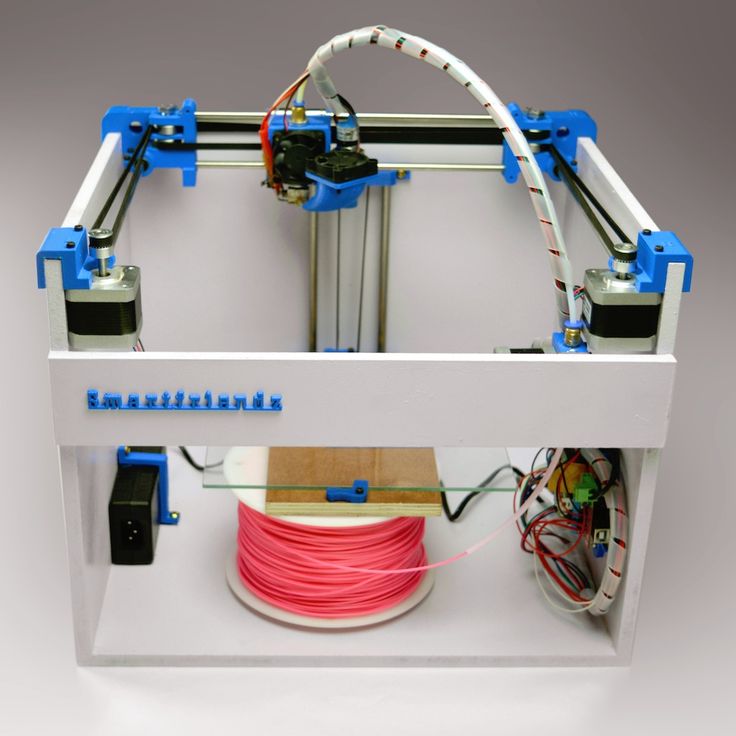 No need for support or raft. For a better heat dissipation, Use V2 design and turn LattePanda vertically. Print Settings Printer: UpBox! ... ...
No need for support or raft. For a better heat dissipation, Use V2 design and turn LattePanda vertically. Print Settings Printer: UpBox! ... ...
LattePanda Case
thingiverse
Compact design for LattePanda, Add a vertical stand for better ventilation Add antenna holder
LATTEPANDA CASE WITH BIG COOLER
thingiverse
Lattepanda case with space for a 120mm cooler based on heisenberg333s case desgin.
LattePanda case, screen, fan, shield
thingiverse
LattePanda case. My set: LattePanda https://www.lattepanda.com/products/2.html Screen https://www.lattepanda.com/products/7-1024-x-600-ips-display%ef%bb%bf.html Touch Panel https://www.lattepanda.com/products/4.html Fan...
My set: LattePanda https://www.lattepanda.com/products/2.html Screen https://www.lattepanda.com/products/7-1024-x-600-ips-display%ef%bb%bf.html Touch Panel https://www.lattepanda.com/products/4.html Fan...
lattepanda casing
thingiverse
I released the v.2 of the lattepanda case! It is basicly the same case, but it's split into 7 pieces. After you've printed them, you can easily stick them together and prepare them with acetone. ...It is way much easier to print and fullend then the one...
LattePanda Case HOTe-LPA
grabcad
LattePanda Aluminum alloy casehttps://hnhkj.github.io/blog/hote/lpa/
LattePanda Case V1/V2
thingiverse
You can see them on last photo) -fan hole for 40mm fan with cooler (there is 14mm (15mm for V2 version) space between case and lattepanda CPU -files also contain mounting extension for additional stepup/stepdown converter (like this one:. ..
..
LattePanda Alpha Case
myminifactory
LattePanda Alpha Case
LattePanda Case with VESA mount
thingiverse
Simple case with VESA mount for the LattePanda
LattePanda Case with VESA mount
cults3d
Simple case with VESA mount for the LattePanda
LattePanda Case with Heatsink Support
thingiverse
It fits a LattePanda with heatsink/fan installed.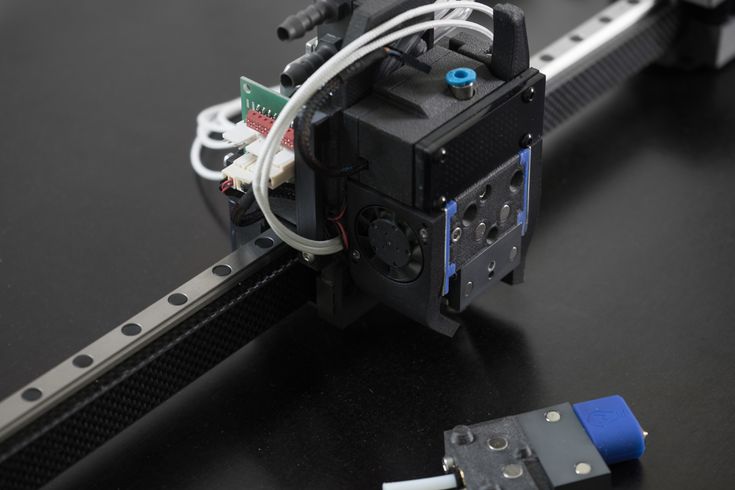 There are cut outs for HDMI, USB and power. The top case has room for a lithium ion battery too. The case is held together with zipties.
Theoretically, a 2000mAh 1S Li-On cell can be secured in...
There are cut outs for HDMI, USB and power. The top case has room for a lithium ion battery too. The case is held together with zipties.
Theoretically, a 2000mAh 1S Li-On cell can be secured in...
Lattepanda case for passive cooling
thingiverse
Keep in mind that for the passive cooling work properly you must install the feet to guarantee ventilation under the case and use a large heatsink as shown. ... Please, don't forget to post your make and, if you decide to tip me for my work, use the...
LattePanda SBC Case
thingiverse
This is a remix of a LattePanda case that I found on YouTube: https://www. youtube.com/watch?v=ZIMSOknjQaM (Not my video) The creator made the original files from the video available here:...
youtube.com/watch?v=ZIMSOknjQaM (Not my video) The creator made the original files from the video available here:...
LattePanda Case Top
thingiverse
This is the top only. I made the CN2 pins and the Grove connectors more accessible. ... For the bottoms and the base head over to https://www.thingiverse.com/thing:1765232
lattepanda casing v.2
thingiverse
This is the version 2 of my Lattepanda casing. ...You will need 2mm thick acrylic plates to finish this case. ...The diameters are 120mm x 107mm.
Lattepanda Case with screen and adjustable angle
thingiverse
you want to use 2 M3x40mm + Nut (DIN912) for the hinge and 4 M3x25mm + Nut to screw the Lattepanda onto it. You really want to print the foot with a higher infill than the backplate, so it has bit more weigth and wont tip over TODO: Move Hole for the...
You really want to print the foot with a higher infill than the backplate, so it has bit more weigth and wont tip over TODO: Move Hole for the...
LattePanda Alpha Case
thingiverse
Case for LattePanda Alpha
LattePanda Alpha Case
prusaprinters
Latte Panda Alpha Case Print instructionsUnassociated tags: lattepanda alpha Category: 3D Printing
LattePanda Alfa case
thingiverse
Lattepanda alfa iron man PC with 500 gb ssd.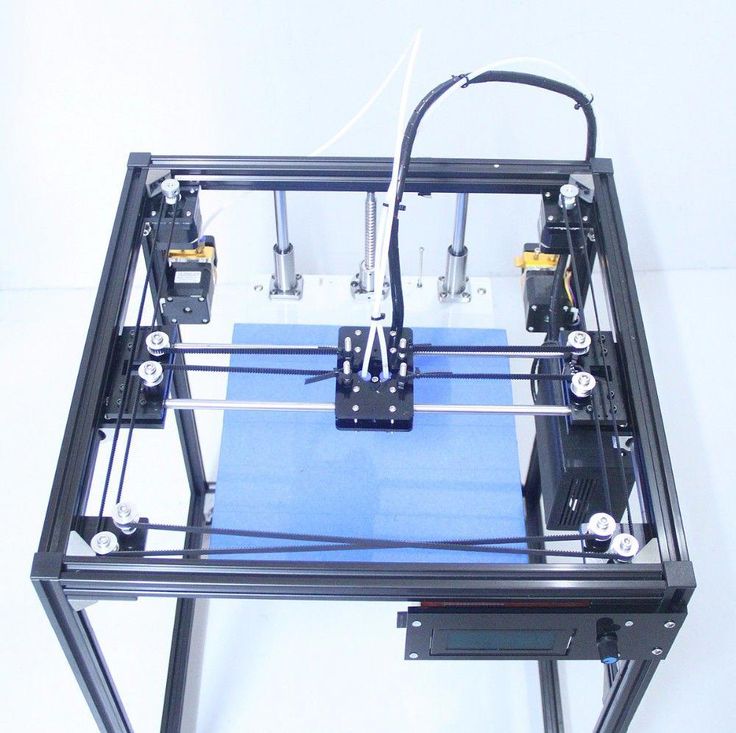 .
.
Lattepanda Bottom case
thingiverse
Ho modificato il case_bottom_2 con feritoie laterali perché userò lattepanda in verticale. Ho aggiunto 2 fori nelle feritoie pulsante power per dare più flessibilità e ridurre rischio di rottura. ... Una seconda versione che riduce altezza del case...
LATTEPANDA CASE WITH INTEGRATED BUTTONS
thingiverse
you can cut the holes you need after printing ( marking on box )
LattePanda Flattepanda Case
thingiverse
It's goal is to create 13mm thick case for LattePanda.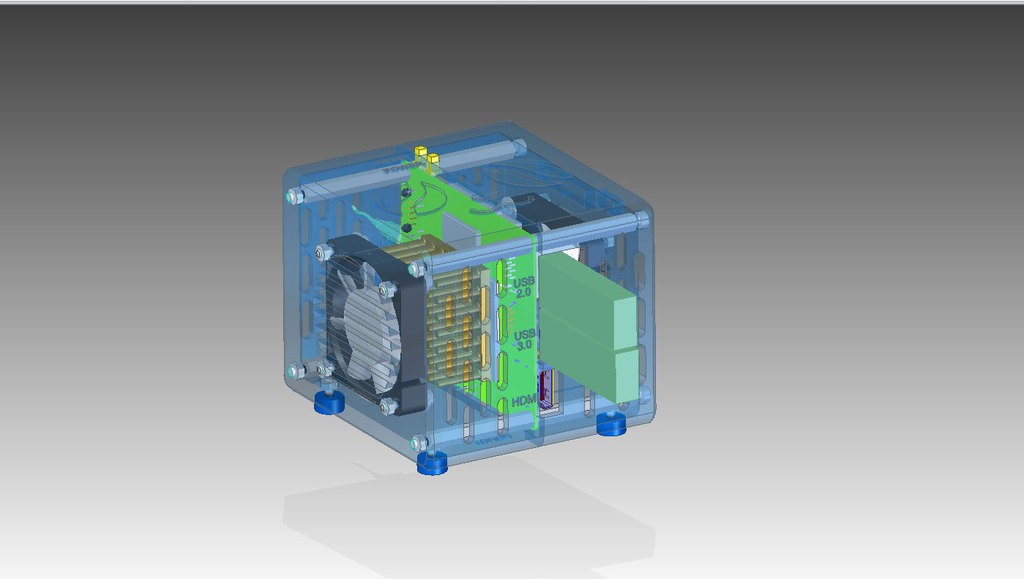 Two elements join together using clips.
You will need to remove all tall elements from you LP board (tall connectors, ethernet and usbx2 ports).
One USB, HDMI, display&touchscreen,...
Two elements join together using clips.
You will need to remove all tall elements from you LP board (tall connectors, ethernet and usbx2 ports).
One USB, HDMI, display&touchscreen,...
Lattepanda V1 Case
thingiverse
This is my second and final attempt to create a case for my lattepanda V1. Have used some 18650 batteries (2 amps each), a little 2+2 watt amplifier, a pair of notebook speakers, a powerbank board for charging and powering the stuff, the original...
Lattepanda V1 Case
thingiverse
This is my first attempt to create a case for my lattepanda V1. I have taken example from another similar case (sorry but don't really remember where i have seen it).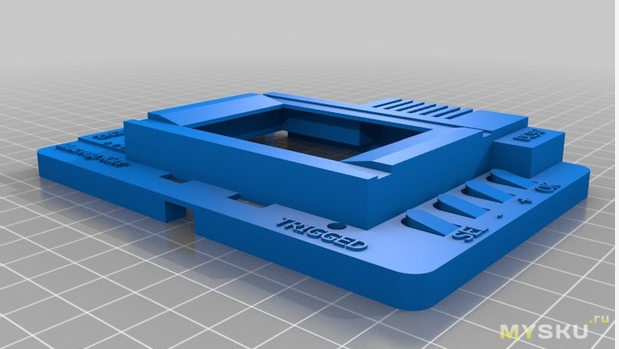 Tried to print it, but at the end did'n liked the idea to glue the touch to the...
Tried to print it, but at the end did'n liked the idea to glue the touch to the...
LattePanda Alpha Case
thingiverse
Fixed the enclosure to properly fit the LattePanda Alpha board. Included three different tops. Assemble using M3 Plastite screws or similar. UPDATE: Centered the air intake over the fan turbine. ... UPDATE 2: Added new Top and Bottom pieces with...
LattePanda Alpha case
thingiverse
Latte Panda Alpha Case
LattePanda Alpha Case
thingiverse
Latte Panda Alpha Case
Panda, coffee-integrating pockets
Personal diaries
X190818: Fruit cognition: Overview of LattePanda's USB3RNDIS communication capabilities in any OS, interesting case and 7-inch touchscreen
Greetings!
For dessert, seemingly endless ;-) a series of posts about the SBC boards of your 3D printer tutors, video editor of Youtube stream. nine0003
nine0003
I consider it a universal 'brain-in-pocket', if you attach a decent PowerBank to it.
This post is about DFRobot'sLattePanda
(NOT ADVERTISING).
I present perhaps the best 15-minute ;-) video on the topic of its capabilities, which undertakes not only to show you in a short time what the recommended and extended set of peripherals for Panda,
can do, but also has links to previous videos on the topic 'LattePanda' all that - same Author. nine0003
Pay attention to the design of the case,
I think about a similar one - every owner dreamed of not only RaspBerry Pi, but even the simplest RAMPSoburger by the standards of 2019.
Previous videos of the Author, dedicated specifically to testing and applied operation of the LattePanda board:
All prices are given according to the manufacturer's links in the video description, for example, this one:
https://www. dfrobot.com/category-176.html
dfrobot.com/category-176.html
Video description in my translation:
{
LattePanda Alpha eDP touch display, Titan case and streaming cable review, including Ubuntu demo using NoMachine to access LattePanda Alpha running Windows 10 via streaming cable.
The products featured in this video have been provided for viewing by DFRobot, but this is not a sponsored video.
}
Regards,
Ski.
P.S.1.
#LattePandaAlpha #StreamingCable #ExplainingComputersLattePanda Alpha: Screen, Case & Streaming Cable
Explaining Computers Published: 18 Aug. 2019
https://youtu.be/E2xprXqC1pM
* * *
P.S.2. Optional bonus materials about iron USB3 features and its types, without references to M$-drivers:
* * *
P.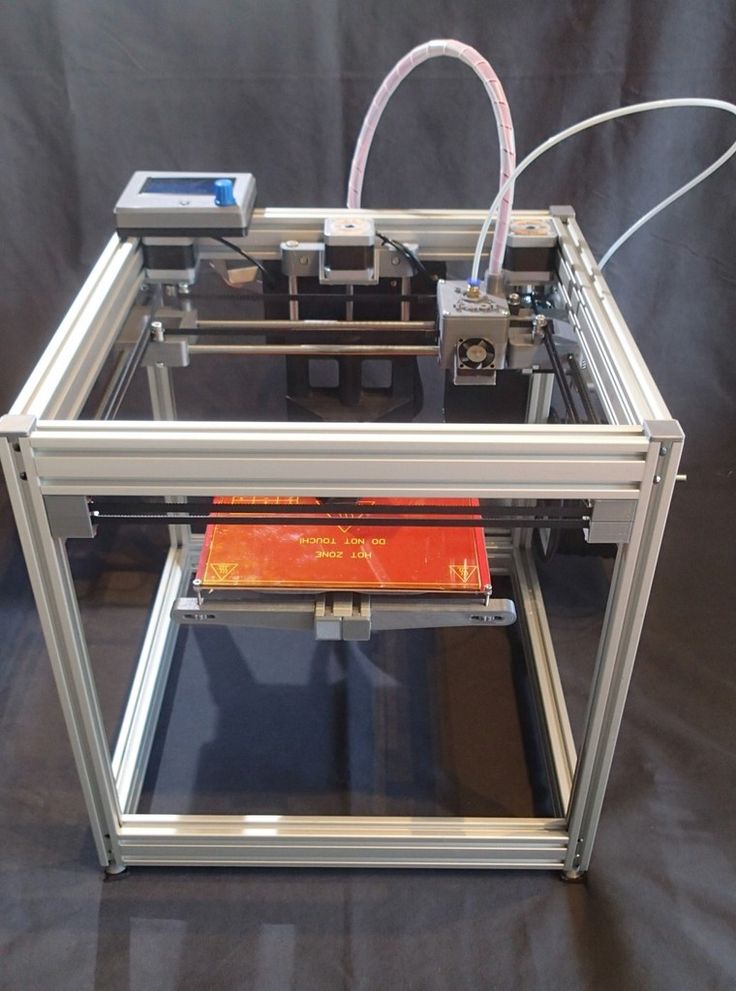 S.3. Bonus video on how to make a NAS based on RaspBerry Pi 4 :
S.3. Bonus video on how to make a NAS based on RaspBerry Pi 4 :
#garyexplainsBuild a Raspberry Pi NAS with 4 Hard Drives and RAID
Gary Explains Published: 15 Aug. 2019
https://youtu.be/O-FfOWdZAQ4
* * *
P.S.4.1. Orwellian Five Minute Hatred, purely in the order of discourse black midnight humor:
https://youtu.be/dUw_UXnapFU
P.S.4.2. If you (suddenly?) did not smile at the previous video, I decided to 'finish' you - with this one,
well, almost on the same topic:
https://youtu.be/JVLRgXCEUbM
[]
Subscribe to the author
Subscribe
Don't want
2
3D printer features: 2-story house, David's millimetric statue and vegan steak
3D Printer Applications are extensive and often used for unusual purposes, often such situations remain behind the scenes. But not at this time. In this article, we have collected interesting cases of 3d printing applications that will not leave you indifferent.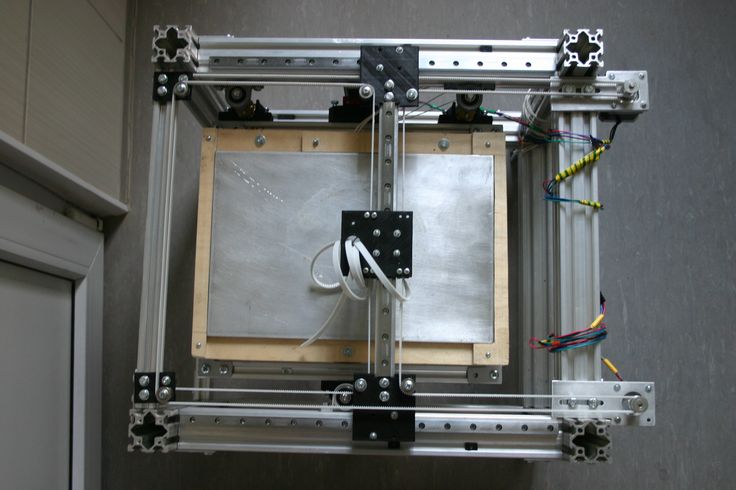
Will 3D printers replace construction workers? Europe's largest 3D printed house appears in Belgium0126
Experts have long predicted that 3D printers will revolutionize the construction industry, making home building cheaper, faster and greener. However, the implementation of this idea is slower than expected, because 3D technologies for creating fully functional houses have not yet been sufficiently considered. This perception may change after the opening of the world's first two-story house, printed in a single copy, in Antwerp, Belgium.
"What makes this house so unique is that we printed it on a stationary 3D concrete printer" , said Emiel Ascione, project manager for construction company Kamp C, which led the venture. “Other houses that have been printed around the world have only one floor. In many cases, the components were factory printed and assembled on site. However, we printed the entire shell of the building in-house” .
Photos of the house:
Micro Angelo? Michelangelo's David statue 1 mm high
3D printing has made a name for itself in many industries, so there's no need to brag anymore, but some people just can't help it. Case in point: this is a millimeter-sized statue of Michelangelo's famous "David", printed in copper using a newly developed technique. The aptly named "Tiny David" was created by Exaddon, a subsidiary of Cytosurge. Its width is only a fraction of a millimeter, and its weight is two micrograms. It was created using an Exaddon "CERES" 3D printer, which emits a stream of ionized liquid copper at a rate of just a femtoliter per second, forming a rigid structure with micrometer-sized elements. David took about 12 hours to print, although something simpler in structure could probably have been done much faster. nine0123
Anyway, the level of detail is amazing. Although it is obviously impossible to recreate all the nuances of Michelangelo's masterpiece, even small textures like hair and muscle tone are reproduced quite well. No finishing or support legs required.
Of course, we can create much smaller structures at the nanometer level using advanced lithography techniques, but this is a complex and sensitive process that must be carefully designed by experts. nine0003
“It's more than just a copy and scaled-down model of Michelangelo's David,” said Exaddon's Giorgio Ercolano on the company's blog. “Our deep understanding of the printing process has led to a new way of processing a 3D computer model of a statue and then converting it into machine code. This object was cut from an open source CAD file and then sent directly to the printer. This slicing method opens up a whole new way to print designs with the CERES additive micromanufacturing system.” nine0051
3D printed steak was indistinguishable from the original:
Israeli startup Redefined Meat has unveiled the world's first plant-based alternative steak and announced that market trials will begin at select high-end restaurants later this year.