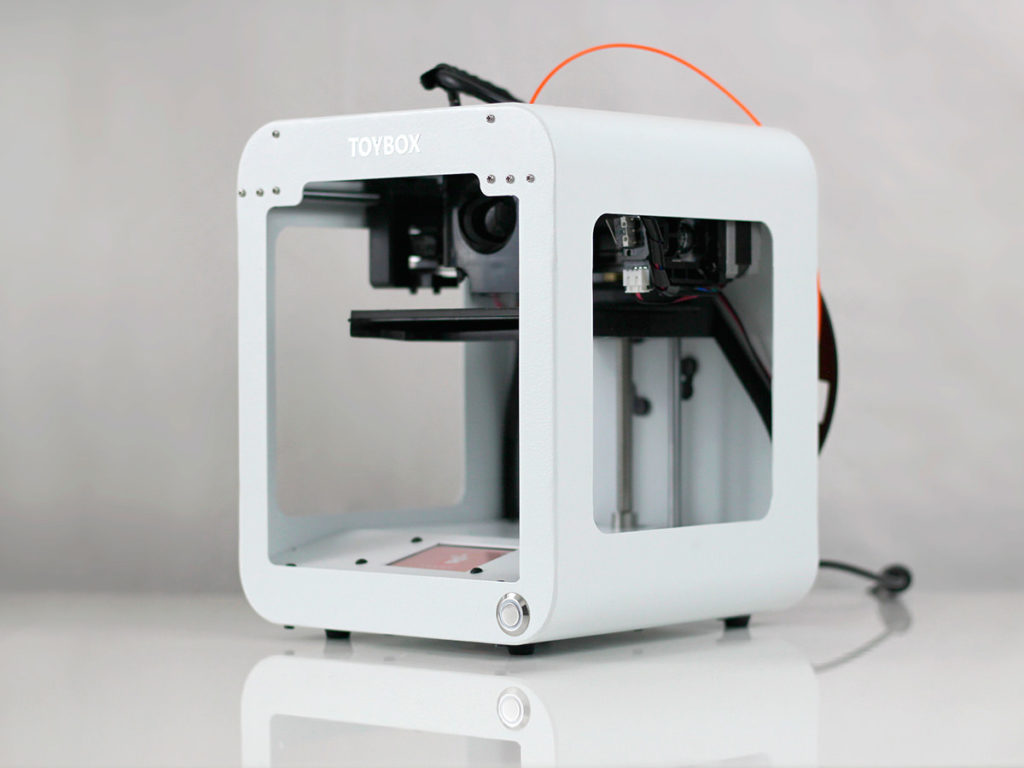Kickstarter 3d print
Geeetech THUNDER Kickstarter campaign starts, high-speed 3D printer up to 300mm/s from $399 (Sponsored)
3D printing has always been time-consuming and challenging. But in 2022, with the advent of high-speed printers, 3D printing enthusiasts are getting a faster and smarter printing experience. From September 15th, Geeetech’s new 3D printer THUNDER with up to 300mm/s printing speed is ready for pre-order on Kickstarter. Super early birds will get a bottom price of $399.
Price and availability
The retail price of the Geeetech THUNDER 3D printer is $699. The THUNDER 3D Printer has gone through thousands of tests and is currently in mass production. Shipment will start by November. After the campaign ends, THUNDER will start normal sales on Geeetech official website.
| Price | Discount | |
|---|---|---|
| Super Early Birds | $399 | 42% off |
| Early Birds | $429 | 38% off |
| Kickstarter Popular | $459 | 34% off |
| Kickstarter Special | $499 | 28% off |
| Kickstarter Special Extra | $529 | 24% off |
| Stretch Goal Special | $599 | 20% off |
| 2x Early Birds Bundle | $429 x2 | 38% off |
| 5x Super Early Birds Bundle | $399 x5 | 42% off |
High-speed 3D printing up to 300mm/s
Compared to traditional FDM 3D printers which limit the printing speed to 100mm/s, Geeetech THUNDER allows users to print at the speed of 50-300mm/s with an acceleration of 5000mm/² for the X-axis and 4000mm² for the Y-axis. Depending on the complexity of the 3D model, the printing time is reduced by 30% to 70%. While printing at high-speed, the print quality is not degraded. It offers 4 pre-set printing modes: Slow mode, Normal mode, Fast mode, and Crazy mode. THUNDER also enables a user mode where users can set and share their own customized parameters.
Innovative technologies, all for achieving fast speed 3D printing
The excellent speed of the THUNDER 3D printer is achieved by an all-metal construction, X/Y axis closed-loop control, advanced software algorithm, Y-axis damping mechanism, 5 cooling fans in the hotend, dual CPU control, and a highly efficient extrusion system.
The all-metal construction design increases the weight of the machine, reducing the center of gravity in order to allow fast speeds and extreme acceleration. THUNDER also adopts a closed-loop driver, which compared to an open-loop driver using the same stepper motor, that produces greater torque allowing the printer to intelligently monitor the printing process and response in real-time and preventing the printed model to dislocate itself. Combined with the dual CPU control, the THUNDER 3D printer allocates and manages tasks effectively with near real-time response time during high-speed printing.
Combined with the dual CPU control, the THUNDER 3D printer allocates and manages tasks effectively with near real-time response time during high-speed printing.
The Geeetech THUNDER 3D printed is designed with a professional damping structure for the Y-axis, which cleverly manages the speed changes and largely reduces the vibrations of the machine. It also allows a smoother movement for the hotbed.
In order to cope with high-speed printing, the THUNDER sports a highly efficient extrusion system with a dual-drive gear extruder, a large volume nozzle, and an up to 70W heating rod. Of course, a good cooling system is a must-have feature for high-speed 3D printers, so Geeetech designed the THUNDER with two high-volume cooling fans on the hot end, plus two additional larger auxiliary part cooling fans to achieve high-speed single-layer printing. These 4 fans can be turned on with the “One-button Strong Cooling Mode” button to offer super strong cooling for the printed model.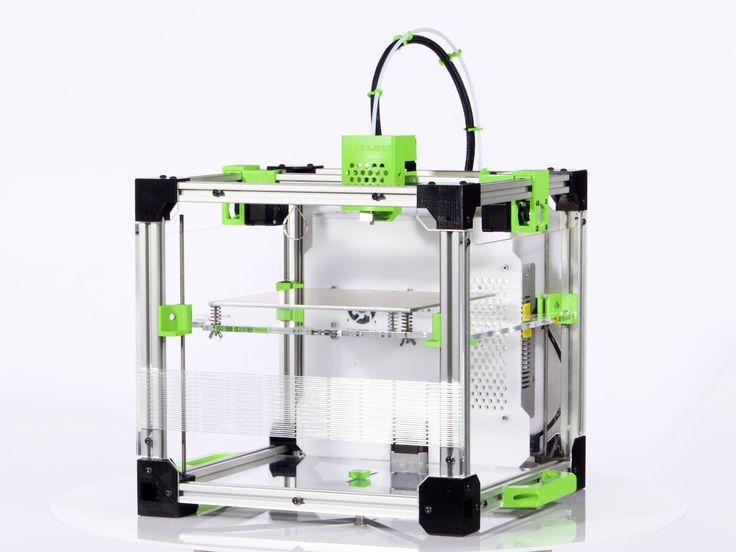 At this mode, the hotend fan runs at 150% speed and the auxiliary fan runs at 100%.
At this mode, the hotend fan runs at 150% speed and the auxiliary fan runs at 100%.
Add-on: filament for high-speed printing (HS-PLA)
Geeetech also developed high-speed HS-PLA filament for fast-speed 3D printing to go along with the THUNDER 3D printer. Compared to normal PLA, HS-PLA has stronger fluidity in the molten state, smoother discharge in the high-speed printing process, a faster curing speed, and less deformation when forming. Printing with the HS-PLA filament enables faster speed, better print quality, and a more delicate surface. Geeetech offers the HS-PLA filament as an add-on on the Geeetech THUNDER Kickstarter campaign. The price is $75 for 3 rolls and $138 for 6 rolls.
Geeetech THUNDER specifications
Sponsored Post
This account is for paid-for, sponsored posts. We do not collect any commission on sales, and content is usually provided by the advertisers themselves, although we sometimes write it for our clients.
Boost your Kickstarter Campaign using 3D Printing!
3D Learning Hub
See all categories
Contents:
- Introduction
- Why you should choose 3D printing to create your prototype
- Your next step: Production using additive manufacturing!
- Why using a 3D printing service could help your Kickstarter campaign?
Introduction
Why you should choose 3D printing to create your prototype
Create the perfect 3D printed prototype
Additive manufacturing could totally help you to create a prototype or a proof of concept for your project.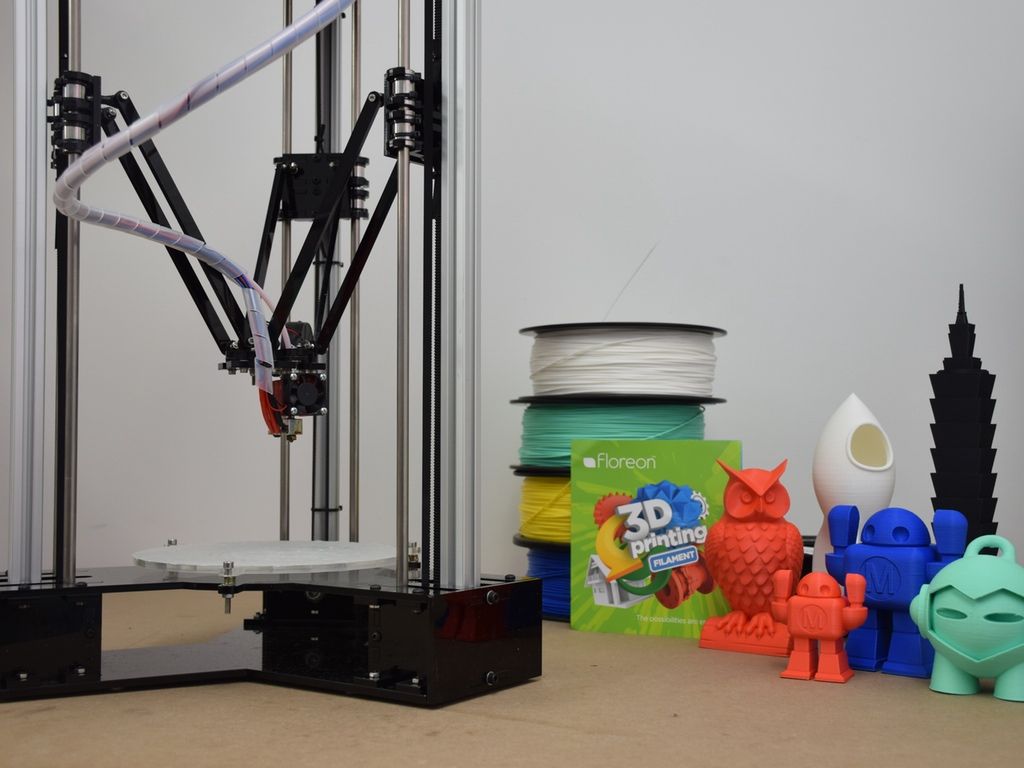 Indeed, while creating a new project with a startup, one of the main priorities is to minimize the costs, but also to create a project with great quality. It has to look quite promising to attract backers. How could 3D printing help you with that exactly?
Indeed, while creating a new project with a startup, one of the main priorities is to minimize the costs, but also to create a project with great quality. It has to look quite promising to attract backers. How could 3D printing help you with that exactly?
3D printing could make your prototyping process easier. Indeed, you will just need a 3D model and then 3D print it with the 3D printing material of your choice. First, this prototyping technique is quite convenient, because if you need to modify your prototype, you will just need to modify your 3D file directly and make any iteration your need from it. During your market validation process, the possibilities offered by this cutting-edge technology will definitely help you create the perfect proof of concept or prototype!
Using technologies such as Selective Laser Sintering (SLS) will allow you to create really good looking parts, even for your prototype, which could be a huge advantage for the launch of your Kickstarter campaign!
Having a functional prototype and a demonstration to launch your campaign will definitely help people to invest in your project. What are you waiting for?
What are you waiting for?
How does it allow you to minimize your costs?
3D printing is a convenient manufacturing method, allowing you to print small batches which is perfect for a prototype development. Additive manufacturing, contrary to other traditional manufacturing methods is really cost-effective when it comes to small batches, that is why it is helping companies in their prototyping process.
Moreover, the choice of 3D printing material will affect the price of your printing process. Some materials are offering pretty good properties at a low price. For example, our Multi Jet Fusion PA12, in its raw version, is our cheapest material, perfect for the development of your product. The Multijet Fusion PA12 objects printed through Sculpteo are created from a fine polyamide powder. The material is characterized by good elasticity and high impact resistance! Do you want to try it right now? Upload your STL file right here and get a quote of your 3D printed part using the Multi Jet Fusion technology.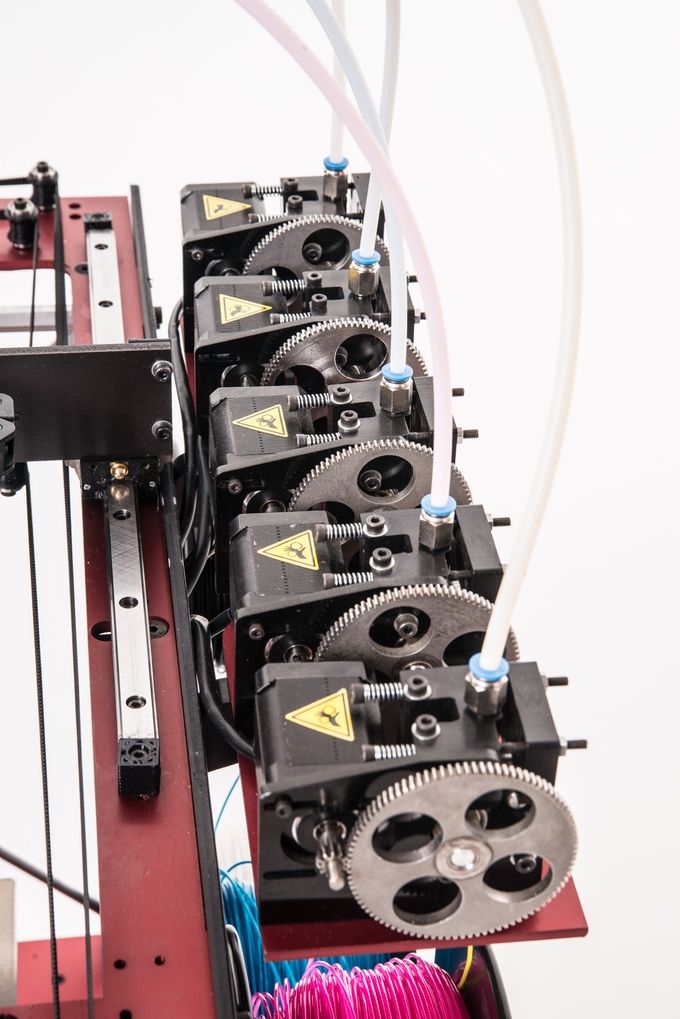
Your next step: Production using additive manufacturing!
Now, here is the next step. You have the prototype of your product, you got some orders through your successful Kickstarter campaign. How could you fulfil your first production run? Once again, 3D printing could help you with that. While using it as a manufacturing method for your final project, 3D technology allows you to create the exact number of parts you need, when you need it. It is a way to avoid inventory and high minimum order quantities for injection molding and become a real revolution for your storage thanks to a digital inventory.
But can 3D printing really create finished parts? Absolutely, yes! Thanks to the wide range of 3D printing materials you will be able the choose the material perfectly fit to the nature of your project, and add great finishing. In a lot of people’s mind, additive manufacturing is only good for prototyping, but they are totally wrong. This technology is more and more used by companies for their production process.
Are you looking for a plastic material or are more interested in metal 3D printing? Do you need a heat resistant part? A rigid or a flexible one? Check out our 3D printing materials catalog and make your choice. For more info, don’t hesitate to contact our sales team and explain your project to us!
Why using a 3D printing service could help your Kickstarter campaign?
Investing in 3D printers can be really expensive, especially for a startup just launching its project. It can also be quite risky if you are looking for the quality of parts printed with industrial 3D printers.
Using a 3D printing service such as Sculpteo will allow you to get access to a whole 3D printing material catalog, this way, you can use, test and make the most of different technologies for your project. The only thing you have to do is to upload your 3D model on our online 3D printing service, and you will get a instant quote of your project, regarding the technology you decided to choose.
You will also be able to control the amount of parts you order and receive parts when you need them, making it more cost efficient than ordering ten thousand or more parts from offshore manufacturers.
We hope this blog post helped you to see how 3D printing could be a major advantage for your Kickstarter or Indigogo campaign. You could use it from your proof of concept to your final production process.
Related Topics
- Return to Top
Get the latest 3D printing news delivered right to your inbox
Subscribe to our weekly newsletter to hear about the latest 3D printing technologies, applications, materials, and software.
90,000 conveyor 3D printer from Creality enters the KickstarterNews
Subscribe to
Subscribe
Z. The desktop additive system can be used for both oversized 3D printing and small-scale additive manufacturing.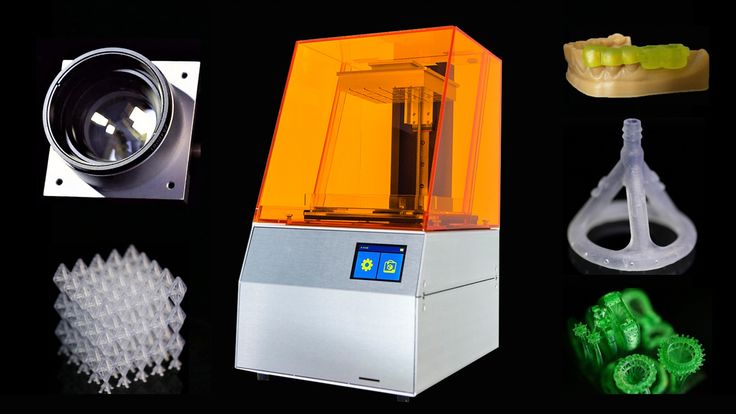
This 3D printer has already been featured in several reviews under the designation CR-30. In the additive community, the idea of conveyor 3D printers has been floating around for a long time, at least twelve years, but commercial versions have only recently begun to appear: Blackbelt in 2017, Powerbelt Zero in 2019, from the open source versions, the White Knight project can be mentioned. Another promising option called Printrbelt was never brought to market due to the untimely demise of Printrbot.
It was only a matter of time before an analogue appeared in the assortment of leading Chinese manufacturers of 3D printers, and already on November 18, everyone will be able to apply for Creality's system, called 3DPrintMill. The development of our own version of a conveyor 3D printer was promoted by Naomi Wu (a.k.a. SexyCyborg), a DIYer familiar to our community members, who has been collaborating with Creality for a long time. Perhaps the main factor was the cost: the price range among the above offers is wide, reaching up to €12,500, and Creality offers a very affordable option: early Kickstarter campaign participants can place orders for as low as $538.
As you can see in the illustrations, the distinguishing features of these 3D printers are the guides mounted at an angle of 45 ° to the surface along the X and Y axes, as well as the conveyor belt. You can get confused with the coordinate system, but imagine that a slightly skewed 3D printer is lying on its back - then the CoreXY kinematics are mounted on the portal with the appropriate coordinates, and the belt moves along the Z axis. The tilt of the portal, coupled with the translational movement of the belt, provides the ability to build parts in height without the need to rollback the entire model. In other words, this scheme allows you to print parts of theoretically unlimited length - just remember to attach the roller table and open the window.
Alternatively, this 3D printer can be used for in-line production, printing one part after another and allowing the models to separate themselves from the tape at the end and fall into a container. From an economic point of view, serial 3D printing will be justified as long as we are talking about relatively small batches of products, measured in hundreds or thousands of pieces.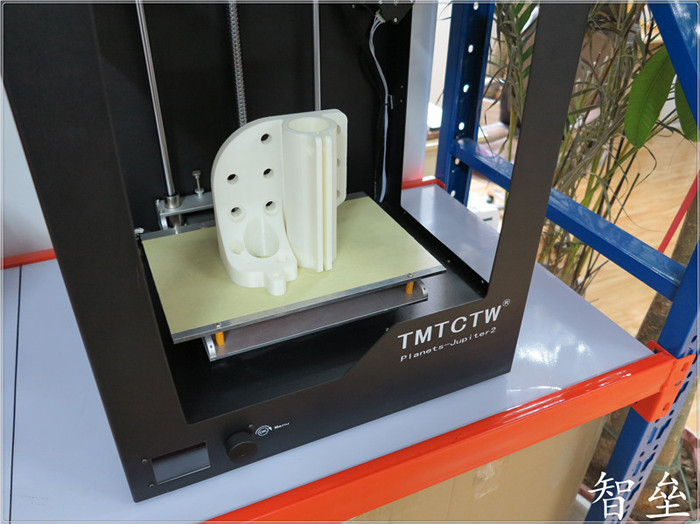
Polylactide, PET-G, and TPU are listed as consumables, but there is a heated platform in the work area under the belt. The wear-resistant conveyor belt is made on a nylon base, apparently with the addition of carbon fibers. The system is calibrated at the factory, equipped with quiet drivers, a massive airflow with three fans is installed on the head. Additional features include a filament sensor, save and resume function, plus a card capture reader for offline operation. Frame made of aluminum profiles with V-shaped rollers and guides reinforced with corners. Given the unusual coordinate system, the preparation of machine code requires special software - for this purpose, the company offers a specialized slicer CrealityBelt.
Specifications of 3DPrintMill 3D Printer (CR-30):
- Print technology: FDM
- Number of extruders: 1
- Construction area size: 200x170x∞ mm
- Printing accuracy: ±0.1 mm
- Nozzle diameter: 0.
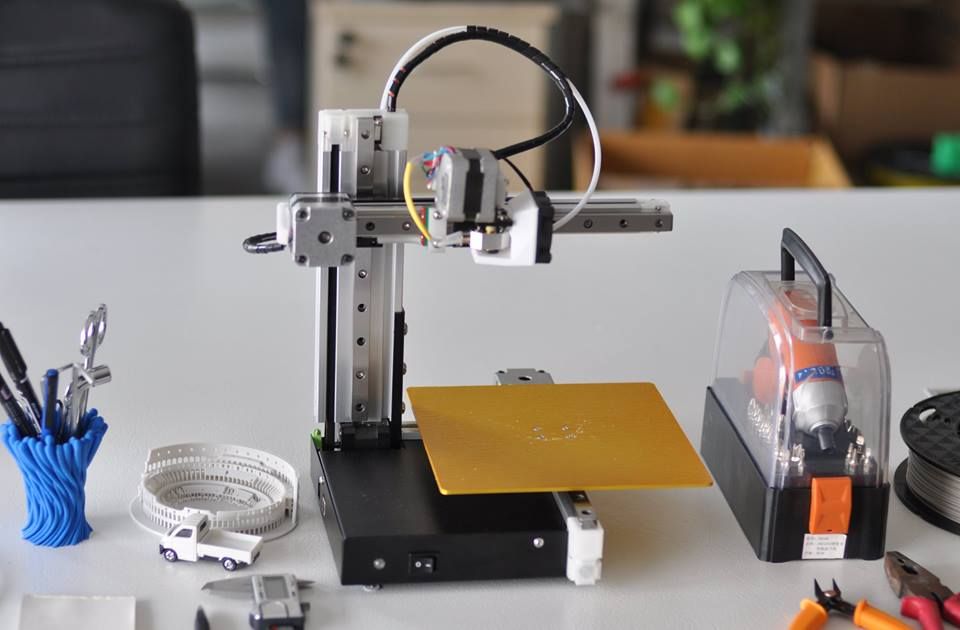 4 mm
4 mm - Layer thickness: 0.1-0.4 mm
- Hot end temperature: ≤240°C
- Heating temperature: ≤100°C
- Power consumption: 350W
- Power supply: AC 100-120V / 200-240V, DC 24V
- Consumables: PLA, PET-G, TPU
- Filament diameter: 1.75 mm
- Interface language: English
- Data transfer: USB, SD card
- Software: CrealityBelt Slicer
- Dimensions: 535x656x410 mm
- Weight: 16.5 kg (net), 20.5 kg (gross)
The start of accepting orders is scheduled for November 18, 19:00 Moscow time.
You can subscribe to the notification about the start of the campaign here.
FFF fdm CREALITY 3DPrintMill CR-30 conveyor
Follow author
Follow
Don't want
11
More interesting articles
9
Subscribe to the author
Subscribe
Don't want
New hot ends complement the Revo ecosystem offered since the beginning of this year - quick replacement. ..
..
Read more
6
Follow the author
Subscribe
Don't want
REC, one of the leading Russian manufacturers of consumables for FDM/FFF 3D printer...
Read more
sarkazm
Loading
04/01/2016
39779
68
Subscribe to the author
Subscribe
Don't want
News from the world of printing in a short line
FDplast announced the release of a free...
Read more
Printing the “kickstarter-autodesk-3d-master” test, implicit features of the test model that affect the passing of the test, refinement of the test model and the results of printing the test on the Lad-1.
 0 printer.
0 printer. We print
Subscribe to the author
Subscribe
Don't want
7
This test is interesting for quantifying the capabilities of the printer. The test was performed twice.
Test #1 was run with the following settings:
- Material - ABS unpainted from #3DPlast.
- Nozzle diameter 0.3 mm.
- Layer height 100 µm.
- Printing temperature 240°C.
- Default speed 40 mm/s.
- Outside perimeter speed 20 mm/s.
Based on the results, a score of 27 out of 30 was obtained.
During the test, a feature of the construction of the test platform 2 (plastic feed accuracy) was revealed that affects printing, but does not affect the test score. It turned out that the features of the model do not allow the S3D slicer to properly process the base of the platform, which causes the perimeter to sag (especially when printing in thin layers) and some of the loops of the supporting surface formed on it are shed.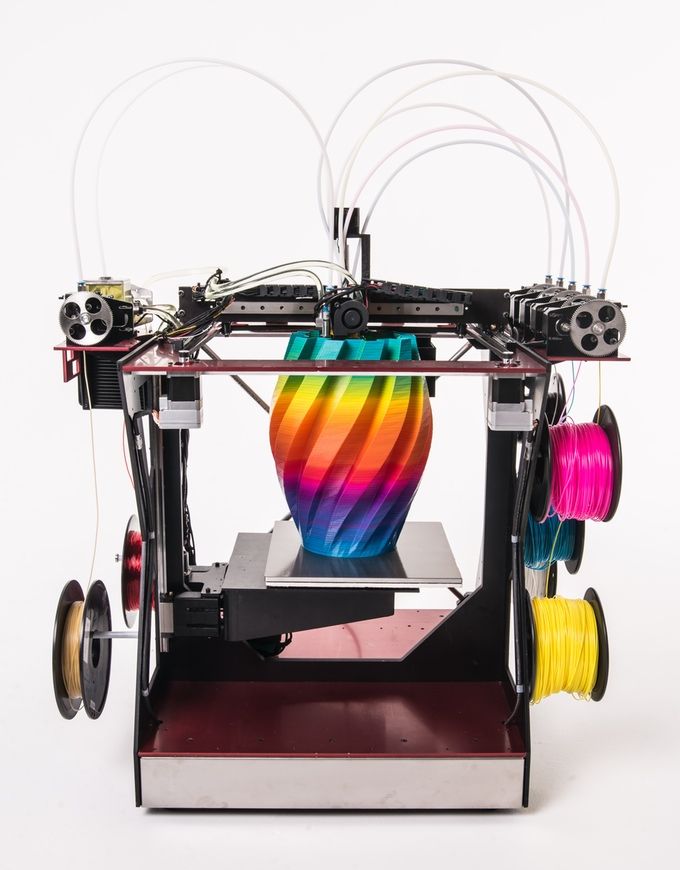
Necessary changes have been made to the model geometry to eliminate unnecessary complexity during the test.
Then, after installing a nozzle with a diameter of 0.4 mm and increasing the layer height to 200 µm, another test was performed (#2).
Based on the results, a score of 25.5 out of 30 was obtained.0042
The final estimate is 27
Causes of difficulties when printing the area of the test 2.
Comparative construction of the bridges (comparatively building of the bridges (comparatively building of the bridges ( test 5) and test 2 pads:
When building a bridge (shown at the top of the figure),
- perimeters are printed between two supports,
- also, the bearing surface of the bridge is printed between two supports,
- the following layers of the model are printed on top of the formed support surface
When constructing the site (shown in the lower part of the figure),
- the perimeters are printed along the contour of the future support surface,
- the support surface is printed between the previously formed supports and a thin perimeter hanging in the air .
 With such a length, the thin perimeter sags under the weight of the loops of the supporting surface laid on it and some of the loops are not sufficiently welded together, are not welded to the pliable thin perimeter and are dropped,
With such a length, the thin perimeter sags under the weight of the loops of the supporting surface laid on it and some of the loops are not sufficiently welded together, are not welded to the pliable thin perimeter and are dropped, - without a normally formed support surface, subsequent layers lie randomly and form a test site only due to its total thickness.
Changes to the test model to correct the test pad for test 2
Since the pad itself does not affect the test score, a 1.5 mm high pad perimeter was added to the model to properly form test pad 2.
The result is shown in figure.
Modified model here:
Test #2.
- Size accuracy - 5
- Plastic accuracy - 2.5
- The accuracy of the gaps - 4
- Building of the canopies - 4
- Building - 5
- Resonances XY - 2.5
- uneven Z - 2, 2, 2, 2, 2, 2, 2, 2, 2, 2, 2, 2, 2, 2, 2, 2, 2, 2, 2, 2, 2, 2, 2, 2, 2, 2, 2, 2, 2, 2, 2, 2, 2, 2, 2, 2, 2, 2, 2, 2, 2, 2, 2, 2, 2, 2, 2, 2, 2, 2, 2, 2, 2, 2, 2, 2, 5
Final grade - 25. 5
5
Follow the author
Follow
Don't want
7
Best printed models
amforma 3
Loading
06.10.2022
564
eleven
Subscribe to the author
Subscribe
Don't want
The entire "Selfie Girls" series in 1:43 scale.
3D printing master model from photopolymer...
Read more
6
Subscribe to the author
Subscribe
Don't want to
Batman head wireframe, 0.4 nozzle print line width 0.8. Plastic PLA + eSUN. Use...
Read more
jeka_tm
Loading
03/10/2018
30066
149
Subscribe to the author
Subscribe
Don't want
Hello.