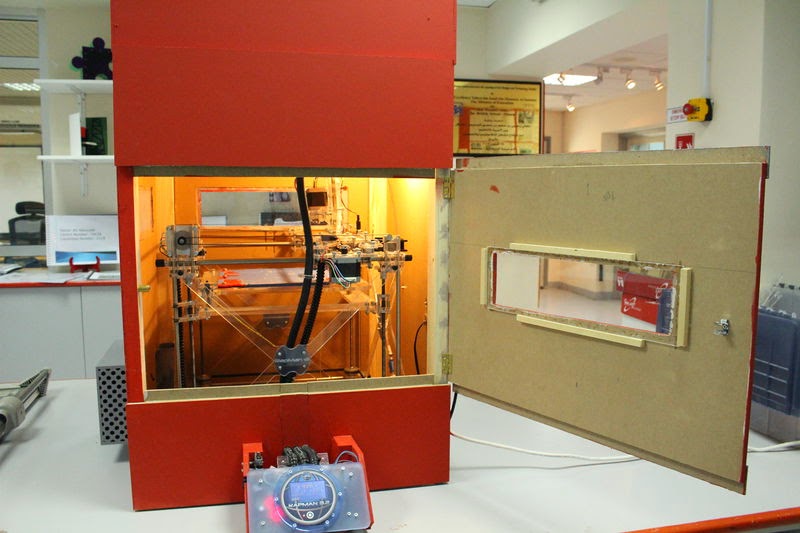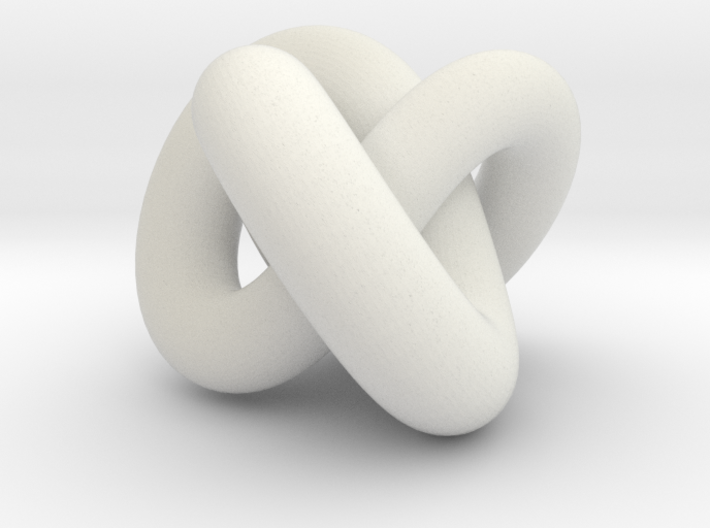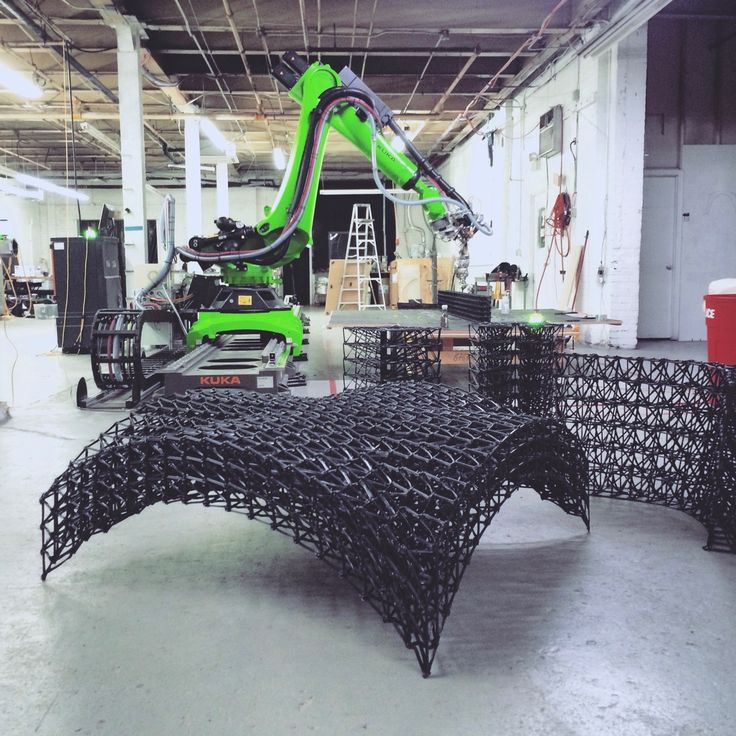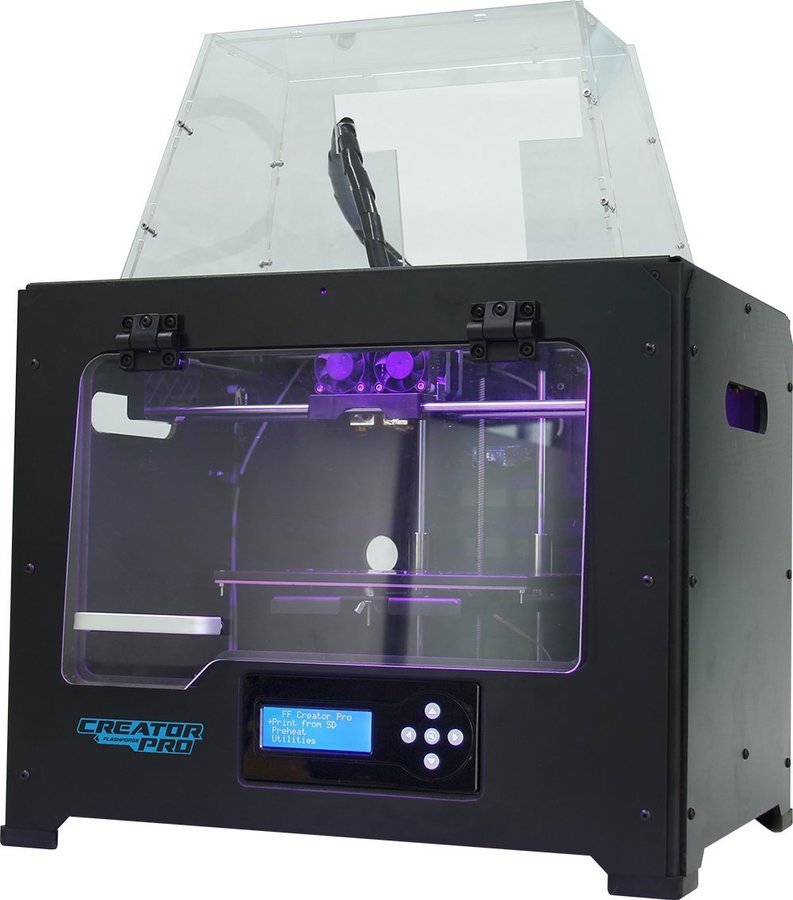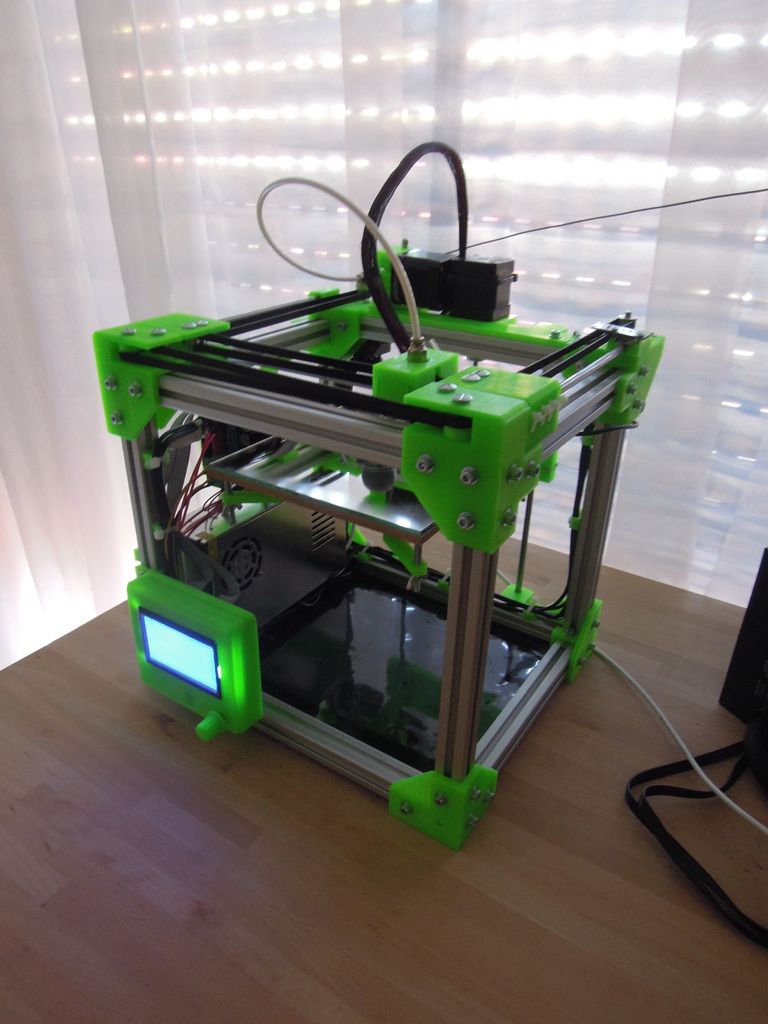Faro 3d scanner software
Software Download, Installation, and Release Notes for SCENE
- Last updated
- Save as PDF
Note: SCENE version 2022 or later is required to process scans from the Focus Core/Premium Laser Scanner.
Quick Steps
- Complete the form below to download the latest version of FARO® SCENE software. For earlier versions, click here.
Note: You can upgrade to the latest version of SCENE from within your current SCENE software. Just click the download button in the Updates and News window which displays when you first startup the program.Date: 3 May 2022
Version: 2022.
1
Release Notes
Looking for a free trial? This form only provides access to the software download. To request a trial (and download the latest version), please visit the FARO.com download page.
Note: Some SCENE features require the latest Focus firmware.
It may take a several minutes to complete the download. Do not close your browser or shut off your computer while the download is in process. When the download is complete, the SCENE installation setup.exe file appears in your browser's download folder. - Check that your Microsoft Windows operating system is compatible and that your computer meets the recommended system requirements.
- Install the software.
Installation
Installing the latest SCENE version overwrites the existing version. If you want, you can change the install location so that the latest version does not overwrite the version you are currently using. This enables you to run multiple versions of SCENE on the same computer.
This enables you to run multiple versions of SCENE on the same computer.
- Ensure you have administrator privileges on your computer. If you do not, contact your IT department.
- Turn off all anti-virus and firewall software, as it can affect installing the software. We will remind you to turn it back on again at the end of this process. If you do not know how to do this, contact your IT department.
- Once you have downloaded the software, double-click the SCENE setup.exe file to begin installation.
- You may be prompted to allow SCENE to make changes to your computer. Click Yes.
- The Select Setup Language dialog box appears. Select the desired language and click OK.
- Continue following the prompts to accept the license agreement, choose an installation folder, choose the components to install, and create a Start Menu folder.
- When the Select Additional Tasks window appears, click Enable automatic update checking to be updated automatically to the latest version of SCENE when an upgrade is available.
 Automatic upgrades will not work if you have not checked this box.
Automatic upgrades will not work if you have not checked this box. - Follow the remaining prompts to complete the installation process and click Finish.The installation application puts the SCENE shortcut on your desktop.
Note: If you turned off anti-virus and firewall software before installing SCENE, turn them back on. If you do not know how to do this, contact your IT department. - Proceed to License Activation for FARO Software to activate your SCENE license.
See Also
- About FARO Software License Keys, Activating, and Updating
- Training Manual for SCENE
- User Manual for SCENE
- Technical Specification Sheet for SCENE, SCENE Capture, and SCENE Process
- General: Warranty-Training-Corporate
Keywords:
3d, scanner LS, LS, FARO Scanner LS, portlock, HASP, HL, upgrade, new release, maintenance release
- Back to top
- Was this article helpful?
-
- Article type
- Download
- Tags
-
- Language - Chinese
- Language - English
- Language - French
- Language - German
- Language - Italian
- Language - Japanese
- Language - Korean
- Language - Portuguese
- Language - Spanish
- SCENE - 2018
- SCENE - 2019
- SCENE - 2020
- SCENE - 2021
- SCENE - 2022
- SCENE - 4.
 x
x - SCENE - 5.x
- SCENE - 6.x
- SCENE - 7.x
FARO SCENE 5.3 Laser Scanning Software Provides Scan Registration without Targets | Geo Week News
LAKE MARY, Fla., June 3, 2014 /PRNewswire/ — FARO® Technologies, Inc. (NASDAQ: FARO), the world’s most trusted source for 3D measurement, imaging, and realization technology, announced the release of their newest version of laser scanning software, SCENE 5.3, and scan data hosting-service, SCENE WebShare Cloud 1.5.
FARO’s SCENE 5.3 software, for use with the Laser Scanner Focus3D X Series, delivers scan registration by eliminating artificial targets, such as spheres and checkerboards. Users can choose from two available registration methods: Top View Based or Cloud to Cloud. Top View Based registration allows for targetless positioning of scans. In interiors and in built-up areas without reliable GPS positioning of the individual scans, targetless positioning represents a highly efficient and largely automated method of scanning. The second method, Cloud to Cloud registration, opens up new opportunities for the user to position scans quickly and accurately, even under difficult conditions. In exterior locations with good positioning of the scans by means of the integrated GPS receiver of the Laser Scanner Focus3D X Series, Cloud to Cloud is the method of choice for targetless registration.
The second method, Cloud to Cloud registration, opens up new opportunities for the user to position scans quickly and accurately, even under difficult conditions. In exterior locations with good positioning of the scans by means of the integrated GPS receiver of the Laser Scanner Focus3D X Series, Cloud to Cloud is the method of choice for targetless registration.
In addition, the software also offers various new processes that enable the user to flexibly respond to a wide variety of project requirements. For instance, Correspondence Split View matches similar areas in neighbouring scans to resolve any missing positioning information, and Layout Image Overlay allows users to place scan data in a geographical context using image files, CAD drawings, or maps.
Oliver Bürkler, Senior Product Manager for 3D Documentation Software, remarked, “SCENE 5.3 is the ideal tool for processing laser scanning projects. FARO’s cloud-based hosting solution, SCENE WebShare Cloud, allows scan projects to be published and shared worldwide via the Internet. The collective upgrades to FARO’s laser scanning software solution, SCENE 5.3 and WebShare Cloud 1.5, make even complex 3D documentation projects faster, more efficient, and more effective. “
The collective upgrades to FARO’s laser scanning software solution, SCENE 5.3 and WebShare Cloud 1.5, make even complex 3D documentation projects faster, more efficient, and more effective. “
For more information, visit:
http://www.faro.com/products/faro-software/scene
About FARO
FARO is the world’s most trusted source for 3D measurement, imaging and realization technology. The Company develops and markets computer-aided measurement and imaging devices and software. Technology from FARO permits high-precision 3D measurement, imaging and comparison of parts and complex structures within production and quality assurance processes. The devices are used for inspecting components and assemblies, production planning, documenting large volume spaces or structures in 3D, surveying and construction, as well as for investigation and reconstruction of accident sites or crime scenes.
Worldwide, approximately 15,000 customers are operating more than 30,000 installations of FARO’s systems. The Company’s global headquarters is located in Lake Mary, FL., its European head office in Stuttgart, Germany and its Asia/Pacific head office in Singapore. FARO has branches in Brazil, Mexico, Germany, United Kingdom, France, Spain, Italy, Poland, Netherlands, Turkey, India, China, Singapore, Malaysia, Vietnam, Thailand, South Korea and Japan.
The Company’s global headquarters is located in Lake Mary, FL., its European head office in Stuttgart, Germany and its Asia/Pacific head office in Singapore. FARO has branches in Brazil, Mexico, Germany, United Kingdom, France, Spain, Italy, Poland, Netherlands, Turkey, India, China, Singapore, Malaysia, Vietnam, Thailand, South Korea and Japan.
For further information: http://www.faro.com
Want more stories like this? Subscribe today!
Please enable JavaScript to view the comments powered by Disqus.
Laser 3D scanner Faro Focus 3D X120 description and characteristics, scanning features and measurement results.
Faro Focus 3D X120 3D Laser Scanner is a portable, high-speed 3D laser scanner for high-precision scanning and documenting measurements. Using laser scanning technology, the Faro Focus 3D X120 laser scanner in a matter of minutes creates a three-dimensional digital model of the surrounding space and objects, including geospatial data.
The 3D Focus laser scanner is equipped with a touch screen to control scanning options. The resulting image is a cloud of millions of 3D points in color, which creates an accurate color digital 3D model of the existing environment.
Measuring range Faro Focus 3D X120 - up to 120 meters. It is ideal for outdoor use, 3D building documentation, accident and crime scene recording, building shrinkage monitoring and construction work, and more.
Application of Faro 3D laser scanner in architecture
Architectural measurements, geodetic support for the design and installation of facade structures, control of deformations when loads are applied to structures, three-dimensional modeling of buildings, streets and quarters, drawing up detailed plans and 2D drawings, monitoring of facades , creation and restoration of as-built design documentation and the creation of working drawings, laser scanning and road mapping. This entire list of applications of 3D scanners in architecture is constantly expanding by professionals who daily find new applications for laser scanning technologies.
Technical characteristics
General technical characteristics
Weight: 5.0 kg
Gabarit dimensions: 240 x 200 x 100 mm
Calibration: Annually
Parallax: there is no
Vertical sensor from
Lontaniya for two axes: accuracy 0.015 °;
Range ±5°
Voltage: 19V (external power),
14.4V (battery)
Power: 40 W (powered by battery or external power)
80 W (powered by external power while charging battery)
Battery life: up to 5 hours
Ambient temperature: +5°C ÷ +40°C (continuous use)
From -20°C (short-term, up to 30 minutes).
Humidity: Non-condensing
Cable connector: Located on scanner base
Measuring speed: 122 kpts/s
244 kpts/s
488 kpts/s
976 kpts/s
System error: ±2 mm at 10 m and 25 m, at 90% and 10% reflectance
System noise:
* 10m - raw data:
0.6mm at 90% reflection
1.2mm at 10% reflection
* 10m - noise filter:
0.3mm at 90% reflection
0. 6mm at 10% reflection
6mm at 10% reflection
* 25m - raw data:
0.95mm at 90% reflection
2.2mm @ 10% reflection
* 25m - Noise filter:
0.5mm @ 90% reflection
1.1mm @ 10% reflection
camera
Resolution: up to 70 MPIX, color
Dynamic color: Automatic adaptation of brightness
Paralyx: absent (camera is built -in the measurement channel)
Feature area
Vertical field of view: 305 °
Horizontal field of view : 360°
Vertical pitch: 0.009° (40.960 3D pixels at 360°)
Horizontal pitch: 0.009° (40.960 3D pixels at 360°)
Maximum vertical scan speed: 5.820 rpm or 97Hz
Laser (Optical Transmitter)
Laser Power: 20mW (Laser Class 3R)
Wavelength: 905nm
Beam Divergence: Typical 0.16mrad (0.009°)
Output Beam Diameter: 9005, 3.8mm Scanner control and data storage
Scanner control: Touch display
Data storage: SD, SDHCTM, SDXCTM; 32GB card included
---
3D scanner FARO Focus M70 at manufacturer's price with delivery - TopStanok
General characteristics
| Feature | FF-S350 | FF-S70 | FF-S150 | FF-M70 |
|---|---|---|---|---|
| Specifications | ||||
| Battery life, h | 4.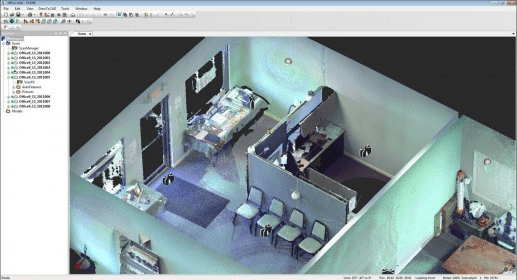 5 5 | 4.5 | 4.5 | 4.5 |
| Firmware | Autodesk Recap Pro, Autodesk Revit, FARO BuildIT, FARO Scene | Autodesk Recap Pro, Autodesk Revit, FARO As-Built, FARO BuildIT, FARO Scene | Autodesk Recap Pro, Autodesk Revit, FARO As-Built, FARO BuildIT, FARO Scene | Autodesk Recap Pro, Autodesk Revit, FARO As-Built, FARO BuildIT, FARO Scene |
| Laser wavelength, nm | 1550 | 1550 | 1550 | 1550 |
| Permissible systematic measurement error (3), no more than | 0. 9 mm at 15 m 9 mm at 15 m | 0.9 mm at 15 m | 0.9 mm at 15 m | 0.9 mm at 15 m |
| Laser class (IEC EN60825-1:2007) | Class 1 | Class 1 | Class 1 | Class 1 |
| Mass of scanner with battery, kg | 4.2 | 4. 2 2 | 4.2 | 4.2 |
| Field of view (vertical/horizontal), ° | 300 / 360 | 300 / 360 | 300 / 360 | 300 / 360 |
| Dimensions (L×W×H), mm | 230x183x103 | 230x183x103 | 230x183x103 | 230x183x103 |
| Recommended working range, m | 0. 6-350 6-350 | 0.6-70 | 0.6-150 | 0.6-70 |
| Scan speed, points per second | 976000 | 976000 | 976000 | 488000 |
| Compatible software | Advanced Tubular Technologies (VTube-LASER), Autodesk (Inventor, Alias, 3ds Max, Maya, Softimage), DeZignWorks, Ghost3D, InnovMetric (PolyWorks), Metrologic, Mitutoyo, New River Kinematics (Spatial Analyzer), Pointools, Rapidform, Rhino3D , Verisurf | Advanced Tubular Technologies (VTube-LASER), Autodesk (Inventor, Alias, 3ds Max, Maya, Softimage), DeZignWorks, Ghost3D, InnovMetric (PolyWorks), Metrologic, Mitutoyo, New River Kinematics (Spatial Analyzer), Pointools, Rapidform, Rhino3D Verisurf | Advanced Tubular Technologies (VTube-LASER), Autodesk (Inventor, Alias, 3ds Max, Maya, Softimage), DeZignWorks, Ghost3D, InnovMetric (PolyWorks), Metrologic, Mitutoyo, New River Kinematics (Spatial Analyzer), Pointools, Rapidform, Rhino3D , Verisurf | Advanced Tubular Technologies (VTube-LASER), Autodesk (Inventor, Alias, 3ds Max, Maya, Softimage), DeZignWorks, Ghost3D, InnovMetric (PolyWorks), Metrologic, Mitutoyo, New River Kinematics (Spatial Analyzer), Pointools, Rapidform, Rhino3D Verisurf |
| Scan temperature, °С | -20 to +55 | -20 to +55 | -20 to +40 | -20 to +55 |
Angular uncertainty (2 sigma), arc sec. | 19 | 19 | 19 | 19 |
| Noise level at 10% reflectance (no filtering) | 0.5 mm at 25 m | 0.5 mm at 25 m | 0.5 mm at 25 m | 0.8 mm at 25 m |
| Noise level at 10% reflectance (filtered) | 0. 25 mm at 25 m 25 mm at 25 m | 0.25 mm at 25 m | 0.25 mm at 25 m | 0.4 mm at 25 m |
| Noise level at 90% reflectivity (no filtering) | 0.3 mm at 25 m | 0.3 mm at 25 m | 0.3 mm at 25 m | 0.7 mm at 25 m |
| Noise level at 90% reflectance (filtered) | 0.15 mm at 25 m | 0. |