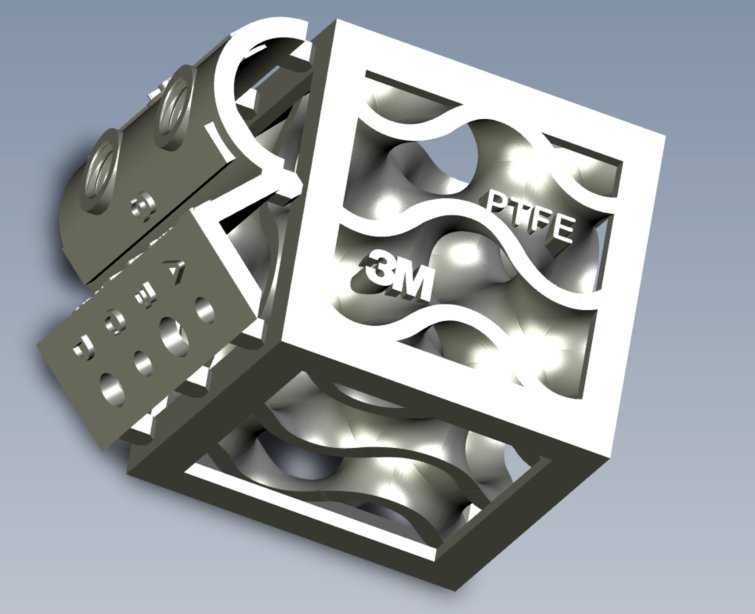Fablicator 3d printer
MX - Fablicator
- Products
- FM1
- MX
- SX
Multi-Color Mode
Print with two different colors.
Makes prints look stunning and enables a high level of artistic creativity
Support Material Mode
Creates supports using a dissolvable or easy to remove support material
Great for complex parts not designed specifically for 3D Printing
Copy Mode
Each head prints a copy of a part
simultaneously
Perfect for producing a large quantity of simple parts quickly
Single Extruder Mode
Only use one extruder to print
a single material part.
Largest build area and extremely simple settings selection.
Larger than a sheet of paper
Multi-Color Mode
Support Material Mode
Copy Mode (each half)
Single Material Mode
13 x 8.5 x 9.5
13 x 8.5 x 9.5
7 x 8.5 x 9.5
13. 5 x 8.5 x 9.5
Design and Print from one place
Can run SolidWorks, Inventor, Blender, TinkerCAD, or any other CAD program directly from the printer.
Interface with the printer directly using a monitor, keyboard and mouse.
Low maintenance and user replaceable parts
Easily replace components should
the unexpected happen
No plastic parts, No leaks
Built around a stainless steel core press fit onto an aluminum heater block and heat sink
Industrial aluminum frame
40mm aluminum extrusions and 12mm linear rails for reliability and precision
| ABS | PLA |
| PET | PVA |
| SemiFlex TPE | PLA-PHA |
| Anti-Static PET | HIPS |
No proprietary filament
The variety of available filament is ever expanding, and we don’t want to limit innovation by only allowing our own filament to be used.
More than 12 colors of ABS, PLA, and PET are available directly from Fablicator.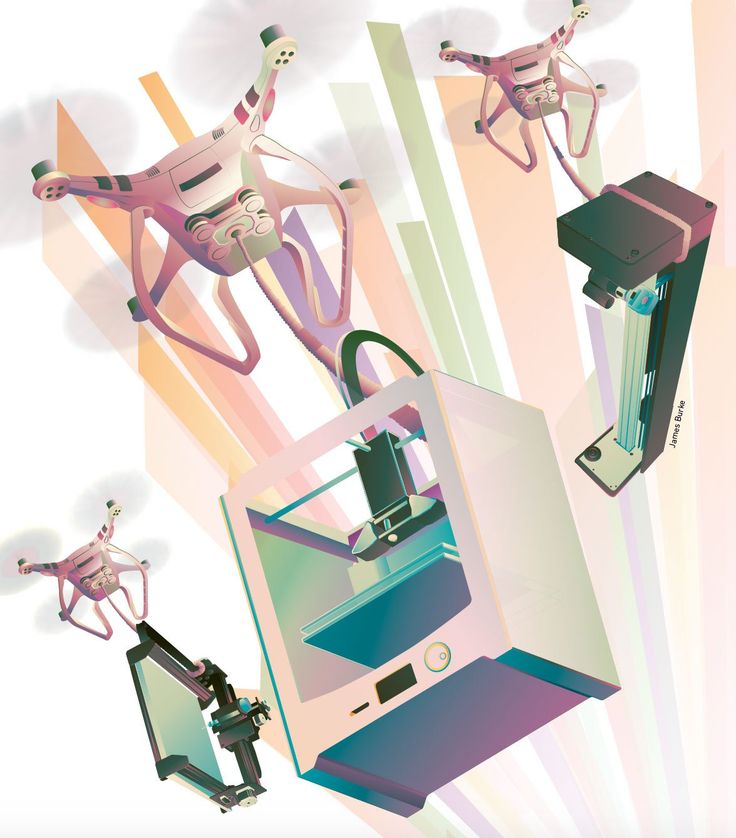
Parts adhere well while printing and remove easily
Exceptional flatness, and holds calibration between prints.
Resists solvents and scratches. Evenly heated.
Parts print directly on the surface with a primer, no tape or rafts needed.
Our facilities are located in Allentown, Pennsylvania
Printing
Printer Type
FFF (Fused Filament Fabrication)
Number of Extruders
Dual Independent
Maximum Build Size
13.5 L x 8.5 W x 9.5in H in
[343 L x 216 W x 241 H mm]
Maximum Build Volume
1090in³ [ 17.8 Liter]
Filament Diameter
1.75mm
Usable Materials
ABS
PLA
PLA-PHA
PET
Semiflex TPU
Antistatic ABS
Antistatic PET
Woodfill
HIPS
Nozzle
.35mm
Stainless Steel Core
Workspace Illumination
LED
Size and Weight
Printer Dimensions
With filament
31.5 L x 18 W x 23 H in
[800 L x 457 W x 584 H ] mm
Without Filament
23. 125 L x 18 W x 23 H
125 L x 18 W x 23 H
[588 L x 457 W x 584 H mm]
Shipping Weight
78lb [31kg]
Printer Weight
65lbs [30kg]
Mechanical
Frame
4040 Aluminum Extrusion
12mm linear rails
Build Surface
Chemically strengthened and textured glass
Calibration
Factory calibrated
Mechanical Precision
0.00035in [10micron] or better
Integrated Computer
Software
Windows 10 64 bit PRO
SolidWorks, Inventor, and TinkerCAD capable
Hardware
Intel Core i5 6500
16gb ram
240gb SSD
650W power supply
Dual front USB ports
Printing Software
Slicing
KISSlicer 64 bit
Interface:
Fablicator Interface
File type
.STL, G-Code
File import
USB, WiFi, Ethernet
Electrical
Power
Power
100-240V
6A max, 2A typical
FAQs - Fablicator
Is support handled by a human being?
Every support request, either through e-mail or phone call, is handled by a Fablicator staff member. We do not outsource our support overseas.
We do not outsource our support overseas.
Does using a Fablicator require a lot of technical expertise?
Our fully integrated 3D printing workstation is a relatively easy machine to learn. As with any new technology, there is a learning curve, and using the manual to get started will help immensely. 3D printing is not magic, and requires a willingness to learn the capabilities and limitations of the process.
Why buy a Fablicator vs an inexpensive chinese printer?
• We design our machines to be robust and reliable. Our very first machines are still producing parts after many thousands of hours of print time.
• Unlike the vast majority of chinese machines, we provide excellent, personal technical support when you have a problem.
• Our machines are made in the USA, and many components are made by local businesses.
• The part quality and strength produced by our machines is exceptional. Just compare our sample parts to those produced on other machines. It’s easy to skew ‘quality’ numbers on the internet, the proof is in the parts.
It’s easy to skew ‘quality’ numbers on the internet, the proof is in the parts.
Are Fablicator printers plug-and play?
Yes, all of our printers are already integrated with computers with all drivers and software pre-installed. You can go from .stl to part without installing anything.
Will I need to make a lot of adjustments to my printer to make good quality parts?
No, the included KISSlicer software contains pre-configured profiles which yield excellent quality parts from day one. Additionally, each machine comes calibrated from the factory, and only in rare cases will the bed level need to be adjusted at all.
How do I compare quality between 3D printers?
Many companies will tout theoretical resolution and fine layer heights. Unfortunately, these metrics are in most cases exaggerated and somewhat useless. The surface quality of parts produced depends heavily on a factors which can’t be easily distilled into a few advertized values. The only good way we’ve found is to take a look at the parts produced.
How fast is the Fablicator compared to other 3D printers?
Pretty fast. (200mm/s moves and up to 75mm/s print speeds.) However, speed depends heavily on acceleration and extrusion rate. We’ve seen lots of machines advertized with print speeds of 300-400mm/s, but accelerations so low they will never reach those speeds in reality. We think the best comparison here is to have a part printed, and compare the total print time.
What programs can I use to design parts to print?
Any program which will output a non-intersecting watertight .stl mesh will work. This includes most solid modelling programs. The ones we see most commonly used are:
•Solidworks
•Inventor (free for .edu)
•Fusion 360 (free for .edu)
•TinkerCAD (free)
•Blender (free)
Where can I get parts to print without having to design them myself?
In addition to the included sample .stl files shipped with the printer, there are a number of online websites which have files available to download. The most common ones we see are:
The most common ones we see are:
•Thingiverse
•YouMagine
•GrabCAD
What materials can the Fablicator print?
•PLA
•PET
•Woodfill PLA
•Brass/Copper Fill PLA
•PLA/PHA
•SemiFlex
•ABS
•HIPS
•AntiStatic PET
•AntiStatic ABS
•Nylon (must use different bed primer, and some work much better than others)
Is there a warranty in case something breaks on the Fablicator?
Yes, the Fablicator comes with a 1 year warranty, and extended warranties are also available.
What operating system will the Fablicator software work with?
The fablicator has all software built in to the Windows 64bit PC. No other PC is required.
Does the Fablicator require maintenance?
The fablicator requires some minor periodic maintenance, such as keeping the printer fans clear of dust and debris, cleaning off buildup at the nozzle tip, and lubricating the lead screws.
Where do I buy filament for my Fablicator
We recommend purchasing material from Fablicator as we source our filament through high-quality suppliers.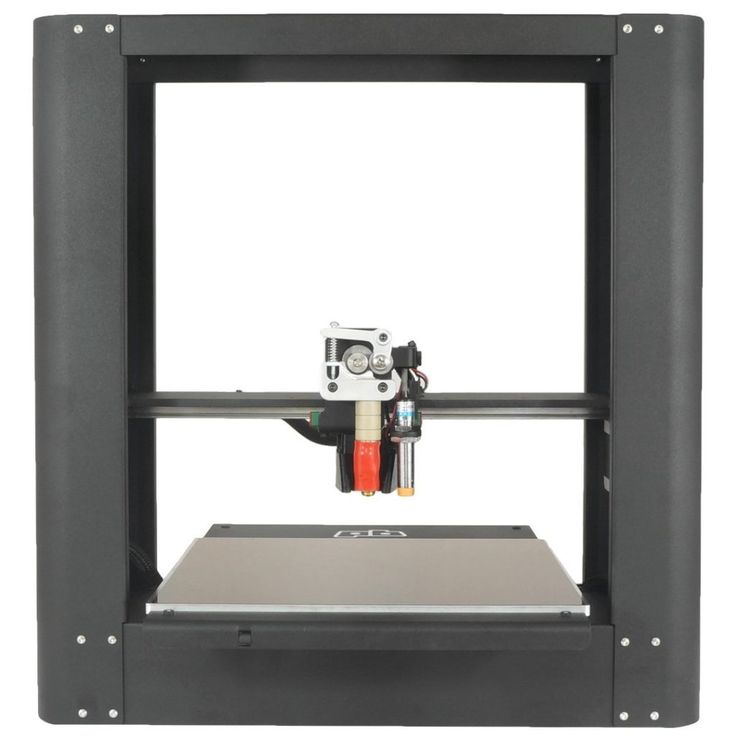 However, you may use filament which is not from us, but we suggest only buying from well known reputable sources. Good quality filament is critical to the proper operation of the Fablicator 3D printers.
However, you may use filament which is not from us, but we suggest only buying from well known reputable sources. Good quality filament is critical to the proper operation of the Fablicator 3D printers.
The new industry standard on your desk
Designer X PRO Designer X PRO is a printer with a new core, with a new idea and many advanced solutions, created by PICASO 3D engineers to complete complex tasks.
You no longer have to choose between speed and quality. Save time
and be sure of the result.
Fastest 2-material printing *
There is nothing more valuable than time, save it with the advanced JetSwitch.
180 mm
Model height
0.1 mm
Layer height
Time sprouted between materials
5 seconds
without Jetswitch
secondswithout Jetswitch 9000,000,000 seconds
without jetswitch
without jetswitch
20 seconds
Without JetSwitch
15 seconds
Time spent on
switching, hours
2. 5
5
5
7.5
12.50005
17.5
Total print time
Models, hours
22
25.5
27
32
37
Savings with Jetswitch : 15 hours
A quality revolution
Newly designed print head with precision switching up to 1 µm*, frame construction, precision mechanics and next generation hardware platform make your prints look amazing.
Be sure of the result
The key to success is the ability to timely and equally perform tasks accurately. For your confidence in the result, we supplemented the printer control systems that will not only be monitor the status of the printer, but also inform you about its status*.
Serviceability
Less calibration, more printing.
Don't waste your time.
50 seconds
Calibration of working platform
5 seconds
Automatic calibration
nozzle height
5.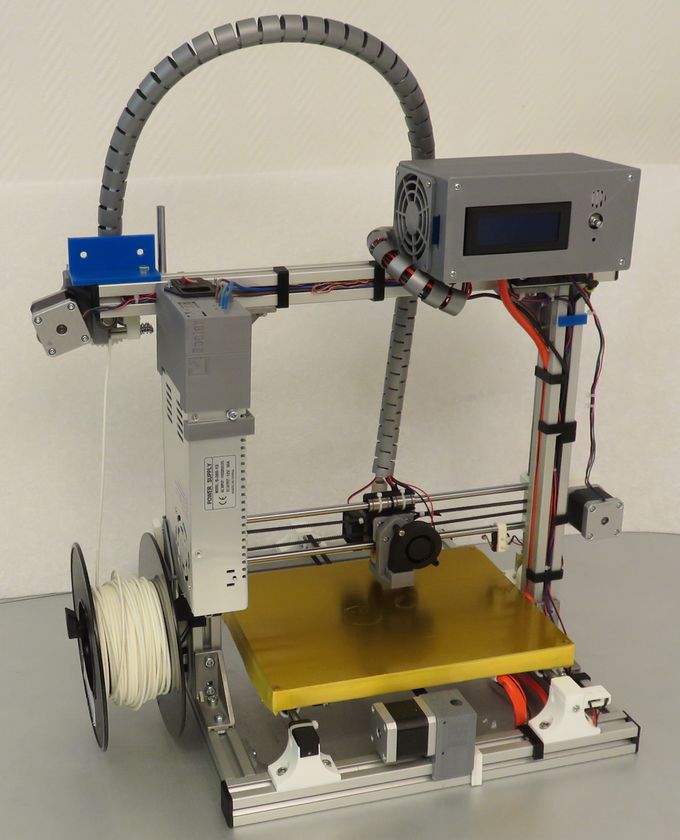 5 minutes
5 minutes
Calibration
Nozzle Offsets
Print with your favorite materials
Thanks to the new directional plastic feed system in the print head and a wide range of operating temperatures mechanical components, Designer X PRO allows you to use wide range of materials.
410 ° C
Maximum operating temperature of the extruder
150 ° C
Working platform maximum operating temperature
3D network
Built-in networking features let you connect all your Designer X PRO in a single interface updated POLYGON X. No matter how many You never had printers, now you can easily You can manage the work of each of them. Small batch production planning and printing prefabricated models has never been so convenient.
Connection interfaces
Ethernet
The new heart of the printer
New hardware platform Designer X PRO, built on a 32-bit processor with a core ARM CORTEX M4, made it possible to create a completely new concept of printer operation.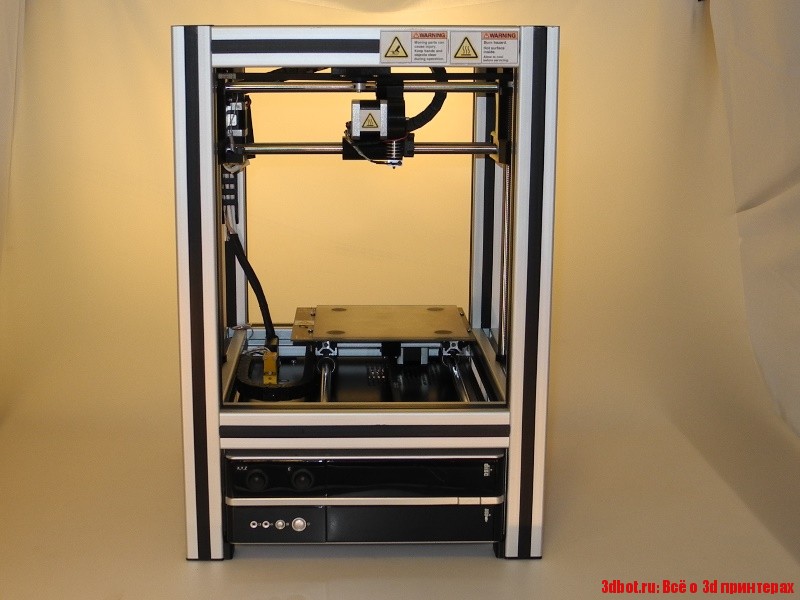 More reliable faster, quieter, more precise.
More reliable faster, quieter, more precise.
Noise level
55 dBa
Pitch division
1\256
Core based processor
ARM Cortex M4 168Mhz
Technical specification
Print technology
FUSED FILAMENT FABRICATION [FFF]
Material change technology
Jetswitch ™
Extruders
2
201 x 201 x 210 mm
Print speed
up to 100 cm3/h
Nozzle diameter
0.3mm
Print resolution
10-250 microns (nozzle 0.3mm)
Positioning accuracy
XY: 11 microns; Z: 1.25 micron
Plastic thread diameter
1.75 ± 0.1 mm
Software
Picaso 3D Polygonx ™
The maximum print temperature
410 ° C
The maximum table temperature
150 ° C 9000
Ambient operating temperature
15 ° - 32 ° C
Storage temperature
0 ° - 32 ° C
Physical measurements
Printer size
49. 2x 39 x 43 cm
2x 39 x 43 cm
Packaging size
9000 x 54 x 70 cmWeight (packed/unpacked)
22.5 kg/15.6
Electricity
Mains operation
220V±15% 50Hz,(option 110V±15% 690Hz)
5
Maximum power input 400W
Interfaces
USB, Ethernet, USB Flash [included]
Hardware platform
Shacha division
1: 256 step
Noise level
55 dBA
Mechanics
aluminum
22 Steel
Print platform
Aluminium, glass
Guide rails
XY: rail (steel), Z: cylindrical (steel)
Media
Base material
ABS, FORMAX, PLA, ULTRAN 630, ULTRAN 6130, ASA, ABS/PC, PET, PC, FRICTION, CAST, RELAX, ETERNAL, FLEX, RUBBER, SEALANT, PETG, AEROTEX, CERAMO, WAX, SBS, SBS PRO, PROTOTYPER SOFT, PRO-FLEX, TOTAL PRO, NYLON and others
Soluble support material
PVA, HIPS
Software
Software
PICASO 3D Polygon X™
plg
Operating system
Windows XP and later
Replacement car
For the duration of the repair, you
are provided with a
replacement printer **
2 year warranty!
We give a full
product warranty
Distributor network
Warranty service at any
distributor throughout Russia
Order Designer X PRO
Order
Designer X
Designer X Designer X is a high-performance professional-grade 3D printer, a tool for realizing any ideas.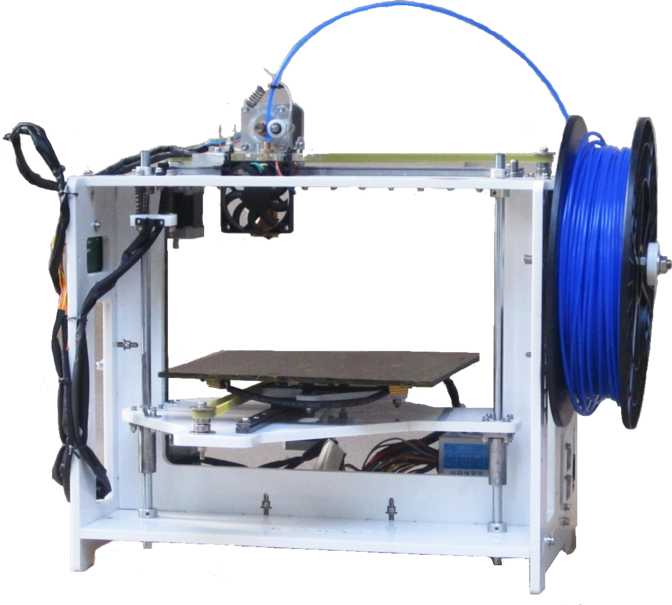
The new printer combines the reliability of the legendary PICASO 3D Designer with the quality and stability of the new X platform. Designer X is always ready to go. The highest resolution (layer from 0.01 mm) and print productivity (up to 100 cm 3 / hour) make this printer unique.
Everything under control
Clogged nozzle, tangled plastic, uneven diameter, or broken bar will no longer ruin the model. Encoder system Flow Control is watching printing condition, ensuring stable results.
The Designer X encoder averages three measurements per second* (*at speed 60 mm/s, layer 0.2 mm)
This allows you to almost instantly pause printing ("Pause" mode) and automatically start the algorithm for solving the problem. If the abnormal situation is not resolved, the printer will wait for user intervention.
Plastic Feed Control
Detection of clogged or slipped plastic. Some blockages can be cleared automatically by the printer.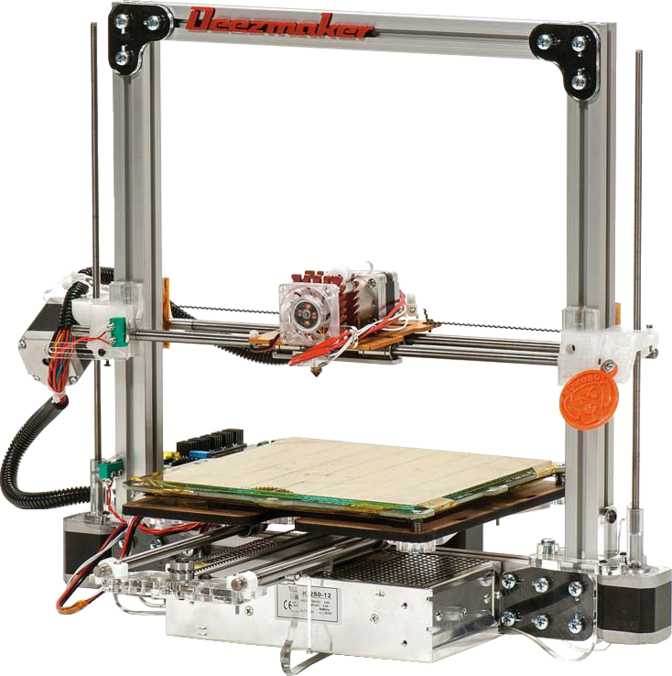 The print result is saved (Pause mode), it can be continued after cleaning the nozzle or replacing it.
The print result is saved (Pause mode), it can be continued after cleaning the nozzle or replacing it.
Plastic Presence Detection
Detects the end or breakage of plastic when printing. The print result is saved and can be continued after replacing the filament spool.
Print Surface Inspection
Detects part slip or surface artifacts that could damage the part (or the printer itself). The printer goes into "Pause" mode, saving time and material.
Heatsink temperature control
The maximum heatsink temperature is set in the profile of each plastic. If the sensor detects that the temperature is too high, the printer pauses, turns off the heating elements, and waits for the print head to cool down to operating temperature. This helps protect the printer from clogged nozzles and overheating.
Built-in plastic dryer
Printing can now be resumed even if there is a power outage. The printer will “remember” where printing stopped and will offer to resume it from the current moment.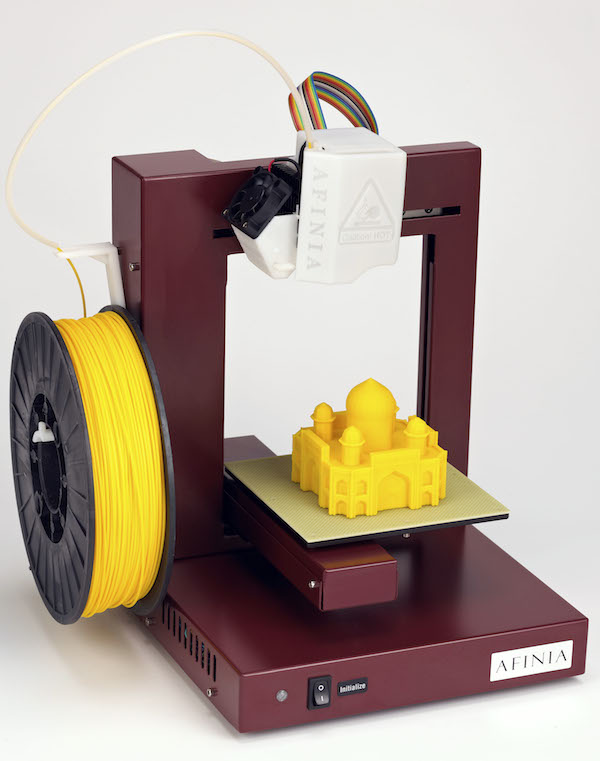 The only thing that is required of you is to make sure that during the downtime the part has not come unstuck from the printing platform.
The only thing that is required of you is to make sure that during the downtime the part has not come unstuck from the printing platform.
Profile system
This system allows you to prepare a print job without reference to a specific material. ABS, PLA, Ultran or any other thermoplastic - the material is selected on the printer screen right before printing.
Alert system
Visual alert (with different backlight colors) for printer problems. A transparent understanding of the state of the device allows you to respond in a timely manner in case of any difficulties. Time is money.
First Layer Print Control
Automatic adjustment of the first layer print pressure based on the media.
Networking
Ability to manage all printers simultaneously from one computer over a network. Combining all X-line printers into one ecosystem.
Self-diagnosis
The printer performs self-diagnostics and detects possible problems.
Quality in detail
The quality of Designer X printing is our pride.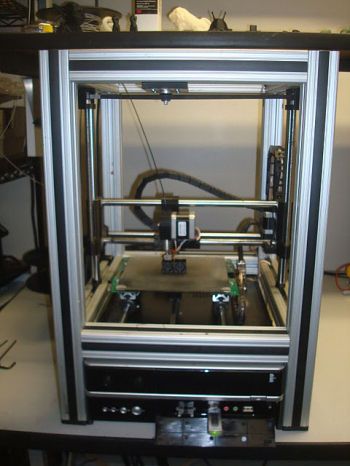 Precision mechanics and X hardware platform help to achieve the highest results.
Precision mechanics and X hardware platform help to achieve the highest results.
The minimum print layer is 10 microns. It is 10 times thinner than a human hair.
1
Double-ended plastic feeder
Double-sided plastic feeder ensures maximum retention of the plastic in the feed gears. This reduces the chance of the gears breaking off the plastic in the event of a sharp increase in the thread pulling force.
2
Flow Control encoder sensor system
Consistent quality printing - synergy of various factors. Encoder system Flow Control - a set of executable algorithms and hardware solutions for detecting and correcting problems during the printing process
3
Plastic feed guide
This assembly ensures the stability of the printer with flexible materials
4
Heat sink temperature sensor
Heatsink temperature sensor allows to control and prevent overheating of the printhead in advance
5
Plastic preload system
If necessary, allows you to adjust the plastic pressure system force in case of using very specific materials
6
take advantage of the capabilities of a single nozzle printer and print without support for parts with overhangs
6
Dual part blower system
Allows you to get the most out of a single nozzle printer and print without support for parts with overhangs
7
Multiple nozzle options
In addition to standard nozzles (0.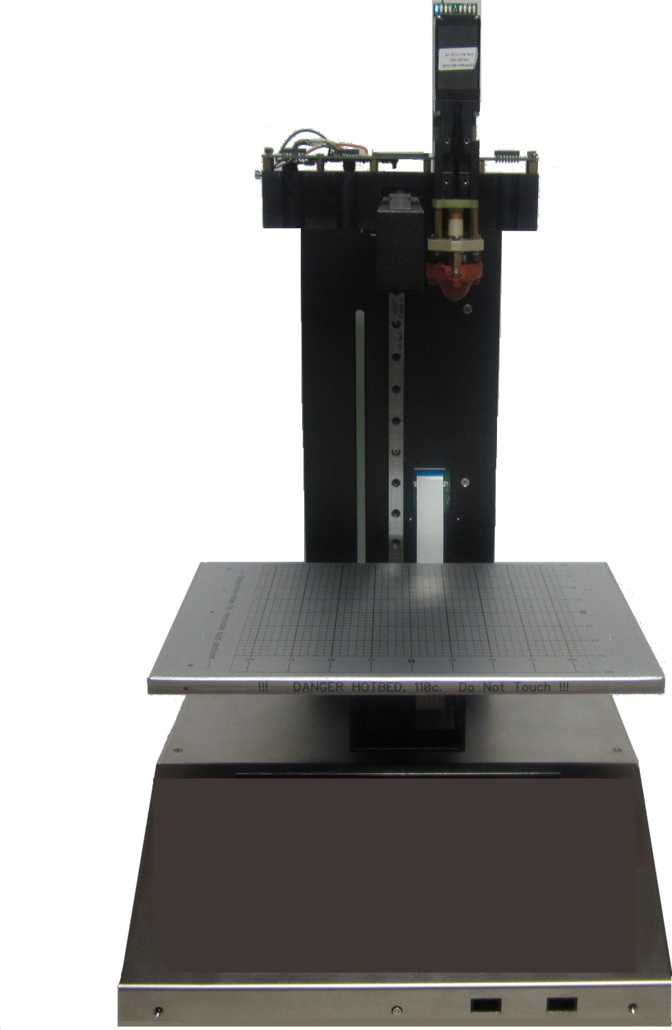 3 mm), Designer X0.2 can print with nozzles , 0.5 and 0.8 mm, as well as steel (for carbon-filled composites). For different tasks - different nozzles
3 mm), Designer X0.2 can print with nozzles , 0.5 and 0.8 mm, as well as steel (for carbon-filled composites). For different tasks - different nozzles
Do you think you can print with any materials? And there is!
A new directional plastic feed system in the print head and a wide operating temperature range of mechanical components - that's what allows Designer X to work with a wide range of materials.
Print with any filament, including high melting engineering thermoplastics.
Another distinctive feature of the X platform is the Profile System. You no longer need to prepare a job for each plastic: the material is selected when printing is started on the printer.
Would you like to change temperature, cooling or other filament related parameters? No problem - you can do it both through Polygon X and on the 3D printer itself.
Printing with any materials is easy!
ESUN
PICASO 3D
REC
Filamentarno
Air flow control
The correct distribution of air flows is ensured by a system of two powerful and silent fans.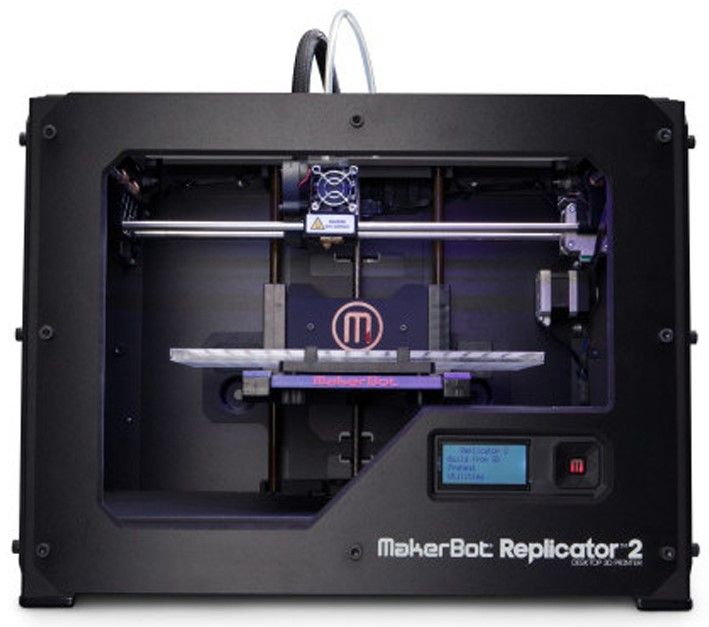 They create the necessary microclimate for each specific material, which allows printing complex-shaped parts with high quality and stability.
They create the necessary microclimate for each specific material, which allows printing complex-shaped parts with high quality and stability.
PICASO 3D Ecosystem
Built-in networking features allow you to connect any number of your X-Line printers in a single interface to the updated POLYGON X.
Now you can easily manage the operation of each network printer from one PC.
Connection interfaces
Ethernet
Easy to manage with Polygon X
The new Polygon X will be equally convenient for both beginners and more advanced users. The ability to generate executable code in a few clicks is available in the quick mode, and for those who like experiments and their own settings, an advanced task preparation mode is available.
Create the history of the industry with Designer X
Industry
Aviation Building
Instrumentation
Robotics
Jewelry
Architecture, Design
Business
Medicine
9000Data sheet
Printing
Printing Technology
Fused Filament Fabrication [FFF]
Press area
201 x 210 mm 210 mm
Press speed
to 100 cm 3 /h
Minimum layer thickness
10 micron
Plastic thread diameter
1. 75 ± 0.1 mm mm mm mm mm
75 ± 0.1 mm mm mm mm mm
Nozzle diameter
0.3 mm / (0.2-0.8 mm)
Media location
Inside the printer body
Maximum print temperature
410 °C
Maximum table temperature
150 ° C
System
Main systems
Plastic supply control
Monitoring the presence of plastic
Monitoring the first layer
Built -in system
Printer Auto Diagnostics
Mechanics
Outer Case
Aluminum [Composite]
Frame
Steel
Print platform
aluminum, glass
Directors (ShVP)
steel
Physical characteristics / 15.6 kg
Electricity
Mains operation
220V±15% 50Hz
(option 110V±15% 60Hz)
Maximum input power
400W
Interfaces
USB [USB Flash included], Ethernet
Media
ABS, PLA, HIPS, PVA, ULTRAN 630, ULTRAN 6130, ASA, ABS/PC, PET, PC, FRICTION, CAST, RELAX, ETERNAL, FLEX, RUBBER, SEALANT, PETG, AEROTEX, CERAMO, WAX, SBS, SBS PRO, PROTOTYPER SOFT, PRO-FLEX, TOTAL PRO, NYLON, PEEK and others
Software
Software
PICASO 3D Polygon X ™
File types
*.