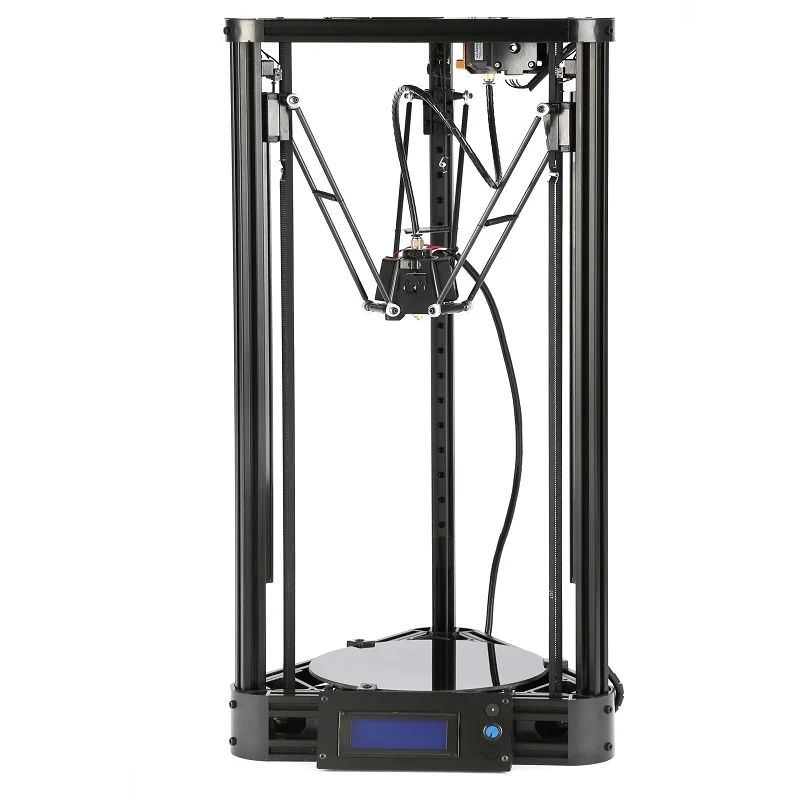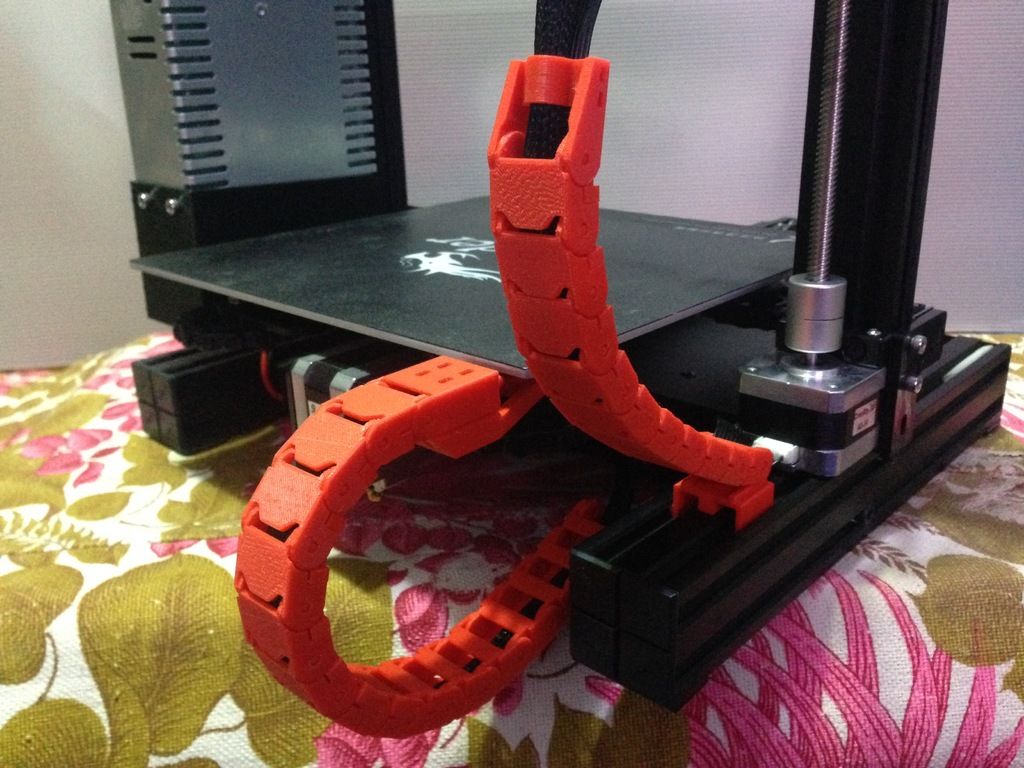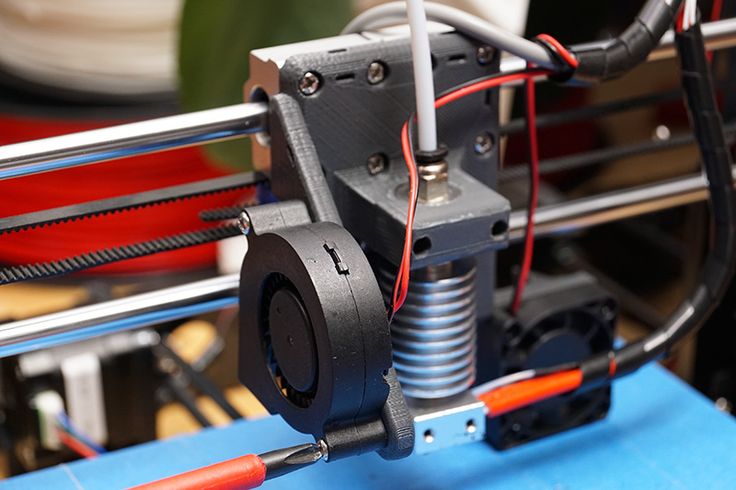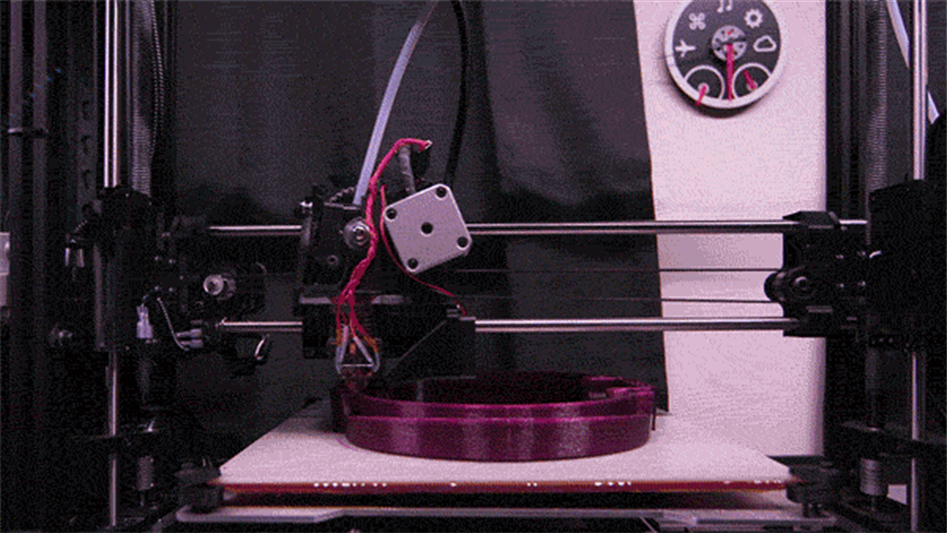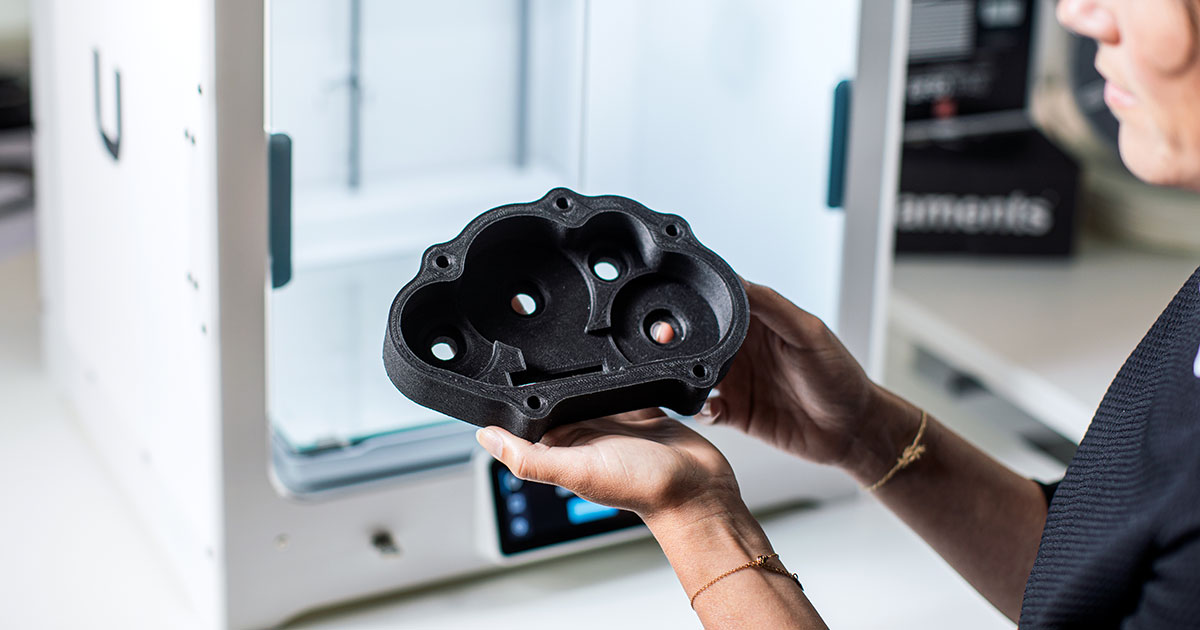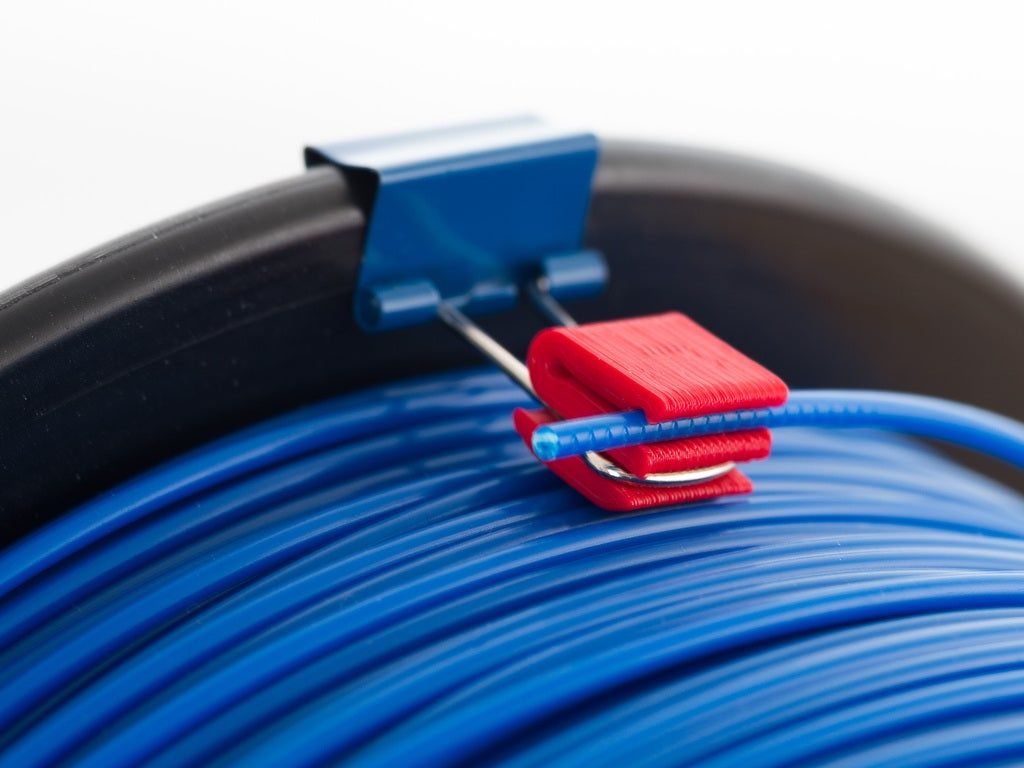Da vinci minimaker 3d printer software
XYZPrinting Da Vinci Mini Review 2022
Heard about XYZPrinting Da Vinci Mini 3D printer? We did as well and decided to test one of them to see if they're worth it. Here are our findings!
By Justin Evans
4
See Price
So you’ve decided to get into the world of 3D printing. Where do you begin? There are printers for every possible requirement, and there’s a lot of jargon floating around that makes it hard to accurately compare different models. Relax – we’re here to help.
XYZPrinting is known for creating some of the best entry-level 3D printers around. Today, we’ll be looking for any strengths or weaknesses that the Da Vinci Mini might have– it’s a small printer, but it’s certainly capable. However, is it right for you and your needs? You’ll have to read on to find out.
| Filament Diameter | 1. |
| Extruders | 1 |
| Supported Materials | PLA |
| Connectivity | USB, WiFi |
| Printing Speed | 100mm/s |
| Build Volume | 5.91 x 5.91 x 5.91” |
Table of ContentsShow
Design
The XYZPrinting Mini comes pre-assembled, so there’s no need to factor in build time. It’s a small-sized unit, perfect for sitting on your desktop, but this does mean that the build area is similarly restricted. Don’t get us wrong – you’ll be able to print decent-sized models, but nothing too huge.
Notice how there’s no enclosure? This means that it’ll be a little louder when you print, but all things considered, it’s still fairly quiet since the mechanical parts are mostly covered by the plastic frame. There are also implications for heat retention, but that’s not an issue, as we’ll explain later.
You get exactly what you’d expect from a low-end printer: there’s a single extruder and a maximum speed of 100mm/s. This is fairly standard and just means that you’ll take slightly longer to print. However, as the build area is only around 6” in each direction, you won’t be waiting hours unless you’re trying to print a large, solid cube.
Printing
There are three different speeds to choose from. As expected, the faster you print, the rougher the final quality. We found that the fastest setting resulting in significant stepping on curved surfaces, while if you allow it to take its time, your models look far better, but still not professional-level.
In an attempt to keep things as simple as possible for new users, XYZPrinting has limited the Mini to using PLA filaments. This removes the need for an enclosure but does restrict you somewhat in terms of the things you can build. Still, for beginners, PLA is more than enough to get you started.
The overall quality of the prints is too low for manufacturing, and the build volume too small for mass-production. However, it’s perfect for people looking to print things for their home or office. Better still, it takes any 1.75mm PLA filament – not just those made by XYZPrinting.
However, it’s perfect for people looking to print things for their home or office. Better still, it takes any 1.75mm PLA filament – not just those made by XYZPrinting.
Features
So what other features does the Mini have to make things easier for beginners? Well, instead of adding things, XYZPrinting has removed components. There’s no heated bed, for instance, and no built-in screen. You do have a USB connection, though, and WiFi functionality, which is almost unheard of in low-budget printers.
We were pleased to see that drivers are available for both Windows and Mac computers. On the other hand, there’s no Linux support. It supports four different file types, though, so you’re not really limited to using a particular modeling program, which is great.
Even the interface is simplistic. There’s a single button for starting a print and a status LED that lets you know how your print is going. All in all, it’s easy to use even if you’re not particularly tech literate. Let’s be honest – that’s never a bad thing.
Let’s be honest – that’s never a bad thing.
Cost
Here’s the thing: the Da Vinci Mini isn’t available in the United States. You can buy it from several European locations, though. It costs around $700, which makes it among the cheapest, most robust 3D printers we’ve covered. Of course, you’ll have to find a company to ship it over if you’re in the US.
Running costs are minimal. PLA is among the least expensive materials you can use, and since while third-party filaments aren’t supported, you can easily mod it to accept them. Large spools of PLA often cost less than $20 so really, your monthly material costs will depend on how often you print.
We think that this 3D printer is appropriately priced. It’s clearly intended for novice users, and the price point helps it stay affordable, unlike more advanced printers that offer user-friendly features. You’ll likely outgrow it in a year or two, but until then, it’ll serve you well.
Support
XYZPrinting’s support section provides customer help telephone numbers for 11 different countries. Best of all, each of these can talk to you in the native language or English. This is almost unheard of, and we’re genuinely delighted to see this level of help being offered for free.
Best of all, each of these can talk to you in the native language or English. This is almost unheard of, and we’re genuinely delighted to see this level of help being offered for free.
The limited warranty period is similarly outstanding. You’re covered from factory defects for up to two years at no extra cost, presuming you bought the printer from one of XYZPrinting’s recommended sellers. There’s no option to extend this warranty, though, which is a bit of a shame.
Customers can consult model-specific FAQs and tutorials in case they need any technical help. There are also different versions of the software, as well as documentation for each printer model here. All in all, it’s one of the most comprehensive support packages offered by any major 3D printing manufacturer.
Dimension 1200 Review
XYZprinting da Vinci 1.0 | Simplify3D Software
This page will help you set up your new XYZprinting da Vinci 3D printer for use with the All-In-One 3D Printing software by Simplify3D.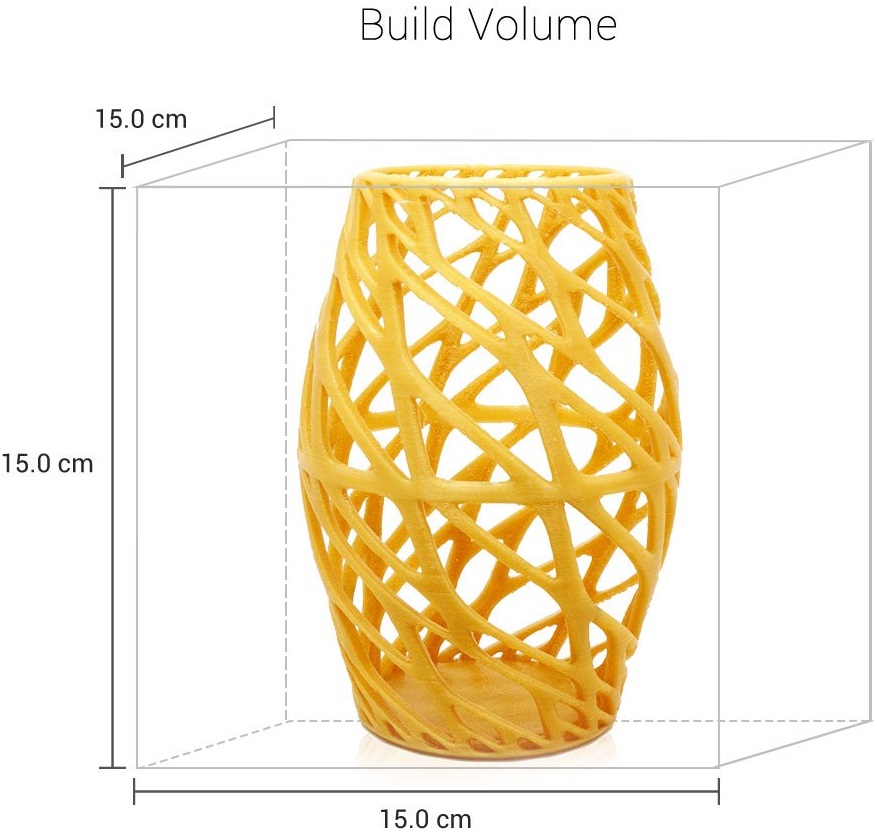 The da Vinci line of 3D printers come at an affordable cost and include features such as a filament cartridge system, integrated LCD panel, and an enclosed printing chamber. If you are setting up a brand new da Vinci 3D printer, make sure to read the User Manual that comes with the printer. This describes the unboxing process, which includes removing plastic harnesses, filament loading, and bed preparation. You can also download an electronic copy of the User Manual directly from XYZprinting’s Support Page. The remainder of this page is written specifically for the da Vinci 1.0, but the same process can be applied to the da Vinci 2.0 and 2.1 plus.
The da Vinci line of 3D printers come at an affordable cost and include features such as a filament cartridge system, integrated LCD panel, and an enclosed printing chamber. If you are setting up a brand new da Vinci 3D printer, make sure to read the User Manual that comes with the printer. This describes the unboxing process, which includes removing plastic harnesses, filament loading, and bed preparation. You can also download an electronic copy of the User Manual directly from XYZprinting’s Support Page. The remainder of this page is written specifically for the da Vinci 1.0, but the same process can be applied to the da Vinci 2.0 and 2.1 plus.
Final Hardware Checks
Before we dive into the software, there are a few final hardware checks you should perform before using your da Vinci 1.0. If you’re confident your printer is ready to go, you can jump directly to the software setup. The da Vinci 1.0 comes with several additional pieces you will need to remove before performing your first print. These are also described in XYZprinting’s documentation as mentioned above. You will want to remove the plastic clips near the extruder or print head that hold onto the rods and secure the printer when being shipped. You will also want to remove the orange clip securing the build plate, this can be done by removing the thumb screw holding down the orange clip.
These are also described in XYZprinting’s documentation as mentioned above. You will want to remove the plastic clips near the extruder or print head that hold onto the rods and secure the printer when being shipped. You will also want to remove the orange clip securing the build plate, this can be done by removing the thumb screw holding down the orange clip.
Once you have removed the necessary clips securing the printer, you will want to load filament before starting a print. Power on the da Vinci 1.0 by plugging in the included power cord and flipping the switch on the left side of the unit. You can load filament by following the on-screen instructions. Once this setup process is complete, you’re ready to start printing!
Printing with Simplify3D
Simplify3D Software comes with all of the necessary tools required to start printing on your da Vinci 3D printer. It is an integrated package so it’s the only piece of software you’ll need. The software communicates with your da Vinci 3D printer via the supplied USB Cable. If you’re running Linux or OS X, you can move on to the next step. Windows users may need to install the Arduino and RAMBo inf driver files (found here and here). However, if you have installed or used XYZware previously, you should already have the necessary drivers installed and can move on to the next step.
If you’re running Linux or OS X, you can move on to the next step. Windows users may need to install the Arduino and RAMBo inf driver files (found here and here). However, if you have installed or used XYZware previously, you should already have the necessary drivers installed and can move on to the next step.
The first time you open Simplify3D Software, the Configuration Assistant will help you choose your printer. Select either the XYZprinting da Vinci 1.0 or 2.0. If this is not your first time opening Simplify3D Software, you can bring up the Configuration Assistant by going to Help > Configuration Assistant.
After completing the Configuration Assistant, import the 3D model you’d like to print. After importing the model, please click “Edit Process Settings”. This will open the FFF Settings window where you can configure a wide variety of slicing options.
In this window, you will find options to select the material for the print, the preferred quality, infill percentage, and whether to use a raft or generate support material. If you’d like to customize your prints further, please click the Show Advanced button. For more information on the options available in the Advanced Settings, please visit our Tutorial Library.
If you’d like to customize your prints further, please click the Show Advanced button. For more information on the options available in the Advanced Settings, please visit our Tutorial Library.
Once you’ve sliced a model with your selected settings, click “Begin Printing Over USB” to start the print job. When the da Vinci 3D printer receives the print job, it will automatically go through its start routine and begin heating up.
You can gather further information about the status of your machine by going to Tools > Machine Control Panel. On this window you can view a plot of the current temperatures, see the communication back and forth with the machine, and issue manual commands such as jogging or preheating. Please note that it may take several minutes for your machine to reach the appropriate temperature before printing can begin.
Troubleshooting
Is my da Vinci 3D Printer supported?
All da Vinci 3D Printers, 1.0, 1.0A, 2.0 Duo, 2.1 Plus, 1.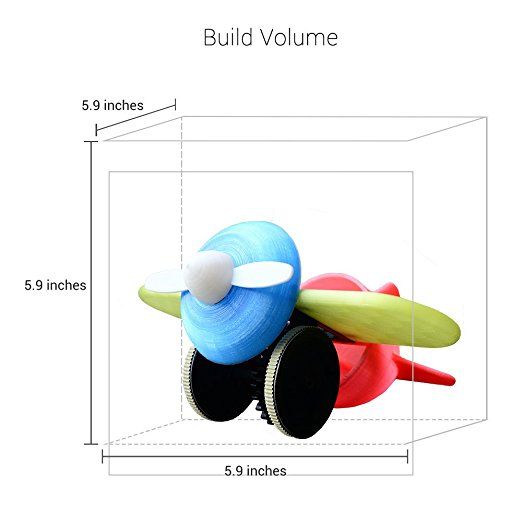 0 AiO are supported by Simplify3D Software. Enjoy fast slicing, highly customizable print settings, and upload files directly to the printer over USB.
0 AiO are supported by Simplify3D Software. Enjoy fast slicing, highly customizable print settings, and upload files directly to the printer over USB.
Recommended Firmware?
Every firmware version can take full advantage of Simplify3D’s highly customizable slicer and directly upload print jobs over USB. For other features like manual jogging or bed leveling, we recommend the following firmware.
da Vinci 1.0 – Firmware version 1.1J
da Vinci 2.0 – Firmware version 2.0J
My Printer Reboots During Upload
If you experience this, please turn off the da Vinci printer and close the Simplify3D Software. Re-open the software, turn the printer back on, and retry the file transmission. Newer firmware releases by XYZprinting have greatly reduced the likelihood of this problem, so you may also wish to update to the latest version.
da Vinci miniMaker RED Edition: DA VINCI
3D printersfrom DA VINCI
Starting price 16 900 ₽
Starting price 16 900 ₽ - starting price 16 900 ₽
Starting price 16 900 ₽
Current price 13 900 ₽
13 900 ₽ - 13 900 ₽
Current price 13 900 ₽
| /
Savings 3 000 ₽ Saving 3.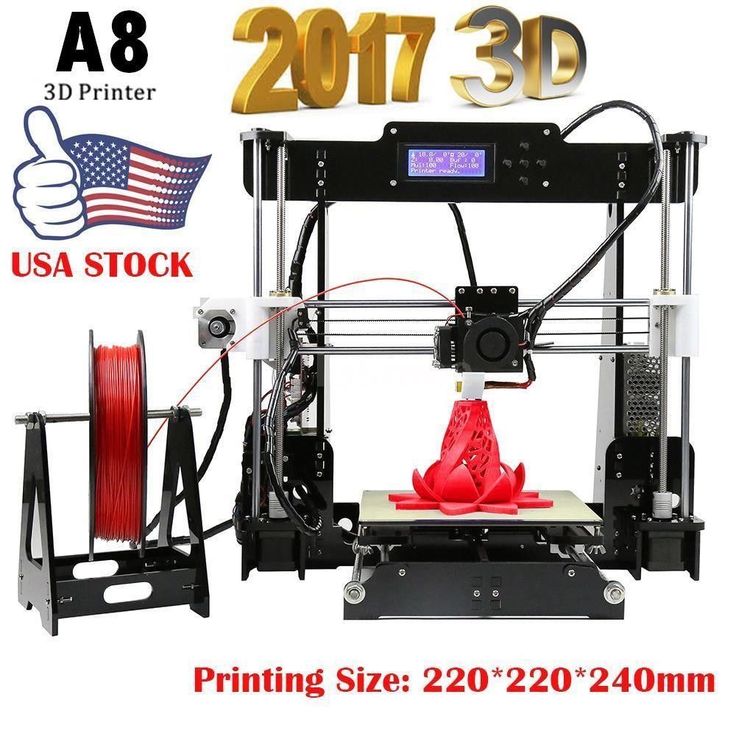 000 ₽
000 ₽
In stock
The da Vinci miniMaker 3D printer is designed specifically for educational institutions. It is designed for children to explore the world of 3D printing, develop their engineering and creative skills.
3D printing properties | |
| Print technology | Plastic filament printing (FDM/FFF) |
| Application | Modeling, For educational institutions, For home, For makers |
| Maximum printing size (LxWxH), mm | 150x150x150 |
| Platform | Unheated platform |
| Number of printheads | 1 |
| Thread diameter | 1. 75 mm 75 mm |
| Nozzle diameter | 0.4 mm | nine0034
| Media | PLA |
| Print speed | 100~100mm/s |
| Layer thickness | 0.1 mm |
| How to download a project | USB |
Dimensions | |
| Width | 390 mm |
| Height | 336 mm |
| Depth | 360 mm |
| Weight | 8.5 kg |
The da Vinci miniMaker 3D printer uses an intuitive auto-calibration system that adjusts the extruder and bed to create the best possible print.
 Despite its small and light body, the da Vinci miniMaker prints items as small as 150x150x150mm reliably. The da Vinci miniMaker only prints with non-toxic, biodegradable PLA filaments from XYZprinting. These threads have passed various tests, they are free of diethylhexyl phthalate (DEHP) and heavy metals and are safe to use. nine0003
Despite its small and light body, the da Vinci miniMaker prints items as small as 150x150x150mm reliably. The da Vinci miniMaker only prints with non-toxic, biodegradable PLA filaments from XYZprinting. These threads have passed various tests, they are free of diethylhexyl phthalate (DEHP) and heavy metals and are safe to use. nine0003 Together with the printer, you get access to an online platform where you can exchange information and download various programs designed for primary and secondary classes. You can also access the application with various models for printing. Among them there are toys, figurines, various programs for education and getting information about art. nine0003
3D Printer XYZPRINTING DA Vinci Minimaker in Novosibirsk: 183 TOVARA: FREE Delivery [Cross]
Partnership program Wizard
Novosibirsk
Catalog
Clothes and shoes
Clubs and shoes of construction
Clubs and shoes.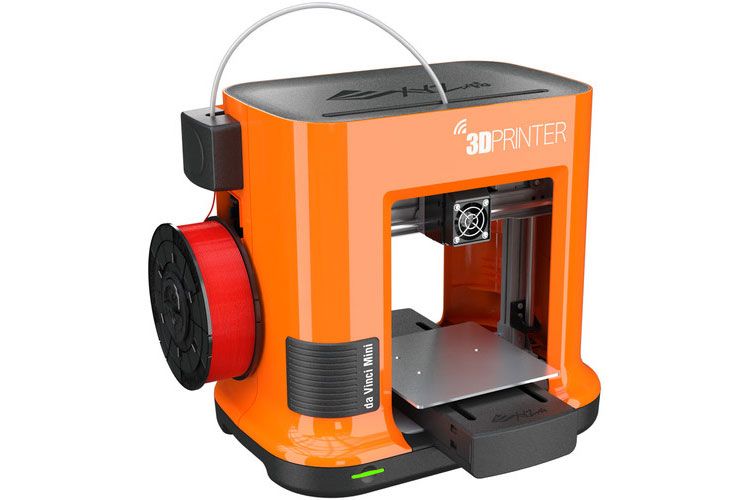 Clubs and shoes
Clubs and shoes
Clubs and shoes.
Textile and leather
Textile and leather
Health and beauty 9Ol000
Agriculture
Trade and warehouse
Trade and warehouse
All categories
LoginFavorites
0003
More prices and similar products
87 870
3D - Printers XYZPRINTING Printer XYZPRINTING VINCI VINC Pro X+ Manufacturer: XYZPRINTING
More prices and similar goods
23 200
XYZPRINTING 3D Printer XYZPRINTING DA VINCI0003
More price prices and similar goods
nozzle for 3D Printer XYZPRINTING DA Vinci Nano Latun Manufacturer: China, thread:
Consistently prices 9000 9 Support 3D printer XYZPrinting da Vinci 1.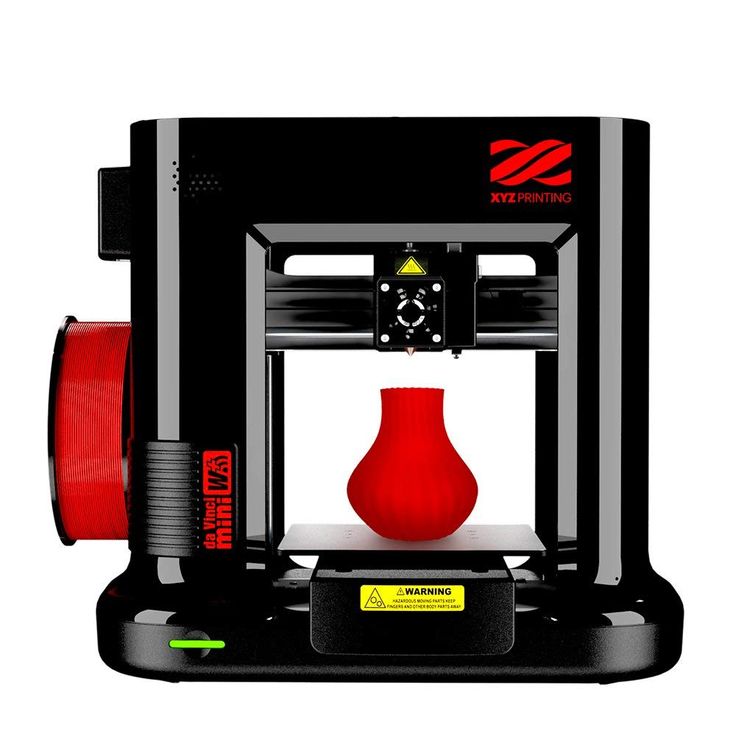 1 Aio brass 0.4mm Country of origin: China,
1 Aio brass 0.4mm Country of origin: China,
DETAILSMore prices and similar products
Stop for 3D Printer XYZPRINTING DA Vinci Nano Latun Country Manufacturer: China, Carb:
Reads
Borrower for 3D XYZPrinting da Vinci Nano brass 0.8 mm Country of origin: China, Thread:
0021 DA Vinci 1.1 plus Backlings 0.4 mm Country Manufacturer: China,
More prices and similar goods
Worm for 3D XYZPRINTINGS IN mm Country of manufacture: China,
MORE prices and similar products
Nozzle for 3D printer XYZPrinting da Vinci Nano mm2 China: Thread 0,9 mm20003
More prices and similar goods
nozzle for 3D Printer XYZPRINTING DA Vinci Junior 3in1 Latun Manufacturer: China,
Details 9000 9002 Supreme 3D printer XYZPrinting da Vinci Super brass 0. 8mm Country of origin: China, Thread:
8mm Country of origin: China, Thread:
DETAILSMore prices and similar products
Stop for 3D Printer XYZPRINTING DA Vinci Super Country Manufacturer: China, Carb:
More XYZPrinting da Vinci Super brass 0.5 mm Country of origin: China, Thread:
0022 DA Vinci Junior 3in1 brass 0.6 mm Country Manufacturer: China,
More prices and similar goods
Stille for 3D Printer XYZPRINTING DAIRA DAIRA DAID DAIRA DAID DAID DA DAID 5 mm Country of manufacture: China,
MORE prices and similar products
Nozzle for 3D printer XYZPrinting da Vinci n 3010003
More prices and similar goods
Nozzle for 3D Printer XYZPRINTING DA Vinci 1.