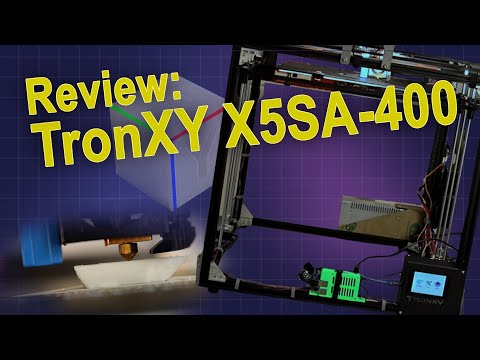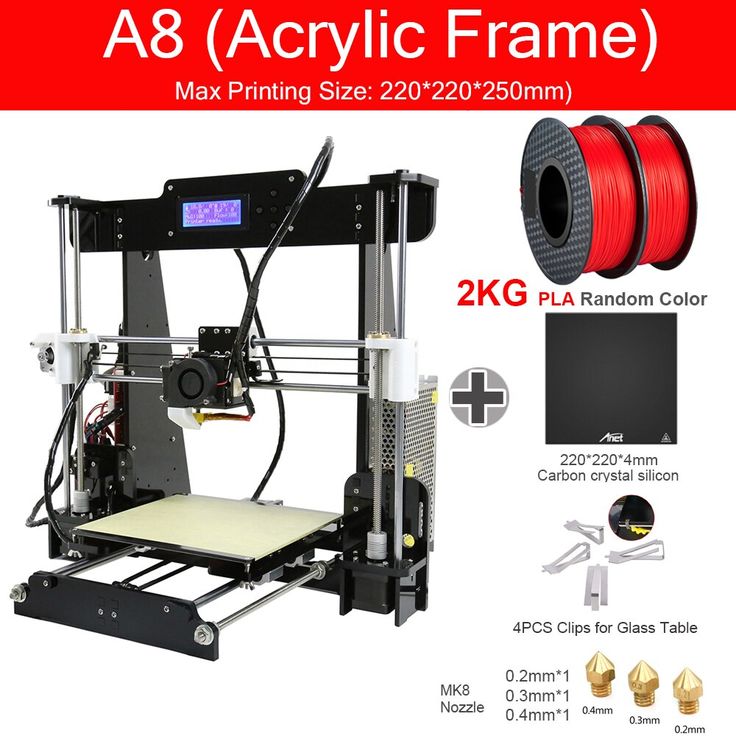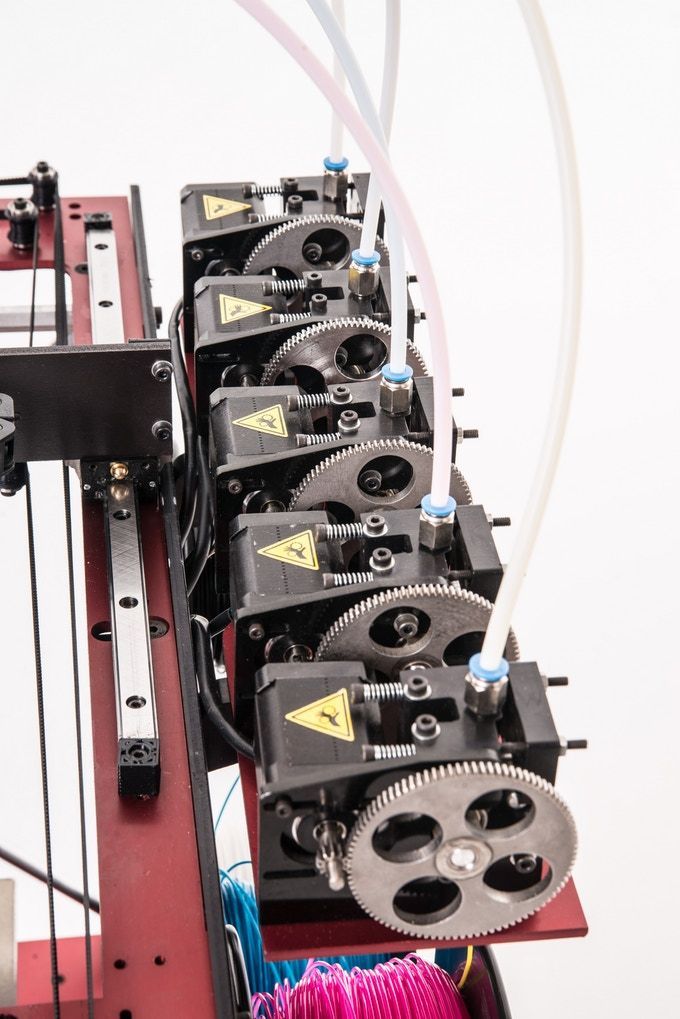Creality 3d scanner
Creality CR-SCAN 01 Portable 3D Scanner – Creality 3D
Creality CR-SCAN01 3D modeling scanner adopts intelligent large-scale alignment algorithm to ensure automatic matching without manual grid alignment, calibration, or the use of markers.
No labeling point required: Scanning distance: 15.75-35.45 inches (40-90 cm) Working range: 11.80-19.70 inches (30-50 cm) Scan resolution: 0.5mm; Image size: 536x378 10 frames per second accuracy: 0.1mm.
1. How to use Creality 3D Scanner handheld mode?
2.Creality 3D Scanner CR-Scan01: Handheld mode scan the human body
3.
Features:
Easy to Use: Creality CR-SCAN01 3D modeling scanner, automatic matching, power on and scan, no need to calibrate and mark, easy to use. USB plug and play, compatible with Windows.
More Professional: High precision scanning, accuracy up to 0.1 mm, even scanning large objects can also ensure high-precision details. The scanning width is 1.5 times of the traditional scanner, and the scanning is faster and smoother.
Multiple Scan Modes: Handheld scanning is more flexible, supports scanning objects of different sizes without marking points. One-click automatic scanning, support multiple poses aligned automatically to get a more complete model.
Powerful Model Processing Method: Model editing, automatic filling repair, automatic color repair, automatic substrate recognition, non-destructive mesh simplification, automatic smooth denoising, give you a great scanning experience.
Automatic Multi-Pose Alignment: High-precision matching algorithm based on color and structure features, realizing multiple scan automatic synthesis function.
Wide Application: Capture life in a three-dimensional way and turn abstract into the concrete. It is widely used in 3D printing, animation design, industrial design, modeling, and so on.
- New UI
- Operation Guides Added
- New Algorithms to Elimite Scanning Noise
- New Countdown
- Texture Mapping Option
Parameters:
| UPGRADED | STANDARD |
1.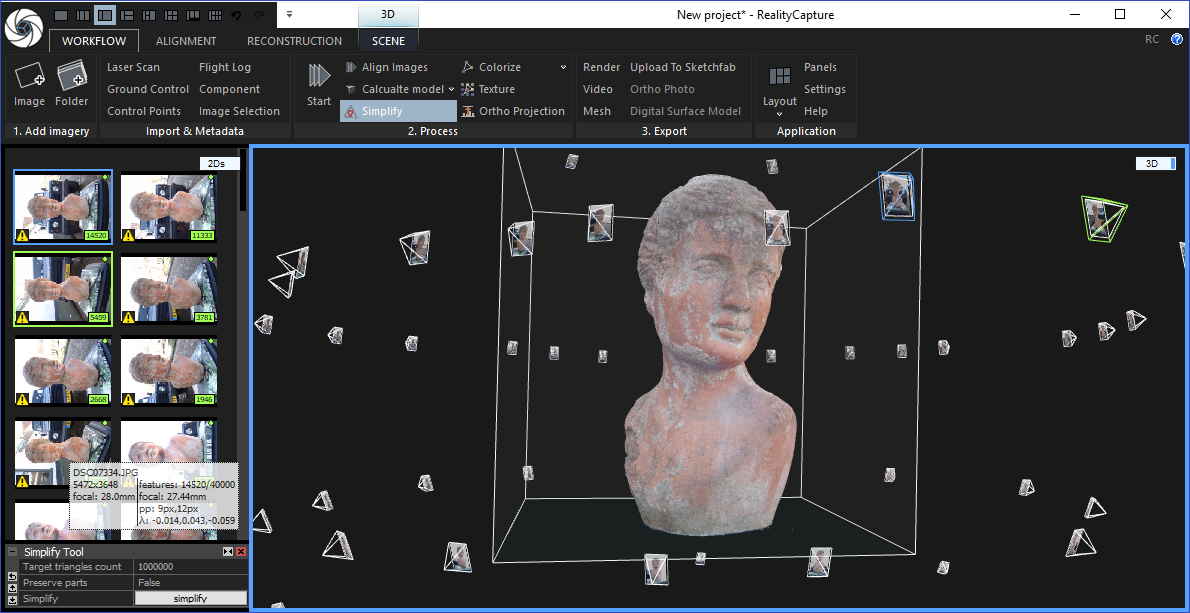 What’s the computerconfigurationrequired? Does it support Mac system?
What’s the computerconfigurationrequired? Does it support Mac system?
The minimum requirement is 8GB Ram. This product does not support Mac system, currently it only supports WIN10 64bit system.It is expected to support Mac system after the version update at the end of November
2.Does scanning speed and distance affects accuracy? Is it clearer the closer ?
As long as it is within the scanning range (400-900mm). The accuracy is the same.
3. Can this scanner scan body parts?
This scanner can quickly scan the hands, legs, waist and other parts, and can also scan the whole body completel
4. What formats does the model support?
STL, OBJ (including color).It can be imported into various 3d data processing software for secondary model processing.
5. What is the accurate scanning range of CR-Scan?
The operating distance is 400-900mm, scanning range up to 500×370mm.
6. How accurate is the scanning model?
Model accuracy 0.1mm.
7. What is the texture resolution of the scanner?
Color resolution is 1.3 million pixels,1280*1024
8. What is the smallest object and the largest object that can be scanned by the scanner?
The smallest can scan about 20mm objects, the largest can scan 2000-5000mm objects.
9. Which materials cannot be scanned?
The scanner can’t scan transparent objects, it needs spray developer.
Full reflection cannot be scanned, it need spray developer. Hair, fur, and very thin objects cannot be scanned.
10. Can mechanical cases such as remote control or mouse shells be scanned?
Matte black can be scanned, while reflective black can not.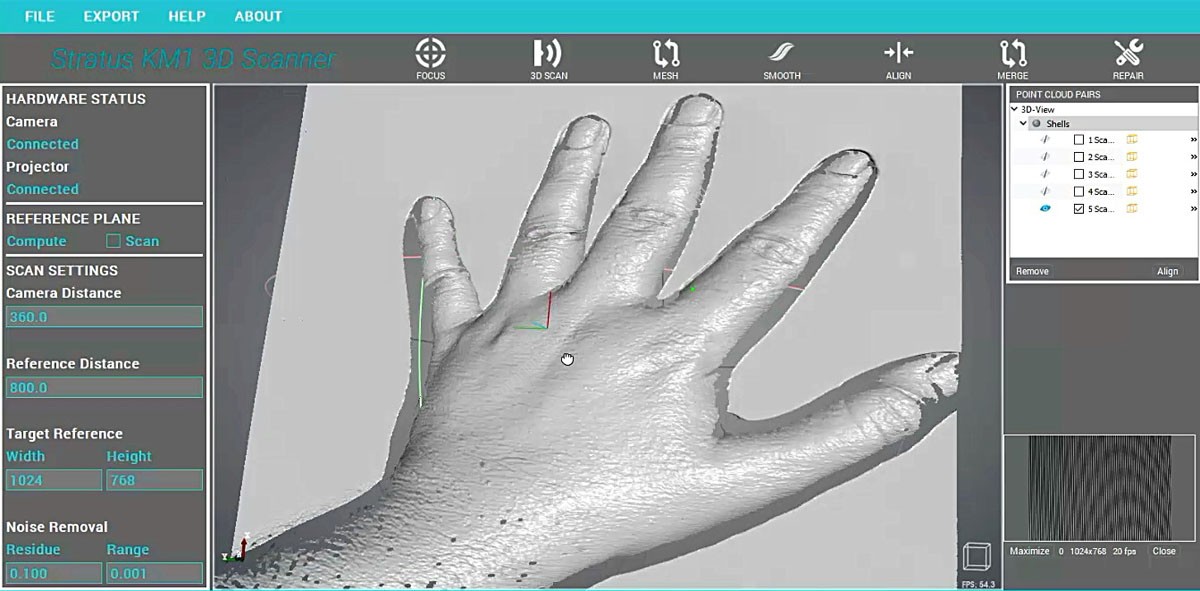
11.Can this scanner scan the hollow structures like animal skulls?
Hollow structure needs multi-angle scanning with lights entered.The area without lights can not be scanned.
12. Can I scan outdoors?
Yes, it needs to be in a place with weak sunlight or at dusk, and it cannot be scanned under direct sunlight.
13. Whether scanningin turntable mode needs post
No, we scan directly when booting up, no need to post points.
14. In turntable mode, what is the maximum weight of the turntable? What is the maximum limit for scanning objects?
Less than 0.5 meters, weight less than 5kg.
15.Does the scanned data supports to converte source file to a step?
It can be converted into a step through third-party software. This process is called reverse engineering.
This process is called reverse engineering.
16.There is no picture when I start scanning?
Please refer to the manual, you need to import the Calib file in the U disk first.
17. Why the computer shows no connection when scanning ?
The reason may be as below. Please check one by one.
- The data cable is not plugged in.
- The power cord is not plugged in.
- The data cable is not plugged into the usb3.0 interface.
- Plug in the data cable first, then the power cable.
18.Will the scanned data be realistic color?
Scanned data supports 24bit high-fidelity color reproduction, and supports color 3D model export.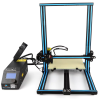
19.What is the scope of the single scan range ?
536×378MM
20.Choose turntable mode, click to start, the turntable does not work?
Check whether the turntable cable is connected, whether the switch on the turntable is turned on, and whether the speed control knob is turned clockwise to the end.
21.Why is there no image when starting to scan?
Check whether the scanner is connected and whether the scanned object is within the range of 500-1000mm.
22.When the software is turned on, the usb driver is not found?
Reasons may be as below. Please check one by one.
Please check one by one.
- The data cable is not plugged in
- The power cord is not plugged in
- The data cable is not plugged into the usb3.0 interface
- Plug in the data cable first, then the power cable
23.Why is it easy to lose files in handheld mode? How to get it back?
Please check whether the scanned object is within the range of 500-1000mm, find the feature-rich area and larger area that needs to be aligned before scanning.
Creality3D Scanner CR-Scan 01- Can Now Scan People
Home Collections Creality CR-Scan 01 3D Scanner Set-400-900mm Scanning Range, No Maker Scanning$ USD
$ USD
0 Reviews Pricing Not Include Tax
Ship From
United Kingdom
Kits(Set)
CR Scanner
Ship to
It is expected to arrive within and will cost $ USD to ship
This item can't be shipped to this Country/Region
Bundles
Quantity
28 Available
Add To Cart Buy It Now
Continue To Shopping View Cart
People who bought this item also bought
Creality CR-SCAN01 3D Modeling Scanner For a Large Scan and Modeling.
2 Scan Modes - Handeld/Turntable 3D Scanner
Handheld scanning is more flexible, supports scanning objects of different sizes without marking points. With turntable and tripod, one-click automatic scanning, support multiple poses aligned automatically to get a more complete model
No labeling point required:
Scanning distance: 15.75-35.45 inches (40-90 cm)
Working range: 11.80-19.70 inches (30-50 cm)
Scan resolution: 0.5mm;
Image size: 536x378 10 frames per second accuracy: 0.1mm.
Humanized software:
Concise UI design, easy to operate during operation. Powerful modeling processing methods, automatic filling repair, automatic color repair, automatic substrate recognition, non-destructive mesh simplification, automatic smoothing and denoising.
OBJ/STL output: Output standard file formats, including stl and obj. Compatible with all mainstream FDM and light-curing printers.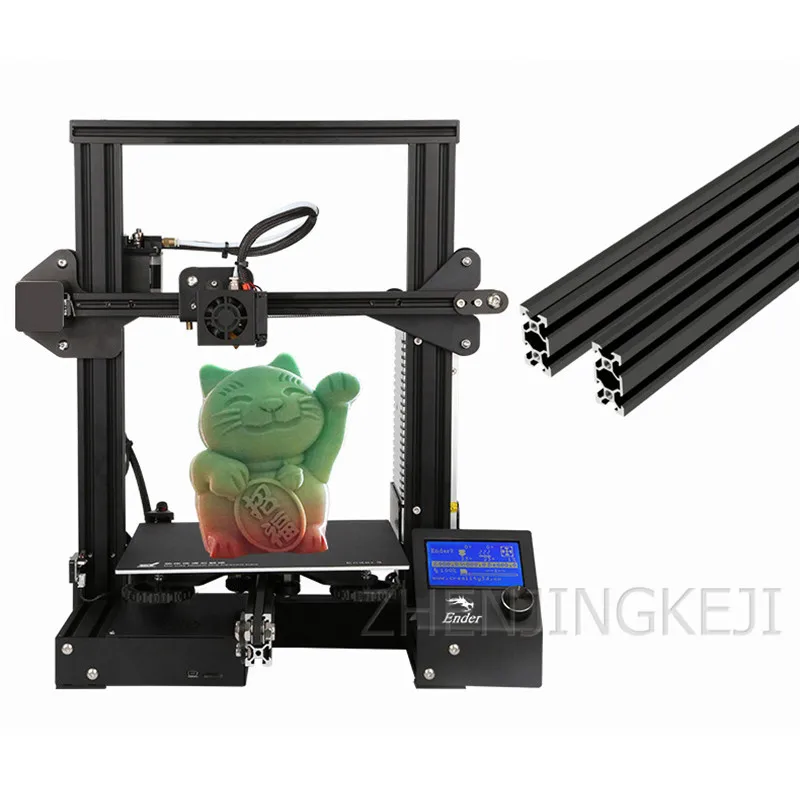
Automatic Multi-Pose Alignment & Powerful Model Processing Method:
High-precision matching algorithm based on color and structure features, realizing multiple scan automatic synthesis function. Model editing, automatic filling repair, color repair,substrate recognition, non-destructive mesh simplification and smooth denoising, give you a great scanning experience.
Q1: What is the main differences of Lizard with Scan 01, CR-Scan 01 VS CR-Scan Lizard - which one is better?
Both of them have a similar concept of scanning. the Lizard can scan an object without the help of the markers since it has the help of a visual tracking algorithm. It goes the same for the CR-scan 01. Both of the scanners have the option of storage and the conection to the Creality Cloud .
Biggest Difference:
1. Printing Accuracy.
The Lizard has better accuracy (Lizard has 0.05mm, the Scan 01 has 0.1mm),
2. Scanning Environment
The CR-Scan 01 is a little bit more delicate when it comes to lighting and the space where it can scan. It works great in a room where the light is not that bright, but unfortunately the sunlight and outdoor are not the best choice for it.
3. Max Scanning Distance
The CR-Scan 01 has a bigger range :from 400mm up to 900mm.
The Lizard is 150-400mm;
Customer Reviews
Based on 0 reviews
Write A Review
Ask A Question
Reviews (0) Questions (6)$ USD
$ USD
ADD TO CART BUY IT NOW
Write a review
Ask a Question
3D scanning and creative design for custom costumes
What do Hollywood special effects people do in their free time? Armed with new technology to get hold of Halloween candy! In this article, we'll show you how movie industry veteran Will Huff created amazing outfits for his kids using 3D printing and the Shining 3D EinScan H 3D Scanner.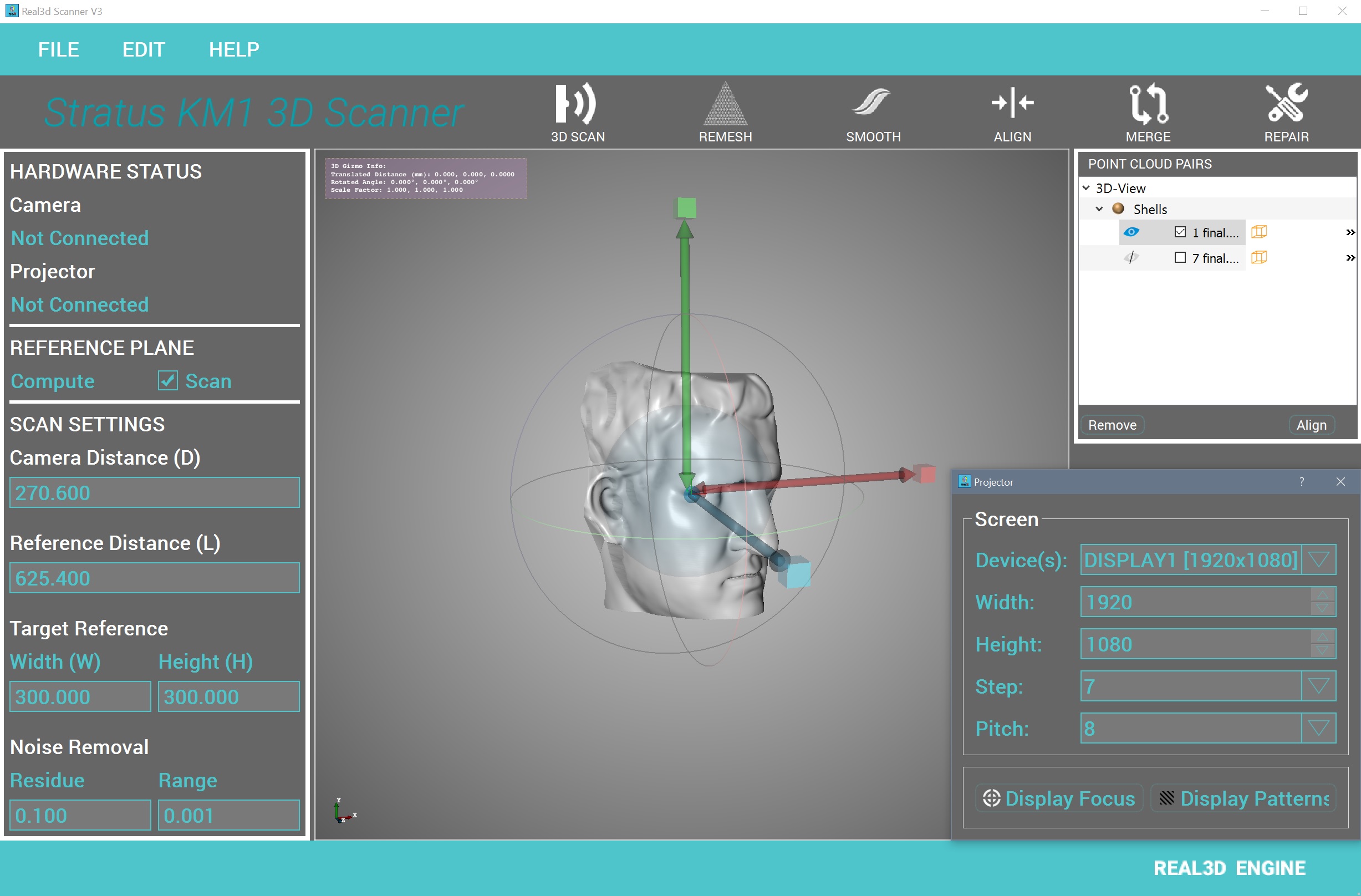 0002 Masquerade is one of the most ancient hobbies of mankind. From time immemorial, people have dressed up and continue to dress up as mythical characters, superheroes and secret agents at festivals and carnivals. Costumes should change the appearance of people, turning them into fictional or real characters, and therefore serve as one of the main tools of theater and film actors, but not only. With the development of technology and materials, the cosplay culture has flourished, and now elegant costumed characters are easy to meet at game conferences, comic book festivals and Hollywood movie premieres.
0002 Masquerade is one of the most ancient hobbies of mankind. From time immemorial, people have dressed up and continue to dress up as mythical characters, superheroes and secret agents at festivals and carnivals. Costumes should change the appearance of people, turning them into fictional or real characters, and therefore serve as one of the main tools of theater and film actors, but not only. With the development of technology and materials, the cosplay culture has flourished, and now elegant costumed characters are easy to meet at game conferences, comic book festivals and Hollywood movie premieres.
Today, 3D printing and 3D scanning technologies are increasingly used in the manufacture of such outfits, greatly simplifying the lives of craftsmen and amateurs, and at the same time allowing to bring to life previously unthinkable designs. Today we will share one example of the synergy of advanced technology and human talent: we equipped Will Huff with our EinScan H 3D scanner and saw what he could do.
Who is Will Huff? He is a special effects specialist and 25-year veteran of the film industry who has worked on blockbusters such as Men in Black, Pirates of the Caribbean, Thor, Ocean's Eleven and Pearl Harbor. Will's responsibilities included creating make-up prostheses, animatronics, costumes, and various props. In his free time, Will is fond of high technology, especially robotics, and here the skills gained in the film industry come in handy.
“A few years ago, something significant happened in the field of technology: robotics, artificial intelligence and 3D printing intersected, giving impetus to a new round of robot development. With the help of these new tools, it is no longer just large corporations and universities that can create robots,” says Will.
“Danger, Will Robinson! Danger!"
Armed with new tools, Will took on his first major project, a robot replica from Lost in Space, but not the late 19 film90s, but the original series, which was released in the mid-1960s. It was this robot that inspired Will to take up robotics when he was still a boy. Today, Will has several machines on his account: a droid bartender, walkers, and even Alan talking robots (they also talk to each other - creepy!). In the meantime, an old hobby has grown into a new profession: for the past seven years, Will has been running his own, albeit small, robotics company, Robomodix.
It was this robot that inspired Will to take up robotics when he was still a boy. Today, Will has several machines on his account: a droid bartender, walkers, and even Alan talking robots (they also talk to each other - creepy!). In the meantime, an old hobby has grown into a new profession: for the past seven years, Will has been running his own, albeit small, robotics company, Robomodix.
Alan and Alan. Do not confuse
But this is far from Will's only hobby, where 3D printing and 3D scanning technologies help out. For last Halloween, he decided to make costumes for his children so that they could scare the neighbors and bring home more sweets.
The intricately patterned skull masks are 3D printed, but first the design had to be adjusted to fit the heads of the "actors" to make it easier for them to terrorize the neighborhood. This is where the EinScan H 3D scanner came to the rescue, and now we will briefly describe and show how he did it.
In order not to model the masks from scratch, Will scanned the model of the skull he had on hand.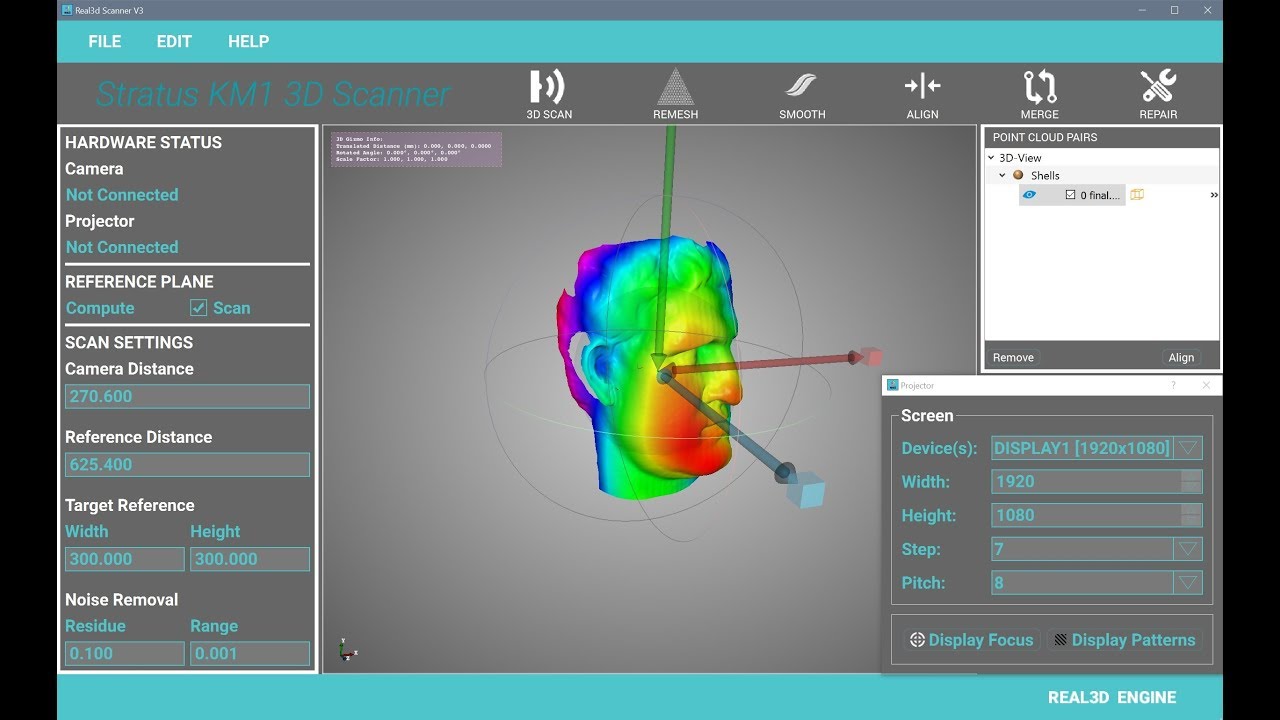
The second step is to create masks. Traditionally, the process looks like the illustration above. As Will explains, in the film industry, silicone masks are removed directly from the faces of the actors, but this is a laborious, messy and very unpleasant process, especially for the test subjects. Will did not dare to subject his own children to such tests.
Instead, he covered the children's heads with rubber caps to keep ears and hair out of the way (in these parts of the 3D models, only the overall shape of the head and volume are important) and scanned with EinScan H in a special Face Scan mode. Will imported the resulting data into ZBrush to bring the 3D models up to standard and ready for production.
Fitting the skull model to the 3D head scan
“My scans are real-scale, so if you import these models into ZBrush, they match the originals to the nearest millimeter. For children, I wanted to make masks with movable jaws. Because their heads are different sizes, I can digitally fit the skull to each one,” explains Will.
Because their heads are different sizes, I can digitally fit the skull to each one,” explains Will.
Next steps - 3D modeling, 3D printing and mask post-processing:
Adding patterns
Modeling the joint with the chin so that the skull can click its jaws
The final design in Zbrush
Preparation of the digital model for 3D printing
Painting a printed and collected mask
9000
and finally, ideal and at the same time terrible result
“I have to say, it's amazing technology, really. If you are an artist and your budget allows, I highly recommend getting one for working with virtual images. This is an extraordinary tool,” says Will.
Detailed information about EinScan H 3D scanners and other products under the Shining 3D brand can be found on our website, but in the meantime, here is Will Huff's video about this project:
SOLIDWORKS
Geomagic® for SOLIDWORKS® is the industry's most complete embedded software solution for direct transfer of scans to SOLIDWORKS. Reduce the time required to build complex 3D real-world models by directly scanning or importing scanned data into SOLIDWORKS. New automated Wizards quickly and easily create precise sketches, surfaces, and editable piece-by-piece solids in the SOLIDWORKS environment.
Geomagic for SOLIDWORKS is a suite of software tools that plugs right into the SOLIDWORKS environment, giving you more ways to use point cloud and polygon tools in your design workflow. This software supports a range of major 3D scanners, as well as importing standard point and polygon file formats. You can import or scan data directly into SOLIDWORKS and use wizard features to create sketches, surfaces, and solid CAD models.
Easy construction with just a few touches
Leverage advanced, proven tools from Geomagic that are built directly into the SOLIDWORKS environment.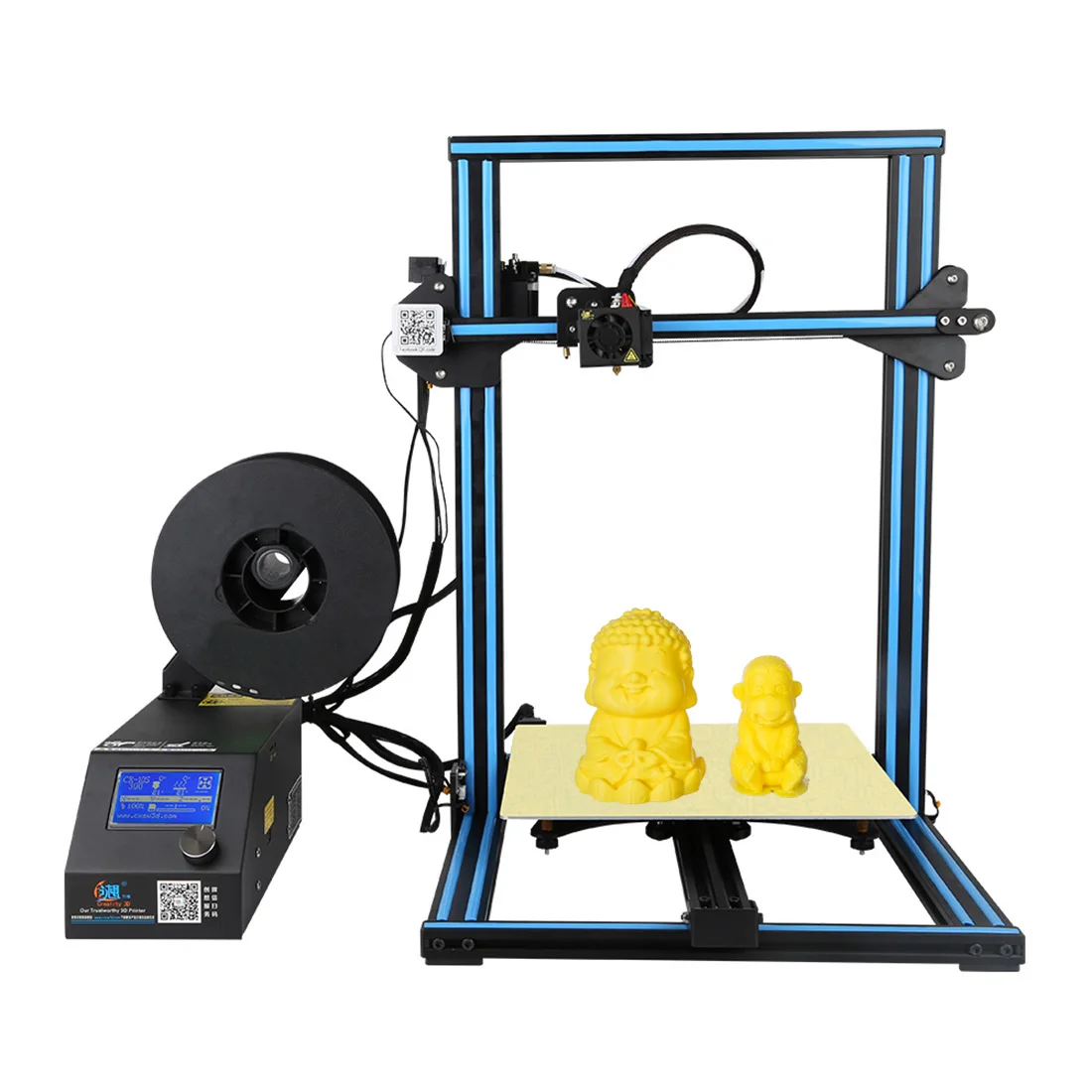 Tools are built into the SOLIDWORKS environment to easily create feature-by-piece parts using precise scanning, auto-smoothing, mesh editing, auto-sketching, and smart extraction Use tools to analyze variation during the modeling process to ensure you create CAD bodies that exactly match the entered scan data .
Tools are built into the SOLIDWORKS environment to easily create feature-by-piece parts using precise scanning, auto-smoothing, mesh editing, auto-sketching, and smart extraction Use tools to analyze variation during the modeling process to ensure you create CAD bodies that exactly match the entered scan data .
Geomagic for Solidworks enables direct scanning in Solidworks with full modeling functionality
Quick recovery of design data
Lost design data? Do you have an old part but no blueprints? Has the tooling broken or worn out and needs to be redesigned? Bring your existing parts into the SOLIDWORKS construction environment and model them based on scans and dimensioning. Geomagic for SOLIDWORKS allows you to quickly and easily restore SOLIDWORKS parts for highly complex or completely broken parts in a continuous workflow involving scan-driven design.
Do the impossible
Create objects that cannot be created without reverse engineering. Design parts that fit perfectly with existing products, or custom parts that require a perfect fit to the human body. Use Geomagic's proven advanced 3D scanning tools to create organic shapes in the SOLIDWORKS environment. Scan complex geometries of interest that can't be measured otherwise.
Design parts that fit perfectly with existing products, or custom parts that require a perfect fit to the human body. Use Geomagic's proven advanced 3D scanning tools to create organic shapes in the SOLIDWORKS environment. Scan complex geometries of interest that can't be measured otherwise.
Powerful and flexible
Create Solid Parts with Geomagic for SOLIDWORKS The combination of mesh editing and point cloud manipulation, automatic and controlled feature extraction, and accurate and fast surface fitting to organic 3D scans help you create solid, ready-to-use feature models. Now you can virtually scan anything and create production-ready designs.
Geomagic mesh for Solidworks. Acquisition of 3D images for analysis, animation and cinematography
FIX AN IMAGE AND SCAN TO SOLIDWORKS
Capture physical objects in 3D directly within the SOLIDWORKS environment using the Geomagic® Capture™ 3D Scanner, the industry's most powerful embedded 3D scanner and software suite.