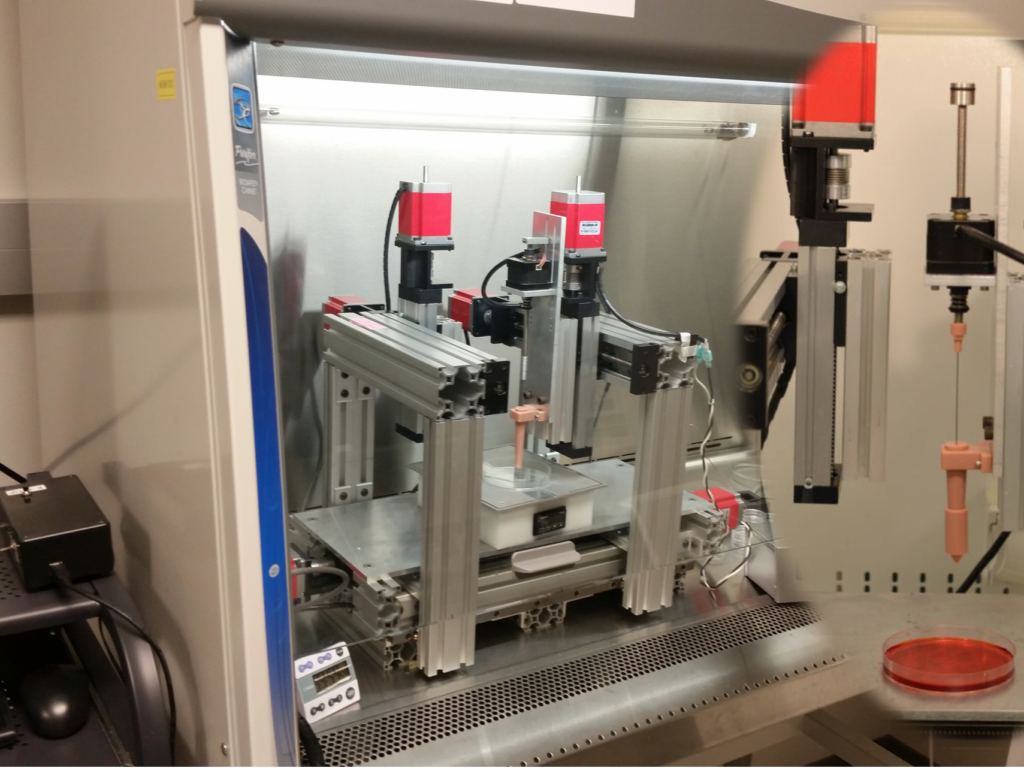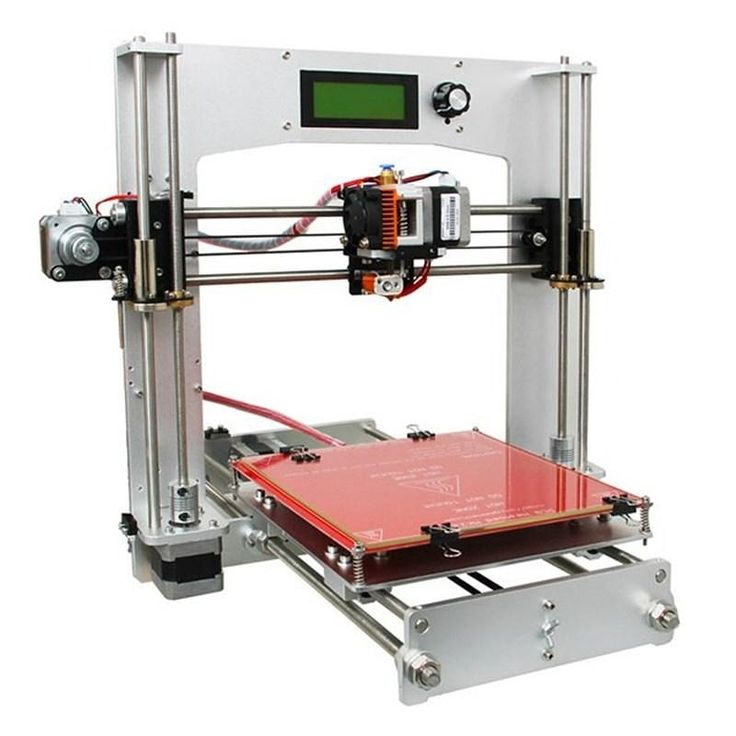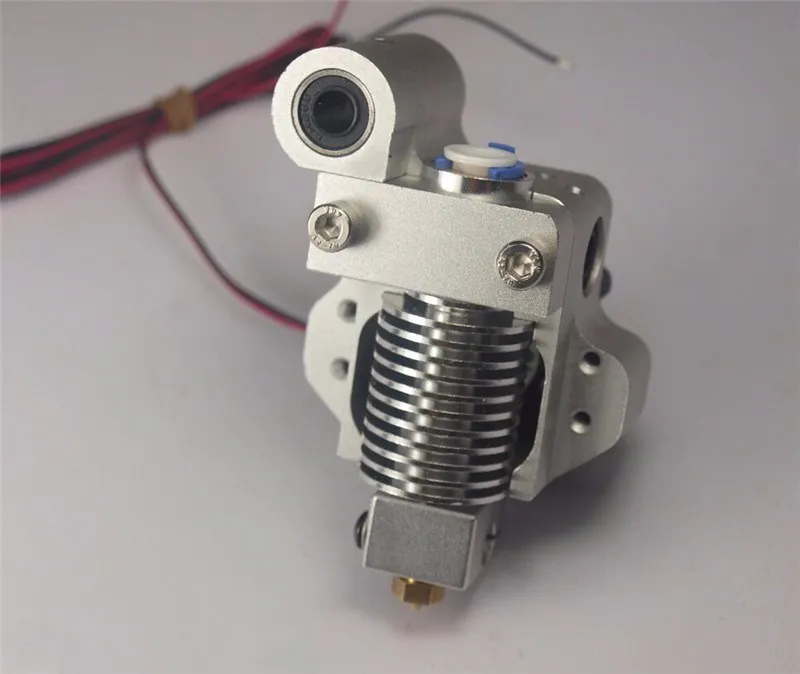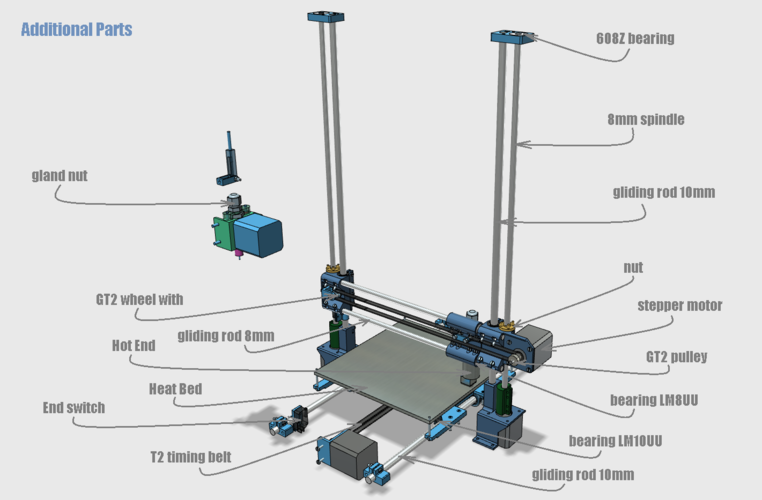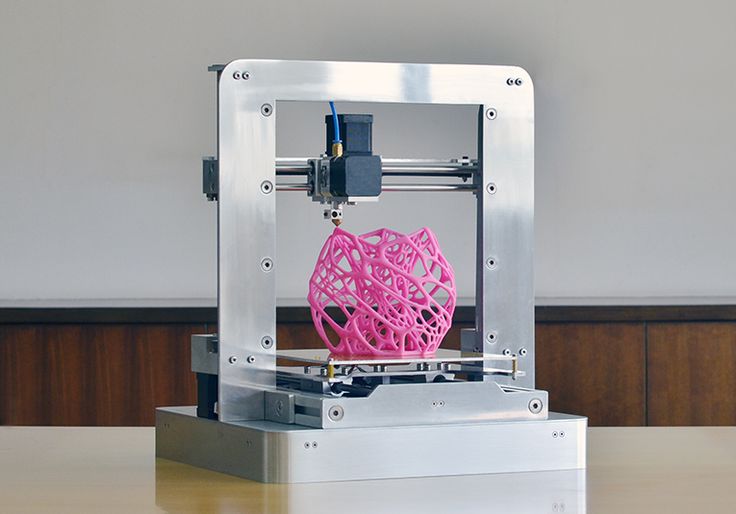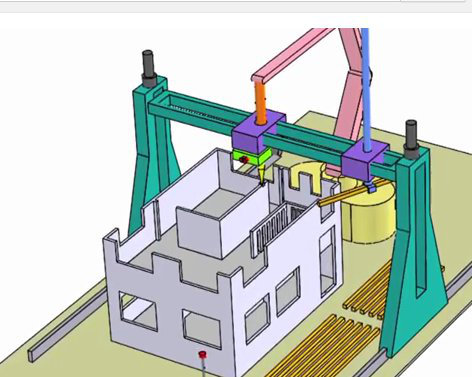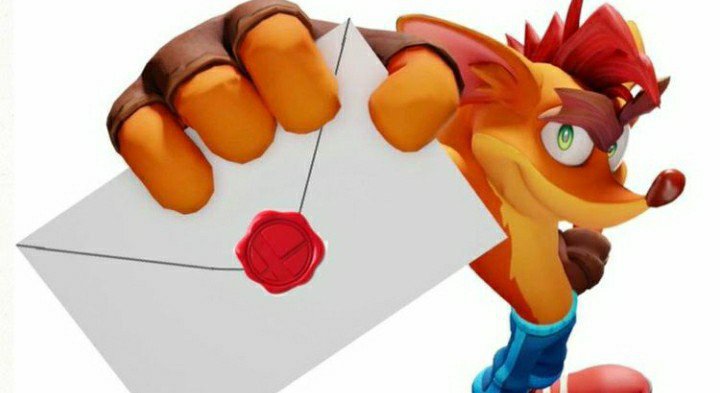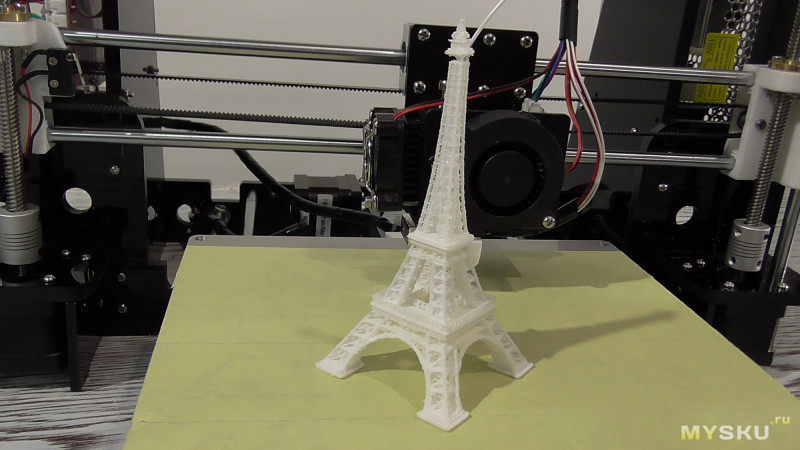Cartesian 3d printer
The Types Of FDM 3D Printer
Published on August 5, 2022 by Alex M.
When we talk about 3D printers, a number of 3D technologies might come to mind. If we focus on FDM (fused deposition modeling), we can find different types of interesting machines that aim to achieve different results. As we know, FDM technology is based on the extrusion and deposition of molten material layer by layer on a printing plate. The most common filaments used with this process are PLA and ABS, although other more technical thermoplastics such as PETG, ASA, Nyon, Ultem, etc. can also be used. In this comprehensive guide, you can find out about the differences between Cartesian, polar, delta, hybrid printers, as well as printers which use robotic arms and the general operation of a 3D printer.
1. Cartesian FDM 3D Printers
Cartesian 3D printers are the most common FDM 3D printer found on the market. Based on the Cartesian coordinate system in mathematics, this technology uses three orthogonal axes- X, Y, and Z- to determine the correct positions and direction of the print head. Depending on the model and manufacturer of the printer, the print platen of this machine will be in charge of the Z axis, allowing the extruder to be positioned on the X and Y axes, so that it can move in four directions.
Two well-known brands in the Fused Deposition Modeling market that use Cartesian technology for their FDM 3D printers are Ultimaker and MakerBot. The main advantage of these solutions is that they are generally inexpensive and are sold as kits to be assembled by the user.
2. Polar 3D FDM Printers
Polar 3D printers’ positioning is not determined by the X, Y, and Z coordinates, but by an angle and length. The coordinate sets describe points on a circular grid instead of a square, not determined by X, Y and Z axes, but by angle and length. This means that the plate rotates and moves at the same time, with the extruder moving up and down. These printers are ideal for objects which follow a spiral, such as a plant vase or traffic cone.
This means that the plate rotates and moves at the same time, with the extruder moving up and down. These printers are ideal for objects which follow a spiral, such as a plant vase or traffic cone.
The main advantage of Polar FDM 3D printers is they only two engines, whereas Cartesian printers need at least three. In the long term, the polar printer has greater energy efficiency and can make larger objects while using less space. However, polar printers have an inconsistent accuracy; as they rotate in a circle, there is much more accuracy in the centre than in the outer area.
3. Delta FDM Printers
These printers are being seen more and more on the FDM 3D printing market. They operate with Cartesian coordinates. This involves a circular printing plate that is combined with an extruder that is fixed at three triangular points (hence the name ‘Delta’). Each of the three points then moves up and down and left and right, thereby determining the position and direction of the print head. Therefore, the manufacturing limits of these machines are defined solely by the diameter of the base and the height of the arms. Delta printers, with a fixed print tray, were designed to speed up the printing process. Another advantage of Delta printers is that they can be resized, without affecting quality. However, they can prove more difficult to calibrate.
Each of the three points then moves up and down and left and right, thereby determining the position and direction of the print head. Therefore, the manufacturing limits of these machines are defined solely by the diameter of the base and the height of the arms. Delta printers, with a fixed print tray, were designed to speed up the printing process. Another advantage of Delta printers is that they can be resized, without affecting quality. However, they can prove more difficult to calibrate.
4. FDM 3D Printing with Robotic Arms
Robotic arms are most commonly known for assembling components on industrial production lines, especially in large automotive plants. While 3D printing has begun to incorporate robotic arms into their production process, most notably seen in the 3D printing of homes and buildings, this technology still remains in the development stage. Robotic arms are primarily used for the assembly of parts.
Robotic arms are primarily used for the assembly of parts.
Although not a commonly used printing process, this FDM printing method is beginning to see an increase in use. This is because the process is not fixed to a printing plate, making it much more mobile. In addition, thanks to the flexibility when positioning the FDM 3D printer head, it is easier to create complex structures, which are sometimes larger thanks to the length of the arms. It should be noted, however, that the final print quality is still far from that of conventional Cartesian printers, so many companies are working on developing it. Major manufacturers of robotic arms include Kuka and ABB, whose solutions are used by many companies including COBOD and Massive Dimension.
Hybrid 3D printers
Hybrid manufacturing is defined as a combination of additive (3D printing) and subtractive (CNC machining, milling) methods in a single solution.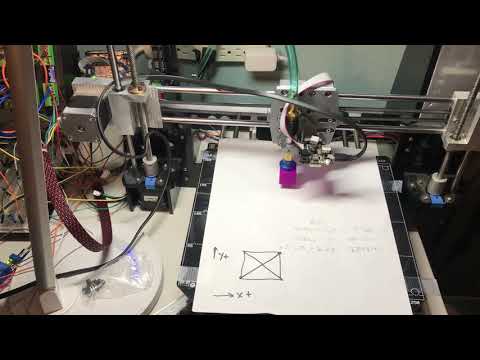 It is a machine that allows the exchange of tools for model creation. In the case of FDM 3D printers that incorporate subtractive heads, most tend to have a Cartesian structure. However, there are other cases, such as the Kraken project, which rely on a robotic arm capable of extruding material, but which also use subtractive methods, making it a hybrid manufacturing project. It should be remembered that any solution that incorporates both technologies will have a higher price tag, although the benefits can be far greater as it expands the capabilities of part creation.
It is a machine that allows the exchange of tools for model creation. In the case of FDM 3D printers that incorporate subtractive heads, most tend to have a Cartesian structure. However, there are other cases, such as the Kraken project, which rely on a robotic arm capable of extruding material, but which also use subtractive methods, making it a hybrid manufacturing project. It should be remembered that any solution that incorporates both technologies will have a higher price tag, although the benefits can be far greater as it expands the capabilities of part creation.
Hybrid 3D printers offer more printing possibilities.
Which type of FFF / FDM 3D printer do you use? Let us know in a comment below or on our Facebook and Twitter pages. Don’t forget to sign up for our free weekly newsletter, with all the latest news in 3D printing delivered straight to your inbox!
What Are The Four Types Of FDM 3D Printers? Cartesian, Delta, Polar & Scara
Above: FDM 3D Printing Technology/Image Credit: Industry WeekWhen we talk about FDM 3D Printers, most of the time we tend to talk about the Cartesian version of the 3D printer. But rarely do users know that there are four types of FDM 3D printers and namely, Cartesian, Delta, Polar, and Scara 3D Printers.
But rarely do users know that there are four types of FDM 3D printers and namely, Cartesian, Delta, Polar, and Scara 3D Printers.
We aim to explain these four versions of the 3D printers for new learners and users. But before we begin to talk about the 3D printers, let us first understand the four coordinate systems on which the printers are based.
Co-ordinate Systems
This is a universal geometrical term and not necessarily connected to 3D printing but it becomes important to understand this 3D printing concept to understand how a 3D printer works.
According to Britannica, a coordinate system is an arrangement of reference lines or curves used to identify the location of points in space. In two dimensions it is generally represented by horizontal (X-axis) & Vertical (Y-axis) while in three-dimensions it adds a third direction that is perpendicular to both the horizontal and vertical direction, the Z-axis.
So depending on how the 3D printer identifies the different points on the build platform to print the exact design, the 3D printers are called so.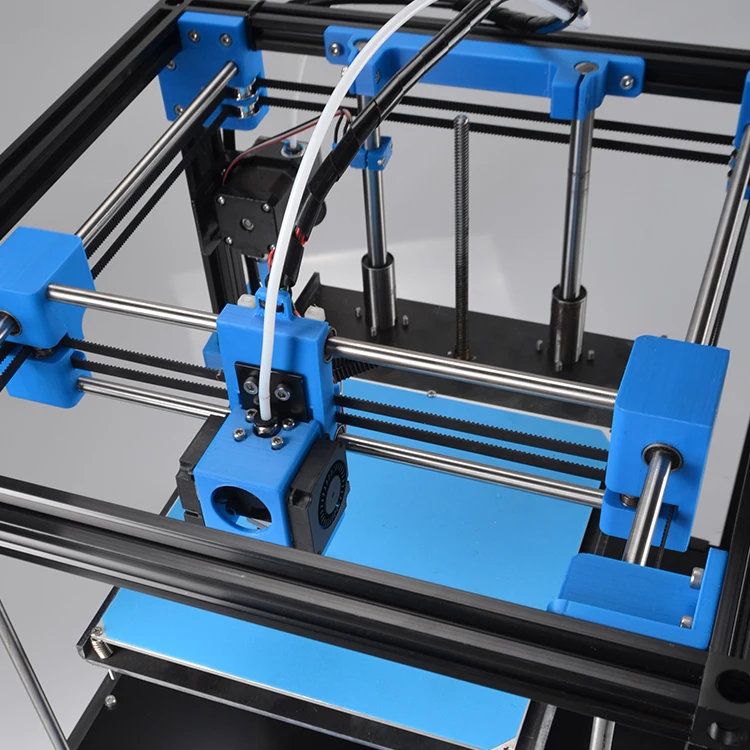
Table of Contents
Four Types of FDM 3D Printers
Cartesian 3D PrintersAbove: Operations of a Cartesian 3D Printer/Video Credit: Mohawk College IDEAWORKS/YouTubeThis is the most common type of FDM 3D printer. Cartesian 3D printers are the most popular type of FDM 3D printers across the world. A huge majority of 3D printer manufacturers use the Cartesian coordinate system as it one of the most fundamental coordinate systems used in a wide range of industrial and academic applications.
In a Cartesian 3D printer, three numbers are used to define the position of a point in space represented by X, Y & Z. The X & Y-axis represents the lateral and longitudinal position of a point, while the Z-axis represents the elevation of the point.
Being the most popular type, Cartesian3D printer owners can easily find experts to learn more or get professional help or troubleshoot their 3D printers. It also becomes easy to find replacement parts or a relevant community that own a Cartesian 3D printer like the one the user owns to share resources.
From a user’s point of view, having a Cartesian 3D printer secures you of a lot of stress that 3D printer owners go through during their early learning phase.
For a learner, the Cartesian 3D printer is comparatively easy to learn and easy to build and the structure is quite easy to understand.
Cartesian 3D printers have applications in almost all types of product manufacturing barring applications that are long or tall in size.
Some popular examples of Cartesian 3D printers are those from Ultimaker, Zortrax, Roboze, BigRep, etc.
Delta 3D PrintersAbove: Operations of a Delta 3D Printer/Video Credit: WASP/YouTubeDelta 3D printers are the second most popular type of FDM 3D printer. They can be easily distinguished from a Cartesian 3D printer due to their tall appearance. The unique structure as well is quite intriguing to look at and it’s a joy to watch the Delta 3D printer in action.
The printhead is connected to the three arms of the printer and they all operate in sync to print the layer of the object. The delta 3D printer works in a triangulation configuration and since the three arms work simultaneously, the build volume of the printer is not a cube but a cylinder and the base is a circle.
Instead of positioning the print head according to x, y, and z positions, each of the three arms changes its angle to position the print head on the build platform according to the model. Hitting the precise location is done by a series of trigonometric functions that consider the angle of all positioning arms.
Hitting the precise location is done by a series of trigonometric functions that consider the angle of all positioning arms.
The biggest benefit of a Delta 3D printer is its speed. The high speeds are possible as the extruder does not carry the weight of the stepper motor and this weight reduction is translated into increased speed.
Another advantage of the Delta 3D printer is its height. It is tailor-made for creating objects that are taller and so manufacturers rely on the delta coordinate system when they want to build a 3D printer for manufacturing objects that have a higher Z-axis.
However, delta 3D printers do have a lot of problems. They cannot be used with Bowden extruders and so it limits the use of flexible materials. They also have a smaller base limiting the lateral size of the object to be manufactured. Besides, due to their size, they tend to be delivered in kits and new users find it hard to assemble such kits thereby keeping them away from this type of 3D printer.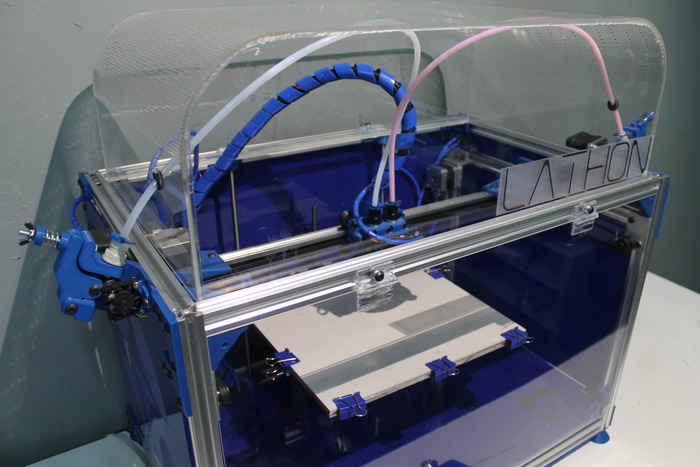
Delta 3D printers have applications in building tall products like columns in architecture models, etc.
Some popular examples of Delta 3D printers are Kossel – RepRap, Anycubic Delta, DeltaWasp, etc.
Polar 3D PrintersAbove: Polar3D 3D Printer in action/Video Credit: Tracy & Tom Hazzard/YouTubePolar 3D printers are not popularly used but still, they offer quite an interesting design. In a Polar 3D printer, the position of a point is defined only by two numbers i.e., an angle in 3D space and the separation distance (or radius) from a pre-defined centre. As a result, they use a circular grid instead of a square in a Cartesian 3D printer.
The build platform of a Polar 3D printer can move left to right – back and forth and can also rotate while the arm (printhead) only moves in the Z-direction. This way, much larger objects can be made in a smaller space.
This way, much larger objects can be made in a smaller space.
Polar 3D printers have applications in building tall products like columns in architecture models, etc.
Polar3D is a popular example of a Polar 3D printer.
Scara 3D PrintersAbove: Robots developed by MX3D/Video Credit: MX3DSCARA or Selective Compliance Assembly Robot Arm is a popular coordinate system employed in industrial robots. A SCARA 3D printer resembles the industrial robots and offers greater freedom and flexibility when printing as it is not limited to a build platform and can move in all possible directions making it easier to print geometrically complex parts. Scara 3D printers move in the most similar way to human hands and print faster than Cartesian printers.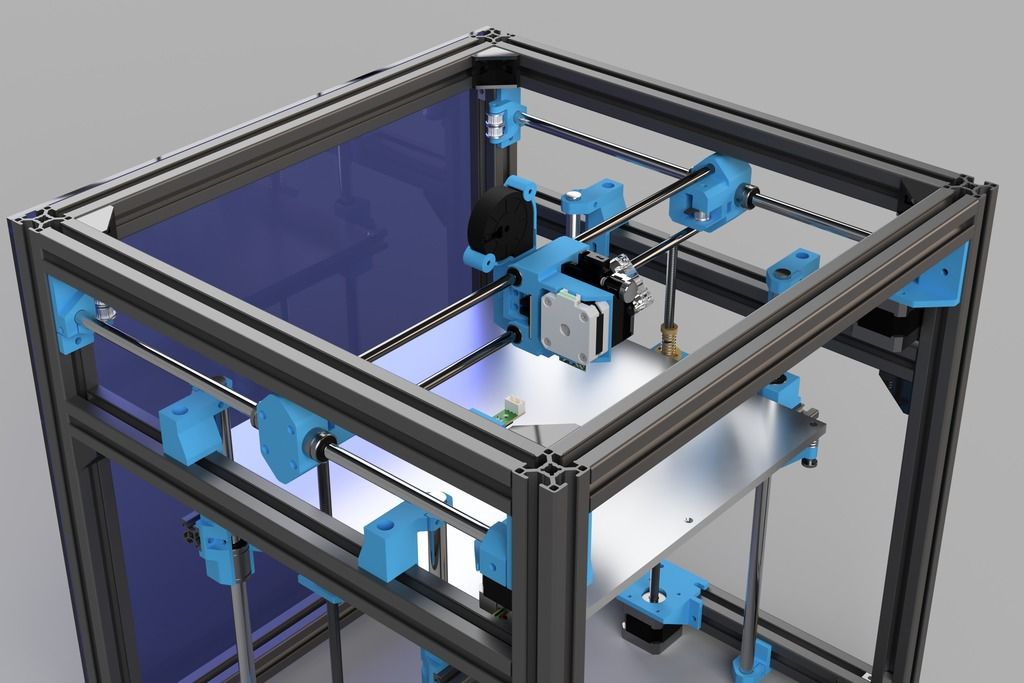
Currently, they have applications in the construction of structures like bridges, buildings, and even large scale industrial projects.
Dobot M1 3D printer, Robots used by MX3D to build the steel bridge in the Netherlands are great examples of Scara 3D Printers.
ConclusionThe four types of FDM 3D printers are effectively used as per their applications. While the Cartesian 3D printer remains the dominant type of FDM 3D printer, other types like Polar and SCARA are quickly gaining an audience and finding new applications. It seems all the types of FDM 3D printers will have their niche market and usage.
About Manufactur3D Magazine: Manufactur3D is an online magazine on 3D printing. which publishes the latest 3D printing news, insights and analysis from all around the world. Visit our 3D Printing Education page to read more such informative articles. To stay up-to-date about the latest happenings in the 3D printing world, like us on Facebook or follow us on LinkedIn.
calibration, setting up a 3d printer delta, which one is better (pros and cons)
3D printers with delta kinematics stand out among other models with a high printing speed of very complex parts. Such devices are quite expensive, but they can be assembled independently. Consider the assembly steps, configuration and nuances of using a delta printer.
Which 3D printer is better - delta or cartesian?
Cartesian (also called Cartesian) and delta printers use the same filaments for printing. In addition, they have the same working parts (extruder, platform, motor), but their location is different.
For Cartesian 3D printers, the movement of the extruder or platform is along the rods of the X, Y and Z axis (Cartesian plane). That is, work items move left, right, forward, backward, up, and down.
Delta 3D printers are based on a different movement system. The machine is equipped with three brackets that support the extruder. The brackets themselves are attached to three vertical posts, which are arranged in the shape of a triangle.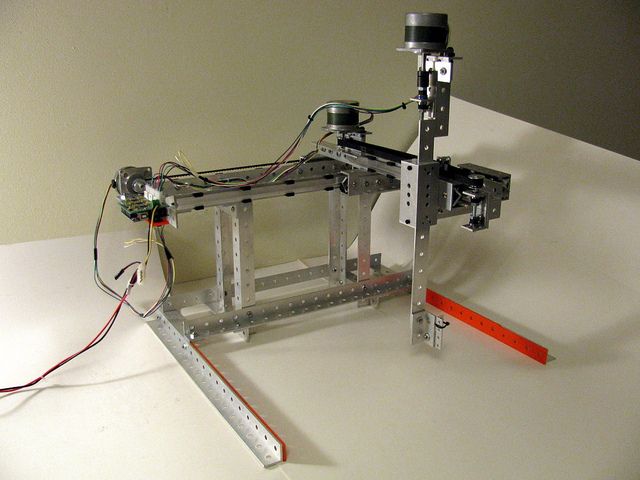 The extruder on a delta printer can move in all directions, and each arm can only move vertically up and down.
The extruder on a delta printer can move in all directions, and each arm can only move vertically up and down.
Considering the structural features of both types of equipment, you can determine which one will be better used for certain purposes. To do this, we highlight the advantages and disadvantages of the Cartesian and delta printers.
Pros and cons of the delta printer
The main advantages of the delta printer are:
- very fast printing of complex objects;
- high detail of thin and small parts of the product;
- easy replacement of the extruder.
Along with the advantages of the delta printer, it also has the following disadvantages:
- a small amount of information about the operation, assembly and configuration of the device;
- complex assembly, adjustment and calibration for correct operation of the printer;
- Difficulties with the selection of parameters and settings when printing complex objects at high speed.

Pros and cons of a Cartesian printer
Traditional printers based on the Cartesian coordinate system have a number of advantages when used:
- stable print result in mass production;
- a large amount of free information about the structure, operation, configuration and maintenance of the printer on thematic forums;
- the size of the created product is not limited, since the model for printing on a Cartesian printer can be divided into its component parts.
The main and significant drawback of the Cartesian printer is a much slower print speed than that of the delta device. This is because the Cartesian printer spends a lot of time accelerating and decelerating the system. Because of this, the print head moves more slowly to the desired point.
How to make a Delta 3D printer with your own hands: step by step instructions
Before you start assembling a delta printer, you must select all the parts correctly.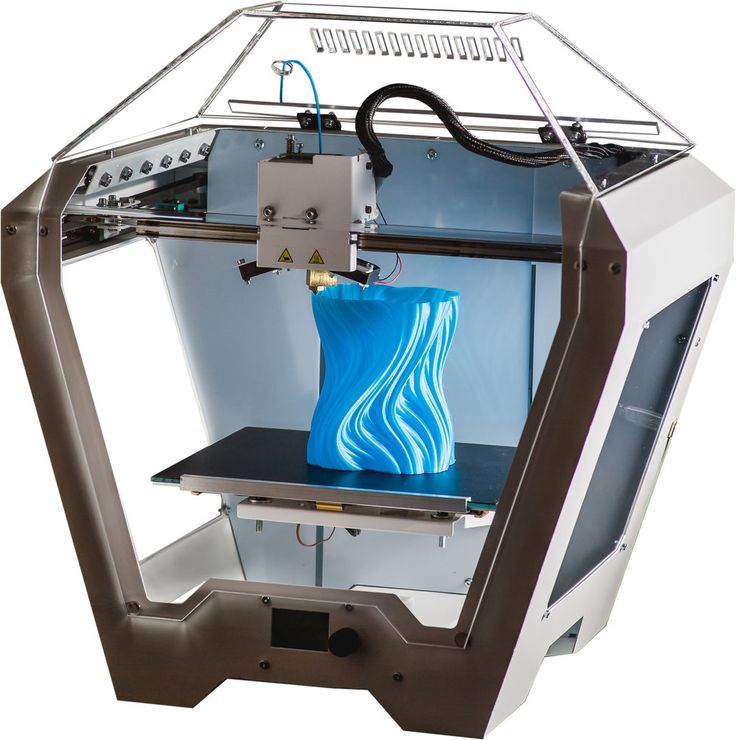 The following components are required to construct a workable device:
The following components are required to construct a workable device:
- frame with plastic bushings;
- guide rollers;
- heated table;
- stepper motors;
- RAMPS 1.4 expansion board;
- mechanical stops;
- microcontroller Arduino Mega 2560 R3;
- Threaded rods M5 format;
- step-down voltage regulator;
- power supply 12 V;
- extruder;
- optical limit switches;
- filament spool;
- two coolers (for blowing parts and for blowing drivers).
- display and button with 220V terminal.
Assemble the delta 3D printer in the following order:
- First, the frame and end supports are designed. The lead screws at the top remain free.
- The voltage regulator is soldered to the power input. A microcontroller is installed and a regulator is attached to it from behind.
- The expansion board is then soldered separately to the legs.
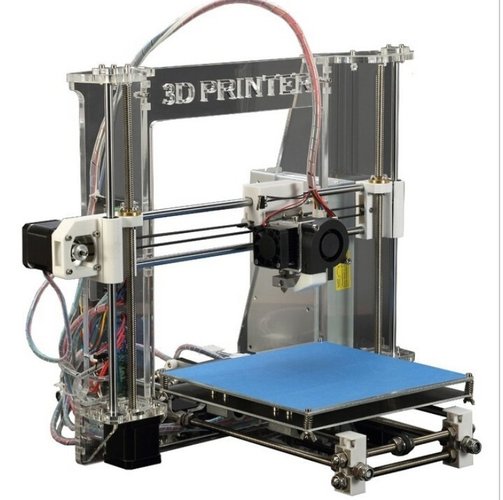 Mechanical stops are set in the direction of correct polarity.
Mechanical stops are set in the direction of correct polarity. - Before setting up the firmware, the printer is connected to electronic components and optical limit switches. They also install a table, an extruder, coolers and a material reel.
- The firmware for the printer is configured based on its size. Also, when installing, it is important that all the rods are the same length.
Help. To make rods of equal length, it is necessary to screw the hinges on equally cut pieces of the stud on both sides. After that, you should install neodymium magnets on the finished bar and rotate the pin until the hinges are clearly in the middle of the magnet. After adjusting all the rods, it is necessary to fix the thread at the hinge with glue.
Setup and calibration
The most convenient way to calibrate the delta printer is with the OpenDACT utility or Pronterface. These programs will auto-calibrate the equipment by electrical contact between the metal nozzle and the table. This procedure is carried out in three stages:
This procedure is carried out in three stages:
- Aluminum tape to stick on the work table.
- One end of the wire is crimped into a block, the other two ends are fixed on the radiator and on aluminum tape. After the three ends of the wire are connected to the 3D printer.
- The printer is then connected to a computer from which the auto-calibration program is launched. The whole process can take a long time, as it requires you to select all the necessary geometry parameters.
After or before calibrating the printer, you must also calibrate the device desktop. This will achieve maximum print accuracy. Table calibration is performed as follows:
- Heat the table to +90 °C, tighten the screws and move the print head to the center of the table. A sheet of white paper is placed directly under the extruder nozzle. It should not be strongly pressed down by the nozzle, but it should not “walk” under it either.
- After adjusting the central part of the table, move the sheet to the corners of the work surface and calibrate the table in the same way.

Errors during creation and tips on how to avoid them
When assembling and setting up the delta printer on your own, the user can make a number of errors that will negatively affect the operation of the device:
- Incorrect printer calibration. It will lead to backlash and deviations in the geometry of the structure. And these problems will cause serious distortion of the part when printed.
- Sliding rods off the magnets. It can lead to deformation of the printed product. You can avoid slipping of the rods from the magnets by providing clamps for the rubber bands. They will not allow the hinge to come off the magnet.
- The product cannot be printed to the full working height of the printer. This problem occurs because the print head is not properly positioned. It should have a separate space in the printer that does not take up usable workspace.
Having considered the assembly and configuration features of the delta 3D printer, the user can independently create an apparatus for fast printing of complex structures. However, it should be noted that the assembly of such equipment is very complex and special knowledge is required for its design.
However, it should be noted that the assembly of such equipment is very complex and special knowledge is required for its design.
- March 28, 2021
- 2698
Get expert advice
Advantages and disadvantages of delta 3D printers
Among the various designs of 3D printers, the delta system is considered the most successful. Its kinematics has a number of advantages over classical 3D printers with a Cartesian coordinate system. In addition, delta printers look interesting, and the process of their work is simply mesmerizing.
Cartesian 3D Printer Problems and Delta Dominance
80% of all printers are Cartesian. Their axes of movement are independent of each other. Each is responsible only for its own displacement vector, miscalculations for one axis cannot affect the movement of others in any way.
The problem with Cartesian printers is that it takes too long to travel from point A to point B.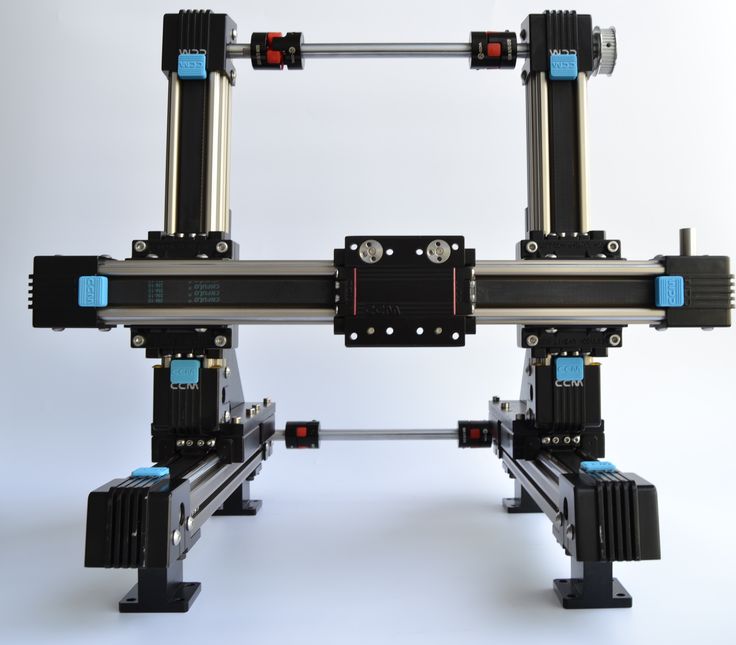 It takes a long time for the system to accelerate and decelerate before the print head reaches its position. As a result, the printing of one part, instead of two hours, can drag on for four.
It takes a long time for the system to accelerate and decelerate before the print head reaches its position. As a result, the printing of one part, instead of two hours, can drag on for four.
Of course, you can increase the movement speed, reduce the acceleration and deceleration times by accelerating the stepper motors to higher speeds and adjusting the settings in the firmware. But electronics may not be able to cope with the task, and besides, no one has canceled physics: the parts of the head are too heavy to be accelerated or slowed down at high speeds in time, and therefore the head simply cannot accelerate sharply or stop in time. Engines will have skipping steps, which will inevitably lead to displacement of the layers of the part.
Delta printers do not have this problem at all. At a low engine speed, the head moves as quickly as possible due to the unique system of rods. With this design, the printer prints at ultra-fast speeds while using far less effort to move the print head.
Pitfalls of delta printers
The movement axes of a delta 3D printer are dependent on each other. A small change in one axis will move the print head in all three directions. To move the head at least in one direction, you need to make calculations using a complex formula, which must take into account the entire design of the printer, the working surface, the length of the rods, the dimensions of the device itself and the backlash.
If you decide to build a delta 3D printer with your own hands, prepare for the fact that the calibration will take weeks. The disadvantage is precisely in the setting, since the slightest backlash or deviation in the geometry of the structure will cause serious distortion of the part when printed.
Another drawback of the delta is its height dimensions. In addition to the selected area for printing, part of the printer's volume is needed to move the head itself.
A few words about the electronics of the Delta 3D printer
Since the delta printer uses complex formulas, you will have to worry about a good controller when building it.