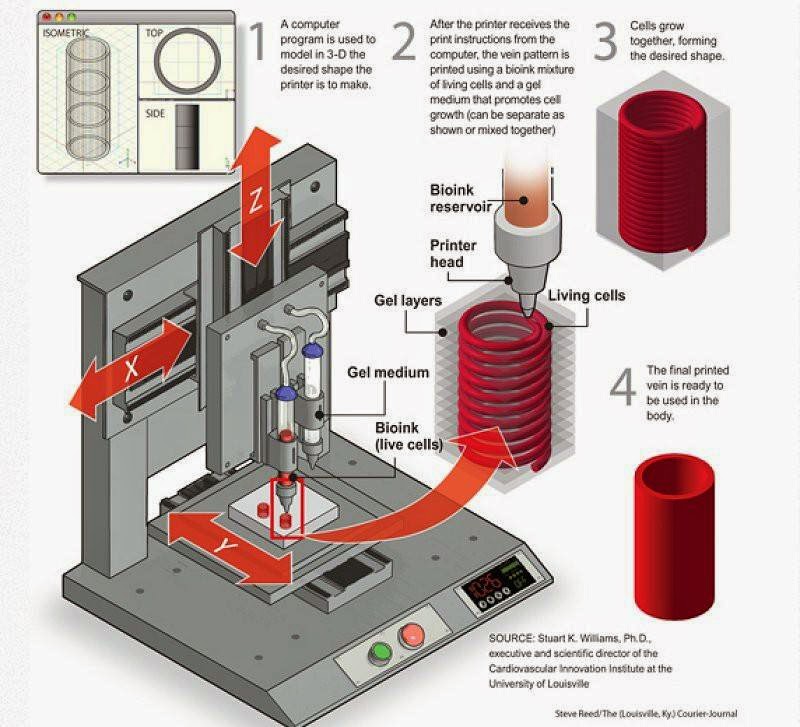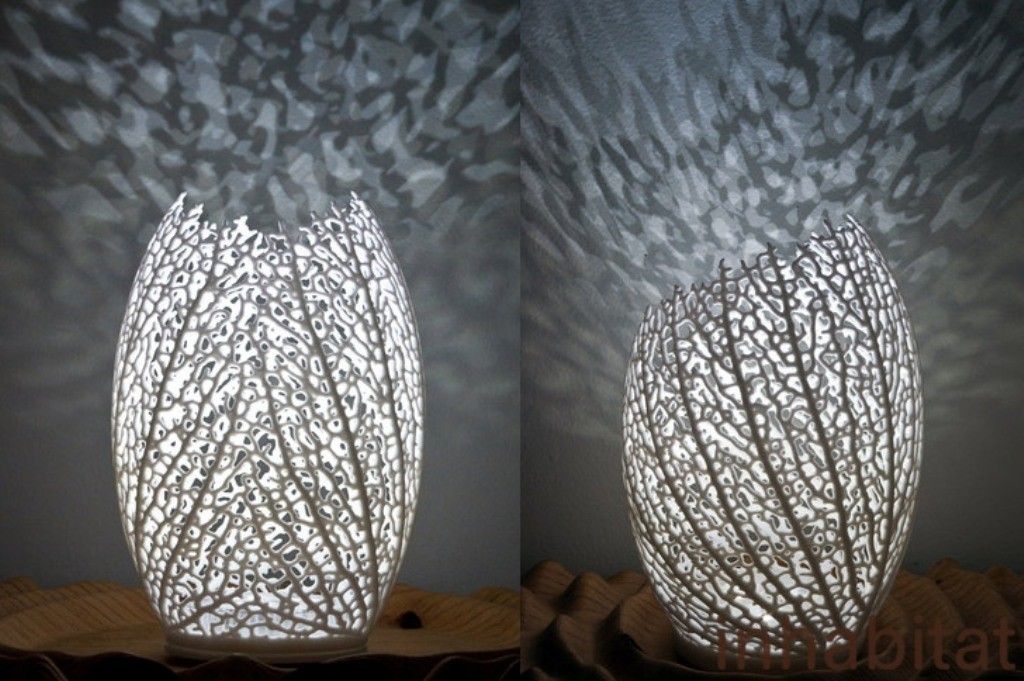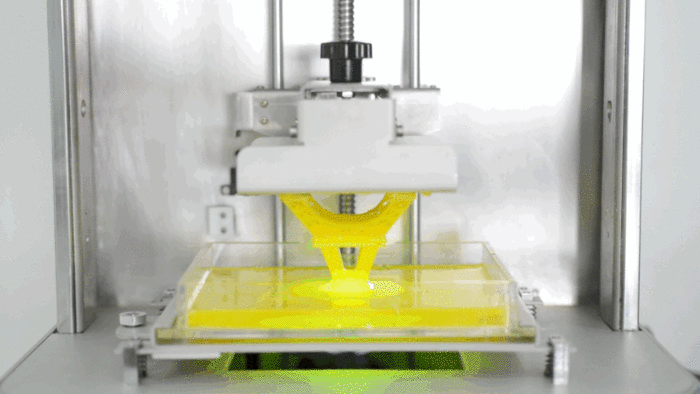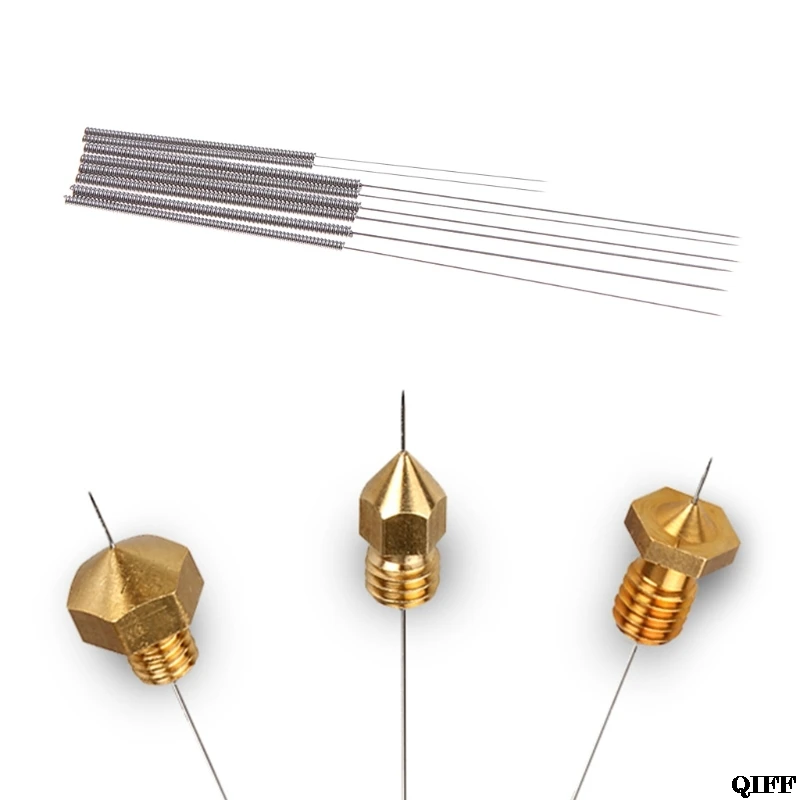Can you leave a 3d printer unattended
3D Printer Fire Risks with Overnight Printing
Many 3D printing projects can take a long while to finish. Depending on the object’s complexity, it can take days or weeks and months to print. Because of this, you could wonder, “Is it safe to leave a 3D printer on overnight?” Suppose you have Ender 3, Original Prusa i3 MK3S, Anycubic Vyper, Voxelab Aquila S2, or any other machine. In that case, you should be aware of 3D printer fire risks.
A 3D printer can be a helpful tool. You’ll be able to use it to create a wide range of items, including elaborate 3D printed cosplay costumes, unique jewelry, replacement parts, models of your favorite pop culture characters, etc. But is overnight printing a good idea?
Overnight Printing
Advanced hobbyists and newbies who are just starting their first 3D print and see that their 3D printer requires more than 12 hours of work often worry about safety. Is it safe to leave Ender 3 running overnight? Can an overnight print cause such issues as a printer on fire? Are there any other problems you can come across if you pause 3D print overnight or leave a 3D printer on overnight? Do 3D printers use a lot of electricity?
It’s generally recommended that you avoid leaving a 3D printer on overnight. Some things can go wrong if you leave your 3D printer unattended.
One of the biggest potential problems is seeing a printer on fire. Here are the top reasons why this can happen:
- The heat might build up in the wiring. If there is too much heat, it could combust. The extruder will get hot. So, if something explosive, like a curtain, comes into contact with it, a 3D printer fire hazard could be possible.
- Another potential issue is that the fumes from the 3D printer can build up. It can lead to health issues if you breathe them in. To ensure that this doesn’t happen, you should ensure that you are using the 3D printer in a well-ventilated room. Sometimes, you can put a fireproof 3D printer enclosure for added security. You can even build an enclosure yourself.
- The 3D model might come loose, slipping off the build plate. But the extruder arm will continue to print. Within a few minutes, you’ll be left with a mess.
Read also: The Best 3D Printer for Beginners (15 Entry-Level Machines)
Image credit: Hackaday3D Printer Fire
Thankfully, you can take some steps to ensure that you don’t need to worry about a 3D printer fire hazard.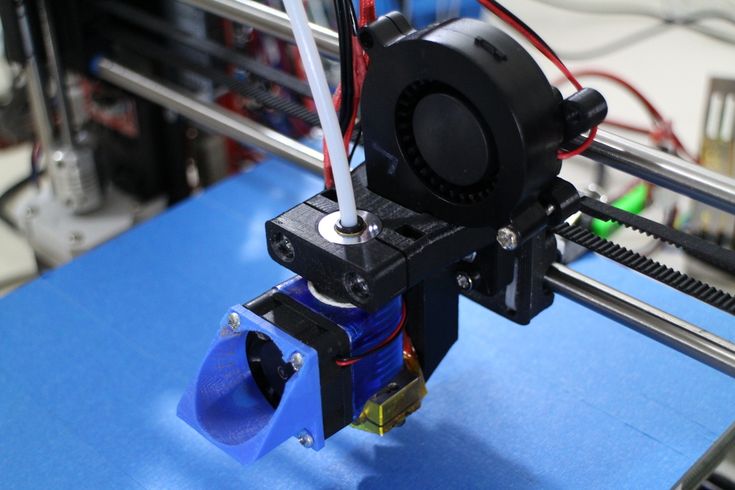 Usually, the dangers of a 3D printer catching fire are attributed to insufficient electrical contacts and suspicious fire resistance of the plastic connector housing.
Usually, the dangers of a 3D printer catching fire are attributed to insufficient electrical contacts and suspicious fire resistance of the plastic connector housing.
It is always essential to keep an eye on the 3D printer. If something is going wrong, you’ll be able to step in and take control. It is necessary to inspect your 3D printer before you start printing. Search for loose wiring, which can happen when a screw comes loose. This inspection requires just a few moments, but it can significantly reduce the chances of a 3D printer fire.
Follow other 3D printer fire safety advice to avoid any dangers of 3D printing overnight.
Balrog 3D printed by Diego Molina3D Printer Fire Safety
If you an overnight printing fan, you might want to set up a camera to live stream the print to your phone and check it periodically during the night.
It’s good to install a smoke detector with your Ender 3 or a different machine in the room. It’s great to keep a fire extinguisher in the room.
While it’s rare for a 3D printer to start a fire, it can happen. If this does happen, it’s essential to act quickly to control the situation.
3D Printer Fire Suppression
Ensure that you purchase the most affordable yet high-quality 3D printer, the best 3d printer for cosplay, or get a fireproof 3D printer enclosure to protect your device.
3D printer fire suppression system by BlazeCutA suitable enclosure can become your best 3D printer fire suppression accessory. Fireproof and flameproof boxes can protect most brands of 3D printing machines.
Still, you must add ventilation and ensure your device does not overheat inside a fireproof 3D printer enclosure. If there is too much heat inside a box, the electronics and your printer motors will have a shorter life. The cold end could also become too warm and cause problems.
If you use hot ends, ensure the internal temperatures inside the enclosure are between 38C (100F) and 42C (107F).
Follow the manufacturer guidelines when you think of creating 3D printer fire suppression using a special fireproof enclosure, and you’ll be all right.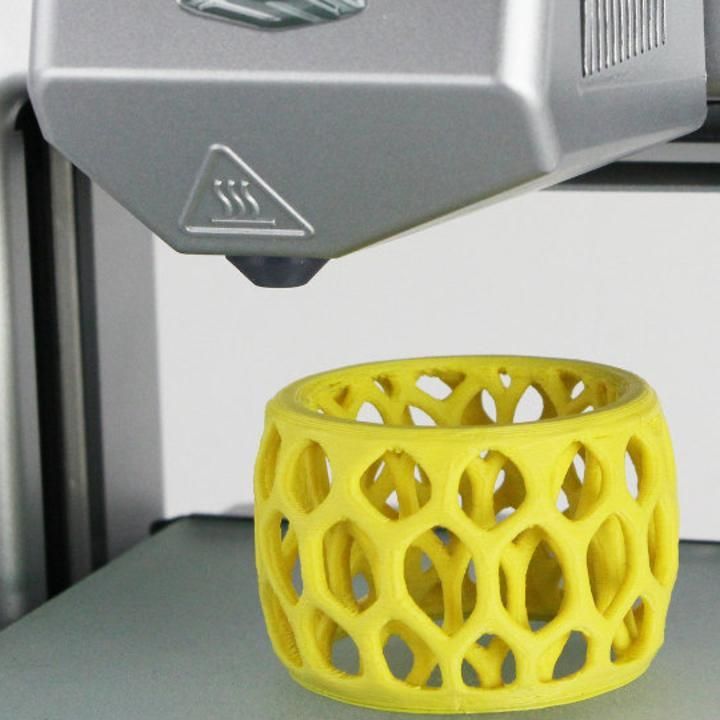
Pausing a 3D Print Overnight
Many printers are capable of pausing a 3D print overnight. If you need to leave home or don’t want to have your machine working while you are asleep, pause 3D print overnight. As long as you don’t move the bed, it should resume printing as usual when you return (of course, your machine should have the resume printing feature).
However, this won’t be suitable if you plan to leave the print for an extended period. The model will often shrink a little as it cools, leading to lop-sided prints.
Also, every manufacturer will add an abstract to their instructions to never leave a 3D printer working unattended.
How Long Can a 3D Printer Run
Is it safe to leave Ender 3 running overnight or not? As long as you get a high-quality 3D printer, you shouldn’t have any problems running it 24 hours a day.
According to some Ender 3 users, their printers work fine when left running overnight.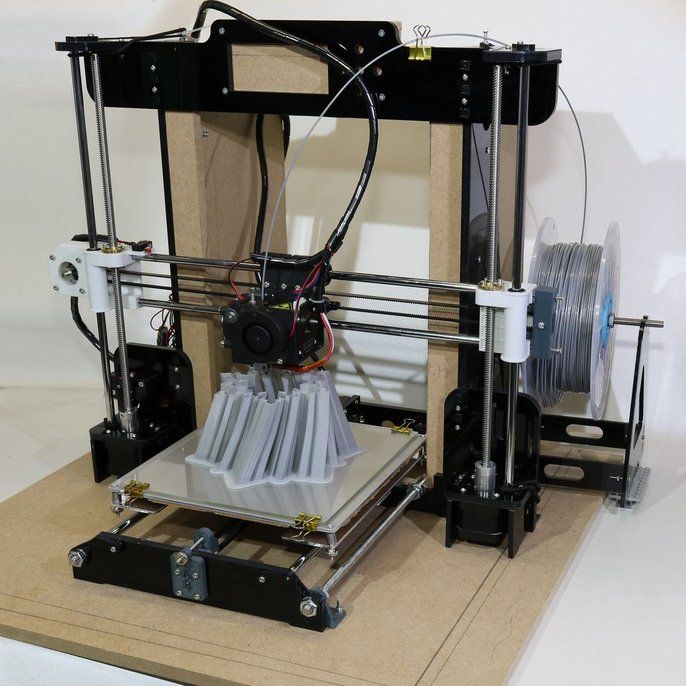 According to Ender 3 manufacturer, proper use and maintenance of this popular and affordable machine can serve users for at least five years and for up to 10 years. But keep in mind that the Ender 3 lifespan and the lifespan of many other devices depend on how well hobbyists maintain their 3D printers and how often they use them.
According to Ender 3 manufacturer, proper use and maintenance of this popular and affordable machine can serve users for at least five years and for up to 10 years. But keep in mind that the Ender 3 lifespan and the lifespan of many other devices depend on how well hobbyists maintain their 3D printers and how often they use them.
But anyone afraid of a 3D printer fire hazard should better pause their machine right from its control box. If you own Ender 3 and don’t want to leave it for overnight printing, you can press the 3D printer to see standard options and click “Pause Print.” You will pause your device and bring its head and bed to a home position. Once you are ready to resume your print, click the “Resume Print” option.
By the way, many print shops that offer reliable 3D printing services worldwide often take overnight print orders. Thus, anyone with the proper safety procedures shouldn’t have any 3D printer fire problems. The best and more expensive printers can often run non-stop for weeks.
However, it is vital to stop printing once in a while to perform some maintenance. For example, you will need to clean the printer bed. It will ensure that the print will stick correctly. It’s also an excellent idea to re-level the bed and give your machine some rest.
Do 3D printers use a lot of electricity?
When you choose an overnight print option at home, you could worry not only about 3D printer fire suppression. Your other question could be, do 3D printers use a lot of electricity?
Alien 3D print by Robert SalvadorMost 3D printers are not big electricity consumers. Depending on the brand, your machine can use from 50 to 150 Watts as they 3D print. We can compare these numbers to how much 1-2 incandescent light bulbs use.
Of course, a lot depends on your particular device and the printing settings you use. So it would help if you did the calculations yourself, considering the information your manufacturer shares about your 3D printer.
Read also: Incredible Stuff You Can Make with a 3D Printer
Tips on Completing a Longer Print
There are a few strategies that you can use when taking on large 3D printing projects without overnight printing.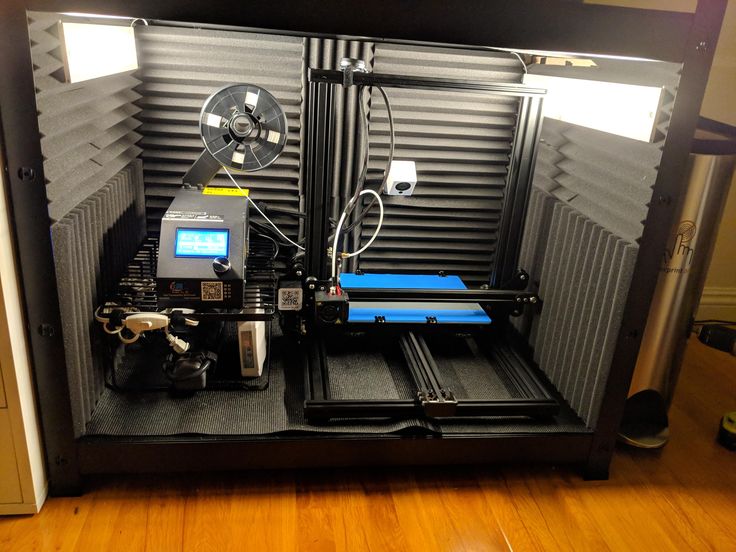
First, it’s essential to break your model down into multiple smaller prints using your favorite slicer. These individual prints can be assembled during the post-production process. If you do this, you will be able to create something larger than the base plate.
Stunning long print by Gordon MartinYou can join the prints together using several methods. The most common option is to use superglue. If you want to make a stronger bond, you can use screws. Gambody.com offers many detailed 3D printing models with special slots for neat assembly without glue and screws. You can see over 50 photos of finished no-glue 3D prints shared by many Gambody enthusiasts.
It’s also important to look at the settings of your printer. Double-check that everything has been appropriately calibrated. When making a larger model, any minor problems will be amplified.
Think about the type of material you are using. There are many types of filaments that you can explore. Unfortunately, not all of them are good for creating larger projects. For example, ABS will shrink as it cools, which can cause some problems as the model might become cracked. Resin is too expensive to use for building giant models. But PLA could be great for making life-size 3D prints.
For example, ABS will shrink as it cools, which can cause some problems as the model might become cracked. Resin is too expensive to use for building giant models. But PLA could be great for making life-size 3D prints.
Printing larger models can be a bit of a learning curve. Don’t be upset if it doesn’t turn out exactly as you had hoped. Please keep track of any mistakes you made and work on improving them in the future. Before you know it, you’ll be printing large, complex models with ease and without 3D printer fire hazards. Remember that you don’t have to leave a 3D printer running overnight if you are afraid of catching fire. Pause your print and resume printing during the daytime when you are nearby and can control any situation.
Conclusion
3D printers are excellent devices that help bring your imagination to life. Follow a few safety precautions to evade 3D printer fire dangers. Avoid leaving the machine unattended and consider pausing your prints instead of overnight printing or build a fireproof 3D printer enclosure with all safety measures according to the manufacturer.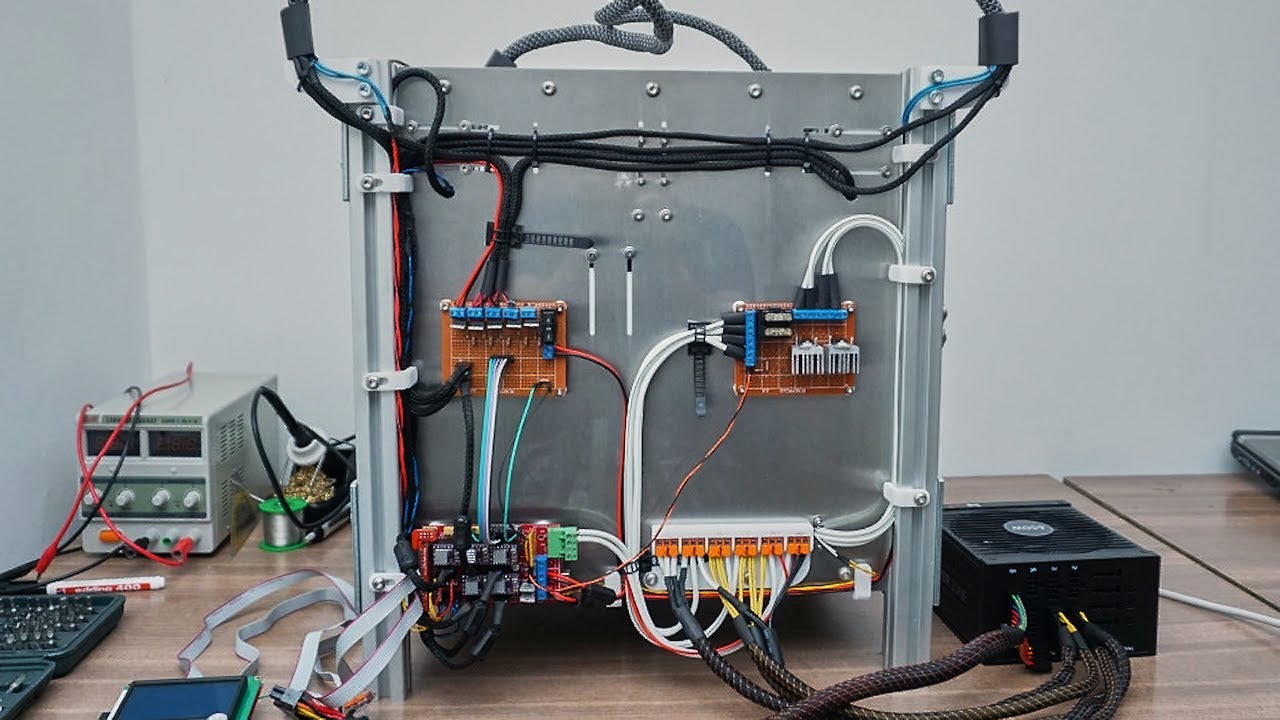 While the odds of anything happening are low, especially if you have suitable safety precautions, it’s best to consider all possible risks and prevent dangerous situations.
While the odds of anything happening are low, especially if you have suitable safety precautions, it’s best to consider all possible risks and prevent dangerous situations.
(Visited 4,866 times, 1 visits today)
Author
3D Printing When Not at Home – Printing Overnight or Unattended? – 3D Printerly
3D printing when you are not at home seems like the normal thing to do, but I started to think whether it was actually a good idea. I’ve done some research to find out if it’s something that can be done without issues.
3D printing when not at home: should I do it? You should not leave your 3D printer unattended while printing as it is not safe. Many examples show fires breaking out and spreading around the room. There are ways to make it more likely to be safer such as using a full metal enclosure and having upgraded safety firmware.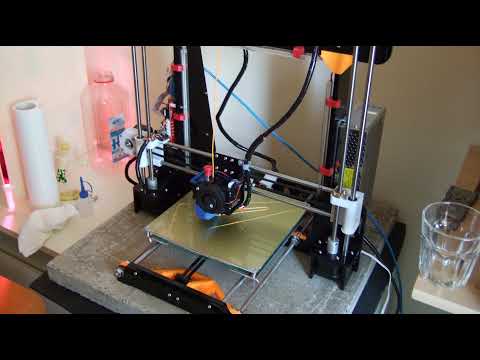
There are a lot of things to take into account when deciding to print while away from home. In this post, I’ve described many safety precautions that will make things a lot more feasible for you to print at home when you aren’t there.
3D prints can take many hours, even more than a day to complete a print. So, it’s pretty unlikely that people haven’t left their printer running while asleep, overnight or while they were out.
How much are you willing to risk your house burning down? It just isn’t worth printing while not at home unless you have real preventative measures in place. It seems to be a risk many people seem to take on regularly.
Getting yourself a reliable 3D printer is essential in 3D printing comfortably at home. You can’t go wrong with the Ender 3 V2 3D Printer (Amazon). It’s been growing in popularity massively in the past few months because it does everything so well!
It has:
- Silent motherboard – gives strong anti-interference, faster and more stable motion & silent printing
- Safety UL Certified Meanwell Power Supply for long print times – concealed within the machine for increased safety.
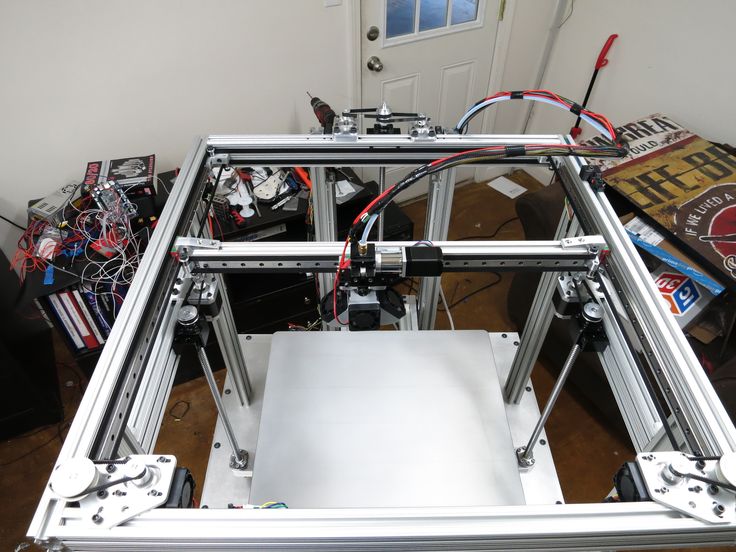
- New 4.3″ UI User Interface – simple and clear operation and improved user experience
- Easy filament feeding with the rotary knob on the extruder
- Carborundum Glass Platform – fast heating bed, prints stick better, and ultra-smooth bottom layers
You can also get the Ender 3 V2 from BangGood for cheaper! (Delivery make take longer)
If you are interested in seeing some of the best tools and accessories for your 3D printers, you can find them easily by clicking here (Amazon).
What Can Go Wrong If I’m Not At Home?
A lot can happen from the time you leave home and come back when 3D printing. It makes sense, if you have a 10-hour print and leave for work or head out for a day to come back to a lovely final print.
Unfortunately, there are some issues to keep in mind when leaving 3D printers active when not at home.
There are many ways to protect your 3D printer from fire but with these hot temperatures, electric currents and DIY nature of 3D printing, there’s always a way that fires can occur without triggering some preventative alarm systems.
3D printing mostly comes with experience, knowing how your prints will process over a certain period of time. For example, if you wanted to leave your 3D printer running while you left the house, you may opt in for a print lasting a few hours rather than a 10-hour print.
The longer your printer is running, the longer it has for something to go wrong with potentially damning consequences.
For the most part, it’s not a great idea to leave your home with the washing machine, oven or dishwasher on but people still do it. The usual home appliances don’t have failures as often as 3D printers do.
There are many elements to a 3D printer that make it complex and therefore, less safe than common household appliances. It is, however, quite rare for a 3D printer to fail in a dangerous way and most of the time it just results in a bad quality final print.
The most popular and well-respected 3D printer is the Ender 3 V2 (Amazon or from BangGood), one of the best beginner 3D printers out there and produces high quality prints.
You are unlikely to experience many issues with a well put together Ender 3 printer.
From the high temperature extruder, to heated beds to motors and fans there are many issues that can occur. The problems come in due to the nature of how 3D printing processes are set up.
You have very high levels of control to set your 3D prints up, whereas household appliances operate how the manufacturer intended for you to operate, with knobs and switches.
The main serious failures that occur with a 3D printer is electronic fires, due to electric currents and heat building up in the wiring.
Most people aren’t electrical engineers so might not be clued-up in knowing what to check and look for, but this side of things is very important.
Electronic fires can easily spread around a room, even if the chances are small of it starting are small. An example of a way a flame can start is a connector not being able to handle the current from the heated bed.
If you want to 3D print when you are not home, make sure you are knowledgeable on the wiring aspect of your printer.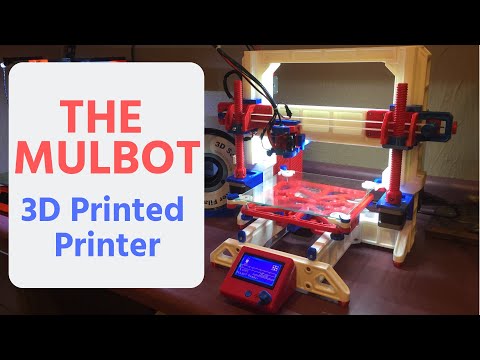
If you have a 3D printer which was built up from a kit, the electrical safety standards are your responsibility, and not the manufacturer of the kit.
This means if you are not an expert and put together a kit, it’s definitely not something you want to leave on while not at home.
I think once you’ve established that your printer isn’t faulty, and has printed many times without issues (especially longer prints), then you have a much better idea on how safe it will be but this isn’t 100% accurate.
Your normal 3D printer operation doesn’t usually start fires, neither does cooking but we all know it can happen. Knowing things can go wrong is a risk that people are willing to take responsibility for.
Preventative Measures For Printing When Not At Home
If you ever want to entertain the idea of 3D printing when not at home, you need to have several safety measures in place. Before every print, make sure to do a visual inspection of your components and make sure things are where they should be.
A few tips for you to follow:
- Check if your machine has an auto-shut off function.
- Research your thermal runaway settings.
- Get fire/smoke detection shut-off switches that cuts off power when something is detected.
- Isolate your printer from any flammable objects. (Filament is flammable).
- Consistently operate your printer and know that it works well.
- Print at lower speeds and lower temperatures as well as using PLA without a heated bed if possible.
- Get a camera set-up going so you can always check into your 3D printer.
- Make sure all your wiring and screws are secure and nothing is loose.
At the end of the day, all fires that have happened are because of operator error and a lack of maintenance. On top of that, not monitoring a printer in action.
Even if you have a high-quality printer, there is still the possibility that something could go wrong.
This is similar to having an expensive, well-made car but not maintaining it, you wouldn’t be surprised if you have some serious deterioration over time.
Enclosure
In the unlikely case that any fires occur, it’s best to have an enclosure which can cut off the oxygen a fire needs to grow.
Using software and hardware can assist you in having a safer environment for your printer. Also having flame retardant enclosures such as drywall, fibreboard or metal. A full metal cabinet seems to be a great solution to combat this.
There is an added advantage of maintaining the temperature around your prints making it more stable, and reducing warping. Many times with longer prints, it just isn’t feasible to be able to constantly watch it.
Creality have manufactured a pretty cool fireproof enclosure for 3D printers which you can purchase straight from Amazon, but they are pretty premium.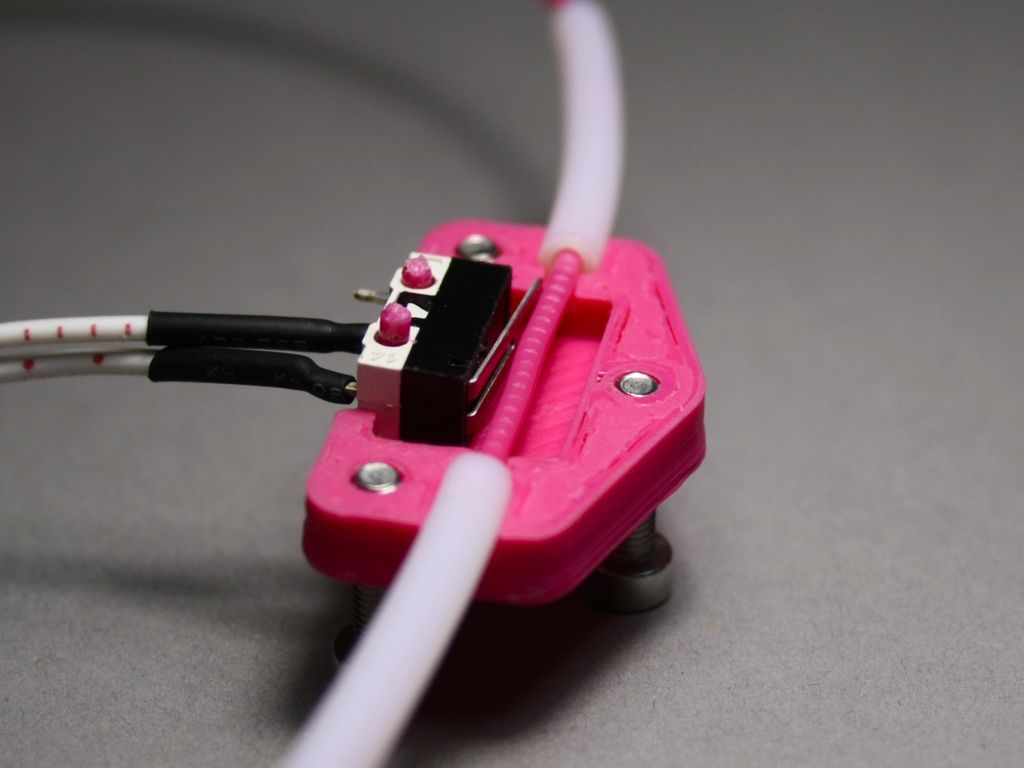
Get the Creality Fireproof 3D Printer Enclosure for your 3D printer for maximum safety! It fits the Ender 3, Ender 5 and other similar sized 3D printers.
If you need a larger version, they have you in mind. The Creality Large Fireproof 3D Printer Enclosure is also available from Amazon for a slightly higher price.
These enclosures will give you that necessary peace of mind to be able to print when your not at home. They make things a lot more safe if you decide to leave your 3D printer running overnight or while sleeping.
It also has many added benefits such as:
- Keeping a constant temperature printing environment to improve printing stability
- Flame retardant with pure aluminum film – will melt rather than catch fire and stops the spread.
- Quick and easy installation, just like everybody loves!
- Also reduces noise for those pesky loud 3D printers and provides dust protections
- Very stable iron pipe structure so it can withstand plenty
Smoke Detector & Fire Extinguisher
Having a smoke detector which is linked to a sprinkler system is a great idea to combat fires.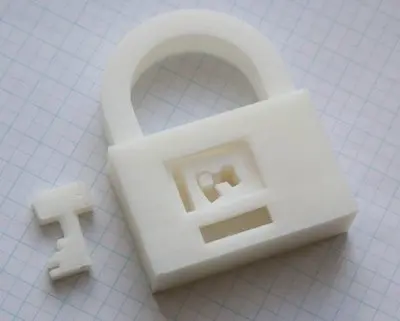 If a fire does occur, the speed at which they can spread is just too fast for you to be able to do anything if you are not present.
If a fire does occur, the speed at which they can spread is just too fast for you to be able to do anything if you are not present.
A great method to combat fires is to have an automatic fire extinguisher mounted above your printer in the case that a fire breaks out.
There are some automatic fire suppression systems which can react to nearby fires by dousing them and putting them out. Also having a smoke detector/relay combo to cut power if any smoke is detected.
Smoke will usually come before a fire starts so having the power cut out before anything catches or spreads is a good idea.
One of the causes of fires starting can be from using too much hairspray or other substance on the heated bed to stabilize a prints first layer. If you want to run a printer while you aren’t at home or sleeping, definitely don’t use these substances.
Glass build plates are your best bet, and have a fire extinguisher nearby in case.
The Automatic Self-Activation Fire Extinguisher Ball is a great device that gives you an important safety feature and peace of mind in the rare event of a fire.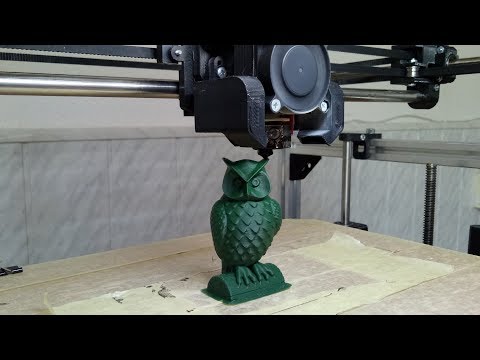 It’s lightweight and promptly triggers in 2-3 seconds to suppress a fire, as well as sounding off a 120 decibel alarm.
It’s lightweight and promptly triggers in 2-3 seconds to suppress a fire, as well as sounding off a 120 decibel alarm.
At minimum you should have a smoke detector, a good one from Amazon is the Combination Smoke & Carbon Monoxide Detector.
You should also have a fire extinguisher on hand, the Kidde Fire Extinguisher has great reviews from people and fights class A, B & C fires. It’s quick and powerful with a discharge time of 13-15 seconds, as well as being lightweight.
In the case of fires, wooden printers or plastic printers should be totally avoided as they will add to the fire. The printers you want should be made from some kind of metal such as aluminum.
Just because the chances of fires breaking out are rare, doesn’t mean you should assume it won’t happen to you. 3D printing, especially in a bedroom is a bad idea because there are usually many flammable items in a bedroom.
These things won’t just affect you, but everyone around you.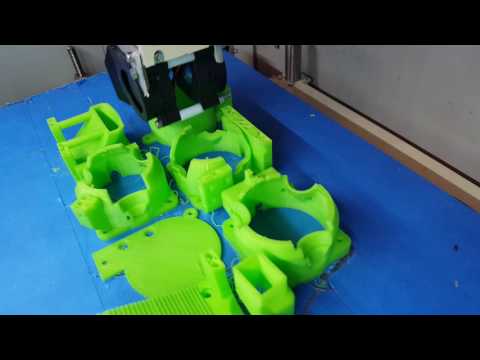
Webcam Viewing Tool
Webcams can be set up so you can monitor your 3D printer remotely while it’s working but you may be helpless to stop it if something went wrong. A popular choice for 3D printer users is the Jun-Electron 5MP 1080P Video Camera Module for Raspberry Pi 4.
This module also requires a Raspberry Pi, the Model B is a great choice.
Having a live-feed camera on your 3D printer, with temperature readings being sent to yourself could combat this. Then in addition to this, having an emergency stop feature on your phone.
There is software out there that allows you to pause/cancel prints if something is going wrong, such as the MakerBot Desktop or Belkin App.
Not All 3D Printers Are Built The Same
There’s a huge variety of 3D printers which are built differently, with some being flagged for having issues. Most 3D printers tend to use many universal parts, but there’s a distinction between high-quality and low-quality 3D printers.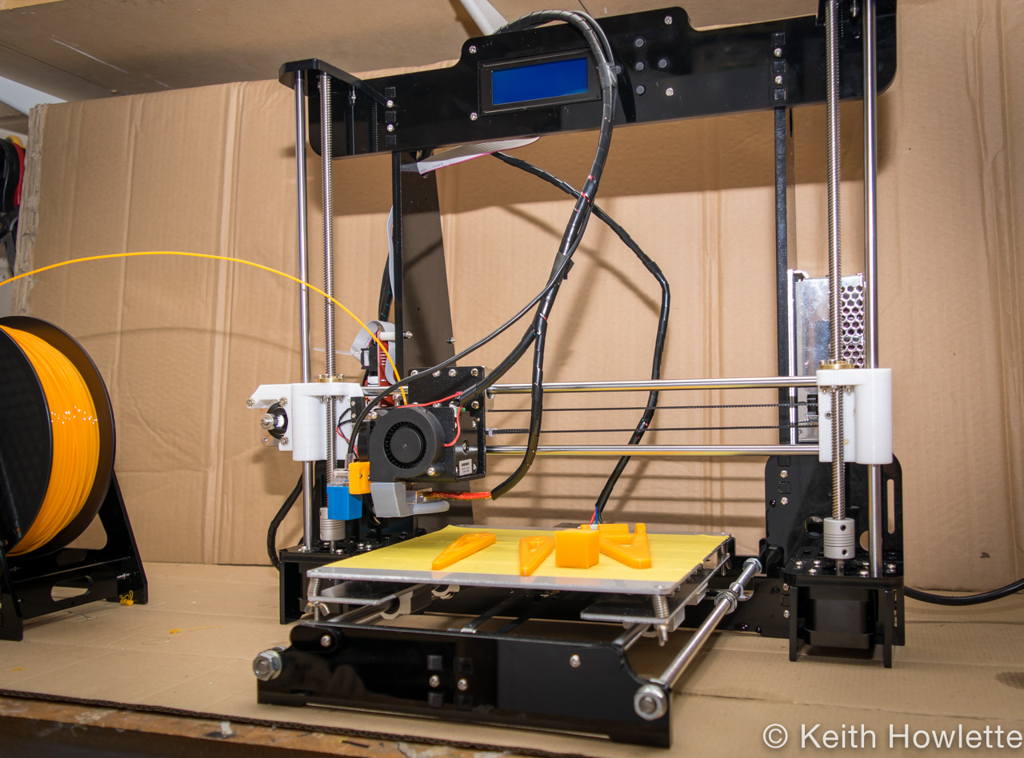
There’s been stories about certain printers which are notorious for causing issues.
The Anet A8 is one of the main culprits which have caused fires to break out, whereas the CR-10 is seen as a safe option. I think it mainly comes down to the wiring and currents running through the wires which cause fires.
In all fairness, the main issues that caused this have been patched up so an Anet A8 isn’t the worst 3D printer you can get but it definitely has a reputation.
Wires heat up and expand which results in more resistance and more resistance means more heat which continues into a cycle of overheating. The solution is to have high-quality, larger wires and connectors which can help withstand these currents.
This post here explains that even after many ‘standard’ upgrades and safety features were installed a fire still managed to break out. In this case, it wasn’t the usual culprits that cause fires such as the power supply, control board, or hot bed.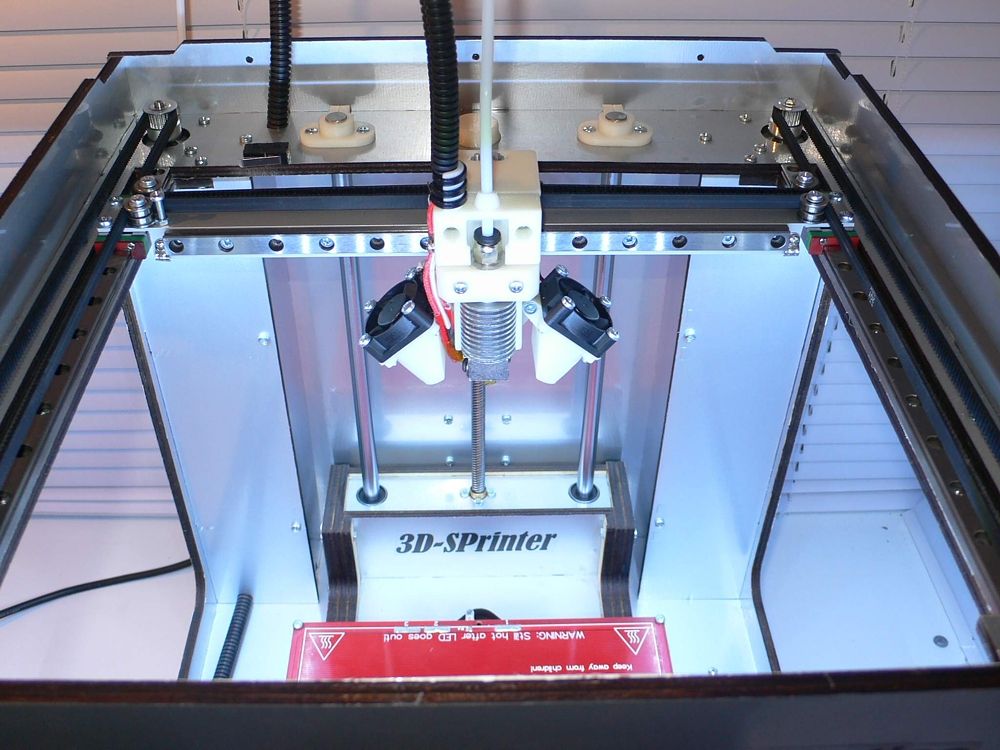
It was actually the hot end where the heat element actually detached from the hot end block. The firmware which was installed didn’t actually have the thermal runaway protection to shut off the system when temperature readings don’t match up.
You definitely do not want to leave a cheap Chinese model 3D printer unattended because there is so much that can go wrong.
Practically speaking, there is a very rare chance that a manufactured 3D printer to cause a fire, but that small chance is enough to be wary about it.
3D printer manufacturers are constantly putting more emphasis on safety features so over time it will get better.
3D printers that are ‘hobby-grade’ can fail and result in fiery disasters. This is why you definitely want a metal enclosure as a safety measure. Even with all the safety methods you implement, if a fire does break out you won’t be able to do much if you aren’t there.
Some 3D printers are very low-power and so are much less likely to become a fire hazard. These can be a much better option if you wish to 3D print over long periods of time or overnight.
These can be a much better option if you wish to 3D print over long periods of time or overnight.
When looking online about fires from 3D printers, there’s a whole host of examples where people have walked into terrifying situations. This alone is enough to be informed that 3D printing when not at home is not a good idea.
The Ender 3 V2 (Amazon or from BangGood cheaper) as previously mentioned is going to set you in the right direction for a high quality, popular 3D printer that has a serious focus on safety. Long printing times and safety features are up-to-date and reliable.
Can a 3D Printer Start a Fire?
A 3D printer can start a fire if thermal runaway protection and other safety features haven’t been installed properly. It’s rare for a 3D printer to start a fire though, but it’s important to run checks on your 3D printer to ensure it is up to standard. I’d recommend using a 3D printer from a trusted manufacturer.
The video below by TeachingTech shows you how to test your 3D printer for thermal runaway protection.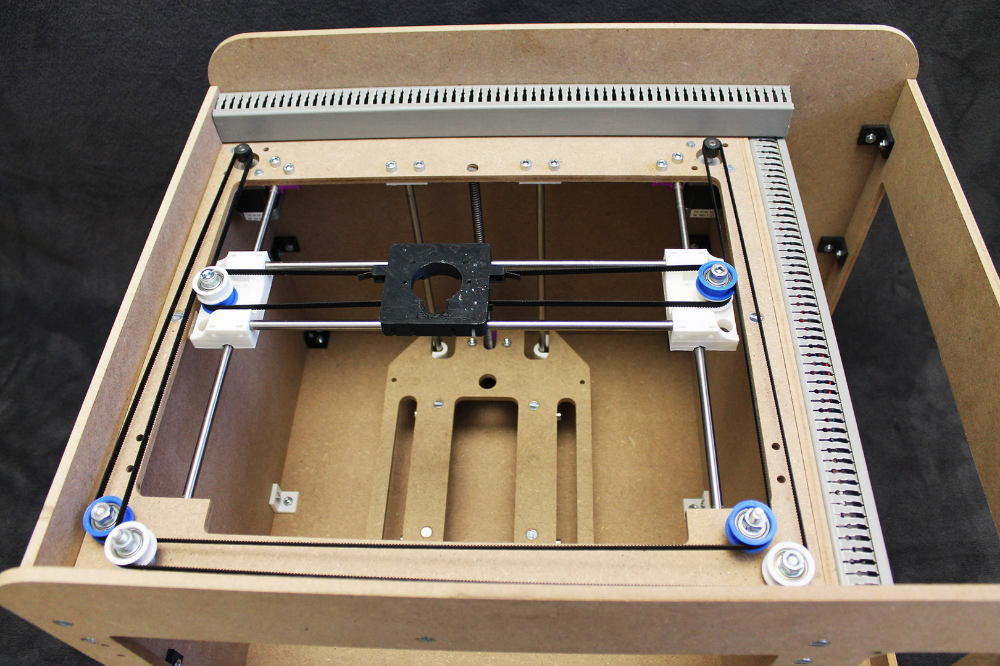
As previously mentioned, as long as you have a reliable machine, you’ll be safe from 3D printer fires. There hasn’t been much news about 3D printers starting fires in recent times because companies have gotten their acts together.
These events mainly occurred from poorly put together machines and unfortunate circumstances with use. These days, even cheap machines will have the proper quality control, wiring, and safety features to prevent fires from happening.
How Long Can 3D Printers Run?
If you are wondering whether 3D printers can run 24/7, you aren’t alone. Even though you may not want to do it yourself, it’s still a question many people ask.
3D printers can run 24/7 successfully as shown by many print farms around the world. Printers that run constantly do have failures from time to time, but generally speaking, they can run for several hours concurrently without issues. Some single large 3D prints can run for over 2 weeks.
Printers that run constantly do have failures from time to time, but generally speaking, they can run for several hours concurrently without issues. Some single large 3D prints can run for over 2 weeks.
Related Questions
Will My Pets Be Safe With My 3D Printer? Pets can be very curious so if your 3D printer is not in an enclosure, it can be dangerous but not life-threatening. Most safety issues will be possible burns from high temperatures. Having your printer in an isolated room or out of reach should make it safe.
Are Cheaper 3D Printers Safe to Leave Unattended? Even though 3D printers are getting safer, I wouldn’t leave cheaper 3D printers unattended as they do have more problems. These may be manufactured without as many trials and testing than more expensive printers, so not the best idea to leave these unattended.
If you love great quality 3D prints, you’ll love the AMX3d Pro Grade 3D Printer Tool Kit from Amazon.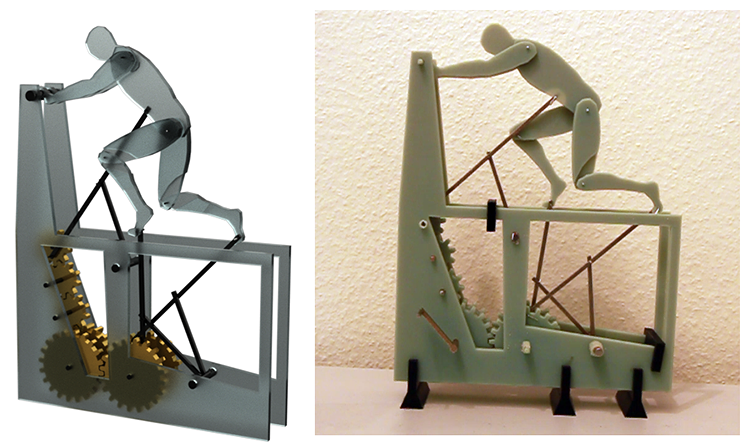 It is a staple set of 3D printing tools that gives you everything you need to remove, clean & finish your 3D prints.
It is a staple set of 3D printing tools that gives you everything you need to remove, clean & finish your 3D prints.
It gives you the ability to:
- Easily clean your 3D prints – 25-piece kit with 13 knife blades and 3 handles, long tweezers, needle nose pliers, and glue stick.
- Simply remove 3D prints – stop damaging your 3D prints by using one of the 3 specialized removal tools
- Perfectly finish your 3D prints – the 3-piece, 6-tool precision scraper/pick/knife blade combo can get into small crevices to get a great finish
- Become a 3D printing pro!
Potential dangers of a 3D printer. Part 1
In early February, a great tragedy occurred in the United States - a young family and pets died in their house under unclear circumstances. And the first suspect was a 3D printer. Allegedly, carbon monoxide released during 3D printing could cause poisoning for people and their pets. While the police cannot reliably establish the source of the gas leak and the causes of the tragedy, however, we decided to remind once again what potential dangers lie in wait for the owners of home printing devices and how to protect yourself and your loved ones from their impact. nine0003
nine0003
1. Getting burned
It must be remembered that the principle of operation of the FDM printer is based on the melting of a plastic filament. Thus, the heating elements of the device present a great danger when touched. As a rule, the temperature of the extruder of a working device can vary from 170 to 300ºС. The specific figure depends on the type of material and appearance of the product you choose.
The melting temperature of the filament used in printers is sufficient to cause burns. For ABS plastic, it is about 210-270ºС, for PLA - 180-190ºС. This is enough to get painful damage in contact with both the material itself and the heating elements of the printer: the table and the extruder nozzle.
For PLA printing, this risk is lower because a heating bed is not needed, but if you are working with ABS, be extremely careful not to touch the hot elements. The risk of injury is directly proportional to the area of the heating surfaces. Remember that the temperature should be checked only by the readings of the sensors that are displayed in the printing program or on the display of the device, and not by hand or improvised means. nine0003
Remember that the temperature should be checked only by the readings of the sensors that are displayed in the printing program or on the display of the device, and not by hand or improvised means. nine0003
In situations where direct contact with hot surfaces is required, such as when cleaning the nozzle, special tools and personal protective equipment must be used, and extreme care and discretion must be exercised.
Also, keep children and pets away from the printer and never leave them alone with the printer. It is always easier to prevent danger than to deal with its consequences. nine0003
2. Electrical injury
Like any mains powered device, a 3D printer can cause electrical injury to a person. Naturally, with proper operation of the device this will not happen. Even in the event of a ground fault, the voltage in the exposed parts of the 3D printer will usually not exceed 12-24 V, which is considered safe and will only cause a slight shock.
However, when disassembling the case of the device for repair, replacement of a part, or cleaning of plastic, the possibility of receiving a 220 V electric shock increases many times over. nine0003
It must be remembered that any electrical appliance must be disconnected from the mains before servicing. Some printers have an external rather than an internal transformer, but this should not be a reason to forget about safety and leave the plug in the outlet.
Also not to mention the risks of short circuits. The probability of such an event in a 3D printer, as in any other household appliance, is small. But if you are assembling a set according to the drawings, be careful when connecting the wires. In the best case, the printer simply will not turn on or the fuse will burn out, but in the worst case, everything can end in an electrical injury or fire. nine0003
Evgenia Kurochkina, Development Director at ZENIT 3D, comments:
“There is no more danger from using a 3D printer than from any other electrical device used in everyday life or in professional activities. But, nevertheless, they are presented on the market as 3D printers with a high degree of security and, let's say, ordinary ones. What you should pay attention to when choosing a 3D printer using FDM technology and when working with it.
But, nevertheless, they are presented on the market as 3D printers with a high degree of security and, let's say, ordinary ones. What you should pay attention to when choosing a 3D printer using FDM technology and when working with it.
Such devices, as a rule, have two heating elements: an extruder and a heated platform or simply a table. The temperature of these nodes can reach up to 310ºС (extruder) and 110ºС at the table. To avoid burns during printing, the printer must always be with closed walls (so that a child or a pet does not accidentally climb in). The presence of a display and light indication will help to understand, even if the printer is already idle, what is the temperature of its heating elements at the moment. nine0003
Many manufacturers save money at the expense of safety. One of the options for such savings is to "power" the heating table directly from 220 V. In our opinion, this is wrong and unsafe. For example, when working with a 3D printer, many people use a spatula to remove a part, it is quite sharp, and any inaccurate action with a spatula when the table is on can lead to a short circuit and a 220 V current shock. Realizing this, we went the other way, and instead of 220 All ZENIT 3D printers supply only 24V to the table.
Realizing this, we went the other way, and instead of 220 All ZENIT 3D printers supply only 24V to the table.
The extruder is the hottest part and must be handled with the utmost care. To remove the remaining plastic from the extruder, it is imperative to use a special tool.
As for the electrical part, there is also something to look for when choosing a 3D printer. All wires and connections must be insulated, and best of all, hidden in the printer case. Any open connections, contacts, wires, boards in the event of an accidental short circuit can at least damage the equipment, at worst - harm health
Our company, developing 3D printers, considers the safety of its devices to be one of the important tasks. In particular, when developing the new ZENIT 3D model, which will be launched on the market in 2017, we paid a lot of attention to the safety aspect.”
3. Fire hazard
While we're on the subject of fires, let's talk about fire hazards not related to electricity. In point 1, we already wrote about high temperatures of heating surfaces in the context of burns, but an open printer case can also ignite materials lying around the printer. Paper and flammable liquids that have a low flash point should be kept away from a working printer, especially if it is an open type. nine0003
In point 1, we already wrote about high temperatures of heating surfaces in the context of burns, but an open printer case can also ignite materials lying around the printer. Paper and flammable liquids that have a low flash point should be kept away from a working printer, especially if it is an open type. nine0003
Another problem could be overheating of the extruder. For example, the ignition temperature of PLA plastic is about 388ºC. Purely theoretically, it may happen that a broken printer temperature sensor will cause spontaneous combustion of the material. If your printer also has a plywood or plastic case, this automatically turns it into fuel for the resulting fire.
Therefore, it is recommended that you install a fire alarm in areas where you print and keep a fire extinguisher handy at all times. Also, you can not leave a working device alone for a long time. It is clear that it is impossible to constantly monitor the printing for several hours, but it is better to monitor the operation of the printer from time to time. nine0003
nine0003
A compromise would be to purchase a compact camera installed in the print room and broadcast to a smartphone or tablet.
4. Moving parts
3D printers have a lot of moving parts. These are motors, pulleys, threaded rods, carriage and fans. All this can easily grab you by the protruding part of the body and cause a lot of trouble. Avoid contact with moving parts of the printer while it is in operation! Do not reach in or attempt to correct a sliding object or push the carriage by hand. nine0003
If your 3D printer is an open type, wear tight-fitting clothing and keep an eye on your hair to minimize the risk of cloth and hair getting caught in moving parts. It is also worth worrying about the placement of the spool with consumables in advance, so that in the future the thread does not catch on foreign objects and knock the printer to the floor.
If the device does grab your clothing or hair, turn off the printer immediately and manually move the carriage until the pinched part of your body is completely free. nine0003
nine0003
Irina Solomnikova, Commercial Director of IMPRINTA comments:
“If we talk about the possibility of carbon monoxide poisoning, then yes, such tragedies as in the USA are possible and, unfortunately, common. If we consider the 3D printer as the cause of the tragedy, then the repetition of such a case is unlikely. However, the source of carbon monoxide in this tragedy has not been established. As many people know, there can be many reasons for the occurrence of carbon monoxide. This includes the operation of a car, a fire, the operation of gas water heaters and stoves, improper operation of stoves, damage to a gas pipeline, etc. nine0003
But it is definitely worth remembering that when using a 3D printer, you should follow safety precautions and use it for its intended purpose. Misuse of any appliance, such as a game console, microwave oven, telephone, iron, etc., can lead to unpleasant consequences.
The rules for using the 3D printer are very simple:
- The 3D printer must be installed in a ventilated area.

- The 3D printer must be placed on a level, stable surface. nine0087
- Before connecting to the network, it is worth checking the reliability of the power supply.
- Some parts of the printer get very hot. Do not touch them while the printer is in operation to avoid burns.
- The printer has moving parts. During the operation of the 3D printer, it is necessary to avoid getting foreign objects into the moving mechanisms of the printer, this can lead to injury and damage to the equipment.
- Do not place anything on the 3D printer. nine0087
- Be aware that some media may be toxic. When choosing a material, you must carefully read the description, temperature conditions and use only trusted manufacturers of printing materials.
- Do not leave small children unsupervised while the printer is in operation.
- Don't leave your printer running when you leave home.
If you follow these simple rules, as well as following the instructions, the use of a 3D printer will be safe both in the office and at home. nine0003
nine0003
In conclusion, we add that a 3D printer, like any device, can harm a person. But let this not be a reason to abandon its use, but a reason to think about safety precautions. In particular, pay attention to your workplace, study the instruction manual and follow basic safety precautions. Then, instead of problems, a 3D printer will bring only the joy of creativity and positive emotions.
In the next part of the article, we will talk about the potential dangers of 3D printing consumables. nine0003
If you know or have encountered any other risks that come from 3D printers, write about it in the comments.
Tags: Irina Solomnikova, Evgenia Kurochkina, ZENIT 3D, IMPRINTA, 3D printer, 3D printing use can cause real harm to health, not to mention the use of production equipment at home, which includes even the simplest 3D printer
Hazard #1 - VOCs
VOCs are volatile organic compounds. This is a group of chemical compounds that, when evaporated, can cause significant harm to health and the environment. These VOCs are plentiful in print filaments. In the process of printing, the hot end of the printer heats up the plastic and VOCs begin to evaporate from it, extremely actively, then evaporation continues on the hot table until the product has completely cooled down. Many sources say that printing with PLA filament is absolutely safe - it is an environmentally friendly material made from corn. In fact, PLA plastic is even more toxic than, for example, ABS when heated to the same temperature, but PLA plastic is printed at a lower temperature and therefore less VOCs are released. nine0003
These VOCs are plentiful in print filaments. In the process of printing, the hot end of the printer heats up the plastic and VOCs begin to evaporate from it, extremely actively, then evaporation continues on the hot table until the product has completely cooled down. Many sources say that printing with PLA filament is absolutely safe - it is an environmentally friendly material made from corn. In fact, PLA plastic is even more toxic than, for example, ABS when heated to the same temperature, but PLA plastic is printed at a lower temperature and therefore less VOCs are released. nine0003
Hazard #2 - Microplastics
It turns out that the printing process releases not only volatile organic compounds into the air, but particulate matter that can damage the human respiratory system. These hard particles are called in another way "microplastics". They are essentially particles of plastic 100 nanometers or smaller. They fly freely in the air, are inhaled by humans and settle inside us.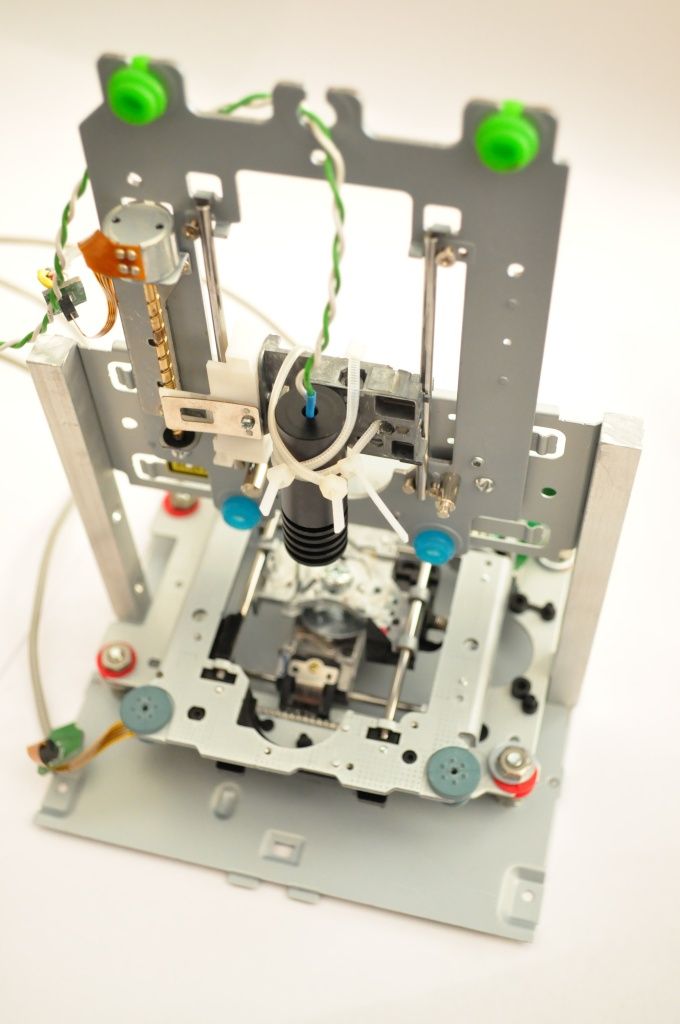 This problem has not been thoroughly studied yet, since it appeared in the last 10-15 years, but the negative impact of microplastics on all systems and organs of living beings has been proven. nine0003
This problem has not been thoroughly studied yet, since it appeared in the last 10-15 years, but the negative impact of microplastics on all systems and organs of living beings has been proven. nine0003
Hazard #3 - Fire
A 3D printer is such a specific device that involves heat, moving parts, combustible plastics, and long, continuous operation. Almost everyone who has ever printed massive parts with print times over 12 hours has left their printers unattended for hours or even overnight. To date, there have been cases of fire in 3D printers during operation. The main problem is overheating of the structural elements and the microprocessor. nine0003
One answer to all questions
Experts who deal with this problem recommend equipping 3D printers, especially for home use, with air-purifying housings, visual control and remote power off.
3d printer housing It is easiest to make a simple housing from a structural profile, you must remember that such a housing must be airtight, since microplastics and VOCs can penetrate through the smallest cracks.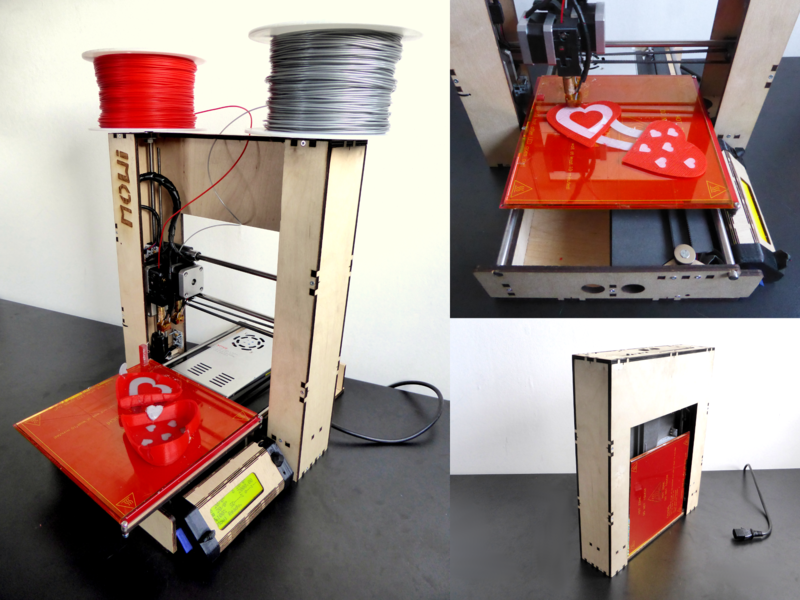 The case must be equipped with exhaust ventilation and several layers of HEPA filters at the outlet, ideally a carbon filter, this will increase the level of microplastic cleaning. Taking the air duct outside is also an option, but there is a possibility of a drop in temperature inside the case, which will affect print quality. nine0003 3d printer case
The case must be equipped with exhaust ventilation and several layers of HEPA filters at the outlet, ideally a carbon filter, this will increase the level of microplastic cleaning. Taking the air duct outside is also an option, but there is a possibility of a drop in temperature inside the case, which will affect print quality. nine0003 3d printer case
If you still don’t change your mind about leaving printers unattended, equip the case with a simple webcam with remote access via the Internet, this will allow you to periodically monitor the situation and take the necessary measures if something happens.
Housing 3d printer Well, to control the work, it is necessary to equip the printer's power supply system with a remotely controlled relay or socket that can be de-energized remotely via the Internet. This not tricky gadget will not only provide security, but also save money, if the model suddenly fell off and printing continues, then the printer can be turned off from the smartphone.