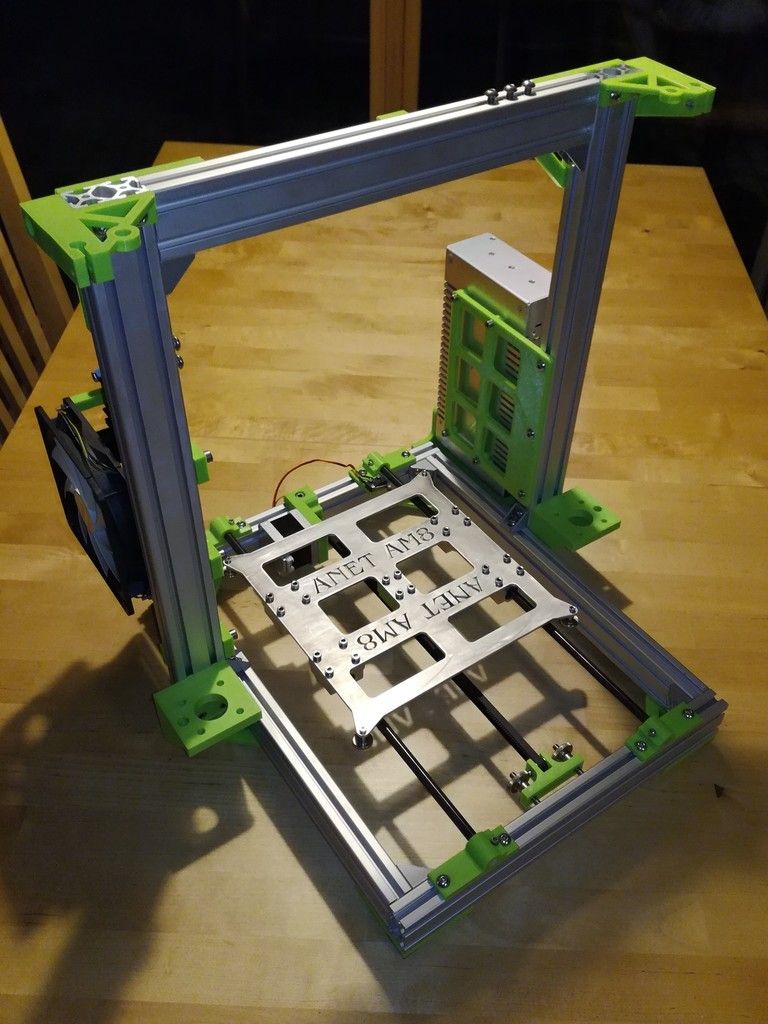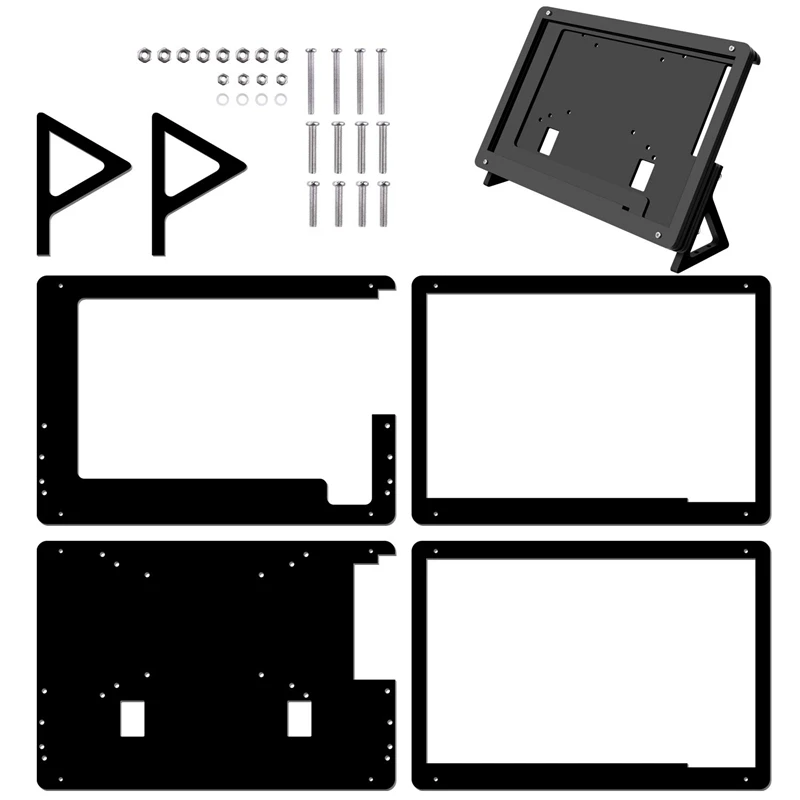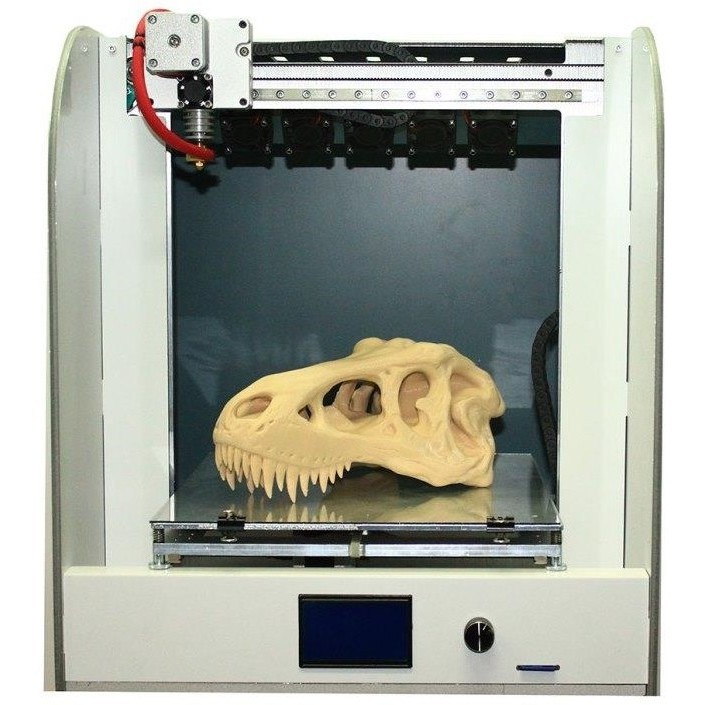Best 3d printer to start with
Best 3D Printer for Beginners 2022 [The Ultimate 3D Printer Guide]
3D printing is a particularly difficult hobby to get into; there are confusing terms thrown around left and right, a million printers available, and enough specifications for each to make your head spin. It doesn’t have to be this, way, though!
Today’s article is dedicated to finding the 3D printers with the easiest operation and simplest configuration. We’ll examine each individually, highlight its strengths and weaknesses, and ultimately, say why it’s a good choice for novices. Take a look at the best 3D printers for beginners below:
Table of ContentsShow
The 10 Best 3D Printers For Beginners In 2022
Buyer’s Guide
Before we jump right into our reviews, it’s important for beginners to know what to look for in a 3D printer. That’s why we’ve created a short guide to some of the things that will have a large impact on your printing.
Build Area
The build area of your printer refers to the maximum allowable space for printing. You might see it listed as a series of dimensions (for instance, 5 x 5 x 5”) or it might be provided as a volume (such as 5”3 or five cubic inches). In these examples, both printers would have the exact same build area size.
Now, bear in mind that this doesn’t refer to the biggest items you can build. By including clips or other attachment mechanisms, you can combine several individual prints to create something far larger.
Printing Materials
While most basic, beginner-level 3D printers use PLA and ABS filament, more expensive models usually allow you to use a wider range of materials. For instance, you may be able to print with carbon-fiber or wooden filaments, water-soluble support materials, or even glass.
The problem is that these coarser materials can damage your extruder. That’s why if your printer supports these filaments, you’ll likely need to upgrade to a metal extruder head. These are available relatively cheaply, and help guarantee an identical print every time.
You may also want to consider different support materials. Some, like PVA, dissolve in water, leaving clean edges without any further processing. If your printer only supports PLA or ABS, however, you’ll be stuck using simple snap-off supports like those found in plastic model kits. For general printing, this isn’t an issue, but if you want a more professional end product, we recommend a printer with support for more filament types.
Print Speed
Often, you’ll see print head speed listed in millimeters (mm). This number lets you know how far the print head can move in a single second. Higher speeds are better, but this isn’t a true depiction of how quickly you’ll be able to print. For this, you’ll have to find the “print speed” listing.
Now, it’s worth noting that the print speed listed will be the fastest that your printer allows. There are usually two settings: speed and quality. As you might expect, the faster you print, the lower the overall quality of the item. If precision and fine details are your number one priority, you’d be better off with a slower speed.
If precision and fine details are your number one priority, you’d be better off with a slower speed.
Layer Height
Usually, the printer’s supported layer heights will be listed in microns. The thinner the layer, the less obvious it will be, and the smoother the finish. On the other hand, with the thinnest layers, you can expect a print to take a lot longer to finish.
You’ll usually find the layer height that best allows you to compromise between speed and print quality early on. Afterward, you’ll know which setting works best for more detailed objects and which is best for everyday printing.
Calibration
Usually, before you can begin printing, you first have to calibrate the machine. There are various different components that require your attention: the print bed has to be leveled to ensure a perfectly flat surface, the print arm has to be perfectly positioned, and the step distance has to be set to avoid printing a far larger (or smaller) item than intended.
In recent years, printers have begun to automate these processes so you don’t have to. Some include automatic-leveling functionality, while others come pre-configured out of the box. Generally, you can expect to pay a little more such models, but as we’ll show below, it’s still possible to find them at a reasonable price.
Entry Level 3D Printers
In this section, we’ll be discussing low-cost 3D printers that are excellent for beginners. Without further ado, let’s begin with the XYZPrinting da Vinci Mini.
At around $180, the XYZPrinting da Vinci Mini as among the cheapest 3D printers on the market. This doesn’t mean it’s low-quality, though! In fact, it boasts wifi connectivity, a generous build area, and even an auto-leveling bed. You are limited to using PLA and PETG filaments but we think that’s a reasonable trade-off considering this model’s low price point.
This is about as simple as 3D printers come. You’ll find modeling software and starter filament included in the box, and since the da Vinci Mini calibrates itself, you can go from unpacking to printing in as little as 20 minutes. XYZPrinting even offers 30 free printing tutorials on their website to help novices out.
XYZPrinting even offers 30 free printing tutorials on their website to help novices out.
Even the interface is easy to use. Printing is performed with a single button, and various colored LEDs alert you to any errors as they occur. This product is designed for beginners, and it shows.
This printer retails for about $190 but has the smallest build area of any on our list. What gives? Well, the Monoprice Select Mini offers more freedom than most: thanks to its heated plate, you’re free to print with almost any material be it PLA, ABS, PVA, or even wood.
Sounds complicated right? It’s really not. This printer ships fully assembled and ready to go. It works with any PC or Mac, and even includes an SD card (and wifi support) so you can move your models across effortlessly. Sure, it’s a little slower than most, but it’s also far smaller, meaning you don’t need a dedicated space for it on your desk.
The only real problem with this printer is that some materials need an enclosure to print well, which this model doesn’t have. That said, it’s easy enough to create your own and in a pinch, even a plastic tub will work.
That said, it’s easy enough to create your own and in a pinch, even a plastic tub will work.
The Comgrow Creality Ender 3 is a printer that you build yourself. Wait, don’t leave! This model only takes about half an hour to assemble, and this is a large part of why such a high-quality printer can retail for about $239. This is a surprise in itself since the Ender 3 includes many traits most printers don’t, like the ability to resume a print after a power cut.
This printer has it all: wifi support, fast travel speeds, a colossal build area, and even a fast heat up time (around five minutes to reach 110°C). The downside is that you’re limited to using PLA filament, but this is the most beginner-friendly material of all, so it’s not really an issue.
There’s an advantage here too. By building your printer piece-by-piece, you’ll have a greater understanding of what exactly each component does. This makes maintenance easier in the long term, so while there’s undoubtedly a bit of a learning curve, the Creality Ender 3 might not be such a bad idea.
The Kossel Mini is another DIY printer, one that retails for about $260. Notice its unique shape: the circular build plate is perfect for those looking to build larger models like figurines or interlocking parts. Better still, it’s incredibly easy to upgrade thanks to its simplistic design.
Although it looks a little basic, there’s actually a good amount of functionality here. The bed is heated, so you won’t have issues with material sticking to it. It’s even capable of leveling itself, which means that there’s very little fuss or configuration required when you’d like to get started.
Again, you’re limited to using PLA filament. That said, with a little tweaking and upgrading, there’s no reason you shouldn’t be able to use other materials too. As a result, the Kossel Mini is an extraordinary choice not only for 3D printing newcomers but also those looking for a long-term project.
One of the great things about this printer is that it’s so modular. This means that if one part stops working, it’s a simple matter to order and install a replacement.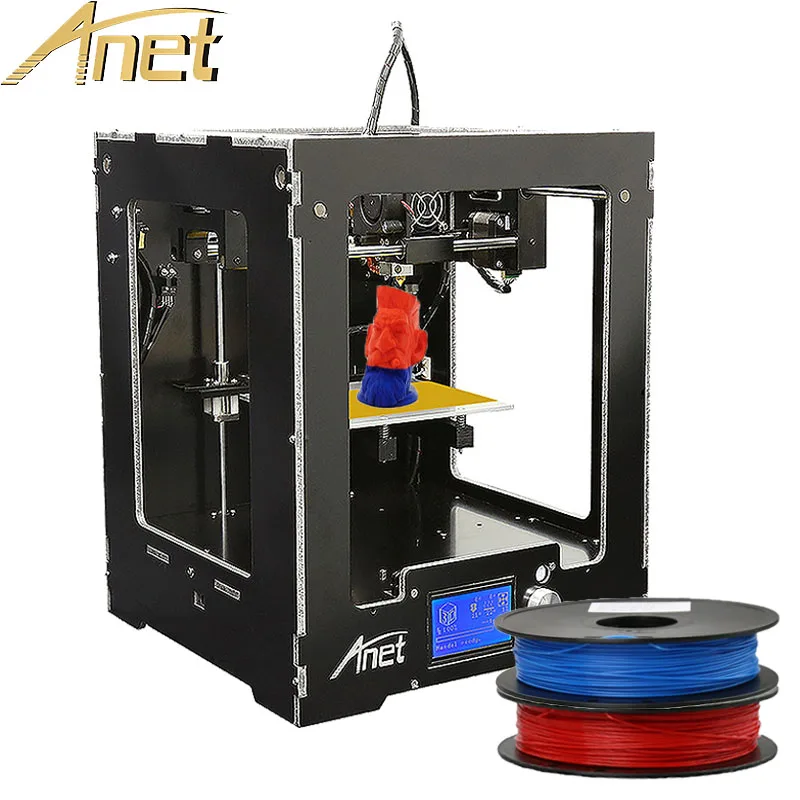 This prevents lengthy warranty processes, and ensures your printer is never out of action for more than a few days at a time.
This prevents lengthy warranty processes, and ensures your printer is never out of action for more than a few days at a time.
Mid-Range 3D Printers
If you’re willing to spend a little more, you can greatly increase the functionality and ease of use that your 3D printer provides. Don’t believe us? Check out the products below to see for yourself!
The FlashForge Finder is one of the most popular 3D printers around, and for good reason. It offers a decent build volume, wifi connectivity, and even runs quieter than most, at around 50dB. You can only print with PLA, but as this is a beginner-friendly model, that’s to be expected.
Don’t understand calibration? No problem! The Finder makes it as easy as can be by simply telling you to tighten various screws until you hear a beep. This takes all the guesswork out of getting ready to print and allows you to focus on the fun part – the actual creation process.
This printer can be controlled via its 2.5” touchscreen or remotely on your PC. The menus are simplistic and easily understandable, written in plain English, so anyone can use them. Also included are various tools you might need, such as an unclogging tool and Allen wrenches.
The menus are simplistic and easily understandable, written in plain English, so anyone can use them. Also included are various tools you might need, such as an unclogging tool and Allen wrenches.
There’s no need to worry about safety, either. The non-heated build plate relies on adhesive surfaces to prevent sticking, and means you can’t burn yourself my mistake. With wifi compatibility, SD card and USB support, and even the ability to send models from cloud storage, the FlashForge Finder has everything you’ll ever need.
You’d be forgiven for thinking that this futuristic-looking printer cost more than it does! At around $230, the MOD-t is reasonably priced, but better yet, it’s also pretty strong. For instance, it boasts a 50-micron print layer; that’s half the size of numerous similarly-priced printers!
We really liked that this model can start printing right out of the box. Just import a model via wifi or SD card, add some PLA filament, and you’re good to go. The build area is a good size, although not cubic in shape. On the plus side, it is enclosed, meaning you’re less likely to see prints ruined by temperature fluctuation.
On the plus side, it is enclosed, meaning you’re less likely to see prints ruined by temperature fluctuation.
The print speed doesn’t seem that fast at first glance, but remember: this is an entry-level machine. Since you won’t be building massive items, the speed is less crucial. What really matters is getting the nicest finish, and luckily, the MOD-t makes this as easy as possible, even for inexperienced users.
If the previous products seem a little too simplistic, the Anycubic I3 Mega might be just what you need. It requires you to connect a couple of cables before use, striking a balance between full-DIY printers and ready-to-go models. It includes additional helpful features too, like filament detection, print-resume tech, and a non-stick build plate.
You’re not limited to PLA either. This printer can use PLA, ABS, HIPS, and wood-based filaments, allowing you to plan and create far more imaginative pieces than most other beginner-oriented models. With 50 micron layers and a print speed of about 60mm/s, the I3 Mega offers the best of both worlds.
Note the massive build area: it absolutely dwarfs that of many of this printer’s rivals. For less than $400, you can find a 3D printer capable of printing almost anything you can imagine. Sure, the upfront cost is a little higher, but you won’t have to upgrade for several years at least.
If you want the most options, you want the Wanhao Duplicator i3 Plus. It supports more than 15 different filament types, offers a gargantuan build area, and features a 3.25” touchscreen for easy operation. The best part? This printer retails for around $420, far less than most models with similar functionality.
Most of the common stumbling blocks are already taken care of. For instance, the heated bed prevents sticking, the fan prevents overheating, and the steel frame provides more than enough stability. You’re limited to transferring files via USB or SD card, but that’s nothing too unusual, particularly in a mid-budget printer.
So what makes this a good choice for beginners? Simply, it makes printing as easy as possible.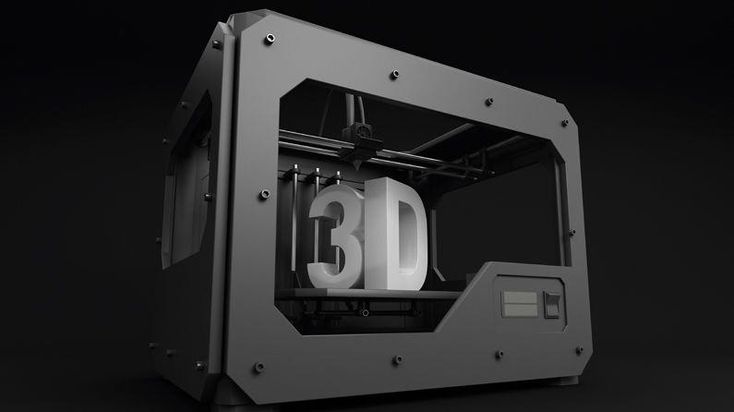 There’s very little manual configuration required, and as this is a popular model, you can easily find help on a Wanhao-dedicated forum. There’s no mess, no stress – just high-quality 3D prints.
There’s very little manual configuration required, and as this is a popular model, you can easily find help on a Wanhao-dedicated forum. There’s no mess, no stress – just high-quality 3D prints.
We were pleased to see that this printer comes with a one-year warranty. After all, while relatively inexpensive, it’s still a significant investment. Wanhao’s support affords you peace of mind, and if anything goes wrong, you can consult their FAQs or contact support via phone, email, or post.
Premium 3D Printers
While not everyone will be able to afford the following products, they offer additional functionality that lower-cost models don’t, while being easily accessible for people who’ve never used a 3D printer before.
Now, we know what you’re thinking: I don’t want to spend around $650 on my first 3D printer. Bear with us, though, because spending a bit more to get a high-quality product the first time means you’ll save money down the road. And believe us, the QIDI TECHNOLOGY 3DP is absolutely a high-quality printer.
The first thing which sets it apart is there are two extruders. This means you can either print twice as fast or use two different materials for a striking contrast. You could even mix ABS and PLA if you like since this model supports both.
Models not quite right? With this printer, you don’t necessarily need to fire up the CAD software. Instead, you can slice and edit your models directly using this printer’s minimalistic, easy-to-use onboard controls. With a heat-resistant, warp-resistant frame, you’ll get exceptional prints every time.
Finally, because you can choose an enclosed or ventilated build area, you’ll find that fewer prints fail. This, in turn, saves you money as you’re not wasting as much filament. Sure, these materials are fairly inexpensive, but the costs definitely start to build up, particularly if you plan to use the QIDI for several years.
The Dremel Digilab 3D20 puts user safety above everthing else. This model costs under $600 and features a fully-enclosed build area (which is particularly spacious), as well as a non-heated bed and third-party certification. Best of all, though, it places particular emphasis on consistency.
Best of all, though, it places particular emphasis on consistency.
In practice, this means that you’re limited to using proprietary PLA filament. You might be a little disappointed by this, but it does essentially guarantee that prints only fail very infrequently. Plus, this filament is guaranteed to be non-toxic, plant-based, and recyclable, so it’s safe for kids and pets.
There’s no assembly required, either. In fact, the Digilab 3D20 is ready to print straight out of the box. It even comes with a small spool of filament, although only enough for a couple of prints at most. Model manipulation is as simple as can be, thanks to this printer’s compatibility with popular software like Cura.
As if this wasn’t enough, the 3D20 also includes a one-year warranty and access to a responsive, US-based customer support line. Reliable, high-quality prints, safety as a top priority, and exceptional customer support? What more could you ask for? How about a full-color touchscreen? Oh wait, that’s included too.
Best 3D Printer for Beginners: The Verdict
While all of the printers mentioned above are excellent for beginners, you’re probably wondering which is the best overall, especially since you’ve seen how advanced some 3D printers can be. Well, it wasn’t easy but we finally came to the decision that the FlashForge Finder is better for most users.
Our reasoning is simple: it’s an inexpensive, reliable printer that offers a good degree of freedom without being overwhelming to novices. Not only that but with automatic calibration, it takes the busywork out of printing. This makes it more appealing to kids, but also helps prevent user frustration, which is never a bad thing.
The Best 3D Printer for Beginners in 2022
While 3D printing has been around for a while, it’s only recently become more accessible to the mainstream consumer market. Desktop 3D printers make it simple for hobbyists to take advantage of this innovative technology, but those dipping their toes in for the first time may be wary. There’s an enormous variety of 3D printers for beginners, making the process of setting up, printing, and finishing your models a simpler, more digestible process.
There’s an enormous variety of 3D printers for beginners, making the process of setting up, printing, and finishing your models a simpler, more digestible process.
3D printers use a process called additive manufacturing to turn digital models into three-dimensional objects. Most often, 3D printers use small nozzles and materials like plastic, resin, polymers, or metal, depositing the material layer by layer, then fusing them with an adhesive or ultraviolet light to create a 3D model.
The things you can create with a 3D printer are almost endless. These desktop devices give you the power to harness your creativity and turn digital prototypes, 3D doodles, and much more into physical objects — all from the comfort of your home. The best 3D printers for beginners will bring your digital dreams to life.
— Best Overall: Creality Ender 3 Pro 3D Printer
— Best on a Budget: Monoprice Select Mini 3D Printer v2
— Best Resin: ELEGOO Saturn MSLA 3D Printer
— Best Multifunction: Snapmaker 2. 0 Modular 3-in-1 A350T 3D Printer
0 Modular 3-in-1 A350T 3D Printer
— Most User-Friendly: Monoprice Voxel 3D Printer
— Best Premium Pick: Robo E3 3D Printer
How 3D Printing Works
3D printers use a process called additive manufacturing (more colloquially known as 3D printing) to turn digital models into three-dimensional objects. Most often using small nozzles and materials like plastic, resin, polymers, or metal, the printer deposits the material layer by layer, then fuses them with an adhesive or ultraviolet light to create a 3D model.
The things you can create with a 3D printer are almost endless. These desktop devices give you the power to harness your creativity and turn digital prototypes, 3D doodles, and much more into physical objects—all from the comfort of your home. The best 3D printer for beginners will bring your digital dreams to life.
How We Selected the Best 3D Printers for BeginnersAs with any new consumer technology, 3D printing isn’t exactly cheap, so you’ll have to spend some money for a decent pick. We narrowed down our picks for the best 3D printer for beginners from dozens of 3D printers, paying attention to price, ease of use, and print quality.
We narrowed down our picks for the best 3D printer for beginners from dozens of 3D printers, paying attention to price, ease of use, and print quality.
Price: 3D printers start at a couple of hundred dollars and can range up to thousands of dollars. Most beginner hobbyists will want a budget-friendly option for testing the waters. We included several printers in a modest price range, skewing towards more affordable prices to appeal to novices.
Ease of Use: User friendliness is one of the most important features when it comes to picking the best 3D printer for beginners. We prioritized features like straightforward assembly and print material refilling, as well as a simple-to-use interface with less of a learning curve required to get started.
Print Quality: Through reviewing product specifications and consumer reviews, we chose 3D printers that create high-quality models, so your design looks exactly as intended. We prioritized 3D printers with good specifications and high user satisfaction.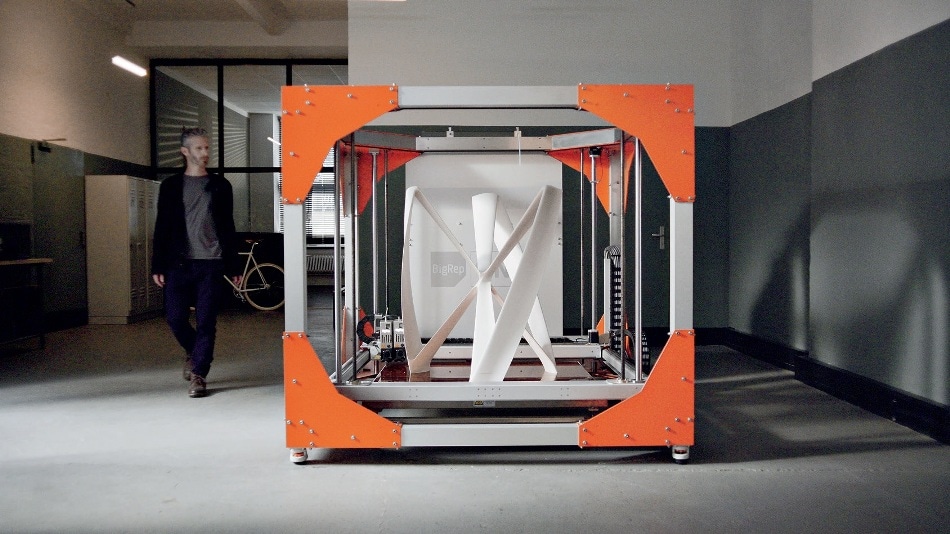 Get started with the best 3D printing software.
Get started with the best 3D printing software.
Why It Made The Cut: This beginner-friendly 3D printer is affordable, simple to use, and creates quality prints.
Specs:
— Build Volume: 8.7 inches L x 8.7 inches W x 9.8 inches H
— Weight: 19 pounds
— Compatible Materials: PLA (polylactic acid), ABS (acrylonitrile butadiene styrene), PETG (polyethylene terephthalate glycol) plastic
— Print Speed: Up to 180 mm/s (millimeters per second)
Pros:
— Easy to assemble
— Removable, flexible, and magnetic print bed
— Great print quality
Cons:
— Printing bed can be tricky to level
The Creality Ender 3 Pro 3D Printer is a popular 3D printer model for hobbyists, and for good reason.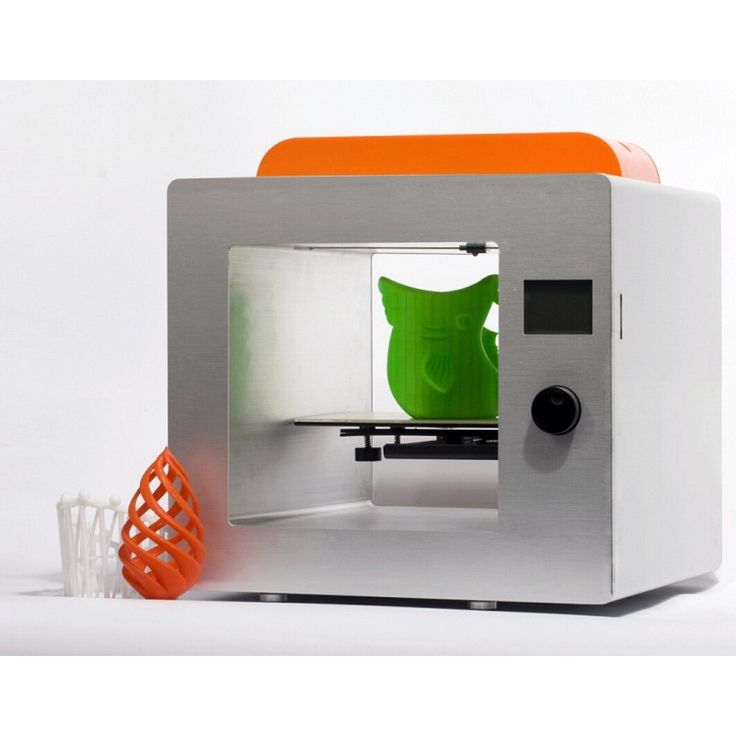 This printer is affordable, easy to use, and comes with several attractive features.
This printer is affordable, easy to use, and comes with several attractive features.
The printer arrives partially assembled with all the necessary tools included for easy setup. Loading the plastic filament is simple. Once assembled and switched on, the device is ready to print almost immediately, with a rapid heating feature that gets the printer ready to go in only five minutes. In case of any pauses in printing, it also has a handy ‘resume print’ function, which restarts the job where it left off.
The heated, removable, and flexible magnetic print bed makes it easier to remove completed models after they’re finished printing, although users will need to take care when re-installing the bed to make sure it’s level. Overall, this 3D printer delivers great print quality, and for its reasonable asking price, it’s our choice for the best 3D printer for beginners looking to dip their toes into 3D printing. For another great option, read out review of the Anycubic Vyper 3D Printer.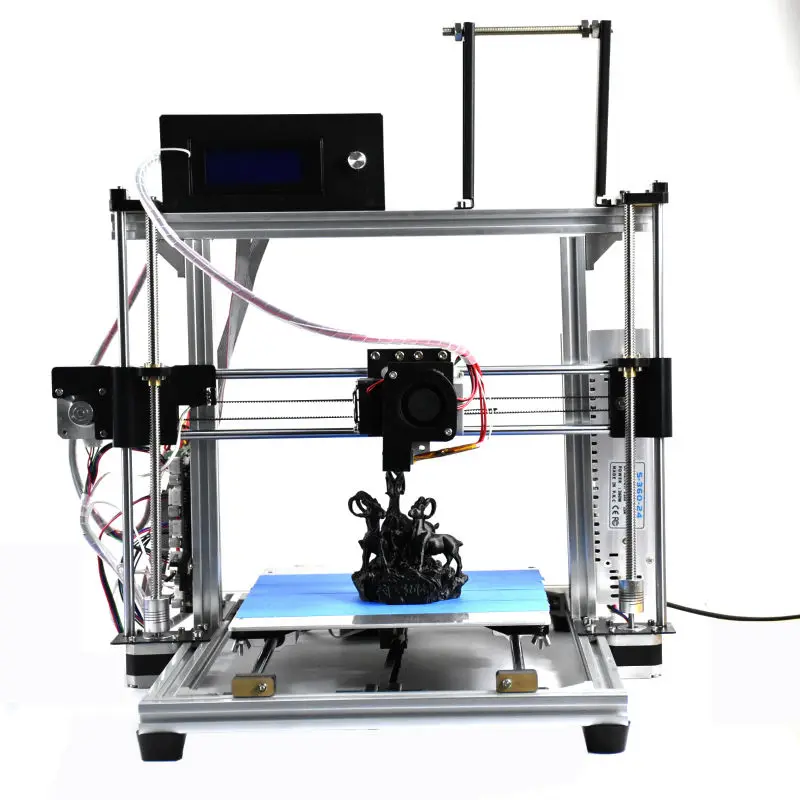
Why It Made The Cut: This printer may not have the fancy features of more expensive models, but it offers excellent value and versatility for its price.
Specs:
— Build Volume: 4.7 inches L x 4.7 inches W x 4.7 inches H
— Weight: 10 pounds
— Compatible Materials: All filament types including ABS, PLA, and wood and metal composites
— Print Speed: Up to 55 mm/s
Pros:
— Affordable
— Refurbished model cuts down on electronic waste
— Supports all filament types
Cons:
— Small build volume
— Relatively slow printing speed
The Monoprice Select Mini 3D Printer v2 is the best budget 3D printer available today. It’s also extremely easy to use for beginners. And since this model is refurbished, you can save even more money.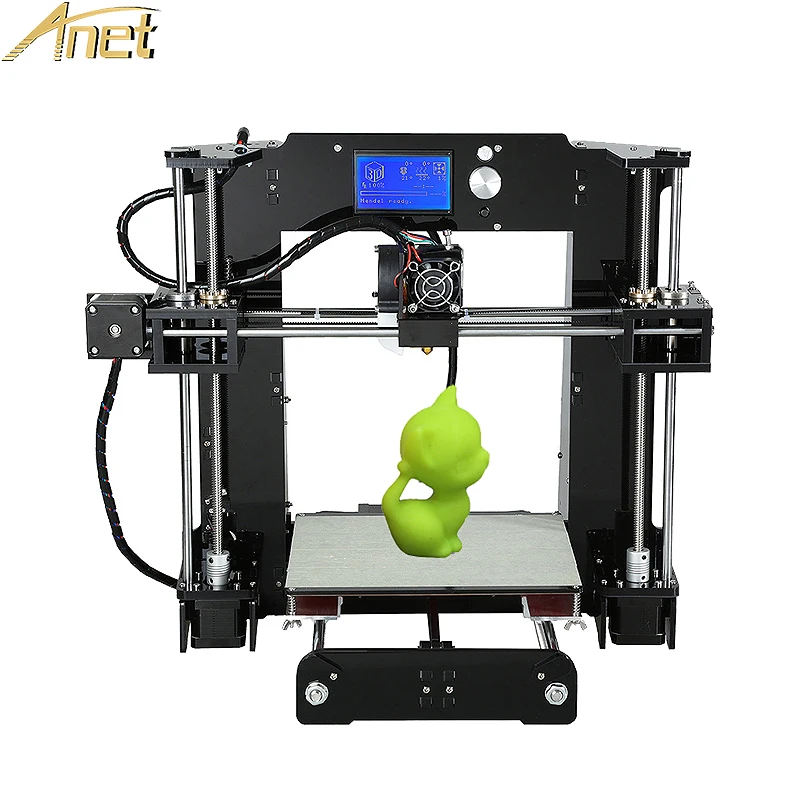
Once you have your first project off the ground, it’s easy to get more creative. With a heated build plate and wide extruder temperature range (maxing out at 482°F), this 3D printer can work with any 1.75mm filament type, including ABS, PLA, conductive PLA, wood and metal composites, and dissolvable PVA. This flexibility opens the door to a range of exciting new projects.
3D printer size is usually directly related to price, so this budget-friendly printer has a small build volume (about 4.7 inches cubed)—but that also means a compact enough size to fit on just about any desktop. Find other affordable options in our guide to the best budget 3D printers.
Best Resin: ELEGOO Saturn MSLA 3D Printer Resin Details. ELEGOOWhy It Made The Cut: This is the best resin 3D printer because it has a relatively large build volume and an accurate printing process to create detailed, sizable resin models.
Specs:
— Build Volume: 7. 6 inches L x 4.7 inches W x 7.9 inches H
6 inches L x 4.7 inches W x 7.9 inches H
— Weight: 30 pounds
— Compatible Materials: DLP photopolymer resin
— Print Speed: Up to 40mm/s
Pros:
— Accurate printing results
— Simple to assemble and easy to calibrate
— Large build volume for printer type and price
— Can print multiple miniature models simultaneously
Cons:
— Test model is difficult to remove from the build plate
Compared to FDM (fused deposition modeling) 3D printers, resin printers can print higher levels of detail, which is especially ideal for printing smaller models. Instead of injecting melted materials like plastic layer by layer, resin printers use light (like ultraviolet lights) to cure liquid resin into thin layers. This method allows for finer printing details and a smoother surface. Beginners who want to take advantage of resin 3D printing should consider the ELEGOO Saturn MSLA 3D Printer, a relatively affordable choice with several attractive features.
Resin printers tend to be smaller than FDM printers. For its entry-level price, this printer has a large build volume at 7.6 inches long by 4.7 inches wide by 7.8 inches high. This larger size gives the flexibility to create larger, but still very detailed models and miniatures. The ELEGOO also prints 60 percent faster than its predecessor (the smaller Elegoo Mars 2 Pro), while still delivering excellent printing results.
Setup is simple with this printer (although beginners should keep in mind that resin printing requires more post-processing than FDM printing). An easy-to-calibrate build plate and a uniform light source create great print results with few adjustments needed.
Best Multifunction: Snapmaker 2.0 Modular 3-in-1 A350T 3D PrinterPowerful Times Three. SnapmakerWhy It Made the Cut: This multifunction 3D printer lets you get everything done with one device, from printing, to laser engraving, cutting, and carving.
Specs:
— Build Volume: 12. 59 inches x 13.77 inches x 12.99 inches
59 inches x 13.77 inches x 12.99 inches
— Weight: 61.73 pounds
— Compatible Materials: PLA, Wood PLA, PTG, TPU
Pros:
— Several functions all in one machine
— Compatible with many materials
— Can create larger models with its bigger surface area
— Innovative, sturdy design that’s built to last
Cons:
— Incredibly heavy
— Not a very beginner-friendly price
With a wide array of uses, the Snapmaker 2.0 Modular 3-in-1 3D Printer is a fantastic machine to learn the basics of 3D printing on, and then keep around for the long haul as you master each function. An upgrade to Snapmaker’s previous models, the 2.0 A350T encompasses noise reduction for quieter printing, faster speeds, and precision down to .005 millimeters for a smoother finish.
This 3D printer is an absolute beast when it comes to material compatibility. Whether you’re printing with PLA, PTG, or TPU; engraving or cutting into plywood, paper, acrylic, fabric, or leather; or carving out shapes and textures with hardwood, PCB, acrylic, POM, carbon fiber sheets, or many more, the Snapmaker can handle the task. This is likely beyond the scope of what you’d be getting into as a beginner, but it opens up the possibilities as you broaden your knowledge and get more comfortable in the realm of 3D printing.
This is likely beyond the scope of what you’d be getting into as a beginner, but it opens up the possibilities as you broaden your knowledge and get more comfortable in the realm of 3D printing.
There’s a lot to applaud Snapmaker for, including its incorporation of auto-leveling, filament runout and power loss recovery, WiFi connectivity, and an all-metal, high-strength build that’s designed to last.
Most User-Friendly: Monoprice Voxel 3D Printer Smart and Easy to Use. MonopriceWhy It Made The Cut: A fully-enclosed design, auto-leveling platform, and auto-feeding filament feature make this printer an extra user-friendly choice.
Specs:
— Build Volume: 5.9 inches L x 5.9 inches W x 5.9 inches H
— Weight: 20 pounds
— Compatible Materials: ABS, PLA, wood fill, copper fill, steel fill, and bronze fill filaments
— Print Speed: Up to 100mm/s
Pros:
— Auto-levelling platform
— Full enclosure
— WiFi-enabled
— Built-in camera for print monitoring
Cons:
— Relatively small build volume
If you want to get into 3D printing without the steep learning curve, consider the Monoprice Voxel 3D Printer. This 3D printer features several automated functions that make it extra simple to use.
This 3D printer features several automated functions that make it extra simple to use.
The printer arrives fully calibrated and ready to print, right out of the box. An auto-leveling feature ensures that the build platform is in the right position, while an auto-feeding filament feature makes loading filament easy. The built-in filament sensor also recognizes low filament levels and pauses prints to notify you that it needs reloading. Once your creation is done printing, lift the heated, flexible, and removable build plate. With a bit of flexing, the model should pop off with ease.
This 3D printer features a closed design to keep hands (or paws) away from hot and moving parts while it’s printing. It is also Wi-Fi-enabled; its functions are controlled and monitored through its color touch screen or through your smartphone (through the Polar Cloud cloud-based platform), and you can check on printing progress through the window or with your phone via the built-in camera. If you're into making miniatures, you may also want to consider the best resin 3D printers.
Why It Made The Cut: Robo's E3 is the perfect 3D printer to get if you want to jump into making complex projects right away. It's compatible with over 20 materials, ranging from wood to metal to glass.
Specs:
— Build Volume: 5.9 inches L x 5.9 inches W x 5.9 inches H
— Weight: 19.8 pounds
— Compatible Materials: ABS, PLA, wood fill, copper fill, steel fill, brass fill, carbon fiber fill, magnetic iron, glass fill, bronze fill filaments, and more.
— Print Speed: Up to 100mm/s
Pros:
— Auto-calibrated print bed
— Can store up to 1,000 models on its internal storage
— WiFi-enabled
— Includes two spools of PLA filament.
Cons:
— Expensive
If you're serious about getting into 3D printing, and don't want to go through the process of buying an entry-level printer and then upgrading it in a year or two, Robo's E3 is the one to get. It's roughly the same size and weight as our other 3D printer recommendations, but it can work with a lot more materials.
It's roughly the same size and weight as our other 3D printer recommendations, but it can work with a lot more materials.
This gives you the freedom to create 3D prints that wouldn't be possible otherwise, especially if you're making objects that require different elements, like glass and metal. If you plan on printing the same objects over and over again, the E3's built-in storage will come in handy. That's doubly true if you accidentally delete a model on your computer.
While these features add to the E3's cost, but it's still a good machine for beginners because of its auto-calibrating print bed, which improves the odds of you ending up with a satisfying print rather than one that's lopsided. By reducing the number of prints you have to discard due to quality issues, the Robo E3 is more forgiving for new 3D printer users, and a lot less wasteful. Novice 3D printers will also benefit from the two-hour online training course that comes with this printer.
It's hard to overlook the Robo E3's up-front cost, but again, it's so capable relative to the other 3D printers we're recommending for beginners that it's well worth the price.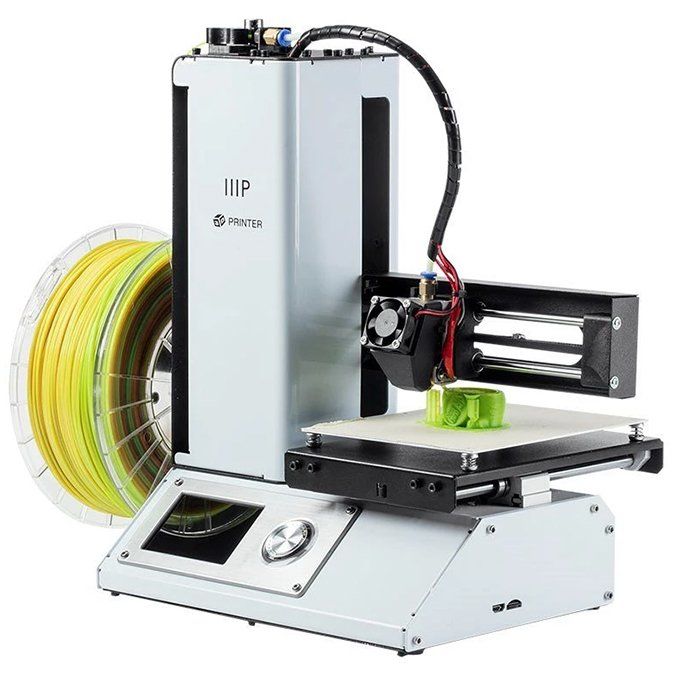 This should be the only 3D printer you'll ever get, unless you start needing one for commercial use.
This should be the only 3D printer you'll ever get, unless you start needing one for commercial use.
The best 3D printers for beginners give you the power to create on-demand. But as more 3D printers flood the market, it can be hard to choose the best one for your needs. When shopping for the best beginner-friendly 3D printer, consider the printer dimensions, build volume, compatible materials, and ease of use.
Printer Size and WeightWhile consumer 3D printers are heavier than your standard all-purpose printer, they’re still a reasonably small size. Since they’re made for at-home use, most have a compact footprint to fit on a desktop or counter.
Consider the printer size and weight and how it will fit in your space. Keep in mind that the size of the printer is related to the build volume the printer is trying to accommodate; a larger printer will be able to create larger items, and a smaller one will be limited to smaller items.
3D printers can be used to create just about anything, from giant 3D models to tiny trinkets, but at-home 3D printers are much smaller than the ones you might find in a design studio.
To help shoppers make a suitable choice, consumer 3D printers include a build volume measurement that describes the maximum width, height, and length of the print area. The build volume roughly determines the maximum size model that the printer can create. Consider the type of items you are hoping to print and choose an appropriate build volume from there.
Compatible MaterialsMost consumer 3D printers available today use fused deposition modeling (FDM), where material (usually plastic filament) is melted and extruded through a nozzle to create thin layers that make up a model. Other 3D printers, like resin printers, use curing processes, like UV light, to harden materials by layer.
The compatible materials vary by 3D printing method, but can include plastics, metals, polymers, resin, ceramics, plaster, and glass. When shopping for a 3D printer, check whether the ones you’re considering allow you to build creations with your preferred materials.
When shopping for a 3D printer, check whether the ones you’re considering allow you to build creations with your preferred materials.
3D printing can get overwhelming for those who aren’t tech-savvy, so as a beginner, it’s important to find a 3D printer that is simple to use. A beginner-friendly 3D printer should have a simple setup process, easy refilling process, and intuitive controls.
Features like a touchscreen interface, print resume functions, robust safety features, and a heated bed (which can ensure a well-made model foundation) can make a 3D printer more user-friendly. Some printers also come with included printing materials, so you can get started right away.
3D printers can include other convenient perks, like quiet operation, built-in cameras to monitor printing, and Wi-Fi connectivity so you can print and monitor progress from anywhere. Buying from a company with easy-to-reach customer support or an active online community is also a nice perk, in case you need to do any troubleshooting down the road.
There’s no singular best brand when it comes to 3D printers. We’ve selected our top picks from several reputable brands in the 3D printing industry. The brands on this list create quality 3D printers with user-friendly features that will appeal to beginners.
Q: Does 3D printer size matter?Yes. On a basic level, you’ll want a 3D printer that fits in your space. More specifically, you’ll want a 3D printer with a suitable build volume (the maximum print area) for your needs. Of course, as build volume increases, so does the printer size (and price).
Q: How much does a 3d printer cost?3D printers start at around $200 and can range up to many thousands of dollars. For a decent entry-level 3D printer for beginners, expect to spend between $200 to $400 for a good printer with some user-friendly features. For newbies, it’s best to start with a more basic and budget-friendly printer and you can always upgrade down the line if you decide you need more features.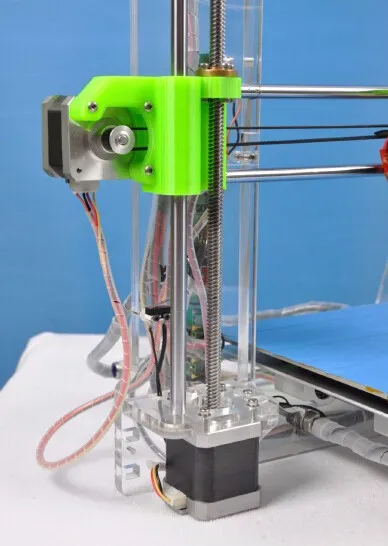
Compared to many hobbies, 3D printing is a relatively expensive one (although it is much more affordable than it once was). Budget-friendly 3D printers still come in at a couple hundred dollars, which is a somewhat high upfront cost for testing out a new pastime. Ongoing costs include refill printer materials and possible replacements or repairs when something goes amiss. That said, you’ll be able to make some pretty cool and useful stuff, so the hobby is often well worth the price.
Q: What is a good size 3D printer?It depends. Do you plan to print industrial-size parts or small baubles? A good printer size is subjective and will depend on your needs. Most at-home 3D printers are small enough to fit on a desk or counter, and so are often best for smaller projects. When shopping for a 3D printer, consider its build volume, which will give you a better idea of what size models the printer can produce.
Related: Looking for more options? Here's our roundup of the best 3D printers for every kind of project.
Final Thoughts on the Best 3D Printer for BeginnersThe Creality Ender 3 Pro 3D Printer is one of the most highly-rated and popular picks for beginners. It’s a solid, budget-friendly printer that is user-friendly and creates high-quality models.
This post was created by a non-news editorial team at Recurrent Media, Futurism’s owner. Futurism may receive a portion of sales on products linked within this post.
Share This Article
Which 3D printer to choose for home and hobby use
A few years ago, 3D printers were bulky industrial machines, but now 3D printing is becoming more accessible for home use. When buying their first printer, many are disappointed. This may be due to the unsatisfactory quality of the resulting models or the complex setup and maintenance of the 3D printer.
In the reviews that are found on the Internet, printers are often shown after a lot of upgrades or a long selection of settings for printing.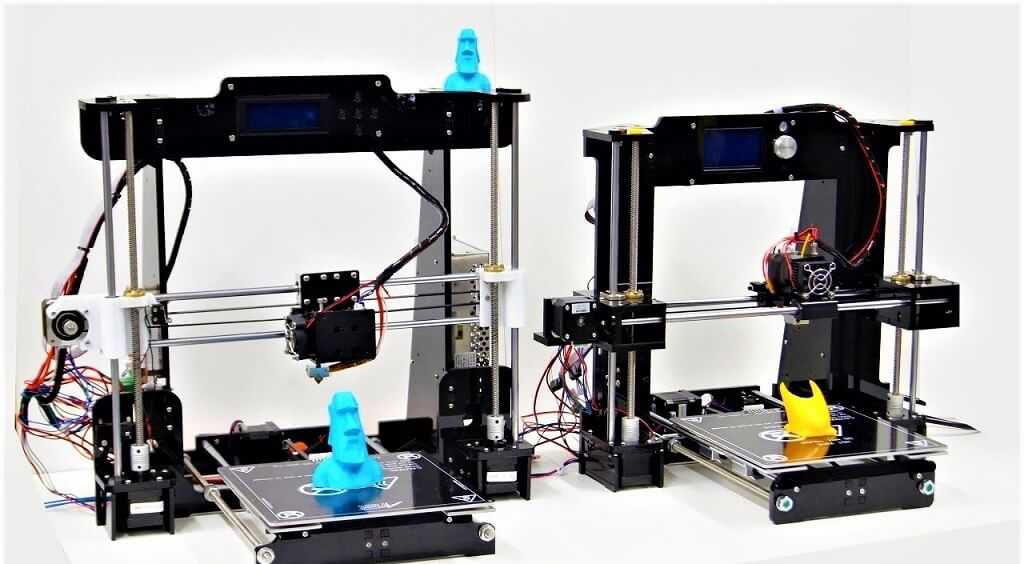 This is not at all the result that a beginner who first got acquainted with 3D printing will get.
This is not at all the result that a beginner who first got acquainted with 3D printing will get.
In order not to be disappointed, before buying, you need to understand which model is suitable for your tasks. First of all, it is worth deciding what the printer will be used for. What is the main property that finished products should have? What is more important, the physical properties of the model or the ideal surface and detail? Not only the model depends on this, but also the technology by which the 3D printer will work.
Which technology to choose? FDM or LCD?
If you need to make a small detailed figurine with a perfectly smooth surface, you should pay attention to models that work on LCD technology (LCD works on a principle similar to DLP - Digital Light Processing or “digital light processing”).
LCD prints using a photopolymer resin that cures under UV light. This makes it possible to produce without deformation, even small and thin products that cannot be manufactured using FDM technology.
Resin model
Now on sale there are many photopolymer resins with different properties. A few years ago the choice was not great. Basically, finished products were not strong enough for use in functional models. Now engineering resins have begun to appear on sale. Products from them are not inferior in strength to models made using FDM technology from ABS or even nylon.
If it is necessary to produce large products with different properties, or the tasks will be very diverse, then the choice is with FDM technology. But it is important to understand that finished products will not have a perfectly smooth surface. Of course, you can polish the model, but this is additional time and labor costs.
FDM technology builds a model using molten plastic filament, which is fed from the print head. The print head (extruder) “grows” the model layer by layer on the printing table.
FDM Models
FDM technology became widespread much earlier than DLP. Thanks to this, a wide variety of 3D printers and consumables for them has appeared. You can find many decorative plastics that mimic various materials, or engineering plastics for making functional models or mock-ups.
Thanks to this, a wide variety of 3D printers and consumables for them has appeared. You can find many decorative plastics that mimic various materials, or engineering plastics for making functional models or mock-ups.
Choosing an LCD printer
Photopolymer printers work on one of 3 technologies - DLP, LCD or SLA.
As home printers, devices based on LCD technology are usually used due to their availability and low price.
Printer design
SLA technology appeared the very first among photopolymer printers. With the help of a point-focused beam, the desired areas of the resin are gradually illuminated. This is repeated layer by layer.
How SLA 9 works0018
Since the surface of the model is perfectly smooth, SLA has become used in the jewelry and dental industries.
Pros:
Cons:
DLP technology appeared later than SLA, but it is very similar to it. The main difference is that the light source is not a focused beam, but a projector. This made it possible to illuminate the entire layer at once, which significantly accelerated the production of models. The quality of the surface was slightly inferior to SLA, but modern DLP printers, in terms of the quality of models, are almost as good as SLA technology.
The main difference is that the light source is not a focused beam, but a projector. This made it possible to illuminate the entire layer at once, which significantly accelerated the production of models. The quality of the surface was slightly inferior to SLA, but modern DLP printers, in terms of the quality of models, are almost as good as SLA technology.
How DLP works
Pros:
-
Faster production of models due to the illumination of the entire layer
-
Consumables are slightly cheaper than SLA
-
High surface quality (although may be inferior to SLA)
Cons:
LCD technology is the youngest of all. The DLP principle is taken as a basis, but an LCD display is used as a matrix or illumination pattern. LEDs are used as a source of UV light in LCD technology. Thanks to inexpensive components, we managed to get a simple, but high-quality and affordable photopolymer printer.
How the LCD printer works
Pros:
-
small cost
-
Cheap parts
Cons:
-
Low accuracy compared to SLA and DLP (for jewelers and dentists, the quality of LSD prints may not be enough, although more and more accurate models appear with the development of technology)
-
Possible stray light
-
The quality of models may decrease at the edges of the printable area (this can be corrected programmatically)
Resins that are used as a consumable for photopolymer printing can smell strongly and unpleasantly during operation. Try to use the printer in a well-ventilated area, or choose a printer with a sealed cabinet and filter.
When choosing an LCD printer, pay special attention to the rigidity and positioning accuracy of the platform along the Z axis.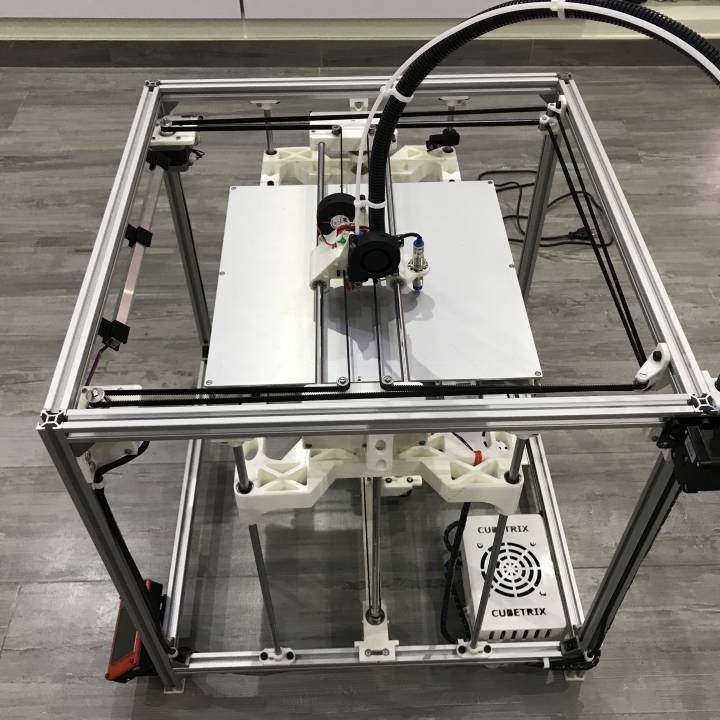 If there are poor quality guides along the Z axis or even a slight play, then the surface quality of the finished model may turn out to be sloppy or the model will turn out to be unevenly striped.
If there are poor quality guides along the Z axis or even a slight play, then the surface quality of the finished model may turn out to be sloppy or the model will turn out to be unevenly striped.
Rating of the best LCD 3D printers for home
Anycubic Photon Mono
This is an LCD printer with a matrix that allows you to increase the speed and accuracy of printing. Anycubic Photon Mono will be a good helper for hobbyists and modellers.
Anycubic Photon Mono SE
Anycubic Photon Mono SE has an unusual parallel light source. This minimizes distortion at the edges of the printable area. You can effectively use the entire working area of the machine and produce many small models at a time.
Phrozen Sonic Mini 4K
Model with high resolution LCD display and large print area. The monochrome display transmits UV rays better and allows you to print much faster than similar devices with a conventional display. The manufacturer claims a screen life of more than 2000 hours. Phrozen Sonic mini 4k is suitable for almost any task.
The manufacturer claims a screen life of more than 2000 hours. Phrozen Sonic mini 4k is suitable for almost any task.
Wanhao GR1
Wanhao GR1 has high precision and large print area (140x78x200mm). The manufacturer tried to reduce distortion at the edges of the display, this allows you to make the most of the entire work area. High precision and large print area make Wanhao GR1 not only for hobby use, but also for production.
Anycubic Photon Zero
Small and very budgetary LCD device. Its resolution and small working area (total 97x54x150 mm) is enough for printing small miniatures, figurines or small engineering models. Anycubic Photon Zero is a good choice for beginners who want to get into photopolymer printing without spending a lot of money.
Choosing an FDM printer
If you plan to produce large and diverse functional models or experiment, a 3D printer that prints using FDM technology is an excellent choice.
First, decide on the size of the printable area and the properties that the finished model should have. After all, some materials require a closed chamber or good airflow to work.
Some printer models can be “upgraded” in the future. For example, if necessary, purchase spare parts for a closed case, put a nozzle of a different diameter, or change the thermal barrier to an all-metal one. But not all manufacturers provide for the possibility of such upgrades.
Printer design
Despite the same principle of operation, there are several different mechanics, which have their pros and cons.
Kinematics “Prusa” (Prusa)
Perhaps the most popular kinematics among home FDM devices. Mainly due to its simplicity and low cost. The main feature is the table that moves along the Y axis, while the extruder moves along the rest of the axes. Because of this, such kinematics was nicknamed “dragstol”.
Prusa kinematics
Pros:
Cons:
-
Slow print speeds.
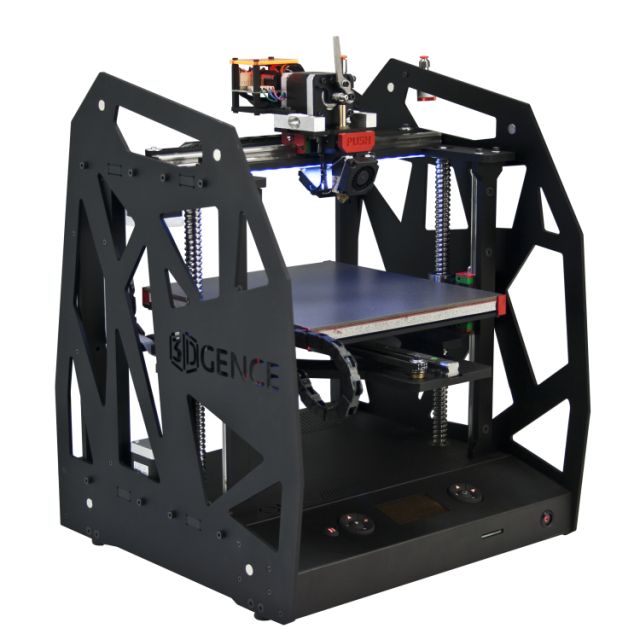 A massive table with a model is forced to constantly move along the Y axis, because of this, print quality will be worse at high speeds.
A massive table with a model is forced to constantly move along the Y axis, because of this, print quality will be worse at high speeds. -
Some models have design flaws (for example, insufficient frame rigidity), they can be fixed, but for this you have to be a little inventor. Or find a ready-made solution on the Internet.
This category also includes 3D printers with console kinematics. The same prusa, only halved. Because of this, the frame is less rigid, but the printer itself is more compact.
Kinematics Ultimaker
The extruder moves along the X-Y axes, and the table only along the Z axis. All motors are trying to be fixed on the body to lighten the weight of the moving mechanisms, thanks to which it is possible to achieve high print quality at high speeds.
Ultimaker kinematic diagram
Pros:
Cons:
H-BOT or Core-XY
These are 2 similar but more complex kinematics - the table moves only along the Z axis, and the extruder along the X-Y. But to move the extruder, 1 or 2 long belts and 2 stepper motors work in concert.
But to move the extruder, 1 or 2 long belts and 2 stepper motors work in concert.
Example Core-XY kinematics
Pros:
-
High print quality
-
High print speeds without loss of quality.
-
Can be easily closed completely
Cons:
MakerBot Kinematics
Similar to Ultimaker kinematics, but one of the motors is located on the Y or X axis carriage.
Pros:
Cons:
Delta
Deltas do not have the usual XYZ axes. There are 3 columns in the deltas, along which the carriages move, and the position of the extruder in space is calculated using a complex formula. The table is usually statically fixed to the body.
Delta printer example
Pros:
Cons:
Nuances of choosing an FDM 3D printer
In addition to kinematics, when choosing a printer, it is important to take into account some design features.
One or two extruders?
Two extruders can be used for dual color printing, but most commonly the second extruder is used for solvent support printing. If you need to print complex parts with internal cavities, then you should choose a dual extruder printer.
Closed or open printer?
Printing of functional models and parts uses plastic, which usually requires a closed chamber. If you plan to print functional prototypes or various models, you should look at printers with a closed chamber.
Bowden or direct?
There are 2 types of material supply to the print head of the printer - bowden and direct.
In a bowden, the feed mechanism motor is located on the printer body. This allows you to reduce the weight of the extruder and print at higher speeds without losing quality. But because of the long tube, printing with very soft plastics can be problematic.
Bowden feed pattern
In direct feeding, the motor and feed mechanism are located on the extruder. This increases the weight of the print head, but allows you to print with any kind of plastics.
This increases the weight of the print head, but allows you to print with any kind of plastics.
Direct feeding scheme
Heated table or not?
The heating of the table improves the adhesion of the first layer of the model. And engineering plastics cannot be printed without a heated table.
Many manufacturers add useful additional features. They do not affect the quality of the print, but save time and nerves. The most useful additional functions are the filament presence sensor and remembering the print location after a power outage.
Filament sensor.
It will automatically pause printing if the plastic runs out. When there is a little plastic left on the spool, this feature will allow you not to stand over the guard printer until the old spool runs out in order to have time to push in a new bar “on the go”.
Power outage protection.
Remembering where to print when the power goes out can save you a lot of nerves when printing large models. You won't have to worry that after a power outage, you will have to run the model again for many hours or cut and reprint a piece of the model. It is especially disappointing to throw away a complex underprinted model with supports due to a one-minute outage.
You won't have to worry that after a power outage, you will have to run the model again for many hours or cut and reprint a piece of the model. It is especially disappointing to throw away a complex underprinted model with supports due to a one-minute outage.
There are also many extras. features that make using the printer more comfortable. For example, automatic calibration, touch screen, Wi-Fi and others.
Rating of the best FDM 3D printers for home
Anycubic Mega Zero 2.0
Inexpensive model with Pryusha kinematics. Good for getting started with 3D printing without a big investment. Despite the low cost, Anycubic Mega Zero 2.0 has a heated table and a resume function after a power outage. Thanks to direct feed, printing with soft materials should not be difficult.
Creality3D Ender 3 Pro
A very popular device due to its low price. But despite this, the Ender 3 Pro has a heated table and a decent print area. Can be sold assembled or as a DIY kit.
Can be sold assembled or as a DIY kit.
Flash Forge Finder
Small home appliance intended for children or educational institutions. The Finder doesn't have a heated table, but it does have a calibration assistant, a Wi-Fi module, and other extras that make getting to know it a lot easier. All moving and heated elements are hidden as much as possible in the case so that the child cannot get burned.
Wanhao Duplicator 6 Plus
Wanhao Duplicator 6 Plus was based on Ultimaker kinematics, but instead of bowden feed, they made direct. Because of this, it will not be possible to print super fast, without quality loss, but there will be no problems with printing with soft types of plastics. There are 2 trim levels - with a closed case and without.
Flashforge Dreamer
The Dreamer is a closed body dual extruder printer with MakerBot kinematics. Thanks to this, he can cope with printing models of any complexity. Using a second extruder for soluble support, models with complex geometries can be produced. A good choice for engineers and those who like to experiment with different materials.
Using a second extruder for soluble support, models with complex geometries can be produced. A good choice for engineers and those who like to experiment with different materials.
FlyingBear Ghost 5
Most commonly sold as a kit (assembly kit). Assembly usually does not cause any great difficulties, even for people far from electronics or mechanics. Flying Bear is equipped with a filament sensor, a function to resume printing after a power outage and Wi-Fi connectivity.
The Flying Bear makes a great first printer for the novice user who is ready to build their own printer.
Totals
In order for the printer not to become a useless toy, you should clearly understand what it is for.
For a fan of miniatures or detailed figurines, a photopolymer printer is a good choice. A small work area is more than offset by the detail that cannot be obtained using other technologies.
For an engineer or a fan of experiments, an FDM machine with a closed chamber and two extruders is well suited. This will allow you not to limit yourself in the choice of plastics and comfortably experiment with any materials.
This will allow you not to limit yourself in the choice of plastics and comfortably experiment with any materials.
For a beginner who has not yet decided whether he needs 3D printing, you can opt for inexpensive machines with slick kinematics. Due to their great popularity, you can find a lot of upgrades and reviews on them. In the future, it will be possible to modify the printer for specific tasks or change it to a more suitable model.
For a child, safety is paramount. As the first children's printer, models without a heated bed are suitable, in which the main emphasis is on printing with safe PLA plastic. Or models in which all moving and heating mechanisms are hidden in the case.
A 3D printer is a handy tool, and whether it brings joy or frustration depends on the user.
Best 3D printers of 2022 | Rating of TOP models of 3D printers for printing
Contents [Show]
The modern market of additive equipment offers many options for 3D printing equipment designed to solve various problems.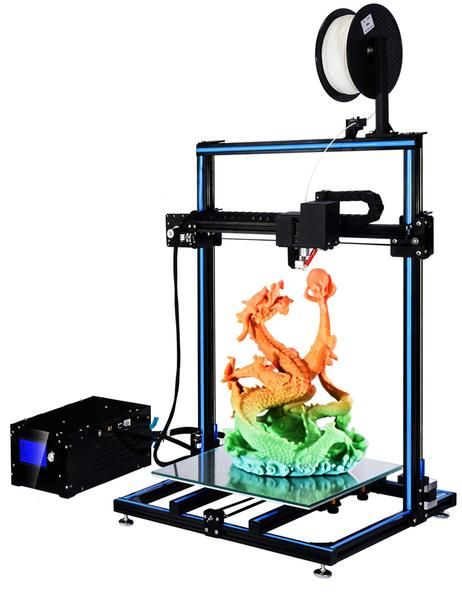 Devices are in demand in engineering and design, architecture, medicine, industry, education, entertainment, engineering and many other fields.
Devices are in demand in engineering and design, architecture, medicine, industry, education, entertainment, engineering and many other fields.
Let's talk about what you should pay attention to when choosing a 3D printer, and also consider the rating of the best equipment models for amateurs and professionals in 2022.
How to choose the right 3D printer
There are a number of basic parameters that you need to pay attention to when choosing a printer for bulk printing. Let's briefly consider each of them.
Printer type
According to the ISO / ASTM 52900: 2021 standard, approved by the International Organization for Standardization, 3D printers are divided into several categories depending on the characteristics of the printing process (for convenience, we will duplicate the trade names for each category):
- DED (SLS, MJF) - deposition and melting of material using a directed electron or laser beam.
- BJT (CJP, NPJT) - selective jet application of a binder to the powder for sintering.

- MJT (MJP) - Layered inkjet application of photopolymer resin.
- MEX (FDM, FFF, PJP) - layer-by-layer application of the consumable through a heated nozzle (extrusion).
- VPP (SLA, DLP, LCD, CDLP) - photopolymerization, selective curing of a liquid photopolymer in a bath under the influence of a light source.
- SHL (LOM, Composite Lamination) - gluing (laminating) sheets of material.
- PBF (SLM, DMLS, EBM) - fusion of certain areas of the powder layer under the influence of thermal energy.
Approval
This parameter largely depends on the printing technology and is standardly described in the vertical and horizontal planes (Z and XY, respectively).
The Z resolution is the height/thickness of the layer. The thinner the layer, the more accurate and detailed the model will be. XY resolution is the smallest possible movement of the print head, which cannot be less than the diameter of the nozzle or laser beam.
The highest resolution is provided by photopolymer 3D printers.
Compatible materials
The choice of consumable depends on the 3D printing technology used. FDM printers use special thermoplastics in the form of filaments (PLA, HIPS, ABS, PET, PETG, Wood, Flex, etc.), while photopolymer printers use various light-sensitive liquid resins. Sintering technology devices are designed to use engineering thermoplastics or metals in powder form.
Many professional printers work with special purpose materials - composites (glass-filled materials, carbon fiber, etc.), metals, wood, concrete, ceramics, dental photopolymers, wax, etc.
Print platform (desktop, build platform)
This is the plate on which objects are printed. A high-quality platform ensures reliable adhesion of models to the surface (adhesion) during printing and at the same time makes it easy to separate them at the end of the process.
Typically, the print platform is made of glass, but other materials can also be used.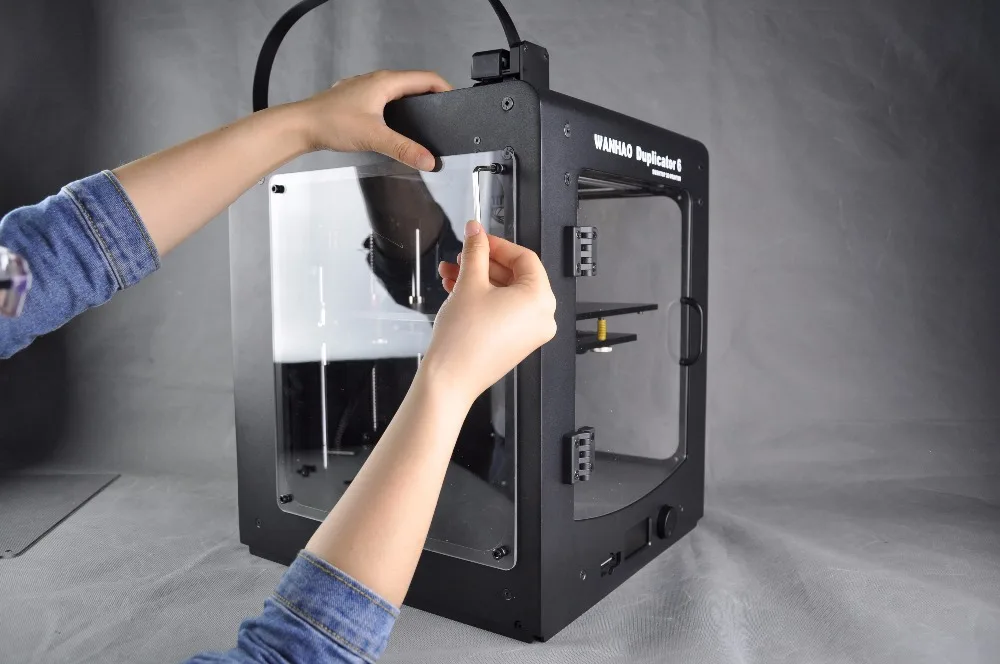 To improve the contact of the material with the platform, special sprays and adhesives increase adhesion (Adhesion). Professional models of 3D printers usually have features that increase the resistance of printing to failures:
To improve the contact of the material with the platform, special sprays and adhesives increase adhesion (Adhesion). Professional models of 3D printers usually have features that increase the resistance of printing to failures:
- flexible, removable or magnetic platform;
- automatic print area alignment system;
- heated platform for handling high temperature materials.
Safety
3D printing can be associated with some risks even when all safety regulations are followed. For example, high-temperature printing increases the risk of burns, and some powder materials or photopolymer resins are harmful to the skin.
To reduce the risk of exposure to toxic substances, some printers recommend the use of protective chambers, air filtration and ventilation systems, protective gloves, and goggles. There are also models of 3D printers designed to be serviced exclusively by trained personnel.
Noise level and motor drivers
Drivers and stepper motors directly affect the noise level during equipment operation. More advanced and expensive drivers, coupled with high-quality stepper motors, contribute to a significant reduction in the noise level during the printing process.
More advanced and expensive drivers, coupled with high-quality stepper motors, contribute to a significant reduction in the noise level during the printing process.
Self assembly
Most manufacturers offer additive devices that are ready to go. But some models of 3D printers are presented as self-assembly kits (DIY kits). When buying, you need to consider that assembling such a device can cause certain difficulties, especially for the first time.
Product size
The choice of the area of the working area of the equipment depends on the dimensions of the parts that are planned to be printed on a 3D printer. For a home, it is enough to purchase a device with parameters up to 200x250x200 (WxHxD). This is enough to solve most problems. For more serious tasks, we recommend considering models with a working area of at least 306x306x610 (WxHxD), such a print volume will allow you to print large objects without subsequent gluing with the same print quality and resolution.
Technology
Let's take a closer look at the main technologies used in the field of 3D printing:
- FDM is a method of layer-by-layer deposition of plastic filament threads. Ideal for creating functional prototypes and parts from high-strength industrial plastics.
- DLP - layer-by-layer curing of photopolymer resins using LED projectors. Allows you to produce ultra-precise, highly detailed objects with a high-quality surface.
- SLA - curing layers of liquid photopolymer using a laser beam. Suitable for printing very precise products with complex geometry and fine details.
Multicolor print
There are modifications of printers that support the function of printing in two or more colors. Most of these FDM devices are equipped with two presses filled with threads of different colors. A separate file is used to print each color, and sections of different colors are combined with each other like a three-dimensional puzzle. There are also color powder printing technologies, such as CJP or MJM, but the range of their application is limited to simple layout or prototyping.
There are also color powder printing technologies, such as CJP or MJM, but the range of their application is limited to simple layout or prototyping.
Print surface
The surface quality of finished models depends on both the technology used and the print resolution. If necessary, the products are easily amenable to post-processing.
Housing type
Volumetric printers are available in an open or closed case. Open type devices are cheaper, but may have print quality issues and shrinkage of ABS products due to temperature differences. Enclosed printers have a more rigid, stable design and deliver high quality builds because their print surface is protected from dust and other unwanted particles. In addition, they have a low noise level and are safer to operate.
Connection
The majority of modern 3D printers have built-in memory, a port for USB flash drives or are equipped with SD memory cards, which allows you to continue the 3D printing process without a permanent connection to a PC. Some devices may also support wireless technology (Wi-Fi or P2P) or connect via Ethernet. Recently, more and more manufacturers include in their devices the possibility of forming 3D printing farms from a cluster of devices connected by one local network.
Some devices may also support wireless technology (Wi-Fi or P2P) or connect via Ethernet. Recently, more and more manufacturers include in their devices the possibility of forming 3D printing farms from a cluster of devices connected by one local network.
Software
Additive technology comes with special software or is compatible with open-source programs that can be downloaded, for example, from the manufacturer's website. As a rule, the software runs on Windows, Linux or MacOS. The software package may include modules for optimizing 3D models, building automatic supports (supports), controlling the movement of the printing block and desktop, and advanced preparation of layers for printing.
3D printer models
Consider the different models of amateur and professional 3D printers recognized as the best in 2022.
Assembly kits
Self-assembly kits (DIY) are the most budgetary and popular variant of FDM/FFF/PJP 3D printers in Russia. The use of such kits allows you to independently assemble, configure, reconfigure and upgrade printing devices to suit your needs.
The use of such kits allows you to independently assemble, configure, reconfigure and upgrade printing devices to suit your needs.
The most popular DIY kits in 2022:
Creality Ender 3
Thoughtfully designed home 3D printer with open chamber, large build area (WxHxD: 220x250x220mm) and high print quality at speeds up to 180mm/s. Works great with PLA, ABS, PETG, TPU, Wood and other plastics. Equipped with a single extruder, a heated worktable, a compact display that shows the main parameters, and an active cooling system. Suitable for printing small functional items, prototypes or decorative figurines. Connects via USB or microSD.
Flying Bear Ghost 5
Equipment for semi-professional use, equipped with an open chamber with dimensions of 255x210x210 mm. Due to the uniform supply of the filament, it allows you to produce high-resolution parts at a speed of up to 150 mm / s and an accuracy of up to 0.01 mm. The model is equipped with one extruder, a heated table, options for adjusting speed and temperature, an active cooling system and a convenient TFT color display. Compatible with HIPS, ABS, Wood, PLA, etc. Reliable, quiet operation. Connects via Usb, SD, Wi-Fi.
Compatible with HIPS, ABS, Wood, PLA, etc. Reliable, quiet operation. Connects via Usb, SD, Wi-Fi.
Creality Ender 5 Plus
A printer with a large working area (350x350x400 mm), one extruder and a filament sensor that prevents printing errors due to tangles or broken threads. It has a magnetic platform with heating up to 100 degrees in 10 minutes, a rigid, reinforced cubic frame and a reliable power supply with overheat protection. Provides fast, high-precision, stable printing with an adjustable layer thickness of 0.1-0.4mm.
Creality Ender 6
Equipment with a closed plastic case, one extruder with a heating temperature of up to 260 degrees, a color touch screen and a build area of 250x250x400 mm. Ideal for small batch production and prototyping. The printer is equipped with a heated bed, connects via SD and is compatible with most of the available filaments. The layer height is 0.1-0.4 mm.
Budget 3D printers
This category includes inexpensive, ready-to-use FDM/FFF 3D printers designed for beginners - ordinary users, students in robotics circles, schools, etc. The devices are endowed with additional options that allow you to achieve excellent results with simple, understandable operation.
The devices are endowed with additional options that allow you to achieve excellent results with simple, understandable operation.
The best budget models of 2022:
Anycubic Mega S
Functional equipment with a working space of 210x210x205 mm and the possibility of resuming the work process after a power outage. The device has a color touchscreen, a heated platform with Ultrabase coating, connects via data cable or SD and prints at speeds up to 100 mm/sec. Layer height - 0.05-0.3 mm.
FlashForge Adventurer 4
A good option for children or teenagers who are fond of 3D modeling. The printer has a working area of 200x200x250 mm, a heated platform, a color touch screen and is connected via USB, Ethernet or Wi-Fi. Construction speed - up to 150 mm / sec. Layer thickness - 0.1-0.4 mm. The model is also equipped with a built-in webcam, a filament end sensor, an auto-calibration function and the possibility of remote control through the application.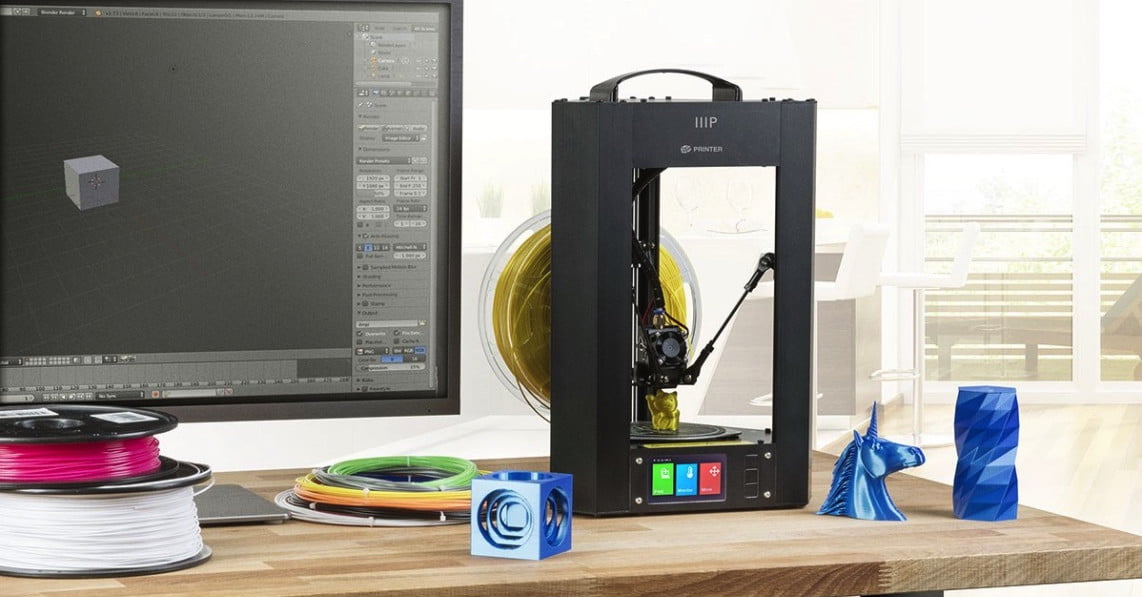
Voxelab Aries STEM
A printer with a full range of modern functions, designed to create objects of standard sizes (200x200x200 mm). Prints at speeds up to 80 mm/sec. and a layer thickness of 0.1-0.4 mm. Connection - Usb, SD, Wi-Fi.
QIDI i-Mate S
A device with a working space of 260x200x200 mm, connected via Usb, LAN or Wi-Fi. Layer thickness - 0.05-0.2 mm, construction speed - up to 80 mm/sec. Great for prototyping simple objects.
Budget Large Format 3D Printers
Devices designed to create a large number of small products in one go or to print large objects. These printers are equipped with a capacious platform and have increased reliability and stability.
The most popular low-cost large-format FDM 3D printers in 2022:
Wanhao D12/500
A model with an improved component base and mechanics, updated electronics, a redesigned feed mechanism, a heated platform and two extruders. Construction area - 500x500x500 mm. Layer thickness - 0.1-0.4 mm, build speed - up to 150 mm/sec. Connection - Wi-Fi, MicroSD.
Construction area - 500x500x500 mm. Layer thickness - 0.1-0.4 mm, build speed - up to 150 mm/sec. Connection - Wi-Fi, MicroSD.
Creality Ender 5 Plus
Apparatus with dimensions of the working area 350x350x400 mm. It has a robust construction with a reinforced structural profile frame and a heated platform. Provides the most accurate, stable printing and smooth, stable movement along the axes. Connected via SD. The layer height is 0.1-0.4 mm.
Creality CR-10S Pro V2
A 3D printer that delivers high performance and exceptional print stability. Ideal for creating print trusses that produce large runs of the same type of parts. Construction volume - 300x300x400 mm. Print speed - up to 180 mm / sec. (recommended speed is up to 60 mm/s). Layer height - 0.1-0.4 mm. Connection - SD.
Professional 3D printers
Professional-grade printers are designed to produce complex objects using high-temperature engineering plastics and other consumables. Such equipment has a closed chamber to maintain a certain temperature and ensure stable printing.
Such equipment has a closed chamber to maintain a certain temperature and ensure stable printing.
Best Professional FDM 3D Printers of 2022:
FlashForge Creator Pro 2
Technique with two independent extruders for simultaneous printing of two identical products. The second extruder can be used to create soluble supports for the production of complex models with a quality surface. Construction area - 200x148x150 mm. Layer height - 0.1-0.4 mm, build speed - up to 100 mm/sec. Connection - Usb, SD.
Picaso Designer Classic
A printer designed to solve a wide range of tasks. It has built-in profiles for different types of plastic, which makes it easy to start printing. Chamber size - 200x200x210 mm. Work speed - up to 100 cm3 / h, layer thickness - from 0.01 mm. Connection - Usb, Ethernet.
Anycubic 4Max Pro 2.0
Advantages of the model: dual drive extruder for working with soft, flexible plastics, filament end sensor, silent drivers, color display.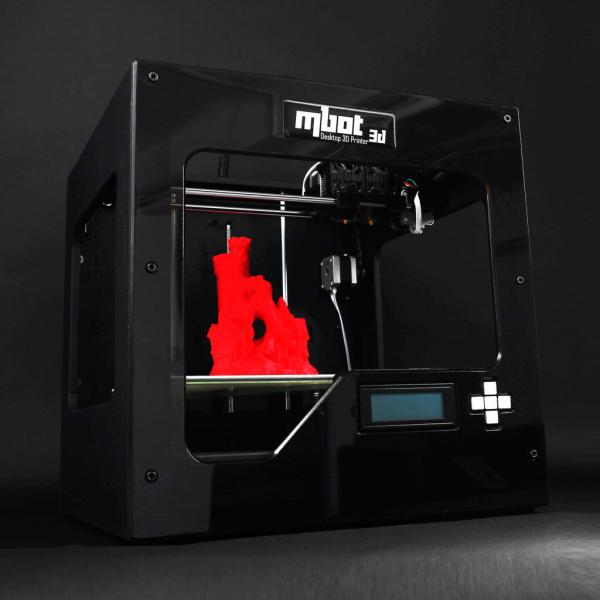 The device provides the most accurate, stable printing at speeds up to 150 mm/sec. Camera dimensions - 270x210x190 mm. Layer thickness - 0.05-0.3 mm. Types of connection - Usb, SD.
The device provides the most accurate, stable printing at speeds up to 150 mm/sec. Camera dimensions - 270x210x190 mm. Layer thickness - 0.05-0.3 mm. Types of connection - Usb, SD.
QIDI Tech X-Plus
A printer with a capacious working chamber (270x200x200 mm), one extruder with a heating temperature of up to 300 degrees and a build speed of up to 150 mm/sec. Equipped with a heated platform, connects via Wi-Fi, Usb or LAN, the layer height is 0.05-0.2mm.
Professional single extruder 3D printers
Additive equipment of this kind is designed to solve various problems, from relatively simple to complex.
The most popular models of professional FDM/FFF 3D printers with one print head:
Picaso Designer X S2 (Series 2)
The main difference of this modification is the heating of the extruder up to 430 degrees, which allows working with a wide range of plastics, including engineering ones (ABS, PETG, PLA, PEEK, Nylon, Flex, etc. ). Dimensions of the working chamber - 201x201x210 mm. Connection - Usb, Ethernet. Speed - up to 150 mm / s. Layer thickness - from 10-250 microns. The printer is equipped with a heated bed.
). Dimensions of the working chamber - 201x201x210 mm. Connection - Usb, Ethernet. Speed - up to 150 mm / s. Layer thickness - from 10-250 microns. The printer is equipped with a heated bed.
QIDI X-Max
A 3D printer with a large printable area (300x250x300 mm) and a wide range of useful features. It has a robust design with a strong double Z-rail, a heated platform with a double-sided coating for working with different types of plastic and a 5-inch touch screen. The extruder heats up to 300 degrees. Compatible filaments - PLA, ABS, PETG, PC, Carbon, Nylon, Flex, etc. Connection type - USB storage, LAN, Wi-Fi. Working speed – up to 150 mm/sec. Layer height - 0.05-0.2 mm.
Picaso Designer XL S2
The model is designed for printing with engineering and refractory materials, as the print head heats up to 430 degrees. Robust aluminum body with steel frame guarantees reliability and no vibration during operation. Chamber size - 360x360x610 mm.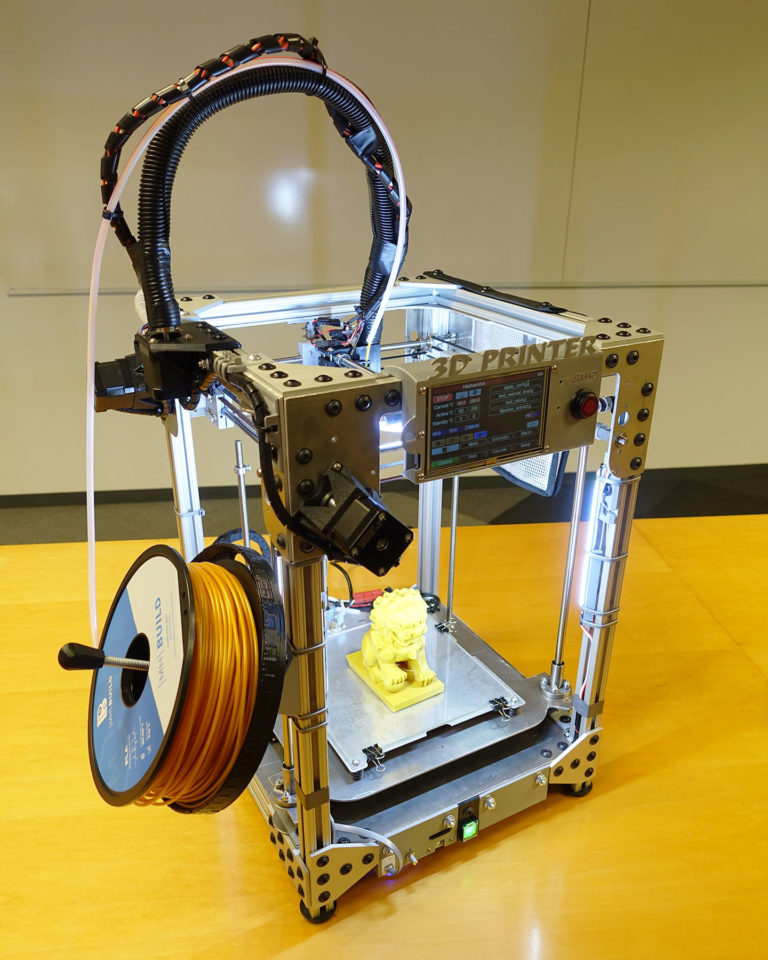 Speed - up to 130 cm3 / h. Layer thickness - 10-250 microns. Connection type - USB-drive, Ethernet.
Speed - up to 130 cm3 / h. Layer thickness - 10-250 microns. Connection type - USB-drive, Ethernet.
TierTime UP300
It is equipped with three separate extruders for working with different materials (low-temperature, high-temperature, standard), as well as various interchangeable platforms (smooth, perforated, glass). Supports print queue for different users. Dimensions of the working area - 205x255x225 mm, layer height - 0.05-0.4 mm. Connection - Usb, LAN, Wi-Fi.
Bizon 3
An updated version of the Bizon 2 model. Layer thickness - 0.02 - 0.65 mm. Print area size: 300x300x400mm. Print speed: up to 160 mm/s. Layer height: from 0.02 to 0.65 mm. Connection type: USB, SD card.
Large format 3D printers in the mid-price segment
This category includes models for universities, specialized colleges and offices of medium-sized companies.
The best mid-range large format FDM 3D printers in 2022:
Raise3D Pro3 Plus
Equipment with a transparent body and two extruders equipped with a lifting mechanism, well-thought-out kinematics, interchangeable nozzles of different diameters and a convenient 7-inch color touch screen. Other options: Low Filament Sensor, Print Resume System, RaiseCloud Firmware, Webcam, IdeaMaker Slicer, RaiseCloud Cloud Service. Printed volume: 300x300x605 mm (for one extruder), 255x300x605 mm (for two extruders). Connection - Wi-Fi, Usb, LAN. Speed – up to 150 mm/sec. Layer thickness - from 0.01 mm.
Other options: Low Filament Sensor, Print Resume System, RaiseCloud Firmware, Webcam, IdeaMaker Slicer, RaiseCloud Cloud Service. Printed volume: 300x300x605 mm (for one extruder), 255x300x605 mm (for two extruders). Connection - Wi-Fi, Usb, LAN. Speed – up to 150 mm/sec. Layer thickness - from 0.01 mm.
Flash Forge Creator 4
High-performance, accurate 3D printer with a system of two independent extruders and an advanced thermal management system inside the chamber (to protect against cracking and deformation of engineering plastics). Robust steel body prevents vibration. Print area - 400x350x500 mm. Speed – up to 200 mm/sec. Layer height - from 0.01 mm. Connection - Usb, Wi-Fi, LAN.
Picaso Designer XL Pro S2
Large-format model with a working area of 360x360x610 mm, a heated platform and two extruders with a heating temperature of up to 430 degrees. The device has a simple automatic calibration, a built-in material spool drying mode and a plastic feed control system. Layer thickness - 0.01 mm, speed - up to 130 cm3/h. Connection type - Usb, Ethernet.
Layer thickness - 0.01 mm, speed - up to 130 cm3/h. Connection type - Usb, Ethernet.
CreatBot D600 Pro
The printer with the largest print area is 600x600x600 mm. Equipped with two extruders with heating up to 260 and 420 degrees respectively (for working with standard or engineering plastics). Other features: heated chamber, platform and compartments, speed - up to 120 mm/s, layer thickness - from 0.05 mm. Connection type - Usb.
Professional Dual Extruder 3D Printers
Professional FDM printers with two extruders are designed to solve the most complex tasks. This technique is equipped with a fully functional slicer and a reliable nozzle lift mechanism or independent extruders.
The most popular professional grade dual extruder 3D printers:
Raise3D Pro2 Plus
The flagship model of the manufacturer, endowed with a full range of useful features. The equipment, enclosed in a transparent case, is connected via Usb, Wi-Fi or LAN and is distinguished by quiet operation. Equipped with an extruder lifting mechanism, a 7-inch color touch screen, a filament end sensor, and a print resume system. Includes RaiseCloud software, webcam, replacement nozzles. Print volume - 305x305x605 mm (for 1 extruder), 280x305x605 mm (for 2 extruders). Speed – up to 150 mm/sec. Layer height - from 0.01 mm. Connection - Usb, Wi-Fi, LAN.
Equipped with an extruder lifting mechanism, a 7-inch color touch screen, a filament end sensor, and a print resume system. Includes RaiseCloud software, webcam, replacement nozzles. Print volume - 305x305x605 mm (for 1 extruder), 280x305x605 mm (for 2 extruders). Speed – up to 150 mm/sec. Layer height - from 0.01 mm. Connection - Usb, Wi-Fi, LAN.
Picaso Designer X Pro S2
A compact device with dimensions of the construction area of 201x201x210 mm, providing excellent print quality. It has a high temperature mode with heating up to 430 degrees for printing with complex filaments. Speed - up to 130 cm3 / h, layer thickness - from 0.01 mm. Connection - Usb, Ethernet.
Raise3D E2
High-performance 3D printer with two independent print heads (IDEX system), heated platform and print speed up to 150 mm/sec. A built-in step-by-step video instruction for site calibration is provided. Layer thickness - 0.02-0.25 mm. Connection - Usb port, Wi-Fi, LAN. Print volume - 330x240x240 mm (1 printhead), 295x240x240 mm (2 extruders).
Print volume - 330x240x240 mm (1 printhead), 295x240x240 mm (2 extruders).
FlashForge Creator 3 Pro
Model with a large chamber (300x250x200 mm), HEPA filter, built-in webcam, color screen and the ability to install hardened nozzles with a material melting point of up to 320 degrees. The heating speed of the working platform is up to 120 degrees in 3 minutes. Print speed - up to 150 mm / sec. Layer thickness - 0.05-0.4 mm. Connection type - Usb, Ethernet, Wi-Fi.
CreatBot F430 PEEK
3D printer ideal for PEEK and other filaments. Equipped with a closed chamber with temperature support and two printheads with heating up to 260 and 420 degrees, respectively. Construction area - 400x300x300 mm. Layer height - from 0.02 mm. Speed – up to 180 mm/sec. Connection - Usb.
Ultimaker S5
An easy-to-use device that prints with threads of non-standard diameter - 2.85 mm. The size of the working area is 330x240x300 mm. Layer thickness - from 0.02 mm. Speed - 24 mm3 / sec. Connection type - Usb, Ethernet, Wi-Fi.
Layer thickness - from 0.02 mm. Speed - 24 mm3 / sec. Connection type - Usb, Ethernet, Wi-Fi.
Photopolymer desktop 3D printers
Modern models of 3D printing devices using photopolymers are equipped with monochrome displays with a resolution of up to 8K, which provide high speed and quality of building objects of any geometry.
Best photopolymer 3D printers of 2022:
Phrozen Sonic Mini 8K
A compact budget LCD printer with over 2000 hours of uninterrupted operation. Equipped with 8K 7.1” Mono LCD display. Print volume - 165x72x180 mm. Layer height - 0.01-0.3 mm. Resolution along the XY axis - 22 microns.
Phrozen Sonic 4K 2022
Equipment for permanent loads, ideal for dental laboratories and dental clinics. It has a heated chamber 134x75x200 mm with an odor filter and a Mono 4K 6.1” LCD display. Layer thickness - 0.01-0.3 mm.
Formlabs Form 3+
LFS printer with an intuitive interface and many special settings. The light source is a 250 mW laser. The size of the working area is 145x145x185 mm. Layer thickness - 0.025-0.3 mm.
The light source is a 250 mW laser. The size of the working area is 145x145x185 mm. Layer thickness - 0.025-0.3 mm.
Anycubic Mono X 6K
3D printer with a working chamber 197x122x245 mm and a high-quality Mono 6K 9.25” LCD screen. Layer height - 0.01-0.15 mm.
XYZ Part Pro 150
Equipped with a 5 inch LCD touch screen. Illumination source: 405 nm UV laser. Print area size: 150x150x200 mm. Layer thickness: 25 to 200 microns (0.025 - 0.2 mm).
Best Large Format Desktop Resin 3D Printers
Phrozen Sonic Mega 8K
The best 3D printer in its segment, capable of solving tasks that usually only an entire farm can handle. Suitable for both mass production of small detailed products, and for printing huge objects and dioramas. It is equipped with a 15-inch Mono 8K LCD display and has a working area of 330x185x400 mm. Resolution - less than 50 microns, layer height - 0.01-0.3 mm.
Formlabs Form 3L
LFS-technique with a construction area of 335x200x300 mm, creating high-precision details using a 2x250 mW laser with a spot diameter of 85 microns.