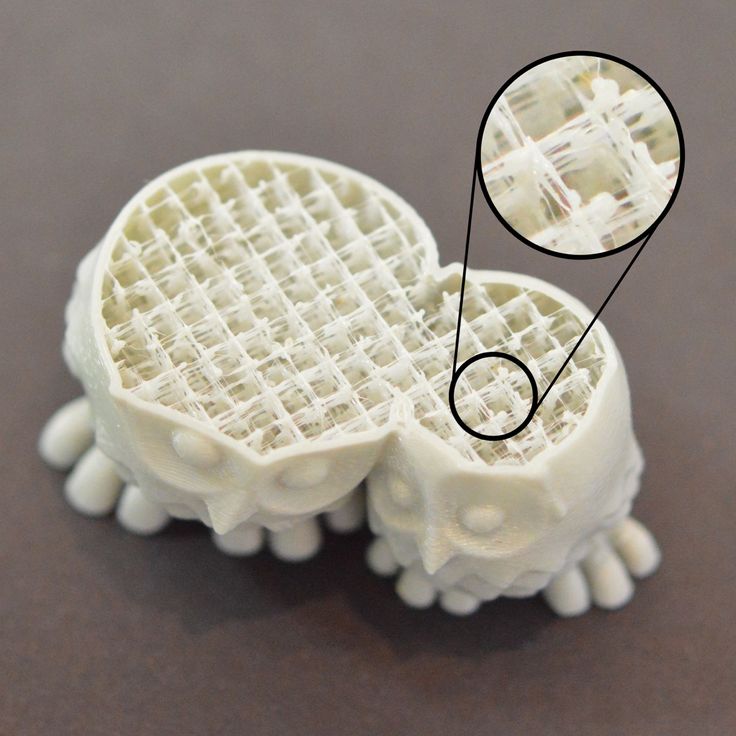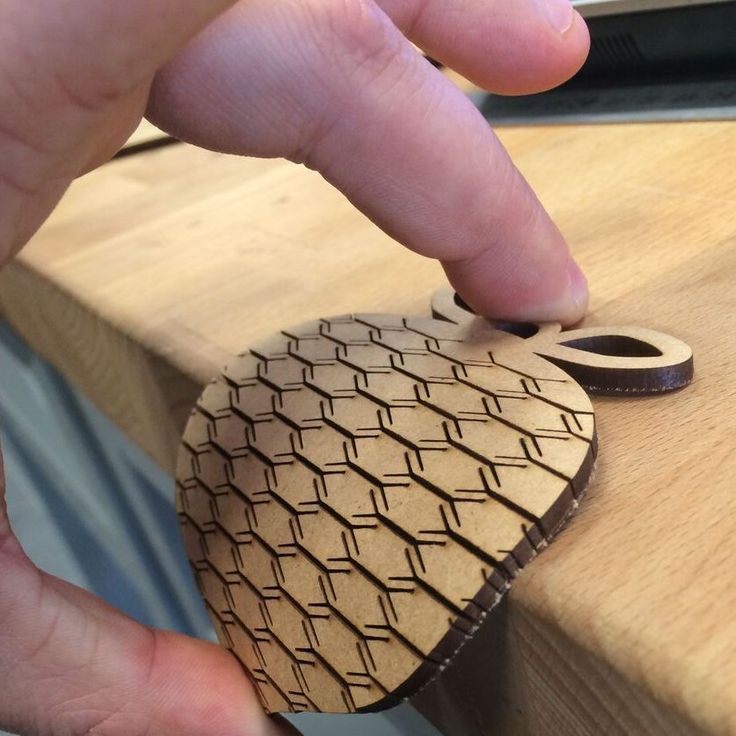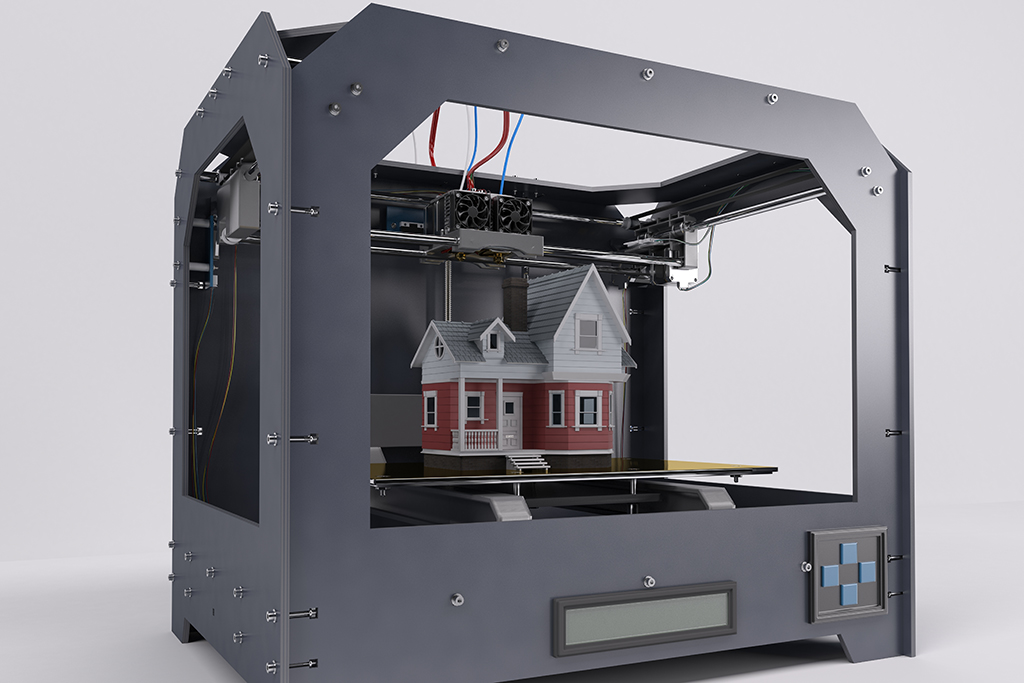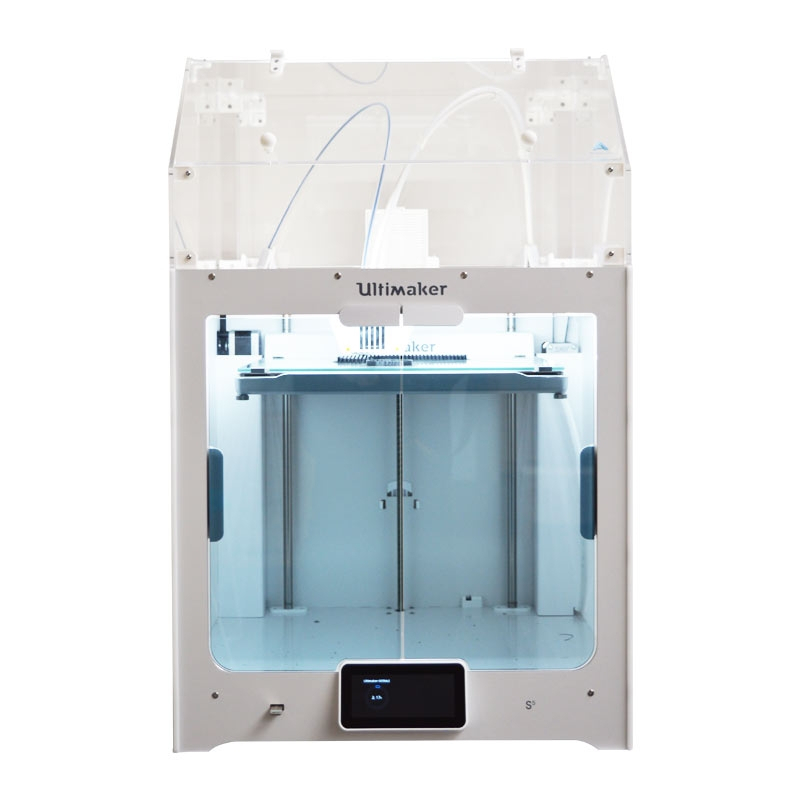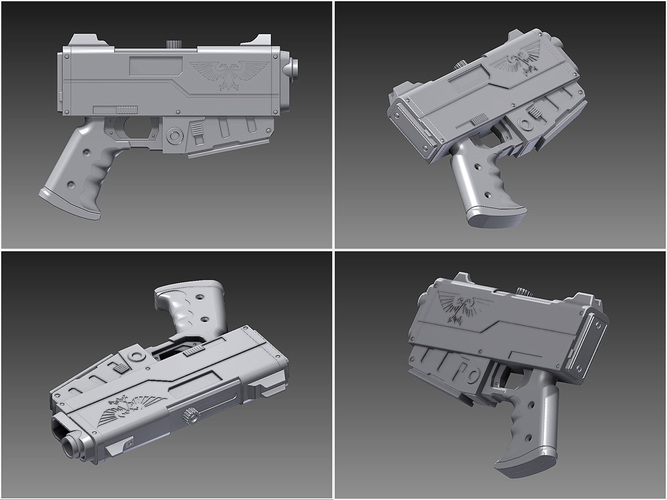3D printing tutorials
3D Printing Tutorials - 3D Printing @ LaGuardia Community College Library Media Resources Center
[Source: Kent State University Libraries LibGuide]
ABS - Acrylonitrile Butadiene Styrene. One type of plastic filament used in the Fused Filament Fabrication 3D printing process. Lightweight, high heat resistant. Used in applications such as plumbing materials, (plastic) musical instruments, small kitchen appliances and lego toy bricks.
Build Plate - The surface on which the 3D printed model is formed.
Build Platform - The part that supports the build plate.
Build Envelope - The measured limitations of a 3D printer's space, which determines the maximum physical size of a 3D model that can be produced.
Dual Extrusion - The ability to print in two colors at once. The 3D printer with dual extrusion capabilities is equipped with two extruders, each feeding its own spool of plastic filament and depositing on the build plate.
Extruder - The part of the 3D printer that melts and deposits the melted plastic.
Filament - The plastic material that is melted and extruded to create the 3D printed object in the Fused Filament Fabrication method.
Fused Deposition Method (FDM) - (see Fused Filament Fabrication)
Fused Filament Fabrication (FFF) - An additive manufacturing process in which a spool of plastic filament is heated to a melting point and deposited, built from the bottom up one layer at a time until a 3D model is created.
Infill - The interior structure of a 3D printed model. Rather than printing a solid interior, which is a waste of plastic, a model is typically printed with a patterned internal "mesh". In the 3D print settings this is usually represented by a percentage (ex. 10% infill).
Layer Height - The thickness of a particular layer in a 3D printed model. (ex. 0.20 mm)
(ex. 0.20 mm)
Makerware - The free software designed for the Makerbot 3D printers that prepares your 3D digital model for printing and sends the file to the printer.
Mesh - The surface area of a 3D model in digital form. In curved shapes this is typically represented by a series of flat triangles. The smaller the triangles the finer the printed results will be.
Nozzle - The part of the extruder that deposits the melted plastic material.
OBJ - Short for Object file. A file format from 3D modeling programs commonly used in 3D printing.
Overhang - A part of a 3D model where there is no support below it. Parts that jut out at an angle of over 45 degrees are generally considered overhangs.
PLA - Polylactic Acid. Corn-based plastic filament used in the Fused Filament Fabrication 3D printing process. Biodegradable and doesn't give off fumes like ABS plastic does. Used in applications such as medical implants, compostable packing material and disposable garments.
Biodegradable and doesn't give off fumes like ABS plastic does. Used in applications such as medical implants, compostable packing material and disposable garments.
Raft - to prevent warping during printing and to ensure successful prints of models with minimal area on their base surfaces, a flat layer of support material will print below the model on the build plate. Raft supports are constructed to be removable, either by dipping in a chemical bath or pulling apart (as with the Makerbot Replicator 2x).
Resolution - The minimum feature size that can be expected to be reproduced. On the Makerbot Replicator 2x, the highest resolution available is 100 microns (0.0039 in).
Shell - The outer layer of a 3D printed model. In 3D printing programs this is represented by the number of layers of plastic used to create the outer layer (ex. 2 shells).
Slice - A single layer of the 3D printed model. Slices vary in thickness depending on the design (ex. 0.1 mm). Most 3D printer programs automatically generate, or "slice" your 3D digital model into the layers to prepare for printing.
Slices vary in thickness depending on the design (ex. 0.1 mm). Most 3D printer programs automatically generate, or "slice" your 3D digital model into the layers to prepare for printing.
STL - short for Stereolithographic. A file format from 3D modeling programs commonly used in 3D printing.
Supports - models that have large overhangs or gaps between parts require support material to be printed; with the Makerbot Replicator 2x, the material used for supports is the same as the material used to print the model itself. Support material is constructed to be removable.
X, Y, Z axes - 3-dimensional coordinate system. Z axis represents what would typically be considered "vertical".
3D Printing | Tutorials - SparkFun Learn
Monitor Sensor Data from Anywhere
August 10, 2022
Using WiFi to send sensor data from an ESP32 to a WiFi network and be able to read it from an IoT Dashboard from anywhere in the world.
Favorited Favorite 4
DIY Light Sculpture
August 23, 2018
In this digital fabrication project featuring 3D printing, laser cutting, and DIY electronics, you will build a beautiful design object for your desktop or night stand.
Favorited Favorite 22
Light Up Your 3D Printer's Bed
June 27, 2018
Having issues viewing your print in a dark lit room? In this tutorial, we will be using LED strips to light up a print bed's area on a LulzBot 3D printer!
Favorited Favorite 7
Getting Started with 3D Printing Using Tinkercad
April 30, 2018
Tinkercad is a great, easy-to-use online modeling software that can have you 3D printing quickly. This tutorial will walk you through designing a simple project enclosure.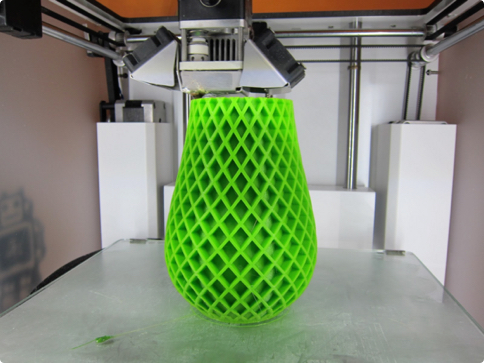
Favorited Favorite 10
Interactive 3D Printed LED Diamond Prop
April 19, 2018
In this tutorial, we will learn about how to create an interactive theatrical prop for a performance by 3D printing a translucent diamond prop using a non-addressable RGB LED strip and AT42QT1011 capacitive touch sensing.
Favorited Favorite 5
Tech Prank: Hardware Mouse Jiggler
March 12, 2018
Create an innocuous-looking USB stick with an Arduino Pro Micro and a 3D printed case that moves your mouse pointer randomly every few seconds. Sure to anger your coworkers and friends!
Favorited Favorite 8
GPS Differential Vector Pointer
May 31, 2016
Use GPS to have two objects, a base and a target, point towards one another. This can be used to aim a directional antenna (or in the case of this project, a laser) from one object to the other object at a distance that is only limited by your ability to provide the base station with the target's GPS location.
This can be used to aim a directional antenna (or in the case of this project, a laser) from one object to the other object at a distance that is only limited by your ability to provide the base station with the target's GPS location.
Favorited Favorite 10
Boss Alarm
March 30, 2016
Build a Boss Alarm that alerts you of anyone walking into your office and automatically changes your computer screen.
Favorited Favorite 19
Looking for the old, archived tutorials? Head on over to the archived tutorials on the main SparkFun site.
Please be aware that the tutorials you find there are no longer actively maintained.
3D printing from scratch | BHV publishing house
- Description
- Details
- Reviews (0)
Description
The principles of operation of modern 3D printers are considered, advice is given on choosing, self-assembling and setting up such a device, an overview of the most popular models is given. The materials used in 3D printing are described, their comparative characteristics are given. All stages of 3D printing are described in detail: preparing the printer for operation, starting it, eliminating possible printing defects, post-printing processing of products. Attention is paid to working with the free programs Cura, Repetier-Host and the Tinkercad 3D editor, as well as modern 3D scanners that allow obtaining three-dimensional images of real objects…. nine0013
The materials used in 3D printing are described, their comparative characteristics are given. All stages of 3D printing are described in detail: preparing the printer for operation, starting it, eliminating possible printing defects, post-printing processing of products. Attention is paid to working with the free programs Cura, Repetier-Host and the Tinkercad 3D editor, as well as modern 3D scanners that allow obtaining three-dimensional images of real objects…. nine0013
About the Authors
Dmitry Gorkov is an entrepreneur and 3D printing enthusiast with over 20 years of experience in IT. I decided to create a business in the field of 3D printing in August 2013, having accidentally stumbled upon an article on this topic. After purchasing the first 3D printer, he began to implement his ideas by promoting 3D printing, and after a few months he began to fulfill regular orders. His business began to generate a stable income, which allowed him to develop other projects in parallel. Dmitry teaches master classes, speaks at specialized conferences, and also publishes articles on 3D printing on specialized Internet resources and on his own website http://3d-print-nt.ru. nine0013
Dmitry teaches master classes, speaks at specialized conferences, and also publishes articles on 3D printing on specialized Internet resources and on his own website http://3d-print-nt.ru. nine0013
Valentin Kholmogorov — writer, author of more than 40 books on computer technology, including "Encyclopedia of a personal computer", "Secrets of working in Windows", etc. Valentin's first publication was published in 1993, and since then Since then, in his luggage, there are several hundred articles in online and paper magazines. For many years he has been fond of 3D printing, he independently assembled his first 3D printer in 2014. Valentin's publications can be found in the popular Hacker magazine, as well as on the author's own website: http://holmogorov.ru. nine0013
Parts
| Art. No. | 2692 | |
|---|---|---|
| ISBN | 978-5-9775-6599-8 | |
| Number of pages | 256 | |
| Series | From scratch | |
| Binding | Paperback | |
| Printing | Black & White | |
| Year | 2020031 Dimensions, mm | 215 x 165 x 10 |
| Weight, kg | 0.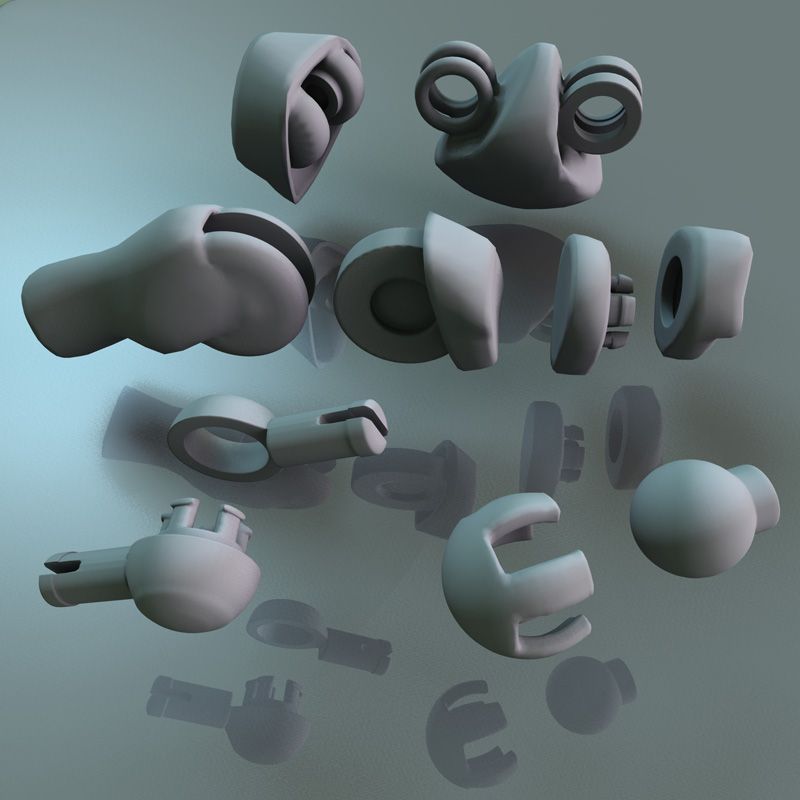 338 338 |
- ✓ New 2 weeks ahead of stores
- ✓ Prices from the publisher up to 30% lower
- ✓ Promotions and discounts for subscribers only
- ✓ BHV Important News
USEFUL BOOK NEWSLETTER
By subscribing to the newsletter, you agree to the privacy policy and the processing of your personal data. nine0013
We also recommend
-
AutoCAD Tutorial - Paper Book
1250₽1062₽ - Gorelik Alexander Girshevich
Tutorial 3ds Max 2020
1169 ₽
994 ₽
The first book about 3D printing in Russian "Affordable 3D printing for science, education and sustainable development" (Low-cost 3D Printing for Science, Education and Sustainable Development) is ready! nine0001
Hooray! This moment has come!
The first book about 3D printing and 3D printers in Russian
The book has been translated and laid out! It took almost a year, but I assure you, the information in the book is more than up to date.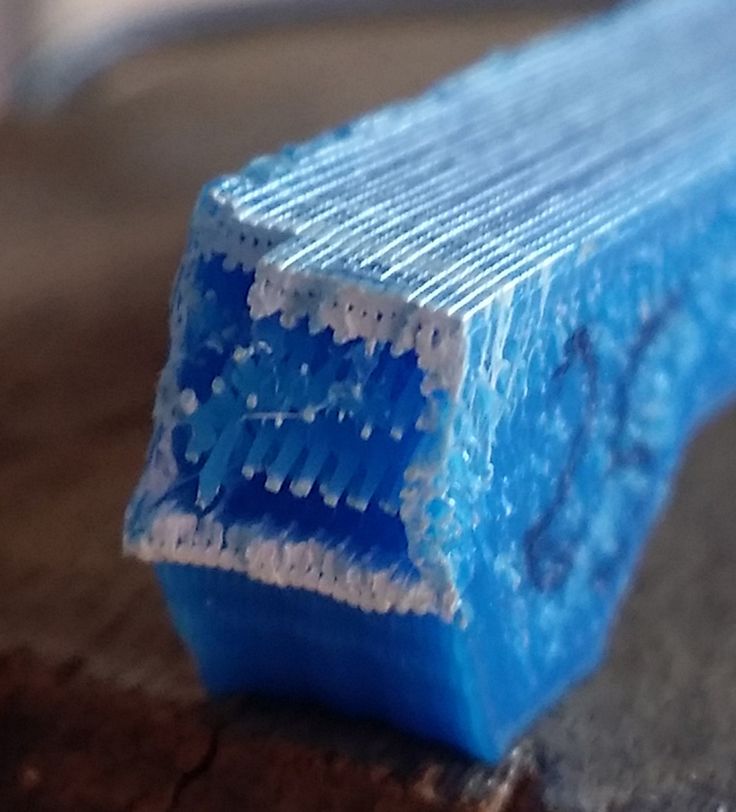 I recommend the book to anyone who wants to learn more about budget 3D printers and wants to get to know them better.
I recommend the book to anyone who wants to learn more about budget 3D printers and wants to get to know them better.
The book is currently the most complete, up-to-date, detailed and rich source of knowledge about budget / personal 3D printers and 3D printing. The book talks about the history of 3D printing, about the types of printers (and the advantages of budget over industrial ones), printing methods, 3D CAD modeling programs (and the advantages of paid and free programs), gives basic definitions for 3D printing, talks about a variety of methods for using personal 3D printers , talks about how recycling plastic waste can improve the environment and create useful things, about how to teach 3D printing to children. I dare say that with the help of this book, a representative of any profession will understand and find the advantages of 3D printing for himself and feel all the potential that it contains! nine0108
Book content
- Affordable 3D printing for science, education and sustainability
- 3D printing - glossary
- A practical guide to your first 3D printing
- The role of free software and hardware in the 3D printing revolution
- Plug and play, build kits and ready-made 3D printers
- RepRap, Slic3r and the future of 3D printing
- 3D Modeling with OpenSCAD - Part 1
- 3D Modeling with OpenSCAD - Part 2
- Visualize math using 3D printers
- Science and art - periodic mosaics
- Printed model of the ALICE detector from CERN
- Large Scale 3D Printing - From the Deep Ocean to the Moon
- Cancellous bone modeling by 3D printing of physical copies
- Using 3D printers at school - 3drucken.
 ch experiment nine0087 Prehistoric collections and 3D printing for education
ch experiment nine0087 Prehistoric collections and 3D printing for education - 3D printing in art installations
- From mathematics to jewelry - example
- 3D printing in developing countries: Lessons learned from Techfortrade 3D4D
- 3D printed anatomical copies
- Endless Plastic Project
Thanks
I thank all the translators for their interest and effort, especially I want to note aks_id - Oksana Solovyova and alex_itz - Alexander Kuznetsov - the guys devoted themselves to the translation to the end, sparing no time and effort. Alexander also laid out the book and gave it a finished, neat and comfortable look. Serious work has been done, I ask readers to treat possible inaccuracies with understanding, please send all comments and suggestions for translation to the address: [email protected]
Translation team
Alexander Kuznetsov (alex_itz), alex_itz@mail.