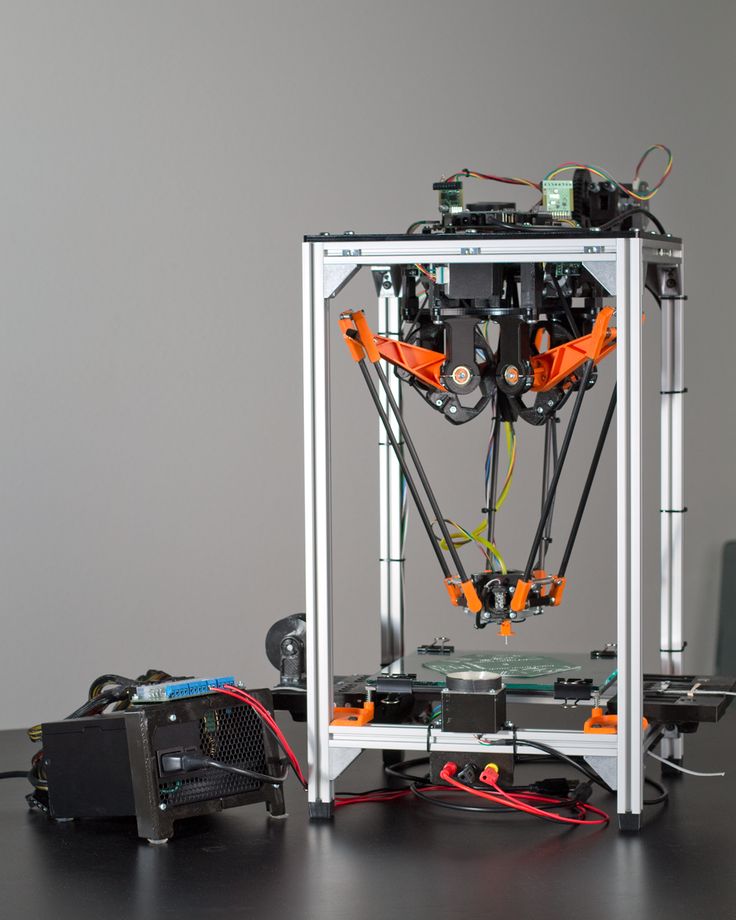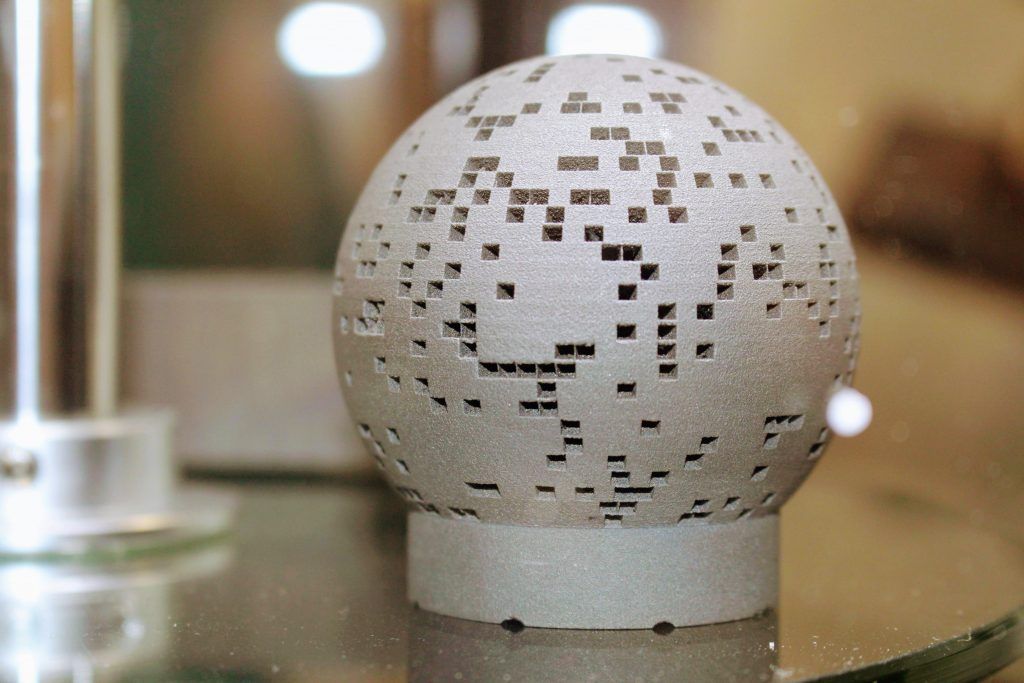3D printing resin vs filament
Resin or filament 3D printing: Which is best for you?
Joker bust designed by Wekster (Image credit: Windows Central)Resin or filament 3D printing: Which is best for you?
Best answer: You'll want a filament (FDM) printer for printing large models such as cosplay accessories. Resin (SLA/DLP) printers are best for miniatures with extra detail like tabletop game pieces.
What is filament (FDM) printing?
Fused deposition modeling (FDM) is the style of printing most people recognize. A string of plastic called a filament is melted through a hot end and deposited on the build plate, and the next layer is then placed on top of the previous layer.
FDM printing is used far and wide in modeling and producing larger parts like cosplay armor and helmets. The nature of the printing makes it very easy to set up and very easy to learn. Most maker spaces around the country use FDM printers as they are cheap and reliable, with plenty of options for 3D printing filament on a budget.
FDM printing is also very good at making practical prints. Many printers can print exotic materials like carbon fiber and nylons that are incredibly strong. These can be used to make strong models and moving parts.
- Cyber Monday gaming laptop deal roundup
When you want to make smaller models in finer detail, FDM printing can run aground. That isn't to say that a well-tuned FDM printer can't give you incredible detail; they can. If you look at the Joker model we used by Wekster, you can see that although the model isn't as smooth as the resin version, it still looks excellent.
What is resin (SLA/DLP) printing?
Stereolithography/digital light processing (SLA/DLP) printers are 3D printers that print using light to cure liquid resin into layers. The cheaper versions use an LCD to shine a UV image into the resin, which cures it into a solid layer. The print bed then rises slightly to let the next layer cure.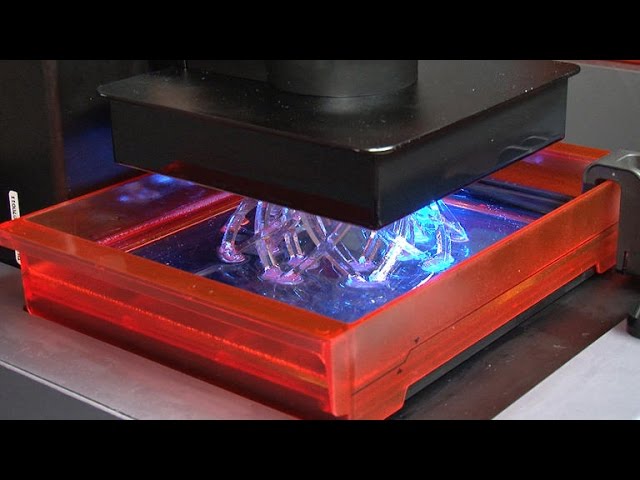
Resin allows you to print a model with fine details, far more than a standard FDM printer can produce, and the result tends to need far less post-processing work to give you a finished product.
Dain Ironfoot designed by Ninja Printz (Image credit: Windows Central)The downside is that they tend to have smaller build plates than FDM printers, so you can't make large pieces on them. Resin also tends to be a little slower than filament as it needs to cure. You will also have to wash the model afterward to get the full effect.
There have been great strides to solve both these problems, though. You could buy the excellent Anycubic Wash and Cure V2 station and considerably speed up the curing process. There are also enormous options like the Peopoly Phenom resin 3D printer that will print your parts on a much larger scale, providing the best of both worlds.
Which should you buy?
To build large-scale models, cosplay items like armor and helmets, or produce prototypes rapidly, an FDM 3D printer is likely the right choice.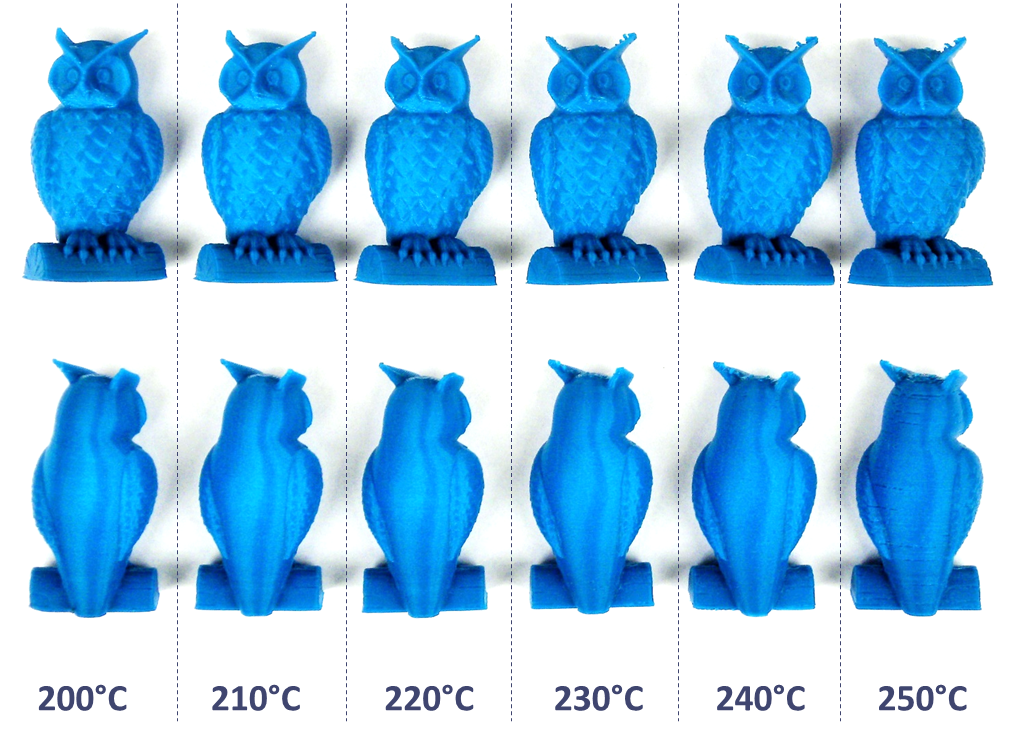 It gives you the greatest range of options, often at a reasonable price. The Creality Ender 3 V2 is an affordable way to start filament printing and features a resume function, so you won't lose progress on a print if there's a power cut.
It gives you the greatest range of options, often at a reasonable price. The Creality Ender 3 V2 is an affordable way to start filament printing and features a resume function, so you won't lose progress on a print if there's a power cut.
Creality Ender 3 V2
For a first-time FDM 3D printer, you won't break the bank with the Creality Ender 3 V2. Its features and print quality make it one of the best 3D printers you can buy on a budget.
If you are hoping to print miniatures for board games, highly detailed models, or production-quality parts, then a resin (SLA/DLP) printer is best. The level of resolution that a resin printer can bring is extraordinary if you're willing to take a few extra steps to cure and clean your models. The Elegoo Mars has the right entry-level price for newcomers. The Mars is a revelation for anyone who has never used a resin printer before as it is so cheap and yet produces amazing prints every time.
Elegoo Mars Pro 2
The Elegoo Mars is impressive.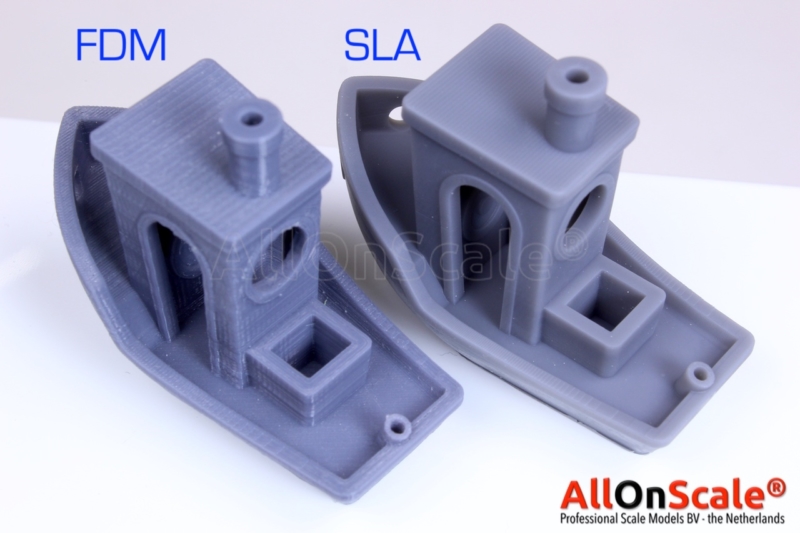 For far less than you might think, you can have a resin printer that makes amazingly detailed models reliably.
For far less than you might think, you can have a resin printer that makes amazingly detailed models reliably.
Ben Wilson is a Windows Central channel editor with technical expertise and a background in electronics. Fueling a technology and video game obsession with coffee, you can usually find him behind one screen or another.
Resin vs. Filament 3D Printers
If you are looking to buy a 3D printer for home use, there are two different technologies that you can choose from: Filament or Resin. You might be asking: is filament or resin better for 3D printing? The answer is: it depends what you will be using it for. Each technology is a different tool meant for a different job. In this article, we will look at the tradeoffs of both filament and resin 3D printers to give you a good idea of which type is right for you. Whether you are buying your first 3D printer or have significant experience in printing, both of these printing technologies have a lot to offer and one of them is likely to be the best choice for your application.
First, a very brief overview of how each of these technologies works:
Filament printers build parts by melting plastic and depositing it into many stacked flat slices, or layers, which together form a 3D part. Each layer is created by moving the nozzle in a specified path while it deposits melted plastic. Once the layer is completed, the nozzle is moved up, and the next layer is built on top of the last one, until a full 3D part is created. Filament printers are also referred to as FDM (Fused Deposition Modeling) or less commonly FFF (Fused Filament Fabrication) machines. These terms are interchangeable.
Resin printers form parts from liquid resin which cures, or solidifies, when it is exposed to UV light. Similar to Filament printers, resin printers build parts in layers, but do so by exposing each slice to a pattern of UV light to solidify the resin in the desired locations. You’ll see two types of common resin printers, DLP (digital light processing) and SLA (Stereolithography). These technologies differ in how they cure the resin: DLP printers use a UV LCD screen (basically a small monitor) to cure an entire layer at once, while SLA uses a focused laser which traces a path through each layer. From the outside, these printers are very similar. Since most lower cost resin printers use the DLP technology, we will focus on that technology in this article.
These technologies differ in how they cure the resin: DLP printers use a UV LCD screen (basically a small monitor) to cure an entire layer at once, while SLA uses a focused laser which traces a path through each layer. From the outside, these printers are very similar. Since most lower cost resin printers use the DLP technology, we will focus on that technology in this article.
Keep reading to learn more about FDM vs SLA and how to choose the best 3D printer for your needs.
Resin printers form each layer at the base of the vat by shining UV light on selected portions of the liquid resin. Once solidified, the print bed rises a small amount, liquid resin flows into the gap, and the process repeats.
Filament printers form a thin layer with melted plastic, then lift the nozzle a small amount. The printer repeats this process for each layer until the full part is formed.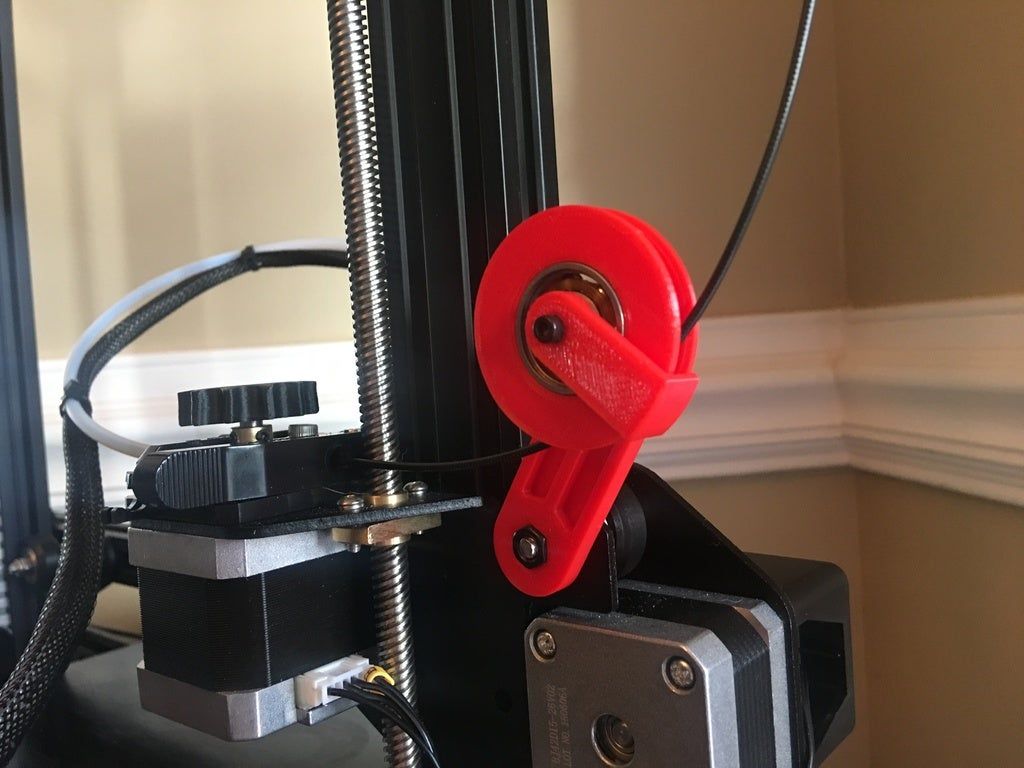
When considering which of these types of 3D printers to purchase, you’ll first need to think about what types of objects you are planning to make. Filament printers are superior for producing strong, larger parts, while resin printers excel at producing fine details and can print much more precisely on small parts.
There is more to the story, though. There are a few important factors to consider when choosing which of these technologies is best for your specific needs.
Note: Creality Experts receives a commission for items you purchase from this page, at no additional cost to you. For more information, please see our affiliate link policy.
Print Quality
Resin printers are known for their superior surface quality, both in their ability to resolve small details on prints and for producing models with no visible layer lines. Resin prints actually do have layers, but they are so thin that they are not typically visible to the naked eye. For comparison, each layer on a resin printer is typically 25 - 50 microns thick, while filament printer layers are typically 100 - 300 microns thick.
For comparison, each layer on a resin printer is typically 25 - 50 microns thick, while filament printer layers are typically 100 - 300 microns thick.
Resin printers are able to capture very fine details because the resolution of each layer is defined by the size of pixels on the LCD screen, which are typically ~70 microns for consumer DLP 3D printers. By comparison, filament printer resolution is limited by the size of the opening in the nozzle where melted material is deposited, which is typically 0.4 mm (400 microns). It is possible to install smaller nozzles on filament printers, but the smallest viable nozzles are still 200 microns. Such a nozzle will also increase the printing time for the filament printer.
A resin print (left) compared to a filament print (right). Resin printers are superior at capturing small details and producing a very smooth surface finish without visible layer lines, but make sure to consider all of the factors when making a decision on which technology you prefer.
If you are looking to make small, detailed objects such as mini-figures, jewelry prototypes, or parts where high accuracy is critical, resin printers are a great choice.
Printed Part Durability
Parts printed from filament offer high durability, even when using standard plastics such as PLA. In addition, you can use alternate materials such as PETG and ABS which offer increased strength and heat/UV resistance for parts used outdoors. Parts printed by an FDM 3D printer do have substantially less strength when forces are acting across layers, so it is critical to consider the orientation of parts to maximize strength.
Standard resin prints are fairly brittle and are typically not preferred for functional parts that will be exposed to substantial forces. Additionally, since the resin is reactive to UV, exposure to sunlight causes the prints to become increasingly weaker. That said, there are high-strength resins on the market which do help improve the strength of resin prints. Unfortunately, we have found that this resin can be difficult to fully clean off of the printed part and often leaves sticky residue on prints. We have had more success blending this resin with standard resins to balance these negative effects with the improved strength.
Unfortunately, we have found that this resin can be difficult to fully clean off of the printed part and often leaves sticky residue on prints. We have had more success blending this resin with standard resins to balance these negative effects with the improved strength.
Overall, filament printing is a better choice for functional parts, since it offers improved strength and more options for larger parts, which we’ll look at next.
Build Volume
Filament printers have substantially larger build volumes than resin printers.
If you are looking to print larger parts, filament printers have a clear advantage. Entry level filament printers such as the Creality Ender 3 have a build volume of 220 x 220 x 250 mm, and many larger volume printers are available as well:
Standard resin printers have a much smaller build volume. Entry level printers such as the Creality Halot-One and Elegoo Mars are standardized at 130 x 80 x 160 mm, while more premium large format Resin printers such as the Elegoo Saturn are 192 x 120 x 150 mm, which is still substantially smaller than even the entry level filament printers.
Printing Speed
With typical settings, filament printers can produce single objects much faster. If you add more objects to the print bed, as you might expect, the print time will increase proportionally. This is because the nozzle must trace each part individually.
Resin printers, however (specifically the DLP type) can print multiple objects just as fast as a single object, since the LCD is exposed to each layer for a fixed amount of time regardless of how many parts you are printing. In these cases, resin can often be substantially faster for cases where you need a lot of parts. This is limited by the small size of the print bed, and one advantage of larger resin printers like the Elegoo Saturn is taht you can quickly print a lot of parts on their larger print beds.
Initial Assembly and Setup
Assembly
Most filament printers require some assembly, but the difficulty can vary. Printers such as the Creality CR-10 and Ender 3 Max arrive mostly assembled, and only take around 15 minutes to assemble. Smaller printers such as the Ender 3 V2 ship in more pieces and usually take around an hour to assemble. Once assembled, leveling the print bed can take a bit of trial and error.
Smaller printers such as the Ender 3 V2 ship in more pieces and usually take around an hour to assemble. Once assembled, leveling the print bed can take a bit of trial and error.
Resin printers, due to their smaller size, typically ship nearly fully assembled. For the Elegoo Mars we use, the only required assembly was sliding the print bed assembly onto the printer. Leveling the bed is simpler than filament printers - you just loosen a few screws in the bed, home it with a sheet of paper underneath, and retighten.
Many filament printers like the Creality Ender 3 V2 are shipped in many parts and require an hour or so to assemble. However, newer filament printers like the Ender 3 Neo series are being shipped almost fully assembled
Most resin printers ship nearly fully assembled due to their smaller footprint and simpler design.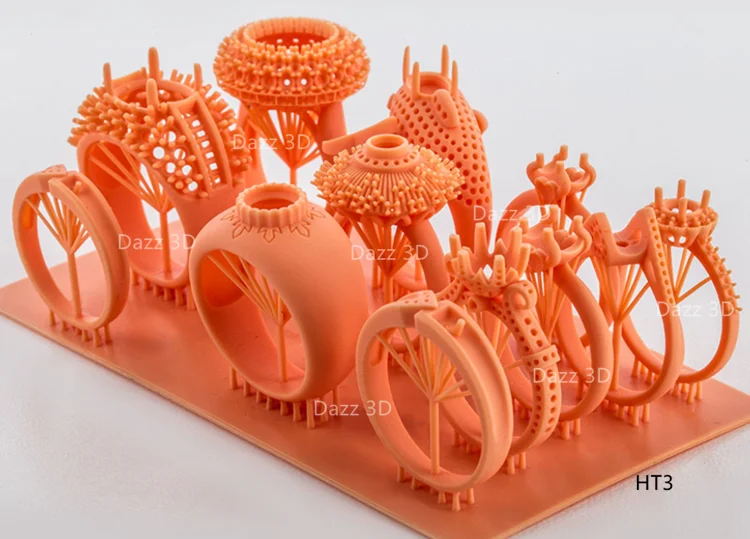
Software Setup
Once assembled, it can take some time to learn all of the different settings that are available for filament printers in the printer slicer software to get the best quality prints. Many modern slicers such as PrusaSlicer and Cura have premade profiles for most Creality printers which make this process easier, but it is still important to learn how the various settings work since adjustments are often needed to optimize printing for certain types of models. You’ll also need to experiment with how models are oriented on the printer to get the best results.
Resin printers have far fewer settings to configure, and it is easy to get printing quickly once the printer is assembled. The only settings you will need to ever change are the layer time (how long each layer is exposed to the UV light to cure) and settings for support material. Print orientation is also important for resin printers to make sure the print stays adhered to the bed for the entire print.
Resin printers have few settings to configure, and typically print well out of the box
Filament printers have quite a few settings to get familiar with when dialing in your printer.
Overall, resin printers are substantially easier to initially set up, due to their very simple assembly and simplicity of print settings.
Ease Of Use
While resin 3D printers are simple to get set up, the liquid resin adds some complications to using the printer. It is important to note that the resin is a skin irritant, so its important to wear gloves whenever you are coming into close contact with the resin, such as removing completed prints or removing the resin vat. The level of irritation can vary from person to person. We’ve heard stories of people getting serious burns from minutes of contact with the resin, however personally we have not ever had a reaction to small splashes on the skin that can sometimes occur (though we wash them off with soap as soon as it happens to be safe).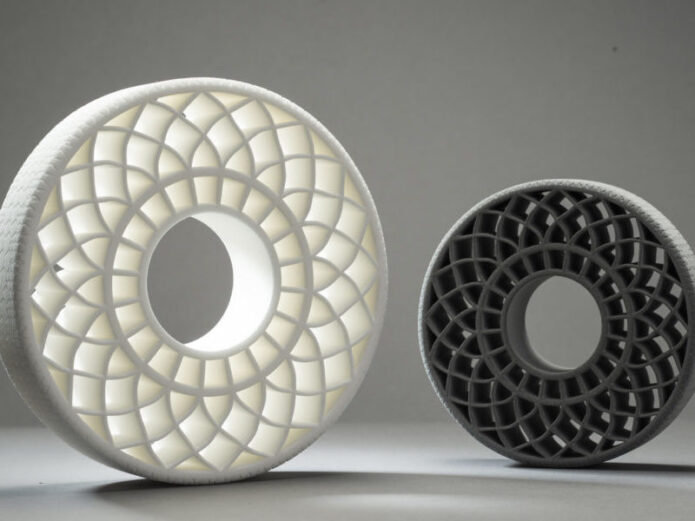 In addition, the resin has a distinct chemical odor that some people find unpleasant, though there is no conclusive evidence that it is harmful to breathe. It is still recommended to keep resin 3D printers in a well-ventilated area.
In addition, the resin has a distinct chemical odor that some people find unpleasant, though there is no conclusive evidence that it is harmful to breathe. It is still recommended to keep resin 3D printers in a well-ventilated area.
Because completed prints will have remaining liquid resin on the surface once they are finished, you will need to post process all prints using a solvent such as Isopropyl Alcohol (IPA). You can purchase specific washing stations for this purpose, or use a lower cost pickle strainer. The solvent will become clouded with resin and become ineffective after a a few uses and will need to be replaced and disposed of safely (you can’t pour it down the drain).
Swapping colors requires carefully pouring the resin from the vat into the resin container, then cleaning the vat (or purchasing dedicated vats for each material).
Another challenge with using resin is that changing materials can be time consuming. To do so, you’ll need to carefully pour the resin from your vat back into the resin container, clean the vat out completely, and pour the new resin in the vat. We have purchased a number of spare vats which we use for common colors to avoid the need for changing the color in the vat. The vats can be easily exchanged but the cost of additional vats can add up.
To do so, you’ll need to carefully pour the resin from your vat back into the resin container, clean the vat out completely, and pour the new resin in the vat. We have purchased a number of spare vats which we use for common colors to avoid the need for changing the color in the vat. The vats can be easily exchanged but the cost of additional vats can add up.
Overall, filament printers are easier to use once they are set up. All of the materials can be handled safely with no protection, and no post processing is required for most prints, other than removing support material, if needed. Swapping colors is also simple, and is just a matter of pulling out the old filament and inserting the new material.
Maintenance
Resin printers have few moving parts—the only one is the Z axis Lead screw which lifts the print bed as the print forms. For that reason, they are much less likely to encounter mechanical issues. However, there are a couple of components that you will most likely need to replace over time:
The FEP film on the bottom of the vat can bend or tear - as you print more parts, the thin film which forms the bottom of the vat can become bent or develop slight leaks.
 When this occurs, you can either replace the film or get an entirely new vat for a fairly low cost. The FEP film replacement is not too difficult but takes some time since there are a lot of screws securing it to the vat.
When this occurs, you can either replace the film or get an entirely new vat for a fairly low cost. The FEP film replacement is not too difficult but takes some time since there are a lot of screws securing it to the vat.The LCD can develop issues over time - such as dead pixels or regions, which will cause sections of your prints to have holes in them. Replacement LCDs are available, but require disassembling the outer shell of the machine. Once you access the LCD, you can plug the new LCD in with no soldering or wire splicing required.
Filament printers have moving parts in all 3 axes, which means that over time, parts of the motion system will need replacement or tightening. We have found that these types of repairs are fairly infrequent. Most of the maintenance of filament printers relates to the filament path - the extruder which pushes filament, and the hot end which melts it before depositing it onto the part.
The extruder gear, which contacts the filament and pushes it into the hot end can wear over time, and the spring loaded extruder mechanism can crack if your 3D printer is using an extruder made of plastic.
 These issues can be avoided by ensuring your printer has a steel extruder gear and an all-metal extruder.
These issues can be avoided by ensuring your printer has a steel extruder gear and an all-metal extruder.The internal components of the hot end tend to wear out over time since it is exposed to high temperatures. You can replace most individual components of the hot end, or replace the entire assembly if time is more of a factor than cost. We have a detailed guide on repairing these hot end issues, and feel that repairing the hot end is fairly simple.
Overall, filament printers require a bit more maintenance, but there isn’t a substantial difference here.
Cost
In the past, purchasing a resin 3D printer was substantially more expensive than a filament printer. However, there are a number of lower-cost resin machines on the market now using DLP technology. Because of this, budget resin 3D printers are priced in the same range as entry level filament 3D printers. This means that if you’re looking for a budget resin 3D printer or a budget filament 3D printer, you have plenty of options. For higher end printers, resin tends to be more expensive. We’ll look at some side by side comparisons to give you a general idea:
For higher end printers, resin tends to be more expensive. We’ll look at some side by side comparisons to give you a general idea:
Budget / Entry Level
Filament Printer: Creality Ender 3
(view on Amazon)
Resin Printer: Elegoo Mars
(view on Amazon)
Mid-Range
Filament Printer: Creality CR10S Pro
(view on Amazon)
Cost: $500-600
Upgraded features such as silent motors, unibody design, touch screen, all metal dual gear extruder
Large build volume: 300 x 300 x 400mm
Resin Printer: Elegoo Saturn
(view on Amazon)
High-End / Industrial
Filament Printer: Ultimaker S3
Cost: $4,000 - 5,000
Industrial-grade components and warranty, wireless printing
Build volume: 230 x 190 x 200mm
Resin Printer: Phenom Prime MSLA
Cost: $3,000 - 4,000
6K UHD LCD, warranty, Masked SLA technology for improved resolution and speed
Build volume: 276 x 155x 400mm
Ongoing Costs
Its important to consider the total down of ownership of a 3D printer, because the ongoing costs can be a more substantial portion of the total cost than the purchase price of the machine itself.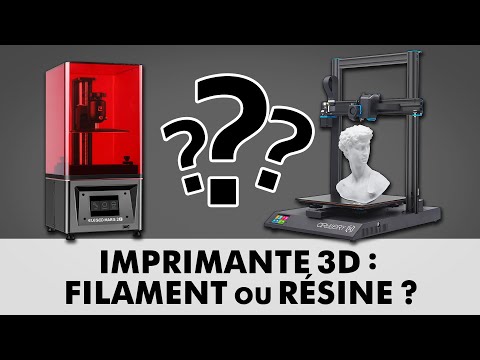 The majority of ongoing costs are the materials you use to make parts: the filament or resin.
The majority of ongoing costs are the materials you use to make parts: the filament or resin.
Filament
Typically sold in 1KG rolls
Cost: $15 - 25 per roll
Usage depends greatly on part size
View our filament purchasing guide
Resin
Sold in 500g to 1kg sizes
Cost: $30-40 per 1kg
Since parts are smaller, lasts longer
View Resin on Amazon
Overall, the cost of resin is higher per kilogram, but you will likely use less with a resin printer due to its smaller build size. If you are planning to print larger parts on your resin printer, you can reduce resin usage by making the parts hollow and including a drain hole to allow the unused resin in the center cavity to drain out. For filament printers, parts typically use a meshed infill pattern, which saves material.
For filament printers, parts typically use a meshed infill pattern, which saves material.
Another smaller cost to consider is maintaining the 3D printer and making sure you have required supplies. Resin printers cost a bit more in this area, since you’ll need to maintain a stock of disposable gloves and a solvent such as IPA to post-process prints. Repair parts for either type of printer are typically fairly inexpensive, and you won’t be buying them often.
Making Your Decision
Now that you have a general idea of which technology is better for your needs, the next step is to take a look at a few printers in each category to learn more. If you are looking for your first 3D printer, a good place to start is with our entry level picks for both filament and resin printers.
Filament Printer Top Pick: Creality Ender 3 V2 Neo
The Ender 3 V2 Neo offers a number of improvements over the original Ender 3 series like auto bed leveling, and due to its ease of use and low cost, it is our top recommendation for a first 3D printer. We have purchased many printers in the Ender 3 series and have been very pleased with them.
We have purchased many printers in the Ender 3 series and have been very pleased with them.
Check prices for the Creality Ender 3 V2 Neo on Amazon here.
Resin Printer Top Pick: Elegoo Mars 2 Mono
The Elegoo Mars is a great resin 3D printer at a low cost. The 2 Mono version includes an upgraded LCD and build plate which are definitely worth the added cost. We have used two Elegoo machines in our workshop and have seen impressive results considering the low price point. They were very easy to set up and begin printing with, and have been very reliable.
Check prices for the Elegoo Mars 2 Mono On Amazon here.
How safe are 3D printing resins?
Material extrusion by molten filament layering modeling (FDM) is the most popular method of 3D printing with resins, but resins are becoming more and more important for consumers. Resin technologies such as stereolithography (SLA) were previously only used in dental laboratories, engineering departments and manufacturing plants due to the high cost of the equipment.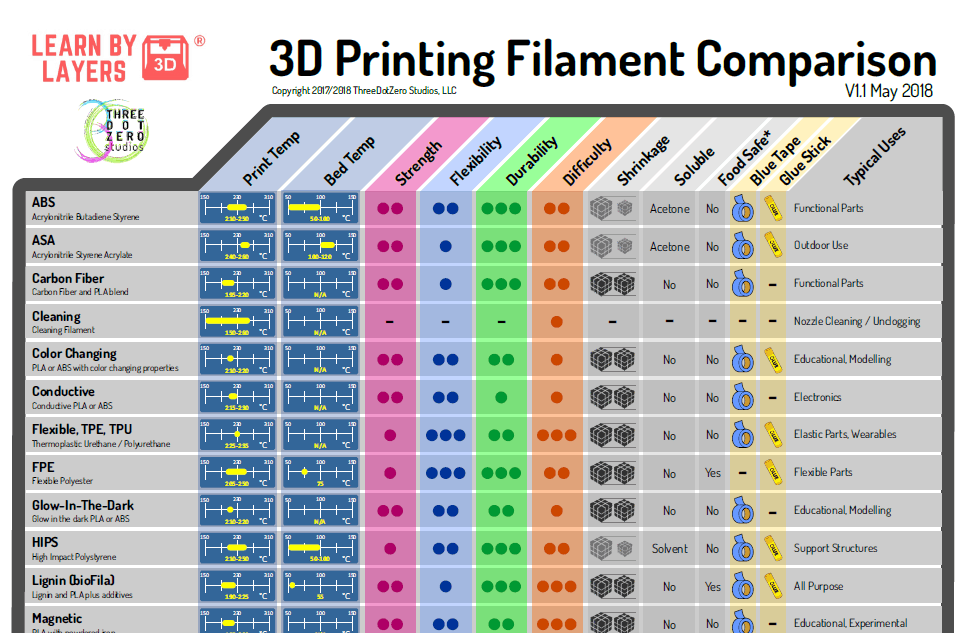 Now that machines have become more affordable, more and more ordinary users are using SLA technology, which calls into question their safety.
Now that machines have become more affordable, more and more ordinary users are using SLA technology, which calls into question their safety.
Unlike FDM devices, resin printers use photosensitive liquids to print, curing materials with ultraviolet light. Liquid polymers pose a greater potential health risk than raw materials in fiber form. The toxicity of the resource may put off some users, but printing with resin can be safe if the right algorithm is followed.
What are the potential risks of resins
The word "toxicity" is a warning, but according to the definitions developed by occupational safety and health professionals, any substance that, under certain conditions, can cause harm to health or disease, is "toxic". According to this formulation, many substances around us are potentially dangerous, including perfumes and mattress filling. But are there any particular risks when using liquid resins for 3D printing?
The main concern with photopolymer resins is that they can cause skin irritation on contact. In some cases, contact of the substance with unprotected skin results in burns and blisters, which may require medical attention. If the materials come into contact with the eyes, they will cause irreparable damage.
In some cases, contact of the substance with unprotected skin results in burns and blisters, which may require medical attention. If the materials come into contact with the eyes, they will cause irreparable damage.
Many resins are sensitizers, which means that prolonged exposure sometimes causes a mild allergic reaction. The chemicals that make up most resins are irritants that provoke the appearance of dermatitis - inflammation of the skin due to rejection of foreign elements. The skin quickly absorbs such chemicals, so prolonged contact with the composition or exposure to a large dose can lead to more serious consequences.
Another problem with resin 3D printing is air pollution. The material releases fumes, potentially reducing indoor air quality (IQA). Poor IQA scores can lead to headaches, fatigue, or more serious reactions such as breathing problems. These effects are due to volatile organic compounds (VOCs) and other small particles that cause an inflammatory response in the airways, leading to swelling or tenderness.
Long-term effects from working with liquid polymer are rare but significant:
• If the vapors are inhaled for a long time, chronic diseases of the respiratory system may appear.
• Some of the VOCs emitted by resins are suspected to be carcinogens, so they are likely to cause cancer after prolonged exposure.
• Constant physical contact can lead to severe allergies.
Standards and manufacturer's instructions
On the other hand, most resins on the market do not pose a significant hazard. Companies that produce such materials must comply with government standards and additional recommendations ISO 9001. Regulations ensure that chemicals produced by businesses are minimally harmful. However, some hazardous elements, such as asphalt fumes and synthetic mineral fibers used in fiberglass, are still widely used and over half a million workers are exposed to them.
Manufacturers usually provide Material Safety Data Sheets (MSDS) that list any potential health concerns. For example, corneal burns from overexposure to the eyes, or nausea and vomiting if swallowed. All these documents are provided in order to provide users with maximum safety when using consumables.
For example, corneal burns from overexposure to the eyes, or nausea and vomiting if swallowed. All these documents are provided in order to provide users with maximum safety when using consumables.
Some compounds may be more dangerous than others for certain people. If a person does not know if they are allergic to any materials, they should act as if they are and handle the product with care.
Safety Steps
Several government agencies have conducted research on the safety of epoxy 3D printing. They all showed that long-term emissions from printing are mostly negligible, although risks exist if proper precautions are not taken. Since studies have found traces of hazardous substances when working with resin formulations, safety regulations must be observed.
3D printing resins are not as scary as they seem, but they still need to be handled with care. First of all, direct contact of the mass liquid with any part of the body must be avoided. Safety goggles and nitrile or latex gloves should always be worn to prevent toxins from getting into the eyes or onto the skin.
Also make sure that the workplace is well ventilated. Ventilation is critical for any 3D printer, but especially for resin printing equipment. It is best to work under an exhaust hood, but if this is not possible, it is advisable to print near an open window with a fan.
Read the safety data sheet from the manufacturer before opening the photopolymer container. If there are any special instructions regarding the use of the material, then they are reflected in the document.
Finally, residues or waste must not be dumped into the sewer, as this can be harmful to the environment. Either dispose of it in the manner recommended by the manufacturer, or dry with UV light until the mass hardens.
Resin printing is safe when proper precautions are taken
When the user knows what risks resin compositions present, he will be safe from trouble. Although 3D printing consumables are toxic, but if the safety procedures are strictly followed, then working with these materials becomes not dangerous. With the right precautions, there is no reason to avoid 3D printing with resin.
With the right precautions, there is no reason to avoid 3D printing with resin.
Source
Tags:
Material extrusion, molten filament deposition modeling (FDM) technique, resin 3D printing, resins, SLA technology, 3D printing resin safety, MSDS )
Properties of photopolymer resin for 3D printer. 3DMall
When buying a 3D printer DISCOUNT on plastics and polymers up to 10%
Properties of photopolymer resin for 3D printer
LCD, DLP. The use of this material and printing technology is based on one property of the initially liquid photopolymer resin - to harden when the material is irradiated with a light wave of a certain length. That is, these substances are able to change their state of aggregation under the influence of ultraviolet radiation. At the same time, photopolymer resins differ in their physical and mechanical characteristics, which makes it possible to obtain products with different properties. Moreover, the variety of photopolymer resins allows them to be used not only in household, but also in professional and even industrial fields.
Photopolymer resin characteristics
Photopolymer resins are truly versatile. The main properties of photopolymer resin for 3D printing, for which they are so appreciated:
- wide color palette;
- wide range of mechanical properties: elasticity, stiffness, hardness, etc.;
- tactile and optical properties: haze, transparency;
- chemical composition: composite, biocompatible, heat resistant, similar in properties to polypropylene, ABS;
- Application range: medicine, dentistry, footwear, orthopedics, jewelry, etc.
Photopolymer resins and 3D printing are even used in the aerospace industry.
Advantages of photopolymers over other materials for 3D printing:
- perfect smoothness of finished models;
- highest detail and precision;
- excellent physical and mechanical properties;
- wide choice of materials and colors;
- possibility of processing (colouring, gluing, grinding, etc.
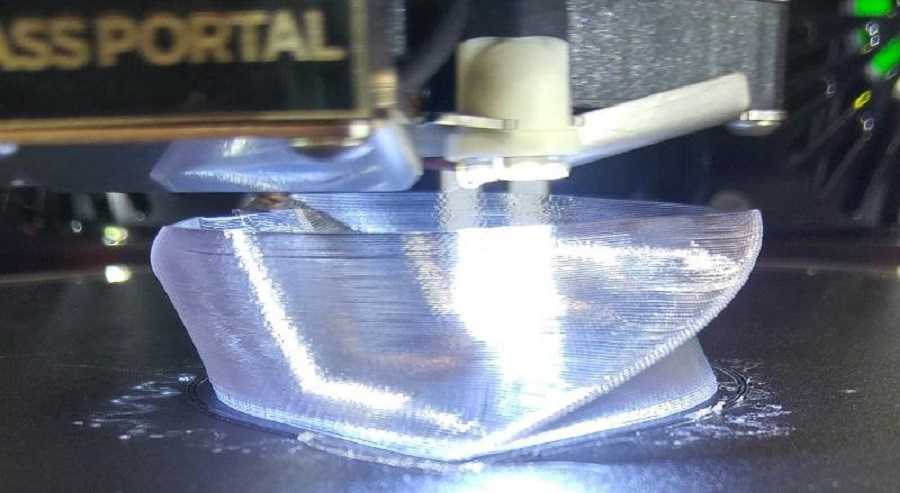 ).
).
There are materials that can be used for casting and investment casting. This is applicable in the dental and jewelry industry, which allows you to model products with the highest accuracy and degree of complexity. All these are characteristic properties of a photopolymer resin for a specific purpose.
Models made of industrial photopolymer resins are characterized by high strength and functionality. In the field of medicine, materials are used that, thanks to their precision and detail, as well as biocompatibility, allow them to be used immediately after printing. For example, dentures, etc.
Features of printing technologies with photopolymer resins
Photopolymer resins are printed using different technologies: SLA, DLP, LCD. Each has its own merits. The essence of the layer-by-layer application and curing of the material. In the case of SLA, irradiation is carried out by a beam, that is, pointwise. LCD and DLP technologies illuminate the entire layer, which can significantly save time, especially with large volumes and simultaneous printing of several models, because illumination is carried out simultaneously.