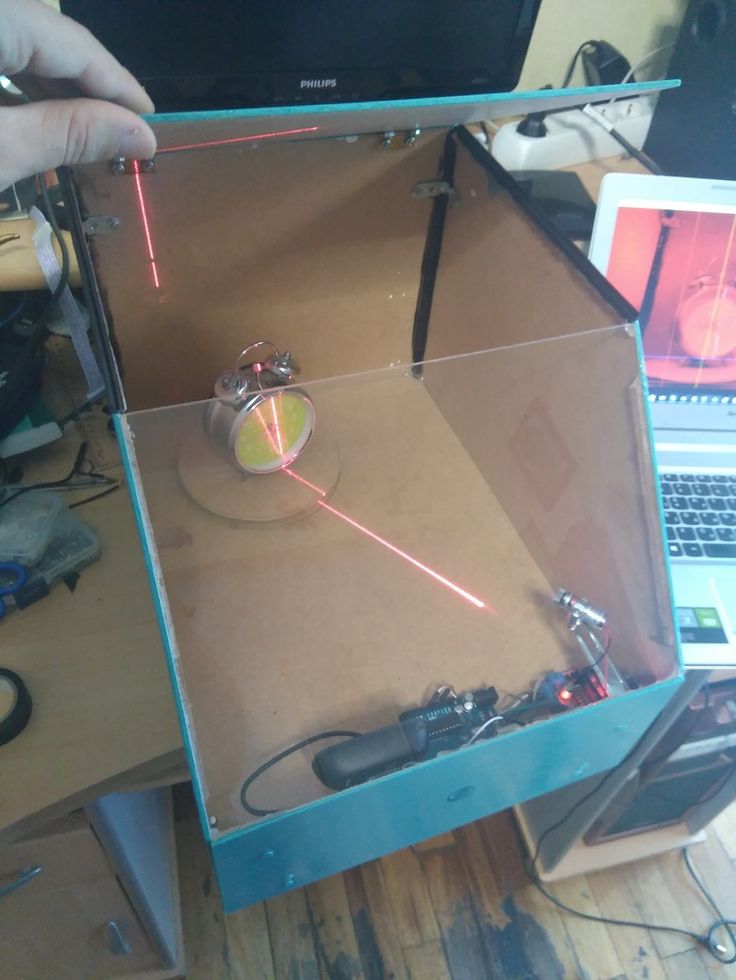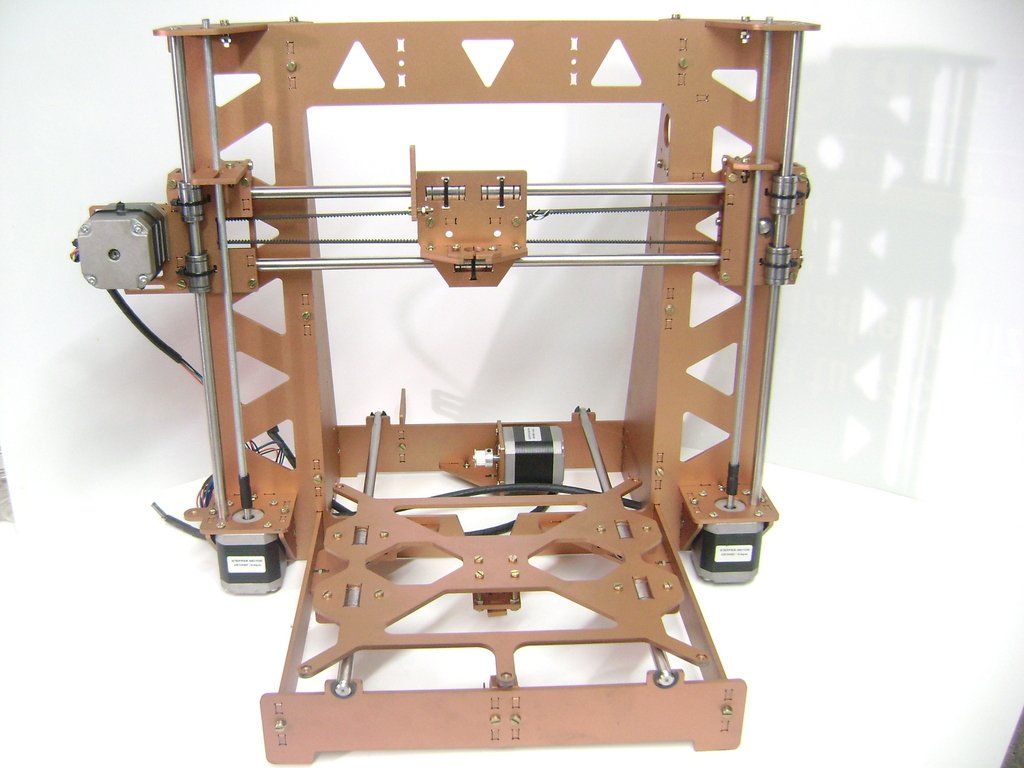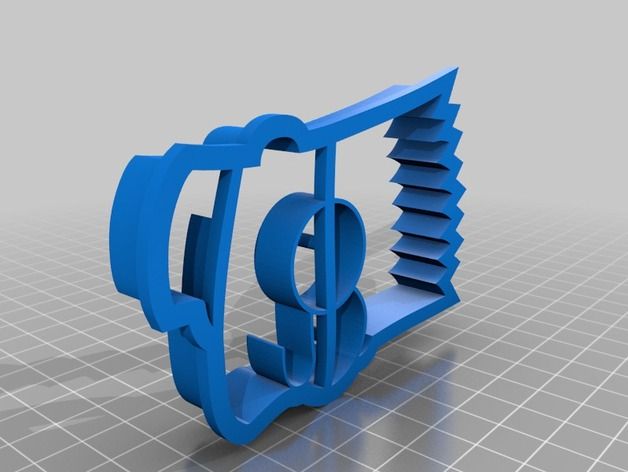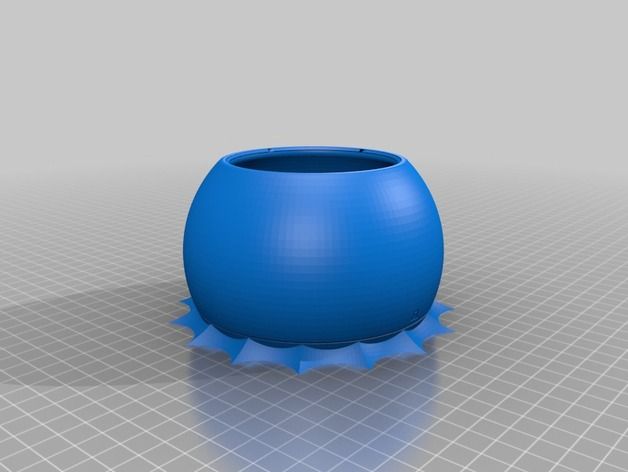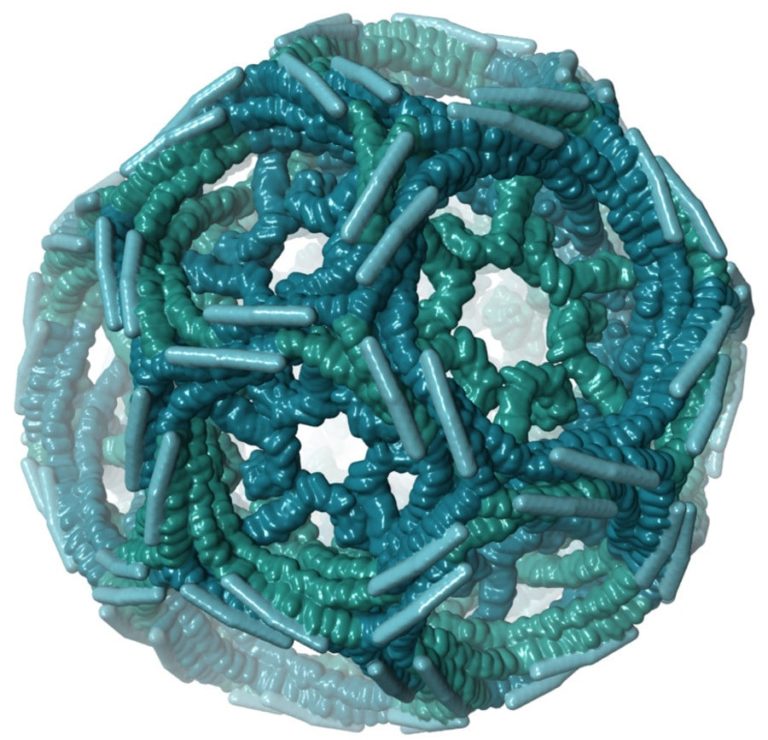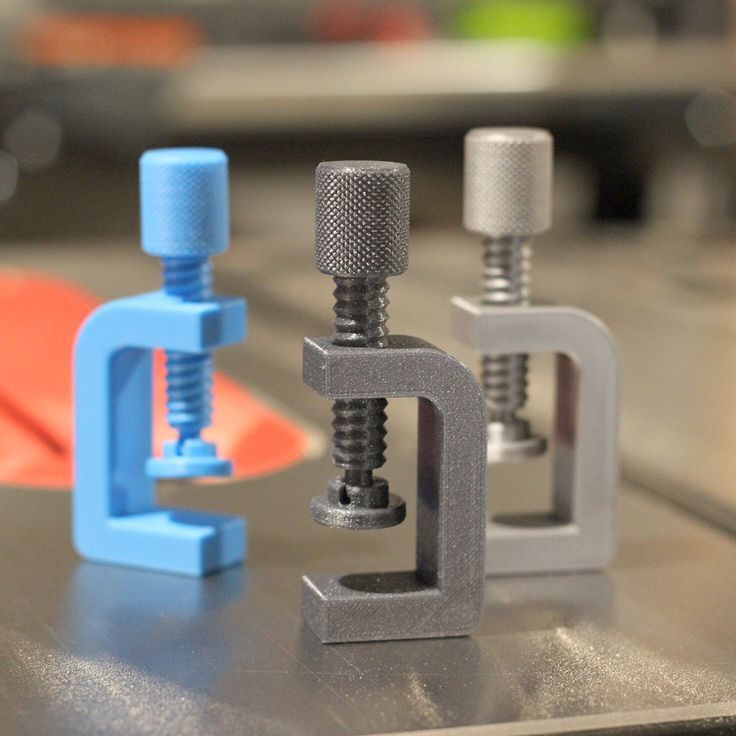3D printing charts
3D Printer Comparison Chart
Select the specs of your dream 3d printer and then scroll down to see matching 3d printers.
Creality Ender 3
Price: $189.00 as of Oct 23, 2022, 03:34 PST - Details
Width: 8.66 inch
Height: 9.84 inch
Depth: 8.66 inch
Creality Ender 3 Pro
Price: $236.00 as of Oct 22, 2022, 08:44 PST - Details
Width: 8.6 inch
Height: 9.8 inch
Depth: 8.6 inch
Elegoo Saturn
Price: $379.99 as of Oct 22, 2022, 14:20 PST - Details
Width: 7.55 inch
Height: 7.87 inch
Depth: 4.72 inch
Elegoo Mars 2 Pro
Price: $213.99 as of Oct 22, 2022, 08:54 PST - Details
Width: 5.08 inch
Height: 6.3 inch
Depth: 3.15 inch
Anycubic Kobra
Price: $269.99 as of Oct 23, 2022, 03:34 PST - Details
Width: 8. 7 inch
Height: 9.8 inch
Depth: 8.7 inch
Anycubic Photon
Price: $449.99 as of Oct 23, 2022, 00:48 PST - Details
Width: 4.5 inch
Height: 6.1 inch
Depth: 2.5 inch
Elegoo Neptune 2
Price: $169.99 as of Oct 22, 2022, 10:02 PST - Details
Width: 8.66 inch
Height: 9.84 inch
Depth: 8.66 inch
Creality Ender 3X
Price: $399.00 as of Oct 22, 2022, 08:26 PST - Details
Width: 8.7 inch
Height: 9.8 inch
Depth: 8.7 inch
Anycubic Photon
Price: $279.99 as of Oct 22, 2022, 11:57 PST - Details
Width: 5.2 inch
Height: 6.5 inch
Depth: 3.14 inch
Anycubic Photon M3
Price: $319.99 as of Oct 22, 2022, 21:28 PST - Details
Width: 7.1 inch
Height: 6.4 inch
Depth: 4 inch
Anycubic Photon M3 Max
Price: $1299.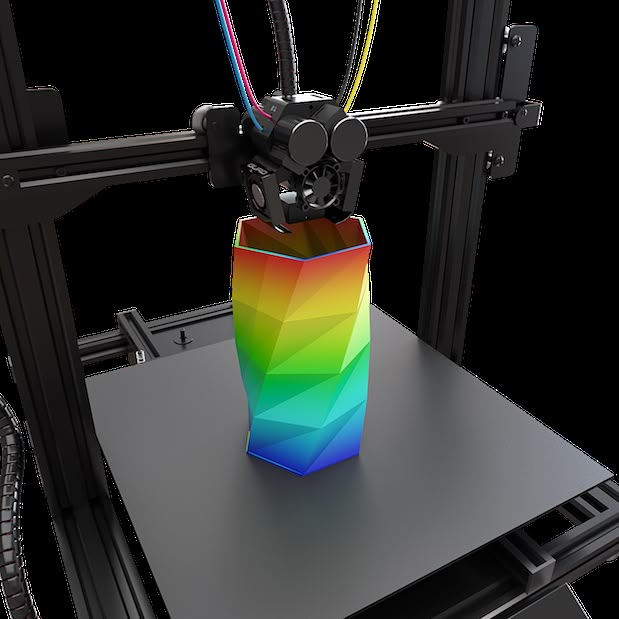 99 as of Oct 22, 2022, 14:37 PST - Details
99 as of Oct 22, 2022, 14:37 PST - Details
Width: 11.8 inch
Height: 11.7 inch
Depth: 6.46 inch
Anycubic Photon Mono X
Price: $449.99 as of Oct 23, 2022, 00:48 PST - Details
Width: 7.55 inch
Height: 9.64 inch
Depth: 4.72 inch
Flashforge Adventurer 3
Price: $369.00 as of Oct 22, 2022, 20:25 PST - Details
Width: 5.9 inch
Height: 5.9 inch
Depth: 5.9 inch
Creality Ender 5 Plus
Price: $599.00 as of Oct 22, 2022, 09:16 PST - Details
Width: 13.77 inch
Height: 15.74 inch
Depth: 13.77 inch
Phrozen Sonic Mini 4K
Price: $299.99 as of Oct 22, 2022, 14:23 PST - Details
Width: 5.2 inch
Height: 5.1 inch
Depth: 2.9 inch
Anycubic Vyper
Price: $429.99 as of Oct 22, 2022, 22:03 PST - Details
Width: 9.64 inch
Height: 10. 23 inch
23 inch
Depth: 9.64 inch
Voxelab Aquila
Price: $199.99 as of Oct 23, 2022, 03:34 PST - Details
Width: 8.66 inch
Height: 9.84 inch
Depth: 8.66 inch
Flsun Super Racer SR
Price: $499.00 as of Oct 22, 2022, 16:10 PST - Details
Width: 10.24 inch
Height: 12.99 inch
Depth: 10.24 inch
Creality Ender 3 S1 Pro
Price: $499.00 as of Oct 22, 2022, 07:09 PST - Details
Width: 8.66 inch
Height: 10.63 inch
Depth: 8.66 inch
Creality CR-10S Pro V2
Price: $563.00 as of Oct 22, 2022, 08:44 PST - Details
Width: 11.81 inch
Height: 15.74 inch
Depth: 11.81 inch
Creality 3D Ender 3 V2 Neo
Price: $319.00 as of Oct 22, 2022, 11:35 PST - Details
Width: 8.66 inch
Height: 9.84 inch
Depth: 8.66 inch
Anycubic Photon Mono
Price: $249.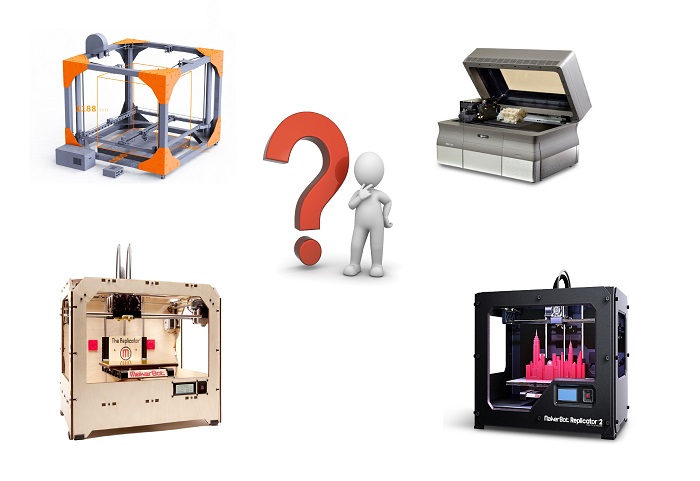 99 as of Oct 22, 2022, 09:58 PST - Details
99 as of Oct 22, 2022, 09:58 PST - Details
Width: 5.11 inch
Height: 6.49 inch
Depth: 3.15 inch
Snapmaker 2.0 A350T
Price: $1799.00 as of Oct 22, 2022, 14:24 PST - Details
Width: 12.6 inch
Height: 13 inch
Depth: 13.78 inch
Flashforge Finder 3
Price: $499.00 as of Oct 22, 2022, 12:19 PST - Details
Width: 7.48 inch
Height: 7.87 inch
Depth: 7.68 inch
Sovol SV01
Price: $269.00 as of Oct 23, 2022, 03:34 PST - Details
Width: 9.44 inch
Height: 11.81 inch
Depth: 11.02 inch
Voxelab Aquila X2
Price: $179.99 as of Oct 22, 2022, 10:18 PST - Details
Width: 8.66 inch
Height: 9.84 inch
Depth: 8.66 inch
Sovol SV04
Price: $559.00 as of Oct 23, 2022, 05:26 PST - Details
Width: 11.81 inch
Height: 15.75 inch
Depth: 11. 81 inch
81 inch
Qidi Tech i-Fast
Price: $2499.00 as of Oct 22, 2022, 09:07 PST - Details
Width: 14.17 inch
Height: 12.6 inch
Depth: 9.84 inch
Toybox
Price: $349.00 as of Oct 22, 2022, 12:41 PST - Details
Width: 2.75 inch
Height: 3.54 inch
Depth: 3.15 inch
Snapmaker 2.0 F350
Price: $1199.00 as of Oct 22, 2022, 11:29 PST - Details
Width: 12.6 inch
Height: 13 inch
Depth: 13.78 inch
Snapmaker 2.0 A250T
Price: $1499.00 as of Oct 22, 2022, 09:49 PST - Details
Width: 9.06 inch
Height: 9.25 inch
Depth: 9.84 inch
Creality Ender 5 Plus
Price: $599.00 as of Oct 22, 2022, 22:41 PST - Details
Width: 13.78 inch
Height: 15.74 inch
Depth: 13.78 inch
Flashforge Creator Pro 2
Price: $551. 65 as of Oct 22, 2022, 09:22 PST - Details
65 as of Oct 22, 2022, 09:22 PST - Details
Width: 7.87 inch
Height: 5.9 inch
Depth: 5.82 inch
Creality Ender 5 Pro
Price: $399.00 as of Oct 22, 2022, 08:44 PST - Details
Width: 8.66 inch
Height: 11.81 inch
Depth: 8.66 inch
Longer LK5 Pro
Price: $369.99 as of Oct 22, 2022, 22:37 PST - Details
Width: 11.81 inch
Height: 15.75 inch
Depth: 11.81 inch
Phrozen Sonic Mini
Price: $129.99 as of Oct 22, 2022, 08:55 PST - Details
Width: 4.7 inch
Height: 5.1 inch
Depth: 2.6 inch
Creality Ender 3 V2
Price: $279.00 as of Oct 23, 2022, 03:34 PST - Details
Width: 8.66 inch
Height: 9.84 inch
Depth: 8.66 inch
Voxelab Aquila S2
Price: $229.00 as of Oct 22, 2022, 11:27 PST - Details
Width: 8.66 inch
Height: 9. 45 inch
45 inch
Depth: 8.66 inch
Creality CR-10 Mini
Price: $729.00 as of Oct 23, 2022, 04:29 PST - Details
Width: 11.8 inch
Height: 11.8 inch
Depth: 8.6 inch
Elegoo Saturn S
Price: $469.99 as of Oct 22, 2022, 14:23 PST - Details
Width: 7.72 inch
Height: 8.27 inch
Depth: 4.8 inch
Monoprice Mini Delta
Price: $179.99 as of Oct 22, 2022, 09:47 PST - Details
Width: 4.33 inch
Height: 4.72 inch
Depth: 4.33 inch
Monoprice Delta Pro
Price: $1300.00 as of Oct 22, 2022, 09:47 PST - Details
Width: 10.63 inch
Height: 11.81 inch
Depth: 10.63 inch
Qidi Tech i-Mate S
Price: $399.00 as of Oct 22, 2022, 07:09 PST - Details
Width: 10.23 inch
Height: 7.87 inch
Depth: 7.87 inch
Fokoos Odin-5 F3
Price: $369.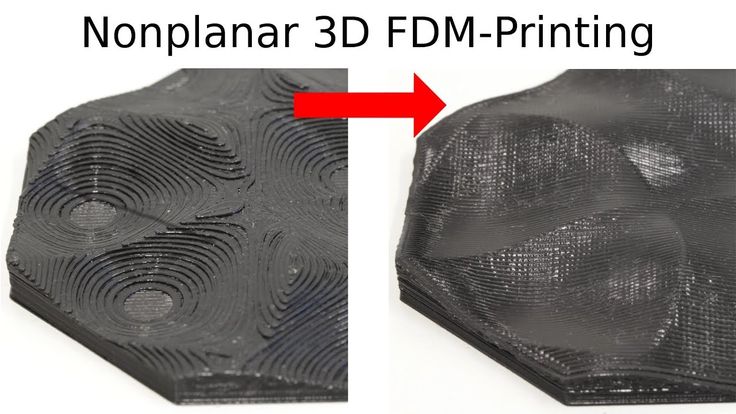 98 as of Oct 22, 2022, 14:14 PST - Details
98 as of Oct 22, 2022, 14:14 PST - Details
Width: 9.25 inch
Height: 9.84 inch
Depth: 9.25 inch
Mingda Magician X
Price: $349.99 as of Oct 22, 2022, 10:10 PST - Details
Width: 9.06 inch
Height: 10.24 inch
Depth: 9.06 inch
BIBO2 Touch Laser X
Price: $377.00 as of Oct 23, 2022, 06:33 PST - Details
Width: 8.4 inch
Height: 6.3 inch
Depth: 7.3 inch
Creality LD-002H
Price: $199.00 as of Oct 22, 2022, 13:47 PST - Details
Width: 5.12 inch
Height: 6.3 inch
Depth: 3.23 inch
Elegoo Mars 2
Price: $335.99 as of Oct 22, 2022, 12:43 PST - Details
Width: 5.1 inch
Height: 5.9 inch
Depth: 3.1 inch
Elegoo Mars 3
Price: $245.99 as of Oct 22, 2022, 13:45 PST - Details
Width: 5.63 inch
Height: 6.89 inch
Depth: 3.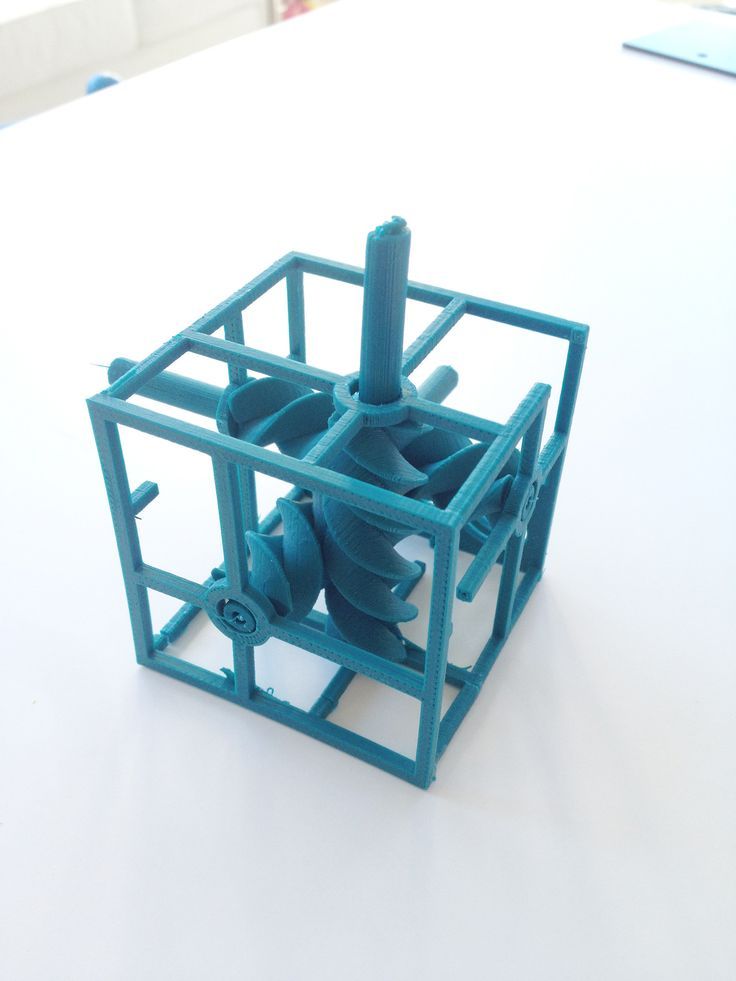 5 inch
5 inch
Flsun QQ-S
Price: $399.00 as of Oct 23, 2022, 03:35 PST - Details
Width: 10.04 inch
Height: 14.17 inch
Depth: 10.04 inch
Flsun Q5
Price: $269.00 as of Oct 22, 2022, 12:15 PST - Details
Width: 7.87 inch
Height: 7.87 inch
Depth: 7.87 inch
Creality Halot Lite
Price: $399.00 as of Oct 23, 2022, 04:17 PST - Details
Width: 7.56 inch
Height: 7.87 inch
Depth: 4.72 inch
Creality Ender 3 S1
Price: $399.00 as of Oct 23, 2022, 05:27 PST - Details
Width: 8.66 inch
Height: 10.63 inch
Depth: 8.66 inch
Qidi Tech X-Max
Price: $999.00 as of Oct 22, 2022, 12:07 PST - Details
Width: 11.8 inch
Height: 11.8 inch
Depth: 9.8 inch
XYZprinting da Vinci Mini
Price: $199. 95 as of Oct 22, 2022, 09:36 PST - Details
95 as of Oct 22, 2022, 09:36 PST - Details
Width: 5.9 inch
Height: 5.9 inch
Depth: 5.9 inch
Monoprice MP Select Mini
Price: $175.99 as of Oct 22, 2022, 10:29 PST - Details
Width: 4.7 inch
Height: 4.7 inch
Depth: 4.7 inch
Creality CR-10
Price: $459.00 as of Oct 22, 2022, 07:07 PST - Details
Width: 11.81 inch
Height: 15.74 inch
Depth: 11.81 inch
Original Prusa i3 MK3S
Price: $1299.00 as of Oct 22, 2022, 14:36 PST - Details
Width: 9.84 inch
Height: 8.3 inch
Depth: 8.3 inch
Prusa i3 MK3S+
Price: $949.00 as of Oct 22, 2022, 10:10 PST - Details
Width: 9.84 inch
Height: 8.3 inch
Depth: 8.3 inch
Qidi Tech X-Plus
Price: $699.00 as of Oct 23, 2022, 02:02 PST - Details
Width: 10.6 inch
Height: 7.9 inch
Depth: 7. 9 inch
9 inch
Elegoo Neptune 2S
Price: $213.99 as of Oct 22, 2022, 09:18 PST - Details
Width: 8.66 inch
Height: 9.84 inch
Depth: 8.66 inch
Creality Ender 2 Pro
Price: $174.00 as of Oct 23, 2022, 05:36 PST - Details
Width: 6.5 inch
Height: 7.09 inch
Depth: 6.5 inch
He3D K280
Price: $329.00 as of Oct 23, 2022, 00:48 PST - Details
Width: 11.02 inch
Height: 23.62 inch
Depth: 11.02 inch
Anycubic Photon Mono 4K
Price: $357.99 as of Oct 23, 2022, 00:49 PST - Details
Width: 5.19 inch
Height: 6.49 inch
Depth: 3.14 inch
Tronxy X5SA Pro
Price: $499.00 as of Oct 23, 2022, 06:14 PST - Details
Width: 13 inch
Height: 15.74 inch
Depth: 13 inch
Sovol SV03
Price: $499.00 as of Oct 22, 2022, 13:53 PST - Details
Width: 13. 78 inch
78 inch
Height: 15.75 inch
Depth: 13.78 inch
FlashForge Creator Pro
Price: $399.00 as of Oct 23, 2022, 04:47 PST - Details
Width: 8.9 inch
Height: 5.7 inch
Depth: 5.9 inch
MakerBot Replicator+
Price: $2099.00 as of Oct 22, 2022, 14:36 PST - Details
Width: 7.6 inch
Height: 6.5 inch
Depth: 11.6 inch
Monoprice MP Cadet
Price: $149.99 as of Oct 22, 2022, 13:46 PST - Details
Width: 3.9 inch
Height: 3.9 inch
Depth: 4.1 inch
LOTMAXX Shark V2
Price: $399.00 as of Oct 23, 2022, 03:35 PST - Details
Width: 9.25 inch
Height: 10.43 inch
Depth: 9.25 inch
Artillery Sidewinder SW-X2
Price: $419.99 as of Oct 22, 2022, 22:42 PST - Details
Width: 11.81 inch
Height: 15.75 inch
Depth: 11.81 inch
BIQU B1
Price: $269.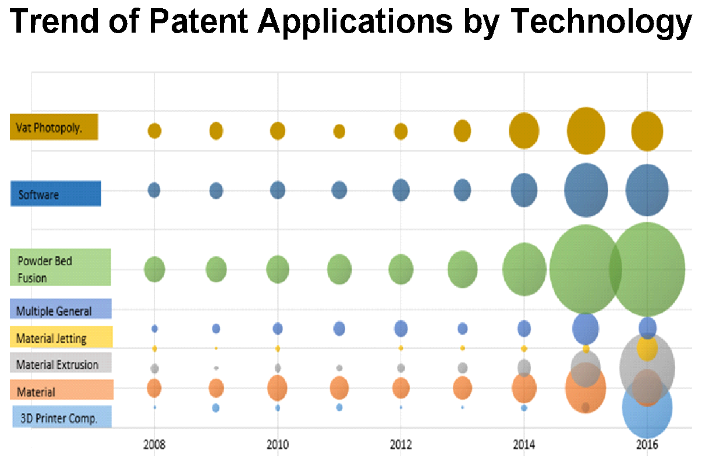 99 as of Oct 22, 2022, 09:47 PST - Details
99 as of Oct 22, 2022, 09:47 PST - Details
Width: 9.25 inch
Height: 10.63 inch
Depth: 9.25 inch
Phrozen Sonic Mighty 4K
Price: $499.99 as of Oct 22, 2022, 19:31 PST - Details
Width: 7.87 inch
Height: 8.66 inch
Depth: 4.92 inch
Flashforge Adventurer 3 Pro
Price: $399.00 as of Oct 22, 2022, 21:53 PST - Details
Width: 5.9 inch
Height: 5.9 inch
Depth: 5.9 inch
Anet A8 Plus
Price: $229.99 as of Oct 22, 2022, 10:27 PST - Details
Width: 11.8 inch
Height: 13.8 inch
Depth: 11.8 inch
Monoprice Voxel
Price: $389.99 as of Oct 22, 2022, 23:47 PST - Details
Width: 5.9 inch
Height: 5.9 inch
Depth: 5.9 inch
Creality CR-6 SE
Price: $429.00 as of Oct 22, 2022, 08:45 PST - Details
Width: 9.25 inch
Height: 9. 84 inch
84 inch
Depth: 9.25 inch
Voxelab Aries
Price: $299.00 as of Oct 22, 2022, 12:06 PST - Details
Width: 7.87 inch
Height: 7.87 inch
Depth: 7.87 inch
Creality Ender 7
Price: $429.00 as of Oct 22, 2022, 08:44 PST - Details
Width: 9.84 inch
Height: 11.81 inch
Depth: 9.84 inch
FlashForge Finder
Price: $349.00 as of Oct 22, 2022, 04:44 PST - Details
Width: 5.5 inch
Height: 5.5 inch
Depth: 5.5 inch
Flashforge Adventurer 3C
Price: $299.00 as of Oct 22, 2022, 04:44 PST - Details
Width: 5.9 inch
Height: 5.9 inch
Depth: 5.9 inch
Anycubic Kobra Max
Price: $585.99 as of Oct 23, 2022, 05:22 PST - Details
Width: 17.72 inch
Height: 15.75 inch
Depth: 15.75 inch
Dremel DigiLab 3D45
Price: $2199.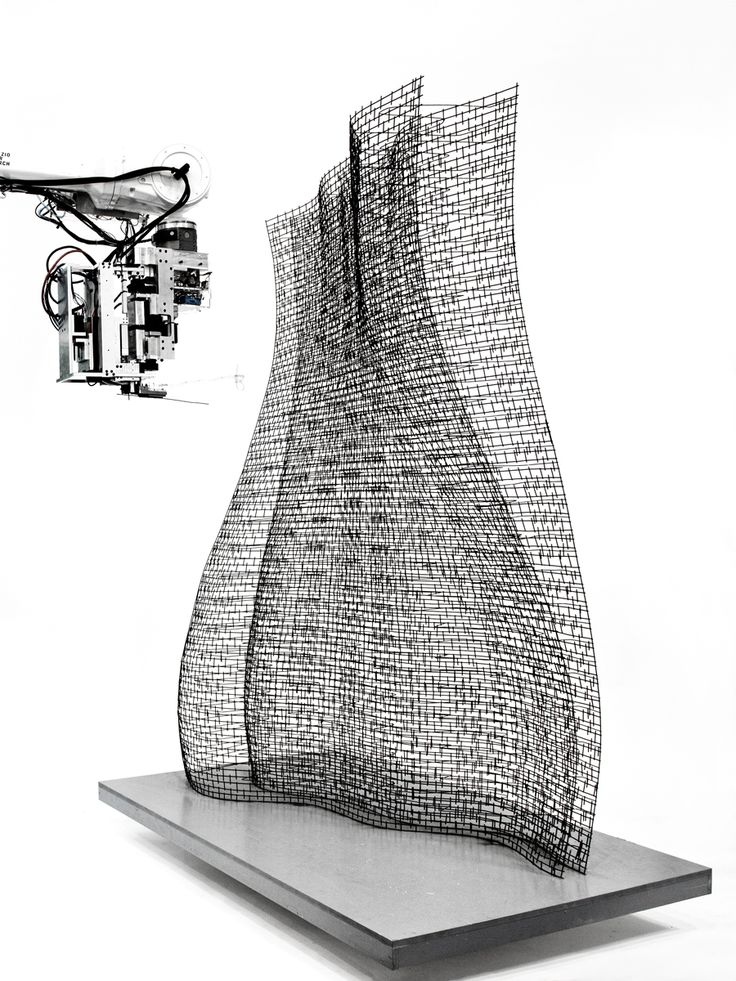 00 as of Oct 22, 2022, 09:36 PST - Details
00 as of Oct 22, 2022, 09:36 PST - Details
Width: 10 inch
Height: 6.7 inch
Depth: 6 inch
Weedo X40
Price: $569.00 as of Oct 23, 2022, 03:35 PST - Details
Width: 11.8 inch
Height: 15.8 inch
Depth: 11.8 inch
Voxelab Aquila C2
Price: $169.00 as of Oct 22, 2022, 08:59 PST - Details
Width: 8.66 inch
Height: 9.84 inch
Depth: 8.66 inch
Tronxy XY-2 PRO 2E
Price: $249.00 as of Oct 22, 2022, 22:43 PST - Details
Width: 10.04 inch
Height: 9.65 inch
Depth: 10.04 inch
Sunlu S8
Price: $219.99 as of Oct 22, 2022, 14:30 PST - Details
Width: 12.2 inch
Height: 15.74 inch
Depth: 12.2 inch
Voxelab Proxima
Price: $159.00 as of Oct 22, 2022, 13:46 PST - Details
Width: 5.11 inch
Height: 6.1 inch
Depth: 3.22 inch
Longer Orange 30
Price: $271.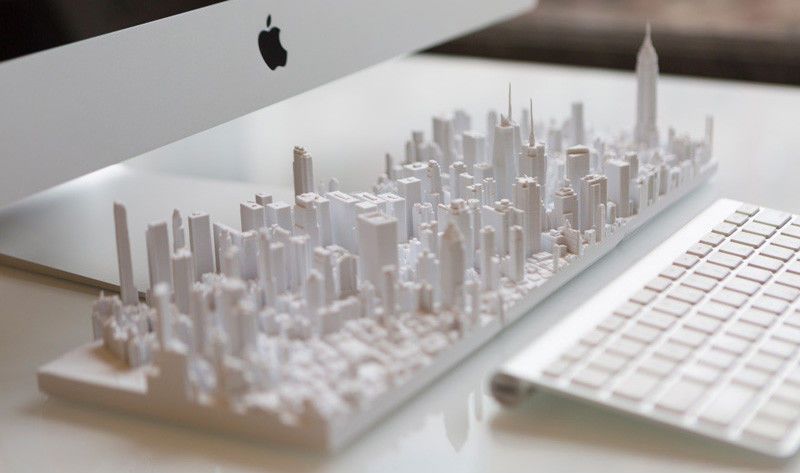 90 as of Oct 23, 2022, 04:32 PST - Details
90 as of Oct 23, 2022, 04:32 PST - Details
Width: 4.72 inch
Height: 6.69 inch
Depth: 2.68 inch
Flashforge Foto 8.9
Price: $289.00 as of Oct 23, 2022, 06:16 PST - Details
Width: 7.6 inch
Height: 7.9 inch
Depth: 4.7 inch
Creality 3DPrintMill CR-30
Price: $999.00 as of Oct 22, 2022, 10:31 PST - Details
Width: 7.87 inch
Height: 6.69 inch
Depth: Infinite inch
Creality CR-10S
Price: $349.00 as of Oct 22, 2022, 07:09 PST - Details
Width: 11.81 inch
Height: 15.74 inch
Depth: 11.81 inch
Flashforge Adventurer 4
Price: $849.00 as of Oct 23, 2022, 02:02 PST - Details
Width: 8.67 inch
Height: 9.84 inch
Depth: 7.87 inch
Monoprice MP10
Price: $224.99 as of Oct 22, 2022, 06:18 PST - Details
Width: 11.81 inch
Height: 15.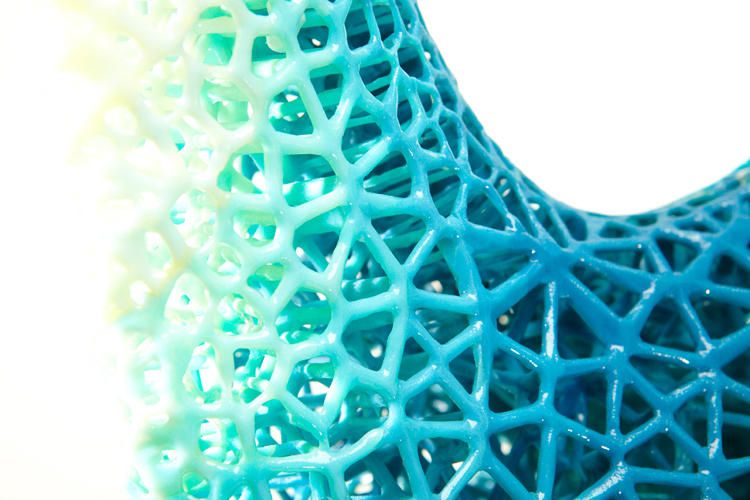 74 inch
74 inch
Depth: 11.81 inch
JGMAKER Artist-D Pro
Price: $499.00 as of Oct 22, 2022, 07:03 PST - Details
Width: 11.81 inch
Height: 13.38 inch
Depth: 11.81 inch
Artillery Genius Pro
Price: $399.00 as of Oct 22, 2022, 11:54 PST - Details
Width: 8.66 inch
Height: 9.84 inch
Depth: 8.66 inch
Dremel Idea Builder
Price: $1038.71 as of Oct 22, 2022, 12:40 PST - Details
Width: 9 inch
Height: 5.9 inch
Depth: 5.5 inch
Creality Ender 6
Price: $589.00 as of Oct 23, 2022, 05:38 PST - Details
Width: 9.84 inch
Height: 15.75 inch
Depth: 9.84 inch
Anet Storm G1
Price: $179.99 as of Oct 23, 2022, 03:33 PST - Details
Width: 8.66 inch
Height: 9.84 inch
Depth: 8.66 inch
Artillery Genius
Price: $379. 99 as of Oct 22, 2022, 09:43 PST - Details
99 as of Oct 22, 2022, 09:43 PST - Details
Width: 8.66 inch
Height: 9.84 inch
Depth: 8.66 inch
Silhouette Alta Plus
Price: $269.00 as of Oct 22, 2022, 13:45 PST - Details
Width: 4.88 inch
Height: 5.11 inch
Depth: 4.88 inch
Sovol SV02
Price: $359.00 as of Oct 22, 2022, 13:19 PST - Details
Width: 9.44 inch
Height: 11.81 inch
Depth: 11.02 inch
Artillery Hornet
Price: $229.00 as of Oct 23, 2022, 03:34 PST - Details
Width: 8.66 inch
Height: 9.84 inch
Depth: 8.66 inch
Monoprice Joule
Price: $199.99 as of Oct 22, 2022, 13:52 PST - Details
Width: 8.66 inch
Height: 9.84 inch
Depth: 8.66 inch
Anycubic Photon M3 Plus
Price: $798.00 as of Oct 23, 2022, 06:33 PST - Details
Width: 9.6 inch
Height: 7.8 inch
Depth: 4. 8 inch
8 inch
JGAURORA A5S
Price: $329.00 as of Oct 22, 2022, 09:53 PST - Details
Width: 12 inch
Height: 12.6 inch
Depth: 12 inch
JGMAKER Magic
Price: $159.99 as of Oct 23, 2022, 03:33 PST - Details
Width: 8.66 inch
Height: 9.84 inch
Depth: 8.66 inch
Creality Ender 3 Max
Price: $379.00 as of Oct 23, 2022, 03:35 PST - Details
Width: 11.81 inch
Height: 13.38 inch
Depth: 11.81 inch
Geeetech Mizar S
Price: $429.99 as of Oct 22, 2022, 14:32 PST - Details
Width: 10.04 inch
Height: 10.24 inch
Depth: 10.04 inch
Flashforge Foto 13.3
Price: $1299.00 as of Oct 22, 2022, 16:14 PST - Details
Width: 11.5 inch
Height: 15.7 inch
Depth: 6.5 inch
XYZprinting da Vinci Jr. 1.0 A Pro
Price: $199.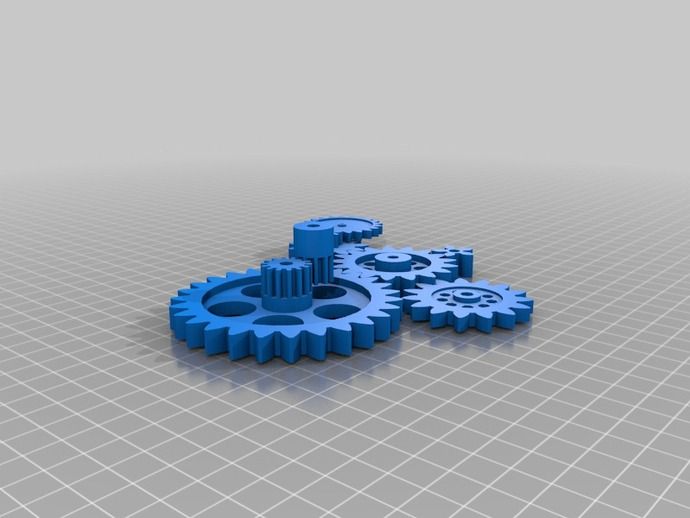 95 as of Oct 22, 2022, 11:44 PST - Details
95 as of Oct 22, 2022, 11:44 PST - Details
Width: 6.9 inch
Height: 6.9 inch
Depth: 6.9 inch
Dremel Digilab 3D40 Flex
Price: $1499.00 as of Oct 23, 2022, 01:28 PST - Details
Width: 10.03 inch
Height: 6.69 inch
Depth: 6.1 inch
Tronxy X5SA-400 PRO
Price: $699.00 as of Oct 22, 2022, 07:08 PST - Details
Width: 15.75 inch
Height: 15.75 inch
Depth: 15.75 inch
Longer LK4
Price: $236.94 as of Oct 22, 2022, 10:50 PST - Details
Width: 8.66 inch
Height: 9.84 inch
Depth: 8.66 inch
Longer Orange 10
Price: $195.00 as of Oct 22, 2022, 07:03 PST - Details
Width: 3.86 inch
Height: 5.5 inch
Depth: 2.17 inch
Creality Halot One Plus
Price: $399.00 as of Oct 22, 2022, 19:31 PST - Details
Width: 6.77 inch
Height: 6. 29 inch
29 inch
Depth: 4.01 inch
Monoprice MP10 Mini
Price: $223.98 as of Oct 22, 2022, 12:15 PST - Details
Width: 7.87 inch
Height: 7.08 inch
Depth: 7.87 inch
Hictop 24V D3 Hero
Price: $499.00 as of Oct 23, 2022, 03:35 PST - Details
Width: 11.8 inch
Height: 13.8 inch
Depth: 11.8 inch
TwoTrees SP-5 CoreXY
Price: $459.99 as of Oct 22, 2022, 22:44 PST - Details
Width: 11.81 inch
Height: 13.78 inch
Depth: 11.81 inch
SainSmart INFI-20 Belt
Price: $649.99 as of Oct 22, 2022, 06:16 PST - Details
Width: 7.87 inch
Height: 7.09 inch
Depth: Infinite inch
ADIMLab Gantry I3 Plus
Price: $449.00 as of Oct 23, 2022, 03:35 PST - Details
Width: 12.2 inch
Height: 16.14 inch
Depth: 12.2 inch
Monoprice MP Mini
Price: $154. 42 as of Oct 22, 2022, 08:54 PST - Details
42 as of Oct 22, 2022, 08:54 PST - Details
Width: 4.6 inch
Height: 4.3 inch
Depth: 2.6 inch
XYZprinting da Vinci 1.0 Pro 3-in-1
Price: $1119.94 as of Oct 22, 2022, 09:50 PST - Details
Width: 7.8 inch
Height: 7.5 inch
Depth: 7.8 inch
Junco A-Smart
Price: $169.00 as of Oct 22, 2022, 09:53 PST - Details
Width: 5.9 inch
Height: 5.9 inch
Depth: 5.9 inch
LulzBot Mini 2
Price: $2039.74 as of Oct 22, 2022, 14:38 PST - Details
Width: 6.3 inch
Height: 7.09 inch
Depth: 6.3 inch
Flashforge Foto 6.0
Price: $149.00 as of Oct 22, 2022, 14:23 PST - Details
Width: 5.12 inch
Height: 6.1 inch
Depth: 3.07 inch
ToAuto Pyramid A1
Price: $854.30 as of Oct 23, 2022, 03:35 PST - Details
Width: 11.81 inch
Height: 15.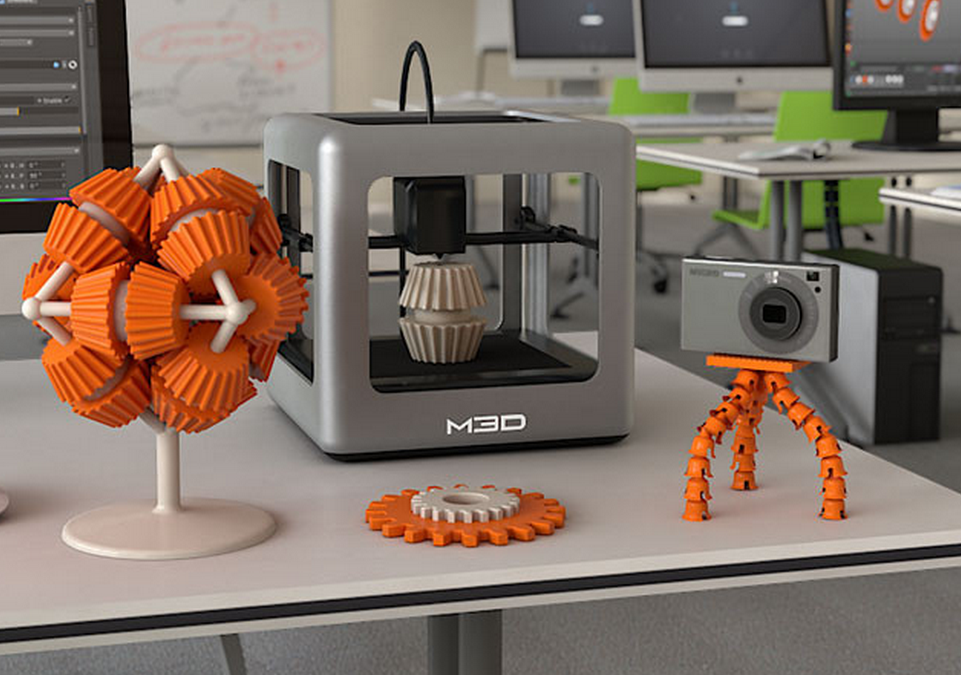 74 inch
74 inch
Depth: 11.81 inch
Monoprice Maker Ultimate 2
Price: $329.99 as of Oct 23, 2022, 03:33 PST - Details
Width: 7.9 inch
Height: 5.9 inch
Depth: 5.9 inch
Creality Halot-Sky
Price: $949.00 as of Oct 22, 2022, 08:54 PST - Details
Width: 7.56 inch
Height: 7.87 inch
Depth: 4.72 inch
FlashForge Dreamer
Price: $888.98 as of Oct 23, 2022, 06:10 PST - Details
Width: 9 inch
Height: 5.9 inch
Depth: 5.9 inch
Sindoh 3DWOX 1
Price: $1497.55 as of Oct 22, 2022, 13:44 PST - Details
Width: 8.26 inch
Height: 7.67 inch
Depth: 7.87 inch
Kywoo Tycoon Max
Price: $519.99 as of Oct 22, 2022, 22:42 PST - Details
Width: 11.81 inch
Height: 9.05 inch
Depth: 11.81 inch
Flashforge Guider II
Price: $999.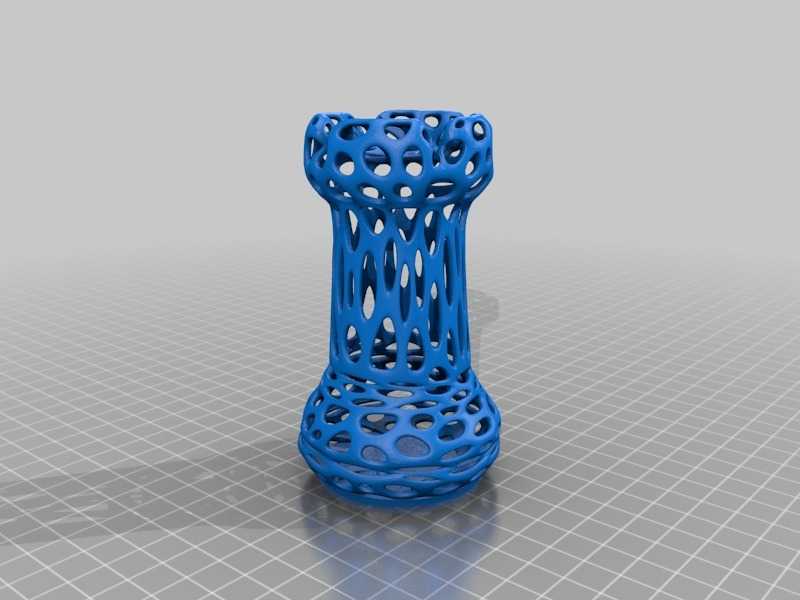 00 as of Oct 22, 2022, 09:36 PST - Details
00 as of Oct 22, 2022, 09:36 PST - Details
Width: 11 inch
Height: 11.8 inch
Depth: 9.8 inch
Flashforge Adventurer 4 Lite
Price: $649.00 as of Oct 23, 2022, 02:47 PST - Details
Width: 8.67 inch
Height: 9.84 inch
Depth: 7.87 inch
Junco M-Smart
Price: $279.00 as of Oct 23, 2022, 04:30 PST - Details
Width: 6.69 inch
Height: 6.29 inch
Depth: 5.9 inch
Ultimaker S5
Price: $6950.00 as of Oct 22, 2022, 09:25 PST - Details
Width: 13 inch
Height: 11.8 inch
Depth: 9.4 inch
Longer LK4 Pro
Price: $199.99 as of Oct 22, 2022, 09:24 PST - Details
Width: 8.66 inch
Height: 9.84 inch
Depth: 8.66 inch
Kingroon KP6 Mono
Price: $338.00 as of Oct 23, 2022, 04:32 PST - Details
Width: 3.23 inch
Height: 7.08 inch
Depth: 5. 08 inch
08 inch
Flashforge Guider IIS
Price: $1525.00 as of Oct 22, 2022, 09:23 PST - Details
Width: 11.02 inch
Height: 11.81 inch
Depth: 9.84 inch
Creality CR-10 V2
Price: $780.00 as of Oct 22, 2022, 05:28 PST - Details
Width: 11.81 inch
Height: 15.75 inch
Depth: 11.81 inch
Ultimaker 2+ Connect
Price: $2750.00 as of Oct 23, 2022, 05:25 PST - Details
Width: 8.7 inch
Height: 8 inch
Depth: 8.6 inch
Geeetech A20T
Price: $799.00 as of Oct 22, 2022, 09:09 PST - Details
Width: 9.84 inch
Height: 9.84 inch
Depth: 9.84 inch
Dremel 3D40 Idea Builder 2.0
Price: $1519.00 as of Oct 22, 2022, 19:39 PST - Details
Width: 10 inch
Height: 6.7 inch
Depth: 6 inch
Creality CR-200B
Price: $399.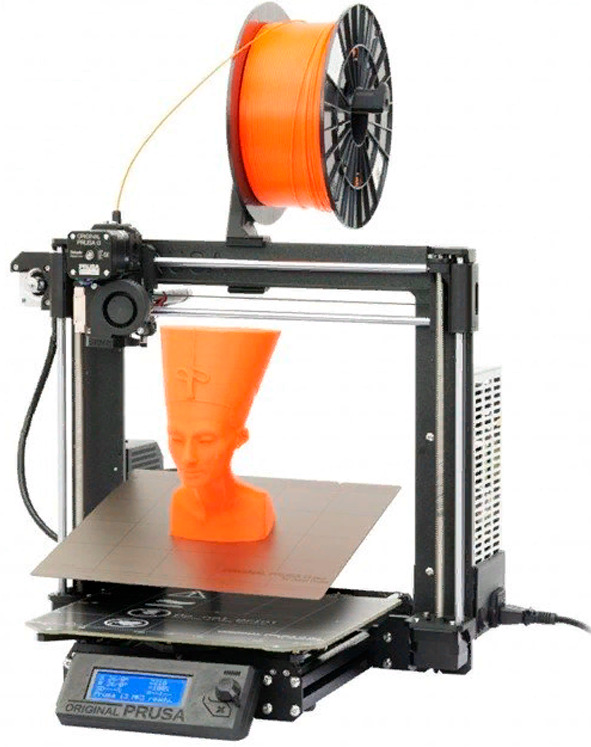 99 as of Oct 22, 2022, 09:21 PST - Details
99 as of Oct 22, 2022, 09:21 PST - Details
Width: 7.87 inch
Height: 7.87 inch
Depth: 7.87 inch
Creality Halot-One
Price: $369.99 as of Oct 22, 2022, 14:25 PST - Details
Width: 5 inch
Height: 6.3 inch
Depth: 3.15 inch
Raise3D Pro2
Price: $3999.00 as of Oct 22, 2022, 09:47 PST - Details
Width: 12 inch
Height: 11.8 inch
Depth: 12 inch
Weedo F152S
Price: $599.00 as of Oct 22, 2022, 20:30 PST - Details
Width: 7.87 inch
Height: 7.67 inch
Depth: 7.28 inch
Raise3D E2
Price: $3499.00 as of Oct 22, 2022, 15:07 PST - Details
Width: 13 inch
Height: 9.4 inch
Depth: 9.4 inch
Tenlog TL-D3 Pro
Price: $599.99 as of Oct 23, 2022, 00:12 PST - Details
Width: 11.81 inch
Height: 13.78 inch
Depth: 11.81 inch
Dobot Mooz
Price: $799. 00 as of Oct 22, 2022, 11:00 PST - Details
00 as of Oct 22, 2022, 11:00 PST - Details
Width: 5.11 inch
Height: 5.11 inch
Depth: 5.11 inch
Cubicon Prime
Price: $399.00 as of Oct 22, 2022, 13:46 PST - Details
Width: 8.66 inch
Height: 9.25 inch
Depth: 8.66 inch
Raise3D Pro2 Plus
Price: $5999.00 as of Oct 23, 2022, 03:26 PST - Details
Width: 12 inch
Height: 23.8 inch
Depth: 12 inch
Sindoh 3DWOX 1X
Price: $2399.00 as of Oct 22, 2022, 09:16 PST - Details
Width: 8.9 inch
Height: 11.8 inch
Depth: 7.9 inch
LulzBot TAZ Pro
Price: $6695.20 as of Oct 22, 2022, 09:18 PST - Details
Width: 11.02 inch
Height: 11.22 inch
Depth: 11.02 inch
CEL Robox RBX01
Price: $1309.02 as of Oct 22, 2022, 05:20 PST - Details
Width: 8.27 inch
Height: 3.94 inch
Depth: 5. 91 inch
91 inch
LulzBot TAZ Workhorse
Price: $3997.00 as of Oct 23, 2022, 03:57 PST - Details
Width: 11.02 inch
Height: 11.22 inch
Depth: 11.02 inch
XYZprinting Da Vinci 1.0 Pro
Price: $1499.95 as of Oct 23, 2022, 03:47 PST - Details
Width: 7.8 inch
Height: 7.8 inch
Depth: 7.8 inch
MakerBot Replicator 5th Gen
Price: $3699.49 as of Oct 23, 2022, 02:48 PST - Details
Width: 7.8 inch
Height: 5.9 inch
Depth: 9.9 inch
Artillery Sidewinder X1
Price: $600.00 as of Oct 22, 2022, 07:08 PST - Details
Width: 11.81 inch
Height: 15.75 inch
Depth: 11.81 inch
Sindoh 3DWOX 2X
Price: $2699.00 as of Oct 22, 2022, 22:42 PST - Details
Width: 8.9 inch
Height: 11.8 inch
Depth: 7.9 inch
Robo E3
Price: $999.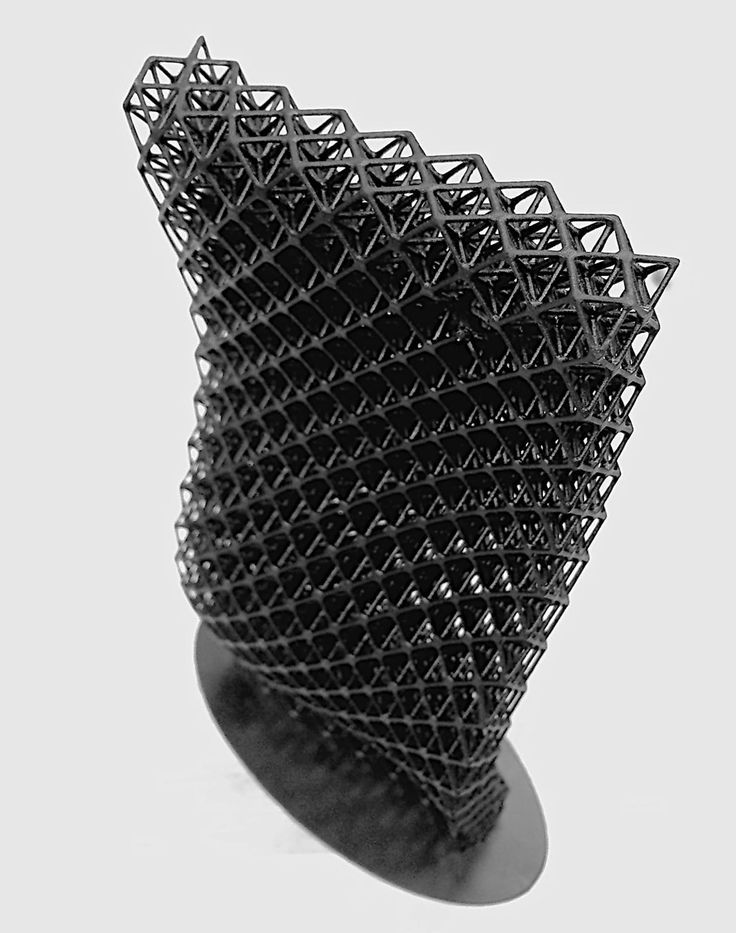 99 as of Oct 23, 2022, 06:02 PST - Details
99 as of Oct 23, 2022, 06:02 PST - Details
Width: 5.9 inch
Height: 5.9 inch
Depth: 5.9 inch
Sculpto PRO2
Price: $180.00 as of Oct 23, 2022, 01:52 PST - Details
Width: 7.87 inch
Height: 7.87 inch
Depth: 7.87 inch
Raise3D Pro3
Price: $5599.00 as of Oct 22, 2022, 06:43 PST - Details
Width: 11.81 inch
Height: 11.81 inch
Depth: 11.81 inch
Tronxy Gemini S
Price: $589.00 as of Oct 22, 2022, 07:08 PST - Details
Width: 11.81 inch
Height: 15.35 inch
Depth: 11.81 inch
JGAURORA A-8
Price: $3080.89 as of Oct 22, 2022, 13:45 PST - Details
Width: 13.78 inch
Height: 11.8 inch
Depth: 9.8 inch
Monoprice MP Mini
Price: $399.99 as of Oct 22, 2022, 14:24 PST - Details
Width: 4.7 inch
Height: 7.8 inch
Depth: 2. 7 inch
7 inch
Kywoo Tycoon Slim
Price: $379.99 as of Oct 22, 2022, 07:08 PST - Details
Width: 9.45 inch
Height: 11.81 inch
Depth: 9.45 inch
UP Plus 2
Price: $799.00 as of Oct 22, 2022, 05:32 PST - Details
Width: 5.3 inch
Height: 5.5 inch
Depth: 5.5 inch
MakerBot Replicator Z18
Price: $12988.32 as of Oct 22, 2022, 07:03 PST - Details
Width: 11.8 inch
Height: 18 inch
Depth: 12 inch
Monoprice 300
Price: $1087.72 as of Oct 22, 2022, 12:07 PST - Details
Width: 11 inch
Height: 11.8 inch
Depth: 9.8 inch
FlashForge Creator Max
Price: $879.00 as of Oct 22, 2022, 04:31 PST - Details
Width: 8.93 inch
Height: 5.9 inch
Depth: 5.82 inch
Longer LK1
Price: $209.99 as of Oct 22, 2022, 10:15 PST - Details
Width: 11.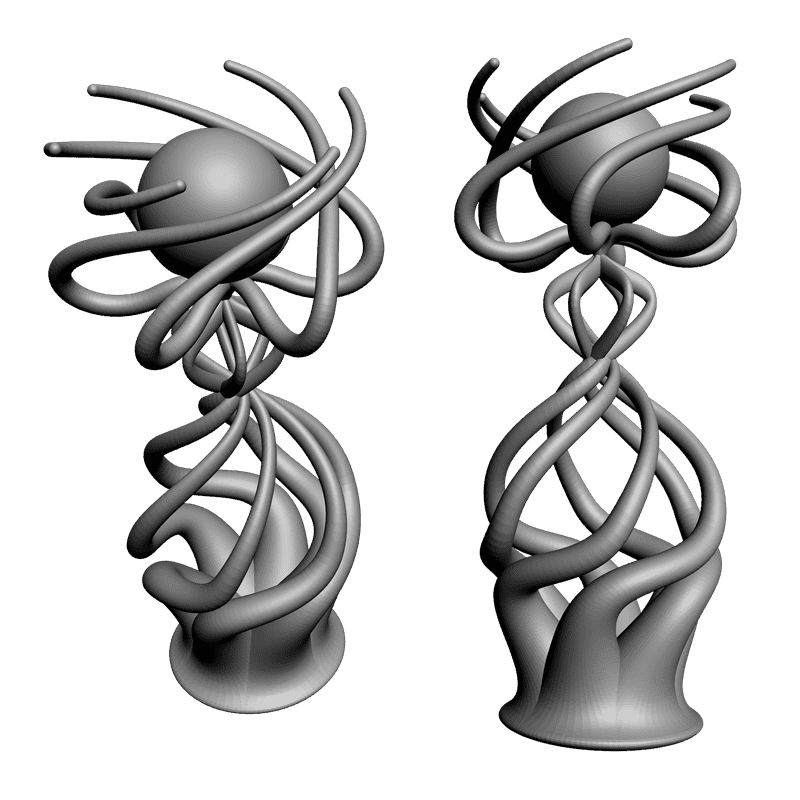 81 inch
81 inch
Height: 15.75 inch
Depth: 11.81 inch
Anet N4
Price: $250.00 as of Oct 22, 2022, 09:14 PST - Details
Width: 4.72 inch
Height: 5.43 inch
Depth: 2.55 inch
WASP Delta 2040 PRO
Price: $4000.00 as of Oct 23, 2022, 06:27 PST - Details
Width: 7.87 inch
Height: 15.74 inch
Depth: 7.87 inch
Anet ET5X
Price: $550.00 as of Oct 23, 2022, 04:42 PST - Details
Width: 11.81 inch
Height: 15.74 inch
Depth: 11.81 inch
Raise3D Pro3 Plus
Price: $7599.00 as of Oct 22, 2022, 05:40 PST - Details
Width: 11.81 inch
Height: 23.82 inch
Depth: 11.81 inch
Makerbot Method X
Price: $5999.99 as of Oct 22, 2022, 22:41 PST - Details
Width: 7.5 inch
Height: 7.75 inch
Depth: 7.5 inch
LeapFrog Creatr
Price: $2499.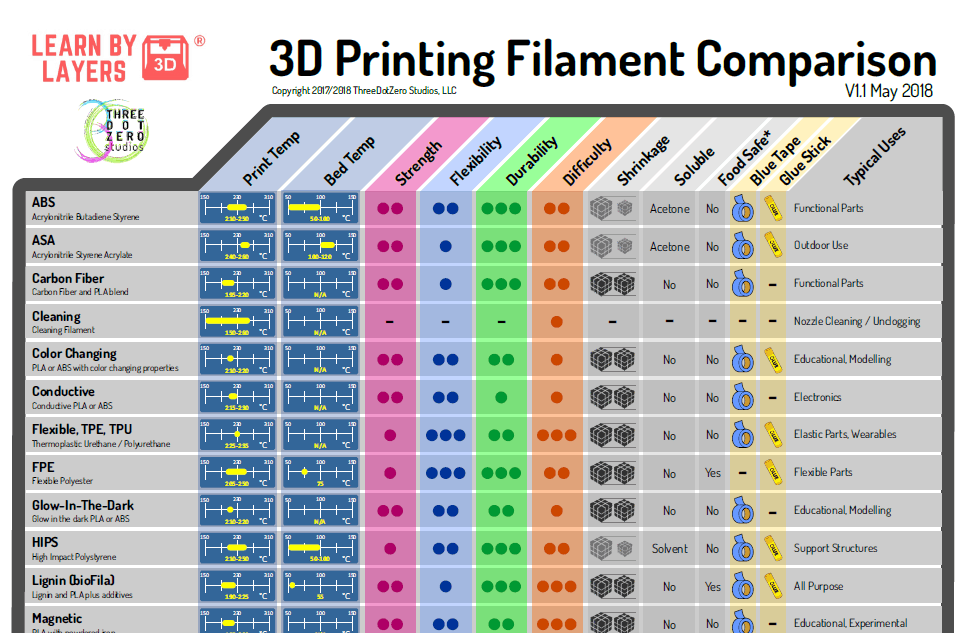 85 as of Oct 22, 2022, 16:22 PST - Details
85 as of Oct 22, 2022, 16:22 PST - Details
Width: 10.62 inch
Height: 7.87 inch
Depth: 9.05 inch
Anet ET5
Price: $228.14 as of Oct 22, 2022, 09:48 PST - Details
Width: 11.81 inch
Height: 15.74 inch
Depth: 11.81 inch
Geeetech A20M
Price: $559.00 as of Oct 22, 2022, 07:08 PST - Details
Width: 10.04 inch
Height: 10.04 inch
Depth: 10.04 inch
Sindoh 3DWOX 7X
Price: $10039.00 as of Oct 22, 2022, 09:18 PST - Details
Width: 14.56 inch
Height: 17.71 inch
Depth: 15.35 inch
Robo E3 Pro
Price: $1989.00 as of Oct 23, 2022, 02:00 PST - Details
Width: 9.8 inch
Height: 11.8 inch
Depth: 11 inch
Raise3D E2CF
Price: $4499.00 as of Oct 22, 2022, 22:43 PST - Details
Width: 13.4 inch
Height: 9.4 inch
Depth: 9. 4 inch
4 inch
Geeetech A10M
Price: $483.25 as of Oct 22, 2022, 09:06 PST - Details
Width: 8.66 inch
Height: 10.23 inch
Depth: 8.66 inch
Gowe Singl
Price: $999.00 as of Oct 22, 2022, 05:46 PST - Details
Width: 4.7 inch
Height: 4.7 inch
Depth: 4.7 inch
Gowe Reprappro Huxley
Price: $999.00 as of Oct 22, 2022, 14:48 PST - Details
Width: 5.51 inch
Height: 5.51 inch
Depth: 4.33 inch
Cube Printer 2nd Generation
Price: $349.00 as of Oct 22, 2022, 12:16 PST - Details
Width: 5.5 inch
Height: 5.5 inch
Depth: 5.5 inch
Geeetech Prusa I3 A Pro
Price: $642.00 as of Oct 22, 2022, 14:20 PST - Details
Width: 7.87 inch
Height: 7.48 inch
Depth: 7.87 inch
Kloner3D Kids XL
Price: $1389.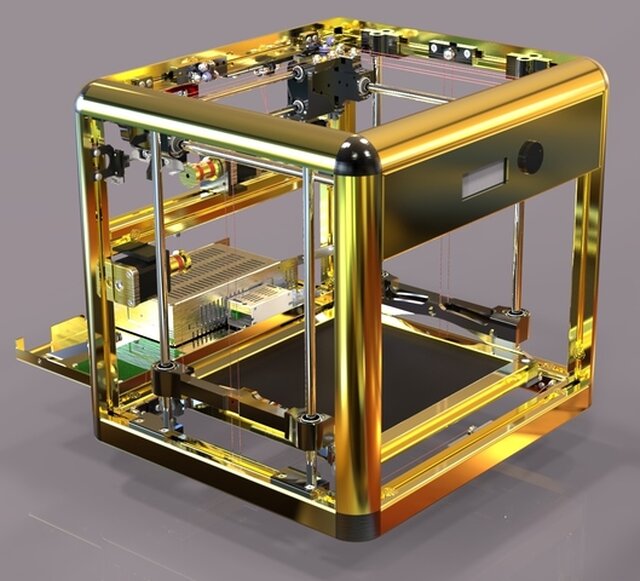 00 as of Oct 22, 2022, 07:41 PST - Details
00 as of Oct 22, 2022, 07:41 PST - Details
Width: 5.91 inch
Height: 13.39 inch
Depth: 5.51 inch
Kloner3D 500
Price: $10518.00 as of Oct 22, 2022, 09:04 PST - Details
Width: 19.69 inch
Height: 5.51 inch
Depth: 9.45 inch
Kloner3D Kids
Price: $926.00 as of Oct 22, 2022, 05:01 PST - Details
Width: 4.72 inch
Height: 4.72 inch
Depth: 4.72 inch
Kloner3D 240
Price: $6390.00 as of Oct 23, 2022, 04:52 PST - Details
Width: 8.66 inch
Height: 5.51 inch
Depth: 9.45 inch
Kloner3D 240Twin
Price: $11973.00 as of Oct 22, 2022, 13:44 PST - Details
Width: 14.17 inch
Height: 5.51 inch
Depth: 9.45 inch
Kloner3D 300H
Price: $2579.00 as of Oct 22, 2022, 15:10 PST - Details
Width: 12.6 inch
Height: 12.99 inch
Depth: 10.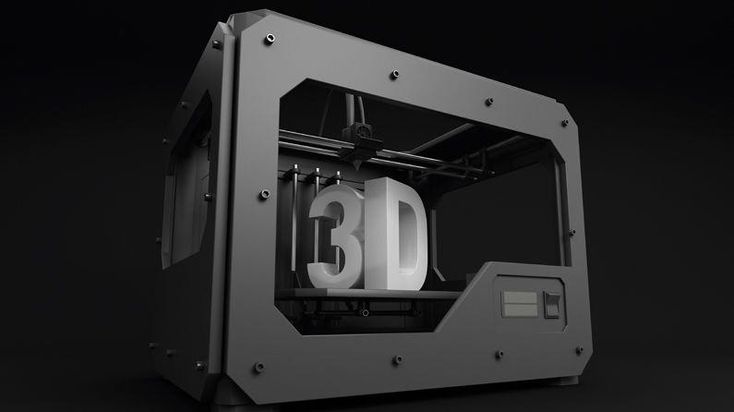 24 inch
24 inch
Kloner3D 320
Price: $9009.00 as of Oct 23, 2022, 06:21 PST - Details
Width: 12.6 inch
Height: 5.51 inch
Depth: 9.45 inch
Tiertime UP BOX+
Price: $1449.00 as of Oct 22, 2022, 12:09 PST - Details
Width: 10 inch
Height: 8 inch
Depth: 8 inch
Zortrax M300
Price: $4199.00 as of Oct 22, 2022, 09:39 PST - Details
Width: 11.81 inch
Height: 11.81 inch
Depth: 11.81 inch
Tronxy X5SA
Price: $349.00 as of Oct 23, 2022, 03:35 PST - Details
Width: 13 inch
Height: 15.74 inch
Depth: 13 inch
Gowe
Price: $999.00 as of Oct 23, 2022, 03:48 PST - Details
Width: 4.72 inch
Height: 4.72 inch
Depth: 4.72 inch
Geeetech Aluminum Prusa I3
Price: $577.50 as of Oct 23, 2022, 02:49 PST - Details
Width: 7.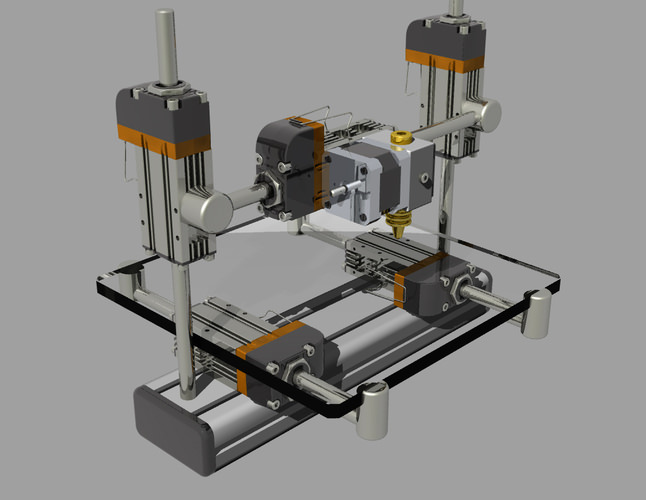 87 inch
87 inch
Height: 7.08 inch
Depth: 7.87 inch
Printing Charts - Pyware 3D User Guide
Any count of a drill can be printed in 3D. Most users, however, only want printouts at set points.
Charts can be printed by count number or set number. Sets are determined by the location of Page Tabs on the Count Track. Prior to printing, you may want to add or remove certain page tabs from the Count Track so the sets will print out according to your preference.
Selecting Print Charts from the File will display the following screen:
Print Selection options are used to determine which counts of a drill are printed.
From Page Tab will print the selected page tabs in the Print Charts dialog.
Currently Displayed Count will print the current count displayed. The displayed count is determined by the location of the Red Anchor.
Thumbnails per page will print small grids to fill the page. Ideal settings for dotbooks are 8 thumbnails per page in portrait orientation, or 4 thumbnails per page in landscape orientation.
Ideal settings for dotbooks are 8 thumbnails per page in portrait orientation, or 4 thumbnails per page in landscape orientation.
Instructions
Title Font changes the size of the Drill Title and Author Information.
Set Info Size changes the size of the Set #, Transition Counts, Measures and Set Title on each drill chart print out.
Transition Counts prints the counts for that particular set at the bottom of the chart.
Merge Subset Counts When this option is selected, subsets that are NOT set to print will have their count range merged with the count range of that transition.
Measures when selected will print the Measures (from the Production Sheet) at the bottom of the chart.
Audio Sync Time will include the audio sync time with the set information at the bottom of each chart.
Set Title will print the Set Title (from the Production Sheet) at the bottom of each chart.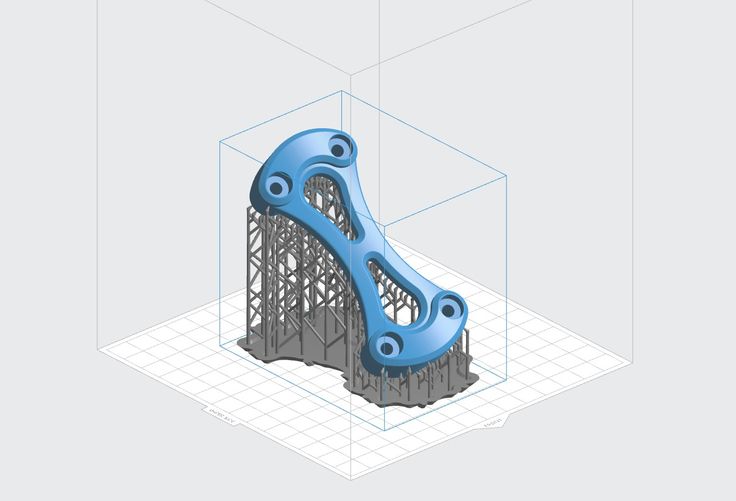
Print Date & Time will print the date and time on the chart printout.
Production Sheet Note will print information from the Production Sheet Notes columns at the bottom of the chart printout, below the field. Check the corresponding box for each Production Sheet Note column you wish to be printed.
Chart
All performers black is useful when it is important to make clear black and white reproductions of the printout. On color printers, this option may be useful because the color symbols will not copy as clear when in color. On black and white printers, this option is helpful as colored symbols will be printed in a shade of gray, and will not copy as clearly as if they were black. If you plan on reproducing the printouts, we suggest using the “all performers black” option.
All performers as dots converts all symbols from the drill to dots on the chart printouts.
Performer label determines whether a label is printed (usually a number) beside each performer’s symbol. Normally, if labels were entered with the Performer Labeling tool, this option is checked.
Normally, if labels were entered with the Performer Labeling tool, this option is checked.
Mark center of performer locations will place a dot in the center of the positions where the performer will be standing.
Facing will indicate which way the performers face for each symbol on the field.
Grouping prints the matching lines between performers. You can specify the color by clicking on the color picker, then assigning the color of your choice.
Zoom chart for largest printout will print zoomed in charts. The printout will be zoomed in as much as possible while still keeping all performers in the viewable area. When selecting this preference, options will display for determining which charted items are visible in the printout when zoomed.
Grid Layout Menu You can quickly change the grid layout by selecting a different option in this menu. This is helpful if you have different grids for designing and printing.
Prop images enables props to be printed. If this option is unchecked, the bounding area for the prop will print.
Floor Cover enables a floor cover to be printed. Uncheck to hide the floor cover during printing.
Thicker yard lines will thicken the yard lines.
Thicker grid lines will thicken the grid lines when printed.
Performer viewpoint (reverse view) will print the charts from the performer’s perspective.
Force Textbox Font Size will force the text box font to print at the size that you specify in this option.
Textboxes, when selected, will print text boxes and arrow indicators on the drill chart printouts.
Overlay Set
Overlay Set has two options: Use Previous and Use Next. If a chart selection includes an overlay, Use Previous will print the previous set as a background chart.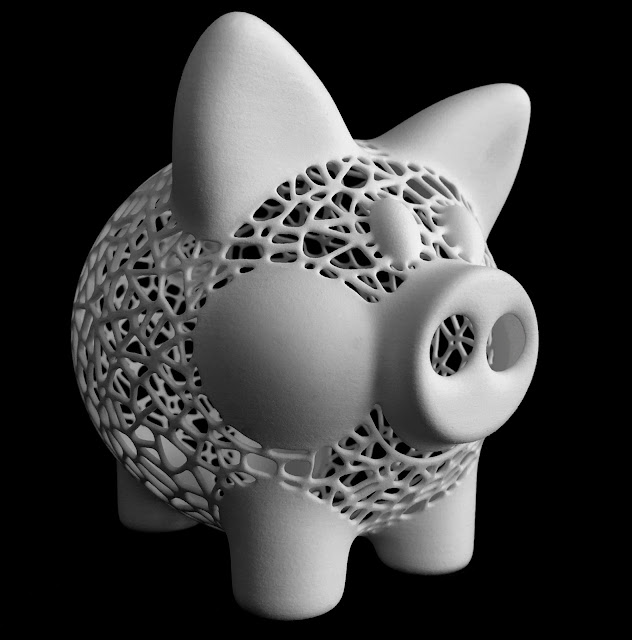 Likewise, Use Next will print the next set as a background chart.
Likewise, Use Next will print the next set as a background chart.
Starting Set # will change the starting set number. For example, if the first drill ends with page tab 23, the continuation file can begin with page 24.
Shortcuts Menus
The Print shortcut menu will remove or add all of the checks from the selection boxes in the print column. Charts will only print if they have a check in the selection box of the Print column.
Overlay will remove or add all of the checks from the selection boxes in the Include Overlay column.
Paths menu will select all, none, or mid-point options to print paths.
Options of the Print Charts Table
Sets and SubSets are derived from the Page Tabs on the Count Track. A chart should typically be printed at each page tab, and each page tab is a set.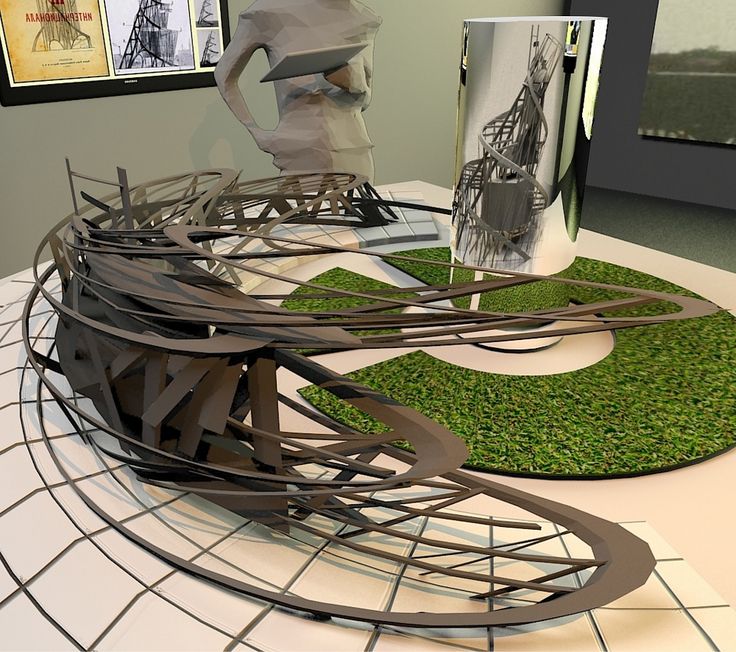 However, it is sometimes useful to create a page tab at a location where you don’t necessarily need a printed chart. These page tabs are known as sub-sets. Sub-sets do not advance the total number of pages. For example, if we had two sub-sets between pages 2 and 3, the numbering sequence would be 1, 2, 2A, 2B, 3, 4, etc.
However, it is sometimes useful to create a page tab at a location where you don’t necessarily need a printed chart. These page tabs are known as sub-sets. Sub-sets do not advance the total number of pages. For example, if we had two sub-sets between pages 2 and 3, the numbering sequence would be 1, 2, 2A, 2B, 3, 4, etc.
The Print column in the table enables/disables the printing of selected sets.
Overlay enables/disables printing of a background chart for selected sets.
Paths can be set to none for no paths printed, all paths for a dot per step for every performer, or path midpoint for a single dot for each performer marking the midway point to the next set.
The Title column in the table can be used to enter a title for the set to be printed along the top of the printed chart.
Close will exit the Print Charts window.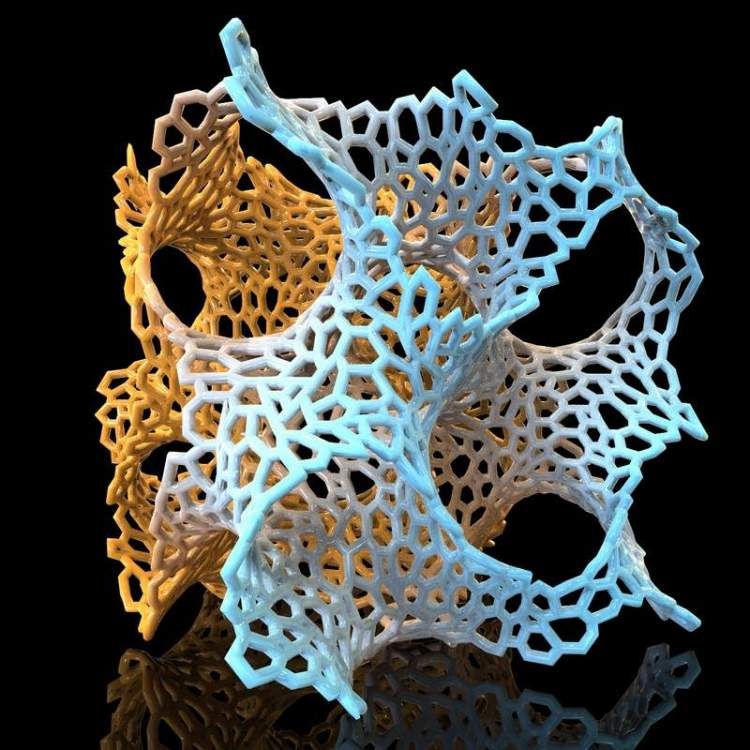
Save as Default will save the settings you set for options in Print Preferences as default values. Print Selection will not be saved.
Save as PDF will save the selected charts as a PDF document instead of printing a physical copy. Note that PDF printouts created this way are intentionally set to a high resolution. This may dramatically increase the file size of the PDF document.
Print/Preview opens the print preview and page setup dialog.
Print will send the job to the printer.
Previous Page will move to the previous preview page of the print job.
Next Page will move to the next preview page of the print job.
Page Setup opens the printer’s page setup dialog.
Done closes the print preview and returns to the Print Charts dialog.
STL file School flowchart template・3D printing design download・Cults
Brush holder - organizer
1 €
Harry Potter's Golden Snitch Piggy Bank
2 €
School flowchart template
0. 50 €
50 €
PSP - PERT template for school
0,50 €
Hookah adapter with double hose
2 €
Trading basket Chip Bitcoin
0.50 €
Gimbal Mobile Phone Mount for DJI Gimbal
1 €
School FTA template
0.50 €
The best files for 3D printers in the Tools category
Stamp circles for body paint - Maori tattoos
2.97 €
Meat pie maker
Free
Sleeve Case for BeagleBone Black
Free
Flexible Gripper
3.06 €
Gap tool
Free
Radial motor type W3, 1909
€20.46
AAA battery holder with pad
Free
Bestsellers in the Tools category
Scissor Paint Rack (Citadel)
5. 69 €
69 €
Creality CR-10 Smart Pro Camera Mount Bracket X2 and CR10 screw
1.15 €
Business card embossing system
3 €
Fire hydrant storage container
2.05 €
telephone ring holder
0,90 €
Armadillo - flexible wire conduit
€1.82 -twenty% 1.45 €
Case for Chill Buddy lighter
1.01 €
Cooling system Minimus Hotend
€2.66 -twenty% 2.13 €
NEW GENERATION CAR PHONE HOLDER
2,50 €
UNIVERSAL BED LEVELING INDICATOR FOR VERY ALL PRINTERS
3. 06 €
06 €
Grinder | Grinder
€1.50
Quick Print Stackable Parts Containers / Storage Boxes
2.87 €
Ender 3, 3 V2, 3 pro, 3 max, dual 40mm axial fan hot end duct / fang. CR-10, Micro Swiss direct drive and bowden compatible. No support required for printing
1.67 €
Ratchet holders - magnetic - holders for tool box organization
2,91 €
PRECISE DIAL INDICATOR 3D PRINT DIY
1.86 €
Paint stand with scissors
5.65 €
Do you want to support Cults?
Do you like Cults and want to help us continue our journey on our own ? Please note that we are a small team of 3 people, so supporting us in maintaining activities and creating future developments is very easy.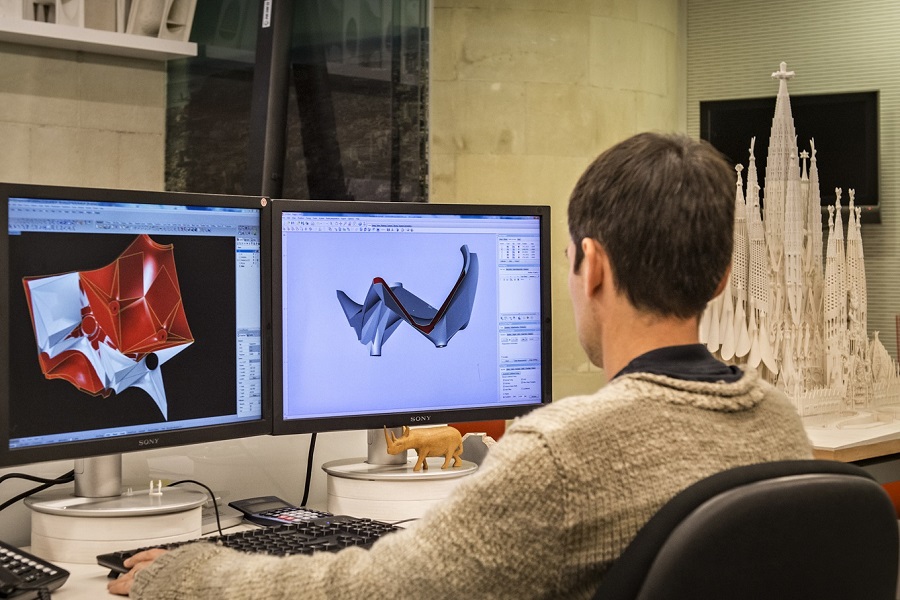 Here are 4 solutions available to everyone:
Here are 4 solutions available to everyone:
-
AD: Disable AdBlock banner blocker and click on our banner ads.
-
AFFILIATION: Shop online with our affiliate links here Amazon.
-
DONATIONS: If you want, you can donate via PayPal here.
-
* INVITE FRIENDS: * Invite your friends, discover the platform and great 3D files shared by the community!
Changing the triangular display
Notes:
-
Examples from Excel, although charts are also available in Word, PowerPoint, and Outlook word. If you use one of these programs, the functions are the same, but there may be slight differences when you get the original diagrams.
-
The following procedures apply to Office 2013 and newer versions. Office Steps 2010?
Create 3-D chart
-
Select the cells on it that contain the data you want to use for the chart.
-
On the tab Insert click Diagrams if you only see the icon, or select the diagram you want.
You can also click the View All Charts icon in the lower right Charts section. The Chart dialog box opens, in which you can select any type of chart. In each category, there are usually both two-year and three-year ones. Choose one of them.
In each category, there are usually both two-year and three-year ones. Choose one of them.
Changing the 3D format of chart elements
-
On a 3-D chart, click the chart element, such as bars or lines, that you want to change the 3-D format to, or do the following to select it from the list of chart elements.
-
Click the chart.
Displays the Charting Tools tab with tabs Design and "Format". -
On the Format tab, in the Current Slice group, click the arrow next to the Chart Area box, and then select the desired chart element.
-
-
Keyboard shortcuts. Instead, you can click the chart element for which you want to change the format and press CTRL+1. Skip to step 3.
-
In the Current Selection group, click the Selection Format button.
-
Press button Effects, select the format 3-D , and then select one or more of the following options.
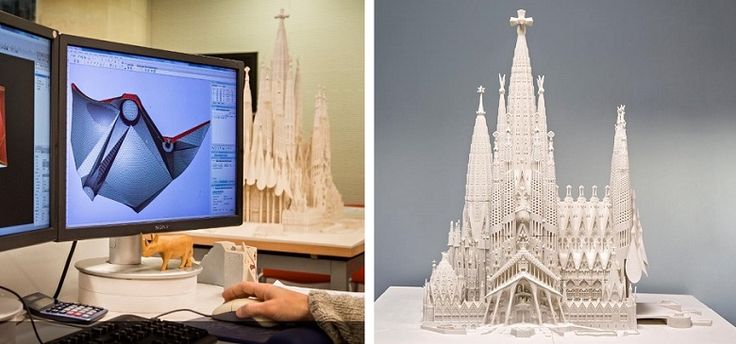
-
Press Top button or Bottom button, and then select the desired format.
In the Width and Height fields, select the desired size.
-
Click Material and select the desired effect.
Note: The availability of these options depends on the selected chart element. Some of the options presented in this dialog box are not available for all charts.
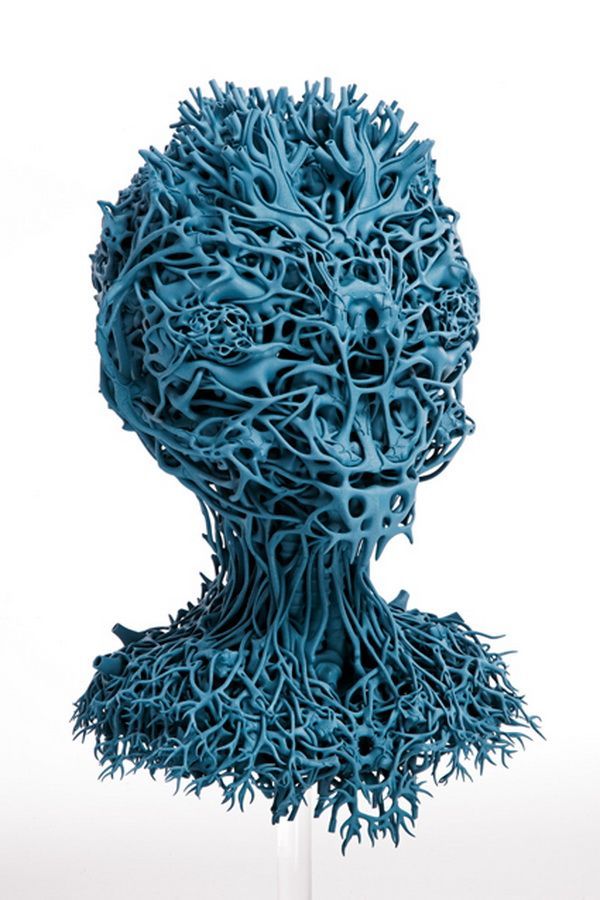
The options in this dialog box work with the selected chart element. Selecting the entire chart creates frames, while selecting a data series only works on the elements of that series.
-
Changing depth and intervals in 3-D chart
You can change the chart depth in 3D axis charts, the gap depth in 3D perspective charts, and the gap width in 3D rulers or holograms.
-
Click on the triangular diagram you want to change.
-
In menu Format select item Selected data series .

-
On the Data Series Format tab , click button Row options and select the desired depth and width options.
Note: The availability of these options depends on the selected chart element. Some of the options presented in this dialog box are not available for charts.
Changing the rotation of triangular diagram
-
Click the chart area for the 3-D chart that you want to rotate, or select Chart Area from the Chart Elements list from the Current Selection list on the Format tab.

-
Keyboard shortcuts. Instead, you can click the chart area and press CTRL+1. Skip to step 3.
-
On the Chart Area Format tab , click the Effects button and select Rotate 3-D .
-
Do one or more of the following:
-
To change the rotation angle, click the desired rotation angle in the Rotation X and Rotation Y boxes.
Note: Charts can be rotated around the horizontal and vertical axes, but not around the depth axis. Therefore, in the Z field, you cannot specify the angle of rotation .
-
To change the presentation field on the chart, click the required level of perspective in the Perspective field, or click the Narrow Presentation Fields or Expand buttons until you reach the desired result.
Note: Some options in this dialog box are not available for charts. It is not possible to reset the previous settings.
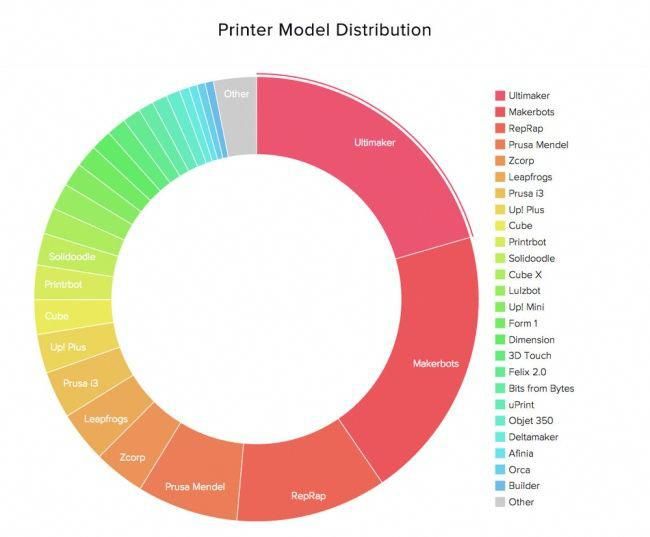
-
Zoom 3-D chart
You can change the scale of a triangular chart by specifying its height and depth as a percentage of its base.
-
Click the chart area on the chart that you want to change, or select the chart area from the Chart Elements list in the Current Selection list on the Format tab.
-
Keyboard shortcuts. Instead, you can click the chart area and press CTRL+1. Skip to step 3.
-
In the dialog box Format chart area, click the Rotate 3-D button .
-
In 3-D rotation properties (3-D Rotation) do the following:
-
To change the depth of the chart, enter a depth percentage in the Depth field (% of base).
-
To change both the depth and height of the chart, in the Depth (% of base) and Height (% of base), narrow the Auto-gauge checkboxes, and then specify the percentage of depth and height.
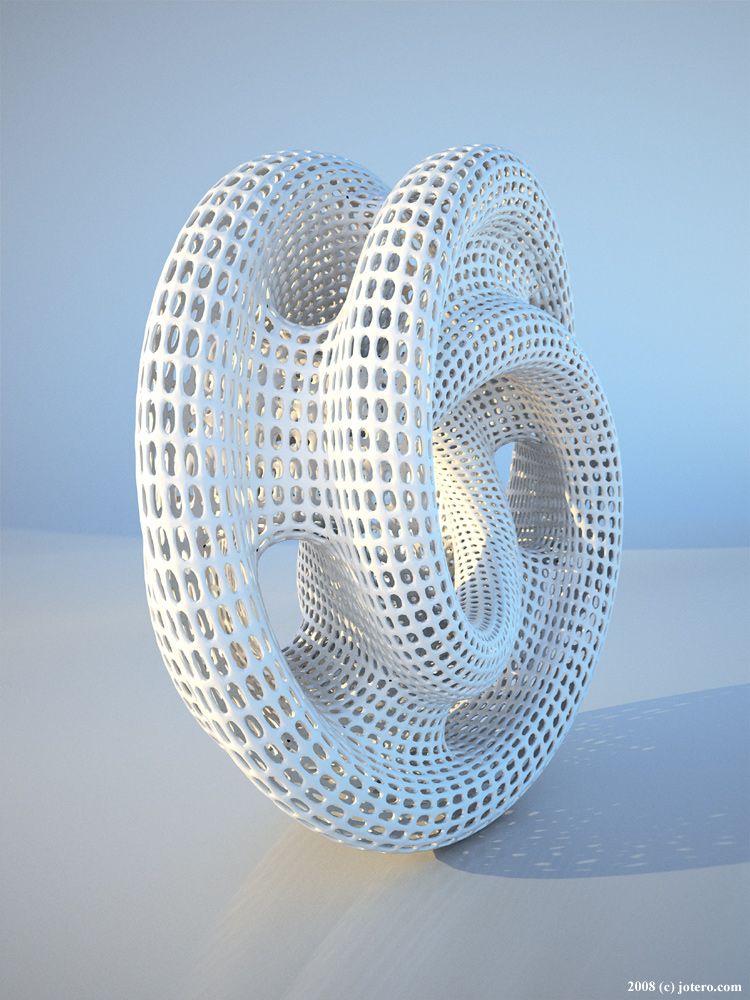
-
To use right angle axes representation, select the Right Angle Axes box, and then enter the desired percentage of depth in the Depth (% of base axis) box.
-
Change the order of data series in a 3-D chart
You can change the order in which data series are printed so that large, voluminous data markers do not block them less.
-
In a chart, click the depth axis, or select Depth Axis from the Chart Elements list from the Current Selection list on the Format tab.
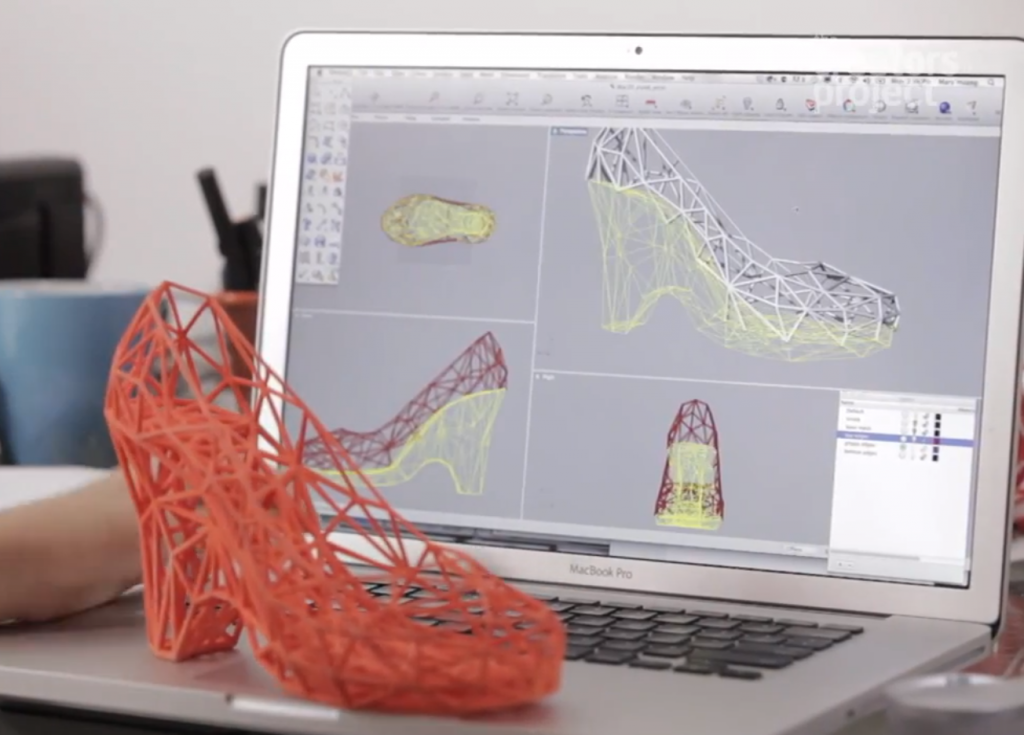
-
On the tab Format , in the group Current Fragment , click the button Format Selection .
-
In category Axis parameters , in the area Axis parameters , select the option Series in reverse order.
Using transparency in 3-D chart
Although transparency can be used in 3D and 2D charts, it is especially useful in 3D charts where large data markers can hide smaller ones.
-
In a 3-D chart, click the data series or data point you want to make transparent, or select the data series from the Chart Elements list in the Current Selection list on the Format tab.
-
Keyboard shortcuts. Instead, you can click the chart element for which you want to change the format and press CTRL+1. Skip to step 3.
-
On the tab Format , in the group Current Fragment , click the button Format Selection .
-
Click Fill & line , click the Fill button and choose Solid Fill , Gradient Fill or Picture or Texture .
-
Click and select a color if you want to change the element's colors.
-
Click it, and then drag over the transparency percentage you want.
How to create a scatter or graph in Office 2010
-
Select the cells on it that contain the data you want to use for the chart.
-
On the tab, Insert , in the Charts group, do one of the following:
-
To create a 3-D column chart, click Column , and then in column 3-D click 3-D Column .
-
To create a three-linear cylinder chart, click Column , and then in the Cylinder area, select Three-headed cylinder .
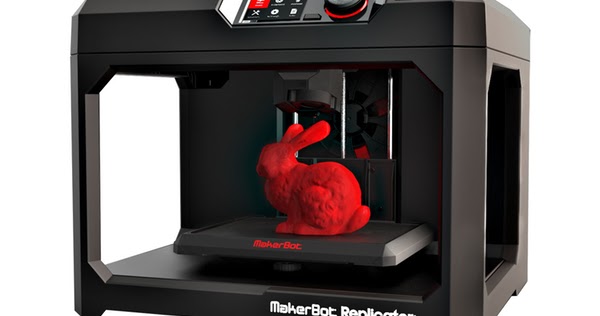
-
To create a 3D cone chart, click the D column and then in area Cone select three-dimensional cone.
-
To create a triangular pyramid, click Gogram, and then in the Pyramid area, select triangular pyramid .
-
To create a three d line chart, click Line , and then in the area 3-D Line click 3-D Line .
-
To create a triangular area chart, click Area, and then in the 3-D area, select 3-D Area .
-
To create a 3D surface chart, click More Charts , and then in the area Surface select 3D Surface Chart or Wire 3-D Surface.
Tip: Hovering over a chart type or subtype displays a tooltip with its name. For more information about supported chart types, see Chart Types.
-
-
On a 3-D chart, click the chart element for which you want to change the 3-D format, or select it from the list of chart elements, do the following:
-
Click the chart.
Displays the Work Tools tab with charts, adding 9 tabs0182 Constructor, Layout and Format. -
On the Format tab, in the Current Slice group, click the arrow next to the Chart Area box, and then select the desired chart element.
-
-
Keyboard shortcuts. Instead, you can click the chart element for which you want to change the format and press CTRL+1.
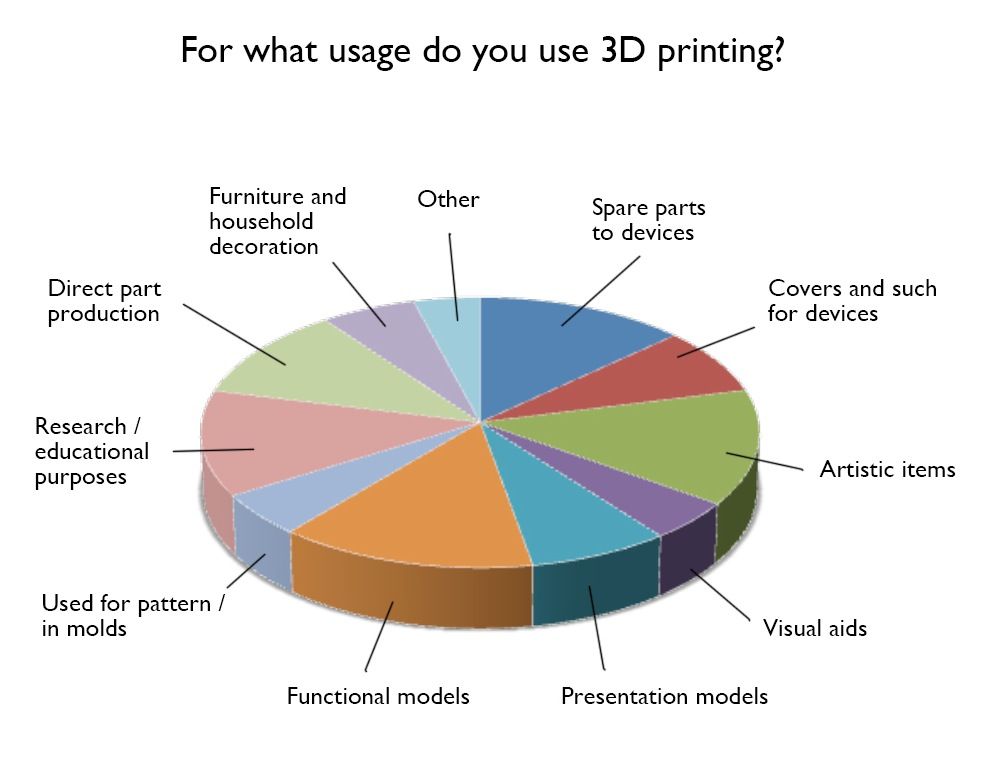 Skip to step 3.
Skip to step 3. -
On the tab Layout in the group Current Fragment click the button Format Selection .
-
Click 3-D Format and select one or more of the following options:
-
In the Bezug area, click Top and Bottom , and then choose the format you want. In the Width and Height fields, select the desired size.
-
In the Surface area, click Material and select the desired effect.
Note: The availability of these options depends on the selected chart element. Some of the options presented in this dialog box are not available for charts.
-
Tip: You can also use this procedure to change the format of chart elements.
You can change the chart depth in 3D axis charts, the gap depth in 3D perspective charts, and the gap width in 3D rulers or holograms.
-
Click on the triangular diagram you want to change.
-
In menu Format select item Selected data series .
-
On the tab Options, select the desired depth and width options.
-
Click the chart area for the 3-D chart that you want to rotate, or select it from the list of chart elements, do the following:
-
Click the chart.
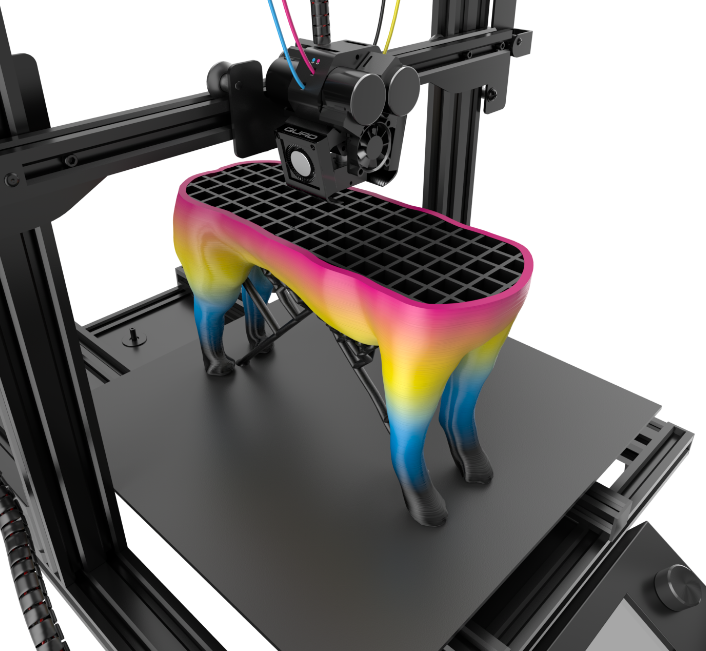
Displays the Work Tools tab with Charts, adding the Design, Layout, and Format tabs. -
On the Format tab, in the Current Slice group, click the arrow next to the Chart Area box, and then select the desired chart element.
-
-
Keyboard shortcuts. Instead, you can click the chart area and press CTRL+1. Skip to step 3.
-
On the tab Layout, in the group Background , click the button Rotate 3-D .
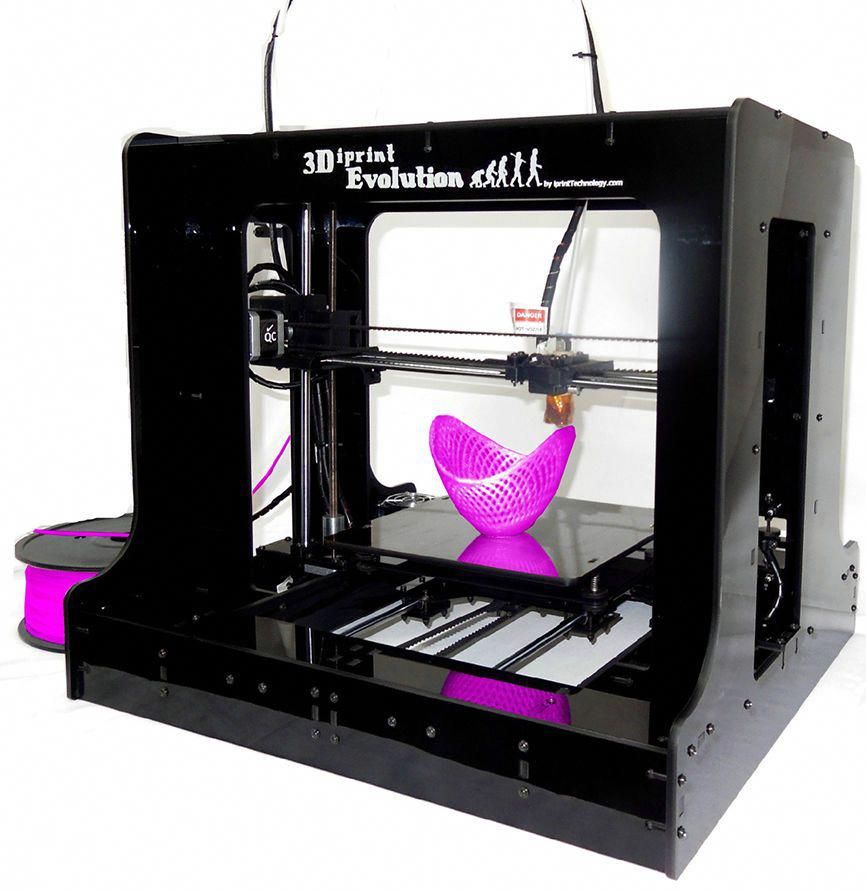
-
In category 3-D Turns in area Turn do the following:
-
To change the rotation angle, click the required rotation angle in the X and Y fields.
Note: Charts can be rotated around the horizontal and vertical axes, but not around the depth axis. Therefore, in the Z field, you cannot specify an angle of turns.
-
To change the presentation field on the chart, click the required level of perspective in the Perspective field, or click the Narrow Presentation Fields or Expand buttons until you reach the desired result.
Note: Some options in this dialog box are not available for charts. It is not possible to reset the previous settings.
-
You can change the scale of a triangular chart by specifying its height and depth as a percentage of its base.
-
Click the chart area for the 3-D chart you want to change, or select it from the list of chart elements, do the following:
-
Click the chart.
Displays the Work Tools tab with Charts, adding the Design, Layout, and Format tabs. -
On the Format tab, in the Current Slice group, click the arrow next to the Chart Area box, and then select the desired chart element.
-
-
Keyboard shortcuts. Instead, you can click the chart area and press CTRL+1.
 Skip to step 3.
Skip to step 3. -
On tab Layout in group Background press the button Rotate 3-D .
-
In category Rotations 3-D in area Scale of the chart, do one of the following:
-
To change the chart depth, enter a depth percentage in the Depth field (% of base).
-
To change both the depth and height of the chart, in the Depth (% of base) and Height (% of base) boxes, narrow the Auto-gauge checkboxes, and then specify a depth and height percentage.
-
To use right angle axes representation, select the Right Angle Axes box, and then enter the desired depth percentage in the Depth (% of base 9) box.0182 axles).
-
You can change the order in which data series are printed so that large, voluminous data markers do not block them less.
-
In the chart, click the depth axis or select it from the list of chart elements, you can do the following:
-
Click the chart.
Displays the Work Tools tab with Charts, adding the Design, Layout, and Format tabs. -
On the Format tab, in the Current Slice group, click the arrow next to the Chart area 9 box0183 , and then select the desired chart element.
-
-
On the tab Format , in the group Current Fragment , click the button Format Selection .
-
In category Axis parameters , in the area Axis parameters , select the option Series in reverse order.
Although transparency can be used in 3D and 2D charts, it is especially useful in 3D charts where large data markers can hide smaller ones.
-
On a 3-D chart, click the data series or data point you want to make transparent, or select it from the list of chart elements, you can do the following:
-
Click the chart.
Displays the Work Tools tab with Charts, adding the Design, Layout, and Format tabs. -
On the Format tab, in the Current Slice group, click the arrow next to the Chart Area box, and then select the desired chart element.
-
-
Keyboard shortcuts. Instead, you can click the chart element for which you want to change the format and press CTRL+1.
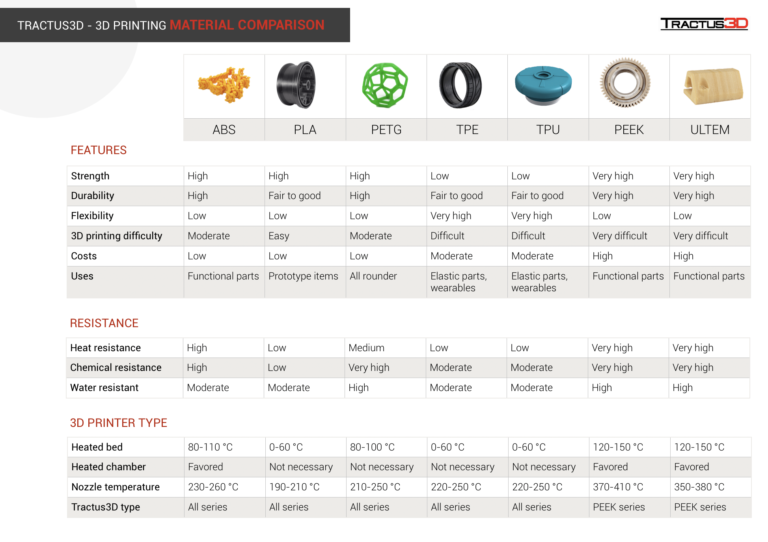
Learn more