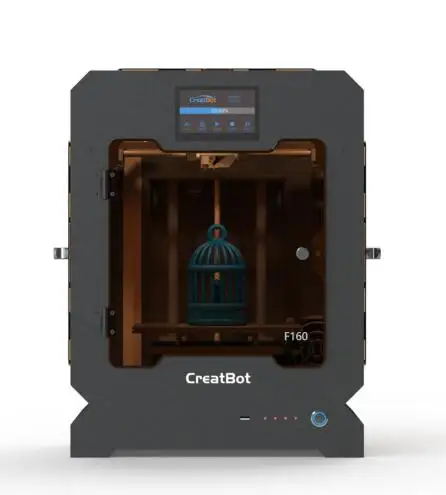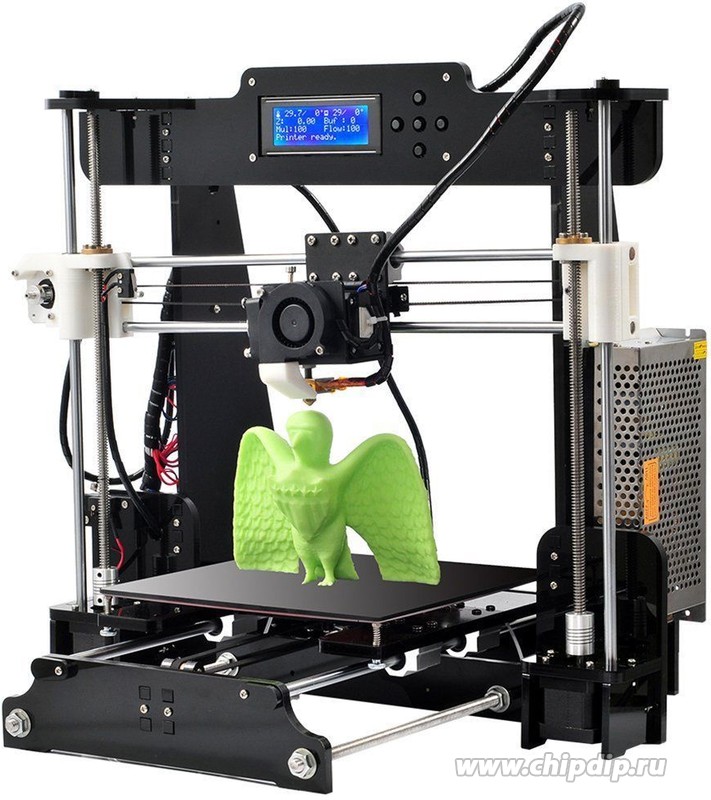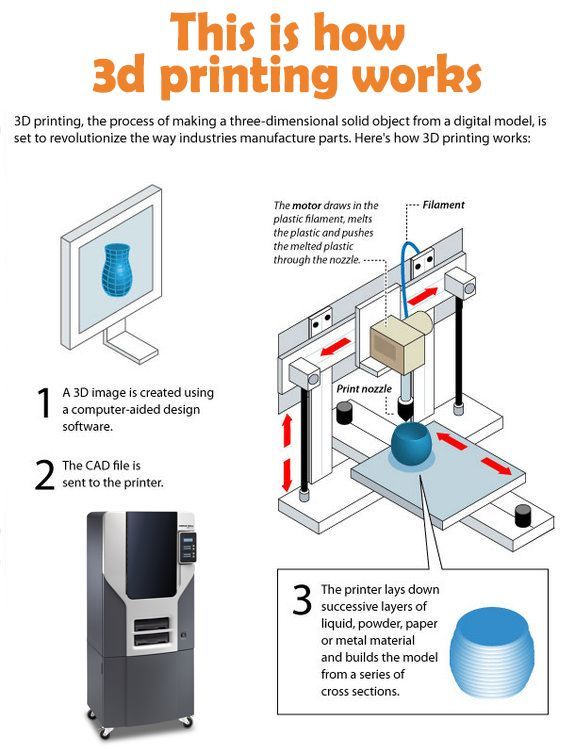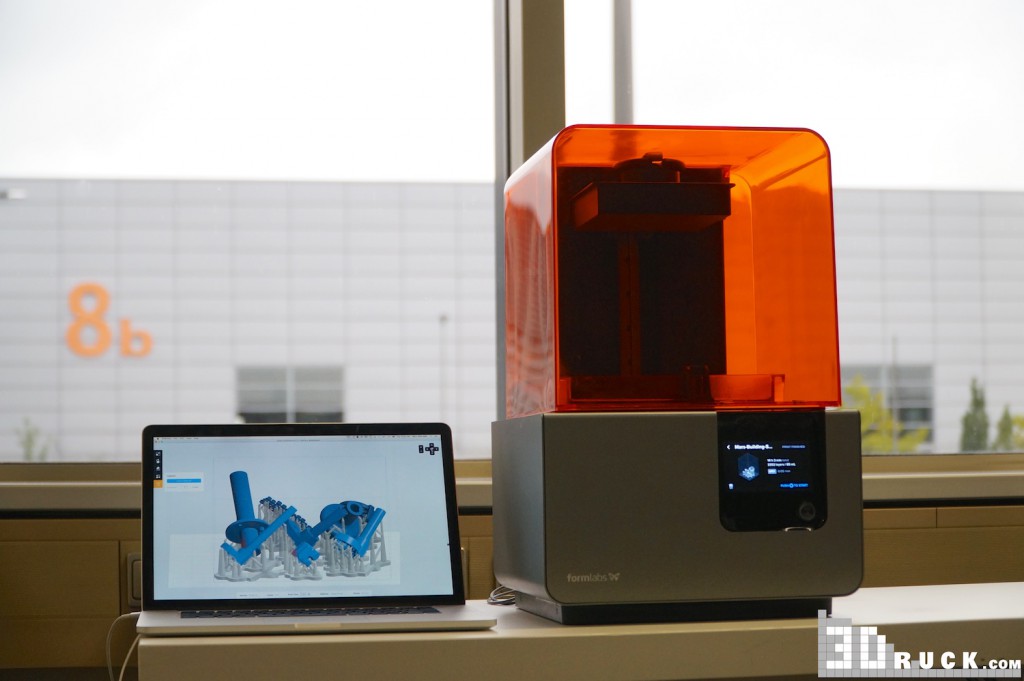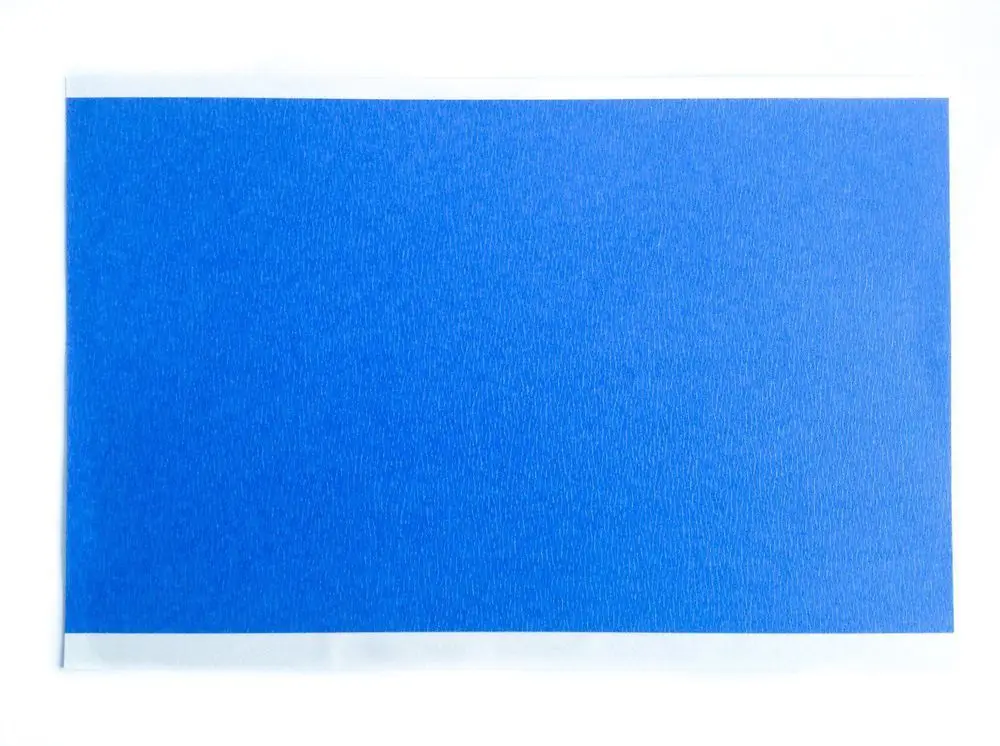3D printer peek
All you need to know about PEEK for 3D printing
Published on April 6, 2020 by Carlota V.
Polyether ether ketone, more commonly known as PEEK, is a semi-crystalline thermoplastic that is well known in the manufacturing industry for its mechanical properties. For some years now, it has been a popular material in the additive manufacturing sector. Today, it is available in filament form for all FDM/FFF machines, and is slowly becoming available in powder form for SLS processes. Mainly used in the aerospace, medical and automotive industries, PEEK is heat and wear resistant and can substitute some metals due to its weight-to-strength ratio. Note that it is a demanding 3D printing material, difficult to print, requiring a number of parameters to be met. So what are the characteristics of PEEK in 3D printing?
PEEK is a member of the PAEK (polyaryletherketone) family, which is known for its high thermomechanical properties. If we look at the pyramid of different polymers in the industry, PEEK is at the top of the pyramid, in the high performance polymer category. It was first marketed at the end of the 1970s, and quickly adopted by sectors such as aeronautics or electronics because of the performance it can offer. If we look at its structure, note that it is a semi-crystalline polymer, therefore when it melts, its molecules arrange themselves under the effect of heat, creating a certain order until the material solidifies completely. This enables it to maintain its mechanical characteristics when the temperature is increased. While this semi-crystalline structure has many advantages, it should be noted that in additive manufacturing, it involves a more complex printing process: it is a highly technical material that requires experience and the appropriate system.
PEEK is a demanding 3D printing material
In 3D printing, the crystallization process of PEEK must be controlled. Indeed, part of the material will crystallize, changing the density of the material. Therefore, high temperature levels – extrusion, build plate and enclosure – must be maintained and fluctuations in temperature must be avoided. To print 3D print PEEK, you will therefore need a 3D printer with an extruder that can reach 400°C, a chamber heated of 120°C, and a build plate that can heat to 230°C to remove the part and avoid warping.
To print 3D print PEEK, you will therefore need a 3D printer with an extruder that can reach 400°C, a chamber heated of 120°C, and a build plate that can heat to 230°C to remove the part and avoid warping.
If PEEK is a demanding material, it must also be said that it offers very interesting mechanical and chemical characteristics for the industry. In fact, it is very resistant to heat and wear, has a high chemical resistance, it’s sterilizable and has dielectric properties. PEEK also has a high weight-to-strength ratio and is often used to replace certain metals. Finally, PEEK is flame resistant which makes it an interesting 3D printing material for sectors such as aerospace that have high fire/smoke constraints.
Credits: Apium
Areas of application
This high-performance material is particularly interesting for the medical sector. Since it’s sterilizable, it can be used for a number of applications including the manufacture of custom-made implants. PEEK has properties similar to human bone: an implant 3D printed with PEEK could therefore promote the reconstruction of tissues around the implant, accelerating osseointegration. In fact, some companies have turned to 3D printing of PEEK to design customized medical devices such as FossiLabs.
In fact, some companies have turned to 3D printing of PEEK to design customized medical devices such as FossiLabs.
Aerospace and automotive are also markets where PEEK 3D printing is common. Additive manufacturing allows for the creation of high-performance, lightweight, custom and on-demand parts: coupled with the use of a high-performance material, it is even more attractive. PEEK will offer greater wear and temperature resistance, while optimizing weight – a key factor in such areas.
Credits: Apium
Who are the manufacturers?
Currently, the majority of PEEK in 3D printing is available in filament form, compatible with FFF 3D printers. Carbon fiber filled PEEK is also available on the market. Chemical companies such as Victrex, Solvay and Evonik are the main producers of the material. On the filament side, most machine manufacturers today produce their spools such as Intamsys or Apium. The Spanish company Innovatefil, a subsidiary of Smart Materials 3D, also offers it.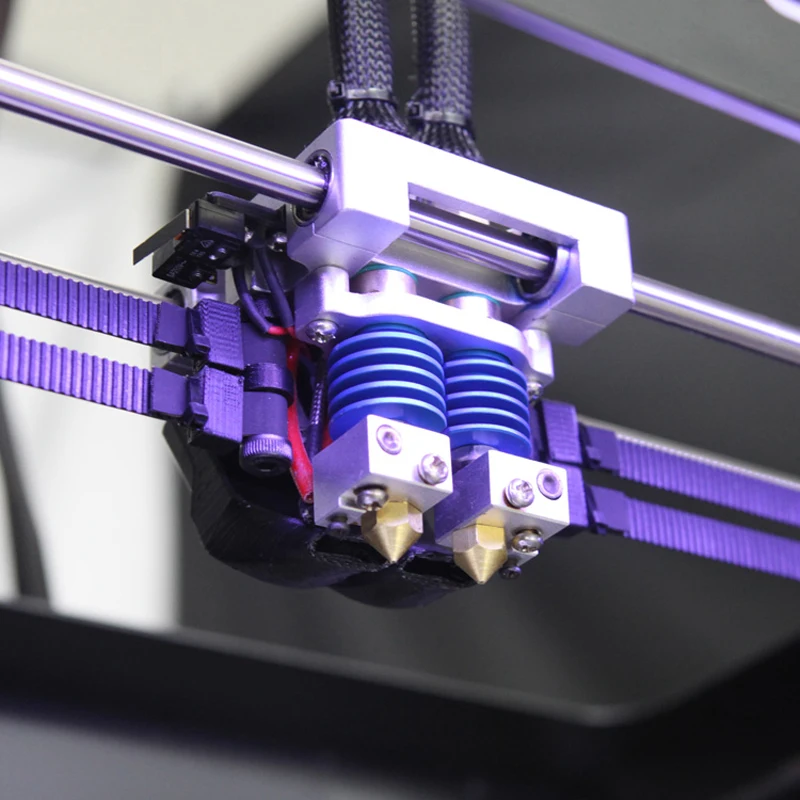 If we now look at the price, PEEK is a very expensive material: count between 350 and 700€ for 1 kg.
If we now look at the price, PEEK is a very expensive material: count between 350 and 700€ for 1 kg.
It is most widely available in filament form | Credits: 3DGence
Finally, for SLS processes, the manufacturer EOS was the first – and the only one – to offer PEEK HP3, a high-performance material for selective laser sintering (SLS). However, the Belgian company Aerosint is working on the design of an SLS machine capable of combining several materials – PEEK could be one of them.
*Cover Image Credits: Indmatec
Do you have any more questions about PEEK? Let us know in a comment below or on our Facebook and Twitter pages! Don’t forget to sign up for our free weekly Newsletter, with all the latest news in 3D printing delivered straight to your inbox!
2022 Guide to PEEK 3D printers (and PEKK, ULTEM/PEI)
Introduction
PEEK, like PEI (ULTEM) and PEKK, is a high-performance polymer (a.k.a. “ultra polymer” and sometimes “super polymer”) that is able to maintain its mechanical properties in challenging environments. Its continuous use temperature (CUT) can go over 250°C, and it is resistant to almost all chemicals except for nitric and sulphuric acids. For decades, this high-performance thermoplastic has been used in demanding industries such as aerospace, oil and gas, and more.
“ultra polymer” and sometimes “super polymer”) that is able to maintain its mechanical properties in challenging environments. Its continuous use temperature (CUT) can go over 250°C, and it is resistant to almost all chemicals except for nitric and sulphuric acids. For decades, this high-performance thermoplastic has been used in demanding industries such as aerospace, oil and gas, and more.
The 3D printing of high-performance polymers like PEEK is, however, a challenge. It requires a high-temperature extruder and a heated chamber – among other tightly monitored elements – above and beyond what standard FFF 3D printers offer. And whereas the PEEK 3D printer market used to be a niche with very few players, today, many manufacturers claim that their printers are suitable for PEEK and PEI 3D printing. Aniwaa’s 3D printer catalog lists over 90 high-temperature 3D printers!
A few sample parts in high-performance polymers such as PEEK, PEKK, and ULTEM from 3DGence. Source: AniwaaBut boasting high-temperature extruders and heated chambers is often not enough. Thus, our goal here is to select high-temperature 3D printers that stand out from the rest, and not only in terms of hardware. We also take into account a range of factors such as manufacturer maturity, feedback from our network, availability, and distribution.
Thus, our goal here is to select high-temperature 3D printers that stand out from the rest, and not only in terms of hardware. We also take into account a range of factors such as manufacturer maturity, feedback from our network, availability, and distribution.
Of course, this doesn’t mean they’re the only ones out there, but they are some of the most reliable solutions for high-performance polymer AM (additive manufacturing). We mention a few cost-effective options and industry-specific machines in separate sections so as to provide a comprehensive overview nonetheless.
We work with a large number of distributors and brands worldwide– contact us for a personalized recommendation based on your project and location.
High-temperature 3D printers 2022: our selection
The table below recaps our selection of some of the best PEEK 3D printer options. The goal is to provide a quick, visual overview of the market; there are of course numerous other factors to take into account (certifications, software, customer service, …) to get the full picture for each solution and eventually make the right choice.
| Brand | Product | Build size | Country | Price Approximate starting prices based on supplier-provided information and public data. Prices may vary by region, over time and do not include additional products or services (taxes, shipping, accessories, training, installation, …). | |
|---|---|---|---|---|---|
| INTAMSYS | FUNMAT PRO 410 | 305 × 305 × 406 mm12.01 × 12.01 × 15.98 in | China | $ 25,00025 412 €22,176 £3,726,400 ¥ | Quote |
| Apium | P220 | 220 × 175 × 160 mm8.66 × 6.89 × 6.3 in | Germany | $ 29,00025 000 €25,724 £4,322,624 ¥ | Quote |
| 3DGence | INDUSTRY F421 | 380 × 380 × 420 mm14.96 × 14.96 × 16.54 in | Poland | $ 50,00050 000 €44,352 £7,452,800 ¥ | Quote |
| AON3D This brand is a certified partner from our network. | AON M2+ This product has been reviewed by our team. | 450 × 450 × 565 mm17.72 × 17.72 × 22.24 in | Canada | $ 59,40060 380 €52,690 £8,853,926 ¥ | Quote |
| miniFactory | Ultra | 330 × 180 × 180 mm12.99 × 7.09 × 7.09 in | Finland | $ 65,00065 000 €57,658 £9,688,640 ¥ | Quote |
| 3ntr | Spectral 30 | 300 × 300 × 300 mm11.81 × 11.81 × 11.81 in | – | $ 110,000111 814 €97,574 £16,396,160 ¥ | Quote |
| Stratasys | Fortus 450mc | 406 × 355 × 406 mm15.98 × 13.98 × 15.98 in | – | $ 149,000116 000 €132,169 £22,209,344 ¥ | Quote |
| Roboze | ARGO 500 | 500 × 500 × 500 mm19.69 × 19.69 × 19.69 in | Italy | upon request | Quote |
Expand to see more specs
Note: There are over 90 printers that are supposedly capable of 3D printing PEEK and other high-performance materials. This is a shortlist of what we believe to be some of the best PEEK 3D printers on the market.
The products in the table are ranked by price (low to high).
| Brand | Product | Build size | Build volume | Extruder temp. | Build plate temp. | Build chamber temp. | Country | Price Approximate starting prices based on supplier-provided information and public data. Prices may vary by region, over time and do not include additional products or services (taxes, shipping, accessories, training, installation, …). | |
|---|---|---|---|---|---|---|---|---|---|
| INTAMSYS | FUNMAT PRO 410 | 305 × 305 × 406 mm12.01 × 12.01 × 15.98 in | 37.77 L | 500°C | 160°C | 90°C | China | $ 25,00025 412 €22,176 £3,726,400 ¥ | Get a quote |
| Apium | P220 | 220 × 175 × 160 mm8.66 × 6.89 × 6.3 in | 4.77 L | 540°C | 160°C | 180°C | Germany | $ 29,00025 000 €25,724 £4,322,624 ¥ | Get a quote |
| 3DGence | INDUSTRY F421 | 380 × 380 × 420 mm14. 96 × 14.96 × 16.54 in 96 × 14.96 × 16.54 in | 60.65 L | 500°C | 180°C | 180°C | Poland | $ 50,00050 000 €44,352 £7,452,800 ¥ | Get a quote |
| AON3D This brand is a certified partner from our network. | AON M2+ This product has been reviewed by our team. | 450 × 450 × 565 mm17.72 × 17.72 × 22.24 in | 114.41 L | 500°C | 200°C | 135°C | Canada | $ 59,40060 380 €52,690 £8,853,926 ¥ | Get a quote |
| miniFactory | Ultra | 330 × 180 × 180 mm12.99 × 7.09 × 7.09 in | 10.69 L | 480°C | 250°C | 250°C | Finland | $ 65,00065 000 €57,658 £9,688,640 ¥ | Get a quote |
| 3ntr | Spectral 30 | 300 × 300 × 300 mm11.81 × 11.81 × 11.81 in | 27 L | 500°C | 300°C | 250°C | – | $ 110,000111 814 €97,574 £16,396,160 ¥ | Get a quote |
| Stratasys | Fortus 450mc | 406 × 355 × 406 mm15. 98 × 13.98 × 15.98 in 98 × 13.98 × 15.98 in | 58.52 L | 450°C | 350°C | 350°C | – | $ 149,000116 000 €132,169 £22,209,344 ¥ | Get a quote |
| Roboze | ARGO 500 | 500 × 500 × 500 mm19.69 × 19.69 × 19.69 in | 125 L | 550°C | – | 180°C | Italy | upon request | Get a quote |
Below, we mapped these PEEK 3D printers by price and chamber temperature. Again, there are other factors to take into account (manufacturer maturity, customer service, warranties, material choice, certifications, etc.) – this is just a preliminary, simplistic view of the high-temperature 3D printer market.
An overview of our 2022 PEEK 3D printer selection
In this section, we give some more context and information about each high-temp 3D printer from our selection.
INTAMSYS has been producing high-temperature 3D printers for several years. The FUNMAT PRO 410 is one of the company’s most affordable solutions along with the FUNMAT HT.
This entry-level solution for high-performance polymer 3D printing features a large build volume, a dual extruder, and sensor-assisted bed leveling.
Contact manufacturer Get a quote Add to comparison
This German 3D printer provides a smaller build volume than others on our list, but its adaptive heating system is an uncommon characteristic that is essential for compliance with very tight tolerances.
Repeatability is definitely one of the Apium P220’s main advantages, and makes it one of the best PEEK 3D printers on the market.
Contact manufacturer Get a quote Add to comparison
AON3D is a Montreal-based AM hardware, software, and material company that aims to make industrial 3D printing accessible to businesses. Its AON M2+ printer offers a precision-controlled 3D printing environment for high-performance polymers.
The AONM2+ is one of the only high-temperature 3D printers to offer independent dual extrusion. In addition, it offers one of the largest build volumes in its category. This 3D printer has been used to produce parts with ultra polymers for the Peregrine moon lander.
This 3D printer has been used to produce parts with ultra polymers for the Peregrine moon lander.
Contact manufacturer Get a quote Add to comparison
3DGence’s Industry F420 is an enlarged, upgraded version of the Industry F340, a 3D printer for PEEK that we’ve featured before.
It boasts even higher temperatures, as well as a new filament chamber that can hold up to four spools and keep them heated at 50°C.
Contact manufacturer Get a quote Add to comparison
Paired with miniFactory’s AARNI process monitoring system, the Ultra is able to deliver certifiable 3D printed parts.
It’s equipped with an annealing system as well, making it possible to enhance part quality and dimensional stability. The printer’s heated filament chamber keeps materials prepped at 120°C.
Contact manufacturer Get a quote Add to comparison
Italian manufacturer 3ntr has been producing high-temperature 3D printers for several years, but the Spectral 30 is their first printer to be officially dedicated to PEEK and PEI.
With its quadruple 500°C extruders, 300°C build plate, 250°C build chamber, and 110°C filament bay, the Spectral 30 is hard to match. This 3D printer also features a door safety feature: the door is locked until the temperature has descended to 55°C.
Contact manufacturer Get a quote Add to comparison
Stratasys produces some of the best professional and industrial printers on the market. While their systems used to be limited to Stratasys-branded materials, they’re now (h3 2022) compatible with Stratasys-validated materials from other brands. Materials that have not been validated by Stratasys can also be used, but with an annual Open Material License subscription.
The material choice for the Fortus 450mc includes ULTEM 1010 and ULTEM 9085, and a range of ABS, PC, ST, PEKK and PA-based filaments. Stratasys markets the Fortus 450mc as a reliable machine that doesn’t require particular skills or advanced knowledge of 3D printing.
Contact manufacturer Get a quote Add to comparison
The Roboze ARGO 500 is an industrial-grade solution from Roboze, an Italian manufacturer that has dedicated itself to the high-temp 3D printer sector since 2014. The ARGO 500 sits at the middle of the company’s ARGO production series, in between the smaller ARGO 350 and larger ARGO 1000.
The ARGO 500 sits at the middle of the company’s ARGO production series, in between the smaller ARGO 350 and larger ARGO 1000.
Roboze’s high-temperature 3D printer controls, analyzes and stores all of the information and parameters from each print in its onboard, industrial B&R computer. This means that each part can be certified.
Contact manufacturer Get a quote Add to comparison
There are a few other brands that produce good quality PEEK and PEI printers, which almost made it to the main list. However, we didn’t include them for different reasons (e.g. product not yet released, limited distribution network, and/or technical specs or features not up to par with the rest of the list, etc.).
Tip: Use our 3D printer catalog to see the full list of high-performance polymer 3D printers!
Alternative PEEK 3D printers for specific needs
While the high-temperature 3D printers from our selection are excellent options for most applications, some use cases require more specific solutions. Here are a few examples.
Here are a few examples.
Medical PEEK 3D printing
PEEK is a great contender for medical applications. It is namely used for long-term medical implants, as medical-grade PEEK is biocompatible and highly resistant. With certified materials and certified AM systems, it is possible to produce certified medical parts.
Another notable benefit is that PEEK implants, in contrast to metal implants, don’t interfere with scanning machines (MRI, CT, x-rays, …).
The three main medical PEEK 3D printer brands are Apium, VeraShape, and Kumovis.
- Apium M220
- VeraShape VSHAPER MED
- Kumovis R1
Cost-effective PEEK printers
If you have a smaller budget but you’re willing to spend more time on tweaking and adjusting, there are more affordable options out there such as:
- CreatBot PEEK-300
- IEMAI MAGIC HT PRO
- INTAMSYS FUNMAT HT
Affordable PEEK printer prices can start from around $5,000. They are able to print PEEK, but the resulting quality may not meet your standards, especially in terms of repeatability. These machines are however more than capable of printing other engineering-grade materials.
They are able to print PEEK, but the resulting quality may not meet your standards, especially in terms of repeatability. These machines are however more than capable of printing other engineering-grade materials.
Custom PEEK 3D printers
Some brands like Tobeca, Qualup (SpiderBot), or Hyrel 3D aren’t widespread but offer interesting, tailored solutions for PEEK 3D printing.
Their custom PEI/PEEK 3D printers can be suitable for R&D applications or any case where specific sizes and components are needed.
Large, industrial PEEK 3D printing systems
Warpage is often an issue when 3D printing large parts. Hence, 3D printing large parts with a thermoplastic as challenging as PEEK is double the risk.
Some manufacturers that are specialized in large-scale 3D printers claim that they are also able to print PEEK (e.g. Cincinnati, BigRep, CEAD, Cosine Additive, etc.).
We know the PEEK printer market like the back of our hands. Contact us now to save time and receive expert advice based on your needs and budget. We’ll put you in touch with the right manufacturer or PEEK 3D printer distributor near you.
Contact us now to save time and receive expert advice based on your needs and budget. We’ll put you in touch with the right manufacturer or PEEK 3D printer distributor near you.
Key characteristics and properties of PEEK
Pros of PEEK filament
PEEK is a dimensionally stable, semi-crystalline thermoplastic. It can tolerate significant changes in temperature, humidity, and other conditions.
Here are some of the main benefits of PEEK:
- Useful operating temperature (a.k.a. continuous use temperature) of up to 250°C-260°C
- Low flammability and low levels of toxic emissions during combustion
- High mechanical strength
- Low moisture absorption; water and steam resistant
- Chemical resistance (with exceptions)
- Biocompatible
- Lightweight
PEEK drawbacks
This material also has a few limits:
- Complex to 3D print
- PEEK is expensive
- Low impact strength
- Non-resistant to UV light
Alternative high-performance materials
PEEK isn’t the ultimate “one size fits all” material.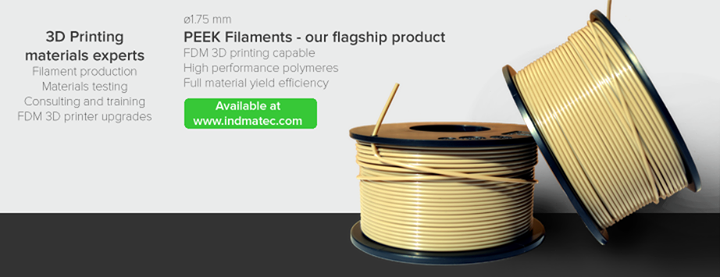 In many cases, other engineering materials or fiber-filled materials (composites) can substitute the need for PEEK. Here are a few examples.
In many cases, other engineering materials or fiber-filled materials (composites) can substitute the need for PEEK. Here are a few examples.
PEKK (Poly Ether Ketone Ketone): a good alternative to PEEK
PEKK and PEEK are both part of the same polymer family called PAEK (Poly Aryl Ether Ketone). They boast similar properties in terms of strength, chemical resistance, and more. However, PEKK can be easier to 3D print than PEEK.
It is possible for filament manufacturers to tweak its melting point, and therefore generally requires lower temperatures. PEKK can also have a slightly higher glass transition temperature (Tg) than PEEK.
PEEK vs. ULTEM (PEI)
PEEK and ULTEM® (PEI) are quite similar, but have their differences:
- Cost: ULTEM® is more cost-effective than PEEK.
- Impact strength: PEI has lower impact strength than PEEK.
- Tensile strength: PEEK has higher tensile strength than PEI.
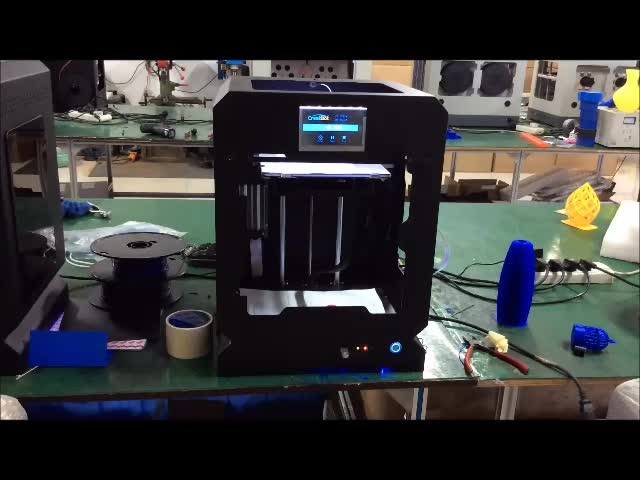
- Certifications: ULTEM® (especially the ULTEM® 9085 blend) has received numerous aerospace certifications and is easier to 3D print.
- Temperature resistance: PEEK features higher temperature resistance than PEI.
- Printability: ULTEM® is generally easier to 3D print than PEEK is.
What’s the difference between PEI and ULTEM?
ULTEM® is actually a family of PEI products that was patented and developed at General Electric in the 1980s. SABIC, a company based in Saudi Arabia, acquired GE’s Plastics Division several decades later and now manufactures ULTEM® in the form of resins or foam. 3D printing material providers then transform it into granulates, filament, etc.
Continuous fiber reinforcement
It is also possible to reinforce PEEK or PEKK parts with a continuous strand of carbon fiber. This makes it possible to benefit from high-performance material properties (e.g. chemical resistance) while bringing a drastic increase in part strength.
This makes it possible to benefit from high-performance material properties (e.g. chemical resistance) while bringing a drastic increase in part strength.
Chopped fiber reinforcement (“filled” materials)
There are a number of “filled” material options. A filled material is a material that has been reinforced with, for example, chopped fibers such as carbon fiber or glass fiber. These materials are considered composites and can be good alternatives in some cases (learn more about composites here).
Common examples of filled materials include PEEK-CF (a carbon-fiber-enforced PEEK) and PA-CF (carbon-fiber-enforced Nylon).
Main requirements for 3D printing PEEK and PEI high-performance polymers
High-temperature extruder
The melting point for PEEK materials is 343°C.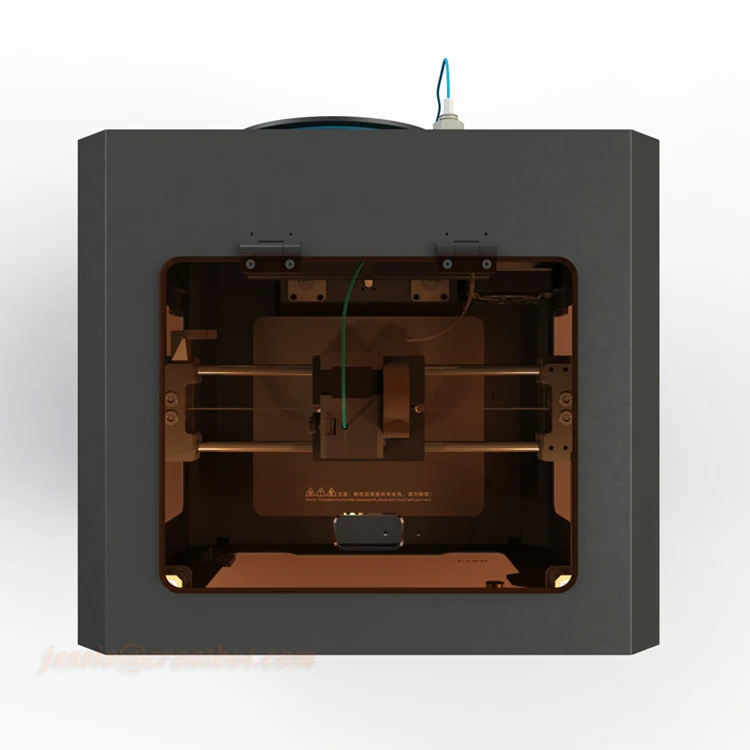 This means that the extruder needs to be able to reach that temperature or higher. The hotend extruder must also be all-metal and be resistant to abrasion.
This means that the extruder needs to be able to reach that temperature or higher. The hotend extruder must also be all-metal and be resistant to abrasion.
Heated print bed
To print PAEK high-performance polymers, a heated bed is mandatory, and it must be able to reach temperatures of 120°C at the very least. This ensures correct adhesion and overall 3D print quality.
Closed, heated chamber
PEEK is highly prone to shrinkage and warpage (sometimes called warping). Ideally (and this is especially important for larger parts), the chamber temperature should be able to go up to or over 143°C, which is PEEK’s glass transition temperature (Tg).
The team at Vision Miner explains heated chambers very well in the video below:
It is extremely important to be in control of these temperatures and to keep them constant, as fluctuations can easily affect print quality.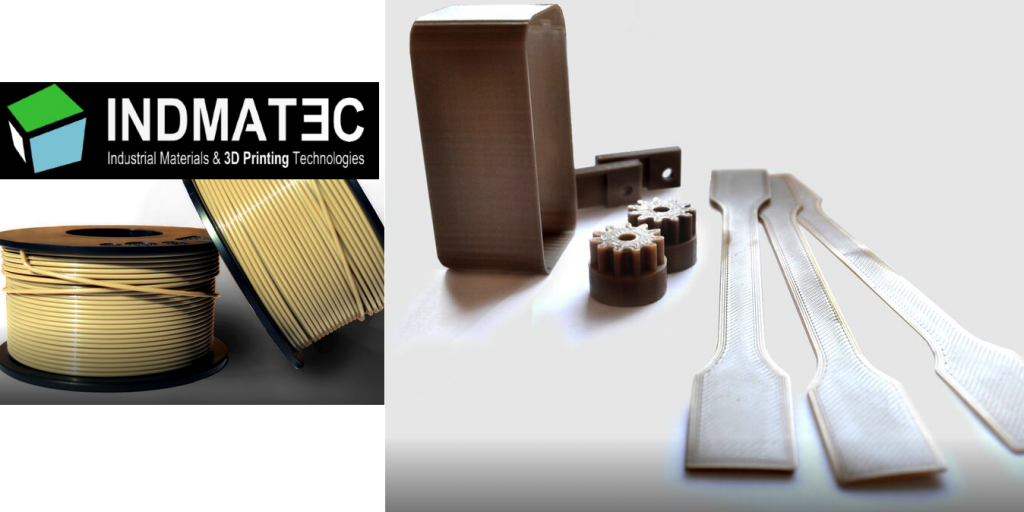 However, these aren’t the only conditions for printing high-quality PEEK parts; post-treatment also plays a major role.
However, these aren’t the only conditions for printing high-quality PEEK parts; post-treatment also plays a major role.
In order for PEEK to crystallize as well as possible – and thus for the printed parts to be as strong and stable as possible – the material must be cooled gradually.
Unlike PLA parts, which can be removed from the tray almost as soon as they are printed, waiting several hours for the temperature of a PEEK or ULTEM part to drop to room temperature is necessary. This avoids disturbing the material’s crystallization process.
Some PEEK printers provide precise control over the chamber’s cooling rate.
Applications for high-performance polymer 3D printing
PEEK and ULTEM® 3D printing is mostly useful for manufacturers requiring strong prototypes and/or end parts that can withstand extreme conditions, in a variety of industries.
Some manufacturers even present PEEK 3D printing as an alternative to 3D printing metal parts.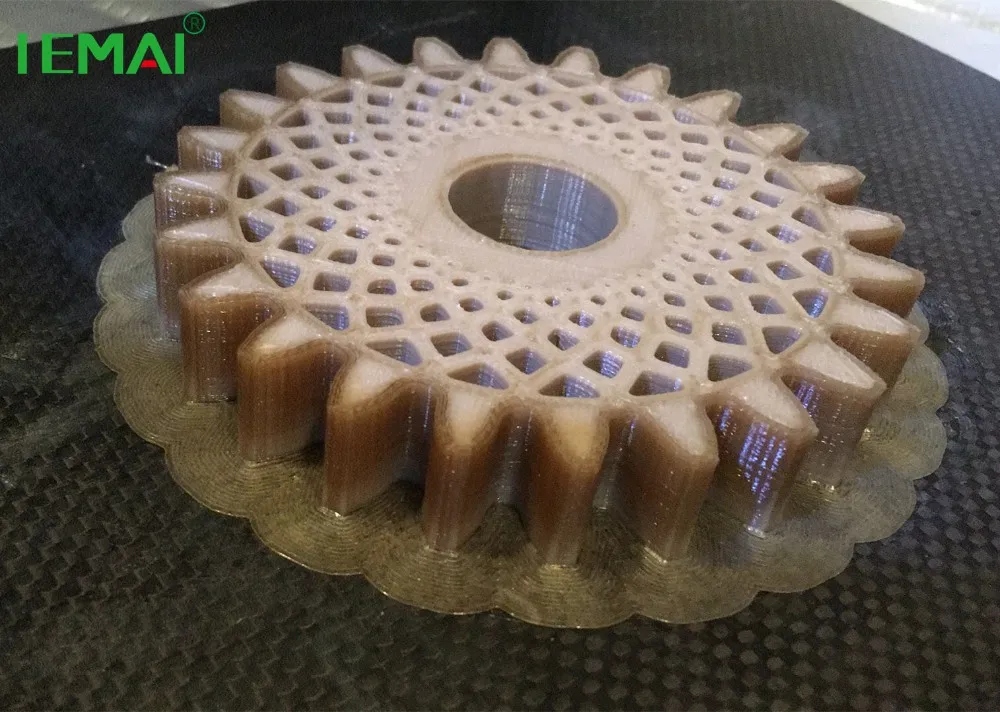
Aerospace, automotive and military
Being lightweight yet strong and resistant, PEEK and ULTEM® 3D printed end parts are increasingly popular in aerospace, automotive and military fields.
ULTEM® has actually been used in the aerospace industry for decades and is heavily certified for related applications (e.g. airplane interiors).
Oil and gas
Thanks to PEEK’s chemical resistance and impermeability, oil and gas manufacturers can use the material to 3D print air valves and other parts.
Medical implants
PEEK and PEI are biocompatible, and can therefore be used for implants or other medical use cases.
Semiconductors
With PEEK’s electrical integrity it is possible to 3D print flexible circuit boards, as well as wire and cable insulation.
Cost of PEEK and ULTEM (PEI) 3D printing
PEEK 3D printers and ULTEM 3D printer prices
Most PEEK-ready 3D printers are available at prices ranging from $25K to $150K, and can even go up to $250K. It might seem like a hefty price tag, but these professional additive manufacturing systems feature specific technology that is difficult to integrate into a machine.
It might seem like a hefty price tag, but these professional additive manufacturing systems feature specific technology that is difficult to integrate into a machine.
However, some PEEK 3D printers under $10,000 do exist.
PEEK and ULTEM filament price
PEEK filament price
Polyetheretherketone (PEEK) material is among the most expensive plastics on the market: its price can range from about $400 to $700 per kilo.
ULTEM filament price
PEI, or ULTEM®, is a cheaper alternative to high-performance PEEK material. The cost per kilogram can vary from $150 to around $280.
PEEK 3D printer FAQ
What kind of material is ULTEM®?
ULTEM® is a kind of thermoplastic used for professional and industrial applications.
What is ULTEM® plastic?
ULTEM® plastic is Polyetherimide (PEI), a strong, resistant thermoplastic that boasts similar characteristics to PEEK while being easier to 3D print.
What is PEI 3D printing?
Professionals and industrials use PEI to produce strong prototypes or end-use parts.
What material is PEI?
PEI stands for Polyetherimide and is also known as ULTEM®, which is actually a brand manufactured by SABIC. This engineering thermoplastic is strong and resistant to extreme conditions, though less than PEEK.
What is PEEK plastic?
PEEK stands for Polyetheretherketone. It is a highly resistant material (extreme temperatures, chemicals, etc.).
A feminine take on this 3D printer of yours.
I got acquainted with 3d printing quite a long time ago. I still remember that delight from the realization that you can print anything (well, later, of course, I found out that not quite "everything").
Even the striped PLA prints that were shaggy from my attempts at sanding caused awe and delight. I had to switch to the “dark side” and start experimenting with primer, putty and solvents.
I had to switch to the “dark side” and start experimenting with primer, putty and solvents.
This made me excited =)
Around the same time, I started learning how to mold silicone. This is a casting with metallic powder. The uniform was taken from that top model.
Despite all the shortcomings, I realized that I need my own 3D printer. I needed this magic box to print my Wishlist at home.
Favorite piece of wood.
My first real printer was the wooden Ultimaker, "rethought" not by me. Now this is a project of the notorious Tigers that has gone through a bunch of upgrades and improvements. I got an experimental version of UlTi v 0.9.
In the subject of mechanics / electronics, I "swim" (oh, I'm not a techie), so there is very little here.
Mechanics
The kinematics is based on the famous Ultimaker, but the print area along the Z axis has become higher - 270mm. (I had to pull the photo from the reviews of the Tigers, I have almost nothing left).
Original plywood body. But the nuance is that there are no side slots in the case. To me, this seemed like a good idea for an ABS print. I loved printing ABS because of the ease of post-processing.
In fact, it turned the body into a kind of large speaker and all the rattles and vibrations played the “Printing in progress” symphony on my nerves. On the one hand, it was convenient to determine by the sound whether the printer was printing or not, on the other hand, not everyone knows how to sleep to such sounds.
Shafts, brass bushings - classic. But the drive to the shaft along x-y is a straight line. This also added noise and creaking. And fastening the engines to the body .... Mmm ... I remember how I was sitting and trying to unscrew the motor from the case with a small hexagon, because this plastic part burst.
I seem to be a girl, but it turned out that I'm not very cultured. In general, 3D printing helps to discover new facets, sometimes very unexpected ones.
Another huge minus in the case - the electronics from below were not covered by anything. But it turned out to be a minus for me personally. I often moved, the printer moved with me and every time it was nerves. And suddenly somewhere, something gets wet. Or they will not neatly put a kirdyk on something.
Standard extruder - E3D. An imperishable classic for me thanks to affordable and inexpensive parts.
I took the printer without connected model fans. I bought fans, printed fasteners, assembled everything - and the printer stopped heating the nozzle above 200 degrees with the fans on. At first I sinned on the power supply, but it turned out that the hot melt adhesive on the thermistor crumbled.
After that, I realized that there should always be an analogue of a “women's handbag” with spare parts next to the printer. Like a hamster, I brought home spare parts for the extruder and printer. I really liked experiments with plastic, but not so much with nozzles and thermal barriers =)
Electronics
Everything according to the hardcore of that time - arduino, ramps and some kind of drivers (I bought them separately as quieter ones).
The only thing I can say is that this hodgepodge worked perfectly without my intervention.
Print examples
To be honest, there are almost no photos left. I printed mostly to friends.
Pipboy case. (grey parts were printed on another printer).
It's not painted by me.
ABS Tank Model
Pros and Cons
Main disadvantage - noise
I rented a dorm room for a while and the soundproofing was bad. And the printer creaked, grunted and made obscene sounds. In the mornings, I caught sidelong glances from my neighbors. Therefore, I had to run the printer only during the day.
Open case.
I love ABS. For me, an open case is an eternal fear of drafts and stench during printing. I was afraid to open the windows even in summer. I even began to sleep badly when the printer was printing. I began to dream that the model had come unstuck, the nozzle was clogged, etc. I woke up in a panic and checked the printing process. Most of the time, everything was ok and I again fell into a restless sleep.
I woke up in a panic and checked the printing process. Most of the time, everything was ok and I again fell into a restless sleep.
Now to the pluses.
Price and open project.
For the amount that I gave for components, only Wanhao i3 shone for me. And then I got a very high-quality printer for a penny. Plus consumables (nozzles, etc.) were not expensive at all.
The fact that the project is open allows any beginner to assemble a working 3D printer without many mistakes. On the site, in addition to the list of spare parts and drawings, there are detailed instructions for assembling this entire constructor.
The project is slowly developing, and all those disadvantages that I had were partially or completely corrected in new versions of the printer. At the moment, the current version of UlTi is 1.2.6, and version 1.3 is being prepared for release.
Unpretentiousness.
I could print anything. If I had a spare nozzle and a thermal barrier at hand, I could easily take a Chinese name and not worry. I could afford almost any perversion of plastic without fear of breaking the printer.
I could afford almost any perversion of plastic without fear of breaking the printer.
In general, this piece of wood was like a first love. Timid experiments with the replacement of nozzles, thermal barriers. I learned how to disassemble the extruder with my eyes closed (we don't have a T3D disassembly competition for speed?). I had a Volcano kit lying around if I wanted to experiment with really big nozzles as well.
But it so happened that the printer was idle for a long time, some printed parts were cracked and it was decided to give it for maintenance. Theoretically, I could do something myself, but the decree and a stable lack of sleep inclined me to choose a person who will do it for me.
It didn't take long to choose. I wrote to the Tiger and he agreed to sort out his offspring. He also began to persuade me to overhaul the case ...
I will add an expert opinion:
Comment from Tiger:
"It was the earliest and first version of the printer, many decisions seemed justified then, but about many things were not even thought at that time (for example, the cover of the electronics compartment. Moreover, I sawed out some holes for the wires that I forgot to add to the drawings with my paws. 4 copies of this version of printers were made, and only 3 of them were assembled. Seeing the printer itself, I was somewhat shocked and dejected, everything was worn out over the years of operation. And of course, it was easier to throw out the entire printer and reassemble a new current project than to try to revive it. Yes, UlTi steel is more expensive and between that first version of plywood UlTi and modern UlTi Steel there is no there are almost no suitable parts left, but Rome was not built in a day either.And I want to add the last thing.With the release of UlTi v 1.3, it will compatible with UlTi Steel v1.0-1.1 and v2.0 for most mechanical parts, and by assembling a cheaper and simpler UlTi printer, you can gradually upgrade it to UlTi Steel."
Moreover, I sawed out some holes for the wires that I forgot to add to the drawings with my paws. 4 copies of this version of printers were made, and only 3 of them were assembled. Seeing the printer itself, I was somewhat shocked and dejected, everything was worn out over the years of operation. And of course, it was easier to throw out the entire printer and reassemble a new current project than to try to revive it. Yes, UlTi steel is more expensive and between that first version of plywood UlTi and modern UlTi Steel there is no there are almost no suitable parts left, but Rome was not built in a day either.And I want to add the last thing.With the release of UlTi v 1.3, it will compatible with UlTi Steel v1.0-1.1 and v2.0 for most mechanical parts, and by assembling a cheaper and simpler UlTi printer, you can gradually upgrade it to UlTi Steel."
Steel printer
It seemed to me pf ... just give up the body and a couple of spare parts. I underestimated the scale of the upgrade. In fact, only engines and a couple of spare parts remained from the printer.
In fact, only engines and a couple of spare parts remained from the printer.
Ducks are a completely different story.
Mechanics
Shaft drive is now belt driven.
Combined with the steel housing, this helped make the printer quieter.
Shafts, z screw and more have been replaced due to wear. From my piece of wood there were engines, a screen and a couple of spare parts. In fact, this is a brand new printer.
New CR8 extruder with quiet fan.
The seat for the extruder and blower is not printed, but metal. This increased the reliability of the entire structure.
The blowing of the model has become brutal. If you turn on the fans at 100% on the first layers, the extruder will not be able to heat up (the air flow "ricochets" from the table into the heating block). A silicone sock might help. I already bought it, but I can't get my hands on it.
Electronics
Instead of arduino - SKR 1. 3 with TMC2208 drivers.
3 with TMC2208 drivers.
Again, the only thing I can say is that so far this is all working and does not require my intervention.
The logical result of all the changes - the printer has become really quiet. Now all I hear is the whirring of the fan on the extruder.
Printing examples
At that time, I began to take my first steps in 3D modeling and of course it was cool to feel with my hands what I had been working on for a long time in a 3D editor.
The main disadvantage is the price and the closed project.
I understand that good things are expensive. And if you compare with the prices of other Russian printers - not so much, but a toad ...
A closed project is the developer's choice and right. In principle, no one bothers to buy a case and some parts from the manufacturer, and buy the rest at a discount from Ali.
Silence is a huge plus.
Personally, I did not sleep better, but the rest of the household sighed calmly. Finally, the night noise is limited only by my stomp to the printer and back.
Finally, the night noise is limited only by my stomp to the printer and back.
Simple and reliable design.
The printer has become easier to assemble, disassemble and maintain. More thoughtful design of nodes for maintenance. It is possible to replace many printed parts with metal - this is a huge plus for the reliability of the design.
The project does not stand still and is constantly evolving. Some kind of upgrades, metal analogues of printed spare parts, etc. are regularly released.
Totals
It will probably be difficult to sum up and not run into an accusation of advertising, but IMHO - from the point of view of a beginner, ULTI is a good option for a single-extruder printer.
If you are a beginner who knows that your hands are growing out of the wrong place, or simply do not have time - order a ready-made printer. Opened, configured and printed. I am especially pleased with the possibility of additional. options - if necessary, you can order a cap, walls and doors of the printer.
Want to build your own printer but don't feel like ordering spare parts? - Whale set.
It is necessary to assemble the most budgetary - a wooden whale. Printed models, etc. can be ordered from the website.
The biggest plus is that the printer has a dedicated fan base. The printer community is constantly posting some improvements, useful links, ready-made profiles with settings for different plastics. The people are mostly cheerful and responsive. Beginners with stupid questions are not sent, but they help to deal with questions.
From my purely feminine point of view, a good printer is like a dream man. I poked him with my finger on the Wishlist, he stood, mumbled and did it. (Within reason, of course). So for me, Ulti in any variation is a dream).
Although with Ulti I might be biased. The first printer for me is like a first love. Pure and naive, the one that happens only once in a lifetime and I'm afraid forever.
Creality Ender 3 S1 3D Printer First Look •
Features, Specifications
Article applies to printers:
Creality Ender-3 S1 Creality Ender-3 V2 Creality Ender-7
The Creality Ender 3 S1 was recently launched in Dubai. In this article, we will take a closer look at its characteristics. If you are interested in learning more about this modular FDM printer, join us!
In this article, we will take a closer look at its characteristics. If you are interested in learning more about this modular FDM printer, join us!
Contents:
- Functions
- Release date and availability
- Price
- Specifications
Creality never ceases to delight its users with new products. In 2021, the company announced the release of the new Creality Ender 3 S1, and already at the beginning of 2022 it became available for order not only from the manufacturer, but also from official suppliers. Today we tell you more about this new product.
The new model is a rather interesting version of the Ender 3, which was brilliantly presented at Expo 2020 in Dubai. Creality Ender 3 S1 has new additions to the well-known and beloved 3D printer.
What the company has decided to impress its users with is the new Sprite extruder and Creality CR Touch auto leveling platform. But of course, this is not all that should be paid attention to. For example, a series of optional accessories sold separately, a 32-bit motherboard, a detachable steel platform, a new user interface, and an easy assembly in just 6 steps.
For example, a series of optional accessories sold separately, a 32-bit motherboard, a detachable steel platform, a new user interface, and an easy assembly in just 6 steps.
Features
Sprite 9 extruder0308
Unfortunately, the name has nothing to do with the well-known drink. The new extruder developed by Creality has a much greater extrusion force, while weighing only 210 grams. According to the documentation, this is a geared extruder with the documentation suggesting it is a 3.5:1 ratio geared extruder with double gears that grab and push the filament. This is a relatively complex design compared to past MK8 type extruders we've seen from Creality.
Creality introduces it as a flexible option that works most effectively with any kind of yarn. The user community has repeatedly suggested upgrading the extruder in this way, so it is worth noting that the Creality Ender 3 S1 will be popular with users.
The S1, like most models, has a low filament sensor and a print resume function.
Auto Leveling Platform
Automatic platform leveling is an undeniable plus of this model. Creality's CR Touch sensor has a touch metal stylus that allows for 16-point platform alignment, much like the BL Touch sensor. Despite having an auto-leveling sensor, the Creality Ender 3 S1 still has platform adjustment screws to help set the platform perpendicular to the base.
Construction area
Creality Ender 3 S1 has a print area of 220x220x270 mm, which is actually 20 mm larger in the Z-axis than that of the same Ender 3 V2. This is not the smallest build volume, so the printer can handle most of the tasks of ordinary users.
Creality has taken care of those who need to illuminate the work area in low light conditions. The manufacturer offers an LED lighting module.
A selection of articles from the "Knowledge Base" section from the LIDER-3D website: 1) Guide: we print figures on a 3D printer • 2) PETG plastic: what is it and how to print it • 3) What is HIPS and how to print it
Modular design
Creality assures that the design adapts as much as possible to the user's tasks. The 3D printer's extruder can be removed and replaced with a laser engraving unit sold separately. The power of the laser should be enough to work with simple materials such as paper or cardboard, perhaps the engraver will cope with other materials. It is not yet known whether there will be any more plug-in modules and whether such variability of use will come to users.
The 3D printer's extruder can be removed and replaced with a laser engraving unit sold separately. The power of the laser should be enough to work with simple materials such as paper or cardboard, perhaps the engraver will cope with other materials. It is not yet known whether there will be any more plug-in modules and whether such variability of use will come to users.
Quick assembly
Although the Creality Ender 3 S1 has a modular design, its components are assembled to the maximum. Users only need to follow 6 simple steps to get the device ready for use. It's much faster than building a 3D printer from scratch.
Print Bed
The glass print bed can be purchased separately, but the Creality Ender 3 S1 will come with a steel build bed. This is a flexible sheet that is magnetized to the base. After printing is complete, the sheet can be easily removed and bent to remove the finished part.
New user interface
Creality offers a new user interface with a 4. 3 inch LCD display. You can select parameters and settings using the rotary knob. In this it is very similar to the Ender 3 V2, the latest printer released by the company with the same user interface. Considering that most recent Creality 3D printers come with touch screens, this can be considered a step backwards.
3 inch LCD display. You can select parameters and settings using the rotary knob. In this it is very similar to the Ender 3 V2, the latest printer released by the company with the same user interface. Considering that most recent Creality 3D printers come with touch screens, this can be considered a step backwards.
Additional features
In addition to all of the above, the Ender 3 S1 also includes:
- Dual Z axis. Together with the dual drive, it provides a more stable axis movement.
- Full size SD card port. The Ender 3 S1 accepts full-size SD cards, which, unlike microSD cards, are not easily lost.
- Tool compartment. Helps keep everything you need close at hand.
Issue date
Ender 3 S1 was presented on December 1, 2021 at the exhibition. At the time of this writing, it is already available for order not only from the manufacturer, but also from suppliers. Despite the problems with logistics that have been increasingly occurring lately, the shipment of printers has already begun in our LIDER-3D store.
Price
Despite the fact that this modular 3D printer is quite in demand among makers, its price in the basic configuration is not high. As for the additions to the Creality Ender 3 S1, they will increase the cost of the printer significantly.
► To find out the current price of the Creality Ender 3 S1, follow this link.
Specifications
Key Features:
- Technology: FDM
- Year: 2021
- Assembly: modular design
- Mechanical: Cartesian kinematics
- Manufacturer: Creality
Properties:
- Print volume: 220x220x270 mm
- Extrusion system: Direct
- Number of nozzles: one nozzle
- Nozzle size: 0.4 mm
- Max. extruder temperature: 260℃
- Max. table temperature: 100℃
- Print platform material: flexible steel substrate
- Frame material: aluminum
- Platform leveling: automatic
- Display: 4.

Learn more