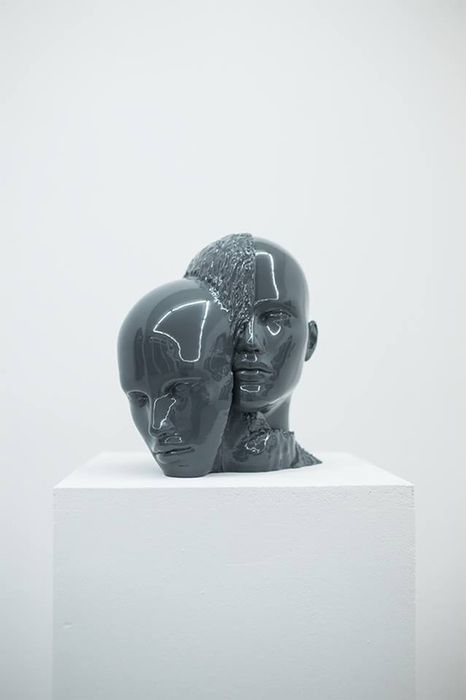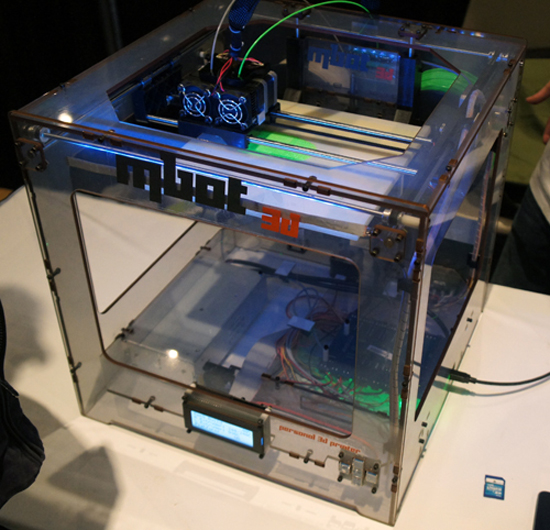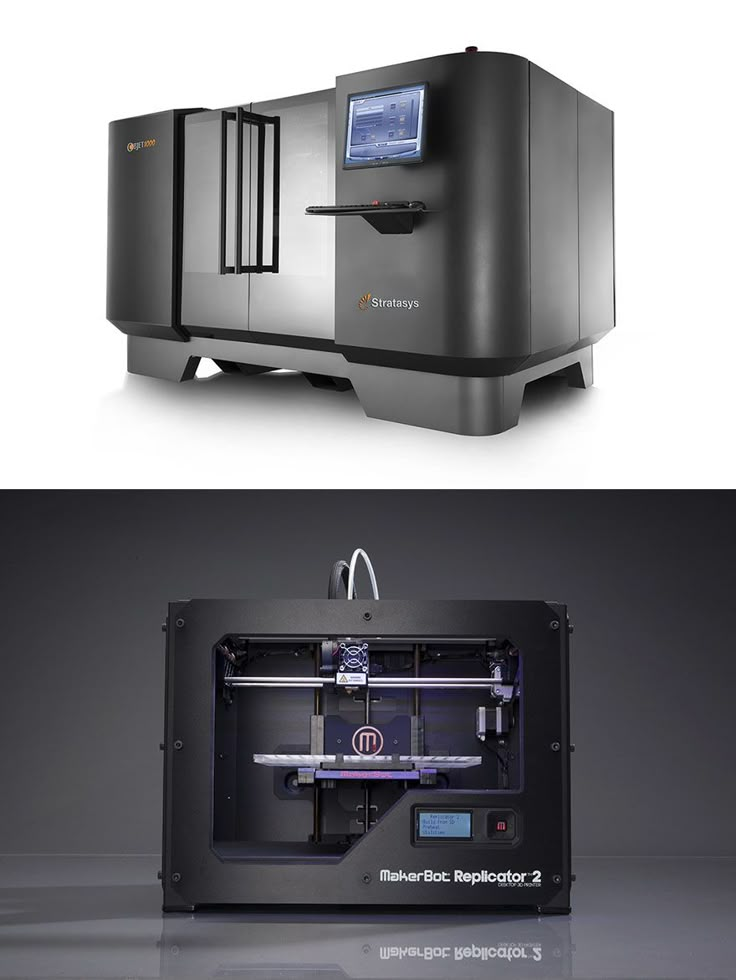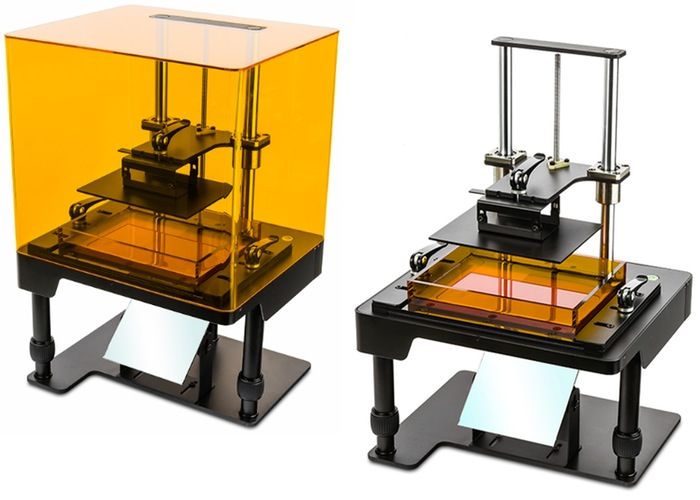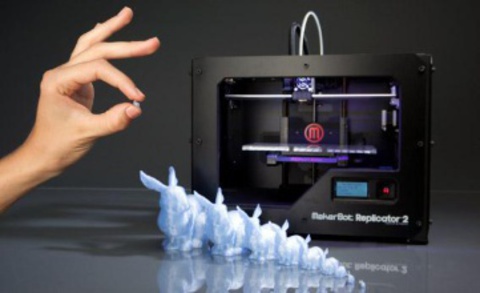3D printer makerbot replicator mini
Replicator Mini+ Compact 3D Printer
Return to Previous Page
- Description
Description
MakerBot Replicator Mini+
Compact 3D Printer
Faster, Easier, Quieter 3D Printing with a 28% Bigger Build Volume
The MakerBot Replicator Mini+ combines portability with ease-of-use and lasting reliability. Re-engineered and tested for over 380,000+ hours, the Replicator Mini+ is built for improved performance. You can now print faster, easier, and with a 28% bigger build volume than it’s predecessor. For greater reliability, the Smart Extruder+ comes standard and key components within the printer are redesigned with stiffer materials and a sturdier construction.
With MakerBot’s powerful workflow tools, the Replicator Mini+ streamlines desktop 3D printing for professionals and educators. MakerBot Print allows you to import native CAD files, like assemblies and parts, remotely manage all connected printers over the Cloud, and optimize prints for speed and quality. Plus, the guided wireless setup from MakerBot Mobile makes getting started easy.
ALL-NEW FEATURES
Engineered and extensively tested to print faster, easier, and more reliably with a bigger build volume
- Print up to 4” by 5” by 5”—28% larger than the MakerBot Replicator Mini, so you can print bigger models 10% faster than the MakerBot Replicator Mini Compact 3D Printer
- Extensive printer and subsystem testing of 380,000+ hours across multiple facilities over the course of development ensures reliable, high-quality performance
- For improved precision and reliability, we have redesigned the Z-stage and refined the gantry through stiffer materials and sturdier construction
- As portable 3D printer, you can easily move it between classrooms or desks in an office Factory-leveled so the printer doesn’t need to be leveled out of the box
- Prints adhere better to new Grip Build Surface on a more durable build plate, resulting in reduced warping and curling.
 No blue tape required
No blue tape required - 58% Quieter printing allows for a more focused environment
STANDARDIZED FEATURES
Easy, Accessible 3D printing
- The swappable MakerBot Smart Extruder+ is designed and tested to provide better performance over a longer period of time
- On-board camera for remote monitoring with double the resolution of the MakerBot Replicator Mini Compact 3D Camera 640×480 resolution
- Connect to the MakerBot Replicator Mini+ using Wi-Fi, USB stick, USB cable or Ethernet
- Although factory-leveled, if you do need to level, the convenient assisted leveling streamlines maintenance
- MakerBot MakerCare Preferred provides an even higher level of service and support from the people who know your product best. A basic version is also available
CONNECT TO POWERFUL WORKFLOW TOOLS
Combines with powerful workflow tools to streamline the 3D printing process
- Get up and running faster with the guided wireless setup via MakerBot Mobile
- Save time and reduce the number of files to manage by printing directly from Native CAD file formats in MakerBot Print.
 This feature also eliminates the need to convert files to an STL format and any possible file conversion errors
This feature also eliminates the need to convert files to an STL format and any possible file conversion errors
Additional features available in MakerBot Print:
- Efficiently Auto Arrange Prints
- New Print Preview
- Redesigned Breakaway Supports and Rafts
- Auto Update
- Automatically Optimizes Slicing for Your Setup
- Only 3D printing software with integrated navigation to Thingiverse
TECH SPECS
PRINTING
Print Technology: Fused Deposition Modeling
Build Volume: 10.0 L X 10.0 W X 12.5 H cm [3.9 X 3.9 X 4.9 in] 1,250 cubic cm [76 cubic in]
Layer Resolution: 200 microns [0.0078 in]
Filament Diameter: 1.75 mm [0.069 in]
Filament Compatibility: MakerBot PLA Filament Small Spool 0.2 kg [0.5 lb]
Nozzle Diameter: 0.4 mm [0.015 in]
XY Positioning Precision: 11 microns [0. 0004 in]
0004 in]
Z Positioning Precision: 2.5 microns [0.0001 in]
Print File Type: .Makerbot
MECHANICAL
Construction: PC ABS with Powder-Coated Steel Reinforcement
Build Surface: Injection Molded Acrylic
Stepper Motors: 1.8° Step Angle with 1/16 Micro-Stepping
CAMERA
Camera Resolution: 320 X 240
SOFTWARE
Software Bundle: MakerBot Desktop Software
Supported File Types: Stl, Obj, Thing, Makerbot
Operating Systems: Windows (7+), Mac Os X (10.7+), Linux (Ubuntu 12.04+, Fedora 19+)
ELECTRICAL
Power Requirements: 100–240 VAC; 0.75–0.41A; 50–60 Hz; 100W
Connectivity: Wi-Fi, USB
TEMPERATURE
Ambient Operating Temperature: 15 to 26°C [60 to 78°F]
Storage Temperature: 0 to 38°C [32 to 100°F]
SIZE & WEIGHT
Product Dimensions: 29. 5 L X 31.0 W X 38.1 H cm [11.6 X 12.2 X 15.0 in]
5 L X 31.0 W X 38.1 H cm [11.6 X 12.2 X 15.0 in]
Shipping Box: 38.7 L X 39.7 W X 52.7 H cm [15.3 X 15.6 X 20.8 in]
Product Weight: 8 kg [18 lb]
Shipping Weight: 10 kg [22 lb] with Accessory Kit
Related Products
MakerBot Replicator+
The all-new MakerBot Replicator+ combines unparalleled performance with superior results and lasting reliability. Re-engineered and tested for over 380,000+ hours, the Replicator+ prints high-quality concept models faster, easier, and with a 22% bigger build volume than it’s predecessor. For greater reliability, the Smart Extruder+ comes standard and key components within the printer are redesigned with stiffer materials and a sturdier construction.
With MakerBot’s powerful workflow tools, the Replicator+ streamlines desktop 3D printing for professionals and educators. MakerBot Print software allows you to import native CAD files, like assemblies and parts, remotely manage all connected printers over the Cloud, and optimize prints for speed and quality.
Add to cart
MakerBot Replicator Z18 3D Printer
The MakerBot Replicator Z18 combines an extra-large build volume with ease-of-use and connectivity features so you can go from 3D model to 3D print efficiently and easily. Optimized for MakerBot PLA filament, the Replicator Z18 can create extra-large, ultra-tall industrial prototypes, models, and products. You can also work on multiple designs at once by printing more than one file. Minimized downtime and keep on 3D printing with a swappable, easy-to-use Smart Extruder. You can also upgrade to the Smart Extruder+. The 3D printer's three connectivity options —USB, Wi-Fi, and Ethernet— allow for a seamless workflow. Cloud and app-enabled, the MakerBot Replicator Z18 connects to MakerBot's software and wider resources to provide you with a refined, streamlined 3D printing experience so you can focus on making things bigger and better.
6,461.00€Add to cart
Search engine
Use this form to find things you need on this site
Right Click is disabled. Thank you for understanding
Thank you for understanding
close
MakerBot Replicator Mini Plus+ Compact Desktop 3D Printer
MAKERBOT
Combine Powerful Workflow Tools to Streamline your 3D Printing Process
The MakerBot Replicator Mini+ combines portability with ease-of-use and lasting reliability. You can now print 10% faster, easier, and with a 28% bigger build volume than its predecessor. To ensure consistent performance, our new 3D printers and their subsystems were re-engineered and rigorously tested for over 380,000 hours across multiple facilities.
View Video Brochure Request Demo
- Overview
- Key Features
- Advantages
- Materials
- Specifications
- Request a Quote
Simple, Accessible & Reliable Desktop 3D Printing
With MakerBot’s powerful workflow tools, the Replicator Mini+ streamlines desktop 3D printing for professionals and educators.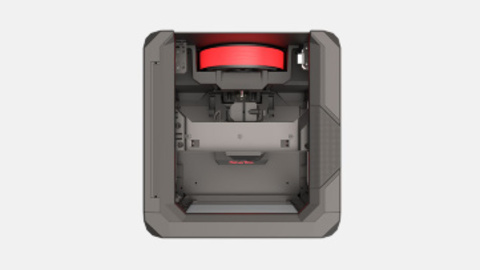 MakerBot Print allows you to import native CAD files, like assemblies and parts, remotely manage all connected printers over the Cloud, and optimize prints for speed and quality. Plus, the guided wireless setup from MakerBot Mobile makes getting started easy
MakerBot Print allows you to import native CAD files, like assemblies and parts, remotely manage all connected printers over the Cloud, and optimize prints for speed and quality. Plus, the guided wireless setup from MakerBot Mobile makes getting started easy
Explore the MakerBot Replicator Mini+ by watching the video
Quieter Printing
The MakerBot Replicator Mini+ is 58% quieter when printing, allowing a more focused work environment.
Advanced Software
With MakerBot Mobile, get up and running faster with guided wireless setup. Control multiple printers from MakerBot Print so you can print on multiple build plates sequentially or simultaneously.
Accessibility
To ensure easy, accessible 3D printing, the MakerBot Replicator Mini+ comes with the Smart Extruder+ and all the standard features such as an on-board camera, as well as connectivity via Wi-Fi and USB cable.
Support When You Need It
Our support team offers comprehensive coverage plans and responsive expertise from those who know MakerBot products best. We also offer both intelligent troubleshooting and in-depth product information.
Optimized for MakerBot PLA Filament
Safe for the office, classroom, or home, this filament is non-toxic and easy-to-print with minimal warping or curling. The Replicator Mini+ and our software are tuned to provide the highest quality and results with this filament
SHOP MAKERBOT PLA FILAMENT
Standardized Features for Easy 3D Printing
The MakerBot Replicator Mini+ comes packed with features to ensure easy, accessible 3D printing such as an on-board camera as well as Wi-fi and USB connectivity.
Pair the system with advanced software such as MakerBot Print and MakerBot Mobile to take full advantage of wireless cloud-enable connectivity and the ability to import native CAD files, auto-arrangement and multi-printer printing.
Achieve Reliable and Fast Printing
The MakerBot Replicator Mini+ prints 10% faster than its predecessor and offers a 28% larger build volume. For greater reliability and precision, it features improved hardware, like a redesigned Z-stage and refined gantry.
To ensure consistent performance, our new 3D printers and their subsystems were re-engineered and rigorously tested for 380,000+ hours across multiple facilities.
Print with Confidence
With the new Grip Surface, prints adhere better, resulting in reduced warping and curling- without the need of blue tape. The build plate is also factory-leveled so your Replicator Mini+ is ready to go right out of the box.
Lockheed Martin
Aerospace
View Case Study View Video
Perkins+Will
Manufacturing
View Case Study View Video
Lockheed Martin
Perkins+Will
Materials
True Colour PLA Filament
Consistent Printing in a Variety of Eye Catching Colours.
LEARN MORE
Print Technology | Print TechnologyFused Deposition Modeling (FDM) |
Build Volume | Build Volume10.1 x 12.6 x 12.6 cm (4 x 5 x 5 in) |
Minimum Layer Resolution | Minimum Layer Resolution100 microns [0.0039 in] |
Maximum Layer Resolution | Maximum Layer Resolution400 microns [0.0157 in] |
Build Plate Leveling | Build Plate LevelingFactory Leveled |
Build Surface | Build SurfaceGrip Surface |
Filament Diameter | Filament Diameter0.069 in [1.75 mm] |
Extruder Compatibility | Extruder CompatibilitySmart Extruder+ |
Filament Compatibility | Filament CompatibilityMakerBot PLA Filament Large Spool 0.9 kg [2.0 lb], |
Camera Resolution | Camera Resolution640 x 480 |
Software Bundle | Software BundleMakerBot Print Software, MakerBot Mobile |
Supported OS for MakerBot Print | Supported OS for MakerBot PrintWindows 7 & 10, Mac OS X (10..jpg) 9+), No Linux Support 9+), No Linux Support |
Connectivity | ConnectivityWi-Fi, USB |
Product Dimensions | Product Dimensions11.6 x 13.8 x 15.0 in [29.5 x 34.9 x 38.1 cm] |
Product Weight | Product Weight20.5 lbs [9.3 kg] |
Shop online for all your MakerBot needs. New products, accessories and materials all in one place.
SHOP NOW
MakerBot Replicator Mini 3D Printerfrom MakerBot Industries, LLC The MakerBot Replicator Mini is a compact version of the MakerBot Replicator desktop 3D printer optimized for maximum ease of use. The dimensions of the device are 295x310x381mm with the maximum size of printed models 100x100x125mm. Printing is done with a single extruder using polylactide (PLA) as a consumable. The minimum thickness of the applied layer is 200 microns. The device is equipped with a USB port and a wireless interface (Wi-Fi)
About the MakerBot Replicator Mini
2014 was a significant year in the history of MakerBot. For the first time, developers have released not just a new model of their famous Replicator 3D printer, but three versions at once. The first of them is the same flagship design, improved and polished. But along with the standard "replicator", the company provided the development of the Replicator Z18 and Replicator Mini. In this line, the standard Replicator serves as the sweet spot, while the Z18 delivers increased production capability with a larger working chamber, and the Mini goes in the exact opposite direction - it's a compact, friendly device at a very affordable price. If the flagship is for enthusiasts and the Z18 for professionals, then the Mini should carve out its own niche called consumer 3D printing.
For the first time, developers have released not just a new model of their famous Replicator 3D printer, but three versions at once. The first of them is the same flagship design, improved and polished. But along with the standard "replicator", the company provided the development of the Replicator Z18 and Replicator Mini. In this line, the standard Replicator serves as the sweet spot, while the Z18 delivers increased production capability with a larger working chamber, and the Mini goes in the exact opposite direction - it's a compact, friendly device at a very affordable price. If the flagship is for enthusiasts and the Z18 for professionals, then the Mini should carve out its own niche called consumer 3D printing.
Design
MakerBot Replicator Mini is a compact version of the famous "replicator"
Replicator Mini is a compact version of the Replicator. We could stop there, because the entire line of fifth-generation MakerBot printers has a lot in common.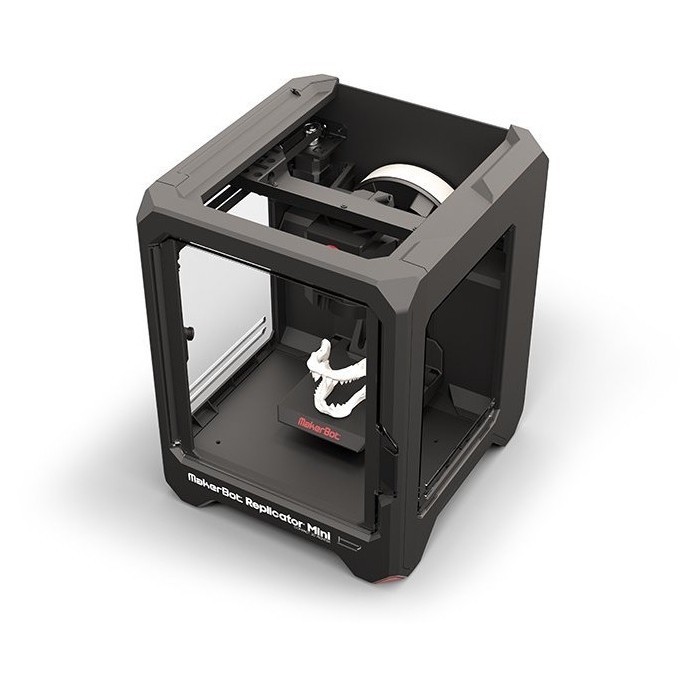 And yet, there are differences, and the differences are very targeted
And yet, there are differences, and the differences are very targeted
The external similarity is undeniable. The same strict but nice design, leaving almost no hint of the origins of MakerBot printers in the RepRap project. Supporting structure made of steel and ABS plastic. The absence of a control module is immediately noticeable - on the front panel there is only one key to start printing.
All preparation functions are carried out exclusively by the computer, or by the printer itself, but automatically. So, the developers of MakerBot for the first time automated the process of calibrating the working platform. Recall that on the remaining printers of the fifth generation, as well as the parallel fourth generation, calibration is performed in a semi-automatic mode. The new flagship is even equipped with Hall sensors that accurately measure the distance between the nozzle and the work table, but you still have to manually adjust the tilt of the platform. On the Mini, this process has been fully automated in the name of ease of use.
The printer body with distinctive side and front openings is covered with transparent panels. This is a somewhat controversial decision, because the Mini is designed exclusively for printing with polylactide (PLA plastic), and this material vitrifies for a long time. The closed housing helps keep the oven temperature elevated, which is extremely beneficial when printing with materials such as ABS, nylon, or polycarbonates, but has the exact opposite effect when printing with PLA. If the fresh layers do not have time to cool, their "spreading" is possible, that is, the deformation of the model. However, the developers have a weighty argument for such a decision: Mini is designed for domestic and school use, and the closed case allows you to protect little curious hands from burns.
Built-in camera for remote control of the printing process
An interesting point was the installation of a camera that displays the status of the process in real time. The user gets the opportunity to visually control the progress of printing, including using mobile devices.
Like the flagship, the Mini features a new "smart" extruder, equipped with Hall sensors for calibration and a special sensor that warns when the supply is cut off. Thus, the possibility of printing "over the air" with the inevitable write-off of a semi-finished model is eliminated. The user only needs to change the filament spool and give the command to continue printing.
New extruder for fifth generation MakerBot printers
The size of the Replicator Mini's build area is very modest, reaching 100x100x125mm, but this is an inevitable price for the compact dimensions of the printer itself - only 295x310x381mm.
The minimum applied layer thickness has been increased to 200µm. In principle, this is not a technical limitation of the printer itself, but a setting recommended by designers. According to Bree Pettis, MakerBot's CEO, the team itself mostly prints at 200 microns, achieving acceptable results for most applications. The advantage is that the printing process is faster.
Acrylic worktable covered with masking tape before printing
Since the Mini is designed to print with PLA only, the worktable is not heated. The table itself is made of acrylic, unlike the glass used on the flagship. In principle, both materials are fine for the intended purpose, especially since MakerBot recommends covering the table with masking tape, a tried and true PLA printing solution popular with RepRap enthusiasts. The wax coating of the tape adheres perfectly to the bottom layer of the model, holding it in place. PLA plastic is valued for its unpretentiousness, being virtually unaffected by deformation (especially when printing small models, as is the case with the Replicator Mini), and not emitting toxic fumes or unpleasant odors.
In general, there should be no problems with printing. At least the problems associated with using PLA. Unfortunately, the new extruders have received quite a few complaints. The more complex the device, the higher the chances of failure - fifth-generation "replicator" extruders confirm the validity of this axiom. Basically, the problems come down to a rather weak pulling mechanism. As for the repair or cleaning of the extruder by the owner, such an enterprise may not be possible for everyone. True, the new extruders are easy to remove and replace, as they are attached only with magnets. But what's next? The company offers technical support, but their network of service centers and stores has not yet been developed in Russia. It remains only to hope for local, non-branded service centers, or send the part back and wait for a new one, which takes quite a long time.
Basically, the problems come down to a rather weak pulling mechanism. As for the repair or cleaning of the extruder by the owner, such an enterprise may not be possible for everyone. True, the new extruders are easy to remove and replace, as they are attached only with magnets. But what's next? The company offers technical support, but their network of service centers and stores has not yet been developed in Russia. It remains only to hope for local, non-branded service centers, or send the part back and wait for a new one, which takes quite a long time.
Software
Just note that unlike the flagship and Z18, Mini is not equipped with an Ethernet interface. The designers considered a LAN connection superfluous for a printer designed primarily for domestic use. On the other hand, the Mini is equipped with a Wi-Fi connection and a standard USB port. The latter allows you to connect to a computer directly, or use USB drives.
MakerBot Desktop 9 Proprietary Software0012
The main software is MakerBot Desktop, a software package that includes editor, slicer and browser functions. Thanks to the development of Thingiverse's corporate website into a cloud network, the user gets the opportunity to store their models on remote servers and print ready-made digital models posted on the site - most of them are provided free of charge. Of course, those who wish can share their creations with other users of the site by posting the relevant files in the public domain - quid pro quo.
Thanks to the development of Thingiverse's corporate website into a cloud network, the user gets the opportunity to store their models on remote servers and print ready-made digital models posted on the site - most of them are provided free of charge. Of course, those who wish can share their creations with other users of the site by posting the relevant files in the public domain - quid pro quo.
The simplest printing process involves connecting the printer to the computer, finding the correct model on the Thingiverse website using MakerBot Desktop, and issuing the command to print. Easier nowhere.
Summary
Replicator Mini is a great choice for consumer and educational 3D printing
Versatile technology inevitably finds many applications. After making a name for itself with successful semi-professional 3D printers, MakerBot set out to reach a broad market segment with a range of 3D printers based on one unified platform. MakerBot Mini was created with the following requirements: inexpensive, simple, fast, convenient and safe. It can be said that all the goals set were achieved with a good balance of often opposite qualities. Let's not blame the Mini's small build area as a disadvantage, because the designers deliberately designed a compact device. Those who want to print large-sized models can use the model at the other end of the spectrum - the professional MakerBot Z18. Perhaps the only obvious drawbacks are the relative dampness of printers, especially the new "smart" extruders, and the rather high price of the brand as a whole. The latter is still not a serious sin, because MakerBot offers additional features and print quality that are not available on the most budget models.
It can be said that all the goals set were achieved with a good balance of often opposite qualities. Let's not blame the Mini's small build area as a disadvantage, because the designers deliberately designed a compact device. Those who want to print large-sized models can use the model at the other end of the spectrum - the professional MakerBot Z18. Perhaps the only obvious drawbacks are the relative dampness of printers, especially the new "smart" extruders, and the rather high price of the brand as a whole. The latter is still not a serious sin, because MakerBot offers additional features and print quality that are not available on the most budget models.
Benefits
- Maximum ease and convenience of use
- Good print quality
- Compact dimensions
- Safety
Shortcomings
- The first batches showed a certain "dampness" of some innovations
- Slightly overpriced
Makerbot 3D Printer Overview
No other name in the world is more associated with 3D printing than Makerbot Industries.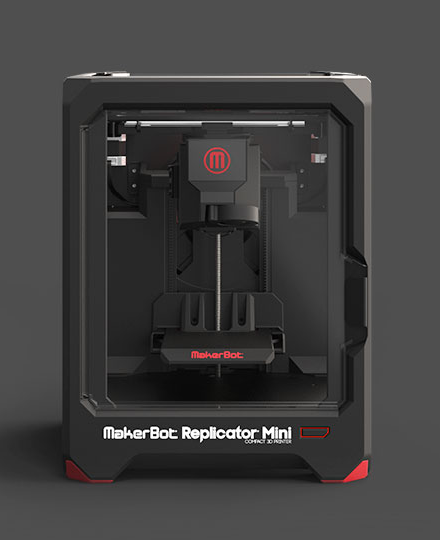 Makerbot has taken the 3D community by storm with its 3D printers and Thingiverse. The company was formed in Brooklyn, New York and began its first sales in April 2009of the year. June 19, 2013 Stratasys Inc. acquired Makerbot Industries for $403 million.
Makerbot has taken the 3D community by storm with its 3D printers and Thingiverse. The company was formed in Brooklyn, New York and began its first sales in April 2009of the year. June 19, 2013 Stratasys Inc. acquired Makerbot Industries for $403 million.
Fast forward to the present. Makerbot has unveiled an impressive lineup of home and semi-professional 3D printers. Consumers approach buying a 3D printer based on their needs and desires, as well as the available space where they want to install their 3D printer. We will try to briefly talk about the capabilities of Makerbot 3d printers, and we hope that we will take the reader one step closer to buying a 3d printer and joining the 3d community.
Makerbot Replicator Mini
This is a small entry level 3d printer that is ideal for beginners. It has an easy-to-use interface that is not overloaded with features and settings compared to more complex 3D printers, which, while allowing the user to deeply influence the printing process, can be difficult for inexperienced users.
The Replicator Mini can be operated over wifi using the makerbot app, or using the included USB cable. You can load the model into the 3d printer while at home, or even if you are away from home. Thanks to the camera built into the 3D printer, you can control the printing process remotely via a computer or smartphone. You can stop or cancel 3d printing as needed, or share photos of your 3d printing on social media. You can also give access to watching online video of the 3d printing process to anyone who wants. Since this is an entry-level 3D printer, it does not require platform leveling, and thus saves users time and, most importantly, nerves. The second great feature of the mini is the closed chamber and transparent plexiglass door on the front side, they keep the child from touching the hot extruder, making it suitable for schools and child care facilities.
Makerbot Replicator Mini comes with an exclusive Makerbot Smart Extruder which is very easy to connect and install thanks to its gold plated contacts and magnetic holder. This makes it easy and effortless to change the extruder or carry out its maintenance or cleaning. Masks, decorations, toys for children are just a few examples of what you can print if you buy a Replicator Mini 3D printer for your home.
This makes it easy and effortless to change the extruder or carry out its maintenance or cleaning. Masks, decorations, toys for children are just a few examples of what you can print if you buy a Replicator Mini 3D printer for your home.
This compact and lightweight 3D printer is easy to carry and take on the go. Just put it back in the box and put it in your car while driving. 3D Printer Replicator Mini is a mobile factory that can produce 3D products for you even when you are away from home.
 In this way, high quality and smoothness of the 3d print is achieved, and gives users the flexibility to change the look of the 3d model, such as printing thinner support for easier removal. Printing a 3d model has never been so easy, because the prototyping process has become as easy and efficient as possible.
In this way, high quality and smoothness of the 3d print is achieved, and gives users the flexibility to change the look of the 3d model, such as printing thinner support for easier removal. Printing a 3d model has never been so easy, because the prototyping process has become as easy and efficient as possible.
You can connect to the 3d printer and download the model via wi-fi, USB, Ethernet or USB flash drives. The 5th generation replicator is a powerful tool that is suitable for small or home production. It allows you to conveniently and cost-effectively create a working prototype of a device or part. Also, this printer is a great example of an average 3d printer that will fit well into the high school curriculum.
3d modeling and 3d printing is gaining immense popularity due to its versatility and is increasingly being used in various industries such as automotive, medical and robotics, etc.
 4
4