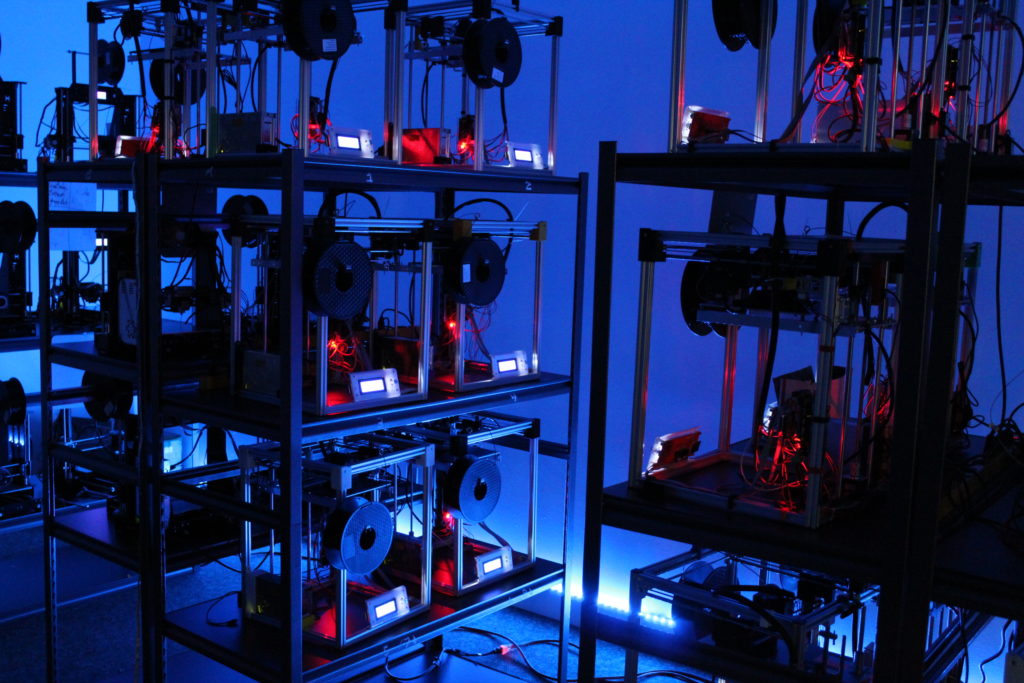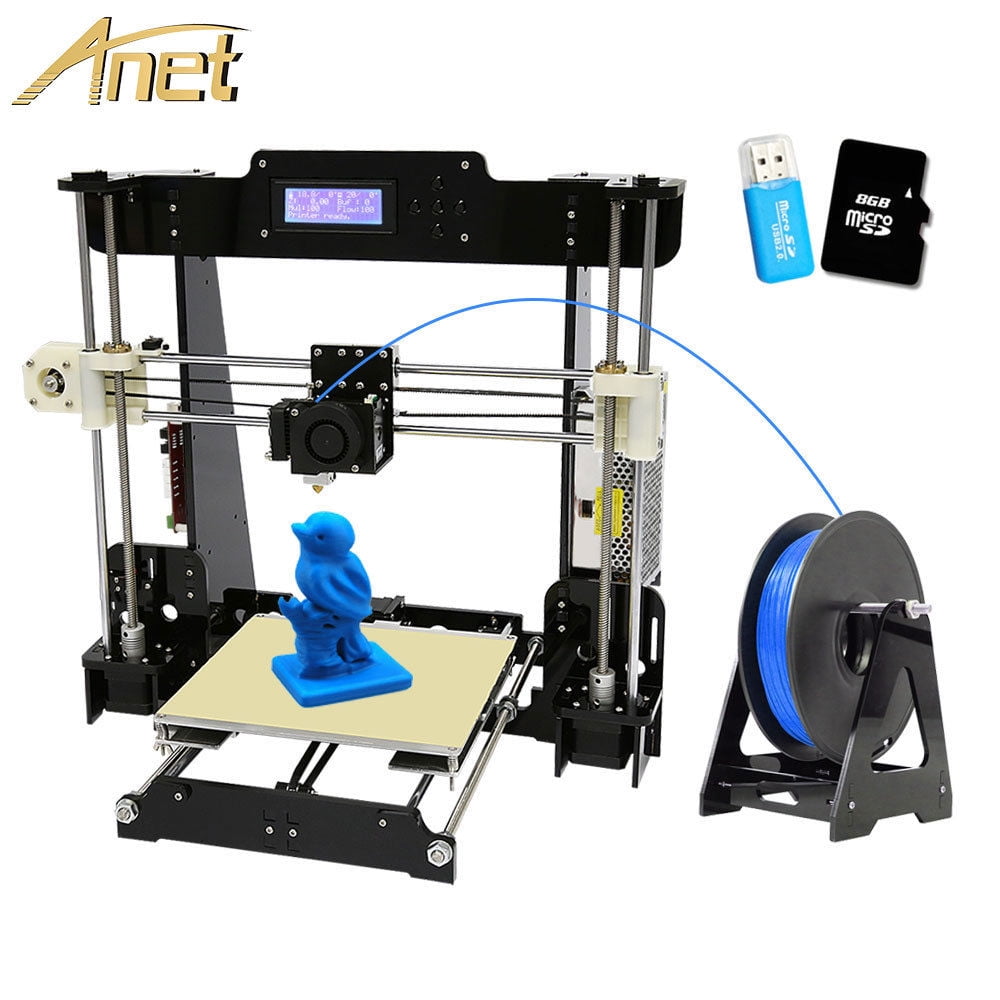3D printer farm software
Cloud 3D printer management software: what's available?
Introduction
When a business invests in its second, third, or fourth 3D printer, it soon discovers that the additive manufacturing (AM) workflow is more complicated than it first seemed.
Having lots of 3D printers can theoretically boost your productivity, but it also creates a whole new set of challenges: Which 3D printer is most suitable for your next print job? If you have to print 10 copies of a part, should you print them all on one machine or spread them across several? If several people need to print parts, who gets what machine?
When operating multiple 3D printers becomes too daunting a task, it’s time to invest in cloud 3D printer management software (also called fleet management software or 3D printer farm software), which simplifies the management of multiple users and machines to increase productivity and efficiency.
Note: Fleet 3D printer management differs from MES software for additive manufacturing. The latter manages not only machines but also quotations, topology optimization (in line with DfAM), quality control, part traceability, and many other aspects.
What is a 3D printing farm or fleet?
A 3D printing farm, fleet, or cell is a production space consisting of two or more 3D printers running simultaneously to increase production rates.
Here’s an example with Josef Prusa’s 3D printer farm:
A business may install a 3D printer fleet or farm for different reasons. It may require multiple units of the same 3D printer to increase production, or it may want a fleet comprising different types of 3D printers — e.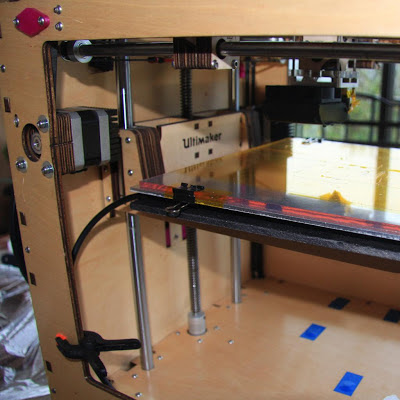 g. desktop 3D printers for prototyping, large-format 3D printers for production — to print a wider variety of parts. It may want increased volume and variation.
g. desktop 3D printers for prototyping, large-format 3D printers for production — to print a wider variety of parts. It may want increased volume and variation.
Print farms can be operated by businesses producing their own parts, service bureaus, or Manufacturing as a Service (MaaS) providers producing parts for remote customers, educational institutions, or maker spaces in which several different businesses or individuals share printers in a physical production facility.
Best cloud 3D printer farm management software
| Software | Country | Free basic version | Pricing |
|---|---|---|---|
| 3DprinterOS | United States | Yes | Upon request |
| Astroprint | United States | Yes | $9.90/month and up |
| BuildBee | Australia | Yes | $5.00/month and up |
| MakerFleet | United States | No (30-day free trial) | $20.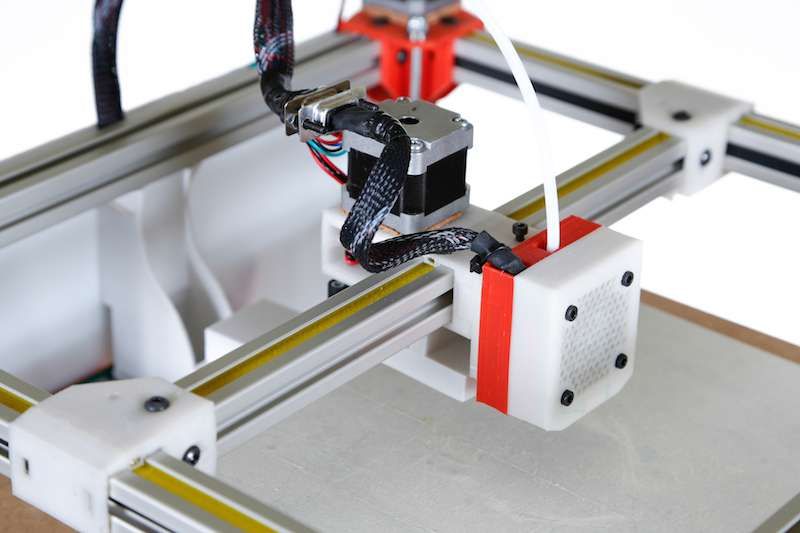 00/month/printer and up 00/month/printer and up |
| RaiseCloud | United States | Yes | Free |
| Polar3D Cloud | United States | Yes | $50.00/month and up |
What does 3D printer fleet management software do?
3D printer fleet management software enables a user to control multiple 3D printers to minimize downtime and increase production rates.
To achieve these goals, fleet management software must facilitate the transfer of print jobs from computers to individual 3D printers in an efficient manner. This transfer sometimes takes place through the cloud.
Good 3D printer farm management software can automatically route jobs to individual printers in a methodical way, taking into account printing time, print bed size, material availability, job priority, and other factors.
The software can also alert users in real-time about in-progress, completed, or failed print jobs.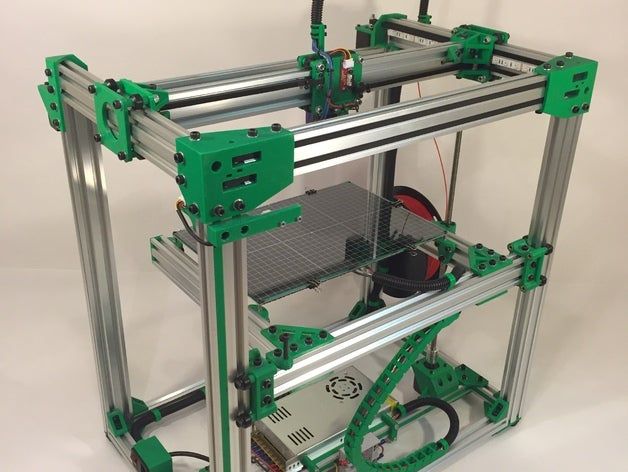
Overview of some of the best cloud 3D printer software options
A groundbreaking 3D printing operating system compatible with a very wide range of 3D printers, including the latest generation of closed-system models from MakerBot and Ultimaker, 3DPrinterOS allows for the management of users, printers, queues, files, and materials.
3DPrinterOS is available in different formats suitable for different end users: enterprises, schools and universities, designers and marketplaces, and additive manufacturers.
Features include live camera monitoring of printers, real-time material inventory levels, file repair and preparation tools, and the option for cloud-based or local software installation.
Contact manufacturer Get a quote Add to comparison
AstroPrint is cloud-based 3D printer farm software offering multi-user management, print queue management, and advanced analytics.
The third-party fleet management solution is available in three tiers: Basic, Premium, and Business & Education, with the tier determining the maximum number of users, printers, and features, and also the amount of file storage.
AstroPrint is compatible with a wide range of 3D printers including certain models from Airwolf3D, Flashforge, and Prusa. It is not (yet) compatible with the latest generation of MakerBot and Ultimaker machines.
Contact manufacturer Get a quote Add to comparison
BuildBee is a 3D printer farm software solution suitable for a variety of end users. It is available in Starter, Pro, Enterprise, and Education tiers.
The cloud-based software can be accessed from computers or mobile devices and includes features like multi-user management, queue management, user access controls, usage analytics and cost management. It also integrates with Autodesk’s online 3D modeling software Tinkercad and Microsoft Makecode (BuildBee).
BuildBee has verified eleven compatible 3D printers, including the FlashForge Creator Pro, MakerBot Replicator 2 and multiple Creality printers, but there is unofficial support for dozens more machines.
Contact manufacturer Get a quote Add to comparison
Print farm software MakerFleet is designed for home, school, and makerspace fleet management.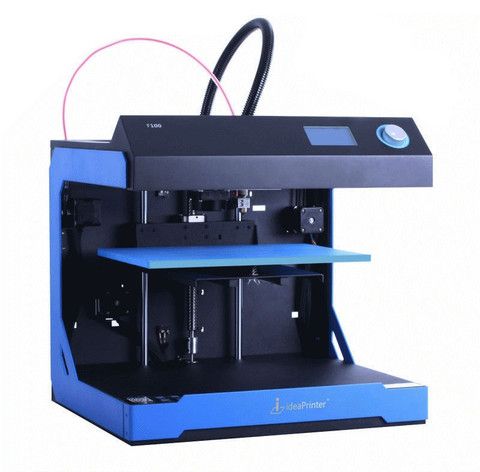 It is available in three tiers: Basic, Advanced, and Enterprise.
It is available in three tiers: Basic, Advanced, and Enterprise.
MakerFleet features include print analysis, auto queue management, and user management tools, in addition to an online print payment interface suitable for multi-user environments like makerspaces.
Contact manufacturer Get a quote Add to comparison
RaiseCloud is a 3D printer farm management platform for the remote control of printing operations. It is browser-based but also has a dedicated mobile app.
Features of RaiseCloud include automated printing, time lapse video recording, and analysis tools. There is also a focus on customization, allowing users to display the information they need on a personalized interface.
The software is compatible with Raise3D printers and any third-party machines running the OctoPrint interface.
Polar3D’s Polar Cloud is a 3D printer farm management solution for school and university users. It is designed for the management of unlimited 3D printers, students, files, and curricula.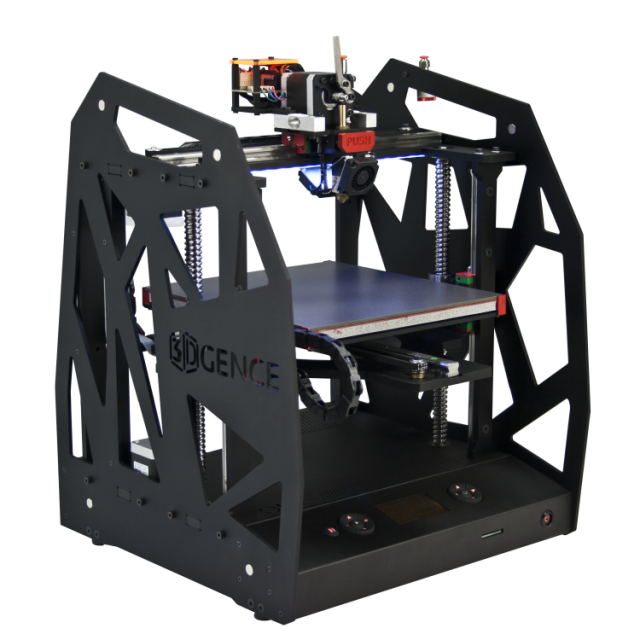
Features include design tools, remote monitoring, and out-of-the-box cloud integration, and the software is suitable for running on low-cost, classroom-friendly devices like Chromebooks and tablets.
Polar Cloud is available on a Basic or Premium plan and is compatible with a very wide range of 3D printers including those with closed systems like later-generation Ultimaker and MakerBot models.
Contact manufacturer Get a quote Add to comparison
Special mentions
BotQueue is a hobbyist-friendly open-source fleet management solution for Mac or Linux operating systems.
It is compatible with 3D printers running software like GRBL, Sprinter, Marlin, or Teacup, which includes most RepRap printers.
Repetier-Server is a browser-based, all-in-one 3D printer management tool designed for manufacturers, professionals, makers, and educators but most widely used by makers.
Features include webcam monitoring, price calculation tools, and a “rescue” system for resuming stalled prints.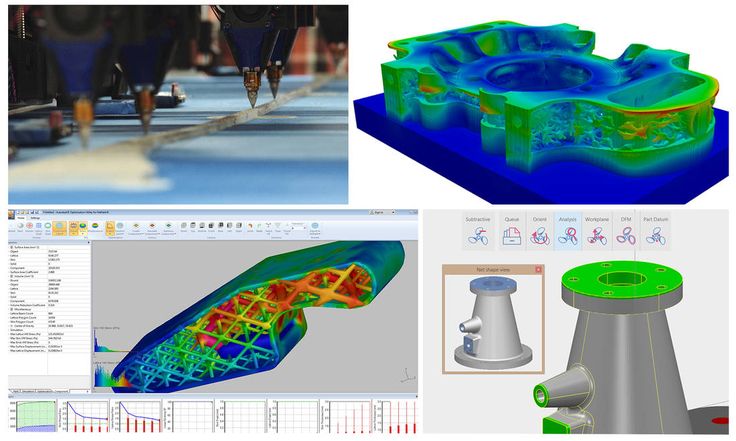
Contact manufacturer Get a quote Add to comparison
OctoPrint is a popular open-source web interface for 3D printers that allows for in-browser print scheduling and monitoring.
Features of OctoPrint include webcam monitoring, progress updates, and printer temperature management.
Contact manufacturer Get a quote Add to comparison
PrintAlerts is a cloud-based fleet management solution compatible with 3D printers and other machinery like paper printers and plotters.
The solution includes comprehensive management and analysis tools.
Contact manufacturer Get a quote Add to comparison
Proprietary 3D printer brand software
Third-party fleet management software is designed to work with a variety of 3D printer brands. However, it is becoming more common for manufacturers of 3D printers to offer their own proprietary farm management solutions.
Proprietary fleet management software suites from 3D printer manufacturers include:
- Formlabs Dashboard
- MakerBot CloudPrint
- Markforged Eiger
- Raise3D RaiseCloud
- Ultimaker Digital Factory
- Zortrax inCloud
There are advantages and disadvantages to using machine-specific proprietary software over third-party software.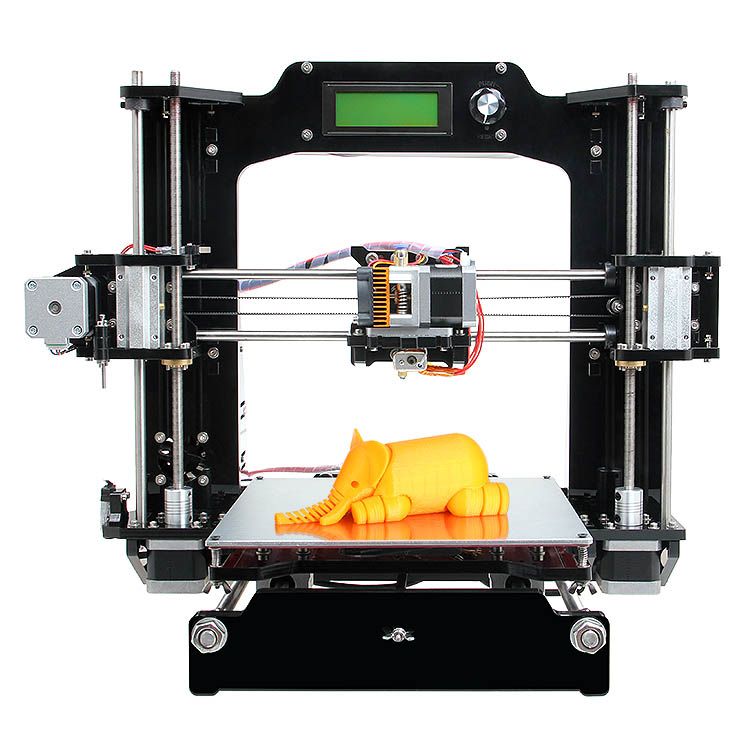
On the one hand, proprietary solutions ensure cohesion between the fleet management software and printing hardware: the developer has designed the software to communicate smoothly with the machines in question, minimizing the probability of errors and complications.
But, on the other hand, using proprietary software limits your options when it comes to adding hardware from other brands into your fleet. Developers of proprietary software for brand x 3D printers have little incentive to ensure compatibility with brand y or z printers because they want you to continue investing in brand x.
How many 3D printers can fleet management software handle?
Different 3D printer monitoring software can handle different numbers of 3D printers. Many solutions are tiered, offering basic plans suitable for 1–5 machines and premium plans suitable for a higher or unlimited number.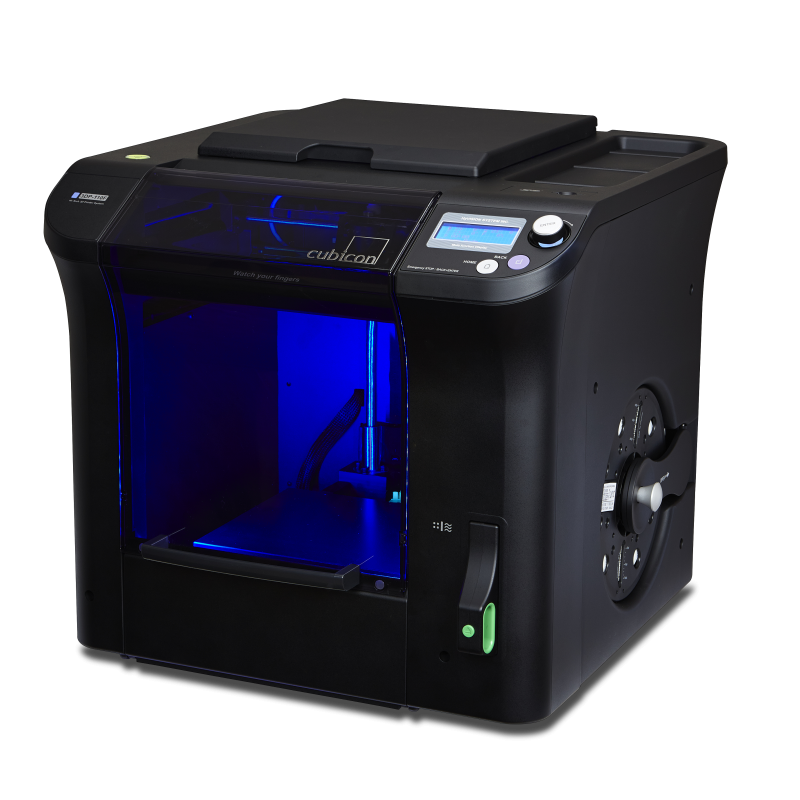
Some 3D printer farm software applications — BuildBee and MakerFleet, for example — have tiers priced per machine, so it costs more to connect a larger number of printers.
Bear in mind that the maximum number of printers is not the only important metric when deciding on a fleet management solution.
Benefits of 3D printer farm management software
Simplified manufacturing workflow
Operating several printers without 3D printer control software can be difficult and time-consuming.
For many businesses, this involves transferring files via USB sticks and memory cards; it may also require a manual system for selecting and queuing up print jobs — or no system at all.
Using farm management software makes 3D printing simpler and faster. Jobs can be automatically queued and assigned to machines based on user-specified factors, and much of the AM workflow can be automated.
Features that simplify the additive manufacturing process include smart queue management, multi-user login, and material inventory management.
Increased productivity
3D printing fleet management software allows users to harness the full power of their additive manufacturing hardware and maximize productivity.
By automatically and methodically routing jobs to available machines, the 3D printer control software can minimize machine downtime and process a greater number of parts in a given timeframe.
For businesses processing many print jobs per day, this can be a huge boost to profitability: more orders can be processed, while machines and materials can be used in a cost-efficient way to minimize wastage.
Additionally, print management features like webcam monitoring can help users quickly rectify errors, while analytics tools can be used to identify bottlenecks.
Scalability
A robust fleet management system is a foundation for scalability: many software packages capable of managing three printers are also capable of managing thirty.
Once the system is in place, introducing new 3D printers is painless and does not require a radical shakeup of the additive manufacturing workflow. The software can immediately begin routing jobs to the new printers, further increasing productivity.
3D printer farm solutions like 3DPrinterOS are compatible with a very wide range of printers, including high-end professional models, which makes it easy for businesses to integrate bigger and more advanced machines once they can afford them.
Cloud-based print management can also take the strain off local computer processors: 3DPrinterOS, for example, can perform memory-intensive tasks in the cloud, meaning businesses don’t need to buy more computers to accommodate more printers.
Control from anywhere
A major feature of cloud 3D printer management is the ability to control and monitor machines from anywhere.
This reduces the need for close human supervision of printers, allowing businesses to use their staff for more important tasks.
The remote control can also prevent potentially costly printing errors (or at least mitigate the damage they cause): 3D printer control software can alert users to print failures, letting them abort the print job or resolve the problem.
Cloud-based fleet management even allows businesses to carry out distributed manufacturing, controlling fleets in separate rooms or separate facilities — potentially on the other side of the world.
Cloud 3D printer management software price
The price of 3D printer fleet management software varies depending on several factors: number of users, number of printers, the complexity of features, etc.
Most providers adopt a Software as a Service (SaaS) business model and sell monthly or yearly access to their solutions.
Basic packages can be completely free, while mid-tier packages can be found in the range of $10–$50 per month. Professional-grade solutions can cost more, and some solutions are priced per machine or per user.
FAQ
Which 3D printers are compatible with fleet management software?
All fleet management solutions specify which 3D printers are compatible with the software. Look for “Supported 3D printers” or “Compatibility” pages on the company’s website.
Some 3D printers need to be fitted with additional hardware or software to work with fleet management software: RepRap printers, for example, can be connected via Raspberry Pi or Arduino.
Is it possible to manage several printing technologies with one fleet management solution?
Most third-party fleet management solutions are designed for the direct control of FFF 3D printers, which function in a broadly consistent way.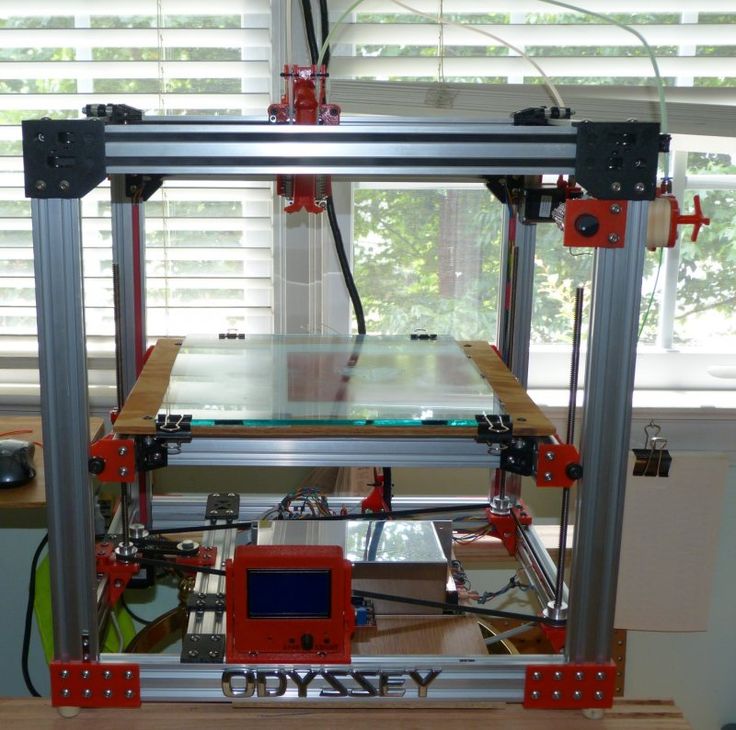
Manufacturers of other kinds of printers – Formlabs and Carbon, for example – offer proprietary fleet management tools for their hardware.
That being said, there is some potential for multi-technology print management. For example, 3DPrinterOS offers a level of non-FFF compatibility via its “Virtual Factory”: jobs can be scheduled for SLS, SLA, PolyJet, etc., but the software cannot directly drive these printers or slice 3D models for them.
SimplyPrint for print farms
Everything in one place
SimplyPrint brings all the things you need for 3D printing into one place.
Printing
Management
Filament inventory
Create account
Install SimplyPrint
Connect your printers
Print like never before
Get started with SimplyPrint You're only a few minutes away from a whole new 3D printing experience.
The only thing required is a Raspberry Pi for your printer and an internet connection.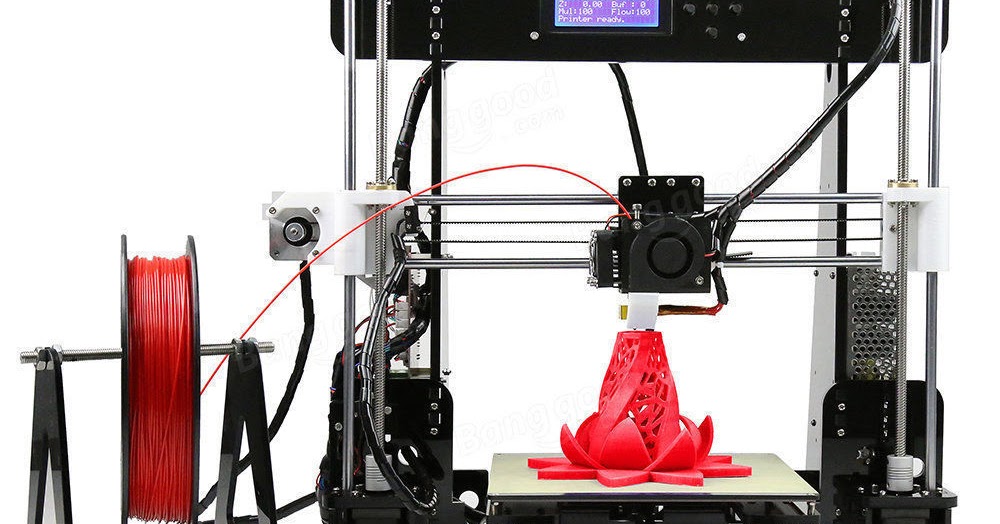
Get a quote Get our Raspberry Pi kit
Don't just take our word for it
27Reviews
4.7 score from Trustpilot
SimplyPrint has the best interface and features out of all the software. Managing queues of prints, grouping the printers per colour in my case and being able to start multiple printers after completion with minimal user intervention to minimise downtime.
I've been looking for months into running 2 printers at once without being a wizard. Easy to set up. Within 30 minutes I started one print from my desktop on my Ender 3 V2, and immediately started another from my phone on my Ender 5 Pro. Thank you SimplyPrint!
Total game changer for print farms
SimplyPrint has meant that our printfarm runs optimally every day and that the jobs we receive are always produced on time and in the right amount.
With up to 720 daily print hours, it would be a big challenge to monitor to keep track of the tasks without it.
We have been looking for a management tool for our 3D print farm for a long time. SimplyPrint has clearly been the best bid, they have pretty much thought of every detail. We print pretty much 24/7, and SimplyPrint has really made the difference with their "print queue" feature, in addition to all the other really useful features.
And that was just the beginning
Designed for ease of use, elegance and a better 3D printing experience
Get SimplyPrint
Start prints on one, or multiple printers - at the same time
Never again think about SD cards - everything is wireless, and prints are started in a matter of seconds
Learn more
Print queue
Put prints in the queue, and keep track of how many times files have been printed, and how many you still need to print
Files in the cloud
Store all your files in one single cloud and start prints from old files with one click.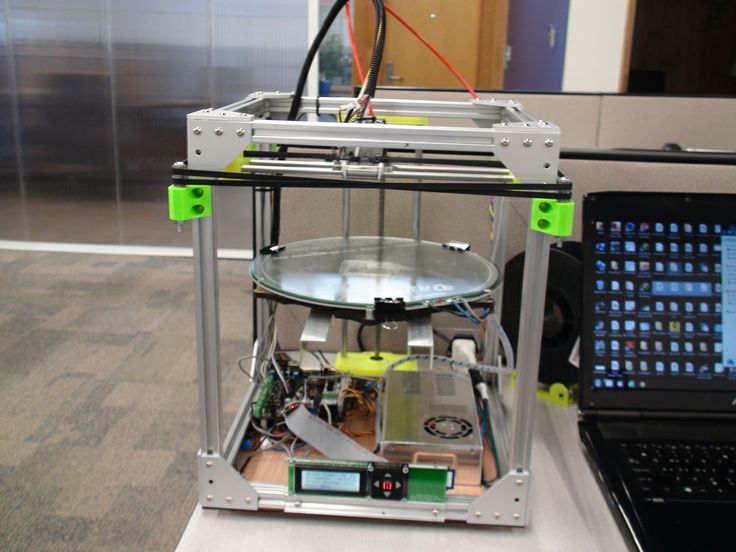 Have shared folders with colleagues and see how often a file has been printed
Have shared folders with colleagues and see how often a file has been printed
Filament change assistant
Have your printer heat up and pull out the filament for you while you find and prepare the next spool
Multiple users - groups and permissions
Multiple people running the farm? No problem! Taylor permissions for each individual user, or for user groups, and manage the farm with your colleagues
Print updates along the way
Get Get notified when your printer needs attention.
- On print finish
- On print pause
- On filament runout
SimplyPrint ⚫ Now
Print started on Printer 1
Estimated print time is 3d 4h
SimplyPrint ⚫ Now
Print finished on Printer 2
Took 2h 32m
Get in touch
Frequently asked questions
By far most 3D printers work with SimplyPrint. The general rule of thumb is; if your printer works with OctoPrint / has a way to plug in a USB cable, it'll work with SimplyPrint.
Check out the compatibility list to see if your printer(s) are on the list of known supported printers. If your printer isn't on the list; fear not, we might just not know about it.
You can always print the old-fashioned way - also if SimplyPrint should be inaccessible. SimplyPrint doesn't render your printer useless, in the odd case where SimplyPrint might be down, or you're without internet.
Your ongoing prints won't stop either; when starting a print through SimplyPrint, the GCODE file is downloaded to your printer, so any print started through SimplyPrint will keep going no matter what. Using SD cards or local wireless printing like OctoPrint will still work, and when you have access to SimplyPrint once again, we will even pick up the print and show the progress in the panel.
Just for the record, SimplyPrint has a 99.99% uptime, so downtime from our side is very unlikely.
All of them.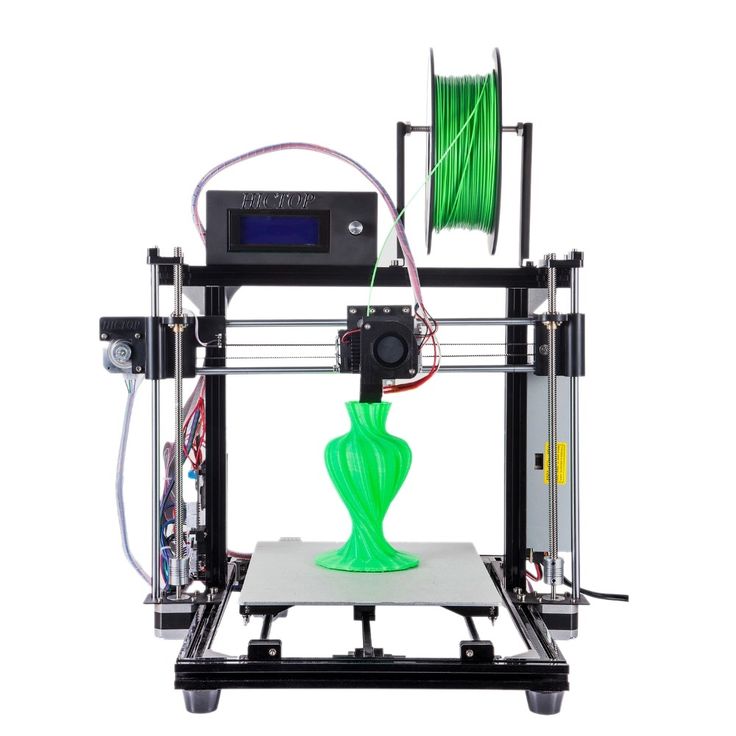 Really - there is no limit, the more the better!
Really - there is no limit, the more the better!
Yes. We do everything we can to make SimplyPrint as secure as possible - we take the responsibility that comes with handling something as sensitive as your 3D printer, very seriously. As the case often is, the weakest link is usually the user's own account, which is why we've gone all-in on features that can help you keep your account safe. The option to enable 2-factor authentication and get emails on login from unknown devices, paired with login-attempt spam detection helps us notify you - should anything be out of the ordinary.
Furthermore, our servers are hosted with providers known for being some of the best secured on the market, we use bank-grade encryption for your sensitive data and of course the maximum security possible when it comes to accessing our servers and databases.
It's our job to ensure your printer is safe, and it's a job we take very seriously.
No one but you, and whomever from your team that is given access, can view, access or download the files stored in the SimplyPrint cloud. The files aren't exposed to the internet, so no one can crawl their way to your files.
The files aren't exposed to the internet, so no one can crawl their way to your files.
Prints not stored in the SimplyPrint cloud, but just sent to the printer manually, can only be downloaded once; by the printer, after this, the file is inaccessible for anyone, and will be automatically removed after 24 hours.
SimplyPrint employees doesn't have the tools to view the contents of your files either.
The team
Albert
Møller Nielsen
CEO | Developer
+45 49 40 96 63
[email protected]
Christoffer
Astrupgaard
COO | Operations & clients
+45 49 40 87 77
[email protected]
Majd Dalloul
App developer
[email protected]
Daniel Norhøj
DevOps & Cybersecurity
[email protected]
Jim Neill
Software engineer
[email protected]
Stewart Allen
Slicer developer
[email protected]
Khadejha Al-body
Intern
[email protected]
About our company
SimplyPrint was founded in January 2020, but the idea for SimplyPrint, as well as the first functional version, dates back to our time as students in 2017.
We kept bumping into the same problem; no one knew how to use the school's four 3D printers - there was simply too much to get acquainted with, too many different programs, the fumble with SD cards - it was all just too cumbersome.
We tried a million different things, like OctoPrint for each printer, existing cloud solutions for management of multiple printers, but nothing seemed to solve the underlying issue; 3D printers weren't simple to use and it was too easy to mess up.
So, in 2017 we started, for fun, to code an interface that let the students and teachers easily start prints, and it was a big success; the 3D printers suddenly didn't just gather dust anymore, and everyone had the time and ability to use them. With the local in-school success of the software, we shared some pictures of it in a Facebook group for 3D printing, an suddenly a hunred people were interested in getting it for their own printer(s).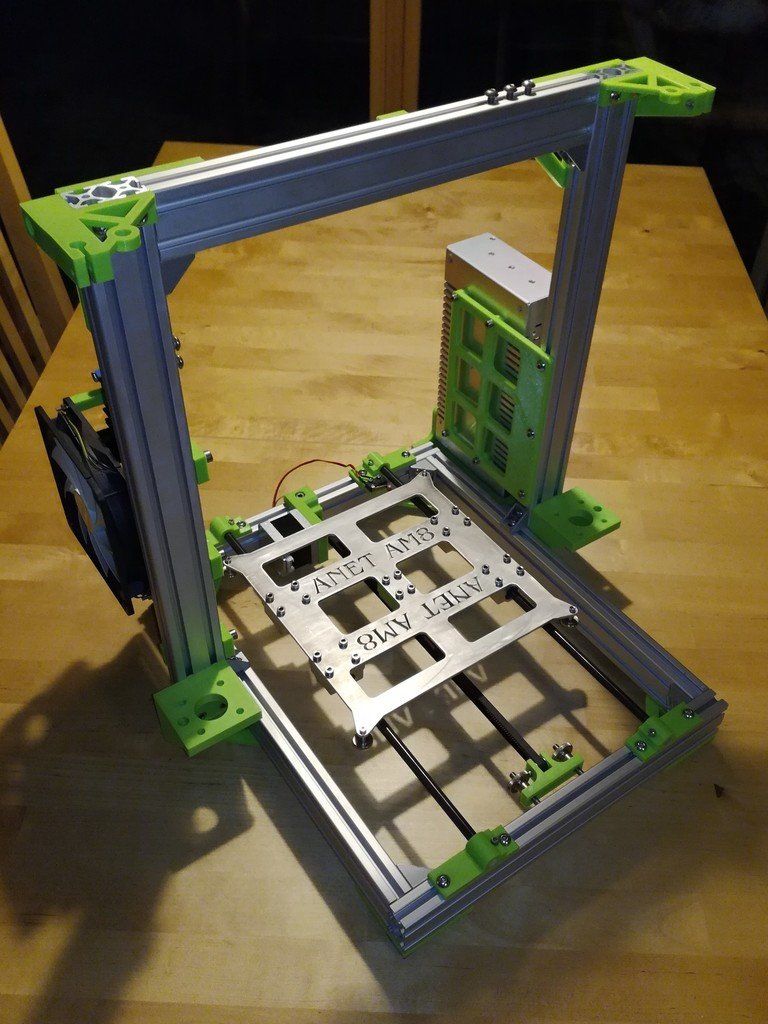
This prompted us to keep developing what today has turned into SimplyPrint, with one goal in mind; make 3D printing as easy and smart as it should be.
Complete 3D Printing Solution - 3D Farms
Home
Complete solution for 3D printing - 3D farms
What is a 3D farm
A 3D farm is a set of 3D printers, usually of the same type and performing standard tasks, within one enterprise.
A well-managed 3D printing farm can be a strong addition to an existing business or stand alone. Creating a cell from several 3D printers will increase production capacity, allow simultaneous production in several materials and offer 3D printing to customers as a paid service.
The use of 3D printing in production allows you to shorten the production cycle, reduce overhead costs and reduce the time needed to translate projects into a finished product.
3D printer farms are the best solution for starting or expanding your business. Their advantages:
Their advantages:
- Easy scalability – from small workshop to factory
- Quick install and start
- Ideal for fast turnaround times
Why you need a 3D farm
For a large team
A 3D farm increases the efficiency of a team of engineers or designers - having several 3D printers will allow you to print models at the same time, without taking up a queue for printing and without waiting for several hours or days.
By dedicating one specialist to maintain the farm, you free the rest from the need to fill printers with material and control printing, which allows them to focus on their work.
For more productivity
Regardless of the field of activity, the production cell of several 3D printers allows you to increase production volumes.
The Formlabs farm, for example, which includes fifty Form 2 printers, produces about 650 models per week in different types of polymer, and only seven people work there.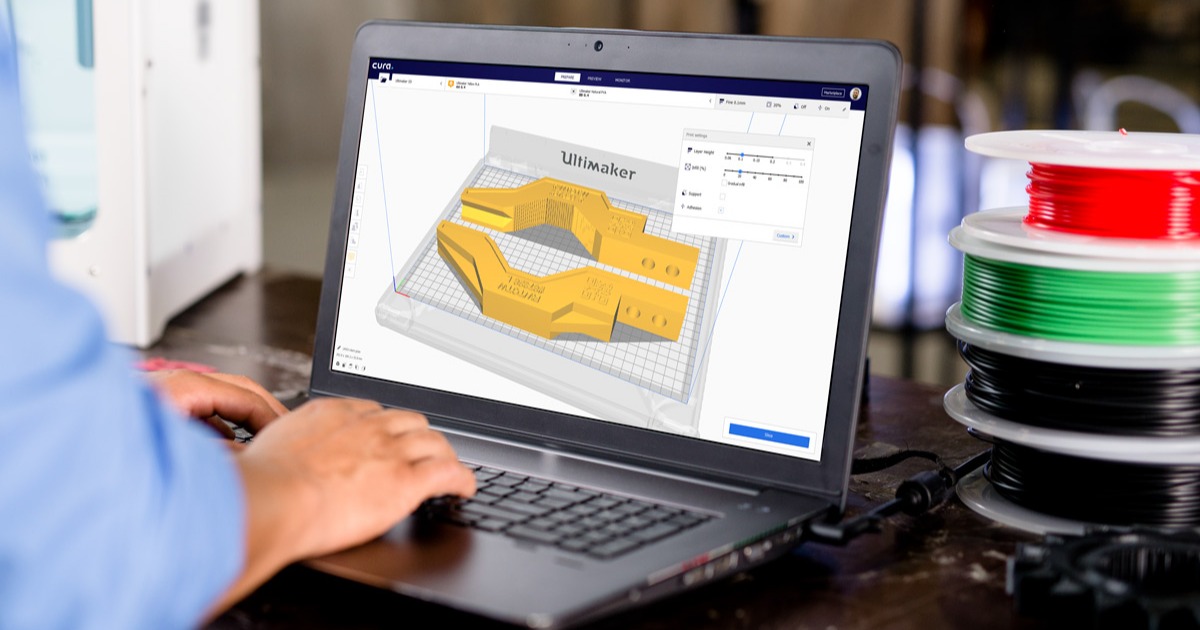 When printers are bundled together, there is no need for an operator for each device.
When printers are bundled together, there is no need for an operator for each device.
Multi-material
Most 3D printers print one material at a time. There are models of FDM printers with two or even three extruders, but such printers are also limited in the number of plastics used at the same time. This forces you to wait for the end of printing to create the next model from a different material, which stretches the process for many hours. With the help of a 3D farm, you can print parts from any number of materials at the same time, limited only by the number of printers in your farm.
Custom print
3D print shop websites and 3D hubs accept 3D printing orders over the Internet, converting printer life into profit. Users who print too little to buy a 3D printer send them their models in .STL or .OBJ format and receive finished prints. This industry is growing, the service is gaining popularity.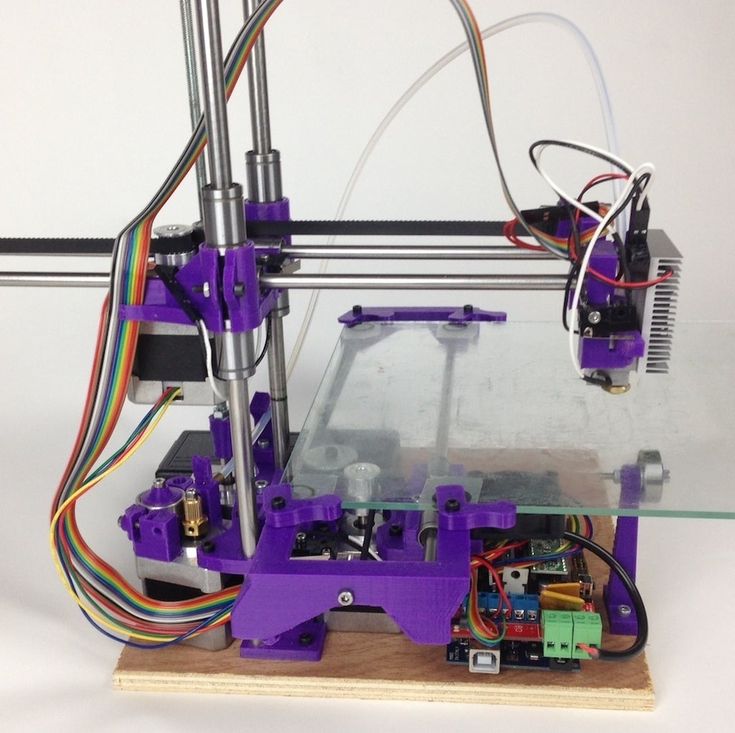 If you are interested in getting into this field and capturing your piece of the market, then it's time to get a small 3D farm, which can then be easily scaled up by adding new printers.
If you are interested in getting into this field and capturing your piece of the market, then it's time to get a small 3D farm, which can then be easily scaled up by adding new printers.
For Guaranteed Success
Even with the most reliable 3D printer, there is always the possibility of a breakdown, operator error or disruption due to unforeseen circumstances. If you have only one 3D printer, this situation can slow down the entire organization while it is being repaired, causing production delays and customer dissatisfaction. Having a farm of 3D printers, you are protected from suddenly being left without a 3D printing tool, and especially important orders can be duplicated by printing at the same time to ensure that force majeure is avoided.
Options for execution
Fermlabs
FORMLABS FORM 2 Farm 2 is equipped with high-precision stereolithographic 3D printers that have proved to be well-produced by the quality standards in table stereolite.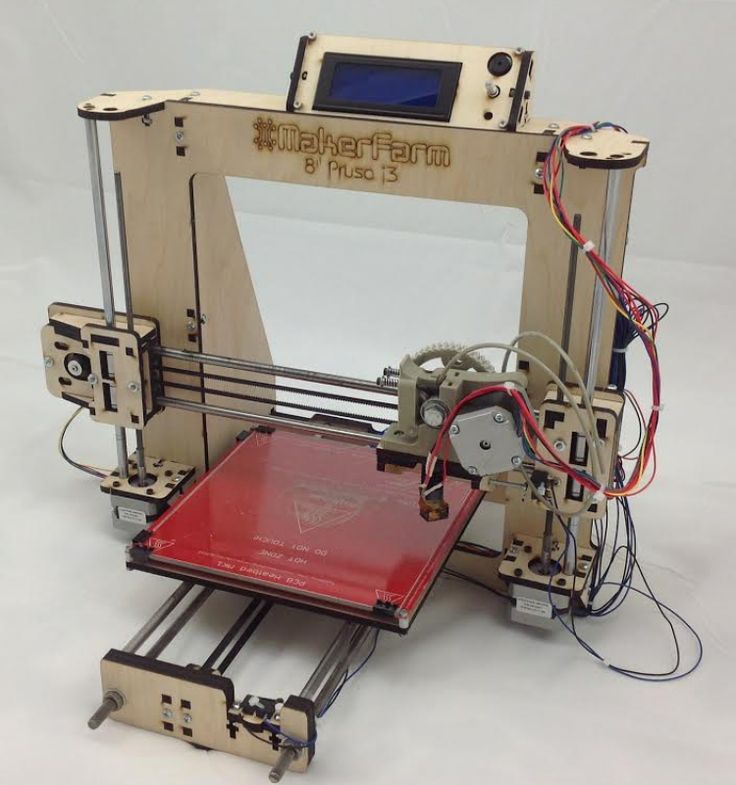
Buy Formlabs Form 2
- High definition and quality
- Reliable printing process - ultra low reject rate
- An assortment of advanced photopolymers designed specifically for this printer, for any purpose
- Ideal for jewelry and dental applications
Ultimaker Farm
Ultimaker builds some of the most accurate and high quality FDM printers in the world. This solution is perfect for prototyping or custom 3D printing. The farm is equipped with Ultimaker 3 Extended 3D printers, which print simultaneously with two filaments in a working area of 215 x 215 x 305 mm.
Buy Ultimaker 3 Extended
- High quality printing from a renowned manufacturer
- Possibility of remote control via WEB
- Inexpensive and proven, familiar materials - Nylon, ABS, PLA, CPE
- Ideal for prototyping, small batch production of finished products
Makerbot Farm
MakerBot Farm is a centralized, scalable 3D printing center consisting of MakerBot Replicator + 3D printers.
The solution includes 3D printers and installation, custom printer manufacturer software, job training, technical support, and filament supplies.
Buy Makerbot Replicator +
- All settings standardized - high level of simplicity and reliability
- Optimized for PLA Makerbot
- All Inclusive - printers, installation, software, training, supplies and maintenance
Farm Custom
We will select 3D printers according to your requirements and create a project of the farm, taking into account the field of activity, the size and layout of the room, customer preferences, ergonomics and increasing efficiency.
To create an individual 3D farm project, please contact our staff.
To calculate the cost of and the timing of your order, send your request through the form or by mail:
stl@top3dshop.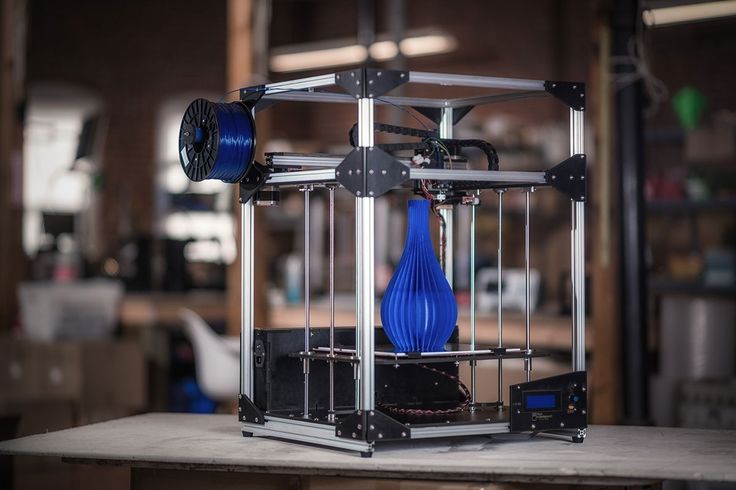 ru
ru
{simple_form}
Top Free 3D Printing Software in 2021
How to prepare a 3D model for printing or learn how to create models from scratch? What software is best for beginners? All these questions can be answered in our article. The applications presented in the review are completely free or have free versions for students, teachers and open source projects.
Why did we put this section before all the others? The answer is very simple. By knowing the whole 3D printing process, you can better understand how each software is involved in the preparation and printing of 3D parts.
If you have become a happy owner of a 3D printer, but have absolutely no idea what to do with it and how to get started, then this part of the article is for you.
Different programs are used to print 3D models:
- 3D modeling/design/CAD software;
- Software for editing, viewing and restoring STL files;
- Slicer software;
- 3D printer host.
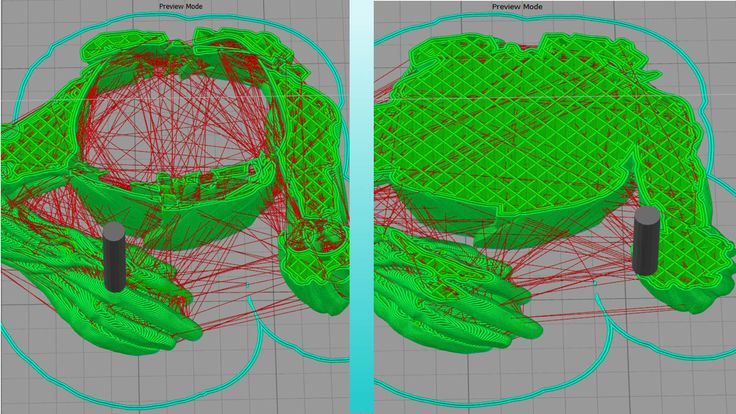
Before you start working, you need to create a 3D model. To do this, you can use different programs for modeling. We wrote in detail about free versions of software for 3D modeling here.
A small life hack for beginners. If you are not ready to create a model on your own, you can choose and download the right one from the marketplaces. There are also free download links in the maker communities - sometimes the proposed 3D models can be not only interesting, but also useful.
Once a 3D model has been created, it must be converted to a printable format. For desktop 3D printers, this is the STL format. Some created or downloaded files have defects that lead to failures during printing. It is for editing STL files that there is special software that helps prepare the model for playback on the printer.
The slicer program helps to convert the STL file into a printer-friendly G-code. The functionality of such programs allows you to split a 3D model into thousands of flat 2D layers, which will be sequentially reproduced on a printer.
Finally, the 3D printer host provides communication between the computer and the printer. It allows you to receive information for printing, as well as change the parameters of the device in real time via a PC. Often the Slicer and host are combined into one 3D printing software that is supplied by the printer manufacturer.
Dear readers of the 3DToday portal, we want to inform you that a new section "Knowledge Base" has been opened on our website of the LIDER-3D online store. In this section, we share owls, experience, settings and secrets of the world of additive technologies, go to the section at this link.
Examples of some already posted articles in the Knowledge Base section: Post-processing of models after 3D printing, 10 calibration models for your 3D printer, How and what 3D printers print, Printing with HIPS plastic, ABS printing settings, Recommendations for Resin Post-Processing HARZ Labs, Best Free 3D Modeling Software for Beginners.
Cura
One of the popular slicer software that comes with all Ultimaker printers. However, its functionality is suitable for use in conjunction with other 3D printers. Since this software is one of the most popular among makers, you can not waste time on profile settings - for most printers they can be found in the program itself.
The software is designed to change important print settings. Start with the “Recommended” mode to select improved quality settings for your printer and easily adapt to the program.
More precise control of all parameters is possible in the “Custom” user mode. By switching to this mode, you can manage more than 400 different settings.
Cura is not only a simple and intuitive slicer for home users. The software can be used as the main software for your printer, as well as integrated with CAD systems such as SolidWorks or Siemens NX.
The program is constantly updated and supplemented, which allows you to make 3D printing on your printer better.
►►►Link to office. site Cura
PrusaSlicer
This software is based on Slic3r and, unlike the prototype, has gained great popularity among users. The main difference is a large list of customizable parameters and additional features that make the work more convenient.
An easy-to-use user interface, built-in support for Prusa printers, and multi-plastic settings make it easy to get started with your 3D printer. The slicer also allows you to place additional supports, work with different materials and use smooth features with variable layer height.
The PrusaSlicer can be used with both FDM and resin printers. Settings panels for users with different experience in 3D printing help to significantly improve the quality of finished models.
A great bonus for those who have worked with Slic3r before - PrusaSlicer supports most of the original features and accepts Slic3r configuration packages when importing profiles.
►►►Link to office. website PrusaSlicer
website PrusaSlicer
MatterControl 2.0
MatterControl is a CAD modeling software, slicer and simultaneous host for a 3D printer. With host functions, you can directly control printing by connecting the printer via USB. The program also allows you to cut STL files for export to an SD card for offline printing and, of course, create projects in a separate section of the CAD software.
Structured interface makes it easy to create models and prepare them for printing. A file browser and a library of geometric primitives make it easy to import data into print. Geometric figures can be used as supports, which helps to achieve high quality printing of complex details.
Advanced print settings and a user-friendly viewer make this software one of the best for comprehensive control of the 3D printing process. In addition to the host and slicer functions, MatterControl has design tools that allow you to design parts. The resulting 3D models are easy to export to a slicer and print. Thus, the program allows you to control the entire process - from creating a model to cutting it and sending it to print.
Thus, the program allows you to control the entire process - from creating a model to cutting it and sending it to print.
►►►Link to office. PrusaSlicer 9 website0003
3DPinterOS
3DPrinterOS is a cloud-based program for managing a 3D printer. It combines the functions of a slicer, a host, and an STL file editor. The program can create a print queue, manage the printer and plug-in system based on STL data analysis and recovery applications, and perform cloud slicing.
The free Starter package allows users to download G-codes and send them to print, remotely control the printing process, and get support on a like-minded forum. For a modest fee, you can access additional features, including the ability to collaborate on a project.
In fact, this program is a universal tool for converting print files to STL format. That is why 3DPrinterOS is suitable for small businesses, education, production and design.
►►►Link to office. website 3DPinterOS
KISSlicer
The abbreviation of this application “Keep It Simple Slicer” can confuse inexperienced users. It's actually quite a complex 3D printing tool. Conflicting user reviews, however, allow us to conclude that the program is popular and has sufficient functionality to work with 3D printers.
It's actually quite a complex 3D printing tool. Conflicting user reviews, however, allow us to conclude that the program is popular and has sufficient functionality to work with 3D printers.
The free version of the program is suitable for most users who work with printers with a single extruder. KISSlicer helps simplify certain aspects of slicing with Profile Wizards for printer-specific settings and Tuning Wizards for optimizing materials. The paid version of the program allows you to work with printers with 2 extruders.
Although the application settings are quite complex, it's worth the effort - the slicer allows you to have full control over the entire printing process.
►►►Link to office. KISSlicer website
Slic3r
This software is for open source slicers. Its main difference is advanced features that are not found in any other application.
Despite the fact that Slic3r releases almost no updates to its program, it is the base for many other open source software. For example, many programs use 3D honeycomb cavity filling, which is a special merit of the Slic3r developers.
For example, many programs use 3D honeycomb cavity filling, which is a special merit of the Slic3r developers.
In 2018, a new version of the software was released with new integrated functions. So, this version has new fill patterns, experimental support for SLA and DLP printers, 3MF format, and USB printing.
On the software website you can find a detailed manual that gives an idea of all the functions of Slic3r. A great bonus of the program is the direct integration with OctoPrint for printing at the touch of a button.
►►►Link to office. site Slic3r
SliceCrafter
Browser-based slicer from the developers of IceSL. Using the program, you can quickly load STL files, cut them, and then prepare the G-code for printing. In the browser program, you can use almost all the options that IceSL offers.
Although many users find this version less powerful, it is suitable for beginners who do not want to set up more complex 3D printing programs.
►►►Link to office. SliceCrafter website
IceSL
IceSL is an excellent tool for 3D modeling and printing. Several working windows allow you to edit the model directly through a Lua script, select different settings for slicing the model, and view the result in real time. Despite the apparent complexity of working with the software, IceSL allows for elegant parametric modeling.
Slicer settings menu allows beginners to quickly and easily prepare a 3D model for printing. In the latest version of the program, it became possible to specify different values for print settings at a certain layer height. All this allows you to make smooth transitions from dense to light filling and gradation of the thickness of the layers from fine to coarse.
►►►Link to office. site IceSL
OctoPrint
This program is a host for 3D printers that allows you to control printing and change settings. The software also allows you to remotely control the printer using a Wi-Fi module connected to the device.
OctoPrint accepts G-code from almost any slicer, while the host allows you to visualize the received files before and during printing. In addition, cutting files can be done directly in the program, using it as a slicer.
OctoPrint offers not only a wide range of tools for remote print management, but also several ways to keep track of your tasks. You can set up push notifications or send alerts through different messengers.
The software is open source and has an active user community that offers many plug-ins to extend the program's functionality. On the community page, you can find many add-ons that will be useful when printing.
►►►Link to office. site OctoPrint
Repetier-Host
Rep-Rap developers favorite host - Repetier is a high performance print management and file preparation software.
Repetier-Host is positioned as a universal software that helps manage printers with a large number of extruders (up to 16 extruders), and also supports almost any 3D printer on the market.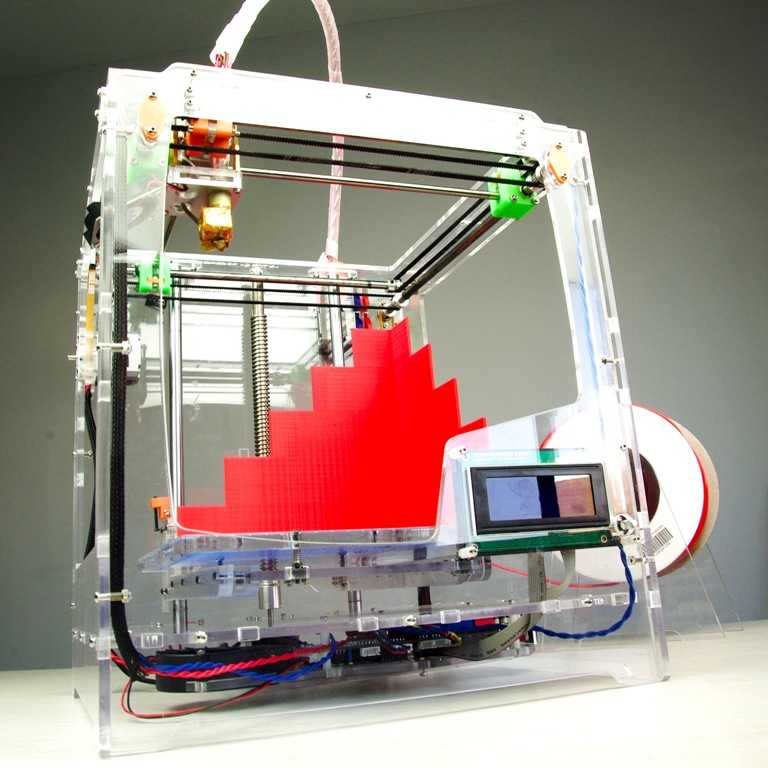
The program has remote access functions through the Repetier Server, which allows you to control your printer through a browser on a PC, tablet or smartphone.
►►►Link to office. Website Repetier-Host
AstroPrint
Like 3DPrinterOS, this program is a cloud-based solution for controlling and managing your 3D printers. Also, using AstroPrint, you can change slicer settings, manage printer and material profiles. A free account allows you to save print information and access all settings through a browser or the AstroPrint mobile app.
This software is unique in that it is compatible with Thingiverse and MyMiniFactory as well as free versions of CAD software such as 3D Slash and Leopoly. The application also has tools for cutting 3D models with the ability to send files for printing from a smartphone.
The software will be useful for those who work in large scale networks such as 3D farms, enterprises and universities.
►►►Link to office. website AstroPrint
website AstroPrint
3D-Tool Free Viewer
3D-Tool Free Viewer is designed to check the structural integrity of STL files and the ability to print a document on your printer. Additional functions, such as "Cross Section" also allow you to look inside the 3D model and evaluate some parameters.
This program can be useful if you want to check your STL file for errors. The user-friendly interface of the software allows you to measure the size, surface area and volume of all parts of the figure, as well as change the distance, angles and radius at the touch of a button.
For those who do not have sufficient knowledge and experience in CAD, the program offers a quick way to check the STL file and prepare it for 3D printing.
►►►Link to office. website 3D-Tool Free Viewer
MakePrintable
This useful web service allows you to check STL files for errors and correct critical values that may affect printing. Unlike other free programs, MakePrintable gives you complete control over the process. You can choose the level of print quality, make the mesh hollow, fix the polygon count, and even merge multiple targets into one.
You can choose the level of print quality, make the mesh hollow, fix the polygon count, and even merge multiple targets into one.
Although the program no longer offers a free version with limited functionality, users may find several ways to use the program. The program has different payment options - for a single file download (about $ 2 per file) or a "Maker" package with the ability to upload up to 30 files per month (monthly price about $ 15).
The advantage of the program is the compatibility of plug-ins with Blender and SketchUp.
►►►Link to office. MakePrintable 9 website0003
Meshmixer
Meshmixer is a super modern and free 3D printing software from the Autodesk family for viewing, checking, editing and repairing STL files. This program helps you identify potential problems and fix them automatically. For example, the program identifies insufficient wall thickness.
The program is positioned as a universal tool for 3D meshes, offering many tools for working with mesh, 3D modeling, surface embossing and others.
Whether you're trying to fix an STL file, prepare a model for printing, or construct multiple objects, Meshmixer is ideal for all of these purposes.
►►►Link to office. website Meshmixer
MeshLab
MeshLab is an open source application that allows you to edit STL files and also has tools for working with 3D triangular meshes. The software's capabilities help you check, render, repair, and transform meshes, and even solidify models and close holes.
The application is great for editing 3D models created in CAD. Despite the fact that the latest version was released in 2016, the program is still popular with makers.
►►►Link to office. website MeshLab
NetFabb
NetFabb is a slicing software that includes advanced analysis and recovery of STL files. One of the most powerful tools, NetFabb aims to streamline the user experience by offering support creation, mesh repair, and a wide range of generative design tools.
The program is free for students, as part of an Autodesk subscription. The 3-year student license allows you to choose one of the following versions:
The 3-year student license allows you to choose one of the following versions:
- NetFabb Standard allows you to quickly prepare a model for printing;
- NetFabb Premium with advanced options for creating grids, supports and automatic packaging of parts;
- NetFabb Ultimate allows you to calculate assembly failures, provides modeling tools, customizable toolpath strategies, and helps automate the process of preparing a model for 3D printing;
- NetFabb Simulation helps you simulate specific metal printing technologies prior to production.
►►►Link to office. NetFabb site
About programs for 3D modeling, which even a beginner will understand, we wrote in this article. Here are equally useful, easy-to-use, and most importantly, free programs for three-dimensional modeling and 3D printing.
3D Builder
The 3D Builder application offers its users the ability to quickly visualize and edit 3D models. The software helps to create and import files in 3D printing formats. Using simple editing tools, even entry-level users can create 3D images.
Using simple editing tools, even entry-level users can create 3D images.
The application has its own extensive library of 3D models. You can also upload an external file or use the Kinect V2 sensor to scan and import a new 3D image. By joining the 3D Builder community and downloading the 3D Printing SDK, you can expand the capabilities of this free program.
►►►Link to office. website 3D Builder
Figuro
This browser-based modeling software combines the accessibility of TinkerCAD with the power of more advanced 3D modeling tools. The program is suitable for those who want to improve their design skills without going too deep into details.
The creation of objects in Figuro is based on the principle of polygonal modeling - you generate polygons by modifying them and combining them with each other. If you are using the program for the first time, we recommend using additional tools for checking and repairing STL files.
The program has a simple and pleasant user interface. An extensive gallery allows you to evaluate the capabilities of the software and get inspiration for creating new objects.
An extensive gallery allows you to evaluate the capabilities of the software and get inspiration for creating new objects.
►►►Link to office. Figuro 9 website0003
Fusion 360
Fusion 360 is a professional 3D modeling CAD program. Unlike other software, the software allows you to cover the entire process of planning, testing and 3D design.
The program has powerful tools for solving industrial design problems. Fusion 360 allows you to simulate the design of objects under design as well as the loads that they will face after commissioning.
Design collaboration, cloud file sharing, and import/export of various CAD file types make the application a pleasure to use.
Fusion 360 is free for students, startups and hobbyists. At the same time, amateur projects must not be commercial, startup income must not exceed $ 100,000 per year, and the student license of the program is limited to three years.
►►►Link to office. site Fusion 360
FreeCAD
Multifunctional CAD software is great for developing design skills. Parametric modeling software creates models according to the given parameters. The big advantage is the ability to drag and control objects directly with the mouse.
Parametric modeling software creates models according to the given parameters. The big advantage is the ability to drag and control objects directly with the mouse.
A feature of this program is the ability to return to the history of the creation of an object and edit its parameters. Despite the fact that the software is free, it has all the necessary tools for full-fledged work.
FreeCAD allows users to draw 2D shapes as a basis for creating additional objects. The program is suitable for product design, mechanical engineering, architecture and other areas.
►►►Link to office. FreeCAD website
OpenSCAD
Unlike other presented programs, OpenSCAD focuses more on the CAD aspect of 3D modeling. The software works as a 3D camillator that reads a script file describing a 3D model and then converts the object into a 3D model.
The open source program is constantly updated with new features. For example, the latest update has a new Customiser panel. Get support and advice on using the application and working with updates in the user community.
Get support and advice on using the application and working with updates in the user community.
The software does not have interactive components, but it helps to better control the modeling process and control the design parameters settings. OpenSCAD is considered to be the ideal tool for students.
►►►Link to office. OpenSCAD website
Blender
A popular CAD program with a steep learning curve. This software is not the best choice for a beginner, but is ideal for those who are familiar with 3D modeling concepts and want to create more complex models.
The latest version of the program is more accessible. So the user interface has become more convenient, and a three-dimensional viewing window has also appeared. Eevee's advanced add-ons, real-time renderer, and Grease Pencil for 2D drawing and animation greatly enhance the program's capabilities.
The open source program is constantly updated with new functional solutions for comfortable work.