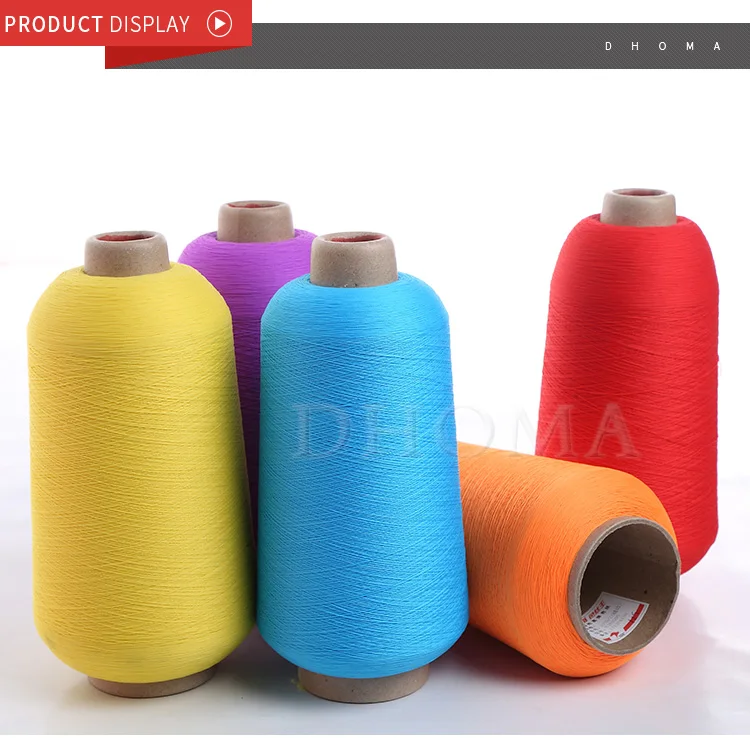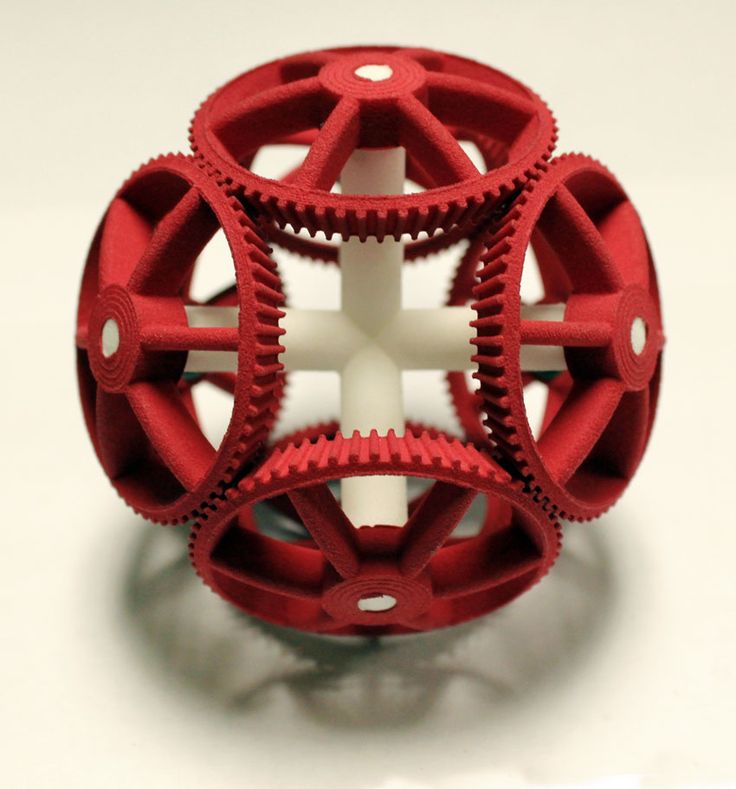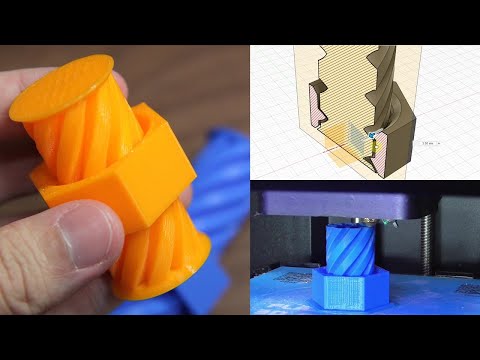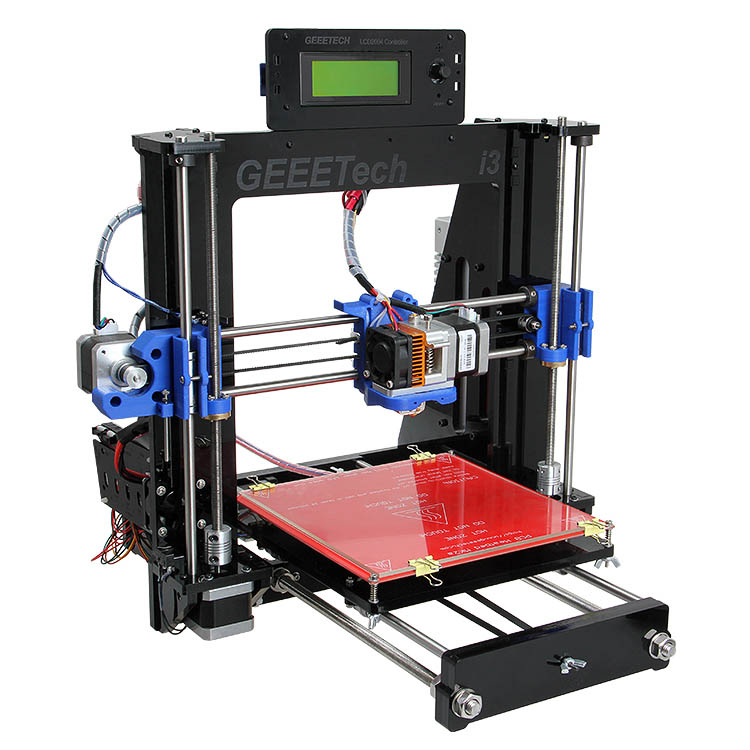3D printer artwork
Download paid and free 3D printer models related to Art・Cults
astrosmurf
€3.08
NAIL WALL ART
€2.50
Cestillo abono bonsai
Free
Fixtur Qatar
€1.54
STL Meme lithophane
Free
VF-8 LOGAN BATTROID MODE (ROBOTECH/SHOUTHERN CROSS) 1/72
€10.25
Valkyrie 3D Print
€22.05
Assassins Creed Templar necklace
Free
Horse Head
€5.13
Galadriel 3D Print
€22.05
Body Kits for WPL D42 - HOONIVAN
€38
Vegeta Ssj 3 Card Lithophane
€1. 40
Diego Maradona card lithophane
€1.40
Goliath full figure / Gargoyles fanart
€20.51
Galadriel 3D Print
€22.05
Jon Talbain / Darkstalkers - The Night Warriors fanart
€20.51
See all 3D models
Zombie Hand
€2.05
1/12 Scale 1957 Jaguar D-Type
€5.72
Displacer Beast - No Presupported
€5.13
Trixie The Mutated Cat Articulated Print In Place No Support
€2.60
Eevee (Easy print no support)
€1.25
Rick and Morty organizer planter
€3
Trench Turret
€2. 77
77
Maz bust, highly detailed Mudbox sculpt.
Free
Aria The Dragon
Free
Kylo Ren's Head
Free
Mike Ehrmantraut (Jonathan Banks) from Breaking Bad and Better Call Saul
€15.38
Spock Star Trek
€10
Happy owl
€2.50
Flexi Print-in-Place Frog Prince and Princess
€2.56
Unicorn by Harry Baere
Free
SEXY STORMTROOPER B
€5
Best selling 3D files of the Art category
Cute Flexi Print-in-Place Frog
€2
Flexi PRINT-IN-PLACE Hand
€2
Bat articulated toy, print-in-place body, snap-fit head, cute-flexi
€3. 49
49
Flexi Print-in-Place Astronaut
€3.03
Cute Flexi Print-in-Place Squirrel
€2.57
Crystal Dragon, Articulating Flexi Wiggle Pet, Print in Place, Fantasy
€4.10
Adorable Articulated Axolotl, Print-In-Place Body, Snap-Fit Head, Cute Flexi
€3.49
Cute Flexi Print-in-Place Fox
€2.56
Biting Archaeopteryx
€3
Articulated axolotl
€3.50
Funny Skull Mask for Halloween
€1.30
Bearded Dragon Articulated Toy, Print-In-Place Body, Snap-Fit Head, Cute Flexi
€3.49
FLEXI XXLPRINT-IN-PLACE SKELETON
€10.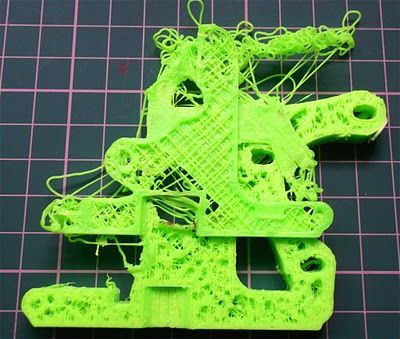 25
25
Leopard Gecko Articulated Toy, Print-In-Place Body, Snap-Fit Head, Cute Flexi
€3.49
Rose Dragon, Valentine's Day, Articulating Flexi Wiggle Pet, Print in Place, Fantasy
€4.16
Cute Flexi Print-in-Place Sloth
€3.03
Most downloaded free STL files in the Art category
Pen and Pencil Holder
Free
Baby Groot
Free
Satisfying hexagons
Free
Flexi Print-in-Place Fokobot 2.0 ( robot )
Free
Stitch [Lilo and Stitch]
Free
Virgin Mary
Free
batman redesign
Free
Raven with Skulls
Free
BEARD SKULL COLLECTION - Nº1
Free
harry potter hogwarts hogwarts hogwarts
Free
Charmander(Pokemon)
Free
Han Solo Bust
Free
Stan Lee Memorial
Free
Dean the Dino
Free
Golum bust, from Lord Of The Rings
Free
David's Skull
Free
👤 Best STL files 3D printed for busts・Cults
👤 Best STL files 3D printed for busts
Download 3D models of busts
Discover our selection of 3D files of magnificent busts perfectly 3D printable.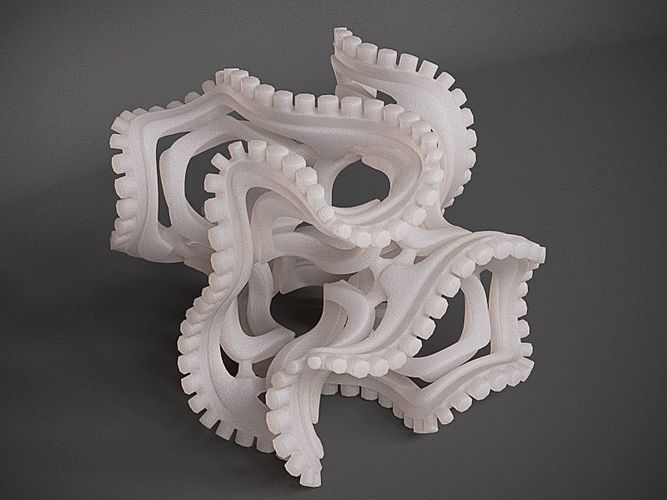 In this collection, you will find classic busts of great sculptors but also the faces of iconic characters from pop culture, cinema, music, comics or super heroes. The bust is a nice object to print in 3D for decoration!
In this collection, you will find classic busts of great sculptors but also the faces of iconic characters from pop culture, cinema, music, comics or super heroes. The bust is a nice object to print in 3D for decoration!
Albert Einstein bust
Free
Han Solo Bust
Free
Stan Lee Memorial
Free
Golum bust, from Lord Of The Rings
Free
David's Skull
Free
Deadpool bust (Remastered Supportless Edition) (fan art)
Free
Kid goku V2
€5
Horned female
Free
Groot Bust Sculpture
Free
Luke Skywalker v2
Free
Another Batman Bust (HD) Arkham
Free
Julius Caesar (Improved) Pen/Pencil Holder
€6. 41
41
BLACK PANTHER FREE BUST
Free
Deadpool Bust HD (With Supports)
Free
DeadPool Bust
Free
TMNT bust (fan art)
Free
Thanos Bust
Free
Batman Justice League
Free
Michael Myers - Halloween
€2
Soldier
Free
File: Spiderman bust in STL digital format
Free
Darth Vader Reveal Bust
Free
Nefertiti Bust [Hollow]
Free
Vintage Spider-Man Bust
Free
Predator Bust Sculpt (HD)
Free
Bust of Nikola Tesla
Free
Groot Pen Holder
Free
The Bearded Yell
Free
Plague Doctor bust
Free
Rick Sanchez Bust
Free
Stylized Mount Rushmore
Free
The Joyful Yell
Free
Abraham Lincoln Bust
Free
Rorschach - Watchmen
Free
The Fifth Element Mangalore Bust (50mb)
Free
Predator Bust With Hair (35mb)
Free
Batman/Joker sculpt
Free
Frank (Frankenstein) Bust
Free
Freaky Freud
Free
Madame de Wailly, née Adélaïde-Flore Belleville (1765–1838)
Free
Astronaut Bust
Free
Minotaur bust
Free
Carrie Fisher Memorial Bust - 1956-2016
Free
Undead Pharaoh Flower Pot
Free
Donald Duck bust
Free
Technotiti
Free
Zombie High Detail Sculpt
Free
Pig Bust, The chief
Free
Eddie - The Trooper [Iron Maiden]
Pennywise Bust High quality - IT chapter Two - Halloween 3D print
Michael Myers - Halloween
TMNT bust (fan art)
Here is our selection of the best files for 3D printers of busts, all these creations are from the STL file repository Cults and are perfectly printable in 3D.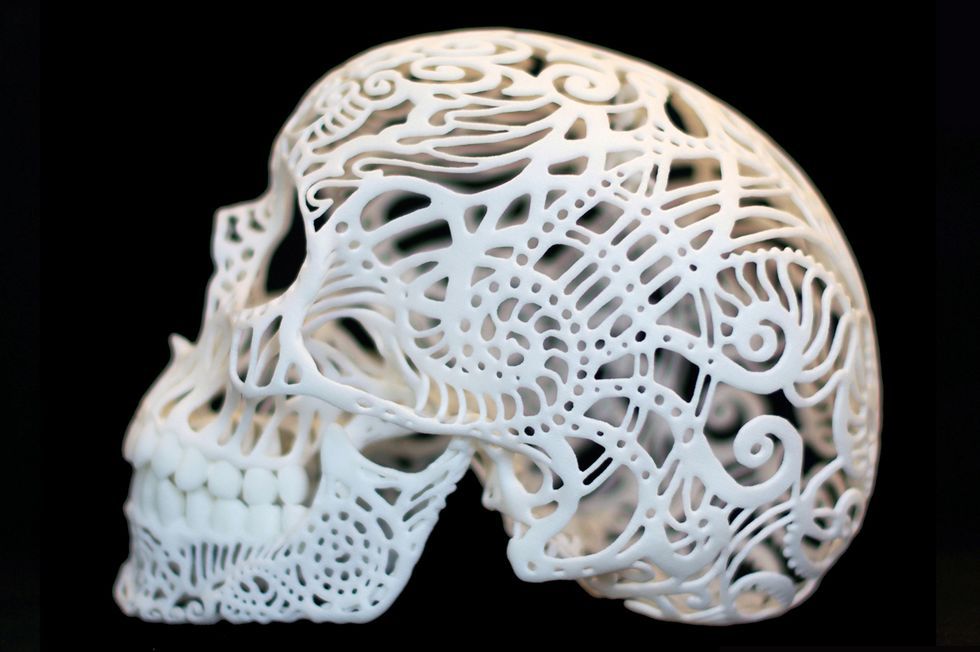
This collection includes free and paid 3D files of superb busts created by the designers of our community. These creations therefore present characters via their heads as well as their shoulders and possibly a base, the arms are not represented in the artistic definition of the bust. As for the subject, there is really a great eclecticism, the 3D designers are very inspired by characters from recent history, like for example the Einstein's bust 3D printable or the Stan Lee's 3D bust. But you will see that they also love to take up classical sculptures by well-known characters such as the Roman Emperor Julius Caesar or Nefertiti.But let's face it, the main source of inspiration remains contemporary with film actors, music stars but above all super heroes! Impossible to miss the 3D printable statues of Spiderman, Groot, Batman, Superman, Deadpool, Thanos...
Even with a modest desktop 3D printer, you can do wonders and above all choose the PLA or ABS color that will best suit the selected bust. You can choose a mineral or copper-based PLA filament for an authentic effect or a super flashy PLA filament for a pop side that will brighten up a room!
You can choose a mineral or copper-based PLA filament for an authentic effect or a super flashy PLA filament for a pop side that will brighten up a room!
The 3D designers who propose their creations on the 3D file download platform Cults have really competed in ingenuity to make all these unbelievable 3D printable busts, if you download them, don't forget to post pictures of the result!
How to work with a 3D printer: explaining the basic principle
How to work with a 3D printer: features
When buying a new functional device, the first thing that comes up is a completely logical question - "How to work with it?". 3D printers are no exception in this case, especially if the user has not previously had to deal with 3D printing devices. Of course, no one has canceled the instruction manual, and you should definitely read it. But in today's article, we want to briefly talk about how to work with a 3D printer and highlight the main points of operation, without going into the specifics of specific models. These rules apply to desktop FDM 3D printers and apply to all standard printers in this class.
These rules apply to desktop FDM 3D printers and apply to all standard printers in this class.
Our advice will be useful for both novice users of 3D printers and those wishing to purchase this device in the future. For general development, the article will be useful to everyone who is interested in three-dimensional technologies and the principle of operation of hardware for 3D printing. And for those who have just purchased their own rapid prototyping device, we recommend that you familiarize yourself with the rules for faster mastering of a new device and in order to avoid problems when launching an object for printing. So, let's get down to business.
Preparing the 3D printer for operation
First of all, you should make sure that the 3D printer is working. What to check:
- Whether the printing backing has been applied. Care must be taken to cover the table with a material that improves the adhesion of products and facilitates their removal from the platform.
 It can be masking tape, kapton, or specialized coatings such as BuildTak. The table needs to be cleaned first.
It can be masking tape, kapton, or specialized coatings such as BuildTak. The table needs to be cleaned first.
- Is the table installed at all :) Sometimes it happens that the working platform is not connected, or is missing. In this case, it is necessary to install the table according to the user's instructions.
- Extruder patency. Residual cured plastic in the printer nozzle can block the passage of new resin. Therefore, before starting printing, it is better to make sure that the extruder is clean and clean it if necessary.
- Is the filament loaded. Although this point is obvious, it should not be ignored. Make sure that the 3D plastic you need is loaded into the printer in accordance with all the rules, otherwise what kind of printing can we talk about 🙂
And, of course, check the power supply. If desired, at this stage, you can put the device on preheating. This is not required, but will speed up the print launch process.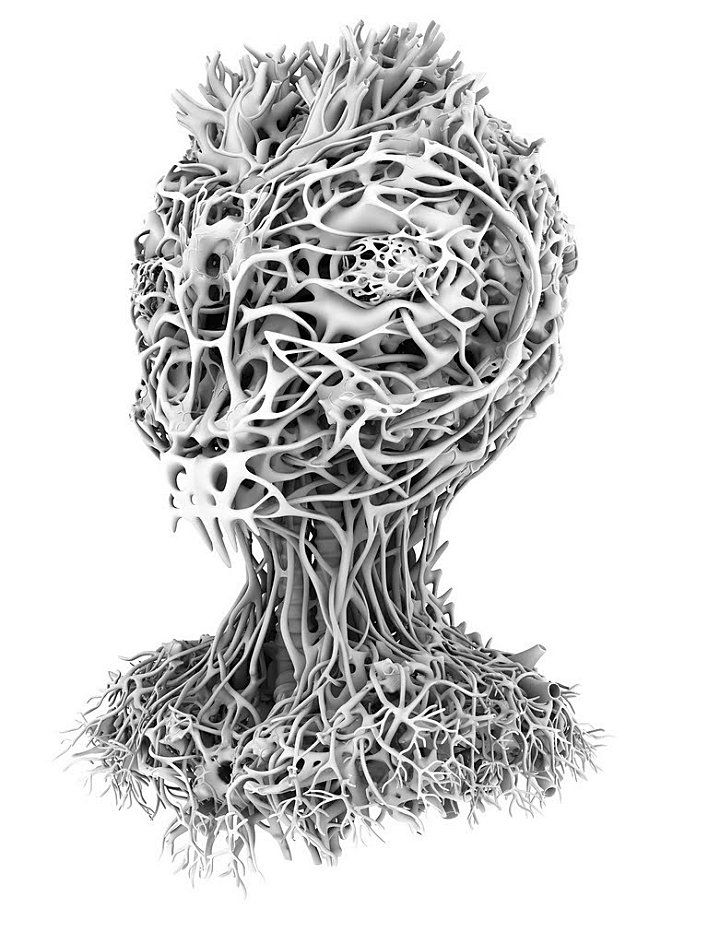
Preparing the 3D Model
Now that the 3D printer is exactly ready for the printing process, it's time to prepare the 3D model. If you are interested in how to work with a 3D printer, this point cannot be ignored. The model in STL format must be uploaded to the slicer program that generates the control code for the printer. There are different versions of slicers (Cura, slic3r, KISSlicer), and some printers support certain programs by default.
In our case, the Cura slicer is used. After loading the model, we check its readiness for 3D printing. The presence of any errors and inaccuracies will immediately be reflected in the program, which will require correction of the 3D model in accordance with the rules of 3D modeling for printing.
If everything is in order with the digital version of the created product, set the print settings. Remember that competent actions at this stage will affect the quality of the 3D printed sample. The following settings should be checked:
The following settings should be checked:
- Table and extruder temperature. These values depend on the type of plastic used, different types of polymers correspond to different temperature conditions.
- Print speed. It should also be adjusted depending on the filament, not forgetting that a high print speed can be detrimental to the quality of the product.
- Support available. It is advisable to print complex structures with overhanging elements with a supporting structure, this will ensure accurate reproduction of the model and prevent possible deformations of the object during cooling.
- Type of sticking to the table. For better adhesion of the product to the platform and protection against detachment of corners, there are several options for setting this parameter. Depending on the type of element being created and the type of plastic, they may differ.
- Printing accuracy. Everything is very clear here - the higher the accuracy, the better the detail of the finished sample.
 The layer height should be chosen depending on the requirements for the product.
The layer height should be chosen depending on the requirements for the product.
Having done these simple steps, the 3D model can be sliced and written to a USB flash drive. Then everything is quite simple: we connect the USB flash drive to the printer, and we start the product for printing.
It is important to control the reproduction of the first layer, because the entire subsequent printing process often depends on it.
How to work with a 3D printer: final
If you still can't avoid problems, you can try restarting the printing of the object. Often this helps. If the restart did not work, you will need to rewrite the model, possibly by changing the settings.
This list of the main stages of launching the product for printing is completed. Now you know how to work with a 3D printer and, on occasion, will be guided by the basic principles of controlling this device. Don't forget that our store has a wide selection of 3D printers, plastics and resins for 3D printing, so you are sure to find exactly what you need. We hope our article was helpful for you! And if any point is not clear, or you want to get more information - please contact us by one of the contact numbers or by e-mail.
We hope our article was helpful for you! And if any point is not clear, or you want to get more information - please contact us by one of the contact numbers or by e-mail.
Back to main page
How to use a 3D printer? 3D printing software
3D printing software
In order to get into 3D technology and learn how to operate a 3D printer, you need to master some 3D printing software. This includes specialized software and applications for 3D modeling. In today's article, we will look at all categories and determine which 3D printing software is best to use. So what you need:
- Programs for 3D modeling. Here, 3D models are designed, which will later be reproduced on a 3D printer;
- Programs for correcting errors in digital models;
- Slicer programs. They translate 3D models into control code for a 3D printer.
Now let's start describing each category and give a short list of the most used applications.
3D modeling software
3D printing software can be divided into several branches, one of which is 3D modeling software.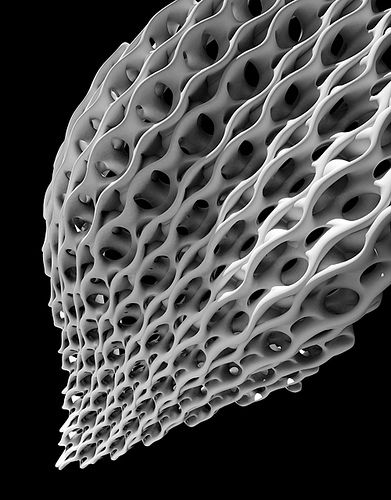 You can’t do without them in your work, because it is here that voluminous digital figures of the required products are created. There are two ways to build a 3D model: using a 3D scanner or manually. And here is a list of popular software for designing and editing digital models:
You can’t do without them in your work, because it is here that voluminous digital figures of the required products are created. There are two ways to build a 3D model: using a 3D scanner or manually. And here is a list of popular software for designing and editing digital models:
- Autodesk 3Ds Max. One of the most popular and functional 3D editors. Suitable for creating any objects, but it is better not to design organic elements in this program. A favorite tool for designers all over the world, 3Ds Max is difficult to learn, but comes with a free license. As a plus - a large number of training lessons on the Internet. Minus - the program is not suitable for preparing for 3D printing, it is better to refine the created 3D models in other software;
- Blender. A program that is gradually gaining well-deserved popularity. Multifunctional, convenient and easy to use;
- SolidWorks. Program for solid-state 3D modeling. The objects created in it are ideal for 3D printing.
 In addition, it allows you to create detailed and detailed 3D drawings, making it the best choice for engineers. SolidWorks tutorials are also easy to find online;
In addition, it allows you to create detailed and detailed 3D drawings, making it the best choice for engineers. SolidWorks tutorials are also easy to find online; - Autodesk 123D Design. Another product from Autodesk. The program is very functional and has a nice interface. It can rightly be called the best 3D editor for beginners. It is simple and easy to learn. The only drawback is the lack of training lessons and Russian-language forums.
3D printer software
Now let's list the 3D printer software. Here we include both slicer programs and editors of damaged models. Such 3D printing programs allow you to prepare an oversized or “broken” 3D model for reproduction, and then generate a control code for a 3D printer.
If the model is too large, Autodesk 123D Make can cut it into several pieces. After the actual reproduction on the 3D printer, they are connected.
Autodesk's NetFabb product also helps to edit a damaged 3D model if necessary. To do this, you just need to load it into the application and select the correction mode.
To do this, you just need to load it into the application and select the correction mode.
Other questions and answers about 3D printers and 3D printing:
3D printer software
3D printer software is the slicer software needed to translate a 3D model into g-code for the printer. Here, an operation algorithm is generated, thanks to which the device understands how it should behave in printing. There are different versions with different, but generally similar functionality. We list such programs for 3D printing:
- Universal, free and functional slicer software. Pleases with a large number of options and speed of work;
- Available in both paid and free versions. Also a very popular and functional slicer. Known for a well-designed menu for generating supporting structures;
- A simple and user-friendly program, especially for beginners in 3D printing. Of the pleasant, it is worth noting free access and constant software optimization;
- Makerbot desktop.
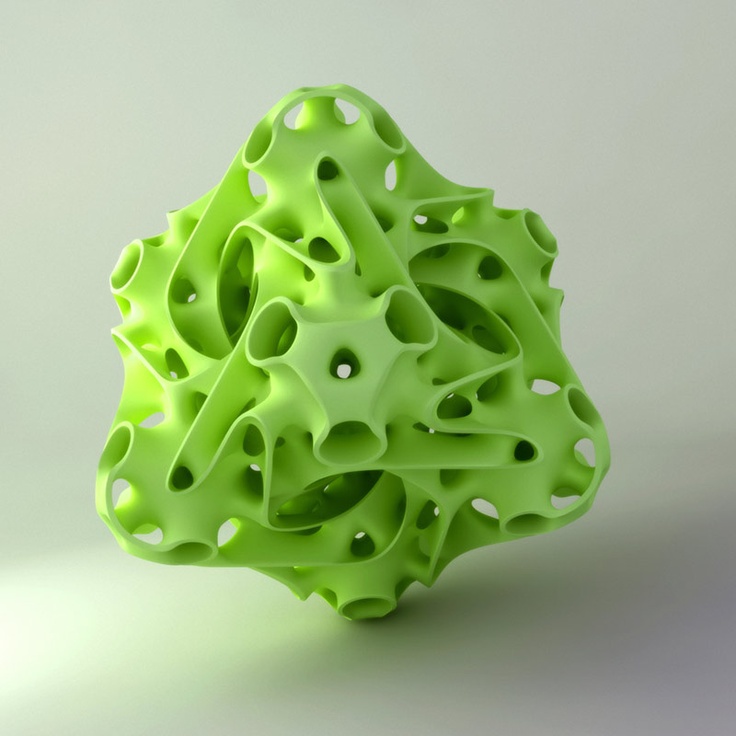
Learn more