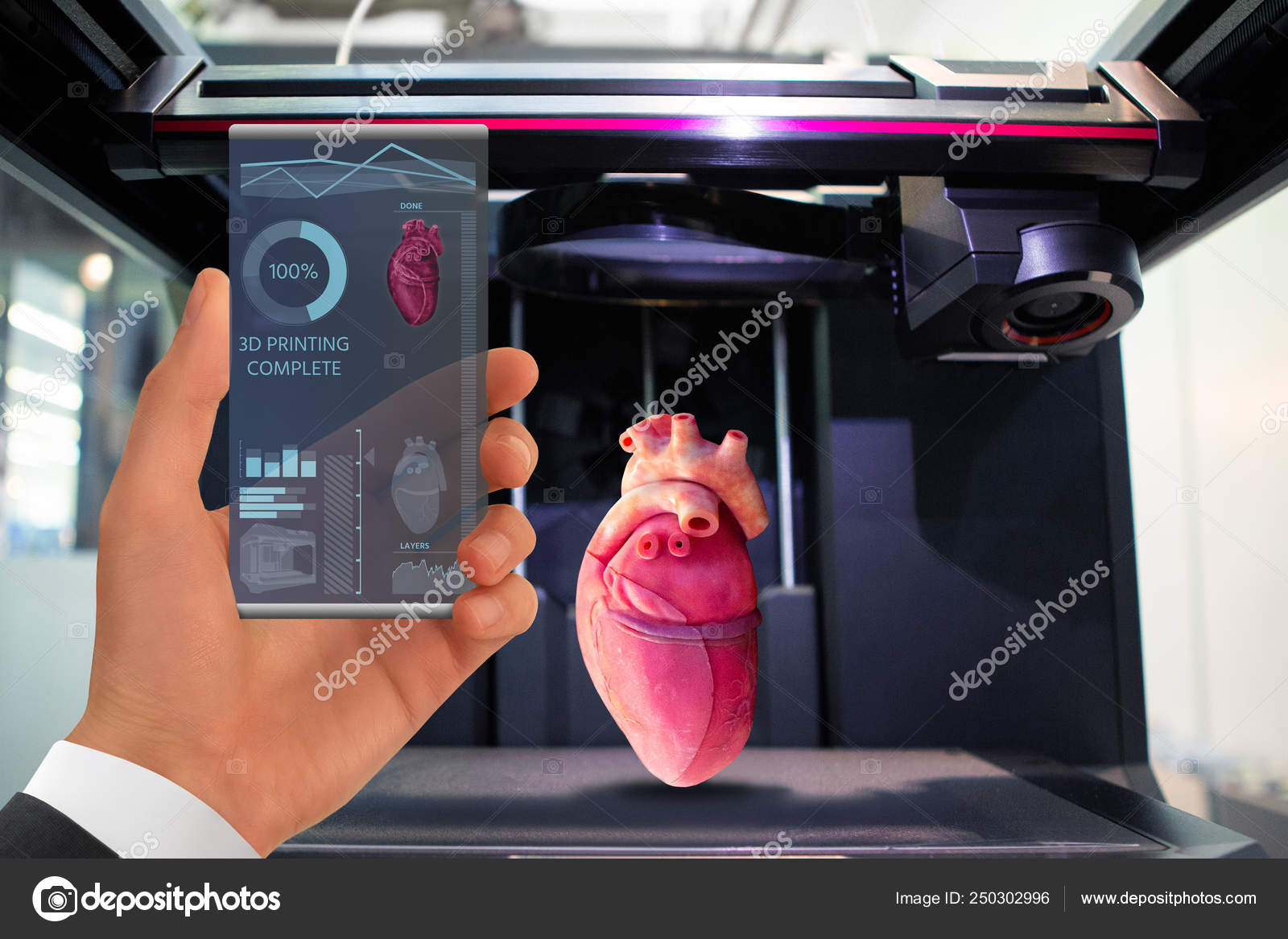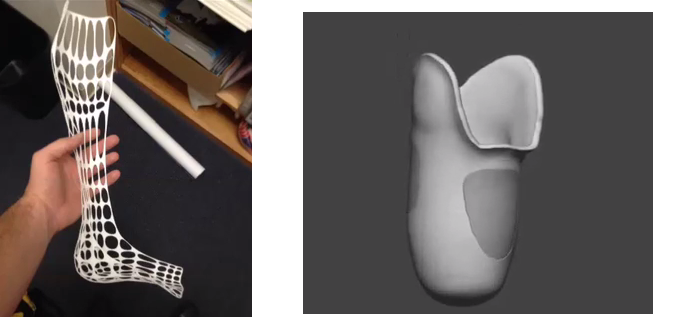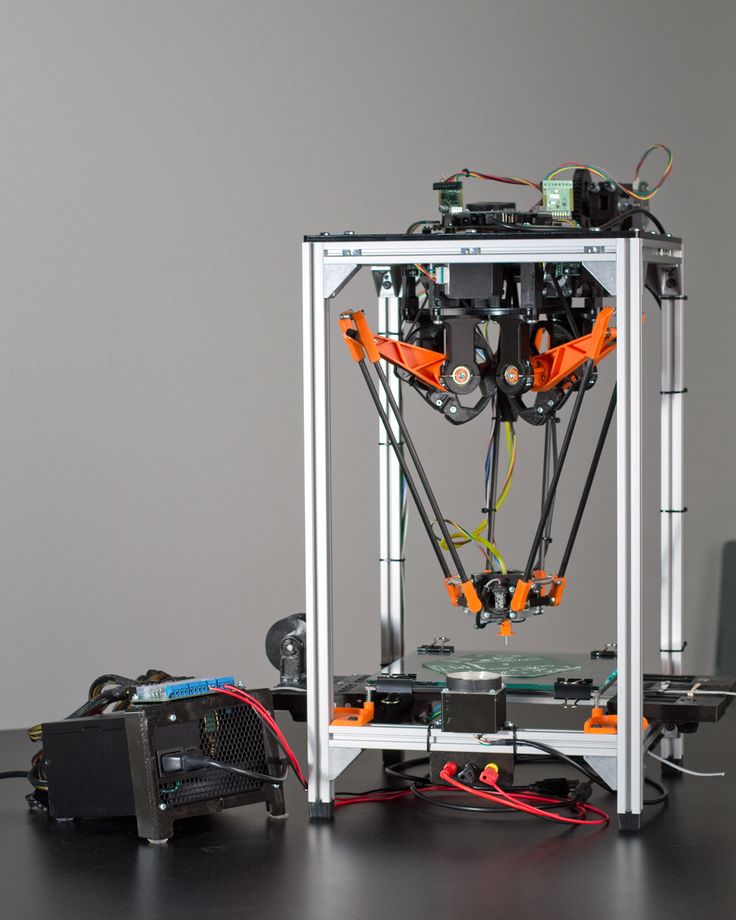3D printed minecraft world
Gamer Makes Impressive 3D Print of Their Minecraft World
By Christopher Castellaw
A clever Minecraft fan finds a unique way to bring their in-game creation to life, using a 3D printer to create a replica of their Minecraft world.
One creative Minecraft fan found an impressive way to show off the world they’d created in developer Mojang Studios’ blocky building title, using custom software and a 3D printer to print out a detailed replica of their game world. While it’s now fairly common to see gamers using 3D printers to craft homages to their favorite titles, with one ambitious player recently showing off a 3D-printed set of Skyrim’s Dragon Priest Armor, it’s not every day that gamers use the technology to print out an entire world.
Originally released in 2011, Mojang Studios’ Minecraft has grown to become a truly massive global franchise. With multiple spin-off games under the Minecraft banner and iconic characters like the Creeper popping up on everything from comic book covers to lunch boxes, it’s hard to find many other video game franchises that have the worldwide reach as the Microsoft-owned title. The ability to design nearly anything players can imagine in-game has led to some truly inspired creations over the years, with talented gamers designing everything from working computers to a playable version of Sonic the Hedgehog in Minecraft.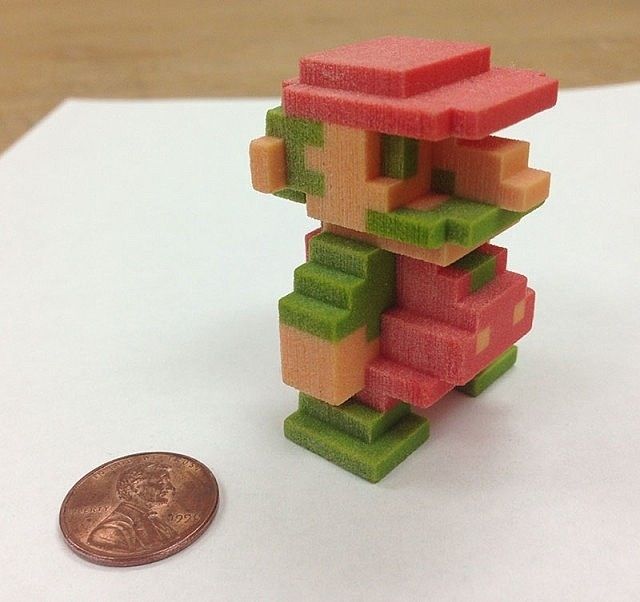
RELATED: Minecraft Fan Recreates Pac-Man Arcade Cabinet in the Game
While some gamers are content creating a real-life version of a Minecraft door, Reddit user Lazor226 decided to dream bigger and set about recreating their entire Minecraft world using a 3D printer. Lazor226 showed off the impressive print, created using a combination of clear and white filament, in a series of pictures posted to r/Minecraft. The detailed print captures the layout of the Minecraft world in impressive detail, with the white filament giving the structures rising from the map an almost skeletal, ruin-like appearance. Including several zoomed-in photos to highlight the detail on the print, it’s possible to see the outlines of individual blocks on the buildings and terraced topography of the world. Click here to see the full Reddit post.
3 Images
Minecraft fans were blown away by the unique player creation, with numerous comments asking for instructions on how to print out their own Minecraft maps. Eager to assist other gamers, Lazor226 helpfully linked a guide they’d created on the 3D printing site Printables that makes it easy for anyone to create a printout of their Minecraft world. Several Redditors suggested that Lazor226 take on the laborious task of painting the model in order to make it even more impressive, while other commenters proudly showed off their own Minecraft-inspired prints.
Eager to assist other gamers, Lazor226 helpfully linked a guide they’d created on the 3D printing site Printables that makes it easy for anyone to create a printout of their Minecraft world. Several Redditors suggested that Lazor226 take on the laborious task of painting the model in order to make it even more impressive, while other commenters proudly showed off their own Minecraft-inspired prints.
For hardcore Minecraft fans, the idea of having a miniature version of their world that could sit on their desk is sure to be appealing. And for players who’d love to bring a bit of the game into the real world but are intimidated by the process of converting their map to a printable file, there’s always the option of starting small with a 3D-printed Minecraft bee.
Minecraft is available now for Mobile, PC, PS4, Switch, Xbox One, and legacy platforms.
MORE: Minecraft's Redstone Mechanics Could Be the Foundation for a Satisfactory-Like Spinoff
Source: Reddit
Subscribe to our newsletter
Related Topics
- Gaming News
- Minecraft
- PC Gaming
- PS4
- Xbox One
- Switch
- iOS
- Android
- Mobile Gaming
- Mojang
- Microsoft
About The Author
Christopher has been playing, working on, and writing about video games for over 20 years, and has a lifelong passion for the gaming industry as a whole.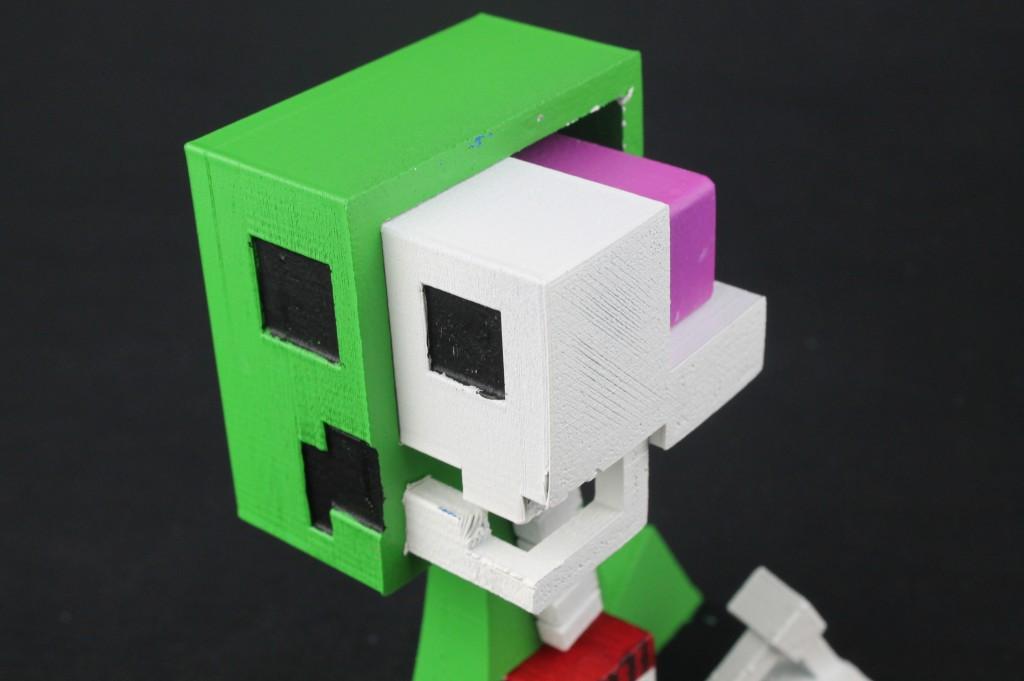
Following a childhood spent playing and reading about games whenever he had the chance, Christopher began working as a gaming writer for ActiveXbox.com in 2004. During his time at ActiveXbox, Christopher posted news stories, wrote reviews of new and upcoming games, and provided on-site editorial coverage of E3 for three years in a row. After several years spent writing about games, Christopher made the move to Los Angeles where he would spend the next part of his career helping to create them. During his time in the gaming industry, Christopher worked with multiple developers and publishers, including Activision Blizzard and Saber Interactive, and provided production support and quality assurance assistance on over a dozen shipped titles for PC and consoles.
After several years spent away from the gaming industry, Christopher is excited to be a part of the team at Game Rant and writing once again about the hobby that has brought him so much joy. A self-professed XR evangelist, Christopher has spent the last several years exploring new possibilities for gaming and entertainment with virtual and augmented reality. When he's not playing games you can find Christopher exploring his beautiful home state of Colorado, auditioning for voice over work, creating VR and AR art, or planning out his next overseas adventure.
When he's not playing games you can find Christopher exploring his beautiful home state of Colorado, auditioning for voice over work, creating VR and AR art, or planning out his next overseas adventure.
Minecraft and 3D print - Original Prusa 3D Printers
The creation of a 3D model is no usually simple. But what if we don’t want to use classic 3D modeling programs? What if we want to create our model piece by piece? The Minecraft game is a great solution and today I will show you, how to make and print 3D model from Minecraft.
1. How to start?
You can print your own already created house from your Minecraft saved world.
I recommend exporting it from your world using MCEdit to a new “Superflat” world, which can be easily created in the game. “Superflat” is great for finding and removing problems before the print itself
Another option is creating a model suitable for 3D printing.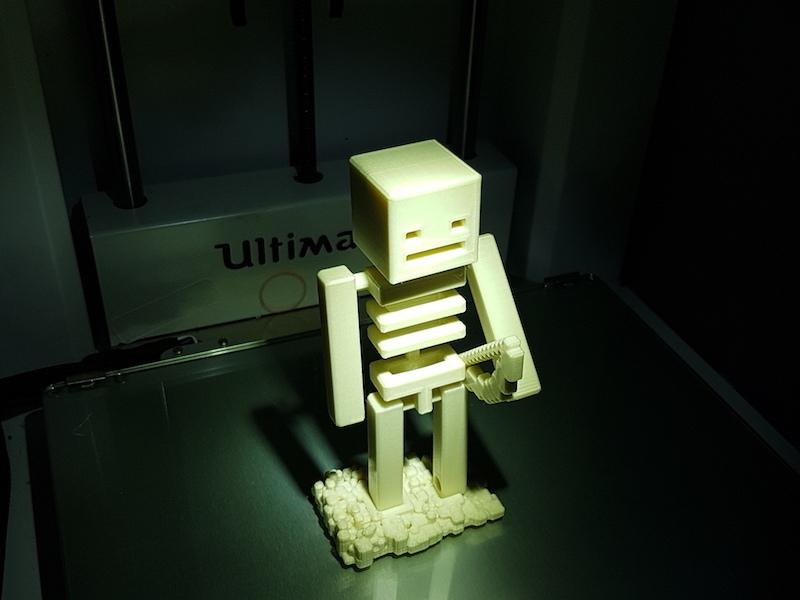
2. Creating a model
Creating a specific model is the best method for 3D printing. In Minecraft you model by placing individual blocks, you can choose them from your in-game inventory. Color or material doesn’t matter, but if you want to print in colors, I recommend using different ones, the model will be more clear.
I wanted to build a cabin in the middle of the forest and the first issue appeared.
How to print trees easily and yet nicely? The best method is to plant them separately from the final model and then gluing them to it. So I grew two different trees on the side and thanks to Mineways exported them to STL file..
I set the size of one block to 1mm³ (in the game they are 1m³), because of the scaling and easier calculating (I wanted to print some parts with a bigger scaling to make them more visible) – then I scaled the trees to 350% in Slic3r.
I cut them from the pad, which wasn’t attached to the trees, because they would fly above it.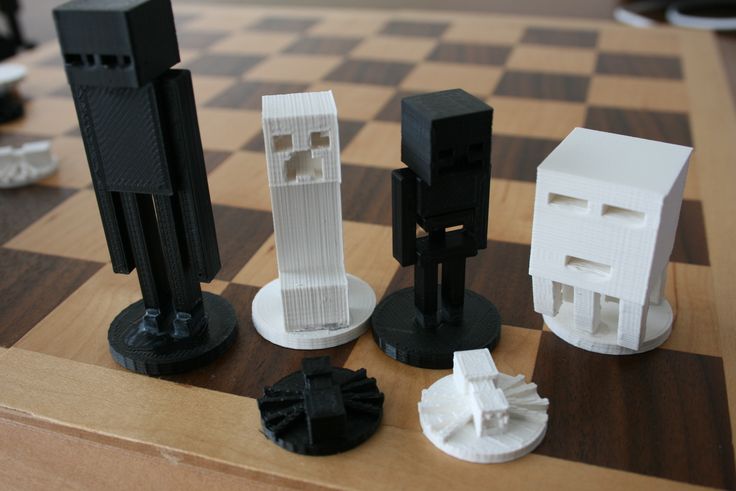
I wouldn’t be able to print the treetops without generating support material.
I wanted to make a fully colored Minecraft world, so I took the generated GCODE, opened it in ColorPrint app and set the color change. You can read more about 3D printing in colors on our blog or you can watch a video on our YouTube channel.
The tree trunks were printed from BambooFill and the tree tops from green PLA.
Then I created the pad. I wanted to show that the model is really from Minecraft, so I made it enough tall to nicely show the color changes.
Every single printed object can’t have any blank space inside – they have to be filled by blocks. You don’t have to fill the blank areas block by block, you can use MCEdit to fill them easily at once.
Then I edited the generated GCODE in ColorPrint again.
I used silver PLA for stone, brown PLA for dirt and green PLA for grass.
When I was creating the house, I found out that Mineways cannot properly export blocks with more details – in my case stairs, that have been originally used for roof.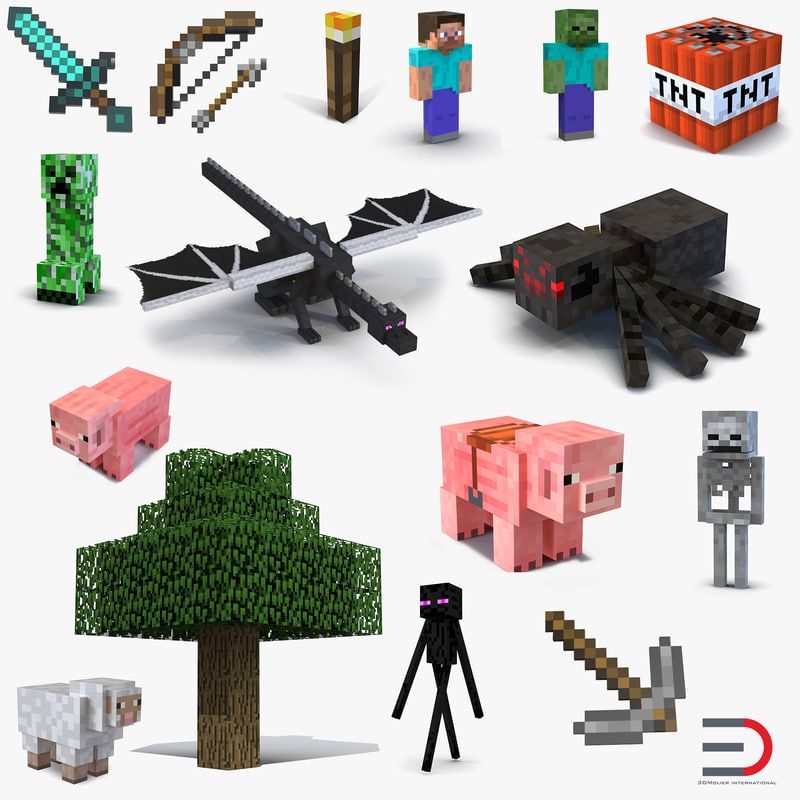
The solution was to change the stairs to half-blocks. They don’t cause any problems while printing and do look as good as the stairs.
For the best appearance I used WoodFill for printing.
The final model would look very empty, so I decided to look for Minecraft figure models on thingiverse to fill the space, where you can also find other elements, like animals or enemies from the game alongside “the Minecraft worlds”.
Then I only adjusted their scale in Slic3r to make them look just right.
3. Printing and finishing touches
At first I have printed six trees, the Minecraft characters and the pad. After that I wanted the cabin to stand out, so I scaled it to 400% and printed.
DCIM103GOPROG0021062.
Before gluing the parts together I painted the details on the pad.
And at last I glued everything together. Creating models in Minecraft is quite easy. Share your own creations with us 🙂
You can download our model from thingiverse.
Free STL file MINECRAFT world・3D printed object for download・Cults
Fishing boat
Free
Motorcycle helmet
Free
Red firefighter helmet
Free
3D Lego Man
Free
Real 3D head
Free
Iron Man 3D
Free
Speedboat
Free
Real toilet
Free
Best 3D Printer Files in the Gadget Category
pop-it wheel
Free
Punisher 3d Skull
1 €
Zip tie GoPro Curved Mount
Free
Turbo bottle
1 €
NonnaliSa
1.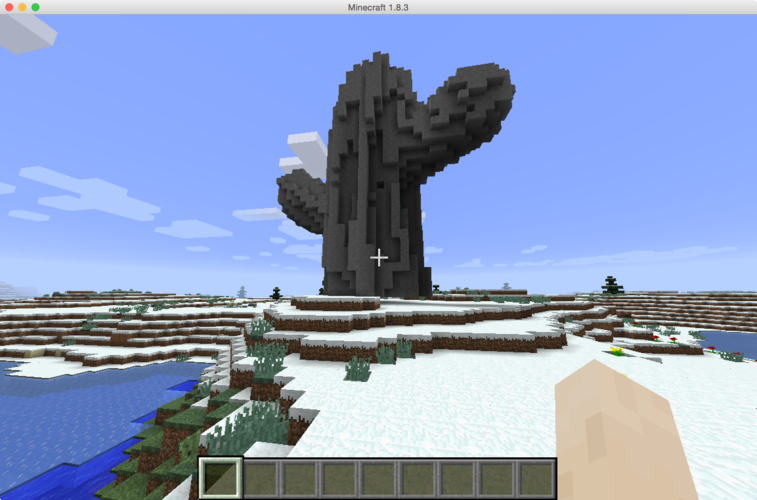 80 €
80 €
Mechanical Adjustable Iphone / iPad Stand
Free
Ultimate Biplane 10-300S
Free
Quadraped
Free
Bestsellers in the Gadget category
PiPBOT 1 - ROBOT for printing on the spot
4,70 €
Pawprint Heart Fidget Spinner, Printed in Place, Keychain,
1.17 €
Serrated knives and swords
6 €
Dice box with mechanical rotating top
3.71 €
G17- DD17 Frame with rails
6.50 €
Twinky FPV 3D printed 1000mm aircraft for DJI FPV
23.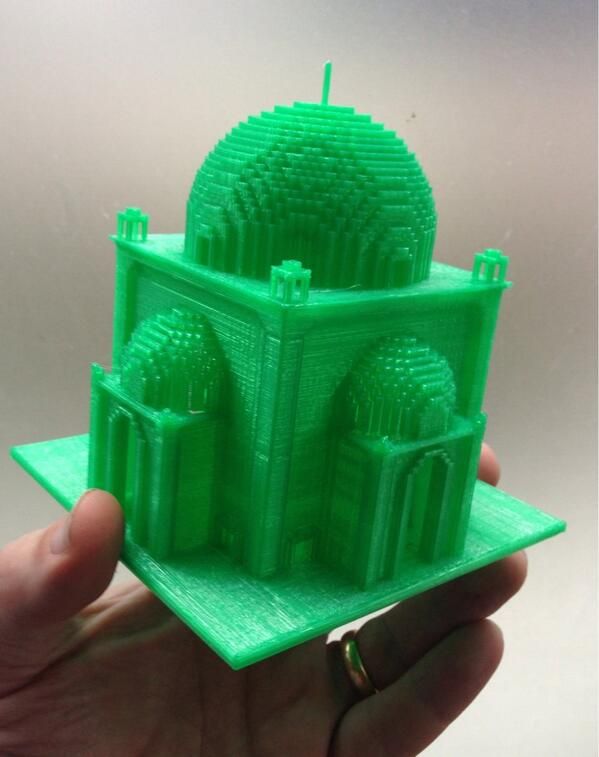 48 €
48 €
Keyfob application
€3.50
Bambu AMS Color 2 tier rack (for 2 AMS units 1 top 1 bottom)
2.26 €
Application for creating switchable business cards
3.50 €
ENGINE BLOCK - WALL KEY HANGER
1,85 €
Crystal dock magsafe charger for IPhone 11 12 13 14 Pro, Pro Max
2,50 €
App to turn a photo into a bobble head
3.50 €
JEEP WRANGLER PEN HOLDER - 3-IN-1
1,85 €
Flexi Duck Print in place Multiparts
€3.29 -25% 2. 46 €
46 €
Commercial version - Fidget bolt with keychain hole
10.16 €
Chassis SCX24 Warthog
4.51 €
💖 Do you want to support Cults?
Do you like Cults and want to help us continue our journey on our own ? Please note that we are is a small team of 3 people, so supporting us in maintaining activities and creating future developments is very easy. Here are 4 solutions available to everyone:
-
ADVERTISING: Disable the AdBlock banner blocker and click on our banner ads.
-
AFFILIATION: Shop online with our affiliate links here Amazon.
-
DONATIONS: If you want, you can donate via Ko-Fi here 💜.
-
INVITE FRIENDS: Invite your friends, discover the platform and the amazing 3D files shared by the community!
Minecraft fans will be able to export and 3D print models from their favorite game
News
Minecraft fans will be able to print their digital creations: Microsoft has released a special update that allows you to export three-dimensional models for subsequent 3D printing.
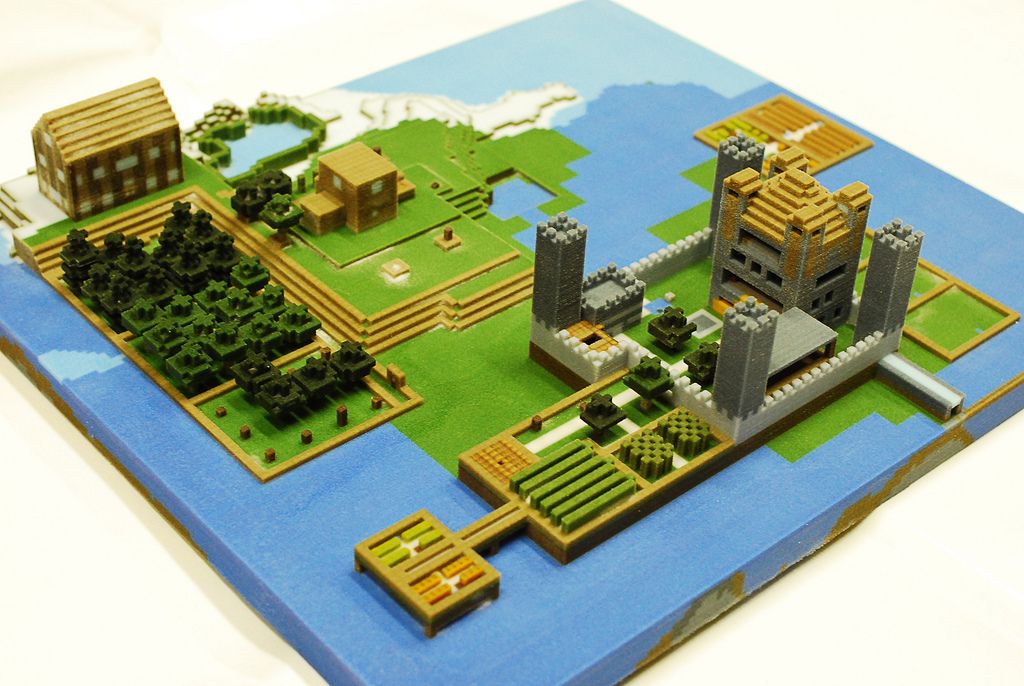
If you didn't already know, the rights to the popular game and the development company Mojang AB itself were purchased by an American corporation in 2014. The good thing is that the game is quickly ported to new operating systems and is even available on Xbox game consoles. Now Microsoft has decided to add the ability to export the models created in the game to the proprietary Remix 3D platform, called the creators of the "community of creative users." Initially, the site was conceived for the exchange of three-dimensional models created in the Paint 3D editor, but now it accepts any 3D models in FBX, STL and 3MF formats up to 64 MB in size.
Of course, Minecraft 3D players already have the option to purchase 3D models and 3D printed replicas from various specialized sites, but the Better Together update will be the first example of a direct integration of the popular game and 3D technologies. However, this is not the only new feature, as "Better together" allows players to participate in multiplayer games using various platforms.