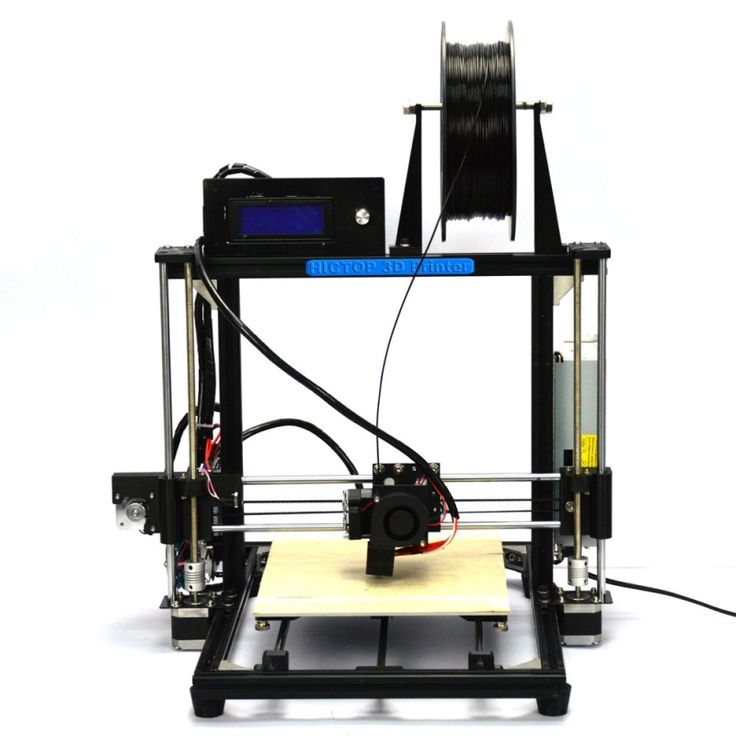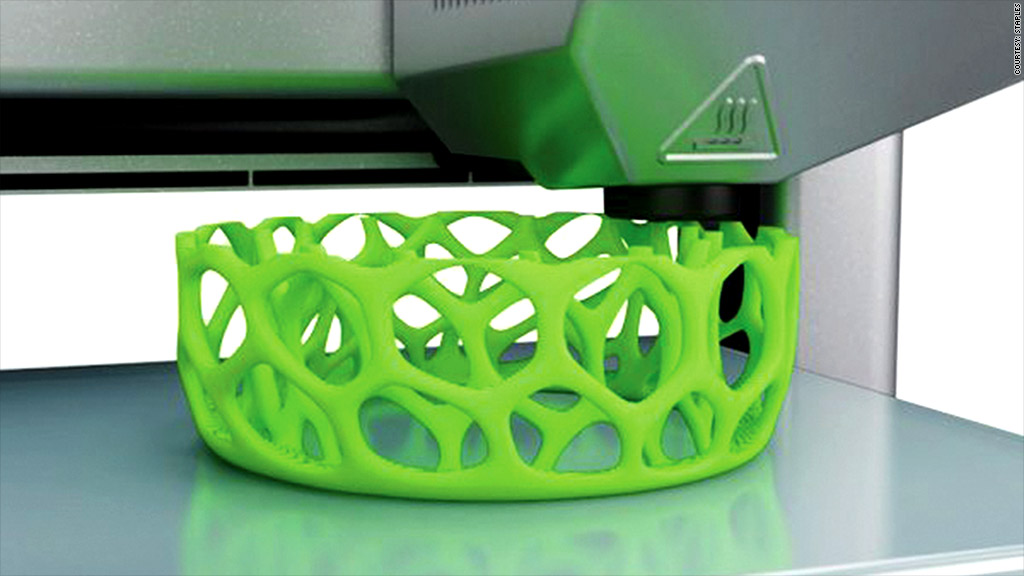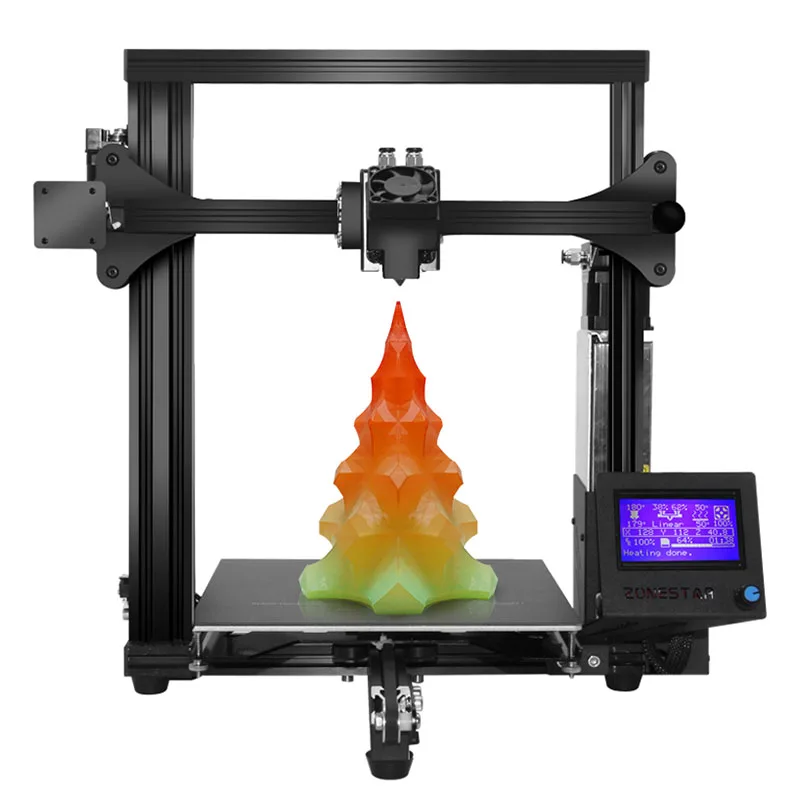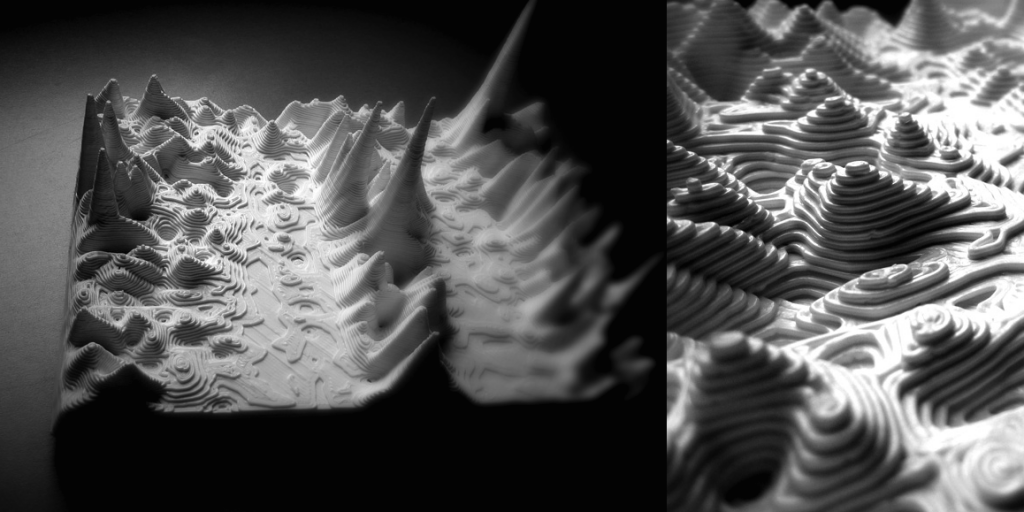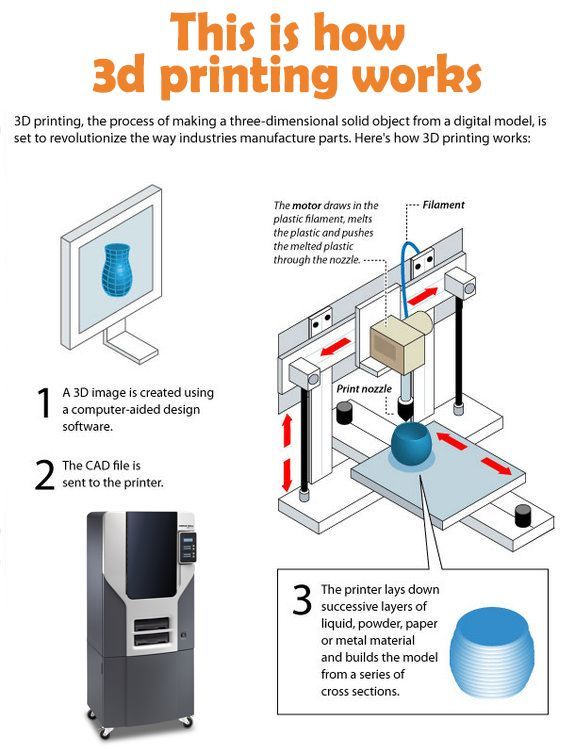3D art printer
Top 10 Applications of 3D Printing in Art
Published on October 7, 2021 by Jamie D.
3D printing gives a completely new meaning to the saying “art knows no boundaries,” proving that new technologies and creativity are in fact very compatible, contrary to popular belief. Because the use of additive manufacturing allows artists to go one step further in their creative process. Keyword design freedom: working with additive manufacturing processes enables the realization of highly complex geometries with a high level of detail. Advantages that can be used to create replicas for museums, for example. But the application of 3D printing in the art sector is by no means limited to this purpose. More and more, the focus is on the additively manufactured object itself. The technology is increasingly being adapted by artists as a tool with which the realization of an idea knows hardly any limitations – except gravity. In our selection, we would like to present some current examples that we feel illustrate the importance of 3D printing for art.
Hypnerotomachia Naturae
The sculpture “hypnerotomachia naturae”, which was realized by Stefan Maier and Giacomo Pala under the supervision of Bart Lootsma at the Institute for Architectural Theory at the University of Innsbruck, is at first glance reminiscent of a construction kit. And deliberately so: because the modular construction is meant to remind us of the connection and contradictions of man’s relationship with nature and technology. Hypnerotomachia was realized in concrete in collaboration with concr3de and exhibited last year as part of the exhibition ‘beauty before wisdom. the knowledge of art and the art of science’ at the Tiroler Landesmuseum in Innsbruck. On display is a multitude of individual parts that are connected with each other to form a large whole. The individual objects are intended to remind the viewer thematically of the diversity of utopias, myths and cultures.
Mat Collishaw’s Equinox at the Dubai Expo 2020
For the World Expo 2020 in Dubai, which due to the pandemic actually just started recently on October 1st, 2021, the artist Mat Collishaw has come up with something special with the work “Equinox”.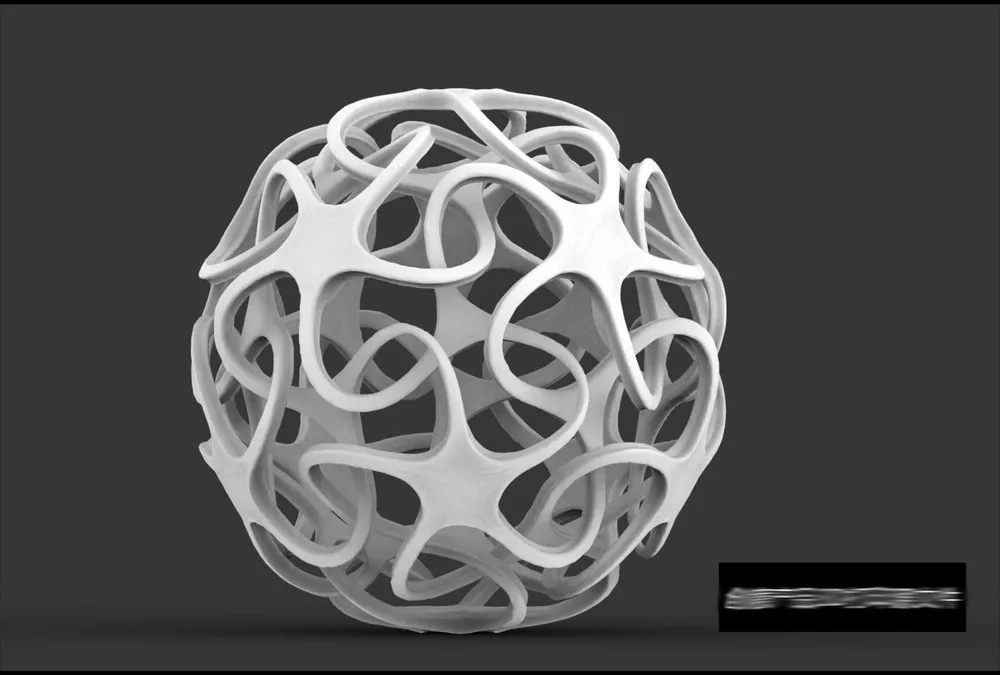 In an optical illusion, a gigantic lotus flower in the center of the Terra Pavilion truly comes to life. The blossoms spin, insects circle and flutter around the flower, pollinating it. For this ecological dance to succeed, the five-meter high and three-meter wide zoetrope opens and closes with the help of hydraulics. opened and closed. The petals were all 3D printed. It is not known which process the artist used for the realization, but we do know that Collishaw has in the past created a zoetrope for the Galleria Borghese in Rome in collaboration with the Spanish company Sicnova 3D.
In an optical illusion, a gigantic lotus flower in the center of the Terra Pavilion truly comes to life. The blossoms spin, insects circle and flutter around the flower, pollinating it. For this ecological dance to succeed, the five-meter high and three-meter wide zoetrope opens and closes with the help of hydraulics. opened and closed. The petals were all 3D printed. It is not known which process the artist used for the realization, but we do know that Collishaw has in the past created a zoetrope for the Galleria Borghese in Rome in collaboration with the Spanish company Sicnova 3D.
A 3D printed replica of Michelangelo’s David
Created specially for the World Expo 2020 in Dubai, the Italian pavilion has produced a replica of Michelangelo’s David using 3D technology. The engineering department of the University of Florence and the Swedish hexagonal industrial group are behind the project. The 3D printed statue, which represents the biblical hero David as he approaches his battle with the giant Goliath, is the same size as the original, over 5 meters high. And in order to fully digitize the work, thousands of scans were required. As for the printing, the organizers of the project decided to divide the work into 14 printable pieces. They were printed from acrylic resin, and then assembled by art restorers using glue and marble dust.
And in order to fully digitize the work, thousands of scans were required. As for the printing, the organizers of the project decided to divide the work into 14 printable pieces. They were printed from acrylic resin, and then assembled by art restorers using glue and marble dust.
The Silent Orchestra
Developed by Peter Lang and acoustics experts from the University of Applied Sciences in Rosenheim, Silent Orchestra is a 3D printed sculpture. Inspired by the nests of wasps and hornets, the work acts as an acoustic absorber. Composed of tubes of different sizes, Silent Orchestra was 3D printed using the FDM process. To do this, Peter Lang first hand-drew the outline of the object in each layer on 3 x 6 meter sheets of fleece before scanning them. Then, in collaboration with Additive Tectonics, the sound absorber was 3D printed from Tecnaro’s Arboblend biopolymer, which is 100% bio-based. A unique and sustainable work of art, capable of absorbing sound, that combines the best of craftsmanship and new technologies.
A unique and sustainable work of art, capable of absorbing sound, that combines the best of craftsmanship and new technologies.
Claude Monet’s Famous Water Lillies, But 3D Printed
Joseph Coddington, a student at Victoria University of Wellington, has carried out an interesting project that combines 3D printing technologies with works of art. Specifically, he has analyzed how voxel additive manufacturing can be used to replicate a panel from artist Claude Monet’s “Water Lilies” collection, a series of paintings created between 1914-26. To do this, Coddington replicated the painting digitally and then used the Stratasys J750 3D printer to produce the prints. This method allowed him to define a color for each individual dot, called voxels, throughout the volume of a final model. He further states that his goal was to showcase the new applications and artistic qualities that voxel 3D printing can offer in art.
The Yinyun art installation
The so-called Yinyun is an art installation composed of 85 3D printed ceramic pieces. It is located in the Taipower D/S ONE showroom in Taipei, Taiwan. In order to successfully develop the project, those responsible used a generative design algorithm to extract the electrical data and visualize it on each unit, creating a gradient effect. Later, additive manufacturing technologies came into play to create each of the parts using ceramics, specifically based on a mixture of recycled material. At the same time, they managed to create an original detailed surface relief thanks to this technique. The main feature of the Yinyun installation is that the complex shapes of the pieces mean that none of the units is the same as any other.
It is located in the Taipower D/S ONE showroom in Taipei, Taiwan. In order to successfully develop the project, those responsible used a generative design algorithm to extract the electrical data and visualize it on each unit, creating a gradient effect. Later, additive manufacturing technologies came into play to create each of the parts using ceramics, specifically based on a mixture of recycled material. At the same time, they managed to create an original detailed surface relief thanks to this technique. The main feature of the Yinyun installation is that the complex shapes of the pieces mean that none of the units is the same as any other.
Sebastian Errazuriz and his 3D printed sculptures
New York-based designer Sebastian Errazuriz has developed a collection of statues for New York’s Elizabeth Collective gallery in May 2019. While the project is not brand new, the characters represented are familiar to all. The artist has taken some major personalities like Steve Jobs, Trump, Elon Musk and Jeff Bezos and turned them into 3D printed statues reminiscent of Roman mythology. The collection has been named “The Beginning of the End” and seeks to show all the technological changes that will change humanity. It uses technology as a way to denounce the impact of technology. Thus, we can see the bust of the founder of Facebook, called “The New Opium”, with this idea that we have become addicted to the social network. The team first retrieved hundreds of images of these personalities to reconstruct them in 3D, a time-consuming task that took several months. We don’t know what printing technology was used but the details are there! The video below goes over the whole project:
The collection has been named “The Beginning of the End” and seeks to show all the technological changes that will change humanity. It uses technology as a way to denounce the impact of technology. Thus, we can see the bust of the founder of Facebook, called “The New Opium”, with this idea that we have become addicted to the social network. The team first retrieved hundreds of images of these personalities to reconstruct them in 3D, a time-consuming task that took several months. We don’t know what printing technology was used but the details are there! The video below goes over the whole project:
Mellifera, the 3D printed beehives
For the London Design Festival held last September, French architect Arthur Mamou-Mani imagined Mellifera: The Dancing Bee Hives, a set of 3D printed structures reminiscent of beehives.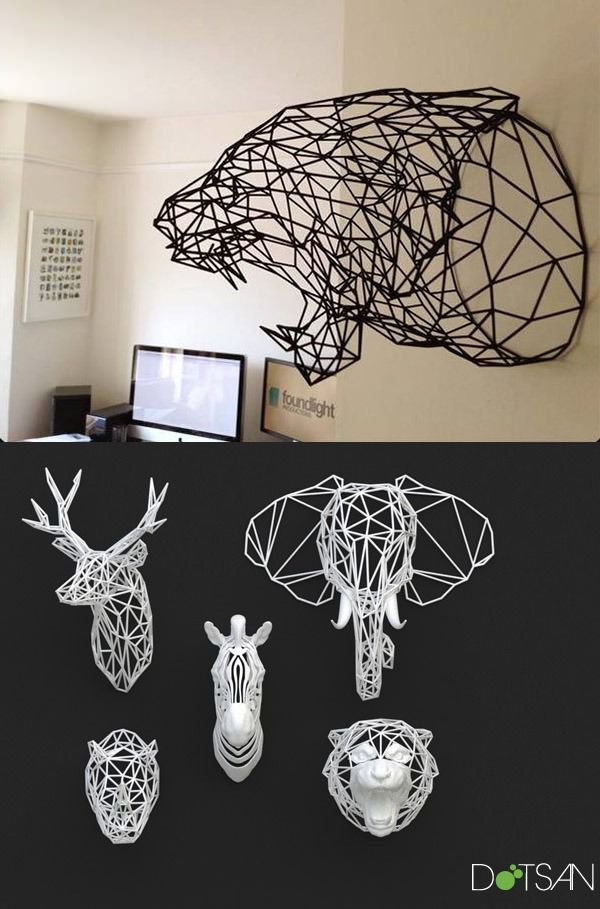 3D printed from PLA, they were installed in the center of the spiral staircase of the famous Fortnum & Mason store in Piccadilly. The aim of the architect is to remind the importance of bees in our society and the need to rehabilitate our urban spaces to allow them to survive. He chose 3D printing and more specifically PLA for its lower environmental impact. Arthur Mamou-Mani stated in an interview that PLA has a carbon footprint up to 80% lower than its petroleum equivalents.
3D printed from PLA, they were installed in the center of the spiral staircase of the famous Fortnum & Mason store in Piccadilly. The aim of the architect is to remind the importance of bees in our society and the need to rehabilitate our urban spaces to allow them to survive. He chose 3D printing and more specifically PLA for its lower environmental impact. Arthur Mamou-Mani stated in an interview that PLA has a carbon footprint up to 80% lower than its petroleum equivalents.
MAD Architects 3D-Printed Furniture at Milan Design Week
During Milan Design Week, MAD Architects, headquartered in Beijing, debuted their 3D-printed furniture design project. For the project, the studio reinterpreted Christian Dior’s iconic piece of furniture, the Medallion Chair. Using 3D printing technology the design studio was able to depict the set of chairs being in motion. According to the designers, the 3D-printed polyurethane chairs, entitled “Meteor”, serve as a reflection on time and space.
Angela Merkel Equestrian Statue
Though unconfirmed whether the former German head of state was an equestrian during her lifetime, a Bavarian artist took creative license, depicting Angela Merkel riding horseback in a 3D-printed concrete statue. The life-size statue, sitting 2.70 meters high, is to commemorate the years of service from the first female chancellor of Germany. The artist, Wilhelm Koch, 3D-printed the statue using recycled concrete, which can be interpreted as a nod to Merkel’s political work towards climate change policy.
‘RGB Scone, Hold Your Nose’ by Alan Phelan
‘Hold Your Nose’ by Alan Phelan is a 3D printed, 5.5-meter-high sculpture made out of eco-plastic and paper that is on display in Dublin, Ireland as part of an initiative from the Dublin City Council to commission six public sculptures for parks and public spaces throughout the city. ‘RGB Scone, Hold Your Nose’ was the first to be commissioned. The sculpture was designed to be put on a historical plinth that has been empty in Dublin since the original statue was removed in 1860s. The ‘exuberant’ sculpture was made first as a readymade, small-scale model which was then 3D scanned and printed to scale before assembly. The artist was inspired by different forms of emancipation from the area including Irish independence, EU Presidencies, tribunals of inquiry, and important civic events related to marriage equality and reproductive choice.
The ‘exuberant’ sculpture was made first as a readymade, small-scale model which was then 3D scanned and printed to scale before assembly. The artist was inspired by different forms of emancipation from the area including Irish independence, EU Presidencies, tribunals of inquiry, and important civic events related to marriage equality and reproductive choice.
The sculpture after printing and papering and before installation (photo credits: Alan Phelan)
Magic Queen
One application for art in AM that might be a little out of the box is a project that was presented at the 2021 Venice Architecture Biennale, Magic Queen. Magic Queen is a 3D printed biodegradable structure made out of local soil that has been designed to be a landscape for different plants and mushrooms. It is tended to by a robotic gardener that both waters the landscape and senses for changes in surface texture and growth of the flora on the structure in order to maintain the landscape. The project was created by MAEIN, a practice led by Daniela Mitterberger and Tiziano Derme, and was designed as a way to show the fusion between organic materials and machines, proving the possibility of empathy and co-existence of the two. 3D printing with soil allowed the designers to create a unique structure perfectly suited to sustain life. You can find out more in the video below.
3D printing with soil allowed the designers to create a unique structure perfectly suited to sustain life. You can find out more in the video below.
What do you think of our choices for 3D printing in the art sector? Did you already know some of these projects? Let us know in a comment below or on our Facebook and Twitter pages. Don’t forget to sign up for our free weekly newsletter, with all the latest news in 3D printing delivered straight to your inbox!
The Best Cheap 3D Printers for 2023
While we'd hesitate to call 3D printing a mature technology, you might say it has reached its teenage years. Through their first decade-and-change, 3D printers have come down in price, grown easier to set up and operate, and become more reliable. And you may pay less than you expect: Many once-high-end features have migrated down to inexpensive models.
PC Labs has been reviewing 3D printers since 2013. Today, the state of 3D printing is strong, but that wasn’t always the case. For the first several years, it was often an adventure getting one of these printers up and running, let alone successfully through our testing regimen. Issues with filament-based—aka fused filament fabrication (FFF) or fused deposition modeling (FDM)—printers were abundant.
Filament feeders had to be coaxed into delivering filament from the spool to the extruder. Print beds had to be manually aligned. The extruder or hot end had to be positioned just right to minimize the gap between the nozzle and the build plate (the flat surface on which the object is printed). Objects frequently stuck to the build plate, and required careful, sometimes unsuccessful, efforts to pry them off. These and other issues required painstaking effort to resolve, often combined with calls to tech support.
Not so much anymore. While they can still be rebellious at times, 3D printers have grown up a lot, and achieving the 3D printer basics has gotten a lot less likely to end in a shouting match over small things. And they've gotten a lot more affordable, too, for curious DIY-ers and hobbyists to try.
And they've gotten a lot more affordable, too, for curious DIY-ers and hobbyists to try.
If you're in the market for a beginner or low-cost 3D printer, it's important to know how lower-end models differ. Read on for mini-reviews of the top budget 3D printers we've tested. After that, we go into more detail on understanding the 3D printer specs and tech relevant to beginning buyers. Ready to take the plunge? Read on.
Original Prusa Mini
Best Overall Budget 3D Printer
4.5 Outstanding
Bottom Line:
It requires assembly and calibration care (plus shipping from the Czech Republic), but the Original Prusa Mini is a compact, open-frame 3D printer that consistently produces superb-quality output for a great price.
PROS
- Top-notch object quality
- Supports a variety of filament types
- Useful, professionally printed user guide
- Great support resources
- Versatile, user-friendly software
CONS
- First-layer calibration can be tricky
- Only includes starter packets of filament
- Requires monitoring if young children or pets are around
| Sold By | List Price | Price | |
|---|---|---|---|
| Prusa Research | $399. 00 00 | $399.00 | See It (Opens in a new window) |
Read Our Original Prusa Mini Review
XYZprinting da Vinci Mini
Best Budget 3D Printer for Schools, Community Centers
4.0 Excellent
Bottom Line:
The XYZprinting da Vinci Mini is a consumer-oriented 3D printer that provides a winning combination of low price, ease of setup and use, solid print quality, and smooth, misprint-free operation.
PROS
- Very low price.
- Reasonably priced filament.
- Good print quality.
- No misprints in testing.
- Easy setup and operation.
- Quiet.
- Prints over a USB or Wi-Fi connection.
CONS
- Occasional problems in trying to launch prints.
- Removing printed objects from the print bed is sometimes tricky.
| Sold By | List Price | Price | |
|---|---|---|---|
| Walmart | $199. 95 95 | $199.95 | See It (Opens in a new window) |
| Amazon | $199.95 | $199.95 | Check Stock (Opens in a new window) |
Read Our XYZprinting da Vinci Mini Review
Toybox 3D Printer
Best Budget 3D Printer for Children
4.0 Excellent
Bottom Line:
The Toybox 3D Printer works well as a model designed for children, offering reliable printing from a browser or mobile device and a few thousand toys to print, plus creative options to output drawings or photos. Just bear in mind the tiny build area.
PROS
- Reliable, misprint-free printing
- Easy setup
- One-touch operation
- Well-composed help resources
- Access to more than 2,000 printable toys and projects
- Lets you create your own printable designs
CONS
- Tiny build area
- Not ideal for importing 3D files created elsewhere
| Sold By | List Price | Price | |
|---|---|---|---|
| Amazon | $299. 00 00 | $299.00 | See It (Opens in a new window) |
| Toybox Labs | $379.00 | $299.00 | See It (Opens in a new window) |
Read Our Toybox 3D Printer Review
Monoprice Mini Delta V2 3D Printer
Best Budget 3D Printer for Beginners, Non-Techies
4.0 Excellent
Bottom Line:
3D printing gurus will be intrigued by the Monoprice Mini Delta V2's use of the delta rather than Cartesian coordinate system, but beginners will just enjoy its low price, ease of use, and speedy printing.
PROS
- Sub-$200 price
- Quick, nearly misprint-free printing
- Easy setup and operation
- Sturdy steel-and-aluminum frame
- Supports multiple filament types
CONS
- Tiny build area
- So-so print quality
- Mere one-year warranty
| Sold By | List Price | Price | |
|---|---|---|---|
| Amazon | $323. 98 98 | $323.98 | See It (Opens in a new window) |
Read Our Monoprice Mini Delta V2 3D Printer Review
Anycubic i3 Mega S
Best Budget 3D Printer With an Open Design, Big Build Area
3.5 Good
Bottom Line:
The Anycubic i3 Mega S, an inexpensive open-frame 3D printer, produced decent-quality prints in our testing. To get the most out of it, though, may require precise calibration.
PROS
- Modestly priced
- Large build area for an inexpensive printer
- Supports a variety of filament types
- Generally solid print quality
- Uses well-known Cura software
CONS
- Finicky print-platform alignment
- Supported coils of filament are small
- Poorly placed spool holder
| Sold By | List Price | Price | |
|---|---|---|---|
| Amazon | $229.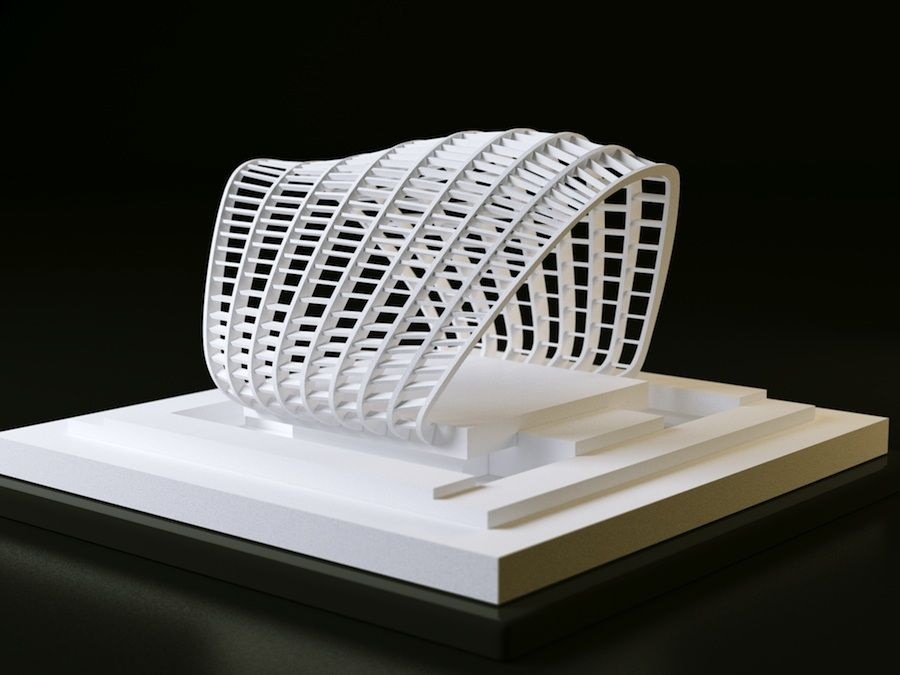 98 98 | $229.98 | Check Stock (Opens in a new window) |
| AnyCubic | $279.00 | $279.00 | Check Stock (Opens in a new window) |
Read Our Anycubic i3 Mega S Review
Anycubic Vyper
Best Budget 3D Printer for the Biggest Build Area Possible
3.5 Good
Bottom Line:
Anycubic's modestly priced Vyper whips up large 3D prints on its open-frame design, and provides automatic print-bed leveling. Just know that some minor assembly is required—and printed objects may require a bit of cleanup.
PROS
- Relatively large build area
- Automatic bed leveling
- Simple assembly
CONS
- Short (one-year) warranty
- Includes only a small starter filament coil
- Using Cura software with the Vyper requires tweaking a couple of settings
- Test prints showed some "hairy" filament residue
| Sold By | List Price | Price | |
|---|---|---|---|
| Amazon | $429. 99 99 | $429.99 | See It (Opens in a new window) |
| AnyCubic | $369.00 | $319.00 | See It (Opens in a new window) |
Read Our Anycubic Vyper Review
Creality Ender-3 V2
Best Budget 3D Printer for Tinkerers and DIY Types
3.5 Good
Bottom Line:
Hands-on tweaking defines Creality's budget-price Ender-3 V2, an open-frame 3D printer that you build from a kit. It produces generally above-par prints, but its print bed can be tricky to keep leveled.
PROS
- Inexpensive
- Slightly above-average print quality
- Good-size build area for its price
- Supports several filament types
CONS
- Manual print-bed leveling can be tricky
- Setup instructions could be deeper, more legible
- Questionable quality control on some parts
| Sold By | List Price | Price | |
|---|---|---|---|
| Amazon | $299. 00 00 | $246.00 | See It (Opens in a new window) |
Read Our Creality Ender-3 V2 Review
Flashforge Finder 3D Printer
Best 3D Printer for the Very Tightest Budgets
3.5 Good
Bottom Line:
The Flashforge Finder 3D Printer is moderately priced and offers good print quality, but it proved tricky to get up and running in our tests.
PROS
- Quiet.
- Good print quality.
- Connects via USB 2.0 cable, USB thumb drive, or Wi-Fi.
- Reasonably priced.
CONS
- Some objects pulled off the platform during testing.
- Poor documentation.
- Modest build volume.
- Limited to printing with polylactic acid filament (PLA).
| Sold By | List Price | Price | |
|---|---|---|---|
| Amazon | $729.00 | $729.00 | Check Stock (Opens in a new window) |
Read Our Flashforge Finder 3D Printer Review
Polaroid PlaySmart 3D Printer
Best Budget 3D Printer for Dabbling in Small Objects
3. 5 Good
5 Good
Bottom Line:
The Polaroid PlaySmart 3D Printer is a compact, stylish 3D printer with above-par overall print quality, but, alas, a tiny build area for the money.
PROS
- Small, lightweight for a desktop 3D printer.
- Easy to set up and use.
- Supports PLA, PETG, and wood composite filaments.
- Multiple-color support.
- Wi-Fi camera monitors print jobs.
- Prints from USB drives, SD cards, or mobile devices.
CONS
- High price for its capabilities.
- Small build area.
- Too-brief warranty.
| Sold By | List Price | Price | |
|---|---|---|---|
| Amazon | $699.00 | $699.00 | See It (Opens in a new window) |
Read Our Polaroid PlaySmart 3D Printer Review
XYZprinting da Vinci Jr. 1.0 A Pro
Best Budget 3D Printer With Closed Design, Roomy Build Area
3. 5 Good
5 Good
Bottom Line:
The XYZprinting da Vinci Jr. 1.0 A Pro is a moderately priced closed-frame 3D printer with a large build volume and overall good performance, but a potentially balky filament-feeding system.
PROS
- Spacious build area
- Works with third-party filaments
- Self-leveling print bed
CONS
- Build plate is not heated
- Limited to PLA- and PETG-based filaments
- Guide tube is prone to detaching
| Sold By | List Price | Price | |
|---|---|---|---|
| Amazon | $299.95 | $199.95 | See It (Opens in a new window) |
| Best Buy | $449.95 | $449.95 | Check Stock (Opens in a new window) |
Read Our XYZprinting da Vinci Jr. 1.0 A Pro Review
Monoprice Voxel 3D Printer
Best Budget 3D Printer for Cheap Filament
3. 0 Average
0 Average
Bottom Line:
The Monoprice Voxel is an under-$400 3D printer that's easy to set up and use. It exhibits generally good print quality, but it was unable to print two of our test objects.
PROS
- Easy to set up and use.
- Budget price for printer and filament spools.
- Supports PLA, ABS, and several composite filament types.
- Versatile software.
- Prints over Ethernet or Wi-Fi, or from a USB thumb drive.
CONS
- Frequent misprints on certain test objects.
- Slightly balky touch screen.
| Sold By | List Price | Price | |
|---|---|---|---|
| Amazon | $449.99 | $369.26 | See It (Opens in a new window) |
| Walmart | $429.99 | $369.26 | See It (Opens in a new window) |
Read Our Monoprice Voxel 3D Printer Review
Buying Guide: The Best Cheap 3D Printers for 2023
How to Buy a Cheap 3D Printer
The biggest changes to 3D printers over the last few years have come to the cheaper models. Nowadays, many of those classic, ornery 3D-printing issues have been resolved (most of the time, anyway), even for consumer and bargain-priced 3D printers. Automatic print-bed leveling is the norm, and you can usually remove 3D-printed objects from heated and/or flexible build plates with a minimum of coaxing. And most 3D printer manufacturers have either developed and refined their own software, or have adapted an open-source printing platform such as Cura(Opens in a new window).
Nowadays, many of those classic, ornery 3D-printing issues have been resolved (most of the time, anyway), even for consumer and bargain-priced 3D printers. Automatic print-bed leveling is the norm, and you can usually remove 3D-printed objects from heated and/or flexible build plates with a minimum of coaxing. And most 3D printer manufacturers have either developed and refined their own software, or have adapted an open-source printing platform such as Cura(Opens in a new window).
(Credit: Zlata Ivleva)
What separates more expensive 3D printers from cheap ones ("cheap" defined as $500 or less, for the purposes of this article) is often a select group of features. These include the build volume, the type of frame, the varieties of supported filament, the software, and the connectivity mix. Let's run through those in turn.
What's the Right Build Volume for a 3D Printer?
A 3D printer’s build volume is the maximum dimensions (HWD) of a part that it can print. (We say “a part” because a 3D-printed object can consist of multiple parts that are printed, then glued or otherwise pieced together.) While the smallest build volume of any 3D printer we have tested is 3.9 by 3.9 by 4.9 inches, we consider any build volume smaller than 6 by 6 by 6 inches to be small, any between that and 10 by 10 by 10 inches as medium, and any printer with at least one build dimension of more than 10 inches as having a large build volume.
(We say “a part” because a 3D-printed object can consist of multiple parts that are printed, then glued or otherwise pieced together.) While the smallest build volume of any 3D printer we have tested is 3.9 by 3.9 by 4.9 inches, we consider any build volume smaller than 6 by 6 by 6 inches to be small, any between that and 10 by 10 by 10 inches as medium, and any printer with at least one build dimension of more than 10 inches as having a large build volume.
(Credit: Molly Flores)
As a general rule, inexpensive 3D printers have small build volumes, while more expensive ones have larger build volumes. This depends in part on the type of printer. Closed-frame 3D printers—and most semi-open models, which have a rigid top, base, and sides but are open in front and, often, back—tend to have small build volumes, while open-frame printers, lacking as rigid a physical structure, often have relatively large build volumes for the price. You'll want to weigh the build volume against the kinds of objects you will print.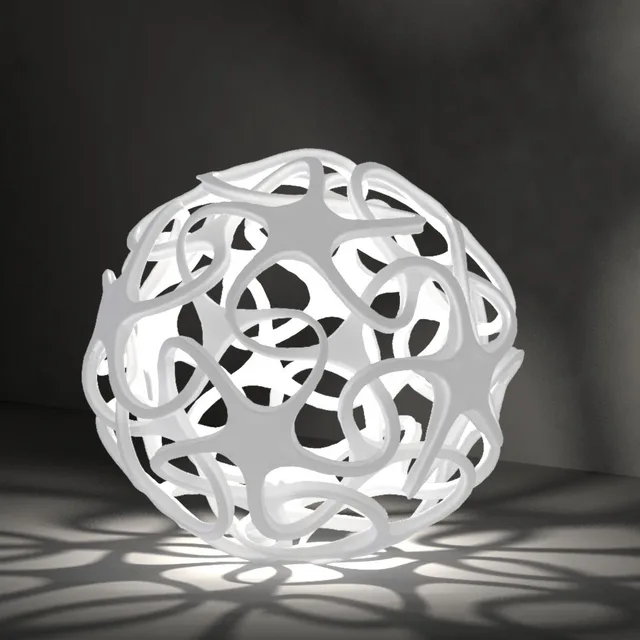
Should I Get an Open-Frame or Closed-Frame 3D Printer?
Which brings us to the frame "form factor" question: open-frame versus closed-frame. Closed-frame 3D printers are boxlike devices, with a rigid base, walls (with a see-through door in front), and top. Among their advantages? They muffle the operating noise, as well as reduce the odor from melted filament (which is potentially an issue with ABS plastic), and they provide some protection for people or pets who might inadvertently touch the hot extruder. A downside: They tend to have smaller build volumes than open-frame 3D printers, which have fewer (often, no) walls to constrict them.
(Credit: Zlata Ivleva)
Low-cost 3D printers include both open-frame and closed-frame models, as well as a few stereolithography printers. If a relatively large build volume is a priority, you’re likely to get more bang for the buck with an open-frame model. Open-frames do have some clear downsides by definition: They tend to be noisy, emit odors when certain plastics are melted, and provide little protection for someone who might touch the hot extruder.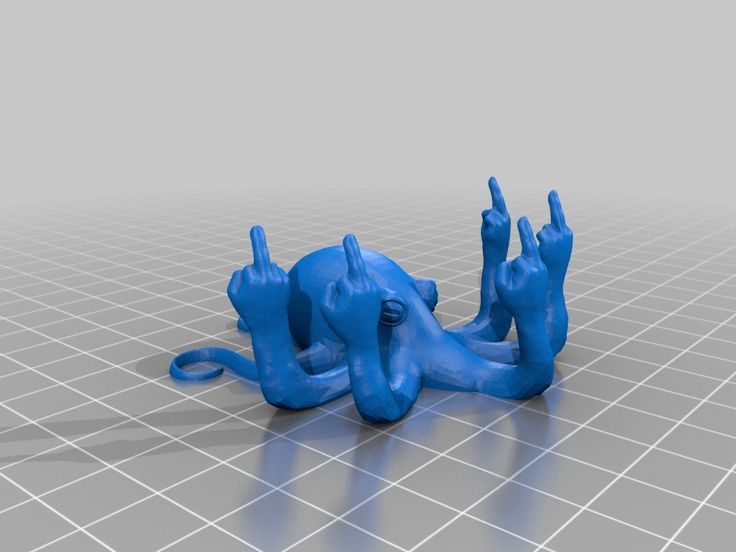
(Credit: Molly Flores)
Also, recognize some potential negatives of open frames, depending on the model. Some require assembly, being essentially kits, and most require more setup care than a closed-frame printer, plus more maintenance to keep them running smoothly. Still, these very traits should not deter—and may even appeal to—hobbyists and DIY folks.
What Should I Look for in 3D Printer Software and Connectivity?
Gone are the days when tinkerers had to cobble together several different programs to get a 3D printer to run. Manufacturers either include their own 3D printing program or modify an existing platform such as the open-source Cura.
3D printing software performs three main functions: processing an object file (resizing, moving, rotating, and in some cases duplicating it), slicing it (into virtual layers, based on your chosen resolution), and printing it. These are almost universally combined into a seamless process. Some high-end printers have software that supports a wider range of settings you can tweak, but even the basic suites work at least reasonably well.
More likely to vary among the cheaper set is the array of connection options from model to model. Nearly all have a USB Type-A port to fit a thumb drive for printing from document files. Most also have a USB Type-B port for connecting directly to a computer, and some offer Wi-Fi, too (or as an alternative), while a handful let you connect via Ethernet to share the printer across a local network.
Some printers support storing 3D files on an SD or microSD card (which may also contain the printer’s system files). Most 3D printer manufacturers (even the discount ones) have a mobile app to launch and monitor print jobs, and a few provide access to cloud services from which you can print.
While high-end 3D printers tend to have an abundance of connection choices, discount models vary widely in their choices. Some are generous and some are basic, so it pays to assess what a given model offers.
What Should I Look for in Filament Support?
Filament support tends to be a key area that separates the cheaper models from the higher-end ones. (See our guide to understanding 3D printing filaments for more particulars.) Inexpensive 3D printers tend to support a limited number of plastic filament types, some of them only PLA and/or ABS.
(See our guide to understanding 3D printing filaments for more particulars.) Inexpensive 3D printers tend to support a limited number of plastic filament types, some of them only PLA and/or ABS.
Recommended by Our Editors
3D Printing: What You Need to Know
3D Printer Filaments Explained
(Credit: Molly Flores)
PLA (polylactic acid) is a biodegradable, plant-based polymer, while ABS (acrylonitrile butadiene styrene) is the same tough plastic that Legos are made from. Objects printed from ABS are durable and nontoxic, though the material can be tricky to work with. ABS can emit an acrid, unpleasant odor during printing, and the bottom corners of objects being printed with it have a tendency to curl upward a bit, especially if you are using a non-heated print bed. This can lead to unsightly prints, and/or prints prematurely pulling off the build plate, ruining them.
Many entry-level and low-price 3D printers stick exclusively to PLA.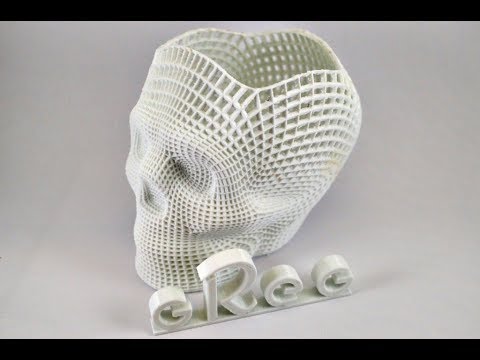 If you want to experiment with a larger variety of filaments—which include water-soluble filament, wood- and metal-laced composites, and both tough and flexible varieties—you may have to pay more, although a few discount models support a wide range of materials.
If you want to experiment with a larger variety of filaments—which include water-soluble filament, wood- and metal-laced composites, and both tough and flexible varieties—you may have to pay more, although a few discount models support a wide range of materials.
Should I Consider a 3D Printing Pen Instead?
Although they aren’t printers per se, inexpensive 3D pens are close kin to 3D printers—using the same filament types and a similar extrusion system—and we include them in the 3D printing category. Rather than tracing out a programmed pattern, you use the 3D pen much like a normal pen, except that you draw with molten plastic. You can trace a pattern or draw freehand, and even draw in three dimensions as the plastic quickly solidifies and hardens once extruded.
(Credit: 3Doodler)
Most 3D pens cost less than $100, and some cost $50 or less. At a glance, 3D pens may appear to be toys, but some artists and craftspeople have taken to them, as it is possible to make quite complicated and beautiful objects with them. If your aim in 3D printing is something closer to freehand design and free expression than computer-centric, structured, and repeatable output, you might give one a try.
If your aim in 3D printing is something closer to freehand design and free expression than computer-centric, structured, and repeatable output, you might give one a try.
So, What Is the Best Cheap 3D Printer to Buy?
Buying a budget 3D printer needn’t mean a world of sacrifice. Plenty of capable and reliable models sell at less than $500, and while they may not be as feature-rich as their more expensive cousins, there's no sense in paying for things you don’t need.
Many casual 3D-printing experimenters will be fine with printing over a USB cable or from a thumb drive, and sticking to PLA may be the best choice for a starter 3D printer. If you focus just on the features you want, you may be pleasantly surprised at what you find. Below, check out a spec breakdown of the best under-$500 3D printers we have reviewed, paralleling our picks above. Also, for a look at the broader market, see our guide to our favorite 3D printers overall.
Solid Scape 3Z Pro 3D Printer with Warranty, Super Accurate Wax Printing
Solid Scape 3Z Pro 3D Printer with Guarantee, Super Accurate Wax Printing - MILABOProduct catalog
Product catalog
- Main
- Description
- Reviews 0
3D printer Solid Scape 3Z Pro is a jewelry 3D printer for printing jewelry stencils with the highest precision in the world. This printer prints stencils with 100% casting wax, which makes this model the most advanced stencil technology available today. The Solid Scape 3Z Pro printer is fully equipped with everything you need and performs work tasks in a jewelry factory. This model works with two printing components: blue wax for the model and red wax for support. This is the only technology that prints with two waxes at the same time, which allows you to achieve high quality printing. Blue wax serves as the basis for the model, and red auxiliary. Auxiliary wax, serves to support the model during printing, which allows you to make the most complex jewelry designs. Also company Solid Scape has developed the easiest way to remove these very supports, with a special solution in which the printed model is immersed and when this liquid is heated, the red wax completely dissolves. The high speed of the press, will allow to execute the most difficult order in the shortest possible time. This model 3D printer Solid Scape 3Z Pro has a compact size and weight.
This printer prints stencils with 100% casting wax, which makes this model the most advanced stencil technology available today. The Solid Scape 3Z Pro printer is fully equipped with everything you need and performs work tasks in a jewelry factory. This model works with two printing components: blue wax for the model and red wax for support. This is the only technology that prints with two waxes at the same time, which allows you to achieve high quality printing. Blue wax serves as the basis for the model, and red auxiliary. Auxiliary wax, serves to support the model during printing, which allows you to make the most complex jewelry designs. Also company Solid Scape has developed the easiest way to remove these very supports, with a special solution in which the printed model is immersed and when this liquid is heated, the red wax completely dissolves. The high speed of the press, will allow to execute the most difficult order in the shortest possible time. This model 3D printer Solid Scape 3Z Pro has a compact size and weight. We guarantee stable operation. The use of original wax contributes to a wider range of work. This 3D printer model is the easiest to use, more than 95% of all settings are automatic. The printer will perform the print head cleaning, precision test and weight test by itself. The automatic scanning system allows you to detect any inaccuracies in the printing process and eliminate them. Printer Solid Scape 3Z Pro is able to work up to 5 days in automatic printing mode, this is incredible autonomy. The availability of official technical service will not leave you alone with questions. Technical support guarantees the implementation of all mandatory procedures related to ensuring the continuous operation of this printer. This model has a 12 month warranty. It is possible to purchase without a guarantee with a significant discount. nine0024 We also remind you that from 07/01/2017, Solid Scape decided to discontinue the production of the SolidScape 76 Pluse 3D printer model and there are certain difficulties with finding components.
We guarantee stable operation. The use of original wax contributes to a wider range of work. This 3D printer model is the easiest to use, more than 95% of all settings are automatic. The printer will perform the print head cleaning, precision test and weight test by itself. The automatic scanning system allows you to detect any inaccuracies in the printing process and eliminate them. Printer Solid Scape 3Z Pro is able to work up to 5 days in automatic printing mode, this is incredible autonomy. The availability of official technical service will not leave you alone with questions. Technical support guarantees the implementation of all mandatory procedures related to ensuring the continuous operation of this printer. This model has a 12 month warranty. It is possible to purchase without a guarantee with a significant discount. nine0024 We also remind you that from 07/01/2017, Solid Scape decided to discontinue the production of the SolidScape 76 Pluse 3D printer model and there are certain difficulties with finding components.
This Solid Scape 3Z 3Pro 3D printer can be delivered to Russia , Moldova , Poland , Germany , Turkey .
Write a Review
Featured Products
Tags: 3D, 3D, 3d, wax printing, stencils 3D, solidscape print, SolidScape 3Z Pro nine0005 90,000 programs for modeling and printing on 3D printer
Content
-
- Programs for 3D modeling
- File types
- Free programs
- Paid programs for 3D modeling
- Programs 3D models (slicers)
- Free slicers
- Paid slicers
- To sum up
The whole cycle of creating a part on a 3D printer can be fit into three stages: Creating / finding a model, cutting a model in a slicer, printing on a 3D printer. Each stage is tied to its own program. Models are created in special programs, then in the slicer the model is “cut” into steps that the printer will sequentially execute. The resulting list of steps (commands) is either placed on a memory card and run from the printer itself, or sent to the printer via a wired/wireless connection. As a result of all these actions, we get the product. Therefore, looking for a “3D printer program” is wrong: you need to look for a modeling program and a slicer. nine0005
Each stage is tied to its own program. Models are created in special programs, then in the slicer the model is “cut” into steps that the printer will sequentially execute. The resulting list of steps (commands) is either placed on a memory card and run from the printer itself, or sent to the printer via a wired/wireless connection. As a result of all these actions, we get the product. Therefore, looking for a “3D printer program” is wrong: you need to look for a modeling program and a slicer. nine0005
3D modeling software
Programs for 3D modeling are divided into two large groups:
Obviously, when creating a drawing, an engineer needs precise tools: a ruler, pencil, compass, etc. But the artist needs more free tools: brushes, pastels, palettes and others. Programs are divided according to the same principle: in engineering programs, there are all the tools that allow you to accurately specify the characteristics of each element of the part, and in art programs, tools are created to give smoother shapes so that the model looks as natural as possible.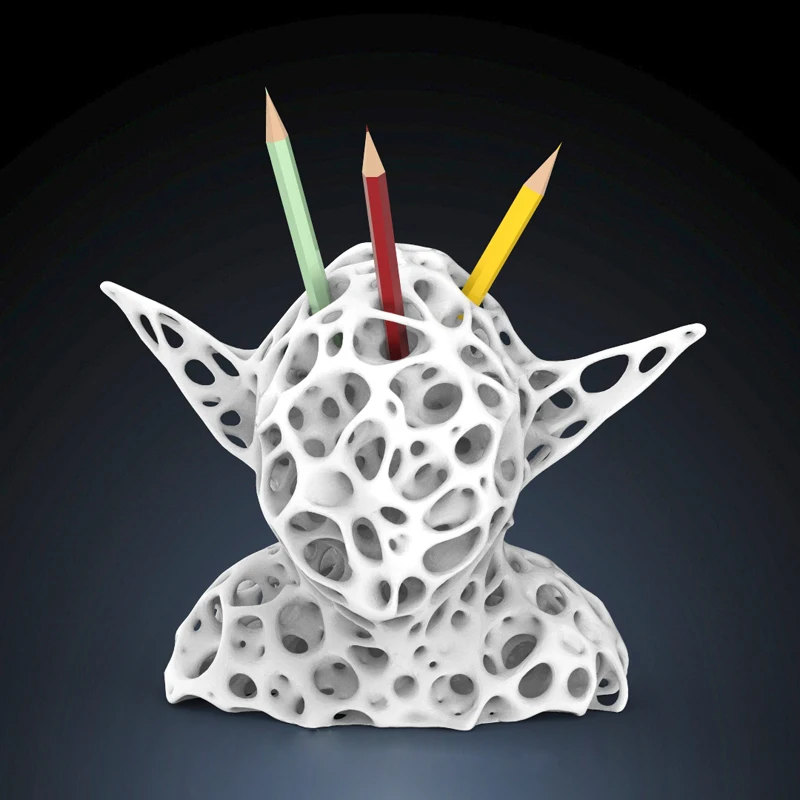 Of course, in art programs it is possible to model technical products, but this is comparable to drawing a drawing with pastel: it is inconvenient, difficult and inaccurate. Therefore, it is very important to determine why you need a simulation program. nine0005
Of course, in art programs it is possible to model technical products, but this is comparable to drawing a drawing with pastel: it is inconvenient, difficult and inaccurate. Therefore, it is very important to determine why you need a simulation program. nine0005
Tip: It is best to learn one or two programs at a professional level, as this will allow you to create complex models. But you should also know the basics in other programs, since a large circle of knowledge allows you to more flexibly choose the approach to creating models.
File types for 3D printing
To begin with, it is worth understanding what types of files are involved in the manufacturing process of the part. The first step is to create a model. It can be saved in the format of the program itself (for example, KOMPAS-3D files have the .m3d extension, while 3ds Max has the .MAX file extension). Such files can only be opened in the programs in which they were created. But we need a universal format - STL. All programs can save models in this format. It stores the polygons that create the model. nine0005
But we need a universal format - STL. All programs can save models in this format. It stores the polygons that create the model. nine0005
All files are divided into 3 categories:
-
Files that store polygonal information (STL, OBJ, etc.). They are analogues of a raster image. It is possible to increase the quality of 3D models in this format only by smoothing, but in this case small details will be lost, and the file weight will increase greatly.
-
Files that store the steps for creating a part (STEP, STP, etc.). Here you can draw an analogy with vector images. Each element is specified either using simple dot connections (for example, as in a cube or pyramid), or using formulas (any curved, rounded objects). Models in this format can be scaled without loss of quality, while maintaining a relatively small file size. nine0005
-
Utility files that store steps for a 3D printer (GCODE, GCOD). These files store the commands that the printer executes and, in some cases, comments (for example, with what settings the model was cut).
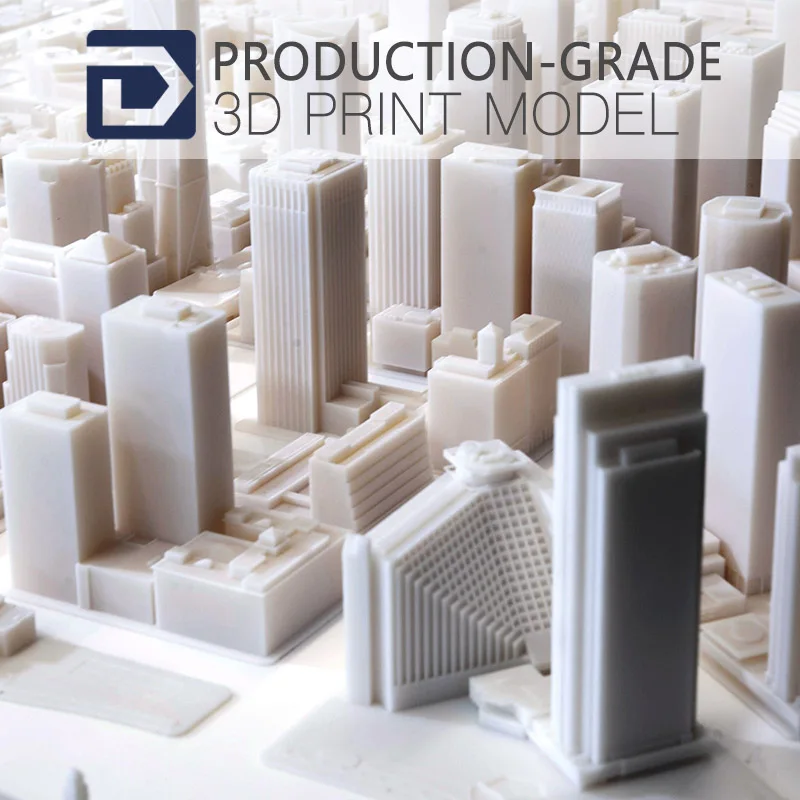 Some slicers can simulate the movements of the printer, thereby rendering the model, but it is impossible to convert a file from this format to a full-fledged model.
Some slicers can simulate the movements of the printer, thereby rendering the model, but it is impossible to convert a file from this format to a full-fledged model.
nine0099 Be careful! If you are not sure that the GCODE file is intended for your printer, then you should not print it, because the print area for each printer is different. On third-party firmware there is no limit on the maximum travel distance, some third-party software commands may lead to incorrect operation of the control board. If the printer tries to move the print head out of the printable area many times, then it can harm itself! nine0100
If the files are in the same category, then they can be easily converted from one format to another with almost no data loss. The formats indicated in brackets are a kind of “transits”. For example, Inventor has its own file format - itp, and Fusion 360 has its own - f3d. But if you save the file in Inventor in the generic STEP format, you can open it in any engineering program and then save it in that program's format.
But if you save the file in Inventor in the generic STEP format, you can open it in any engineering program and then save it in that program's format.
Free programs
Usually, free programs are either limited in functionality or created by enthusiasts, which is why they have a very crooked interface and a lot of errors. But their functionality is enough to create simple models, and in some cases, such programs can completely replace paid software.
Tinkercad
In essence, this is not even a program, but a website, that is, it does not need to be installed on a computer and it opens from any device that has Internet access. But this is its main disadvantage - without Internet access, you will not be able to download any model for yourself, because each project is initially saved in the cloud. You also need to register to use this site. Initially, the site was created for children, so each tool is intuitive. The program is suitable for modeling simple products: gaskets, bushings, adapters, covers, boxes, etc.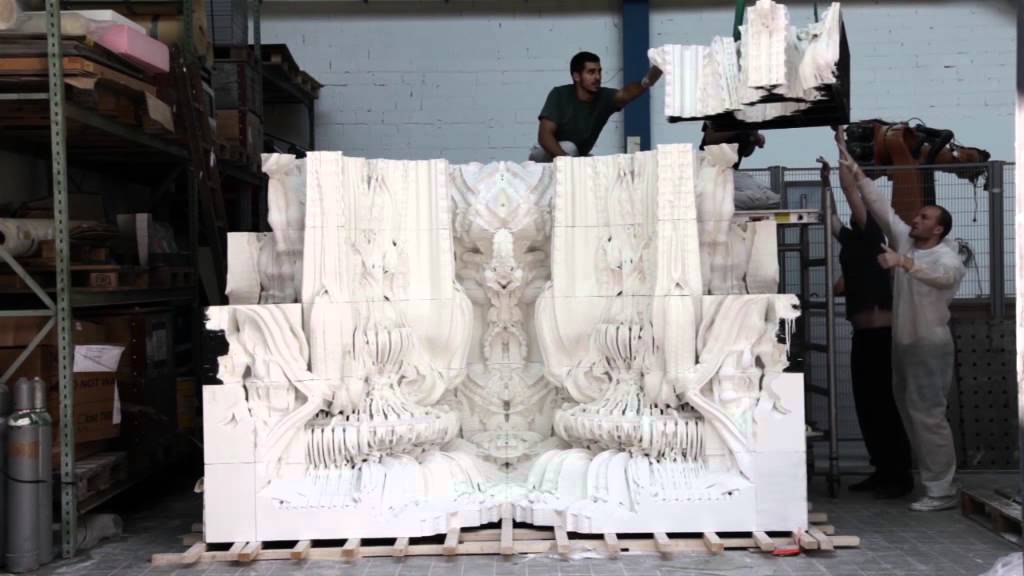 nine0005
nine0005
Pros:
Cons:
-
Inability to work without the Internet
-
Each individual project needs to be downloaded
-
Limited number of tools
FreeCAD
This program is designed to create technical products: fasteners, bushings, hinges and more. Since this is an open source project, it is distributed free of charge. At the same time, it has all the necessary functionality for opening and editing files with the .step extension - a universal format for all engineering programs. It is also worth noting the ability to add addons - special subroutines that allow you to perform any actions in a fully automatic mode. For example, there is an addon that makes it easier to create various gears. In this program, you can create more complex products: mechanisms, gearboxes, hinges, etc. nine0005
Pros:
Cons:
OpenSCAD
This CAD is closer to programming languages than to modeling: each object or any action is specified as a code. This allows you to create universal models. For example, a coin sorter: once you write the “model code”, you can create a huge number of variants of this model for different countries, changing just a few parameters. This program, like the previous one, is an open source project, as a result of which it is regularly updated. nine0005
This allows you to create universal models. For example, a coin sorter: once you write the “model code”, you can create a huge number of variants of this model for different countries, changing just a few parameters. This program, like the previous one, is an open source project, as a result of which it is regularly updated. nine0005
Pros:
-
Works on weak PCs
-
Ease of creating universal models
-
Easy to learn if you have programming experience
Cons:
-
No Russian interface nine0005
-
Is a programming language
-
Difficult to create curvilinear geometry
Free Shipping
Add to compare
Product added to compare Go
| Manufacturer | Anycubic |
Free shipping
Add to compare
Product added to compare Go
| Manufacturer | Phrozen |
Free Shipping
Add to compare
Product added to compare Go
| Manufacturer | Raise3D |
Free shipping
Add to compare
Product added to compare Go
| Manufacturer | Anycubic |
Meshmixer
Art program for entry-level 3D modeling. There are simple tools for processing STL files and functions for recovering “broken” files. Using Meshmixer, you can conveniently cut the model into several parts, as it is possible to set the size of the print area of your printer. And one of the most useful tools is the installation of tree supports. This function has already appeared in many slicers, but it is in meshmixer that they can be flexibly configured and installed manually. Despite the many tools, this program is rather auxiliary, as there are more suitable programs for creating a model from scratch. nine0005
There are simple tools for processing STL files and functions for recovering “broken” files. Using Meshmixer, you can conveniently cut the model into several parts, as it is possible to set the size of the print area of your printer. And one of the most useful tools is the installation of tree supports. This function has already appeared in many slicers, but it is in meshmixer that they can be flexibly configured and installed manually. Despite the many tools, this program is rather auxiliary, as there are more suitable programs for creating a model from scratch. nine0005
Pros:
Cons:
-
Limited functionality for creating 3D models
-
Lack of Russian interface
-
Some operations require a powerful PC
Blender
A completely free program with huge possibilities not only for creating models, but also for animation, rendering, simulations and much more. It is mainly used by multipliers, but due to the large number of extensions, this program covers a huge range of tasks. At first glance, Blender may seem too complicated, but everyone can master the basic functionality. Also worth noting are constant updates that improve performance and add new tools. A large community of people working in this program and developing it will help with the solution of many problems. nine0005
It is mainly used by multipliers, but due to the large number of extensions, this program covers a huge range of tasks. At first glance, Blender may seem too complicated, but everyone can master the basic functionality. Also worth noting are constant updates that improve performance and add new tools. A large community of people working in this program and developing it will help with the solution of many problems. nine0005
Paid 3D software
This category includes programs for professionals and enterprises, as well as their simplified versions for home use. Many companies have begun releasing a product at a low cost for home use, although initially the designs were intended only for enterprises and were priced accordingly. The common advantage of these programs is great functionality and constant support. For example, Autodesk Inventor was first released back in 1999 and is updated annually. Next, we will look at the most popular of them.
Fusion 360
The new product from Autodesk tried to combine several tasks at once: modeling, simulation and rendering. In many ways, it adopted the functionality of the previously mentioned Inventor, but supplemented it with a simple interface: many tools are similar to those that can be used in the previously mentioned Tinkercad. You can also edit STL files in it, albeit with a limited set of tools. nine0005
In many ways, it adopted the functionality of the previously mentioned Inventor, but supplemented it with a simple interface: many tools are similar to those that can be used in the previously mentioned Tinkercad. You can also edit STL files in it, albeit with a limited set of tools. nine0005
The main feature of this program is cloud data processing, such as simulations and renders. At the same time, almost all functions can be performed offline using the power of a PC. To process tasks in the cloud, you need to buy additional tokens, but when creating models, they are not necessary. It is worth considering that despite the presence of a native file format (f3d), all files are initially stored on Autodesk servers, and then they can be saved to your computer. nine0005
There is a version for schools and universities, but obtaining such a license requires the educational institution to register and issue you a personal license.
Pros:
Cons:
Price: from 7,123₽ to 25,721₽ for 1 year
Netfabb
The program is designed to prepare the model before slicing.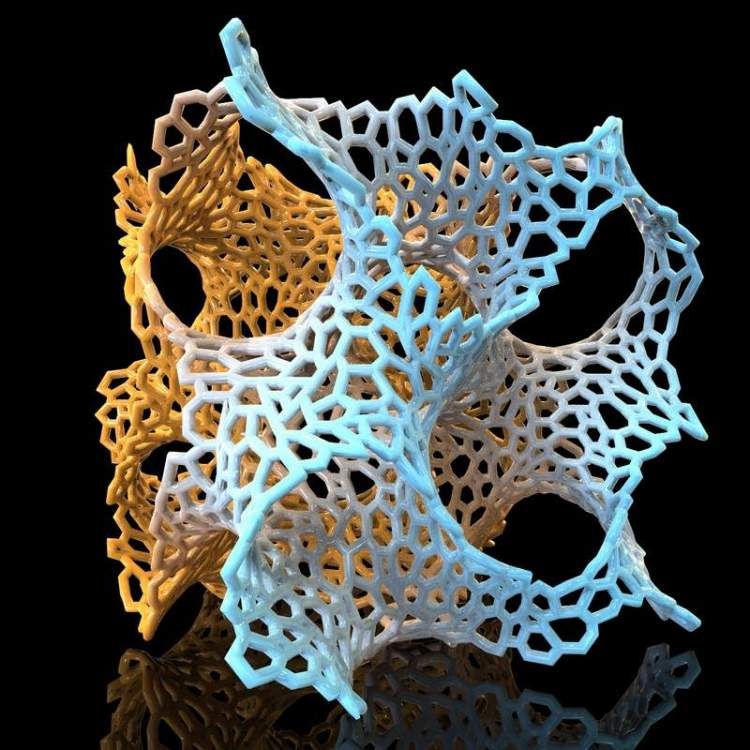 In many ways, it is similar to meshmixer, but it does not have the tools to create a model from scratch. Merging several models in STL format can be called a distinctive function, but the most important tool is the “repair” of models. That is why everyone should install this program, even if you have another model editor or model repair built into the slicer. Also in Netfabb it is very convenient to cut the model into several parts for printing separately. At the moment, the Netfabb functionality is built into Fusion 360 and is not officially available separately, but can be found on third-party resources as a separate program. nine0005
In many ways, it is similar to meshmixer, but it does not have the tools to create a model from scratch. Merging several models in STL format can be called a distinctive function, but the most important tool is the “repair” of models. That is why everyone should install this program, even if you have another model editor or model repair built into the slicer. Also in Netfabb it is very convenient to cut the model into several parts for printing separately. At the moment, the Netfabb functionality is built into Fusion 360 and is not officially available separately, but can be found on third-party resources as a separate program. nine0005
Pros:
-
Great functionality for repairing the model
-
Convenient cutting into pieces
-
Easy to learn all the necessary tools
Cons:
Price: from 18 024₽ for 1 month
KOMPAS-3D
A professional program created by Russian developers for Russian enterprises. It has a huge functionality, but at the same time, each function has a description, and the main tools have explanatory animations, a huge database of standards and GOSTs is built in. The program is free for all students and does not require verification of documents. There is also a paid version of KOMPAS-3D HOME, which, although intended only for home use, retains all the functionality of the “professional” version. Because of this, and also because of the low price, this CAD system is the best choice as the first professional program for creating complex 3D models. nine0005
It has a huge functionality, but at the same time, each function has a description, and the main tools have explanatory animations, a huge database of standards and GOSTs is built in. The program is free for all students and does not require verification of documents. There is also a paid version of KOMPAS-3D HOME, which, although intended only for home use, retains all the functionality of the “professional” version. Because of this, and also because of the low price, this CAD system is the best choice as the first professional program for creating complex 3D models. nine0005
Pros:
-
Completely Russian interface
-
A large number of tools
-
Availability of a free student version
-
Very low price
Cons: nine0005
Price: from 1 490₽ for 1 year
SolidWorks
One of the oldest programs on the market that has become a standard.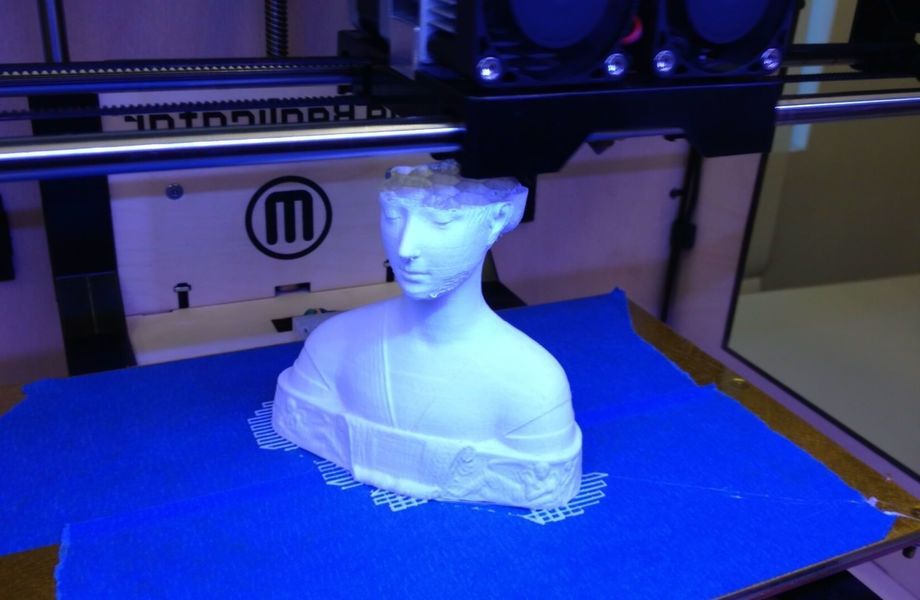 If you learn how to work in SolidWorks, then you can work in any CAD. It has a relatively simple interface, an average number of tools that are enough even for professionals, but since the program is designed for production, many functions will only interfere with work. It should be noted that this program is available in Russian, and this is one of the reasons for the prevalence of this program in Russia. nine0005
If you learn how to work in SolidWorks, then you can work in any CAD. It has a relatively simple interface, an average number of tools that are enough even for professionals, but since the program is designed for production, many functions will only interfere with work. It should be noted that this program is available in Russian, and this is one of the reasons for the prevalence of this program in Russia. nine0005
Pros:
-
Easy to learn
-
The presence of the Russian interface
-
Large community of people using SolidWorks
-
Widespread in Russia
Cons:
Price: from 8,431₽ to 292,560₽ for 1 year
Inventor
The main program at many enterprises, but due to the simplicity of the interface and the presence of the Russian language, it is easy to learn. In many ways, it is similar to SolidWorks, both in functionality and in purpose.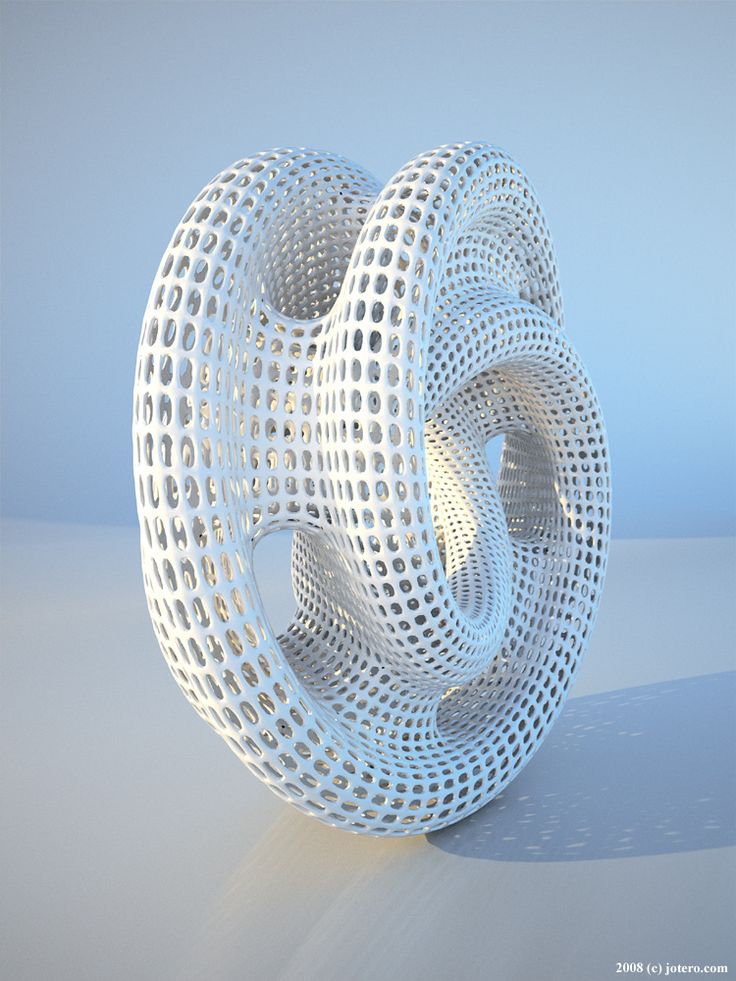 The main distinguishing feature of this program is a large number of high-quality video tutorials and text courses. It is studied at many universities both around the world and in Russia. nine0005
The main distinguishing feature of this program is a large number of high-quality video tutorials and text courses. It is studied at many universities both around the world and in Russia. nine0005
Pros:
-
Prevalence among the Russian community
-
Lots of learning materials
-
Intuitive interface
-
Availability of student version
nine0024 Cons:
Price: from 106 860₽ for 1 year
SelfCAD
It is the simplest program for technical modeling. As easy to learn as Tinkercad, but not for kids, but for professional 3D printing. This program is not CAD, so there is no editing history, which allows, for example, to change sketches without entering edit mode.
You can download this program for free, but this version will have limited functionality. There are also paid versions with monthly payment or a one-time purchase forever. Only paid versions have a simple slicer, but its functionality is extremely limited. nine0005
Only paid versions have a simple slicer, but its functionality is extremely limited. nine0005
Pros:
Cons:
-
Small functionality
-
Big cost
Price: from 1160₽ ($14.99) for 1 month
3ds Max
The program is designed to create 3D models and render images. It has great functionality, but it is extremely difficult to learn due to the lack of the Russian language and a complex interface. This is due to the fact that 3ds Max was originally developed for 3D animation and video game studios. It was to create a simple and free analogue that the previously mentioned Blender was created. Due to the above reasons, this program is not suitable for creating 3D models for subsequent printing on a 3D printer, but nothing prevents you from doing this. nine0005
Pros:
Cons:
Price: from 9 791₽ for 1 month
Free Shipping
Add to compare
Item added to compare Go
| Manufacturer | Phrozen |
Free Shipping
Add to Compare
Product added to compare Go
| Manufacturer | Anycubic |
Free Shipping
Add to compare
Product added to compare Go
| Manufacturer | PICASO 3D |
Free Shipping
Add to Compare
Product added to compare Go
| Manufacturer | Phrozen |
3D cutting software (slicers)
Having any model in STL format, you cannot immediately place it in the printer and start printing, because the printer only executes commands, and these commands form a slicer. According to the etymology of the word, one can understand that the program cuts the model into layers, or rather into separate commands. But the number of cutting options for one model is almost endless. In this regard, a large number of programs have appeared that allow you to fully customize the operation of the slicer, or rather, how it will split the model into separate commands. The slicer itself consists of two parts: the core and the shell. The slicer core performs slicing based on the specified parameters, and the shell allows you to set these parameters and visually evaluate the slicing result before sending the model to print. In addition, many slicers have built-in functionality for direct access to the printer, which allows you to manually control the printer and carry out its settings and diagnostics. Next, we will consider the most popular slicers, which have their positive and negative sides. nine0005
According to the etymology of the word, one can understand that the program cuts the model into layers, or rather into separate commands. But the number of cutting options for one model is almost endless. In this regard, a large number of programs have appeared that allow you to fully customize the operation of the slicer, or rather, how it will split the model into separate commands. The slicer itself consists of two parts: the core and the shell. The slicer core performs slicing based on the specified parameters, and the shell allows you to set these parameters and visually evaluate the slicing result before sending the model to print. In addition, many slicers have built-in functionality for direct access to the printer, which allows you to manually control the printer and carry out its settings and diagnostics. Next, we will consider the most popular slicers, which have their positive and negative sides. nine0005
Free slicers
The availability of free slicers is due to the fact that without them the printer becomes a useless machine that can only heat coffee and play a melody with the help of motors. Therefore, many companies that create 3D printers supply slicers with them, while laying them out in the public domain. Often these are large companies such as Ultimaker, CraftUnique, Prusa, etc.
Therefore, many companies that create 3D printers supply slicers with them, while laying them out in the public domain. Often these are large companies such as Ultimaker, CraftUnique, Prusa, etc.
Ultimaker Cura
It was originally created only for Ultimaker 3D printers, but soon became an open-source project. Now in its library of profiles you can find a huge number of printers from various manufacturers. Uses its own core Cura, which has many settings and functions: tree support, wireframe printing, color printing, etc. nine0005
Frequent updates bring innovations and even more profiles for various 3D printers. It is a standard choice for beginners, as it has two control modes: simple and professional. Recently, support for add-ons has appeared that allows you to save backup copies of settings, repair the model directly in the slicer, integrate various programs for 3D modeling, and much more.
It is also possible to control the printer by sending commands directly from the computer. But there is no feedback from the printer, apart from receiving information about the temperature of the nozzle and table. nine0005
But there is no feedback from the printer, apart from receiving information about the temperature of the nozzle and table. nine0005
Pros:
Cons:
Prusa Slic3r
Sometimes you can find other names: Slic3r Prusa Edition or Slic3r PE. Prusa decided not to reinvent the wheel, and took the open-source Slic3r project, partially reworked it and began to actively develop it. Like Cura, Prusa Slic3r has many printer profiles, but Prusa's printer profiles are the most optimized. The core of the slicer of our own design, while the number of settings is less than that of the same Cura. nine0005
A distinctive feature is the flexible adjustment of the layer thickness and the support of a special extruder capable of printing 5 different plastics at once (again, produced by Prusa). The program will be extremely useful for people who have more than one 3D printer: all settings are divided into 3 tabs, each of which can be saved to separate profiles. But the printer control console disappeared completely, only the send button for printing via wire remained. In general, this program will be a reliable and convenient slicer, especially if you have a large number of printers. nine0005
But the printer control console disappeared completely, only the send button for printing via wire remained. In general, this program will be a reliable and convenient slicer, especially if you have a large number of printers. nine0005
Pros:
Cons:
Repetier
This slicer was created more for remote control of the printer, but it can also cut models. One of the few programs where you can choose the slicing core: Cura, Sic3r, Prusa Slic3r. The number of settings for the slicing itself is extremely small, but they are enough to cut the test cube.
The most important plus of this slicer is the huge functionality for managing and configuring the printer. It is worth noting the convenient interface for sending commands, as well as customizable temperature graphs. This is extremely useful, for example, when tuning the PID or checking the movement of the axes. Even if you choose a different slicer, this program is handy to have in order to 3D print using GCODE from another slicer. nine0005
nine0005
Pros:
Cons:
MatterControl 2.0
One of the few programs that combine functions for editing stl files and a slicer. You won't be able to create any serious model, but you can add text or cut out part of the model. The slicer has not so many settings, but they are enough for a beginner 3D printer. This slicer can be useful if you need to make art products with minor changes. Supports saving to the cloud. nine0005
Pros:
Cons:
3DprinterOS
This software is designed to remotely manage printers from anywhere in the world. All that is needed is to connect the printer to the computer and install this program on it. From now on, all printer management occurs through the web interface. In it, you can remotely change the model, cut it and put it on print. It is also possible to connect a camera and observe the printing process. There are very few slicing settings, some will not even be enough to calibrate the printer, not to mention serious printing. nine0005
nine0005
Carefully! It is not recommended to leave the printer unattended, especially if it is no longer new: at any time there may be a risk of fire due to wiring or mechanical problems.
Pros:
-
Simple interface
-
Start printing from anywhere in the world
-
Ability to monitor printing nine0005
-
Availability of tools for editing the model
Cons:
IceSL
It is a combination of OpenSCAD with its “modeling language” and slicer. In addition, models can be edited using a “brush”, like the one in Meshmixer. It has many small pluses that are not found in other slicers, but it is not suitable for everyday use due to an inconvenient interface and a small number of slicer functions. This program can be described in one phrase: interesting, but not recommended. nine0005
Pros:
Cons:
Octoprint
In many ways it is similar to 3DprinterOS, but is an open source project, as a result of which it has many additions.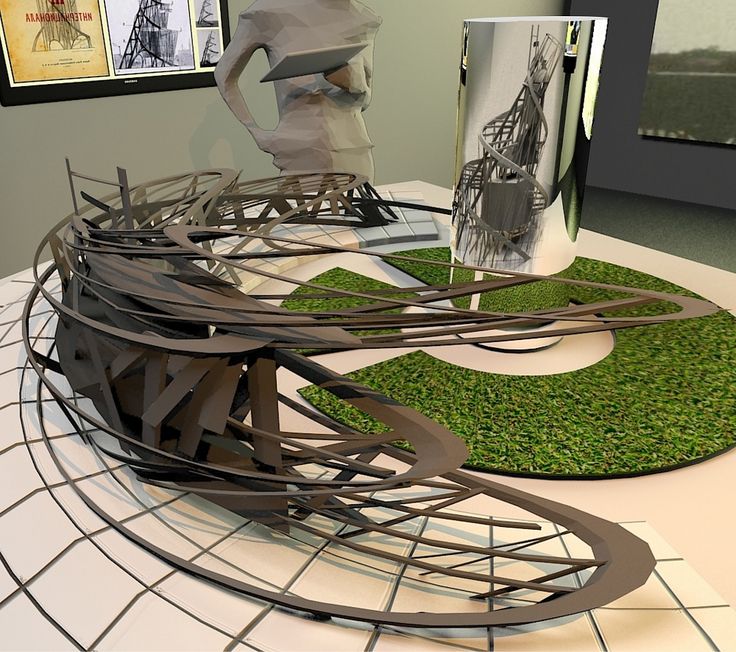 Designed for home use. It is the most popular way to remotely control a printer, and the user community is constantly growing. Therefore, it will be very easy to transfer your printer to remote control due to the large number of lessons and articles. The program itself does not have a slicer, but direct export of files from Slic3r is supported, which is already good in itself. Just like Repetier, it has an excellent printer management and monitoring console. But, unlike the aforementioned analogue, most of the functions will have to be configured manually. nine0005
Designed for home use. It is the most popular way to remotely control a printer, and the user community is constantly growing. Therefore, it will be very easy to transfer your printer to remote control due to the large number of lessons and articles. The program itself does not have a slicer, but direct export of files from Slic3r is supported, which is already good in itself. Just like Repetier, it has an excellent printer management and monitoring console. But, unlike the aforementioned analogue, most of the functions will have to be configured manually. nine0005
Pros:
-
Large user base
-
Lots of tutorial articles
-
Ability to create a video broadcast of the printing process
Cons:
Paid Slicers
At the moment, many paid slicers are no longer used, as free ones have either caught up or overtaken them. But some of them are still unique.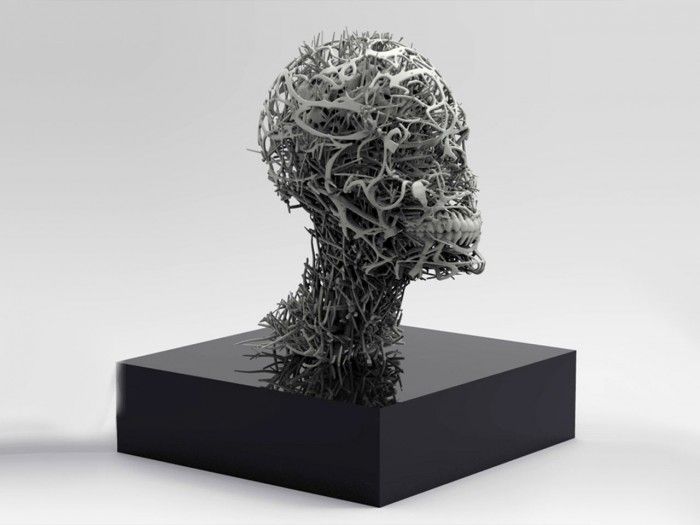 nine0005
nine0005
Simplify3D
One of the first thundered paid slicers. At the time of its introduction, it was the most advanced due to the ability to change the print settings for one model at different layer heights and the functionality of printing with more than one extruder. But at the moment it has been replaced by Cura and Prusa Slic3r. Nevertheless, the convenience of setting up print settings and their number still remain the main advantage of this slicer. Also worth noting is the excellent printer management interface, second only to Repetier host. nine0005
Another difference is the ability to manually install supports and a large number of filling patterns. Viewing models also has several features: changing the way models are displayed, viewing in section, displaying normals to planes.
Pros:
-
Lots of print options
-
Convenient printer management interface nine0005
-
Manual installation of supports
-
Changing print settings at different heights
-
Easy print setup with two extruders
Cons:
Price: from 11499₽ ($149)
Read also: A detailed review of 3D printing slicers: Ultimaker Cura, Simplify3D, IdeaMaker, UP Studio, FlashPrint nine0005
Astroprint
Many believe that this particular software is a direct competitor to 3DPrinterOS. The most important difference is user friendliness, achieved through a user-friendly interface and easy installation. The program is based on Octoprint, essentially providing only a server, a modified interface and several add-ons that allow you to fully manage the printing process while away from the printer - from finding a model, to cutting and printing. At the same time, the program positions itself as a serious business solution, so the company also provides special PCs and management consoles that make it easy to connect the printer to the system. A trial plan is available where only 2 printers can be connected, but all basic features will be available. nine0005
The most important difference is user friendliness, achieved through a user-friendly interface and easy installation. The program is based on Octoprint, essentially providing only a server, a modified interface and several add-ons that allow you to fully manage the printing process while away from the printer - from finding a model, to cutting and printing. At the same time, the program positions itself as a serious business solution, so the company also provides special PCs and management consoles that make it easy to connect the printer to the system. A trial plan is available where only 2 printers can be connected, but all basic features will be available. nine0005
Pros:
-
Easy connection and setup
-
Trial Availability
-
Interface specially designed for mobile devices
Cons:
Price: from 765₽ ($9.90) for 1 month nine0005
KISSlicer
This slicer is another representative of programs that failed to keep up with the times. Previously, its functionality was a cut above the rest, but now the same Cura has all the same settings as KISSlicer, and also adds its own. Of the useful in this program, we can note the function of joint viewing of GCODE and model.
Previously, its functionality was a cut above the rest, but now the same Cura has all the same settings as KISSlicer, and also adds its own. Of the useful in this program, we can note the function of joint viewing of GCODE and model.
There were two versions: free and PRO. The only significant difference between them is that the paid version has support for printing in multiple colors. At the moment the project is dead, even the main site does not work, but the program can still be found on third-party sources. nine0005
Pros:
Cons:
Price: from 3240₽ ($42)
Summing up
After considering all the popular programs, we can highlight the clear favorites:
For beginners in 3D printing, Tinkercad is the best 3D modeling software because it combines simplicity with the necessary functionality. The best programs for professional-level 3D modeling are KOMPAS-3D, Fusion 360 and Blender, due to the huge number of tools and a large community that makes it easy to find lessons and guides.