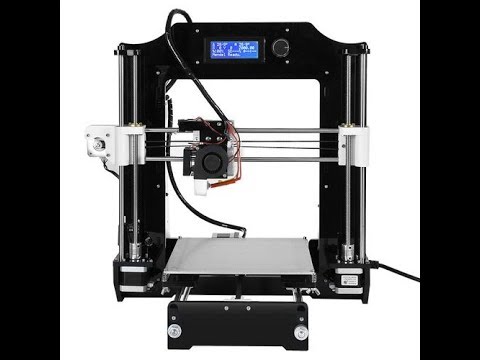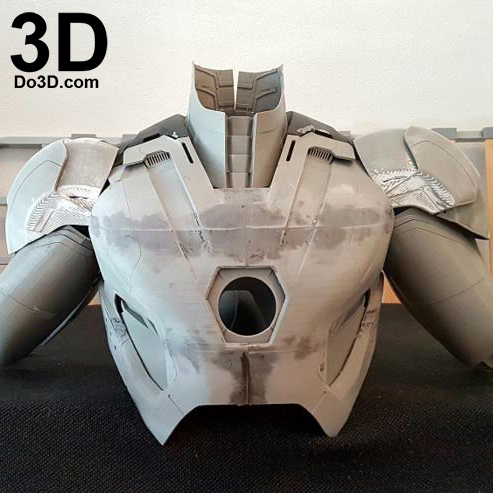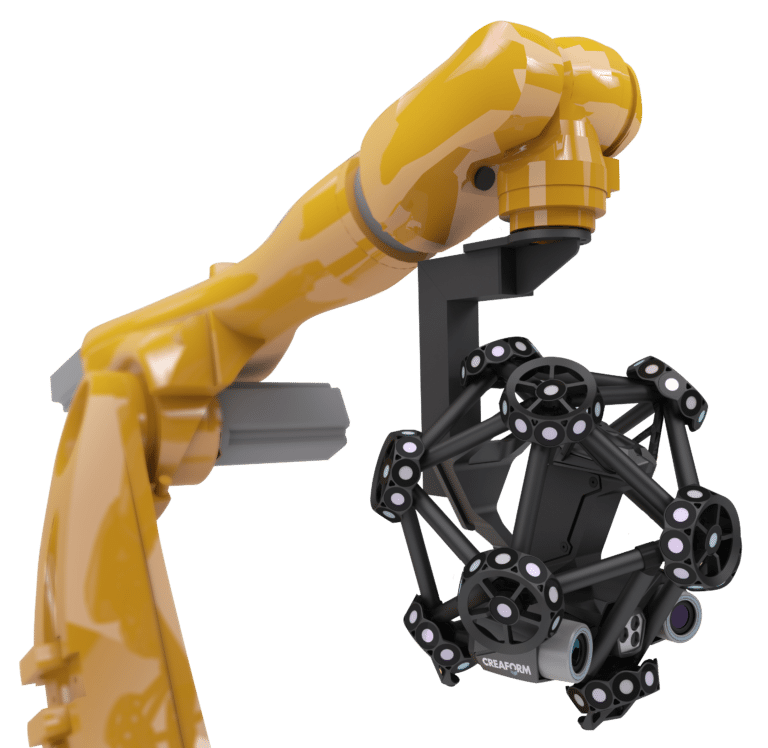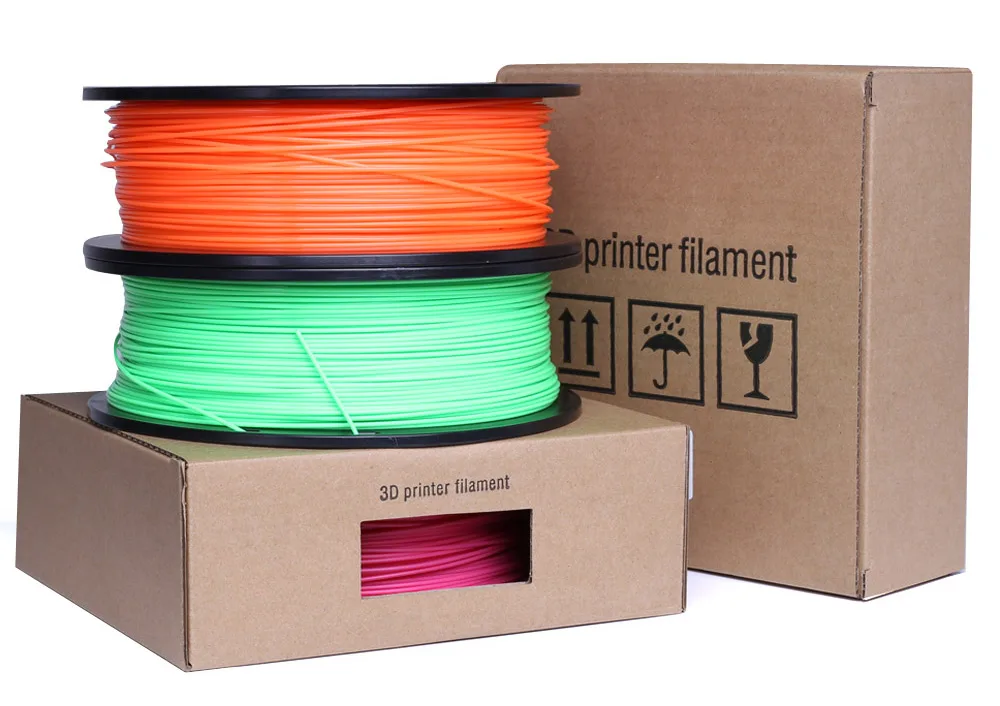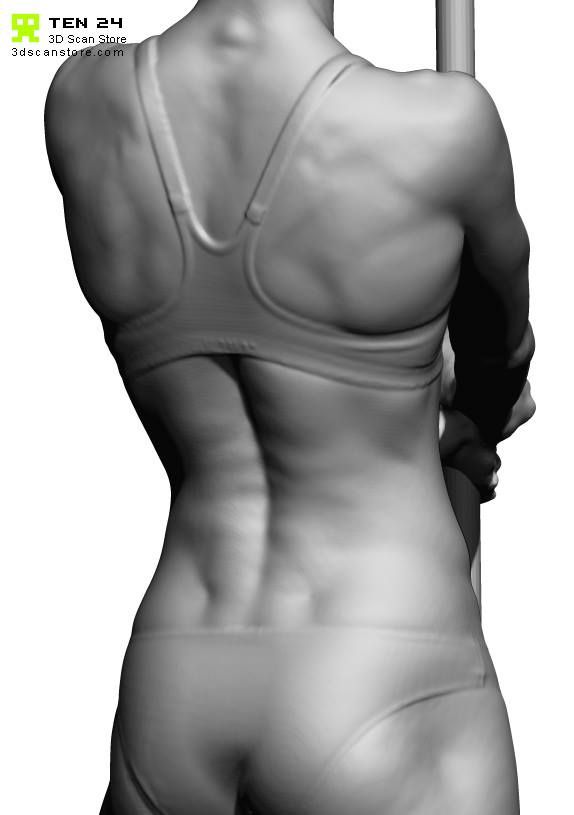1300 3d printer
Buy a 3D Printer - October 2022
Want to buy a 3D printer? This overview contains basic product specs & prices. We’ll cover DIY kits, fully-assembled, professional and production 3D printers.
Quick jump to:
- DIY Kits
- Plug and Play
- Professional
DIY Kits (filament deposition)
We believe it’s a good idea to assemble a DIY kit in order to get a basic idea of how 3D printers are built and how they work. This will make it easier to solve problems in a later stage. DIY 3D printers can be the perfect solution for beginners that don’t want to spend too much money. They are affordably priced because the manufacturer saves on shipping and assembly costs.
Modix BIG-60
- - DIY self-assembly kit
- - Large print volume of 600 x 600 x 660 mm
- - Duet 2 Wifi, 32Bit controller developed by Duet3D
- - Reprap Firmware developed and supported by Duet3D
- - 7 inch touchscreen made by Duet3D
- - E3D Titan Aero extruder with E3D Volcano hotend
Specifications »
$3,900Modix
Buy Now
Modix BIG-40
- - DIY self-assembly kit
- - Print Volume: 400 x 400 x 800 mm
- - Printer Dimensions: 870 x 720 x 1520 mm
- - Shipping Weight: ~100kg
- - Included: Single print head, E3D Aero & E3D Volcano 1.
75mm
- - Reprap Firmware developed and supported by Duet3D
- - 7 inch touchscreen made by Duet3D
- - E3D Titan Aero extruder with E3D Volcano hotend
Specifications »
$4,900Modix
Request a Quote
Modix BIG Meter
- - DIY self-assembly kit
- - Print Volume: 1010 x 1010 x 1010 mm
- - Printer Dimensions: 1300 x 1470 x 1830 mm
- - Shipping Weight: 200kg
- - Included: Dual print head, E3D Aero & Volcano 1.75mm
- - Reprap Firmware developed and supported by Duet3D
- - 7 inch touchscreen made by Duet3D
- - E3D Titan Aero extruder with E3D Volcano hotend
- - Automatic bed tilt calibration
- - Power Requirements: 32A, single phase, 208-240V
Specifications »
$11,500Modix
Request a Quote
Plug and Play (filament deposition)
Looking for a plug-and-play 3D printer? For in the classroom, your office or workshop? We’ve got you covered. These devices are all easy to setup, use, and maintain.
These devices are all easy to setup, use, and maintain.
Craftbot FLOW
- - Plug and Play - Easy setup
- - Maintenance tools included
- - Heated & removable print bed
- - Mesh bed leveling to simplify the calibration process
- - 4GB internal storage
- - Raspberry Pi is the engine of HMI
- - 5" color touchscreen
- - Dual Drive filament feeder
- - 5 year warranty!
Specifications »
€2,599Craftbot Europe
Buy Now
$2,599Craftbot USA
Buy Now
Fusion3 F410
- - Enclosed print area
- - Automatic bed leveling
- - Remote control management
- - Low operating sound
- - Built-in air filter
- - Powerful slicing software
- - Wide range of printable materials
Specifications »
$4,599Fusion3
Buy Now
Professional (filament deposition)
These 3D printers are targeted to professional users by featuring sturdy frames, enclosed build chambers, high temperature hotends and the ability to print a wide range of engineering filaments.
Craftbot FLOW IDEX
Features
- - Plug and Play - Easy setup
- - Independent Dual Extruder System (IDEX)
- - New Pr3dator Motherboard - for maximum print speed
- - Heated & removable print bed
- - Mesh bed leveling to simplify the calibration process
- - 4GB internal storage
- - 5" color touchscreen
- - Dual Drive filament feeder
- - 5 year warranty!
Specifications »
€3,299Craftbot Europe
Buy Now
$3,299Craftbot USA
Buy Now
Craftbot FLOW IDEX XL
- - Plug and Play - Easy setup
- - Independent Dual Extruder System (IDEX)
- - New Pr3dator Motherboard - for maximum print speed
- - Heated & removable print bed
- - Mesh bed leveling to simplify the calibration process
- - 4GB internal storage
- - 5" color touchscreen
- - Dual Drive filament feeder
- - 5 year warranty!
Specifications »
€3,999Craftbot Europe
Buy Now
$3,999Craftbot USA
Buy Now
Best resin 3D printers of 2022
We may earn revenue from the products available on this page and participate in affiliate programs. Learn more ›
Learn more ›
Written By Steven T. Wright
Published Aug 30, 2022 4:00 PM
From RPG miniatures to tool prototypes, resin 3D printers have changed the nature of many time-intensive hobbies. While they have a (somewhat unfair) reputation for being unwieldy and expensive, resin printers in recent years have become smaller, cheaper, and surprisingly easy to use. Whether you’re a Warhammer fiend who wants a top-of-the-line machine to print an entire opposing army or just a casual D&D player who wants to dip your toe into the hobby, there’s a model that will work for you. Still, it’s best to familiarize yourself with the options before you commit to anything, as there’s a lot to learn on the hunt for the best resin 3D printer.
- Best overall: ANYCUBIC Photon Mono X
- Best for miniatures: ANYCUBIC Photon Mono 4K
- Best for beginners: Elegoo Mars 3
- Best high-end: Original Prusa SL1S Speed
- Best for large prints: ANYCUBIC Photon M3 Max
- Best budget: Creality Halot-One
As a tech journalist with almost a decade of experience, I know how to determine which products are best for every level of consumer, from entry-level to industrial.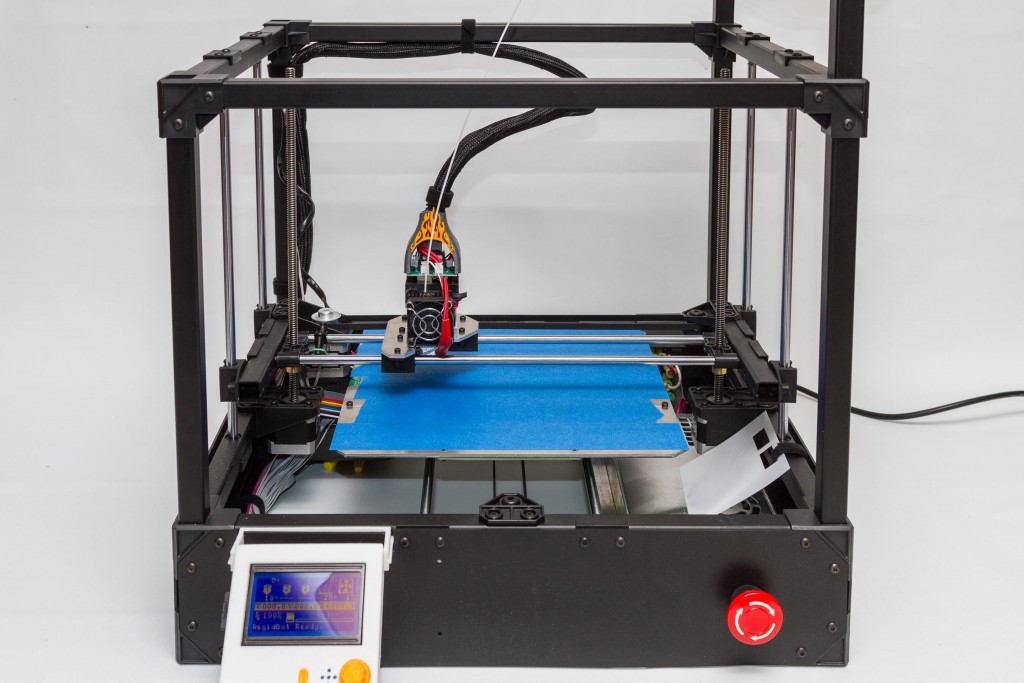 I’m also a longtime RPG enthusiast and game-master with my own collection of tokens, so I know what discerning fans are looking for in their 3D printers. In putting together these recommendations, we consulted personal testimonials, consumer reviews, and tests conducted by top-quality professionals to determine which resin 3D printer is right for you, regardless of your priorities.
I’m also a longtime RPG enthusiast and game-master with my own collection of tokens, so I know what discerning fans are looking for in their 3D printers. In putting together these recommendations, we consulted personal testimonials, consumer reviews, and tests conducted by top-quality professionals to determine which resin 3D printer is right for you, regardless of your priorities.
Buying a 3D printer can be pretty intimidating, especially if you don’t know much about the hobby. The best resin 3D printers cost anywhere from $200 to $2,000, so one is not a casual pickup. Before making your purchase, you’ll need to consider what exactly you want to use it for, as that will have a big impact on what printer you choose. For example, if you’re planning on creating large miniatures or tool prototypes, you will need a printer with a larger build volume. You’ll also need to decide what level of detail you need from the printer, as that has a big impact on its cost. While a 4K capable printer is fairly affordable these days, 6K will raise the price substantially.
While a 4K capable printer is fairly affordable these days, 6K will raise the price substantially.
Regardless of what printer you ultimately buy, you’ll need to determine how comfortable you are working with resin, as you’ll need special tools and gear (such as a UV light and nitrate gloves) as part of your production process. If you’re willing to shell out, you can buy a washing-and-curing machine, like the Elegoo Mercury, in order to save yourself some legwork. Finally, you’ll need to reckon with the fact that resin itself is a lot more expensive than the alternatives, such as filament. However, the final product is more than worth it.
Size matters
Build volume is a measure of how large a product a resin 3D printer can produce. For example, a common build volume is about 5.5 inches by 3.5 inches by 7 inches, which is well within the typical range of a Dungeons & Dragons miniature. If you’re looking to make something bigger than that, you will need to purchase a printer with a large (or even extra-large) build volume. Generally speaking, printers with large build volumes require a bit more fiddling (and can be more prone to user error) than their standard-volume equivalents, but you can learn the ropes with a bit of effort.
Generally speaking, printers with large build volumes require a bit more fiddling (and can be more prone to user error) than their standard-volume equivalents, but you can learn the ropes with a bit of effort.
4K, 6K, or 8K, oh my
The resolution of the 3D printer’s LCD will determine the level of detail it can inscribe on your beautiful miniatures. A 4K printer is considered the standard these days for all but ultra-budget models, and it’s more than sufficient for most projects. Still, if you want those details to really sing, you may want to consider a 6K (or even 8K!) option.
Mono is better than RGB
Yes, it may seem counterintuitive, but a 3D printer with monochrome LCD masking is better than one with RGB (or color) LCD masking. Monos are better at letting the UV light pass through than their colored alternatives, which means that each layer is scanned that much faster. RGB 3D printers are cheaper than monos, but even mono printers are fairly affordable these days. As such, unless your budget is extremely constrained, we recommend you get a mono, as they’re between 3-5x faster on average.
As such, unless your budget is extremely constrained, we recommend you get a mono, as they’re between 3-5x faster on average.
Ultimately, it’s up to you to determine which of the above features is more important to you. The following resin 3D printers each excel in one area or another, often in multiple. Regardless of whether or not you plan to go all out for an industrial-grade solution, or save a bundle in order to try crafting for yourself, one of these printers will probably suit your needs.
Best overall: ANYCUBIC Photon Mono XWhy it made the cut: The ANYCUBIC Photon Mono X offers the best vital features per cost of any consumer-grade resin 3D printer out there.
Specs
- Build volume: 192mm x 120mm x 250mm
- Resolution: 3840×2400 (4K)
- Printing speed: 60mm/h
- Printing accuracy: .
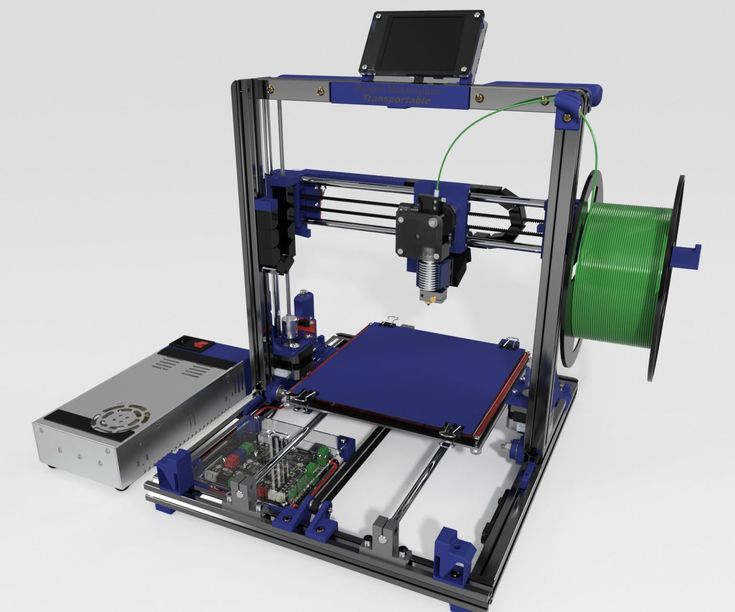 01mm
01mm - XY axis resolution: .05mm
- LCD: 6.23 inch Mono
- MSRP: $480
Pros
- Premium feature set
- Reasonable price
- Very fast
Cons
- Not as easy to use as entry-level models
If you’re looking for the best overall bang for your buck in the resin 3D printer space, the ANYCUBIC Photon Mono X is your ticket. Though it’s technically the big brother of true entry-level machines like the Elegoo Mars 3—more on that later—ANYCUBIC is an extremely well-known manufacturer in the space and there are plenty of online tutorials on how to use its devices on enthusiast forums like Reddit.
The Mono X’s feature set is a cut above the usual suspects in the 3D printer game, especially in the build volume department. At 7.5 inches by 4.7 inches by 9.8 inches, the Mono X’s build area is more than big enough for any miniature you’re likely to want to build, except maybe Cthulhu.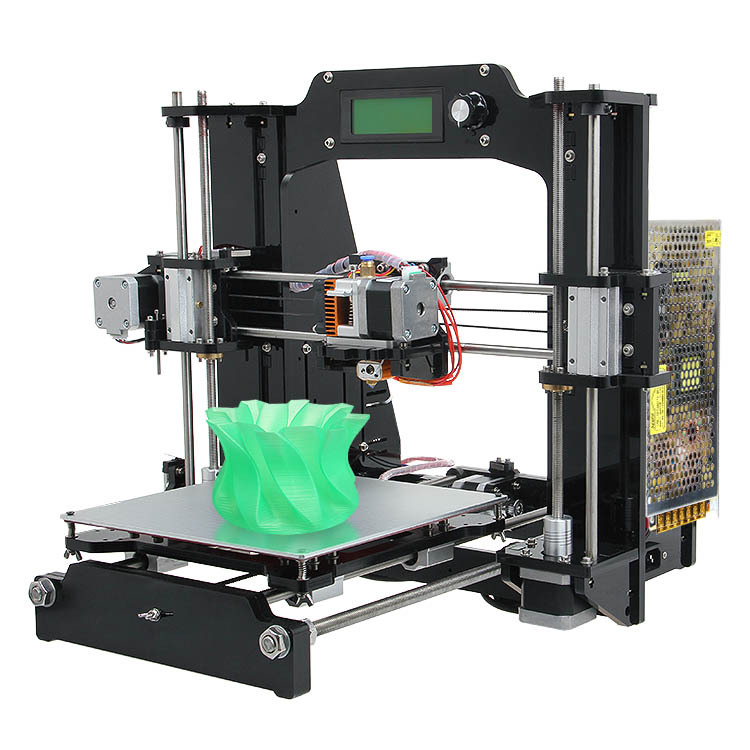 It also offers fast speeds, 4K resolution, and better Z-axis support than similar models.
It also offers fast speeds, 4K resolution, and better Z-axis support than similar models.
Its price may be several hundred dollars more than other options, but in our opinion, the difference is more than worth it.
Best for miniatures: ANYCUBIC Photon Mono 4KWhy it made the cut: The ANYCUBIC Photon Mono 4K excels at creating standard miniatures quickly and easily, and it’s not hard to master.
Specs
- Build volume: 132mm x 80mm x 165mm
- Resolution: 3840×2400 (4K)
- Printing speed: 50mm/h
- Printing accuracy: .01mm
- XY Axis Resolution: .035mm
- LCD: 6.23 inch Mono
- MSRP: $250
Pros
- Extremely competitive price
- Fast, easy to use
- Rich online community
Cons
- Standard build volume
- Touch screen issues
It might be smaller than its big brother, the Mono X, but it still packs a punch. The Mono 4K is the latest model of the ANYCUBIC Photon, one of the original resin 3D printers. Though it’s solidly in the entry-level price of $250 to $300, the Mono 4K is extremely similar to the X in terms of feature set.
The Mono 4K is the latest model of the ANYCUBIC Photon, one of the original resin 3D printers. Though it’s solidly in the entry-level price of $250 to $300, the Mono 4K is extremely similar to the X in terms of feature set.
The 4K’s great resolution and standard build volume make it a very good option for users who want to make a large number of standard miniatures without much fuss. It’s quite easy to set up even for newbies and its compact size means that it can sit on a small end table without calling a lot of attention to itself. At 50mm an hour max speed, the 4K will spit out miniatures very quickly once you get it set up, which is quite easy thanks to its online popularity.
If you’re an average user who wants to build an army of detailed orcs as fast as possible without breaking the bank, the Mono 4K is a great option.
Best for beginners: Elegoo Mars 3Why it made the cut: Arguably the most famous resin 3D printer out there, the Elegoo Mars 3 is a great option for both beginners and experts alike.
Specs
- Build volume: 143mm x 89mm x 175mm
- Resolution: 4098×2560 (4K)
- Printing speed: 50mm/h
- Printing accuracy: .01mm
- XY axis resolution: .035mm
- LCD: 6.66 inch Mono
- MSRP: $380
Pros
- Very popular and intuitive
- Good resolution
- Slightly larger build volume
Cons
- Somewhat expensive for what it is
As the follow-up to arguably the most popular resin printer of the last few years, the Mars 2, the Mars 3 has big shoes to fill. In fact, if you search “resin 3D printer” on any search engine, the Mars 3 will probably be the first one to show up. Overall, the Mars 3 lives up to its reputation as the easiest resin printer to use out there, and it offers a robust feature set, too.
The Mars 3’s specs are a little bit better than its main competitor, the Mono 4K, in almost every meaningful category, especially its build volume. However, reviews suggest that it’s not quite as fast as the Mono 4K over time. However, due to its popularity, you can find an absolutely ridiculous number of tutorials on Reddit and YouTube on how to use the Mars 3, and that’s what gives it a slight edge in the “beginner-friendly” department.
However, reviews suggest that it’s not quite as fast as the Mono 4K over time. However, due to its popularity, you can find an absolutely ridiculous number of tutorials on Reddit and YouTube on how to use the Mars 3, and that’s what gives it a slight edge in the “beginner-friendly” department.
Overall, the Mars 3 is comparable in price to more premium resin 3D printers, but its ease of use and reputation make it worth a purchase, especially if you’re intimidated by the hobby as a whole.
Best high-end: Original Prusa SL1S Speed BundlePrusa
Check Price
Why it made the cut: The Prusa SL1S Speed might be expensive but it’s the choice for resin-crafters who want to turn their hobby into a serious side hustle.
Specs
- Build volume: 127mm x 80mm x 150mm
- Resolution: 2560×1620 (2K)
- Printing speed: 1.
 3 to 2.4 seconds per layer
3 to 2.4 seconds per layer - Printing accuracy: .01mm
- XY axis resolution: .049mm
- LCD: 5.96 inch Mono
- MSRP: $2,000
Pros
- Extremely fast
- Truly professional-grade
- Supports easy post-processing
Cons
- Very expensive
- Some dated features
In the world of resin 3D printing, there are hobbyists, and there are small businesses. If you’re looking to make a serious buck selling your miniatures or other products on a storefront like Etsy—and you already have some experience with resin printing—the Prusa S1LS Speed is a strong option. Thanks to its vat tilting support and ultra-fast scanning speed, the Prusa is suitable for both precise industrial work (such as dental molds) and cranking out miniatures as fast as possible. Testing suggests it’s nearly double the speed of the Mars 3, for example.
However, you get what you pay for. At $2,000, the SL1S Speed is about eight times more expensive than an entry-level resin printer like the Mars 3. While that is certainly quite a pill to swallow, this is a “prosumer” model that’s intended to compete with industrial scanners in the $5k to $6k range. (You can even get it bundled with the CW1S, a curing and washing machine that makes post-processing much more efficient.) For a $2,000 machine, you could certainly argue that the SL1S’s lack of 4K support and small build volume are major stumbling blocks, but many small businesses aren’t going to miss those features compared to the volume it can spit out.
If you’re in the market for a high-end resin printer, the SL1S Speed is a great option. It’s definitely not suitable for your average consumer, however.
Best for large prints: ANYCUBIC Photon M3 MaxWhy it made the cut: The ANYCUBIC Photon M3 Max is a high-end resin 3D printer that supports massive builds at a fairly reasonable price.
Specs
- Build volume: 300mm x 298mm x 164mm
- Resolution: 6480×3600 (6K)
- Printing speed: 60mm/hr
- Printing accuracy: .01mm
- XY axis resolution: .040mm
- LCD: 13.6 inch Mono
- MSRP: $1,300
Pros
- Incredible build volume
- Very high resolution
- Massive screen
Cons
- Large and unwieldy
- Expensive
If “bigger is better” is your favorite mantra, the Photon M3 Max might be the resin 3D printer for you. Boasting a ridiculous foot-tall build volume and better than 6K resolution, this is a machine that can print a heck of a final boss for your D&D campaign. It’s also surprisingly speedy for its size, posting significantly better build times than smaller alternatives like the Mars 3 and the Photon 4K Mono.
However, its size has some downsides. The Photon M3 Max weighs more than 57 pounds, it has a much larger footprint than entry-level models, and its ultra-large builds are going to cost you a small fortune in resin. Also, its rated power of 120 watts is almost double that of smaller models, so watch that electricity bill. Its price point of $1,300 is definitely a step up from other printers, but considering everything it brings to the table, it’s fairly reasonable.
Overall, the Photon M3 Max is a serious machine for serious hobbyists and you probably already know if it’s the right resin 3D printer for you. If you’re in the market for a more newbie-friendly machine, you should look to its smaller cousins.
Best budget: Creality HALOT-ONEWhy it made the cut: The Creality HALOT-ONE is the perfect starter machine for price-conscious customers who want to try out a new hobby.
Specs
- Build volume: 130mm x 82mm x 160mm
- Resolution: 2560×1620 (2K)
- Printing speed: 1-4 seconds per layer
- Printing accuracy: .
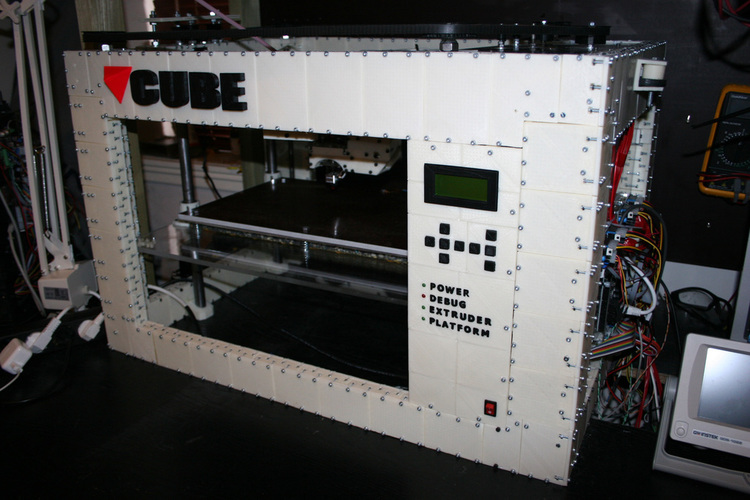 01mm
01mm - XY axis resolution: .050mm
- LCD: 5-inch Mono
- MSRP: $200
Pros
- Ultra-low price
- Decent specs
Cons
- Can get better features for $100+ more
When you consider that even the cheapest 3D printers cost $400 to $500 only a few years ago, the $200 price tag of the Creality HALOT-ONE is pretty staggering to consider. But while it’s definitely a budget model, the HALOT-ONE has a robust feature set that’s perfect for fresh hobbyists or beginners looking to cut their teeth in the 3D printing game. Its 2K resolution is more than enough for most projects, and its standard build volume can fit a standard miniature. It’s not the biggest or the fastest, but for many users, the price probably matters more.
The main argument against the HALOT-ONE is that you can get 4K resolution and significantly faster speed from a Mars 3 or Mono 4K for around $100 to $150 more. However, that might be the difference in purchasing a resin printer or not if you’re on a tight budget, so it’s ultimately up to you to decide whether those features are worth it to you.
However, that might be the difference in purchasing a resin printer or not if you’re on a tight budget, so it’s ultimately up to you to decide whether those features are worth it to you.
The HALOT-ONE is a nice little machine, and its price can’t be beaten. For many budding hobbyists, it’s a great place to start.
FAQsQ: What’s the highest resolution resin 3D printer?The current highest resolution resin printer on the market is the Phrozen Sonic Mini 8K and the Mega 8K. However, while they have great resolution, both of these printers have significantly worse consumer reviews than the above picks, which is why it did not make the cut.
Q: Can you reuse resin from failed prints?Unfortunately, no, you can’t. Once the resin has been hardened, it will remain hard forever. You cannot melt it down and reuse it like you can with a filament 3D printer.
Q: Is resin printing toxic?While resin printers are perfectly safe to use, you must use caution, especially when you’re first starting with the hobby.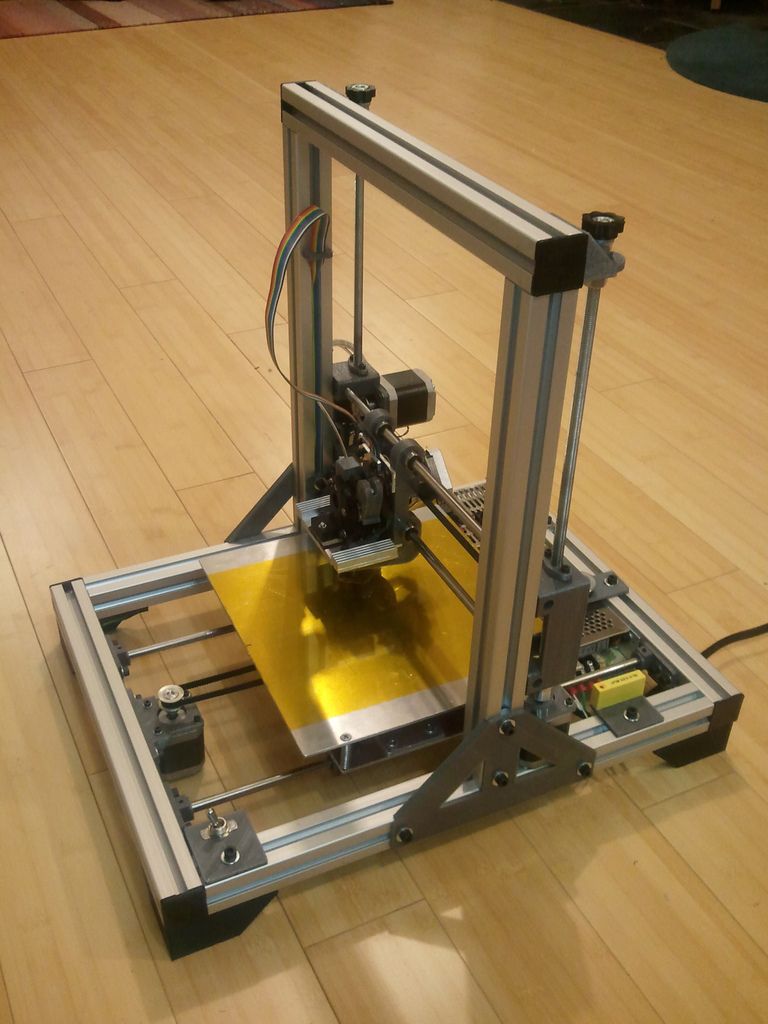 Yes, untreated resin is toxic to the touch—you must use nitrate gloves while handling it. You should also wear safety glasses or goggles when working with the machine to avoid eye damage from splashing.
Yes, untreated resin is toxic to the touch—you must use nitrate gloves while handling it. You should also wear safety glasses or goggles when working with the machine to avoid eye damage from splashing.
Provided that it’s kept away from UV light—and from any action that might break it, such as a pet—a resin print can sit for as long as you need before curing or cleaning it. However, you should not get in the habit of leaving them lying around, as they can easily break.
Q: Are resin prints stronger than PLA?No, resin prints are more brittle and breakable than their filament counterparts. However, resin as a material allows for far more detail than filament, so it’s a better choice for RPG miniatures and the like.
Final thoughts on the best resin 3D printers3D printing is one of the fastest-growing hobbies out there and, while there’s certainly a learning curve, it won’t take you long to make the wizard of your D&D dreams.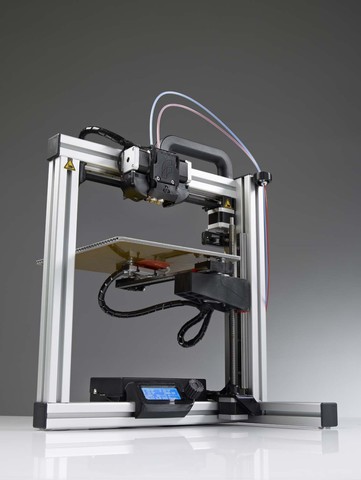 In general, newbies to resin 3D printers should stick to well-known brand names like Elegoo and ANYCUBIC due to their very large online communities and tutorial support. It might seem intimidating, but if you work at it, it’s not as hard as it looks.
In general, newbies to resin 3D printers should stick to well-known brand names like Elegoo and ANYCUBIC due to their very large online communities and tutorial support. It might seem intimidating, but if you work at it, it’s not as hard as it looks.
Archive
Subscribe to the author
Subscribe
I do not want
Product, printed on the 3D printer Plan B
, 22-year-old engineer Ivo de Haas developed An open source Plan B 3D printer that's far from ordinary. It uses a technology that is fundamentally different from the method of layered deposition and stereolithography. This printer prints products from fine powder, which sticks together layer by layer under the influence of a special binder.
Plan B 3D printer
“3D printing differs from conventional inkjet printing only in its three-dimensionality,” explains Haas.– My 3D printer has several powder containers and a binder cartridge. First, he applies a thin layer of powder to the platform. The head sprays the binder, bonding the powder in the right places. When the layer is ready, the platform drops a little lower. This process is repeated until the product is finished.
Plan B 3D printed product
In general, this method is similar to selective laser sintering, but instead of a laser that sinters the powder, it uses a special adhesive that resembles glue. Haas claims that the Plan B prints much more accurately than fused deposition 3D printers. In addition, no support material is required when manufacturing products with a complex design, since the powder itself serves as a support.
Plan B may not be one of the fastest 3D printers in the world, but it prints faster than Cartesian 3D printers because its nozzle doesn't have to move as much as a print head normally does. While stereolithographic and fused deposition 3D printers are limited in materials (usually plastic-based substances), Plan B is capable of printing virtually any powder material, including ceramics, stainless steel, graphite, and etc.
Plan B in action
Sounds great, doesn't it. However, there is a fly in the ointment in every barrel of honey. First of all, it is worth remembering that a very fine powder is used for work, which means that it will contain both the platform and the product itself. Also, the 3D printer's containers must always be filled with powder for it to function properly. But, perhaps, the most unpleasant can be considered the post-processing of products. Printed products are quite fragile, so they should be handled very carefully. First you need to brush off the remnants of the powder from them, then cover them with cyanoacrylic or epoxy glue to give them strength. Another way to fasten the product is to burn it in the oven. Agree, not everyone has a personal kiln at hand.
The Plan B 3D printer cost Haas about 1,000 euros to build. Main features:
- Working volume: 150 mm x 150 mm x 100 mm.
- Layer thickness: 0.1-0.25 mm.
- Resolution: 96 dpi (HP C6602).
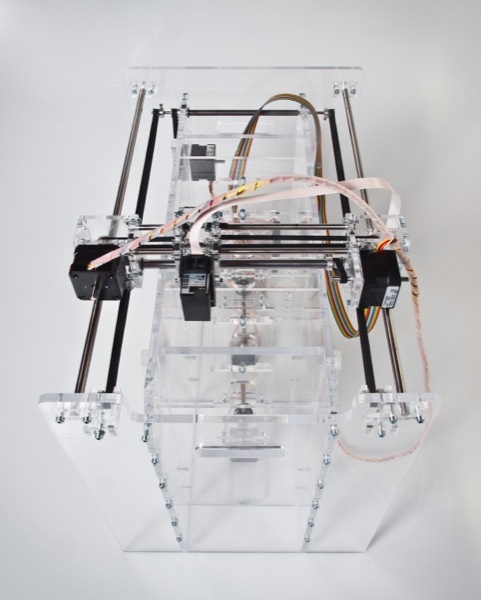
- Printing material: currently Zcorp gypsum powder and colorless binder (this list will be updated).
- Positioning accuracy (X/Y): 0.05 mm.
- Speed: 60 mm/sec (will be higher with future hardware update).
- Print speed: up to 30 mm/h (will be faster with a future hardware update).
- Power consumption: up to 160 W (about 90 W on average).
- Printer dimensions: 550 mm x 350 mm x 450 mm.
- Printer weight: 16 kg.
- Frame material: aluminum and plastic.
- Linear guides: LM8UU on steel rods 8 mm thick.
- Number of motors: 6 NEMA17 motors.
- Extras: LCD screen, rotary keypad, SD card reader.
3D printer loaded with powder
All instructions for building the Plan B 3D printer can be found on the Haas website.
Article prepared for 3DToday.ru
7
Subscribe to the author
Subscribe
Don't want
Volgograd schoolboy Mikhail Kozenko joined the ranks of 3D-makers by designing his own 3D-. ..
..
Read more
four
Subscribe to the author
Subscribe
Don't want
One of the most promising and least developed areas of 3D printing is bioprinting. Whole a...
Read more
3
Subscribe to the author
Subscribe
Don't want to
Not so long ago we talked about an interesting engineering and architectural project directly related to the example of...
Read more Nonu", one day of war ?
People's mayor of Slavyansk Vyacheslav Ponomarev reported on the total losses for the period May 2-28: “According to our information, the losses of the Ukrainian army are as follows: 1200-1300 people were killed, 8 helicopters, 15 armored personnel carriers, 3 guns were shot down. They suffer serious losses. I'm only talking about Slavyansk."
They suffer serious losses. I'm only talking about Slavyansk."
Source: http://el-murid.livejournal.com/1829615.html
The metal of helicopters, armored personnel carriers and guns shot down near Slavyansk can be processed using a 3D printer - this technology has proven its suitability for making weapons. Let me remind you that the Nona, more precisely the 2S9 Nona-S, a Soviet 120-mm divisional-regimental airborne self-propelled artillery gun, captured on Wednesday in Slavyansk on Wednesday, was again in the ranks of the militia. A copy no less effectively fires at punishers :)
One day of the military operation of the Ukrainian security forces in the south-east of the country costs about $3 million. In total, according to experts, Kyiv has already spent more than $147 million (1.7 billion hryvnias) on suppressing the militias - this is almost half of the annual budget of Donetsk ( 4 billion hryvnia was pledged for 2014).
Source: http://izvestia.ru/news/571615
This year Ukraine can become a world leader in innovation.
Indeed, in the last century, only large states, large corporations, large systems could be engaged in the production of military equipment. And now we see a completely different picture.
Today, any young person can put a 3D printer in the basement, and if his head works well, he can design an UAV or some other wunderwaffe. Now there is an opportunity for an individual, or some small group, to have their own production of cutting-edge military equipment. Own production of not just military equipment, but extremely effective military equipment. Adolf Aloizych had to build a giant underground plant, and today it is enough to have a 3D printer in the basement.
But one doesn't have to be a prophet to predict that in the event of the mass dissemination of such technology and Ukraine becoming a world leader in this indicator, the losses near Slavyansk will seem minimal, and the day of the war will cost orders of magnitude more in terms of the cost of eliminating the consequences.