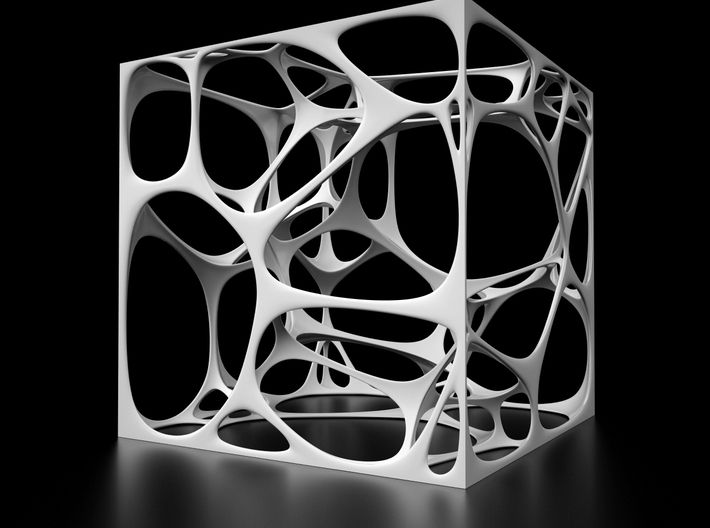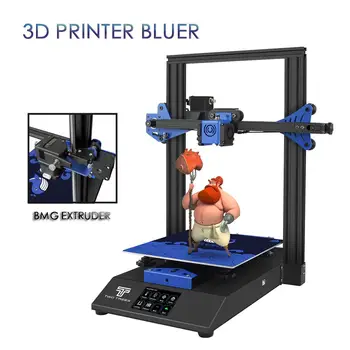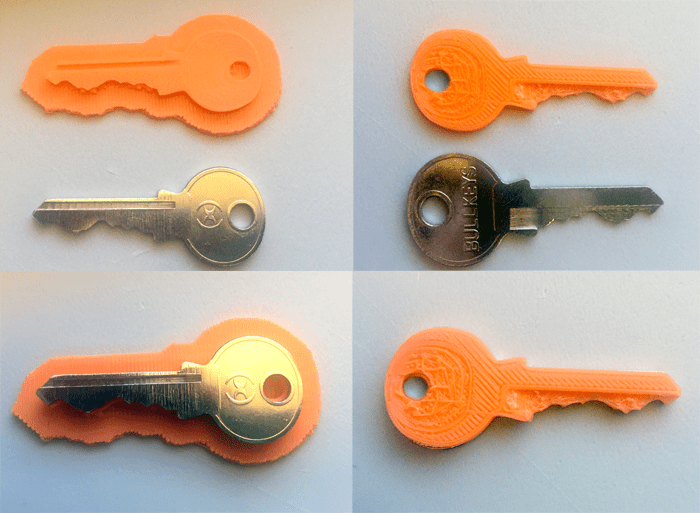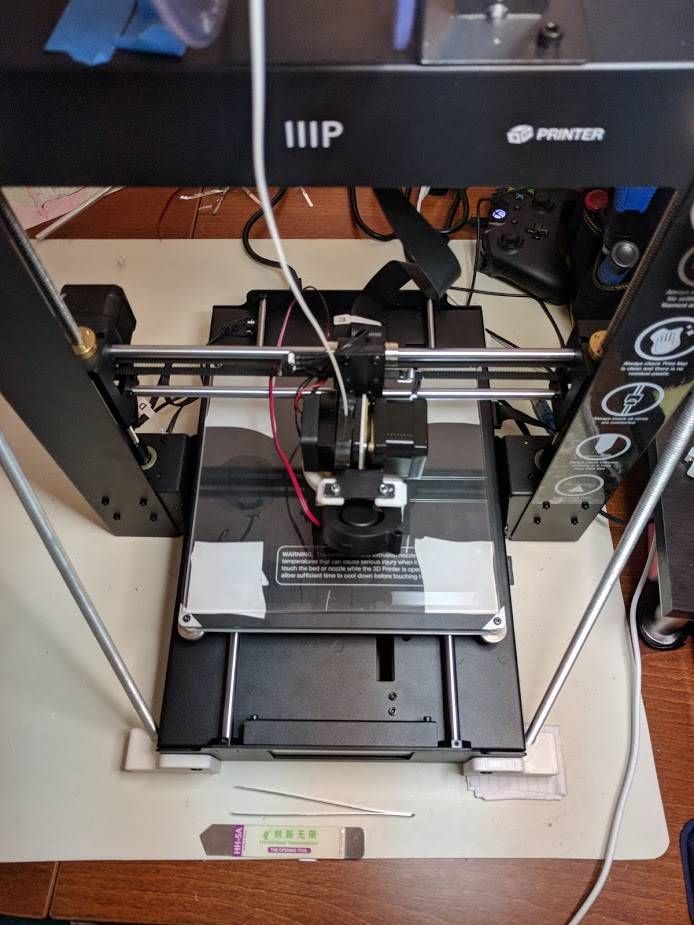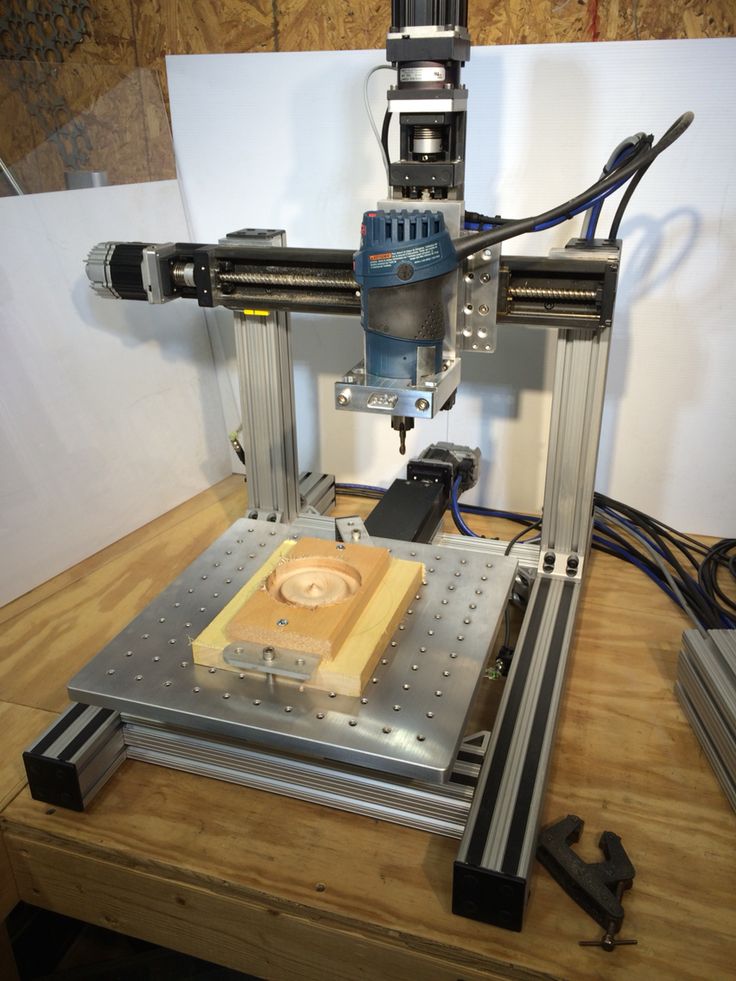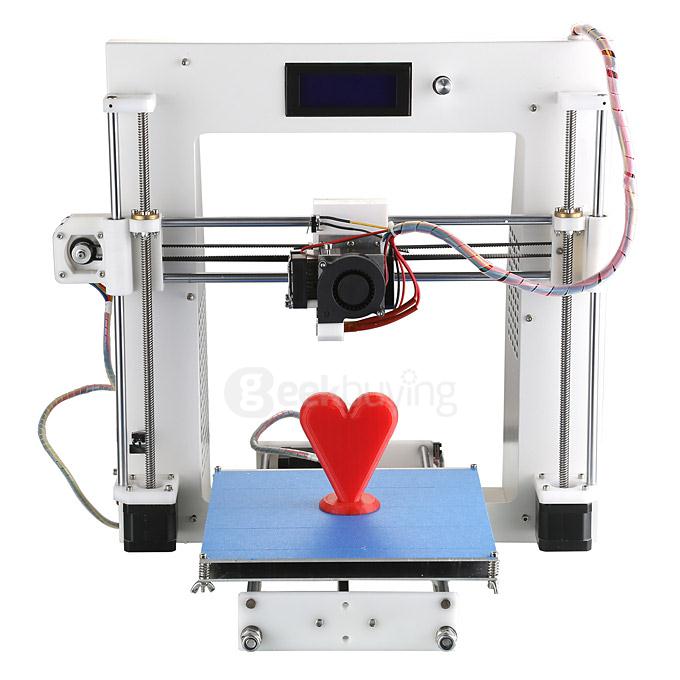You print 3d printer
Discover the 3D printed 3D printer!
3D Learning Hub
See all categories
Contents:
- Introduction
- Can you 3D print a 3D printer?
- How does it work?
- Why should you build your 3D printer from scratch?
- RepRap, the first self-replicating 3D printer
- 3D printed 3D printer: Improving the technology with iterations like Prusa i3
- Building the future of self-replicating 3D printers: Spatial applications
Introduction
Can you 3D print a 3D printer?
Yes, it’s possible to 3D print a 3D printer! Some self-replicating 3D printers have been created, and there are already several versions of them. Though, these types of 3D printers can’t do the whole job themselves. You have to 3D print each part of the 3D printer individually, and then assemble them yourself. Also, there are still a few parts of a 3D printer that can’t be 3D printed as electronic components. So you can 3D print a 3D printer, but not totally for now.
This also stands for plastic 3D printing only. Other types of 3D printers such as metal 3D printers, liquid resin or ceramic 3D printing are not possible to be produced in this way.
How does it work?
3D printing a 3D printer is no different than the manufacturing method of any other 3D printed object. You can actually find the pieces online, but you might need 3D modeling or CAD software to make adjustments. Your parts would be 3D printed layer by layer, the process repeats. You should assure material extrusion runs smoothly and that it produces thin layers.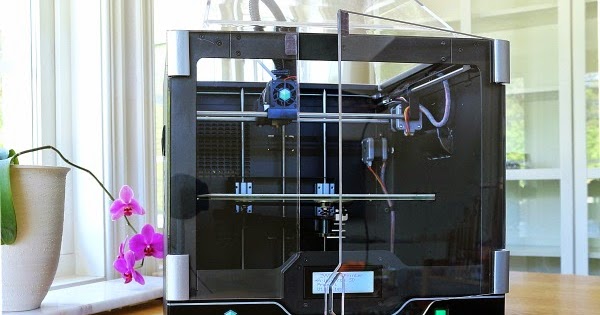 You should also pay attention to the surface finish, although with FDM technology it won’t be the smoothest.
You should also pay attention to the surface finish, although with FDM technology it won’t be the smoothest.
Why should you build 3D printed 3D printer?
Producing your own 3D printer can actually give you a lot of room to learn. It allows you to know the project inside out and dig really deep into all the mysteries of 3D printing. You will gain a lot of knowledge, but also become an expert in case of any repairs.
3D printing gives you new design freedom. Thanks to that you can customize and personalize your own 3D printer according to your needs. No other technology gives you the opportunity to produce a fully adjustable machine to produce your parts.
RepRap, the first self-replicating 3D printer
The first self-replicating 3D printer was invented by Dr. Adrian Bowyer through the RepRap project, senior lecturer at the Department of Mechanical Engineering at the University of Bath, who started his research in 2005. His first functional machine, called the RepRap “Darwin”, with 50% of self-replicated parts, was unveiled in 2008.
His first functional machine, called the RepRap “Darwin”, with 50% of self-replicated parts, was unveiled in 2008.
Here’s a video of Adrian Bowyer assembling the RepRap project:
The 3D printed 3D printers made by the RepRap project use the Fused Deposition Modeling FDM printing technology, with plastic 3D printing materials. They are desktop 3D printers, and thus they are limited in terms of applications compared to industrial Additive Manufacturing .
Moreover, they can’t totally print themselves. As they are plastic 3D printers made of plastic parts, they can 3D print some parts of themselves, just like they could totally build other 3D printed objects. You then need to assemble them yourself and to add the components who can’t be 3D printed, like electronics or metal parts (since it’s a plastic 3D printer).
3D printed 3D printer: Improving the technology with iterations like Prusa i3
Over the years, since the RepRap project is open-source, with all the 3D models available online, there have been many iterations of this printable 3D printer from various manufacturing aficionados. The Prusa i3 is part of these improvements, and it’s now one of the most used 3D printers in the world. It was designed by Josef Prusa in 2012. Two improved versions have been released since then: the Prusa i3 MK2 in 2016, and the Prusa i3 MK2S in 2017.
Why is it such a success? Its lower cost (you can find its 3D design files for free), and the ease of construction and of modification have made it a must-have for hobbyists, but also for some professionals (even if it doesn’t replace the performance of an industrial 3D printer). It’s popular also in the education field.
Like the previous versions of the RepRap project self-replicating 3D printers, it can only 3D print some of its parts, the ones that are in plastic, but not the metal parts, nor the electronic components. Indeed, it’s not suited yet for metal 3D printiers. But it can be used to create various 3D printed objects, for instance, consumer products, jigs and fixtures or even medical devices..
Indeed, it’s not suited yet for metal 3D printiers. But it can be used to create various 3D printed objects, for instance, consumer products, jigs and fixtures or even medical devices..
Building the future of self-replicating 3D printers: Spatial applications
A self-replicating desktop 3D printer is an interesting concept, but in the end, we could 3D print 3D printers for applications way more impacting. The most interesting one is clearly spatial exploration.
Indeed, there are many scientists trying to find a way to 3D print a 3D printer directly in space. One of these machines would be sent to the moon (as a first step), and then recreate itself from lunar materials. A team of researchers from the Department of Mechanical and Aerospace Engineering at Carleton University in Ottawa is currently working on this. Their goal is to then 3D print whole lunar bases, as well as conducting in-space manufacturing of satellites.
This self-replication machine 3D prints a mix of materials such as plastic and iron, in varying proportions, depending on the part needed. The raw material needed to create a similar mixture could be extracted from the lunar regolith, a material covering almost the entire lunar surface.
The raw material needed to create a similar mixture could be extracted from the lunar regolith, a material covering almost the entire lunar surface.
One of the hardest parts to build when 3D printing a 3D printer is the motor. Alex Ellery, who is leading the project, said in June that the team was close to being capable of printing a fully functioning electric motor from a material similar to what can be sourced on the moon, which is a true revolution.
But there’s another prerequisite for a fully self-replication: electronics. Ellery explained that this one might take much longer to solve. Once it will be possible to use the exact same 3D printed 3D printers to create motors and electronics, these machines will allow the creation of any kind of manufacturing machine, like 3D printers, milling machines, drills or excavating machines. Thus, they will not just self-replicate, but also contribute to the creation of spatial manufacturing centers. And sending only one of these 3D printers to space will allow the creation of huge factories.
Apart from that, the potential applications of additive manufacturing from space are numerous. Indeed, it would also be possible to 3D print space-based solar panels on satellites turning sunlight into energy and to then send this solar power down to earth. Or even to build 3D printable space shields to protect the Earth against solar radiation to fight against global warming.
Related Topics
- Return to Top
Get the latest 3D printing news delivered right to your inbox
Subscribe to our weekly newsletter to hear about the latest 3D printing technologies, applications, materials, and software.
Can You 3D Print a 3D Printer? How To Actually Do It – 3D Printerly
Being able to 3D print a printer is a running joke in this field but is it actually possible? This article is going to help answer this question, plus the extras that you’ll want to know.
It’s not entirely possible to 3D print a 3D printer because there are many electronics and specialized parts that can’t be made with a 3D printer, but most of it can definitely be 3D printed.
Many 3D printing projects focus on printing most of the 3D printer before adding on other parts to complete it.
Learning to self-replicate machines such as this carries the potential to change the world’s way of functioning. It can unlock so many doors throughout different sectors, not to mention the self-exploration and design freedom it offers.
This article will detail how exactly people 3D print a printer.
Can a 3D Printer Print Another 3D Printer?
Making a 3D printer with a 3D printer may at first sound incredibly fascinating and unfathomable. But it’s not entirely impossible. Yes, you can 3D print a 3D printer from scratch.
However, you have to 3D print each part of the 3D printer individually and then put them together yourself. Nevertheless, not all segments of a 3D printer can be 3D printed.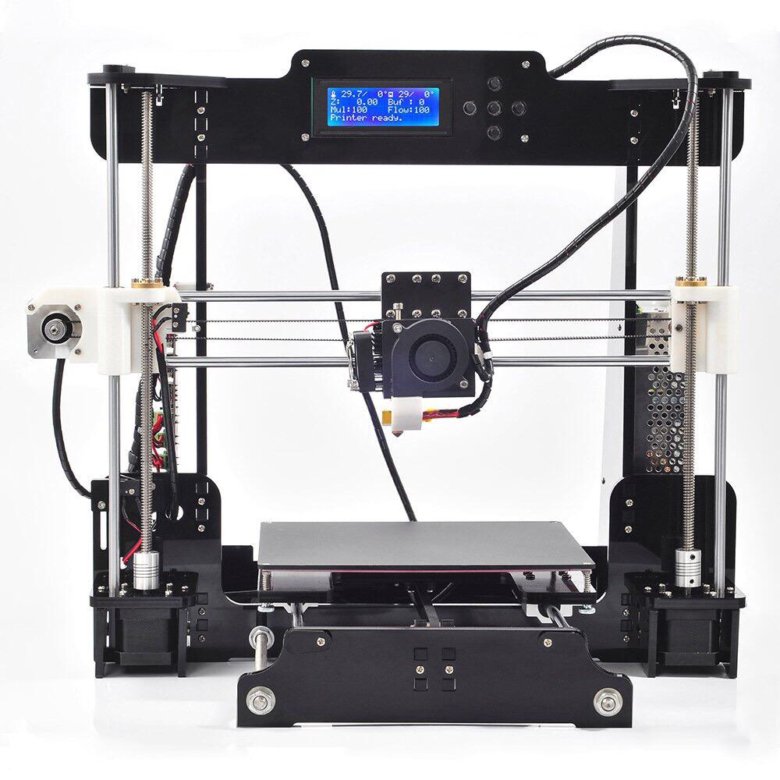
There are a few components like electronics and metal parts to add while assembling the 3D printer.
The earliest efforts to 3D print a 3D printer were made about fifteen years ago by Dr. Adrian Bowyer. Working as a senior lecturer at the University of Bath in England, he began his research in 2005.
His project was known as the RepRap Project (RepRap, short for replicating rapid prototyper). After a long series of trials, errors, and everything in between, he came up with his first functional machine – the RepRap ‘Darwin’.
This 3D printer had 50% self-replicated parts and was released in 2008.
You can watch the time-lapse video of Dr. Adrian Bowyer assembling the RepRap Darwin below.
After the release of the 3D printer Darwin, several other improved variations came up.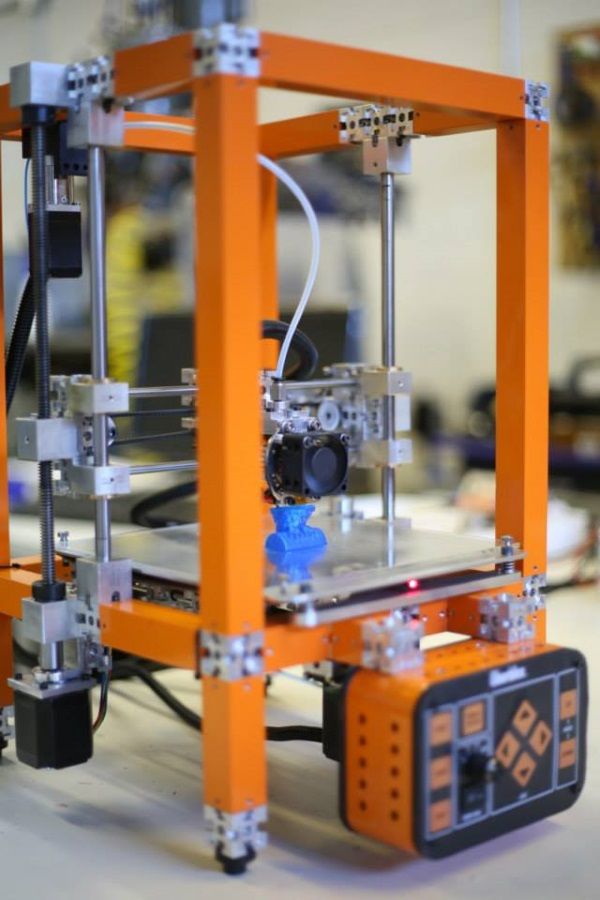 There now exist more than a hundred of them. In this technologically advanced age, it is possible to make a 3D printer with a 3D printer.
There now exist more than a hundred of them. In this technologically advanced age, it is possible to make a 3D printer with a 3D printer.
Besides, the idea of building your 3D printer from scratch sounds pretty exciting, right? It is an exciting opportunity to learn and understand the nuances of 3D printing. You will not only gain knowledge but also unravel the mystery that surrounds 3D printing.
3D printing a 3D printer gives you the freedom to customize it in whichever way you like. There is no other technology that allows you to do that, giving you all the more reason to go ahead and try it.
Who knows, you might even have a knack for it!
How to 3D Print a 3D Printer?
Since we now know that you can, in fact, 3D print a 3D printer. The next step is to learn how to do it. Brace yourselves, for we bring you a comprehensive yet easy-to-follow guide to print a 3D printer.
In this article, we will discuss the Mulbot 3D Printer, where you can see the instructions by clicking the link.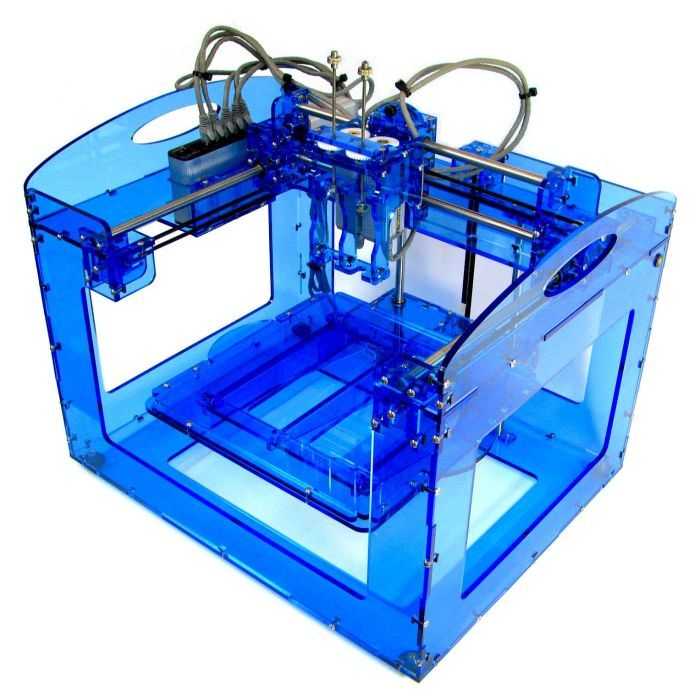
If you want some history and in-depth info about the Mulbot, check out the Mulbot RepRap page.
The Mulbot is an open-source Mostly Printed 3D printer, featuring a 3D printed frame, bearing blocks, and drive systems.
The main motive behind this project is to take the RepRap concept to the next level and 3D print components other than just the frame. As a consequence of this, no purchased bearings or drive systems are included in this printer.
The Mulbot 3D printer uses square rail type housings to print linear bearings. As the bearings and rails are 3D printed, they are integrated into the framework itself. All three drive systems of the Mulbot are 3D printed as well.
The X-axis utilizes a 3D printed double-wide TPU timing belt coupled with printed drive and idle pulleys, driving the hot-end carriage. The Y-axis is driven by a 3D printed gear rack and pinion.
Lastly, the Z-axis is driven by two large 3D printed trapezoidal screws and nuts.
The Mulbot 3D printer uses the Fused Filament Fabrication (FFF) technology and can be built for under $300.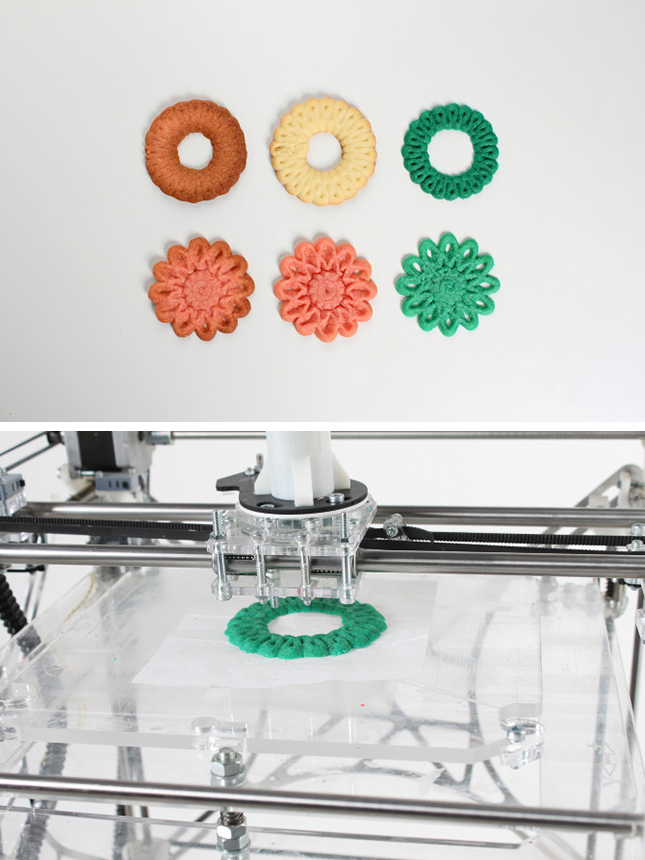
Below are instructions that will help you get started.
Printing Requirements
– Print size – 175mm x 200mm x 150mm (dual fan shroud)
145mm x 200mm x 150mm (surround shroud)
– Print volume – 250mm x 210mm x 210mm
The original Mulbot was printed on an original Prusa MK3.
Print Surface
8-1 ½ inches Square Floating Glass Bed
The Prusa MK3 stock cast aluminum bed with PEI flex plate was used as the print surface while making the Mulbot 3D printer. However, a glass bed is preferred.
Filament Selection
All components of the Mulbot are designed to be made out of PLA except for the belt and the mounting feet. Those are supposed to be printed out of TPU. The brand Solutech is recommended for the PLA printed parts and Sainsmart for the TPU printed parts.
PLA is best suited as it’s highly stable and does not warp or shrink. Likewise, TPU has outstanding interlayer adhesion and does not curl during the printing process.
You’ll be glad to know that it takes less than 2kg of filament to make the Mulbot 3D printer.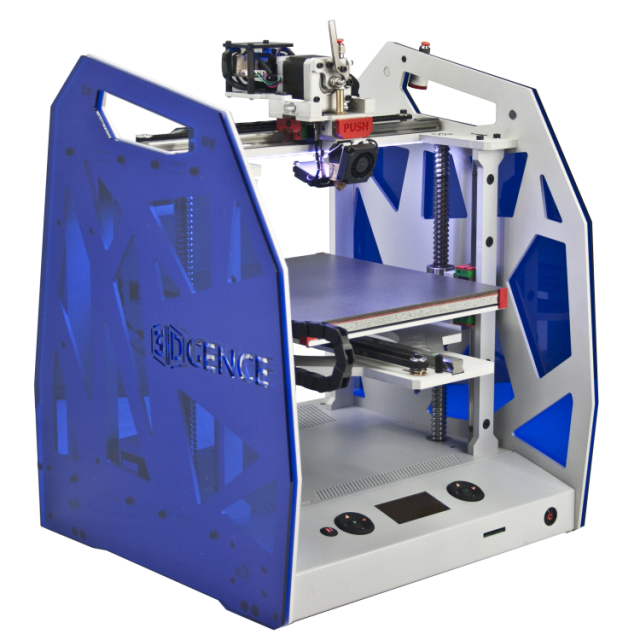
Bearings First
It is very important for you to start by printing the bearings and rails first. This way, if the bearings don’t work, you will save yourselves the trouble of printing the rest of the printer.
You should start by printing the X-axis bearing as it is the smallest and requires minimum amount of filament to print. Make sure that the bearings are exact or else the balls will not circulate accurately.
Once you’re done with the bearings, you can proceed to build the rest of the printer.
Non-Printed Parts
You require the following non-printed parts to make the Mulbot 3D Printer –
- SeeMeCNC EZR Extruder
- E3D V6 Lite Hotend
- Ramps 1.4 Mega Controller
- Capricorn XC 1.75 Bowden Tubing
- 5630 LED Strip Lights
- 150W 12V Power Supply
- IEC320 Inlet Plug with Switch
- Blower Fan
Find the full list of items on the Mulbot Thingiverse Page.
You can refer to this video on YouTube to get a better understanding of printing the Mulbot 3D printer.
Best Self-Replicating 3D Printers
The Snappy 3D printer and Dollo 3D printer are two of the most popular self-replicating printers in the 3D printing industry. The main goal behind the RepRap Project is to develop a fully functional self-replicating 3D printer. These two 3D printers have taken remarkable steps toward that goal.
Snappy 3D Printer
The Snappy 3D Printer by RevarBat is an open-source RepRap 3D printer. The technology used in the making of this self-replicated 3D printer is the Fused Filament Fabrication (FFF) technology, sometimes called Fused Deposition Modeling (FDM) technology.
Snappy holds a reputed place in the Guinness Book of World Records as the most 3D printed 3D printer in the world.
As the name suggests, the Snappy 3D printer is made up of parts that snap together, eliminating the use of non-3D printed parts to a large extent. After printing the individual components of the 3D printer, it will hardly take you a couple of hours to assemble them.
The Snappy 3D printer is 73% 3D printable except for motors, electronics, glass build plate, and a bearing. The few necessary non-printable parts are readily available at various supply stores.
What’s even more fascinating is that the entire build cost of the Snappy 3D printer is under $300, making it one of the cheapest and best self-replicating 3D printers in the 3D printing industry.
Dollo 3D Printer
The Dollo 3D printer is an open-source 3D printer designed by a father-son duo – Ben and Benjamin Engel.
It is the result of what essentially started off as a project. Ben and Benjamin have been active members of the RepRap community for many years.
After printing several open-source printers, they gathered that self-replicating ability could be increased by substituting metal rods with printed parts.
Dollo follows the spacious cube design; its sides are constructed in a way that enables you to scale the size of the printing by adding or removing the blocks from the sides.
With numerous 3D printable parts, common exceptions, and ease of assembling with no additional support, the Dollo 3D printer comes close to the Snappy 3D printer.
It is quite interesting to note that Dollo does not have belts in its construction, thereby preventing inaccuracies caused due to lashing. This feature helps you produce objects with neatness and precision.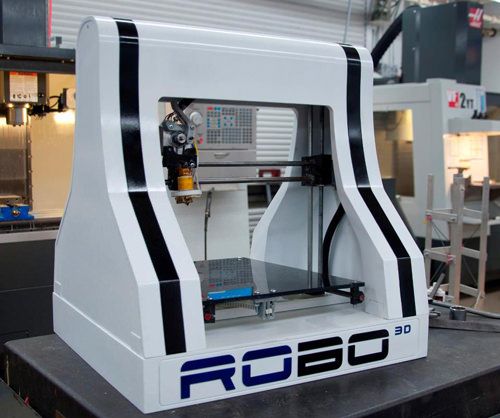
It also has a feature that allows you to replace the print head with an optional tool converting your 3D printer into a laser-cutter or computer-controlled milling machine. This is versatility at its best.
There aren’t too many showcases of the Dollo 3D printer, so I would be more geared towards going with either the Mulbot or the Snappy 3D printers.
What is printed on a 3D printer
What is printed on a 3D printer? In this section, printer owners share their 3D printed work. If you have printed something interesting, show your print to a wide audience of 3DToday.
We print
22
Subscribe to the author
Subscribe
Don't want
As an experiment, he designed and printed stackable caterpillars for the KV series tanks.
Well, I used it for its intended purpose...
Read more
We print
eight
Subscribe to the author
Subscribe
Don't want
Dear friends and girlfriends, I greet you! Today I want to show you my new work in the Destiny universe.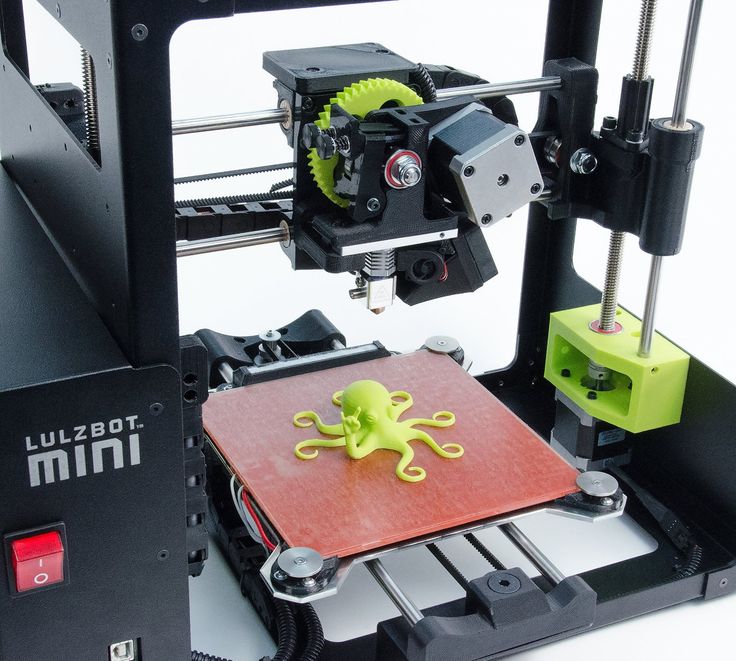 Thanks to a customer from my Boosty, I was able to bring to life an Exotic Helmet for Titan called Helm of Saint-14.
Thanks to a customer from my Boosty, I was able to bring to life an Exotic Helmet for Titan called Helm of Saint-14.
Unfortunately, the print model was not very convenient, the helmet was one file and it was necessary to break it into small parts. The helmet was printed on a 3D printer from ABS plastic, the helmet itself was divided into 2 halves that were glued, also separately.. .
Read more
We print
four
Subscribe to author
Subscribe
Don't want
Speed sensor gears for automatic transmission. Modeled after a pattern, printed from ABS PA. It turned out beautiful!
filamentarno ABS PA
#3dprint #3dprint #3dscan #3dscan #3dprinter #3dp #3dprints #3dprintchelyabinsk #3dprintinchelyabinsk
Read more
volock
Loading
11/15/2022
1876
We print
22
Subscribe to the author
Subscribe
Don't want
Hello everyone. For the laboratory, a pumping station was made from peristaltic pumps. Maximum flow 3.2 l/min. ABS plastic material. Nema engine 23.
For the laboratory, a pumping station was made from peristaltic pumps. Maximum flow 3.2 l/min. ABS plastic material. Nema engine 23.
Read more
We print
ten
Subscribe to the author
Subscribe
Don't want
New Year is coming soon and it's time to prepare decorations and gifts for the holiday!
To create a festive atmosphere and please the grandchildren, I decided to make just such a model. https://3dtoday.ru/3d-models/for-home/furnishings/novogodnii-kotyonok
Printed with PET-G plastic, 0.4 nozzle.
Let good people decorate their houses with beautiful toys! Grandchildren are happy, children too, and what else does a creative person need!
Good Luck Everyone!...
Read more
We print
9
Subscribe to author
Subscribe
Don't want
Baofeng SR radio set. The kit includes a protective cover to prevent accidental volume switching, as well as a special stand that allows you to attach the radio to clothing or a Molle system. Printed by order of the client from black ABS.
The kit includes a protective cover to prevent accidental volume switching, as well as a special stand that allows you to attach the radio to clothing or a Molle system. Printed by order of the client from black ABS.
@filamentarno ABS@picaso_3d Designer X
#3dprint #3dprint #3dscan #3dscan #3dprinter #3dp #3dprints #3dprintchelyabinsk #3dprintinchelyabinsk
Read more
We print
eighteen
Subscribe to the author
Subscribe
Don't want
Subaru cars older than 7 years have such a problem - wear of the wiper trapezium ball joint at the motor. The joint for Subaru is not sold separately - only a trapezoid or traction assembly, and this is expensive. No, not like that - EXPENSIVE! I was looking for a model for a long time. I tried to make a copy (downloaded from Tingy). A copy of the native hinge worked for only 2 months. I found a hinge model in the form of two crackers and a nut on top of them - it broke along the thread, which is no wonder - the wall due to the thread is very thin in the most loaded place. At the end...
I found a hinge model in the form of two crackers and a nut on top of them - it broke along the thread, which is no wonder - the wall due to the thread is very thin in the most loaded place. At the end...
Read more
We print
0
Subscribe to the author
Subscribe
Don't want
Printed a mini diorama for a client for Halloween. 3D printer Elegoo Saturn 2 8K. Photo before post-processing.
Read more
We print
fourteen
Subscribe to the author
Subscribe
Don't want
Scale 1:10
Photopolymer: Harzlabs, INDUSTRIAL ABS + ANYCUBIC
Layer height 35 microns.
No primer.
3D sculpting: SANIX
Read more
We print
eight
Subscribe to the author
Subscribe
Don't want
Good afternoon.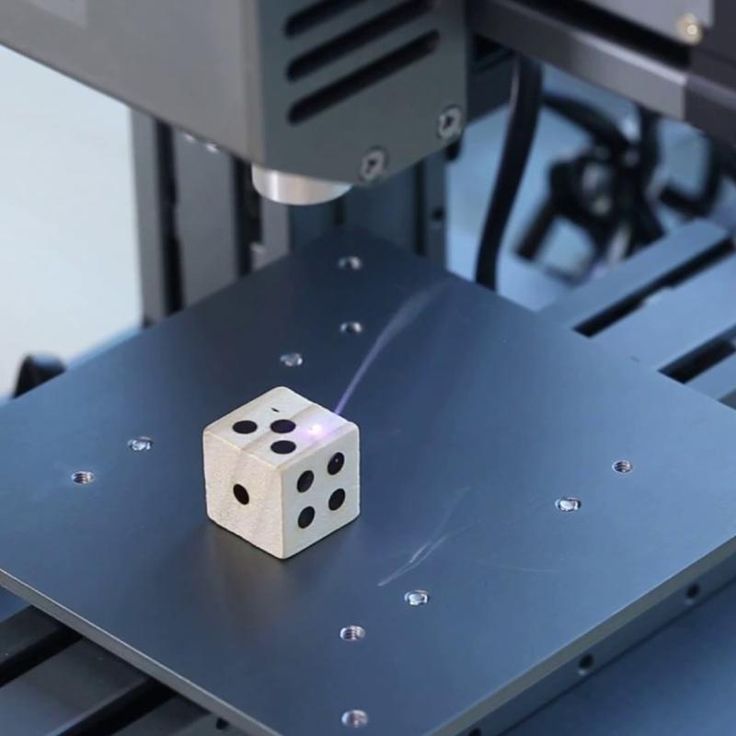
The first BJD doll from Olga #Oletopia Mikhailova.
Seal of our workshop.
Material - photopolymer Anycubic standard gray, layer height 50 microns.
Height 16cm without lugs.
Paint - acrylic with lacquer fixing.
Read more
- 1
- 2
- ...
- 536
What is a 3D printer?
About what you can print on a 3D printer / Sudo Null IT News
Sergiv
3D printers
Recovery mode
Hello everyone. My name is Sergey and I am engaged in the development of 3D printers. In this article, I want to show you how to use the RK-1 personal SLA 3D printer (with photos, of course).
When someone is asked what a 3D printer can be used for, many people immediately remember jewelry production. Let's start with her. The polymer is not cast (you can, of course, pour directly from it, but there are nuances). However, many jewelers do without casting polymer - they make molds and pour wax into them, getting waxes. I will describe this method in more detail in future articles.
The next application will be prototyping. It is also an important and widespread use of a 3D printer. We print the device under development, see how it is assembled (yes, you can do it in CADe, see how it lies in your hand, on a table, in your pocket, etc. , install electronics. Or just print a reduced layout of the product under development for demonstration to a customer or another interested person
, install electronics. Or just print a reduced layout of the product under development for demonstration to a customer or another interested person
Let's not ignore the use of a 3D printer for medical purposes. In this case, for example, I cite the printing of surgical templates. Earlier in the article I described in more detail what it is and why.
There are such products - collectible celebrity figurines. Previously, heads for such products were sculpted (maybe they are still sculpting) with hands from plastic masses. Now they are molded in a 3D modeling program and then printed. It remains only to cover with primer and paint.
3D printers are generally more profitable and convenient to use in cases where you need to print one product and then make copies of it. Yes, of course, there are examples when mass-produced products are printed immediately, but this is not so common now. In general, the technology is simple: we print the product, remove the mold, pour the material into the mold.