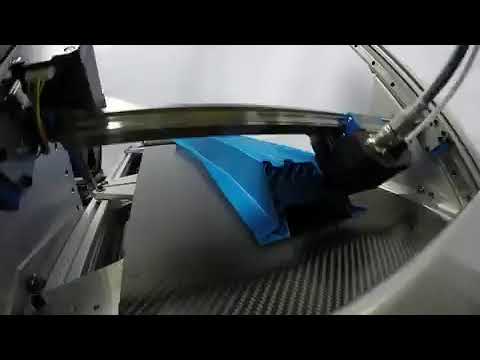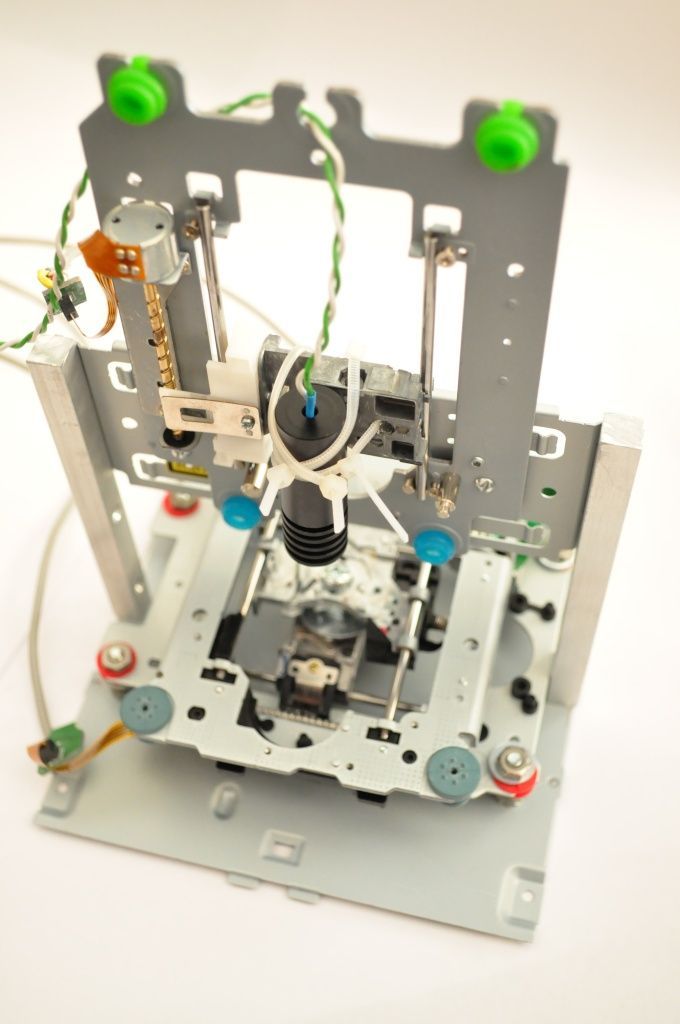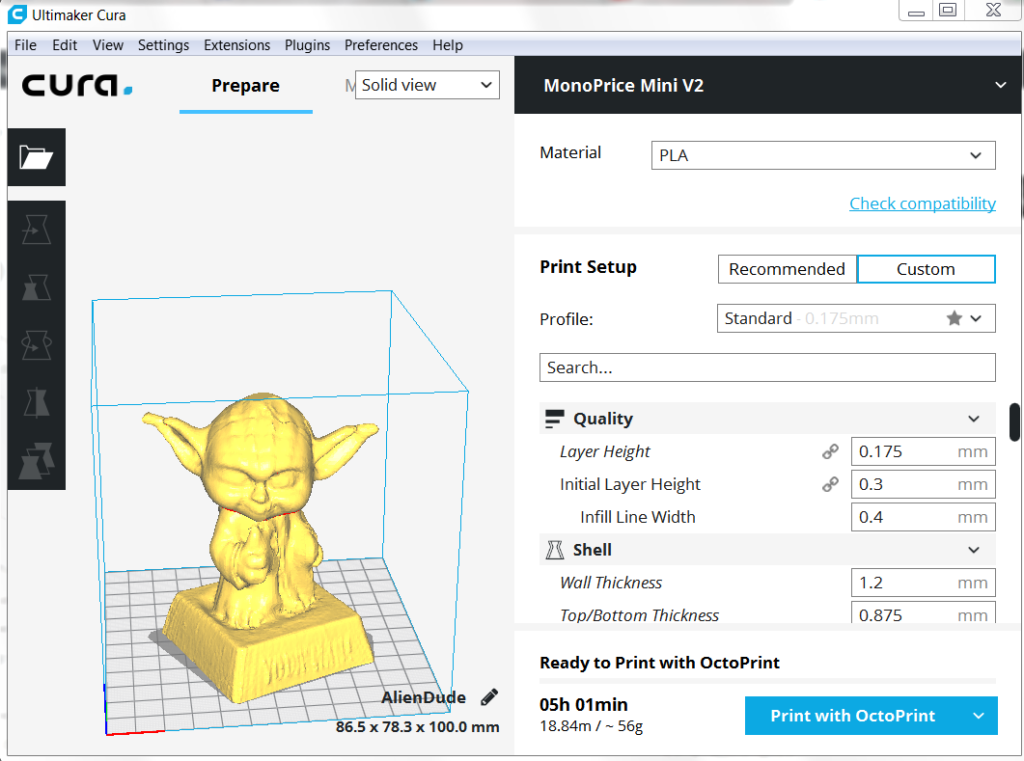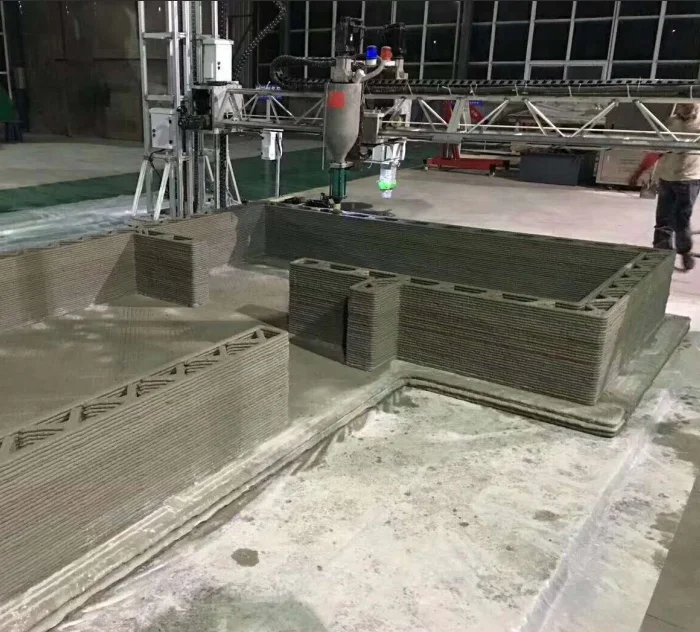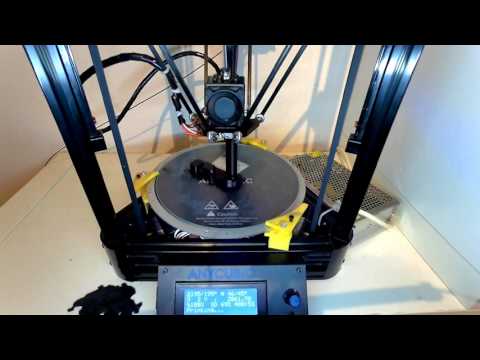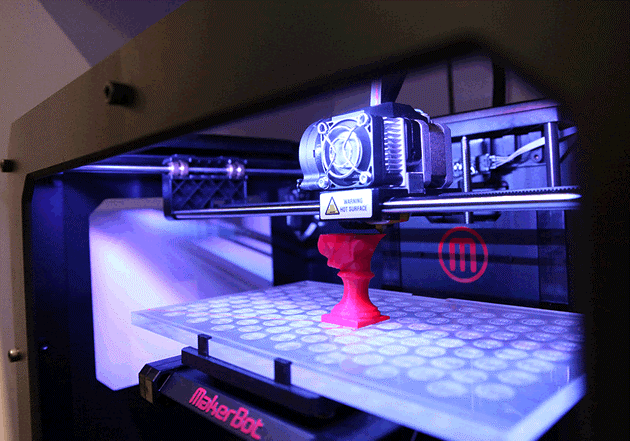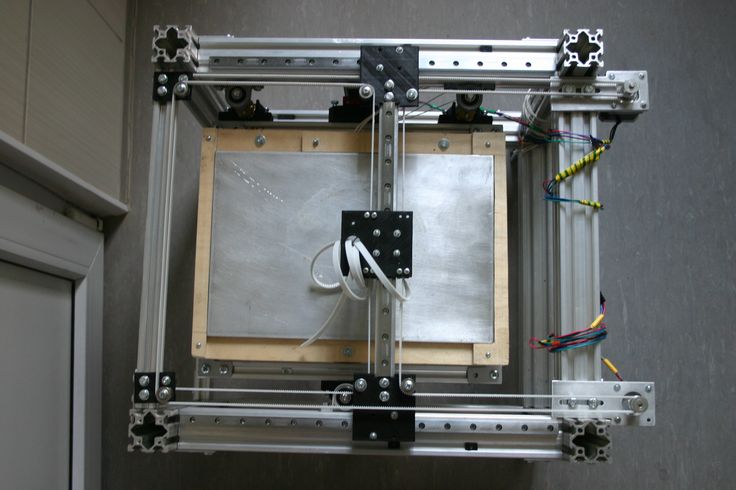What 3d printer can print polycarbonate
6 Best 3D Printers For Polycarbonate In 2023
- Last Updated: January 19, 2023
- Jackson O'Connell
When you think of 3D printing, the word “strong” probably doesn’t come to mind.
I mean, most 3D printed models are pretty weak and brittle. But what if I told you there’s a filament material so strong that a simple hook printed in the filament can hold over 650 pounds without breaking?
That filament’s name is polycarbonate, or PC for short, and it’s the strongest filament material for consumer-grade 3D printers known to man. It’s literally used in bulletproof glass. So if the President of the United States trusts the strength of polycarbonate, then so can you!
Polycarbonate is an excellent filament choice if you want to 3D print real-use parts that will face a lot of physical stress, like a door hinge or an RC car frame.
However, with great strength comes many struggles, and PC filament is notoriously difficult to print with very intensive hardware requirements.
If you want a printer to use for PC filament, I’d suggest getting the Prusa i3 MK3S+ and building (or buying) your own enclosure. However, if you’ve got a smaller budget, the Creality CR-10S is a great bang for your buck, though you still will have to get your own enclosure for the machine.
Want to learn more about PC and find other great machines for printing this type of filament?
Read on!
Creality CR-10S
Build volume: 300 x 300 x 400 mm
Get Discount Now
Check Latest Price
Qidi Tech X-Plus
Build volume: 270 x 200 x 200 mm
Check Latest Price
Prusa i3 MK3S+
Build volume: 250 x 210 x 210 mm
Get Discount Now
Check Latest Price
Check Kit Price
Table of Contents
- Best 3D Printers for Polycarbonate At A Glance
- Product Reviews:
- 1.
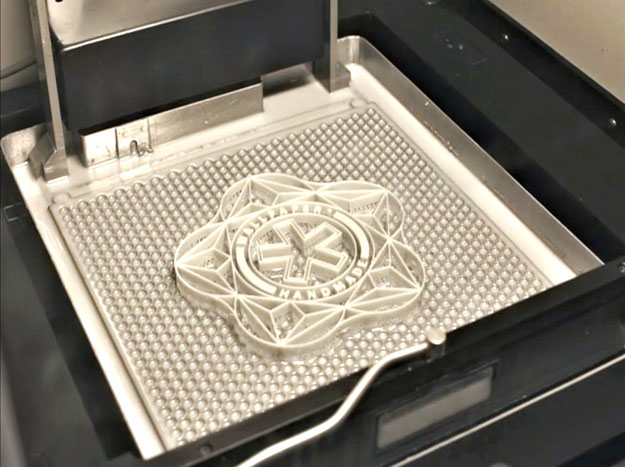 Prusa i3 MK3S+ (Premium Choice)
Prusa i3 MK3S+ (Premium Choice) - 2. Qidi Tech X-Plus (Best Choice)
- 3. Creality CR-10S (Best Value)
- 4. Qidi Tech X-Max (Best for Large Prints)
- 5. Bibo 2 Touch (Best for Beginners)
- 6. MatterHackers Pulse XE (Easy to Use)
- 1.
- What is a Polycarbonate?
- When To Use Polycarbonate?
- Advantages and Disadvantages of Polycarbonate 3D Printing
- Advantages
- Disadvantages
- How to 3D Print Polycarbonate?
- Factors to Consider When Choosing a 3D Printer for Polycarbonate:
- Material Compatibility
- Bed Temperature
- Enclosure
- Build Plate
- Build Volume
- Conclusion
Best 3D Printers for Polycarbonate At A Glance
1. Prusa i3 MK3S+ (Premium Choice)
2. Qidi Tech X-Plus (Best Choice)
3. Creality CR-10S (Best Value)
4. Qidi Tech X-Max (Best for Large Prints)
5. Bibo 2 Touch (Best for Beginners)
6. MatterHackers Pulse XE (Easy to Use)
MatterHackers Pulse XE (Easy to Use)
Product Reviews:
Now let’s dive into what printers can handle this beast of a plastic!
1. Prusa i3 MK3S+ (Premium Choice)3D Printer Type: FDM | Materials: PLA, PETG, ASA, ABS, PC, HIPS, Flex, Nylon, Carbon filled & Woodfill | Build Volume: 250 x 210 x 210 mm
First up, we’re taking a look at the Prusa i3 MK3S+. This printer is known to be one of the best 3D printers on the market. It is a step up from the original Prusa i3 MK3S with an upgraded extruder, among a handful of other improvements.
One thing to mention before we dive into the printer’s features is that the printer is an open-frame printer and does not have an enclosure. You’ll need to get an enclosure for the printer before you can print with PC filament.
Although pricier compared to other open-end printers with the same build volume, this printer is well worth the cost.
The printer comes with the SuperPINDA, a brand new temperature-independent sensor. This probe makes the first layer calibration and bed leveling easier and more consistent. This feature really comes in handy when using materials like Polycarbonate for your 3D prints.
The complexity of a print is definitely not a concern with this printer. Printing any of your most intricate ideas is a breeze as the Prusa i3 Mk3S+ can tackle just about anything! Its various features, from heated bedding to automatic mesh bed leveling, make it more than capable.
The Prusa i3 Mk3S+ has more features than just its heated bed. It boasts new print profiles on its Slic3r Software, a power loss recovery feature, and a filament sensor, among others. The impressive frame stability allows for a fast but quiet printing process.
Another plus, the printer is extremely easy to set up and use. Its professional and neat appearance is perfect for any setting, whether it be in your house or the office.
The printer offers an impressive range of printing temperatures, with a maximum extruder temperature of 300°C and a maximum bed temperature of 120°C. You will never have to worry if the printer can handle PC filament. Consistently producing prints of above-average quality, there is a slim chance of the Prusa i3 Mk3S+ ever letting you down.
- Removable printing sheets
- Impressive range of printing temperature
- Compatible to printing many filaments
- Easy setting manipulation
- Can pause printing if needed
- Not enclosed (you will need to buy an enclosure)
- Build volume is not the biggest
Check Official Website
Check Latest Price
Check For Kit Price
2.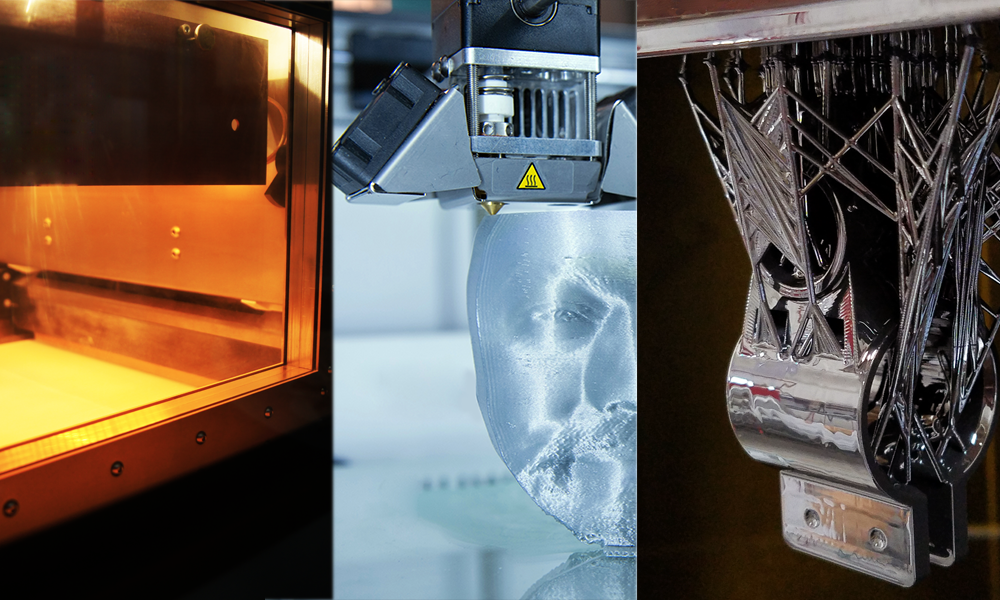 Qidi Tech X-Plus (Best Choice)
Qidi Tech X-Plus (Best Choice) 3D Printer Type: FDM | Materials: PLA, ABS, PETG, TPU, Nylon, Carbon Fiber & Polycarbonate | Build Volume: 270 x 200 x 200 mm
The Qidi Tech X-Plus holds an outstanding reputation among its customers. The company strives to make high-quality printers available to everyone. Its ratings make it clear that the printer boasts many impressive capabilities on top of an amazing performance.
Qidi Tech X-Plus has a bunch of useful features that allow users to print high-quality prints with little effort. Unlike other 3D printers, the bed leveling system is extremely easy to operate. With a flexible magnetic build place, the two create a system that provides great performance without requiring a lot of work.
Not only is the printer consistent with its great print quality, but the Qidi Tech X-Plus also meets all the requirements needed to print Polycarbonate. One of the two extruders on the printer can reach a high temperature of 300°C, more than enough for printing PC filament.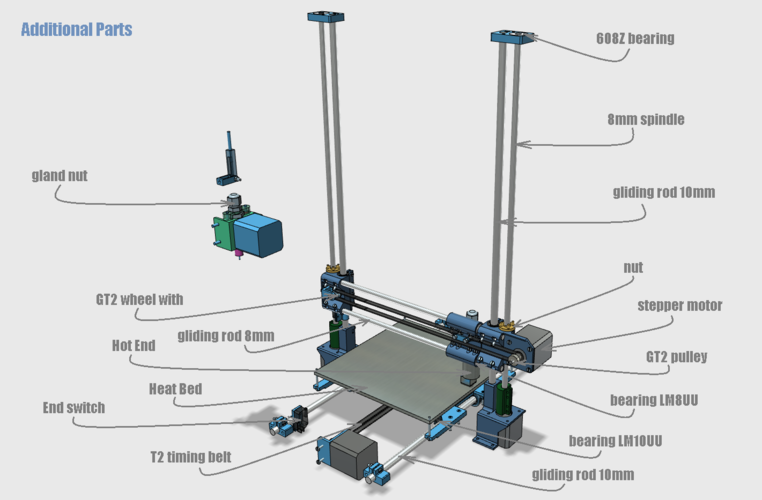 In fact, this extruder was included specifically to print high-performance filaments like Nylon, Carbon Fiber, and polycarbonate.
In fact, this extruder was included specifically to print high-performance filaments like Nylon, Carbon Fiber, and polycarbonate.
In addition to the printer being really simple to set up, the slicer software is also easy to get the hang of. It is possible to operate the software without knowing much about it!!
Unlike the previous printer, the Qidi Tech X-Plus is enclosed so you won’t have to purchase or create an enclosure! The printer holds a large build volume and print size, so don’t worry about having to compromise to smaller prints.
We won’t go into all of the printer’s features (there are a lot), but it’s worth mentioning some. Along with the printer’s large enclosure installation space, the Tech X-Plus offers a Wi-Fi connection and a computer monitoring interface, a quiet printing feature, air filtration, and automatic shutdown after printing. The printer is perfect for those who want to print with a variety of filaments without compromising on high-quality prints.
There are some things to watch out for with the printer. Reviews have mentioned damaged printer parts every now and then, but not to worry, as Qidi Tech holds an amazing track record for helpful customer service.
Overall, the printer is simple yet extremely robust– perfect for any PC prints you want to make. It’s a suitable 3D printer for anyone at any level. Along with the exceptional engineering, great touch screen UI, and amazing compatible slicer options, it even has really cool LED lights. While these don’t affect print quality, they make your machine extra sexy by giving off an ethereal glow.
- Extremely reliable and great quality
- Amazing customer service
- Very clear instructions when it comes to printer and software
- Sturdy and durable in the long run
- Easy to use but still a good machine for intermediate and expert users
- Affordable
- Confusing operation and display at first (but doesn’t take too long to figure out!)
- It’s known that parts of the hot end and extruder can degrade somewhat quickly
Check Latest Price
3. Creality CR-10S (Best Value)
Creality CR-10S (Best Value) 3D Printer Type: FDM | Materials: PLA, TPU, ABS, Wood, Carbon Fiber, Copper | Build Volume: 300 x 300 x 400 mm
A step up from the CR-10, Creality’s CR-10S has notable upgrades and improvements from the previous version. The printer holds some of the best 3D printing features, including a filament run-out sensor and dual z-axis drive screws, and more.
The CR-10S also boasts a large build volume, so you will be able to print without a strict limit. However, the printer has an open build area. So, to print PC you will need to invest in an enclosure. It is definitely worth the investment as Creality CR-10S is able to handle PC filament while producing strong and heat-resistant prints.
While the build volume is one of the main highlights, the printer is also extremely fast to assemble. It’s easy to appreciate the CR-10S’ simplistic but effective design. On top of the previously mentioned features, the printer also provides automatic bed leveling and has a heated removable glass print bed.
The printer is extremely affordable, and you will definitely get the most out of it as it is a great value for the price. Easy operations, simple customization, and highly advanced features are all availed at a relatively low price.
However, given the low price, there are things to watch out for. The most obvious is the noise. The CR-10S is not a quiet printer– some customers even say it’s obnoxiously loud. But don’t worry! Using a stepper motor damper can easily fix this issue.
Another problem that is mentioned is that the printer has no thermal runaway protection enabled. Meaning if the heated bed or hot end has a failure to maintain heat, it could be a serious fire hazard.
Overall, the Creality CR-10s is a great option if you are looking for something less pricey. It can get detailed 3D prints immediately and allows you to print models with a wide range of printing materials. Regardless of some issues, the machine offers constant reliability, high quality, and an area big enough for large models.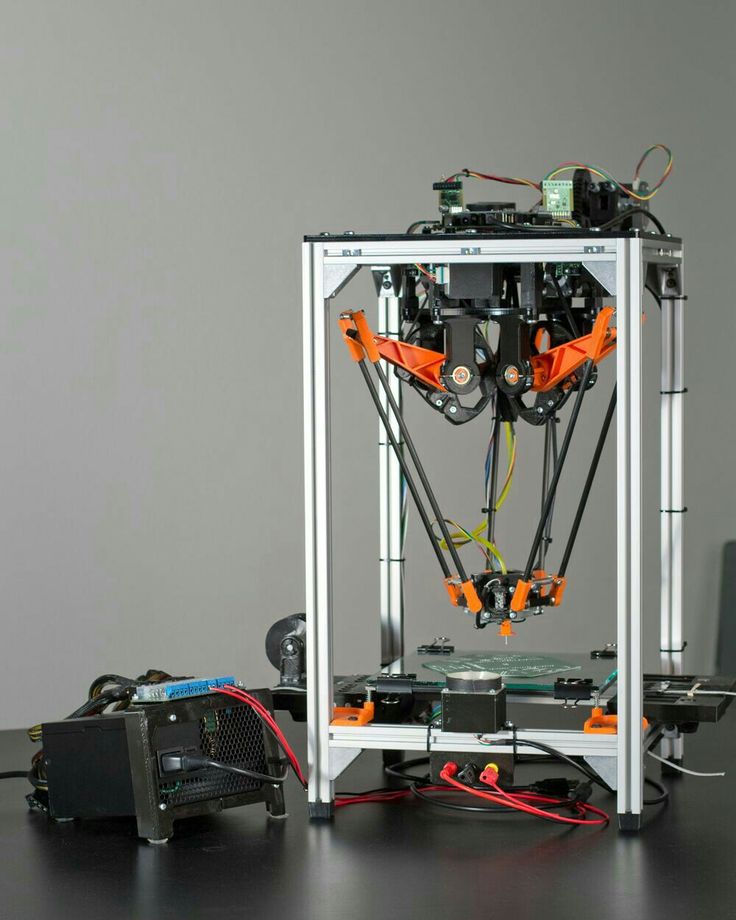
- Huge build surface
- Reliable
- Fast printing speeds
- Cheap printer option without loss of quality
- Automatic bed stabilizer
- Sturdy frame
- Doesn’t come with an enclosure; you have to build or buy one if you want to print polycarbonate
- Noisy
- Setup instructions are not the clearest
- Filament detector is super loose; no bolts holding it in place, so it comes off really easily
Get Discount (Official Store)
Check Latest Price
4.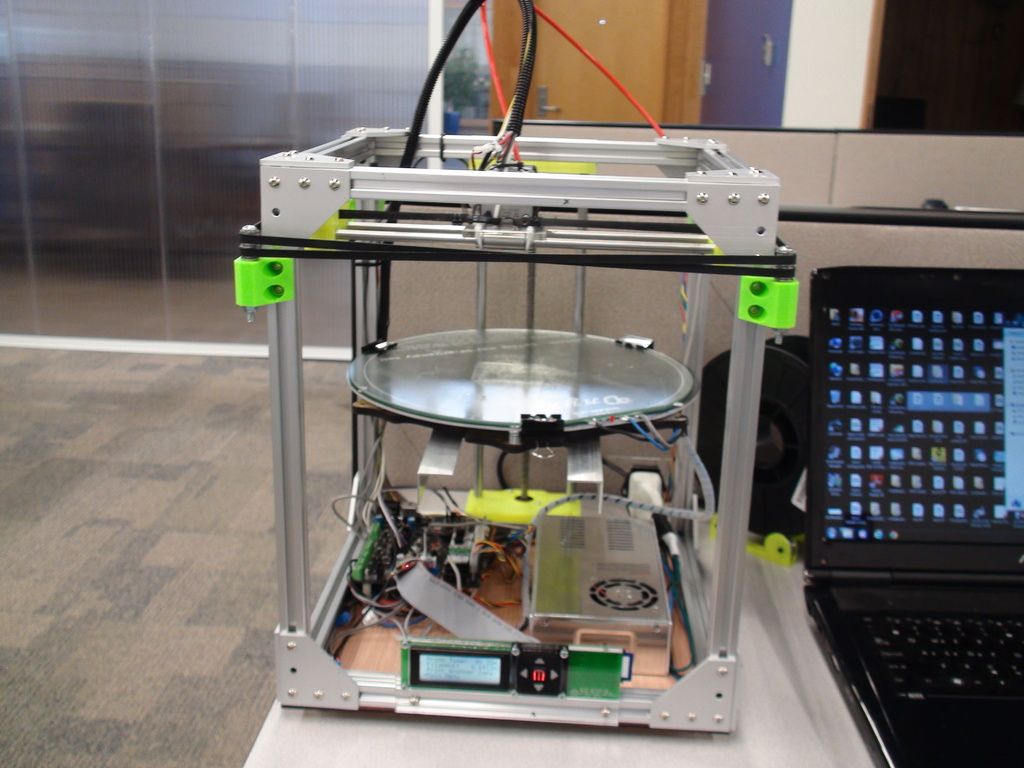 Qidi Tech X-Max (Best for Large Prints)
Qidi Tech X-Max (Best for Large Prints) 3D Printer Type: FDM | Materials: PLA, ABS, PETG, TPU, Nylon, Carbon Fiber & Polycarbonate | Build Volume: 300 x 250 x 300 mm
We’ve got another Qidi 3D printer on our list– the Qidi Tech X-Max. This printer holds just as great of a reputation as the X-Plus and will not let you down.
The X-Max supports a wide variety and range of filaments, including PLA, ABS, and TPU to filaments like PC, Nylon, and Carbon Fiber. The printer comes with two different extruders depending on the type of filament being printed and its demands. For example, one extruder supports printing more advanced materials.
Additionally, the printing area is more than enough for any of your projects. It allows users to print large models while providing a more stable and high-performance 3D printing experience. In fact, the printer comes with dual Z-axis support which is suitable for large-size 3D printers to keep it stable and allow for professional quality printing.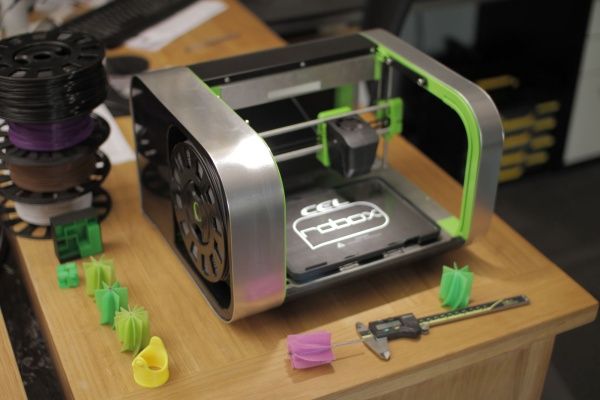
The enclosed environment helps to maintain temperature for long periods of time. This makes it able to handle filaments that are normally considered difficult to print. But, it is recommended to invest in a filament dryer for hygroscopic 3D filaments like PC to make sure there is no moisture in the filament.
In addition to the dual z-axis, the printer holds several other features. From an air filter to a touch screen with an amazing UI all the way to the printer’s magnetic removable build platform, there’s a lot the X-Max has to offer.
Another plus is that the printer is not too noisy. You won’t have to worry about getting noise dampers and can place the printer wherever you like. As mentioned earlier, Qidi Tech also offers great customer service for any problems you may encounter.
However, the X-Max isn’t all sunshine and rainbows. There are some things to watch out for…
The Qidi Tech X-Max is a heavier machine in comparison to other printers. It also does not come with a filament runout detector sensor which could be a problem for some people.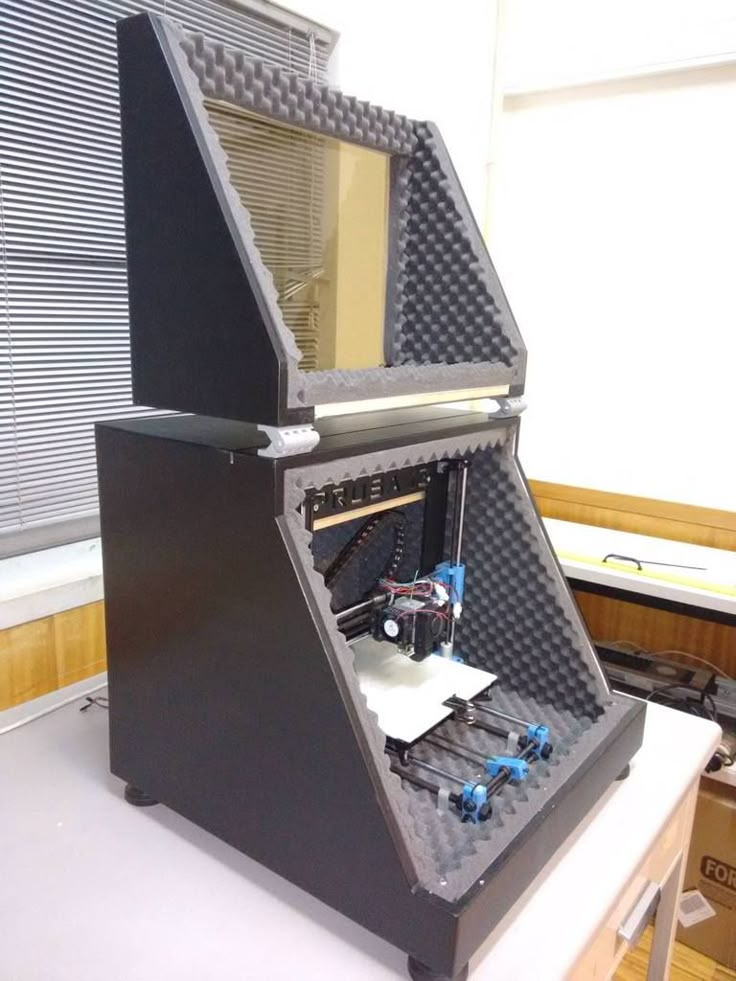 Additionally, don’t confuse the two extruders with dual extrusion on the printer– the printer can only hold one extruder.
Additionally, don’t confuse the two extruders with dual extrusion on the printer– the printer can only hold one extruder.
Overall, the Qidi Tech X-Max is an incredible machine and will not let you down. Not only is it easy to set up, but it is also easy to use and has an amazing user interface. It is great for polycarbonate and is capable of printing accurate and detailed 3D prints regardless of the material.
- Excellent User Interface
- Versatile with different printing materials
- Durable, stable, and reliable
- Two extruder options (swappable)
- Enclosed chamber
- Capable of maintaining high temperatures
- Low noise level
- Low noise level
- No filament detection sensor
- Not actually dual extrusion (just a swappable extruder)
- Pricier
Check Latest Price
5.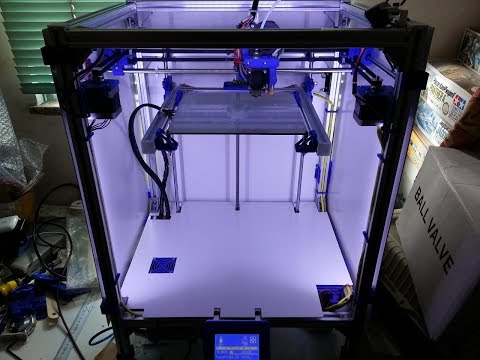 Bibo 2 Touch (Best for Beginners)
Bibo 2 Touch (Best for Beginners) 3D Printer Type: FDM | Materials: PLA, ABS, HIPS, TPU, PETG, Nylon, Carbon Fiber & Polycarbonate | Build Volume: 214 x 186 x 160 mm
The Bibo 2 Touch has rightfully earned its place on this list and is a serious contender when choosing your 3D printer. The printer offers a lot and has been growing in popularity among 3D printing enthusiasts. Let’s look into the printer’s features!
Most obvious is the Bibo 2 Touch’s amazing design alongside its many features. It is clear how much effort was put into the printer just by looking at it.
You won’t have to worry about getting an enclosure as the printer has an enclosed print chamber. The enclosed print chamber provides stable print conditions for any material, including PC. It also helps by containing printing fumes and reducing overall print noise.
Additionally, the Bibo 2 touch has a dual extruder system meaning you can make a 3D print with multiple colors and materials without having to change the filament. The printer also has filament detection, so don’t worry about running out of filament. If that happens, the printer will pause and save all of your work and resume again once you reload the filament.
The printer also has filament detection, so don’t worry about running out of filament. If that happens, the printer will pause and save all of your work and resume again once you reload the filament.
Other features of the Bibo 2 Touch include its Wi-Fi Control. This allows you to 3D print remotely by letting you connect to a smartphone or laptop. You can also enjoy the printer’s open-source flexibility as the Bibo 2 Touch can be used with any software.
The metal frame offers extra stability for the printer and also will make it quieter than most machines.
Sadly, though, the maximum print volume on the Bibo 2 Touch is only 214 x 186 x 160 mm. While this is more than enough for regular-sized prints, you likely won’t be able to print some of the larger models in your Thingiverse collections.
Assembly also may be a little bit difficult given the extruder and filament holder, but overall very straightforward with the instructions. And, once you’ve set it up, it’s lightwork from there! Many customer reviews mention how easy the printer is to use, highlighting the beginner-friendly interface.
Overall, the abundance of features and benefits that come with the printer makes it an amazing option for anyone, especially beginners. It provides amazing print quality, and you also get to play around with the printer’s laser engraving system. There are not a lot of downsides to the printer, and definitely worth it!
- Great print quality
- Removable heated glass bed
- Dual extrusion
- Enclosed printing space
- Easy software to navigate
- Easy setup
- Nozzle max temp of 270 degrees celsius
- Lower bed temp
- Not as large of a build space
Check Latest Price
6. MatterHackers Pulse XE (Easy to Use)
MatterHackers Pulse XE (Easy to Use) 3D Printer Type: FDM | Materials: PLA, ABS, TPU, TPE, Flex, Ryno, PET, PETT, PETG, CPE, PVA/BVOH, HIPS, nGen, Polyamide / Nylon, PC (Polycarbonate), Polypropylene, Metal, Carbon-filled, Woodfill, Metalfill, and more | Build Volume: 250 x 220 x 210 mm
The MatterHackers Pulse XE is a top-of-the-line 3D printer. But, it’s not just for anyone. The printer is perfect for those who are making tough manufacturing parts or are working with exotic materials (like polycarbonate).
The Pulse XE is built with a thick, solid aluminum frame making it extremely sturdy. The frame makes sure that the printer doesn’t move around, keeping the printer stable and resulting in great quality prints. While heavier in comparison to other printers, the weight ensures Pulse XE can last for days without any error.
Even better, you won’t need to worry about upgrading almost anything as MatterHackers loaded the Pulse XE with top-of-the-line hardware. Moreover, the XE has a powerful extruder motor, high-temperature hot end, automatic bed leveling, power loss recovery, and even a filament runout sensor. All of these features come stock on the machine and will make the printing experience a breeze and your prints look spectacular, even when printing with PC.
Moreover, the XE has a powerful extruder motor, high-temperature hot end, automatic bed leveling, power loss recovery, and even a filament runout sensor. All of these features come stock on the machine and will make the printing experience a breeze and your prints look spectacular, even when printing with PC.
The Pulse XE also comes with its own slicing and print monitoring software, MatterControl. It may take some time to get used to the software, but once you spend time with the software, it’s clear how good it is. You can control a lot simply by connecting your laptop to your 3D printer, but it comes at the cost of potentially failing prints if anything happens (e.g. laptop crashes).
As great as a printer the Pulse XE is, there are things to consider before purchasing it. First, be careful where you put the printer as a lot of filaments are susceptible to water in the air. The printer is also not enclosed, so you will need to buy an enclosure.
Matterhackers does offer the Pulse XE bundle, and it comes with the PrintDry machine, which helps control the filament’s moisture content. This will further improve the quality of your prints because no moisture on the filament means no bubbling and better layer adhesion.
This will further improve the quality of your prints because no moisture on the filament means no bubbling and better layer adhesion.
Overall, the Pulse XE is an incredible printer, able to print just about anything. It’s a good printer for general use but is amazing for printing filaments beyond the norm. The Pulse XE makes sure those sorts of filaments are printed successfully.
This printer is recommended for anyone wanting to print beyond the limits of PLA and ABS filaments (perfect for PC printing!!).
- High-quality prints
- Can print a variety of filaments
- Matterhackers also sell a filament drying system perfect for PC storage
- Everything is preinstalled
- Not enclosed; you will need to purchase an enclosure
- Heated bed, but not up to the high temperatures necessary for PC
- Max nozzle temp at 295 degrees celsius
Check Latest Price
What is a Polycarbonate?
Source: Youtube Thomas SanladererPolycarbonate is a thermoplastic material originally derived from processed propane and other materials. Plastic is commonly used for medical devices, eyewear, and so much more. It’s also pretty popular for 3D printing!
Plastic is commonly used for medical devices, eyewear, and so much more. It’s also pretty popular for 3D printing!
In fact, polycarbonate filament is considered the single strongest filament material, achieving tensile strengths greater than ABS, PETG, and even Nylon. When tested, a clip 3D printed in polycarbonate was able to hold an incredible 685 pounds without breaking, while PLA and ABS both failed before 300 pounds. So next time you’re printing a gear or another model that will face physical stresses, definitely give PC filament a consideration.
But strength isn’t the only unique property of polycarbonate!
For instance, PC is a hygroscopic material. This means the plastic absorbs moisture from the air pretty rapidly. So, if you leave a spool of PC filament in a humid environment, it will soak it all in, leading to bubbling in the hot end and brittle prints. As such, it’s recommended to always store PC filament in a drybox or sealed container of some kind.
Similar to PLA, PC is also decently sensitive to UV light so it should only be used for indoor projects.
Polycarbonate filament comes in a multitude of colors but is usually transparent as this is the natural color of the plastic. This makes PC a unique choice as it is one of a few filaments that you can use for printing transparent items like lamp shades.
Sadly, though, printing polycarbonate is no easy feat.
We’ll talk more about how you can print PC in a later section, but it requires much more intensive hardware requirements than almost any other traditional filament material. And, even with the necessary hardware, you’ll have to fine-tune a slicer profile in order to achieve high-quality prints.
When To Use Polycarbonate?
Source: Youtube Thomas SanladererPolycarbonate is perfect when you are in need of a strong or transparent material. That’s why PC is so popular for industrial applications that require a lot of strength, such as machinery guards, eyeglasses, and even bulletproof glass.
Similarly, in a 3D printing setting, you should use PC filament whenever you want a model to be super strong and durable. For example, if you’re printing a computer monitor stand, door hinge, or a gear for a robot, you’ll want all the strength you can get, and PC provides just that!
For example, if you’re printing a computer monitor stand, door hinge, or a gear for a robot, you’ll want all the strength you can get, and PC provides just that!
Sadly, though, you shouldn’t use PC for outdoor prints as the plastic won’t respond well to the UV light from the sun. So if you need a strong outdoor print, consider using PETG filament.
Also, you shouldn’t use polycarbonate filament when you want to print a display model, like a miniature or cosplay set. While you may want these models to be strong, PC isn’t the best at providing detail in 3D prints, so you should consider materials like PLA or ABS instead.
Advantages and Disadvantages of Polycarbonate 3D Printing
Source: Youtube Thomas SanladererAdvantagesAs mentioned above, there are numerous advantages when it comes to printing with PC. In addition to the material’s strength, heat resistance, and natural transparency, PC is also more durable, flexible, and less dense than other filaments.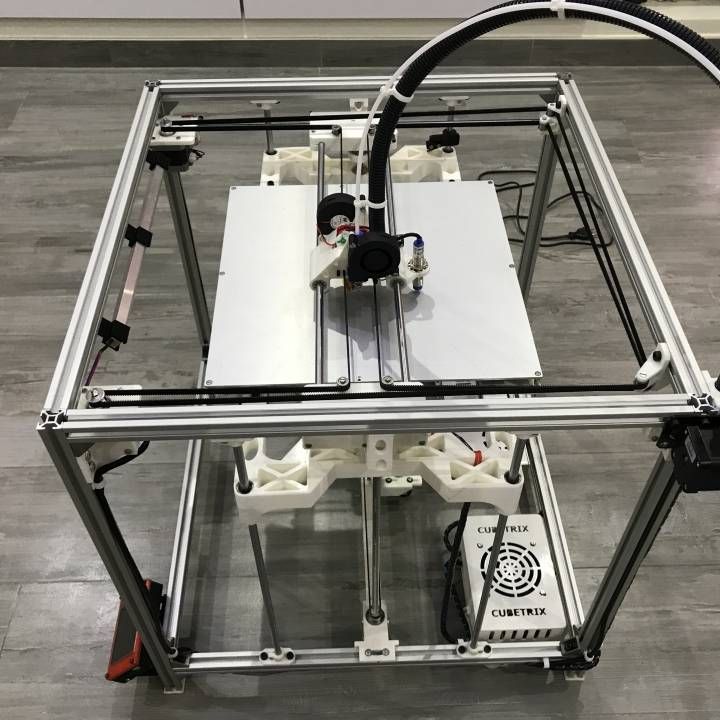
Transparency comes with its own advantages! The transparent nature of PC is helpful in printing and also serves as an aesthetic option.
DisadvantagesHowever, there are some things to look out for and consider such as printing machinery, print settings, and the surrounding environment before using PC.
When printing with PC, there are several extensive hardware requirements. PC requires the use of a hot nozzle, heated bed, and an enclosed printing space. These requirements are necessary as PC is very sensitive to its surroundings and will not print properly unless all parts are correctly set.
Printing issues such as warping of the finished product and over-extrusion can arise if printing and storage requirements are not met. As mentioned earlier, PC is hygroscopic and will react negatively (usually swelling) when introduced to water directly or if there’s any water in the air. It is critical to keep your PC filaments and projects in dry areas.
PC’s last disadvantage is its price. While it is a little steeper than other filaments, it is worth it in the long run for certain projects due to the strength and heat resistance PC has. Prices vary between brands and based on quality but they usually sit between $30 and $60 for a spool around 750 grams.
While it is a little steeper than other filaments, it is worth it in the long run for certain projects due to the strength and heat resistance PC has. Prices vary between brands and based on quality but they usually sit between $30 and $60 for a spool around 750 grams.
How to 3D Print Polycarbonate?
Source: Youtube Datulab TechPrinting with PC can be difficult if you don’t have the proper setup or settings met. However, once you have perfected the necessary requirements, the payoff is worth it.
Your first step when printing with PC is to make sure the material is dry. The hygroscopic PC will warp if it was exposed to too much water before printing, so before you even touch your printer settings, make sure your filament was stored properly in a dry environment.
Next, you need to look at the temperature of your nozzle. PC is extremely heat resistant, which is great for the final project but makes the printing process a little difficult. You want your nozzle temperature to sit between 300-310 °C to make sure the PC will flow properly, but of course, play around with your own setup to see what works best for you.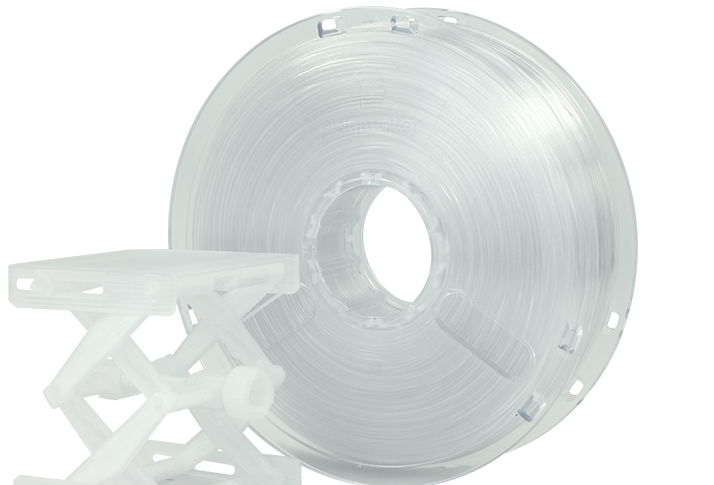
After setting your nozzle temperature, it is time to adjust the bed temperature. Considering that the PC is already coming out extremely hot, it’s important that you make sure that the filament does not stick to the bed!! To do so, the ideal bed temperature ranges from 145-150 °C, but a consistent heat of 135°C is also acceptable if it is the most your printer can do.
It is also important to have an enclosed printer to ensure that the ambient temperature around your printed model is high enough to ensure good layer-to-layer adhesion during the printing process.
There are some extra things to take care of before you start printing. Make sure to disable any cooling fans during the printing process as it can cause the filament to warp and have other negative responses. Also, just like other filaments, the first layer is the most important!! If your print settings are not met perfectly, the rest of your print can suffer. But PC is easily recyclable so don’t worry if your first layer isn’t ideal.
Factors to Consider When Choosing a 3D Printer for Polycarbonate:
If you’re still here, you’re probably interested in purchasing your own 3D printer. But don’t just buy any 3D printer because most aren’t equipped with the hardware necessary to print polycarbonate filament. In the mini-sections below, we’ve gone over the main features to look for on a 3D printer for printing PC, such as bed temperature, enclosure presence, and more!
Material Compatibility
The first and most important factor to look at in a 3D printer is its material compatibility. Usually, the manufacturer will list which filaments do and don’t work on the machine but don’t always trust this information. Instead, look in the reviews and on Reddit (or other forums) to see which filaments actual users were able to print on the machine.
Also, make sure to check the maximum nozzle temperature, as this is a big regulator for material compatibility. If the nozzle can’t reach and stay at the necessary temperatures for printing PC, then the printer can not actually print polycarbonate.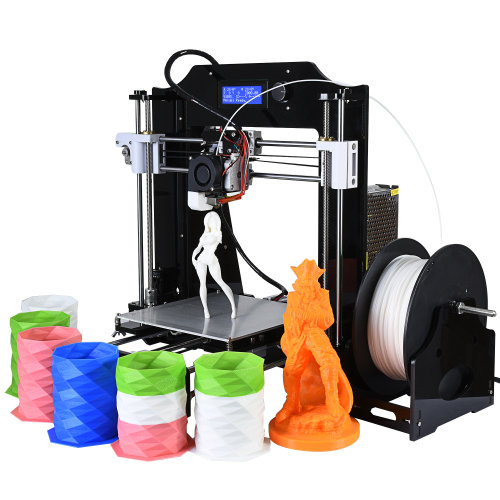 Remember: you want a maximum nozzle temperature of between 260-310 °C if you want to print PC.
Remember: you want a maximum nozzle temperature of between 260-310 °C if you want to print PC.
Bed Temperature
It’s crucial to check the printer’s maximum bed temperature and to have a properly heated bed. PC will stick to a bed that’s not properly heated, which can cause damage to your print and can even make it impossible to remove the print from the bed. The max bed temperature in most printers sits at 135°C. However, the optimal temperature for printing PC sits between 145°C and 150°C. Looking for or modifying a printer that can reach those bed temperatures can make or break a project.
Enclosure
As we mentioned, an enclosure is also necessary for printing PC filament, as it keeps heat around your model and prevents air draft. Without one, your PC prints will be super brittle, contain low-quality detail, and have other issues.
As such, you should look for a 3D printer that has a built-in enclosure. However, you can also get a printer without one and then build or buy an enclosure for the printer afterward.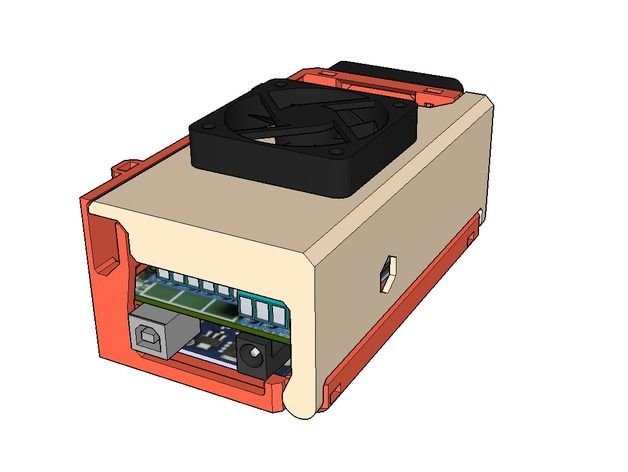 This is what I like to do as it usually ends up being cheaper (especially if you DIY it), and gives you some customization abilities. Check out our article on the best enclosures here.
This is what I like to do as it usually ends up being cheaper (especially if you DIY it), and gives you some customization abilities. Check out our article on the best enclosures here.
Build Plate
The bed’s material is just as important as its temperature. A Polyetherimide (PEI) sheet is the best printing bed option for PC. Painters tape or glue sticks will adhere permanently to the prints due to its high printing temperatures, so they are not viable options, but PEI is extremely heat resistant and has high-temperature stability– great for PC printing!!
Build Volume
Lastly, don’t forget about the build volume. You wouldn’t want to get a printer that’s perfect at everything but can only print super tiny models.
While there’s no single volume that’s good for everyone, it’s smart to think about the sizes of the models you’ll be printing and establish a minimum volume that you’re looking for. For example, when I look for a 3D printer, I don’t choose one unless it’s got at least 200 x 200 x 200 mm of print space.
Conclusion
Are you ready to start printing with PC now? While printing with polycarbonate may be intimidating due to the filament’s requirement for a perfect climate, don’t worry! This is an opportunity to use this incredible material.
PC is extremely strong, durable, heat resistant, and unique to use. The main takeaway about printing with polycarbonate is the printing environment. Make sure to store your PC in a dry environment, or it will swell and can ruin your print. Also, make sure your printer has the proper nozzle and bed temperature and is a properly enclosed space to create the best environment for the PC.
Our recommendations from this selection of printers would vary based on what you want. If you’re looking for an enclosure for quality, the Prusa i3 MK3S+ is the best option for you. The CR-10S is perfect if you want an enclosure for build space and the Pulse XE is the go-to for any other feature you want, like automatic bed leveling.
The feats of 3D printing are never-ending and, while a more difficult process, printing with polycarbonate only further proves that anything can be possible.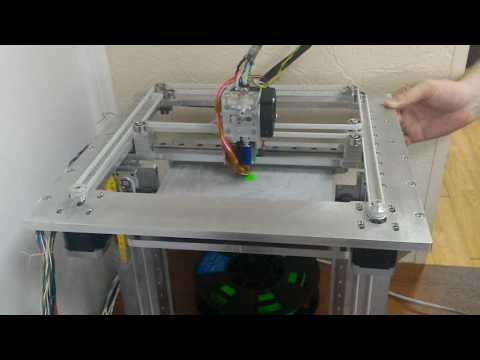
7 Best 3D Printers for Printing Polycarbonate & Carbon Fiber Successfully – 3D Printerly
If you are looking for a 3D printer that can 3D print several materials including Polycarbonate & Carbon Fiber, you are in the right place. There are advanced materials that can sometimes require high specs to achieve good printing results.
Luckily, manufacturers have started to create advanced materials that don’t need really high printing temperatures.
An amazing composite material which is the PRILINE Carbon Fiber Polycarbonate on Amazon requires a printing temperature of 240-260°C and a bed temperature of 80-100°C.
Now that you’ve been introduced to some high quality Polycarbonate/Carbon Fiber filament that you can 3D print successfully at low temperatures, let’s move on to what 3D printers are best to have it printed!
The Creality CR-10S is an upgraded version of the Creality CR-10, its predecessor. It has some pretty sweet improvements and upgrades from the previous version that assists you in picking the right 3D printer with good features.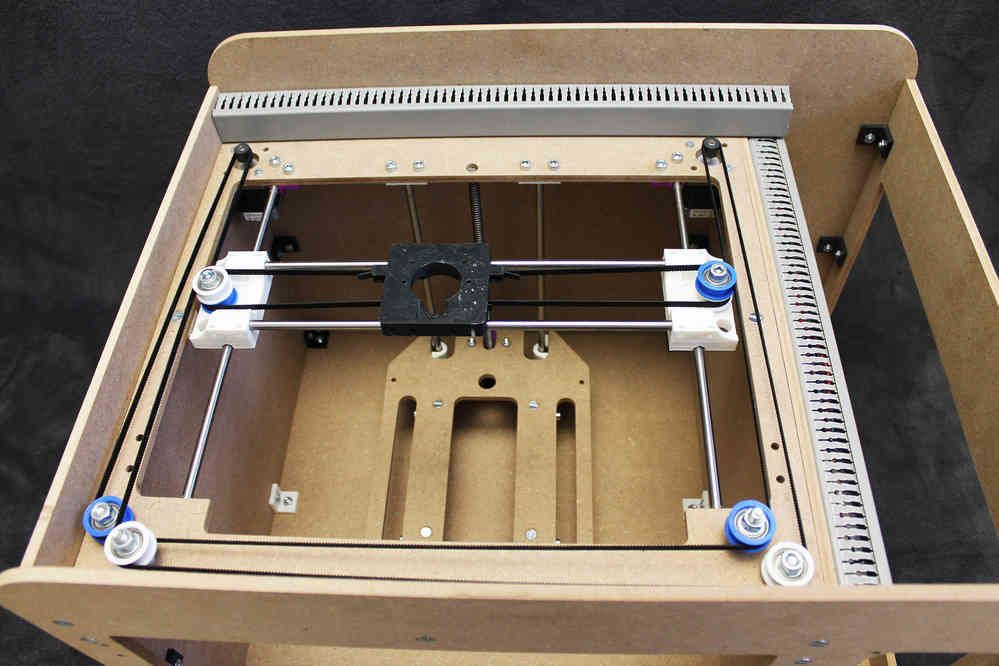
This printer has come up with some of the best 3D printing features such as a better Z-axis, auto-resume feature, filament run-out detection, and more.
Polycarbonate and some Carbon Fiber filaments can require high hotend and print bed temperature and Creality CR-10S has the ability to handle PC plastic while producing some strong and heat-resistant prints.
The build volume is one of the main highlights of this machine, as well as its simplistic, yet effective design.
Features of the Creality CR-10S
- Print Resume Capability
- Automatic Bed Leveling
- Heated Removable Glass Print Bed
- Large Build Volume
- Dual Z-Axis Drive Screws
- MK10 Extruder Technology
- Easy 10 Minute Assembly
- Filament Run-Out Sensor
- External Control Brick
Specifications of the Creality CR-10S
- Build Volume: 300 x 300 x 400mm
- Max. Printing Speed: 200mm/s
- Print Resolution: 0.1 – 0.4mm
- Maximum Extruder Temperature: 270°C
- Maximum Bed Temperature: 100°C
- Filament Diameter: 1.
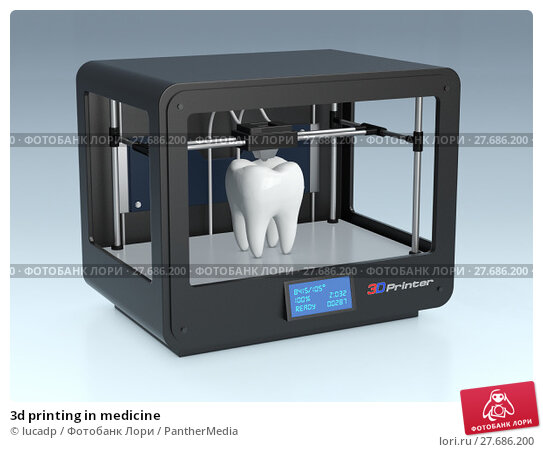 75mm
75mm - Nozzle Diameter: 0.4mm
- Extruder: Single
- Connectivity: USB A, MicroSD card
- Bed Levelling: Manual
- Build Area: Open
- Compatible Printing Materials: PLA / ABS / TPU / Wood/ Copper/ etc.
User Experience of the Creality CR-10S
Although there are plenty of reasons that make Creality CR-10S a worth buying 3D printer, its filament sensor is one of the best-serving things specifically while printing large size print models.
The resume print feature offers great convenience as it prevents your prints from becoming trash. It keeps the reckoned of each layer and ensures the consistent continuity of the print model in case of a power outage.
It has been classified as the best 3D printer under the price range of $500. This all comes because of its easy operations, easy customization, and highly advanced features that can be availed at a relatively low price.
Pros of the Creality CR-10S
- Can get detailed 3D prints right out of the box
- Large build volume
- The sturdy aluminum frame gives it great durability and stability
- Sweet extra features like filament run-out detection and power resume function
- Fast printing speeds
Cons of the Creality CR-10S
- Noisy operation
- The print bed can take a while to heat up
- Poor first layer adhesion in some instances, but can be fixed with adhesives or a different build surface
- The wiring setup is quite messy compared to other 3D printers
- Instructions for assembly aren’t the clearest, so I’d recommend using a video tutorial
- The filament detector can easily come loose as there isn’t much holding it in place
Final Thoughts
If you want to print your models with a wide range of printing materials and you are looking for a machine that can offer you reliability, high quality, and area to print large models, Creality CR-10S is for you.
Get your Creality CR-10S 3D printer right now on Amazon.
Qidi Tech is a China-based 3D printer manufacturer that truly aims to bring high-quality printers that offer premium performance.
The Qidi Tech X-Plus (Amazon) is one of the most famous 3D printers that are best suitable for people who want to print different types of filaments while not compromising on high-quality pints.
You can get a clear idea about its performance and capabilities just by looking at the ratings and feedback given by the users on Amazon.
Features of the Qidi Tech X-Plus
- Large Enclosed Installation Space
- Two Sets of Direct Drive Extruders
- Internal and External Filament Holder
- Quiet Printing (40 dB)
- Air Filtration
- Wi-Fi Connection & Computer Monitoring Interface
- Qidi Tech Build Plate
- 5-inch Color Touch Screen
- Automatic Leveling
- Automatic Shutdown after Printing
- Power Off Resume Function
Specifications of the Qidi Tech X-Plus
- Build Volume: 270 x 200 x 200mm
- Extruder Type: Direct Drive
- Extruder Type: Single nozzle
- Nozzle Size: 0.
 4mm
4mm - Hotend Temperature: 260°C
- Heated Bed Temperature: 100°C
- Print Bed Material: PEI
- Frame: Aluminum
- Bed Leveling: Manual (Assisted)
- Connectivity: USB, Wi-Fi, LAN
- Print Recovery: Yes
- Filament Sensor: Yes
- Filament Materials: PLA, ABS, PETG, Flexibles
- Operating System: Windows, Mac OSX
- File Types: STL, OBJ, AMF
- Frame Dimensions: 710 x 540 x 520mm
- Weight: 23 KG
User Experience of the Qidi Tech X-Plus
Qidi Tech X-Plus is a well-constructed 3D printer which is extremely easy and simple to set up. It has a bunch of useful features that allow users to get prints of high quality with little effort.
Its slicing software is totally easy to get the hang of, which means that you can understand and operate the whole slicing software with just a little knowledge about the software.
The bed leveling system is far easier to operate compared to almost all other 3D printers in the market. The flexible magnetic build plate and this bed leveling system give you a system that is easy to use and provides great performance.
The flexible magnetic build plate and this bed leveling system give you a system that is easy to use and provides great performance.
The Qidi Tech X-Plus meets all the requirements needed to print Polycarbonate as it comes with two extruders, one of which can reach a high temperature of 300°C.
This extruder is specifically included in this 3D printer to print high-performance filaments such as Nylon, Carbon Fiber, and Polycarbonate.
Pros of the Qidi Tech X-Plus
- The professional 3D printer is known for its reliability and quality
- Great 3D printer for beginners, intermediate, and expert level
- Amazing track record of helpful customer service
- Very easy to set up and get printing – works out the box nicely
- Has clear instructions unlike many 3D printers out there
- Made to be sturdy and durable for the long-run
- The flexible print bed makes removing 3D prints a lot easier
Cons of the Qidi Tech X-Plus
- Operation/display can be a little confusing at first, but once you figure it out, it becomes simple
- A few instances spoke about a damaged part here and there like a bolt, but customer service quickly fixes these issues
Final Thoughts
No matter if you are a beginner on professional experts, the Qidi Tech X-Plus can really give you a smooth 3D printing experience.
If you are a beginner and looking for a printer that is simple and offers good prints or you are an expert and looking for a consistent printer, Qidi Tech X-Plus should be your destination.
The amount of performance, the power, features, and print quality included in this 3D printer is quite valuable.
You can check out the Qidi Tech X-Plus on Amazon today.
Prusa is a very well-known company in the 3D printing industry, known for it’s top-rated 3D printers.
One 3D printer that has pretty much all the features you’d want in a 3D printer, plus more is the Prusa i3 Mk3S+, a fresh version of their filament printer series.
They introduced the brand new SuperPINDA probe which provides a better level of first layer calibration, especially useful for your Polycarbonate or Carbon Fiber 3D prints.
You also have the special Misumi bearings along with other cool design adjustments that make the assembly process a lot easier to go through, as well as maintain the overall 3D printer.
3D printing some of the best quality objects are a breeze with this machine. It has the high quality heated bed with removable PEI spring steel print sheets, automatic Mesh Bed Leveling, along with plenty more.
Prusa Research always tries to come up with better machines and this has been done in this 3D printer as well.
Prusa has included various new features, improvements, and upgrades depending on the feedback and reviews taken from the users of previous models.
This 3D printer gives you a serious range of printing temperature, reaching all the way up to 300°C so you can 3D print all sorts of advanced materials. Polycarbonate filament and Carbon Fiber spools are no match for this printer.
It also has a print bed temperature that can reach up to 120°C for your bed adhesion needs.
Features of the Prusa i3 Mk3S+
- Resigned and Upgraded Extruder
- MK52 Magnetic Heated Print Bed
- New Print Profiles on Slic3r Software
- Older Enhancements Included
- Power Loss Recovery
- Filament Sensor
- Automatic Bed Leveling
- Frame Stability
- Fast and Quiet Printing Process
- Bondtech Extruders
Specifications of the Prusa i3 Mk3S+
- Build Volume: 250 x 210 x 200mm
- Display: LCD Touch Screen
- Extruder Type: Single, Direct Drive, E3D V6 Hotend
- Nozzle Size: 0.
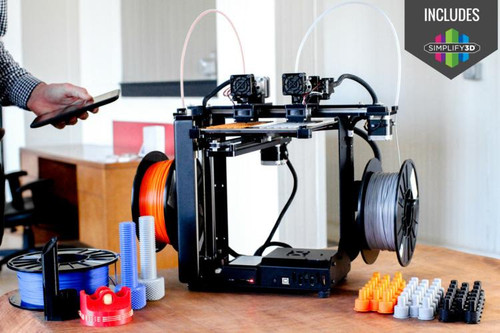 4mm
4mm - Print Resolution: 0.05mm or 50 microns
- Maximum Extruder Temperature: 300°C
- Print Bed: Magnetic Removable Plate, Heated, PEI Coating
- Maximum Heated Bed Temperature: 120°C
- Bed Leveling: Automatic
- Connectivity: USB, SD Card
- Best Suitable Slicers: Prusa Slic3r, Prusa Control
- Compatible Printing Material: PLA, ABS, PETG, Polycarbonate, Carbon Fiber, Polypropylene, Nylon etc.
- Filament Diameter: 1.75mm
- Print Recovery: Yes
- Assembly: Fully Assembled
- Weight: 6.35 KG (13.99 Pounds)
User Experience of the Prusa i3 Mk3S+
Users tested this 3D printer using its default settings and found it as one of the most capable 3D printers in terms of quality and precision. The print quality it offers is exceptional, and it is far easy to use as compared to many other 3D printers in the market.
While being honest, this 3D printer is not much changed than its previous versions, but this includes some new features while many old features are updated or improved.
If we talk about overall performance, it is pretty much the same as its previous models.
One of the best things about this 3D printer is that it is completely open-source. This factor allows users to hack printers through many ways and update it in a much easier and efficient way.
The community for Prusa is one to be appreciated, having a thriving forum and plenty of Facebook Groups where you can get assistance, or some cool new ideas to try out.
A 3D printer that is easy to assemble and provides top quality prints is one that most people can appreciate.
Removing the print from the build plate is more than easy, requires far less post-processing, and it is one of the 3D printers that offer the same excellent quality no matter if it is your 1st print or the 100th.
With other 3D printers, you can run into printing issues and need to troubleshoot, but this one is known to have a really high success rate with prints, along with the impressive print quality.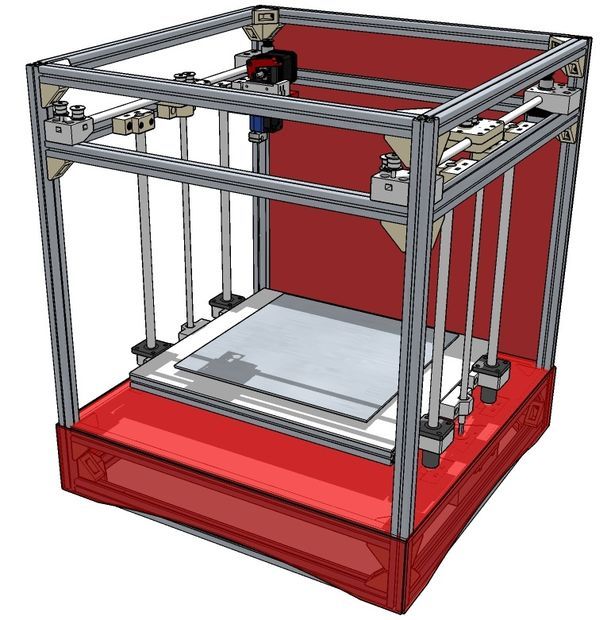
Pros of the Prusa i3 Mk3S+
- Offers consistent and high-quality print models
- There weren’t any misprints in experts’ initial testing
- Enthusiastic and helpful customer support community
- Supports various types of filament printing materials
- This 3D printer comes with a 1-Kg spool of PLA filaments
- Includes auto-calibration and filament crash/runout detection
- Has useful and professionally designed user guides for a better experience.
- Versatile and user-friendly slicer software
- Pause, recover, resume or restart your printing process in case of a power outage.
Cons of the Prusa i3 Mk3S+
- Quite expensive compared to most 3D printers, but worth it according to its users
- No enclosure so it requires a little more safety
- In its default print settings, support structures can be quite dense
- No built-in Wi-Fi but it’s optional with a Raspberry Pi.
Final Thoughts
If you are looking for a 3D printer that is easy to use and offers reliable and high-quality prints, this should be your destination. Although it is not cheap at $999.00, it pays the price in terms of its amazing features.
Although it is not cheap at $999.00, it pays the price in terms of its amazing features.
Its customer support service and many fans of discussion forums can help you if you get stuck at some point while using these 3D printers. You can get your Prusa i3 Mk3S+ by visiting their official site and placing your order.
Creality are a very prominent 3D printer manufacturer that produce amazing quality 3D printers at surprisingly competitive prices. We were first blessed with the Ender 3, but we now have access to the big brother, the Ender 3 V2.
On top of the satisfaction that people got with the Ender 3, we have even more features and specifications to appreciate with this fresher model.
After a complete study of the Ender 3 series and users’ feedback, this 3D printer is developed with silent stepper motor drivers, a 32-bit motherboard, a clear and compact design, as well as various other minor to major additions.
The Ender 3 series is consistently being modified to fill its gaps and this Ender 3 V2 (Amazon) has the ability to print normal as well as industrial grade models using engineered printing material including Polycarbonate.
You may need some tweaking of settings and an enclosure to print Polycarbonate and Carbon Fiber filaments to a good standard.
Features of the Ender 3 V2
- Open Build Space
- Glass Platform
- High-Quality Meanwell Power Supply
- 3-Inch LCD Color Screen
- XY-Axis Tensioners
- Built-In Storage Compartment
- New Silent Motherboard
- Fully Upgraded Hotend & Fan Duct
- Smart Filament Run Out Detection
- Effortless Filament Feeding
- Print Resume Capabilities
- Quick-Heating Hot Bed
Specifications of the Ender 3 V2
- Build Volume: 220 x 220 x 250mm
- Maximum Printing Speed: 180mm/s
- Layer Height/Print Resolution: 0.1mm
- Maximum Extruder Temperature: 255°C
- Maximum Bed Temperature: 100°C
- Filament Diameter: 1.75mm
- Nozzle Diameter: 0.4mm
- Extruder: Single
- Connectivity: MicroSD Card, USB.
- Bed Levelling: Manual
- Build Area: Open
- Compatible Printing Materials: PLA, TPU, PETG
User Experience of the Ender 3 V2
As its glass print platform is mounted on an aluminum plate, it improves the adhesion properties of various filaments and its flat surface allows you to remove your models from the plate without any hassle.
Ender 3 V2 has a high-resolution HD color display that can be controlled using a click wheel allowing you to operate different tasks with ease.
It also has an upgraded 32-bit motherboard that offers fairly quiet operation so that you can use it in your house without being disturbed or disturbing others.
Pros of the Ender 3 V2
- Easy to use for beginners, giving out high performance and much enjoyment
- Relatively cheap and great value for money
- Great support community
- Design and structure look very aesthetically pleasing
- High precision printing
- 5 minutes to heat up
- All-metal body gives stability and durability
- Easy to assemble and maintain
- Power supply is integrated underneath the build-plate unlike the Ender 3
- It is modular and easy to customize
Cons of the Ender 3 V2
- A bit difficult to assemble
- Open build space is not ideal for minors
- Only 1 motor on the Z-axis
- Glass beds do tend to be heavier so it may lead to ringing in prints
- No touchscreen interface like some other modern printers
Final Thoughts
This inexpensive 3D printer has to offer benefits and features that may not be found in any other 3D printer of this price range. With its amazing features, printing ability, and quality, this machine is definitely a great option.
With its amazing features, printing ability, and quality, this machine is definitely a great option.
You can order your Ender 3 V2 from Amazon today.
The X-Max is the top premium and advanced 3D printer ever manufactured by the Qidi Tech manufacturer.
Qidi Tech X-Max has a large printing area allowing users to print large models while providing a more stable and high-performance 3D printing experience.
You have the options to print filaments such as PLA, ABS, TPU, which are commonly printed on almost all types of 3D printers but on X-Max you can also print Nylon, Carbon Fiber, PC (Polycarbonate), etc.
Features of the Qidi Tech X-Max
- Supports Plenty of Filament Material
- Decent and Reasonable Build Volume
- Closed Print Chamber
- Color Touch Screen with Great UI
- Magnetic Removable Build Platform
- Air Filter
- Dual Z-Axis
- Swappable Extruders
- One Button, Fats Bed Leveling
- Versatile Connectivity from SD Card to USB and Wi-Fi
Specifications of the Qidi Tech X-Max
- Technology: FDM
- Brand/Manufacturer: Qidi Technology
- Frame Material: Aluminum
- Body Frame Dimensions: 600 x 550 x 600mm
- Operating Systems: Windows XP/7/8/10, Mac
- Display: LCD Color Touch Screen
- Mechanical Arrangements: Cartesian
- Extruder Type: Single
- Filament Diameter: 1.
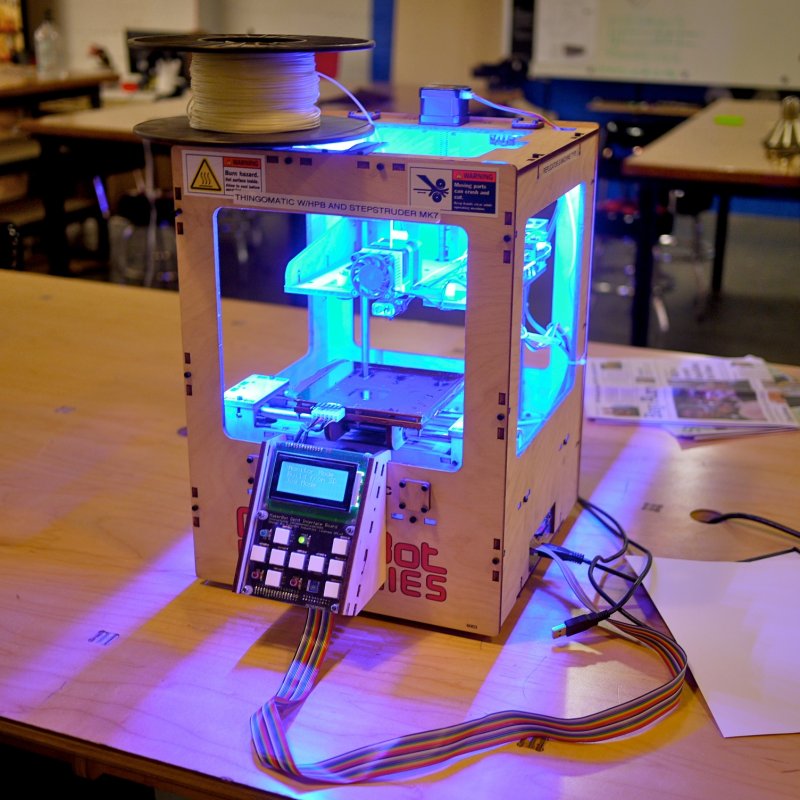 75mm
75mm - Nozzle Size: 0.4mm
- Accuracy: 0.1mm
- Maximum Build Volume: 300 x 250 x 300mm
- Maximum Extruder Temperature: 300 Degrees Celsius
- Print Bed: Magnetic Removable Plate
- Maximum Heated Bed Temperature: 100 Degrees Celsius
- Feeder Mechanism: Direct Drive
- Bed Leveling: Manual
- Connectivity: Wi-Fi, USB, Ethernet Cable
- Best Suitable Slicers: Cura-Based Qidi Print
- Compatible printing Material: PLA, ABS, Nylon, ASA, TPU, Carbon Fiber, PC
- Third-Party Filament Support: Yes
- Print Recovery: Yes
- Assembly: Fully Assembled
- Weight: 27.9 KG (61.50 Pounds)
User Experience of the Qidi Tech X-Max
If you have calibrated your X-Max 3D printer properly and according to your models, you will never get a failed print.
One of the best things about the Qidi Tech X-Max 3D printer is that you don’t need to level your print bed every time before you start a printing process as you do in almost all other 3D printers in the market.
The Qidi Tech X-Max saves your time in this regard as the bed can stay level for a relatively long time allowing you to print with consistent quality.
It is equipped with two different extruders that are specifically designed for different purposes.
One extruder is included to print common materials such as PLA, ABS, and TPU while the second extruder is mainly included to print more demanding filaments such as Nylon, Carbon Fiber, and PC.
While printing with later filaments, it is recommended to use a better nozzle as compared to common brass nozzles.
For such hygroscopic 3D printing filaments, it will be the best investment if you spend some money on a filament dryer.
I’d recommend getting a dryer that has the ability to keep your filament protected from moisture or damp air even when your filament spool is being used.
Because of its enclosed environment, it can easily maintain temperature for a long time making it able to handle filaments that are normally considered difficult to print.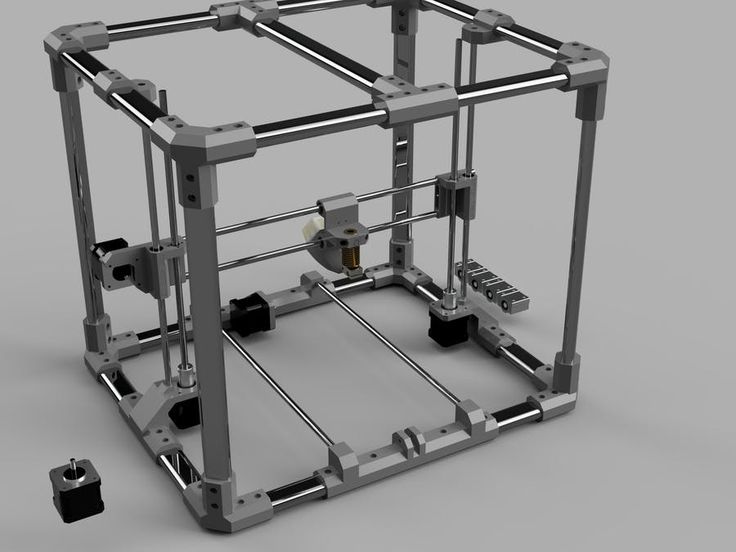
Pros of the Qidi Tech X-Max
- Compact and smart design
- Large build area to print big-size models
- Versatile in terms of different printing materials
- Does not require any assembly as it is pre-assembled and ready to be used.
- Easy to use and excellent user interface
- Easy to set up
- Includes a pause and resume function for additional ease of printing
- Fully enclosed illuminated chamber that helps in maintaining temperature
- Operates at a reliably low level of noise
- Experienced and helpful customer support service
Cons of the Qidi Tech X-Max
- Comes with a single extruder, limiting the feature of dual extrusion.
- A heavyweight machine as compared to other 3D printers.
- There is no filament runout detection sensor.
- No remote control and monitoring system.
Final Thoughts
If you are looking for a 3D printer that is impressive and attractive, Qidi Tech X-Max is an incredible machine that has excellent durability, stability, reliability, and well-suited features that offer high-quality prints.
The Qidi Tech X-Max is an outstanding and excellent 3D printer for printing polycarbonate and other related filaments.
This printer is capable of printing accurate and detailed 3D prints even if you are using high-performance printing material such as polycarbonate and Carbon Fiber. All these factors allow you to print faster with a wide range of printing materials.
Check out Qidi Tech X-Max on Amazon today and place your order right now.
The Ender 3 Pro is a great 3D printer with an attractive sturdy design, improved mechanical properties, advanced features, and magnetic printing surface.
It is the younger version of the Ender 3 V2 above, but if you want a cheaper option that still gets the job done, this could be great for you.
The Ender 3 Pro (Amazon) can offer you high-quality prints and great performance with a wide range of filaments. Its performance, features, and work can put most of the high-priced 3D printers to shame.
It’s the previous version of the Ender 3 V2, but still operates at a high standard, just without some of the extra features such as the silent motherboard and the more compact design.
Features of the Ender 3 Pro
- Aluminum Extrusion for Y-Axis
- Updated and Improved Extruder Print Head
- Magnetic Print Bed
- Print Resume/Recovery Feature
- LCD HD Resolution Touch Screen
- Meanwell Power Supply
- Premium Quality High Precision Printing
- Integrated Structure
- Linear Pulley System
- Large Bed Leveling Nuts
- High Standard V-Profile
Specifications of the Ender 3 Pro
- Build Volume: 220 x 220 x 250mm
- Frame Material: Aluminum
- Body Frame Dimensions: 440 x 440 x 465mm
- Display: LCD Color Touch Screen
- Extruder Type: Single
- Filament Diameter: 1.75mm
- Print Resolution: 0.1mm
- Nozzle Size: 0.4mm
- Maximum Extruder Temperature: 255°C
- Maximum Heated Bed Temperature: 110°C
- Max Printing Speed: 180 mm/s
- Bed Leveling: Manual
- Connectivity: SD Card
- File Type: STL, OBJ, AMF
- Compatible printing Material: PLA, ABS, Nylon, TPU, Carbon Fiber, PC, Wood
- Third-Party Filament Support: Yes
- Print Recovery: Yes
- Resume Function: Yes
- Assembly: Semi Assembled
- Weight: 8.
 6 KG (18.95 Pounds)
6 KG (18.95 Pounds)
User Experience of the Ender 3 Pro
Ender 3 Pro is best suitable for users who are on a tight budget and looking for a machine that doesn’t require much tweaking of settings and offers amazing print quality with minimum effort.
Test prints from Ender 3 Pro were compared to some of the most well-known 3D printers in the market such as Anycubic i3 Mega and results were quite the same.
When it comes to consistent quality, performance, and ease of usage, some users even say that Ender 3 Pro is far better than their previously used 3D printers that were above the $1,000 price range.
Because of the printer’s maximum temperature range, the Ender 3 Pro can easily print normal Polycarbonate, as well as Carbon Fiber composite filament.
It’s a good idea to check your filaments’ temperature before buying, so you can get one that can be printed with the 260°C maximum. It is still possible to upgrade your hotend and boost this maximum temperature.
Pros of the Ender 3 Pro
- Highly affordable for a beginner to a professional
- Easy to assemble, setup, and operate
- Comes in a compact design
- A reasonable build volume
- Consistently offers prints of high and consistent quality
- Easy to hack which allows users to upgrade their 3D printer without any hard-to-do techniques.
- Has a tight filament path which improves the painter’s compatibility with flexible filaments.
- Hotbed can reach its maximum temperature of 110°C in just 5 minutes.
- Normally, it doesn’t require any adhesive and prints can be removed easily from the build platform.
- Resume and print recovery features bring peace of mind as you don’t have to worry about power outages.
Cons of the Ender 3 Pro
- Tricky bed leveling mechanism
- Some people may not appreciate its magnetic print bed
- Not often but may require adhesive for better adhesion
Final Thoughts
Comparing features to printer’s price, Ender 3 Pro is one of the most exceptional 3D printers in the market. Ender 3 Pro is an affordable 3D printer that can be used by users of any level.
Ender 3 Pro is an affordable 3D printer that can be used by users of any level.
Get yourself the Ender 3 Pro (Amazon) from Amazon today.
Sovol manufacturer is aiming to bring some advanced 3D printers in the market that include high-level features on a low budget.
Although the Sovol SV01 is their first 3D printer, it includes almost all the necessary features and performance measures that are required by a 3D printer user. They have plenty of experience in this field through accessories and other parts.
Although this may not be an ideal option for professionals, it could be a great option for beginners who want to try different types of applications on their 3D printers without being limited because of 3D printer capabilities.
Features of the Sovol SV01
- Print Resume Capabilities
- Meanwell Power Supply
- Carbon Coated Removable Glass Plate
- Thermal Runaway Protection.
- Mostly Pre-Assembled
- Filament Runout Detector
- Direct Drive Extruder
Specifications of the Sovol SV01
- Build Volume: 240 x 280 x 300mm
- Printing Speed: 180mm/s
- Print Resolution: 0.
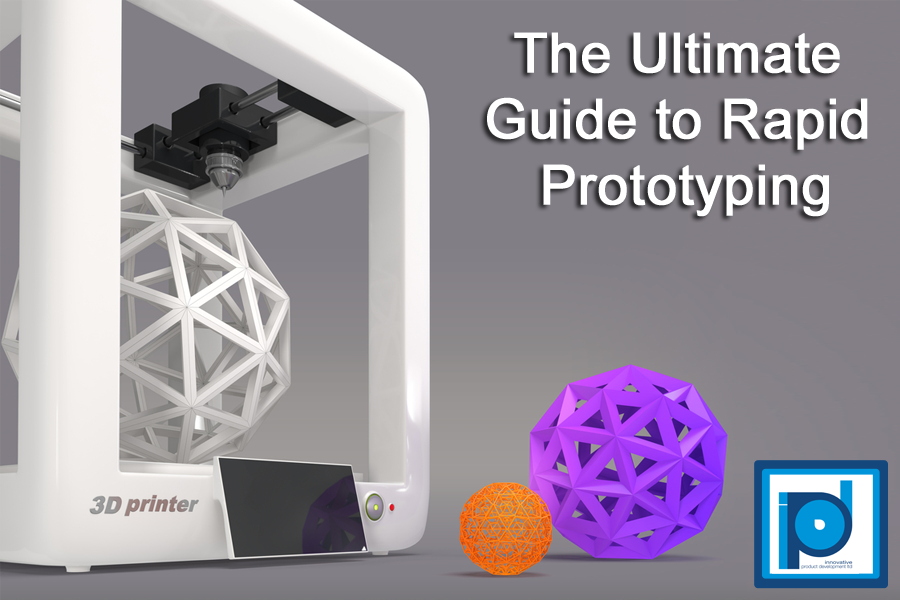 1mm
1mm - Maximum Extruder Temperature: 250°C
- Maximum Bed Temperature: 120°C
- Filament Diameter: 1.75mm
- Nozzle Diameter: 0.4mm
- Extruder: Single
- Connectivity: USB A, MicroSD card
- Bed Levelling: Manual
- Build Area: Open
- Compatible Printing Materials: PLA, ABS, PETG, TPU
User Experience of the Sovol SV01
The Sovol SV01 is one of the most sturdy and durable 3D printers that offer consistently high-quality prints even if you are printing at a high speed.
In terms of ease of usage, high quality, and features, Sovol SV01 can beat various 3D printers that are usually considered of much higher quality. Many users have commented just how great the overhang performance is right out the box.
This means you can use fewer supports and still get great quality.
Pros of the Sovol SV01
- Can print at fairly fast printing speeds with great quality (80mm/s)
- Easy to assemble for users
- Direct drive extruder which is great for flexible filament and other types
- Heated build plate allows for printing more filament types
- Dual Z-motors ensures greater stability than single
- Users have mentioned that it comes with a generous 200g spool of filament
- Has great safety features installed such as thermal runaway protection, power off a resume, and a filament end detector
- Great print quality right out the box
Cons of the Sovol SV01
- Doesn’t have auto-leveling with it, but it is compatible
- Cable management is good, but it can sometimes sag into the print area, but you can print a cable chain to solve this issue.

- Has been known to clog if you don’t use PTFE tubing in the feed area
- Poor filament spool positioning
- The fan inside the case has been known to be quite loud
Final Thoughts
Sovol SV01 is a multipurpose 3D printer means that it can serve you whether you are a beginner or an experienced user.
Although printers can offer the best performance with excellent results, you may need to calibrate some settings in the slicer software depending on your print models.
If you are looking to 3D print some great polycarbonate 3D models, Sovol SV01 can definitely help you to get the job done.
Get the Sovol SV01 3D printer for yourself on Amazon today.
What is the Best Polycarbonate & Carbon Fiber Filament to Buy?
If you are looking for the best Polycarbonate & Carbon Fiber filament, I’d recommend getting the PRILINE Carbon Fiber Polycarbonate on Amazon. It has a solid rating of 4.4/5.0 at time of writing with 84% of the reviews being 4 stars and above.
The level of strength this filament has is levels above your standard PLA or PETG. You might think the composition of this filament would make it really hard to print, but it’s not as bad as you think.
Many users are getting great results and printing this material at reasonable temperatures, though you may need a little patience at first to get things just right.
This filament doesn’t warp like ABS filament, and has a pretty low level of shrinkage so you can some proper dimensional accuracy for your 3D prints. I’d recommend getting a PEI build surface to successfully print this filament.
For standard Polycarbonate, I’d recommend getting the Zhuopu Transparent Polycarbonate Filament from Amazon. If you can 3D print ABS on your 3D printer, you’ll be able to get some successful prints with this filament.
Some people who have an Ender 3 mentioned how they could 3D print this material since it goes up to around 260°C, which is just about the right temperature range to get this flowing through the nozzle nicely.
Although the brand isn’t very well known, they have proven themselves by producing high quality spools of filament for 3D printer users out there. You can get some great layer adhesion with this material.
After printing a fairly small 3D print, one user described the resulting object as “unbreakable with my bare hands”, with only a 1.2mm wall thickness, 12% infill, and a 5mm overall part width.
You can get yourself a lovely spool of this Zhuopu Polycarbonate Filament for a great price.
Polycarbonate for 3D printing
Description
Polycarbonate is a thermoplastic in honeycomb form widely used as a durable substitute for ordinary glass. In addition, polycarbonate has found use as a material for the manufacture of CDs, contact lenses, protective equipment (for example, bicycle helmets or glasses). The combination of transparency of polycarbonate and high strength (about 250 times higher than ordinary glass) makes it possible to produce even bulletproof glass.
Another advantage of polycarbonate is its high resistance to high and low temperatures - from -40 to 120°C. In addition, polycarbonate is prone to attenuation when exposed to open flame, contributing to fire safety, and resistant to acids.
Among the disadvantages of polycarbonate, one can single out a rather high hygroscopicity. Thread spools are recommended to be stored in dry places, and preferably vacuum-packed. In addition, polycarbonate is somewhat vulnerable to ultraviolet light, which leads to loss of strength over time, and is vulnerable to attack by petroleum products and organic solvents.
3D printing application
Polycarbonate printing example
Polycarbonate is rare in FDM printing due to certain technological difficulties, but is rapidly gaining popularity as technology improves.
Polycarbonate requires a fairly high extrusion temperature in excess of 300°C when printing at high speed.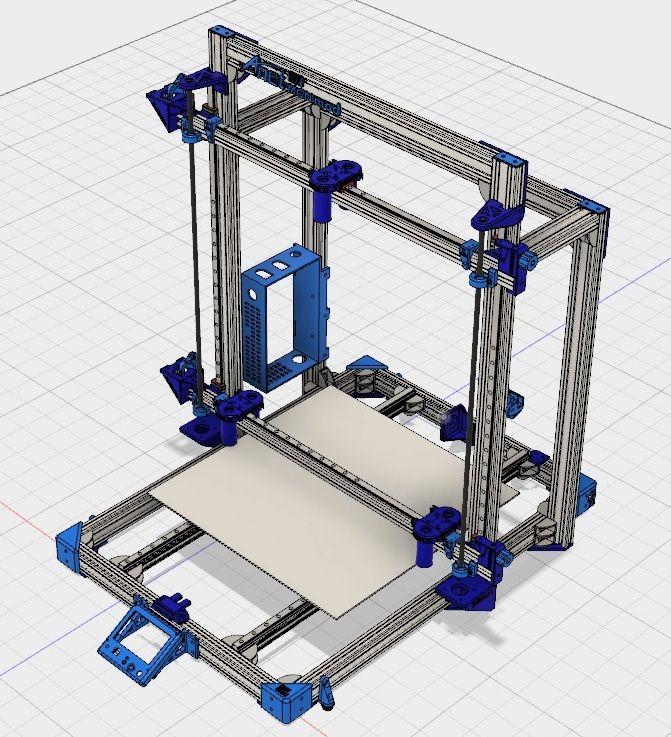
Due to its high hygroscopicity, it may be necessary to dry the consumable immediately before printing.
To do this, it is recommended to keep the thread for 8-10 hours at a temperature of 70°C.
Otherwise, water vapor may be released during extrusion, clouding of the material and increased shrinkage, which increases the risk of deformation.
Even dry polycarbonate will require the use of a heated worktable up to 90°C-120°C.
It is recommended to use a polyimide film (Kapton) for better adhesion of the first layer to the worktable surface.
Printing examples with dry and slightly damp polycarbonate
Finding the right balance of extrusion temperature and print speed will be required to maintain transparency and avoid nozzle clogging and cracking.
Printing at 30mm/s will require heat up to approximately 265˚C, 285˚C at 60mm/s, 300˚C at 80mm/s and over 305˚C at 120mm/s. The glass transition temperature of polycarbonate is about 150˚C.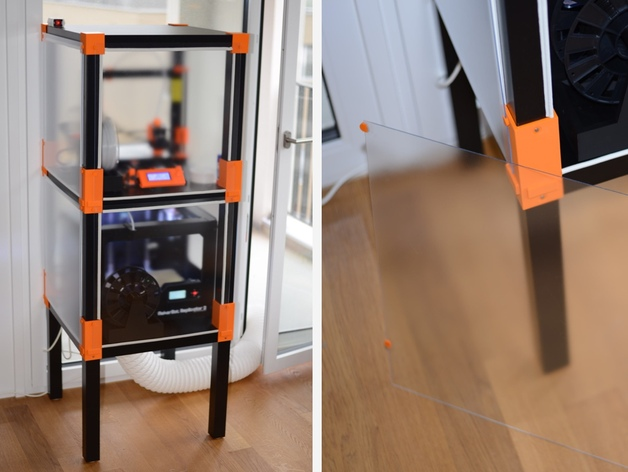
Polycarbonate threads are available in standard diameters of 1.75mm and 3mm.
Polycarbonate Safety
Polycarbonate itself is safe, but the material typically uses BPA as the main raw material. Bisphenol A, in turn, is very toxic even in small volumes, up to the excitation of oncological diseases. Unfortunately, polycarbonates often contain residual Bisphenol A (albeit in extremely small amounts), which is released when heated. Accordingly, the use of polycarbonate products for storing hot food or drinks is not recommended. Limited bans on the use of polycarbonate in food packaging have already been introduced in Canada and the EU, and are being considered in the US. We recommend that you print in a well-ventilated area.
Go to the main page of the Encyclopedia of 3D Printing
What is the most durable material for 3D printing?
3DPrintStory 3D printing process What is the most durable material for 3D printing?
While the 3D printing process seems like a great alternative to traditional manufacturing methods, the parts produced can be fragile and unusable. As a rule, this is the result of using standard materials that are not designed for strength and durability. But there is a solution: use durable materials! Durable 3D printing materials can greatly enhance your options, as you can print parts and assemblies for small projects without fear of breakage.
As a rule, this is the result of using standard materials that are not designed for strength and durability. But there is a solution: use durable materials! Durable 3D printing materials can greatly enhance your options, as you can print parts and assemblies for small projects without fear of breakage.
In this article, we will look at the three most durable types of 3D printing materials. However, before that, we will take a closer look at what strength means in terms of filament materials.
What is strength and how do we evaluate it?
The strength of a material can be measured and evaluated in different ways. In this article, we will mainly use tensile strength (stress before something breaks). We will list the tensile strength of each 3D printing material in pounds or pounds per square inch (PSI).
Despite the obvious number of pounds the material can support, there is still a margin of error depending on how the part was printed. We've compiled research from a variety of sources to make sure these three materials are the strongest.
You must also understand that the material itself is not the only factor that affects the strength of the finished product. The design itself, post-processing and the 3D printing process also affect the strength of the part.
Polycarbonate
Polycarbonate (PC) is considered by many manufacturers and reviewers to be the strongest 3D printing filament available. In particular, it is possible to achieve high strength of polycarbonate products by 3D printing with an all-metal hot end and a 3D printer in a case that is isolated from the influence of the external environment.
Some Numbers
Airwolf 3D, after many filament tests, have come to the conclusion that polycarbonate is the best choice of durable filaments for desktop 3D printers. They were able to hang up to 685 pounds on a polycarbonate printed hook and found that this material had a tensile strength of 9800 psi. In contrast, the same part printed in PLA could only support 285 pounds.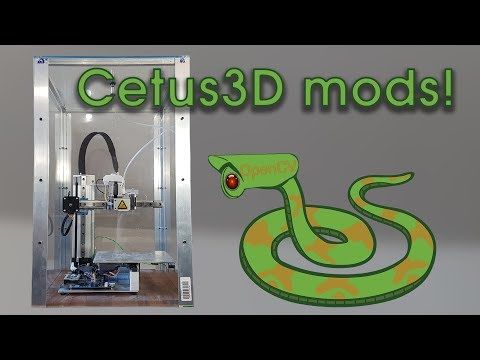
Using a similar test, MatterHackers studied the tear strength of this type of thread, as well as a number of other materials. They were able to hang an average of 409 pounds on the polycarbonate hook, while the PLA parts had a significantly lighter average weight of just 154 pounds.
Finally, well-known 3D printing YouTuber Thomas Sunladerer reviewed several polycarbonate materials and gave very positive feedback on the strength of the material.
3D printing with polycarbonate
It is worth noting that the quality of 3D printing with polycarbonate is not very good. Compared to other materials, protrusions and small details may not turn out as well as using the same PLA.
According to Rigid.Ink, polycarbonate is mostly sold in clear color. This 3D printing material has excellent heat resistance as well as impact resistance. But note that you will have to print at high temperatures. As mentioned above, it is better to use an enclosed 3D printer and a solid metal hotend.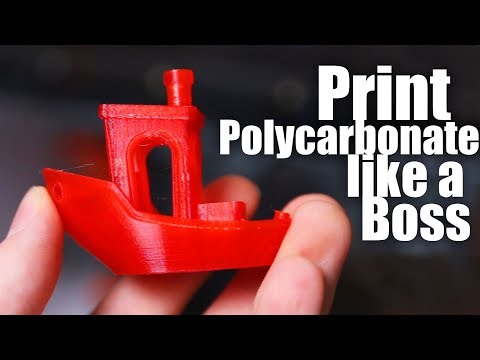
Polycarbonate pluses: super strong, excellent thermal and impact resistance.
Cons of polycarbonate : does not cope well with protrusions and small details of a 3D model, requires a body and an all-metal hot end, a limited number of colors.
Nylon
Next on our list of durable 3D printing materials is nylon. This material is considered by many to be the most reliable for desktop 3D printers. Nylon is inferior in strength to polycarbonate, but still clearly stronger than other competitors such as PLA and ABS.
Some numbers
A hook printed with nylon (910) thread had a breaking strength of 7,000 psi, while the same ABS hook only had a tenacity of 4,700 psi, according to Airwolf 3D. Airwolf 3D also noted that the nylon filament-printed clip holds 485 pounds.
MatterHackers posted similar results and noticed that a hook printed with their NylonX material can hold an average of 364 pounds before it breaks.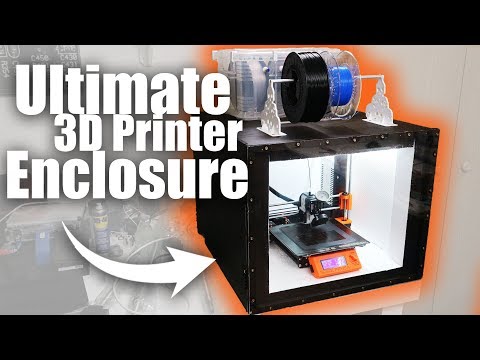 Rigid.Ink also reviewed some nylon threads and gave them a four out of five rating for strength and a five for durability. For comparison: the strength and durability of PLA is three conventional units.
Rigid.Ink also reviewed some nylon threads and gave them a four out of five rating for strength and a five for durability. For comparison: the strength and durability of PLA is three conventional units.
Nylon 3D printing
Nylon is slightly easier to print than polycarbonate, but it's still not PLA. Nylon filament is quite hygroscopic, so it must be kept dry and requires a high printing temperature of 220-270°C. This material is prone to slight warpage, but is also resistant to impact, fatigue, and high temperature.
Nylon pros: impact resistance, fatigue resistance, heat resistance, easier to print than polycarbonate.
Cons of nylon : hygroscopicity, warpage, requires a very high temperature of the hot end.
Composites
Finally, composite threads, although not essentially one material, can be extremely strong. Composites are threads with certain additives that affect the properties of the material, including to increase strength. The names of these threads usually have the words "pro", "reinforced" (reinforced) or "infused" (infused), since they are usually a mixture of different materials.
The names of these threads usually have the words "pro", "reinforced" (reinforced) or "infused" (infused), since they are usually a mixture of different materials.
For this reason, it is impossible to assess where the composite fibers are compared to the two previous materials. Some composites, such as Carbonyte, can compete with nylon threads for strength, while some composites are less durable.
It all depends on what the composite thread consists of. Durable is usually a high strength material such as nylon impregnated with another high strength material such as carbon fiber or glass.
Speaking of carbon fiber, this is also a very strong filament that is sometimes used for 3D printed bicycles. However, some composite fibers are stronger than many pure carbon fibers, so they are not in the top three, but deserve special mention as composite fibers.
Some numbers
We will use carbon fiber nylon and glass fiber nylon threads as examples. MatterHackers has determined that hooks printed on these materials can hold an average of 349and 268 pounds respectively.