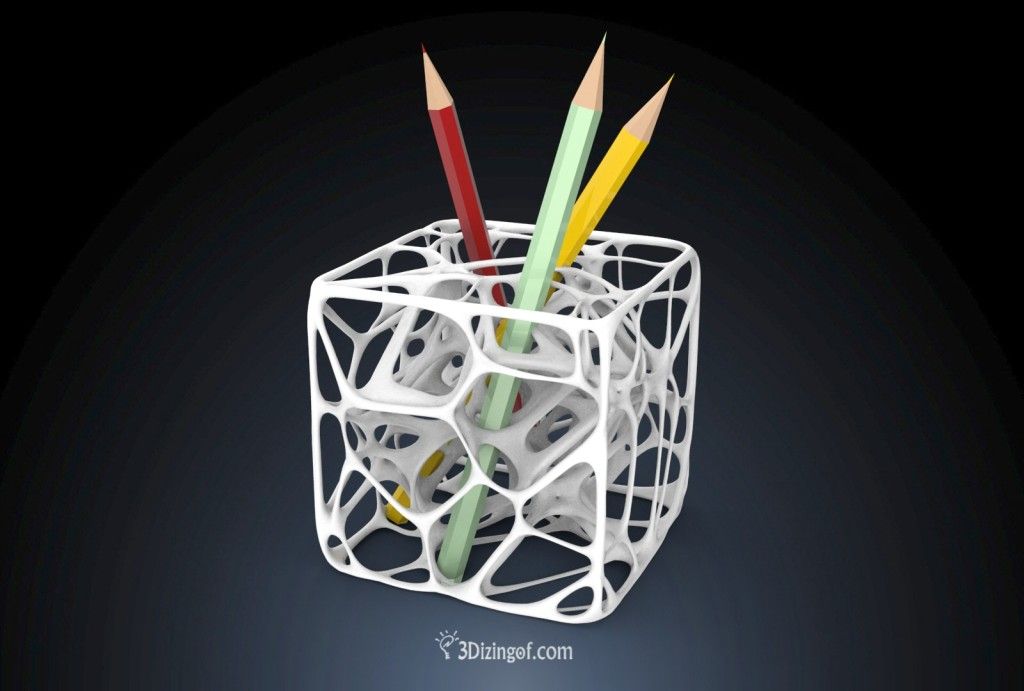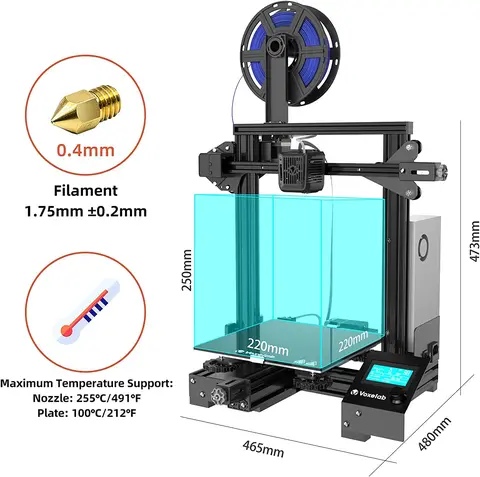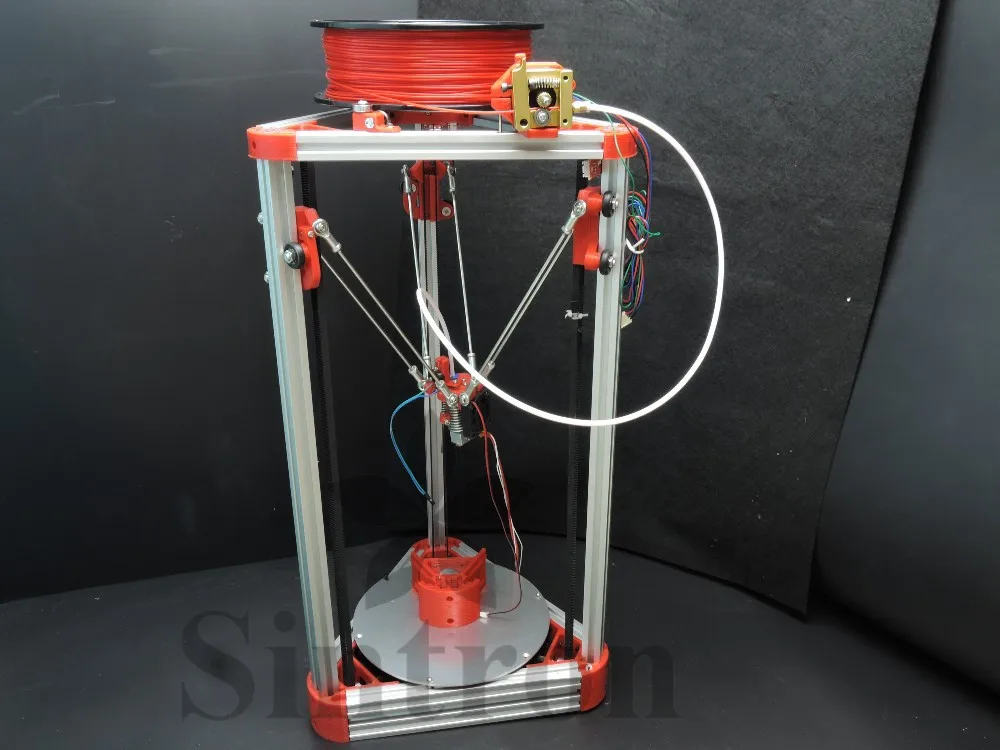Sculpting for 3d printing
Top 8 of the best Sculpting software for 3D modeling in 2022
Professional artists or amateurs, experienced designers or beginners: more and more people find themselves experimenting with the potential of digital art. The fascinating thing about 3D modeling is that it can let everyone express himself and give shape to the imaginary characters you want to create! Both if you wish to 3D print your creations or keep them digital, there is a wide variety of applications to pick among, from free sculpting software to apps that you should download. This article aims to give you a hand by choosing the top 7 of the best Sculpting software for 3D modeling that will meet your needs.
What is a 3D sculpting software?
3D Sculpting software are designing suites that besides traditional 3D modeling features offer tools with which you can treat and object as if it was a real-life model made out of clay. The most basic actions you can do on the model is to push, pull, smooth, grab or pinch it so as to take its final form. The geometry applied in the various sculpting programs to represent the model can vary: each one offers different benefits and limitations. Some of the programs use either mesh-based geometry or voxel-based geometry or even a combination of some basic geometry representations. The reason why 3D sculpting software are so popular among graphic designers, gamers and creators of CG (Computer Graphics), is because sculpting software gives you the opportunity to insert details to meshes that would otherwise have been difficult or impossible to create using traditional 3D modeling techniques. By using a great sculpting tool you can also achieve photorealistic and hyperrealistic results that find application to the movies or animation industry.
What are the best sculpting software?
3D Sculpting Software n°1: ZBrush
ZBrush is a 3D digital sculpting application developed by the American company Pixologic and combines 3D modeling, texturing and painting. It is considered to be one of the best and most popular software for creating 3D models. ZBrush does not use any CAD programs to create its models. Instead, it uses a “3D pixels” technology which is similar to sculpture. Each pixel, which is called “pixol”, contains information on depth, orientation, material and color value, making ZBrush one of the most user-friendly software for modeling and texturing.
ZBrush does not use any CAD programs to create its models. Instead, it uses a “3D pixels” technology which is similar to sculpture. Each pixel, which is called “pixol”, contains information on depth, orientation, material and color value, making ZBrush one of the most user-friendly software for modeling and texturing.
It is basically addressed to experienced users, since this software has many complex features and tools which offer increased freedom while designing. It provides great depth and customization capabilities for everything from sculpting and brushes to materials and rendering, that’s why it has become the industry standard for highly detailed digital art in the fields of movies, computer games and illustration. The video below may help you understand what the new features of ZBrush can offer to the designers.
Considering that ZBrush is the most recommended and professional 3D sculpting software, we are very proud to have recently launched a partnership with ZBrush, allowing its users to directly export their 3D models and print them from our online 3D printing service in just one click!
3D Sculpting Software n°2: Mudbox
If you need a 3D modeling program, but also a great painting and sculpting software, Mudbox might be the perfect solution. Mudbox is considered the main competitor of ZBrush and it is acquired by Autodesk. The application provides high-resolution digital sculpting, texture painting, and displacement. Models created with Mudbox start as a polygon mesh that can be manipulated with a variety of different tools. It uses a more traditional approach than ZBrush in terms of software, as the model can be subdivided and then the individual volumes of the part can be sculpted with the available number of polygons. In addition Mudbox, as more traditional software, uses layers to store different detail passes, to add masks on the layers and to blend them. This way, its users are allowed to sculpt and to mold their 3D model without making permanent changes.
Mudbox is considered the main competitor of ZBrush and it is acquired by Autodesk. The application provides high-resolution digital sculpting, texture painting, and displacement. Models created with Mudbox start as a polygon mesh that can be manipulated with a variety of different tools. It uses a more traditional approach than ZBrush in terms of software, as the model can be subdivided and then the individual volumes of the part can be sculpted with the available number of polygons. In addition Mudbox, as more traditional software, uses layers to store different detail passes, to add masks on the layers and to blend them. This way, its users are allowed to sculpt and to mold their 3D model without making permanent changes.
The tutorial below, provided by Autodesk, is very enlightening on how Mudbox works:
3D Sculpting Software n°3: Meshmixer
Another 3D modeling software developed by Autodesk, this timeless challenging and more user-friendly. Meshmixer’s 3D sculpting tools are somewhat basic compared to higher-end tools like Mudbox and ZBrush, however, because they are combined with dynamic remeshing infrastructure, it is possible to create extremely detailed surfaces with much lower polycounts. It is recommended for beginners in 3D modeling, students, designers, engineers and 3D hobbyists, as all the information and tips someone in the beginning of his designing career may seek are stored on a very detailed online manual provided by Meshmixer.
Meshmixer’s 3D sculpting tools are somewhat basic compared to higher-end tools like Mudbox and ZBrush, however, because they are combined with dynamic remeshing infrastructure, it is possible to create extremely detailed surfaces with much lower polycounts. It is recommended for beginners in 3D modeling, students, designers, engineers and 3D hobbyists, as all the information and tips someone in the beginning of his designing career may seek are stored on a very detailed online manual provided by Meshmixer.
The video below can give you an idea of how Meshmixer works:
In case you want to take your passion about 3D modeling one step further and you want to 3D Print your creation with our online 3D Printing service, check Sculpteo’s tutorial about how to Prepare your model for 3D Printing with Meshmixer.
3D Sculpting Software n°4: Blender
Blender is the free and open-source 3D modeling software developed by Blender Foundation. It can provide 3D modeling, rigging, animation, simulation, rendering, compositing, motion tracking, video editing and game creation. Blender’s sculpting software is pretty advanced, yet ideal for beginners, as thanks to its latest versions and the continuous upgrades of its software, its users can enjoy sculpting and creation of parts without worrying about stretching the underlying mesh. Users may also consult the webpage for tutorials and manuals, which are very helpful.
It can provide 3D modeling, rigging, animation, simulation, rendering, compositing, motion tracking, video editing and game creation. Blender’s sculpting software is pretty advanced, yet ideal for beginners, as thanks to its latest versions and the continuous upgrades of its software, its users can enjoy sculpting and creation of parts without worrying about stretching the underlying mesh. Users may also consult the webpage for tutorials and manuals, which are very helpful.
For those who use Blender software with the intention to 3D Print their designs, there is this Sculpteo tutorial, which aims to teach the best practices for modeling, correcting and exporting a 3D file for 3D printing with Blender 2.7.
3D Sculpting Software n°5: Sculptris
Sculptris is another 3D sculpting software developed by Pixologic, and if you are a beginner in digital modeling, it is a great ground to experiment on with the basic tools of ZBrush. Its tools are easy to learn and it is a pretty user-friendly software to handle if you have no prior experience. Another advantage of this 3D modeling software is that since Sculptris and ZBrush are connected, the skills that you learn using Sculptris can be furtherly upgraded by using ZBrush. In addition, Sculptris files can be easily imported and sent to ZBrush with a single button click! If you are already using Sculptris and you wish to see your models 3D printed, check this Sculpteo tutorial.
Its tools are easy to learn and it is a pretty user-friendly software to handle if you have no prior experience. Another advantage of this 3D modeling software is that since Sculptris and ZBrush are connected, the skills that you learn using Sculptris can be furtherly upgraded by using ZBrush. In addition, Sculptris files can be easily imported and sent to ZBrush with a single button click! If you are already using Sculptris and you wish to see your models 3D printed, check this Sculpteo tutorial.
Sculptris Artist: Barry Croucher
3D Sculpting Software n°6: 3D Coat
3D-Coat is a great 3D digital sculpting tool from Pilgway designed to create free-form organic and hard surfaced 3D models from scratch. Its main features- which are also its main advantages over its competitors- are its use of 3D pixels (called “voxels”) to easily digitally sculpt the design, the ability to create fast and user-friendly UV maps, the ease and variety in texturing and the retopology tools that it provides.
In case you want to see how really 3DCoat works, check the video below:
3D Sculpting Software n°7: Maya
Last but not least, Maya is another software coming from AutoDesk, as Mudbox and Meshmixer, yet not free. Maya software is able to produce animation, modeling, simulation, and rendering in order to help artists work faster with enhancements to existing workflows and providing new tools. Since recently Maya 3D modeling software is updated, it is also possible to sculpt virtual 3D surfaces like you sculpt real 3D objects from clay or other modeling materials. Instead of using clay, the virtual 3D surfaces are constructed using polygons. It is recommended that you use a graphics tablet in order to take full advantage of Maya’s sculpting features. However, you can still sculpt using a standard three-button mouse. Even though it may be a difficult software for beginners and you can sometimes experience bugs when designing, Maya is one of the leading industry 3D animation packages, it has won several awards and still has a lot of users.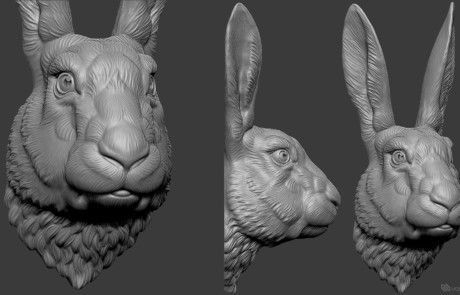 It is also common for the designers to combine the Autodesk software to reach the final result, as it happens to the illustration below:
It is also common for the designers to combine the Autodesk software to reach the final result, as it happens to the illustration below:
Ian Spriggs’ 3D portraits made using Maya and Mudbox
3D Sculpting Software n°8: SelfCad
SelfCad is a recently launched 3D modeling software, that offers a big variety of designing tools for sculpting, slicing and 3D drawing. It is a great CAD software as it is a package that includes all the tools that a designer needs to have. SelfCAD’s sculpting empowers creativity using gestures and helps your ideas get the desired shapes fast and easy. It is easily accessible and you can use it online without downloading it. All you have to do is to subscribe here and start your free trial period.
If you are interested in learning more about 3D modeling software, this article about the Top of 20 simple CAD programs is for you!
If on the other hand you are done with 3D modeling and you just wish to 3D print your creation, check which in which format your file needs to be and upload it to our online 3D Printing service!
Photo Credits: Link from The Legend of Zelda by ZBrushCentral member Caleb Nefzen http://zbru. sh/1w5
sh/1w5
3D sculpting - Modeling characters and organic shapes for 3D printing
3D modeling, just like anything else, is about using the right tool for the job. Want to design a mechanical part with well-defined dimensions and sharp corners? CAD software such as Fusion360 or TinkerCAD will suit you well. Need to model a car or a robot based on a reference photo? Traditional polygon modeling in Maya or Blender is the go-to solution.
But how would you go about modeling your favorite movie character? What about an animal, monster or a D&D miniature? Or even something as simple as adding a dent to model to make it look worn out? Modeling something like that in CAD software would be a total nightmare and traditional polygon modeling is just slightly less awkward tool for something like that. Luckily for us, there is another modeling technique especially suited for modeling organic shapes and it’s called sculpting.
CAD modeling (left), traditional polygon modeling (middle) and sculpting (right)
3D sculpting is a digital equivalent to traditional clay sculpting. You start with a piece of (digital) clay that you can push, pull, smooth, grab, pinch or otherwise manipulate. That’s cool and all, but it seems pretty difficult to learn, right? Well, there are several great, beginner-friendly use-cases for sculpting aside from making models from scratch.
Repairing 3D scans
Even if you have no experience with sculpting whatsoever, using just the basic tools, you can easily modify and enhance 3D scans! Especially the smooth tool works like magic. We have two photogrammetry tutorials where you scan an object just by taking pictures of it with your phone, check it out if that’s something you’re interested in:
- Photogrammetry 2
Using Meshroom – easy to use, but needs an Nvidia GPU to run well - Photogrammetry
Using COLMAP – doesn’t need Nvidia GPU, but more complex to set-up
Repairing the shoulder of a 3D scanned statue with the Smooth brush
Adding dents to models
And another use-case that you can try is modifying models created with other techniques. For example, you can add scratches or dents into a robot body that’s supposed to look worn out.
For example, you can add scratches or dents into a robot body that’s supposed to look worn out.
Dents created with the Clay brush to make the Claptrap model look worn out
Sculpting software
The question you probably have right now is what sculpting software you should use. There are quite a few options and we’re going to quickly go over the most popular ones.
First, we have to mention Zbrush. It’s the industry standard when it comes to sculpting. However, for a hobbyist or a beginner user, it’s pretty expensive and fairly complex (though there is a 30 day free trial). And the thing is, the basic tools in all sculpting apps behave basically the same. Even the keyboard shortcuts and brush names are often identical. So you don’t have to worry about wasting time learning the wrong software. Whichever you choose, you can easily switch to a different one later on.
With that out of the way, we have to show our love for Blender. It’s free, open-source and has an excellent, easy to learn sculpting workspace. Make sure you’re using version 2.8 or newer because, among other things, the UI is now much more user-friendly.
It’s free, open-source and has an excellent, easy to learn sculpting workspace. Make sure you’re using version 2.8 or newer because, among other things, the UI is now much more user-friendly.
UPDATE: Pixologic, the creators of Zbrush, released a new software called ZBrushCoreMini. It’s free and includes the most commonly used basic sculpting tools. So that’s another free tool that you can try.
Now if you want something really simple, you can try SculptGL. It’s a web-based app so you can launch it right now without installing anything. Then there’s Sculptris, which is basically a really simplified Zbrush available for free, but it’s not being actively developed anymore. And you can sculpt even in Meshmixer, which we’ve used in some of our previous tutorials.
Sculpting brushes
Whichever you choose, the basics are the same. You have several brushes to choose from such as:
- clay brush – add or remove clay
- smooth – removes detail and smooth the surface
- grab/move – quickly change the proportions of a model
- crease – creates sharp indents or ridges, while pinching the vertices together
Typically by holding down a modifier key, like the Ctrl or Alt key, you reverse the behavior of a brush. For example, in Blender by holding down the Ctrl key you remove clay instead of adding it.
For example, in Blender by holding down the Ctrl key you remove clay instead of adding it.
Some of the various brushes available in Blender
Furthermore, a few key functions make your life easier when sculpting:
- masking – lets you freeze a part of a model so that you don’t accidentally modify it while sculpting in its proximity
- dynamic topology (dyntopo) – adds and removes details (vertices) on-the-fly. This makes it possible to sculpt complex shapes out of a simple mesh.
Sculpting is almost entirely artistic
Modeling also has a technical side. If your model has too many polygons or bad topology, it will be hard to use in a game or in animation. But that’s another great thing about sculpting. It’s almost entirely artistic. As soon as you learn the basic brushes, the only thing you focus on is the model itself. You’re not distracted by worrying about the technical aspects.
Sculpting tips for 3D printing
When it comes to 3D printing though, there are 2 things to keep in mind during sculpting.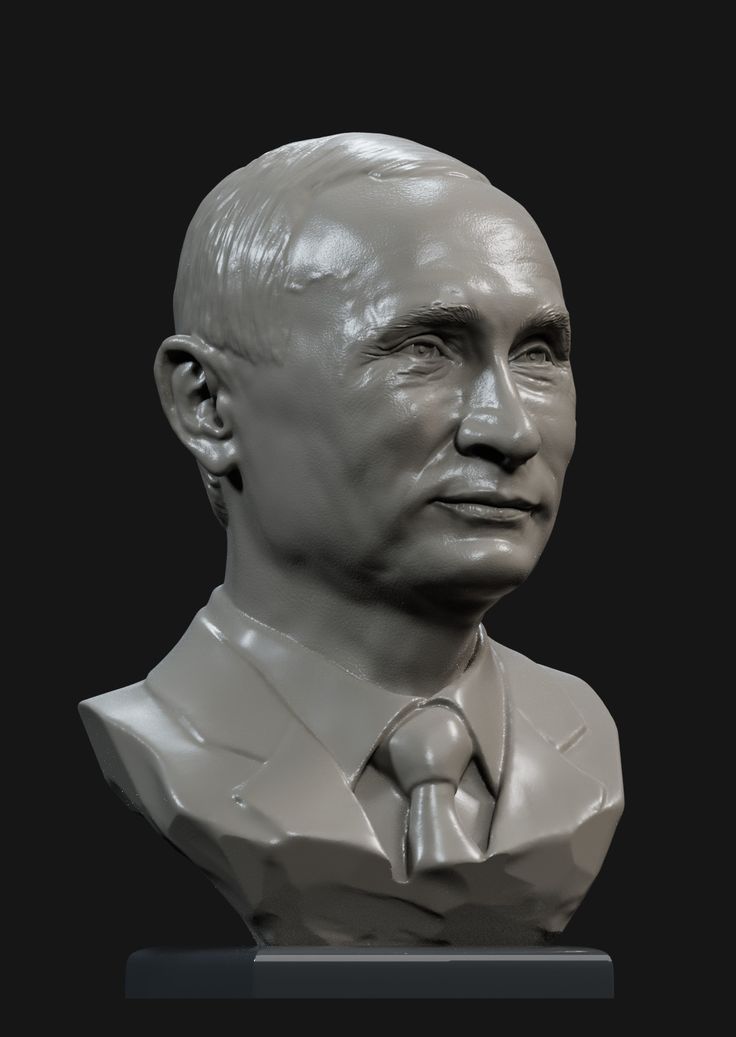 You can minimize support usage by cleverly working around the overhang angle. You can see in the image below, that the pose of this model is chosen deliberately to be printable completely without supports.
You can minimize support usage by cleverly working around the overhang angle. You can see in the image below, that the pose of this model is chosen deliberately to be printable completely without supports.
Werewolf model designed in a way to be printed without supports (RocketPigGames)
The other trick is to keep parts of the model as separate meshes. That way, you can not only reduce supports but also print them with different colors. And if you plan to paint the model, you’ll save so much time by not having to mask everything but the part you’re working on.
If you just want to 3D print the model, you don’t have to modify the model at all or just reduce the polygon count with a simple decimate modifier. And if you also want to use the model for other applications, such as animation, you can fix that once you’re done sculpting with retopologization.
Two more important notes.
Reference photos or sketches
If you want to sculpt something specific, it’s extremely helpful to have a reference photo or a sketch.
I’m terrible at sketching too. But every minute you spent refining your sketch will save you so much time later on. And if you make it a habit to start with a sketch, you’re actually going to improve at that too pretty quickly.
Reference image, sculpted 3D model and printed model
Using a graphical tablet
The second note is about using a graphical tablet. A mouse will be enough to try sculpting out, but getting even just a small tablet or a laptop that supports a stylus will give you a new level of control. You’ll be able to quickly change the intensity of a brush by applying more or less pressure. And in a way, it just feels different. As if you were touching the model.
Our favorite tutorials
If you want to learn more about sculpting, here are some of our favorite channels:
- Blender
- Grant Abbitt
- Yan Sculpts
- FlippedNormals
- Jayanam
- ZBrush
- FlippedNormals
- Wekster
And also keep in mind that sometimes paid tutorials are well worth the money:
- Prepping sculpted 3D characters for 3D printing by Joao Sousa
- Gnomon Workshop tutorials
If you have your favorite tutorial or software, let us know in the comments!
Sculpting competition at PrusaPrinters.
 org – win the Original Prusa SL1!
org – win the Original Prusa SL1!If you give sculpting a go, you can enter our competition at prusaprinters.org and win the Original Prusa SL1.
Let us know if you’d be interested in more articles and videos about sculpting and don’t forget to tag us online if you give it a shot.
And as always,
Happy printing!
Unique custom-made 3D sculptures at Sprint 3D
We have repeatedly said that we print miniature figures of people on a 3D printer, but did not mention another relevant service - the creation of copies of architectural monuments . Fixing it! So, what is this service, for what purpose can such 3D sculptures be made, and what opportunities does modern 3D printing open up? Let's talk about this!
Like a souvenir, only better! nine0014
Perhaps the first association that arises when looking at the miniature 3D sculptures is exactly souvenirs.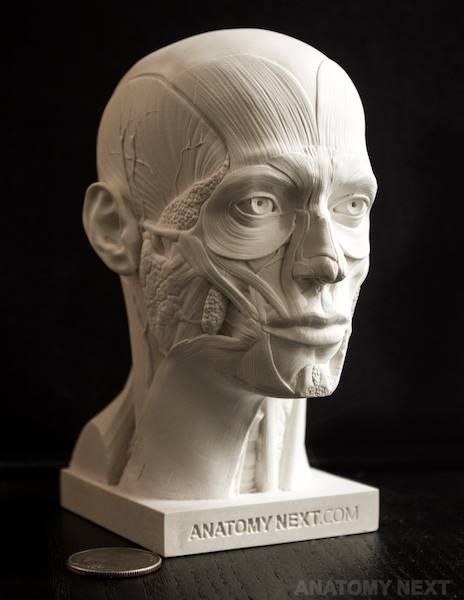 In fact this is not true. Yes, souvenir shops in many cities have similar products - local miniature sights. But! Firstly, these are not copies, but only souvenirs that approximately repeat the shape and style of an architectural monument. Secondly, they differ little from each other, because they are created on the conveyor. No originality or authenticity. And the quality is usually below average. nine0007
In fact this is not true. Yes, souvenir shops in many cities have similar products - local miniature sights. But! Firstly, these are not copies, but only souvenirs that approximately repeat the shape and style of an architectural monument. Secondly, they differ little from each other, because they are created on the conveyor. No originality or authenticity. And the quality is usually below average. nine0007
Copies of architectural monuments are copies. We create the most detailed products with the most precise proportions. Every detail, every element - all this is taken into account and reproduced with maximum accuracy. As a result, it seems to you that you are holding in your hands an ideally accurate, just a greatly reduced copy of an architectural object.
See how we work
We mainly make sculptures according to photo . The client provides us with several pictures of an architectural object (or we take them on the Internet), we create 3D models of monuments , approve them and send them to print. But in some cases, the work is much more difficult.
But in some cases, the work is much more difficult.
For example, we advise you to familiarize yourself with how we created the figurine for the "Person of the Year" award in Orenburg , where the main decoration was a miniature stele "Kind Angel of the World". The real stele is located in the city itself, has a height of 3 meters, and the pedestal itself is 6 meters. In short, we had to use drones to create high-resolution images, shoot from all angles, and only after that create a three-dimensional model. nine0007
This is to say that the approach to creating sculptures on the 3D printer in Sprint 3D is really complex. Our copies of architectural monuments are real works of art. Albeit in miniature.
Copies of architectural monuments as gifts and not only
3D sculptures are primarily an association with the city, its architecture and sights.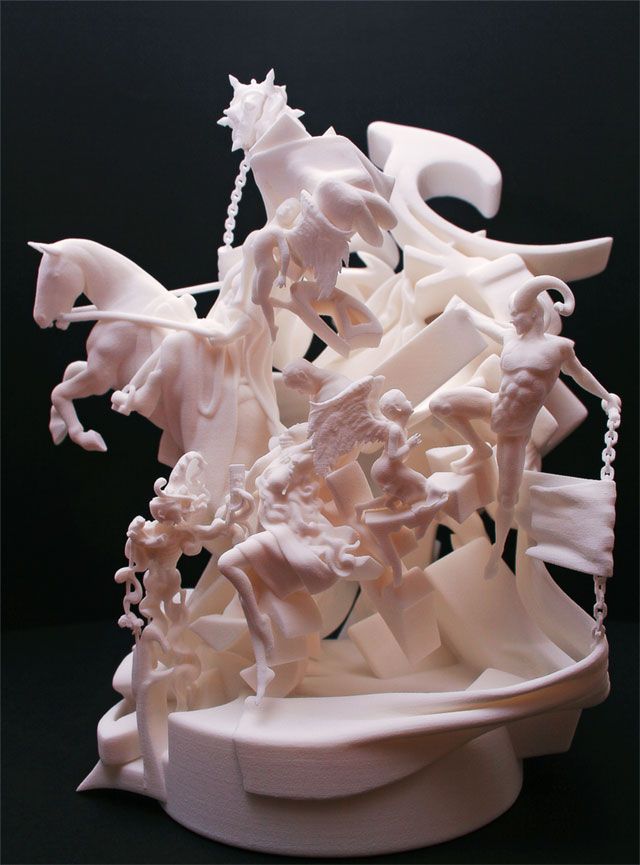 Accordingly, the first option for using such products is as an exclusive souvenir. We can organize the printing of such miniatures in the quantity you need. And you decide how to dispose of them in the future - sell, donate, etc.
Accordingly, the first option for using such products is as an exclusive souvenir. We can organize the printing of such miniatures in the quantity you need. And you decide how to dispose of them in the future - sell, donate, etc.
There are many options for using copies of architectural monuments:
- a gift to guests of the city;
- elements of the award: goblet, figurine, etc.;
- present to a business colleague and much more.
Do you have a favorite attraction in the city? Or some monument from another city or country impressed you a lot and you want to keep a reminder of it for yourself? Just a few days - and we will create such a figure for you. nine0007
We are repeatedly contacted by representatives of universities, architectural bureaus and museums who need to make miniatures of city sights or, in the case of architects, small copies of structures, monuments, and other objects created by them.
Original compositions with miniature monuments
At Sprint 3D you can order not only copies of architectural monuments separately, but also entire compositions. For example, a human figurine next to an architectural monument. To do this, you need to provide several pictures of the person whose figure you want to make. We will model all the elements of the composition, approve with you and print. nine0007
For example, a human figurine next to an architectural monument. To do this, you need to provide several pictures of the person whose figure you want to make. We will model all the elements of the composition, approve with you and print. nine0007
Printing compositions greatly expands the possibilities of using copies of architectural monuments. There are a lot of options, and almost all of them we are ready to implement for you!
Order a copy of architectural monuments now
Discuss the details of the future order with the manager and provide us with a photo of the architectural object that needs to be recreated in miniature. The more shots and angles, the easier it will be for us to create a model and the more accurate it will be. If an architectural object is popular and there are many photos of it on the Web, we will select the appropriate ones ourselves. nine0007
When the desired photos are available, we will discuss the dimensions and features of the future product.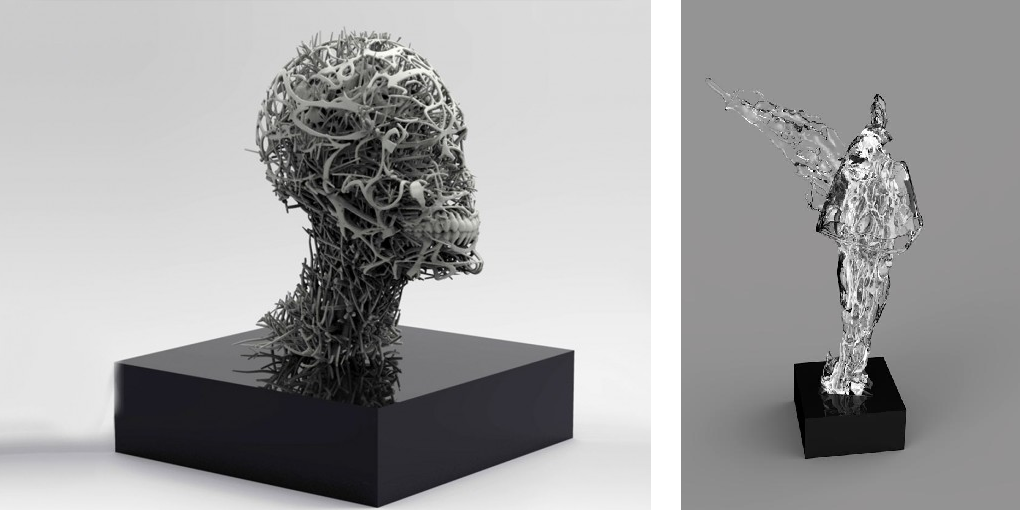 We will create a three-dimensional model, approve it with you, make adjustments if necessary and send the layout to print. You will receive your order in just 7-10 business days. And if necessary, we will perform urgent printing - no more than a week.
We will create a three-dimensional model, approve it with you, make adjustments if necessary and send the layout to print. You will receive your order in just 7-10 business days. And if necessary, we will perform urgent printing - no more than a week.
Possibilities of 3D printing: art, fashion, medicine
Sculpture by Monika Gorchikova (Czech Republic)
Expressive sculptures by contemporary artists, dresses for fashion shows, architectural models and parts of the human body - a short guide on how to use 3D printing was compiled by Artyom Dezhurko . nine0007
3D printing was invented by American Chuck Hull in 1984. Modern 3D printers are capable of printing large objects, up to a car body; and use different printing techniques (stereolithography invented by Chuck Hull is just one of them). However, whatever the technique may be, the essence is the same: the printer creates an object by building up the material in layers. Thus, you can create an arbitrarily complex shape. 3D printers print from different materials: plastic, cellulose, ceramics, metals, sugar. nine0007
3D printers print from different materials: plastic, cellulose, ceramics, metals, sugar. nine0007
This material is an illustrated overview of how 3D printing is used today in various fields: art, architecture, technology, fashion, medicine.
Richard Dupont, USA
Nick Erwink, USA
"Princess", Eric van Straten, Netherlands
A modern 3D printer prints layers so thin that they can no longer be seen with the naked eye. Therefore, sculptors love it: 3D printing is the same casting, but technologically simplified and allowing endless replication of the object. Sculptures with her help are very different: from photographically accurate images of famous football players to the vicious postmodern statuettes of Eric van Straten. nine0007
Michael Hansmeyer and Benjamin Dillenburger. Digital Grotesque, 2015
Study paper by Andy Zheng and Christina Eromenok at RPI School of Architecture
PTW Architects. Model of the Beijing National Water Sports Center, 2007
Most often, 3D printing is used for rapid prototyping - creating models of mechanisms and, especially often, architectural models.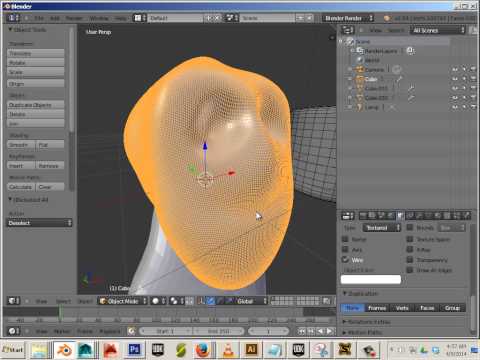 In addition, now 3D printers have begun to be used to produce large parts from which prefabricated houses are created. The Chinese company Winsun is experimenting with this technology. nine0007
In addition, now 3D printers have begun to be used to produce large parts from which prefabricated houses are created. The Chinese company Winsun is experimenting with this technology. nine0007
In the automotive industry, 3D printing scale model production is widespread and seems to have completely supplanted the old plasticine sculpting technique. A model of James Bond's car from the movie "Skyfall" was printed on a 3D printer. And in 2010, a prototype of the Urbee car was created, the entire body of which was printed on a 3D printer.
ideas2cycles, Finland, The Fixer, 2012
Several bicycle frames have been created using a 3D printer (and even an entire Airbike bike - developed by EADS), but in their case there is no talk of mass production yet. More promising is the printing of couplings made of durable plastic, with the help of which in small "garage" bicycle workshops it is possible to assemble frames from factory metal tubes. nine0007
Chair Gaudi (Bram Genen)
A mold is printed on a 3D printer, which is then used to cast the supporting structure of the chair.
Hot Pop Factory
Sculpture of Charles and Ray Eames DSW chairs scanned and 3D printed.
LINK system
Christian Sjöström, Sweden, 2015.
Prototype Node
Modeling in Grasshopper. Charles Freed, UK, 2015.
3D printed as whole furniture (e.g. Gaudi chairs, designed by Bram Genen, 2009) and piece by piece (designed by Benjamin Vermeulen), as well as connections with which prefabricated furniture can be assembled without using bolts and nuts. Such joints have been made before, but 3D printing has greatly simplified their production.
Noah Raviv. Hard copy collection. 2014
Noah Raviv. Hard copy collection. 2014
Chromat. Formula 15 collection. Spring-summer 2015
Michael Schmidt, Francis Bitonti. Dita Von Teese dress. Laser printing (SLS). 2013
Iris van Herpen, Julia Koerner, Voltage Show. Print materialize. 2013
Iris van Herpen. Crystallization Collection. Summer 2010
Iris van Herpen.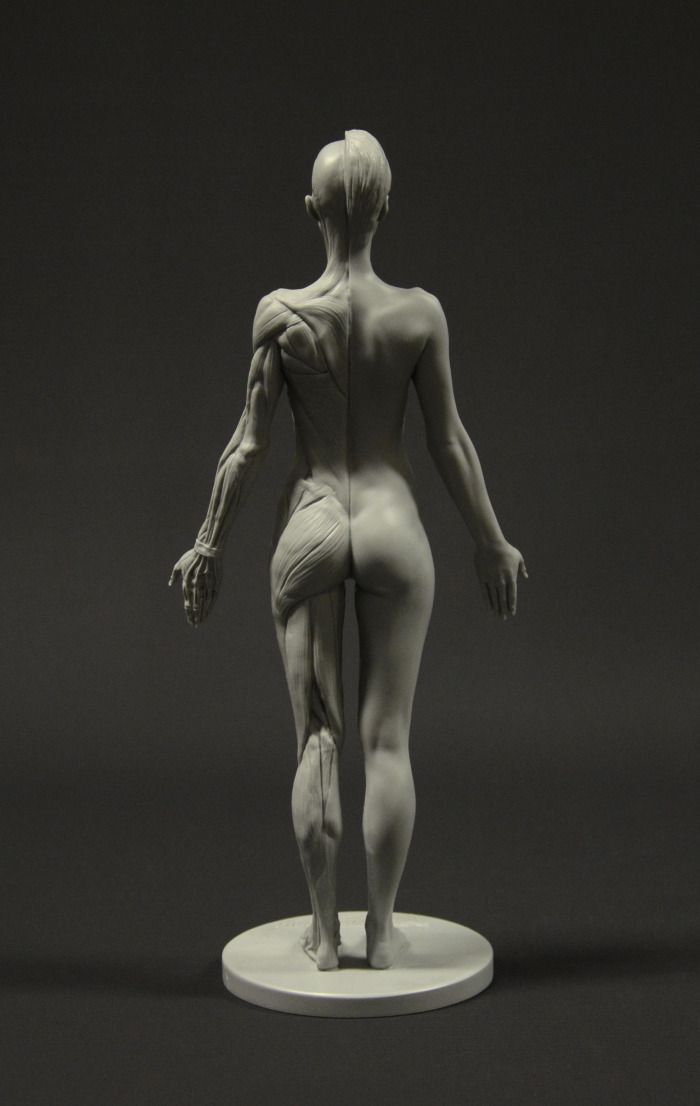 Autumn-Winter 2013-14
Autumn-Winter 2013-14
On a 3D printer, you can print elements from which plastic fabric is then woven. Either from this fabric, or directly from plastic, dresses, bathing suits, shoes are created. Iris van Herpen has released several collections of 3D printed dresses and shoes. United Nude prints shoes designed by famous designers and architects: Zaha Hadid, Rem Koolhaas, Ross Lovegrove. But the most famous piece of clothing created using this technology is Dita Von Teese's mesh nylon dress. nine0007
#Cast is a custom tire consisting of the letters that the patient most often typed on Twitter. Manufacturer FATHOM, designer Eva DeCapri (USA). 2014
Prosthesis on the model of the patient's skull. Photo from Walter Reed Hospital in Washington
Arm splint. The developers are UCLA School of Architecture and Urban Planning students Nicholas Solakian, Peter Nguyen and Derek Buell. 2013
Medicine is the most promising application for 3D printing. By scanning the surface of the body, it is possible to create fixation bandages that exactly match the anatomy of a particular patient, “custom” prostheses and implants that reproduce lost parts of the skeleton.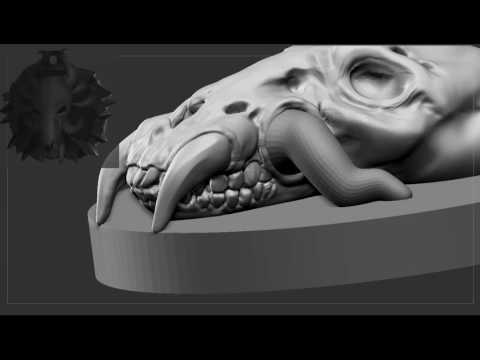 One unfortunate man who lost half of his face had the missing half printed on a 3D printer. There is no photo of this person here, but you can easily find it if you wish. nine0007
One unfortunate man who lost half of his face had the missing half printed on a 3D printer. There is no photo of this person here, but you can easily find it if you wish. nine0007
Printer self-reproduction
There are printers that can print parts of themselves. Undoubtedly, in the coming years they will learn to breed.
Growing donor organs
3D printing technologies for living tissues and organs are being developed. Living cells are used as the material, with which the printer "seeds" the matrix.
The text was first published in the online magazine of the Rizoma Design School, edited by Tatyana Bakina. nine0200
Artem Dezhurko
Art and design historian, exhibition consultant and curator, architectural journalist.
More
Fashion Architecture
Field of study
Fashion field at HSE School of Design
HSE School of Design is a meeting place for the most talented students in Moscow and Russia who see their careers in the fashion industry.