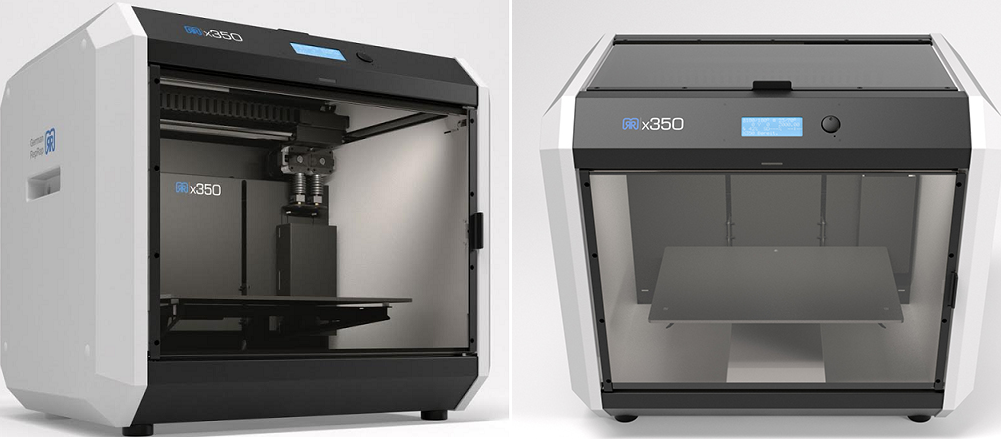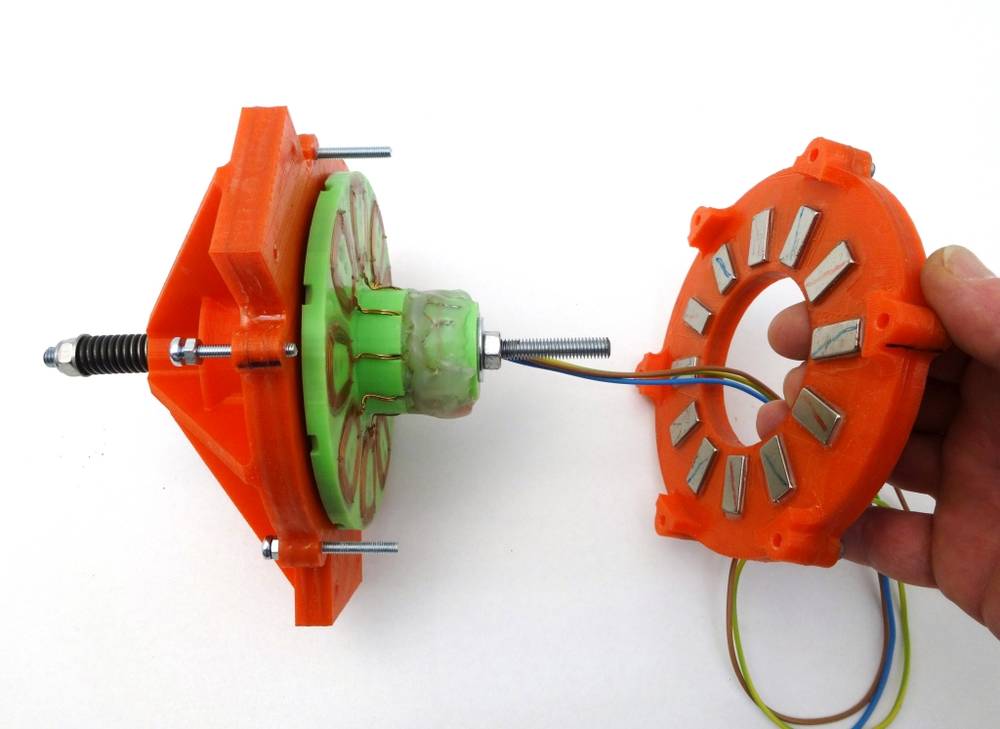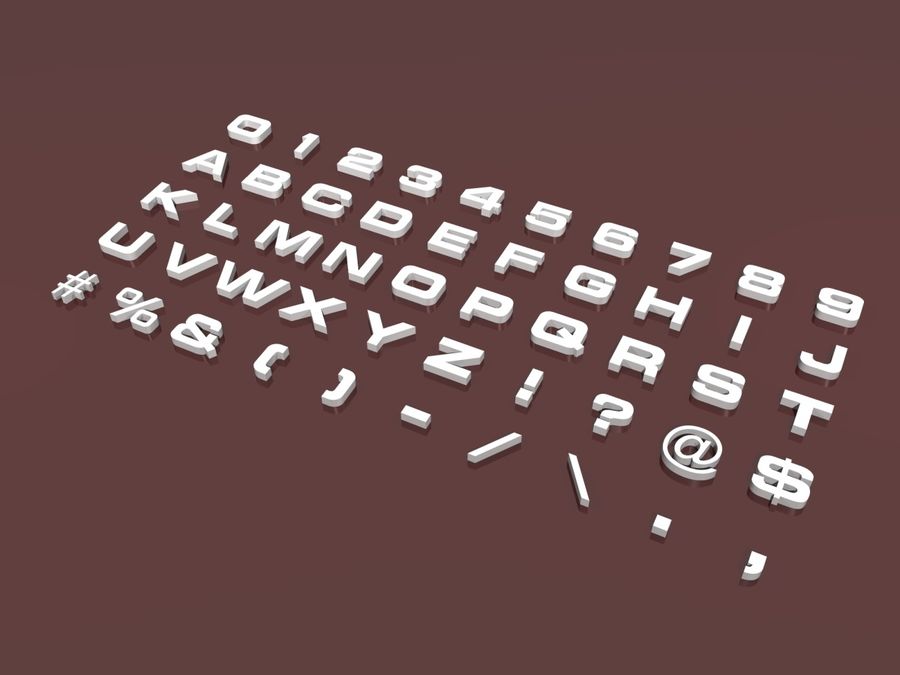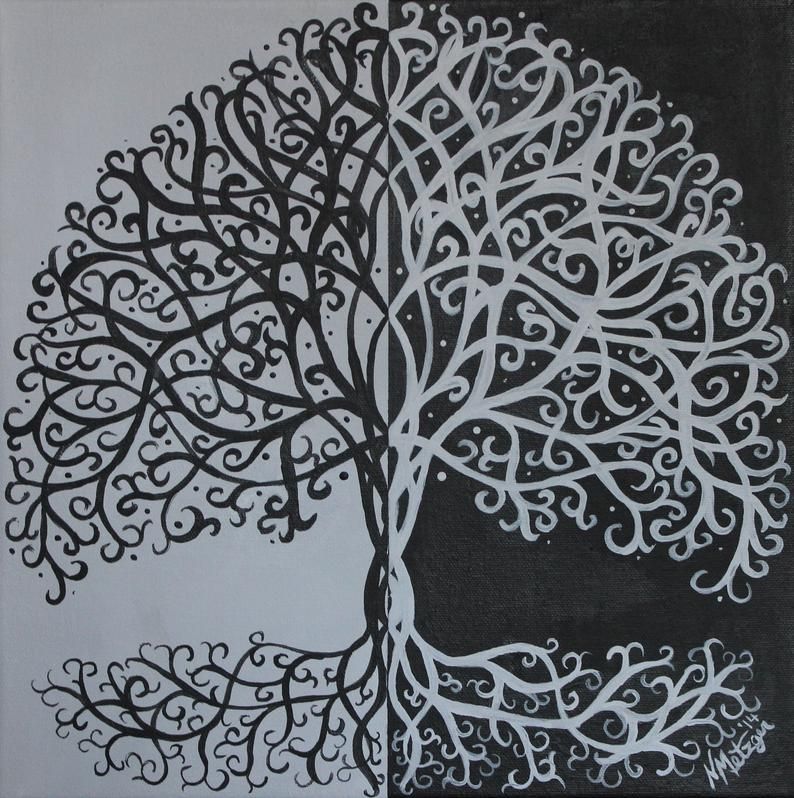Print 3d microsoft
3D printers for Windows 10
3D printing partners
We've provided a list of partners for the first wave of 3D printer apps and devices. Together, we can make end-to-end 3D manufacturing accessible to anyone using Windows 10.
da Vinci Super
Features
Build volume: 11.8 x 11.8 x 11.8 inches
Materials: ABS, PLA, TPE, Tough PLA, PETG, open-filament
Resolution: 20 microns/layer
Heated bed: Yes
Multi-extrusion: No
Auto-calibration: Yes
LEARN MOREda Vinci miniMaker
Features
Build volume: 5.9 x 5.9 x 5.9 inches
Materials: PLA
Resolution: 100 microns/layer
Heated bed: No
Multi-extrusion: No
Auto-calibration: Yes
LEARN MOREda Vinci mini w
Features
Build volume: 5. 9 x 5.9 x 5.9 inches
Materials: PLA
Resolution: 100 microns/layer
Heated bed: No
Multi-extrusion: No
Auto-calibration: Yes
LEARN MOREda Vinci 1.0 Pro 3-in-1
Features
Build volume: 7.8 x 7.8 x 7.8 inches
Materials: PLA and ABS
Resolution: 100 microns/layer
Heated bed: Yes
Multi-extrusion: No
Auto-calibration: No
LEARN MOREda Vinci 1.0 Pro
Features
Build volume: 7.8 x 7.8 x 7.8 inches
Materials: PLA and ABS
Resolution: 100 microns/layer
Heated bed: Yes
Multi-extrusion: No
Auto-calibration: No
LEARN MOREda Vinci Jr.
 1.0 Pro
1.0 Pro Features
Build volume: 5.9 x 5.9 x 5.9 inches
Materials: PLA
Resolution: 100 microns/layer
Heated bed: No
Multi-extrusion: No
Auto-calibration: Yes
LEARN MOREda Vinci Jr. 1.0 3-in-1
Features
Build volume: 5.9 x 5.9 x 5.9 inches
Materials: PLA
Resolution: 100 microns/layer
Heated bed: No
Multi-extrusion: No
Auto-calibration: Yes
LEARN MOREda Vinci Jr. 1.0 w
Features
Build volume: 5.9 x 5.9 x 5.9 inches
Materials: PLA
Resolution: 100 microns/layer
Heated bed: No
Multi-extrusion: No
Auto-calibration: Yes
LEARN MOREda Vinci Jr.
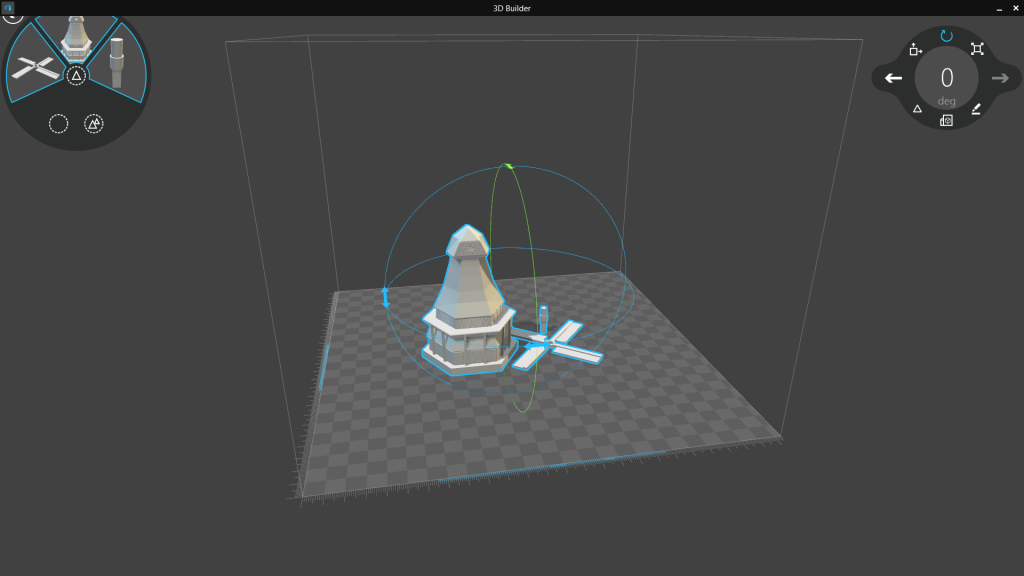 1.0
1.0 Features
Build volume: 5.9 x 5.9 x 5.9 inches
Materials: PLA
Resolution: 100 microns/layer
Heated bed: No
Multi-extrusion: No
Auto-calibration: Yes
LEARN MOREda Vinci 1.1 Plus
Features
Build volume: 7.8 x 7.8 x 7.8 inches
Materials: PLA and ABS
Resolution: 100 microns/layer
Heated bed: Yes
Multi-extrusion: No
Auto-calibration: No
LEARN MOREda Vinci 1.0 AiO
Features
Build volume: 7.8 x 7.8 x 7.8 inches
Materials: PLA and ABS
Resolution: 100 microns/layer
Heated bed: Yes
Multi-extrusion: No
Auto-calibration: No
LEARN MOREda Vinci 2.
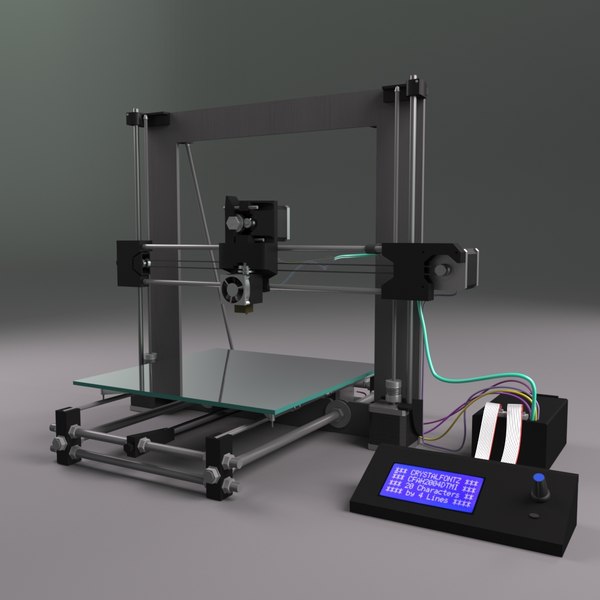 0 Duo
0 Duo Features
Build volume: 5.9 x 7.8 x 7.8 inches
Materials: PLA and ABS
Resolution: 100 microns/layer
Heated bed: Yes
Multi-extrusion: Yes
Auto-calibration: No
LEARN MOREda Vinci 1.0
Features
Build volume: 7.8 x 7.8 x 7.8 inches
Materials: PLA and ABS
Resolution: 100 microns/layer
Heated bed: Yes
Multi-extrusion: No
Auto-calibration: No
LEARN MOREMonoprice Select Mini
Features
Build volume: 4.7 x 4.7 x 4.7 inches
Materials: ABS, PLA
Resolution: 87 microns/layer
Heated bed: Yes
Multi-extrusion: No
Auto-calibration: No
LEARN MORE
Simple
Features
Build volume: 6 x 6 x 6 inches
Materials: PLA
Resolution: 100 microns/layer
Heated bed: Optional
Multi-extrusion: No
Auto-calibration: No
LEARN MOREPlay
Features
Build volume: 4 x 4 x 5 inches
Materials: PLA
Resolution: 50 microns/layer
Heated bed: No
Multi-extrusion: No
Auto-calibration: No
LEARN MOREPlus
Features
Build volume: 10 x 10 x 10 inches
Materials: PLA
Resolution: 50 microns/layer
Heated bed: Yes
Multi-extrusion: Optional
Auto-calibration: Yes
LEARN MORECube 3
Features
Build volume: 6 x 6 x 6 inches
Materials: PLA and ABS
Resolution: 70 microns/layer
Heated bed: No
Multi-extrusion: Yes
Auto-calibration: Yes
LEARN MORE
3d Idea Builder
Features
Build volume: 9 x 5. 9 x 5.5 inches
9 x 5.5 inches
Materials: PLA
Resolution: 100 microns/layer
Heated bed: No
Multi-extrusion: No
Auto-calibration: No
LEARN MORE
i3 Mk2
Features
Build volume: 9.84 x 8.3 x 8 inches
Materials: PLA and ABS
Resolution: 50 microns/layer
Heated bed: Yes
Multi-extrusion: No
Auto-calibration: Yes
LEARN MORE
Windows 3D Printing SDK and app downloads
Windows 3D Printing SDK and app downloads3D Printing SDK and app downloads
Download the Windows 3D Printing SDK and start developing for 3D printers and apps.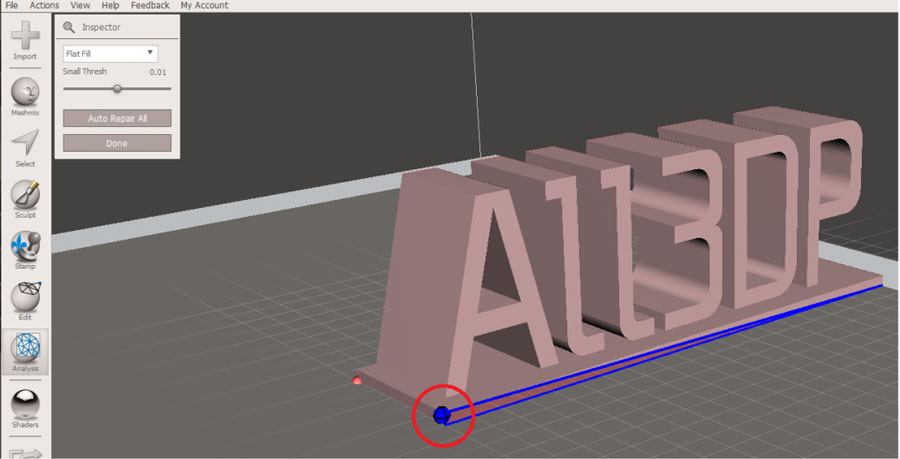 Or get the 3D apps and start scanning and building 3D objects.
Or get the 3D apps and start scanning and building 3D objects.
SDK download
Windows 3D Printing SDK
Get started with the 3D Printing SDK, which includes:
- The 3D Manufacturing File format (3MF) specification and sample 3MF files.
- Full source code that shows 3D printing from the Microsoft Store and a desktop application.
- Sample 3D printer drivers.
Get the 3D Printing SDK
App downloads
3D Scan app
Get the 3D Scan app and start capturing the world around you using the Kinect for Xbox One sensor and your PC.
Download 3D Scan
3D Builder app
3D Builder is installed by default on computers running Windows 10. For Windows 8.1 you can download the app.
Download 3D Builder
Developer docs
Driver development for 3D printers
Learn about developing 3D printer drivers for Windows 10.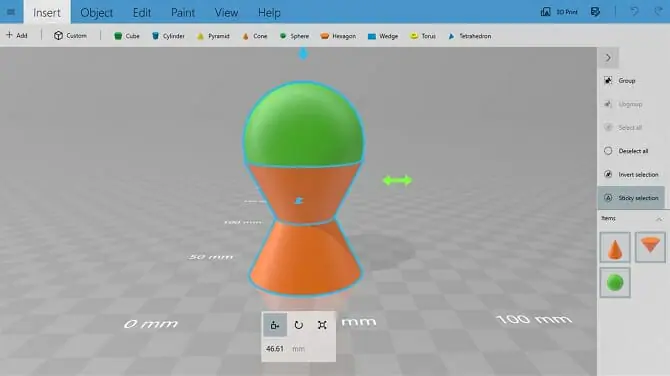
Learn More
3D print from your app
Learn how to add 3D printing functionality to your Windows app, and learn how to launch the 3D print dialog.
Learn More
Generate a 3MF package
Learn about the structure of the 3D Manufacturing Format (3MF) file type and how it can be created and manipulated with the Windows.Graphics.Printing3D API.
Learn More
API for 3D printing
Learn more about the APIs that you can use when working with 3D printers.
Learn More
3D samples
UWP 3D print sample
Learn several tasks associated with 3D printing and with editing the 3MF file type, such as how to create a 3MF printing package, how to repair a model, and how to launch a 3D print dialog or open a file in the 3D Builder app.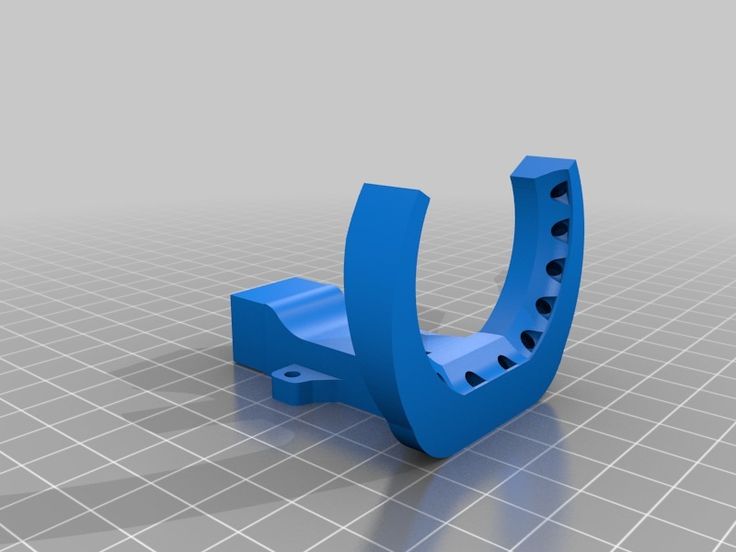
Learn More
UWP 3D Printing From Unity sample
See how you can load a Unity 3D asset into the Windows 10 3D print dialog, and then repair the model, make simple modifications, and send it to a local 3D printer or an online 3D print service.
Learn More
Full-scale color 3D scanning and printing with Microsoft's 3D Builder
Of course, it's only to be expected that the company will venture into 3D printing technology after all. The 3D Builder app was developed about a year ago. With it, you can print effortlessly while uploading models or creating something new and original.
The 3D Builder app can be downloaded from the Windows Store. With it, you can download, view, edit, and print from a computer running Windows 8.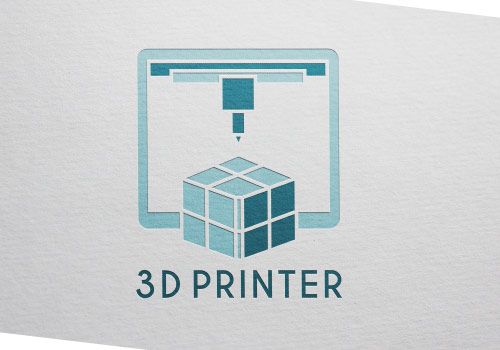 1. But don't rush! One or two changes have been made to 3D Builder: now, thanks to a new product from Microsoft, you can enjoy really innovative and original works. The 3D Builder editor has been upgraded with the Kinect v2 sensor for Windows, which allows you to do full-scale color scanning yourself. nine0003
1. But don't rush! One or two changes have been made to 3D Builder: now, thanks to a new product from Microsoft, you can enjoy really innovative and original works. The 3D Builder editor has been upgraded with the Kinect v2 sensor for Windows, which allows you to do full-scale color scanning yourself. nine0003
With the power of 3D Builder and Kinect, even inexperienced users can scan and print objects in full color. For example, if you want to scan yourself, then you will need someone who is very familiar with the device and the scanning process. And with Windows Kinect, you just have to stand still while the system scans you. The result is almost immediately displayed in the 3D Builder application, where you can improve the quality of the image and then print it.
With 3D Builder you can:
- Scan color in 3D using Kinect for Windows Sensor v2;
- improve and correct models automatically before printing;
- fix models to prepare them for printing;
- print directly from a 3D printer or order models through 3D Systems;
- add inscriptions or drawings to any model;
- combine and divide objects or cut them into pieces.
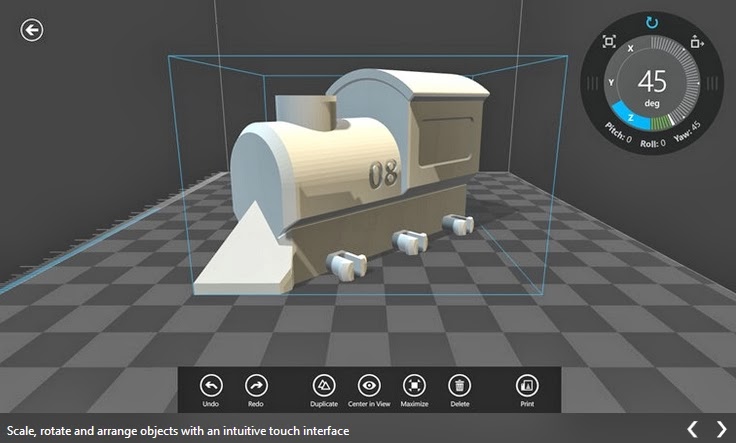 nine0026
nine0026
While we're all excited about bringing Kinect and 3D Builder together so you can scan yourself and your friends, Microsoft's Kinect Software Development Kit 2.0 is in the pipeline. It was supplemented with 200 new features in order to make Kinect even more convenient and accessible to users. At the same time, developers managed to place their applications for Kinect in the Windows Store, including:
- 3D Builder; nine0026
- Nayi Disha - an interactive application for early childhood education;
- YAKiT is an application for creating 2D/3D character models.
“This has been frequently requested by users, and we're excited to give you the opportunity to personalize your PC experience even more with gesture control, body movement, and object recognition available to Windows users worldwide. Access to the Windows Store opens up a whole new market for businesses and consumers,” said a Microsoft spokesperson of the Kinect-integrated apps available in the Windows Store.nine0055
For best results, Microsoft highly recommends running 3D Builder with a Kinect v2 sensor for Windows.
All of these are completely free to download, except for the adapter to connect the Xbox One Kinect to a PC via USB 3.0. It can be purchased for $49.99.
Slicing an object in 3D Builder
The new Kinect Adapter for Windows also requires a USB 3.0 port, which costs 19$9, won't work with Xbox 360 Kinect sensor. The Kinect for Windows Application Development Kit (SDK) version 2.0 is currently available for free download. There are simply no additional fees for the commercial use of this software.
Source: Ink-Market.ru.
Microsoft 3D Builder analogues - 29 similar programs and services to replace
517 nine0003
Sketchup
3D modeling for everyone.
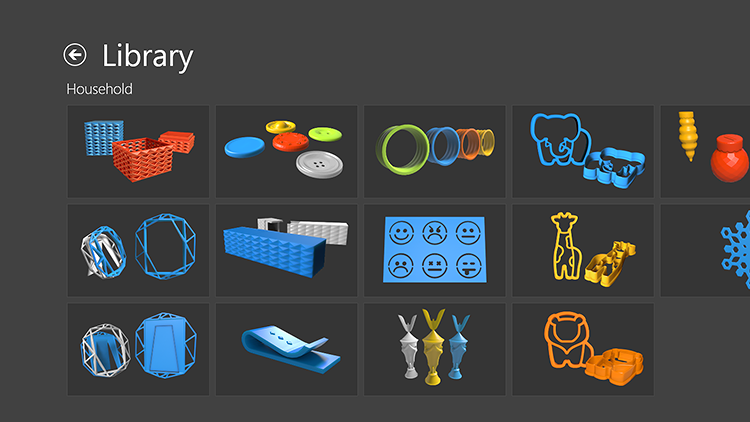
- Free trial
- Windows
- Mac OS
- Online service
SketchUp (formerly known as Google Sketchup) is a 3D modeling computer program that is designed for designing a wide range of tasks such as architecture, interior design, mechanical engineering, film and video game object design. Two versions are available - a free version of SketchUp Make and a paid version with additional functionality, SketchUp Pro. nine0003
256
FreeCAD
Open source parametric 3D modeler.
- Freeware
- Windows
- Mac OS
FreeCAD is a general purpose parametric 3D CAD modeler.
This development is fully open source (LGPL license). FreeCAD is aimed directly at mechanical and product design, but it is also suitable for a wider area of design applications such as architecture. nine0003
167
Autodesk AutoCAD
Autodesk AutoCAD is a commercial computer-aided design (CAD) and development software application.
- Paid
- Windows
- Android
- iPhone
- Mac OS
- Online service
AutoCAD is a 2D and 3D computer-aided design (CAD) and drafting software application - available as a desktop application since 1982 and as a mobile web and cloud application since 2010, currently sold as Autocad 360.
118
LibreCAD
2D CAD is an open source application for Windows, Apple and Linux.
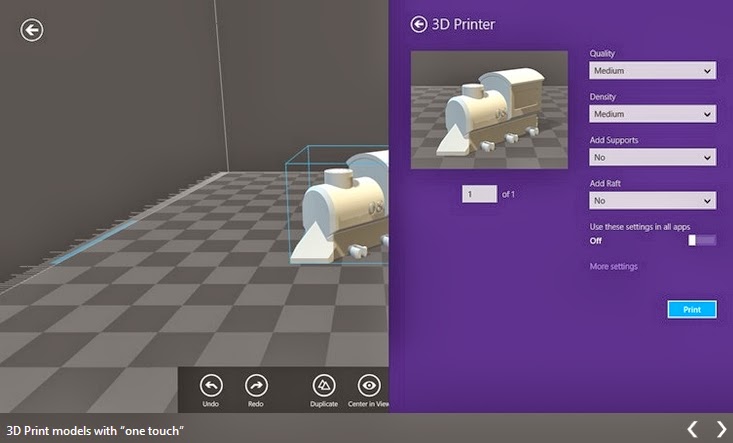
- Freeware
- Windows
- Mac OS
LibreCAD (originally QCad, then CADuntu) is an open source 2D CAD application for Windows, Apple and Linux. It is based on Qt, the leading cross-platform application and user interface development framework. nine0003
91
DraftSight
DraftSight is a professional grade open 2D CAD product for users who want to read better.
nine0002 DraftSight is a professional grade open 2D CAD product for users who want the best way to read, write and share DWG files. DraftSight is easy to use and available for professional CAD users, students and educators to download and activate for free.
- Free trial
- Windows
- Mac OS
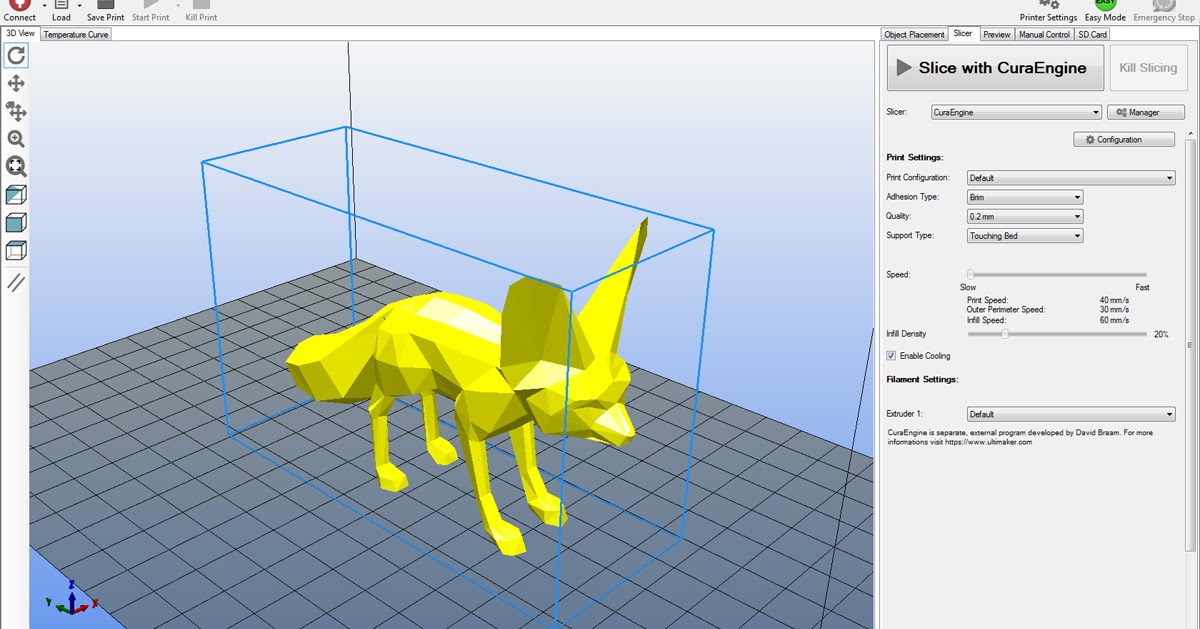
66
SolidWorks
Dassault Systems SolidWorks Corp.
- Paid
- Windows
Dassault Systems SolidWorks Corp. develops and sells 3D CAD design software, analysis software and product data management software. SolidWorks is a leading provider of 3D CAD design software. nine0003
55
nanoCAD
nanoCAD is a professional 2D CAD system with native DWG support and full customization.
nine0002 nanoCAD is a professional 2D CAD system with native DWG support and full customization.
- Free trial
- Windows
It is absolutely free for business, professional or personal purposes.
51
- OpenSCAD
OpenSCAD is software for creating solid 3D CAD objects.
nine0024- Free
- Windows
- Mac OS
OpenSCAD is software for creating solid 3D CAD objects. This free software is available for Linux/UNIX, MS Windows and MacOS.
46
- nine0002 BRL-CAD
BRL-CAD is a powerful, open source, cross-platform solid body modeling system.
- Freeware
- Windows
- Mac OS
BRL-CAD is a powerful open source cross-platform solid modeling system that includes:
nine0026
45
QCAD
QCAD is a 2D CAD application.
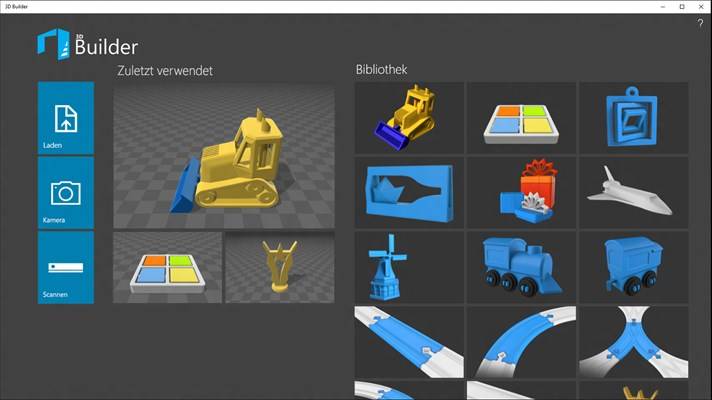
- Freeware
- Windows
- Mac OS
QCAD is a 2D CAD application. With QCAD, you can create technical drawings or diagrams such as plans for buildings, interiors or mechanical parts. nine0003
40
BricsCAD
Powerful CAD platform with features familiar from .dwg applications.
nine0002 Powerful CAD platform with features familiar from .dwg applications. BricsCAD® combines cutting-edge 2D design with the intelligence of direct 3D modeling. For Windows, Linux and Mac.
- Paid
- Windows
- Mac OS
33
ArchiCAD
ArchiCAD is an architectural BIM CAD software for Macintosh and Windows.
nine0024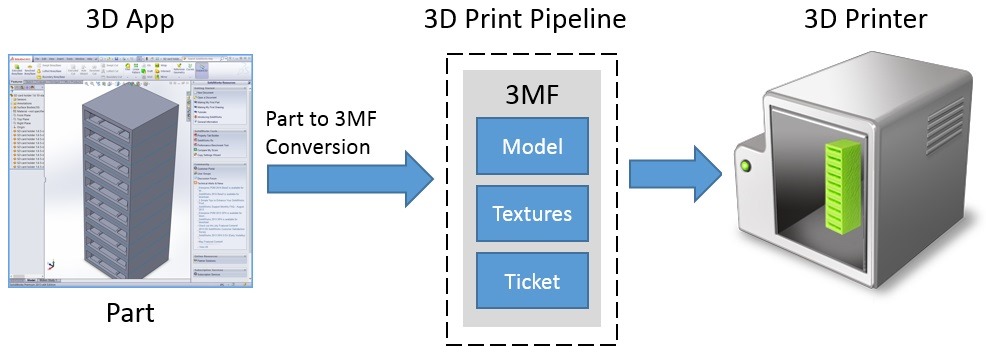
- Paid
- Windows
- Mac OS
ArchiCAD offers computer-based solutions for handling all common aspects of aesthetics and engineering throughout the entire built environment design process.
- nine0025
25
Autodesk Inventor
Autodesk® Inventor® - 3D modeling tools.
- Paid
- Windows
Autodesk® Inventor® products offer a suite of software for 3D mechanical design, product modeling, and tool creation. Inventor allows you to design, visualize and simulate your products using digital prototyping. nine0003
19
IronCAD
TheIronCAD is a performance leader when it comes to turning creative ideas into 3D reality.

nine0002 IronCAD leads the way in productivity when it comes to turning creative ideas into 3D reality through a revolutionary design approach. Ironcad provides a level of design freedom unparalleled in the industry today, where users can edit their design at any stage. IronCAD also provides a new alternative to today's parametric history-only systems, providing the additional power of a radical new 3D environment that delivers unparalleled ease of use and superior performance. nine0003
- Paid
- Windows
18
Onshape
Onshape is the first fully cloud-based 3D CAD system. It works in a web browser and on any mobile device.
- Free trial
- Mac OS
- Online service
Onshape is a professional CAD system - parts, assemblies, drawings - with built-in version control and collaboration.
Each Onshape plan (free for STUDENTS, Professional and Enterprise) gives you all the features of CAD and data management with no time limit.
16
Cura
Cura aims to be the ultimate 3D printing solution for RepRap based machines. nine0003
- Freeware
- Windows
- Mac OS
Cura aims to be the ultimate personal 3D printing solution for RepRap based machines. It is set to Ultimaker but can be used based on RepRap.
14
nine0026PTC Creo
Creo Elements is a suite of 3D design software.

- Paid
- Windows
Creo Elements/Pro, formerly known as Pro/ENGINEER, is the standard in 3D product design.
- nine0086
13
KOMPAS-3D
KOMPAS-3D is a flexible 3D modeling and computer-aided design (CAD) software.
- Paid
- Windows
KOMPAS-3D is designed to create three-dimensional associative models for individual parts and assemblies containing both original and standardized elements. nine0003
13
Autodesk Tinkercad
Tinkercad is a super easy to use browser-based 3D design tool.

nine0002 Tinkercad is a super easy to use browser-based 3D design tool. With Tinkercad, you can create 3D printed items: toys to play with, decorations to light up your home, or decorations to express yourself. You dream it, you can do it!
- Free trial
- Windows
- Online service
12
Solid Edge
nine0002 Solid Edge is the industry's leading mechanical design system with exceptional tools for creating and managing 3D digital prototypes.
- Paid
- Windows
- iPhone
Solid Edge is the industry's leading mechanical design system with exceptional tools for creating and managing 3D digital prototypes.
With superior core modeling and workflows, a unique focus on specific industry needs, and fully integrated project management, Solid Edge guides projects towards an error-free and accurate design solution. nine0003
11
TurboCAD
TurboCAD is a software package with several different feature levels.
- Paid
- Windows
- Mac OS
TurboCAD is a software package with several different feature levels. It is a competitor to Autodesk programs and is used by engineers, architects and hobbyists. nine0003
10
Archimedes
Archimedes is a free and open source CAD (Computer Aided Design) software.
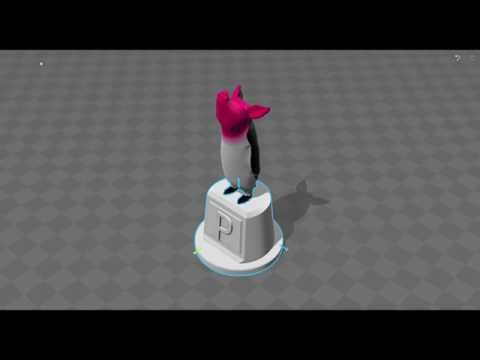
- Freeware
- Windows
- Mac OS
Archimedes is a free and open source CAD (Computer Aided Design) software. It is a robust system built on Eclipse's Rich Client Java platform and is entirely plug-in based. This means that it's easy to expand, but also has a fairly thin core that allows you to select the features you want and easily remove others. nine0003
10
GstarCAD
GstarCAD is an economical and innovative solution for maximum data compatibility.
nine0002 GstarCAD is an economical and innovative solution for maximum data compatibility. GstarCAD has a user friendly interface that has everything you would expect from a CAD software.
- Paid
- Windows
- iPhone
It also has familiar controls, allowing you to navigate comfortably and complete your tasks with ease.
8
- nine0002 Cobalt
Cobalt is a 3D parametric modeling software for product design and development that is easy to use.
- Paid
- Windows
- Mac OS
Cobalt is a 3D parametric modeling software for product design and development that is easy to use. It offers wireframe, solid and surface modeling with accurate drawings, renderings and animations. nine0003
7
Vectorworks
Vectorworks is a computer-aided design (CAD) program.
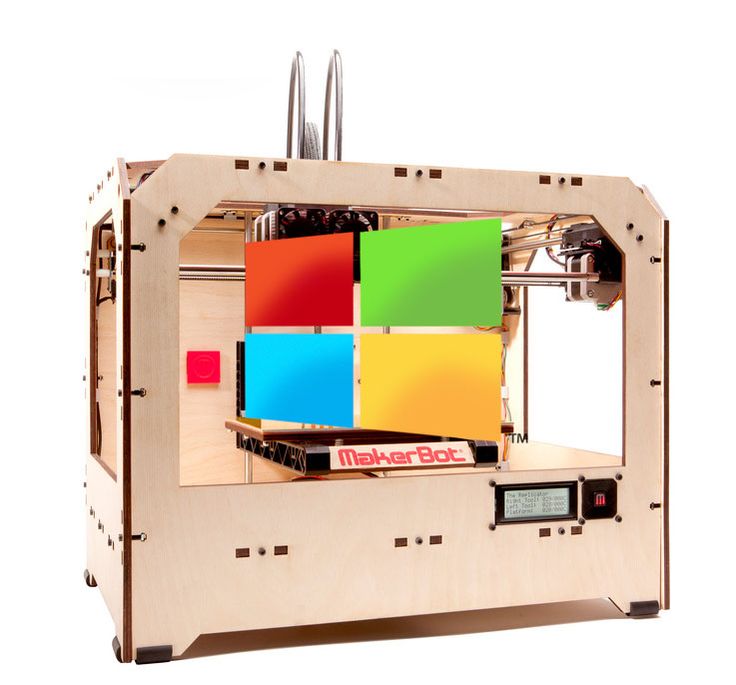
- Paid
- Windows
- Mac OS
Vectorworks is a Computer Aided Design (CAD) program developed by Nemetschek North America that is used for drafting, technical drawing and 3D modeling. Vectorworks offers 2D, 3D, production management and presentation capabilities at all stages of the design process. nine0003
5
3D Orchard
Free online design platform.
- Free
- Online service
3D Orchard is a free online design platform. It includes free built-in tools and everything you need to turn an idea into a physical product. Because the design tools are built-in and free, people can edit each other. nine0003
4
KISSlicer
KISSlicer is a fast, easy to use, cross-platform program that accepts 3D files (STL) and generates path information (G-code) for a 3D printer.

Learn more