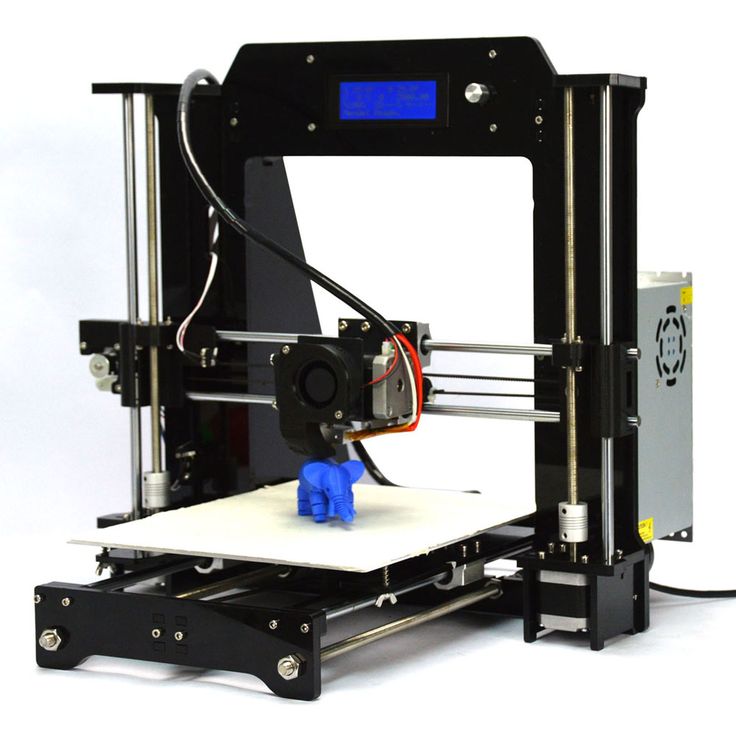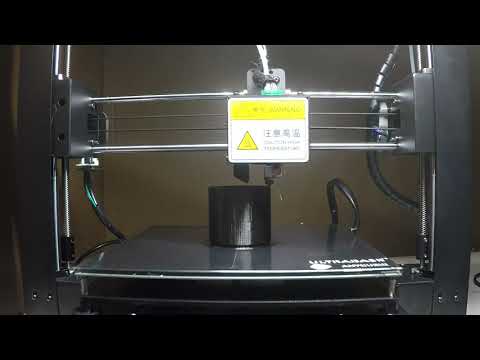Monoprice delta 3d printer review
Monoprice Mini Delta Review 2022
4.1
See Price
If you’re looking to buy your first 3D printer, you probably won’t pick a really expensive one. That’s okay – there are loads of low-cost printers out there; you just have to know how to tell a good model from one that isn’t worth your time. That’s where we come in.
Today, we’ll be taking a closer look at the Mini Delta from Monoprice, a company that claims to be the best-selling 3D printer brand in the world. That doesn’t mean we’ll go easy on them, though! If anything, it means that the Mini Delta is going to have to be better than most of its competitors to win our approval.
| Filament Diameter | 1.75mm |
| Extruders | 1 |
| Supported Materials | PLA, ABS, PETG, Wood |
| Connectivity | USB, SD Card, WiFi |
| Printing Speed | 150mm/s |
| Build Volume | 4. |
Table of ContentsShow
Design
As you might guess from the name, the Mini Delta is tiny. It stands just 15” tall and is less than 10” deep. Accordingly, the build area is a little smaller than average: it’s cylindrical and will do for making small-to-medium sized models. Larger objects will have to be assembled from parts afterward.
The build area is open, but this model doesn’t really have any issues maintaining a consistent temperature. You can always create an enclosure for it, though, if you’d like. We were pleased to find that the simple construction provides plenty of scope for modification, though, including possible expanding its build volume slightly.
This is the ideal desktop printer for beginners. It has a very small footprint, a cool appearance, and more importantly, a higher top speed than many of its rivals. This does mean that it’s a touch louder, but it’s still quiet enough to use in an office setting.
Printing
You might not think a budget printer like the Mini Delta would have great print quality, but it’s true. By lowering the print speed, you can drastically enhance your models. In fact, at the slowest setting, we found that the layers were far more difficult to discern, and there were far fewer excess strands of filament hanging off.
By lowering the print speed, you can drastically enhance your models. In fact, at the slowest setting, we found that the layers were far more difficult to discern, and there were far fewer excess strands of filament hanging off.
In addition to PLA and ABS, this printer can create models with PETG (the plastic used in drinks bottles) and wood-infused filaments (although this requires a metal nozzle). This gives the user much better flexibility in terms of what they can build – perfect for beginners or those looking to push the limits of entry-level 3D printers.
With a pretty small build area, this model isn’t perfect for mass-production or commercial use. Its vertical shape makes injection-molding impractical too. However, it handles more materials and costs a lot less than some of its rivals, making it a strong choice for the budget-conscious consumer.
Features
The front of the unit features a large, vibrant screen. Despite appearances, it’s not touch-controlled: there are three buttons to the right for navigation.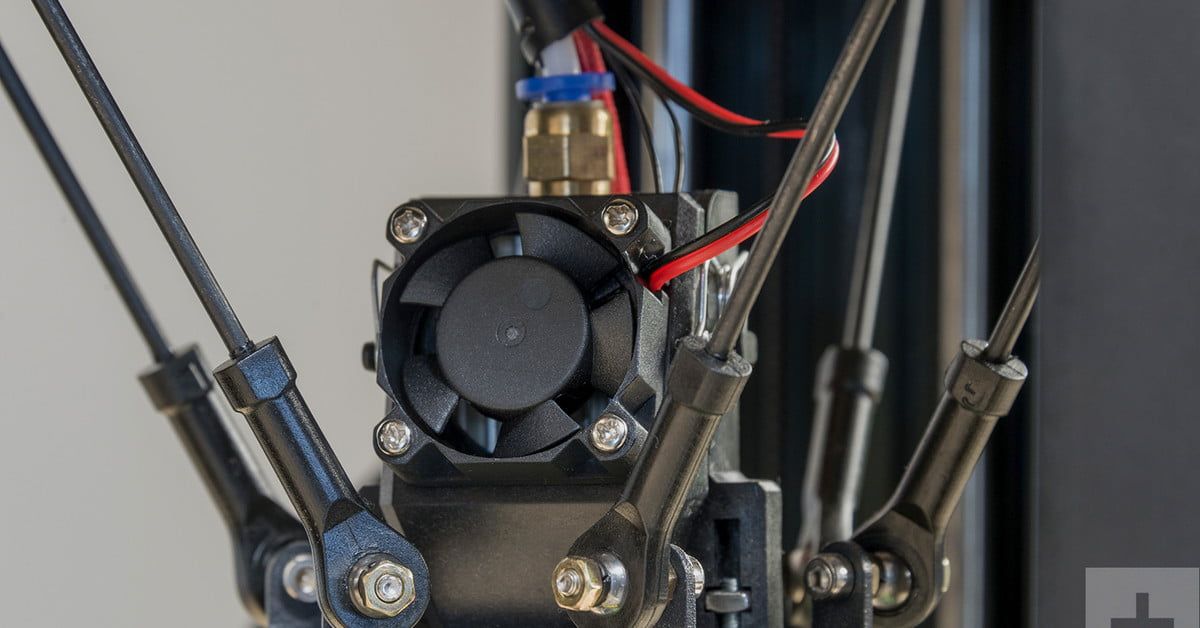 In contrast to the cluttered, endless menus we’re used to, the Mini Delta shows just a few options per screen, and there’s never any doubt as to an option’s function.
In contrast to the cluttered, endless menus we’re used to, the Mini Delta shows just a few options per screen, and there’s never any doubt as to an option’s function.
We were amazed to see WiFi compatibility included in an entry-level printer since it’s usually only found in premium models, and even then, it’s not guaranteed. You can also choose to import models directly from your PC, USB stick or SD card, in case there’s no internet connection where you are.
There’s one more interesting feature: automatic bed-leveling. This can be done with a single click and takes much of the hassle out of preparing a print. Leveling is often the most difficult part for new users, so we’re glad that this can be done with as little hassle as possible here.
Cost
So, how much do you think this printer costs? We’re willing to bet you guessed too high. The Mini Delta retails for around $160, making it cheaper than even some of the open-source models we’ve covered before. Of course, it lacks some of the build volume, but let’s be real: this is still awesome value.
What’s even better is that you can use any brand of filament. Too often, low-cost 3D printers lock users into a particular proprietary filament, but happily, that’s not the case here. This gives users the freedom to experiment, find their favorite manufacturer, and tailor the printer for perfect prints almost every time.
We know that 3D printing can be a difficult hobby to start, due to the high initial cost. That said, the Mini Delta offers that which no other model does: both the ability to get started for less than $200 and room to grow in the long term. By adding your own modifications, this printer could even compete with some mid-range models.
Support
Monoprice’s website has general FAQs and troubleshooting information for various 3D printers, but none specifically for the Mini Delta. That said, much of this knowledge is transferable and can be used to diagnose the root cause of any problem you might face.
Getting in touch for technical help couldn’t be easier. There’s a mailing address, phone number, email form, and live chat. Additionally, your printer comes with a year’s warranty and 30-day money back guarantee, which is exceptional considering its low price point. There’s even a dedicated system for requesting a return, although you will have to register first.
There’s a mailing address, phone number, email form, and live chat. Additionally, your printer comes with a year’s warranty and 30-day money back guarantee, which is exceptional considering its low price point. There’s even a dedicated system for requesting a return, although you will have to register first.
This is how you do customer support. If a customer needs help, it’s on the manufacturer to make things as simple as possible, and Monoprice has absolutely done this. Plus, since the Mini Delta is so popular if you can’t find what you need on the website, there are a wealth of unofficial forums that can help you out.
Not the Monoprice that you want? Check our review about the Monoprice Select Mini, this 3D printer maybe the one for you. Read it right here.
Monoprice Mini Delta V2 Review: Fast Junior Prints
Tom's Hardware Verdict
The Monoprice Mini Delta V2 is compact, cute and speedy, but mediocre output quality and bugs hold it back.
Why you can trust Tom's Hardware Our expert reviewers spend hours testing and comparing products and services so you can choose the best for you. Find out more about how we test.
Find out more about how we test.
Today's best Monoprice Mini Delta V2 3D Printer and deals
No price information
Check Amazon
The Monoprice Mini Delta v2 is a small, affordable and super fast printer aimed at beginners. It requires no assembly, has auto bed leveling, a color touch screen, Wi-Fi and easy-to-use slicing software.
Delta printers are amazingly fun to watch, with their three spider-like arms whirling away from the top of the machine. Naturally, I assumed this would be a printer to give to a kid interested in STEM or to use in a classroom situation. But it has a few problems to overcome.
Retailing at $179, the Monoprice Mini Delta v2’s flaws are hard to understand – especially with the outstanding Creality Ender 2 Pro, one of the best 3D printers on the market, available for a few bucks less. The print bed is wobbly, the cooling fan is underpowered, and the machine sometimes needs to be manually turned on and off to clear its memory between prints.
The print bed is wobbly, the cooling fan is underpowered, and the machine sometimes needs to be manually turned on and off to clear its memory between prints.
Specifications: Monoprice Mini Delta v2
Swipe to scroll horizontally
| Machine Footprint | 220 x 247 x 355 mm ( 8.5 x 9.75 x 14 inches) |
| Build Volume | 110 x 120 mm (ø4.3 x 4.7 inches) |
| Material | PLA/PETG |
| Extruder Type | Bowden |
| Nozzle | .4mm |
| Build Platform | Textured Non-Removable Sticker on Heated Bed |
| Filament Runout Sensor | No |
| Bed Leveling | Full Auto Leveling |
| Connectivity | MicroSD, USB, Wi-Fi |
| Interface | Color Touch Screen |
Monoprice Mini Delta v2: Included in the box
(Image credit: Tom's Hardware)The Monoprice Mini Delta v2 comes with nearly everything you need to get started.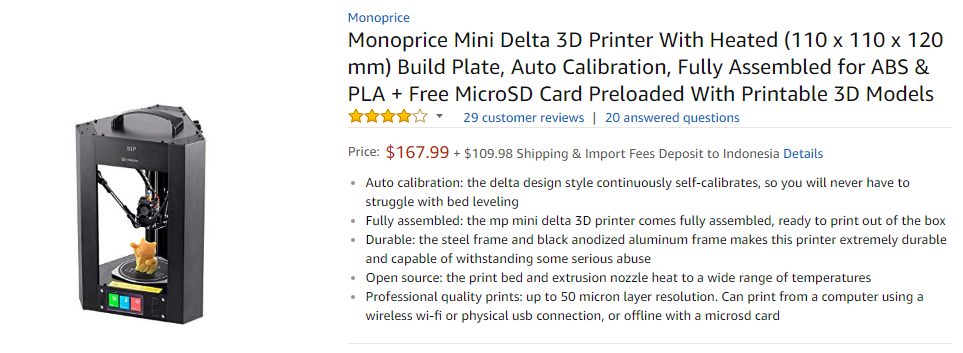 You get tools to maintain the printer, a plastic scraper, a spare nozzle, a touch screen stylus, and a microSD card. There’s also a small sample of white PLA to print your first model.
You get tools to maintain the printer, a plastic scraper, a spare nozzle, a touch screen stylus, and a microSD card. There’s also a small sample of white PLA to print your first model.
You do not get a pair of side cutters for trimming the filament or an adapter for the microSD card. The manual is on both paper and a PDF. The microSD also has slicing software – Cura 4.3.0 and WiiBuilder – plus pre-sliced models to print.
(Image credit: Tom's Hardware)The Monoprice Mini Delta v2 has a futuristic design – a triangular black metal frame housing three delicate arms holding the hotend over a fixed round base. All the components are hidden away in the top and bottom compartments. It resembles an hourglass more than a 3D printer.
The PTFE lined hotend is extremely lightweight and takes an M6 nozzle. The tiny cooling fan is underpowered, leaving it unable to print much in the way of overhangs. Monoprice compensated for the fan by turning the wall speed down in the profiles for both WiiBuilder and Cura. More on this later.
More on this later.
The filament holder for the Monoprice Mini Delta v2 is mounted on the side of the printer at a near 90° angle from the extruder. This makes for an awkward filament loading experience and might even put undue strain on the extruder.
(Image credit: Tom's Hardware)The wobbly build plate is confounding – three clips loosely hold the plate in place, which causes noticeable horizontal lines in the print. The plate isn’t fully detachable, it’s tethered to the machine’s guts by the bed heater wires.
(Image credit: Tom's Hardware)It would be helpful if the build plate could be removed because the prints stick to it like a beast. I’ve had to chisel a few off with a pallet knife and hammer.
The printer’s interface is delightfully bug free. It is a full color touch screen that displays a thumbnail of models that are sliced in Wii Builder. The menu is easy to understand and use.
(Image credit: Tom's Hardware)Build volume is limited to 110mm diameter by 120mm tall, which is pretty darn small. Several prints that I tested out had to be sized down to fit.
Several prints that I tested out had to be sized down to fit.
However, something is glitchy in the firmware that causes the machine to get hung up after a print. The only solution I’ve found is to turn the printer on and off after a print.
(Image credit: Tom's Hardware)Delta vs Cartesian: Monoprice Mini Delta v2
It’s worth mentioning that this printer, like other Delta style machines, is quite a bit faster than Cartesian style machines.
Cartesian printers – like the Anycubic Kobra or Creality Ender 3 Pro – are named because their movements use the same Cartesian coordinate system found in geometry (and Minecraft). These printers have three separate axes: X, Y and Z. Each axis can only move in two directions: side to side for X, back and forth for Y or up and down for Z.
Delta printers have three arms placed at three points of an equilateral triangle around its circular build plate. Each arm is equal and can move up and down, forward and back, plus side to side. This allows for smaller and faster movements.
This allows for smaller and faster movements.
For example, a Benchy sliced on Cura 4.13.1 for the Monoprice Mini Delta v2 takes 1 hour and 13 minutes, while the exact same Benchy takes 1 hours 41 minutes on a Creality Ender 3 Pro.
(Image credit: Tom's Hardware)Assembling the Monoprice Mini Delta v2
The Monoprice Mini Delta v2 is 99% assembled. You only need to unpack it, slide the filament holder in place, plug it in and go.
Leveling the Monoprice Mini Delta v2
(Image credit: Tom's Hardware)Leveling the Monoprice Mini Delta v2 is very simple. When you first unbox the machine, you should run a Delta Calibration, located under the Prepare Menu. The printer will take a few minutes to check the flatness of the build surface and determine how to compensate to give you a flat first layer.
Instead of a probe on the hotend, the machine has three buttons under the plate. To level itself, the nozzle double taps 9 points around the plate, clicking the buttons underneath.
The Delta Calibration isn’t perfect; you’ll still need to double check the Z Offset. Place a piece of paper over the build plate and press Z Offset in the Prepare Menu. The printer will tap several points around the built plate, then settle on the center point at 0mm. Adjust the Z Offset with the menu buttons until the paper is held gently by the nozzle but can still move.
Delta calibration and adjusting the Z Offset only need to be done when you feel the need, like after printer maintenance. The printer will also do a very brief level check before each print to make sure it’s all lined up.
Using Wi-Fi on the Monoprice Mini Delta v2
There’s also a smartphone app called PoloPrint Pro. However I was unable to get it to connect. It doesn’t
The Monoprice Mini Delta v2 has Wi-Fi capabilities that allow it to send files from your computer while using WiiBuilder. The printer will ask if you want to connect to Wi-Fi during setup.
WiiBuilder was able to find the Delta Mini v2 by using a local web address. Keep a microSD card in the printer and you can send files remotely over your home’s Wi-Fi. Once the file is received, it will automatically start printing.
Keep a microSD card in the printer and you can send files remotely over your home’s Wi-Fi. Once the file is received, it will automatically start printing.
There’s no way to hook a camera into this system, but a Wyze camera or something similar is handy for monitoring your prints.
If you prefer to use Cura, you can slice your files, save them as a stl files, then load the files into WiiBuilder (do not slice it again) and send them wirelessly. It’s an extra step, but way better than walking an SD card back and forth.
Preparing Files and Uploading with Wi-Fi
The Monoprice Mini Delta v2 comes with a copy of WiiBuilder 2.1 and Cura 4.3.0. Both programs come with custom profiles to squeeze as much quality from the machine as possible.
(Image credit: Tom's Hardware)Both slicers have profiles that restrict wall speed to 25mms, which helps compensate for the underpowered cooling fan. Normally, Cura calculates wall speed at 50% of the overall printing speed. Below are two Benchies to show why you need to stick to the profile: the light blue was printed with the provided Cura profile while the dark blue was printed using Cura and a default standard profile at 65mms. Notice how the overhang on the bow is extremely rough with a wall speed of 32.5 mms.
Below are two Benchies to show why you need to stick to the profile: the light blue was printed with the provided Cura profile while the dark blue was printed using Cura and a default standard profile at 65mms. Notice how the overhang on the bow is extremely rough with a wall speed of 32.5 mms.
Normally I like to stick to Cura, but in this case WiiBuilder is worth using for its built-in Wi-Fi capabilities. To access Wi-Fi, slice your model then click the Wi-Fi symbol on the menu bar. This opens a WLAN Connection. Click the connect button, then upload. The printer will automatically start the print as soon as it receives it.
(Image credit: Tom's Hardware)Note that the Monoprice Delta Mini v2 needs a microSD card for Wi-Fi printing to work – it doesn’t have internal storage.
Printing on the Monoprice Mini Delta v2
The Monoprice Mini Delta v2 includes 7 pre-sliced models of toys – a good indicator of their target market. All the files printed in a few hours with .2mm layers, no support and rafts turned on. I didn’t think the quality was all that great, which is odd since manufacturers try to really impress you with that first print.
All the files printed in a few hours with .2mm layers, no support and rafts turned on. I didn’t think the quality was all that great, which is odd since manufacturers try to really impress you with that first print.
All the files are old classics from Thingiverse. I recognized Lucky Cat, Dorus the Dragon and LFS_elephant. In my testing, I printed them in Inland Turquoise PLA .
(Image credit: Tom's Hardware)I wanted to see how the Mini Delta V2 could do without a raft, so I printed a vase mode rocket by DeJennes in PolyLite Yellow PLA. This model doesn’t have any overhangs and printed beautifully.
(Image credit: Tom's Hardware)Here’s ChaosCoreTech’s Cute Unicorn, another print without overhangs. Once again, it printed really nicely and ProtoPasta’s recycled Still Colorful 002 PLA helped hide some of the layer lines, but not the occasional extrusion gaps in the mane.
(Image credit: Tom's Hardware)The last print surprised me. The Mandalorian Support Free Remix by Iczfirz usually prints great on any machine. But the Monoprice Mini Delta v2 wasn’t able to handle the overhangs on the weapons and cape with its tiny cooling fan. I added supports, which helped a little. These two are printed in Matterhackers Build Series Silver PLA. In the pictures below, Left Mando had no supports, but Right Mando had supports.
But the Monoprice Mini Delta v2 wasn’t able to handle the overhangs on the weapons and cape with its tiny cooling fan. I added supports, which helped a little. These two are printed in Matterhackers Build Series Silver PLA. In the pictures below, Left Mando had no supports, but Right Mando had supports.
Monoprice’s Mini Delta v2 is vexing. On paper, it has everything I want in a printer: it’s cheap, fast, compact and easy-to-use. It has auto leveling, built in Wi-Fi and ships with a custom slicer profile. It’s literally plug and play. The size and price point suggest that it’s a good value for beginners and kids interested in STEM.
But why should you accept low print quality when there are other budget printers that actually perform well with all kinds of models? The Creality Ender 2 Pro is one of those machines, and is our pick for best 3D Printer under $200.
If you think the Monoprice Mini Delta v2 is just too intriguing to pass up, I would highly suggest checking out this Facebook group dedicated to modding the machine. They have clever suggestions on how to upgrade the printer, tune it with a guitar app or make 3D printed clips to steady the bed.
They have clever suggestions on how to upgrade the printer, tune it with a guitar app or make 3D printed clips to steady the bed.
Denise Bertacchi is a Contributing Writer for Tom’s Hardware US, covering 3D printing.
Monoprice Mini Delta 3D Printer Review: Great for first-time buyers
Sometimes a company gets all its ducks in a row and produces a product that is almost perfect for a certain niche. The Mini Delta by Monoprice is a fantastic entry-level or school printer at an unusual price.
Monoprice sent us one of their mini deltas for review and we are truly impressed.
Entry level amazing
Monoprice Mini Delta
$160
Bottom line: for just $160 you can't go wrong with the Mini Delta, especially if you're looking for multiple printers. You may find this too easy if you are a seasoned hobbyist.
Pros:
- Total $160
- Start typing now
- Quality prints
- Easy to transport
Cons:
- Auto bed leveling not great
- May be too simple for intermediate users
- Look at Monopris
What do you like about Monoprice Mini Delta?
One of the biggest barriers to entry into 3D printing is cost. Now I know that cost is not the most important metric of whether a product is good, but it is worth noting this metric. Whether you're looking to get into a hobby with your first purchase, or you're looking to create a place for a manufacturer in your school, the cost of a product will make a big difference in how you look at things. 9The 0003
Now I know that cost is not the most important metric of whether a product is good, but it is worth noting this metric. Whether you're looking to get into a hobby with your first purchase, or you're looking to create a place for a manufacturer in your school, the cost of a product will make a big difference in how you look at things. 9The 0003
Mini Delta is only $160, which is honestly amazing. The quality of the machine, as well as the quality of the prints, far outweighs its tiny prices.
The print quality on the Mini Delta is shocking at best. When I first printed Wekster's Joker, I was amazed at the level of detail this cheap little machine gave me, even at 0.2mm layer height.
Delta system makes printing much quieter and more pleasant to look at. You can even run into a delta and it will automatically fix itself and won't lose your spot. Very cool.
I did some test prints on the Mini Delta, recently went through the brute-force phase and had very few problems with any of them. I even picked up the printer in the middle of a print and gave it a little flick of the handy carrying handle to see if I could break it and all I got was a perfect bust of Kratos, nothing I did killed the print!
I even picked up the printer in the middle of a print and gave it a little flick of the handy carrying handle to see if I could break it and all I got was a perfect bust of Kratos, nothing I did killed the print!
The print quality on the Monoprice Mini Delta was amazing, at best.
The Bowden setting used in the Mini Delta takes some getting used to - Bowden is when the filament drive mechanism is on the machine, not the hot end itself - but once you do, you'll see that the lack of weight on the hot end helps reduce wobble and visible lines on your models.
The menu system in the Mini Delta is also easy to use, using only three basic options: Print, Preheat and Move. This is perfect for those who aren't interested in learning every little thing about their printer and want to focus more on what it produces rather than the machine itself.
It feels like the Mini Delta was born for use in schools where the programs are designed to teach people how to model and design, not how to use a 3D printer. You can easily have 8-10 of these small printers in a manufacturer's space and not have to worry about using them. All your kids can just type from day one.
You can easily have 8-10 of these small printers in a manufacturer's space and not have to worry about using them. All your kids can just type from day one.
What You Like
less than in Monoprice Mini Delta
Setting up the Mini Delta was the easiest thing I've ever done in 3D printing. All you have to do is plug it in, insert the filament into the machine and press the print button. Unfortunately, the first layer can be problematic. Even though Monoprise said the Mini Delta has auto leveling, it's not as reliable as it could be.
On most machines, leveling is done with a sensor near the nozzle that measures the distance from the bed. All you have to do is press the level button and the printer does the rest. The Mini Delta doesn't. This forces you to print out a proof print that sets up your bed. It's a bit slow and cumbersome compared to most leveling systems and doesn't seem to work very well.
You will need some time to level your bed and use the z offset to get the perfect layer. However, once you type it in, the prints are worth it.
However, once you type it in, the prints are worth it.
Read more: Everything you need to start printing at home
One of Deltas' strengths is also its weakness. While the printer is very easy to set up and has very few active printer controls, this can sometimes be a real hurdle for those of us who are in the intermediate to advanced stage of the hobby.
If you do not want to connect the printer directly to a PC, connecting to a PC has its advantages, but they do not outweigh the problems associated with it. The menu is sorely lacking in any additional features. This seems to be the trend for Monoprice printers right now and I think it's a bad thing.
One of the best ways to learn and grow in a hobby is to get under the hood and do some good digging. Mini Delta printers and other Monoprice printers are a locked system which makes learning much more difficult.
Should I buy
Monoprice Mini Delta? If you're just starting to wonder if this hobby of 3D printing is right for you, spending $160 on this little printer is a great idea. Of course, there are bigger and more expensive options, but for dipping your nose into a hobby, the Mini Delta is no problem.
Of course, there are bigger and more expensive options, but for dipping your nose into a hobby, the Mini Delta is no problem.
4 of 5
What a great little Mini Delta. Despite a few small issues, Monoprice made a great entry-level printer for a price I wouldn't even believe.
Budget & Muscle
Monoprice Mini Delta
$160 Steal
This is the printer I recommend for first time 3D printer buyers and will continue to do so. This is a great start to a hobby that will consume you.
- $160 from Monopris
We may earn commissions on purchases using our links. Learn More
Monoprice Delta Pro 3D Printer Review: Big Beautiful
Monoprice is well known in 3D printing circles for making affordable printers for the masses. The Delta Pro, however, is aimed at a more "professional" crowd than its usual hobbyist group.
But the main question is, who are these "professionals" and do you, the amateur, want this? Let's see if we can answer these questions.
Big Beautiful
Monoprice Delta Pro
$1200
Summary: The Delta Pro is a top quality machine with fantastic performance. The print quality is fantastic and it can print oversized models well. I just wish Monoprice took the time to provide decent slicer profiles.
Pros
- Large building area
- Some nice advanced features
- For erected
Cons
- High price
- Software cutting not up to par
- Look at Amazon
What You'll Love About Delta Pro
In case you didn't know, Delta printers are slightly different from your standard FDM printer. Instead of stepper motors to move the gantry up and down or back and forth, the delta uses them to move three rigid arms. This changes the way Deltas layers are laid out and reduces many of the problems found on traditional FDM printers.
TheDelta Pro has an impressive 270mm circumference and 300mm Z height, which means you can print truly colossal prints.

The Z-wobble caused by the weight on the Z portal is almost non-existent in the delta, and the layer lines are smoother, even at higher layer heights. One consequence of using these three levers to drive the printer is the shape of the mounting plate. Since the delta is often triangular in shape, the bed itself is a triangle or circle. This means your printable area is a circle and Z height instead of Z, X and Y dimensions.The 0003
Delta Pro has an impressive 270mm circumference and 300mm Z height, which means you can print truly colossal prints. In fact, almost every print I've made with the Pro has been at the largest possible size. If you want to buy a big printer, you really want to know how it prints big objects, right?
Setting up the Delta Pro was incredibly easy. The handles are connected by powerful magnets that allow them to move freely in their sockets with virtually no friction. It also means that they fell apart incredibly easily. The printer head was also easy to set up and was a great replacement, making it easy to change parts or cleaning nozzles.
Once the printer is set up, a bed leveling system appears that uses a removable probe. It's a bit cumbersome, but hopefully not something you'll have to do very often. The Delta Pro is strong to the point of being over-engineered and unlikely to need bed leveling very often.
The models I was able to print on the Delta Pro were pretty good. There are plenty of settings to make them perfect, especially with the included slicer (more on that later), but the Pro does deliver great print quality at great speeds.
I really tried my best to print models from Kijai Designs and Fotismint in the biggest scale I could. Davy Jones was over 160% printed and the hand is even bigger and you can see they haven't lost a single detail in the upscale. Canopies on models can sometimes fail when you scale them up more, but the Delta Pro has taken them all in its stride. The angles on the arm can sometimes be tricky, but there's no problem with that.
If you look at the back of the joker in the pictures above, you can see how the traditional layer lines don't show up on delta prints. Because of this, models look smoother and require slightly less post-processing than a traditional FDM printer.
Because of this, models look smoother and require slightly less post-processing than a traditional FDM printer.
However, not all prints worked perfectly. I tried to print a giant infinity gauntlet, but the supports didn't work. It almost entirely depends on the settings of the slicer, not the printer. This is what Monopris needs to address.
What You Won't Like About Delta Pro
Pro Delta Pro creates some problems with this 3D printer. Because Monoprice decided that the pros would use their own slicer profiles, they made no effort to provide any profiles at all. The only slicer they support out of the box is the Kisslicer, which is, frankly, awfully bad.
To use any of the three big slicers - Cura, Simplify3d and Prusa Slicer - you have to start from scratch, entering every little detail about your printer and hoping the print gods don't break the print bed before you get anything printed . There are people who will be able to create profiles for any slicer. Monoprice just needs to find them and hire them.
Monoprice just needs to find them and hire them.
With some help from Mobile Dom, I managed to get a work profile that I had to constantly adjust to get a print that could be considered "professional". This is something that Monoprice needs to work on across its range, but especially in a premium class like the Delta Pro. I should be able to take this printer out of the box, assemble it, and press print, expecting it to print well.
While the Delta Pro costs $1,200 - I've seen it sell for as little as $900 on Amazon - I don't think that's an unreasonable price for something that just works. Unfortunately, without proper slicer support, the Delta Pro doesn't just work, it takes hard work and constant tweaking to get what I would comfortably call "professional" quality.
So is the
worth buying the Delta Pro?
Delta Pro is not for beginners. If you're looking for this for your first 3D printer, you're better off looking elsewhere. While I'm not sure if this printer is for professionals, it's certainly not suitable for beginners.