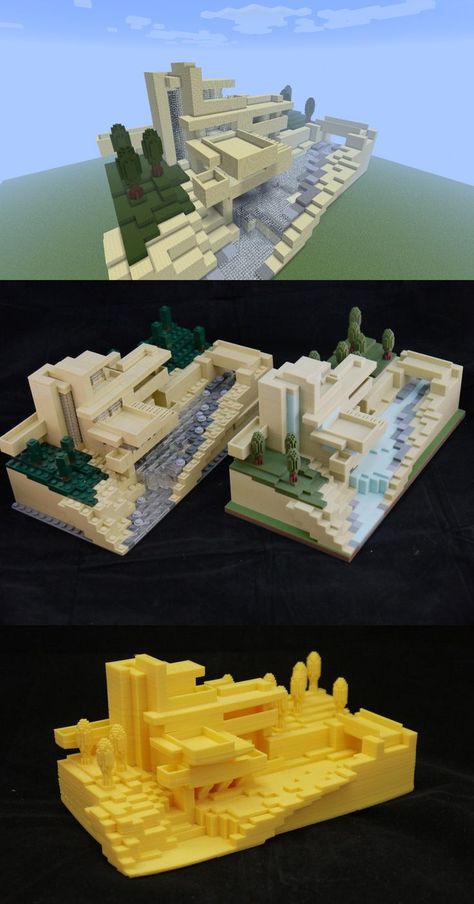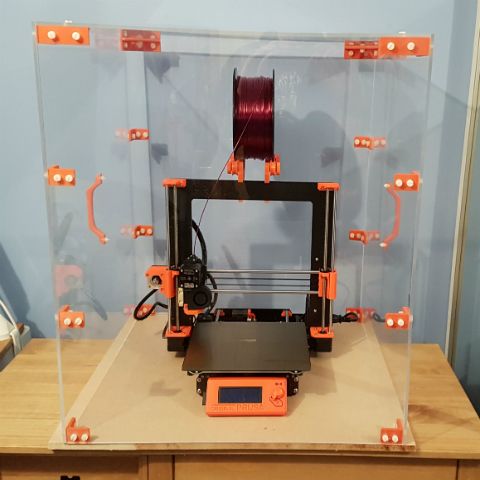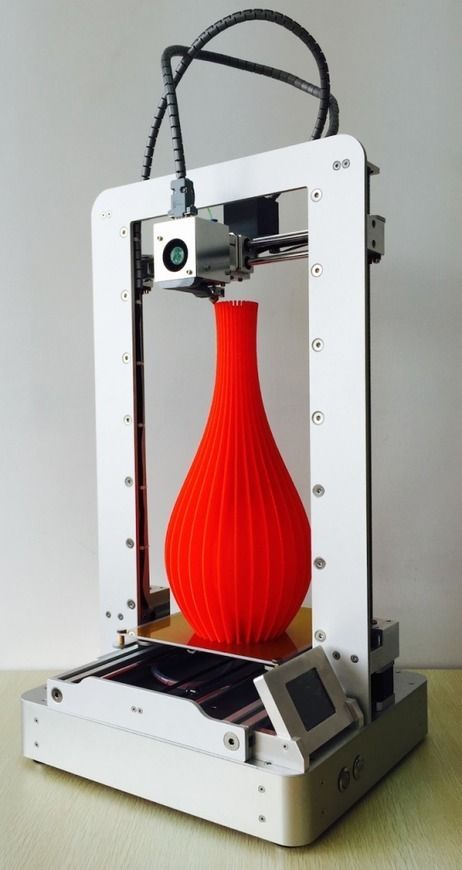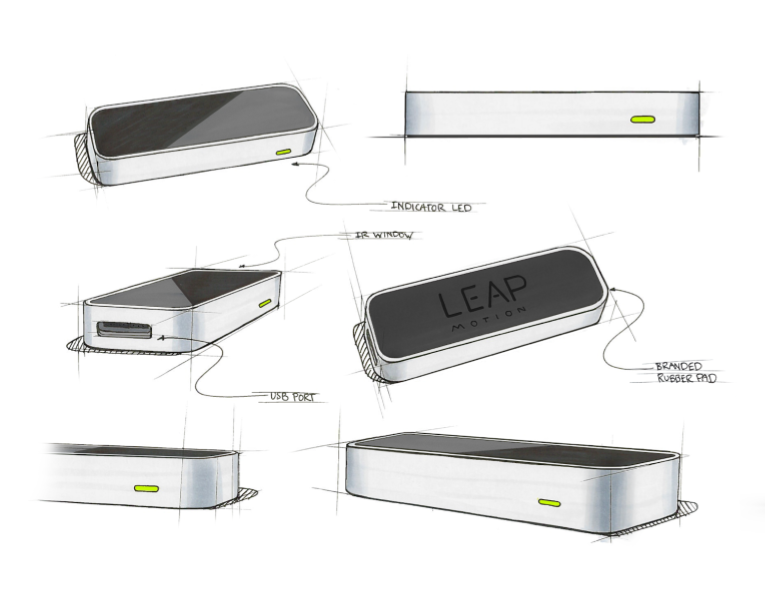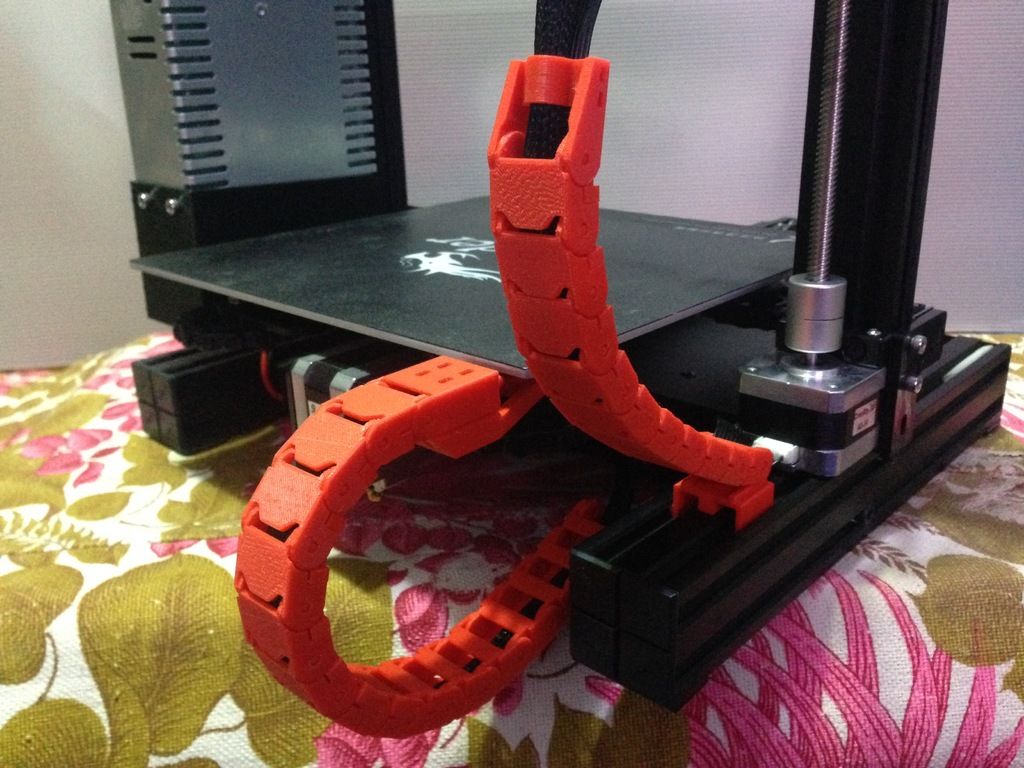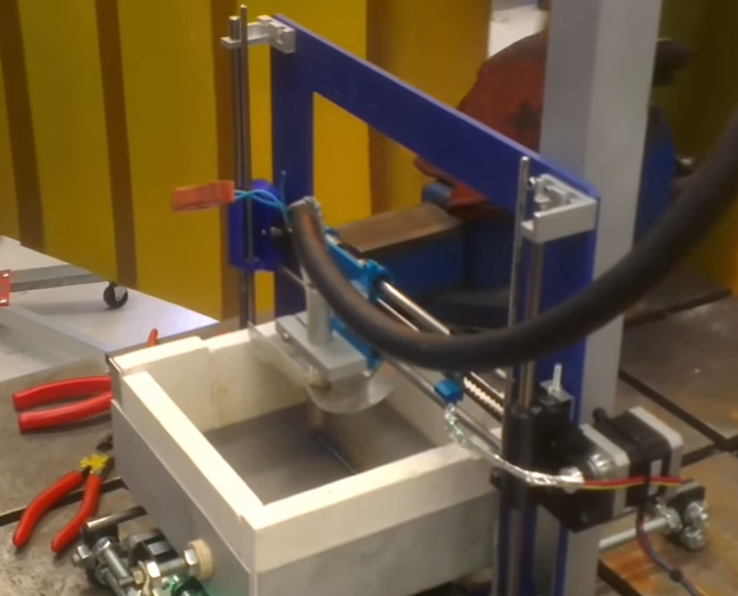Minecraft world 3d print
Minecraft and 3D print - Original Prusa 3D Printers
The creation of a 3D model is no usually simple. But what if we don’t want to use classic 3D modeling programs? What if we want to create our model piece by piece? The Minecraft game is a great solution and today I will show you, how to make and print 3D model from Minecraft.
1. How to start?
You can print your own already created house from your Minecraft saved world.
I recommend exporting it from your world using MCEdit to a new “Superflat” world, which can be easily created in the game. “Superflat” is great for finding and removing problems before the print itself
Another option is creating a model suitable for 3D printing.
2. Creating a model
Creating a specific model is the best method for 3D printing. In Minecraft you model by placing individual blocks, you can choose them from your in-game inventory. Color or material doesn’t matter, but if you want to print in colors, I recommend using different ones, the model will be more clear.
I wanted to build a cabin in the middle of the forest and the first issue appeared.
How to print trees easily and yet nicely? The best method is to plant them separately from the final model and then gluing them to it. So I grew two different trees on the side and thanks to Mineways exported them to STL file..
I set the size of one block to 1mm³ (in the game they are 1m³), because of the scaling and easier calculating (I wanted to print some parts with a bigger scaling to make them more visible) – then I scaled the trees to 350% in Slic3r.
I cut them from the pad, which wasn’t attached to the trees, because they would fly above it.
I wouldn’t be able to print the treetops without generating support material.
I wanted to make a fully colored Minecraft world, so I took the generated GCODE, opened it in ColorPrint app and set the color change. You can read more about 3D printing in colors on our blog or you can watch a video on our YouTube channel.
You can read more about 3D printing in colors on our blog or you can watch a video on our YouTube channel.
The tree trunks were printed from BambooFill and the tree tops from green PLA.
Then I created the pad. I wanted to show that the model is really from Minecraft, so I made it enough tall to nicely show the color changes.
Every single printed object can’t have any blank space inside – they have to be filled by blocks. You don’t have to fill the blank areas block by block, you can use MCEdit to fill them easily at once.
Then I edited the generated GCODE in ColorPrint again.
I used silver PLA for stone, brown PLA for dirt and green PLA for grass.
When I was creating the house, I found out that Mineways cannot properly export blocks with more details – in my case stairs, that have been originally used for roof.
The solution was to change the stairs to half-blocks. They don’t cause any problems while printing and do look as good as the stairs.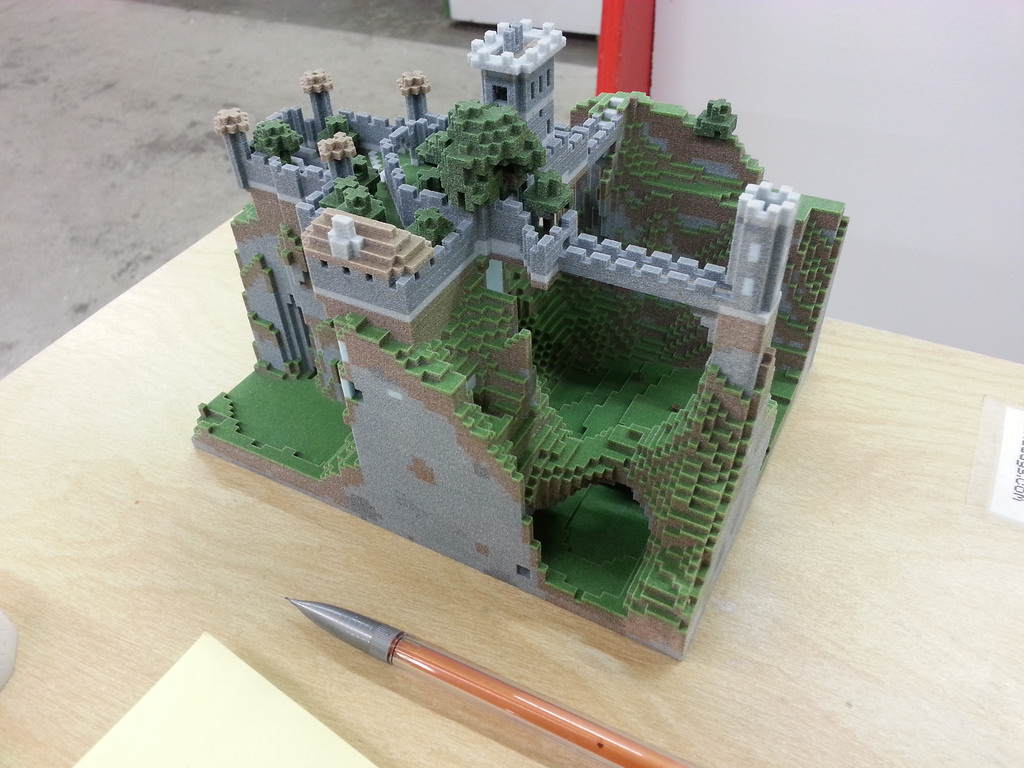
For the best appearance I used WoodFill for printing.
The final model would look very empty, so I decided to look for Minecraft figure models on thingiverse to fill the space, where you can also find other elements, like animals or enemies from the game alongside “the Minecraft worlds”.
Then I only adjusted their scale in Slic3r to make them look just right.
3. Printing and finishing touches
At first I have printed six trees, the Minecraft characters and the pad. After that I wanted the cabin to stand out, so I scaled it to 400% and printed.
DCIM103GOPROG0021062.
Before gluing the parts together I painted the details on the pad.
And at last I glued everything together. Creating models in Minecraft is quite easy. Share your own creations with us 🙂
You can download our model from thingiverse.
Free STL file MINECRAFT world・3D printing idea to download・Cults
Fishing Boat
Free
Red fireman helmet
Free
Motorcycle Helmet
Free
Real 3D Head
Free
Real Toilet
Free
3D Iron Man
Free
Speed Boat
Free
3D Lego man
Free
Best 3D printer files of the Gadget category
Keychain camera tripod (1/4 screw)
Free
Headset Holder
Free
Print in place blow pop savers (key chain)
€0.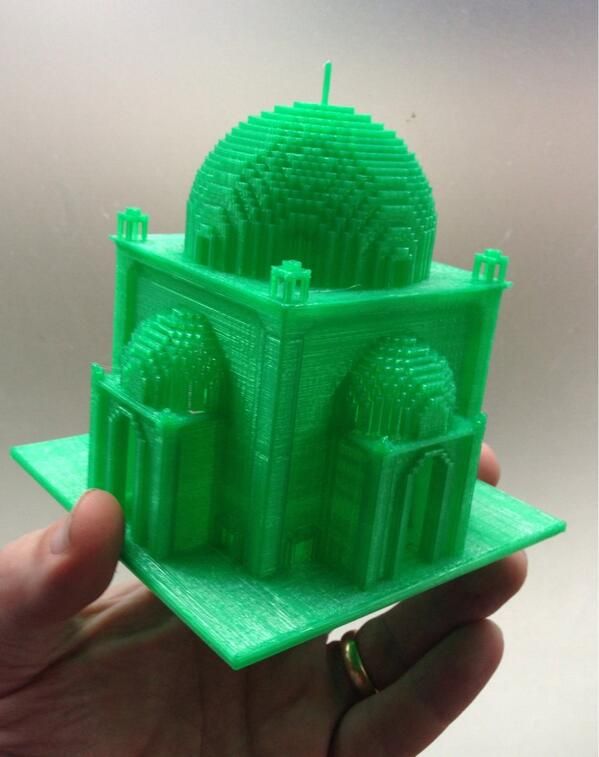 79
79
Robot Piggy Bank
€6.25 -50% €3.13
Halloween Ghost Keychain
Free
ZOWI
Free
Smartphonestand "le bloc triangulaire" cnc/fdm
Free
Modular Desk Organizer
€2.50
Best sellers of the category Gadget
ENGINE CYLINDER BLOCK - WALL KEY HANGER
€1.81
wall key holder (dragon ball)
€1.25
Pumpkin duck
€1.25
Owl - Wall Key Holder
€1.84
DJI AVATA GoPro Mount
€2.50
App to create dual text illusion
€3.68
Jack the fidget Zombie - Halloween
€2.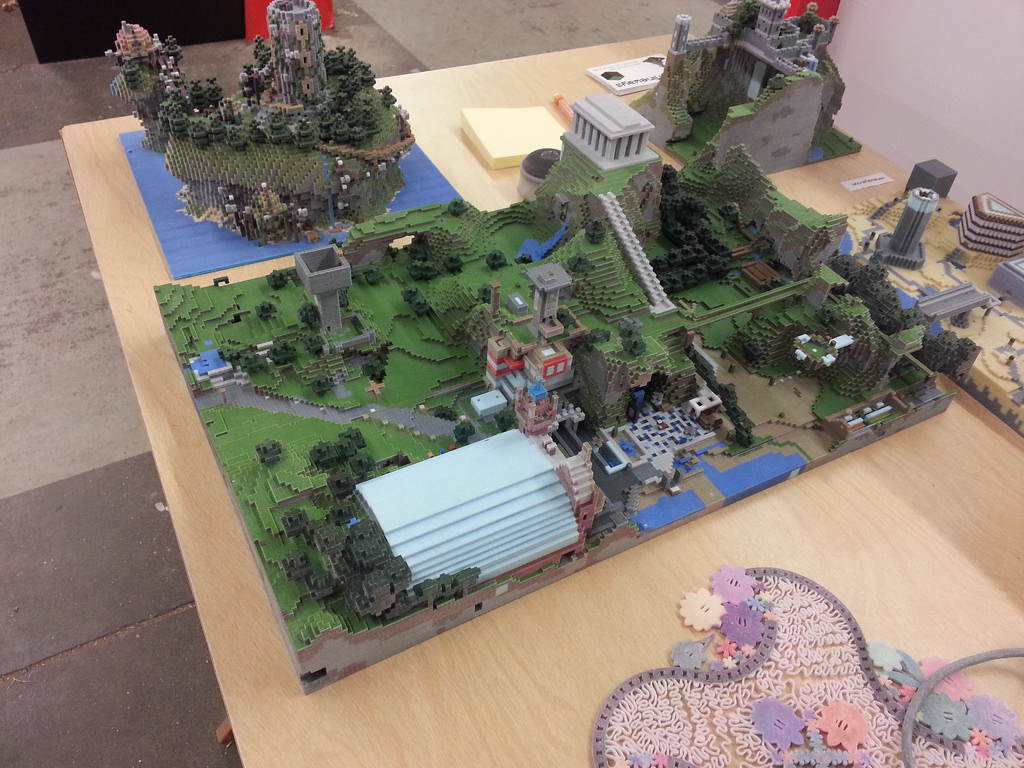 29
29
App to create keychains
€3.68
PIXEL 7 PRO case (two designs)
€0.94
Range Cable
€0.50
Bone Finger Updated
€6.84
Phone Holder NO:01
€1.25
iPhone 14 PRO MAX case (2 pcs)
€0.94
2-STROKE CYLINDER/PISTON WALL HANGER
€0.90
App to create fantastic business cards
€3.68
Survival Arrow Gun
€6.27
Would you like to support Cults?
You like Cults and you want to help us continue the adventure independently? Please note that we are a small team of 3 people, therefore it is very simple to support us to maintain the activity and create future developments. Here are 4 solutions accessible to all:
Here are 4 solutions accessible to all:
ADVERTISING: Disable your AdBlock banner blocker and click on our banner ads.
AFFILIATION: Make your purchases online by clicking on our affiliate links here Amazon.
DONATE: If you want, you can make a donation via PayPal.
WORD OF MOUTH: Invite your friends to come, discover the platform and the magnificent 3D files shared by the community!
Free STL file MINECRAFT world・3D printed object for download・Cults
Fishing boat
Free
Red firefighter helmet
Free
Motorcycle helmet
Free
Real 3D head
Free
Real toilet
Free
Iron Man 3D
Free
Speedboat
Free
3D Lego Man
Free
Best 3D Printer Files in the Gadget Category
Functional Electric Guitar 3D Printing Project!!!
9. 45 €
45 €
Exhaust Flame
Free
Baterrang
3.21 €
Hand Grenade Container Key chain
1.01 €
Ghost Pumpkin
1.27 €
Simple and Lightweight Phone Stand
Free
Game holder for Metroid Nintendo Switch
3,80 €
Raspberry Pi 3 B+ enclosure
Free
Bestsellers in the Gadget category
Fantastic business card application
3.68 €
G17- DD17 Frame with rails
7.50 €
Duck with pumpkin
1.25 €
Bumper DJI Avata
3 €
Double text illusion application
3.68 €
Fidget Jack Zombie - Halloween
2. 29 €
29 €
Tactical onion (TRB)
10 €
Owl - wall key holder
1.84 €
JEEP WRANGLER PEN HOLDER - 3-IN-1
1,81 €
Keychain application
3.68 €
ENGINE BLOCK - WALL KEY HANGER
1.81 €
Dice box with mechanical rotating top
4 €
Mount for GoPro DJI AVATA
2,50 €
Karambit keychain spinner tiktok keyrambit NO BEARING
€1.73 -fifteen% 1.47 €
Case for iPhone 14 PRO MAX (2 pcs)
0.94 €
Bone Finger Updated
6.84 €
Do you want to support Cults?
Do you like Cults and want to help us continue our journey on our own ? Please note that we are a small team of 3 people, so it is very easy to support us in maintaining activities and creating future developments. Here are 4 solutions available to everyone:
Here are 4 solutions available to everyone:
-
AD: Disable the AdBlock banner blocker and click on our banner ads.
-
AFFILIATION: Shop online with our affiliate links here Amazon.
-
DONATIONS: If you want, you can donate via PayPal here.
-
* INVITE FRIENDS: * Invite your friends, discover the platform and great 3D files shared by the community!
Minecraft fans will be able to export and 3D print models from their favorite game
News
Minecraft fans will be able to print their digital creations: Microsoft has released a special update that allows you to export three-dimensional models for subsequent 3D printing.
If you didn't already know, the rights to the popular game and the development company Mojang AB itself were purchased by an American corporation in 2014. The good thing is that the game is quickly ported to new operating systems and is even available on Xbox game consoles. Now Microsoft has decided to add the ability to export the models created in the game to the proprietary Remix 3D platform, called the creators of the "community of creative users." Initially, the site was conceived for the exchange of three-dimensional models created in the Paint 3D editor, but now it accepts any 3D models in FBX, STL and 3MF formats up to 64 MB in size.
The good thing is that the game is quickly ported to new operating systems and is even available on Xbox game consoles. Now Microsoft has decided to add the ability to export the models created in the game to the proprietary Remix 3D platform, called the creators of the "community of creative users." Initially, the site was conceived for the exchange of three-dimensional models created in the Paint 3D editor, but now it accepts any 3D models in FBX, STL and 3MF formats up to 64 MB in size.
Of course, Minecraft 3D players already have the option to purchase 3D models and 3D printed replicas from various specialized sites, but the Better Together update will be the first example of a direct integration of the popular game and 3D technologies. However, this is not the only new feature, as "Better together" allows players to participate in multiplayer games using various platforms. The update is currently in beta for Windows 10 and Android, and will soon be compatible with Xbox One and later with Nintendo Switch.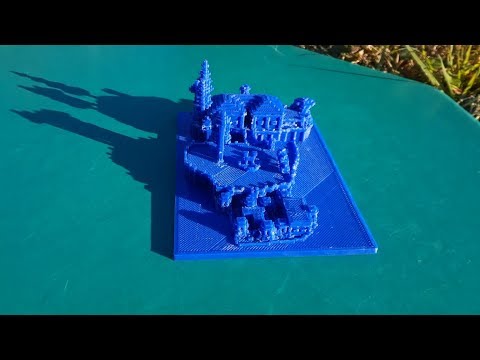
Do you have interesting news? Share your developments with us, and we will tell the whole world about them! We are waiting for your ideas at [email protected].
Follow author
Follow
Don't want
6
Article comments
More interesting articles
ten
Follow the author
Subscribe
Don't want
On October 21, the solemn opening of the production site for the production of so-called...
Read more
5
Follow author
Follow
Don't want
Austrian additive manufacturing company Plasmics is running a crowdfunding campaign.