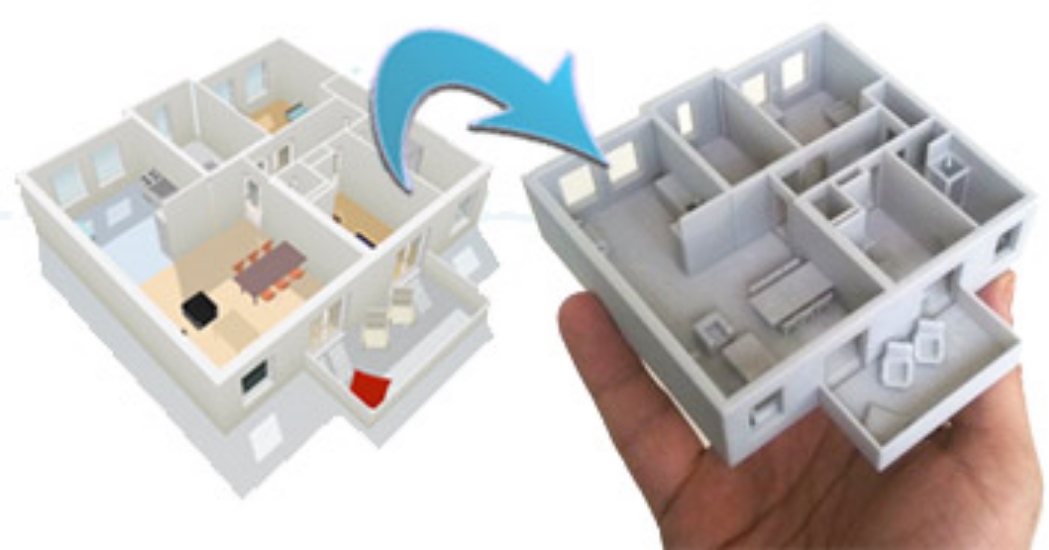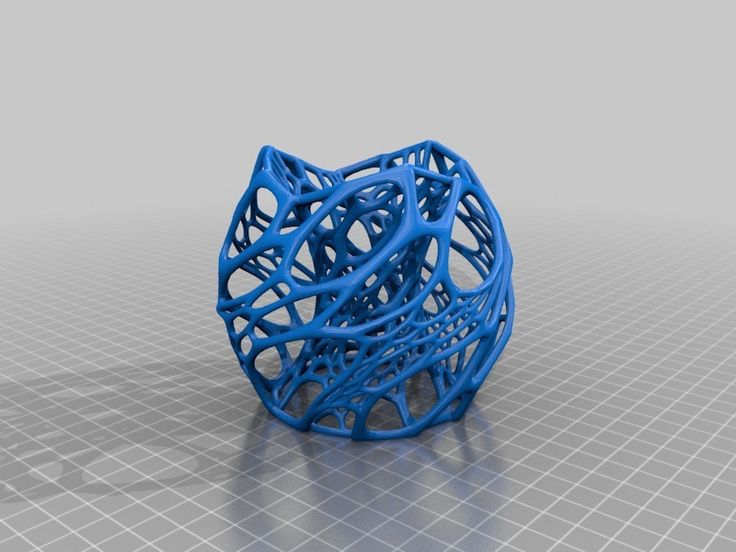Manual 3d scanner
Manual - SHINING 3D
Get a quote
Thank you for your interest in SHINING 3D! Please fill out the form below. We will contact you shortly.
AfghanistanALAND ISLANDSAlbaniaAlgeriaAmerican SamoaAndorraAngolaAnguillaAntigua And BarbudaArgentinaArmeniaArubaAustraliaAustriaAzerbaijanBahamasBahrainBangladeshBarbadosBelarusBelgiumBelizeBeninBermudaBhutanBolivia, Plurinational State OfBosnia And HerzegovinaBotswanaBouvet IslandBrazilBritish Indian Ocean TerritoryBrunei DarussalamBulgariaBurkina FasoBurundiCambodiaCameroonCanadaCape VerdeCayman IslandsCentral African RepublicChadChileChinaChristmas IslandCocos (Keeling) IslandsColombiaComorosCongoCook IslandsCosta RicaC?te D'IvoireCroatiaCubaCyprusCzech RepublicDenmarkDjiboutiDominicaDominican RepublicEcuadorEgyptEl SalvadorEquatorial GuineaEritreaEstoniaEthiopiaFalkland Islands (Malvinas)Faroe IslandsFijiFinlandFranceFrench GuianaFrench PolynesiaFrench Southern TerritoriesGabonGambiaGeorgiaGermanyGhanaGibraltarGreeceGreenlandGrenadaGuadeloupeGuamGuatemalaGuernseyGuineaGuinea-BissauGuyanaHaitiHeard Island And Mcdonald IslandsHoly See (Vatican City State)HondurasHong KongHungaryIcelandIndiaIndonesiaIran, Islamic Republic OfIraqIrelandIsle Of ManIsraelItalyJamaicaJapanJordanKazakhstanKenyaKiribatiKorea, Republic OfKosovoKuwaitKyrgyzstanLao People'S Democratic RepublicLatviaLebanonLesothoLiberiaLibyan Arab JamahiriyaLiechtensteinLithuaniaLuxembourgMacaoMadagascarMalawiMalaysiaMaldivesMaliMaltaMarshall IslandsMartiniqueMauritaniaMauritiusMayotteMexicoMicronesia, Federated States OfMoldova, Republic OfMonacoMongoliaMontenegroMontserratMoroccoMozambiqueMyanmarNamibiaNauruNepalNetherlandsNetherlands AntillesNew CaledoniaNew ZealandNicaraguaNigerNigeriaNiueNorfolk IslandNorthern Mariana IslandsNorwayNORTH KOREAOmanPakistanPalauPalestinian Territory, OccupiedPanamaPapua New GuineaParaguayPeruPhilippinesPitcairnPolandPortugalPuerto RicoQatarReunionRomaniaRussian FederationRwandaSaint BarthélemySaint HelenaSaint Kitts And NevisSaint LuciaSaint MartinSaint Pierre And MiquelonSaint Vincent And The GrenadinesSamoaSan MarinoSao Tome And PrincipeSaudi ArabiaSenegalSerbiaSeychellesSierra LeoneSingaporeSlovakiaSloveniaSolomon IslandsSomaliaSouth AfricaSpainSri LankaSudanSurinameSvalbard And Jan MayenSwazilandSwedenSwitzerlandSyrian Arab RepublicTaiwan, Province Of ChinaTajikistanTanzania, United Republic OftestThailandTimor-LesteTogoTokelauTongaTrinidad And TobagoTunisiaTurkeyTurkmenistanTurks And Caicos IslandsTuvaluUgandaUkraineUnited Arab EmiratesUnited KingdomUnited StatesUruguayUzbekistanVanuatuVenezuela, Bolivarian Republic OfViet NamVirgin Islands, BritishVirgin Islands, U. S.Wallis And FutunaWestern SaharaYemenZambiaZimbabweMACEDONIASOUTH GEORGIADemocratic Republic of the Congo
* Which product are you interested in?Industrial Grade Handheld 3D Laser ScannerHigh-Precision 3D Inspection ScannerPortable Wireless Optical CMM SystemPhotogrammetryMultifunctional Handheld 3D ScannerDesktop 3D ScannerIntraoral 3D ScannerLab 3D ScannerDental CAD SolutionDental 3D PrinterDesktop 3D PrinterPortable Shoe ScannerStable Shoe ScannerOther
submit...
About This Manual — Artec Studio 12 documentation
About This Manual — Artec Studio 12 documentationArtec Studio is an industry-acclaimed software package for advanced 3D scanning and data processing. It enables you to scan countless objects using Artec scanners as well as third-party 3D sensors (Artec Studio Ultimate only).
This manual will show you how to use the application as well as your 3D scanner to quickly and easily create great-looking 3D models. Use the left panel to get an overview of the entire manual, or refer to the Quick Start Guide. To get the most out of the documentation, review the various terms we use throughout. Consult the Index to find references for specific parameters that appear in processing algorithms. Also, take a look at the Conventions and Acronyms section for a key that describes how we highlight semantic elements.
| 3D Scanning at a Glance | Index | Glossary | Support Center |
The incomplete list of chapters below is intended to clarify the document structure.
- 3D Scanning at a Glance (Quick Start Guide) is a brief overview of scanning and processing basics. It also covers Autopilot mode.

- Using the Hardware covers hardware-related matters: scanners, third-party 3D sensors and 3D mice
- Scanning explains the basic principles of object scanning and offers advice on how to conduct the scanning process to obtain the best results.
- Viewing 3D Models describes ways in which to control an object’s appearance in the 3D View window and obtain the best view of the 3D model.
- Project Operations contains information on data management, working with projects, exporting and importing data, undoing recent operations, and saving the history of project changes.
- Data Processing focuses on data-processing techniques: working with separate scans, alignment, fusion, filters, defect-elimination methods and texturing.
- Additional Modes demonstrates how to publish models on the Web; how to use additional features, such as employing several scanners to capture an object; and how to use measuring tools.
In addition to this manual, you can find practical tips and other information at the Support Center. If you encounter an issue when using our 3D scanners or applications, please submit a request.
If you encounter an issue when using our 3D scanners or applications, please submit a request.
Download a PDF version of this manual.
Documentation for earlier versions of the software is available here.
Portions of this user guide are highlighted to draw your attention. For example,
Note
Important information appears in specially formated paragraphs.
The following examples illustrate our conventions:
- Panel and element names that appear in the application window use italics: e.g., Workspace, File and Texture
- Buttons, checkboxes and elements of dropdown lists in panels and application menus are italicized and underscored: Invert, Apply and so on
- Shortcuts, individual keys and hardware buttons use gray highlighting: e.g.,
Ctrl + A - Characters that appear in a field, file extension, or directory or file path employ the following style:
Scan 1,SPROJ,C:\Program Files, and so on.:quality(80)/images.vogel.de/vogelonline/bdb/1541900/1541907/original.jpg)
Note the following abbreviations and icons:
LMB—left mouse buttonRMB—right mouse button- —Play/Pause button on the scanner body
Scanform - professional handheld 3D scanners
Our clients
See all3
Well Technology Company nine0005
Manufacture of industrial ventilation equipment
Well Technology
FENDERIST — Vladivostok
Development and production of tuning components
fenderist. com
com
Boatservice Group - A network of yacht service workshops operating in Croatia, Slovenia and Montenegro since 2008. Perform almost…
boatservice.eu
Bratuhin Customs - Izhevsk nine0005
Production of individual motorcycles and components: 3d scanning, reverse engineering, production and installation of side trailers…
bratukhincustom.com
Physics Racing - St. Petersburg
Petersburg
Quality construction, repair and maintenance of sports cars. Professional approach to work, preparation for exhibitions and competitions…
fizikaracing.vsite.biz
RMM manufacturing — Novosibirsk
Manufacture of downpipes and exhaust systems for Mercedes, BMW, Porsche, Audi, Aston Martin, McLaren, etc.
CAD Engineer nine0005
Affordable 3D scanning and CAD design services in Florida, US
facebook.com
KMZ - St.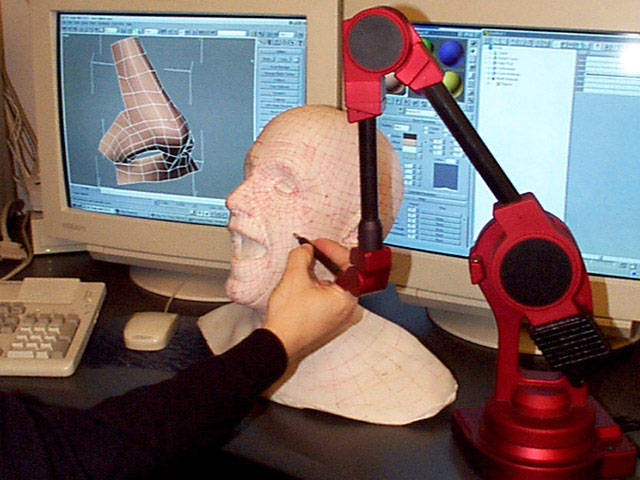 Petersburg
Petersburg
Kingisepp Engineering Plant - a domestic manufacturer of diesel, heat exchange and deck equipment
kmz1.ru
nine0008 DirTire - VladivostokManufacturing, engine swaps, design, CNC laser cutting, welding, custom work, 3d scanning, 3d printing.
4
"Sport brake systems" - JBT nine0005
CTC (Sports Brake Systems) is an official dealer of high-tech brake systems JBT, providing significant ...
View photo report
4
LLC "TAURUS" - Istra nine0005
LLC "Taurus" provides services for clearing land from unwanted trees and shrubs using mulchers.
See photo report
mulcher-taurus.ru
3
Steffi Group - Rostov-on-Don nine0005
The company specializes in laser cutting, marking, CNC metal processing, CNC tube and bar bending. 3D modeling, scanning…
View photo report
cnc-services.ru
14
SWAP POINT nine0005
The company specializes in engine swaps and car modifications. As the guys say about themselves: “We swap everything that moves, and what ..
As the guys say about themselves: “We swap everything that moves, and what ..
See photo report
youtube.com/Swap
5
SVS-Sochi nine0005
Russian company for the development and production of tuning components for cars of any class with its own unique design.
See photo report
5
Magic Print
3D printing, 3D scanning, design and modeling in Chechnya
View photo report
6
3D-Cartel — St. Petersburg
Petersburg
3D-Cartel offer a range of services for: 3D scanning, 3D printing, Modeling, Reverse engineering, wax casting and aluminum casting
View photo report
6
Box 3D - Moscow
Specializes in 3D printing: large-scale objects, engineering composites, 3D scanning, modeling, design
See photo report
box3d.ru
4
Auto Concept Studio – Car Audio and Tuning Studio – Yekaterinburg
Installation and adjustment of sound, production of podiums, etc.
See photo report
autocs.ru
VKontakte
Top Ten 3D Scanners from $100 to $100,000 / Sudo Null IT News
Need a 3D model for 3D printing? There are several ways for you: you can of course create your 3D model from scratch in a 3D modeling program or find a suitable one on the Internet, but you can also scan an existing object! The purpose of this review is to help you understand the variety of 3D scanners available and offer the best in every price segment from a photogrammetric smartphone app to professional 3D scanners. nine0005
Scanners are listed in ascending order of price so that you can choose the one that suits your budget and use the resulting 3D models for both 3D printing and animation.
If you are not satisfied with the suggested solutions, there is an extended overview at this link.
3D scanner in hand:
1. Best smartphone app: Autodesk 123D Catch (free)
Autodesk 123D Catch is a free photogrammetric application. It allows you to create a 3D model from photographs of an object taken from different angles. You can use it to scan objects, people, and even the landscape. For some applications, if you don't need perfect accuracy, you don't need special equipment. This application actually provides quite good detail and is easy to use. However, it will take you at least 30 minutes for the app to process your photos as the processing takes place on the server and it takes time to send them. nine0005
It allows you to create a 3D model from photographs of an object taken from different angles. You can use it to scan objects, people, and even the landscape. For some applications, if you don't need perfect accuracy, you don't need special equipment. This application actually provides quite good detail and is easy to use. However, it will take you at least 30 minutes for the app to process your photos as the processing takes place on the server and it takes time to send them. nine0005
2. Best DIY 3D scanner: Kinect ($99.99)
The Xbox Kinect is designed to expand your gaming experience. It is not designed for 3D scanning, but you can easily find manuals and third party software (like ReconstructMe) to turn it into a 3D scanner. If your arms are growing out of your shoulders, this is an interesting and inexpensive solution for 3D scanning.
Price: $99.99
Resolution: 0.051 mm
)
This scanner can be attached to your tablet or phone (generally designed for iPad, but can be adapted to other devices). Lightweight and easy to use, with a very good resolution. Suitable for large items (can scan a full-length person) and outdoor scanning. You will be able to use it with software running on Occipital's SDK. This will increase the resolution and give you access to special features like room scanning. It probably won't be something you'll use for 3D printing, but it's interesting for game development, for example. nine0005
Lightweight and easy to use, with a very good resolution. Suitable for large items (can scan a full-length person) and outdoor scanning. You will be able to use it with software running on Occipital's SDK. This will increase the resolution and give you access to special features like room scanning. It probably won't be something you'll use for 3D printing, but it's interesting for game development, for example. nine0005
Price: $ 379
Resolution up to: 0.5 mm
accuracy to: 4 mm
4. The best of cheap manual 3D scanners: Cubify ($ 399) 9000 3D-scanners can be it quite affordable and easy to use if you choose from inexpensive portable models. Cubify fits these criteria very well and has a relatively good resolution. But still, its capabilities are not enough for texture scanning and it is better to use it for subsequent 3D printing of one-color models. nine0005
Price: $ 399
Resolution: 0. 9 mm
9 mm
Resolution at a distance of 0.5 m: 1 mm
9000 Scanner: Matter and Form ($519)
If you're looking to take your quality to the next level, you can purchase a desktop 3D scanner. This model is compact, easy to use, and delivers good resolution, especially considering the price (not your go-to option if you're looking for perfection, but great for educational and demo purposes). The scanning process takes place with the help of a laser and a rotating platform. The scan takes about five minutes and simultaneously reads the texture of the object. nine0005
Price: $ 519
Resolution: 0.43 mm
accuracy: ± 0.25 mm
6. The best device "two in one": XYZPRINTING DA VINCI 1.0 ($ 600) ($ 600) combines a 3D scanner and a 3D printer. The quality of the models is not too high, but the price is very low for such a combined device. This makes the XYZprinting Da Vinci the easiest solution for beginners who want to get into the world of 3D scanning-printing. 7. Best value for money handheld 3D scanner: Fuel3D Scanify ($1490) Price: $ 1490 8. Best price The scanner uses a different scanning technology than others. Instead of a dual laser scanning system, it uses a structured light source and cameras for fast scanning with very fine detail down to 0.06mm! The scanner comes with DAVID Pro Edition 3 software that works with OBJ, STL and PLY 3D file formats that can be exported to other programs for further editing. nine0005 Price: $ 3995 9. Best professional 3D scanner: SolutionIX REL The 3D scanner and its price provides much better scanning quality. Solutionix Rexcan is equipped with two cameras for greater accuracy. It uses optical phase shift triangulation technology and two high-resolution CCD cameras to provide high-precision data. The scanner can be used to scan larger objects by increasing productivity with a photogrammetric system. As an option, it can be equipped with an automatically rotating platform capable of supporting up to 50 kg of weight. nine0005 Price: $ 79 900 10. Best professional manual 3D scanner: Metrascan 750 ($ 50,000 - $ 100,000) CreaForm MetraScan 750 is a complete professional, production solution for accurate 3D scanning. It is light, accurate, fast, and scans objects of any surface quality, with any texture with excellent accuracy. nine0005
nine0005
Professional 3D scanners:
Very easy to use, intuitive, and feels good in the hand, this scanner delivers good accuracy and texture quality. The only limitation is that the size of the scanned area is limited, which is great for small objects, but for scanning a full-length person, for example, it will not work. nine0005
Resolution: 0.35 mm
accuracy: to 0.3 mm
Resolution: 0. 06 mm
06 mm
accuracy: 0.5% of the size of the object
accuracy: from 0.03 to 0.71 mm 
Learn more