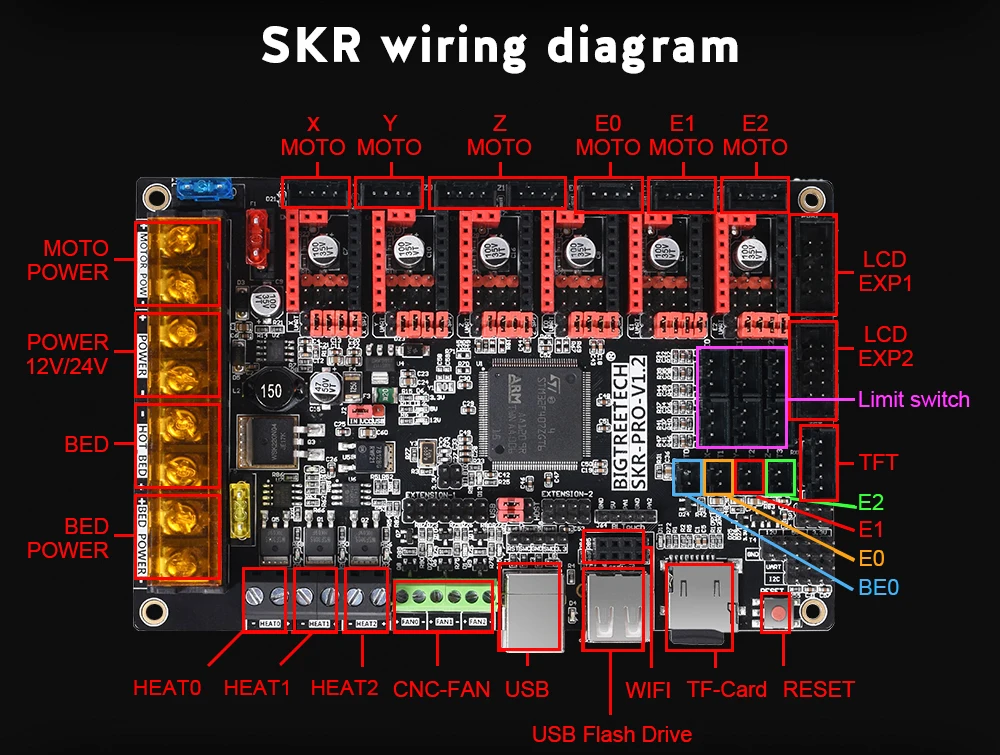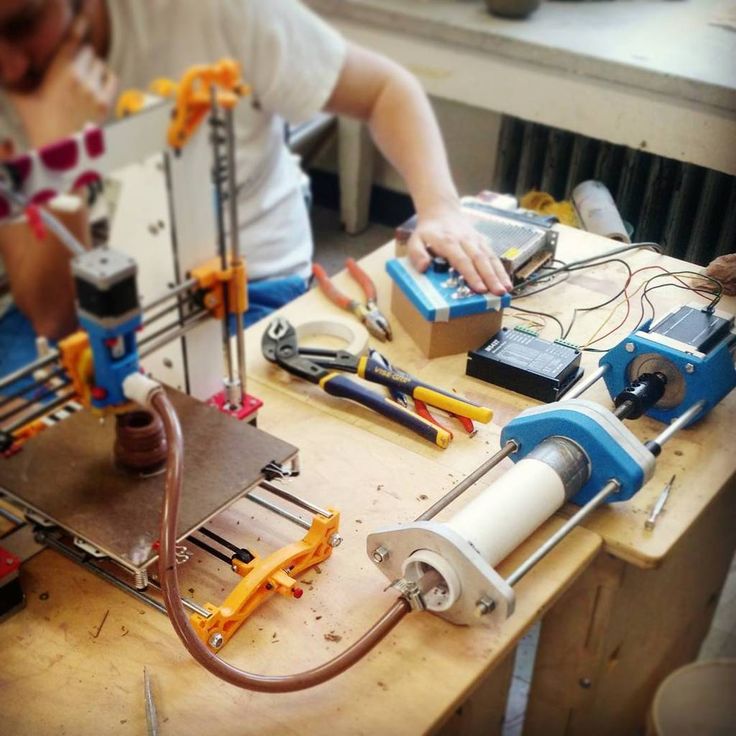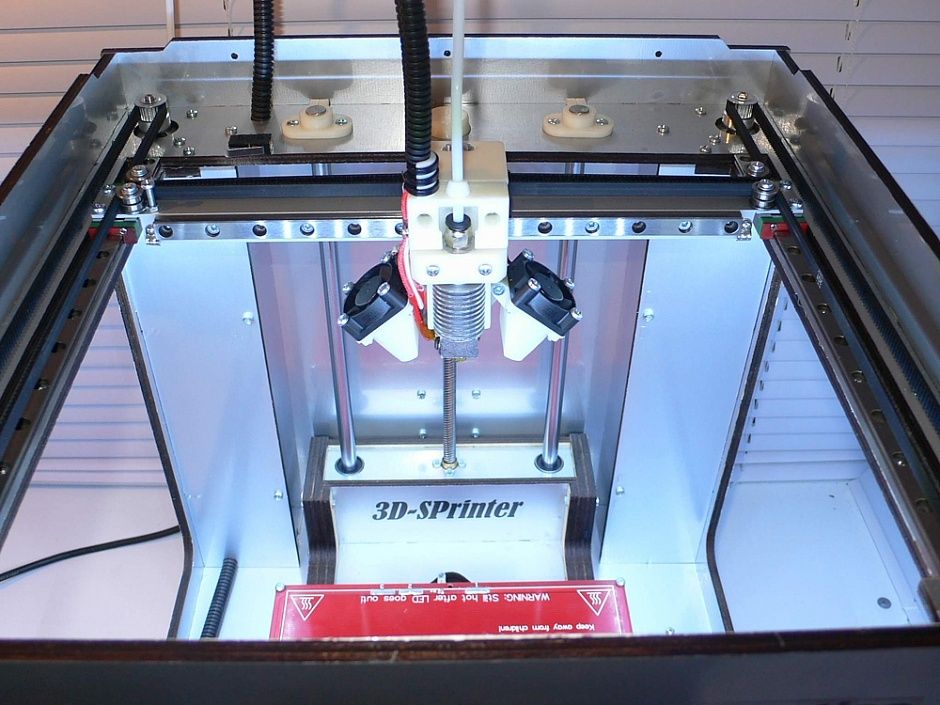Faro 3d scanner for sale
FARO Focus 3D S120 Laser Scanner
Set up is in good condition and ready to go to work, FARO Scene 5.1 includes Hard Lock Dongle. Been serviced, calibrated by authorized Faro, set up ready to working condition and works flawlessly
FARO Focus 3D S120 for sale includes:
- 1x Faro Focus-3D S120, with Compass, Altimeter (Barometer), Dual-Axis Compensator and WLAN
- 1x Power Supply, 2x PowerBlock Batteries and 1x Charging Cradle
- 1x Laser Protection Goggle
- 2x 32GB SD card, 1x SD Card Reader and 1x SD Card Cover
- 1x FARO Scene w/ Hard Lock Dongle
- 1x Rugged Transport Case
- GITZO Carbon Fibre Tripod with Carry Bag
- 1x case with 6 reference spheres
- 1x Tribrach Adapter
FARO Focus 3D S120 | A leap in innovation and effciency to lower your costs
The Focus3D is a high-speed 3D laser scanner for detailed measurement and documentation. With a touch operated screen to control scanning functions and parameters, the Focus3D uses laser technology to produce incredibly detailed threedimensional images of complex environments and large scale geometries in only a few minutes. The resulting image is an assembly of millions of 3D measurement points that provide an exact digital reproduction of existing conditions.
The Focus3D offers the most effcient method for three-dimensional documentation of building construction, excavation volumes, façade and structural deformations, crime scenes, accident details, product geometry, factories, process plants and more. Given its minimal size and weight as well as touch interface, the Focus3D is easy to work with and saves up to 50% of scan time compared to conventional scanners
FARO Focus 3D S120 Features:
- Intuitive touchscreen display: Control all scanner functions with a touch interface for unparalleled ease of use and control
- Small and compact: With a size of only 9.5 x 8 x 4in and a weight of just 11lbs, the Focus3D is the smallest 3D scanner ever built
- Integrated color camera: Photorealistic 3D color scans due to an integrated color camera featuring an automatic 70 megapixels parallax-free color overlay
- High-performance battery: Integrated lithium-ion battery provides up to fve hours of battery life and can be charged during operation
- Data management: All data is stored on a SD card enabling easy and secure transfer to a PC.
 Using SCENE WebShare, images can be shared on the internet
Using SCENE WebShare, images can be shared on the internet - Compass: An electronic compass is now included within the unit to associate directional data to your scans and facilitate the auto-registration process
- Height Sensor (Altimeter): Each scan now includes height information which can be used to scan different foor levels in a building. The data can then be used to differentiate the ?oors
- Dual Axis Compensator: To minimize the number of targets needed, the dual axis compensator enables every scan to have integrated level information
- WLAN (WiFi): WLAN remote control permits you to start, stop, view or download scans at a distance
FARO Focus 3D S120 Perfomance Spesification
Ranging Unit
- Unambiguity interval: 153.49m (503.58ft)
- Range Focus3D 1201: 0.6m - 120m indoor or outdoor with low ambient light and normal incidence to a 90% re?ective surface
- Range Focus3D 20: 0.6m - 20m at normal incidence on >10% matte re?ective surface*
- Measurement speed: 122,000 / 244,000 / 488,000 / 976,000 points/sec
- Ranging error2: ±2mm
Color Unit
- Resolution: Up to 70 megapixel color
- Dynamic color feature: Automatic adaption of brightness
Detection unit
- Vertical feld of view (vertical/horizontal): 305° / 360°
- Step size (vertical/horizontal): 0.
 009° (40,960 3D pixels on 360°) / 0.009° (40,960 3D pixels on 360°)
009° (40,960 3D pixels on 360°) / 0.009° (40,960 3D pixels on 360°) - Max. vertical scan speed: 5,820rpm or 97Hz
Laser (Optical transmitter)
- Laser power (cw Ø): 20mW (Laser class 3R)
- Wavelength: 905nm
- Beam divergence: Typical 0.19mrad (0.011°)
- Beam diameter at exit: 3.0mm, circular
Data handling and control
- Data storage: SD, SDHC™, SDXC™; 32GB card included
- Scanner control: Via touch-screen display
- New WiFi(WLAN) access: Remote control, Scan Visualization and download are possible on mobile devices with Flash®
Multi-Sensor
- Dual axis compensator: Levels each scan with an accuracy of 0.015° and a range of ±5°
- Height sensor: Detects the height relative to a fxed point via an electronic barometer and adds it to the scan
- Compass: Electronic compass gives the scan an orientation. A calibration feature is included
Hardware Spesification
- Power supply voltage: 19V (external supply), 14.
 4V (internal battery) Cable connector: Located in scanner mount
4V (internal battery) Cable connector: Located in scanner mount - Power consumption: 40W and 80W respectively (while battery charges) Weight: 5.0kg
- Battery life: Up to 5 hours Size: 240x200x100mm3
- Ambient temperature: 5° - 40°C Maintenance calibration: Annual
- Humidity: Non-condensing Parallax-free: Yes
FARO Focus S70 3D Laser Scanner
Faro S70 Scanner Features
Accuracy
Highest accuracy and range by using a combination of the most advanced sensor technologies.
Rescanning of Distant Targets
The Scan Group feature identifies multiple areas to be rescanned with higher resolution to either perform accurate target detection or to capture smaller areas of interest with greater detail.
IP Rating 54 and Extended Temperature Range
With the sealed design and certified with the industry standard Ingress Protection (IP) Rating, IP54, the Focus can be used in wet weather conditions at temperatures from -20°C to 55°C8
Compact and Portable
Focus Laser Scanners are the smallest and lightest devices in their performance class.
On-Site Compensation (Focus S and S Plus models only)
With the on-site compensation functionality, users can verify and adjust the FocusS compensation immediately before scanning, ensuring high-quality scan data and traceable documentation.
On-Site Registration (Focus S and S Plus models only)
During on-site data capture, the laser scanner immediately transmits scan data wirelessly to FARO SCENE for real-time scan processing and registration, providing efficiency and time savings.
Benefits
- Confidence in documented data-quality by traceable calibration and market-leading on-site compensation.
- Mount the FocusS scanner in an inverted position, such as under a ceiling of a hall.
- The Focus Laser Scanner portfolio offers the most economic 3D scanning solution for all requirements and budgets.
- Minimum training effort is ensured by the intuitive and easy to operate touch-screen interface as well as hands-on and online tutorials.

- Efficient integration into existing software infrastructures and workflows are provided by interfaces to various standard CAD systems.
- Offers the highest accuracy and range. It’s also compact and portable, being one of the smallest and lightest devices in its performance class.
- If you’re after efficiency and time saving, the laser scanner immediately transmits scan data wirelessly to FARO SCENE for real-time processing and registration.
FocusS 70 ships with:
- 1x FocusS 70, with HDR photography, with GPS, compass, altimeter (barometer), dual-axis compensator, WLAN, IP rating 54,
- 1x Battery Power Block,
- 1x Battery Power Dock,
- 1x 90W Power Supply,
- 1x Optic Cleaning Fluid,
- 3x Optic Cleaning Tissues,
- 1x 32GB SD card,
- 1x SD card reader,
- 1x SD card cover,
- 1x rugged transport case,
- calibration certificate,
- 1 year manufacturer guarantee and a quick start guide.

Part Number: LS-8-S-70
Only logged in customers who have purchased this product may leave a review.
review of the 10 best programs for 3D scanners: the most popular software for 3D scan
04/30/2021
Content
-
- PhotoModler Scanner
- Rapidform 9000 Rangevision Scancenter
- GEOMAGIC CONTROL CONTROL CONTROL
- FARO Scene
- 3DF Zephyr
- Colmap
- PolyWorks
- Vxmodel
- Artec Studio
- Conclusion
-
by setting the parameters manually;
-
automatically, from already laid beacons;
-
from a point cloud from overlapping images.

-
XOS - designed to regulate and control 3D scanning, as well as processing the resulting images.

-
XOR - widely used in design, as it has a huge number of tools for 3D modeling. With its help, you can create high-precision three-dimensional models (on a cloud of points) of almost anything.
-
XOV - allows you to control the quality of the resulting three-dimensional image, which makes it possible to maximize its detail.
- home
- Products/Solutions
- Laser scanners
- Scanners
- Leica RTC360 3D laser scanner
- The compact, highly automated, intuitive and user-friendly RTC360 solution includes a powerful 3D laser scanner, the Leica Cyclone FIELD 360 mobile app for edge computing, such as automated real-time registration of scanned data, and the Leica Cyclone REGISTER 360 office software , with which you can easily implement the resulting 3D model into your workflow.

- Capture scans, including stunning HDR images, in less than two minutes.
- Automatic recording of movements between survey points to pre-register scan data in the field without manual intervention.
- Augment the collected data with informative tags with hints for optimal planning and information about the real conditions on the site, which will help your colleagues to better understand the situation.
- Upload collected data from Cyclone FIELD 360 directly to Leica TruView Cloud to quickly share design data before import and registration.
1 3D printers have long ceased to be a curiosity for Russians. Increasingly, these devices can be found not only in manufacturing plants and in companies involved in engineering and design. They are actively used by consumers both for personal needs (creating souvenirs, figurines) and for work purposes, moreover, in various fields - medicine, construction, science, car manufacturing, etc. However, all this would be impossible without 3D scanners that transfer data about a physical object into digital format and, using special computer programs, create a three-dimensional model, which can later be sent for printing. Scanning, in fact, is only the first stage of work, but the main part of it falls on the processing of the collected information.
Scanning, in fact, is only the first stage of work, but the main part of it falls on the processing of the collected information.
Specialized software not only analyzes the information received and creates a virtual copy based on it, but also helps to eliminate possible errors and errors made during the scanning process and much more.
Today we will talk about the most popular programs for 3D scanners that allow you to solve almost any user task.
Photomodeler Scanner
Very simple and functional software that can create 3D models of varying degrees of complexity. Almost everyone can understand it and learn how to use it to recreate virtual copies of anything, even a person.
You can set the characteristics of a future object in Photomodeler Scanner using 3 methods:
In the latter version, the user will also need to indicate the position of the camera during the shooting process and mark control points on the images, linking them together.
Creating a 3D model with Photomodeler Scanner
With Photomodeler Scanner, you can create all kinds of diagrams, graphs, different planes, expand a 3D line, and much more.
This application is very affordable and at the same time allows you to get professional results with a minimum of effort.
RapidForm
One of the most frequently used and convenient programs. It is distinguished by its quality and versatility, as it is suitable for many models of 3D printers.
It analyzes the data received using a 3D scanner and creates an accurate three-dimensional model. If you need to make any changes, then it will be quite easy to do this, since the program is very simple and straightforward to use.
Example of work in Rapid Form
RapidForm has several types of programs:
RangeVision ScanCenter
Software that provides the user with a huge selection of functions and tools for creating a high-precision digital three-dimensional copy of an object of any complexity. For data analysis, unique algorithms are used that make it possible to convey as clearly as possible not only the geometry of the scanned object, but also its color (up to shades, including white) and texture. At the same time, anyone can understand the RangeVision ScanCenter, as it is intuitive and easy to use.
Screenshot of the process of creating a 3D model in Range Vision
It can work in various scanning modes: free, with markers and on a turntable. The resulting file can be exported to all popular formats.
The resulting file can be exported to all popular formats.
All actions of the program are automated as much as possible (calibration, adjustment, analysis of the quality of scans), which greatly simplifies the task and at the same time gives the best result at the output.
Geomagic Control X/Design X/Wrap
Geomagic professional 3D scanning software is available in 3 versions: Wrap, Control X, Design X. They use the latest topological shape recognition technologies. They can not only project a three-dimensional image of an object, but also analyze the degree of its possible wear and deviations. Often used in reverse engineering.
Geomagic Design X 3D reverse design software. Provides the ability to combine CAD processing and 3D scan data based on a design, resulting in detailed CAD models. This can be done both automatically and manually by setting parameters and editing the processing of point clouds and polygonal meshes.
Geomagic Control X - software for quality control and geometry of 3D models. Provides users with a wide range of tools to enhance their scanning experience with reporting and data analysis capabilities.
Provides users with a wide range of tools to enhance their scanning experience with reporting and data analysis capabilities.
Wrap : Used for processing point clouds and meshes, used in modeling and design. It works quickly and accurately, making it possible to optimize the resulting model without losing the original properties of the object, such as texture and texture. After processing the scan data with Wrap, the created 3D project can be printed. Suitable for both small and large items.
How to create a 3D model in Geomagic Wrap
The Geomagic software package, like other analogues, allows you to control the quality of scans and export 3D models created on their basis to various formats.
FARO Scene
Faro is a world famous manufacturer of 3D scanners, which also produces one of the most advanced software for them. One such program is Faro Scene. It is suitable for working both with "native" devices of the same brand, and for many others.
Faro Scene is widely used to create 3D models of various buildings
It is very effective in processing scans: it can combine them, carry out all kinds of measurements, visualize data, etc. In addition, thanks to the advanced functions of the program, it is possible to transfer color from a photo to a finished model by overlaying and further balancing it.
3DF Zephyr
Perhaps the most popular program among users, due to its convenience and simplicity. The interface is so clear that it is not difficult to understand it.
3D-Zephyr will not cause problems even for beginners
Suitable for both amateurs and professionals. The latter will especially like a large selection of tools and settings, including the ability to transfer the resulting three-dimensional model to CAD software.
Colmap
Indispensable in cases where you need to quickly and easily create a 3D copy of an object. Colmap makes it possible to use a 3D mesh both from one camera and from several. This approach is very convenient where you need to scan a large number of items in a short time.
Colmap makes it possible to use a 3D mesh both from one camera and from several. This approach is very convenient where you need to scan a large number of items in a short time.
Colmap example
The “minus” is that editing 3D models will not work without additional software. However, the quality of such 3D images is quite acceptable.
PolyWorks
The capabilities of the program allow you to analyze the accuracy of the resulting three-dimensional copy, as well as its quality.
3D object created in PolyWorks
PolyWorks is widely used in areas where maximum detail of a 3D object and its accurate reproduction are required: medicine, automotive, construction, design, etc.
Vxmodel
Software created specifically for reverse engineering products, as well as finalizing 3D scan data. It has the function of editing a polygonal model, its alignment, extraction of primitives, construction of surfaces and export of objects.
Vxmodel can create 3D models of various parts
It can process information from any 3D scanners and translate it into CAD and prepare it for 3D printing, so it is very convenient to use. Manufactured by Creaform.
Artec Studio
Quality software with a wide range of tools. At the same time, you can use it even if you do not have the skills to work with such programs. Especially for such users, the "Autopilot" mode was developed, which simplifies the process of processing 3D scanning data as much as possible, independently selecting algorithms based on the user's answers.
3D model obtained with Artec Studio
Allows you to control the quality of the 3D model not only at the processing stage (compatible with Geomagic Control X), but also in the process, giving a color signal about how close / far the operator is from the object when scanning.
The program itself is able to select the degree of sensitivity of the scanner, as it can analyze the type and complexity of the surface. This makes it possible to digitize even dark and shiny objects.
This makes it possible to digitize even dark and shiny objects.
Well determines the colors and configuration of the scanned object, making it unnecessary to apply markers. Suitable for formatting scans for CAD.
Artec Studio easily handles large amounts of data, making it ideal for 3D scanning of various buildings and structures, etc. All operations are performed very quickly and efficiently.
Conclusion
All the programs for 3D scanning discussed above have good tools and a sufficient amount of options to perform tasks of any degree of complexity. They are suitable for both professionals and ordinary users who do not have experience with such software, since they have a high degree of automation and have a fairly understandable interface.
Each major manufacturer of 3D scanners releases its own software for them, which is constantly updated and improved. However, many of these programs can easily be used on third-party devices without loss of quality. You can use any of the listed 3D modeling software.
You can use any of the listed 3D modeling software.
If you need equipment for 3D printing, but it is difficult to make a choice on your own, contact Tsvetnoy Mir. The specialists of our company know absolutely everything about the process of creating three-dimensional models and will help you choose a 3D printer or scanner based on your tasks and capabilities. It is important to us that our customers get exactly what they need.
Call: +7 (495) 287-41-45, 8(800) 550-02-09 and we will answer any of your questions!
Add to compare
Product added to compare Go
| Manufacturer | Shining 3D |
Add to compare
Product added to compare Go
| Manufacturer | Shining 3D |
Add to compare
Product added to compare Go
| Manufacturer | Range Vision |
Add to compare
Product added to compare Go
| Manufacturer | Range Vision |
#Useful
Expert in the field of additive and subtractive technologies, 3D equipment and CNC machines with over 10 years of experience.
Share
all materials
Leica RTC360 3D Laser Scanner | Leica Geosystems
Use automatic on-site pre-registration of point cloud data for real-time quality control, increased productivity and better decision making on site
Document and digitize your environment in 3D with the Leica RTC360 3D reality capture solution. Increase productivity on site and in the office with fast, accurate, portable and easy-to-use hardware and software. With the RTC360 3D Laser Scanner, a skilled technician can overcome any design challenge with accurate and reliable 3D models to unlock the full potential of any site.
Quick
The new Leica RTC360 laser scanner captures reality in 3D at a speed never seen before. Capturing up to 2 million points per second and using advanced HDR image capture, the scanner generates colorful 3D point clouds in less than two minutes.
 Automated, labelless data logging in the field based on VIS technology and convenient automatic data transfer from site to office further speed up field work and increase productivity.
Automated, labelless data logging in the field based on VIS technology and convenient automatic data transfer from site to office further speed up field work and increase productivity.
Adaptive
Thanks to its portable design and foldable tripod, the compact and lightweight Leica RTC360 fits into a regular backpack. On the object, one click of a button is enough to scan the environment without any additional settings.
Fine
Low noise in the acquired data means better image quality – you get crisp, detailed scans that are ready for a variety of industries. Combined with the Cyclone FIELD 360 automated data logging software in the field, the Leica RTC360 delivers amazing accuracy that can be verified on site.
Pre-registration in the field
The Cyclone FIELD 360 app, part of the RTC360 solution, bridges the gap between on-site 3D data collection and on-site registration of laser scan data in the office with Cyclone REGISTER 360.
 User can automatically capture, register, and control scan and image data on site . The easy-to-learn and user-friendly graphical interface offers visual aids for complex calculations, making it easy for even beginners to master.
User can automatically capture, register, and control scan and image data on site . The easy-to-learn and user-friendly graphical interface offers visual aids for complex calculations, making it easy for even beginners to master. Previous Next
Scanning Features
The RTC360 3D Laser Scanner automatically captures movement between survey points to pre-register scanned data on the spot. Juergen Mayer spoke about the latest developments in an interview with The Reporter.
Introduction to the RTC360
The latest Leica RTC360 3D reality capture solution, unveiled at HxGN LIVE 2018, combines a high-performance laser scanner with a mobile application for capturing and pre-logging real-time scan data.
From hardware to software
Geosystems specialists optimize every link of the workflow in both software and hardware solutions to increase the efficiency and productivity of field work and data processing in the office.
Leica RTC360: 3D reality capture solution
Leica Cyclone FIELD 360 mobile-device app
Downloads
Videos
EXPERT ADVICE
Examples of using
Podcasts
Introducing the Leica RTC360 3D Laser Scanner
3D environments in a matter of minutes - an outlook on recent reality capture technology
3D reality capture - new opportunities, greater understanding
Transforming Ayacucho into a digital city
Services
myWorld - Customer Portal
Active Customer Care
Customer Support Packages
Related products
Laser scanners
Leica BLK360 laser scanner
Leica ScanStation P40 / P30
Leica ScanStation P50
Software
Leica Cyclone
Leica Cyclone REGISTER
Leica Cyclone REGISTER 360
Leica CloudWorx
Leica TruView
Leica JetStream
Accessories
Accessories for 3D laser scanners 9003
contact-for-laser-scanning
As of v7. 0.1, Safari exhibits a bug in which resizing your browser horizontally causes rendering errors in the justified nav that are cleared upon refreshing.
0.1, Safari exhibits a bug in which resizing your browser horizontally causes rendering errors in the justified nav that are cleared upon refreshing.
As of v7.0.1, Safari exhibits a bug in which resizing your browser horizontally causes rendering errors in the justified nav that are cleared upon refreshing.
CONTACT US
The High-Definition Surveyor - Blog
Learn how Leica Geosystems laser scanning solutions are helping professional to shape the future of our world.
Learn how Leica Geosystems laser scanning solutions are helping professional to shape the future of our world.
Read More
Scanning power
Quality is a tradition, built deep within our DNA. We have a commitment to excellence and exceptional attention to detail.
The power of scanning
Quality is a tradition, built deep within our DNA. We have a commitment to excellence and exceptional attention to detail.
WATCH NOW
Educational articles and analytics
What is 3D Reality Capture and how is it applied in your industry?
What is 3D Reality Capture and how is it applied in your industry?
learn more
Comparison table of laser scanners
Which laser scanner is right for you?
Which laser scanner is right for you?
download now
Reality Capture Newsletter
Click here to subscribe to our regular newsletter and stay up-to-date on all the latest reality capture news.