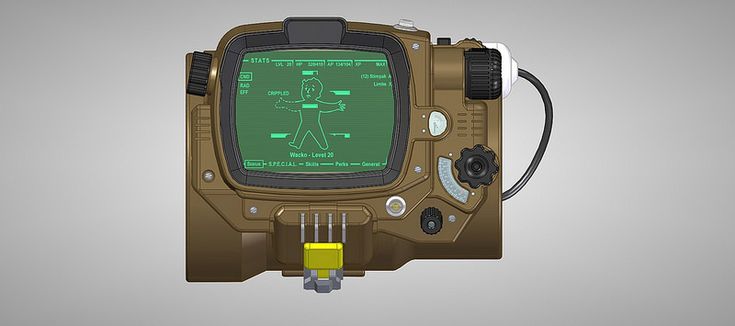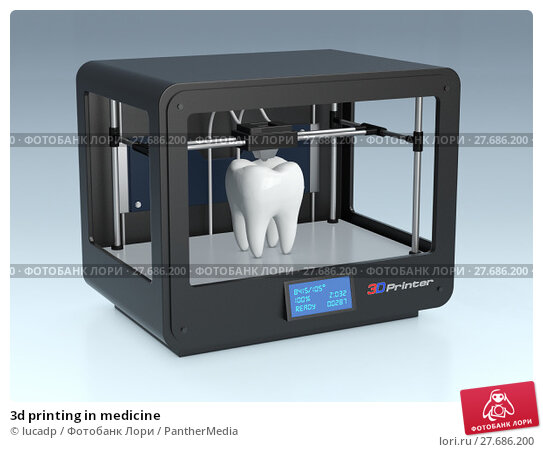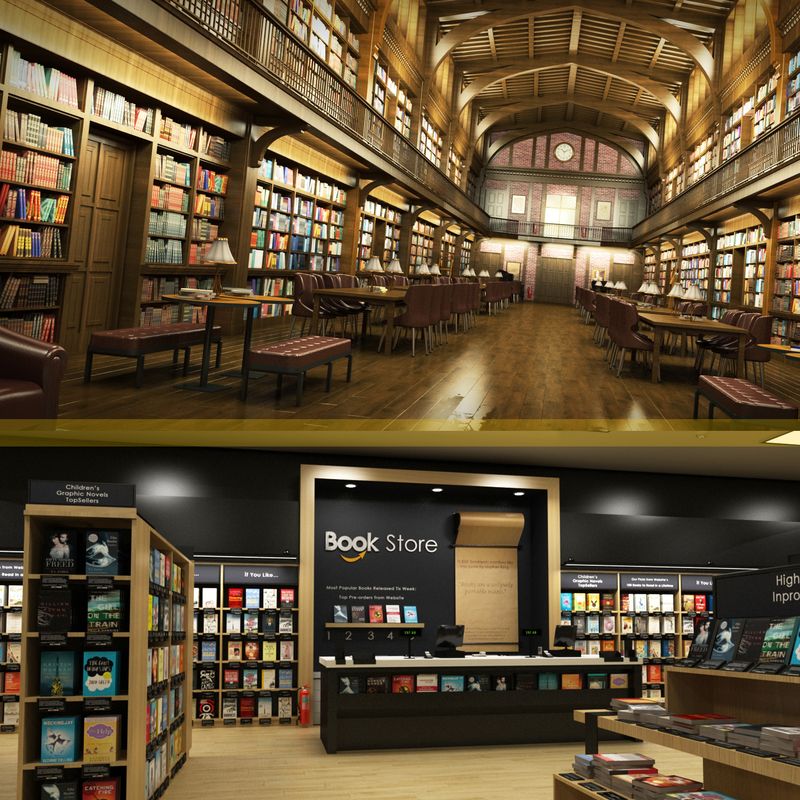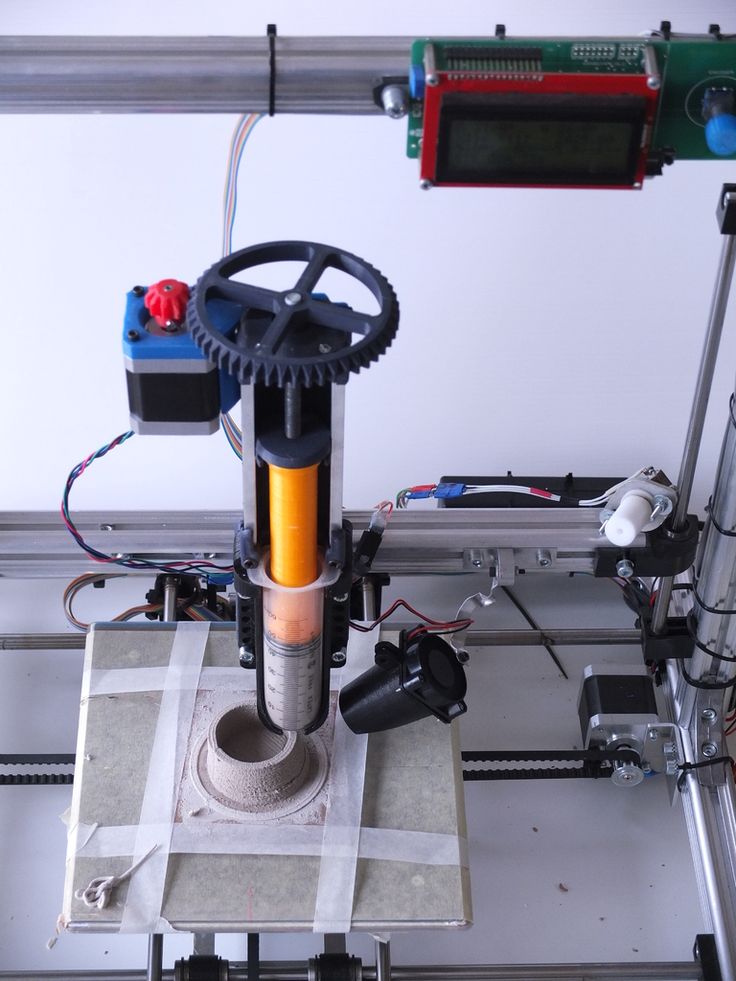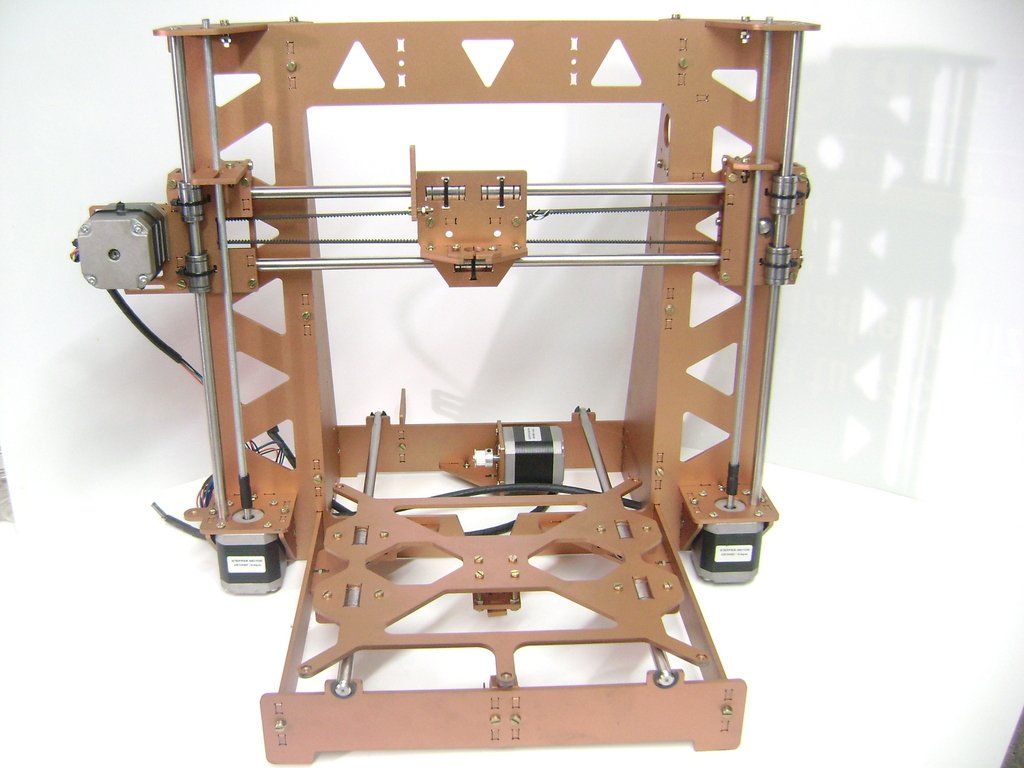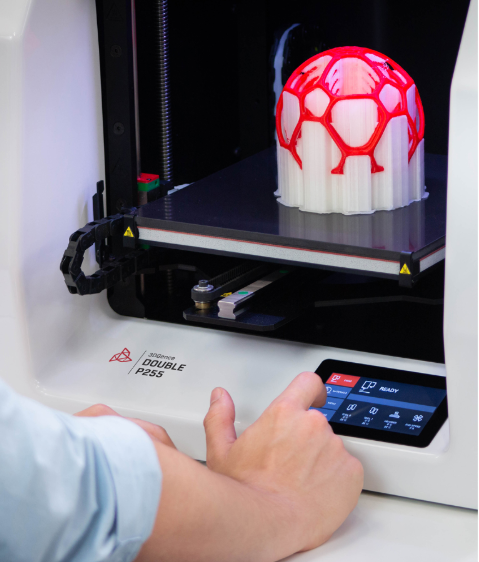Best mobile 3d scanner
Best free 3D scanning apps for smartphones in 2022 (iOS/Android)
3D scanning apps (a.k.a. 3D scanner apps) are a fun way to learn about 3D scanning. In this article, we cover the best 3D scanning apps in 2022 and explain how they work.
Last update April 28, 2022
We removed apps that don't exist anymore and added KIRI Engine, a new app that we recently had the opportunity to review.
Table of contents
What is a 3D scanner app?
The 5 best 3D scanning apps for smartphones (free)
Photogrammetry 3D scanning technology
3D scanning using a smartphone (iOS or Android)
KIRI Engine
Qlone
Scandy Pro
Canvas
itSeez3D
3DF Zephyr
3DSizeME
Bevel
Trnio
iPhone 3D scanning apps
Differences between 3D photo and 3D scanning apps
3D Creator by Sony
123D Catch
Trimensional
Seene
Pixelio
3Dignite Scanner
EORA 3D
Conclusion
FAQ
What is a 3D scanner app?
A 3D scanner app or 3D scanning app can turn almost any smartphone into a pocket-sized 3D scanner. Most of these apps are based on photogrammetry, a 3D scanning technology that creates 3D models out of 2D photos. You take pictures of an object from different angles and then the app’s algorithms “stitch” the images together.
With a 3D scanning app, you can 3D scan objects and rooms, and even people (3D body scanning). You can use a 3D scanner app to create 3D objects for augmented reality. It’s also possible to create 3D models for 3D printing.
Here is a scan we did with a 3D scanning application (KIRI Engine):
Of course, 3D scanner apps for smartphones are less accurate than actual 3D scanners. However, they are a great, affordable way to learn more about 3D scanning without investing in complex hardware.
In this article, we provide a comprehensive list of the best 3D scanner apps for iPhone and Android smartphones.
The 5 best 3D scanning apps for smartphones (free)
Expand to see more specs
How do 3D scanning apps work?
Photogrammetry 3D scanning technology
By definition, photogrammetry is “the science of making measurements from photographs”.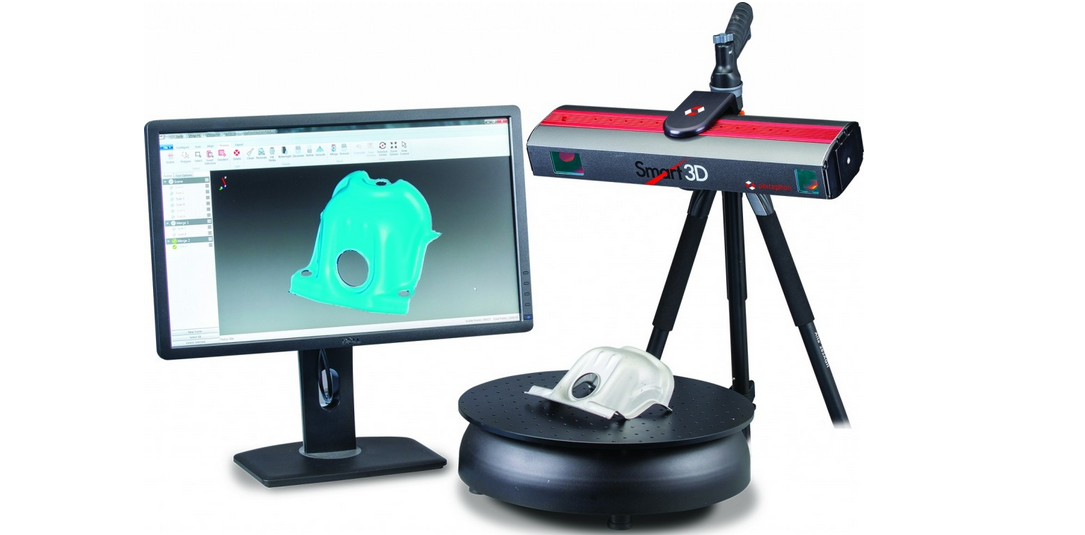 Put simply, you take photos of a 3D object, and then the software stitches the pictures together. With this technology, the final 3D scan features color and texture.
Put simply, you take photos of a 3D object, and then the software stitches the pictures together. With this technology, the final 3D scan features color and texture.
3D scanning using a smartphone (iOS or Android)
You need to take several pictures of the object from different angles (usually 360° around the object) with your phone. 3D scanning apps generally provide you with tips and guidance to help you properly take the pictures.
The app then processes these pictures and aligns them together to form a 3D model. The 3D model is then available for export or editing using additional 3D software. In some cases, users may also print their 3D models with a 3D printer.
3D scanner apps overview (iOS and Android)
In this section, we give some more context and information about each 3D scanning app from our selection.
KIRI Engine is a free 3D scanning app for Android and iOS smartphones. All the processing happens on KIRI’s servers, not your phone, so the only thing you need is a recent smartphone with a decent camera.
All the processing happens on KIRI’s servers, not your phone, so the only thing you need is a recent smartphone with a decent camera.
The free version of KIRI Engine has a 70-photo limit, which is enough for most simple scans. It’s excellent for makers, students, and anyone who wants to try 3D scanning or do the occasional scan (for small or simple objects).
Read our in-depth KIRI Engine review article for more information about this app.
Contact manufacturer Add to comparison
To use Qlone, you need to print a special black and white paper mat. The mat looks like a QR code and is used by the app as a marker.
Qlone offers a useful guiding system. A grey dome surrounds the object you’re scanning and lets you know which angle you need to capture next. The app generates the results locally (without going through a cloud platform) and almost in real time.
Users can easily share 3D scans via social media apps such as Facebook and WhatsApp.
Contact manufacturer Get a quote Add to comparison
Scandy Pro for iOS is a free 3D scanning app that turns your iPhone into a full-color 3D scanner. Within the app, you can edit your scans with various tools. This app is available for iPhone X/XS, iPhone XS Max and iPhone XR.
Within the app, you can edit your scans with various tools. This app is available for iPhone X/XS, iPhone XS Max and iPhone XR.
The 3D scans are easy to export in PLY, OBJ, and STL formats. You can also upload them directly to Sketchfab. In the free version, you get a free mesh save every week. If you need to save more scans, you can purchase single saves or get a subscription for unlimited saves. The Scandy Pro app is free and receives frequent updates.
Scandy developers also offer their Cappy app, which allows you to capture small 3D scans for augmented reality. You can’t export the scans though!
Contact manufacturer Get a quote Add to comparison
This free 3D scanner app is ideal for professionals such as designers, architects, real estate agents, and more.
Canvas is easy to use– you only need to walk around the room while holding up your iPad. The app creates your 3D model in real time, and provides exact floor-plan measurements.
Canvas allows you to save your scans on your iPad or e-mail them to friends or colleagues. This 3D scanning app also offers a Scan To CAD service for $29.95 per scan.
This 3D scanning app also offers a Scan To CAD service for $29.95 per scan.
Contact manufacturer Get a quote Add to comparison
This 3D scanner app offers quality 3D scans by processing the photos on its cloud platform. itSeez3D is able to capture people in 3D, a process known as 3D body scanning.
itSeez3D offers unlimited scanning, but exports cost $7 each. The two paid versions of itSeez3D offer a limited amount of free exports and other benefits. The “Scale Up” package at $250/month lets you export up to 1,200 models per year.
This application requires an Occipital Structure Sensor to operate.
Contact manufacturer Get a quote Add to comparison
3D scanning with a smartphone: special mentions
3DF Zephyr, a 3D scanning software for PC, enables you to create 3D scans from your smartphone pics. You can then export the 3D scans in common 3D file formats.
3DSizeME is a 3D body scanning app developed by TechMed3D, a Canadian company. This free 3D scanning app works with a Structure Sensor and targets medical clinics and professionals. The 3DSizeME app provides precise body measurements.
This free 3D scanning app works with a Structure Sensor and targets medical clinics and professionals. The 3DSizeME app provides precise body measurements.
TechMed3D can customize the app to specific professional needs and use cases.
Bevel launched on Kickstarter on July 28th, 2015 and was successfully funded only two weeks later. Bevel, a small dongle-like device, officially started shipping in April 2017 after almost 2 years of development. The app hasn’t received any updates since late 2017 but is still available.
Trnio, developed in 2013, is one of the first 3D scanning apps to be released. This app used to be free but is now priced at $4.99. It is only available for iOS.
iPhone 3D scanning apps
The iPhone TrueDepth sensor has made it possible to develop a variety of selfie 3D scanning apps. Some interesting iPhone 3D scanning apps include:
- Bellus3D: the app itself is free, but you need to pay in order to export your scans.
 For three days of unlimited 3D scan exports, the price is $7.99. For more accurate 3D scans, users may opt for the Bellus3D Face Camera add-on (see on Amazon).
For three days of unlimited 3D scan exports, the price is $7.99. For more accurate 3D scans, users may opt for the Bellus3D Face Camera add-on (see on Amazon). - Heges: like Bellus3D, the app is free to download. However, the in-app option to export 3D scans costs $2.99.
- 3D Scanner Pro: this iPhone 3D scanning app by Laan Labs targets professional use cases (real estate, architecture, etc.).
What is 3D photo or spatial photography?
Spatial photography is a hybrid between capturing a video and taking photographs. 3D photos combine the perspective of a panoramic photo and the 3D features of a video.
Differences between 3D photo and 3D scanning apps
3D photos are similar to 3D scans, at least in the way they are seen, but they are still both different:
- 3D photos can only be stored and accessed through a specific viewing app
- Spatial photography photos can’t be 3D printed
- 3D scans can be edited
- You can’t export 3D photos to external software such as Sketchfab
Discontinued 3D scanner apps
A number of 3D scan apps have come and gone. We list them here so you know what’s been going on!
We list them here so you know what’s been going on!
3D Creator by Sony
The “3D Creator” 3D scanning app by Sony is no longer available on the Play Store. It seems to have been discontinued for a while.
123D Catch
123D Catch, which was once the most famous 3D scanning mobile app, was discontinued in April 2017. 123D Catch was compatible with iOS, Android, and Windows smartphones.
Trimensional
Although Trimensional is still available on the App Store, it hasn’t been updated since late 2014.
Seene
Seene is a 3D scanning app for smartphones that has been acquired by Snapchat.
Pixelio
PIXELIO is a portable turntable that uses 123D catch, a 3D scanning app that was discontinued in April 2017. The creators of PIXELIO have yet to deliver on their promise.
3Dignite Scanner
This app was supposed to let you export 3D scans to the VR world (and to Minecraft). However, the company seems to be inactive since 2017.
However, the company seems to be inactive since 2017.
EORA 3D
EORA 3D is an Australian Kickstarter project that launched in October 2015. Their website has disappeared and they are no longer providing support for their product.
Conclusion
In this article, we provide a comprehensive overview of 3D scanning apps for smartphones. The market is still too small to create a ranking or leave out certain 3D scanning apps.
These apps and their accessories are able to create decent 3D models. However, they don’t offer the high quality that actual 3D scanners do. 3D scanning apps are a great solution for beginners, hobbyists and even professionals that don’t require much precision.
FAQ
Can 3D printers scan objects?
3D printers can scan objects if they are in a 2-in-1 printer scanner combo. Very few of these machines exist.
How do 3D scanners work?
3D scanners capture 3D data of a given space or object. To do so, the scanner can use a laser, structured light, a photo camera, or a touch probe.
What is the best 3D laser scanner?
The best 3D laser scanner is the one that best fits your needs.
Is there an app to create 3D models?
There are various apps available to create 3D models, as seen in this article. You can create a model by 3D scanning an object with your phone. You can also find thousands of pre-made models on STL file websites.
14 Best 3D Scanner Apps for iOS & Android 2022 (Many are Free)
Once only available as standalone machines that could cost several thousand dollars, you can now do basic 3D scanning on your iPhone or Android device! With the newest smartphones packing innovative depth sensors that can form accurate meshes, companies have created simple 3D scanning apps so you can create 3D models of you or your friend’s faces, or of any object you want to replicate.
Armed with your 3D model, you can either 3D print it yourself if you have a 3D printer, have it printed by a 3D printing service — or just view your scan on your phone or computer.
Quick Navigation
- The best iOS and Android compatible 3D scanner apps
- The best iOS (iPhone and iPad) 3D scanner apps
- The best Android 3D scanner apps
- Best free 3D scanner apps for other OS’
- Things to consider when choosing a 3D scanner app
- Uses of 3D scanning apps
Best iOS and Android 3D Scanner Apps
KIRI Engine
- Price: Free (in-app purchases) — View here
- Platform/operating system: Android 7.0 and iOS 13.0
- Additional hardware requirements: None
KIRI Engine, by the makers of the successful Phiz 3D scanner, is the latest contender to join the growing list of 3D scanner apps. It’s compatible with Android 7.0 or later and Apple devices that can run iOS 13. 0 or later, meaning even your dusty 5-year-old iPhone can use the app.
0 or later, meaning even your dusty 5-year-old iPhone can use the app.
The beauty of KIRI Engine is that it doesn’t rely on your phone’s hardware to process scans, drafting in powerful and fast cloud-based computing dotted across the globe to do its photogrammetry magic.
In action, KIRI Engine asks the user to snap a host of pictures of a chosen object from several angles. The photos are sent for processing and returned within minutes to the smartphone as high-resolution 3D scans brimming with detail and rich textures.
KIRI Engine employs an advanced AI to mitigate any potential issues caused by shifting light quality in the user-captured photos, even under low light conditions. Additionally, each scan houses comprehensive geometric and textural data, with even the option to download low-poly models versions, if needed.
The quality of the 3D scans makes them particularly suited to demanding applications, such as visual effects, game design, animation, augmented reality, and, of course, 3D printing. KIRI Engine’s 3D scans can easily be exported to popular slicers such as Cura along with industry-leading 3D animation software suites such as Unreal Engine, Maya, Unity, Blender, and many more.
KIRI Engine’s 3D scans can easily be exported to popular slicers such as Cura along with industry-leading 3D animation software suites such as Unreal Engine, Maya, Unity, Blender, and many more.
Unlike the restrictive freemium model of many competing 3D scanning apps, KIRI Engine is far more generous, granting unlimited scans of up to 70 photos per object and three free no-questions-asked exports per week.
For professional ends, the paid premium version opens the door to unlimited exports, up to 200 pictures per upload, an automatic noise removal function, and more. Better yet, KIRI Engine is currently in the beta testing phase. Early adopters can jump in and use the app entirely for free with no cap on functionality, scans, or exports.
You can download KIRI Engine on the Google Play store here, and the App Store here.
ARitize360
- Price: Free one month trial, including one free scan/render then $10 monthly subscription fee + $39.
 99 per model scan/render
99 per model scan/render - Platform/operating system: iOS and Android
- Additional hardware requirements: None
ARitize360 is a mobile app compatible with iOS and Android devices for businesses looking to jazz up their e-shops with life-like 360° 3D models of their wares, chiefly shoes, and sneakers. With the app, real-world shoes can be viewed digitally by potential customers from all angles with the ability to zoom in and out.
To get the most out of ARitize360, you will need an existing photo setup, ideally with correct lighting and a turntable. From there, the app provides clear prompts to complete a scan relatively quickly. The app captures a video of the object and then converts it to a photo-realistic 3D model.
There’s also the non-negligible matter of cost. ARitize adopts a freemium model with both a monthly subscription and per-scan fee to consider once you’ve exhausted the free trial. These costs and the laser focus on online shoe sellers mean that ARitize, while a great tool, isn’t suited for everyday scanning for hobbyist ends or other applications such as medicine and architecture.
You can download ARitize360 on the Google Play store here, and the App Store here.
AR Plan 3D
- Price: Free (in-app purchases – £89.99 for premium version and $7.99 to remove adds)
- Platform/operating system: iOS and Android
- Additional hardware requirements: None
AR Plan 3D is a 3D scanner app for Android and iOS that makes measuring real-world spaces and rooms to create models and floor plans easy.
Using AR technology, the app uses a virtual tape measure beamed onto real-world surfaces to capture precise dimensions, even those on windows and doors. It can also automatically calculate square footage for floors and walls, perimeter, height, and more for quantity estimates or interior design. Results can be exported to a floor planner archive for easy reference or shared via email, social media, and more.
The app is essentially an AR tape measure rather than a standard 3D scanner, so applications are limited. If you have plans beyond home refurbishment, interior design, and decoration, AR Plan 3D quickly shows its limitations.
If you have plans beyond home refurbishment, interior design, and decoration, AR Plan 3D quickly shows its limitations.
You can download AR Plan 3D on the App Store here, and the Google Play store here.
Best iOS 3D Scanner Apps
Qlone
- 3D scanner app price: Free, with in-app purchases
- Compatible with: iOS devices and Android devices
Available as both an iOS and Android free 3D scanning application, Qlone is a free 3D scanning tool that lets you try out the wonderful benefits of capturing stunning 3D models without breaking the bank. However, if you want to export your captured mobile 3D scans — for example as STL files to Sketchfab or Shapeways — you’ll need to pay $0.99 per scan, though posting your scans on social media is free.
Unlike 3D scanner apps like Trnio, Qlone’s mobile phone 3D scanning software creates scans placed on a printed piece of paper with a black and white grid – they call it an AR Mat – which differentiates the scanned object from the background. You can download and print the grid from their site. To 3D scan, simply move your phone’s camera over the object until Qlone’s AR dome finishes capturing all the required points, and it will then process your 3D model before allowing you to edit and improve it.
You can download and print the grid from their site. To 3D scan, simply move your phone’s camera over the object until Qlone’s AR dome finishes capturing all the required points, and it will then process your 3D model before allowing you to edit and improve it.
A major selling point is Qlone’s powerful editing suite. Once you’ve captured your 3D model, you can clean up any errors or captures in the background, edit the textures, and resize or recolor your scan.
Some users report errors and difficulties creating perfect scans in Qlone’s 3D scanning phone software. Smaller objects especially can distort, and other more complex structures can become deformed. However, for a free 3D scanning app that lets you practice and try out 3D scanning with your phone, Qlone is still a great option.
You can download Qlone on the App Store here, or on Google Play here.
Trnio
- 3D scanner app price: $4.99
- Compatible with: iOS devices only
 Source: 3dscanexpert.com
Source: 3dscanexpert.comBased on photogrammetry technology wherein photos are taken from every angle of the object and then stitched together to form a completed 3D model, Trnio turns your Apple device into a powerful handheld 3D scanner.
With three different ways to 3D scan – importing photos from your library, ARkit, or in Object Mode – Trnio is possibly the most versatile 3D scanner app out there. Built to be simple yet powerful, you can see your 3D scan take shape as you capture your object from each side via the dots that appear after each consecutive image taken, before stitching them together to create a cohesive 3D scan.
It’s definitely one of the easiest iOS 3D scanning apps to use, as it’ll even teach you how to 3D scan effectively by directing you where to move and scan for the best results during the scanning process. Cleaning up scans is fairly simple in Trnio’s 3D scanner app Preview mode. Simply crop and delete any background items that have been scanned along with your chosen object, and then turn your preview into a completed 3D model ready to be 3D printed or posted online.
Once you’ve scanned and cleaned up your chosen object, Trnio lets you seamlessly export your 3D model to Sketchfab – a well-known 3D printer file repository – and then download them from there. Beyond this, if you have friends who also create scans, you can connect with them via Trnio’s social platform within the app.
For a simple 3D scanner app Trnio is very powerful, able to capture even subtle textures within objects, and scans are generally very accurate and precise, with few errors. If the occasional error does occur, simply re-scan the object and it should work fine.
Compatible with iPhones, iPads, and iPods, you can start right away for $4.99 by downloading the app here.
Scandy Pro
- 3D scanner app price: Free to download, but unlimited scanning costs $1.99/week, $49.99/year
- Compatible with: iPhone X, XS, XS Max, XR, 11 & 11 Pro, and new iPad Pros (with TrueDepth sensor)
Scandy Pro is an advanced 3D scanning app that turns your iPhone or iPad into a powerful 3D scanner.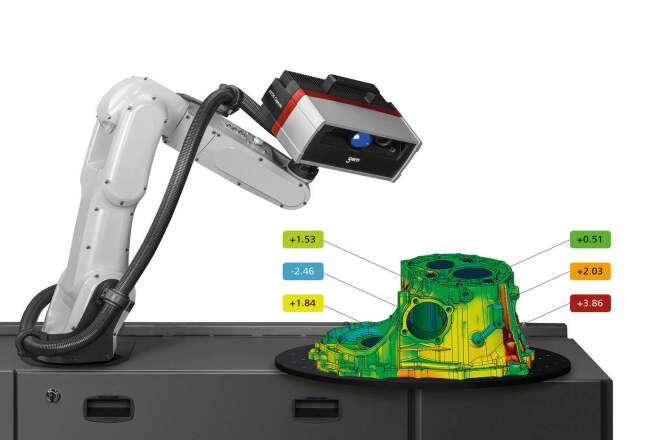 Taking advantage of the new TrueDepth texture recording features on the newest iPhones and iPads, Scandy is one of the most professional 3D scanning phone apps available, capable of recording not only small static objects, but also moving body parts such as your face and head.
Taking advantage of the new TrueDepth texture recording features on the newest iPhones and iPads, Scandy is one of the most professional 3D scanning phone apps available, capable of recording not only small static objects, but also moving body parts such as your face and head.
Scandy Pro allows you to scan objects in full color, and despite its advanced nature, Scandy is a simple-to-use app allowing you to produce precise 3D scans. The ability to preview your scan during the scanning process is a very nice touch, letting you see whether you’ve got good enough images of all angles to create a precise scan. This 3D scanner app allows you to view your models in AR if you so wish, and has an effective editor within the app to clean up your scans, for example by slightly altering point clouds.
For those who want to avoid a 3D scanning app with a paid subscription service to use it, Scandy Pro also offers a pay-as-you-go service similar to Qlone, charging you for each scan. However, if you are only scanning and exporting one 3D model per day/week, you can do that within Scandy Pro for free, and in many different file formats including STL, OBJ, and PLY.
You can download Scandy Pro on the App Store here.
Heges
- 3D scanner app cost: Free, with in-app purchases
- Compatible with: iOS devices with TrueDepth capabilities
Heges is an advanced iPhone 3D scanning app that uses your iPhone’s (or iPad’s) TrueDepth sensors to create accurate and fast 3D scans that can be made in full color and at different levels of precision.
If your iPhone isn’t new enough to have a TrueDepth scanner, don’t fret – you can share your screen to capture scans if you connect it to another iOS device that does have access to this scanner. The Heges team explains how to do this in more depth in their FAQ section.
Unlike many 3D scanners and scanning apps, Heges does not have set boundaries that limit the size of an object or area you can scan. Theoretically, if you have unlimited storage, you could record forever using Heges’ Infinite Scanning tool.
Some have found Heges difficult to use, but we found it to be very simple, for example when 3D scanning your face you can clearly see the point clouds and meshes filling in as you scan different angles of your face and head, so you gather instant feedback on where you need to hold your phone to get a better quality scan. After you’ve finished your scan, its AR compatibility means you can bring your scans to life.
After you’ve finished your scan, its AR compatibility means you can bring your scans to life.
For cleaning up and editing your 3D scans for 3D printing, the Heges team recommends using Meshmixer or Meshlab – we explain how these can help in our 3D printer software guide. Hobbyists who are privacy-inclined will also favor Heges for its promise to never keep any data from your scanning use.
You can download the Heges 3D scanning app on the App Store here.
ItSeez3D
- Price: Free (in-app purchases: export $6.99)
- Platform/operating system: iOS – iPad mini gen. 2 with Retina display, iPad mini 3, iPad mini 4, iPad Air, iPad Air 2, iPad Air 2019, iPad Pro (9.7-inch, 10.5-inch, 11-inch, 12.9-inch) or iPad 5th or 6th Generation or newer models.
- Additional hardware requirements: Occipital Structure Sensor
Available exclusively for Apple iPad, ItSeezApp is a mobile 3D scanning app that aims to offer professional quality capture with next to no fuss. Load up the app and walk around your chosen subject guided by clear on-screen instructions. ItSeezApp then sends the data to the cloud to process highly realistic color 3D models.
Load up the app and walk around your chosen subject guided by clear on-screen instructions. ItSeezApp then sends the data to the cloud to process highly realistic color 3D models.
ItSeezApp is particularly suited to capturing full-body scans and busts along with individual objects such as shoes, toys, furniture, and more, making it a strong option for hobbyists 3D printers, e-commerce applications, and 3D selfies/avatar creation.
ItSeez3D exports in OBJ, PLY, WRL formats with the option to share models via social media and even use advanced in-app tools to prep a scan for 3D printing. To use ItSeez3D and scan objects requires Occipital’s Structure Sensor, an additional iPad mounted camera accessory that costs around $700.
You can download ItSeez3D here.
EM3D
- Price: Free (in-app purchases: full feature unlock $19.99, STL-OBJ export $6.99)
- Platform/operating system: iOS – iPhone and iPad with TrueDepth front facing camera technology
- Additional hardware requirements: None
EMD3D is a mobile app that taps into the front-facing TrueDepth camera tech found in many iPhones and iPads launched over the past few years to bring straightforward, lifelike 3D scanning to the masses.
It’s geared primarily to creating full color, 360° 3D selfies, and videos for personal use, and as such, there’s plenty of well-guided hand-holding to walk you through the whole process. Features include easy social media sharing, scan export to STL, PLY, and OBJ formats, support for Bluetooth shutter buttons, mesh toggling, scene reorientation, geometry removal, point cloud exporting, and automatic video creation, to name a few.
Due to the app relying solely on the front-facing camera, scanning anything other than selfies can be quite tricky. EM3D provides a 3D printable mirror adapter model or suggests you use the Mirror Saver mode on the app to view the screen using a secondary iOS device to simplify the process.
You can download EM3D here.
Polycam
- Price: Free (in-app purchase to export models)
- Platform/operating system: iOS – iPhone with LiDAR sensor or all post-2015 iPhones/iPads for photogrammetry 3D models
- Additional hardware requirements: None
Polycam is an iPhone 3D scanning app that aims to deliver compatibility with a broad range of Apple devices released as far back as 2015. It does this with two modes that employ different scanning techniques.
It does this with two modes that employ different scanning techniques.
The first taps into the LiDAR sensor found on iPhones launched in 2020 and later to rapidly generate high-quality, full color, dimensionally accurate scans of objects and spaces. The second, available on all 2015 and later Apple devices, allows you to take photos of a chosen object or space, then convert them to highly-detailed 3D models using photogrammetry.
Polycam allows you to export captured scans in a range of formats such as OBJ, DAE, FBX, STL, and color point cloud data such as PLY, XYZ, and PTS. The app also offers editing options to create ready-to-use scans for various applications, including architecture, design, archeology, and more. You can even auto-generate blueprints and floor plans along with precise measurements.
You can download Polycam here.
Canvas
- Price: Free (in-app purchase for CAD/BIM formats)
- Platform/operating system: iOS – LiDAR-equipped iOS device for Canvas: LiDAR 3D Measurements or iPhone 8 or above for Canvas for Homeowners
- Additional hardware requirements: None
Canvas is a 3D room scanning app exclusively designed to capture spaces in 3D using no more than an iPhone or iPad to create accurate CAD models and floor plans.![]() It dramatically simplifies measurement taking and interior modeling, ideal for home improvement applications, whether remodeling, contracting, interior design, or renovation.
It dramatically simplifies measurement taking and interior modeling, ideal for home improvement applications, whether remodeling, contracting, interior design, or renovation.
In action, Canvas scans entire rooms in a matter of seconds, taking thousands of measurements in the process with up to 99% accuracy. From there, scans convert to various industry-standard CAD or other formats through Canvas’ paid Scan-To-CAD service. All scans can be revisited anytime through the cloud-based Canvas Web Viewer.
Canvas is available in two versions. The first, Canvas for Homeowners, is geared towards clients who want a quick and easy way to work remotely and provide useful scan data to contractors. The second, Canvas: LiDAR 3D Measurements for LiDAR-equipped iOS devices, is more powerful and accurate, designed for use by home improvement professionals.
You can download Canvas here.
3DsizeME
- Price: Free
- Platform/operating system: iOS – iPad
- Additional hardware requirements: Occipital Structure Sensor
3DsizeME is an iOS 3D body scanner app for creating 3D digital models of the human body. Much like ItSeez3D, you’ll need an iPad paired with the $700 Occipital Structure Sensor mobile device accessory, which makes it primarily a professional-level tool for medical use in prosthetics, orthotics, and pedorthics.
Much like ItSeez3D, you’ll need an iPad paired with the $700 Occipital Structure Sensor mobile device accessory, which makes it primarily a professional-level tool for medical use in prosthetics, orthotics, and pedorthics.
With 3DsizeMe, you can scan all types of body parts from head to toe through a simple to use, intuitive interface that delivers high-quality 3D models for custom treatments, removing the need for time-consuming plaster casts or impression boxes. Scans export to MSoft, developer TechMed3D’s software to visualize models, add measurements, and otherwise touch up, align, and clip scans.
While a powerful tool, 3DsizeME isn’t an app suited to hobbyists or professionals in fields other than medicine. As such, its use is very limited.
You can download 3DsizeME here.
Best Android 3D Scanner Apps
Scann3D
- Price: Free (in-app purchases)
- Platform/operating system: Android
- Additional hardware requirements: None
Scann3D is an Android 3D scanner app that taps into photogrammetry to bring objects to life as accurate 3D models.
To scan, hold the phone towards the object, then snap a picture, move and take another, and so on until you’ve captured all angles – roughly 20-40 photos depending on the object. An image capture assistance mode is also there to help guide you to the best possible image set quality. You can then review the pictures on the app to weed out any blurs or errors, then put the app to work to stitch the images together to create a 3D model within minutes.
The app has an in-built model view to review scans directly on your device. You can also export models in several formats, including STL, OBJ, and PLY for 3D printing, or upload scans to social media and Sketchfab, for example. More detailed and textured scans are available if you sign up for one of several subscription options.
You can download Scann3D here.
Free 3D Scanner Apps — Others
Sony 3D Creator
- 3D scanner app price: Free
- Compatible with: Sony phones
Sony’s own foray into the mobile 3D scanning market was met with much excitement, as Sony 3D Creator was packaged with the Xperia XZ1 and advertised as the newest frontier in 3D cameras and scanning. As a result however, 3D Creator is only available as a 3D scanning app for Sony Xperia phones.
As a result however, 3D Creator is only available as a 3D scanning app for Sony Xperia phones.
Based on the type of 3D scanning you intend to perform, 3D Creator offers five different 3D scanning modes: Selfie Mode, Head Scan, Face Scan, Food Scan, and a Freeform Scan option for more general object scanning. 3D scanning on your phone is made simple by the on-screen indicators informing you when you’ve correctly scanned a certain part of the object – such as your face – so you know when to move on to the next angle.
Many users report 3D Creator to be an effective 3D scanning app for inanimate, stationery objects, able to detect precise areas and differences between objects that do not require much cleaning. However, more issues are reported with the Face and Head Scan and Selfie modes, with facial features sometimes blurring together into an unrecognizable Frankenstein-esque deformity. It is still however a fantastic and easy to use 3D scanning app for Sony smartphone hobbyists, but has less place in industrial or professional 3D scanner applications.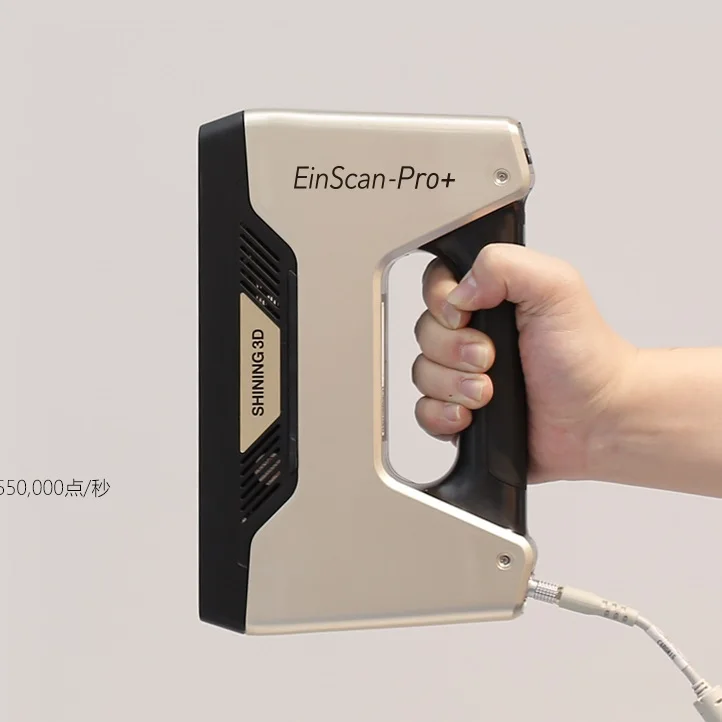
After scanning, you can seamlessly export your model as an STL file to print it on your desktop 3D printer, or share your 3D model on social media.
You can download Sony’s 3D Creator on the Google Play store here.
Buyer’s Guide – Things To Consider
Scan Time
Even though developers design the best 3D scanner apps with speed in mind, the underlying scanning technique affects how quickly a scan is likely to complete.
Apps that use LiDAR and third-party depth sensors scan much quicker than those that employ photogrammetry technology for the simple reason that the latter requires the user to take numerous pictures of the objects from different angles, which itself is time-consuming.
Additional Hardware/Accessories
Most 3D scanner apps use photogrammetry to determine the dimensions and texture of an object to create a 3D model, but a number of them require third-party accessories, more often than not the popular Structure Sensor, a camera that mounts on top of devices like tablets.
It’s essential to factor in the extra cost when considering which app is best for your needs. For example, the Structure Sensor costs around $700, or roughly the price of a phone.
Scan Quality and Precision
Even the best 3D scanner apps struggle to match the quality and precision of a standalone 3D scanner. LiDAR sensors, or light detection and ranging, found in recent iPhones have drastically improved quality over straight photogrammetry.
However, the results are still a far cry from pro-grade standalone scanners. That said, for high tolerance applications such as e-commerce and floor plan creation, the scan quality and precision are more than suitable.
3D Scanner App Uses — What Do You Want to 3D Scan?
Although we would recommend 3D scanners over their app counterparts in almost every situation and application, 3D scanner apps are a cost-effective and convenient alternative that is more than suitable for several applications.
Here’s a breakdown of the best apps for several of the most common applications:
- Floor plans, measurement, room modeling – AR Plan 3D, Canvas
- 3D printing – Scann3D, ItSeez3D, Sony 3D Creator, Heges, Trnio
- Medical – 3DsizeME
- E-Commerce – ARitize360, Polycam
How Do 3D Scanner Apps Work
As the name implies, 3D scanner apps use a mobile device’s hardware, or sometimes cloud-based processing, to create a 3D model of a scanned object.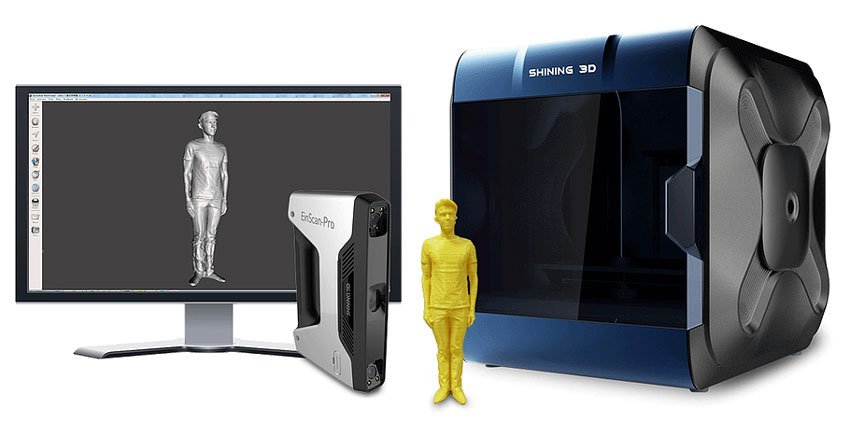 While similar to standalone 3D scanners, the underpinning technology is different. Here’s a quick breakdown of the two most common types of 3D scanner apps.
While similar to standalone 3D scanners, the underpinning technology is different. Here’s a quick breakdown of the two most common types of 3D scanner apps.
Photogrammetry – Images of an object are taken from all angles then stitched together to create a 3D model.
LiDAR/Structure Sensor – A laser shines a pattern of light over an object. A sensor then gathers the reflected light to determine depth data which is then fed to a scanning app to construct a 3D digital image.
What Is A LiDAR Sensor?
A LiDAR sensor is a depth technology that employs a pulsed laser to measure the depth and range of an object. The data gathered from reflected light is used to generate 3D models of anything from human bodies to sea beds, shoes, rooms, and much more.
In the case of 3D scanner apps, LiDAR sensors are found on most Apple mobile devices released after 2020, granting even more precise and accurate scanning of objects and spaces.
What Is A Structure Sensor?
A Structure Sensor is the brand name for manufacturer Occipital’s third-party mounting depth sensor. It’s very similar in function to a LiDAR sensor but is designed to pair with portable devices, chiefly iPads, for various applications and 3D scanning apps.
It’s very similar in function to a LiDAR sensor but is designed to pair with portable devices, chiefly iPads, for various applications and 3D scanning apps.
3D Scanner App FAQs
What 3D Scanner Apps Can You Get for Android?
Qlone, ARitize360, AR Plan 3D, KIRI Engine, and Scann3D are among the best and most popular 3D scanner apps compatible with Android devices.
What Can 3D Scan With Your Phone?
Human bodies, body parts, faces, shoes, toys, miniatures, rooms, furniture – there’s no limit to what you can 3D scan using a smartphone.
Can You Use Your Phone as a 3D Scanner?
Absolutely. Thanks to advances in phone technology, notably LiDAR sensors, and development in 3D scanning software, it’s now entirely possible to create good quality 3D models of real-world objects using a smartphone.
If you enjoyed this article, you may also enjoy:
- Our guide to the best free 3D modeling software tools
- Our guide to the best professional 3D modeling software tools
- The 15 best 3D printing software
- The best sites to download STL files and 3D printer files
- The best 3D scanners
- The best DIY 3D scanners
- The best low-cost 3D scanners
- Structured light 3D scanning vs laser scanning
- 3D body scanners: a guide
Top Ten 3D Scanners from $100 to $100,000 / Sudo Null IT News There are several ways for you: you can of course create your 3D model from scratch in a 3D modeling program or find a suitable one on the Internet, but you can also scan an existing object! The purpose of this review is to help you understand the variety of 3D scanners available and offer the best in every price segment from a photogrammetric smartphone app to professional 3D scanners.
Scanners are listed in ascending price order so you can choose the one that suits your budget and use the resulting 3D models for both 3D printing and animation.
If you are not satisfied with the proposed solutions, there is an extended overview at this link.
3D scanner in hand:
1. Best smartphone app: Autodesk 123D Catch (free)
Autodesk 123D Catch is a free photogrammetric application. It allows you to create a 3D model from photographs of an object taken from different angles. You can use it to scan objects, people, and even the landscape. For some applications, if you don't need perfect accuracy, you don't need special equipment. This application actually provides quite good detail and is easy to use. However, it will take you at least 30 minutes for the app to process your photos as the processing takes place on the server and it takes time to send them. nine0003
2. Best DIY 3D Scanner: Kinect ($99. 99)
The Xbox Kinect is designed to expand your gaming experience. It is not designed for 3D scanning, but you can easily find manuals and third party software (like ReconstructMe) to turn it into a 3D scanner. If your arms are growing out of your shoulders, this is an interesting and inexpensive solution for 3D scanning.
Price: $99.99
Resolution: 0.051mm
)
This scanner can be attached to your tablet or phone (generally designed for iPad, but can be adapted to other devices). Lightweight and easy to use, with a very good resolution. Suitable for large items (can scan a full-length person) and outdoor scanning. You will be able to use it with software running on Occipital's SDK. This will increase the resolution and give you access to special features like room scanning. It probably won't be something you'll use for 3D printing, but it's interesting for game development, for example. nine0003
Price: $ 379
Resolution up to: 0.5 mm
accuracy to: 4 mm
4. The best of cheap manual 3D scanners: Cubife ($ 399)
3D 3D-scanners can be quite affordable and easy to use if you choose from inexpensive portable models. Cubify fits these criteria very well and has a relatively good resolution. But still, its capabilities are not enough for texture scanning and it is better to use it for subsequent 3D printing of one-color models. nine0003
Price: $ 399
Resolution: 0.9 mm
Resolution at a distance of 0.5 m: 1 mm
3D scanner on the table:
5. Best and cheapest table 3D 3D 3D 3D 3D 3D 3D- Scanner: Matter and Form ($519)
If you're looking to take your quality to the next level, you can purchase a desktop 3D scanner. This model is compact, easy to use, and delivers good resolution, especially considering the price (not your go-to option if you're looking for perfection, but great for educational and demo purposes). The scanning process takes place with the help of a laser and a rotating platform. The scan takes about five minutes and simultaneously reads the texture of the object. nine0003
Price: $ 519
Resolution: 0.43 mm
accuracy: ± 0.25 mm
6. The best device "two in one": XYZPRINTING DA VINCI 1.0 ($ 600)
is inexpensive combines a 3D scanner and a 3D printer. The quality of the models is not too high, but the price is very low for such a combined device. This makes the XYZprinting Da Vinci the easiest solution for beginners who want to get into the world of 3D scanning-printing. nine0003
Professional 3D scanners:
7. Best value for money portable 3D scanner: Fuel3D Scanify ($1490)
Very easy to use, intuitive, and feels good in the hand, this scanner delivers good accuracy and texture quality. The only limitation is that the size of the scanned area is limited, which is great for small objects, but for scanning a full-length person, for example, it will not work. nine0003
Price: $ 1490
Resolution: 0.35 mm
accuracy: to 0.3 mm
8. Best price The scanner uses a different scanning technology than others. Instead of a dual laser scanning system, it uses a structured light source and cameras for fast scanning with very fine detail down to 0.06mm! The scanner comes with DAVID Pro Edition 3 software that works with OBJ, STL and PLY 3D file formats that can be exported to other programs for further editing. nine0003 Price: $ 3995 9. The best table professional 3D-scanner: SolutionIX REXAN 4 ($ 79 900)
Resolution: 0.06 mm
accuracy: 0.5% of the size of the object
Price: $ 79 900
accuracy: from 0.03 to 0.71 mm
10. Best professional manual 3D scanner: Metrascan 750 ($ 50,000 - $ 100,000)
Creaform Metrascan 750 is a complete professional, production solution for accurate 3D scanning. It is light, accurate, fast, and scans objects of any surface quality, with any texture with excellent accuracy.
Price: $79900
Resolution: 0.050 mm
Accuracy: Up to 0.03 mm
We hope this was a useful read and you found a 3D scanning solution suitable for your needs and your budget! If you want to learn more about photogrammetry, you can read this article.
Good luck with your 3D scanning!
choose the best in 2022 in our direction
In order to expand the user audience, SHINING3D offers universal solutions - the same 3D scanner is able to satisfy the needs of ordinary consumers and be in demand in industrial production. Based on the feedback and reviews of device owners, the developers have improved the line of models, making 3D digitization and additive technologies even more accessible. nineOl000 Transcan C
EinScan-SP and EinScan-SE are useful for novice users, designers, and educational applications. Desktop scanners SE and SP are the easiest to learn.
Key benefits:
- Easy device setup with Plug and Play technology;
- Russian software interface;
- the ability to scan objects of different sizes - from small to large; nine0180
- texture tracking.
- 1 second per shot;
- Russified software;
- automatic and fixed operation;
- align scanned data with marks.
- 1 second per shot;
- 45 seconds for 360 degree AutoScan;
- Russified software;
- automatic alignment of multiple scans; nine0180
- API access service for 3D printers of any brand.
Scanners for objects of various sizes
aIn this category, models with the “H” index successfully demonstrated their capabilities: EinScan H , EinScan HX from the line of hybrid devices.
The portable EinScan H is the most affordable for the price.
0238
This high-tech solution makes it possible to use these two professional scanners. Manual mode allows you to scan objects of different sizes - medium and large.
Photo of 3d scanner EinScan HX- Structured emission of LED source and scanner laser;
- In Laser Scan mode, object scan accuracy is 0.
04 mm; nine0180
- Minimum point distance 0.05 mm;
- High efficiency in fast scan mode - 1,200,000 points/s;
- Full color copy.
Copying accuracy is so great that when scanning objects of works of art, it is possible to obtain a perfect replica. For medical institutions, this is also a worthy find. Separately, it should be noted the presence of a built-in color camera.
3D scanning of people and their faces
Living objects require special scanning technology. You can get a digital copy of a fragment of a human body, face and hair using EinScan H hybrid models - thanks to two light sources and a color camera, they produce an ideal 3D model with texture preservation. nine0003
- Two scanning technologies - LED and invisible infrared light, combined in one device;
- Scanning people (portrait, full-length) and other living objects;
- High accuracy of scanned data up to 0.05 mm and volumetric accuracy of 0.1 mm/m;
- Fast scanning and large FOV scanning 420*440 mm.
HX is a universal scanner model, and Einscan Pro HD/Einscan pro 2x 2020 are multi-functional scanners that have the ability to perform tasks in various industries. nine0003
The EinScan Pro HD is an upgrade from the older model of the Einscan Pro 2x series thanks to its ergonomic and high quality design. Models in this range can be used with a special tripod.
This professional 3D scanner provides high precision scanning of objects in both operating modes: up to 0.045+0.3 mm/m.p. in manual mode and up to 0.04 mm. in fixed scan mode.
Manual object scanning has two submodes: Rapid and HD, the latter providing a higher level of detail. nine0003
The maximum possible scanning speed for this scanner is 3 million points per second. Even aside from the specs, you can see that the device is extremely fast in real-life scenarios. For example, a 220 x 71 cm low relief sculpture can be fully digitized in color in less than a minute.
Scanning of human bodies is also possible with this device, it provides decent quality. Last but not least, the device can scan color materials, including even textured images. This feature is available as a paid option called the Color Pack. nine0003
EinScan HX is more expensive than the EinScan H scanner, and professional scanners, which include the EinScan Pro HD, are traditionally more expensive than others of the "classmates" and therefore are available to large additive manufacturers.
EinScan Pro 2X 2020 3D Scanner
Portable and versatile handheld 3D scanner for high-precision results
The EinScan Pro 2X 2020 3D scanner is an excellent option for scanning small, medium and large objects. nine0003 3D scanner EinScan Pro 2X 2020
The updated scanner model has improved the main characteristics, added new 3D scanning algorithms. Thus, Einscan Pro 2x 2020 has become a more affordable version of Einscan Pro HD, retaining the advantages and features of the old model.
The main improvements of the new model:
- A new principle of 3D scanning of the device in manual HD mode, which allows scanning without using markers (as Einscan Pro HD does).
The old model could not scan without markers in this mode. The quality and detail of scans have also been improved. nine0180
- Higher device scanning accuracy in manual HD mode, improved volumetric accuracy for scanning large objects
- Higher scanning speed in manual HD mode
- Increased 3D scanning area
- Added alignment modes in manual HD mode: alignment by markers, alignment by geometry , hybrid alignment. This expands scanning capabilities and efficiency in a wider range of tasks and areas.
Einscan Pro 2x 2020 3D scanner is compact and lightweight, you can take it with you anywhere. It has a comfortable grip and is light weight, and if you need HD mode accuracy, put the scanner on a tripod. The scanner is connected via USB 3.0 to a computer or laptop. nine0003
The latest developments in data capture and optimized algorithms make the Einscan Pro 2x 2020 3D Scanner a true breakthrough with a scanning speed of up to 1,500,000 points per second (at 30 frames per second) in manual scanning mode.
If you need to expand the functionality of the scanner, Shining 3D offers several options:
- Color Pack 3D Scanning Module - an additional camera that allows you to scan with color and texture; nine0180
- Industrial Pack - turntable and tripod. Suitable for high quality scanning of small objects in the studio.
Transcan C
3D ScannerThe Transcan C 3D Scanner is a professional scanning grade scanner capable of capturing “extraordinarily” accurate, high-resolution scans of small to medium objects, thanks to two 12-megapixel color cameras with adjustable scanning range and the ability to switch between multiple permission levels within a single project. nine0003
The 3D scanner has a sliding design that allows you to easily switch the scanning range between 150mm x 96mm and 300mm x 190mm to suit different sizes of objects. The multi-resolution fusion algorithm allows you to mix high, medium and low resolutions in the same project, making the scanner much more efficient, and its two cameras can capture a 24-bit color map for detailed 3D color data.
Transcan C features a structured light scanning mode with an automatic turntable that, in combination with the scanning software's stitching algorithm, allows “efficient 3D model acquisition without manual intervention. nine0003
What other indicators do you need to understand in order to choose what you need? - ease of setup and others. Of course, the properties are considered in a complex: the most important parameter is considered as a basic one, the rest are considered as auxiliary, but at the same time mandatory. nine0003
3D Scan Accuracy
The degree to which the copy matches the original is perhaps the most important indicator. The technical characteristics of scanners indicate the maximum allowable deviation of the scan size from the real object. The smaller the number, the more accurate the 3D scan will be. But the deviation in reality can be greater, since it is quite difficult to create ideal conditions for the operation of the device, the result is affected by:
- characteristics of the object;
- user qualification; nine0180
- scanner settings.
The use of professional 3D scanners in metrology
3D scanners cope with the process of measuring the dimensions and shapes of models in a matter of minutes, unlike traditional coordinate measuring machines. The non-contact mode of operation allows the device to scan surfaces of complex shapes (internal corners and edges), recesses and other hard-to-reach places.
After receiving all the necessary data, they are transferred to the computer for processing. The program performs a comparison of indicators in order to identify deviations - a mismatch in shape and size, the presence of chips, cracks and other deformations caused by mechanical stress or corrosion processes. nine0003
Innovatively adapted blue laser 3D scanning technology
For metrology purposes for scanning a small object, we recommend the OptimScan-5M, 3M and AutoScan Inspec Scanner-Inspector. All these devices, to some extent, belong to the same price niche, are multitasking, provide an opportunity to obtain high-quality digital 3D models for comparison with reference samples, demonstrating:
- the highest accuracy;
- the ability to upload scans to processing programs; nine0180
- compatible with CAD/CAM technologies;
- work with objects of various sizes and shapes, including those with complex geometry;
- texture tracking and color imaging.
Professional, they are also industrial, 3D scanners help to perform the following tasks:
- reverse engineering;
- ultra-precise 3D quality control;
- implementation of intermediate stages of the technological chain of additive manufacturing; nine0180
- faster prototyping and other operations.
3D scanning in mechanical engineering
The integration of 3D scanning technologies into production processes gives undoubted preferences. Properties of modern industrial scanners:
- high speed;
- ultra-precise measurement and digital copy saving;
- processing of objects regardless of the size and complexity of the form;
- possibility of implementation in automated production systems. nine0180
With the help of 3D scanners and specialized software, numerous processes can be performed:
- reverse engineering, or reverse engineering;
- metrological control;
- test measurements of geometrical parameters for the purpose of quality control and detection of defects;
- creation of archives of digital models.
Reverse engineering
Reverse engineering of complex shapes is one of the areas of industrial engineering. A physical sample is converted into a digital copy using a 3D scanner. The resulting polygonal model is converted into a CAD format. The digital copy is modified and modified to achieve the specified parameters. Unlike traditional design, work takes many times less working time. The finished object becomes the basis for serial production. nine0003
Quality control
Metrological 3D scanners make it possible to obtain a point cloud of the test sample, on the basis of which an ultra-precise 3D model of the part is formed. It is compared with a digital copy of a reference sample or with an existing CAD model.
Benefits of 3D quality control:
- Absolutely accurate data for reference comparison;
- measurement of millions of surface points;
- high speed operation;
- possibility of automatic operation. nine0180
The obtained data can be used for reverse engineering.
Scanners from the metrological category are recommended for quality control.
FreeScan UE 3D Handheld Laser Scanner
Shining 3D FreeScan UE is the latest addition to the FreeScan line of high performance 3D scanners. The device uses the patented blue laser technology and features high accuracy and stable repeatability.
Sunny Wong, product manager of Shining 3D, states: “Innovative adaptation of blue laser 3D scanning technology, high precision and stable repeatability, and easy and convenient operation of hardware and software, enable FreeScan UE to efficiently and accurately upgrade digital workflows in engineering and inspection tasks”. nine0003
The metrology-grade FreeScan UE system delivers 0.02 mm accuracy and 0.02 mm + 0.04 mm/m volumetric accuracy. With a maximum scan area of 510 x 520mm, users get a field of view suitable for large-scale reverse engineering projects.
AutoScan Inspec high-precision stationary 3D scanner AutoScan Inspec
- User-friendly interface;
- the accuracy of the 3D model reaches the metrological level with an error of 10 µm; nine0180
- the device can be used for non-contact measurement and quality control;
- the process is fully automated.
Works with native software developed by SHINING 3D programmers for industrial applications.
OptimScan-5M 3D Metrology Scanner
OptimScan-5MOptimScan-5M Professional 3D Metrology Scanner delivers the best performance needed just for 3D inspection:
- accuracy - 15 microns;
- two 5-megapixel cameras;
- high processing speed;
- blue light scanning technology.
AutoScan Inspec Desktop Scanner is a two-in-one scanner-inspector that works in automatic mode. The scanner performs 3D scanning with the highest precision and 3D inspection of objects. This is one of the best devices for working with complex shapes and tiny elements:
Dental Solutions
In dental orthopedics, 3D scanners – intraoral and dental – have become indispensable assistants for orthopedists and specialists in dental laboratories. The former are used for scanning, creating digital impressions and then manufacturing perfectly fitting prostheses, crowns, veneers and other dental restorations using a 3D model using CAD / CAM technology.